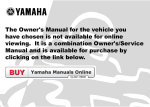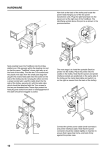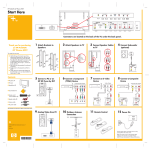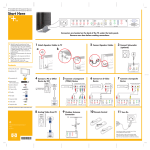Transcript
DIAGNOSTICS HOW TO GET STARTED Turn on TestBook, and wait for the Welcome screen to appear after TestBook has automatically run through a number of set up and self-test screens. Select Disc for vehicle. Locate the current compact disc for the vehicle you are working on and insert into TestBook. Select "Diagnostic System" from the Welcome screen. Select Vehicle and model year and touch "Continue" Enter VIN: key in the full Vehicle Identification Number and touch CONTINUE. Check that all the information on screen is correct for the vehicle and touch CONTINUE again. Select the Diagnostic Required Touch the icon that relates to the vehicle system that you wish to investigate. Connect TestBook to vehicle - TestBook will tell you on screen which connectors and cables you need to connect it to the vehicle. For each item, you will be given both the Hewlett Packard part number (e.g. 29053-60006) and the LandRover part number (e.g. DTC0007A). Use whichever of the two numbers you prefer to locate each item on the cable illustration poster. This will show you what the item looks like and will tell you which box of the storage system (e.g. A1) it is kept in. When you have gathered all the required connectors and cables, connect them to the TestBook as instructed, and plug into the relevant diagnostic connector. (If you do not know where this is located on the vehicle, use the ’HELP’ screen facility). Once all connections have been made correctly, you can then follow the diagnostic instructions on screen. 1