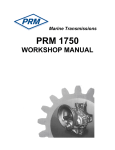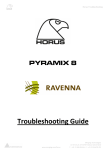Download Pyramix 7.1 Release Notes Installation
Transcript
Pyramix 7.1 Release Notes Installation Please consult the Installation Guide located on the Pyramix Installation Media (CD/DVDROM or USB Memory card) for details of the hardware and software installation procedure and Authorization Key registration process. To install the Mykerinos board, TURN YOUR COMPUTER OFF (shut down then switch the power off). Next plug the Mykerinos board into one of the PCI/PCI-Express bus slots on your computer and turn the power back on. Additional installation step for multi-board application In order to enable multi-board operation, all Mykerinos cards in your PC have to be connected together using a special HDTDM ribbon cable. This cable has to be plugged into the multi-pin connectors located on the top edge of the I/O daughter cards. Please contact your Merging Technologies Sales Partner for information on how to order this HDTDM ribbon cable. • • To install the Pyramix Virtual Studio software insert the Pyramix Virtual Studio Installation Media - the installation program should auto-start. To install MassCore launch the MT Security Settings, go to the MassCore page and install the MassCore RunTime (a MassCore base key is required). Updates Please check our Web site http://www.merging.com periodically for information, patches and updates. www.merging.com/Pyramix Merging Technologies Le Verney 4, CH-1070 Puidoux Switzerland T : +41 21 946 04 44 • F : +41 21 946 04 45 Pyramix V7.1 Release Notes Pyramix v7.1 Install Procedure Additional details on the System Requirements available in the Pyramix V7 Installation Guide. STEP 1: Pyramix v7.1 is compatible with the following OS Windows 7 Professional (32bit) MassCore & Native Windows 7 Professional (64bit) Native only Windows Vista Business (32bit) MassCore & Native Windows XP with SP3 Mandatory (32bit) MassCore & Native STEP 2: Users that are running Pyramix v7.0 SPx or Pyramix v7.1 RC1 can upgrade to Pyramix v7.1, but Merging recommends that you remove the present version, then reboot and install the Pyramix v7.1. For users running Pyramix v6.x Merging advises you to remove the currently installed Pyramix version prior to installing Pyramix v7.1. We also recommend before doing so that you back up your Projects and save your settings, keyboard shortcuts, templates. 1. Go to Windows Control Panel 2. Select “Add or Remove Programs” (XP) / “Programs and Features” (Vista & Windows 7) 3. Remove the installed Pyramix version (Pyramix 5.X or 6.2.X versions) 4. Reboot your system afterwards STEP 3: MassCore users that are using version older than V7.0 SP2 must remove the present MassCore runtime 1. Merging Recommends that you install MassCore by rebooting your system on the Windows boot line 2. From the Control Panel access the Windows “Add or Remove Programs” (XP) / “Programs and Features” (Vista & Windows 7) 3. Select "Interval Zero RTX runtime" and Remove it 4. Make sure that you perform a Reboot afterwards selecting the MassCore boot. STEP 4: Install Pyramix 7.1 1. Run the Pyramix 7.1 installer 2. If asked to install Uncertified Microsoft Drivers please continue and confirm the install authorization (do not use Wizard automatic detection). 3. Reboot your System STEP 5: Enter your new V7.1 keys 1. Launch MT Security Settings from Windows Start>Control Panel>MT Security Settings 2. Enter your Pyramix v7.1 Keys STEP 6: Users that have to install MassCore will have to install the new MassCore Runtime 1. In MT Security Settings go to the MassCore Tab and install the MassCore Runtime 2. Close MT Security 3. Reboot your system 4. Select the “MassCore” boot entry line at Windows Start Up STEP 7: For users with Pyramix and VCube installed on the same system, it is mandatory that you upgrade to VCube 3.1 to go along side this Pyramix v7.1 Note: A MTCleanUp utility is available through Merging’s Support for those having problems with their installation. www.merging.com/Pyramix Merging Technologies Le Verney 4, CH-1070 Puidoux Switzerland T : +41 21 946 04 44 • F : +41 21 946 04 45 Pyramix V7.1.10 HotFix Bugs Fixed: MT4742: Fixed. Media Manager: cannot uncollapse Media browser drives at times MT4765: Fixed. Automation cut copy paste crash MT4751: Fixed. Adding a subgroup to Mixer can crash Pyramix MT4785: Fixed. Avid AAF some clips not correct length / place Fixed. Save on SAN potential hang due to Uppercase path returned Pyramix V7.1.9 HotFix Bugs Fixed: MT4772: Fixed. Digital Release: if CD Image or Digital release filename and or location are not specified, eventual album publishing will not be performed MT4727: Fixed. Auto Center on Goto not working if PMX is 9 pin slave MT4724: Fixed. Project: Save Special as v5.1 not working with some projects MT4712: Fixed. Record in Dubbing mode potential crash MT4704: Fixed. Create offline library: We've lost option to create library containing only newly mounted media. MT4674: Fixed. Workspace parameters will reset after a Delete track/undo MT4692: Fixed. Libraries: snapshot should automatically activate rename at drop MT4694: Fixed. Pyramix Waveforms generation for DSDIFF while recording MT4615: Fixed. DiscWrite : CDText changes are not saved MT4328: Fixed. Pyramix crash with Eucon controller if network is disconnected MT4662: Fixed. SACD Disc Builder crash after verification Pyramix V7.1.8 HotFix Bugs Fixed: MT4650: Fixed. Digital Release crash (MTFF) when not using the top Bus Mixer sources. MT4648: Fixed. MTFF crash in Non-consecutive Mixdown tracks MT4668: Fixed. Digital release can fail at end of generation (and abort Album Publishing) MT4649: Fixed. Automation copy/paste not always feasible MT4636: Fixed. Library: Renaming a library sheft with ' fails MT4671: Fixed. Hepta SRC: problem with DSD to 44k/88k/176k conversions and SRC latency MT4627: Fixed. Media Manager: Recorded media do not appear in Media Manager if in Dubbing mode (refresh needed) MT4670: Debug. RTX non-responsiveness check, detection with Core indicator (present also in MassCore log). In such case the Core section will be blinking red as a drop indicator. MT4624: Fixed. Last selection in the automation track chooser reset the selection not present in the dialog (due to a selection in the timeline). Added registry key for behavior change. Contact [email protected] if needed MT4629: Fixed. FinalCut Pro XML import slow (due to searching medias). Added registry key for client (LimeTV) to prevent media search. Contact [email protected] MT4620: Fixed. Aiff and .mov is wrong size fail to import (missing samples). Added registry key for client (LimeTV) to allow import. Contact [email protected] if needed www.merging.com/Pyramix Merging Technologies Le Verney 4, CH-1070 Puidoux Switzerland T : +41 21 946 04 44 • F : +41 21 946 04 45 Pyramix V7.1.7 HotFix Bugs Fixed: MT4630: Fixed. PMI retro compatibility (issue XTOC chunk) MT4536: Fixed. Potential Mixer Crash Delay Computing, when message ask for Delay value increase. MT4613: Fixed. Some DDP import failed MT4614: Fixed. AAF import can have mixed up clips MT4426: Fixed. Mount missing compressed format files MT4620: Fixed. Quick import of .aiff files will fail MT4189: Fixed. Slowdown on large folder display MT4625: Fixed. Paste to Mouse was missing from menu Final Check: Gate Threshold Range update Pyramix V7.1.6 HotFix Bugs Fixed: MT4596: Fixed: Create offline library: flatten option drives to corrupted libraries) MT4590: Fixed. Automation : paste to original TC between projects makes Pyramix crash MT4587: Fixed. Potential crash when inserting VST plug-ins on Multistem bus MT4534: fixed. Final Check/Loudness Meter: Adapting to R128, changing default gate value to 10LU, formerly -8 MT4320: Fixed. Allows Pyramix DDP Import Interchange module to retrieve data from DDP Tape with incorrect file order MT4536: Fixed. Crash when reconstructing mixer for updating the delay compensation memory allocation as Automation thread running Note: OMF export option was removed from Pyramix v7.1.6 installers as this option is legacy. Please see with your local dealer for and exchange plan in order to use the recommended AAF interchange format. Pyramix V7.1.5 HotFix Bugs Fixed: MT4511: Fixed. AVID AAF import : files too short and shifted www.merging.com/Pyramix Merging Technologies Le Verney 4, CH-1070 Puidoux Switzerland T : +41 21 946 04 44 • F : +41 21 946 04 45 V7.1 New Features (more details can be found in the User Manual) Windows 7 – 64 bit: Pyramix Native now compatible with Windows 7 – 64bit installation Not supported for MassCore users (yet) New audio formats supported MP3 • Available with the new “Audio Advanced Codec Support” key option • MP3 file format support (Encode/Decode) • No more decompressed file generated for those formats (not using DirectShow) • Wordlength: Record 16/24/32 bits, playback 32 bits • Sampling Rates: 44kHz & 48kHz • Format number of Tracks: Mono or stereo only • Encoding: MPEG 1 Layer 3 ABR (VBR) mono or Joint Stereo • Decoding: MPEG-1 Layer 1/2/3 (MPEG-2 and 2.5 supported but sample rates are not supported by Pyramix) M4A/MP4(AAC) • Available with the new “Audio Advanced Codec Support” key option • No more decompressed file generated for those formats (not using DirectShow) • Wordlengths: 16/24/32 bits • Sampling Rates: Record and playback 44kHz, 48kHz, 88.2kHz, 96kHz • Format number of Tracks: Record max 6 tracks, Playback max 48 tracks • Encoding: LC-AAC MPEG4 • Decoding: HE/LC/Main/SSR-AAC (MPEG2 or MPEG4), DRM not supported Flac • • • • • • No key required Note: Separate codec installation no longer required No more decompressed file generated for this format (not using DirectShow) Wordlengths: Record 16/24/32 bits Playback 16/24 bits Sampling Rates: 44kHz, 48kHz, 88.2kHz, 96kHz, 176.4kHz, 192kHz, 352.8kHz, 384khz Format number of Tracks: Record max 6 tracks, Playback max 8 tracks Ogg-Vorbis • No key required • No more decompressed file generated for this format(not using DirectShow) • Wordlengths: 16/24/32 bits • Sampling Rates: 44kHz, 48kHz, 88.2kHz, 96kHz, 176.4kHz, 192kHz • Format number of Tracks: Record max 6 tracks, Playback max 255 tracks MTFF (New Merging Technologies File Format) Note: Format specifications are subject to changes • Format Support PCM DXD (linear PCM requiring extra HF filtering) Limitation: DSD support (Under Development) • Lossless compression • Metadata Unique ID Album Art (Under Development) Max Peak Level/Loudness (Under Development) • Settings Options LRC-Lossless compression www.merging.com/Pyramix Merging Technologies Le Verney 4, CH-1070 Puidoux Switzerland T : +41 21 946 04 44 • F : +41 21 946 04 45 - Channel mapping presets New DSD mediahandlers Specifications: DSF • 1 bit file format designed by Sony • playback only • DSD64 WSD • 1 bit file format designed by Korg-Audio • playback only • DSD64 New Jog Pitch mode New Jog wheel mode: “Jog-Wheel Mode – Pitch” menu : Machines > Controllers In such mode, playback plays at nominal speed By moving the jog wheel clockwise, it increases the speed and by moving the jog wheel anticlockwise, it decreases the playback speed Speed range is limited, from 75% to 125% Shuttle slider of the transport bar/window enters this new jog mode when the slider is grabbed during a normal playback (similar to any pitch control of a playback device) Grabbing shuttle slider when not in playback will initiates a normal shuttle action VCube Essentials New Video Player option for Pyramix Requires Key option (PSO-VCP - "VCube "Essentials") in Pyramix Supports Playback of HD medias (such as H264 wrapped in a Quicktime file) Codecs and/or file types (such as IMX-MPEG2HD, DVCPROHD, AVC INTRA or Avid DNxHD) will further require the specific options purchased. A separate document is available for VCube Essential users, download pdf below. http://download.merging.com/beta/Pyramix/pmx7.1.4/VCube_Essentials_Guide.pdf Sony 9Pin configuration enhancement Jog/Var/Shuttle Still Settings section has been reviewed. Old settings are separated into more detailed settings. • New entry: “Speed -1 into Reverse Playback” • A Sony reverse varispeed command can be interpreted as a playback reverse in Pyramix. Sometimes necessary to get a proper locked (to video) reverse playback. “Transport Commands Filtering / Action” section • New entry: “Play Command Resets Loop Mode” settings has been added, Loop mode = Loop of the transport Multiple controller support You can now have multiple Controllers support through Oasis (Ramses/Isis) – EMC – Eucon www.merging.com/Pyramix Merging Technologies Le Verney 4, CH-1070 Puidoux Switzerland T : +41 21 946 04 44 • F : +41 21 946 04 45 v7.1 IMPROVEMENTS Faster Save when Automation is present in Project. (MT3891) Our update will greatly speed up the save time for projects containing Automation Memory consumption will also be reduced during the save process Note: Pyramix 7.1 projects are NOT compatible with the previous Pyramix Releases. In order to open such projects in an older Pyramix version please make sure that you perform the proper Save Special option. A Save Special “Save as Version 7.0” was added to the list Media Manager Trimmer now Stereo You can now monitor stereo files in the trimmer (used to be only mono in the previous releases) Multichannel files of more than 2 channels will remain as a downmix to mono playback, within trimmer. Application Loading history Setting Added “Keep Media Manager History” option under Settings>Application>General. By default we keep the Media Manager database and its history over Pyramix runtimes By unchecking this new option, we force loosing the history (The Media_Library_.pml file is actually recreated from scratch at Pyramix start) Option used when several people working on different projects with the same database (same login). This can make the DB grow VERY fast. Note: If disabled the Media_Library_.pml file will remain small but the mounting time will most probably be slower Search: Possibility to find the content of a name file (MT4338) • Only simple search works with star-prefixed words: "*cole" will return "école" and "ecole" but "cours AND *cole" won't work. Search in Media Browser supported Not required to mount media folders Search Result: • Now supports filtering Timeline Vertical Scroll Now faster and more reactive No longer scrolls into collapsed groups, will skip to following track directly Audition vs. Cursor The Audition Post does now return to cursor location (as prior to v7) The rare few users that do not wish this behavior will have to add the registry key below In the Regedt32 create the following DWORD registry key under HKEY_CURRENT_USER\Software\Merging Technologies\Pyramix\Playback\Stop Playing Selection Cursor Auto Return. Set the key decimal to 0 to disable such mode. MTFF Image Format Under Generate CD-image, selecting « digital release » no longer produces a “temporary”24bit-CD image, but a valid MTFF (multiple tracks in one file). Currently, the MTFF is always 24 bit and lossless compression is always disabled. Since this process produces a valid, file, the option to automatically delete the file is no longer present (though you can still browse to the generated file and manually delete it) In Album Publishing, you can now choose MTFF as an output format. Lossless Compression is optional. Bit depth (16 or 24) are selectable by generating a (16bit) PMI or a (24bit) MTFFdigital-release www.merging.com/Pyramix Merging Technologies Le Verney 4, CH-1070 Puidoux Switzerland T : +41 21 946 04 44 • F : +41 21 946 04 45 Authoring Added "CD Text character set" and "Genre" fields (under tree info) Album Publishing exported metadata (from CD Authoring/CDText fields) specifications: Exported fields: • Encoding Tool • Track title • Artist (per track) • Album artist (disc artist) • Composer • Album name • Track number/Total number of tracks • Disc number / Total number of discs • ISRC code • UPC/EAN code (as Barcode and Catalog Number) • Label code (also as comment) • Year • Genre • Comments Tagging formats: • ID3v2: for AIFF, MP3 • Xiph Comments: for Ogg Vorbis and FLAC • Quicktime metadata atoms: M4A Mykerinos DMA load improvements: Reduced consumption of the DMA load • VS3 Control Panel: Added the ability to choose the board on which the Monitor Jack is enabled. The decoupling of the Monitoring vs. the Master card will reduce the DMA load. • No more transfert through the DMA for Live OUT which are not used, this will reduce the DMA load. Final Check improvements New color scheme Shortcuts • Hitting P key in metering page automatically clears all peak indicators (same as Mixer) This is equivalent to clicking on each displayed meter to reset their peaks individually. • The R key in metering page resets all history graphs and LIaR’s. Same as “right-click on history graph/reset all” or shift+reset on LIaR. In the final check setup, we’ve updated the range of the following sliders • "0db calibration" for PPM (-24 <-> 0) • "0db calibration" for True peak (-12 <-> +12) • "0db calibration" for VuMeter (-24 <-> 0) GPIO SeaLevel support 822X GPIO support family for Pyramix and Ovation Models supported: SeaDAC DIO-32 P/N 8221 (certified) SeaDAC PLC-24 P/N 8222 (certified) SeaDAC ??? P/N 8223 (not certified) SeaDAC ??? P/N 8224 (not certified) SeaDAC ??? P/N 8225 (not certified) Note: SeaLevel 64bits driver not included in the beta 1 installer www.merging.com/Pyramix Merging Technologies Le Verney 4, CH-1070 Puidoux Switzerland T : +41 21 946 04 44 • F : +41 21 946 04 45 BUGS FIXED Pyramix v7.1 RC2 internal MT4496: Fixed. New MP3 handler produce not repeatable mixdown results (small differences) MT4446: Fixed. MTSACD Disc Builder: fails if the LBM does not have SACD Title Text (now allowed) MT4469: Fixed. Metronome: Random crash when using metronome MT4426: Fixed. Delay compensation: VS3 plug-ins set to Off will not return correct delay compensation status MT4313: Fixed. Mixdown with SRC mismatch TC of the file MT4384: Fixed. VST: Delay compensation not applied to all channels if a Stereo VST is on a surround Bus MT4422: Fixed. Mixer window position always reset to top left when opening a project MT4491: Fixed. Pyramix x64 Metronome Bars/Beats/Grids sound location not valid under 64bit MT4494: Fixed. Selecting offline clips can make Pyramix crash MT4497: Fixed. Slave VCA faders values can differ between project closed and reopened MT3704: Fixed. Create offline library: We've lost option to create library containing only newly mounted media Fixed. MTFF Album Publishing. Minor bug fixed (when upsampling and changing bitdepth in album publishing) BUGS FIXED Pyramix v7.1 RC1 (some fixed bugs could be missing from the list) MT4488: Fixed. Ramses: Must close Pyramix to properly release the Ramses controller from Settings MT4484: Fixed. SonyP2 offset synchronization mode support in reverse playback MT4479: Fixed. Gear Jogging setting produces a bad varispeed slider behavior MT4467: Fixed. Media Manager: Sampling Rate conversion can create duplicated medias in Media Manager MT4465: Fixed. Minimize and maximize Pyramix will display timeline at wrong location. MT4456: Fixed. Automation Snapshot: VCA Level and Strip level lead to strange summing MT4453: Fixed. Album Publishing image bigger than 2 Gb was failing to start MT4399: Fixed. MTFF: Crash in Playback MTFF following a quick export MT4379: Fixed. AAF import: Convert to BWF will fail (Avid AAF with Aiff files) MT4375: Fixed. Isis Set Marker 25-48 not working MT4356: Fixed. Automation: Multi-Master VCA corrupted MT4291: Fixed. Audition Post does not return to cursor location. MT3277: Fixed. Canceling Search media not working (nor available in new search) MT2151: Fixed. Controller: Runtime error if you have both the Ramses and an EMC controller (SAC) connected simultaneously BUGS FIXED Pyramix v7.1 Beta 2 (some fixed bugs could be missing from the list) (some fixed bugs could be missing from the list) MT4438: Fixed. Mixdown: Crash in realtime mixdown with some projects MT4433: Fixed. Automation: Moving automation with keyboard hotkey track header selection does not follow MT4432: Fixed. Automation: Move Automation to upper track might erase previous Automation data MT4427: Fixed. Album Publishing encoded to Mp3 and Flac with same name, the Media Manager will only show one of the two formats. MT4425: Fixed. Trimmer stereo: L and R inverted MT4424: Fixed. OMF Import: insert in current project tracks may crash with specific OMF MT4423: Fixed. Authoring: the ISRC last number is truncated in the ID3 tag, genre wrong also. MT4420: Fixed. Quick import: after importing some medias. Pyramix process sticks after exit. MT4419: Fixed. Quick Import: import any mp3,mp4,flac is always converted to Flac MT4418: Fixed. MP4 files are seen as Flac in Media Manager MT4416: Fixed. Monitoring: one channel at 2FS & 4 FS MT4411: Fixed. Document library: composition snapshot once returned to timeline, keeps medias offline MT4407: Fixed. DSF/WDS: cannot be renamed in the Media Manager MT4403: Fixed. Sony shuttle -1 should behave as a Play/Reverse in Pyramix MT4383: Fixed. Trimmer; Waveforms view shows flat waveforms MT4378: Fixed. Pyramix deactivate external transport commands during Prompt for Name MT4376: Fixed. Pyramix deactivate loop mode when in chase www.merging.com/Pyramix Merging Technologies Le Verney 4, CH-1070 Puidoux Switzerland T : +41 21 946 04 44 • F : +41 21 946 04 45 MT4361: Fixed. Everett Porter: Quick Mount in read only folders problem MT4354: Fixed. Pmx project may crash if Bars and Beats is shown MT4348: Fixed. Pyramix v7.1 (32bit) x64 installer. Levelizer - Dll not registered. MT4344: Fixed. Mixdown crash with Oasis attached - Online Controller MT4328: Fixed. Pyramix crash with Eucon controller if network is disconnected MT4415: Fixed. Quick Import: Importing 1fpt PMF doesn't report the good track number MT4410: Fixed. SRC Hepta: Click in playback MT4221: Fixed. VT Save Client State on all Servers slow downs open/save. The default option is now to Save client on Local Server MT4066: Fixed. Document Library: Clip rename needs additional click as F2 does not work BUGS FIXED Pyramix v7.1 Beta 1 (some fixed bugs could be missing from the list) MT4390: Fixed. FXRack: Delay Compensation not applied when doing Enter instead of Process MT4368: Fixed. Quick Export: random crash MT4385: Fixed. VoiCode: Display plug-in version on the GUI MT4371: Fixed. Library: Paste with Media not working correctly MT4367: Fixed. Playback: DSDHandler can crash or hangs if playing Medias on different disks MT4359: Fixed. Consolidate media always generates a new media. MT4357: Fixed. AAF: Fade corrupted at import MT4352: Fixed. Leaving a VCA group and change the mixer automation mode crash Pyramix MT4349: Fixed. Reconform relink to new media do not search correctly subfolders, if using a specific parent path MT4336: Fixed. Media Manager: Slow to update/refresh after lots of record takes MT4330: Fixed. Flac: Hang when rendering to Flac format MT4325: Fixed. Automation Paste error when moving clip in certain project MT4319: Fixed. Using Medias on SAN Server can hang Pyramix. A conflict with the Media Manager and a SAN (some Linux based) was causing potential hang. The SAN that reporting a notification on the accessed files, causing a looping call. The result was a potential Pyramix Hang, now solved. MT4307: Fixed. AAF Wrong Clip size for SD Clip in HD Timeline (TPC) MT4297: Fixed. Pyramix slave machines hangs after using MoveUp/MoveDown MT4296: Fixed. Pyramix hangs using Metronome MT4295: Fixed. DSDIFF Waveform generation while recording channel mapping mismatch MT4290: Fixed. Flac dragged from Media Manager to Timeline will crash Pyramix MT4274: Fixed. Added the ability to choose the board on which the Monitor Jack is enabled MT4373: Fixed. DMA load reduced (live outs un-used) MT4321: Fixed. Search: Re-Enable the feasibility to search in the Media Browser (unmounted folders) MT4273: Fixed. Media Manager: Refresh not proper after Album Publishing. MT4263: Fixed. Automation: Undo does not paste of retrieve the proper automation points at times MT4203: Fixed. Playback: No preload done if playing Medias on different disks, causing performance problem. MT4197: Fixed. Editing: moving clips slow to update timeline if displaying Show Media and in AutoCrossFade mode MT4011: Fixed. Sony Over IP: Added warning message when a VCube is already connected to another Pyramix MT4232: Closed. BWF files with different file names but same metadatas not seen correctly. Not a bug. Workaround: use Ignore BWF chunk and Ignore iXML chunk as Mounting Rules. MT4253: Fixed. Accessing Mounting rules during Playback/record will make Pyramix crash MT4278: Fixed. Jog not always accurate MT3569: Fixed. Ogg files with SRC on can make PMX crash on XP MT3586: Fixed. Reconform (load changed Edl) Automation and its History not always reconformed MT3891: Fixed. Automation: on large project automation will consume too much memory and eventually crash (runtime error or have save direct to disk warning) MT3953: Fixed. Automation not follow when using Move Up/Down MT3979: Fixed. Monitor Talk to all from the Pyramix menu doesn't work MT2155: Fixed. Track Group Scroll: Working with multiple source groups that are in collapsed in display will be slow and not reactive www.merging.com/Pyramix Merging Technologies Le Verney 4, CH-1070 Puidoux Switzerland T : +41 21 946 04 44 • F : +41 21 946 04 45 Pyramix V7.1 Known Issues (Some issues could be missing from this list) MassCore Supported under Windows 7 (32 Bit only) since Pyramix v7.0. Pyramix is now supported under 64bit OS but in Native mode only, MassCore not being compatible under Windows 7 - 64bit for the moment. Users upgrading from Vista or XP to Windows 7 must uninstall RTX Interval Zero Runtime prior to upgrading (from Windows Add or Remove Programs). Merging recommends that you proceed with a fresh OS install rather than Upgrade. See installation procedure at beginning of Release Notes. Hyperthreading is supported for MultiCore processors only, since Pyramix V6.1, but Merging recommends that you disable the Hyperthreading for the moment. We recommend that you do not use more than 65-70% of the Core resources, to avoid intense graphic refresh burst related problems. Three safe core zones have been set. Eventually this will be optimized further. • 0% to 65% Green zone (best performance) • 65% to 75% Orange zone (moderate risk) • 75% to100% Red zone (performance could be at risk if major screen redraws are initiated by the user). If the Core indicator blinks (red), this will indicate a drop, only be concerned if the drop occurred during Playback/Mix down or record. To reset the Core drop simply do a Mouse click on the Core indicator, for more information please refer to the appropriate section in the User Manual. VST plug-ins users should consult the VST Core Load information also available in the User Manual. External Insert plug-ins: The same input and output cannot be used in the External Insert plug-in and the Mixer at the same time, they are exclusive to either one. MassCore: Core indicator will show a peak/overload after a save on large project or when rebuilding the Mixer (project open-close). Known as issue MT3113. Since MassCore is a Realtime engine users should mainly be concerned if the core peak shows up during realtime events (Play, Record, and Mixdown). To reset a Core peak simply click on the Core indicator. The MADI 1 daughterboard is not supported in multi-board, neither in Mykerinos nor MassCore. General Known Issues Windows XP user: Windows XP-SP3 must be installed in order to install Pyramix v7.x Dolby E comes as a separate installer and is no longer bundled into the Pyramix installer; please contact Merging Support if needed. The Dolby E - VST plug-in can be authorized through a Merging VST Key Pyramix, MTSecurity and VS3 control panel might take a few seconds longer to launch, this is due to recent security updates Since the Release of version 7.0, new Pyramix systems will only be available in either Native or MassCore versions. Mykerinos Technology will continue to be used as I/O, but the DSP mixing power on the cards officially becomes legacy technology. It has been a good run for the Tri-Media Chips, whose life span has by now extended over more than 11 years, but it is time that we put them out to pasture. This doesn’t mean that your Mykerinos Based systems will become obsolete as you can upgrade any Mykerinos system to MassCore without having to do anything but purchase a MassCore License *. And if you aren’t still sure that you want/need to upgrade, then the Mykerinos based DSP will still happily work in Version 7 on an “as is” basis. * please consult the recommended minimum PC requirements for MassCore at http://www.merging.com/pages/pcconfig Pyramix 7.1 projects are NOT compatible with the previous Pyramix Releases. In order to open such projects in an older Pyramix version please make sure that you perform the proper Save Special option. A Save Special “Save as Version 7.0” was added to the list www.merging.com/Pyramix Merging Technologies Le Verney 4, CH-1070 Puidoux Switzerland T : +41 21 946 04 44 • F : +41 21 946 04 45 Warning: v7.0 Libraries format are not compatible with the previous Pyramix release (v5/V6). Save as previous version format will not be possible. A back up of the libraries .pml.6xx file should be available and can be renamed as .pml in order to be opened in an older Pyramix version (but will not take in considerations the modifications made to the libraries under the use of Pyramix v7). Pyramix Native: The Direct Sound mode is no longer supported. We recommend to instead download and install the Asio4All driver (http://www.asio4all.com/) The Virtual Tracks were removed from Pyramix 7.0. It is no longer possible for users to create them. Note that they are still supported when coming from older projects. As a replacement we recommend the use of the Automation Sub-Tracks from now on. Changing project sampling rate 1FS/DSD/DXD within the same Pyramix session can at times cause problems (Mixer stuck at wrong sampling rate). Workaround: launch back Pyramix. Final Check Metering: When running MassCore on more than one core, it is possible (though not always the case) that Final Check cannot monitor certain bus/stem (No metering, but it works again when selecting another bus) • Workaround 1: Do not use final check with more than one core. • Workaround 2: Add an effect (any effect will do, but you may prefer to pick one that doesn’t modify the sound: phase oscillo, surround monitor…) on the bus that final check doesn’t want to monitor. Low Memory Condition Warning: A warning informs users when the system is reaching Low Memory Conditions. In order to save a project under such conditions Pyramix will switch to Save to Disk mode as not enough memory might be available otherwise. This warning was added in order to prevent a Runtime Error on Save. Note that the Save time in Save to Disk mode in Low Memory Condition might take a longer time since the memory is being dumped to disk in order to allow the users to save their projects. We recommend afterwards to exit and restart Pyramix in order to free all memory. This Low Memory warning threshold can be adjusted by the user if one wishes it to come earlier or later. With every systems and workflows being different, Merging leave you the ability to adjust when the Warning will show up. Procedure: • Close Pyramix • Type regedt32 in the run command • In the registry go to HKEY_CURRENT_USER\Software\Merging Technologies\Pyramix\Settings\Save to disk threshold (this key will only appear if at least one save was made using that version) • Default value in Decimal mode has been set to 15 - The higher the value is set, the earlier the Low Memory warning will come - The lower the value is set, the riskier it is for you to encounter a Runtime Error at save (previous Pyramix versions value would have had this value set to 0) Merging with this Pyramix v7.1 version has significantly reduced the memory consumption of Pyramix when confronted with the task of loading enormous libraries and now when lots of automation is present since v7.1. For the long term, the move of our applications to a 64 bit operating system will provide a very solid platform to accommodate the ever growing project size requirements of some of our users. MT-USBSync install problems: Use the latest driver in Merging’s Support Download section. Cannot use DiscWrite with Pyramix: Workaround: Re-install Pyramix (maybe run clean up after un-installing Pyramix) or Re-install the Gear driver. Prior to re-installing such drivers use the Gear Removal Utility below. Gear Removal Utility: http://www.gearsoftware.com/downloads.php?dir=updates/windows/drivers/&file=Driver_Remover.exe www.merging.com/Pyramix Merging Technologies Le Verney 4, CH-1070 Puidoux Switzerland T : +41 21 946 04 44 • F : +41 21 946 04 45 Find other Gear links that may be useful to determine if the drivers are installed and functioning correctly and other tips: Gear Driver Status: http://www.gearsoftware.com/wiki/index.php?title=Determining_if_GEARAspi_drivers_are_installed_correctly Gear Known Issues: http://www.gearsoftware.com/rss/GEAR-drivers-feed.php Various Known Issues Cannot install Pyramix Native: If you have a HASP error and rollback, make sure that you unplug your Merging Dongle from the system and try to re-install Pyramix. Record: A small pause can occur after the first recording of a session. (MT3827) Timeline and Realtime Sampling Rate Conversion: clicks may occur when doing playback or mixdown in a region where 2 overlapping clips reference the same media with different sampling rate than project. Workaround: Convert those Medias to the project's sampling rate, prior to using such a workflow MT4369: Trimmer: No cursor and playback location possible with some library snapshot Workaround: Make sure that under main menu Edit that the “Edit/Update Original TC On Move ON” is enabled prior to making your library snapshots Media Manager sometime cannot recall the columns display(MT4485). Workaround: Make sure that you add all columns and perform a Scroll through the StripTools display once MT4424: PMX may ask twice to save when closing certain project Workaround: Close project from File>Close menu MT4468: Library and Media Manager: Copy / Paste not possible if Tab is undocked Workaround: make sure that the Tab is docked MT4485: Media Manager: Columns can show up empty and stay empty. Workaround: Add all columns and apply a set as default MT4505: Playhead cursor might disappear in playback (Win7 Aero) Workaround: Disable Windows Aero mode MT4467: Media Manager: Sampling Rate conversion can create duplicated medias in Media Manager Workaround: Refresh Media Folder Library & Media Manager: Copy / Paste not possible if Tab is undocked (MT4468) Workaround: Dock the Tab back. Recording: Red recording block can disappears during recording on some configuration. Note: The media will not be affected by this display problem. (MT3577) Virtual Transport: VT missing Icons for DSplayer and Midi Sync clients. (MT3480) GPI/O need more time to receive command – less responsive (MT3593) Workaround a previous dll version can be used, contact [email protected] ADR keyboard is by default disabled. To enable it you must download and run the proper Registry Key. http://download.merging.com/beta/AssociatedTools/ADRKeyboard.zip The ADR keyboard is not compatible with Pyramix Native under Windows 7 - 64bit. Multiple projects opened simultaneously: We do not recommend users to have more than 8 project opened at the same time (due to GDI object limitation). The Render Tool will create a temp file for the CEDAR and Nova v0.99 in C:\ Be aware that Merging cannot change the Temp file patch of such third party Render. Interchange: AAF non-embedded export to Pro Tools 7x could generate « Could not complete your request because an unexpected error happened while trying to find an audio media file’s format” error. We recommend to use AAF Embedded when exporting to ProTools 7. ProTools 8 is known to be working in such case. Third Party Plug-ins Algorithmix ReNOVAtor for Pyramix: We recommend users to download the latest version available on their site. www.algorithmix.com Cedar: Install issue on certain Vista configurations where you might not see the Cedar plug-ins after the installation process. The problem is due to erroneous referencing of the license manager utility on a vista machine. Please contact Merging Support or Cedar Support for all details and workaround. Cedar: Some toolbar icons might be missing if on a Windows XP system. Workaround: Disable the Skin option in Pyramix>settings>Desktop Layout. Altiverb: We recommend users to download the latest version available on the Audio Ease site. www.merging.com/Pyramix Merging Technologies Le Verney 4, CH-1070 Puidoux Switzerland T : +41 21 946 04 44 • F : +41 21 946 04 45 UAD2: Certified as working with Pyramix, see forum known issues http://forum.merging.com/viewtopic.php?f=26&t=6798 Eucon not detected under Win7 x64 Workaround: Make sure that you install both the x64 and then the x86 Eucon drivers. Compressed formats not implemented in Pyramix: Default Windows installation should handle most of the common compressed file formats. In case of problem with the default Widows Installation, Merging has a list of recommended third-party codecs but will not certify any codecs. http://forum.merging.com/viewtopic.php?f=18&t=5755 www.merging.com/Pyramix Merging Technologies Le Verney 4, CH-1070 Puidoux Switzerland T : +41 21 946 04 44 • F : +41 21 946 04 45 Pyramix v7.1 Tips Pyramix v7 Media Manager and Library recommendations and changed behaviors The Database Location path is set under Settings>Application>Location>Default Database Location. Otherwise the database path will be C:\Documents and Settings\<User Name>\Application Data\Merging Technologies\Pyramix For better performance Merging strongly recommends that you move the Database location on your fastest system Drive. SATA2 - 7200 rpm Disks are recommended and not necessarily C:\OS default drive (as a drive with less activity and more speed should be performing better) Merging recommends that your Disk have the indexing disabled and that you make sure that the Power Management is set accordingly for better performance. Disable File Indexing (XP + Vista + 7): 1. Open “My computer” 2. Right click on each drive and select “Properties” from dropdown menu 3. Un-Check the indexing check box Verify the Power Management: Go under Windows Control Panel and open Power options • XP Users: Set “Power Scheme” to “Always On” and set Turn off Hard disks to “Never” and System Standby to “Never” • MassCore users Under Vista & 7: Power plan should be “RTX – recommended” • Native Users: Make sure you select the “High Performance” power plan For ultimate performance Merging recommends that you (not mandatory) Set your Antivirus to off while running Pyramix Set Windows Automatic-Update to “notify me” Avoid active internet connection while running Pyramix Keeping Mounted Folders when closing and restarting Pyramix can speed up your workflow: Set option under All Settings>Application>General> “Mount all Media folders that were Mounted at previous Application Exit” You can clear the History of the Media Manager under the Media Manager>Media Folder menu Merging recommends Pyramix users save their project on a Disk were no OS resides for better performances (C:\ not recommended). Since Pyramix 7, the Composition Library is not longer present. We’ve made the decision to do so to preserve editing interactivity. We recommend 2 workflows to workaround this: A) Toggle the Select Used Media view to list the media by location, based on timeline selection. You can search and drag & drop from this window back into the timeline. You can also save the Select Used Media content to a Library that can be re-opened as a library. B) Use the EDL view since it has been improved in Pyramix 7 and it should be functional and reliable. Default library: The default library should be present but will be empty by default, until you add something to it Global Libraries – Default Library: The global library should appear empty by default. If there’s a Default Library in it, it could come from the last closed session. www.merging.com/Pyramix Merging Technologies Le Verney 4, CH-1070 Puidoux Switzerland T : +41 21 946 04 44 • F : +41 21 946 04 45