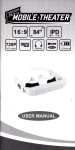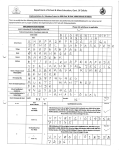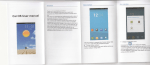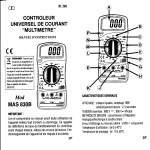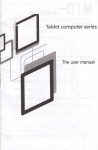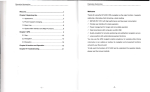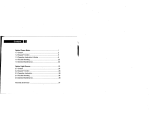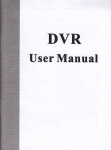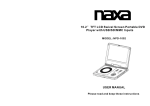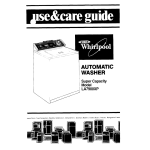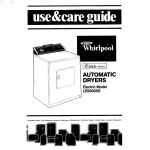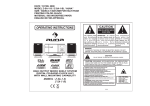Download USER MANUAL
Transcript
Multi-purpose Car MP3 Player USER MANUAL Thank you for buying our car media player. please read it carefully before using the real object. Our products are not available lo all of lhe computer lnrtallatlon ior the uset tool software ferbrtq"tt ttt" -"r* Th€ tool soffware contains: Windows 98 driver and firm updating tool, the installatlon steps are as follows: Enter into kinds of menu through press,,MODE,,. Menu is divided into main menu(long press to enter when it stops) and submenu (short press to enter when it plays) and submenu when it is stops(short press to enter); Long press "MODE" can quit from the submenu, and enter into the main menu; Short press "MODE" in the main menu can enter different function modes(submenu). 1) Double click the "Setup. exe" document, the system will automatically install the user tool for your car media player; 2) Cllck "Finish" in the dialogue box appeared after the installation; 3) After the installation, the "update ,ile,, will appear in the .program,, of th€ ,'start monu". operating system. lt is hardly avoid destroying the document or causing data loss owing to improper use or other reasons, so please backup all of Notlco: The user tool software is available mor6 advanced version. the document and data. Our company is not liable for any responsibilitios caused by data error reading or omissions. We will continuously offer n6w B.ttary lnd charge functions for the product development. The documont content is subject to change wilhout notice for further improvement. Xm for Windows 98 O Power on/offl operating systsm or Long press "PLAY" to power on when it is power-off; Long press "PLAY" to power ofi when it is power-on. Th€ quantity ofelectricity is full. The longer using time, the less quantity of olectrlclty, lJ Enjoy yourself in and out of your caL Th€ quantity of electricity is empty. Charge: lt is lithium battery, and it can be charged by connecting with computor, or connect with car power adapter and car lighter to charge. lt can still work when it is connect with car power adapter(except for data transmission with computor), rof6r to the "function" for concrete operations. keypad Ut'ge ior the car power adapter: ODeflnltlon ior the functlon of the kevoad: Vertically insert the car powor adapter into th6 car cigar lighter just as the following plcture. Th€ othor slde of tho car powar adapter will connect lo the USB interface of It is a new kind of portable digital music media player. lt is the p€rfoct combination of FM transmitter, digital music player and mobile storage. 1 PLAY: on/offlstop 2 MODE: enter into main menu or previous menu 3 VOL: control the volume 4 ON/OFF: power switch 5 Reset: re-start 6 NEXT: next one; fast fon /ard; turn up the volumo 7 PRE: previous one; fast reverse; tum down the volume 8 HOLD: lock all the keys. EARPHONE JACK: earphone standard.iack I car m6dle player wtth (connoctlng cabl6). Aftor that, set the powor swltch to .on", then it is charging. Please slrictly operating according to different kinds of car lighters, our mmpany is not responelblo to th€ damag€ caused by improper operations. Notlce: When uslng car power adapter, mako sure the car media player is power on durlng tho charglng tlmo, or el8e, lt lB not avallabto. lf lt ls so €mpty that it can not starl up, you can only connect lt to th6 computor to chargo. a Car charger O :;BS ,i.tE Conneet with the comput.r Car media player is connect€d with computer through (USB connscflng cable). After the connection wlth computer, the display screen of th6 car modla player shows 'READY'. 2 Long press "PLAY" to power on, enter,Music mode,,, then short press,'pLAy', to start to play the music; 3 Music choice: 'PRE" means previous one; ',NEXT,,means next one; 4 Control the volume: short press "VOL', then turn down the volume with ,pRE", turn up tho volumo with "NEXT"; 5 EQ Sound choice: short press "MODE', to enter submenu when it is playing, a FilI transmltter Two models: Model 1 Put lt in the car charger, lt will transmit automatically. press VOL- to decrease the frequsncy, and VOL+ to increase the frequency, until to be the same with your automoblle FM radio. Mod€l 2 1 Op€n the automobile FM radio, it can be SgMHz to 1O7MHz:(ptease choose the froquency without radio program to make sure the better transmitting effect) 2 You have to insert the earphone into the jack of the car media player. Long pross "MODE" to enter into FM transmitting mode during it is playing; 3 Tune the frequency: when it is lransmitting, sho( press.VOL],to 5 Control the volume: Please adjust your car audio to control the volume; 6 Quit the FM transmitter: Long press "MODE" to quit when it is transmitting. Functlsn oTh. d.fir[lon 6r fie Operatlon. 'I Mak6 sure the music files which are copied from the computer are saved in the m6dia player. Put on the earphone; docroass the frequency, or increase the frequency with 'VOL+',, and make sure the frequoncy to be the same with your automobile FM radio; 4 Now you can enjoy the songs playing in the car media player through the automobile FM radio; a a play: pross "NEXT" to choose "EQ Sound Mode., then short press',MODE" to confirm. Function and feature wh6n inserted into the car charger, music auto play FM transmitter function Music format: MP3,WMA,WAV O lD3 lyrics showing synchronously a Support m€mory function when power off a Support many kinds of EQ sound and play mode O Built-in lithium battery O Built-in mini USB port for you to connect with the computer Support firmware updating and upgrading, unnecessary to install drlvor on Windows ME operating system or more advanced version turlc O thdt plr ar pr€6s tle !r ac.ton on fhe kelrpac kel@ le6s tlan qle second, it can corne inb €ffed lmrnedlably; hU p,Ia! pr€ss lhe keypad rnore than12 second, it can corne inb effscl fu. onco; ftrrlllga somehing can rcpeabdly oorne intl) e according b the cortaln t€quoncy duilng ),our p(BsirE tre key@, such re ,ta$ foniard,,,nast rcveEe,. lf no spodal lnstudbns, the opera&m of keypad b strort press in tre fCloiling d€sdiptbn. Notico: When FM is transmifting, the earphone can also be antenna. The modia player can support LRC lyric file, it is available to lyric synchronous. Ksep both the title of the lyric file and the song document be the same, and savo in the same catalogue. For example: the title of the song document is SlyE.mp3, so the lyric file must be SlYE.lrc; lf you save in the matching lyric file, the lyrics can show synchronously; Short press 'PLAY'to pause, then the tifle of the song displays. . Play mode(submenu) Short press'MODE'to enter into "PLAY MODE" to choose when it is playing. O Repeat 'l'ip: Short press "PLAY" to oxlt from the monu qulckly aft€r pr6ssing 'MODE" to set the option. B Normat Play ono by one B Repeatone Rep€atedly play the single one ft Folder Play all of the music in.the document ff E Repeat Folder Repoatodly play all of ths music in the document RepeatAll Repeatedly play all of the music Nominal Capacity is not equal to acfual capacity. Our company reserves the right to modiff the technical It can take effect for all of ths m6nu. specifications. Specifications are subject to change without notice for further improvement. &ffinffiiitiitrlr,,rrr,i @ OSHUFFLE 'ii B Random I playthemusicinthecurrentfolderatrandom OINTRO B lntro I Dimension Weight About 25 gram Display screen 128-32 LCD Available capability Pl6y each music for iust 10 seconds 85.3mmx26.1mmx13mm FLASH: 1 GB,2GB,4GB,8GB O Play speed Uninstalled the driver in It is available to choose different speed(such as faster or slower) when it is playing(only for MP3 document); Short press'MODE" to enter into play submenu, ths WndowsgS operating 8y8tom lnstall the driver (s66 lnstalletion for tho uscr tools software) Built-in lithium battery, charging through USB or car power adapter Power then "NEXT" to choose "play speed", short press'MODE" again to enter "play speed" menu, 'NEXT'to be faster, "PRE'to be slower. Notice: lt will take effect for every song and won't change until you change the setting next tima. Maximum of the earphone (L)l omw + (R)1 0mW,32 ohm fi lncapable to copy the file Format the car media player to be the FAT form and copy again O System setting MP3 bit ,f MP3. WMA. WMV. ASF rate WMA,WAV,ASF bit SKbps- 320Kbps rate SKbps Frequencyresponse You can set the system parameter, and err'ery option can be cftanged wih he finrMare updating and upgrading. lmbalanced degree of Enter into the main menu, put "NEXT" to get into "system setting", short Bilef introduction for every parameter option in the system setting: FM transmitter Music file Make sure the right language chosen Record time Record th€ date and time for saving the voice document Backlight time Time for backllght Frequencycoverage Sot different klnds of language Power off Set the countdown time to power off automatically Working temperature Relative humidity for storage Contrast S€t the contrast for tho diBplay screen Online mode For dlfferent 8pac6 Memory information See the memory slze Firmware version Firmware vorsion of the media player Firmware upgrade Only for firmwaro upgrading Exil Exit from th6 lnterface computer during upgradlng Atmospheric pressure Make sure car media player connect with computer during upgrading. lnterruption can damage the file during upgra(ing. >3metres -5t -40t -10b - 55t 20% - e0% ( 40t 86KPa ) - 1 06KPa Language Simplo Chinese, English, Traditional Chinese, German, French, ltalian, Spanish Hardware IBM Compatible pc, laptop with USB port, Apple computer OS 1r 88MHZ-107MHZ MP3, WMA. WMV, ASF. WAV Temperature for storage and transportatior Unconnected with the | Effectivedistance J and transportation Language + 0.5db sound track press "MODE" to enter into. - 384Kbps 20HZ-ZOKHZ ndows 98/Me/20001xp/serve2003,Mac9.x/X, Linux 2.4.2 or more advanced version Wi