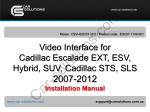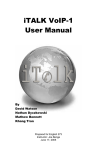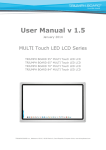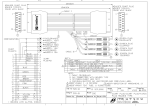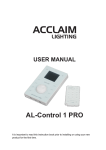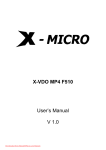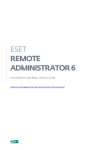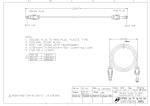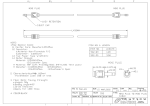Download CHEC manual - Camosun College
Transcript
Version 1.1 C.H.E.C. CentralHomeEl ectroni csControl Us er sManual C E N T R A L H O M E E L E C T R O N IC S C O N T R O L C.H.E.C. Users M anual Camosun College 4461Interurban Rd. Victoria,BC,V9E 2C1 Phone 250.370.4299 •Fax250.370.4426 Table ofContents Introduction to C.H.E.C. ............................................................ 1 C.H.E.C. v1 Modul es................................................................ 1 dsPIC Voice Input Board................................................................. 1 Tel ephone....................................................................................... 2 Tel evision Remote Control.............................................................. 2 X10 firecracker controlmodul e....................................................... 2 LCD Control l er and C.H.E.C. Power suppl y.................................... 2 C.H.E.C. User Interface............................................................. 2 Tel evision Menu.............................................................................. 3 Phone Menu.................................................................................... 3 Light Menu and Nurse Al ert ............................................................ 4 Key W ord Description................................................................ 5 Dictation Recommendations..................................................... 5 Assembl y Instructions............................................................... 6 User Feed-back......................................................................... 6 C E N T R A L H O M E E L E C T R O N IC S C O N T R O L Chapter 1 Introduction to C.H.E.C. The Central Home Electroni csControl System makesi t possi ble to operate house electroni csvi a voi ce control T he Central Home Electronics Control system has been designed to enable hands free operation of home electronics such as a phone and television, and the ability to control power to any item which is plugged into the wall. This manual describes the C.H.E.C. system, and how a user can easily operate the home electronics. The system has been designed to accommodate the needs of users who are bed ridden. The user of the C.H.E.C. system must have the ability to read a LCD user interface and speak the commands;through this, the C.H.E.C. system enables the user control of modules which operate home electronics. Version one of the C.H.E.C. system includes modules which control a telephone, a television, lights in a house, and a nurse alert buzzer. The system has been engineered such that modules to control any electronic system can easily be added thus facilitating control over more items using voice commands. V 1 M O D U LE S ;dsPIC Board ;Telephone Module C.H.E.C. v1 Modules Version one of the C.H.E.C. system includes a telephone, television remote control, X10 firecracker control module, ;X10 Board C.H..E.C. power supply/LCD controller board, and the ;LCD and PW R board C.H.E.C. dsPIC voice control module. The control aspect of the C.H.E.C. systems is made up of the dsPIC board and the LCD/Power board -all other modules are output modules which control home electronics. The following describes the functionality of each module and will give a user the understanding of the equipment which makes up the C.H.E.C. system. ;TV Remote Board dsPIC Voice Input Board The dsPIC Board is what allows the user to control all system modules which make up the C.H.E.C. system. The microphone connects to this board. This module decodes voice input and has been programmed to accept certain words. W hen a valid word is detected, the dsPIC sends a command to the system which manages 1 C E N T R A L H O M E E L E C T R O N I C S C O N T R O L the current menu displayed on the LCD interface. Telephone Version one of the C.H.E.C. system includes a built in telephone. This board accepts commands from the dsPIC board. The module accepts commands which will cause it to generate touch tones which can represent a phone number, and commands which make the module answer a phone call. Television Remote Control The television remote module is programmed to control a Toshiba television. This remote board will turn the television ON or OFF, change television channels, and control the television volume. X10 firecracker control module This board controls a X10 firecracker. The module accepts commands from the dsPIC module. The X10 module enables the user to control lights which are plugged into wall outlets. Additionally the module controls a bell which acts as a nurse alert. When a user requires the attention of a nurse or caretaker, this module turns a bell, which is powered through a wall outlet, ON for a brief period of time. LCD Controller and C.H.E.C. Pow er supply This module is responsible for providing power to the complete system and for providing the user with system feedback via a 128x160 pixel graphics LCD. This board is powered using a 12 volt power supply. C.H.E.C. User Interface The LCD provides information to the user such as system status and current menu options. The system status is the last executed command, current recognized word, and the path which tells the user where they are in the menu system. The last executed command is displayed beside previous word, and the current word is the word currently recognized by the dsPIC board. A command can only be executed if the word is a valid option of the current menu. The current word field will display any word which the dsPIC board recognizes as part of its programmed library. The top of the screen will always tell the user the current location the system is at in the menu structure, with the root being the main menu. To begin operation the dsPIC Board must first hear the user say the word ‘ control’ , after which the user can simply speak through the menu system. A user can always return to the root menu by saying the word ‘ control’ ; additionally, if a user would like to go to the previous displayed menu the user can say the word ‘ back’and the previous menu will appear on the LCD. As a user talks through a menu displayed on the LCD, the user will be controlling modules which make up the C.H.E.C. system. The output modules each have their own menu option on the LCD - this section of the user manual describes the menu options programmed in C.H.E.C. version one and 2 details what happens when a particular option is selected. This will help a user become familiar with the menu structure and aid in learning how to navigate though the system. Television Menu When the T.V. option is selected from the main menu, the TV menu will appear on the LCD. TV Menu ChannelMenu The path indicator at the top of the screen indicates to the user that the system is now in the TV menu. The TV menu presents the user with three options; these options include a television power option, a channel changing option, and a volume control option. The channel and volume options each have a submenu associated with them. When the channel option has been selected a menu is displayed on the LCD which provides options that control the channels on the TV. The user must first state the number of increments; for instance, if a user would like to increment by one, the user must say the word ‘one’. After the system has been told the number of increments, a user can then say the word ‘up’ or ‘down’. Once the user defines a value of increments, the user can then say ‘up’ Vol umeMenu or ‘down’ and the TV channel will go up or down by the increment value. The value of increments can only have two digits, so if the user wishes to redefine the increment value, the user must say ‘zero’ twice to overwrite the increment value. After clearing the increment value the user must state a new value then proceed to tell the system the direction to change the channels. The volume menu operates in the same manner as the channel menu with the addition of a mute option. Phone Menu From the main menu, a user can say the word ‘phone’, when this selection has been chosen from the main menu, the phone menu appears on the screen; additionally, the path indicator at the top of the screen will tell the user the system status which will specify that the Phone option has been selected. While in the phone menu, a user can control the systems’ built in telephone module. A user has options which enable touch-tone dialing, and taking the phone line on or off the hook. The user can simply 3 speak a desired sequence of numbers, and the numbers will appear on the screen below the phone menu options. If a mistake is made a user can say the word ‘delete’, and the last number will be removed from the sequence of numbers the user has stated. The user has the ability to erase a complete series of previous stated numbers by saying the word ‘clear’. Once the user finishes stating a series of digits which make up the desired number to be dialed, the user will see the desired number and has the ability to say the word ‘dial’. When a user is in the phone menu and the C.H.E.C. system recognizes the word ‘dial’ the phone is taken off the hook and the number displayed under the phone menu is dialed. A user can then carry on a phone conversation once the dialed party answers. When a phone conversation has ended, and the system is still in the phone menu, the user has to state the word ‘hangup’ and the C.H.E.C. system will hang up the phone line. The user can hangup the phone at anytime by saying the word ‘hangup’ from the phone line. To answer a phone call a user must be in the phone menu. The user will have to say the word ‘answer’ and the incoming phone call will be answered. Light Menu and Nurse Alert By saying the word ‘light’ from the main menu, a user has the ability to control power to lights which are plugged in to wall outlets in the house. This module controls an X10 firecracker module; version one of the C.H.E.C. system utilizes the X10 firecracker to control two lights and to control a nurse alarm. The light menu is operated using numbers, the user can say the ‘one’ or ‘two’ and the light plugged into the appropriate X10 module will toggle. The light menu will toggle the power supplied to two X10 devices whose X10 addresses are 0x02 and 0x03. The Alarm will power a device powered through a wall outlet and connected to an X10 module with the address 0x01, the device will turn on for two seconds then power off. A user can say the word ‘alarm’ from the main menu and a buzzer connected to the X10 module will turn on then off. 4 Key W ord Description The dsPIC board has beenprogrammed t o recogni ze t he f ol l owi ngwords: x x x x x x x x x x CONTROL BACK DELETE CLEAR UP DOWN OKAY TV PHONE ALARM x x x x x x x x x x ZERO ONE TWO THREE FOUR FIVE SIX SEVEN x x x x x x x x CHANNEL VOLUME MUTE PREVIOUS ANSWER DIAL HANGUP LIGHT EIGHT NINE Dictation Recommendations The following is recommended for a reliable response from the C.H.E.C. system: 1. Speak clearly 2. Articulate the words as much as possible 3. Use an authoritative voice when saying the commands 4. Practice saying all the words using the LCD screen for feedback 5. A user may have to clear their throat now and then to aid in clear speaking Note: The voice recognition software is based on American English. 5 Assembly Instructions The final packaged version of C.H.E.C. system is enclosed in a metal encasing. There is a 12 volt power 2.5 mm j ack plug-in. Other plug-ins are for the dsPIC microphone j ack, the telephone microphone j ack, and the telephone speaker j ack. All exterior connections are labeled, for set up one only needs to plug in connections in the appropriate j ack. User Feed-back Users can email the Electronics Department at Camosun College if they need any additional information or if the contact information for the design technologists is required. Contact information is available at the following we address: http://www.elex.camosun.bc.ca 6