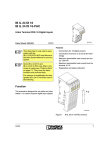Download IBS CT 24 IO GT-T IBS CT 24 IO GT-T/NPF
Transcript
IBS CT 24 IO GT-T IBS CT 24 IO GT-T/NPF Gateway Between Two INTERBUS Systems 5 1 7 5 C 0 0 1 Data Sheet 517504 m 07/2003 Features – Electrical isolation of INTERBUS systems – Electrical isolation between supply voltage and communications power – – s. co Remote bus connection via MINI-COMBICON LED diagnostic and status indicators DIN rail mounting po ne The item versions IBS CT 24 IO GT-T and IBS CT 24 IO GT-T/NPF only differ in "Two-way error message in the event of an INTERBUS system failure" (see page 9). Function and technical data are identical. – nt This data sheet is only valid in association with the IBS SYS PRO INST UM E User Manual. in ec om )RUJUHDWHUFODULW\WKH2UGHU'HVLJ QDWLRQ IBS CT 24 IO GT-T LVXVHG WKURXJKRXWWKLVGRFXPHQW Product Description IN T E R B 8 U S 0 8 0 S 2 S 1 U L R C B A R D U L R C B A R D T y p e : IB S C T 2 4 IO G T -T O rd . N o .: 2 7 1 9 4 7 0 1 R e m o te O U T 1 2 3 4 5 6 3 b 7 1 b 8 9 1 0 R e m o te O U T 2 7 1 5 7 1 5 M o d u le Id e n t.: 0 3 R e m o te IN 1 R e m o te IN 2 5 1 7 5 A 0 0 8 Figure 1 IBS CT 24 IO GT-T module on l The module is used for the I/O connection of two INTERBUS systems. It has the same function as two standard I/O modules on which the inputs and outputs are cross wired. Cross wiring permits the transmission of data from one system part to another. Data width can be configured between one byte and ten words using a rotary switch. 517504 1 IBS CT 24 IO GT-T (/NPF) 9 1 0 1 b .3b. Positions of the Connections, Diagnostic and Status Indicators 3 m 4 5 6 7 8 8 2 3 4 5 6 8 U S 0 8 0 s. B S 2 S 1 U L R C B A R D U L R C B A R D T y p e : IB S C T 2 4 IO G T -T O rd . N o .: 2 7 1 9 4 7 0 1 2 3 4 5 6 3 b R e m o te O U T 1 7 nt T E R 8 9 1 0 1 b ne IN co 1 2 1 R e m o te O U T 2 7 1 5 Figure 2 in ec B u s e le c tr o n ic s R e m o te b u s 1 M o d u le Id e n t.: 0 3 R e m o te IN 2 7 S ta tu s in d ic a to r B u s e le c tr o n ic s R e m o te b u s 2 5 1 7 5 C 0 0 3 Front view of the module Diagnostic indicators for remote bus 1 2 Configuration switch S1 3 Status indicators for remote bus 1 4 Status indicators for remote bus 2 5 Pushbutton S2 6 Diagnostic indicators for remote bus 2 7 7-segment display 8 Sticker, supplied with the module on l 1 2 1 5 po 1 om R e m o te IN 7 The valid configuration can be entered on the sticker supplied, which can then be placed over the S1 selector switch to prevent accidental adjustment of the configuration. 517504 IBS CT 24 IO GT-T (/NPF) Connector Pin Assignment for Each Remote Bus Des. Signal 7-Segment Display Remote OUT x Outgoing remote bus Module configuration (see page 4) For Each Remote Bus UL Green Supply voltage for the bus interface RC Green Remote bus cable check BA Green Bus active m Incoming remote bus RD Red Remote bus disconnected 0 to 15 Yellow Status indicators (see page 4) nt s. Remote IN x Color Meaning co Terminal Sequence Local Diagnostic and Status Indicators ne Configuration Switch S1 po The configuration setting can only be read after power up. It is not possible to modify the configuration during operation. If the switch position is changed during operation, the configuration is only changed and displayed after a new power up. 3RZHUXSDIWHUDQ\FKDQJ HVWRWKHFRQILJXUDWLRQVRWKDWWKHFRQILJXUDWLRQLVUHDG om The configuration of the IBS CT 24 IO GT-T module can be modified using the configuration switch. Use a screwdriver to change the switch position. The set configuration is displayed on the 7-segment display when the system is switched on. in ec Possible configurations 1 2 3 4 5 6 7 8 9 10 1b. 3b. Register Length 1 2 3 4 5 6 7 8 9 10 on l Switch Setting Word(s) 1 3 (X) 1 Byte* 1 1 1 Word Length Code (hex) 01 02 03 04 05 06 07 08 09 0A 81 83 01 01 01 01 7-Segment Display 1 2 3 4 5 6 7 8 9 A 1. 3. 1 1 1 1 (X): Reserved, set internally to a register length of one word (modifications reserved) * Byte lengths can only be set when using a controller board of firmware version 4.x or later, or a controller board that supports byte operation. 517504 3 IBS CT 24 IO GT-T (/NPF) Pushbutton S2 Do not press the pushbutton during power up, otherwise an internal test function will be activated. This test mode can only be exited by switching off the supply voltage. The pushbutton is used to select the word or byte number of the output information, which is to be displayed for each bus system using the 16 LEDS. The selected word or byte number is displayed on the 7-segment display. co Display Word Byte 1 2 3 4 5 6 7 8 9 10 1 2 3 1 2 3 4 5 6 7 8 9 A 1. 2. 3. nt 7-Segment Display s. No. of the Output Word or Byte m Meaning of the display The maximum word number, byte number or register length of the set configuration is always displayed when the supply voltage is switched on. 2 As soon as the pushbutton is pressed, the corresponding word or byte number of the output information, shown on the status display, is indicated. Once the maximum number for the corresponding configuration is reached, the first number is displayed again when the pushbutton is pressed. in ec om po 1 ne Two pieces of information are shown on the 7-segment display: Please note that the byte devices are indicated by a point after the displayed byte number. Status Indicators on l The 16 status LEDs per remote bus indicate the status of the output word or byte of the corresponding remote bus specified by the pushbutton. In byte operation the selected byte is displayed on LEDs 0 to 7, which correspond to the least significant byte. The output information of one bus is the input information of another bus. Only the output information of each bus is displayed by the status indicators. 4 517504 IBS CT 24 IO GT-T (/NPF) T E R B 8 U S 0 8 0 S 1 S 2 U L R C B A R D U L R C B A R D T y p e : IB S C T IO G T -T O rd . N o .: 2 7 1 9 4 7 0 1 2 3 4 5 6 3 b 7 8 9 1 0 1 b R e m o te O U T 2 R e m o te O U T 1 s. IN co m Installation Example 7 1 5 7 1 5 M o d u le Id e n t.: 0 3 R e m o te IN 2 1 1 2 4 V D C 2 om po 2 4 V D C ne nt R e m o te IN R e m o te b u s 2 5 1 7 5 C 0 0 2 Installation diagram for the IBS CT 24 IO GT-T module on l Figure 3 in ec R e m o te b u s 1 You must connect both supply voltages. The module has a redundant supply voltage enabling both INTERBUS systems to be operated separately. If the system fails, the other bus will continue to operate without restriction if the corresponding supply voltage is present. 517504 5 IBS CT 24 IO GT-T (/NPF) Remote Bus Connection With the Remote Bus Cable 6QDSWKHFDEOHFOLSRQWRWKHPRGXOHDWWKH SRVLWLRQVVKRZQThe cable clips are designed for mounting the remote bus cables to the module and provide the strain relief for the remote bus cables. O u tg o in g re m o te b u s 2 In c o m in g re m o te b u s 2 O u tg o in g re m o te b u s 1 m • 5 1 7 5 A 0 1 0 ne nt s. 2 4 V D C 1 co 2 4 V D C 2 In c o m in g re m o te b u s 1 Press the remote bus cables into the cable clips. The remote bus is connected to the module using a 10-pos. MINI-COMBICON connector. The cable shield is connected to the housing using a shield clamp at two MINI-COMBICON terminal points. Observe the required bending radii (at least 8 x cable diameter). Plug the connector into the corresponding terminal strips with the keying tabs facing downwards (Figure 5). Remote IN designates the incoming remote bus, remote OUT the outgoing remote bus. The supply voltage UL for the module electronics must be supplied through terminals 1 (UL+) and 2 (UL-) of the REMOTE IN connector. on l • • Positions of remote bus connectors in ec • Position of cable clips om Figure 4 po Figure 5 5 1 7 5 C 0 0 4 5 1 7 5 A 0 1 1 Figure 6 6 Completely wired module including strain relief 517504 IBS CT 24 IO GT-T (/NPF) Pin Assignment of the Remote IN Connector Pin 1 2 Terminal Designation UL + U L- Signal Description 24 V 0V 3 4 Shield Shield 6 7 8 9 A B C D E /DO DO /DI DI Ground Pink Gray Brown Green Yellow Terminal Designation L M Signal Description RBST VCC 3 Shield Shield 5 6 F G /DO DO Green Yellow Shield 7 8 9 H J K /DI DI Pink Gray 10 Ground Shield Brown po ne Wire Color 4 s. 2 nt 1 co Pin Assignment of the Remote OUT Connector Pin 10 m Wire Color 5 om Please note that LIPRGXOHVDUHIROORZHGE\DQRWKHUPRGXOH, a wire jumper must be installed between terminals 1 (L) and 2 (M) of the remote OUT connector. ID code Length code in ec Programming Data 03hex (03dec) 1 byte to 20 bytes (2 bytes default) on l Process data channel 8 bits to 160 bits (16 bits default) Input address area 1 byte to 20 bytes Output address area 1 byte to 20 bytes Parameter channel (PCP) 0 bytes Register length 1 byte to 20 bytes 517504 7 IBS CT 24 IO GT-T (/NPF) Technical Data General Data Order Designation Order Number Housing dimensions (length x height x depth) IBS CT 24 IO GT-T IBS CT 24 IO GT-T/NPF 27 19 47 0 27 40 43 6 204 mm x 77 mm x 34 mm (8.031 in. x 3.031 in. x 1.339 in.) co m Total power consumption (HOHFWURQLFVEXVLQWHU 5.76 W typical IDFH,2) From -20°C to +70°C (-4°F to 158°F) Permissible storage temperature From -40°C to +85°C (-40°F to 185°F) Degree of protection IP20, DIN 40050, IEC 60529 Class of protection Class 3 VDE 0106, IEC 60536 Humidity 30% to 75% Air pressure (operation) 86 kPa to 106 kPa, 1500 m (4921 ft.) above sea level ne nt s. Permissible operating temperature Test voltage po Electrical isolation Supply voltage/logic 500 V AC, 1 minute, 50 Hz 500 V AC, 1 minute, 50 Hz Logic/functional earth ground 500 V AC, 1 minute, 50 Hz INTERBUS system 1/INTERBUS system 2 500 V AC, 1 minute, 50 Hz Protective ground Weight on l Interface in ec Preferred mounting position om Supply voltage/functional earth ground Panel mounting on DIN rail Using DIN rail 240 g, typical Protocol mode 2-wire asynchronous protocol, 500 kBd Incoming remote bus 10-pos. MINI-COMBICON connector Outgoing remote bus 10-pos. MINI-COMBICON connector Maximum distance to the next remote bus device 400 m (1312.336 ft.) Remote bus end encoding 8 Jumper on the MINI-COMBICON connector of the outgoing remote bus interface 517504 IBS CT 24 IO GT-T (/NPF) Power Consumption Supply voltage UL 24 V DC Nominal current consumption at UL 240 mA, typical Power consumption at UL (24 V supply voltage) 5.76 W, typical Supply Voltage (UL) 24 V DC Permissible ripple 3.6 Vpp within the permissible voltage range Permissible voltage range (ripple included) 20 V DC to 30 V DC Current consumption at UL 240 mA, typical Protection against polarity reversal Yes, through diode connected in series Surge voltage protection 35 V (0.5 s) Failure detection Yes ne nt s. co m Nominal value Module Error Messages om Failure of an INTERBUS device po Power consumption at UL (24 V supply voltage) 5.76 W typical Yes Two-way error message in the event of an INTERBUS system failure IBS CT 24 IO GT-T No on l in ec IBS CT 24 IO GT-T/NPF Yes 517504 9 IBS CT 24 IO GT-T (/NPF) Ordering Data Order Designation Order No. INTERBUS coupling module IBS CT 24 IO GT-T 27 19 47 0 INTERBUS coupling module IBS CT 24 IO GT-T/NPF 27 40 43 6 Replacement cable clips (10 pcs) IBS CT RELIEF 27 25 46 4 Replacement shield clamp (1 piece) IBS RB-SHIELD 27 22 74 2 Replacement remote bus connector set IBS RB PLSET/FRONT-MC 1,5/10 27 22 76 8 “Configuring and Installing INTERBUS” User Manual IBS SYS PRO INST UM E 27 43 80 2 s. co m Description on l in ec om po © Phoenix Contact 07/2003 Technical modifications reserved TNR 94 08 47 0 ne nt 0DNHVXUH\RXDOZD\VXVHWKHODWHVWGRFXPHQWDWLRQ ,WLVDYDLODEOHWRGRZQORDGRQWKH,QWHUQHWDW www.phoenixcontact.com. Phoenix Contact GmbH & Co. KG Flachsmarktstr. 8 32825 Blomberg Germany + 49 - (0) 52 35 - 3-00 + 49 - (0) 52 35 - 3-4 12 00 www.phoenixcontact.com Worldwide Locations: www.phoenixcontact.com/salesnetwork 10 517504