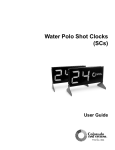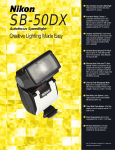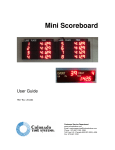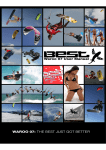Download Relay Judging Platforms
Transcript
Relay Judging Platform Installation Guide F507 Rev. 1104 Colorado Time Systems Corporate Office 1551 East 11th Street Loveland, CO 80537 USA Sales - 1-800-279-0111 or +1 970-667-1000 Service: 1-800-287-0653 x256 or +1 970-667-1000 x256 FAX: 970-667-1032 Web: www.coloradotime.com Email: [email protected] Part Number F507 Rev. 1104 © 2004. Colorado Time Systems. All rights reserved. Table of Contents Introduction Features ............................................................................................1 Styles of RJPs ..................................................................................1 Accessories ......................................................................................2 Set Up Hardware Installation.......................................................................3 Cabling.............................................................................................4 With Quick Connect Deck Plate ................................................5 With Speedlight Cable Harness .................................................5 Software Set Up ...............................................................................6 Maintenance DIN connectors ................................................................................7 Dual banana connectors ...................................................................7 Introduction, Styles of RJPs Introduction Relay Judging Thank you for purchasing RJPs (relay judging platforms) from Colorado Time Systems. Colorado Time Systems' RJP technology is the most accurate way to judge relay exchanges. The RJP allows your CTS timer to automatically compare the incoming swimmer's finish on the touch pad with the departure of the swimmer leaving the starting platform. The RJP will collect the necessary information to judge a relay exchange to 1/100th of a second. RJPs can sense times accurately for swimmers weighing at least 90 pounds (40.8 Kg). A CTS timer will display and print relay exchange results, splits, and other relay data. This information is then stored with the other race data. Start reaction time On every start, the RJP senses when the swimmer leaves the block and supplies that information to the timer, which compares it to the start impulse from the starting system with 1/100th of a second accuracy. In training, coaches and swimmers can use RJPs to provide this vital information to improve start reaction times. In competition, the start reaction times can be displayed on the scoreboard (through CTS sports timers that support this) at the beginning of a race, adding excitement to the event for the audience. Elegantly engineered Both the top and leading edge of the RJP are sensitive to the swimmer's departure. Extensive research and elegant engineering allow the Colorado Time Systems RJP to decipher between weight shifts and when a swimmer actually leaves the platform. Features Easy installation and removal Stainless steel construction Non-skid surface Durable switch mechanism Timing accuracy to 1/100th of a second Styles of RJPs Colorado Time Systems RJPs are available in several styles: Classic Classic RJPs, used in training and competition worldwide. 1 Introduction, Accessories Lighted Lighted RJPs are equipped with LEDs across the front edge of the RJP. These Speedlights flash simultaneously with the start tone and start strobe light from a CTS start system (Championship Start or later). All athletes can benefit from the visual signal, which they can easily see without altering their race-ready posture. Speedlights ensure the fairest of starts for hearing-impaired individuals. RJPs enhanced with Speedlights provide the training tool to perfect both start reaction times and relay exchanges. Colorado Block The Colorado Block is a combination of Paragon Aquatic's Track Start Competitor starting block and Colorado Time System's Lighted RJP, under-block speaker and connection hub. Accessories RJP Caddy The relay judging platform caddy provides a convenient way to store and transport your RJPs, start system, Quick Start and cables. The aluminum frame with wheels accommodates up to ten RJPs and is narrow enough to fit through standard commercial doorways. Quick Connect Deck Plate System The Quick Connect Deck Plate system enables Speedlight connection and simplifies connection of the other electrical components, including RJP, touchpad, individual lane speaker and judges' backup buttons. It is composed of two parts. The first is a connection hub under the starting block, which replaces the traditional deck plate as the place where all the electrical components plug in, including Speedlights. The second is the deck plate connector. A military connector with gold-plated connections is mounted in the pool deck; one short cable runs from this deck plate to the connection hub under the starting block. Speedlight Cable A Speedlight cable harness is the other option (besides the Quick Connect Deck Plate system) for connecting Speedlights to the timing Harness system. 2 Set Up, Hardware Installation Set Up This section describes hardware, cabling and software set up procedures. Hardware Installation Bolts RJPs attach to the starting blocks either with bolts or straps. RJPs for the Colorado Block, and some other starting blocks, have stainless steel bolts welded to the bottom. Position the RJP over the starting block with the bend in the RJP hanging over the front end of the block, as shown in Figure 1. Slide the bolts into the pre-drilled holes in your starting blocks. Secure the RJP to the block by screwing the supplied nuts onto the bolts which are now protruding underneath the block. RJP Starting Block 4 Bend on front edge of RJP Touchpad Figure 1: RJP positioned on starting block Straps Each RJP that does not have bolts comes with straps to attach it securely to the starting block. RJPs are shipped with the straps fully assembled, but the straps may come apart during shipping. See Figure 2 for the proper way to feed the straps through the metal fasteners. 3 Set Up, Cabling Front of RJP A A A Hook Buckle B Figure 2: Assembled RJP with mounting straps On new RJPs, the straps must be adjusted to fit the starting platform. 1. Detach the hook from the buckle. 2. Place the RJP on the starting platform with the bend hanging over the front end of the block. Slide the RJP back so it touches the front edge of the starting platform 3. Adjust the fasteners at the positions marked A in Figure 2 to allow the straps to go around the block and the hook to re-attach to the buckle. 4. Attach the hook to the buckle 5. Pull on the strap at the position marked B to tighten the strap assembly. Apply tension until the straps are just snug. Then flip the buckle to secure the RJP in place. * Note Cabling After the initial setup to fit the RJP to the starting platform, there is no need to re-adjust the straps. Simply place the RJP on the starting platform, attach the hook to the buckle, and flip the buckle. Each RJP with Speedlights is supplied with two cables that connect it to the timing system: an RJP cable and a Speedlight cable. The RJP cable has dual banana connectors at each end: one end is a molded connector; the other is a stackable, open-ended connector. There are two different Speedlight cables; one for use with under-block connection hubs, and the other for use with Speedlight cable harnesses. Both have dual banana connectors of two different sizes at one end, and a round, 2-pin DIN connector at the other end. The Speedlight cable for connection hubs is a 6-foot cable with a male 2-pin DIN connector. The Speedlight cable for a Speedlight cable harness is a 1.5-foot cable with a female 2-pin DIN connector. 4 Set Up, Cabling Molded dual banana connector on RJP cable Terminal Block Top of RJP Uneven dual banana connector on Speedlight cable Figure 3: Cable connections to RJP with Speedlights To flash with the start signal, Speedlights must be connected to a CTS start system (Championship Start or later) through an under-block connection hub or a Speedlight cable harness. With Quick Connect Deck Plate RJP cable: Plug the molded connector end of the cable into the terminal block at the rear corner of the RJP, as shown in Figure 3. Plug the combination (female-to-male) stackable open-ended dual banana plug into the Button A/RJP connector on the connection hub under the starting block. Insert the Button A backup button cable into the female side of the stackable combination banana plug from the RJP, as shown in Figure 4. The RJP times and the backup button times will both be recorded. If you are not using three buttons for backup timing, plug the buttons that you are using into Button B and/or C, and plug the RJP by itself into the Button A/RJP connector. Speedlight cable: Plug the uneven dual banana connector into the terminal block at the rear corner of the RJP, as shown in Figure 3. Plug the DIN connector into the Speedlight connector on the connection hub under the starting block. With Speedlight Cable Harness RJP cable: Plug the molded connector end of the cable into the terminal block at the rear corner of the RJP, as shown in Figure 3. Plug the combination (female-to-male) stackable open-ended dual banana plug into the Button A/RJP connector on the deck plate or cable harness. Insert the Button A backup button cable into the female side of the stackable combination banana plug from the RJP, as shown in 5 Set Up, Software Set Up RJP Button A Stackable banana plug Figure 4: Cabling diagram Figure 4. The RJP times and the backup button times will both be recorded. Speedlight cable: Plug the uneven dual banana connector into the terminal block at the rear corner of the RJP, as shown in Figure 3. Plug the DIN connector into the Speedlight cable harness connector for that lane. * Note: Software Set Up On older RJPs without Speedlights, or if you are not using the Speedlights, use the RJP cable to connect the RJP to the timing system as described above. Set your timer for RJP input. This process varies among timers. Consult your timer documentation for details of doing this for your system. Generally, there are two areas to set: 1. Set the timer to accept RJP input in hardware setups (platforms rather than buttons) 2. Set the timer to print relay judging exchange results according to your preferences. You may wish to turn this off for non-relay events. * Note 6 The CTS System 5 requires Swimming software version 3.29.20 or later for RJP operation. Contact CTS Customer Service if you need to upgrade your System 5. Maintenance, Dual banana connectors Maintenance DIN connectors During periods of heavy use, lightly lubricate the DIN connectors. The recommended lubricant is Molykote 44 Medium. Use sparingly. An amount the size of half a match head per contact is adequate. Dual banana connectors Regularly inspect the dual banana connectors on the cables and the connector inputs on the terminal block for corrosion. If corrosion is beginning to occur, clean them with Lime-A-WayÒ and a cotton swab or a soft brush. Take special care not to scratch the small gold banana connector on the Speedlight cable when cleaning it. 7 Maintenance, Dual banana connectors 8 Sales: 1-800-279-0111 or 1-970-667-1000 Service: 1-800-287-0653, x256 or 1-970-667-1000 FAX: (970) 667-1032 Web: www.coloradotime.com Email: [email protected] Colorado Time Systems 1551 East 11th Street Loveland, CO 80537 USA