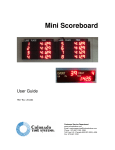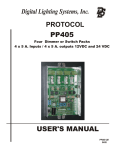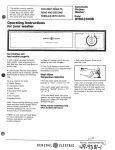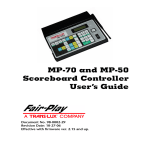Download Integrated Wireless Mini Scoreboards
Transcript
Integrated Wireless Mini Scoreboards for Team Sports 2.4 GHz Wireless User Guide F988 Rev. 201406 Customer Service Department www.coloradotime.com Email: [email protected] Phone: +1 970-667-1000 Toll Free U.S. /Canada 800-287-0653 Fax: +1 970-667-1032 Manufacturer: Everlast Climbing Industries, Inc. DBA Colorado Time Systems 1551 East 11th Street Loveland, CO 80537 USA Sales : 1-800-279-0111 or +1 970-667-1000 Service: 1-800-287-0653 or +1 970-667-1000 Service Fax: 970-667-1032 Web: www.coloradotime.com Email: [email protected] Product Identification Product: Multisport Mini Scoreboards Model Numbers: MS-0055 through MS-0080 Power Specification 150W power supply: 100-240V, 50/60Hz, max 2A Information in this manual is subject to change without notice. Pictures and illustrations may not accurately depict your version. Please check our website for the most current information; our user manuals are available online in the customer service section of our website. Part Number F988, Rev. 201406 ©2014 Colorado Time Systems. All rights reserved. Contents Integrated Wireless Mini Scoreboards for Team Sports ...................................... 1 2.4 GHz Wireless .................................................................................................. 1 Product Overview ........................................................................................................... 1 Installation....................................................................................................................... 1 Setting Module, Channel and PAN ............................................................................. 1 Horn ............................................................................................................................ 2 Mounting Options ....................................................................................................... 3 Short Legs ................................................................................................................... 3 Stands .......................................................................................................................... 3 Caddy .......................................................................................................................... 4 Wall Mount ................................................................................................................. 4 Operating Instructions ..................................................................................................... 5 Batteries ...................................................................................................................... 5 Tabletop controller ...................................................................................................... 5 Handheld controller .................................................................................................... 5 Sports Timer................................................................................................................ 6 Standards followed.......................................................................................................... 7 Product Overview Integrated Wireless Mini Scoreboards for Team Sports (2.4 GHz wireless) display score, period, game time and shot clock time, making them suitable for a variety of sports. Some versions run from AC power only, and do not have batteries. Other versions have batteries, battery charging circuits and low battery/charging indicators. The scoreboards can be mounted to the wall or to a variety of moveable structures which can be ordered separately from Colorado Time Systems. The unit is controlled by a certified radio with an internal patch antenna which is protected from damage. They can also be controlled with wired data from CTS sports consoles. The clocks feature an indoor/outdoor metal enclosure and plastic weather covers over the digits. An optional external horn serves multiple functions (e.g., both game horn and shot clock horn), with different sounds for each function. The horn sounds can be customized with different tones and volumes through the tabletop controller. Installation Setting Module, Channel and PAN In order to receive wireless data, a scoreboard must be set to the same Channel and PAN as the controller or wireless scoreboard adapter that is sending it data. Additionally, if using a controller, the scoreboard’s Module number must be selected as active in the appropriate menu of the controller (see controller manual for more information). If two or more scoreboards are set to have the same Channel, PAN, and Module, those scoreboards will show the same data. If two controllers are set to the same Channel, PAN, and Module, erroneous data will be displayed on the scoreboard(s). If you have more than one scoreboard and are using the tabletop controller, map out your scoreboard strategy, and set the channel, PAN and module for each board accordingly. For expanded examples of how to do this, refer to our website www.coloradotime.com. The default factory settings are Channel 4, PAN 0 and Module Address 1. To set the scoreboard’s module, channel and PAN: 1. Make certain the unit is turned off and disconnected from AC power. You will be removing several items from your scoreboard. Keep them in a safe place for reinstallation. 2. Unscrew the three screws from one end of the scoreboard – it does not matter whether you choose the left end of the board or the right end. 3. Remove the end bracket. 4. Slide the weather cover out of the scoreboard. 1 Multisport Mini Scoreboards Note: When removing digits, do not grasp them by the LEDs; instead reach under the edge of the digit and pull up gently. 5. The circuit board is in the lower right of the scoreboard, as shown. Unscrew the digit over this location (typically the rightmost digit on the bottom row of digits) and lift it from the rail. Carefully lean the digit against the enclosure. Leave the other end of its cable connected to the scoreboard. 6. Set the module, channel and PAN using the dip switches on the circuit board immediately behind the digit you removed: DIP switch settings (Off = 0, On = 1) Module: Switches 1-5 of S1. 01 to 1E are valid. 0 0 0 1 0 08 1 0 0 0 0 01 1 0 0 1 0 09 0 1 0 0 0 02 0 1 0 1 0 0A 1 1 0 0 0 03 1 1 0 1 0 0B 0 0 1 0 0 04 0 0 1 1 0 0C 1 0 1 0 0 05 1 0 1 1 0 0D 0 1 1 0 0 06 0 1 1 1 0 0E 1 1 1 0 0 07 1 1 1 1 0 0F 00001 10001 01001 11001 00101 10101 01101 11101 10 11 12 13 14 15 16 17 00011 10011 01011 11011 00111 10111 01111 11111 18 19 1A 1B 1C 1D 1E 1F (this is test mode) NOTE: switches 6-8 of S1, next to the Module switches, should not be changed. Doing so will cause the display to cease functioning properly. Channels: Switches 1-4 of S2. 0 to 11 are valid PAN ID: Switches 5-8 of S2. 0 to 15 are valid 0000 0 0010 4 1000 1 1010 5 0100 2 0110 6 1100 3 1110 7 0001 1001 0101 1101 8 9 10 11 0011 1011 0111 1111 12 13 14 15 7. Reattach the digit and replace the weather cover and end bracket. Horn A horn is available separately. Mount it on top of the scoreboard near the left (as you face the board) in the four mounting holes, using the hardware that came with your horn. The washer goes between the screw head and the horn. Swivel the horn forwards and backwards to gain easier access to the screw holes. Plug the horn cable into the horn jacks on the left end of the scoreboard. 2 Multisport Mini Scoreboards Mounting Options The Multisport Mini Scoreboards are designed with a variety of mounting options. Please go to the section for the mounting option you are using. Short Legs Tools needed: adjustable wrench or 7/16” nut driver The short legs kit includes legs and hardware to attach them. Attach the legs with the hardware included to the threaded mounting holes in the bottom of the scoreboard. Stands If you purchased a stand kit for your mini scoreboard, attach it as follows. All the parts you need, as well as the 4mm hex wrench, are included with your stand kit. 1. Attach the brackets to the back of the scoreboards with the M6x12 button-head cap screws and the split washers. The washer goes between the screw and the bracket. Tighten with the hex wrench. 2. Lay the scoreboard on a table and slide the pipe stands in so that on each side, one foot is facing the front of the board and one is facing the back, as shown. Insert the speed pins to hold the stands in place. 3. Turn the scoreboard right side up to rest on the stand. DO NOT use stands in situations with high winds. 3 Multisport Mini Scoreboards Caddy If you purchased a caddy for your mini scoreboard, follow the instructions that came with the caddy to attach the scoreboard to the caddy. Wall Mount If you purchased a wall mount kit for your scoreboard, follow the instructions that came with it to mount the scoreboard. A copy is also available on our website. Determine the location for the display. It is the owner’s responsibility to choose a location where the wall composition or mounting structure can support the weight of the display, which is approximately 25 pounds (11.3 Kg). Installation must meet all national and local codes. Connect the wall-mounted scoreboard to standard outlet (120V or 230V) 9 feet from right end of display with the supplied power cord. The display is grounded through the power connection. For an outdoor installation, the receptacle must be outdoor-rated. 4 Multisport Mini Scoreboards Operating Instructions Batteries When used indoors and away from water, the mini scoreboard can be run either on AC power or on batteries if the unit has them. When used outdoors or near a pool deck or other water, the mini scoreboard must be run from battery power only. Fully charged batteries will run the scoreboard for about 8 hours at full intensity; longer when the digit intensity is lower. If the battery indicator on the right end of the scoreboard glows red, the batteries are getting low and need to be recharged as soon as possible to prevent shortening the life of the batteries. The low battery indicator lights when the batteries are down to 11V. If the batteries are discharged to 10V, the scoreboard will automatically shut down to prevent immediate damage. Running on low voltages greatly stresses lead acid batteries and shortens their functional life. You can extend the life of the batteries by recharging them for a minimum of 12 hours immediately after each use and by making sure that the scoreboard is switched off when not in use. To recharge your batteries, simply plug the scoreboard in to AC power. The scoreboard should only be charged indoors and away from water. The battery indicator will glow green while the batteries are charging. When the batteries are fully charged, the scoreboard goes to trickle charge to keep them full. The scoreboard can display data it receives from a tabletop controller, a handheld controller, or from a sports console such as the System 6. Tabletop controller Follow the instructions on the tabletop controller quick reference sheet to set the tabletop controller to the same channel, PAN and module as the scoreboard(s) you want to control with it. You can also set the scoreboard’s intensity with the tabletop controller. Follow the instructions on the quick reference sheet for the specific sport you are displaying. Handheld controller Follow the instructions in the handheld controller manual to set the handheld controller to the same channel, PAN and module as the scoreboard you want to control with it. Then follow the instructions for sending data to the scoreboard. 5 Multisport Mini Scoreboards Sports Timer The mini scoreboard can display Water Polo data from a CTS System 6 or System 5 sports timer. You can also set the scoreboard’s intensity with the System 6. For information to display correctly on the mini scoreboard, four of the sports timer’s scoreboard channels must be set to the factory default scoreboard channels. Specifically, Channel 1 displayed on Module 1 Channel 2 displayed on Module 3 Channel 5 displayed on Module 0D Channel 12 displayed on Module 5 (only applies to System 6; not available on System 5) You can easily set all scoreboard channels to the factory defaults through the Scoreboard menu, Define Module submenu, by choosing Default Scbds. Refer to your System 6 or System 5 Water Polo manual for more information. In addition, on a System 6, also go to the Game Setups menu, Scoreboard Time Display submenu, and choose “Don’t Show Running Tenths” instead of “Show Running Tenths.” Connect your Sports Console to the scoreboard in one of two ways: 1. Directly with data cables (R-xxDC) 2. Connect the Sports Console to a 2.4 GHz wireless adapter (WA-2) and follow the instructions in the WA-2 user manual to set it to the same channel and PAN as the scoreboard(s) you want to control. Be sure to set the dip switch for Sports Console to Multisport Scoreboard. 6 Multisport Mini Scoreboards Standards followed UL 48 Issue:2011/09/02 Ed:15 Rev:2012/05/04 UL Standard for Safety Electric Signs CAN/CSA C22.2#207 Issue:1989/01/01 Portable and Stationary Electric Signs and Displays General Instruction No 1: 1989/10/01 - (R2008) FCC 47CFR 15B clB Issued:2011/04/21 Title 47 CFR Part 15 Subpart B Unintentional Radiators Class A Verification ICES 003 Issue:2004/01/01 Issue No.4 Interference-Causing Equipment Standard, Digital Apparatus 7 Multisport Mini Scoreboards Customer Service Department www.coloradotime.com Email: [email protected] Phone: 970-667-1000 Toll Free U.S. and Canada 800-287-0653 Fax: 970-667-1032