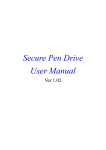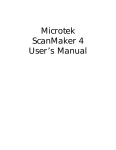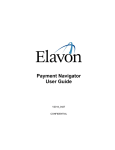Download My Deposit Scanner Wizard UI changes
Transcript
Feature Guide My Deposit Release May 2011 My Deposit Release Notes May 2011 1 2 3 RELEASE OVERVIEW .......................................................................................................................... 3 GENERAL .............................................................................................................................................. 4 2.1 Overview .................................................................................................................................... 4 2.2 795 Add user Expiration Date to User Password Reset ........................................................... 5 2.3 1976 Locking approved deposits from adjustments during file creation ................................... 6 2.4 2175 On Timeout, Return User to Login Screen ....................................................................... 7 2.5 2184 - Improving handling of Limits to take into account returned deposits ............................. 7 2.6 2199 Eliminate View State from Login ...................................................................................... 7 2.7 2220 Check21 File "Tail" files .................................................................................................... 8 2.8 2280 Fixing Account Masking on Check21 File screen ............................................................ 8 2.9 2330 Removing obsolete functionality from Check Deposit Log ............................................... 9 2.10 2462 Check21 Express screen - Modify descriptions for Return Code reasons of Y and Z ..... 9 MY DEPOSIT........................................................................................................................................ 10 3.1 Overview .................................................................................................................................. 10 3.2 1610 - My Deposit Scanner Wizard UI changes ..................................................................... 11 3.3 2132 Added Email Validation Receipt to only allow one valid email ....................................... 16 Confidential, Unauthorized Use Prohibited Page 2 of 16 My_Deposit_Release_May_3_11.docx My Deposit Release Notes May 2011 1 Release Overview Title Password Reset screen - Add user expiration date to user password reset screen Check21 Express screen - Locking approved deposits from adjustments during file creation Type Enh Req Enduser UI, Backend, or EZAdmin EZAdmin Bug EZAdmin On None Handle EZAdmin timeouts gracefully Improve handling of daily limits to take into account returned deposits Login screen - Eliminated view state error that appear on EZAdmin login screen when user timed out Enh Req EZAdmin On None Bug Backend On Bug EZAdmin On None None Check21 File "Tail" files Fixing account masking on Check21 File screen for PCI compliance Bug EZAdmin On None Bug EZAdmin On Enh Req EZAdmin On 2462 Removing obsolete functionality from Check Deposit Log Check21 Express screen - Modify descriptions for Return Code reasons of Y and Z Enh Req EZAdmin On None None External 1610 My Deposit UI scanwiz page changes Project End user On None External 2132 Added/Fixed email validation on receipt page to only allow one valid email Enh Req End user On None Area 1-General Internal/ External External Id 795 1-General External 1976 1-General External 2175 External 2184 1-General 1-General External 2199 1-General External 2220 External 2280 External 2330 External 1-General 1-General 1-General 2-Home Deposit 2-Home Deposit Confidential, Unauthorized Use Prohibited Page 3 of 16 Defaults On or Off On Action to add to Existing FI None None My_Deposit_Release_May_3_11.docx My Deposit Release Notes May 2011 2 General 2.1 Overview This section documents General updates: • • • • • • • • • 795 Password Reset screen - Add user expiration date to user password reset screen 1976 Check21 Express screen - Locking approved deposits from adjustments during file creation 2175 On Timeout, Returns the user to the Login Screen Rather than Remaining on a Confidential screen 2184 - Improving handling of daily limits to take into account returned deposits 2199 Login screen - Eliminated view state error that appear on EZAdmin login screen 2220 Check21 File "Tail" files 2280 Fixing account masking on Check21 File screen for PCI compliance 2330 Removing obsolete functionality from Check Deposit Log 2462 Check21 Express screen - Modify descriptions for Return Code reasons of Y and Z Confidential, Unauthorized Use Prohibited Page 4 of 16 My_Deposit_Release_May_3_11.docx My Deposit Release Notes May 2011 2.2 795 Add user Expiration Date to User Password Reset Currently, the “User Password Reset” screen does not display a Password Expires column. In this release, this column has been added to this screen. PCI compliance requires that a user’s access to our application have an expiration date. Previously, only Ensenta could view the expiration date for an given EZAdmin user. This functionality empowers the Financial Institution level Password Manager the ability to view the expiration date. Confidential, Unauthorized Use Prohibited Page 5 of 16 My_Deposit_Release_May_3_11.docx My Deposit Release Notes May 2011 2.3 1976 Locking approved deposits from adjustments during file creation Currently, if a user makes an adjustment to a deposit during the time that the file is being created, that adjustment is not reflected in the Check Exchange file. This change resolves the issue by not allowing any adjustments to be made for the 30 minutes after the Transmit Time. When a user attempts to modify a deposit where: • • The deposit was made before the Cutoff Time It is within 30 minutes after the Transmit Time o Then, EZAdmin will display a message that indicates that the deposit cannot be modified. o The Check21 Express Summary screen will include an additional column “Review Status” that will contain a lock or unlocked image. Sample screenshot of Check21 Express Summary Screen Sample screenshot of Check21 Express screen: Confidential, Unauthorized Use Prohibited Page 6 of 16 My_Deposit_Release_May_3_11.docx My Deposit Release Notes May 2011 2.4 2175 On Timeout, Return User to Login Screen Currently, when the EZAdmin 15 minute timeout occurs the web browser window continues to display the current screen until the user clicks a selection on the screen. With this release, when the user reaches their 15 minute timeout, EZAdmin will automatically return the user to the Login screen rather than remaining on the confidential screen. 2.5 2184 - Improving handling of Limits to take into account returned deposits Currently, financial institutions can opt to set Calendar Daily, Business Daily, or Monthly limits on the amount that an account holder can deposit to their account. However, if the financial institution rejects/returns a deposit, the amount of that deposit was still counted against the account holder’s limit. This prevents the account holder from fixing an issue with the rejected deposit (for example a missing signature) and attempting to deposit again on that same day. This release resolves this issue. For example, if the Calendar Daily limit is set to $1000, if an account holder deposits a check for $1000, if the deposit is rejected/returned in EZAdmin by the financial institution, the account holder will be able to correct the issue and deposit the check. 2.6 2199 Eliminate View State from Login Currently, when a user goes to the EZAdmin login screen, but does not log into EZAdmin for longer than the timeout, then a View State error is displaying. This change resolves this bug. Confidential, Unauthorized Use Prohibited Page 7 of 16 My_Deposit_Release_May_3_11.docx My Deposit Release Notes May 2011 2.7 2220 Check21 File "Tail" files Currently, an additional Check Exchange file may be generated if an EZAdmin user approves or rejects deposits within a 30 minutes window after the Transmit time. This may result in up to four files being generated after Transmit time. This release resolves this issue. Going forward, files will only be generated based on the predefined Transmit Time. This will support users approving and rejecting files after the file has been generated. 2.8 2280 Fixing Account Masking on Check21 File screen Currently, the Check21 File screen enables all users to unmask Account Numbers whether or not their assigned roles allow them to unmask Account Numbers. This release resolves this issue and only users where the user role enables them to do so will be able to unmask account numbers for PCI compliance. Confidential, Unauthorized Use Prohibited Page 8 of 16 My_Deposit_Release_May_3_11.docx My Deposit Release Notes May 2011 2.9 2330 Removing obsolete functionality from Check Deposit Log Currently, "Special Request" displays on the Check Deposit Log when the user clicks “More”. However this functionality is now obsolete. This text/functionality has been removed from this page. Before the release: After release: 2.10 2462 Check21 Express screen - Modify descriptions for Return Code reasons of Y and Z Currently, in EZ Admin two of the Return reasons are: • • Y = eCheck Prohibited Item - No Mail Z = Prohibited Item In this release, these will be modified to: • • Y = Bank Prohibited Item Z = My Deposit Prohibited item Confidential, Unauthorized Use Prohibited Page 9 of 16 My_Deposit_Release_May_3_11.docx My Deposit Release Notes May 2011 3 My Deposit 3.1 Overview This section documents My Deposit updates: • • 1610 - My Deposit Scanner Wizard UI changes 2132 Added/Fixed email validation on receipt page to only allow one valid email Confidential, Unauthorized Use Prohibited Page 10 of 16 My_Deposit_Release_May_3_11.docx My Deposit Release Notes May 2011 3.2 1610 - My Deposit Scanner Wizard UI changes The scanwiz.aspx page has been updated to include: • This page will now have a title, subtitle, footer and dropdown instruction text areas. • Several of the text areas on this page will now contain rolloverpop help text to assist the end-user navigate their choices. • The dynamic message that displays if the end-user does not have Active X installed will now appear only when the end-user selects the Active X radio button. Previously, it appeared at the bottom of the page when the page loaded. See screenshots for the new default text that will appear. All new text is customizable by each FI; additional setup fees may apply for customization. Scanwiz page with non-IE browser: Confidential, Unauthorized Use Prohibited Page 11 of 16 My_Deposit_Release_May_3_11.docx My Deposit Release Notes May 2011 Scanwiz page with IE: Confidential, Unauthorized Use Prohibited Page 12 of 16 My_Deposit_Release_May_3_11.docx My Deposit Release Notes May 2011 Screenshot when end-user clicks on scan wiz radio button: Confidential, Unauthorized Use Prohibited Page 13 of 16 My_Deposit_Release_May_3_11.docx My Deposit Release Notes May 2011 Screenshot when end-user clicks on scan wiz radio button when Active X has not been downloaded: Confidential, Unauthorized Use Prohibited Page 14 of 16 My_Deposit_Release_May_3_11.docx My Deposit Release Notes May 2011 Screenshot of the rolloverpop help for Scan Wizard radio button: Screenshot of rolloverpop help for No Scanner Appear? Screenshot of the rolloverpop help for Upload radio button: Confidential, Unauthorized Use Prohibited Page 15 of 16 My_Deposit_Release_May_3_11.docx My Deposit Release Notes May 2011 3.3 2132 Added Email Validation Receipt to only allow one valid email Allowing the end-users to enter an email address on the receipt page is an optional existing feature that the FI may have turned on. Currently, on the email field on the screen does not validate that the user has only entered one email address. Going forward, if the account holder attempts to enter multiple email addresses, an error message will display which says “Invalid Email Confidential, Unauthorized Use Prohibited Page 16 of 16 My_Deposit_Release_May_3_11.docx