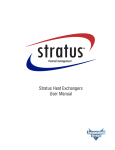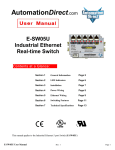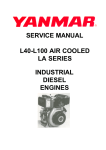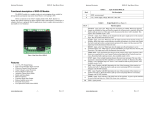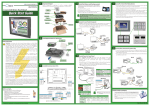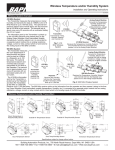Download L100/SJ100 Ethernet Interface User Manual
Transcript
L100/SJ100
Ethernet Interface
User Manual
WARNING Thank you for purchasing automation equipment from Automationdirect.com™. We want your new
automation equipment to operate safely. Anyone who installs or uses this equipment should read this
publication (and any other relevant publications) before installing or operating the equipment.
To minimize the risk of potential safety problems, you should follow all applicable local and national
codes that regulate the installation and operation of your equipment. These codes vary from area to
area and usually change with time. It is your responsibility to determine which codes should be
followed, and to verify that the equipment, installation, and operation is in compliance with the
latest revision of these codes.
At a minimum, you should follow all applicable sections of the National Fire Code, National
Electrical Code, and the codes of the National Electrical Manufacturer's Association (NEMA). There
may be local regulatory or government offices that can also help determine which codes and
standards are necessary for safe installation and operation.
Equipment damage or serious injury to personnel can result from the failure to follow all applicable
codes and standards. We do not guarantee the products described in this publication are suitable for
your particular application, nor do we assume any responsibility for your product design,
installation, or operation.
Our products are not fault-tolerant and are not designed, manufactured or intended for use or resale
as on-line control equipment in hazardous environments requiring fail-safe performance, such as in
the operation of nuclear facilities, aircraft navigation or communication systems, air traffic control,
direct life support machines, or weapons systems, in which the failure of the product could lead
directly to death, personal injury, or severe physical or environmental damage ("High Risk
Activities"). Automationdirect.com™ specifically disclaims any expressed or implied warranty of
fitness for High Risk Activities.
For additional warranty and safety information, see the Terms and Conditions section of our catalog.
If you have any questions concerning the installation or operation of this equipment, or if you need
additional information, please call us at 770-844-4200.
This publication is based on information that was available at the time it was printed. At
Automationdirect.com™ we constantly strive to improve our products and services, so we reserve
the right to make changes to the products and/or publications at any time without notice and without
any obligation. This publication may also discuss features that may not be available in certain
revisions of the product.
Trademarks
This publication may contain references to products produced and/or offered by other companies.
The product and company names may be trademarked and are the sole property of their respective
owners. Automationdirect.com™ disclaims any proprietary interest in the marks and names of
others.
Copyright 2002, Automationdirect.com™ Incorporated
All Rights Reserved
No part of this manual shall be copied, reproduced, or transmitted in any way without the prior,
written consent of Automationdirect.com™ Incorporated. Automationdirect.com™ retains the
exclusive rights to all information included in this document.
AVERTISSEMENT Nous vous remercions d'avoir acheté l'équipement d'automatisation de Automationdirect.comMC.
Nous tenons à ce que votre nouvel équipement d'automatisation fonctionne en toute sécurité. Toute
personne qui installe ou utilise cet équipement doit lire la présente publication (et toutes les autres
publications pertinentes) avant de l'installer ou de l'utiliser.
Afin de réduire au minimum le risque d'éventuels problèmes de sécurité, vous devez respecter tous
les codes locaux et nationaux applicables régissant l'installation et le fonctionnement de votre
équipement. Ces codes diffèrent d'une région à l'autre et, habituellement, évoluent au fil du temps. Il
vous incombe de déterminer les codes à respecter et de vous assurer que l'équipement, l'installation
et le fonctionnement sont conformes aux exigences de la version la plus récente de ces codes.
Vous devez, à tout le moins, respecter toutes les sections applicables du Code national de
prévention des incendies, du Code national de l'électricité et des codes de la National Electrical
Manufacturer's Association (NEMA). Des organismes de réglementation ou des services
gouvernementaux locaux peuvent également vous aider à déterminer les codes ainsi que les normes
à respecter pour assurer une installation et un fonctionnement sûrs.
L'omission de respecter la totalité des codes et des normes applicables peut entraîner des dommages
à l'équipement ou causer de graves blessures au personnel. Nous ne garantissons pas que les produits
décrits dans cette publication conviennent à votre application particulière et nous n'assumons aucune
responsabilité à l'égard de la conception, de l'installation ou du fonctionnement de votre produit.
Nos produits ne sont pas insensibles aux défaillances et ne sont ni conçus ni fabriqués pour
l'utilisation ou la revente en tant qu'équipement de commande en ligne dans des environnements
dangereux nécessitant une sécurité absolue, par exemple, l'exploitation d'installations nucléaires, les
systèmes de navigation aérienne ou de communication, le contrôle de la circulation aérienne, les
équipements de survie ou les systèmes d'armes, pour lesquels la défaillance du produit peut
provoquer la mort, des blessures corporelles ou de graves dommages matériels ou
environnementaux («activités à risque élevé»). La société Automationdirect.comMC nie toute
garantie expresse ou implicite d'aptitude à l'emploi en ce qui a trait aux activités à risque élevé.
Pour des renseignements additionnels touchant la garantie et la sécurité, veuillez consulter la section
Modalités et conditions de notre documentation. Si vous avez des questions au sujet de l'installation
ou du fonctionnement de cet équipement, ou encore si vous avez besoin de renseignements
supplémentaires, n'hésitez pas à nous téléphoner au 770-844-4200.
Cette publication s'appuie sur l'information qui était disponible au moment de l'impression. À la
société Automationdirect.com, nous nous efforçons constamment d'améliorer nos produits et
services. C'est pourquoi nous nous réservons le droit d'apporter des modifications aux produits ou
aux publications en tout temps, sans préavis ni quelque obligation que ce soit. La présente
publication peut aussi porter sur des caractéristiques susceptibles de ne pas être offertes dans
certaines versions révisées du produit.
Marques de commerce
La présente publication peut contenir des références à des produits fabriqués ou offerts par d'autres
entreprises. Les désignations des produits et des entreprises peuvent être des marques de commerce
et appartiennent exclusivement à leurs propriétaires respectifs. Automationdirect.comMC nie tout
intérêt dans les autres marques et désignations.
Copyright 2002, Automationdirect.com™ Incorporated
Tous droits réservés
Nulle partie de ce manuel ne doit être copiée, reproduite ou transmise de quelque façon que ce soit
sans le consentement préalable écrit de la société Automationdirect.com™ Incorporated.
Automationdirect.com™ conserve les droits exclusifs à l'égard de tous les renseignements contenus
dans le présent document.
HITACHI SJ100
ETHERNET INTERFACE
USER MANUAL
Please include the Manual Number and the Manual Issue, both shown below, when
communicating with Technical Support regarding this publication.
Manual Number:
HA-EDRV-M
Issue:
First Edition
Issue Date:
02/05/03
Publication History
Issue
Date
First Edition
02/05/03
Description of Changes
Original
TABLE OF CONTENTS
In This Manual...
Manual Overview . . . . . . . . . . . . . . . . . . . . . . . . . . .2
HA-EDRV2 Overview . . . . . . . . . . . . . . . . . . . . . . . . .3
HA-EDRV2 Board Layout . . . . . . . . . . . . . . . . . . . . . .4
Setting the HA-EDRV2 Address . . . . . . . . . . . . . . . . .6
Network Connections . . . . . . . . . . . . . . . . . . . . . . . .7
HA-EDRV to Hitachi L100/SJ100 Connection . . . . . . .8
Setting the Hitachi L100/SJ100 Parameters . . . . . . . .8
Connecting the HA-EDRV to an ERM Module . . . . . .9
Troubleshooting . . . . . . . . . . . . . . . . . . . . . . . . . . .10
L100/SJ100 Ethernet Interface
Manual Overview
Overview of this Publication
The HA-EDRV2 User Manual describes the installation, configuration, and
operation of the HA-EDRV2Ethernet Interface card.
Who Should Read This Manual
This manual contains important information for those who will install, maintain,
and/or operate any HA-EDRV2 card.
Supplemental Publications
The Ethernet Remote Master Module Manual (H24-ERM-M) is available from
AutomationDirect and may be useful for your application.
Technical Support
By Telephone: 770-844-4200
(Mon.-Fri., 9:00 a.m.-6:00 p.m. E.T.)
On the Web: www.automationdirect.com
Our technical support group is glad to work with you in answering your questions. If
you cannot find the solution to your particular application, or, if for any reason you
need additional technical assistance, please call technical support at 770-844-4200.
We are available weekdays from 9:00 a.m. to 6:00 p.m. Eastern Time.
We also encourage you to visit our Web site where you can find technical and
non-technical information about our products and our company. Visit us at
www.automationdirect.com.
Special Symbols
When you see the “notepad” icon in the left-hand margin, the paragraph to its
immediate right will be a special note.
When you see the “exclamation mark” icon in the left-hand margin, the paragraph to
its immediate right will be a WARNING. This information could prevent injury, loss of
property, or even death (in extreme cases).
2
HA-EDRV2 User Manual
L100/SJ100 Ethernet Interface
HA-EDRV2 Overview
The Ethernet Interface for the Hitachi L100/SJ100 (HA-EDRV2) provides a lowcost, high-performance 10BaseT Ethernet link between a PLC-based Control
system and a Hitachi L100/SJ100 AC Drive. The HA-EDRV2 mounts on DIN rail
and communicates through cable connections to the AC drive and Ethernet
hub/switch or H2(4)-ERM module.
The function of the interface is to:
• process input signals from the AC drive
• format signals to conform to the Ethernet standard
• transmit signals to the PLC controller
• receive and translate output signals from the PLC/PC-based Control software
• send the output signals to the AC drive
The control function is not performed by the interface. The control function is
performed by PLC–based control system. The I/O mapping function is performed
by an H2(4)-ERM module (purchased separately) and the ERM Workbench Utility
which is part of the DirectSOFT32 PLC programming software.
Package Contents
After receiving the HA-EDRV2, please check for the following:
• Make sure that the part number indicated on the package corresponds with the
part number of your order.
• Make sure that the package includes a HA-EDRV2 card, one piece of
SNAPTRACK™, two DIN mounting clips, and one serial connection cable.
• Inspect the contents to insure they were not damaged during shipment.
HA-EDRV2 User Manual
3
L100/SJ100 Ethernet Interface
HA-EDRV2 Board Layout
Relay
LED Indicators
Communication Ports
DIP Switches
Relay Terminals
NO: Normally Open Terminal
NC: Normally Closed Terminal
COM: Common Terminal
Relay Specifications
Form C Relay
Resistive Load
2A (NO)/2A (NC) @ 277VAC
5A (NO)/3A (NC) @ 125VAC
5A (NO)/3A (NC) @ 30VDC
Inductive Load
0.5A@ 250VAC, cosf>=0.4
1A@ 250VAC, cosf>=0.8
0.8A@ 250VAC, cosf>=0.9
Power Terminals
Chassis or system Ground (GNDC) connection
Negative connection (–) or 0VDC
Positive connection (+) or +24VDC
4
HA-EDRV2 User Manual
L100/SJ100 Ethernet Interface
Power Terminals
Power for the HA-EDRV2 is connected directly to the card using a nominal 24VDC
supply (+24VDC, –0VDC). The GNDC terminal is for a chassis or system Ground.
Input Voltage
18-33 VDC with a 24VDC nominal supply
Input Current
90-135 mA
Communication Ports
Two comm ports are provided to make a connection from an Hitachi L100/SJ100
(Serial port) to an Ethernet device or network (Ethernet port).
DIP Switches
The DIP Switches are used to set the Module ID for the HA-EDRV2 card.
LED Indicators
POWER Indicator
The green POWER LED is steady on when the HA-EDRV2 is correctly powered by
a 24VDC supply.
ERROR Indicator
If the HA-EDRV’s red Error (ERROR) indicator is flashing or steady on, a fatal error
has occurred. The error may be in the card itself, or a network problem may be
causing this symptom. The ERROR indication can be caused by a faulty ground,
an electrical spike or other types of electrical disturbances. Cycle power to the
system to attempt clearing the error.
LINK GOOD Indicator
The green LINK GOOD LED is steady on when the HA-EDRV2 is correctly connected
to an active device on the network. The LINK LED verifies that the proper cables are
connected, and the card is functioning correctly. If a mismatch with the 10BaseT
connections occurs this LED will not be illuminated.
LINK ACTIVE Indicator
The red LINK ACTIVE LED flashes to indicate that the card sees data travelling on
the network. If any network device is sending or receiving data, the ACTIVE LED
will be illuminated. In idle mode (no network traffic) this LED is OFF. During
heavy communication loads this LED will be steady on.
TXD
The green TXD LED flashes to indicate that the card sees data travelling to the
AC drive. During heavy communication loads, this LED will be steady on.
RXD
The green RXD LED flashes to indicate that the card sees data traveling from the
AC drive. During heavy communication loads this LED will be steady on.
HA-EDRV2 User Manual
5
L100/SJ100 Ethernet Interface
Setting the HA-EDRV2 Address
Each HA-EDRV2 must have an identification (ID) or address in order to be
recognized on the network, and each ID must be unique. Duplicate IDs on the
same network will cause unpredictable results and must be avoided.
WARNING: Duplicate IDs on the same network will cause unpredictable results and
must be avoided.
Setting Module ID with DIP Switches
You can use the DIP switch to set the ID to a number from one to sixty-three. Do
not use ID “0” for communications.
If the DIP switch is set to a number greater than 0, the software tools are
disabled from setting the ID. Again, the software tools will only allow changes to
the ID if the DIP switch setting is 0 (zero, all switches OFF).
Note: The DIP switch settings are read only at power-up. You must cycle power if you
change the DIP switches.
The HA-EDRV2 DIP switch contains eight individual switches, but only six of
these are active. You will find that the printed circuit board is labeled 0 (zero)
through 7. The numbers on the printed circuit board indicate the power of 2
represented by each individual switch. For example, switch 0 represents 20 (or 1),
switch 1 is 21 (or 2), switch 2 is 22 (or 4), and so on.
The ID equals the sum of the binary values of the slide switches set in the ON
DIP Switches
OFF
7 6 5 4 3 2 1 0
25 24 23 22 21 20
Not
(32) (16) (8) (4) (2) (1)
used
Binary value
position. For example, if you set slide switches 1, 2, and 3 to the ON position, the
ID will be 14. This is found by adding 8+4+2=14. The maximum value you can
set on the DIP switch is 32+16+8+4+2+1=63. This is achieved by setting switches
0 through 5 to the ON position.
6
HA-EDRV2 User Manual
L100/SJ100 Ethernet Interface
Network Connections
DL-205 CPU w/ H2-ERM
HA-EDRV
E-SW05-U
HA-EDRV
L100 AC
Drive
SJ100 AC
Drive
10BaseT Connections
The HA-EDRV2 has an eight-pin modular jack that accepts RJ45 connector plugs.
UTP (Unshielded Twisted-Pair) cable is rated according to its data-carrying ability
(bandwidth) and is given a “category” number. We strongly recommend using a
category 5 cable for all Ethernet 10BaseT connections. For convenient and
reliable networking, we recommend that you purchase commercially
manufactured cables (cables with connectors already attached).
To connect an HA-EDRV2 to a hub, switch, or repeater, use a patch cable
(sometimes called a straight-through cable). The cable used to connect an
H2(4)-ERM directly to an HA-EDRV2 or to connect two hubs is referred to as a
crossover cable.
Patch (Straight-through) Cable
EDRV
OR/WHT
TD+ 1
OR
TD- 2
GRN/WHT
RD+ 3
4 BLU
BLU/WHT
5
RD- 6 GRN
BRN/WHT
7
8 BRN
RJ45
OR/WHT HUB
OR
GRN/WHT
BLU
BLU/WHT
GRN
BRN/WHT
BRN
1
2
3
4
5
6
7
8
RD+
RDTD+
TD-
RJ45
Crossover Cable
EDRV
OR/WHT
TD+ 1
OR
TD- 2
GRN/WHT
RD+ 3
4 BLU
5 BLU/WHT
RD- 6 GRN
7 BRN/WHT
8 BRN
GRN/WHT
GRN
OR/WHT
BLU
BLU/WHT
OR
BRN/WHT
BRN
PC
1
2
3
4
5
6
7
8
RJ45
TD+
TDRD+
RD-
RJ45
This diagram illustrates the standard wire positions in the RJ45 connector.
We recommend all Ethernet 10BaseT cables to be Category 5, UTP cable.
HA-EDRV2 User Manual
7
L100/SJ100 Ethernet Interface
HA-EDRV to Hitachi L100/SJ100 Connection
A serial connection cable (2 ft. in length) is provided with the HA-EDRV2 to make a
RS-422 connection with a Hitachi L100/SJ100 AC drive.
Setting the Hitachi L100/SJ100 Parameters
The following parameters need to be set in the Hitachi SJ100 in order to operate
properly with the HA-EDRV interface card.
A01: 02 – Frequency source setting determined by Function F01 setting.
A02: 02 – Run command source is set by run key on keypad or remote operator.
Note: The previous list of parameter settings are the minimum required to communicate
with a Hitachi L100/SJ100 through a HA-EDRV interface card. There may be other
parameters that need to be set to meet the needs of your application.
8
HA-EDRV2 User Manual
L100/SJ100 Ethernet Interface
Connecting the HA-EDRV to an ERM Module
The HA-EDRV interface card can be added to any H2(4)-ERM module using the
ERM Workbench Utility. For more details on selecting and configuring slaves for
the ERM module, see CHAPTER 4 of the H24-ERM-M.
Reserved PLC Memory for the HA-EDRV
Once the HA-EDRV is added the ERM module, 8 DWORD inputs and 2 DWORD
outputs are mapped back to the PLC. The assigned PLC addresses are shown in
the ERM Workbench Utility.
8 Input DWords
2 Output DWords
HA-EDRV2 User Manual
9
L100/SJ100 Ethernet Interface
Input/Output Word Map
The Input and Output DWORDS for the HA-EDRV are mapped to specific
parameters and functions in the Hitachi L100/SJ100 AC drives. The following
tables show the Input and Ouput DWORDS and their functions.
Input Word Map
Input Word
1
2
3
4
5
6
7
8
Parameter
Function
Reference
D1
D2
D3
D4
D5
D6
D7
O21
Output Frequency Monitor
Output Current Monitor
Rotation Direction Monitor
Process Variable (PV), PID Feedback Monitor
Intelligent Input Terminal Status
Intelligent Output Terminal Status
Scaled Output Frequency Monitor
Trip Indicator (if bit 0 is set)
Output Word Map
Parameter
Output Word
Function
Reference
O1
Run Mode [0=Stop, 1=Forward, 2=Reverse]
1
F1
Output Frequency Setting
2
When a drive trip occurs, Input DWORD 8 (O21) will go to 1. To reset the trip,
write Output DWORD 1 (O1) to a zero to stop/reset the drive.
Troubleshooting
Troubleshooting help for the ERM module and its slaves is available in CHAPTER 6
of the Ethernet Remote Master User Manual (H24-ERM-M).
10
HA-EDRV2 User Manual
|HA-EDRV2-M)~
HA-EDRV2-M