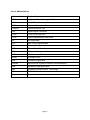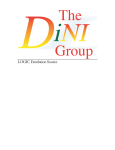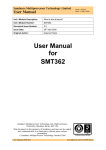Download SMT498 User Manual - Sundance Multiprocessor Technology Ltd.
Transcript
SMT498 User Manual User Manual; Version 1.2, 11/01/05; © Sundance Digital Signal Processing Inc. 2004 Page 1 Revision History Changes Made Issue Initials 5/31/05 First release 1.0 PTM 6/1/05 Updates based on feedback 1.1 PTM 11/1/05 Update on System ACE and JTAG 1.2 SM Page 2 List of Abbreviations Abbreviation Explanation ASIC Application Specific Integrated Circuit BOM Bill Of Materials CMC Common Mezzanine Card Comport Communications Port DSP Digital Signal Processor FPDP Front Panel Data Port FPGA Field Programmable Gate Array NA Not Applicable OTP One-Time Programmable PC Personal Computer PCB Printed Circuit Board PCI Peripheral Component Interconnect PMC PCI Mezzanine Card PrPMC Processor PMC SDB Sundance Digital Bus SDRAM Synchronous Dynamic Random Access Memory SHB Sundance High-speed Bus SMT Sundance Multiprocessor Technology TBD To Be Determined TI Texas Instruments Page 3 Table of Contents Introduction ........................................................................................................................... 7 Overview ............................................................................................................................. 7 Module Features ................................................................................................................. 7 Related Documents ............................................................................................................ 7 Block Diagram....................................................................................................................... 8 Mechanical Standard ............................................................................................................ 8 SMT498 Support.................................................................................................................... 9 SMT498 Installation .............................................................................................................. 9 QL5064 ................................................................................................................................. 10 Local bus........................................................................................................................... 10 Virtex FPGA configuration ................................................................................................ 11 Virtex FPGA design .......................................................................................................... 11 Virtex II FPGA ...................................................................................................................... 12 FPGA Block Diagram ........................................................................................................ 12 Configuration..................................................................................................................... 12 Memory ............................................................................................................................. 12 SHBs ................................................................................................................................. 13 SHB Connectors ........................................................................................................... 13 SHB Cable Assembly.................................................................................................... 14 SHB Inter Modules solutions......................................................................................... 14 Half Word Interface (16-bit SHB Interface) ................................................................... 14 RSLs ................................................................................................................................. 15 RSL Connector.............................................................................................................. 15 RSL Cable Assembly .................................................................................................... 15 Miscellaneous I/O’s ........................................................................................................... 16 System ACE SC................................................................................................................... 17 PROM ............................................................................................................................... 17 Configuration Controller .................................................................................................... 17 Flash ................................................................................................................................. 17 Power Supplies ................................................................................................................... 18 DC/DC converter............................................................................................................... 18 Linear Voltage regulator.................................................................................................... 18 Daughter Module................................................................................................................. 19 PMC Standard ..................................................................................................................... 20 Voltage keying .................................................................................................................. 20 Connectors........................................................................................................................ 20 Page 4 Component heights ........................................................................................................... 20 Board Weight .................................................................................................................... 20 Standoffs ........................................................................................................................... 20 Bezel and I/O capability .................................................................................................... 20 Power consumption .......................................................................................................... 20 Grounding ......................................................................................................................... 21 Conduction Cooling........................................................................................................... 21 Power Supply .................................................................................................................... 21 Standalone operation ........................................................................................................ 21 Only use this connector for standalone operation (i.e. when not plugged into a PCI slot)!21 Reset Structure ................................................................................................................. 21 Header Pinout...................................................................................................................... 22 PCI .................................................................................................................................... 22 SHBs ................................................................................................................................. 24 RSL Header ...................................................................................................................... 26 RSL Side 1 Pinout (LVDS only) .................................................................................... 26 RSL Side 2 Pinout (LVDS only) .................................................................................... 26 JTAG headers ................................................................................................................... 27 Power connector ............................................................................................................... 28 PCB Layout.......................................................................................................................... 28 Safety ................................................................................................................................... 29 EMC ...................................................................................................................................... 30 Appendix.............................................................................................................................. 30 Configuring the FPGA ....................................................................................................... 31 PCI Mode ...................................................................................................................... 31 JTAG/Boundary Scan ................................................................................................... 32 System ACE SC............................................................................................................ 33 Status Bit Encoding:.................................................................................................. 34 Creating System ACE programming file (.MPM)............................................................... 35 Page 5 Table of Figures Figure 1 - Block diagram of the SMT498. ............................................................................... 8 Figure 2 – Single-Size PMC card (from IEEE 1386-2001)...................................................... 8 Figure 3 – QL5064 Connection............................................................................................. 10 Figure 4 - Default FPGA Configuration ................................................................................. 12 Figure 5 – SHB Connector.................................................................................................... 13 Figure 6 – RSL Top Connector ............................................................................................. 15 Figure 7 - RSL Bottom Connector........................................................................................ 15 Figure 8 – Location of JTAG IN, OUT and DIP Switches ..................................................... 27 Figure 9 - Module Side 1 View............................................................................................. 29 Figure 10 – Module Side 2 View ........................................................................................... 29 Figure 11 – Module Side View .............................................................................................. 29 Figure 12 - Location of the DIP Switches and the PROM ..................................................... 31 Table of Tables Table 1 - SHB configuration Matrix ....................................................................................... 14 Table 2 – RSL Speed VS FPGA Speed Grade..................................................................... 16 Table 3 – Board Clocks......................................................................................................... 16 Table 4 – PMC P11/P12 Interface ........................................................................................ 23 Table 5 – PMC P13/P14 Interface ........................................................................................ 24 Table 6 – SHB Interface........................................................................................................ 25 Table 7 – RSL Side 1 Pinout................................................................................................. 26 Table 8 – RSL Side 2 Pinout................................................................................................. 26 Table 9 – JTAG Header Pinout............................................................................................. 27 Table 10 – Status Bits Encoding........................................................................................... 34 Page 6 Introduction Overview The SMT498 is Sundance’s latest FPGA PrPMC module. This module uses a Xilinx Virtex II Pro XC2VP100, which is configured to provide two comport links, five SHB’s, two RSL’s and other functions. Module Features The main features of the SMT498 are listed below: Xilinx Virtex II Pro XC2VP100 (FF1704 package) 128MB of DDR2 SDRAM Five SHB, two RSL, and two 8-bit Comport interfaces for easy interconnection to Sundance products In System Configuration using System ACE Soft Controller Tall single-size PrPMC module 66MHz 64-bit PCI interface with over 500MB/s data rate Related Documents [1] PCI Mezzanine Card (PMC) Spec – IEEE. http://shop.ieee.org/store/product.asp?prodno=SS94922 [2] Sundance High-speed Bus (SHB) specifications – Sundance. http://sundance.com/docs/SHB%20Technical%20Specification.pdf [3] Rocket Serial Link (RSL) specifications – Sundance. http://sundance.com/docs/RSL%20%20Technical%20Specification%20Rev01%20Iss03.pdf [4] Processor PMC (PrPMC) Spec – VITA. http://www.vita.com/ [5] System ACE SC Solution Datasheet – Xilinx. http://direct.xilinx.com/bvdocs/publications/ds088.pdf Page 7 Block Diagram The following diagram shows the block diagram of the SMT498. Figure 1 - Block diagram of the SMT498. Mechanical Standard PMC is a variant of CMC that uses PCI to communicate over the backplane. The IEEE CMC standard describes both single- and double-size mezzanine cards. SMT498 will be a single-size card. Figure 2 – Single-Size PMC card (from IEEE 1386-2001) Page 8 Dimensions of the single-size CMC are 74.0mm wide by 149.0mm deep. SMT498 Support The SMT498 is supported by the SMT6041-498 software package available from SUNDANCE. Please register on the SUNDANCE Support Forum if not yet registered. Then enter your company’s forum and you can request the SMT6041-498 from there. SMT498 Installation Do NOT connect any external TTL (5v) signals to the SMT498 I/Os, which connect directly to the FPGA, as the FPGA is NOT 5v tolerant. However the lines on connector P14 of the carrier board are made 5V tolerant for some applications. You can fit the SMT498 on its own on any PMC compatible carrier board. When mated with a carrier board such as Twin Industries Xtend1000, it may then be plugged into a host computer (e.g. Windows PC). Please, follow these steps to install the SMT498 module on a Host system: 1. Remove the carrier board from the host system. 2. Place the SMT498 module on a PMC site. (See your carrier board User Manual.)Make sure that the board is firmly seated before screwing the SMT498 to the two main mounting holes. Use 10mm M3 Standoffs (Digikey 4391K-ND) and M3 5mm bolts (Digikey H742-ND) to secure the module to any carrier card. 3. Connect the SHB and/or RSL cables to the SMT498 (if required by your application). 4. Install the carrier board in the host system and start the PC. 5. The SMT498 can also be used as a standalone FPGA board. Connect a molex power connector similar to the one used for the hard disk to provide 5V. (Note only 5V should be provided, do not provide 12 V) Page 9 QL5064 The PCI bridge chip from QuickLogic is installed on a SMT498. This device combines a 66MHz/64-bit PCI Master/Target ASIC core with a one-time programmable (OTP) FPGA fabric. The configuration of the FPGA fabric in the QL5064 is performed prior to manufacturing of the module and cannot be changed by the user. Local bus QL5064 provides a bridge between the PCI bus of the host system and the Local bus of the SMT498. This interface will allow software on the host PC to transfer data to and from the other interfaces in this design. The interface between the FPGA and PCI bridge is clocked at a speed of 64MHz with a data bus width of 64 bits. There are two primary functions of the Local bus on SMT498: 1) Configuration of the Virtex FPGA 2) Communication with logic designs loaded in the Virtex FPGA CS[3..0] 64-Bit/ 66 MHz QL5064 64-Bit/ 64 MHz Local Bus PCI BUS CS[0] Virtex FPGA 8/64-Bit Config / User Defined CS[3..1] 64-Bit User Defined Figure 3 – QL5064 Connection More information about the Local bus interface and protocols can be obtained from QuickLogic at: http://www.quicklogic.com/images/QL5064_CD_UM.pdf Page 10 Virtex FPGA configuration Programming of the Virtex FPGA can be achieved over the PCI bus using the SelectMAP interface. This interface is 8-bits wide and runs at the full speed of the Local bus. By simply writing a stream of configuration bytes to the location at CS[0] the FPGA can be programmed. An example of this is provided in the SMT6041-498 software package available from SUNDANCE. Virtex FPGA design Once the FPGA has been programmed the user may then communicate with the design by means of CS regions 1, 2 and 3. 12 address lines allow for a total addressable space of 4kB per CS region. Accesses to these regions may be up to 64-bits wide. An example of this is provided in the SMT6041-498 software package available from SUNDANCE Page 11 Virtex II FPGA The module can be fitted with an XC2VP70 or XC2VP100 FPGA. Only flip-chip FF1152 package will fit on this board. The choice of FPGA will be price/performance driven. This Xilinx Virtex II Pro, is responsible for the provision of 5 SHBs, 2 Comports via the SHB user IO pins, a PCI Local bus interface, and 14 RSLs (see Ordering Information). FPGA Block Diagram 16-bit SDB 16-bit SDB 16-bit SDB 32-bit SDB 16-bit SDB 32-bit SDB 16-bit SDB 60 SHBE SHBD 60 60 SHBB SHBC 60 16-bit SDB 60 SHBA Comport A Comport Local Bus Interface Comport B Comport QuickLogic Figure 4 - Default FPGA Configuration Configuration The FPGA can be configured in three different ways: •Loading the FPGA on power up from flash on the board using System ACE SC. •Using the SMT6041-498 utility to load the FPGA over the PCI bus. •Using the on-board JTAG header and Xilinx JTAG programming tools. (See the Appendix for full details) Memory Two banks of DDR SDRAM are attached directly to the FPGA for storage of incoming data. Each bank consists of two 133 MHz DDR SDRAM components (Micron MT46V32M16FN or equivalent) providing a total of 128 MB of storage capacity on the module. Page 12 SHBs SHB Connectors The SMT498 includes five 60-pin connectors to provide SHB communication to the outside world. All 60 pins of each SHB connector are routed to the FPGA. Figure 5 – SHB Connector Features: High-speed socket strip: QSH-030-01-L-D-A-K on the SMT498, mates with QTH030-01-L-D-A-K QTH are used for cable assembly or PCB connecting 2 PMCs. Centreline: 0.5mm (0.0197”) QSH Connector An adapter is available for Agilent probes for the 16760A Logic Analyser. The 2 probes supported are the E5378A 100-pin Single-ended Probe and the E5386A Half Channel Adapter with E5378A. The SMT498 can include five Sundance High-speed Bus (SHB) interfaces, three on PMC Side 1 and two on PMC Side 2. They are connected directly to the FPGA device, and can support data rates of 100MHz. Two of the SHBs on Side 1 are wired to support LVDS. Each of these connectors can support 28 pairs of LVDS data including 1 pair for clock input. Due to a lack of clock inputs on the FPGA, only SHBA fully supports 2x16-bit SDB mode. All SHBs fully support 32-bit mode. See Table 1 for details. SHB 16-bit SDB capable? 32-bit SDB capable? LVDS capable? A 2xTX/RX TX/RX No B 2xTX, 1xRX TX/RX TX/RX C 2xTX, 1xRX TX/RX No Page 13 D 2xTX, 1xRX TX/RX No E 2xTX, 1xRX TX/RX TX/RX Table 1 - SHB configuration Matrix The demo logic will configure SHBA, SHBB, SHBE as receivers, while SHBC and SHBD are transmitters. As SHBA is the only SHB that can support two 16-bit SDB receivers, it will be configured for that implementation. The rest of the SHBs either support 32-bit SDBs or 16-bit SDB transmitters. See Figure 4 for details. SHB Cable Assembly The cable is custom made by Precision Interconnect and a cable assembly solution builder can be found at: http://www.precisionint.com/tdibrsb/content/howtouse.asp SHB Inter Modules solutions High-speed data transfer can be achieved between PMC modules thanks to the use of a 60-way flat ribbon micro-coax cable or via PCB connections. As a result, NO DIFFERENTIAL lines are required to transfer data on long distances and at speeds in excess of 100MHz, which allows the full use of the SHB connector 60 pins. Half Word Interface (16-bit SHB Interface) The SHB connectors provide connections to the external world. You can implement your own interface to transfer data over using these connectors, but if you want to communicate with other Sundance modules, you can implement a Half Word (Hw) interface sitting on 25 pins of an SHB connector. The SHBs are parallel communication links for synchronous transmission. An SHB interface is derived from the SDB interface which is a 16-bit wide synchronous communication interface. (SUNDANCE SDB specification) The differences are: • The SHB interface can be made Byte (8 bits), Half Word (16 bits) or Word (32 bits) wide. • The transfer rate can be increased thanks to better quality interconnect. As an example, let us consider the Half Word (Hw) SHB interface. You can implement 2 x 16-bit SHB interfaces per SHB connector, and have some spare signals for User defined functions. (no differential lines are needed thanks to our SHB cable assembly described in SHB Cable Assembly). You must refer to the latest SUNDANCE SDB specification for technical information on how it works. Page 14 RSLs RSL Connector The SMT498 includes two 28-pin (7-pair) RSL connectors. 28 pins (7 pairs) of each RSL connector (52 total) are routed to the FPGA Figure 6 – RSL Top Connector Figure 7 - RSL Bottom Connector Features: • High-speed socket strip: QSE-014-xx-DP on the SMT407 Side 1, mates with QTE-014-xx-DP • High-speed socket strip: QTE-014-xx-DP on the SMT407 Side 2, mates with QSE-014-xx-DP • Samtec for details. RSL Cable Assembly Cable assemblies with QTE connectors on one side and QSE on the other are like the flexible versions of the PCB adapters mentioned above. RSL Interface Page 15 The RSL connectors are the fastest FPGA connections available on SMT498. As RSL are based on RocketIO transceiver blocks, the speed is limited by the speed grade of FPGA installed: Table 2 – RSL Speed VS FPGA Speed Grade Based on the above, the 14 bi-directional links of SMT498 can provide a combined bandwidth of up to 37.5Gbps. Refer to the latest SUNDANCE RSL specification for technical information on how it works. Local bus http://www.quicklogic.com/images/QL5064_CD_UM.pdf Clocks The FPGA is provided with the following clocks: Description Speed QL5064 Local bus clock 64MHz SHB clock 100MHz RSL LVDS clock 125MHz Table 3 – Board Clocks Miscellaneous I/O’s The following external interfaces will be provided for user-defined functions: • PMC P14 (64-bits 5V tolerant) • 4 LEDs • 4 DIP switches Page 16 System ACE SC The SMT498 FPGA PMC module is equipped with In System FPGA configuration solution called System ACE SC. As soon as the board is powered up the FPGA is configured from the flash. The System ACE SC has a PROM, Configuration controller, and a Flash. For more information on System ACE look at: System ACE PROM The System ACE SC solution has a OTP PROM XC17V01. The PROM is programmed with the configuration controller before it is installed on the board. Configuration Controller The XCV50E is used as the configuration controller. The PROM on power up configures the Virtex-E chip (XCV50E). After configuration the XCV50E is seen as a XCCACE64M (System ACE chip) in the JTAG chain. The controller forms a link between the Flash and the target FPGA. Four status LEDs are connected to the controller to monitor its state. (See the Appendix for status bit encoding table). Flash A 8MB Flash ROM device is connected to the XCV50E configuration controller. The target FPGA bitstream is loaded in to this Flash via JTAG to configure the FPGA on power up. Page 17 Power Supplies Due to the close packing of components between PMC Side 1 and the host module, power consumption is limited to 4.0W for 10.0mm standoffs (this increases to 6.0W for 13.0mm standoffs). The total consumption for Side 1 and Side 2 of the module shall not exceed 7.5W, and represents the total power drawn from all power rails provided at the connector (+5V, +3.3v, +VI/O, +12V,-12V, +3.3Vaux). For this reason it is recommended that you analyse the total FPGA device power drawn by using Xilinx XPOWER before implementing your design in the FPGA. This module must have 5V and 3.3V supplied through the PMC connectors. Either 5V or 3.3V may be supplied for PCI I/O voltage and should be consistent with the signaling standard of the PCI host bus. +12V and -12V are optional and may be supplied to the PMC connectors as per PMC specifications. Contained on the module are linear regulators for the FPGA VCCAUX and FPGA RocketIO. A DC/DC converter supplies the core voltage for the FPGA and DSPs. DC/DC converter An International Rectifier IP1201 Power Block is used to supply the 1.5V core voltage to the FPGA. The current limits are configured for 10A and 5A, respectively. The DC/DC converter is powered from the 5V supply. Linear Voltage regulator The FPGA VCCAUX and FPGA RocketIO voltages are supplied through linear voltage regulators drawn from 3.3V. Page 18 Daughter Module SMT498 has been designed to incorporate the option for a daughter module that can interface to the FPGA and provide external I/O functions. SMT498 has one location for a daughter module. The daughter module interfaces to SMT498 via SHBE, therefore this SHB will not be available when the daughter module is installed. Page 19 PMC Standard Voltage keying The QuickLogic 5064 bridge is both 3.3V and 5V compliant. Both keying holes are provided. Connectors According to IEEE 1386.1-2001 connectors Pn1 through Pn3 are provided for 64-bit PCI connectivity. Additionally, connector Pn4 is provided for 64 bits of user-defined I/O. Given that SMT498 is a single-size card, these connectors are referenced from P11 through P14. Component heights This module obeys the PrPMC Tall module specs for component heights. Heights of components on PMC Side 1 (see Figure 10) are limited to 4.7mm except in the I/O Area (where they may extend to the host module surface). Components on PMC Side 2 (see Figure 10) are limited to 23.5mm minus PCB thickness, or about 22.0mm (assuming 1.5mm PCB thickness). Board Weight The SMT498 weighs approximately 85 grams Standoffs There are two standoffs as part of the module. The standoffs are of standard 10mm height in order to support the broadest range of host modules. Bezel and I/O capability Access to the right-angle FPDP port is provided through the front panel. For purposes of mechanical rigidity and EMC compliance a customised bezel is provided through which the FPDP is accessed. Power consumption Due to the close packing of components between PMC Side 1 and the host module, power consumption is limited to 4.0W for 10.0mm standoffs (this increases to 6.0W for 13.0mm standoffs). For Tall PrPMC modules an additional cooling method such as a heat sink and fan should be considered if the total module power exceeds 25W. Page 20 The following information shall be provided on the PMC card: 5V current drawn, peak and average 3.3V current drawn, peak and average Note: While it may appear that a stacking height of 13.0mm is desirable, some hosts may not accept this. Grounding Per section 4.14 of IEEE 1386-2001. Conduction Cooling As the SMT498 adheres to PrPMC standards, the entire active and hot parts are on the back of the module, which is suitable to place a conduction plate at the back of the module to provide conduction coolong. Power Supply The SMT498 shall conform to the PMC standard for single-size modules. The PCI connectors supply the module with 5.0V and 3.3V power supply. The 3.3V will be used to supply all LVTTL digital I/O voltages directly. The FPGA Core Voltage (VCCINT = 1.5V) is generated from the 5.0V. FPGA Auxiliary voltage (VCCAUX = 2.5V) is derived from 3.3V to minimise losses. Note: Due to restrictions of the Virtex II Pro, the FPGA Auxiliary voltage (VCCAUX) must be provided before VCCO (3.3V). Given that VCCO is generated externally and VCCAUX is generated locally, there will need to be a means to switch VCCO built into the hardware. Standalone operation A 4-pin 0.200” power connector such as the type used to power PC hard disks will be provided on Side 2 of the module. This connector provides 5V, 12V power, and ground. SMT498 will generate 3.3V on board from the 5V supply. Only use this connector for standalone operation (i.e. when not plugged into a PCI slot)! Reset Structure The SMT498 shall obey the reset signal provided by the PCI connector. In the absence of an external reset signal, the module will bring itself out of reset once all supplies are in compliance. Page 21 Header Pinout PCI A 66MHz 64-bit PCI bridge will allow SMT498 to communicate with the host system. As the Local Bus has a maximum clock speed of 64MHz, the maximum theoretical speed data can be transferred between the host and FPGA is 512MB/s. PMC PCI connectors are directly connected to the QuickLogic 5064 bridge chip. PMC P14 must be 5V tolerant. P11 P12 Pin # Signal name Signal name Pin # Pin # Signal name Signal name Pin # 1 TCK -12V 2 1 +12V TRSTN 2 3 GND INTAN 4 3 TMS TDO 4 5 INTBN INTCN 6 5 TDI GND 6 8 7 GND PCI-RSVD* 8 9 PCI-RSVD* PCI-RSVD* 10 7 BUSMODE1 +5V N 9 INTDN PCI-RSVD* 10 11 GND 3.3Vaux 12 11 BUSMODE2N +3.3V 12 13 CLK GND 14 13 RSTN BUSMODE3 N 14 15 GND GNTN 16 15 +3.3V BUSMODE4 N 16 17 REQN +5V 18 17 PMEN GND 18 19 VIO AD31 20 19 AD30 AD29 20 21 AD28 AD27 22 21 GND AD26 22 23 AD25 GND 24 23 AD24 +3.3V 24 25 GND C/BE3N 26 25 IDSEL AD23 26 27 AD22 AD21 28 27 +3.3V AD20 28 29 AD19 +5V 30 29 AD18 GND 30 31 VIO AD17 32 31 AD16 C/BE2N 32 33 FRAMEN GND 34 33 GND PMC-RSVD 34 35 GND IRDYN 36 35 TRDYN +3.3V 36 37 DEVSELN +5V 38 37 GND STOPN 38 39 GND LOCKN 40 39 PERRN GND 40 41 PCI-RSVD* PCI-RSVD* 42 41 +3.3V SERRN 42 43 PAR GND 44 43 C/BE1N GND 44 Page 22 45 VIO AD15 46 45 AD14 AD13 46 47 AD12 AD11 48 47 M66EN AD10 48 49 AD9 +5V 50 49 AD8 +3.3V 50 51 GND C/BE0N 52 51 AD7 PMC-RSVD 52 53 AD6 AD5 54 53 +3.3V PMC-RSVD 54 55 AD4 GND 56 55 PMC-RSVD GND 56 57 VIO AD3 58 57 PMC-RSVD PMC-RSVD 58 59 AD2 AD1 60 59 GND PMC-RSVD 60 61 AD0 +5V 62 61 ACK64N +3.3V 62 63 GND REQ64N 64 63 GND PMC-RSVD 64 Table 4 – PMC P11/P12 Interface P13 Pin # Signal name Signal name P14 Pin # Pin # Signal name Signal name Pin # 1 PCI-RSVD GND 2 1 I/O I/O 2 3 GND C/BE7N 4 3 I/O I/O 4 5 C/BE6N C/BE5N 6 5 I/O I/O 6 7 C/BE4N GND 8 7 I/O I/O 8 9 VIO PAR64 10 9 I/O I/O 10 11 AD63 AD62 12 11 I/O I/O 12 13 AD61 GND 14 13 I/O I/O 14 15 GND AD60 16 15 I/O I/O 16 17 AD59 AD58 18 17 I/O I/O 18 19 AD57 GND 20 19 I/O I/O 20 21 VIO AD56 22 21 I/O I/O 22 23 AD55 AD54 24 23 I/O I/O 24 25 AD53 GND 26 25 I/O I/O 26 27 GND AD52 28 27 I/O I/O 28 29 AD51 AD50 30 29 I/O I/O 30 31 AD49 GND 32 31 I/O I/O 32 33 GND AD48 34 33 I/O I/O 34 35 AD47 AD46 36 35 I/O I/O 36 37 AD45 GND 38 37 I/O I/O 38 Page 23 39 VIO AD44 40 39 I/O I/O 40 41 AD43 AD42 42 41 I/O I/O 42 43 AD41 GND 44 43 I/O I/O 44 45 GND AD40 46 45 I/O I/O 46 47 AD39 AD38 48 47 I/O I/O 48 49 AD37 GND 50 49 I/O I/O 50 51 GND AD36 52 51 I/O I/O 52 53 AD35 AD34 54 53 I/O I/O 54 55 AD33 GND 56 55 I/O I/O 56 57 VIO AD32 58 57 I/O I/O 58 59 PCI-RSVD PCI-RSVD 60 59 I/O I/O 60 61 PCI-RSVD GND 62 61 I/O I/O 62 63 GND PCI-RSVD 64 62 I/O I/O 64 Table 5 – PMC P13/P14 Interface SHBs The SHB signals have been named to match 2 16-bit SDB interfaces (or Hw SHB interface) pinout according to the SUNDANCE SHB specification Half Word configuration. SMT498 will be equipped with 4 SHBs. Two SHBs will be wired to the FPGA to support LVDS. QSH Pin number QSH Pin number Hw SHBxCLK0 1 2 SHBxD0(0) SHBxD0(1) 3 4 SHBxD0(2) SHBxD0(3) 5 6 SHBxD0(4) SHBxD0(5) 7 8 SHBxD0(6) SHBxD0(7) 9 10 SHBxD0(8) SHBxD0(9) 11 12 SHBxD0(10) SHBxD0(11) 13 14 SHBxD0(12) SHBxD0(13) 15 16 SHBxD0(14) SHBxD0(15) 17 18 SHBxUSER0(1 6) SHBxUSER0(1 7) 19 20 SHBxUSER0(1 8) Page 24 Hw0 Hw0 Hw 21 22 SHBxWEN1 SHBxREQ1 23 24 SHBxACK1 SHBxUSER1(2 3) 25 26 SHBxUSER1(2 4) SHBxUSER1(2 5) 27 28 SHBxUSER1(2 6) SHBxUSER1(2 7) 29 30 SHBxUSER1(2 8) SHBxUSER1(2 9) 31 32 SHBxUSER1(3 0) SHBxUSER1(3 1) 33 34 SHBxUSER1(3 2) SHBxUSER1(3 3) 35 36 SHBxUSER1(3 4) SHBxCLK3 37 38 SHBxD1(0) SHBxD1(1) 39 40 SHBxD1(2) SHBxD1(3) 41 42 SHBxD1(4) SHBxD1(5) 43 44 SHBxD1(6) SHBxD1(7) 45 46 SHBxD1(8) SHBxD1(9) 47 48 SHBxD1(10) SHBxD1(11) 49 50 SHBxD1(12) SHBxD1(13) 51 52 SHBxD1(14) SHBxD1(15) 53 54 SHBxUSER2(5 2) SHBxUSER2(5 3) 55 56 SHBxUSER2(5 4) SHBxUSER2(5 5) 57 58 SHBxWEN4 SHBxREQ4 59 60 Hw1 Hw1 SHBxUSER0(1 9) SHBxACK4 Table 6 – SHB Interface Due to height constraints of components on the PMC module, vertical SHB cables will not be possible. Luckily, there is a right-angle cable available: http://www.precisionint.com/tdibrsb/images/drawings/D043850NNNLLLDD20.pdf Page 25 RSL Header Headers are per RSL Spec. RSL Side 1 Pinout (LVDS only) Table 7 – RSL Side 1 Pinout RSL Side 2 Pinout (LVDS only) Table 8 – RSL Side 2 Pinout Page 26 JTAG headers The JTAG header is used to access the XC2VP FPGA scan chain and configure the System ACE configuration solution. RSL Connectors SHB Connectors JTAG IN DIP Switch S2 JTAG OUT Figure 8 – Location of JTAG IN, OUT and DIP Switches The JTAG/Multilinx header has the following pinout: Table 9 – JTAG Header Pinout Page 27 A JTAG In port and JTAG Out port are provided for chaining multiple modules together. A DIP switch is provided to activate the JTAG Out port. Power connector A power connector is provided on the board for stand-alone operation. This connector is a 4-pin male header similar to the type used to power PC hard disk drives. Although the standard pinout for these connectors provides 5V and 12V power; only 5V will be required to power the module. PCB Layout Page 28 The following figures show a preliminary concept of the Side 1, Side 2, and side view of the module. Subject to change based on final design details. Figure 9 - Module Side 1 View Figure 10 – Module Side 2 View 10 mm I/ O Area FPDP PCI Connx SHB SHB FPGA Figure 11 – Module Side View Safety Page 29 QL 5064 PCB Plane This module presents no hazard to the user. EMC This module is designed to operate from within an enclosed host system, which is build to provide EMC shielding. Operation within the EU EMC guidelines is not guaranteed unless it is installed within an adequate host system. Appendix Page 30 Configuring the FPGA The module will be provided with the default VHDL core burned in the Flash. On power up, the FPGA will be configured with the default bitstream. In case the user wants to use his own custom design the following method can be used to configure the FPGA. It is assumed that the user is familiar with Xtend1000 PMC carrier card and is aware of the procedure for mounting the PMC on the Xtend1000 and powering it up within a PC environment. PCI Mode To configure the FPGA (Virtex II Pro – VP 100) using the PCI interface, switchswitch 4 of S3 to ‘ON’ position and use the PCI driver for SMT407/498 to download the firmware to the FPGA. PROM (there is a S3 jumper near this PROM which is not shown in this picture) Figure 12 - Location of the DIP Switches and the PROM Page 31 S2 JTAG/Boundary Scan The JTAG header is provided to enable device programming via suitable software. (See board header table for JTAG pin details). Typically, this will be Xilinx iMPACT. Xilinx iMPACT supports Parallel Cable IV download cable for communication between the PC and FPGA(s). The JTAG header on the board was designed to mate directly with the 2mm ribbon cable provided with the MultiLINX Cable IV. BE SURE TO ATTACH THE RIBBON CABLE PROPERLY. To directly configure the FPGA via the JTAG, remove the jumper near the PROM chip as shown on the picture below. Turn switch 1 of S2 to ‘ON’ position and switch 2 of S2 to ‘OFF’ position. The switch 4 of S3 should be in ‘OFF’ position for the JTAG to work. To initialize the JTAG chain, connect the Xilinx Parallel cable to JTAG IN connector JA2. Using the Xilinx impact software initialize the JTAG chain, this will show two devices as shown in the figure below The first device will be the XC2VP100 and the second device will be XCV50E. Assign the intended .BIT file to the XC2VP100 and program it. This will configure the FPGA directly via the JTAG. To test the approaches please use the LED_FLASH.bit, which is provided. Page 32 System ACE SC To configure the FPGA from the Flash on power up, install the jumper pin near the PROM chip. Turn the switch 1 of S2 to ‘ON’ position and switch 2 of S2 to ‘OFF’ position. Switch 4 of S3 should be in ‘OFF’ position for the JTAG to work and switches 1, 2, and 3 should be in the ‘ON’ position. To initialize the JTAG chain, connect the Xilinx Parallel cable to JTAG IN connector JA2. Using the Xilinx impact software initialize the JTAG chain, this will show two devices as shown in the figure below The first device will be the XC2VP100 and the second device will be XCCACEM64 SC (this is the System ACE chip that allows the bitstream to be loaded into the flash via JTAG). Assign the .MPM file (Generation of the .MPM file is given at the end) to the System ACE chip and program it. To check the configuration of the VP100 via the Flash, toggle the switch 4 of S3 this will reset the system ACE and configure the FPGA from the Flash. You will see the done pin (LED D5, which is not populated on the prototype) of the Target FPGA go low. This confirms the FPGA is configured and you will see the status LED’s D12, D13 lit. From now onwards as soon as the board is powered up the VP100 will be configured from Flash. Note: In this mode the VP100 cannot be configured directly via the JTAG. Page 33 Status Bit Encoding: Status bits (3..0) D14 D13 D12 D11 Status Definition 1 1 1 1 System busy. Cannot process JTAG commands 1 1 1 0 Successful slave-serial or select map configuration (CFG_DONE High). System Busy. 1 1 0 1 Configuration Error (CFG_DONE did not go high). System Busy. 1 1 0 0 Decompressor error. System Busy. 1 0 1 1 Invalid controller state. System Buy. 1 0 1 0 Flash memory blank or invalid configuration data in Flash memory. System Busy. 1 0 0 1 Invalid configuration option. System Busy. 1 0 0 0 Flash Chip erase successful. System Busy. 0 1 1 1 System ready to accept commands through JTAG port. 0 1 1 0 Successful Slave-serial/ Slave Select MAP configuration (CFG_DONE high). System ready to accept commands through JTAG port. 0 1 0 1 Configuration Error (CFG_DONE did not go high). System ready to accept commands through JTAG port. 0 1 0 0 Decompressor error. System ready to accept commands through JTAG port. 0 0 1 1 Invalid controller state. System ready to accept commands through JTAG port. 0 0 1 0 Flash memory blank or invalid configuration data in Flash memory. System ready to accept commands through JTAG port. 0 0 0 1 Invalid configuration option. System ready to accept commands through JTAG port. 0 0 0 0 Flash Chip erase successful. System ready to accept commands through JTAG port. Table 10 – Status Bits Encoding Page 34 Creating System ACE programming file (.MPM) Once the .BIT file is generated using the normal procedure open Xilinx iMPACT software. Under mode select ‘File mode’. In the blank space right click to launch wizard. a) Select ‘System ACE MPM/SC’. Click Next. Page 35 b) Select size as 64Mbits as the flash can hold 64Mbits. c) Specify the name of the .MPM file and the location to store it. Page 36 d) Select ‘In Select MAP mode’. e) Select ‘CS0’ as there is only one Target FPGA on the board Page 37 f) Select ‘Configuration Addr 0’. Click Next. If multiple bitstreams are stored under different configuration addresses. The bitstream select switches must be set to the particular address before the board is powered up, in order to configure the target FPGA with the respective bitstream. g) Click Next h) Add the respective .BIT file, with which you intend to configure the target FPGA. Page 38 i) Click on Finish. j) Click on Yes to Generate file. k) Do not compress the file. Click OK. Once the file is generated, it will be stored in the location specified. Page 39