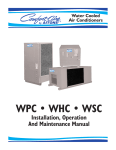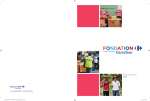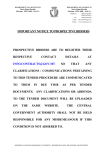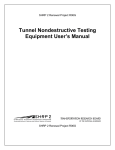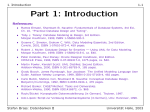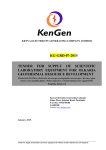Download Technical Report Documentation Page 1. Report No.
Transcript
Technical Report Documentation Page 1. Report No. 2. Government Accession No. 3. Recipient's Catalog No. SWUTC/02/167203-1 4. Title and Subtitle 5. Report Date IMPLEMENTATION OF A DATABASE AND INFORMATION SYSTEM FOR FORENSIC INVESTIGATION OF PAVEMENTS September 2002 7. Author(s) 8. Performing Organization Report No. Zhanmin Zhang and Chunrong Zhou Research Report 167203-1 9. Performing Organization Name and Address 10. Work Unit No. (TRAIS) Center for Transportation Research University of Texas at Austin 3208 Red River, Suite 200 Austin, Texas 78705-2650 11. Contract or Grant No. 12. Sponsoring Agency Name and Address 13. Type of Report and Period Covered 6. Performing Organization Code 10727 Southwest Region University Transportation Center Texas Transportation Institute Texas A&M University System College Station, Texas 77843-3135 14. Sponsoring Agency Code 15. Supplementary Notes Supported by general revenues from the State of Texas 16. Abstract This report describes the implementation of a database and information system for forensic investigation of pavements by enhancing the 1998 version of the ForenSys database software. The enhanced ForenSys database software can serve as the center component of an integrated forensic information and analysis system for analyzing forensic related data and information and producing forensic reports. In the study, a literature review on the basic concept and current practice of forensic engineering has been performed; the system design concept of the relational database has been applied; the 1998 version of the ForenSys database software has been improved; the guidelines of using the ForenSys software have been developed; and a computerized procedure for automatically importing PMIS data and Layer data to the ForenSys database has been developed. 17. Key Words 18. Distribution Statement Forensic Investigation, Database, Information Systems, Pavement Management Systems No restrictions. This document is available to the public through NTIS: National Technical Information Service 5285 Port Royal Road Springfield, Virginia 22161 19. Security Classif.(of this report) 20. Security Classif.(of this page) 21. No. of Pages Unclassified Unclassified 106 Form DOT F 1700.7 (8-72) Reproduction of completed page authorized 22. Price IMPLEMENTATION OF A DATABASE AND INFORMATION SYSTEM FOR FORENSIC INVESTIGATION OF PAVEMENTS by Zhanmin Zhang Chunrong Zhou Research Report SWUTC/02/167203-1 SOUTHWEST REGION UNIVERSITY TRANSPORTATION CENTER Center for Transportation Research The University of Texas at Austin Austin, Texas 78712 September 2002 DISCLAIMER The contents of this report reflect the views of the authors, who are responsible for the facts and the accuracy of the information presented herein. This document is disseminated under the sponsorship of the Department of Transportation, University Transportation Centers Program, in the interest of information exchange. The U.S. Government assumes no liability for the contents or use thereof. Mention of trade names or commercial products does not constitute endorsement or recommendation for use. iii ABSTRACT This report describes the implementation of a database and information system for forensic investigation of pavements by enhancing the 1998 version of the ForenSys database software. The enhanced ForenSys database software can serve as the center component of an integrated forensic information and analysis system for analyzing forensic related data and information and producing forensic reports. In the study, a literature review on the basic concept and current practice of forensic engineering has been performed; the system design concept of the relational database has been applied; the 1998 version of the ForenSys database software has been improved; the guidelines of using the ForenSys software have been developed; and a computerized procedure for automatically importing PMIS data and Layer data to the ForenSys database has been developed. iv ACKNOWLEDGMENTS The authors recognize that support for this research was provided by a grant from the U.S. Department of Transportation, University Transportation Centers Program to the Southwest Region University Transportation Center which is funded 50 percent with general revenue funds from the State of Texas. v EXECUTIVE SUMMARY 1. BACKGROUND Pavement forensic engineering is an essential part of the integrated pavement management process. The forensic investigation can help pavement engineers determine the cause of the premature failures of pavements, develop the rehabilitation strategies and improve the future design and construction. Forensic engineering synthesizes the art and the science of engineering to investigate the causes of failures. It deals with the knowledge of many fields including mathematics, statistics, structure engineering, dynamic mechanics, corrosion chemistry, hydraulics, soil mechanics and infrastructure management [Noon 92]. A comprehensive definition of forensic engineering has been provided by Milton F. Lunch, former General Counsel to the National Society of Professional Engineers: “Forensic engineering is the application of the art and science of engineering in the jurisprudence system, requiring the services of legally qualified professional engineers. Forensic engineering may include investigation of the physical causes of accidents and other sources of claims and litigation, preparation of engineering reports, testimony at hearings and trials in administrative or judicial proceedings, and the rendition of advisory opinions to assist the resolution of disputes affecting life or property” [Carper 89]. From the definition, it can be seen that compared to other engineering fields, forensic engineering has some special characteristics. Having a comprehensive realization of these special characteristics is very important for a forensic engineer to perform his or her task effectively and efficiently. The following is a list of the main attributes of forensic engineering: 1. Forensic engineering does not deal with the proposed infrastructure but with the existing infrastructure that has premature failures. 2. The task of forensic engineering is not planning, design or construction but the investigation of the causes of failures. 3. Forensic engineering always involves legal problems. Forensic engineers solve the problems not only in technology and engineering fields but are also involved in dispute resolutions. One of the primary objectives of forensic engineering is to determine the responsibility of the failure. The report of the forensic investigation is often used as proof in the court. vii 4. Forensic engineers usually face urgent deadlines to fulfill their tasks. The problem recognition step and the field data collection step should be performed as soon as possible, for example debris should be removed in time to prevent the blocking of traffic from causing further danger. Also, meeting the deadline on a report may be critical in jury deliberations and verdict outcomes. 5. Forensic engineering always includes uncertainty. The final conclusion of the forensic investigation may be drawn on the basis of insufficient information. Sometimes the most important proof of the failure mechanism may have been destroyed or damaged. In that case, the forensic investigators should take the responsibility to eliminate the uncertainty by applying their knowledge and engineering experience [ASCE 86]. 2. CURRENT FORENSIC ANALYSIS PRACTICE IN TxDOT The Center for Transportation Research (CTR) Research Report 1731-1 entitled, “Basic Concepts, Current Practices, and Available Resources for Forensic Investigations on Pavement,” summarizes a comprehensive overview on the current practice of forensic investigation in the Texas Department of Transportation (TxDOT) by reviewing part of the forensic investigation reports prepared by TxDOT in the past 6 years and the TxDOT Department Circular #19-93, which outlines the forensic practices within the state. The report indicates that because the forensic investigation is affected by many various factors, TxDOT currently conducts forensic engineering investigations on a case-by-case basis without having a formal investigation procedure. Although the investigations are conducted on a case-by-case basis, some common steps do exist in the investigation methodology. These steps are investigation request, preliminary meetings between the project coordinator and the investigation team, interviews with people who are familiar with the failure work, onsite investigation, review of project records, detailed condition survey, materials sampling and laboratory testing, analysis of data and identification of the most likely cause of the problem, and production of a final report that documents the entire forensic investigation process in detail [Victorine 97]. Report 1731-1 introduces these common investigation steps in detail. The following is a summation of the information retrieved from the report. In the investigation request step, the viii district or division submits a memorandum to the Director of the Division of Highway Design requesting that an investigation be conducted. As a general practice, the memorandum should include the pavement inventory information, such as the pavement history, the pavement structure, the material information and the construction records. The memorandum should also include the environmental data like the traffic information, the weather condition records and the soil and geologic information. If the request is approved, the preliminary meeting will be held between the investigative team and the coordinator of the project to discuss the failure facts and to become familiar with the case. Then the interviews with the construction engineer, the project engineer and other people who are familiar with the case are carried out. After these preparatory tasks have been performed and the elementary information has been grasped, the onsite investigation is then conducted in order to gather the firsthand information about the current condition of the pavement. A review of the project records is another necessary way to collect information on the failed pavement section. The design records, construction records, maintenance records and soil and geological records are all important records which should be reviewed. Detailed condition survey, material sampling and laboratory testing are then conducted to get detailed and accurate information. In a detailed condition survey procedure, the main field test methods used in TxDOT include: the Falling Weight Deflectometer (FWD) test, the Dynaflect test, the Dynamic Cone Penetration tests, the Ground Penetrating Radar (GPR) test and the TxDOT profilometer test. In materials sampling and laboratory testing, the main laboratory test methods used in TxDOT include coring, trenching and subsurface investigation. The output of the investigation is a comprehensive final report and a generic report for statewide distribution [Victorine 97]. 3. THE NEED FOR A FORENSIC DATABASE The foregoing literature review on the basic concept and the current practice of the forensic engineering indicates that data play a very important role throughout the forensic investigation process. For example, the data acquired from the initial site observation are the foundation of determining the appropriate methods to conduct the field investigation and the laboratory material tests. Another example is that the data acquired by reviewing existing documents can help the forensic engineers grasp the overall picture of the failure pavement ix section. Generally speaking, the input and the output of every step of the forensic investigation are some kinds of data. Since data are so important to the forensic investigation, it is desired that TxDOT have a database system to manage its forensic-related data instead of managing them manually. Compared to manual data management, a computerized data management system is both convenient and effective. Some advantages of database system have been summarized by Hudson, et al, in the book, Infrastructure Management [Hudson 97]. 1. Data are stored in a compact space like a computer hard disk or a CD ROM. These computer storage devices occupy much less space than paper does and cost fewer natural resources. 2. Data can be stored and retrieved much faster than a manual method. Some of the data can even be imported directly from the existing database. 3. Standards can be guaranteed by the data format and the value validation automatically detecting function in the database system. 4. Security restrictions can be set to ensure that only the authorized users can access the data. Other advantages of a database system include: 1. Data are accessible to all users simultaneously. Processing data by one user does not prevent other users from accessing them. 2. Data validation can be maintained by assigning different users a different access right. Only the users with a high-level right can update the data in the database. 3. Data can be displayed in many forms such as the table form, the scatter point diagram and the pie chart. These forms can give the users more intuitional perception of the data. 4. Database systems not only can store and display data, but also can perform data process functions like sorting data, filtering data, computing data and comparing data. Taking into account the advantages of the database system over the paper-based system and the fact that TxDOT did not have a forensic database system led to the development of a forensic database system (ForenSys) for TxDOT. The framework of this forensic database system was developed in the year 1998. Although the framework implemented most of the required x functions, it cannot serve as the final product of the forensic database software because of the additional functions needed. Therefore, it is necessary to develop a stable and fully implementable forensic database software on the basis of the 1998 version of the ForenSys database software. With the developed forensic database serving as the core component, the framework of the TxDOT forensic analysis will be an integrated system as discussed by Zhang in his Ph. D. dissertation, “A GIS Based and GIS integrated Infrastructure Management System” [Zhang 96]. Figure 1 is an illustration of the framework for the forensic database by applying the concept of an integrated system. Figure 1. Conceptual Framework Designed for TxDOT Forensic Information and Analysis System [Victorine 97] This framework illustrates that the forensic database is the center component of the proposed forensic information and analysis system. The forensic database will perform the regular database functions like storing, retrieving and manipulating data. Besides that, the forensic database will also implement the system analysis function and the report writing function on a knowledge base. The output of the forensic database will be in multiple document interfaces, such as views, tables, charts and layouts. The whole system will be encapsulated in a user friend graphic interface. xi 4. CONCLUSIONS The purpose of this study is to improve the 1998 version of the ForenSys software and implement it by using real data obtained from TxDOT. The enhanced ForenSys database software can serve as the center component of an integrated forensic information and analysis system for analyzing forensic related data and information and producing forensic reports. The major research efforts under this study are summarized as follows: 1. A literature review on the basic concept and current practice of forensic engineering has been performed. The literature review summarized the attributes, objectives and tasks of forensic engineering, studied the current practice of forensic investigation within TxDOT, and presented the necessity of ForenSys database software. 2. The system design concept of the relational database has been applied. System design of the database software always concentrates on two important issues: the data issue and the operation issue. These two issues are discussed by using the ForenSys database software as an example. 3. The 1998 version of the ForenSys software has been debugged. The software problems and unstable factors were located and corrected. The software interfaces were enhanced. 4. Some new functions were added to the 1998 version of the ForenSys software. 5. The guidelines for using the ForenSys software have been developed. 6. The layer database, which is one of the databases to provide data for ForenSys, has been debugged and improved. 7. An automated procedure for importing the PMIS data and Layer data to the ForenSys database has been developed. 5. RECOMMENDATIONS The ForenSys database software makes the pavement-related data easily accessible to the forensic engineer and provides an interface to easily store, display and analyze the forensic investigation results. Additional improvements can be made to this database software taking advantage of the renovated database technology. It is recommended that the following issues be given additional research in the future: 1. The ForenSys database is a relational database. All the data items in the ForenSys database are in standard data formats such as integer, double, or string. But in practice, a forensic xii investigation often needs to deal with the objects such as photographs taken in the field. It is desirable that the ForenSys database is able to handle objects besides the mere data. In order to have such a capability, the ForenSys database must be upgraded to an object-relational database that combines the relational technology and the object-oriented technology together. Since the technology for an object-relational database has not been well developed yet, it is not possible to apply it in this study. With the rapid development of the database technology, however, this concept may become more realistic in the near future. 2. The ForenSys database software is a stand-alone database system that runs on a single computer. To input the data collected in the field into the database, the users must locally access a particular computer that has the ForenSys software installed. In a future study, efforts should be made to enhance the current ForenSys database software so that it can be operated under the Internet environment, where the authorized users can access the forensic software interface through the Internet by using a web browser. xiii TABLE OF CONTENTS Abstract ...................................................................................................................................iv Acknowledgments....................................................................................................................v Executive Summary...............................................................................................................vii List of Figures ......................................................................................................................xvii List of Tables.........................................................................................................................xix CHAPTER 1. INTRODUCTION..........................................................................................1 1.1 Background...................................................................................................................1 1.2 Objective and Scope .....................................................................................................2 1.3 Organization of the Report ...........................................................................................2 CHAPTER 2. BASIC CONCEPT AND CURRENT PRACTICE OF FORENSIC ENGINEERING ...........................................................................................5 2.1 Basic Concept of Forensic Engineering........................................................................5 2.1.1 Objectives of Forensic Engineering................................................................6 2.1.2 Tasks of Forensic Engineering .......................................................................6 2.2 Current Forensic Analysis Practice in TxDOT.........................................................15 2.3 The Necessity of A Forensic Database .....................................................................16 CHAPTER 3. THE CONCEPT OF SYSTEM DESIGN OF THE FORENSYS DATABASE .................................................................................................19 3.1 Introduction to the Development Environment ..........................................................19 3.2 Data Related Issues of Forensys Database System Design.........................................20 3.2.1 Essential Data Items .....................................................................................20 3.2.2 Database Table Design .................................................................................26 3.3 Operation Related Issues of Forensys Database System Design ................................29 3.4 The Framework of the ForenSys Database.................................................................33 CHAPTER 4. PAVEMENT FORENSIC INFORMATION SYSTEM SOFTWARE .................................................................................................35 4.1 System Components and Menu Structure...................................................................35 4.2 Operation of Forensys.................................................................................................36 4.2.1 Getting Started................................................................................................36 4.2.2 Setup Menu.....................................................................................................38 4.2.2.1 User Setup........................................................................................38 4.2.2.2 System Setup ...................................................................................39 4.2.2.3 Printer Setup ....................................................................................40 4.2.3 Main Menu .....................................................................................................41 4.2.3.1 ForenSys ..........................................................................................42 4.2.3.2 PMIS ................................................................................................61 4.2.3.3 Plan ..................................................................................................62 4.2.3.4 Graph ...............................................................................................63 xv CHAPTER 5. PILOT DATA IMPLEMENTATION........................................................67 5.1 Study the Source Databases........................................................................................68 5.1.1 Pavement Management Information System Database ..................................68 5.1.2 Layer Database................................................................................................71 5.2 Compare the Location Reference Systems .................................................................73 5.2.1 The Location Reference System of the PMIS Database .................................73 5.2.2 The Location Reference System of Layer Database .......................................75 5.3 Select Source Data Tables and Source Data Items .....................................................75 CHAPTER 6. CONCLUSIONS AND RECOMMENDATIONS.....................................79 6.1 Conclusions ................................................................................................................79 6.2 Recommendations ......................................................................................................80 REFERENCES ......................................................................................................................83 xvi LIST OF FIGURES Figure 2.1 Conceptual Framework Designed for TxDOT Forensic Information and Analysis System..............................................................................................18 Figure 3.1 Typical Tables in ForenSys Database .............................................................27 Figure 3.2 Primary Key of Typical Tables........................................................................28 Figure 3.3 Field Design for Forensic_main Table............................................................29 Figure 3.4 The Framework of the ForenSys Database System.........................................33 Figure 4.1 Main Menu Structure of ForenSys ..................................................................36 Figure 4.2 “Logon to ForenSys” Window ........................................................................37 Figure 4.3 The Main Frame of ForenSys..........................................................................37 Figure 4.4 “User Setup” Window.....................................................................................38 Figure 4.5 “Save” Window...............................................................................................39 Figure 4.6 “Setup” Window .............................................................................................40 Figure 4.7 “Printer Setup” Window..................................................................................40 Figure 4.8 “Printer Property Setup” Window...................................................................41 Figure 4.9 “ForenSys Database” in Freeform Format ......................................................42 Figure 4.10 “ForenSys Database” in Tabular Format.......................................................43 Figure 4.11 Magnified Pavement Layer Structure Graph.................................................44 Figure 4.12 Error Message for Unexpected Format .........................................................45 Figure 4.13 “Save As” Window .......................................................................................46 Figure 4.14 Part of the Backup File..................................................................................47 Figure 4.15 “Select Import File” Window........................................................................47 Figure 4.16 Delete Confirmation Window .......................................................................48 Figure 4.17 “Specify Filter” Window...............................................................................49 Figure 4.18 “Specify Sort Columns” Window .................................................................50 Figure 4.19 “Modify Expression” Window......................................................................51 Figure 4.20 “Distress Data View” Window for Fatigue Cracking ...................................53 Figure 4.21 “Distress Data View” Window for Long Cracking.......................................54 Figure 4.22 “Distress Data View” Window for Unspecified Distress..............................54 Figure 4.23 “Distress Data Entry” Window for Fatigue Cracking ...................................56 Figure 4.24 “Distress Data Entry” Window for Block Cracking......................................56 Figure 4.25 “Distress Data Entry” Window for Bleeding ................................................57 xvii Figure 4.26 Picture of Fatigue Cracking...........................................................................58 Figure 4.27 “User Defined Data Item” Window ..............................................................59 Figure 4.28 “Distress Data Entry” Window with Defined Items.......................................59 Figure 4.29 “View Comments” Window..........................................................................60 Figure 4.30 “Modify Comments” Window ......................................................................61 Figure 4.31 “PMIS Logon” Window................................................................................61 Figure 4.32 “PMIS Database” Window............................................................................62 Figure 4.33 “Plan Logon” Window ..................................................................................62 Figure 4.34 “Plan Database” Window..............................................................................63 Figure 4.35 “Graphs” Window .........................................................................................64 Figure 4.36 Attribute Graphs............................................................................................65 Figure 5.1 Layer Database Software User Interface .........................................................73 xviii LIST OF TABLES Table 2.1 Field Investigation Methods for Flexible Pavements .........................................9 Table 2.2 Field Investigation Methods for Rigid Pavements ...........................................10 Table 2.3 Lab Investigation Methods for Flexible Pavements .........................................12 Table 2.4 Lab Investigation Methods for Rigid Pavements .............................................13 Table 3.1 Sample Location Reference Data in ForenSys Database..................................23 Table 3.2 Application Tasks for ForenSys Database........................................................30 Table 3.3 Desired Functions for ForenSys Database........................................................30 Table 4.1 Shortcut Icons and the Corresponding Menu Items..........................................36 Table 5.1 Candidate Source Database Tables...................................................................70 Table 5.2 The Source Data for the PMIS Menu of the ForenSys .....................................76 Table 5.3 The Source Data for the Forensic_main Table of the ForenSys Software .......77 xix CHAPTER 1: INTRODUCTION 1.1 BACKGROUND Pavement forensic engineering is an essential part of the integrated pavement management process. The forensic investigation can help pavement engineers determine the cause of the premature failures of pavements, develop the rehabilitation strategies and improve the future design and construction. By reviewing the objective and the task of pavement forensic engineering, it is clear that data and information play a crucial role throughout the forensic investigation process. Thus it is important for TxDOT to have an advanced system to manage its data and information related to pavement forensic investigations. To fulfill this requirement, a framework of forensic database software was developed in 1998. This framework accommodated most of the user requirements. However, it cannot serve as the final product of the forensic database software because of the following problems: 1. Some user interfaces of the 1998 version of the ForenSys software are only shells. They are not executable as scripts were not written to carry out the functions under these interfaces. 2. Some executable user interfaces of the 1998 version of the ForenSys software do not work in a stable mode or even correctly sometimes. 3. Some required functions are not included in the 1998 version of the ForenSys software. 4. The ForenSys database in the 1998 version of the ForenSys software is not populated. There are no real data in it. It is necessary to develop an efficient procedure to import data into the ForenSys database. This procedure should be a computerautomated process so that the user’s workload can be minimized and the errors caused by manual data input can be avoided. 5. The portability of the 1998 version of the ForenSys software is not satisfactory. It can only be installed under the default directory in the computer. Otherwise, there will be database register errors and the program cannot be executed. 1 These problems lead to the demand for developing a stable and fully implementable forensic database software with real data in it by enhancing the 1998 version of the ForenSys database software. 1.2 OBJECTIVE AND SCOPE The objective of this study is two fold: 1) to develop a stable, portable and fully implementable forensic database system on the basis of the 1998 version of the ForenSys database software; and 2) to develop an automated procedure to import forensic related data into the forensic database. To achieve this goal, the following steps have been undertaken in the study: 1. Review the basic concept of forensic engineering so that the background knowledge of forensic engineering, including the objectives, the tasks and the main attributes of forensic engineering, can be grasped. This can serve as a solid basis for the future database implementation. 2. Review the current practice of pavement forensic investigations at TxDOT. This is to make sure that the ForenSys software will be consistent with TxDOT practices. 3. Apply the system design concept to the ForenSys database system using the 1998 version of the ForenSys database software as the example. 4. Debug the 1998 version of the ForenSys database software by correcting the errors of the executable interfaces and implementing the functions of the interfaces that are only shells in the 1998 version. 5. Add new functions to the 1998 version of the ForenSys software. 6. Develop a computer-automated procedure to import data into the ForenSys database and write the corresponding scripts. 1.3 ORGANIZATION OF THE REPORT This report summarizes the work accomplished under the study and discusses the implementation of the ForenSys software. The report includes 6 chapters. Chapter 1 introduces the background and the objective of the study. Chapter 2 presents findings from the literature review of the basic concept and the current practice of forensic engineering. Chapter 3 discusses the concept of system design for the relational database using the ForenSys Database software as an example. Chapter 4 provides 2 guidelines for using the ForenSys database system software. It can serve as the user manual for this software. Chapter 5 describes the procedures used in the study to develop a methodology to import data into the ForenSys database. Chapter 6 gives the conclusion of this study and provides recommendations for future research. 3 CHAPTER 2: BASIC CONCEPT AND CURRENT PRACTICE OF FORENSIC ENGINEERING 2.1 BASIC CONCEPT OF FORENSIC ENGINEERING Forensic engineering synthesizes the art and the science of engineering to investigate the causes of failures. It deals with the knowledge of many fields including mathematics, statistics, structure engineering, dynamic mechanics, corrosion chemistry, hydraulics, soil mechanics and infrastructure management [Noon 92]. A comprehensive definition of forensic engineering has been provided by Milton F. Lunch, former General Counsel to the National Society of Professional Engineers: “Forensic engineering is the application of the art and science of engineering in the jurisprudence system, requiring the services of legally qualified professional engineers. Forensic engineering may include investigation of the physical causes of accidents and other sources of claims and litigation, preparation of engineering reports, testimony at hearings and trials in administrative or judicial proceedings, and the rendition of advisory opinions to assist the resolution of disputes affecting life or property” [Carper 89]. From the definition, it can be seen that compared to other engineering fields, forensic engineering has some special characteristics. Having a comprehensive realization of these special characteristics is very important for a forensic engineer to perform his or her task effectively and efficiently. The following is a list of the main attributes of forensic engineering: 6. Forensic engineering does not deal with the proposed infrastructure but with the existing infrastructure that has premature failures. 7. The task of forensic engineering is not planning, design or construction but the investigation of the causes of failures. 8. Forensic engineering always involves legal problems. Forensic engineers solve the problems not only in technology and engineering fields but are also involved in dispute resolutions. One of the primary objectives of forensic engineering is to determine the responsibility of the failure. The report of the forensic investigation is often used as proof in the court. 9. Forensic engineers usually face urgent deadlines to fulfill their tasks. The problem recognition step and the field data collection step should be performed as soon as 5 possible, for example debris should be removed in time to prevent the blocking of traffic from causing further danger. Also, meeting the deadline on a report may be critical in jury deliberations and verdict outcomes. 10. Forensic engineering always includes uncertainty. The final conclusion of the forensic investigation may be drawn on the basis of insufficient information. Sometimes the most important proof of the failure mechanism may have been destroyed or damaged. In that case, the forensic investigators should take the responsibility to eliminate the uncertainty by applying their knowledge and engineering experience [ASCE 86]. 2.1.1 Objectives of Forensic Engineering The objectives of the forensic investigation are multidimensional. The primary objective is to determine the causes of failures. Failure does not necessarily mean a catastrophic event [ASCE 86]. Instead, failure can refer to not only the collapse of a structure that causes the loss of life, but also the loss or the reduction in the serviceability that the designer and the property owner intend the infrastructure to perform. In pavement forensic engineering, failure refers to the latter connotation in most cases, because pavements never totally fail. Failure can be classified in many ways [ASCE 86]. According to the severity, failure can be classified as safety failure that causes the injury or loss of life and functional failure that is the compromise of the expected serviceability of the infrastructure. According to the time of occurrence, failure can be classified as pre-service phase failure, service phase failure and post-service failure. Failure can also be the result of improper design or construction, disqualified materials, environmental factors, or external overload. Other objectives of forensic engineering include determining the responsibility of the failure, writing the report, determining the rehabilitation strategy and summarizing the lessons learned to improve the future design and construction. 2.1.2 Tasks of Forensic Engineering To implement the objectives of the forensic investigation, the following tasks need to be fulfilled: initial site observation and problem recognition, previous data review, field investigation, material testing, analysis of the collected data, establishment of a failure theory, establishment of the candidate hypotheses, development of the conclusion and the report [ASCE 86]. Some of the tasks are not necessarily performed in the listed order. For example, the 6 problem might not be recognized clearly until the field investigation and the material testing have been performed. And sometimes the previous data review can be performed in parallel with other steps. 1. Perform initial site observation and problem recognition. The initial site observation is the precondition for the tasks which follow, especially for the field investigation and the lab investigation. The initial site observation can determine the possible distress types occurring in the pavement section [Crampton 00]. Only after the possible distresses occurring on the pavement section are recognized, can the candidate methods of the field investigation and the lab investigation be developed. For example, if the distress of a section of the flexible pavement is recognized as alligator cracking, the field investigation may include the GPR (Ground Penetrating Radar) method, the defection test, and material sampling using pavement cores. On the other hand, when the distress type is polished aggregate, the valid investigation method will be to test the skid resistance to determine if the friction coefficient satisfies the specification. The detailed discussion about the description, the possible mechanisms, the field and lab investigation method and the repair strategy for various kinds of distress of both flexible and rigid pavements can be found in the “Diagnostic Manual for Flexible Pavement” and the “Diagnostic Manual for Rigid Pavement” [CTR 00]. 2. Review the previous data. The previous data include the design data, the construction data, the maintenance and rehabilitation record data, the performance related data, the environmental related data and other data which are related to the failure facility and can be obtained from the record files or the field measurements records. The resources of the previous data include “the contract documents, the design record, construction change orders, engineering reports, correspondence, job memoranda, and daily field reports maintained by the owner’s and the contractor’s representatives” [ASCE 86]. These previous data are important because the failure of the facility is generally caused by: 1) inappropriate design; 2) careless construction; or 3) the interaction of the design, the construction and the environment. From the performance curve, which illustrates 7 the serviceability of the pavement section and the time and effect of the rehabilitation and maintenance work, the history of the pavement serviceability can be analyzed and the performance trend can be predicted. From the design record, it can be checked whether the design life of the pavement has been achieved or whether the real traffic loading has exceeded the design traffic loading. With all these previous data, the big picture of the failure facility will be clear. 3. Acquire field data. Field data are acquired by performing the field investigation. The objective of the field investigation is to verify the documented data and to collect the debris information. Before performing the field investigation, some preparation work is required, such as preparing the data collection sheet for field observation and determining the methods which are going to be used in the field investigation. The candidate methods are developed in the problem recognition step and the previous data review step according to the distress information acquired by the initial site observation. Tables 2.1 and 2.2 summarize the distress type and the corresponding field investigation methods for flexible pavements and rigid pavements. The information is retrieved from the “Diagnostic Manual for Flexible Pavement” and the “Diagnostic Manual for Rigid Pavement” [CTR 00]. During the field investigation process, the debris should not be removed until photographs have been taken, the inplace study has been performed and the necessary data have been recorded. This is because, in some cases, transferring the full-size components is impractical and the material properties might be changed during the transport process [ASCE 86]. 8 Table 2.1: Field Investigation Methods For Flexible Pavements [CTR 00] Distress Type Alligator Cracking Block Cracking Bump/Swell Edge Cracking Flushing/Bleeding Longitudinal Cracking 1. 2. 3. 1. 1. 2. 3. 1. 1. 1. Polished Aggregate Potholes 2. 1. 1. 2. Rippling/Shoving/ Corrugation 1. 2. Rutting 1. 2. Settlement 1. 2. 3. 4. Slippage Cracking Transverse Cracking Weathering/Raveling 1. 1. 1. Field Investigation Method Material sampling of the pavement cores. Ground Penetrating Radar. Deflection test. (FWD, Dynaflect, etc.) A pavement core can be taken. Material sampling or checking the pavement design. Soil boring. Pavement coring. Soil boring. Material sampling of the pavement. Sampling of the pavement beneath the asphalt layer. Inspect the cracking area. Test skid resistance. Visual inspection of a pavement core. Test the modulus of subgrade reaction. (Tex-125E) Material sampling. Determine the moisture content of bituminous mixtures. A pavement core can be taken. Perform a test to determine modulus of subgrade reaction. (Tex-125-E) Sampling pavement cores Deflection testing. (Dynaflect, FWD, etc.) GPR may be used to estimate void locations. Inspect the distress areas to see if frost action exists. Pavement coring. Pavement coring. Sampling of the pavement cores. 9 Table 2.2: Field Investigation Methods For Rigid Pavements [CTR 00] Distress Type Bump Corner Break; Slab Shattering; Punchout Crack Spalling D-Cracking Faulting; Joint Failure Joint Sealant Extrusion 1. 1. 2. 3. 1. 1. 2. 1. 2. 3. 4. 5. 1. 2. Joint Separation; Settlement Joint Spalling Longitudinal Cracking Loss of SR Loss of Surface Material Pumping Reactive Material Transverse Cracks 3. 1. 2. 3. 1. 2. 1. 2. 3. 1. 1. 2. 1. 1. 1. 2. 3. 4. 5. Field Investigation Method Soil boring of the underlying layers. Deflection testing. Soil boring of the underlying layers. Observe the base materials below the failure. Pavement coring. A soil boring of the underlying layers. A concrete core can be taken through the cracking. Deflection testing. (Dynaflect, FWD, etc.) GPR. A concrete core can be taken. Soil boring of the underlying layers. Observe the base materials below the fault. A knife blade may be pushed down along the joint face and then twisted. Compare the actual joint width with the specified width. Measure the joint spacing. Deflection testing. (Dynaflect, FWD, etc.) GPR may be used to estimate void locations. Soil boring of the underlying layers. A pavement core can be taken through the joint and near the joint. Deflection test. (Dynaflect, FWD, etc.) Soil boring of the underlying layers. Deflection testing. (Dynaflect, FWD, etc.) Measuring longitudinal joints spacing. Measuring skid resistance. Pavement coring. Visual inspection of the core. Soil boring of the underlying layers. A concrete core can be taken through a crack.. Soil boring of the underlying layers. Deflection testing. (Dynaflect, FWD, etc.) A core can be taken through the concrete slab. A cover meter can be used. Determine the proper spacing of transverse joints and compare with the actual spacing. 10 4. Conduct laboratory material tests. The majority of the tests on the samples taken from the field investigation are performed in laboratories. The laboratory test methods are also determined by the possible distress types. The commonly used methods include: “moisture content tests, compressive strength tests, long-term creep tests, petrographic studies, long-term shrinkage/expansion tests, split tensile strength tests, aggregate matrix microcracking, air-content tests, and modulus of elasticity tests” [Victorine 97]. Tables 2.3 and 2.4 summarize the distress type and the corresponding lab investigation methods for flexible pavements and rigid pavements. The information is retrieved from the “Diagnostic Manual for Flexible Pavement” and the “Diagnostic Manual for Rigid Pavement” [CTR 00]. 5. Analyze data, develop the failure theory and formulate the candidate hypotheses. After the data have been acquired from the previous documents and the field investigation and the lab material test are completed, these data should be analyzed in order to study the failure theory and to work out the candidate hypotheses. The analysis procedure includes three steps: summarize the observed phenomena, study the possible failure mechanism and its corresponding phenomena, and then compare the observed phenomena with the candidate phenomena to work out the candidate hypotheses. 11 Table 2.3: Lab Investigation Methods For Flexible Pavements [CTR 00] Distress Type Lab Investigation Method Alligator Cracking 1. Test the asphalt pavement core. (Tex-117-E) 2. Check design records and traffic record. Block Cracking 1. A pavement core can be used. 2. Check the record of daily temperature. Bump/Swell 1. Determine the potential vertical rise of the base materials. (Tex-124-E) Edge Cracking 1. Test the asphalt pavement core. 2. Check the construction record. Flushing/Bleeding 1. Pavement core. 2. Check the record of construction. Longitudinal 1. Check the recent record of daily temperature. Cracking 2. A pavement core can be used. Polished 1. Check the design traffic. Aggregate 2. Examine the components of the surface mixture. Potholes 1. Triaxial compression test. 2. Petrographic analysis. 3. Determine the degree of compaction of base materials. (Tex-115-E) Rippling/Shoving/ 1. Test the temperature stability of pavement surface and Corrugation base. Rutting 1. Test the pavement core. 2. Test the degree of compaction of sublayer and course. 3. Test the compressive strength of base and subgrade. 4. Check the record of daily temperature or test. pavement temperature. 5. Check the record of design traffic. Settlement 1. Perform a triaxial compression test on the base materials. (Tex-117-E) 2. Determine the degree of compaction of the base materials. (Tex-115-E) 3. Determine the moisture content of the base materials. 4. Check the construction records and traffic records. Slippage Cracking 1. Test the asphalt mixture. Transverse 1. Check initial records of pavement design. Cracking 2. Check the daily temperature records. Weathering/ 1. Check the record of traffic. Raveling 2. Test pavement cores. 12 Table 2.4: Lab Investigation Methods For Rigid Pavements [CTR 00] Distress Type Bump Lab Investigation Method 1. Determine the moisture content, the potential of swelling and the drainage factor of the base materials. 2. Inspect the soil boring for freezing and thawing damage. 3. Check the weather records and the construction record. Corner Break 1. Determine the resistance to weathering and drainage factor of the base materials. Crack Spalling 1. Check the weather records for recent severe weather. 2. Observe the concrete core for freezing and thawing damage. D-Cracking 1. Observe the core for freezing and thawing damage. 2. Determine the drainage factor of the base materials. Faulting 1. Determine the resistance to weathering and the drainage factor of the base materials. 2. Observe the soil boring for freezing and thawing damage. 3. Check the weather records and construction records. Joint Failure 1. Determine the resistance to weathering and the drainage factor of the base materials. 2. Check the weather records and the construction records. Joint Sealant 1. Check weather records for recent hot weather. Extrusion 2. Determine the adhesion and/or cohesion properties of the joint sealant. Joint Separation 1. Check the construction records. Settlement 2. Determine the degree of compaction, the moisture content, the resistance to weathering and the drainage factor of base materials. 3. Perform a triaxial compression test on the base materials. Joint Spalling 1. Test the concrete core to determine the compressive strength. 2. Check the weather records for recent severe weather. 3. Observe the core for freezing and thawing damage. Longitudinal 1. Check the construction records and the weather records. Cracking 2. Determine the degree of compaction, the resistance to weathering, the moisture content, the drainage factor and the potential vertical rise of the base materials. 3. Perform a triaxial compression test on the base materials. 4. Inspect the soil boring for freezing and thawing damage. Loss of Skid 1. Accelerated polish test. Resistance 13 Table 2.4: Lab Investigation Methods For Rigid Pavements [CTR 00] Cont. Distress Type Loss of Surface Material Pumping Punchout Reactive Material Lab Investigation Method (Cont.) 1. Measuring air-content and air-void-system parameters. 2. Petrographic analysis, concrete core and chloride test. 3. Compare the affected slab and the unaffected slab. 4. Check construction records, weather records and pavement records. 1. Determine the resistance to weathering and the drainage factor of the base materials. 1. Determine the resistance to weathering and the drainange factor of the base materials. 1. Check the field service records. 2. Petrographic examination. 3. Different laboratory tests to determine if the aggregates are potentially reactive. 1. Check the construction records and the weather records. Shrinkage Cracking Slab Shattering 1. Transverse Cracks 2. 1. 2. 3. 4. 5. 6. Determine the degree of compaction, the resistance to weathering and the drainage factor of the base materials. Perform a triaxial compression test on the base materials. Check the construction records and the weather records. Determine the degree of compaction, the resistance to weathering, the moisture content, the drainage factor and the potential vertical rise of the base materials. Perform a triaxial compression test on the base materials. Inspect the soil boring for freezing and thawing damage. Perform a splitting tensile test on the concrete core. Petrographic analysis on the concrete core. 6. Draw the conclusion The final conclusion is drawn by examining all candidate hypotheses and choosing the most reasonable ones. Because sometimes the most important proof of the failure mechanism may have been destroyed or damaged, there always exists uncertainty in the conclusion determination. In that case, the forensic investigator should take the responsibility to eliminate the uncertainty by applying knowledge and engineering experiences [ASCE 86]. 14 7. Write the report. The report is the output of the whole forensic investigation procedure. Thus the report should at least include the review of the documented data, the valuable data acquired from the field investigation and the lab investigation, the analysis process, the candidate hypothesis list and the final conclusions of the study. Besides this necessary information, the forensic report should also include the strategies for repairing the damaged pavement section. 2.2 CURRENT FORENSIC ANALYSIS PRACTICE IN TxDOT Research Report 1731-1 entitled, “Basic Concepts, Current Practices, and Available Resources for Forensic Investigations on Pavement,” summarizes a comprehensive overview on the current practice of forensic investigation in TxDOT by reviewing part of the forensic investigation reports prepared by TxDOT in the past 6 years and the TxDOT Department Circular #19-93, which outlines the forensic practices within the state. The report indicates that because the forensic investigation is affected by many various factors, TxDOT currently conducts forensic engineering investigations on a case-by-case basis without having a formal investigation procedure. Although the investigations are conducted on a case-by-case basis, some common steps do exist in the investigation methodology. These steps are investigation request, preliminary meetings between the project coordinator and the investigation team, interviews with people who are familiar with the failure work, onsite investigation, review of project records, detailed condition survey, materials sampling and laboratory testing, analysis of data and identification of the most likely cause of the problem, and production of a final report that documents the entire forensic investigation process in detail [Victorine 97]. Report 1731-1 introduces these common investigation steps in detail. The following is a summation of the information retrieved from the report. In the investigation request step, the district or division submits a memorandum to the Director of the Division of Highway Design requesting that an investigation be conducted. As a general practice, the memorandum should include the pavement inventory information, such as the pavement history, the pavement structure, the material information and the construction records. The memorandum should also include the environmental data like the traffic information, the weather condition records and the 15 soil and geologic information. If the request is approved, the preliminary meeting will be held between the investigative team and the coordinator of the project to discuss the failure facts and to become familiar with the case. Then the interviews with the construction engineer, the project engineer and other people who are familiar with the case are carried out. After these preparatory tasks have been performed and the elementary information has been grasped, the onsite investigation is then conducted in order to gather the firsthand information about the current condition of the pavement. A review of the project records is another necessary way to collect information on the failed pavement section. The design records, construction records, maintenance records and soil and geological records are all important records which should be reviewed. Detailed condition survey, material sampling and laboratory testing are then conducted to get detailed and accurate information. In a detailed condition survey procedure, the main field test methods used in TxDOT include: the Falling Weight Deflectometer (FWD) test, the Dynaflect test, the Dynamic Cone Penetration tests, the Ground Penetrating Radar (GPR) test and the TxDOT profilometer test. In materials sampling and laboratory testing, the main laboratory test methods used in TxDOT include coring, trenching and subsurface investigation. The output of the investigation is a comprehensive final report and a generic report for statewide distribution [Victorine 97]. 2.3 THE NECESSITY OF A FORENSIC DATABASE The foregoing literature review on the basic concept and the current practice of the forensic engineering indicates that data play a very important role throughout the forensic investigation process. For example, the data acquired from the initial site observation are the foundation of determining the appropriate methods to conduct the field investigation and the laboratory material tests. Another example is that the data acquired by reviewing existing documents can help the forensic engineers grasp the overall picture of the failure pavement section. Generally speaking, the input and the output of every step of the forensic investigation are some kinds of data. Since data are so important to the forensic investigation, it is desired that TxDOT have a database system to manage its forensic-related data instead of managing them manually. Compared to manual data management, a computerized data management system is both 16 convenient and effective. Some advantages of database system have been summarized by Hudson, et al, in the book, Infrastructure Management [Hudson 97]. 5. Data are stored in a compact space like a computer hard disk or a CD ROM. These computer storage devices occupy much less space than paper does and cost fewer natural resources. 6. Data can be stored and retrieved much faster than a manual method. Some of the data can even be imported directly from the existing database. 7. Standards can be guaranteed by the data format and the value validation automatically detecting function in the database system. 8. Security restrictions can be set to ensure that only the authorized users can access the data. Other advantages of a database system include: 5. Data are accessible to all users simultaneously. Processing data by one user does not prevent other users from accessing them. 6. Data validation can be maintained by assigning different users a different access right. Only the users with a high-level right can update the data in the database. 7. Data can be displayed in many forms such as the table form, the scatter point diagram and the pie chart. These forms can give the users more intuitional perception of the data. 8. Database systems not only can store and display data, but also can perform data process functions like sorting data, filtering data, computing data and comparing data. Taking into account the advantages of the database system over the paper-based system and the fact that TxDOT did not have a forensic database system led to the development of a forensic database system for TxDOT. The framework of this forensic database system was developed in the year 1998. Although the framework implemented most of the required functions, it cannot serve as the final product of the forensic database software because of the problems discussed in Chapter 1. Therefore, it is necessary to develop a stable and fully implementable forensic database software on the basis of the 1998 version of the ForenSys database software. 17 With the developed forensic database serving as the core component, the framework of the TxDOT forensic analysis will be an integrated system as discussed by Zhang in his Ph. D. dissertation, “A GIS Based and GIS integrated Infrastructure Management System” [Zhang 96]. Figure 2.1 is an illustration of the framework for the forensic database by applying the concept of an integrated system. Figure 2.1 Conceptual Framework Designed for TxDOT Forensic Information and Analysis System [Victorine 97] This framework illustrates that the forensic database is the center component of the proposed forensic information and analysis system. The forensic database will perform the regular database functions like storing, retrieving and manipulating data. Besides that, the forensic database will also implement the system analysis function and the report writing function on a knowledge base. The output of the forensic database will be in multiple document interfaces, such as views, tables, charts and layouts. The whole system will be encapsulated in a user friend graphic interface. 18 CHAPTER 3: THE CONCEPT OF SYSTEM DESIGN OF THE FORENSYS DATABASE The purpose of developing a forensic database application is to make the pavement management information, such as the design, construction and maintenance information, easily accessible to the forensic engineer through an interface that can easily store, display and analyze the forensic investigation result. It is desired that with the forensic database, the general information and the forensic investigation result of any specific section of highways in Texas can be retrieved easily from the database and displayed in various formats including tables, freeforms and graphs. The following three chapters discuss the important issues of designing and pilotimplementing the ForenSys database software. This chapter focuses on the concept of system design issue. Chapter 4 introduces the ForenSys database software functions and interfaces. Chapter 5 summarizes the procedures of importing data to the ForenSys database. System design of the database software always concentrates on two important issues: the data and the operation. The issue on data addresses concerns related to what data items should be included in the database, how they should be organized into database tables, which data should be identified as a primary key and what kind of relationships should be built among tables. The issue on operation addresses concerns related to what operations should be applied onto those data, what functions the database should provide and how to design the user interface. 3.1 INTRODUCTION TO THE DEVELOPMENT ENVIRONMENT PowerBuilder 6.0 for Windows NT is used to develop the ForenSys database. PowerBuilder is one of the products from Sybase, Inc. It is a powerful object-oriented application tool that provides an environment for the database software designer to develop the relational database applications [Sybase 97]. PowerBuilder has the following characteristics that make it a competent database development tool: 1. PowerBuilder contains user interface design functions. It helps the software developer to design such user interfaces as menus, windows and window controls. 2. PowerBuilder adopts an event trigger mechanism. The application responds to user actions like clicking the mouse button, moving down the scroll bar, changing the 19 position of the cursor or clicking the function button. This mechanism makes it possible that, after the software begins to run, the next step is controlled by the user. 3. PowerBuilder provides a data window object which connects the database with the window interface. With the data window, the data stored in the database can be displayed in the window interface. The software developer can add restrictions to retrieve only desired data items which satisfy the particular conditions. The software developer can also specify the data display format. 4. PowerBuilder provides easy access to data stored in various kinds of relational databases. This characteristic makes it possible for the ForenSys database to communicate with other databases at TxDOT. The ForenSys database is designed as a relational database that operates on a collection of tables. Each table is composed of many rows and columns. Each row, which is also called a record, represents a particular entity. Each column in a row, called a field, describes one attribute of that entity. The entity is identified by the primary key, which is a data item or a combination of some data items that are unique to each record. The tables are related by the foreign keys, which are data items that serve as a primary key in other tables. In each table of a relational database system, there should be only one type of record. The content of each record should be unique and the fields in the table should be distinct [Mayne 83]. The length of a field is determined by the maximum required length of that field of all rows. 3.2 DATA RELATED ISSUES OF FORENSYS DATABASE SYSTEM DESIGN 3.2.1 Essential Data Items To meet the forensic investigation requirements, both the general management data and the forensic investigation result data of pavements should be included in the database. To determine the data items essential to the ForenSys database, previous forensic reports and existing pavement management databases have been reviewed and the meetings with experts have been held. The following data items were included in the ForenSys database: 1. Section Description Data. The general management data and the forensic investigation data of pavements in the ForenSys database are organized according to pavement sections. The section 20 description data describe the location of the pavement section. The combination of the section description data should be unique to each pavement section, thus it can identify the location of the pavement section. In the ForenSys database, the pavement section description method, also known as the location reference system, is similar to the location description method in the PMIS database, which is a pavement management information system database currently used by TxDOT to manage its pavement data. The reason for using the similar method here is not only because this location reference system is widely used at TxDOT to collect data but also because with the similar location reference system, the communication between two databases will be very convenient. As it will be discussed in Chapter 5, the PMIS database is one of the most important data resources for the ForenSys database; the data import from the PMIS database to the ForenSys database relies on the communications between these two databases. The following is a list of the section description data items in the ForenSys database. The definition of these data items are acquired from the “Pavement Management Information System Rater’s Manual for Fiscal Year 1999” [TxDOT 98]. 1) County number. The county number is the unique number that is assigned to each county in Texas. Since there are 254 counties in Texas, the range of the county number is from 1 to 254. 2) Highway ID. The highway ID is composed of two parts: the route description and the number. The route description describes the ranking of the route. There are 9 possible route descriptions: IH (Interstate Highway), US (US Highway), SH (State Highway includes NASA, OSR), BI (Business Interstate), BU (Business US Highway), BS (Business State Highway), FM (Farm to Market), BF (Business Farm to Market) and PR (Park Road). The number identifies each highway from other highways with the same route description. 3) Roadbed ID. 21 Roadbed ID provides the information of the position of the roadbed central line relative to the highway centerline. For the single roadbed highway, the roadbed ID is K, which means the central line of the roadbed is overlapped with the central line of highway. For multiple roadbeds, the left frontage roadbed ID is X, the left main roadbed ID is L, the right main roadbed ID is R and the right frontage roadbed is A. 4) Beginning reference marker and ending reference marker. Given the county number and the highway ID, the location of the highway is determined. The highway is then divided into many sections. Each section is typically 0.5 mile long, although some are as long as 1.0 mile and some are as short as 0.1 mile. The reference marker specifies the boundary of the sections. The first marker number represents the beginning of the route. It is the same as the nearest grid location that is derived by imposing a grid on the Texas State map. The following marker number is generally increased by 2, subsequently, until the end of the route is reached. In general, the reference marker increment direction is from west to east or from south to north for straight routes and clockwise for circular loops with the exception that for north-south interstate highway, the increment direction is from south to north. 5) The beginning reference marker displacement and ending reference marker displacement. Because the real data collection section or the maintenance section does not exactly match the sections divided by the road reference marks, the beginning reference marker displacement and the ending reference marker displacement are needed to provide the information about the difference in the location of the two kinds of sections. For example, a beginning reference marker displacement of 0.5 means that the beginning of the data collection section is 0.5 mile from the nearest reference marker. With these six data items, the location of a pavement section can be fully determined. Table 3.1 is an example from the ForenSys database location reference data. 22 Table 3.1: Sample Location Reference Data in ForenSys Database County No Highway ID + Roadbed ID Beg Ref Marker Beg Disp End Ref Marker End Disp 127 BU0067K 0450 0.5 0450 1 From the table, it can be learned that the highway is a business state highway in Johnson County in the Fort Worth district. The data collection section begins at a point 0.5 mile away from the mark 0450 along the increment direction and ends at a point 1 mile away from the mark 0450 along the increment direction. The total length of this data collection section is 0.5 mile. 2. Construction Data. 1) Pavement type, such as continuously reinforced concrete pavement (CRCP), jointed concrete pavement (JCP), flexible asphalt concrete pavement (ACP), and jointed reinforced concrete pavement (JRCP). 2) Number of layers in the pavement section. 3) Name of each layer. Eight layer names have been predefined for the database: BS for base, ML for milled surface, OS for original surface, OV for overlay, SB for subbase, SC for seal coat, SG for subgrade and NA for not available layer type. 4) Thickness of each layer. 5) Material of each layer. 6) Total thickness of the pavement. 7) The number of lanes. 8) Construction year. 3. Traffic Related Data. 1) ADT: average daily traffic. 2) ESAL: equivalent single axle load. 3) %Truck: the percentage of truck traffic. 4) Speed limit. 4. Performance Related Data. 1) SI: service index. 2) SN: skid number. 23 3) SSI: structural strength index. 4) SCI: structural capacity index. 5. Forensic Related Data. 1) Forensic analysis flag: to indicate whether the forensic analysis exists in this pavement section. 2) Failure mode: such as cracking, bleeding or raveling. 3) Comment flag: to indicate whether the comment for the forensic situation of this pavement section exists. 4) Experiment section: to indicate if the section is a TxDOT experimental section or not. 5) Report name: the path and name of the electronic forensic report file for this pavement section. 6) Forensic investigation related data: these data are grouped as HMAC property data, subgrade/fill property data, base property data and ad hoc data. According to the pavement type, the pavement section may include one or more of these data groups for every possible failure type to this pavement type. n Hot mixed asphalt content (HMAC) property data: mix design, stability, asphalt content, asphalt penetration, asphalt viscosity, aggregate gradation, aggregate absorption, aggregate shape, aggregate surface texture, air void content, thickness. n Subgrade/fill property data: liquid limit, plasticity index, volume change properties, consolidation properties, fill slope stability, fill shear strength, underlying pavement condition. n Base property data: gradation, stiffness, triaxial class, thickness, asphalt treated base (ATB) stability, ATB asphalt content, ATB asphalt penetration, ATB asphalt viscosity, ATB aggregate gradation, ATB aggregate absorption, ATB aggregate shape, ATB aggregate surface texture, ATB air void content, cement treated base (CTB) compaction strength, CTB tension strength. n Ad hoc Data: 24 Although for each distress type, some data items, such as those listed above, have been predefined, because of the complex nature of the forensic investigation, there are always some data items that cannot be predicted and included in the ForenSys database software. The ad hoc data function is used to solve this problem. With the ad hoc data function, the user is allowed to define the name of the desired data items. Once defined, the ad hoc data items can be used just as those predefined items. 6. Distress Description Data. 1) Asphalt concrete pavement (ACP): shallow rutting percentage, deep rutting percentage, patching percentage, number of ACP failures, block cracking percentage, alligator cracking percentage, longitudinal cracking percentage, number of transverse cracks, raveling code, flushing code. 2) Continuously reinforced concrete pavement (CRCP): number of spalled cracks, number of punchouts, average crack spacing, number of CRCP-ACP patches, number of CRCP-PCC patches. 3) Jointed concrete pavement (JCP): number of failed joints and cracks, number of JCP failures, number of shattered slabs, number of longitudinal cracks, number of JCP-PCC patches, apparent joint spacing. 7. Database System Management Related Data. 1) Database name: the name of the database. 2) Database directory: the location of the database file. 3) Microsoft Word directory: the path and name of the execution file of the Microsoft Word. 4) Report Template Directory: the path and name of the template file for the forensic report. 8. Database Security Related Data. 1) User name: the logon name of the user. 2) User password: the logon password corresponding to the user name. 3) Update grant tag: indicate whether the user has the right to update the information. 25 database 4) Delete grant tag: indicate whether the user has the right to delete the existing data of the database. 5) Insert grant tag: indicate whether the user has the right to insert new data into the database. 6) Print grant tag: indicate whether the user has the right to print the database information. 7) View grant tag: indicate whether the user has the right to view the database information. 3.2.2 Database Table Design The listed essential data items should be grouped into data tables of the database. The database table design method recommended by Saunders [Saunders 93] and the database structure design method recommended by Teorey [Teorey 82] are followed in the ForenSys database table design process. The following are the steps adopted in the ForenSys database table design procedure: 1. Identify the entities This step is to assess which entity each information element listed in the Section 3.2.1 describes. The elements that describe the same entity are then grouped together to form a table. Entity here refers to “a thing that has a definite, individual existence in reality or in the mind, anything real in itself ” [Saunders 93]. Figure 3.1 shows some typical tables, or grouped data items, in the ForenSys database and the corresponding entity they describe. 26 User (logon): Database: User (general info): Pavement Section (comments): Distress Type: Figure 3.1 Typical Tables in ForenSys Database 2. Identify the primary key. In each table, every record should be unique. The primary key is used to guarantee and identify the uniqueness of the record in the table. Either a single data item or a combination of some data items can serve as the primary key whenever it is unique to each record. All the tables in the ForenSys database that describe the pavement section entity use the combination of County number, Highway ID + Roadbed ID, section begin position (Begin Reference Marker + Begin Reference Marker Displacement), section end position (End Reference Marker + End Reference Marker Displacement) as their primary key. The table that describes the user logon information uses the user name and the password as 27 the primary key. The table that describes the system information uses the database name as the primary key. Figure 3.2 shows the primary key of some typical tables. Figure 3.2 Primary Key of Typical Tables 3. Design field. Each column in a table is called a field. A field describes one attribute of that entity. The field design is to determine the data type and byte length of each column in a table. The candidate data types in PowerBuilder 6.0 include: char, varchar, numeric, integer, smallint, tinyint, double, binary, long binary, date, time and float. If the attribute a field describes is a name, a directory or a comment, character types like “char,” “varchar” or “long varchar” (character with longer allowable bytes) are the appropriate data types. If the attribute a field describes is a quantity, the numerical types, including the “numerical,” “integer,” “smallint” (integer with fewer allowable bytes), “tinyint” (integer with the fewest allowable bytes), “double,” “binary,” “long binary” and “float” are the appropriate data types. The width of a field is determined by the maximum required length of that field of all rows. Figure 3.3 shows part of the field design result for one of the tables in the ForenSys database called “forensic_main”. 28 Figure 3.3 Field Design for Forensic_main Table “Dec” represents the number of digits after the decimal point in a decimal number. “Null” tag indicates whether the field can be blank. 3.3 OPERATION RELATED ISSUES OF FORENSYS DATABASE SYSTEM DESIGN The operation related system design determines: 1) what operations should be applied onto the data; 2) what functions the database should provide; and 3) how to design the user interface. This section describes the general operation design procedure. The software functions will be introduced in detail in Chapter 4. In order to determine the desired functions of the ForenSys database, the tasks that the database is to perform should be identified, first. Table 3.2 shows the required tasks for the ForenSys database. 29 Table 3.2: Application Tasks for ForenSys Database Manage the user information. Manage the system information. Manage the forensic information of the pavement section. Manage the pavement management information of the pavement section. Manage the plan information of the pavement section. Visualize the pavement section information. Transfer data between the ForenSys database and other TxDOT databases. Each general task then should be split into specific functions as descriptive as possible. Table 3.3 shows the desired functions of the ForenSys database application software. Table 3.3: Desired Functions for ForenSys Database Application Tasks Desired Functions Manage the user information 1. Insert a new user record. 2. Delete an existing user record. 3. Update existing user record information. Manage the system information 1. Insert new database information. 2. Delete existing database information. 3. Update existing database information. 4. Input the Microsoft Word execution file directory. 5. Input the MS Word template directory. 6. Set up printer property. 30 Table 3.3: Desired Functions for ForenSys Database (Cont.) Application Tasks Desired Functions Manage the forensic information of the pavement section 1. Insert, delete and update the general information of a pavement section. 2. Import the pavement general information from a text file. 3. Backup the pavement general information to a text file. 4. Sort and filter the pavement general information. 5. Delete all existing pavement general information records. 6. For each existing pavement section record: a) view the forensic related data and the forensic report. b) edit the forensic related data and the forensic report. c) view the forensic photo. 7. For each existing pavement section record, view and edit the comments. Manage the pavement management information of the pavement section 1. Insert, delete and update the pavement management information of a pavement section. 2. Import the pavement management information from a text file. 3. Backup the pavement management information to a text file. 4. Sort and filter the pavement management information. 5. Delete all existing pavement management information records. 31 Table 3.3: Desired Functions for ForenSys Database (Cont.) Application Tasks Desired Functions Manage the plan information of the pavement section 1. Insert, delete and update the pavement plan information of a pavement section. 2. Import the pavement plan information from a text file. 3. Backup the pavement plan information to a text file. 4. Sort and filter the pavement plan information. 5. Delete all existing pavement plan information records. Visualize the pavement section information 1. Visualize the layer thickness and material data. 2. Visualize the qualification highway property. The user interface serves as the linkage between the software user and the functions the database application software provides; therefore, it should be friendly, intuitive and selfexplanatory enough so that the learning curve of the software will not be so high as to impede the adoption of it. 32 3.4 THE FRAMEWORK OF THE FORENSYS DATABASE Figure 3.4 is an illustration of the framework of the developed ForenSys database system. TxDOT Forensic Information and Analysis System (ForenSys) Setup Functions: PMIS Databases User Setup System Setup Printer Setup ForenSys Database ForenSys Analysis PMIS Analysis Plan Analysis Document File Layer Databases Multiple Document Interface Graphical User Interface (GUI) Figure 3.4 The Framework of the ForenSys Database System Figure 3.4 shows that the ForenSys database is the central component of the ForenSys information and analysis system. The ForenSys database performs the system analysis functions as well as the system setup functions. The data of the ForenSys database are acquired from other TxDOT databases, like the Layer database and the PMIS database and the documentation file. The output of the ForenSys database can be displayed in various formats such as the freeform format, the tabular format, and the graph format. 33 CHAPTER 4: PAVEMENT FORENSIC INFORMATION SYSTEM SOFTWARE The database and information system for the forensic investigation of pavements (ForenSys) is designed to manage the pavement forensic related information. With the ForenSys software, the pavement forensic related data can be easily accessed by the forensic engineer. The software also provides an interface to easily store, display, and analyze the forensic investigation result. The final product of ForenSys software is an executable computer program running under the Windows environment. This chapter describes the ForenSys software structure and provides guidelines for using the software. design 4.1 SYSTEM COMPONENTS AND MENU STRUCTURE The ForenSys software consists of two major components: system setup and database management. The system setup component launches the user, database and printer information. The database management component stores, displays, analyzes and visualizes the forensic data and other related data, such as the pavement management information system (PMIS) data. The primary menu of ForenSys software includes four parts: About, Setup, Main and Exit. Each part has its own submenu items that perform various functions. The software also provides shortcut icons for some frequently used menu items to make those functions easily accessible. These shortcut icons are docked on the main frame of the forensic database software. Figure 4.1 shows the detailed menu structure of the ForenSys software. 35 Figure 4.1 Main Menu Structure of ForenSys Table 4.1 shows the shortcut icons and the menu items they represent. Table 4.1: Shortcut Icons and the Corresponding Menu Items About PMIS Database Database Setup Plan Database Forensic Database Exit 4.2 OPERATION OF FORENSYS 4.2.1 Getting Started To start the ForenSys software, the user uses the “Start” button on the Windows task bar and selects “Programs”. Then the user selects the “ForenSys” program group and clicks on “Forensic” icon . Upon starting the ForenSys software, the “Opening ForenSys” window will appear to prompt the user that the software is in the process of connecting the databases. At the same time a separate window is created by the Sybase SQL Anywhere to show the user the database connecting status information. The user can switch to the window to check the database connecting status. The connecting status window will stay unless the user exits the ForenSys 36 software. After the successful connection to the databases, the “Opening ForenSys” window disappears and the “Logon to ForenSys” window appears as shown in Figure 4.2. Figure 4.2 “Logon to ForenSys” Window At this point, the user can input the user name and password, then click “OK” to log on to the system. The software checks the validation of the user logon data and assigns the appropriate right to the user if he or she is authorized. If the user name or password is invalid, the system will pop up a window to display “The user name and password you entered are not valid,” and ask the user to reenter the logon data. If the user fails to input the valid user name and password for three times, the system prompts the user that “logon failed three times, please contact your administrator,” and exits the program automatically. If the user is successful with the logon process, the mainframe of ForenSys software appears as shown in Figure 4.3. At this point, the system is ready for the user to use the program. Figure 4.3 The Main Frame of ForenSys 37 4.2.2 Setup Menu The setup menu is used to setup the user information and the system information. It includes three submenu items: User Setup, System Setup, and Printer Setup. 4.2.2.1 User Setup The first item in the Setup menu is “User Setup”. This item is visible only when the user logs on as an administrator. It allows the administrator to setup the user logon information of the authorized users. As seen in Figure 4.4, the logon information of a user includes the name, the password and the user’s right to update, delete, insert, print or view the database. Figure 4.4 “User Setup” Window To authorize a new user, the administrator can click “Insert” and input the information of that new user in the newly displayed line. To remove an existing user, the administrator can click anywhere on that user’s record and then click “Delete”. To modify existing user information, the administrator can click the appropriate cell and modify the information. It should be noticed that all the changes including insertion, deletion and modification are stored in memory only and will be discarded when the user closes the “User Setup” window unless the user takes further actions. To make these changes permanent, the administrator should click the “Update” button. The “Close” button allows the administrator to close the “User Setup” window and return to the mainframe of the ForenSys software. After clicking the ”Close” button, the software will check 38 whether there are some changes the user has made, but not stored. If there are, the “Save” window will pop up as shown in figure 4.5 to prompt the user to save the changes. Otherwise, the “User Setup” window will close. Figure 4.5 “Save” Window 4.2.2.2 System Setup The second item in the Setup menu is “System Setup” which includes four independent function groups as shown in Figure 4.6. The first function group is “Update Database Information”. This group is used to manage database files. To insert a new record, the user can click “Insert” and input the database file name and directory in the newly displayed line. To remove an existing record, the user can click anywhere on that record and then click “Delete”. To modify existing database file information, the user can click the appropriate cell and modify the information. It should be noticed that all the changes will not be permanent unless the user clicks the “Update” button. The second function group is “Update User information”. This function allows the user to modify one’s own logon information. The user can modify the User Number, User Name, User Code and Date information. The user cannot modify the authorized privileged information which indicates whether he or she has the right to update, delete, insert, print or view the database. The user does not have the right to view or change the information pertaining to other users. 39 Figure 4.6 “Setup” Window The third function group is “Enter Microsoft Word Directory”. The user can either enter the directory and the name of the Microsoft Word execution file directly into the edit window or use the “Browse” button to locate the execution file. This information will be used later to open the forensic report. The fourth function group is “Enter Report Template’s Directory”. The user can either enter the directory and the name of the report template directly into the edit window or use the “Browse” button to locate the template file. This information will be used later to open the template file for the forensic report. The user can click the “Close” button to close the “User Setup” window and return to the mainframe of the ForenSys software. 4.2.2.3 Printer Setup The third item in the Setup menu is “Printer Setup” which is used to set up the printer properties. With a click of the “Printer Setup” item, the “Printer Setup” window will pop up as shown in Figure 4.7. Figure 4.7 “Printer Setup” Window 40 All the printers that are installed in the Windows operating system will be displayed in the list box. The user can select the desired printer by highlighting the printer name and clicking “OK”. This will make the selected printer the default printer of the ForenSys software. The user can also setup the properties of the selected printer by clicking the “Setup…” button before clicking “OK”. The printer property setup window of the Windows operating system will appear as shown in Figure 4.8. Figure 4.8 “Printer Property Setup” Window The user can setup the print effects, the paper source, the paper size, the print layout and other properties of the printer. The detailed instructions of how to set up the properties of the printer can be found in the Windows help file. 4.2.3 Main Menu The main menu is used to manage the pavement forensic data, the PMIS data and the other related data. It includes four submenu items: ForenSys, PMIS, Plan and Graphs. 41 4.2.3.1 ForenSys The first item in the Main menu is “ForenSys”. This item is used to manage the pavement forensic related data and the pavement forensic report. The pavement general data are displayed in two presentation formats: the freeform format as shown in Figure 4.9 and the tabular format as shown in Figure 4.10. The user can switch between these two formats by clicking the tag “Form” or “Table”. Figure 4.9 “ForenSys Database” in Freeform Format 42 Figure 4.10 “ForenSys Database” in Tabular Format 43 In the tabular format, each line describes a pavement section. In the freeform format, the full screen describes a pavement section. In both formats, the user can move the scroll bar or click “Page Up” or “Page Down” to view the data of other pavement sections. In freeform format, the pavement general data are grouped into three parts: the section definition, the general information, and the layer information. A graph illustrating the layer information is shown below the layer information table. In the graph, different layers are represented by different shading patterns. The height of each layer in the graph is proportional to the real layer thickness of the corresponding pavement section of the highway. If the cursor is moved onto the graph, the cursor will change to a magnifier . With the click of the left button of the mouse, the graph will zoom out to a big scale as shown in Figure 4.11. If the cursor is moved onto the magnified graph, the cursor will change to a zoom-out lens . The click of the left button of the mouse would return the graph to the original size as in Figure 4.9. Figure 4.11 Magnified Pavement Layer Structure Graph 44 The freeform format window and the tabular format window share the same function keys. The function keys are grouped into two parts: functions that manage the pavement general data at network level and functions that manage the detailed forensic data, forensic report and comment at project level. The function groups that manage the pavement general data include nine function keys: Insert, Delete, Import, Backup, Update Data, Delete Data, Filter, Sort and Close. 1. Insert. To insert a new pavement section, the user can click “Insert” and input the information of that new pavement section into the newly displayed blank record. It is possible that after the user clicks the “Insert” button, the blank record cannot be seen. This is because the blank record is always on top of all the other records. In that case, the user should scroll up to display that blank record. The system will perform format validation, checking after the user fills data in each blank, and then the highlight is moved to another blank. If the data input does not match the desired format, the system will pop up a window to prompt the user to reenter the data. For example, in the “County No” blank, a number is expected. If the user keys in non-numerical digits such as “a32”, an error message would be displayed as shown in Figure 4.12. Similarly, the “Current Year” blank expects an input in the format of a date such as 08/29/1972, other formats will not be accepted. Figure 4.12 Error Message for Unexpected Format 45 2. Delete. To remove an existing pavement section record, the user can move the scroll bar to display that record, and delete it by clicking on that record and then clicking “Delete”. 3. Modify. To modify an existing pavement section record, the user can move the scroll bar to display that record, then click the appropriate cell and modify the information. 4. Backup. The backup function is used to backup the general data of all pavement sections into a file. After clicking the “Backup” button, the “Save As” window will pop up as shown in Figure 4.13. Figure 4.13 “Save As” Window The user can then type in the file name, select the desired file type and the directory under which the user wants to store the file, and click on the “Save” button. The backup file will be created. The data can be backed up in various types including Dbase 2, Dbase 3, Excel, Excel with headers, Excel5, Excel5 with headers, Hyper Text Marker Link (HTML) Table, Powersoft Report, System Query Language (SQL), Text, Text with headers, windows metafile and other commonly used file formats. Figure 4.14 shows part of the backup file using Excel with header. 46 Figure 4.14 Part of the Backup File 5. Import. The import function is used to restore the data stored in the backup file back to the database. After clicking the “Import” button, the “Select Import File” window will pop up as shown in Figure 4.15. Only the backup file with the text without header type or Dbase type can serve as the import source of the database. Figure 4.15 “Select Import File” Window 47 6. Update. All the changes including insertion, deletion, importation and modification are stored in memory only and will be discarded when the user closes the “User Setup” window, unless the user performs further actions. To make these changes permanently stored in the hard disk, the user should click the “Update” button. 7. Delete Data. The “Delete Data” function is used to empty the database. Since this function is to delete all the data in the database, its result might be catastrophic. Thus, the software will prompt the user to confirm the operation by popping up a window message as shown in Figure 4.16. If clicking “Yes”, the database will be emptied. If clicking “No”, the software will return to the ForenSys Database window without doing anything. Figure 4.16 Delete Confirmation Window 8. Filter. The “Filter” function allows the user to set up the display criteria or conditions. Only those records that satisfy the criteria will be displayed. After clicking the “Filter” button, the “Specify Filter” window will pop up as shown in Figure 4.17 to allow the user to establish the criteria. 48 Figure 4.17 “Specify Filter” Window The filter criteria are expressed by a relational expression. The user can click any column names and use them as the relational variable. There are also many functions available for use in the relational expression. Four relational operations are provided, including “Greater Than”, “Less Than”, “Greater Than or Equal to” and “Less Than or Equal to”. The user can also use other relational operations like “=” by typing it directly. Many relational expressions can be connected by using the logical operators such as “NOT”, “AND” or “OR”. An example of the filter criteria is provided in Figure 4.17. The “Verify” function can be used to check the validation of the relational expression. The clicking of “OK” would allow the user to return to the “Forensys Database” window. At this time, only those records that satisfied the criteria will be displayed. The user can move the scroll bar to view them. 9. Sort. The “Sort” function is used to reorder the records according to the order specified by the user. When the user clicks “Sort”, the “Specify Sort Columns” window will pop up as shown in Figure 4.18. 49 Figure 4.18 “Specify Sort Columns” Window The columns that are expected to serve as the order keys are dragged from the Source Data portion into the Columns portion. The software allows the user to specify more than one order key. As shown in Figure 4.18, the primary key is “county_no”, the first minor key is “layer_1_thickness + layer_2_ thickness”, and the second minor key is “highway”. In this case, the records will be sorted according to the primary key first. The records with the same primary key value will be sorted according to the first minor key value and so on. The user can choose to check or not check the ascending box following the column name to define whether the records are sorted ascending or descending according to that key. The key can be either a single column name or an arithmetic expression like “layer_1_thickness + layer_2_ thickness” in Figure 4.18. To edit the arithmetic expression, the user can double-click the column name in the column portion; the “Modify Expression” window will pop up as shown in Figure 4.19. 50 Figure 4.19 “Modify Expression” Window By double clicking the functions, the columns and the arithmetic operators can be added into the expression. After finishing the editing, “Verify” can be used to check the validation of the expression. The user can then click “OK” to return to the “Specify Sort Columns” window. The expression the user has just created will be shown in the “Columns” portion of that window. After all the sort columns have been specified, the user can click “OK” to return to the “ForenSys database” window. At this time, the records will be displayed in the order specified by the user. The user can move the scroll bar to view them. 10. Close. The user can click the “Close” button to minimize the “Forensys Database” window and return to the mainframe of the ForenSys software. The user can return to the “Forensys Database” window at anytime by selecting the menu item Main-> ForenSys or clicking the “ForenSys” button in the task bar of Windows operating system. 51 The function groups that manage the detailed forensic related data, forensic report and comments on the pavement section at project level include four function keys: View Forensic Data/Report, Edit Forensic Data/Report, View/Modify Comments, and Edit Comments. 1. View Forensic Data/Report. The “View Forensic Data/Report” function allows the user to view the detailed forensic data and to view and modify the forensic report of the pavement section whose general data are currently displayed in the “ForenSys Database” window. A click on the “View Forensic Data/Report” button would display the “Distress Data View” window. The appearance of the “Distress Data View” window varies according to distress types. For example, if the failure mode of the currently displayed pavement section is “Fatigue Cracking”, the window will have the appearance of the one in Figure 4.20. If the failure mode of the currently displayed pavement section is “Longitudinal Cracking”, the window will have the appearance of Figure 4.21. If the failure mode of the currently displayed pavement section is not specified, the window will be blank as shown in Figure 4.22. Generally there are twelve kinds of “Distress Data View” windows for the following twelve types of distress: n Fatigue cracking. n Longitudinal cracking. n Block cracking. n Rutting. n Raveling. n Striping. n Bleeding. n Transverse cracking. n Pumping. n Faulting. n Skid. n Unspecified distress. 52 The data displayed in the “Distress Data View” window are for view purposes only. The user cannot modify the information in this window. To modify the data, the user should use the “Edit Forensic Data/Report” function which will be introduced in the following paragraph. Separating the “View function” from the “Modify” function can prevent the user from unintentionally modifying the data. Figure 4.20 “Distress Data View” Window for Fatigue Cracking 53 Figure 4.21 “Distress Data View” Window for Long Cracking Figure 4.22 “Distress Data View” Window for Unspecified Distress The “View/Modify” Report function in the “Distress Data View” window allows the user to view and modify the electronic version of the pavement forensic report in the Microsoft Word environment. After the user clicks the “View/Modify Report” button, the software will use the Microsoft Word execution file, whose name and directory is specified by the user in the system setup step, to open the forensic report specified by the user in the “ForenSys Database” window. 54 The user can switch between the Microsoft Word software and the ForenSys by using the “Alt + Tab” key. The user can output the forensic related data displayed in the “Distress Data View” window into a hardcopy by clicking the “Print” button. The software will use the printer specified by the user in the “Printer Setup” step to print the data. 2. Edit Forensic Data/Report. The “Edit Forensic Data/Report” function allows the user to view and edit the forensic related data and the forensic report as well as view the distress picture of the pavement section whose general data are currently displayed in the “ForenSys Database” window. The user can also use this function to define new data items for various types of distress. To do so, the user should click the “Edit Forensic Data/Report” button to open the “Distress Data Entry” window. In the top part of the window, there is a drop list called “Select Distress Type”. The distress type selected in this drop list determines the appearance of the bottom part of the “Distress Data Entry” window. For example, if the selected distress is “Fatigue Cracking,” the window will look like Figure 4.23. If the selected distress is “Block Cracking”, the window will look like Figure 4.24. If the selected distress is “Bleeding,” the window will look like Figure 4.25, etc. There are eleven candidate distress types: fatigue cracking, longitudinal cracking, block cracking, rutting, raveling, striping, bleeding, transverse cracking, pumping, faulting, and skid. The common function keys in the “Distress Data Entry” window include “View Picture,” “Edit Report,” “Save” and “Close”. In the bottom part of the “Distress Data Entry” window, for some distress types, there is a “Setup User Defined Item” function. 55 Figure 4.23 “Distress Data Entry” Window for Fatigue Cracking Figure 4.24 “Distress Data Entry” Window for Block Cracking 56 Figure 4.25 “Distress Data Entry” Window for Bleeding 57 The user can click the “View Picture” button to view the sample picture of the selected distress type. For example, if the selected distress type is “Fatigue Cracking,” the photo of a sample fatigue cracking will pop up as shown in Figure 4.26 when the “View Picture” button is clicked. Figure 4.26 Picture of Fatigue Cracking The “Edit Report” function is used to view and edit the electronic version of the forensic report of the pavement section whose general data are currently displayed in the “ForenSys Database” window. The usage of this function is the same as the View/Modify Report function in the “Distress Data View” window. To edit the forensic related data, the user should first select the desired distress type and then click the appropriate cell to modify the information. To store the modification permanently in the hard disk, the user should click the “Save” button. For some distress types, there is an available function called “Set User Defined Item”. This function is designed to accommodate situations where some required data items are not anticipated by the forensic database software developer. The function allows the user to set the name of those data items that are not defined in the software. For example, in Figure 4.25, all the data items in the left column are predefined items and all the data items in the right column are user-defined items. Each data item in the left column has a fixed name such as “Mix Design,” “Stability” and “Asphalt Content”. On the contrary, the names of the data items in the right column can be set by the user. To set the name of the user-defined items, the user should click the “Set User Defined Item” button. The “Set User Defined Item” window will pop up as shown in Figure 4.27. 58 Figure 4.27 “User Defined Data Item” Window The user can edit the characters in the cells to define the desired item names and click “OK” to return to the “Distress Data Entry” window. The defined name will appear in the name column as shown in Figure 4.28. Figure 4.28 “Distress Data Entry” Window with Defined Items 59 3. View/Modify Comments. The “View/Modify” Comments function is used to view and modify the existing comment associated with the pavement section whose general data are currently displayed in the “ForenSys Database” window. If the comment of the pavement section does not exist, this function will be disabled and the user cannot click it. Whether the comment for a pavement section exists is indicated by the “Comment” tag data item which is displayed in the General Information part of the “ForenSys Database” window. Figure 4.29 shows the “View Comments” window. The user can modify the existing comments in the edit box and click “Update” to save the modification. Figure 4.29 “View Comments” Window 4. Edit Comments. The “Edit Comments” function is used to append comments to the pavement section whose general data are currently displayed in the “ForenSys Database” window. The user can click the “Edit Comments” button to open the "Edit Comments” window as shown in Figure 4.30. After modifying the comments in the edit box, the user can click “Update” to save the modification. 60 Figure 4.30 “Modify Comments” Window 4.2.3.2 PMIS The second item in the Main menu is “PMIS”. This item is used to manage the PMIS data for forensic use. When the user clicks the “PMIS” item, the “PMIS Logon” window will pop up as shown in Figure 4.31. Figure 4.31 “PMIS Logon” Window To view the PMIS data, the user can select the target district name from the District Name drop list and click “OK” to enter the “PMIS Database” window as shown in Figure 4.32. 61 Figure 4.32 “PMIS Database” Window In the “PMIS Database” window, the pavement management data of the target district are displayed in a tabular format. The user can move the horizontal scroll bar to view more data items and move the vertical scroll bar to view data of other pavement sections. The “Insert,” “Delete,” “Import,” “Backup,” “Update Data,” “Delete Data,” “Filter,” “Sort,” “Close” and “Exit” functions are available to manage the displayed data. The usages of these functions are the same as those in the “Forensys Database” window which have been discussed in the earlier sections. 4.2.3.3 Plan The third item in the Main menu is “Plan”. This item is used to manage the pavement plan data which is available in the Odessa District. When the user clicks the “Plan” item, the “Plan Logon” window will pop up as shown in Figure 4.33. Figure 4.33 “Plan Logon” Window 62 Once a district is selected, the “Plan Database” window is displayed as shown in Figure 4.34. Figure 4.34 “Plan Database” Window In the “Plan Database” window, the pavement plan data of the target district are displayed in a tabular format. The user can move the horizontal scroll bar to view more data items and move the vertical scroll bar to view data of other pavement sections. The “Insert,” “Delete,” “Import,” “Backup,” “Update Data,” “Delete Data,” “Filter,” “Sort,” “Close” and “Exit” functions are available to manage the displayed data. The usages of these functions are the same as those in the “Forensys Database” window which have been introduced before. 4.2.3.4 Graph The fourth function in the Main menu is “Graphs”. This function is designed to visualize three pavement data items simultaneously. With the click of the “Graph,” the “Graphs” window will pop up as shown in Figure 4.35. 63 Figure 4.35 “Graphs” Window To visualize the pavement attribute data with the graphs, the user should first use the drop list box at the left bottom corner of the “Graphs” window to select the highway name. After the highway name is selected, the name, the beginning position (Begin Reference Marker + Begin Reference Marker Displacement), the ending position (End Reference Marker + End Reference Marker Displacement), and the roadbed type of the selected highway will be displayed in the “Selected Highway Properties” group box. According to the displayed information, the user can then focus on any section of the selected highway by inputting the beginning position of that section into the “Beg Rm” box and the ending position of the that section into the “End Rm” box. The beginning position of the specified section should be larger than the beginning position of the highway and the ending position of the specified section should be smaller than the ending position of the highway. After the desired highway and section have been defined, the user can select the attributes that he or she wants to visualize using the “Select Attributes” drop list. The “Graphs” window can display three graphs simultaneously. From the graph, the user can understand the overall situation of the specified highway section. To get the exact data value of a particular point, the user should move the cursor in the scroll bar to the appropriate position and double click the box which is located under the cursor and shows the location information. The exact value of the data will then be displayed. 64 Figure 4.36 Attribute Graphs Figure 4.36 shows a sample of finished graphs. The selected highway is FM0011 which begins at 0232+00.0 and ends at 0286+00.1. The graphs show the “SI,” “Condition” and “ADT” attributes of the specified section which begins at 0240+00.0 and ends at 0260+00.0. The exact value of the data of the position 0243+00.5 is shown in the box underneath the name of the data. 65 CHAPTER 5: PILOT DATA IMPLEMENTATION Since the ForenSys was developed to manage the forensic related data, it is critical to find an efficient way to get those data into the database. To manually input the data into the database, based on the history of construction and maintenance records, is a possible method; although apparently it is time consuming, arduous and easy to introduce errors. Considering the fact that the Pavement Management Information System (PMIS) database which contains the pavement maintenance related data and the Layer database which manages the pavement structure related data are essential to forensic studies of pavements, it is reasonable to use these two developed databases as the data resources for the ForenSys database. This chapter describes the procedure and the methodology developed under this to import data from the PMIS database and the Layer database into the ForenSys database. The procedure includes the following four steps: 1. Study the data items and the data organization of the PMIS database and the Layer database. 2. Compare the location reference system of the three involved databases: the PMIS database, the Layer database and the ForenSys database. 3. Identify the data items in the PMIS database and the Layer database that can serve as the data source for the ForenSys software. 4. Write programs that would automatically import data from the source databases into the ForenSys. The difficulties for developing such a program are: 1) The source data items are spread throughout the different data tables of the different databases. The program should be able to locate the data records that describe the same pavement section but are located in different positions of different data tables in different databases. The program should be able to integrate these records together to form a new record in the ForenSys database. 2) The location reference systems are different between the Layer database and the other two databases (the PMIS database and the ForenSys database). The program 67 should be able to translate one location reference system into the other location reference system. 3) The primary key of the source data table and the target data table is different. So it is possible that two records, which have different primary key values according to the primary key definition of the source database, may have the same primary key value according to the target database primary key definition. Thus the program should take actions to prevent the insertion of the record whose primary keys are duplicated with an existing record. 4) The data type of the source data item and the target data item might not be consistent. Importing such a data item directly will cause errors. So after reading the value of the source data item, the program should convert the value to the desired data type. 5.1 STUDY THE SOURCE DATABASES 5.1.1 Pavement Management Information System Database The Pavement Management Information System (PMIS) database software is an automated system that is designed to store, update, retrieve, analyze, calculate and visualize pavement management related data in support of the pavement management decision-making process. The operating environment for PMIS is a combination of the Customer Information and Control System (CICS) and the Remote Operating System Conversational On-Line Environment (ROSCOE) [TxDOT 94]. CICS is a direct access environment in which PMIS can perform the following tasks: run standard reports, run action reports, store visual data, browse data, delete data and analyze data using needs estimate reports, funds optimization reports, and impact analysis reports. ROSCOE is a batch operating environment in which PMIS can perform the following tasks: print and review reports, store data such as visual data, ride data, deflection data, skid data and automated rutting data. A typical procedure of PMIS includes four steps: 1) collect data and transfer collected data to ROSCOE library members; 2) generate raw data reports and summarized data report; 3) perform need estimation function, funding optimization function, impact analysis function; and 4) generate the result reports [TxDOT 94]. The purpose of PMIS is to assist the Districts and 68 Divisions at TxDOT to allocate the budget, determine the schedule, select the rehabilitation strategy and make other decisions. The PMIS data are converted from the mainframe database to the PC environment by using the Microsoft Access Database to store data. The extension name of the database file is “mdb”. The data items in the PMIS database are organized into twenty-six tables. Some of these tables are populated with data. The others are empty tables with only column names in it. The features and the contents of the tables whose data items might be used as the source data of the ForenSys are described in Table 5.1. 69 Table 5.1: Candidate Source Database Tables Table Name Content Population Status Primary Key Detail_Pavement_Types The pavement type name and the number that represents that pavement type name Populated 1. Detail_Pavement_Type Database_Last_Update The latest update date of the database of each district Populated 1. fiscal_year Match two kinds of location reference systems Empty Control_Sections 2. responsible_district 1. signed_highway_id 2. control 3. section 4. beg_mile_point Distance_From_Origin Distress_Types PMIS_ AUTOMATED_ RUTTING The distance from the original point of the highway to the reference marker Populated The distress type name of each broad pavement type and the number that represents that distress type Populated The characteristics of the rutting failure of the pavement section Empty 1. responsible_district 2. signed_highway_id 3. ref_marker_nbr 1. Broad_Pavement_Type 2. Distress_Id 1. fiscal_year 2. signed_highway_rdbd_i d 3. beg_ref_marker_nbr 4. beg_ref_marker_disp 5. calculated_distance_me as 6. rating_cycle_code PMIS_ CONDITION_ The pavement general SUMMARY condition and failure status of each pavement segment Populated 1. fiscal_year 2. signed_highway_rdbd_i d 3. beg_ref_marker_nbr 4. beg_ref_ marker_disp 5. rating_cycle_code PMIS_DATA_COLLEC TION_SECTION The general traffic data and the highway geometric data of each pavement segment Populated 1. signed_highway_rdbd_i d 2. beg_ref_marker_nbr 3. beg_ref_marker_disp 70 Table 5.1: Candidate Source Database Tables (Cont.) Table Name Content Population Status PMIS_ The traffic data, the MANAGEMENT_SECTI geometric data and the ON maintenance history of the pavement maintenance section Populated Primary Key 1. fiscal_year 2. signed_highway_rdbd_i d 3. beg_ref_marker_nbr 4. beg_ref_marker_disp PMIS_RIDE The ride related data of the pavement section such as the ride service index, the ride test date, the wheel path, etc Empty 1. fiscal_year 2. signed_highway_ rdbd_id 3. beg_ref_marker_nbr 4. beg_ref_marker_disp 5. calculated_distance_me as 6. rating_cycle_code PMIS_SKID The pavement skid related data of the pavement section such as the skid test date, the skid comment, the skid speed, etc Empty 1. fiscal_year 2. signed_highway_ rdbd_id 3. beg_ref_marker_nbr 4. beg_ref_marker_disp 5. calculated_distance_me as 6. rating_cycle_code 5.1.2 Layer Database The Layer database software is designed to manage the pavement layer information. It has a user-friendly interface as shown in Figure 5.1 for inputting the layer related data, including the layer thickness, width, name, material and stabilization status of a pavement section. The software was developed in 1998; however, the original Layer software has the following problems: 1. From the database design point of view, in the 1998 version of the Layer database, the word length of the “control” item is three characters and the word length of the “section” item is also three characters. But according to TxDOT’s definition to a “control-section”, it is required that the word length of the “control” item be four characters and the word length of the “section” item be two characters. 71 2. As a result of this problem, the “control” data and the “section” data are stored incorrectly because of the inappropriate word length. For example, if the “control” is 1330 and the “section” is 01, the “control” data are stored as 133 and the “section” data as 001 in the 1998 version. 3. The pavement layer data for five districts of TxDOT are stored in a single database. This makes the database very large. It is time-consuming to retrieve, insert, or update data. It is desired that this large database can be split into relatively small separate databases, each containing the pavement layer data of one district. As part of the effort under this study, these problems have been eliminated. Therefore, the Layer database can serve as one of the data sources of the ForenSys database. Figure 5.1 shows that the top part of the interface is used to input the general information of the pavement section. After inputting the layer number, the lane number and the shoulder information, a graph of the pavement cross section will be displayed. The user can then click the cells to input the layer type such as the Original Surface, the Base, the Overlay and so on. After that, the Data Entry window for the specified layer type will be displayed. The user can use this window to input the thickness, the material, and other information of the layer. 72 Figure 5.1 Layer Database Software User Interface The layer database software uses Sybase Database to store data. The extension name of the database file is “db”. The Layer database contains the “layer_main” table. This table is used to record the pavement section location information, the pavement construction date information and the layer information. The primary key of this table is the “control_section_job” and the “box_name”. 5.2 COMPARE THE LOCATION REFERENCE SYSTEMS 5.2.1 The Location Reference System of the PMIS Database As discussed in the Chapter 3, the PMIS data tables use the same location reference system as the ForenSys. The location of the pavement section in the PMIS database is determined by the combination of the Highway ID, the Roadbed ID, the Begin Reference Marker, the Begin Reference Displacement, the End Reference Marker, and the End Reference Displacement. The definition of these data items are acquired from the “Pavement Management Information System Rater’s Manual for Fiscal Year 1999” [TxDOT 98]. 73 1. Highway ID. The highway ID is composed of two parts: the route description and the number. The route description describes the ranking of the route. There are 9 possible route descriptions: IH (Interstate Highway), US (US Highway), SH (State Highway includes NASA, OSR), BI (Business Interstate), BU (Business US Highway), BS (Business State Highway), FM (Farm to Market), BF (Business Farm to Market) and PR (Park Road). The number identifies each highway from other highways with the same route description. 2. Roadbed ID. Roadbed ID provides the information of the position of the roadbed central line relative to the highway centerline. For the single main roadbed highway, the roadbed ID is K, which means the central line of the roadbed is overlapped with the central line of highway. For multiple roadbeds, the left frontage roadbed ID is X, the left main roadbed ID is L, the right main roadbed ID is R, and the right frontage roadbed is A. 3. Beginning reference marker and ending reference marker. The highway is divided into many sections. The section is typically 0.5 mile long, although some are as long as 1.0 mile and some are as short as 0.1 mile. The reference marker specifies the boundary of the sections. The first marker number represents the beginning of the route. It is the same as the nearest grid location that is derived by imposing a grid on the Texas State map. The following marker number is generally increased by 2, subsequently, until the end of the route is reached. In general, the reference marker increment direction is from west to east or from south to north for straight routes and clockwise for circular loops with the exception that, for northsouth interstate highway, the increment direction is from south to north. 4. Beginning reference marker displacement and ending reference marker displacement. Because the real data collection section or the maintenance section does not exactly match the sections divided by the road reference marks, the beginning reference 74 marker displacement and the ending reference marker displacement are needed to provide the information about the difference in location of the two kinds of sections. For example, a beginning reference marker displacement of 0.5 means that the beginning of the data collection section is 0.5 mile from the nearest reference marker. 5.2.2 The Location Reference System of the Layer Database The Layer database uses the combination of “control”, “section”, and “subsection” to identify the pavement segment location. The reason why the Layer database does not adopt the same location reference system as the other two databases is that the data are input into the Layer database according to the construction history data recorded in the R-log files which use the “control”, “section”, and “subsection” as the location reference system. The fact that the Layer database uses a location reference system different from the other two databases, including the PMIS database and the ForenSys, increases the difficulty of importing data from the Layer database to the ForenSys. The location reference consolidation work is therefore required in the program. This subject will be further discussed in this chapter. 5.3 SELECT SOURCE DATA TABLES AND SOURCE DATA ITEMS The objective of examining the data tables and the data items of the PMIS database and the ForenSys database is to locate the source data item for each data item in the ForenSys database. It might be possible that more than one table contains the required source data item. In that case, only the data item in the data table which contains the required source data item that exists only in this data table will be chosen. Table 5.2 lists the result of the selected source database, source data table, and source data item name for the pmis_main table of the ForenSys Software. 75 Table 5.2 The Source Data for the PMIS Menu of the ForenSys Target Data Item Name Source Database Source Data Table Source Data Item Name County_no PMIS pmis_data_collection_section county_nbr Highway PMIS pmis_condition_summary signed_highway_ rdbd_id Beg_Rm PMIS pmis_condition_summary beg_ref_marker_ nbr + beg_ref_marker_ disp End_Rm PMIS pmis_condition_summary end_ref_marker_ nbr + end_ref_marker_ disp ADT PMIS pmis_data_collection_section aadt_current 18kip PMIS pmis_data_collection_section current_18kip_ meas SI N/A N/A N/A Pav_Type PMIS pmis_data_collection_section pvmnt_type_broad_ code Main_Sec PMIS pmis_data_collection_section maintenance_ section Roadbed PMIS pmis_data_collection_section signed_highway_ rdbd_id Hwy_Dsn PMIS pmis_data_collection_section highway_design_ code Speed_ Limit PMIS pmis_data_collection_section speed_limit_max SN N/A N/A N/A SSI PMIS pmis_condition_summary ssi_score SCI PMIS pmis_condition_summary sci_adj Dist_Score PMIS pmis_condition_summary distress_score Cond_Score PMIS pmis_condition_summary condition_score Lane PMIS pmis_data_collection_section number_thru_ lanes Comments N/A N/A N/A Sh_Ruts PMIS pmis_condition_summary acp_rut_auto_ shallow_avg_pct Deep_Ruts PMIS pmis_condition_summary acp_rut_auto_deep_avg _pct Pat PMIS pmis_condition_summary acp_patching_pct Fail PMIS pmis_condition_summary acp_failure_qty Blk_Crk PMIS pmis_condition_summary acp_block_ cracking_pct Alg_Crk PMIS pmis_condition_summary acp_alligator_ cracking_pct Lng_Crk PMIS pmis_condition_summary acp_longitude_ cracking_pct Trn_Crk PMIS pmis_condition_summary acp_transverse_ cracking_qty Rav PMIS pmis_condition_summary acp_raveling_code 76 Table 5.2 The Source Data for the PMIS Menu of the ForenSys (Cont.) Target Data Item Name Source Database Source Data Item Name Source Data Table Fiscal_Year PMIS pmis_condition_summary fiscal_year Flu PMIS pmis_condition_summary acp_flushing_code Table 5.3 lists the results of the selected source database, source data table and source data item name for the Forensic_main table of the ForenSys Software. Table 5.3 The Source Data for the Forensic_main Table of the ForenSys Software Target Data Item Name Source Data-base County_no PMIS pmis_data_collection_section county_nbr Highway PMIS pmis_condition_summary signed_highway_ rdbd_id Beg_rm PMIS pmis_condition_summary beg_ref_marker_ nbr + beg_ref_marker_ disp End_rm PMIS pmis_condition_summary end_ref_marker_ nbr + end_ref_marker_ disp Constr_year Layer Layer_main Date_completed Adt PMIS pmis_data_collection_section aadt_current Current_date Use Today() function to get the current date Thickness Add thickness of all layers to get this data item Si N/A N/A N/A Sn N/A N/A N/A Comments N/A N/A N/A Pav_type PMIS pmis_data_collection_section pvmnt_type_ broad_code Lane PMIS pmis_data_collection_section Number_thru_ lanes Failure_ mode N/A N/A N/A Analys_exis N/A N/A N/A Rep_directory N/A N/A N/A Experiment_ section N/A N/A N/A Layer_n_ name Layer Layer_main Uncertainty Layer_n_ Thickness Layer Layer_main Uncertainty Layer_n_ Material Layer Layer_main Uncertainty Source Data Table 77 Source Data Item Name CHAPTER 6: CONCLUSIONS AND RECOMMENDATIONS 6.1 CONCLUSIONS The purpose of this study is to improve the 1998 version of the ForenSys software and implement it by using real data obtained from TxDOT. The enhanced ForenSys database software can serve as the center component of an integrated forensic information and analysis system for analyzing forensic related data and information and producing forensic reports. The major research efforts under this study are summarized as follows: 8. A literature review on the basic concept and current practice of forensic engineering has been performed. The literature review summarized the attributes, objectives and tasks of forensic engineering, studied the current practice of forensic investigation within TxDOT, and presented the necessity of ForenSys database software. 9. The system design concept of the relational database has been applied. System design of the database software always concentrates on two important issues: the data issue and the operation issue. These two issues are discussed by using the ForenSys database software as an example. 10. The 1998 version of the ForenSys software has been debugged. The software problems and unstable factors were located and corrected. The software interfaces were enhanced. 11. Some new functions were added to the 1998 version of the ForenSys software. 12. The guidelines for using the ForenSys software have been developed. 13. The layer database, which is one of the databases to provide data for ForenSys, has been debugged and improved. 14. An automated procedure for importing the PMIS data and Layer data to the ForenSys database has been developed. Major work of the procedure development includes: 1) The data structure of the PMIS database and the Layer database was studied to identify the data items that can serve as the data source of the ForenSys. 79 2) The location reference system of the three databases including the PMIS database, the Layer database and the ForenSys database was compared. Since the Layer database uses the “control,” “section” and “subsection” to identify the pavement section location while the other two databases use the combination of the Highway ID, the Roadbed ID, the Begin Reference Marker, the Begin Reference Displacement, the End Reference Marker and the End Reference Displacement to identify the pavement section location, a methodology to synchronize the two location reference systems was developed. 3) The program that automatically performs the data import has been developed. The program follows the following steps: 1) register the source database names to the system “Open Database Connectivity;” 2) create transaction objects for the source databases; 3) locate the data items that are spread throughout the different data tables of the different databases but describe the same pavement section, combine these data items together to form a new record in the ForenSys database; and 4) synchronize the two different location reference systems during the importing process. 6.2 RECOMMENDATIONS The ForenSys database software makes the pavement-related data easily accessible to the forensic engineer and provides an interface to easily store, display and analyze the forensic investigation results. Additional improvements can be made to this database software taking advantage of the renovated database technology. It is recommended that the following issues be given additional research in the future: 3. The ForenSys database is a relational database. All the data items in the ForenSys database are in standard data formats such as integer, double, or string. But in practice, a forensic investigation often needs to deal with the objects such as photographs taken in the field. It is desirable that the ForenSys database is able to handle objects besides the mere data. In order to have such a capability, the ForenSys database must be upgraded to an object-relational database that combines the relational technology and the object-oriented technology together. Since the technology for an object-relational database has not been well developed yet, it is not 80 possible to apply it in this study. With the rapid development of the database technology, however, this concept may become more realistic in the near future. 4. The ForenSys database software is a stand-alone database system that runs on a single computer. To input the data collected in the field into the database, the users must locally access a particular computer that has the ForenSys software installed. In a future study, efforts should be made to enhance the current ForenSys database software so that it can be operated under the Internet environment, where the authorized users can access the forensic software interface through the Internet by using a web browser. 81 REFERENCES [ASCE 86] The American Society of Civil Engineers, “Forensic Engineering: Learning from Failures,” New York, 1986. [ASCE 89] Greenspan, F. Howard, O’Kon, A. James, Beasley, J. Kimball and Ward, S. Joseph, “Guidelines for Failure Investigation,” Technical Council on Forensic Engineering, The American Society of Civil Engineers, 1989. [ASCE 00] Rens, L. Kevin, Rendon-Herrero, Oswald and Bosela A. Paul, “Proceedings of the Second Congress - Forensic Engineering,” American Society of Civil Engineers, 2000. [Brown 95] Brown, Sam, LeMay, Iain, Svalbonas, Vytes, Weinstein, Alvin, Fromson, David, Lyons, Jerry, Sweet, Justin and Zamrik, Sam, “Forensic Engineering Part I: An Introduction to the Investigation, Analysis, Reconstruction, Causality, Prevention, Risk, Consequence and Legal Aspects of the Failure of Engineered Products,” ISI Publications, 1995. [Carper 89] Carper, L. Kenneth, Pritzker, E. Paul, Hendry, Ron, Manning, Lindley, Hicks, T. Joel, Kapustin, Rudolf, Bell, R. Glenn, Taylor, H. Fred, Hyzer, G. William, Morris, M. D. and Ward, S. Joseph, Forensic Engineering, Elsevier Science, New York, 1989. [Crampton 00] Crampton, D. Douglas, “Development of a Formal Forensic Investigation Procedure for Pavements,” M.S. Thesis, The University of Texas at Austin, August 2000. [CTR 01] “Detailed Diagnostic Manual for Flexible Pavement,” Research Report 0-1867-2 and “Detailed Diagnostic Manual for Rigid Pavement,” Research Report 0-1867-5, Center for Transportation Research, The University of Texas at Austin, June/July 2001. [Hudson 97] Hudson, W. Ronald, Haas, Ralph, Uddin, Waheed, Infrastructure Management, McGraw-Hill, 1997. [Mayne 83] Mayne, Alan, Wood, B. Michael, “Introduction Relational Database,” The National Computing Center Limited, 1983. [Noon 92] Noon, Randall, Introduction to Forensic Engineering, CRC Press, Boca Raton, 1992. [Sybase 97] “PowerBuilder Getting Started,” Windows Version 6, Sybase Inc, 1997. 83 [Saunders 93] Saunders, Kimberly Maughan, The Paradox Relational Database Advisor: Elements of Database Design, Windcrest, McGraw-Hill, 1993. [Teorey 82] Teorey, J. Toby, Fry, P. James, “Design of Database Structures,”, The University of Michigan, 1982. [TxDOT 93] Texas Department of Transportation, Division of Highway Design, Pavement Management Section (D-8PM), “Managing Texas Pavements: An Introduction to TxDOT’s Pavement Management System and Concepts,” January, 1993. [TxDOT 94] The Texas Department of Transportation, Pavement Management Information Systems User’s Manual, 1994 [TxDOT 98] The Texas Department of Transportation, Pavement Management Information System Rater’s Manual for Fiscal Year 1999, June 1998. [Victorine 97] Victorine, A. Tracy, Zhang, Zhanmin, Fowler W. David and Hudson, W. Ronald, “Basic Concepts, Current Practices, and Available Resources for Forensic Investigations on Pavements,” Research Report 1731-1, Center for Transportation Research, The University of Texas at Austin, September 1997. [Zhang 96]Zhang, Zhanmin, “A GIS Based and GIS Integrated Infrastructure Management System,” Ph.D. Dissertation, The University of Texas at Austin, August 1996. [Zhang 99]Zhang, Zhanmin, Rechtien, R. Matthew, Fowler, W. David and Hudson, W. Ronald, “A Summary of Pavement and Material-related Databases Within the Texas Department of Transportation,” Research Report 1785-1, Center for Transportation Research, The University of Texas at Austin, September 1999. 84