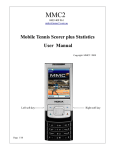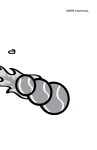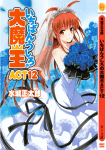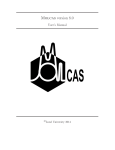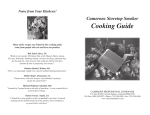Download Boomer User`s Manual - Boomer Tennis Robot
Transcript
Boomer User's Manual Version 1.0 05-09-05 Table of Contents 1. Table of contents 2. Introduction Welcome to Boomer Boomer is easy to setup and use Big Boomer is watching you! Nobody beats Boomer! Want to improve your game or conditioning? Is it hard to select a drill and a level? Let's get this party started! 3. Setup How to setup Boomer 4. Level Setting Boomer level Boomer placement 5. Playing Boomer Boomer Rules! Is Boomer a cheater? Give me a break, Boomer! Playing options Want to beef up your backhand? Do you have a sore knee? Still too much running? 6. Control Control your Boomer Water! Stop hooking me Boomer! 7. Drills Boomer wants you to improve Rated Drills Do you want to hit groundies like Guga? Want to volley like Gentleman Tim? Want to pound overheads like Andy? Want to work on covering Hewitt's lob? Want to work on your serve and volley? Want to work on your approach to net? Line Drills 1-line Drills 2-line Drills 3-line Drills 8. Ratings How do you rate? Total rating Groundstroke rating Net rating Serve rating Game rating 9. Options Boomer options Angle Options Serving Options Other Options 10. Quirks Boomer Quirks 11. Scoring Boomer Scoring Scoring Diagram 12. Trouble Trouble with Boomer 13. Commands Boomer commands 14. Connectors Boomer connectors Welcome to Boomer Thank you for trying Boomer, the most advanced tennis robot in the world. Boomer is the only tennis ball machine that uses a camera to provide feedback. This allows you to play a game against Boomer, at any level. It also allows you to do drills, at any level, which provide feedback to track your progress. If you aren't delighted with Boomer, please call me at 888-8BOOMER and let me know why. Dave Jordan, inventor of Boomer Boomer is easy to setup and use Feel like playing a game? Great, Boomer does too! You roll Boomer out, plug him in and turn him on. Fill Boomer with balls and press the "G" key on the wireless remote keyboard. That's it! Boomer acts as opponent, umpire, ball-boy, cheerleader and wiseguy. Big Boomer is watching you! Boomer, unlike any other tennis ball machine, has a camera that watches your shots. Each shot you hit is judged on a scale of 1 to 9, based on speed, depth and width. See Scoring section. In the rated drills you will hear Boomer announce your score just after the ball bounces. When playing a game, Boomer politely refrains from talking during the point. It is, however, judging each shot and reacting accordingly. Come to net and Boomer will lob you or try to pass you. Hit a great shot and you win the point outright. Hit a weak shot and Boomer will make you pay. Read the Play section to find out more about playing Boomer. Nobody beats Boomer! So far, nobody has beaten Boomer at its highest level, but Boomer is not a showoff. It's not about Boomer, it's about you! Boomer is happy to play or drill all day at any level from 2.0 to 7.0. In drill mode, Boomer doesn't change its level. If Boomer is set to level 4.0, for example, every ball coming out of Boomer, whether it is a flat drive, loop drive, slice, drop shot, passing shot or lob, will be level 4.0. In game mode, Boomer may jump up or down 2 levels based on the strength of your shots. Want to improve your game or conditioning? Boomer is happy to act as drill sergeant. Let's say you are a 3.5 player that wants to improve to a 4.0. Boomer offers drills designed to improve every stroke, challenge your footwork, and raise your level of fitness. For example, here is one of many drills you could use. To improve your groundstrokes, footwork and conditioning you could do a rated groundstroke drill at level 4.0. A rated drill means that Boomer gives you a score, on a scale of 1 to 9, on every ball you hit. After 20 balls, it gives your final average score, giving you unbiased feedback on your improvement. Once you can consistently score 5.0 or above on a drill, you can crank it up a notch, and try to improve with more difficult balls coming at you. Is it hard to select a drill and a level? No way! It's so easy, Boomer's grandmother could do it! To do the groundstroke drill at level 4.0, all you have to do is press 3 keys. I'm talking 3 keys, "HDG", all on the same keyboard. "H" for Harder to raise the level from the default 3.5 to 4.0, "D" for Drill, and "G" for Groundstroke. That's all! Boomer will give you a few seconds to get to the baseline and then start firing a random variety of level 4.0 balls at you. The only way it could be easier is if you could talk to Boomer! The other drills are just as easy, "DV" for volley, "DN" for net; for example. Check out the Drills section to learn more about the 17 drills you can try. Let's get this party started! If you are itching to try Boomer, just press the "G" key and let it lead you through a game. If you want to learn more about Boomer, here is how to use this manual. Read the Setup section to learn how to set up Boomer. Read the Play section to learn the rules for playing a game or tiebreaker against Boomer. The Control section will show you how to control your Boomer. Read the Drills section to see to improve your game and conditioning. Read the Ratings section to see how Boomer rates all your strokes, as well as your ability to compete. Boomer has many useful options. Read the Options section to find out how to use them. If you like details, check out the Quirks section to see why Boomer seems to miss a call occasionally. The Scoring diagram shows how Boomer rates each ball. If you have any problems, try the Trouble section or call me. For a full list of Boomer commands, see the Command section. HAVE FUN! How to setup Boomer Setting up Boomer is easy. Just roll it on the court, hook up the camera, plug in the power and turn it on. Follow these 8 simple steps. 1. Move Boomer to the center of the baseline. The front of Boomer should be on the back of the baseline. 2. Connect white camera cable to the connector on the left. 3. Plug in AC power cord. 4. Adjust volume using the knob on the middle connector. 5. If using the wireless headphones, turn Boomer volume off and adjust the wireless receiver volume. 6. Turn on Boomer by pressing the 2 switches under the connector on the right. 7. Wait 30 seconds for Boomer to count to "8". 8. Select Game, Drill or Ratings. Read the sections to explore your options. Setting Boomer level Boomer can be set at any level from 2.0 to 7.0. When first turned on, Boomer starts at level 3.5. To go up one level: Press the "H" key for Harder. To go down one level: Press the "E" key for Easier. It's that easy! This can be done at any time during a game or drill or from the main menu. Each level has 32 balls in its repertoire; 4 serves, 4 drop shots, 4 flat drives, 4 topspin drives, 4 loop drives, 4 slices, 4 lobs and 4 passing shots. Each ball has its own speed, spin, trajectory and timing between balls. This allows Boomer to accurately represent all the shots (except the serve) at all levels between 2.0 and 7.0. The oscillation (angle left or right) is randomly decided just before the ball is thrown based on game and drill circumstances. At the lower levels, Boomer doesn't put much pace or spin on the ball. It also gives the user lots of time between balls. Not so at the higher levels. Boomer adds more and more topspin, pace and slice as the level goes up, at the same time stealing time between balls so even the best players in the world will be challenged just to reach the next ball. At levels 4.5 and above, Boomer isn't tall enough to throw a real bomb of a serve. It just loops one in to start the point. It does have a tremendous return of serve though. Try serving and volleying against Boomer to find out. Boomer placement Boomer normally sits on the baseline for levels 3.0 to 7.0. If you use level 2.0 or 2.5, Boomer must be moved to the service line because the balls will be thrown softly; otherwise the balls won't clear the net. In drill mode, Boomer stays at the same level. In game mode, Boomer may go up or down 2 levels within a point, based on the strength of your shots. At the end of the point, it goes back to the original level. Playing Boomer You have two options when playing Boomer; you can play a game (match) or a tiebreaker. To play a tiebreaker against Boomer: Press the "T" key. Boomer will play a 12 point tiebreaker, then go back to the main menu. To play a game against Boomer: Press the "G" key. Boomer will play a 2 out of 3 set match, then go back to the main menu. When you play Boomer, Boomer is your opponent, umpire, ball-boy, cheerleader and wiseguy. First he will spin for serve. If it is your serve, he will throw you 2 balls to serve, tell you where to serve and say, "Service". You have 20 seconds to serve before Boomer calls a fault. If you serve into the box, Boomer will throw a ball back and the game is on. If it is Boomer's serve, Boomer will tell you where he is serving, and then serve. You hit it back and the point starts. There are lots of ways to beat Boomer, just like a real opponent. Boomer silently judges each ball you hit based on speed, depth and width and reacts accordingly. If you hit a ball hard in the corner, Boomer may give you the point for hitting a winner. If you hit two very good shots in a row, Boomer may award you a "two shot" winner. If you hit three quality shots in a row, Boomer may give you a "three shot" winner. If you get a lot of balls back without hitting too short, you can "grind" out the point. Occasionally, Boomer will make an unforced error and give you the point. There are also lots of ways to lose to Boomer, just like a real opponent. If you miss a shot, you lose the point. If you hit a weak shot, Boomer will go up a level (or two) and make you pay by running you side to side. You can still hit a winner from this position, but it is much harder. Boomer Rules! At the start of a game, Boomer recites its mantra, "Don't drop shot or lob", "All my balls are in", and "Play everything". Let me explain. Boomer is focused on one ball at a time. If you hit a drop shot, Boomer will call the first bounce correctly and throw another ball. Before you can hit this ball Boomer starts looking at the court and "sees" the second bounce of the drop shot. This second bounce could be "out" and Boomer will take the point. Even if the second bounce is "in", it will confuse Boomer into watching the wrong ball and Boomer will be out of synch until the end of the point. Same thing can happen if you hit Boomer or some other obstacle (ball hopper) and the ball bounces back into Boomer's view. Boomer gets confused easily. Give him a break, he only has one eye! Lobs are considered slow shots and aren't given as high a score as a fast ball. At level 4.5 and above, Boomer may volley your shot before it lands in the court, if you lob or even loop the ball too much. This forces you to hit the ball hard to succeed at the higher levels. Is Boomer a cheater? Boomer will occasionally miss a call, he's not perfect. Hey, who is? No problem, you have the option to replay the point by pressing "OD" for Do Over. If you feel you were really cheated, you can also take the point by pressing "OT", for Take Point. Give me a break, Boomer! If you want a break, for oxygen or whatever, press the "P" key to Pause. Boomer will stop until you press another key. If you want to stop the game and start over or do something else, press "X" to eXit. This will bring you back to the main menu. Playing options Boomer has lots of options when playing a game. Beginners often have trouble serving, so they can play a game against Boomer where Boomer does all the serving. To try this, press "ON" for No serving. At the higher levels, Boomer's return of serve is much better than his serve. Advanced players can play a match where they serve every game. Press "OA" for All serving. Want to beef up your backhand? Press "OB" for Backhand Only, and Boomer will hit every shot to your backhand. Do you have a sore knee? To play Boomer with less running side to side, press "OR" for Reduced angle. Boomer will throw balls only a step or two away from the center. Still too much running? Press "OZ" and you can train like Muster when he was recovering from leg injury. Boomer will throw every ball right down the middle. Remember, you can always get the last word by unplugging Boomer! Control your Boomer Boomer is easy to control. If you press the wrong key, or just want to stop and try something new, just press "X" to exit. Boomer will say "Main menu" and you can select a game, tiebreak, drill, rating or option. Water! If you want a water break or "injury" timeout, press "P" to Pause. Boomer will wait patiently (like Borg during a McEnroe outburst) while you recover your composure. Press any key to resume. Stop hooking me Boomer! If Boomer makes a bad call and you want to replay the point, press "OD" for Do Over. If Boomer cheats you out of a shot you know in your heart you would have won, by all means press "OT" and Take the point. Don't stand for robot abuse! Let your conscience be your guide. Check out the serving Options, angle Options and other Options in the manual for more details on how to control Boomer. Boomer wants you to improve Boomer currently has 17 drills. Six of these drills are rated, meaning every ball you hit is scored on a scale of 1 to 9, based on speed, depth and width. See the Scoring section for more details. The other 11 drills are 1, 2, and 3-line drills meant to get lots of people hitting balls. Rated Drills One of the best ways to improve your game is to play someone a little better and get feedback on every shot you hit. Boomer can be set at any level and provides this feedback, not only on every shot, but also a cumulative average score at the end of each drill. The six rated drills are groundstrokes, volleys, overheads, net, serve and volley and approach. Do you want to hit groundies like Guga? Try the Groundstroke Drill by pressing "DG". Boomer will throw 20 random balls to your forehand and backhand, while varying the pace, depth and spin. Boomer will hit flat drives, drop shots, topspin drives, slices and loop drives. It will throw everything at you except a lob or the kitchen sink. It won't lob because it assumes you are at the baseline. At the lower levels, Boomer doesn't hit very hard or add much spin. Once you have warmed up, you can increase the level by pressing the "H" key and Boomer will feed harder balls with more spin. If you score above 5.0, try increasing the level. Want to volley like Gentleman Tim? All it takes is practice, practice, and more practice. Try the Volley Drill by pressing "DV". Boomer will throw you 20 passing shots for you to volley. Want to pound overheads like Andy? Try the Overhead Drill by pressing "DO". Boomer will feed you 10 lobs. Want to work on covering Hewitt's lob? I know, it's almost impossible, unless you hit a great approach shot. The Net Drill will certainly improve your ability to move forwards and backwards by randomly feeding 20 passing shots and lobs. Just like playing Hewitt, you never know what is coming until the last second. This really improves your ability to finish points at the net. Great for doubles! Press "DN" to try this drill and be ready to work! Want to work on your serve and volley? Try the Serve and Volley Drill, by pressing "DS". This is a cool drill which is triggered by your serve. Boomer will toss you one ball to serve and wait for you to serve. As soon as Boomer sees the ball cross the net, it starts feeding you 8 balls. Boomer will randomly alternate between lobs and passing shots. Boomer doesn't care if you miss your serve or first volley; the drill continues for 8 balls. Want to work on your approach to net? Try the Approach Drill by pressing "DA". Boomer will feed you an easy ball and instruct you to "Approach". You attack this ball, follow it to net and Boomer will feed you 7 more balls, randomly choosing passing shots and lobs. Boomer is so much fun, it was almost banned in Boston! Line Drills The line drills throw a pattern of balls that you can use with or without a pro. Tennis is best learned visually so if you can see a pro executing the drills, you will improve much faster. All the line drills are unrated so the camera is not used. This means that Boomer can be used on any court, even a court without a camera. This also means that one person can pick up balls during the drill without interfering. If each player picks up 20 balls after his turn, the drill can run continuously without running out of balls. 1-line Drills There are six 1-line drills; wiper, backhand, forehand, suicide, net and approach. The wiper drill alternates between forehand and backhand. This can be used as a warmup. Line up at the back fence, then press "DW" to start this drill. Each player hits 20 balls then goes to the end of the line. The backhand drill lets each player hit 3 backhands as they cross the court. Line up in the right doubles alley and press "DB". After the 3rd shot, continue off the court, circle back behind the court and go to the end of the line. The forehand drill lets each player hit 3 forehands as they cross the court. Line up in the left doubles alley and press "DF" to start. After your 3rd shot, circle behind the court and go to the end of the line. The Suicide Drill is the king of the footwork drills! Line up at the back fence and press "DS". Each player will get 7 balls; a running forehand, a running backhand, a short ball to attack and come to net, a forehand volley, a backhand volley, a deep lob and a short lob. After the last shot, go off the court to your left and circle back to the end of the line. Watch out for the maniac behind you running for the backhand! The net drill alternates lobs and passing shots. Line up at the baseline and press "DN" to start. The approach drill feeds each player 4 balls; a deep shot, a mid-court shot to attack and follow to net, a volley and a lob. Try to get in as quickly as possible on the 1st three balls, then get back to cover the lob. Line up at the back fence and press "DP" to start. 2-line Drills Boomer currently has four 2-line drills. This will expand shortly. Feel free to suggest cool drills! The four drills are: warmup, doubles, approach and suicide. The warmup drill quickly feeds balls to two lines at the baseline. Hit one ball, exit the court towards the alley and circle back to the end of the other line. If you feel so inclined, give a high five to the other player as you cross lines. Press "D2" to start. The double's drill was inspired by Ron, hence the name, "Ron's Double Trouble Drill". Design a fun drill, tell me about it and you could be as famous as Ron! One line forms at the back fence and the 2nd line forms in the left doubles alley. You play as a team, 1st player starts in the deuce court receiving serve and the 2nd player starts in the ad court 1/2 way between the service line and the net. Boomer will feed a ball to the first player to attack and come in. The 2nd ball will go hard down the middle for the 2nd player to poach. The poacher should continue into the deuce court and the 1st player should cross behind. The 3rd ball should be a backhand volley for the 1st player, if he is fast enough and remembers to cross. Then Boomer feeds you 2 random lobs. The lobs force you to work as a team and communicate. Don't be shy, scream "Mine" if you want the overhead. Press "DD" to start this drill. The approach drill start with 2 lines at the back fence. Boomer will feed each line a deep ball, followed by a short ball to approach, followed by a volley, then a lob. After the 4th ball, circle to the outside and get in the back of the opposite line. Press "DQ" to start. The last drill is another suicide drill. This is similar to the 1-line drill, but Boomer keeps 2 people running, each on their half of the court. Form 2 lines at the back fence. Boomer feeds a forehand to line 1 and a forehand to line 2. This is followed by a backhand for each, a short ball, a forehand volley, a backhand volley, and 2 lobs. Circle to the outside and get back in the opposite line. Press "DE" to start. 3-line Drills It's a shame, but Boomer only has one 3-line drill so far. Form 3 lines at the back fence; one in the deuce court, one in the center and one in the ad court. Boomer quickly feeds a ball to each line. Hit one ball, then go to the end of the line. Press "D3" to start. How do you rate? Boomer has a rating mode which rates your groundstrokes, volleys, overhead, serve and ability to compete. You can do the total rating or any part of the rating. The various rating modes are: groundstrokes, net, serve and game. The groundstroke rating feeds you 24 balls; 12 to your forehand and 12 to your backhand. Boomer starts with level 3.0 balls and works up to level 5.5. Each ball you hit is rated and your rating on the forehand groundstroke is the average score for all 12 balls to your forehand. Your backhand rating is the average score for all 12 balls to your backhand. The net rating feeds you 24 balls at net; 8 forehand volleys, 8 backhand volleys and 8 overheads. Your score on the forehand volley is your average score for the 8 forehand volleys. Your score on the backhand volley is your average score on the 8 backhand volley. Your score on the overhead is your average score on the 8 overheads. The serve rating feeds you 12 balls to serve and instructs you to serve 6 to each court. Your serve score is based on the average score of the 12 serves. The game rating lets you play four games against Boomer. In the first game, Boomer plays at level 3.0, the second game Boomer plays at 4.0, the third he plays at 5.0 and the last at level 6.0. Boomer keeps track of the number of points you win and lose. Your game rating is the number of points you win, divided by the number of points you lose. To do a total rating: press "RT". To do a groundstroke rating: Press "RG". To do a net rating: Press "RN". To do a serve rating: Press "RS". To do a game rating: Press "RM" Boomer Options Boomer has many options that can enhance your playing or drilling experience. Angle Options Backhand only: Boomer hits everything to your backhand. Press "OB". Forehand only: Boomer hits everything to your forehand. Press "OF". Reduced angle: Boomer eliminates the wide shots. Press "OR". No angle: Boomer throws everything right down the middle. Press "OZ". Full angle: Default option, Boomer throws to the whole court. Press "OM". Serving Options No serving: Boomer does all the serving. Press "ON". All serving: You do all the serving. Press "OA". Both serving: Default option, Boomer alternates serving. Press "OI". Other Options Reduce delay: In game mode, the delay between points can be reduced. Press "OK" to reduce delay by one second. When you get to zero, the next time will go back up to four seconds. Listen to Boomer rules: Boomer recites the rules. Press "OC". Scoring on or off: Boomer always scores balls in rated drill mode, but not in game mode, unless you turn this option on by pressing "OS". Press it again to return to normal. Grunt on or off: Boomer will grunt on each ball, if you enable this option by pressing "OG". Press it again to shut Boomer up. Throw lower: If Boomer is throwing balls long (because of wind), you can reduce the elevation by pressing "OL". Once Boomer is turned off, this will go back to normal. Throw higher: If Boomer is throwing balls short or in the net (because of dead balls or wind), this option will raise the elevation. Press "OU" to throw higher. Once Boomer is turned off, this will go back to normal. If Boomer is consistently calling balls before they bounce, or triggering too early on the serve and volley drill, the camera cutoff may be set too low. Press "OO" to raise the cutoff. If Boomer is consistently not calling balls when they bounce, the cutoff may be set too high. Press "OP" to lower the cutoff. Boomer Quirks Boomer has many quirks, most of them relating to the use of a single camera to detect the ball position. If anyone is walking on Boomer's side of the court when Boomer is expecting to call a ball, Boomer will see them and usually call the ball "out". If they happen to be walking within the singles sidelines, Boomer will probably call the ball "in". Boomer doesn't start looking for the serve until it has thrown you a ball to serve and said "Service". At that point you have 20 seconds to serve. If you serve before Boomer says "Service", Boomer won't see the ball. Just serve another ball. If you hit the net with a serve and the ball jumps up before landing in the court, Boomer will probably call the serve "out". This is because it sensed motion near the net, without seeing a bounce in the court. Occasionally, if you hit a ball in the net, it may not see it and won't call anything. Go ahead and hit another serve. Boomer doesn't call "let" serves. It adheres to NCAA Division 1 rules and plays "let" serves. You should too. Depending on where the camera is located, Boomer can usually see under the net into your court up to the service line. So if anyone is moving on the sidelines or near the net, Boomer will make bad calls because it sees them. Boomer can still see them, even if they are on the player's side. For this reason, it is difficult for a team to play doubles against Boomer, because Boomer will see the net player's feet instead of the ball. I'm working on this. Of course, if you put an opaque cloth over the net, Boomer can't see thru the net and you can play Canadian doubles. It is Canadian doubles because Boomer is playing the singles lines only. Boomer's camera is wide-angle, but still can only see so far behind the baseline. If you hit a ball that clears the baseline by 10 feet without bouncing, Boomer won't be able to see the bounce and will hesitate before calling the ball "out". This is because it can't see the bounce. Also the same theory holds true with balls that are way wide of the alley. Boomer will eventually time out and call the ball "out", just not when it bounces. Boomer works very well outdoors if there are no trees casting shadows on its side of the court. However, if shadows are on the court, any wind will cause these shadows to move and Boomer will get confused and call the shadows. Same thing applies to flags, squirrels, leafs, etc. Anything that moves on Boomer's side of the court is going to be called. A very windy day can sometimes cause the camera to wiggle causing problems. If Boomer calls the ball before it bounces, it may be due to a huge gust of wind. Boomer uses a wireless keyboard to enter 1 or 2 key commands. This keyboard can work up to 100 feet away as long as it is pointed at Boomer and there is no metal in the way. When the keyboard is near Boomer, the motors interfere with the keyboard's operation and the commands can get garbled. Watch the little "sending" LED on the keyboard. If you get a green light when you hit the keyboard, it is working. If you get a red light, or flickering between red and green, you are in a bad spot and the commands might get garbled. No big deal, just move to a different spot. The Boomer keyboard will repeat if you press and hold a key. Just tap the key quickly to avoid this problem. Occasionally, Boomer will have problems "seeing" the ball if the balls are dirty, or if the court is light, or if the lighting is bad. It all comes down to contrast. If the contrast between the court and ball is good, Boomer will have no problem "seeing" the ball. Boomer Scoring Boomer scores each ball on a scale of 1 to 9 based on speed, depth and width. The deeper you hit it the better the score. The closer the lines you hit it, the better the score. The harder you hit it, the better the score. In rated drill mode, Boomer announces the score of each ball as it bounces. In game mode, Boomer still rates each ball, but doesn't announce it. See Scoring Diagram to see how Boomer rates balls. Scoring Diagram 9 8 7 6 5 4 3 \ 2 1 Boomer scores each ball on a scale of 1 to 9 based on speed, depth and width. The scores you see on the diagram are based on a hard hit ball. If you hit it hard in a corner, you will get a “9”. If you hit the ball softly in the same corner, you may get a 6 or 7. Trouble with Boomer If you have trouble with Boomer and can't figure it out using this section, please call me, Dave Jordan, at 888-8BOOMER. Problem: Boomer throwing balls in the net or short. Solution: Raise elevation by pressing "OU". Problem: Boomer throwing balls long, or too high. Solution: Lower elevation by pressing "OL". Problem: On start up, Boomer counts to "2", then stops. Solution: Check fuse on power supply. Replace if bad. Otherwise, call 888-8BOOMER. Problem: Boomer keyboard doesn't work. Solution: Change battery in keyboard. Try moving to a different spot. Watch sending LED. Use regular keyboard, hook up to keyboard port. Problem: Boomer counts to "4" and stops. Solution: Turn power off and check for balls stuck in the wheels. Remove and restart. Problem: Boomer screws up in the middle of a rated drill. Solution: Boomer might have got confused by balls bouncing back into the court, or by drop shot or very slow shot that bounces twice in the court. Stop drill and restart. Problem: Boomer gets stuck in a game or drill and won't continue. Solution: Shut off Boomer, wait 10 seconds and turn it back on again. Problem: Boomer keyboard gets the number lock stuck on and won't respond to pressing the numlock key to turn it off. Solution: Take batteries out of Boomer and replace and try again. Problem: Boomer keyboard can't transmit successfully. The sending LED is always red, indicating failure to transmit. Solution: Try turning Boomer off and back on again. If this doesn't work, reset the keyboard by pressing Fn, Left Shift, and R keys at the same time. This resets the keyboard to address zero. If this doesn't work, find the button under the wireless receiver, under the Boomer mechanism. Hold this button down for 11 seconds to reset it to address zero as well. Boomer commands LEVEL E = Easier H = Harder PLAY G = Game T = Tiebreaker CONTROL X = eXit P = Pause OD = Replay point OT = Take point RATINGS RT = Total rating RG = Groundstrokes rating RN = Net rating RS = Serve rating RM = Game rating DRILLS(rated) DG = Groundstrokes DV = Volleys DN = Net DO = Overheads DS = Serve and volley DA = Approach DRILLS(1-line) DW = Wiper DB = Backhand DF = Forehand DC = Suicide DT = Net DP = Approach DRILLS(2-line) D2 = Warmup DD = Doubles DQ = Approach DE = Suicide DRILLS(3-line) D3 = Warmup OPTIONS(angle) OB = Backhand only OF = Forehand only OR = Reduced angle OZ = No angle OM = Full angle (default) OPTIONS(serving) ON = No serving (Boomer does all serving) OA = All serving (user does all serving) OI = Both serving (default) OPTIONS(other) OD = Replay point OT = Take point OK = Reduce game delay between points OC = Recite rules OL = Throw lower OU = Throw higher OG = Grunt on/off OS = Scoring on/off OP = Lower cutoff OO = Raise cutoff Boomer connectors Back view 1 2 3 4 5 9 1. 2. 3. 4. 5. 6. Camera Monitor and printer Audio out and volume control Keyboard Power switches Power cord