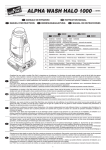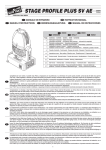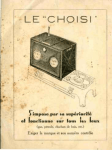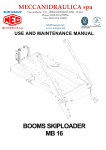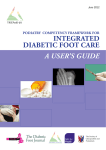Download User Manual UM EN CF 1000
Transcript
CLIPLINE UM EN CF 1000 (2888042) EN User Manual CF 1000-1,5 CF 1000-10 CLIPLINE User Manual Automatic stripping and crimping machine CF 1000 2011-08-24 Designation: UM EN CF 1000 Revision: 02 Order No.: 2888042 This user manual is valid for: Designation From serial number Order No. CF 1000-1,5 SN 160417 1208199 CF 1000-10 SN 160417 1212456 102648_en_02 PHOENIX CONTACT Please observe the following notes User group of this manual The use of products described in this user manual is oriented exclusively to qualified electricians or persons instructed by them, who are familiar with applicable standards and other regulations regarding electrical engineering and, in particular, the relevant safety concepts. Explanation of symbols used and signal words This is the safety alert symbol. It is used to alert you to potential personal injury hazards. Obey all safety measures that follow this symbol to avoid possible injury or death. There are three different categories of personal injury that are indicated with a signal word. DANGER This indicates a hazardous situation which, if not avoided, will result in death or serious injury. WARNING This indicates a hazardous situation which, if not avoided, could result in death or serious injury. CAUTION This indicates a hazardous situation which, if not avoided, could result in minor or moderate injury. This symbol together with the signal word NOTE and the accompanying text alert the reader to a situation which may cause damage or malfunction to the device, hardware/software, or surrounding property. This symbol and the accompanying text provide the reader with additional information or refer to detailed sources of information. How to contact us Internet Up-to-date information on Phoenix Contact products and our Terms and and Conditions can be found online at: www.phoenixcontact.com. Make sure you always use the latest documentation. It can be downloaded at: www.phoenixcontact.net/catalog Subsidiaries If there are any problems that cannot be solved using the documentation, please contact your Phoenix Contact subsidiary. Subsidiary contact information is available at www.phoenixcontact.com. Published by PHOENIX CONTACT GmbH & Co. KG Flachsmarktstrasse 8 32825 Blomberg, GERMANY Should you have any suggestions or recommendations for improvement of the contents and layout of our manuals, please send your comments to: [email protected] PHOENIX CONTACT English General terms and conditions of use for technical documentation Phoenix Contact reserves the right to alter, correct, and/or improve the technical documentation and the products described in the technical documentation at its own discretion and without giving prior notice, insofar as this is reasonable for the user. The same applies to any technical changes that serve the purpose of technical progress. The receipt of technical documentation (in particular user documentation) does not constitute any further duty on the part of Phoenix Contact to furnish information on alterations to products and/or technical documentation. You are responsible for checking the suitability and intended use of the products in your specific application, in particular with regard to observing the applicable standards and regulations. All information made available in the technical data is supplied without any accompanying guarantee, whether expressly mentioned, implied or tacitly assumed. In general, the provisions of the current standard Terms and Conditions of Phoenix Contact apply exclusively, in particular as concerns any warranty liability. This manual, including all illustrations contained herein, is copyright protected. Any changes to the contents or the publication of extracts of this document is prohibited. Phoenix Contact reserves the right to register its own intellectual property rights for the product identifications of Phoenix Contact products that are used here. Registration of such intellectual property rights by third parties is prohibited. Other product identifications may be legally protected, even where they may not be indicated as such. PHOENIX CONTACT CF 1000 Table of contents 1 2 3 4 5 6 Basic information ....................................................................................................................1-1 1.1 Intended use ..................................................................................................... 1-1 1.2 Work sites........................................................................................................... 1-2 1.3 For your safety.................................................................................................... 1-2 Description of the CF 1000 .....................................................................................................2-1 2.1 Scope of supply.................................................................................................. 2-1 2.2 Suitable ferrules and retrofit kits ......................................................................... 2-2 2.3 Overview of the operating components .............................................................. 2-3 2.4 Control panel ......................................................................................................2-4 Starting up and operating ........................................................................................................3-1 3.1 Selecting the installation site .............................................................................. 3-1 3.2 Determine the cross section ............................................................................... 3-1 3.3 Stripping and crimping........................................................................................3-2 Maintenance ...........................................................................................................................4-1 4.1 Daily care ........................................................................................................... 4-1 4.2 Adjusting and changing the stripping blade ........................................................ 4-2 Retrofitting ..............................................................................................................................5-1 5.1 Changing the cross section ................................................................................5-1 5.2 Changing the crimping length .............................................................................5-3 Troubleshooting ......................................................................................................................6-1 6.1 A B i CF 1000 does not run after being switched on....................................................6-1 6.2 Start process is not being initiated ...................................................................... 6-2 6.3 Conductor insulation is not removed completely ................................................ 6-2 6.4 Ferrule in-feed is disrupted ................................................................................. 6-3 Technical appendix................................................................................................................. A-1 A1 Technical data ................................................................................................... A-1 A2 Declaration of conformity................................................................................... A-2 Ordering data.......................................................................................................................... B-1 PHOENIX CONTACT B1 Automatic stripping and crimping machine ........................................................ B-1 B2 Retrofit kits ........................................................................................................ B-1 B3 Spare parts........................................................................................................ B-2 102648_en_02 1 Basic information For greater clarity, only the order designation CF 1000 is used throughout this document. For safe handling and trouble-free operation of the CF 1000, you must be familiar with and observe the safety notes. 1.1 Intended use WARNING: The CF 1000 is intended solely for stripping and crimping. In doing so, the conductor and ferrules with cross section or sleeve length according to "Suitable ferrules and retrofit kits" on page 2-2 are to be used. Only the PVC-insulated conductors may be inserted into the insertion funnel on the CF 1000 for processing. Under no circumstances should solid metal parts or other similar objects be inserted. This damages the stripping blade. Unauthorized conversions that exceed the scope of modification, and changes to the CF 1000 are not permitted for safety reasons. NOTE: Correct usage includes observing all notes and complying with the predefined operating conditions. WARNING: The CF 1000 may only be used – as intended and – when in safe and fault-free condition. WARNING: All persons responsible for commissioning, operating and maintenance of the CF 1000 must – be appropriately qualified and – adhere strictly to this user manual. With the CF 1000, you can either: – Strip conductors automatically or – Strip conductors automatically and crimp with ferrules. Flexible conductors of class 2, 5, and 6 standard according to DIN VDE 0295 and ferrules as loose products according to DIN 46228-4 are processed. NOTE: Use only ferrules and spare parts from Phoenix Contact (see "Spare parts" on page B-2). Permitted operators Only authorized and instructed operators may work with the CF 1000. The operator is responsible for all other persons within the workspace. The owner must – make the user manual available to the operator and – ensure that the operator has read and understood it. 102648_en_02 PHOENIX CONTACT 1-1 English Basic information CF 1000 1.2 Work sites NOTE: For operation and storage, avoid the following: – humid or dusty places and – locations exposed to high levels of heat, direct sunlight or low temperatures (operating range: 15°C to 35°C) NOTE: If the machine is moved from a cold location to a warm location, condensation can form. • Before using the CF 1000, open the front door and allow condensation to evaporate. NOTE: • Do not spill liquids on the CF 1000. • Do not expose the CF 1000 to strong vibrations or shocks. NOTE: • Protect the compressed air hoses from heat, oil and sharp edges. 1.3 For your safety WARNING: The front door is installed for the safety of the operator. Under no circumstances must it be modified, removed or bypassed using attachments. WARNING: • Only use filtered compressed air with a maximum pressure of 6 bar. WARNING: • Only operate the CF 1000 when the front door is closed. • Disconnect the mains plug and the compressed air plug prior to all work that requires opening the front door (e.g., retrofitting, remedial action). • Switch off the CF 1000 and disconnect the device from the compressed air during a break or when the device is not in use. • Do not pull on the compressed air hose to disconnect the compressed air. • Make sure that there are no foreign objects inside the housing. For safety reasons, the CF 1000 automatically switches itself off if the compressed air is disconnected. WARNING: • Before opening the housing, disconnect the mains plug and disconnect the device from the compressed air. 1-2 PHOENIX CONTACT 102648_en_02 2 Description of the CF 1000 2.1 Scope of supply 1 2 3 4 5 6 7 8 9 10 11 1 3 2 11 10 9 Basic device Feeder bowl Mains cable Hexagonal wrench Sleeve receiver Reversing base sleeve Cord-centering funnel Waste box User manual Covering hood Separation plate The components have the same color-code as the ferrules (according to DIN color range) 4 6 5 8 7 Table 2-1 Scope of supply Device Scope of supply CF 1000-1,5 and CF 1000-10 Basic device Mains cable Waste box Covering hood Only CF 1000-1,5 Hexagonal wrench 4 5/32" Feeder bowl 0.5 ... 1.5 mm² Separation plate 0.5 ... 1.5 mm² Cord-centering funnel 0.5 ... 0.75 mm² und 0.75 ... 1.5 mm² Reversing base sleeve 0.5 ... 1.5 mm² Sleeve receiver 0.5/0.75/1.0/1.5 mm², 4 items Crimping jaws 0.5 ... 2.5 mm² (8 mm crimping jaws) Stripping knife with knife holder 102648_en_02 PHOENIX CONTACT 2-1 English Description of the CF 1000 CF 1000 2.2 Suitable ferrules and retrofit kits With the CF 1000, you can either: – strip conductors automatically or – strip conductors automatically and crimp with ferrules. Flexible conductors of class 2, 5, and 6 standard according to DIN VDE 0295 and ferrules as loose products according to DIN 46228-4 are processed. The following loose ferrules can be processed with the CF 1000: Table 2-2 Suitable ferrules Basic device Cross-section Sleeve length mm2 mm DIN color range Comment Order No. CF 1000-1,5 yellow/ turquoise CF 1000-TOOLKIT 0.34/ 6 CF 1000-TOOLKIT 0.34/ 8 1208212 1208225 CF 1000-10 1 0.25/0.34 0.25/0.34 6 8 0.50 0.50 0.50 0.50 61 8 101 121 white 0.75 0.75 0.75 0.75 61 8 101 121 gray 1.00 1.00 1.00 1.00 61 8 101 121 1.50 1.50 1.50 1.50 61 8 101 121 black 2.50 8 blue CF 1000-TOOLKIT 2.5/ 8 1208241 4.00 10 gray CF 1000-TOOLKIT 4.0/10 1208270 4.00 10 12 gray CF 1000-10-TOOLKIT 4/10-12 1212458 6.00 12 yellow CF 1000-10-TOOLKIT 6-12 1212459 10.00 12 red CF 1000-10-TOOLKIT 10-12 1212460 included in CF 1000-1,5 For stripping/sleeve lengths of 6, 10 or 12 mm, the start bolts, crimping jaws and stop plates have to be retrofitted. red In the basic device CF 1000-1,5, start bolts, crimping jaws and stop plates for a crimping length of 8 mm are installed. The CF 1000 retrofit kit...-TOOLKIT.... is a case that contains – Feeder bowl – Reversing base sleeve – Cord-centering funnel – Sleeve receiver – Separation plate – Stripping blade (only for CF 1000-10-TOOLKIT) – Crimping jaws (only for CF 1000-10-TOOLKIT) 2-2 PHOENIX CONTACT 102648_en_02 2.3 Overview of the operating components 1 2 6 7 3 8 4 9 5 11 Figure 2-1 10 Operating components 1 Control panel See page 2-4 for description 7 Manometer Display of the air pressure set using the air pressure regulator 2 Feeder bowl Storage holder for ferrules 8 Water separator Container for condensation 3 Door lock Locks the front door. The front door is 9 opened by pressing the lower segment and is closed by pressing on the upper segment. Drain valve For draining the water separator 4 Insertion funnel The conductor is inserted through the insertion funnel in the CF 1000. 10 Mains connection 5 Front door Protects the operator from moving parts in the CF 1000. The CF 1000 only works when the front door is closed. 11 Compressed Device connection to the compressed air air supply connection 6 Air pressure regulator Setting the air pressure 102648_en_02 Device connection for the power cable with integrated micro-fuse and switch, wide range power supply unit 120 ... 240 V Set the air pressure by pulling the regulator upwards and turning to the right (+) or left (-). PHOENIX CONTACT 2-3 English Description of the CF 1000 CF 1000 2.4 Control panel Table 2-3 Button Button functions Display Button function Select operating mode Strip only For testing the incision depth of the knife. The LED on the button lights up. Strip and crimp The LED on the button lights up. Changing the speed of the feeder bowl Increases the speed of filling the feeder bowl if new ferrules have been filled. Display shows 100%. The speed of the feeder bowl can be changed using the arrow buttons. The speed is shown in percent in the display. 2s Setting the counter to zero Pressing the set/reset button for two seconds resets the counter to zero. 5s Changing the counting direction Pressing the set/rest button for five seconds changes the counting direction. The counting direction is shown in the display. Forwards (1, 2, 3, ...) Backwards (..., 3, 2, 1) When counting backwards, a checkered flag appears at 0 items. The device can no longer be started. Turn the CF 1000 off and on again. The CF 1000 changes to forwards mode. Changing the counter reading with backwards counting Press the set/reset button briefly to change the counter reading. The selected number flashes. The selected number can be changed using the plus or minus button. Another position within the five digit number can be selected using the arrow buttons. To save, press the set/reset button again. 2-4 PHOENIX CONTACT 102648_en_02 3 Starting up and operating 3.1 Selecting the installation site NOTE: The device must be set up on a level and horizontal surface. NOTE: For operation and storage, avoid the following: – humid or dusty places and – locations exposed to high levels of heat, direct sunlight or low temperatures (operating range: 15°C ... 35°C). NOTE: If the machine is moved from a cold location to a warm location, condensation can form. • Before using the CF 1000, open the front door and allow condensation to evaporate. NOTE: • Do not spill liquids on the CF 1000. • Do not expose the CF 1000 to strong vibrations or shocks. NOTE: • Protect the compressed air hoses from heat, oil and sharp edges. 3.2 Determine the cross section Check that the CF 1000 is equipped for the desired cross section. If necessary, upgrade the CF 1000 (see "Retrofitting" on page 5-1). 0.5 0.5 – 0.75 0.75 1.0 1.5 2.5 0.75 – 1.5 2.5 0.5 – 1.5 2.5 – 4 0.5 – 1.5 2.5 CF 1000-TOOLKIT 2,5/8 Figure 3-1 102648_en_02 Example of CF 1000-1,5 (value in mm²) PHOENIX CONTACT 3-1 English Starting up and operating CF 1000 3.3 Stripping and crimping With the CF 1000, you can either: – Strip conductors automatically or – Strip conductors automatically and crimp with ferrules. Checking the sleeve receiver A WARNING: Risk of injury! Disconnect the mains plug and the compressed air before you open the front door. • • • • Switch off the CF 1000 with the mains switch. Disconnect the mains plug. Disconnect the compressed air connection. Open the front door (1). A Stripping • B • Check that the sleeve receiver and litz wire centering funnel are compliant for the conductor cross section. Modify if necessary (see page 5-1). Check whether sleeve receiver (2) is free from ferrules. B Stripping and crimping • • • Check for the correct cross section setting. Modify if necessary (see page 5-1). Fill ferrules into the feeder bowl (max. 500 pieces (CF 1000-1,5)/max. 200 pieces (CF 1000-10)). Close front door. Aligning the conductor b a • The conductor has to be aligned as straight as possible before processing. a) Bend is OK, maximum 2 – 3 mm at 6 mm length b) Bend too large Cutting the conductor c a b 3-2 PHOENIX CONTACT d • Cut the conductor off in a clean and straight motion, for example, with the CUTFOX 35 cable cutter (Order No. 1206638) from Phoenix Contact. a) Proper cut b) Cut surface angled c) Cut surface squeezed, single conductors pulled out d) Cut surface squeezed 102648_en_02 Connecting CF 1000 CF 1000-1,5: 4.5 bar ... 6 bar of filtered air CF 1000-10: 5 bar ... 6 bar of filtered air • • • • Connect compressed air connection (1) to the compressed air supply. Check air pressure at manometer (2): operating pressure 5 bar, at least 4.5 bar (CF 1000-1,5) operating pressure 5.5 bar, at least 5 bar (CF 1000-10) Set air pressure, if necessary. Pull the air pressure regulator (3) upwards, set the air pressure by turning (4) to the right (+) or left (-) and then press the regulator (5) downwards. Connect the mains plug to the CF 1000 mains connection and the shock-proof plug to the mains socket. Stripping conductors A Stripping 1 Press the "Strip" button. B Stripping and crimping Press the "Strip and crimp" button. Set the speed of the feeder bowl. Wait until the ferrule is visible at the separation plate (1). A and B • • Insert the conductor straight into the insertion funnel until it stops. As soon as the CF 1000 starts, hold the conductor with slight tension. The conductor is automatically stripped. When the CF 1000 has stopped, pull the conductor out. In the event of a malfunction or improper stripping, see page 6-1. Shutting down • • 102648_en_02 If necessary, read the counter and reset to zero. Switch off the CF 1000 with the mains switch. PHOENIX CONTACT 3-3 English Starting up and operating CF 1000 4 Maintenance 4.1 Daily care Cleaning CF 1000 WARNING: Risk of injury! Disconnect the mains plug and the compressed air before you open the front door. • • • • • • • • Switch off the CF 1000 with the mains switch. Disconnect the mains plug. Disconnect the compressed air connection. Open the front door (1). Empty the drawer (2). Clean the inside. Replace the drawer (3). Close the front door (4). Checking the level of condensation WARNING: Risk of injury! Disconnect the mains plug and the compressed air before opening the drain valve. • Check the water level in the water separator (1). If water is in the water separator: • • • • • • • • • 4-1 PHOENIX CONTACT Switch off the CF 1000 at the mains switch (2). Disconnect the mains plug (3). Disconnect the compressed air connection (4). Store the container (5). Open the drain valve (6). Drain the water. Close the drain valve (7). Plug in the mains plug. Connect the compressed air connection. 102648_en_02 4.2 Adjusting and changing the stripping blade Removing the stripping blade WARNING: Risk of injury! Disconnect the mains plug and the compressed air before you open the front door. • • Pull the release lever (1) forwards. Remove the reversing base sleeve (2) downwards. • Pull the sleeve receiver (1) upwards, remove from the holder (2). • • • Slide the slide upwards and pull the holder (2) forwards. Remove the second holder in the same way. Remove the cord-centering funnels (3) to the left and right. WARNING: Risk of injury! The stripping blades are sharp. Be careful not to injure yourself. • • • 102648_en_02 Take out both the left and right stripping blades (4). Worn-out or damaged blades must be replaced. If the blades are still in working order, the malfunction can be rectified by correcting the incision depth on the right-side blade. PHOENIX CONTACT 4-2 English Maintenance CF 1000 CF 1000-1.5: Changing the stripping blade WARNING: Risk of injury! The stripping blades are sharp. Be careful not to injure yourself. Left knife • Unscrew the Allen screw (1) and take out the old knife (2). • Insert the new knife on pins (3) so that the angled surfaces (4) face upwards. • Tighten the Allen screw (1). CF 1000-1.5 Right knife • Unscrew the Allen screw (1) and take out the old knife (2). • Insert the new knife so that the flat surface (3) faces upwards. • Gently tighten the Allen screw (1). • Loosen the Allen screw (4). • Attach tappet over the groove (5) at the correct incision depth (0 = initial position). • Press the knife against the tappet and tighten both Allen screws (1) and (4). CF 1000-10: Changing the stripping blade WARNING: Risk of injury! The stripping blades are sharp. Be careful not to injure yourself. • • • CF 1000-10 • • 4-3 PHOENIX CONTACT Unscrew the Allen screw (1) and take out the old knife (2). Attach the new knife to the guiding pin (3). Adjust the incision depth of the stripping blade to the conductor to be processed. Adjusting the knife changes the incision depth by ±0.25 mm. Tighten Allen screw (1). Check incision depth by stripping a conductor. The copper strands must not be cut by the stripping blade. 102648_en_02 5 Retrofitting 5.1 Changing the cross section Preparing the modification WARNING: Risk of injury! Disconnect the mains plug and the compressed air before you open the front door! • • • • Switch off the CF 1000 with the mains switch (1). Disconnect the mains plug (2). Disconnect the compressed air connection (3). Open the front door. Retrofit kits, see page 2-2. Changing the feeder bowl CF 1000-1.5: Change the feeder bowl during a cross section change from 0.5/0.75/1.0/1.5 2.5 CF 1000-10: Change the feeder bowl every time the cross section is changed. • • Unscrew the winged screw (1) Move the feeder bowl to the side (2), pull upwards (3) and empty. NOTE: Ensure that all ferrules are removed, especially from the slot under the baffle. • Attach the feeder bowl in such a way that it slides into the centering pins and tighten the winged screw. Changing the reversing base sleeve CF 1000-1.5: Change the reversing base sleeve during a cross section change from 0.5/0.75/1.0/1.5 2.5. CF 1000-10: Change the reversing base sleeve every time the cross section is changed. • • • • 102648_en_02 Pull the release lever (1) forwards. Remove the reversing base sleeve (2) downwards. Hold the release lever in the forward position and attach the reversing base sleeve with the desired cross section. Lock the release lever into place. PHOENIX CONTACT 5-1 English Retrofitting CF 1000 Changing the sleeve receiver The sleeve receiver must be changed every time the cross section is changed. • • • Remove the reversing base sleeve (see page 5-1). Pull the sleeve receiver (1) upwards, remove from the holder and insert into the transport holder (2). Insert the sleeve receiver into the holder using the desired cross section (3) and push downwards (4). NOTE: Check for correct lock-in position. • Install reversing base sleeve. Changing the cord-centering funnel CF 1000-1.5: The cord-centering funnels must be changed during a 0.5 0.75/1.0/1.5 2.5 cross section change. CF 1000-10: The cord-centering funnels must be changed every time the cross section is changed. • • • • • • • Remove the reversing base sleeve and sleeve receiver (see above). Slide the slide (1) upwards and pull the holder (2) forwards. Remove the second holder in the same way. Remove both cord-centering funnels (3). Attach the cord-centering funnels onto the driving pins (5) with the desired cross section (4). Attach the holders (6) and press the slide (7) downwards. Install the sleeve receiver and reversing base sleeve. Changing the stripping knife and crimping jaws CF 1000-1.5: No change. CF 1000-10: The crimping jaws and stripping blade must be altered during a cross section change. • • • • • The steps for removing the cord-centering funnels are mentioned above. Take out both of the stripping blades (1 + 2). Slide the cassette (3) upwards. Take out both of the crimping jaws (4 + 5). Attach in the reverse order. NOTE: Check for correct lock-in position. 5-2 PHOENIX CONTACT 102648_en_02 Changing the separation plates CF 1000-1.5: The separation plates must be changed during a 0.5/0.75/1.0/1.5 2.5 cross section change. CF 1000-10: The separation plate must be changed during a 4 6 10 cross section change. • • 5.2 Unscrew the separation plate (1) using the hexagonal wrench and remove (2) Remove the separation plate from the retrofit kit with the desired cross section and attach in place of the previous separation plate. Changing the crimping length Changing the crimping length CF 1000-1.5: When changing the crimping length from 6 8 10 mm, the start bolts, crimping jaws and stop plates must also be changed. CF 1000-10: The crimping length (10 or 12 mm at 4 mm²) is changed using a rotary dial. CF 1000-1.5: Changing the start bolts • • • Follow the steps mentioned above to remove the stripping knife and crimping jaws (see page 5-2). The start bolt is attached with a slide. Slide this downwards (1). Unscrew the start bolt (2) and replace. CF 1000-1.5: Changing the stop plate The stop plate is located above the start bolt. A special screwdriver (3) is necessary for changing the stop plate. It is included in the retrofit kit. • CF 1000-1.5 Unscrew the stop plate and exchange. CF 1000-1.5: Changing the pressing jaws • • Insert new crimping jaws. Re-attach individual parts. CF 1000-10: Changing the rotary dial • • • Follow the steps mentioned above to remove the stripping knife and crimping jaws (see page 5-2). Insert the rotary dial (1) at the desired crimping length using a screwdriver. The selected value is shown via the red marker (2). Re-attach individual parts. CF 1000-10 102648_en_02 PHOENIX CONTACT 5-3 English Retrofitting CF 1000 6 Troubleshooting 6.1 CF 1000 does not run after being switched on Check the mains indicator Mains indicator (1) is not lit: • Check air pressure. Mains indicator (1) is not lit: • Check whether the mains plug is connected to the CF 1000 mains connection and the shock-proof plug is connected to the mains socket. • Check whether the power supply at the mains socket is O.K. • If O.K., check the mains fuse. Check the mains fuse WARNING: Risk of injury! In order to check the mains fuse, the mains connection has to be open. Disconnect the mains plug first! • • • • • • Switch off the CF 1000 with the mains switch (1). Disconnect the mains plug (2). Pull out the fuse holder (3). Checking the mains fuse (4). Replace the defect mains fuse with the backup fuse. Retrofit the backup fuse. Insert the fuse holder. NOTE: The fuse holder should snap into place. Check the air pressure • • Disconnect the compressed air connection (1). Check the air pressure at the manometer (2): CF 1000-1.5: 5 bar CF 1000-10: 5.5 bar No pressure present: • Check whether the compressed air connection is connected to the compressed air supply. • Check whether the compressed air supply is O.K. Pressure is not 5 bar/5.5 bar: • Pull the air pressure regulator (3) upwards. • Set the air pressure by turning (4) to the right (+) or left (-). • Then press the regulator (5) downwards. 6-1 PHOENIX CONTACT 102648_en_02 6.2 Start process is not being initiated If the conductor is inserted, the CF 1000 will not start. Check the front door • Check that the front door (1) is completely closed and locked. 1 Check the air pressure • Check air pressure at the manometer (1): CF 1000-1.5: 5 bar CF 1000-10: 5.5 bar No pressure present: • Check whether the compressed air connection is connected to the compressed air supply. • Check whether the compressed air supply is O.K. Pressure is not 5 bar/5.5 bar: • Disconnect the compressed air connection. • Pull the air pressure regulator (2) upwards. • Set the air pressure by turning (3) to the right (+) or left (-). • Then press the regulator (4) downwards. 3 Check sleeve receiver WARNING: Risk of injury! Disconnect the mains plug and the compressed air before you open the front door. • • • • • 6.3 Pull the release lever (1) forwards. Remove the reversing base sleeve (2) downwards. Check that the sleeve receiver (3) is positioned correctly and is snapped into place in the ball latch. Install sleeve receiver. Close front door. Conductor insulation is not removed completely Check cross section • • • • 102648_en_02 If the conductor isn't properly stripped, first check that the CF 1000 is fitted with the correct retrofit kit. Adjust the retrofit kit to suit the selected conductor cross section (see page 5-1). Also check the conductor cross section. If the the malfunction continues despite having the correct retrofit kit, check the stripping blade (see page 4-2). PHOENIX CONTACT 6-2 English Troubleshooting CF 1000 6.4 Ferrule in-feed is disrupted Check the feeder bowl 1 • • • Check if the winged screw (1) is loose, if necessary, re-tighten. Tuck the ferrules into the transport grooves. Change the speed of the feeder bowl. Check the baffles • • • Switch off the CF 1000 at the mains switch. Unscrew the baffle covering with the hexagonal wrench. Remove the defect ferrules. Check the sleeve feeding WARNING: Risk of injury! Disconnect the mains plug and the compressed air before you open the front door. • • • Unscrew the separation plate (1) using the hexagonal wrench. Remove the reversing base sleeve (2). Push the cable through the feeder (3) and, if necessary, remove the crimped ferrules. Check the reversing base sleeve • • • 6-3 PHOENIX CONTACT Unscrew allen screw (1) on the reversing base sleeve using a hexagonal wrench and open the reversing base sleeve. Remove the crimped ferrules. Clean the feeder channel (2) and air pressure channel (3). 102648_en_02 A Technical appendix A1 Technical data Technical data Mains connection 120 V/60 Hz ... 230 V/50 Hz Power consumption 50 VA Compressed air connection CF 1000-1,5 At least 4.5 bar, maximum 6 bar 1/4" plug-in nipple inner thread (Euro standard) CF 1000-10 Compressed air consumption At least 5 bar, maximum 6 bar 1.2 l/cycle Cycle time CF 1000-1,5 1.3 s CF 1000-10 1.5 s Workspace CF 1000-1,5 0.25 mm2 ... 4 mm2 CF 1000-10 4 mm2 ... 10 mm2 Ferrules Loose according to DIN 46228-4 Crimping Trapezoidal (square on request) Conductor Class 2, 5, and 6 according to DIN VDE 0295 Control Electrical/pneumatic Counter 5-digit, can be reset Dimensions (W x H x D) 240 mm x 390 mm x 490 mm Weight 28 kg 102648_en_02 PHOENIX CONTACT A-1 English Technical appendix CF 1000 A2 Declaration of conformity PHOENIX CONTACT GmbH & Co.KG, Flachsmarktstraße 8, D-32825 Blomberg, Germany CF 1000-1,5 CF 1000-10 The products are in conformity with significant standards of the following directives and their amending directives. 2004/108/EC EMC Directive (Electromagnetic Compatibility) 2006/42/EC Machinery Directive 2006/95/EC Low Voltage Directive (LVD) The following pertinent standards were consulted for evaluating the conformity: EN ISO 12100-1:2003 EN ISO 12100-2_2003 EN ISO 13857:2008 EN349:1993 + A1 EN 60204-1:2006 EN 61000-6-3:2007 EN 61000-6-2:2005 A-2 PHOENIX CONTACT 102648_en_02 B Ordering data B1 Automatic stripping and crimping machine Description Designation Order No. Automatic stripping and crimping machine for insulated ferrules according to DIN 46228-4, for cross-section range 0.5 mm2 ... 4.0 mm2, with retrofit kit for 0.5 / 0.75 / 1.0 / 1.5 mm², crimping length 8 mm CF 1000-1,5 1208199 Automatic stripping and crimping machine for insulated ferrules according to DIN 46228-4, without retrofit kit (TOOLKIT), prepared for the cross-sections 4 mm², 6 mm² und 10 mm² CF 1000-10 1212456 Designation Order No. B2 Description Retrofit kits CF 1000-1.5... Retrofit kits for insulated ferrules according to DIN 46228-4, for cross-sectional area: 0.25 mm² ... 0.34 mm², crimping length 6 mm CF 1000-TOOLKIT 0.34/6 0.25 mm² ... 0.34 mm², crimping length 8 mm CF 1000-TOOLKIT 0.34/8 1208212 1208225 2.5 mm², crimping length 8 mm CF 1000-TOOLKIT 2.5/8 1208241 4 mm², crimping length 10 mm CF 1000-TOOLKIT 4.0/10 1208270 CF 1000-10... Retrofit kits for insulated ferrules according to DIN 46228-4, for cross-sectional area: 4 mm², crimping length 10 and 12 mm CF 1000-10-TOOLKIT 4/10-12 1212458 6 mm², crimping length 12 mm CF 1000-10-TOOLKIT 6-12 1212459 10 mm², crimping length 12 mm CF 1000-10-TOOLKIT 10-12 1212460 102648_en_02 PHOENIX CONTACT B-1 English Ordering data CF 1000 B3 Part Feeder bowl Cross section/length Designation Order No. Sleeve receiver Cord-centering funnel Stripping blade Crimping jaws A B Part Start bolts Cross section/length Designation Order No. A B 0.25 – 0.34 mm² CF 1000 SORT0.34 1206890 x 0.25 – 0.34 mm²; 6 mm CF 1000 ST 6-0.34 1212672 x 0.5 – 1.5 mm² CF-1000 SORT1.5 1204326 x 0.25 – 0.34 mm²; 8 mm CF 1000 ST 8-0.34 1212673 x 2.5 mm² CF 1000 SORT2.5 1206874 x 0.5 – 1.5 mm²; 6 mm CF 1000 ST 6-1.5 1212674 x 4.0 mm² CF 1000 SORT4.0 1206887 x x 0.5 – 2.5 mm²; 8 mm CF 1000 ST 8-2.5 1212675 x 6.0 mm² CF 1000-10 SORT6.0 1212652 x 0.5 – 2.5 mm²; 10 mm CF 1000 ST 10-2.5 1212676 x 10 mm² CF 1000-10 SORT10 1212653 x 4.0 mm²; 10 mm CF 1000 ST 10-4 1212677 x Separation plate 0.25 – 0.34 mm² Reversing base sleeve Spare parts CF 1000 VEP0.34 1206939 x 0.25 – 34 mm²; 6 mm CF 1000 HAS 6-0.34 1212678 x 0.5 – 1.5 mm² CF 1000 VEP1.5 1206900 x Stop plate 0.25 – 34 mm²; 8 mm CF 1000 HAS 8-0.34 1212679 x 2.5 mm² CF 1000 VEP2.5 1206926 x 0.5 – 1.5 mm²; 6 mm CF 1000 HAS 6-1.5 1212680 x 4.0 mm² CF 1000 VEP4.0 1206942 x x 0.5 – 2.5 mm²; 8 mm CF 1000 HAS 8-2.5 1212681 x 6.0 mm² CF 1000-10 VEP6.0 1212654 x 0.5 – 2.5 mm²; 10 mm CF 1000 HAS 10-2.5 1212682 x 10 mm² CF 1000-10 VEP10 1212655 x 4.0 mm²; 10 mm CF 1000 HAS 10-4 1212683 x 0.25 – 0.34 mm² CF 1000 HWB0.34 1206971 x CF 1000 ADW 1212684 x 0.5 – 1.5 mm² CF 1000 HWB1.5 1206955 x 2.5 – 4.0 mm² CF 1000 HWB4.0 1206968 x x 6.0 mm² CF 1000-10 HWB6.0 1212656 x 10 mm² CF 1000-10 HWB10 1212658 x 0.25 – 0.34 mm² CF 1000 HA0.34 1207035 x 0.5 mm² CF 1000 HA0.5 1206984 x 0.75 mm² CF 1000 HA0.75 1206997 x 1.0 mm² CF 1000 HA1.0 1207006 x 1.5 mm² CF 1000 HA1.5 1207019 x 2.5 mm² CF 1000 HA2.5 1207022 x 4.0 mm² CF 1000 HA4.0 1207048 x x 6.0 mm² CF 1000-10 HA6.0 1212659 x 10 mm² CF 1000-10 HA10 1212660 x 0.25 – 0.34 mm² CF 1000 LZT0.34 1207080 x A = Spare parts for CF 1000 0.5 – 0.75 mm² CF 1000 LZT0.75 1207064 x B = Spare parts for CF 1000-10 0.5 – 1.5 mm² CF 1000 LZT1.5 1207051 x 2.5 mm² CF 1000 LZT2.5 1207077 x 4.0 mm² CF 1000 LZT4.0 1207093 x x 6.0 mm² CF 1000-10 LZT6.0 1212661 x 10 mm² CF 1000-10 LZT10 1212662 x 0.25 – 2.5 mm² CF 1000 EM 1205215 x 4.0 mm² CF 1000 EM4.0 1212663 x x 6.0 mm² CF 1000-10 EM6.0 1212664 x 10 mm² CF 1000-10 EM10.0 1212665 x 0.25 – 0.34 mm²; 6 mm CF 1000 PB 6-0.34 1212666 x CF 1000 PB 8-0.34 1212667 x 0.25 – 0.34 mm²; 8 mm CF 1000 PB 6-2.5 1207145 x CF 1000 PB 8-2.5 1207158 x CF 1000 PB 10-2.5 1207161 x CF 1000 PB 4-10 1212668 x 0.5 – 2.5 mm²; 10 mm CF 1000-10 PB 4-12 1212669 x x 4.0 mm²; 10 mm CF 1000-10 PB 6-12 1212670 x 4.0 mm²; 12 mm CF 1000-10 PB 10-12 1212671 x Screwdriver Mains fuse T2A/250V (20 x 5 mm) FUSE SB 2.0A/250V 1212685 x x 0.5 – 2.5 mm²; 6 mm 0.5 – 2.5 mm²; 8 mm 6.0 mm²; 12 mm 10 mm²; 12 mm B-2 PHOENIX CONTACT 102648_en_02