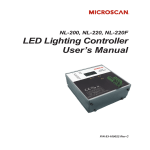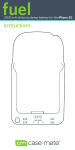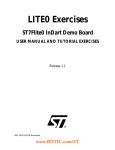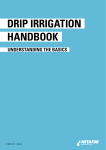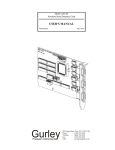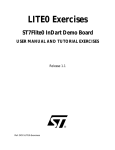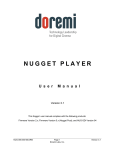Download USER MANUAL DLC-C2P6-D
Transcript
USER MANUAL DLC-C2P6-D-E LED CURRENT CONTROLLER Revision 1 JM Vistec System Private Limited 10 Kaki Bukit Road 1 #01-40 KB Industrial Building Singapore 416175 Tel : 65 67485517 Fax : 65 67485507 Web : www.jm-vistec.com 1 Disclaimer Except as prohibited by law: - All hardware, software and documentation is provided on an “as is” basis. - It is essential that the user ensures that the operation of the product is suitable for their application. - The user must ensure that incorrect functioning of this equipment cannot cause any dangerous situation or significant financial loss to occur. - JM Vistec System Private Ltd will not accept any liability for consequential loss of any kind. 2 Getting Started Read the sections on Safety and Specifications and check the DLC-C2P6-D-E fulfils your requirements. Controlling DLC-C2P6-D-E is achieved through Ethernet communication to Computer. Connect a straight Ethernet cable if a switch is installed or a cross Ethernet cable directly to any computer Ethernet port. Note that most new computer do come with auto-cross feature Ethernet which allow straight or cross Ethernet to be able to communicate with controller directly with Switch or hub. Connect DLC-C2P6-D-E to a supply and an LED lighting unit as described in Connections. Once DLC-C2P6-D-E powers up observe Ethernet port LED is lighted. Users need refer to Ethernet Configuration and Ethernet Communications sections for more in depth information. Mount the DLC-C2P6-D-E as described in “Mechanical Fixing” using a DIN rail or the mounting holes. Read the section on Heat Dissipation. Set up the DLC-C2P6-D-E for the desired operation and test. 2 / 18 3 Safety 3.1 DLC-C2P6-D-E– Safety Please read this before using DLC-C2P6-D-E. If in doubt, contact your distributor Or JM Vistec Where this symbol appears in the manual, refer to the text for precautions to be taken. 3.2 Heat The DLC-C2P6-D-E can get very hot. It should be positioned where personnel cannot accidentally touch it and away from flammable materials. Read the section on Heat Dissipation. Do not exceed the power ratings given in the manual. Note that at the maximum ratings the case temperature can reach above 65℃. 3.3 Electrical The user must ensure that potential difference between any combinations of applied signals does not exceed 48V. WARNING: Higher voltages may cause a danger to personal health. DLC-C2P6-D-E does not have complete tracking isolation of inputs and outputs. Transients caused by inductive loads must be suppressed external to DLC-C2P6-D-E. 3.4 General The DLC-C2P6-D-E must not be used in an application where its failure could cause a danger to personal health or damage to other equipment. If equipment is used in a manner not specified by the manufacturer, the protection provided by equipment may be impaired. 3 / 18 4 Mechanical Fixing The DLC-C2P6-D-E can be mounted onto a flat surface using the mounting holes in the corners, Refer to diagram. DLC-C2P6-D-E should only be mounted either vertically or with its base horizontal. It should be mounted at least 15mm away from the sides of plastic enclosures. Likewise leave a similar space between the DLC-C2P6-D-E and any parts which could be affected by high temperatures. The enclosure of the DLC-C2P6-D-E is used to dissipate power in the form of heat. Refer to the section on Heat Dissipation. The DLC-C2P6-D-E can be mounted from above using the M4 clearance corner holes, or from beneath using the M4 tapped holes (maximum screw length inside is 6mm). To avoid a fire hazard consider the implications of overheating in the unlikely event of a fault in the DLC-C2P6-D-E. The power dissipation in a fault condition is approximately given by sum of the following for the two channels: (<Power supply voltage> - <rated voltage for lighting>) * <max current delivered by Power supply> Either limits power supply output current(s) so that not more than 30W can be dissipated in DLC-C2P6-D-E, or mount unit in an enclosure. 4 / 18 Choose a PSU that limits its output current by design, by setting current limit on power supply (if this feature exists) or use fuses. Remember to de rate the fuse, if mounted in an enclosure, as temperature will be higher than ambient. The DLC-C2P6-D-E enclosure is a fire enclosure as long as the following conditions are met: • • The Ethernet connector must not be facing downwards The mounting holes on underside must be covered or have a screw fitted. If an enclosure is used, enclosure should be metal or plastic (with a flammability rating of UL94 V1 or better); with no holes below or to the sides of the DLC-C2P6-D-E when mounted. Cable entries below DLC-C2P6-D-E should be via glands that have a flammability rating as before. Observe specified gap between the DLC-C2P6-D-E and any other part or side of the enclosure. DLC-C2P6-D-E does not have an IP rating and should be mounted so that moisture and dirt cannot enter the unit. 5 / 18 5 Heat Dissipation DLC-C2P6-D-E has a linear circuit to produce constant current output. This means that it generates heat which needs to be dissipated. 5.1 Heat Output per Channel For a continuous output current the heat output is given by: <Heat output (W)> = <output current (A)> * (<supply voltage (V)> - <voltage across lighting (V)>) Where: Output current Set by the user Supply voltage Voltage across PSU+ and PSUVoltage across lighting Voltage across LD1+ and LD1- (for channel 1) This is usually easy to calculate as voltage across lighting is usually the voltage rating of light given in its specification or can be measured using a voltmeter. For a pulsed output the heat output is given by: <Heat output (W)> = <output current (A)> * <duty cycle> * (<supply voltage (V)> - <voltage across lighting when pulsing (V)>) <Duty cycle> = <pulse width in seconds> * <trigger frequency in Hertz> When overdriving, voltage across lighting is more difficult to find out. In most cases it is reasonable to use voltage rating of the light. 5.2 Total Heat Output The heat output for DLC-C2P6-D-E is given by adding heat output for both channels, as calculated above. There are several ways to reduce heat output from DLC-C2P6-D-E : • Use pulse mode. If the output is only on when you need it then you can dramatically reduce heat output. Feed camera trigger into DLC-C2P6-D-E and pulse lights. • Turn light off when not needed. If you don't have precise timing of when camera will trigger, you can use Switched mode to switch output off or on depending on trigger input (or use DLC-C2P6-D-E with Ethernet commands to turn the output on and off). • Reduce the output current if possible • Reduce the supply voltage. Most PSUs have some adjustment in their output voltage. • Connect lights in series instead of parallel. If you have an array of lights or LEDs in parallel then changing arrangement to serial will increase voltage across them 6 / 18 • but reduce overall current. Use two DLC-C2P6-D-E and use one channel from each. For high power applications this may be the easiest solution. Even with one light, it is possible to parallel up two output channels from different DLC-C2P6-D-E. With no heat sinking and no airflow, DLC-C2P6-D-E can dissipate approximately the following: 8W at 30℃ ambient 6W at 40℃ ambient 4W at 50℃ ambient If heat output is no greater than these limits, then no heat sinking is required. If the heat output is above but less than 24W then DLC-C2P6-D-E needs to be bolted to a solid piece of metal to dissipate heat. Above 24W, it is necessary to have a large heat sink with fan cooling 7 / 18 6 Connections The screw terminals have the following connections: Opto-Coupled Trigger Input Details Screw Terminal ID Operating Conditions 3V <= VTRIG <= 24V VTRIG < 1V VF Logic 1 Logic 0 1.5V typ TRIG1 TRIG1 + LED1 + LED1 PSU + PSU LED2 LED2 + TRIG2 + TRIG2 - Function Channel 1 trigger input - See illustration to left Channel 1 output to lighting Power Supply +ve Power Supply –ve ( GND ) Channel 2 output to lighting Channel 1 trigger input - See illustration to left Ensure wire gauge used for these connections is appropriate for current to be drawn. Ideally, wires should be double crimped or independently secured to ensure they cannot come loose. Route low voltage and mains wiring separately. If they must be loomed together ensure that low voltage insulation rating is sufficient or that supplementary insulation is used. DLC-C2P6-D-E has a single power input connection. Power supplies should be regulated with SELV compliant outputs (fault tolerant). Consideration should be given to fusing PSU+. The fuse value can be based on average current output. Note that in Europe fuses are designed to conduct at their rated current, while in the USA fuses are designed to blow at their rated current. RJ45 Ethernet connector requires a straight through cable to connect into a network switch, hub or router. It runs at 10Mbits per second. 8 / 18 7 General Description The DLC-C2P6-D-E current controller provides repeatable intensity control of LED lighting for machine vision applications. It includes intensity control, timing and triggering functions required for machine vision systems. LED lighting needs constant current supply as small variations in voltage can cause large variations in light output. Currents can be specified in 2.5mA steps to give very fine control of intensity. Two modes of operation are provided separately for each channel: - Continuous In continuous mode, output is a continuous current. - Pulse (Strobe) In this mode output is pulsed once per trigger. One trigger input is used as a trigger. Delay and pulse duration can range from 20us to 1 second in 20us steps. - Switched In switched mode a trigger input can be used to switch output current on and off. Output is only enabled when the input has a voltage on it. For Pulsed mode, either channel can be controlled by either trigger input. DLC-C2P6-D-E can be set up using Ethernet commands. Configurations are saved ins non-volatile memory, so DLC-C2P6-D-E will resume same operation after a power cycle. 7.1 Output Modes The trigger inputs are used as follows: Mode Trigger Input Continuous Unused Switched Trigger Input at 0V Pulsed Trigger Input between 4.5V and 24V Rising edge Goes from 0V to 4.5V above Falling edge Goes from 4.5V above to 0V Output Output is on Output is off if P flag = 1 ( default ) Output is on if P flag = 0 Output is on if P flag = 1 ( default ) Output is off if P flag = 0 Pulse is triggered if P flag = 1 (default ) See RE Ethernet command Pulse is triggered if P flag = 0 9 / 18 7.1.1 Continuous Output and Switched Output In continuous mode, output current is fixed and continuous. Switched mode uses a trigger input to switch output on or off. Both continuous and switched modes, output current can be varied from 0% to 100% of full brightness. 7.1.2 Pulsed Output Output is off by default. When DLC-C2P6-D-E is triggered it will wait for delay and then pulse output. Delay, pulse width and pulse intensity are all configurable. In pulsed mode, brightness can be set up to 999% of its rating, but only for short periods and at low duty cycles, so that lighting does not overheat and get damaged. The duty cycle is limited by ignoring triggers which are too soon after previous trigger. Output Brightness 0 to 100% 101% to 200% 201% to 300% 301% to 500% 501% to 999% Allowed Pulse Width 2999ms 30ms 10ms 2ms 1ms Allowed Duty Cycle 100% 30% 20% 10% 5% So for example, if brightness is set to 350%, then DLC-C2P6-D-E will not allow pulses greater than 2ms long. If trigger occurs within 20ms of a previous trigger (so that the duty cycle would be greater than 10%) the trigger is ignored. 10 / 18 8 Specifications Parameter Digital supply voltage ( PSU+) Supply current with no lights connected Input enable level Input disable level Typical trigger input current required Maximum output current per channel Ambient temperature during operation Total allowed power dissipation without heatsinking (PD) Value 12V DC to 48V DC regulated 150mA From 4.5 to 24V < 1V 3mA at 4.5V, 22mA at 24V 2A continuous or 6A pulsed 5 50 ℃ to ℃ PD = 8 Watts ( max ) Notes Must be at least 1V greater than load potential difference at maximum required current This is with a 12V supply. Current is lower at 24V This is voltage applied between positive and negative of each input Ambient temperature need to be lower if DLC-C2P6-D-E is dissipating a lot of heat See Section for information on heat dissipation 11 / 18 9 Ethernet Configurations 9.1 Communication DLC-C2P6-D-E can be configured via the Ethernet connection using UDP or TCP/IP. A Configuration Program with source code is given free of charge. Communication consists of commands sent by the host (controlling PC). All output generated by command is returned in reply UDP or TCP/IP packets. The last character sent is “>” (“greater than” symbol). Once this is received, host knows that command has been completed. It is recommended that host waits for the “>” symbol before sending next command. UDP communications are not guaranteed to arrive, so host software must be able to cope with lost messages. Using the GT command, a host can request that a message is sent to it whenever an error occurs. For TCP and UDP, commands from a host should be sent to destination port 30313. Replies will be to destination port 30312. A TCP/IP connection will timeout and close if it is idle for more than 10 seconds. Host must send regular “heartbeat” commands (eg “VR”) to keep the link open. 9.2 Command Structure Several commands can be put into one command line by separating them by a semi-colon (“;”). A carriage return character should be sent to terminate command line. DC-C2P6-D-E will send any replies to the commands and then send a ‘>’ character to indicate that the command line has been completed. Commands comprise a code of two letters followed by the parameters (if any) needed for command. Spaces in commands are ignored. Numeric parameters are separated by a comma (“,”). For a parameter which is a time period default units are milliseconds. “s”, “ms” or “us” can be added to the end of the number to indicate seconds, milliseconds or microseconds. For current setting, “a” or “ma” can be added to indicate “amps” or milliamps”. The default is amps. 12 / 18 For example: Parameter 0.1 200us 0.1s 100ma 2.45A 2.3 Meaning 0.1 milliseconds 200 microseconds 0.1 seconds 100mA 2.45A 2300mA or 2.3A Note that parameters are in “USA/UK” format so that a half is written “0.5” not “0,5” Command codes and their meaning are described below. Upper case commands are shown, followed by lower case letters denoting the numeric argument. Error number Reason Err 1 A parameter value is invalid Err 2 Command not recognised Err 3 Numeric value is wrong format Err 4 Wrong number of parameters Err 5 (Warning only) A timing parameter was out of range and has been adjusted. Any changes made using Ethernet commands are not saved permanently until the AW command has been issued. 9.3.1 General Commands Save the settings to memory. AW Once the settings are saved to memory they are then retained when the unit is switched off. If this is not done, changes to the settings are volatile, and if the unit is switched off they revert to those in force when the last AW command was issued. 13 / 18 Report the configuration ST Typical output is: CH 1, MD 2, IP 4, CS 0.100A, SE 75.0, DL 2.0us, PU 300.0us, RT 500.0us, FL 1 CH 2, MD 0, IP 2, CS 0.100A, SE 25.8, DL 1.000ms, PU 1.000ms, RT 0.0us, FL 0 Where the numeric values are: CH Channel number MD Mode: 0 = continuous, 1 = pulse, 2 = switched IP Trigger input: 1, 2, 3, 4 CS Current rating of the light SE Brightness percentage setting DL Pulse delay PU RT Pulse width Retrigger delay ST0 Report general settings. Typical output is: TM 1, TP 20.00ms STc Where c channel number (1 or 2) Report settings for a single channel. Enable Ethernet Messages GTm m = 0 to disable Ethernet messages = 1 to enable Ethernet messages When Ethernet messages are enabled, any error reports are sent to the most recent UDP or TCP address from which a command has been received. Messages are of the form: Evtc,e Where c zero for no channel or channel number (1 or 2) v event value: 32 to 47 Lighting error code 128 Light detected and waiting for current rating 129 Light detected and not waiting for current rating Clear any Errors GR If Ethernet messages are not enabled, last event or error number can be read by this command. Any error displayed on the unit is cleared, so if there was a lighting error, DLC-C2P6-D-E will resume auto-sensing on that channel. The reply will be in he same form as the GT command above. If there are no outstanding events or errors, then only the prompt “>” is returned. 14 / 18 Clear Settings CL Clears output channel configuration. This excludes Ethernet settings. For each channel, if AUTO_SENSE flag is set, then the flag and current rating are preserved. Set/Clear the Webpage Password EY EY asc1, asc2, asc3, asc4, asc5, asc6 This command sets password required to access web pages. If EY is entered on its own then password is cleared. There are six optional parameters, which are ASCII values for password from one to six letters. A value of 65 is ‘A’, 66 is ‘B’, etc to 90 is ‘Z’. Set the Channel Flags REc,m Where: c = output channel (1, 2, 3, 4) m = Flags, where bit 0 1 = No autosense (current rating is fixed) 0 = Autosense (current rating needs to be entered on connection) bit 1 1 = No error detect 0 = Error detect. The PP420 continually monitors output current and voltage bit 2 1 = Negative trigger. In pulse mode the trigger is the falling edge. In switched mode a low input turns the light on. 0 = Positive trigger. In pulse mode the trigger is the leading edge. In switched mode a high input turns the light on. Set the trigger input This command changes which input is used when in switched or pulsed modes. RPc,t Where: c = output channel (1, 2, 3, 4) t = trigger input (1, 2, 3, 4) Set the output current rating This command changes the current rating for a light. RRc,v Where: c = output channel (1, 2, 3, 4) v = rated current (10mA to 2A) 15 / 18 Set continuous mode The output is set to continuous mode at a percentage of full brightness. RSc,s Where: c = output channel (1, 2, 3, 4) s = setting in percent (s = 0 to 100) Set switched mode The output is set to switched mode at a percentage of full brightness. RWc,s Where: c = output channel (1, 2, 3, 4) s = setting in percent (s = 0 to 100) Set pulse mode Output can be set up to pulse on a trigger input. Delay from trigger to start of pulse, length of the pulse and brightness are configurable. An error is generated if the brightness setting requires a current greater than 10A or if the combination of pulse width and setting is not allowed. RTc,p,d,s RTc,p,d,s,r Where: c = output channel (1, 2, 3, 4) p = pulse width in milliseconds (0.02 to 999) d = delay from trigger to pulse in milliseconds (0.02 to 999) s = setting in percent (s = 0 to 999) r = retrigger delay. This parameter is optional Simulate an Input Trigger TRc c which input channel (1, 2, 3, 4) Simulates a trigger pulse. If channel is in pulse mode it will pulse. Set Internal Trigger Enable or disable internal trigger. When enabled, all outputs are triggered simultaneously using an internal trigger signal. This setting can be saved to non-volatile memory using AW command. TT0 Disable internal trigger TT1 Enable internal trigger (uses previously set period) TT1,p Enable internal trigger and set the period Where: p= period of the triggers in microseconds 16 / 18 For example: TT1,200 Set the internal trigger to 200ms (5Hz) TT1,500US Set the internal trigger to 500us (2KHz) 9.3.2 Command Summary Command AW ST GT GR VR RR RS RW RT Example AW ST GT1 GR VR RR1,0.2 RS1,65 RW1,50 RT2,3,4,50 TT TR CL EY RP RE TT1,1ms TR2 CL EY80,87 RP2,1 RE1,3 Effect Save changes Show configuration Enable Ethernet messages Get any error codes Read firmware version Set rating of channel 1 to 0.2A Set channel 2 to 65% brightness continuous Set channel 1 to 50%, switch by Trig 1 Set channel 2 to 3ms pulses, delay by 4 ms, at 50% brightness Set internal triggers every 1 ms Simulate trigger on trigger input 2 Clear all settings, except Ethernet Set webpage password to “PW” Use trigger input 1 for Channel 2 Set channel 1 to ignore lighting errors and do not prompt for current rating of a light when it is connected 17 / 18 If Ethernet message are enabled, these errors cause a message to be sent of the form: Err c,e Where: c = output channel (1, 2) e = error number 9.3.3 Error Code Summary Error number Err 1 Err 2 Err 3 Err 4 Err 5 Reason A parameter value is invalid Command not recognized Numeric value is wrong format Wrong number of parameters One of parameters is out of range. The value of the parameter has been adjusted. For example, sending an RT command with a delay of 0 will get a reply of “Err 5”. When settings are viewed delay will have been set to 20us. Err 8, 12 EEPROM corrupt. Configuration has been cleared. Err 20 Can’t save settings to EEPROM. Err 27 Can’t read Ethernet settings from EEPROM, so these maybe incorrect. Err 34 Internal power dissipation is too high. Output turned off Err 35 Output current to lighting is too low Err 36 Output is short circuit Err 37 Voltage required for lighting has increased too much. Check for aging of lighting or a failed LED Err 38 Voltage required for lighting has decreased too much. Check for aging of lighting or a failed LED Err 39 There is not enough supply voltage for requested output current Err 40, 41, 45 More current is being output than should be, so DLC-C2P6-D-E has turned off outputs. This may be caused by hardware error. Check with your distributor. Err 42 Output current is too high Err 44 Temperature error. DLC-C2P6-D-E is too hot and has switched off to protect itself Any other errors are internal errors. 18 / 18