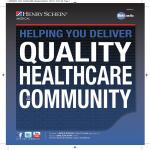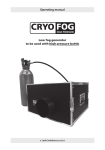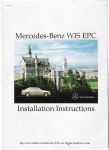Download Medfusion 2010i
Transcript
Operations Manual For Medfusion 201 Syringe Pump Oi (Software Version 2. Ox) * Note: The software version on the pump may display a third digit that is consistent with a software update that does not affect the operation of the pump and is invisible to the user. Please call Medex if the first or second digit on the pump does not correspond to this manual. This product is compliant with the requirements for Electromagnetic Compatibility (EN60601-l-2)per Council Directive 89/336/EEC. The CE mark is applied to this product when destined for Europe to indicate compliance. v 11360 Technology Circle Duluth,Georgia 30155 (770) 623-9809 P/N 9-61-20101-O-l REVISION 1 DECEMBER, 1996 TABLE OF CONTENTS Page SECTION 1 INTRODUCTION ......................................................................... 1-2 SECTION 2 GENERAL SPECIFICATIONS ................................................... 3-4 SECTION 3 GENERAL DESCRIPTION/DIAGRAM ....................................... 5-7 SECTION 4 OPERATING INSTRUCTIONS ................................................... 8-l 5 SECTION 5 INFUSION MODES .................................................................... 16-41 BODY-WEIGHTMODE ...................................... 17-23 MASS MODE ..................................................... 24-29 CONTINUOUSMODE ........................................ 30-36 VOLUMWIMEMODE ....................................... 37-41 SECTION 6 BOLUS ......................................................................................... 42 SECTION 7 CHANGERATE .......................................................................... 43 SECTION 8 PRIME ......................................................................................... 44 SECTION 9 STANDBY TIME .......................................................................... 45-46 SECTION 10 ALARMS/ALERTS ....................................................................... 47-53 SECTION 11 BATTERY POWER ..................................................................... 54 SECTION 12 BATTERY VOLTAGE .................................................................. 55 SECTION 13 IV POLE CLAMP/ACCESSORIES ............................................. 56-58 SECTION 14 PRECAUTIONS .......................................................................... 59-6 1 SECTION 15 CLEANING .................................................................................. 62 SECTION 16 SERVICE AND LIMITED WARRANTY ...................................... 63-64 SECTION 17 CUSTOM PROGRAM MODE ...................................................... 65-67 SECTION 18 USER BANKS ............................................................................. 68-75 APPENDIX 1 FLOW RATES ............................................................................. 76 APPENDIX 2 DEFINITIONS ............................................................................. 77-78 APPENDIX 3 USE OF THE B-D@ LUER LOCK SYRINGE IN THE OPERATION MODE .................................................................... 79 APPENDIX 4 LOCKOUT ................................................................................... 80 APPENDIX 5 PUMP I.D .................................................................................... 80 P/N g-61-201 Oi-O-1 Model 20 1 Oi Operations Manual Page i SECTION I: Introduction The Medfusion 201 Oi Syringe Pump offers flexibility for a variety of clinical needs, settings and applications. The pump may be utilized whenever meticulous low volume drug or fluid injections using a syringe are required in the hospital. All medications should be delivered in accordance with their approved drug labeling. The pumps may be field customized for specific applications. A choice of 15 modes of delivery are available as follows: Body Weight Mode (uglkglmin, ugIkg/HR, MG/kg/min, MG/kg/HR), Mass Mode (ug/min, ug/HR, MG/min, MG/HR, mU/min, mU/HR, U/min, UIHR), Continuous Mode (ml/min, ml/HR) and Volume Over Time Mode (dose volume/delivery time). In addition, the pump has the capability to store up to 64 user regimens/protocols. A bolus may be programmed then changed or administered at any time prior to or during drug delivery. The Medfusion 201 Oi Syringe Pump can be programmed for four types of infusion. Each infusion mode is listed below and explained in “Section 5: Infusion Modes” of this manual. IMPORTANT: Clinical discretion should guide the use of this syringe pump and associated disposables. Considerations should include, but not be limited to, the medication or fluid to be administered, its stability, its compatibility, and its pharmacologic response to environmental conditions. Consult with the syringe manufacturer, medical literature, drug package inserts and other available sources for additional information on syringe/medication interactions. 8 0 CAUTION ii In consideration of how syringe pumps operate, clinicians should consider use of appropriate syringe, tubing, and in-line devices for the given application and the drug being infused. Certain factors enhance multiple characteristics of syringe pump infusion such as time to detect an occlusion, visual verification of volume delivered, continuity of flow, time to reach the set rate. Following are considerations requiring discretion by clinicians using syringe pumps. (Typically, this is most important with continuous injections of short half-life drugs.) a. Select the smallest syringe size appropriate for the intended application. Friction within the syringe (between the plunger rubber tip and the barrel) can affect the continuity of flow and the time required to attain the set infusion rate; the plunger tip expands and relaxes throughout the infusion, particularly with larger syringes at slower rates. The best case is to use smaller syringes at higher rates. b. Do not use a 60 cc syringe for rates of 2.0 cc/hour or less. Such use is generally not recommended when using a syringe pump. P/N 9-61-2OlOi-O-1 Model 20 I Oi Operations Manual Page 1 Introduction c. Connect the syringe pump tubing at the closest point to the patient for more predictable and accurate delivery of the fluid. d. Use small internal diameter, high durometer (hardness) tubing and no in-line devices for best results at low rates. 8 AUTION: 0 EFC Federal (USA) law restricts this device to the sale by or on the order of a physician. n ! I WARNING: manual, including the Carefully read the entire contents of this “PRECAUTIONS SECTION”, before attempting to use your Medfusion 201 Oi III Syringe Pump, and verify that the SOFTWARE VERSION of the pump and manuals are in agreement. The Model 201 Oi has four infusion modes: body-weight, mass mode, continuous and volume over time. 1. Sody Weight Mode where mass units (e.g.: mg or mcg) are delivered per weight (e.g.: kg) per time (e.g.: minute or hour). Rates for this mode would be programmed in mg per kilogram per minute or per hour and mcg per kilogram per minute or hour. 2. Mass Modewhere mass units (e.g.: mg, ug, mu, U) are delivered per time (e.g.: minutes or hours). 3. Continuous Modewhere volume (e.g.: ml) is delivered per time (e.g.: minutes or hours). Rates for this example would be programmed in ml per hour or ml per minute. 4. Volume Over Time Modewhere the total delivery volume in ml and the desired delivery time in hours and minutes are programmed individually. Page 2 Model 20 1 Oi Operations Manual P/N 9-61-2OlOi-O-1 SECTION 2: General Specifications Overall Size Power 4.5” wide x 3.0” high x 7.5” long AC Adapter DC Internal rechargeable batteries Weight 2.5 pounds Recharge Time No longer than 16 hours with the pump turned off. Accuracy +/- 3% excluding syringe variations Infusion Modes (may be field customized) Battery Capacity At 25”C, a 16 hour charge will operate the pump for approximately 10 hours at 5.0 ml/hr with a 60 ml syringe. Body Weight Modes: ug/kg/min Crg/kg/HR MG/kg/min MG/kg/HR Mass Modes: ug/min l-Jg/HR MG/min MG/HR mU/min mU/HR U/min UMR Continuous Mode: ml/min ml/HR Volume Over Time Mode: volume/time Alarms/Alerts *Near Empty (5 to 60 minutes) *Empty *Dose Volume Delivered l Bolus Complete l Bolus Delivery *Occlusion System Malfunction *Low Battery *Depleted Battery Syringe Pops Out *Invalid Size *Invalid Number Check Clutch *Alarm Temporary Delay: 2 or 60 minutes *Alarm Audio Volume: Soft or Loud *Load Syringe Plunger Status Alerts (Visual, Non Audible) Stop/Program Flow Rate 0.01 to 378.0 ml/HR dependent on syringe size selected (See Appendix 1) Bolus Delivery In Body Weight, Mass and Continuous Modes P/N 9-61-201 Oi-C-1 *Deliver *Battery In Use *Battery Charging *Battery Depleted *Priming Standby Mode *Back Light Model 20 1 Oi Operations Manual Page 3 SECTION 2: GENERAL SPECIFICATIONS CONTINUED... Total Delivered . from 0.0000 from 0.00 from 0.0000 l l to 9999.9999 MG to 9999.99 ml to 9999.9999 u Syringe Options/Sizes l Becton-Dickinson (B-D*): l Monoject* (Mono): l Terumo (Teru): l Becton-Dickinson Glass(BD-G): l Abboject* (Abot): 1,3,5,10,20,30,60 ml 1,3,6,12,20,35,60 ml 1,3,5,10,20,30,60 ml 1,3,5,10 ml 50 ml * The following are trademarks: B-D (by Becton Dickinson and Company), Monoject (by Sherwood Medical), and Abboject (by Abbott Laboratories). Please note the folio wing: *Automatically senses syringe size (except B-m ICC Luer Lock Syringe, See Appendix 3). *All syringes will fill to their maximum stated volume. Page 4 Model 20 1 Oi Operations Manual P/N g-61-201 Oi-O-1 SECTION 3: General Description/ Diagram Syringe Plunger Retainler LCD (Liquid Crystal Syringe Clamp (Clear) I On/Off Switch P/N g-61-201 Oi-O-1 -Syringe Saddle Model 201 Oi Operations Manual Page 5 SECTION 3: GENERAL DESCRIPTION/DIAGRAM CONTINUED... Rate Keys BE These keys will move in increments of 50 counts regardless of decimal point location. Press both simultaneously during stop to zero all numbers. These keys will move in increments of 1 count regardless of decimal point location. Rate Keys Press both simultaneously to zero all numbers. NOTE: Protocol Holding down any rate key continuously will cause it to move faster than a single key press. Used to scroll through different screens of user ID’s and modes. Used in conjunction with stop key to access Data Bank. Used prior to operation to access User Bank “A”. Decimal Shift Allows user to shift decimal point for concentration, bolus and dose in certain modes. stop/ Program Used to stop infusion or bolus delivery. Used in conjunction with protocol key to access user bank. Deliver Used to start delivery or initiate bolus. Used to stop bolus delivery. Select Enter Page 6 q q Used to simplify screen by removing the displays for Weight and Concentration in Body Weight Mode or Mass Mode. Used to select choices (i.e., acts as “NO” answer for certain selections or to toggle between “YES” and “NO”). Used to enter or confirm selections. Used to temporarily display in ml/hour instead of weight or mass. Model 20 1 Oi Operations Manual P/N g-61-201 Oi-O-l SECTION 3: GENERAL DESCRIPTION/DIAGRAM CONTINUED... Silence Alarm Allows audio silencing of alarm for 2 to 60 minutes. (depending on what was programmed in Custom Programming) Reset Total Allows user to reset total volume to zero in stop mode. Delivered Allows user to reset total volume to zero when concentration changed or ID changed. Allows for programming of bolus during stop or delivery. Bolus Allows for delivery of bolus when used in conjunction with deliver key. Prime q b P/N 9-61-201 Oi-O-l Used as a “clear” function to clear user name in the Data Banks. Used to lock pump so that settings cannot be changed. Lockout Pump Power Switch Used to purge fluid through line and to remove mechanical slack. [el Allows for stopping and starting only. ir!!El Used to turn the pump ON and OFF. Model 20 1 Oi Operations Manual SECTION 4: Operating Instructions STEP 1: SYRINGE LOADING STEP 1A: Pinch and hold together the CLUTCH LEVER (releases the clutch) and pull the SYRINGE DRIVER outward until it reaches the end of its track. STEP 1B: pull Grasp the clear SYRINGE CLAMP, pull upward allowing room for the syringe in the SYRINGE SADDLE. STEP 1C: Insert the syringe, plunger end first. Page 8 Model 20 1 Oi Operations Manual P/N 9-61-201 Oi-O-1 SECTION 4: OPERATING INSTRUCTIONS CONTINUED... 1C continued: NOTE: To be certain that the syringe is properly placed in the pump, make sure the graduations/ numbers on the syringe face UP. STEP 1D: The clear syringe clamp must secure the syringe tabs within the syringe clamp groove. Syringe tabs can be rotated slightly. Finger tabs should be parallel in relation to the clamp as shown: syringe tabs parallel to clamp If not properly engaged, the pump may alarm after it has been in the deliver mode for a period of time. For all size syringes, be sure the finger tabs of the syringe engage the syringe clamp groove (retainer) and the syringe saddle. P/N g-61-201 Oi-O-1 Model 201 Oi Operations Manual Page 9 SECTION 4: OPERATING INSTRUCTIONS CONTINUED... STEP 1E: Pinch together the CLUTCH LEVER and move the SYRINGE DRIVER forward until the SYRINGE DRIVER contacts the plunger end of the DISPOSABLE SYRINGE. m IMPORTANT: Make sure the CLUTCH LEVER snaps into its fully extended operating position. STEP 1F: Insert the end of the SYRINGE PLUNGER into the SYRINGE PLUNGER RETAINER thus holding it in place. The SYRINGE PLUNGER may need to be lifted to load. n ! WARNING: Failure to secure the syringe plunger to the plunger retainer may result in siphoning, causing overdelivery. n8 0 CAUTION: The plunger must be in contact with the driver to begin immediate delivery. A gap could lead to a delay in delivery. Use the prime function to eliminate any gap. Page 10 Model 20 1 Oi Operations Manual P/N 9-61-201 Oi-O-1 SECTION 4: OPERATING INSTRUCTIONS CONTINUED... STEP 1G: REMOVING THE SYRINGE: Plunger Retainer To remove syringe from pump: Lift up the clear syringe clamp and remove the empty syringe as shown. (I1F IMPORTANT: Be sure to lift the syringe plunger out of the plunger retainer (groove) before pulling the syringe out. n ! WARNING: Failure to follow proper syringe removal procedures could cause damage to your pump, which may result in inaccurate drug delivery. STEP 1H: OPTIONAL Loading Abbot Pre-Filled Syringe l . \ Plunger Holder Cup ! n Securely attach the plunger holder cup provided by Abbott to the end of the syringe plunger. (Glue or tape must be utilized to securely attach the plunger holder cup). Place the end of the cup into the plunger retainer as described in STEPS 1 E and 1 F. WARNING: Proper syringe loading and plunger holder cup placement is essential for proper delivery and actuation of the empty and near empty alarms. Improper use or the lack of use of the plunger holder cup may result in inaccuracy with ramifications that are drug dependent. Failure to secure the plunger holder cup to the syringe may result in siphoning, causing over-delivery. P/N g-61-201 Oi-0-l Model 20 1 Oi Operations Manual Page 11 SECTION 4: OPERATING INSTRUCTIONS CONTINUED... STEP 2: TURNING THE PUMP “ON”; REVIEWING THE CUSTOM PROGRAMMED FEATURES AND PUMP SELF TEST STEP 2A: The main power switch is located on the end of the pump. Switch it to its “on” position (i.e., 0 = Off, 1 = On). NOTE: Make sure the AC adaptor cord is plugged into an electrical outlet (unless battery power is required). When “ON”, the LCD displays the following information: Line 1: Software Version, Pump ID Line 2: NE - Near Empty Alarm (10 min. was programmed in Custom Programming) Bol- Bolus feature was custom programmed. VL - A Volume Limit was custom programmed. V - Voltage of Battery at 8.4. (which indicates a full charge) Line 3: ALARM - (Soft or Loud can be chosen). 2 MIN - (Temporary alarm delay either 2 (NE18 B0i uL U=8.4) (_laarm=Loud ZHIN Nonei min.or 1 hour). ALARM DELETED - Choice of none, #l or #l and #2 alarms. Line 4:System Test STEP 3: PROGRAMMING (INITIAL POWER-UP) NOTE: The program key ‘LED” blinks and a slow intermittent beep (#l) sounds to indicate the Program Mode unless deactivated in Custom Programming. (The alarm temporarily silences by pressing the SILENCE ALARM key once). Program or function changes occur only in the STOP/ PROGRAM Mode. A single audio peck indicates a valid key press (occurs even when the audio is silenced). Page 12 Model 20 1 Oi Operations Manual System Test ) P/N 9-61-201 Oi-O-1 SECTION 4: OPERATING INSTRUCTIONS CONTINUED... STEP 3A: If more than one syringe manufacturer is chosen in the custom program mode the bottom line displays: “Select Mfger:” Use SELECT key to choose syringe manufacturer. Use ENTER to confirm choice. NOTE: If only one syringe manufacturer is custom programmed, the pump automatically advances to STEP 38. STEP 3B: The first line of the LCD displays the most recent mode programmed. Press ENTER to confirm this mode or press PROTOCOL to select from modes setup in custom programming. If more than 8 modes were setup, the PROTOCOL key toggles between the screens, beginning with any programmed user modes. NOTE: If the user modes have been previously custom programmed more screens will exist. (See Section 18: User Banks). Use SELECT key to choose desired mode. Use ENTER key to confirm choice. STEP 3C: The mode chosen appears in the right upper corner. If the syringe is not loaded, load it per instructions. NOTE: In this case ug/‘kg/min was chosen. The LCD displays “LOAD SYRINGE, PRESS ENTER”. Press ENTER key to confirm the syringe size. P/N 9-61-20101-O-l Model 20 1 Oi Operations Manual ’ Page 13 SECTION 4: OPERATING INSTRUCTIONS CONTINUED... STEP 3D: CONCENTRATION ENTRY Use the RATE SELECTION KEY(s) 0 to select the appropriate numerical value for concentration. q q q NOTE: The decimal point may be moved by pressing the decimal shift key prior to numerical entry However, it may not be moved if in User Bank ‘A” or lb’! NOTE: If decimal shift is pressed after numbers have been programmed the numbers will all change to zero. Press ENTER to confirm concentration. STEP 3E: WEIGHT ENTRY Use the RATE SELECTION KEY(s) 6 0 to select the appropriate numerical value for weight. q NOTE: q The decimal point cannot be shifted for weight and the minimum allowable entry is 000.1 and the maximum is 250.0 kg. Use ENTER key to confirm weight. Page 14 Model 201 Oi Operations Manual P/N 9-6 f-201 Oi-O-f SECTION 4: OPERATING INSTRUCTIONS CONTINUED... BOLUS ENTRY STEP 3F: Use the RATE SELECTION KEY(S) to select the appropriate numerical value for the bolus amount. q q q q NOTE: The Decimal point may be moved by pressing decimal shift key prior to numerical entry. If it is moved after the numerical entry, the entry will be automatically reset to zero. However, the decimal point may not be moved if in User Bank ‘A” or “b”. Bolus Bolus Bolus iBolus = = = Bolus = iseepg/kg Press ENTER to confirm the bolus amount. NOTE: If no bolus is desired, enter value as zero. NOTE: If bolus was not selected in the Custom Program Mode it willnot be offered here. STEP 3G: RATE Use the RATE SELECTION KEY(S) E to select the appropriate numerical value for rate. Press ENTER key to confirm rate. q q q NOTE: Decimal point may be moved by pressing decimal shift key prior to numerical entry. If it is moved after the numerical entry the entry will be automatically reset to zero. However, the decimal point may not be moved in User Bank ‘A” or ‘lb”. eee.e pg/kg/min= eeee pg/kg/min= 8.888 &kg/min= 88.88 I P/N g-61-201 Oi-O-l Model 201 Oi Operations Manual &kg/min=128.8 I Page 15 SECTION 5: INFUSION MODES (BODY- WEIGHT) Body Weight Mode Introduction The Body Weight Mode requires entries for concentration in mg/ml, weight in kg and dose. Additionally a bolus amount may be programmed. Body Weight Mode includes: uglkglmin IJSlkglHR mg/kg/min mg/kg/HR Any or all of these will be available depending on which were chosen in Custom Programming. STEP 1: PROGRAMMING SYRINGE MANUFACTURER NOTE: If a single syringe manufacturer is custom programmed, the pump automatically advances to the mode screen. STEP 1A: Press SELECT key until the desired syringe manufacturer appears, then press ENTER to confirm. The choices may be any combination of the following: BD MONO TERU BD-G n ! ABOT WARNING: Verify that the syringe manufacturer on the LCD is the same as the syringe in use. Failure to use the listed manufacturer could result in inaccurate delivery. The pump cannot automatically identify syringe manufacturer. P/N g-61-201 Oi-O-1 Model 20 1 Oi Operations Manual Page 17 SECTION 5: INFUSION MODES (BODY- WEIGHT) CONTINUED... STEP 2: SELECT MODE STEP 2A: If the pump has been previously programmed the initial screen shows the last mode or the name programmed. If the current identification (see Appendix 2: Definitions) is satisfactory, press ENTER. If not press the PROTOCOL key to find the name or mode desired. Continued pressing of PROTOCOL reviews all ID’s and modes available. STEP 2B: The Body Weight Mode appears on the first modescreen. Select from up to four of the Body Weight Modes (depending how many were chosen in Custom Programming). NOTE: The mode screens appear in sequence after the customized user bank screens. Use the SELECT key to move the “flashing” cursor next to the mode chosen, then press ENTER to confirm. STEP 3: PROGRAMMING SYRINGE SIZE The fourth line of the LCD alternately flashes: “Load Syringe - Press enter”. If the syringe is not already loaded onto the pump, load per instruction (See Section 4: Operating Instructions). n ! Load Syringe/ Once the syringe is properly loaded, press the ENTER key. The pump will automatically enter the syringe size and advance to the next programmable item, unless use of the B-D@ luer lock syringe was selected in custom programming, in which case the operator must select syringe size (i.e., lee or 3cc). (See Appendix 3). WARNING: Always confirm that the syringe size stated on the LCD agrees with the size of the syringe loaded on the pump. Failure to select the correct syringe size will result in inaccurate delivery. Page 18 Model 20 1 Oi Operations A&nual P/N 9-61-2OlOi-O-1 SECTION 5: INFUSION MODES (BODY- WEIGHT) CONTINUED,... n ! WARNING: If the B-D@ luer lock option was selected in custom programming, the operator must select the appropriate syringe size (i.e., 1 cc or 3cc). The pump cannot distinguish between these syringe sizes. STEP 4: PROGRAMMING THE CONCENTRATION STEP 4A: DECIMAL SHIFT If the decimal point is located appropriately, skip to STEP 4B. If the decimal needs to be moved, use the decimal shift key to move it to an appropriate location. NOTE: Concentration is always programmed in MG/ ml regardless of decimal location. = ee.ee HG/ml = 888.8 HG/ml 8888 HG/ml = Et.Eml HG/ml > To program a concentration, press the RATE SELECTION KEY(S) E beneath the flashing numerals. STEP 48: q q q Press ENTER to confirm the desired concentration. STEP 5: PROGRAMMING WEIGHT To program a weight, press the RATE SELECTION KEY(S) E the flashing numerals. q q q beneath Press ENTER key to confirm the desired weight. P/N 9-61-20101-0-1 Model 20 1 Oi Operations Manual Page 19 SECTION 5: INFUSION MODES (BODY- WEIGHT) CONTINUED... STEP 6: PROGRAMMING A BOLUS c=ie.eenc/mi If BOLUS does not appear on the LCD, it was not custom programmed, skip to STEP 7. STEP 6A: 7e.ekg DECIMAL SHIFT If the decimal point is located appropriately, skip to Step 6B. If the decimal needs to be moved, use the decimal shift key to move it to an appropriate location. I Bolus = eeeepg/kg 1 See tabbed section ‘BOLUS” for detailed information on programming, delivering and reprogramming bolus doses. STEP 6B: To program a bolus, press the RATE SELECTION KEY(S) E e 13 beneath the flashing numbers. The LCD automatically advances. q Bolus = seem/kg I Press ENTER to confirm. STEP 7: PROGRAMMING RATE STEP 7A: DECIMAL SHIFT If the decimal point is located appropriately, skip to STEP 78. If the decimal needs to be moved, press the DECIMAL SHIFT key to move it to an appropriate location. Rate= eeeepg/kg/min Rate= e.eee&kg/min Rate= ee.eepg/kg/min Page 20 Model 20 1 Oi Operations Manual P/N 9-61-2OlOi-O-l SECTION 5: INFUSION MODES (BODY- WEIGHT) CONTINUED... STEP 7B: PROGRAMMING RATE To program a RATE, press the RATE q q q SELECTION KEY(S) E beneath the flashing numerals. NOTE: located Continuously pressing the RATE SELECTION KEY(S) E E pI automatically advances the number. q Press ENTER to confirm the desired rate. NOTE: Programming is complete when the display is solid (not flashing). The operator should PRIME to remove any mechanical slack before commencing delivery. NOTE: INVALID NUMBER displays on the LCD when an invalid rate en try occurs followed by an appropriate rate programmable for the syringe selected. STEP 8: PRIMING I For important detailed information on priming olease see tabbed section “PRIME”. STEP 9: DELIVERY STEP 9A: INITIATING DELIVERY Press the DELIVER key to begin the infusion. The LCD will not flash and the green LED DELIVER light begins to blink. In the DELIVERY MODE all keys are inactive for programming except the ALARM ON/OFF key, the BOLUS and the RATE SELECTION key(s). P/N 9-61-20101-0-l Model 20 1 Oi Operations Manual Page 21 SECTION 5: INFUSION MODES (BODY- WEIGHT) CONTINUED... STEP 9B: DELIVERY-VIEW MUHR AND SIMPLIFY SCREEN C=lf3.ElOHGhl 7e.ekg VIEW: While delivering the operator can temporarily display the TOTAL DELIVERED in ml and the RATE in ml per hour by pressing and releasing the ENTER key. The ml conversion can also be viewed in STOP/PROGRAM by pressing the ENTER key. NOTE: SIMPLIFY: Press the SELECT key while delivering to simplify the screen. Another press of SELECT will make the full screen reappear (not shown). STEP 9C: q m CHANGING THE RATE The operator may change the infusion RATE by two methods: See tabbed section “CHANGE RATE” for detailed information on same. STEP 10: BOLUS PROGRAMMING See tabbed section ‘BOLUS” for detailed information on programming, delivering and reprogramming bolus doses. STEP 11: STOP DELIVERY Press the STOP/PROGRAM key to stop the infusion. The STOP/PROGRAM LED blinks and a slow intermittent #l audio alarm sounds, unless it has been deleted in Custom Programming (See Section 10: Alarms/Alerts). Page 22 Model 20 1 Oi Operations Manual P/N 9-61:2OlOi-O-l SECTION 5: INFUSION MODES (BODY- WEIGHT) CONTINUED,.. NOTE: Alarms (e.g.: occlusion, depleted battery, load syringe plunger, syringe pops out, etc.) interrupt delivery. Correct the alarm and press the DELIVER key to resume. STEP 12: END OF DELIVERY When the syringe empties, an EMPTY ALARM occurs (Type 2 Alarm unless deleted in Custom Programming). (See Section 10: Alarms/Alerts). STEP 13: PROGRAMMING STANDBY TIME The Standby Mode allows temporary suspension of an infusion while retaining all pertinent data (e.g.: rate, total delivered, syringe size, syringe manufacturer, etc.) See tabbed section “STANDBY MODE” for detailed information on programming and cancelling standby time. P/N 9-61-2010b0-l Model 20 1 Oi Operations Manual Page 23 SECTION 5: INFUSION MODES (MASS MODE) \ Mass Mode Introduction The Mass Modes allow for programming a concentration value, weight and a dose. The pump then calculates the volume (i.e., rate). Additionally a bolus amount may be programmed. Mass Modes include: pg/min I@HR mg/HR mg/min Units/min Units/HR Milliunits/HR Milliunits/min Any or all of these modes will be available depending on which were chosen in custom programming. STEP 1: PROGRAMMING SYRINGE MANUFACTURER NOTE: If a single syringe manufacturer is custom programmed, the pump automatically advances to mode screen. STEP 1A: Press SELECT key until the desired syringe manufacturer appears, then press ENTER to confirm. Choices may be any combination of the following: n ! B-D@ MONO TERU BD-G ABOT WARNING Verify that the syringe manufacturer on the LCD is the same as the syringe in use. Failure to use the listed manufacturer could result in inaccurate delivery. The pump cannot automatically identify syringe manufacturer. STEP 2: SELECT MODE STEP 2A: If the pump has been previously programmed the initial screen shows the last mode programmed or the name. Page 24 Model 20 1 Oi Operations Manual ID=m/kg/min Use <enter> to keep Use <protocol> to Select New I.D. P/N 9-61-20101-O-l SECTION 5: INFUSION MODES (MASS MODE) CONTINUED... If the current ID is satisfactory, press ENTER. If not, press the PROTOCOL key to find the name or mode desired. Continued pressing gf the PROTOCOL key reviews all ID’s and modes available. STEP 2B: The Mass Mode appears on either the first or second mode screen (depending on how many modes were chosen in Custom Programming). Up to 8 Mass Modes may be selected. NOTE: The mode screens appear in sequence after the customized User Bank screens. Use the SELECT key to move the flashing cursor next to the mode chosen then press ENTER to confirm. STEP 3: PROGRAMMING SYRINGE SIZE The fourth line of the LCD alternately flashes: “Load Syringe - Press enter”. If the syringe is not already loaded onto the pump, load per instructions (See Section 4: Operating Instructions). n Load Syringe/ Press enter Once the syringe is properly loaded, press the ENTER key. The pump will automatically enter the syringe size and advance to the next programmable item, unless use of the B-D@ luer lock syringe was selected in custom programming, in which case the operator must select syringe size (i.e., 1 cc or 3cc). (See Appendix 3) ! WARNING Always confirm that the syringe size stated on the LCD agrees with the size of the syringe loaded on the pump. Failure to select the correct syringe size will result in inaccurate delivery. P/N 9-61-2OlOi-O-1 Model 20 1 Oi Operations Manual Page 25 SECTION 5: INFUSION MODES (MASS MODE) CONTINUED... ! WARNING n If the B-D@ luer lock option was selected in custom programming, the operator must select the appropriate syringe size (i.e., 1 cc or 3cc). The pump cannot distinguish between these syringe sizes. STEP 4: PROGRAMMING THE CONCENTRATION STEP 4A: DECIMAL SHIFT If the decimal point is located appropriately, skip to 48. If the decimal needs to be moved, press the DECIMAL SHIFT key to move it to an appropriate location. Concentration is always programmed as MG/ ml regardless of decimal location. NOTE: Cont. Cont. Cont. : Cont. = BB.BEl HG/ml = 8Ele.e HG/ml = eet3f3 HG/ml = 8.Elt38 HG/ml To program a CONCENTRATION, press the RATE SELECTION KEY(S) E beneath the flashing numerals. STEP 4B: q q q Press ENTER to confirm desired concentration. STEP 5: PROGRAMMING A BOLUS If Bolus does not appear on the LCD it was not custom programmed, the pump automatically skips to STEP 6. STEP 5A: DECIMAL SHIFT If the decimal point is located appropriately program bolus amount. If the decimal needs to be moved, use the DECIMAL SHIFT key to move it to an appropriate location. Page 26 Model 20 1 Oi Operations Manual P/N 9-61-20101-0-l SECTION 5: INFUSION MODES (MASS MODE) CONTINUED.... STEP 5B: To program a bolus, press the RATE SELECTION KEY(S) E E 0 beneath the flashing numerals. Press ENTER to confirm the desired bolus. The LCD automatically advances. q C= 1.88HGhl See the tabbed section “BOLUS” for detailed delivering and reprogramming bolus doses. STEP 6: STEP 6A: PROGRAMMING A RATE DECIMAL SHIFT C= l.eeHG/ml If the decimal point is located appropriately, skip to STEP 6B. If the decimal needs to be moved, use the decimal shift key to move it to an appropriate location. STEP 6B: PROGRAMMING THE RATE To program a RATE, press the RATE SELECTION KEY(S) E located beneath the flashing numerals. q q q NOTE: i Continuously pressing the RATE SELECTION KEY(S) automatically advances the number. Press ENTER to confirm the desired rate. NOTE: Programming is complete when the display is solid (not flashing). The operator should PRIME to remove any mechanical slack before commencing DELIVERY: NOTE: INVALID NUMBER displays on the LCD when an invalid rate entry occurs followed by an appropriate rate programmable for the syringe selected. STEP 7: PRIMING For important detailed information on priming, please see tabbed section “PRIME”. P/N 9-61-2OlOi-O-l Model 20 1 Oi Operations Manual Page 27 SECTION 5: INFUSION MODES (MASS MODE) CONTINUED... STEP 8: DELIVERY STEP 8A: INITIATING DELIVERY Press the DELIVER key to begin the infusion. The LCD will not flash and the green LED DELIVER light begins to blink. In the DELIVERY MODE, all keys are inactive except the SILENCE ALARM key, the STOP/ PROGRAM key, the BOLUS and the SELECT, ENTER and the RATE SELECTION KEY(S). STEP 88: DELIVERY-VIEW MUHR AND SIMPLIFY SCREEN VIEW While delivering the operator can temporarily display the TOTAL DELIVERED in ml and the RATE in ml per hour by pressing and releasing the ENTER key. NOTE: The ml conversion can also be viewed in STOP/PROGRAM by pressing the ENTER key SIMPLIFY Press the SELECT key while delivering to simplify the screen. Another press of SELECT will make the full screen reappear (not shown). STEP 8C: CHANGING THE RATE The operator can change the infusion for detailed information on same. Page 28 Model 20 1 Oi Operations Manual P/N 9-61-201Oi-O-l SECTION 5: INFUSION MODES (MASS MODE) CONTINUED... BOLUS PROGRAMMING STEP 9: “BOLUS” for detailed information on programmmg, delivering and reprogramming bolus doses. STOP DELIVERY STEP 10: Press the STOP/PROGRAM key to stop the infusion. The STOP/PROGRAM LED blinks and a slow intermittent #l audio alarm sounds, unless it was deleted in Custom Programming (See Section 10: Alarms/ Alerts). NOTE: Alarms (e.g.: occlusion, depleted battery, load syringe plunger, syringe pops out, etc.) interrupt delivery. Correct the alarm and press the DELIVER key to resume. STEP 11: END OF DELIVERY When the syringe empties, an EMPTY ALARM occurs (Type 2 Alarm unless deleted in Custom Programming). STEP 12: PROGRAMMING STANDBY TIME The Standby mode allows temporary suspension of an infusion while retaining all pertinent data (e.g.: rate, total delivered, syringe size, syringe manufacturer, etc.). See tabbed section “STANDBY MODE” for detailed information on programming and cancelling standby time. P/N 9-61-2OlOi-O-l Model 20 1 Oi Operations Manual Page 29 SECTION 5: INFUSION MODES (CONTINUOUS MODE) Continuous Mode Introduction The Continuous Modes allow programming of a volume limit (if custom programmed) and a rate. Additionally a bolus amount may be programmed. Continuous Mode includes: ml/min ml/HR One or both of these modes will be available depending on which were chosen in custom programming. STEP 1: PROGRAMMING SYRINGE MANUFACTURER NOTE: If a single syringe manufacturer is custom programmed, the pump automatically advances to the mode screen. STEP 1A: Press the SELECT key until the desired syringe manufacturer appears, then press ENTER to confirm. Choices may be any combination of the following: B-D Mono Teru BD-G Abot ! WARNING: n Verify that the syringe manufacturer on the LCD is the same as the syringe in use. Failure to use the listed manufacturer could result in inaccurate delivery. The pump cannot automatically identify syringe manufacturer. STEP 2: SELECT MODE STEP 2A: If the pump has been previously programmed Page 30 Model 20 1 Oi Operations Manual P/N 9-61-20101-0-l SECTION 5: INFUSION MODES (CONTINUOUS MODE) CONTINUED... the initial screen shows the last mode programmed or the name: If the current ID is satisfactory, press ENTER. If not, press the PROTOCOL key to find name or mode desired. Continued pressing of the PROTOCOL key reviews all ID’s and modes available. STEP 2B: The Continuous modes appear either on the first or second modescreen depending on how many modes were chosen in custom programming. You may select from 2 Continuous Modes. NOTE: The mode screen appears in sequence after the customized User Bank Screens. Use <enter> to keep Use the SELECT key to move the flashing cursor next to the mode chosen, then press ENTER to confirm. PROGRAMMING SYRINGE SIZE STEP 3: The fourth line of the LCD alternately flashes: “Load Syringe - Press enter”. If the syringe is not already loaded onto the pump, load per instructions (See Section 4: Operating Ins true tions). I -_ _- __ Load Syringe/ Press enter Once the syringe is properly loaded, press the ENTER key. The pump will automatically enter the syringe size and advance to the next programmable item, unless use of the B-D@ luer lock syringe was selected in custom programming in which case the operator must select syringe size (i.e., 1 cc or 3cc). (See Appendix 3). P/N g-61-201 Oi-O-1 Model 201 Oi Operations Manual Page 31 SECTION 5: INFUSION MODES (CONTINUOUS MODE) CONTINUED... n ! WARNING: Always confirm that the syringe size stated on the LCD agrees with the size of the syringe loaded on the pump. Failure to select the correct syringe size will result in inaccurate delivery. n ! WARNING: If the B-D@ luer lock option was selected in custom programming the operator must select the appropriate syringe size (i.e., 1 cc or 3cc). The pump cannot distinguish between these syringe sizes. STEP 4: VOLUME LIMIT If volume limit does not appear on the LCD, it was not custom programmed, the pump automatically skips to STEP 5. The volume limit (VL) allows delivery of a preprogrammed fluid volume from any size syringe. The pump stops automatically when the VL is reached. Program the VL with the RATE SELECTION KEY(S) E q q 0. Continuously pressing the RATE SELECTION KEY(S) E q 0 q automatically advances the number. Press ENTER to confirm the desired VL. The LCD automatically advances. NOTE: If the VL is inappropriate for the syringe capacity’ the LCD will display INVALID NUMBER and show an appropriate VL programmable for the syringe selected. STEP 5: PROGRAMMING A BOLUS If a bolus does not appear on the LCD it was not custom programmed, the pump automatically skips to STEP 6. Page 32 Model 20 1 Oi Operations Manual uL=25.eeml P/N 9-61-2OlOi-O-1 SECTION 5: INFUSION MODES (CONTINUOUS MODE) CONTINUED... STEP 5A: DECIMAL SHIFT If the decimal point is located appropriately, program the bolus amount. If the decimal needs to be moved, press the DECIMAL SHIFT key to move it to an appropriate location. STEP 5B: PROGRAMMING A BOLUS Bolus = eee.eml BONUS = To program the BOLUS AMOUNT press the RATE SELECTION KEY(S) E E beneath the flashing numerals. q q eeeeml Bolus = e.eeeml Bolus = ee.eeml Press ENTER to confirm the desired BOLUS. The LCD automatically advances. STEP 6: PROGRAMMING A RATE STEP 6A: DECIMAL SHIFT If the decimal point is located appropriately skip to 6B. If the decimal needs to be moved press the DECIMAL SHIFT key to move it to an appropriate location. STEP 6B: I uL=25.8eml B=l .eeml ml/ldR = ea.88 I PROGRAMMING THE RATE To program a RATE, press the RATE beneath the flashing numerals. NOTE: Continuously pressing the RATE selection key automatically advances the number. Press ENTER to confirm the desired rate. NOTE: Programming is complete when the display is solid (not flashing). The operator should PRIME to remove any mechanical slack before commencing delivery P/N 9-61-2OlOi-O-l Model 20 1 Oi Operations Manual Page 33 SECTION 5: INFUSION MODES (CONTINUOUS MODE) CONTINUED... NOTE: INVALID NUMBER displays on the LCD when an invalid rate entry occurs followed by an appropriate rate programmable for the syringe selected. : 0 CAUTION: n The rate does not reset to 0 when the syringe size is changed. STEP 7: PRIMING For important detailed information on priming, please see tabbed section “PRIME”. STEP 8: DELIVERY STEP 8A: INITIATING DELIVERY Press the DELIVER key to begin the infusion. The LCD will not flash and the green LED DELIVER light begins to blink. In the DELIVERY MODE, all keys are inactive except the SILENCE ALARM key, the STOP/ PROGRAM key, the SELECT key, the BOLUS key and the RATE SELECTION KEY(S). STEP 8B: RUNNING VOLUME (ONLY IF VL IS PROGRAMMED) The running volume (RV) in hundredths of a ml is displays on the LCD. Page 34 Model 20 1 Oi Operations Manual P/N 9-61-201Oi-O-1 SECTION 5: INFUSION MODES (CONTINUOUS MODE) CONTINUED... NOTE: The RV records volume delivered since the last VL reset. By comparing the RV to the VL, one can determine how much more fluid must be delivered before reaching the VL. The RV is reset to zero when any of the following occur: change in syringe size, empty alarm, reprogramming the VL, when the VL is reached and when prime is used. NOTE: The RV is not reset to 0 when the total volume delivered is reset, however. STEP 88: CHANGING THE RATE The operator can change the infusion rate by two methods. See tabbed section “CHANGE RATE” for detailed information on same. BOLUS PROGRAMMING STEP 9: See tabbed section ‘BOLUS” for detailed information on programming, delivering and reprogramming bolus doses. STEP 10: STOP DELIVERY Press the STOP/PROGRAM key to stop the infusion. The STOP/PROGRAM LED blinks and a slow intermittent #l audio alarm sounds, unless deleted in Custom Programming (See Section IO: Alarms/ Alerts). NOTE: Alarms (e.g.: occlusion, depleted battery, load syringe plunger, syringe pops out, etc.) interrupt delivery. Correct the alarm and press the DELIVER key to resume. P/N 9-61-2OlOCO-1 Model 20 1 Oi Operations Manual Page 35 SECTION 5: INFUSION MODES (CONTINUOUS MODE) CONTINUED... STEP 11: END OF DELIVERY When the syringe empties, an EMPTY ALARM occurs (Type 2 Alarm unless deleted in Custom Programming). (See Section 70: Alarms/Alerts) STEP 12: PROGRAMMING STANDBY TIME The STANDBY MODE allows temporary suspension of an infusion while retaining all pertinent data (e.g.: rate, total delivered, syringe size, syringe manufacturer, etc.). See tabbed section, “STANDBY MODE” for detailed information on programming and cancelling standby time. Page 36 Model 20 1 Oi Operations Manual P/N 9-61;2OlOi-O-l SECTION 5: INFUSION MODES (VOLUMEITIME MODE) Volume/lime Mode Introduction The VOLUME/TIME mode requires entry of two infusion parameters --the desired DOSE VOLUME (DV) and the desired DELIVERY TIME (DT). This mode is most useful in delivery of a single dose. The rate in ml per hour calculates automatically. The DOSE VOLUME becomes the VOLUME STEP 1: PROGRAMMING SYRINGE MANUFACTURER NOTE: If a single syringe manufacturer is custom programmed, the pump automatically advances to the mode screen. STEP 1A: Press the SELECT key until the desired syringe manufacturer appears, then press ENTER to confirm. n ! Choices may be any combination of the following: B D MONO TERU BD-G ABOT WARNING: Verify that the syringe manufacturer on the LCD is the same as the syringe in use. Failure to use the listed manufacturer could result in inaccurate delivery. The pump cannot automatically identify syringe manufacturer. STEP 2: SELECT MODE STEP 2A: If the pump has been previously programmed the initial screen shows the last mode programmed or the name: If the current ID is satisfactory, press ENTER. If not, press PROTOCOL to find name or mode desired. Continued pressing of the PROTOCOL key reviews all ID’s and modes available. P/N 9-61-20101-0-l Model 20 1 Oi Operations Manual Page 37 SECTION 5: INFUSION MODES (VOLUME/TIME MODE) CONTINUED... STEP 28: The Volume Over Time (V/T) appears on the first or second modescreen depending on how many modes were chosen in Custom Programming. Use the SELECT key to move the flashing cursor next to V/J, then press ENTER to confirm. STEP 3: PROGRAMMING SYRINGE SIZE Ymin ~&kg/HR NG/kg/HR WHR ml/min ml/HR 1 The fourth line of the LCD alternately flashes “Load Syringe - Press enter”. If the syringe is not already loaded onto the pump, load per instructions (See Section 4: Operating Ins true tions). n n ! Once the syringe is properly loaded, press the ENTER key. The pump will automatically enter the syringe size and advance to the next programmable item unless use of the B-D@ luer lock syringe was selected in Custom Programming in which case, the operator must select syringe size (i.e., 1 cc or 3cc). (See Appendix 3). WARNING: Always confirm that the syringe size stated on the LCD agrees with the size of the syringe loaded on the pump. Failure to select the correct syringe size will result in inaccurate delivery. ! WARNING: If the B-D@ luer lock option was selected in Custom Programming, the operator must select the appropriate syringe size (i.e. ICC or 3cc). The pump cannot distinguish between these two syringe sizes. Page 38 Model 20 1 Oi Operations Manual P/N 9-61-2OlOi-O-l SECTION 5: INFUSION MODES (VOLUMEITIME MODE) CONTINUED... PROGRAMMING DOSE VOLUME (DV) STEP 4: Press the appropriate RATE SELECTION KEY(S) E E to program a DOSE VOLUME (DV). q q NOTE: Continuously pressing the RATE SELECTION KEY(S) E E 0 automatically advances the number. NOTE: The pump may be programmed to deliver a volume of 0.05 ml with the stipulation that the calculated rate must be equal to or greater than the minimum allowable rate for the chosen syringe size. Dose u01 .=ee .ee ml q Press ENTER to confirm the desired DV. The LCD automatically advances. STEP 5: PROGRAMMING DELIVERY TIME (DT) Press the appropriate RATE SELECTION KEY(S) E to program a delivery time (DT) in Hours:Minutes. q q q NOTE: Continuously pressing the RATE selection key automatically advances the number. NOTE: Entriesdone with the e ore will DWl5.eeml will move in single minutes and roll over to hours when they exceed 60 minutes. Press ENTER to confirm the desired DT. The LCD automatically advances. NOTE: Invalid Number displays on the LCD when an invalid entry occurs. The maximum (or minimum) valid infusion time appears for the D V selected. P/N 9-61-2OlOi-O-l Model 20 1 Oi Operations Manual Page 39 SECTION 5: INFUSION MODES (VOLUME/TIME MODE) CONTINUED... The pump automatically calculates the rate and all information on the LCD is solid (not flashing). The operator should PRIME to remove any mechanical slack before commencing delivery. STEP 6: PRIMING tailed information on priming, tabbed section “PRIME”. STEP 7: DELIVERY Press the DELIVER key to begin the infusion. The LCD will not flash and the green LED DELIVER light begins to blink. The RUNNING VOLUME (RV) appears on the LCD when delivery begins. In the DELIVERY MODE, all keys are inactive for programming except the ALARM ON/OFF key and the STOP/PROGRAM key. STEP 8: RUNNING VOLUME The RV in hundredths of a ml will be displayed on the LCD. .eeml NOTE: The RV records how much of the DOSE VOLUME (e.g.: VOLUME LIMIT) has been delivered. The RV is reset to zero when any of the following events occur: change in syringe size, empty alarm, reprogram the DV, the DV is reached and when PRIME is used. STEP 9: STOP/END DELIVERY Page 40 Model 20 1 Oi Operations Manual DT=el:3e P/N 9-61-201Oi-O-1 SECTION 5: INFUSION MODES (VOLUMEITIME MODE) CONTINUED... STEP 9A: STOP DELIVERY Press the STOP/PROGRAM key to stop the infusion. The STOP/PROGRAM LED blinks and a slow intermittent #l audio alarm sounds unless deleted in Custom Programming (See Section 10: Alarms/Alerts). NOTE: Alarms (e.g.: occlusion, depleted battery, load syringe plunger, syringe pops out, etc.) interrupt delivery. Correct the alarm and press the DELIVER key to resume. The remaining DV is given at the proper rate. STEP 9B: END OF DELIVERY When the DV is reached, the Type 2 alarm sounds unless disabled in Custom Programming. The LCD says “DOSE VOL. DELIVERED” “PRESS ENTER” and the STOP/PROGRAM LED blinks indicating delivery cessation. To silence the audio alarm, press the SILENCE ALARM key (See Section 10: Alarms/Alerts). NOTE: The DV only equals the TOTAL DELIVERED readout during the administration of the first infusion. To continue the infusion, press DELIVER. The RUNNING VOLUME resets to zero (RV=O.OO ml) and another dose can be given. For example, if two DV amounts are delivered, the TOTAL DELIVERED amount will equal twice the DV amount. STEP 10: PROGRAMMING STANDBY TIME mki5.eeml DT=el:3e The STANDBY MODE allows temporary suspension of an infusion while retaining all pertinent data (e.g.: rate, total delivered, syringe size, syringe manufacturer, etc.) See tabbed section “STANDBY MODE” for detailed information on programming and cancelling STANDBY TIME. P/N 9-61-20101-O-l Model 20 1 Oi Operations Manual Page 41 SECTION 6: Bolus 1 Bolus Delivery 1 To administer a bolus, the pump may be delivering or paused. D D D D Press BOLUS, then DELIVER. The BOLUS delivered is continuously updated on the LCD and the bolus deliver LED is lit. At the end of bolus delivery there will be 2 short beeps. If bolus was given during non-delivery, the pump will return to nondelivery after the bolus is complete. If a bolus was given during delivery, the pump will resume delivery when the bolus is completed. Reprogramming A Bolus: During delivery or while paused, press the BOLUS key. Bolus amount will flash. I BoIus= 1500 mcg/kg I Change BOLUS to desired amount and (a> (b) Press ENTER to store. or Press DELIVER to immediately deliver. Interrupting A Bolus: Bolus delivery may be interrupted at any time by one of two methods: Press STOP. This will stop bolus as well as stopping previous rate. Press DELIVER. This will stop bolus and resume or start programmed rate. Temporarily Deprogramming A Bolus: During delivery, press BOLUS then change amount to zero. Then press ENTER. During STOP or programming, press BOLUS button then press any two rate keys simultaneously to change to zero. Then press ENTER. Note: Page 42 Bolus may be recalled at any time by pressing BOLUS as long as bolus delivery was chosen in Custom Program Mode. Model 20 1 Oi Operations Manual P/N 9-61-20101-0-l SECTION 7: Change Rate The operator can change the infusion rate by two methods: 1. STOP THE PUMP D Press STOP/PROGRAM. D Press the RATE SELECTION KEY(S) to start rate flashing: program a new rate. D Press the ENTER key. D Press the DELIVER key. EEEO OR 2. DON’T STOP THE PUMP D Press any RATE SELECTION KEY(S) and when rate flashes, press RATE key to readjust existing rate to new rate. D Press ENTER to change to the newly programmed rate. EEEO P/N 9-61-20101-O-l Model 20 1 Oi Operations Manual ,Page 43 SECTION 8: Prime Press and hold the PRIME key to purge air from the administration set. The LCD states “PRIME VOL OO.OOML” and the pump runs at its fastest rate. After approximately 16 seconds elapses, a continuous Type 3 Alarm sounds. However, the pump continues to prime when the key is held down (See Section 10: Alarms/Alerts). Prime Vok 00.00 ml The amount delivered while priming is NOT counted by the TOTAL DELIVERED counter. However, the priming amount is shown on the prime volume counter. The PRIME function only activates when the pump is in the STOP/PROGRAM MODE and all other functions are entered (e.g.: Syringe Manufacturer, Syringe Size, Bolus Amount and Rate). :il 0 Prime Vok 00.30ml CAUTION: The prime function should be utilized when placing a newly filled syringe on the pump or when attaching an infusion set. Priming will displace the air in the set with the infusate and removes mechanical slack before starting delivery. This assures that the syringe driver and plunger are in contact. ! WARNING: Do not operate the pump in the prime function while connected to the n patient. This could cause over-delivery of infusate or an infusion of air purged from the set. NOTE: When priming, the occlusion alarm may occur if a small bore Mini-volTM extension set is used. Intermittently press and release the PRIME key (versus pressing and holding it continuously) to alleviate this problem. Page 44 Model 20 1 Oi Operations Manual P/N 9-61-2OlOi-O-1 SECT/ON 9: Standby Time PROGRAMMING STANDBY TIME ! WARNING: n If any alarms are deleted in the Custom Program Mode, the STOP/PROGRAM audio alarm may be disabled, therefore an audio alarm will not occur when the STANDBY TIME elapses in the STANDBY MODE. The STANDBY MODE allows temporary suspension of an infusion while retaining all pertinent data (e.g. rate, total delivered, syringe size, syringe manufacturer, etc.). The STANDBY TIMER delays the occurrences of the STOP/ PROGRAM audio alarm by the time programmed. Press the STOP/PROGRAM key to stop the infusion. The pump must be in the STOP/PROGRAM mode. Press at the same time the STOP/PROGRAM and ENTER keys then release both. <sel>l<ent>:Stand-by The last line of the LCD will appear as shown. Press the ENTER key. The LCD displays “STBY Time = 00:00”. STBY Time= 0O:OO Program the desired STANDBY TIME in hours and minutes (e.g. 03:30 for three hours and thirty minutes) with the RATE keys. STBY Time= 03:30 NOTE: Time entries in minutes that equal or exceed 60 [i.e., 00:60 to 00:99] are converted to hours lie., 01:OO to 01:39]. The time entry then must be confirmed by pressing the ENTER key. STBY Time= 03:30 Press ENTER to start the timer. The LCD states “STBY Time = 03:30”. The time shown on the LCD will begin to count down. NOTE: When the STANDBY TIME elapses, ‘STBY TIME = 0O:OO” disappears from the screen, the STOP/PROGRAM audio alarm sounds and the previously programmed rate reappears. P/N 9-6l-201Oi-O-1 Model 20 1 Oi Operations Manual 1 STBY Time= I 0O:OO 1 I .Page 45 SECTION 9: STANDBY TIME CONTINUED.. Press the DELIVER key to begin delivery. 1 CANCELLING THE STANDBY TIME 1 Press the STOP/PROGRAM key to return the pump to the previously programmed setting. Press the DELIVER key to begin delivery. Page 46 Model 20 1 Oi Operations Manual P/N 9-61-201Oi-O-1 SECTION IO: Alarms/Alerts INTRODUCTION A. The pump incorporates a series of ALARMS which are depicted in this section. _ ALARMS nearempty empty bolus delivery NOTE: B. Review Section 3 - General Description for specifics on how the SILENCE ALARM key functions. PROCEDURE FOR CORRECTING OCCLUSION ALARM occlusion sys. malfunction low battery depleted battery battery in use battery charging Troubleshoot by first checking for: I 1. 2. Kinks in tubing. Stop cocks and clamps which are turned off thus prohibiting flow. 3. 4. 5. Clotted IV catheter or needle. Something preventing movement of the Syringe Driver. Make sure syringe is not empty. Press the DELIVER key to restart the infusion once the occlusion is relieved/ corrected. NOTE: a ! The pump STOPS INFUSING if an occlusion alarm occurs. WARNING: When an occlusion occurs and is corrected, there is a risk of infusing the pressurized buildup of infusate. To avoid inadvertent BOLUS, relieve the pressure before restarting the infusion. C. PROCEDURE FOR SYSTEM MALFUNCTION This alarm indicates that something has disrupted the operation of the microprocessor. Failures, which would activate this alarm, are some over and under deliveries and electrical component failures. ! WARNING: n If this alarm occurs, record any operating data such as TOTAL VOLUME DELIVERED, RATE, SYRINGE MANUFACTURER, SYRINGE SIZE, etc. Once the pump is turned off, this information is not retained. Remove the pump from service and consult the manufacturer. P/N 9-61-2OlOi-O-1 Model 20 1 Oi Operations Manual Page 47 SECTION IO: ALARMS/ALERTS CONTINUED... D. NEAR EMPTY ALARM Under most conditions, the NEAR EMPTY ALARM automatically sounds 3 beeps 5 to 60 minutes (dependent upon Custom Programmed Option) before the syringe becomes physically empty unless Type 1 alarms are deleted in Custom Programming. The pump continues to deliver after the NEAR EMPTY ALARM sounds. However, be aware of the following: If a volume limit is programmed and is less than the fluid in the syringe, the volume limit alarm will sound at the appropriate point and the infusion will stop. If a volume limit is programmed to be larger than the fluid remaining, a NEAR EMPTY alarm and EMPTY ALARM will sound at the end of the syringe. No Volume Limit Alarm will sound. If a volume limit value just slightly less than the volume of fluid in the syringe is programmed as a volume limit, the near empty alarm will sound, then the volume limit alarm may sound. E. EMPTY ALARM The EMPTY ALARM’s actuation point is determined by a mathematical formula based on the Syringe Manufacturer and Syringe Size. Whenever an EMPTY ALARM sounds (Alarm #/2), the operator should visually verify that the syringe in use is EMPTY. The operator must decide to terminate the infusion or replace the syringe with a new supply of infusate. NOTE: The pump stops delivering when the EMPTY ALARM SOUNDS. The audio #2 alarm may be temporarily silenced by pressing the SILENCE ALARM key. The Type 2 alarms may be deleted in Custom Programming. If the syringe has any fluid remaining to deliver, restart the infusion by pressing the DELIVER key. The NEAR EMPTY ALARM will sound and when the syringe is empty you will receive a second EMPTY ALARM. NOTE: That the RV is reset but the total volume delivered is cumulative. F. SYRINGE POPS OUT This alarm occurs if the syringe is disturbed during the infusion. A type 3 (i.e., continuous alarm) sounds and the fourth line of the LCD alternates between “PRESS ENTER” and “SYRINGE POPS OUT!“. Page 48 Model 20 1 Oi Operations Manual P/N 9-61-2OlOi-O-1 SECTION 70: ALARMS/ALERTS CONTINUED... To correct press the ENTER key: Confirm that thesyringe is loaded properly. Then press ENTER again to verify syringe size. Press DELIVER to continue the infusion. The audio alarm is temporarily silenced by pressing the SILENCE ALARM key. G. CHECK CLUTCH If the clutch is manually disengaged for a period of time or the drive is manually moved during delivery a “CHECK CLUTCH” alarm results. A type 3 (i.e., continuous alarm) sounds and the fourth line of the LCD alternates between “PRESS ENTER” and “CHECK CLUTCH”!! Make sure the clutch is fully engaged and that the syringe is properly loaded. Press ENTER to confirm clutch check and then press DELIVER to continue the infusion. The audio alarm is temporarily silenced by pressing the SILENCE ALARM key. H. INVALID SIZE This alarm occurs if the syringe loaded on the pump is not the size which is stored in the pump. In addition, please note that the pump cannot always distinguish between the same size syringe for different manufacturers. To correct, confirm that the syringe manufacturer programmed is the same as the syringe being utilized. Also verify that the area between the syringe barrel and SYRINGE CLAMP is kept clear of labels, etc. and that the syringe finger tabs are oriented as described in this manual. INVALID NUMBER This LCD message occurs with entry of a parameter which cannot be accepted by the computer. Two beeps sound and the first valid number is displayed (for example, a rate too fast for the syringe selected, a volume limit greater than the volume of the syringe selected, the time between doses is less than or equal to the delivery time, in V/T where the desired delivery time is too fast for the volume chosen, etc.). J. LOW BATTERY The low battery alarm occurs approximately 30 minutes before battery depletion at rates under 5 ml/HR or less. The low battery LED lights and two beeps occur intermittently every 15 seconds. The audio alarm may be permanently silenced by pressing the SILENCE ALARM key once. The LED will remain on. P/N 9-61-201 Oi-O-1 Model 20 1 Oi Operations Manual Page 49 SECTION 10: ALARMS/ALERTS CONTINUED... K. L. LOAD SYRINGE PLUNGER 1. Prior to infusion, if the syringe plunger is not in proper contact with the syringe plunger retainer, 2 short beeps will sound. An alternating LCD message “Load Syringe Plunger”, “Press enter” displays. 2. During delivery if the syringe plunger and the syringe plunger retainer lose contact with the driver the infusion will stop. A continuous alarm will sound and an alternating LCD message “Load Syringe Plunger”, “Press enter” appears. END OF BOLUS At the end of a programmed bolus delivery, 2 short beeps sound. If the bolus delivery is stopped prior to completion, the alert will not occur. M. OCCLUSION SENSING The Medfusion 201 Oi Syringe Pump can operate at variable sensitivities to occlusion. The occlusion sensitivity set at the manufacturer (unless otherwise specified) is normal. Three other options exist for the force setting including “LOW”, “INT” and “HIGH”. The best options may be selected for the specific clinical application. To change the force setting on the Medfusion 201 OiSyringe Pump consult the manufacturer, the service manual or the manufacturer’s technical personnel. If LOW, INT, or HIGH are selected the syringe size will be followed by an L, I, H respectively so the operator will be able to identify the proper force table. The PSI setting is theoretically derived. Generally, the actual PSI will be lower than the theoretical value. The actual output pressure is affected by a multiplicity of factors including syringe size, friction between syringe barrel and plunger, catheter gauge, internal diameter of the tubing, durometer of the tubing, residual volume of tubing, rate of infusion, use of various in line devices including stopcocks/filters/valves, etc. Page 50 Model 20 1 Oi Operations Manual P/N 9-61-2OlOi-O-1 SECTION 10: ALARMS/ALERTS CONTINUED.. For example, making changes to the force setting with use of a Monoject 35cc syringe affects the following: Monoject 35 cc syringe: 11 .O force (Ibs) Normal 4.0 force (Ibs) Low Intermediate 6.88 force (Ibs) 15.0 force (Ibs) High 16.40 maximum theoretical psi 5.96 maximum theoretical psi 10.2 maximum theoretical psi 22.30 maximum theoretical psi For further information on theoretical values for other syringe sizes/settings, please contact The Medex Technical Service Department at I -800-648-0840. m Any setting may produce false occlusion alarms, however, in general the lower occlusion IMPORTANT: pressure settings are more likely to create false occlusion alarms. P/N 9-61-2OlOi-O-l Model 20 1 Oi Operations Manual Page 51 SECTION IO: ALARMS/ALERTS CONTINUED.. AUTOS m: .). . . . YES-AT KEY(Red) N/A N/A YES (Yellow) Custom Program for 5 TO 60 MIN. YES YES (Red) YES YES (Yellow) NIA YES (Red) YES ‘IO-MUST -URN OFF MAIN POWER YES (Red) BATi-ERY NONE N/A BATTERY NONE IN USE NO NO PREPARE TO TERMINATE INFUSION OR LOAD A NEWLY FILLED SYRINGE. YES YES TERMINATE INFUSION OR LOAD A NEWLY SYRINGE. Bolus Del= NO NO N/A NONE YES YES CORRECT PROBLEM AND PRESS DELtVER TO RESTART INFUSION. SYSTEM ERROR YES YES NONE REMOVE UNtT FROM SERVICE AND CONSULT MANUFACTURER. YES (Green) N/A NONE NIA NO INFORMATION ONLY. N/A YES (Yellow) N/A NONE N/A 2 QUICK #I W/l5 SEC. DELAY “PERMANENT YES (Yellow) YES\PPROX. 30 MIN. POWER REMAIN NONE NO #3 YES YES (Red) N/A Bat.Depl/ Plug in AC YES YES #3 YES NO N/A “Syringe ‘ops Out” “Press enter” Prime Vol= YES YES N/A N/A fVA NONE N/A N/A r\uA OCCLU- #3 N/A YES StON LOW ‘: PROGRAM OR TURN PUMP OFF NONE BATTERY : : YES BOLUS nrt nlcpv WLuVLrll SYSTEM MALNNG TtON 2Tgi :. : .;. YES WHATTO DO lNFilSlON #3 --! PRIMINIG NONE NO NO N/A N/A YES-AT =(Q=J) N/A (lS?EC. DELAY) DELIVER NONE Page 52 NONE NO NO INFORMATION ONLY. IPLUG tNT0 MAIN AC AS SOON AS IPOSSIBLE. 1 IPUMP CANNOT IINFUSE UNLESS IPLUGGED INTO AC. I4LLOW TIME FOR I3ATTERY TO I3ECHARGE. I3ELOAD SYRINGE, (30NFtRM SYRINGE ! SIZE Model 20 1 Oi Operations Manual P/N 9-61-2OlOi-O-l SECTION 10: ALARMS/ALERTS CONTINUED.. pJ)q&J ..‘ ‘., AlhO. +iiATTODO “;I; ‘$y . . ‘. ., .: . . . . . ,: : NO YES YES NO NO N/A “Check Clutch”, “Press enter” YES YES NO YES/NO YES/NO “Load Syringe Plunger”, “Press enter” YES YES DURtNG tNlTlAL PROGRAMMING “LOAD SYRINGE PLUNGER” DISPLAYS ON THE LCD IF NOT LOADED PROPERLY ALONG WITH 2 BEEPS. N/A N/A RELEASE CLUTCH LEVER. IF INEFFECTIVE CONSULTQUALIFIED BIOMEDICAL PERSONNEL. N/A SYRINGE PLUNGER IS NOT PRESENT WHILE PLUNGER DETECTOR IS ENGAGED. YES NO NO NO N/A “Check Force Sensor” “Press enter” NO NO N/A “Check Plunger Sensor” “Press enfer” PRESS ENTER THEN DELIVER. IF ALARM RECURS CONSULT SERVICE MANUALOR QUALIFIED BtOMEDlCAL PERSONNEL (SEE “c” BELOW) RESUMPTION OF DELtVERY IS DEPENDENTUPON WHETHER BOLUS IS INlTtATED IN DELIVER OR NON-DELIVER MODE. (4 Alarm audio Type #I is short beeps with long intervals: Type ##2 short fast beeps: Type #3 continuous tone. Temporary audio off resets to audio on after 2 minutes or 60 minutes (off-line programmable) or the audio can be turned back on by pressing the StLENCE ALARM key for a second time. A check clutch alarm occurs if the track does not move at the proper speed according to the rate set on the (C) pump, or if the clutch is disengaged for a period of time during delivery. If the driver is moved manually during delivery a check clutch alarm occurs. N/A = Not Applicable *Alarm will not react once SILENCE ALARM pressed. (B) P/N g-61-201 Oi-O-l Model 20 1 Oi Operations Manual Page 53 SECTION II: Battery Power A. The pump batteries simultaneously recharge while operating and while the pump is turned OFF but plugged into AC. The batteries cannot be overcharged. The BATTERY CHARGING LED indicates that electricity is reaching the batteries. B. If the LOW BATTERY LED lights while the pump is running, the pump should be placed on AC as soon as possible. However, pump operation is not comprised in the low battery state. C. If the pump is allowed to reach DEPLETED BATTERY, the LED lights and the Type #3 audio alarm sounds. The pump is no longer able to continue operating on battery. To continue the infusion, the pump must be plugged into the wall. The LCD appears as described in D below. D. If a depleted battery condition exists upon turning the pump ON, the last line on the LCD will state: Bat. Depl~Plug in AC The pump must be plugged into AC, programmed and the DELIVER key pressed before commencing operation. E. The LCD backlight is normally off when the pump is operating on battery power. With activation of any key on battery power, the BACKLIGHT stays on for 15 seconds. The backlight is always lit when the pump is operating on AC power. F. To display the battery recharge time with the pump turned OFF, press and hold both the STOP/PROGRAM and DELIVER keys, then turn the pump on. The pump must be plugged into AC in order to accrue battery recharge time. Both the recharge time and battery voltage continuously display. The battery voltage displays after a 60 second delay. FOR EXAMPLE: This display indicates the batteries have been recharging for ten hours seventeen minutes and the present battery voltage equals 8.0 volts. Page 54 Model 20 1 Oi Operations Manual P/N 9-61-20101-O-l SECTION 12: Battery Voltage To check the charge status of the batteries: 1. 2. 3. Unplug the AC adaptor. Turn the pump ON. Review the voltage stated on the second line of the LCD. u=7.81 NOTE: P/N 9-61-201Oi-O-l A voltage greater than 8.2 volts indicates a nearly FULL CHARGE; however, pump should be recharged for 16 hours to insure a FULL CHARGE. A voltage less than 7.3 volts indicates a LOW BATTERY condition. Model 20 1 Oi Operations Manual Page 55 SECTION 13: IV Pole Clamp/Accessories A. INTRODUCTION The Rotating Pole Clamp is designed to provide maximum flexibility when mounting or transporting your syringe pump. Special features include a quick release lock and full pump rotation capabilities. B. ATTACHING THE MOUNTING PLATE The Pole Clamp Mounting Plate is secured to the pump with two flat head screws provided by manufacturer. NOTE: Rubber capped feet on themountingplateprevent the pump from sliding when placed on a counter top or isolette. C. ATTACHING AND REMOVING THE PUMP FROM THE POLE CLAMP ASSEMBLY To attach the pump to the Pole Clamp Assembly, slide the Mounting Plate down into the grooves on the assembly until the Release Latch locks into place. The pump may be quickly and easily removed from the assembly by gently pulling back on the Release Latch and sliding the pump up and out of the grooves. Page 56 Model 20 1 Oi Operations Manual P/N 9-61-2OlOi-O-l SECTION 13: IV POLE CLAMP/ACCESSORIES CONTINUED... D. ROTATING THE PUMP ON THE POLE CLAMP When attached to the Pole Clamp Assembly, the pump can be rotated to better suit its environment. To rotate the pump, grasp it firmly and turn it in the desired direction. You feel the pump stop and lock into four different positions: Straight Up, 90 degrees to the right, Upside Down and 90 degrees to the left. E. PERMANENTLY ATTACHING YOUR PUMP TO THE POLE CLAMP To permanently affix the pump to the Pole Clamp Assembly, slide the Mounting Plate into the assembly, then attach the entire unit to the pump with flat head screws (Consult Technical Services at manufacturer for further information). P/N g-61-201 Oi-O-l Model 20 1 Oi Operations Manual Page 57 SECTION 13: IV POLE CLAMP/ACCESSORIES CONTINUED... ADDITIONAL ACCESSORIES: Also available from Medex is a “T” bar multiple pump pole mount pictured below. In addition to multiplying the capacity of one I.V. pole for the multiple pumps, it allows orientation of the pump for easy visualization. Back View Front View Page 58 Model 20 1 Oi Operations Manual P/N 9-61-20101-0-l SECTION 14: Precautions n 1. This pump is for use only under the direction of qualified medical professionals. 2. Verify all programmed settings PRIOR to initiating delivery. 3. Verify that both the manufacturer of the syringe in use and the syringe size coincide with the information displayed on LCD display. 4. Purge all air from the syringe and infusion lines BEFORE connecting to patient. 5. Do not place any labels on the syringe that will be covered by the syringe retainer clamp. This clamp must contact the syringe barrel without interference to ensure accurate ! WARNING: syringe size sensing. 6. Do not use in presence of flammable anesthetics or explosive gases (i.e. in laboratories or in operating rooms where explosive gases are present). 7. The PRIME function should always be utilized when mounting a newly filled syringe to remove any mechanical slack. Failure to do so may delay the delivery of the infusate and cause the TOTAL VOLUME DELIVERED display to read higher than actually delivered to the patient. 6. Manufacturer recommends use of syringes as indicated in the General Specifications Section. Contact manufacturer for use of other syringes. 9. If the pump fails to perform as described herein, remove from service and consult the manufacturer. 10. Deletion of Type 1 and 2 alarms silences the audio component for the following alarm conditions: STOP/PROGRAM [type l] (includes standby mode), NEAR EMPTY [type 21, EMPTY [type 21 and VOLUME LIMIT[type2]. 11. When an occlusion occurs and is corrected, there is a risk of infusing the pressurized build up of Infusate. To avoid inadvertent bolus, relieve the pressure before restarting the infusion. 12. If “yes” is selected in the query for use of the B-D@ Luer Lock 1 cc syringe in custom programming, the operator must select the appropriate syringe size (i.e., ICC or 3cc). The pump cannot distinguish between these syringe sizes. Failure to select the correct syringe size will result in inaccurate delivery. Always confirm that the syringe size stated on the LCD agrees with the size of the syringe loaded on the pump. 13. If the pump has been dropped or damaged, it must be thoroughly examined and tested to assure that it is functioning properly. Failure to do so could result in either under or over delivery of medication along with the resulting consequences. 14. Do not expose the pump to strong magnetic fields as it may affect pump function. P/N g-61-201 Oi-O-l Model 20 1 Oi Operations Manual Page 59 SECTION 14: PRECAUTIONS CONTINUED... 15. It is recommended that this pump not be used in situations where the syringe is connected to a system much lower than atmospheric pressure (i.e., negative pressure below -1 OOmmHg). At certain pressures, the plunger could be pulled from the retainer resulting in a siphoning situation and the resulting complications of an overdelivery, which could include serious injury or death. 1. Always verify carefully that the syringe is mounted properly. The finger tabs should be secured by the syringe clamp and the syringe plunger end by the syringe driver retainer. 2. Do not allow fluids to enter the pump. Immediately wipe off all spills. 3. The TOTAL VOLUME DELIVERED and the VOLUME LIMIT use separate counters. 4. Do not use organic solvents to clean the pump. Use only those agents listed under “cleaning” to clean and disinfect the pump. Use of unapproved agents may damage the pump. (See cleaning agent section). 5. Do not autoclave or subject the pump to temperatures which exceed 50 degrees C. 6. Use only those drugs which are compatible with the disposable syringe selected and the existing environmental conditions. 7. Verify that the model number and software version of the pump and the instruction manual agree. 8. In the VOLUME/TIME mode, the pump may be programmed to deliver as little as 0.05 ml, however, the calculated rate must be greater than or equal to the minimum allowable rate for that particular size of syringe. 9. In consideration of how syringe pumps operate, clinicians should consider use of appropriate syringe, tubing, and in-line devices for the given application and the drug being infused. Certain factors enhance multiple characteristics of syringe pump infusion such as time to detect an occlusion, visual verification of volume delivered, continuity of flow, time to reach the set rate. Following are considerations requiring discretion by clinicians using syringe pumps. (Typically, this is most important with continuous injections of short half-life drugs.) a. Select the smallest syringe size appropriate for the intended application. Friction within the syringe (between the plunger rubber tip and the barrel) can affect the continuity of flow and the time required to attain the set infusion rate; the plunger tip expands and relaxes throughout the infusion, particularly with larger syringes at slower rates. The best case is to use smaller syringes at higher rates. b. Do not use a 60 cc syringe for rates of 2.0 cc/hour or less. Such use is generally not recommended by syringe manufacturers when using a syringe pump. Page 60 Model 20 1 Oi Operations Manual P/N 9-61-2OlOi-O-1 SECTION 14: PRECAUTIONS CONTINUED... 10. C. Connect the syringe pump tubing at the closest point to the patient for more predictable and accurate delivery of the fluid. d. Use small internal diameter, high hardness tubing and no in-line devices for best results at low rates. A routine preventive maintenance schedule should be followed according to the policy defined by the individual hospital. Presently, Medex recommends that these procedures be performed as recommended in the Service Manual. Additional routine cleaning and inspections should be performed on an as needed basis (i.e., droppage, fluidcontamination, suspect malfunction, etc.). m IMPORTANT: On the front of this manual is a revision date. If the date is over three (3) years, please contact manufacturer to see if additional information related to this product is available. P/N 9-61-20101-0-l Model 20 1 Oi Operations Manual Page 61 SECTION 15: Cleaning The pump housing may be cleaned with the following agents: AMMONIA and 97% water CLOROX and 90% to 95% water CONTROL III (by Maril Products, Inc.) COLD SPOR(by Metrex Research Corporation) DETACHOL(by Fernadale Laboratories, Inc.) ENVY (by S. C. Johnson &Son, Inc.) ENZOL(by Johnson & Johnson Medical, Inc.) ETHYLALCOHOL95%(190proof) HARCOTINCTURE OF GREEN SOAP(by Harley Chemicals) ISOPROPYL ALCOHOL70% (rubbing alcohol) lSOPROPYLALCOHOL70%and1O%ACETONE LpH, se (by Calgon Vestal Laboratories) MANU-KLENZ(byCalgon Vestal Laboratories) METRI ZYME(by Metrex Research Corporation) MILD SOAP AND WATER SOLUTION NUTRApH(bySnowden-Pencer) SANI-CLOTH(bydistributor: Professional Disposables, Inc.) SEPTlSOL(by Calgon Vestal Laboratories) SPORICIDIN (Sporicidin, International) TOR-ll(by Huntington Laboratories, Inc.) WISK ADHESIVE REMOVER PAD(by Baxter Healthcare Corporation) This is the way we wash our pumps Wash our pumps, Wash our pumps! n8 0 n ! CAUTION: Recommendations for agents applies to compatibility of agent with the plastic housing and is not based on the cleansing/disinfecting ability or effectiveness. Medex makes no representations as to any agent’s ability to cleanse or disinfect. We defer to the guidelines of the manufacturer for mixing instructions for agents listed. WARNING: Do not use solutions containing strong detergents, organic solvents, quarternaty ammonium or ammonium chloride to clean any portion of the pump, as serious damage could result. DO NOT IMMERSE. Avoid spills and inadvertent allowance of fluid in the pump housing. Page 62 Model 20 1 Oi Operations Manual P/N g-61-201 Oi-O-1 SECTION 17: Custom Program Mode The Custom Program Mode (CP) allbws customization by the selection of the infusion mode(s), the bolus (yes or no), the alarm volume, the alarm temporary delay time, alarm types and syringe manufacturer. Entry into this mode is limited due to the lockout feature. This mode generally is utilized by healthcare professionals and biomedical engineering to initially preprogram the pump prior to routine clinical use. Once the pumps is programmed in the Custom Program Mode, go to Sections 4 and 5 for normal operating instructions. STEP 1: STEP 1A: ENTERING THE CUSTOM PROGRAM (CP) MODE ENTER CP MODE To enter the CP Mode, press and hold down at the same time the SELECT and ENTER keys then turn the pump on with the power switch. Hold SELECT and ENTER until an audible peck occurs. The LCD display should be blank. Release the SELECT and ENTER keys to visualize the LOCK CODE. STEP 1B: ENTER LOCKOUT ACCESS CODE Program the access code 0101 by using the appropriate RATE SELECTION KEY(S). NOTE: Simply press twice E and0 once. NOTE: An inadvertent misentry may be corrected by pressing any two RATE SELECTION KEY(S) simultaneously which converts the display to zeroes. Press ENTER to confirm the code. The pump will automatically advance to the CP Mode if a valid code is entered. An erroneous code denies access to the CP Mode. STEP 2: ALARM DELETE Use the SELECT key to choose #l , #l and ti, or none (See Section 10: Alarms/Alerts). Press ENTER to confirm the alarms to be deleted. P/N 9-61-20101-O-I Model 20 1 Oi Operations Manual Page 65 SECTION 17: CUSTOM PROGRAM MODE CONTINUED... STEP 3: ALARM VOLUME Use the SELECT key to toggle between soft and loud. Press the ENTER key to confirm selection. STEP 4: ALARM DELAY Use the SELECT key to toggle between 2 min and 60 min. Press the ENTER key to confirm selection. STEP 5: NEAR EMPTY Press the RATE SELECTION KEY(S) 60 min. NOTE: An invalid setting causes time to default to an acceptable number. Press ENTER to confirm selection. STEP 6: SELECT MANUFACTURER Use the SELECT key to delete syringe manufacturer. Use the ENTER key to accept syringe manufacturer. STEP 7: B-D@ LUER LOCK SYRINGE (only if B-D@ is selected as manufacturer) Press the SELECT key to toggle between “yes” or “no”. Press the ENTER key to accept syringe brand. STEP 8: NOTE: Page 66 SELECTION OF MODES Press the SELECT key to delete mode. Press ENTER key to accept mode. An asterisk indicates this mode has been selected. Press the PROTOCOL key to move from screen #1 to #2. When modes have been chosen on Screen ##2, press the PROTOCOL key to move to bolus delivery. Scrfxn #I Screen #2 Once Screen #2 is selected you may not return to Screen #I. Model 20 1 Oi Operations Manual P/N 9-61-201 Oi-O-1 SECTION 17: CUSTOM PROGRAM MODE CONTINUED.. STEP 9: BOLUS DELIVERY Press the SELECT key to toggle between “yes” and “no”. Press ENTER key to confirm selection. NOTE: This will allow for bolus delivery in all modes except Volume/Time. STEP 10: VOLUME LIMIT Press the SELECT key to toggle between “yes” and “no”. Press the ENTER key to confirm selection. NOTE: Volume limit is only available in ml/min and mlIHR. STEP 11: ENABLE LOCK Press the SELECT key to toggle between “yes” and “no”. Press the ENTER key to confirm selection. STEP 12: PROGRAM PUMP ID Choose up to 8 characters which will be displayed on initial power-up in upper right hand corner of the LCD. Accept ID. : <stop> Press the RATE SELECTION KEY(S) characters. Press ENTER to confirm each character and move to the next selection. An I.D. may be l-8 characters. When I.D. is complete, press STOP/PROGRAM key to accept. The pump will then leave the Custom Program Mode and proceed to the infusion mode. P/N 9-61-201 Oi-O-1 Model 20 1 Oi Operations Manual Page 67 SECTION 18: User Banks User Banks Introduction The User Bank allows the user to store information from all modes except volume over time. Information may include: Concentration, Weight, Bolus, Rate, ID (User Name) and Volume Limit. Information that cannot be stored includes: Total Delivered, Syringe Size and Syringe Manufacturer. The User Bank is divided into two user banks “A” and “b”. Each user bank is capable of storing up to 32 sets of names, characters, numbers, etc. Access to user bank “b” occurs any time the pump is turned on. Access to User Bank “A” requires accessing a special field prior to each power up. Programming information in either “A” or “b” is the same. NOTE: Once a program is entered in the Bank, the DECIMAL SHIFT is no longer active. STEP 1: ACCESS TO DATA BANK “b” STEP 1A: Enter a mode and program all variables that are to be saved. NOTE: If any variables are still flashing access to user bank will be denied. STEP 1B: Press and hold STOP/PROGRAM key and then press PROTOCOL. STEP 1C: Fourth line of LCD with flash alternately: “Save to Data Bank “b” - Press enter” Press ENTER. Page 68 Model 20 1 Oi Operations Manual P/N 9-61-20101-O-l SECTION 18: USER BANKS CONTINUED... STEP 2: CHOOSING USER NUMBER STEP 2A: Press the SELECT key to move cursor to user number selected. Press ENTER to confirm. NOTE: Pressing the PROTOCOL key changes the screen which displays user numbers (4 screens) User b01 - User b08 User b09 - User b16 User b17 - User b24 User b25 - User b32 (Screen 1) q m (Screen 3) (Screen 4) CHOOSING USER NAME STEP 3A: Press the PRIME key to clear user b01 from screen. STEP 3B: Press the RATE keys to change letters and/or characters. q user b user be7 (Screen 2) STEP 3: q q user be2 user be3 - Move letters rapidly. Next Char. : <enter> Accept ID. : <stop> 13 - Move letters slowly. To confirm each letter, press ENTER. The programming line moves to the next space. NOTE: The first character in Data Bank b will always be a lower case letter. Each subsequent character is a lower case letter, character or space. STEP 3C: ACCEPTING ID When all characters have been entered, press the STOP key to accept the ID. The screen will return to the programmed mode and the name will be displayed on the third line of the LCD. P/N 9-61-20101-0-l Model 20 1 Oi Operations Manual Page 69 SECTION 18: USER BANKS CONTINUED... STEP 4: PROGRAMMING ANOTHER USER STEP 4A: Press the PROTOCOL key until mode screen appears. STEP 4B: Program all variables then follow instructions beginning with STEP 1 B through 3C (not shown). STEP 5: ACCESSING SAVED NAME Press the PROTOCOL key until the saved name appears on screen. Press the SELECT key until cursor is next to name, then press ENTER to confirm. STEP 6: PROGRAM USER NAME Follow normal steps for programming (See Section 5 and 6). OR If this is not the name desired, press the PROTOCOL key to go back to the previous screen. Page 70 Model 20 1 Oi Operations Manual P/N 9-61-20101-O-l SECTION 18: USER BANKS CONTINUED... STEP 7: USER BANK A STEP 7A: ACCESS TO USER BANK A NOTE: Access to User Bank A is limited. Prior to turning pump on, press and hold down PROTOCOL key. Continue holding this key while turning the pump on. An audio peck confirms entry into User Bank A. The bottom line of LCD appears as shown. STEP 78: STEP 7C: Program 1.50 with the RATE SELECTION I ---> (Pressing 6 3 times will program proper number). I---> Lock=Bl.SBI Lock=BB.BB~ Press ENTER to confirm entry. The pump now goes through normal power up sequence. STEP 7D: Access the desired mode and program all the variables to be saved. STEP 7E: Press and hold STOP/PROGRAM key and then press PROTOCOL to save the information to Data Bank A. STEP 7F: Fourth line of LCD will flash alternately: “Save to Data Bank b - Press enter”. STEP 7G: To save to Data Bank A, press the PROTOCOL key until message reads: “Save to Data Bank A - Press enter”. I .m. Save to Data Bank b Press enter Press ENTER. P/N g-61-201 Oi-O-1 Model 20 1 Oi Operations Manual Page 71 I SECTION 18: USER BANKS CONTINUED... STEP 8: CHOOSING USER NUMBER STEP 8A: Press the SELECT key to move cursor to user number selected. STEP 8B: Press ENTER to confirm. NOTE: Pressing PROTOCOL key will change screens which display user numbers (4 screens). USER A01 -USER A08 USER A09 - USER Al 6 USER Al 7 - USER A24 USER A25 - USER A32 Screen 1 Screen 2 Screen 3 Screen 4 STEP 9: CHOOSING USER NAME STEP 9A: Press the PRIME key to clear USER A01 from screen. STEP 9B: Press the RATE keys to change letters and/or characters. q .6 - Move letters rapidly. q Ip - Move letters slowly. To accept each letter, press ENTER. The programming line will move to the next space. If a character is incorrectly accepted, continue to press the ENTER key until the cursor returns to the character desired. NOTE: The first character in User Bank A will always be an upper case letter. Each subsequent character is an upper case letter, character or space. STEP 9C: ACCEPTING ID Next Char. : <enter> When all characters have been entered, press the STOP key to accept the ID. The screen returns to the programmed mode and the name displays on the third line of the LCD. STEP 10: PROGRAMMING ANOTHER USER STEP 10A: Press the PROTOCOL key until the infusion mode screen appears. Page 72 Model 20 1 Oi Operations Manual P/N g-61-201 Oi-O-1 SECTION 18: USER BANKS CONTINUED... STEP 10B: Program all variables then follow instructions beginning with Step 7E through Step 9C (not shown). STEP 11: ACCESSING SAVED NAME Press the PROTOCOL key until name appears on screen. Press the SELECT key until cursor is next to name, then press ENTER to confirm. STEP 12: PROGRAM USER NAME Follow normal steps for programming (See Sections 5 and 6). OR If this is not the name desired, press the PROTOCOL key to go back to the previous screen. DELETING A PREPROGRAMMED USER NAME STEP 1A: Using the PROTOCOL key find user name on LCD. NOTE: If name is to be deleted from User Bank A, follow steps 7A to 7C to access User Bank A. STEP 1B: Use the SELECT key to choose name to be deleted. STEP 1C: Press ENTER to confirm. P/N 9-61-201 Oi-O-1 Model 20 1 Oi Operations Manual q q Page 73 SECTION 18: USER BANKS CONTINUED... STEP 2: Confirm information by pressing ENTER for each variable. NOTE: A syringe must be loaded to delete a name. STEP 3: ACCESSING USER BANK STEP 3A: Press and hold STOP/PROGRAM and then press the PROTOCOL key. The bottom line of the LCD will alternately display “Send to Data Bank b - Press enter”. STEP 3B: Press the SELECT key. The LCD now reads alternately “Delete from Data Bank - Press enter”. m Press ENTER. All information is now present except the name is gone and has been removed from data bank. Page 74 Model 20 1 Oi Operations Manual P/N g-61-201 Oi-O-1 SECTION 18: USER BANKS CONTINUED... USER PROGRAMMING STEP 1: Accessing User Name STEP 1A: Turn pump on and select the syringe manufacturer. Press ENTER. STEP 1B: If the pump has been previously programmed, the screen shows either the last mode or name programmed. STEP 1C: If the current ID is satisfactory, proceed to Step 1 F. If not, press PROTOCOL to find name or mode desired. Continued pressing of PROTOCOL reviews all names and modes available. STEP 1D: Choosing the name from screen. Press SELECT key to choose desired name. STEP 1E: Press ENTER to confirm. STEP 1F: The LCD now alternately flashes, “Load Syringe - Press ENTER”. If the syringe is not already loaded onto the pump, load per instructions (See Syringe Loading, Section 4). Follow all previous steps for programming. NOTE: If information is already correct, simply press ENTER to continue programming. NOTE: Decimal point movement is not allowed in User Bank ‘A” or “b’! P/N 9-61-20101-0-l Model 20 1 Oi Operations Manual Page 75 MANUFACTURER SYRINGE SIZE ML PER HR (In Tenths) Maximum Minimum Abot .............................................. 50.0 ................ 360.0 .............. .O.l B-D ................................................. 1 .o .................. 11.00 ............ .O.Ol B-D ................................................. 3.0 .................. 36.00 ............ .O.Ol B-D ................................................. 5.0 .................. 70.00 ............ .O.Ol B-D ............................................... 10.0 ................ 104.0 .............. .O.l B-D ............................................... 20.0 ................ 182.0 .............. .o.i B-D ............................................... 30.0 ................ 234.0 .............. .O.l B-D ............................................... 60.0 ................ 355.0 .............. .O.l BD-G .............................................. 1 .O .................. 10.00 ............ .O.Ol BD-G .............................................. 3.0*. ................ 36.90 ............ .O.Ol BD-G .............................................. 5.0 .................. 70.00 ............ .O.Ol BD-G ............................................ 10.0 ................ 104.0 .............. .O.l Mono .............................................. 1 .o .................. 11 .oo ............ .O.Ol Mono .............................................. 3.0 .................. 39.60 ............ .O.Ol Mono .............................................. 6.0 .................. 80.80 ............ .o.oi Mono ............................................ 12.0 ................ 126.0 ............... 0.1 Mono ............................................ 20.0 ................ 207.0 ............... 0.1 Mono ............................................ 35.0 ................ 285.0 .............. .o.i Mono ............................................ 60.0 ................ 356.0 .............. .O.l Teru ................................................. 1 .o .................. 11 .oo ............ -0.01 Teru ................................................. 3.0 .................. 39.60 ............ .O.Ol Teru ................................................. 5.0 .................. 80.80 ............ -0.01 Teru ............................................... 10.0 ................ 126.0 .............. .O.l Teru ............................................... 20.0 ................ 207.0 .............. .O.l Teru ............................................... 30.0 ................ 270.0 ............... 0.1 Teru ............................................... 60.0 ................ 378.0 .............. .O.l *A 2.5 ml B-D@ glass syringe is recognized in the software as a 3 ml syringe; therefore, 3 ml is the selection option for a 2.5 ml B-D8 glass syringe. NOTE: Page 76 Depending on the location of the decimal point, rates can be programmed in smaller increments (e.g.: 0.01, 0.001, .OOOl provided the minimum rate is exceeded. For example, if the decimal point is placed in the hundredths location on a 12cc MONO syringe the minimum rate is 00.10. Once the minimum has been satisfied the operator can program a number in the hundredths place (e.g.: 00.15). Model 201 Oi Operations Manual P/N 9-61-20101-O-l Alarm Temporary Delay Time: * A custom programmed delay time of either2 or 60 minutes that is activated when the alarm key is pressed once. Alarm Volume: A program option in the CP mode that allows variance of the alarm auditory volume as either loud or soft. Body Weight Mode: A levelofpump operation or hour). that delivers eithermcgormgperkiloper time (e.g.: minute Bolus: A level of pump operation during which a preprogrammed amount is delivered at the fastest rate possible for the syringe size in use, by pressing the BOLUS key and then the DELIVER key. Continuous Mode: A level of pump operation that allows delivery of a specific fluid volume at a specified rate. (Useful in delivery of a volume of medication at a specific constant rate.) Custom Program Mode (CP): A level of pump operation that is limited in access by a lockout feature and generally only accessed by healthcare professionals or biomedical engineers to preprogram or customize the pump by selection of the infusion modes, the alarm volume, the alarm temporary delay time, alarm types and bolus option. Delivery Mode: The level of pump operation during which the infusion occurs as initiated by pressing the DELIVER keyandindicatedby the blinking of the green LED DELIVER key light. Delivery Time (DT): Time in hours and minutes for the dose volume to be delivered. Dose Volume (DV): Volume (in mls) of dose to be administered (the same as volume limit in the volume/ time mode). I.D.: A parameter of 8 characters utilized by the owner to identify the pump. It may be the unit name, hospital name, individual name, location, department, etc. Infusion Modes: Used to refer to Mass Mode, Body Weight Mode, Continuous Mode and Volume Over Time Mode. Invalid Number: A LCD parameter that indicates what has been programmed is not consistent with other values entered. An en try that is programmable will be displayed. P/N 9-61-20101-0-l Model 20 1 Oi Operations Manual Page 77 APPENDIX 2: DEFINITIONS CONTINUED... Light Emitting Diode (LED): A red, yellow or green light function signalled by the pump. Liquid Crystal Display (LCD): The pump screen. Mass Mode: A level of pump operation that delivers pg/min, pg/HR, MG/min, MG/HR, milliunits/ min, milliunits/HR, units/min, units/HR. Prime: A level of pump operation that is only activated in the program mode when all other functions have been entered. Priming allows the fluid to be delivered to replace air in the tubing attached to the syringe. The actual priming volume can be verified on the prime volume counter of the LCD. The prime function also eliminates any mechanical slack whenever a syringe is loaded In the pump. Running Volume (RV): A recording of total volume delivered since the last dose volume reset. The Dose Volume minus running volume equals the volume yet to be delivered. Standby Time: The time (in hours/minutes) on the LCD display during the standby mode that represents the time remaining before the timer equals zero. Total Delivered: Refers to the amount of medication actually delivered during the course of an infusion (however, does not include the volume delivered in the priming mode). User Banks: A level of pump programming which allows the user to create custom delivery regimen in two user banks. Each user bank allows storage of up to 32 regimens. Volume Limit: Volume (in mls) of dose to be administered in the ml/min or ml/HR mode. Volume/Time Mode: A level of pump operation that delivers a specific dose volume over a specified delivery time (useful in delivery of a single dose over a specific time). Page 78 Model 20 1 Oi Operations Manual _ P/N g-61-201 Oi-O-1 If B-D@ Luer Lock 1 cc syringes are utilized with the Medfusion 201 Oi Syringe Pump the option for this selection must be made in custom programming as follows: custom Proaram Mode: The LCD queries the use of the B-D@ Luer Lock 1 cc syringe after programming operations are chosen. The SELECT key toggles between YES and NO. Press ENTER to confirm choice. a ! WARNING: If the B-D@ Luer Lock Option was selected in Custom Programming, the operator must select the appropriate syringe size (i.e., 1 cc or 3cc). The pump cannot distinguish between these syringe sizes. Failure to select the correct syringe size will result in inaccurate delivery. Always confirm that the syringe size stated on the LCD agrees with the size of the syringe loaded on the pump. The pump cannot automatically identify syringe manufacturer. Operatina Mode: The LCD only queries the use of the B-D Luer Lock 1 cc syringe if it is custom programmed and if a 3 cc or 1 cc Luer Lock syringe is loaded. The SELECT key toggles between 3 cc and Ll (Luer Lock 1 cc). Press ENTER to confirm choice. Continue programming for delivery once selection is made. P/N 9-61-201 Oi-O-l Model 20 1 Oi Operations Manual Page 79 The Lockout key prevents the user from making changes to the pump. It will allow starting and stopping only. To Lock: 1. Lock must have been enabled in Custom Program Mode. 2. Press the lock key a after all information has been entered or during delivery. A lock symbol appears on the first line of the LCD display. To Unlock: 1. Press lock keya during stop or delivery and the lock symbol disappears from the LCD. Alarm Condition: All alarms which cause the pump to stop infusing (e.g.: empty, syringe pops out, check clutch, occlusion, etc.) release the lock automatically. After the alarm has been cleared, the lock may be re-enabled. Each pump may have its own I.D. This can be accomplished in custom programming and is seen on the first line of the LCD during power-up. (See Appendix 2 for definition). Page 80 Model 20 1 Oi Operations Manual P/N g-61-201 Oi-O-l