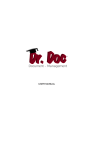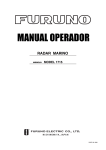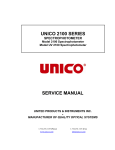Download Description of Data evaluation software
Transcript
User manual of TROPOS-SMPS data evaluation software
Part 1: Technical validation
Current Version: 1.3.8.48
Version History:
1.0.0.8
1.1.0.10
1.1.1.12
1.1.2.13
1.1.3.16
1.1.4.17
1.2.4.19
1.2.5.22
1.2.6.26
1.2.7.30
1.2.8.31
1.3.8.37
1.3.8.38
1.3.8.40
1.3.8.48
First version of SMPS-BY_HESS which runs without problems
Modification of index card “Input-Variables”
o add on-off switch for CPC Efficiency Correction
o add on-off switch for CPC Coincidence Correction
Modification of index card “Output-Variables”
o add string field for Directory-path of SMPS BY-HESS-Files
Several modifications in sub-programs (sub - vi’s) and error handling
Expand number of digits for “measured value” in
StationID_DDMMYYYY-DDMMYYYY.txt - file from 7 to 8 and in
StationID_DDMMYYYY-DDMMYYYY.n8 file from 6 to 8
Set “measured value” to -9.99E2 or -999 for breakdown times
New Component-IDs, size resolved zero test file (N2-N8)
user-prompt to insert name of operator
New xml-logfile
Modification of index card “Output-Variables”
o Clear directory paths for Diffusion Screen File and Zero Test
File
New shape of diffusion screen and zero test files
Bug in calculation of scalar efficiency factors corrected
Bug for [Station_ID] for Ljubljana and Chernivtsi corrected
New default File extension SMPS BY-HESS-File (no.conc and N2-N8)
digits for “Measured value” enhanced from 8 to 10
New measurement sites added: Prag-Suchdol and Vielsalm
Distinguish between CPC3010 and CPC3772 for coincidence
correction and efficiency correction
New subroutine for multiple charge inversion parameters
(Integrate size class N8 from 200nm – 500nm for Prague-Suchdol
only!!)
Project- Logos added
Bug corrected: flush memory for zero test files was missing
New file output for transfer CPC data if “Save Diffusion Screen File?”
pressed
First release of TechVal_TROPOS-SMPS
o New Output-files compatible with EBAS NASA-Ames format
Level 0 and 1
o xml-input files with site-specific information for the SMPS (e.g.
EMEP-codes, tube lengths of the sampling lines,…)
o modified xml-logfile
Bug fixed for correct printing of the Julian Day
Small bugs fixed
Index-card “Abort” added for a controlled stopping procedure of the
program
TechVal_TROPOS-SMPS.exe
1
0. Preface
The present manual describes in 5 easy steps the processing and technical validation of
“{SMPS-Files_prefix}YYMMDD.raw” and “{SMPS-Files_prefix}YYMMDD.dia” files and its
conversion into “Bayern-Hessen” file format typically used in air quality measurement
networks and the scientific EBAS NASA-Ames format. Data were stored as particle number
concentration with 40 size bins (abbrv. no.conc) and as integrated number concentration for
seven size ranges (abbrv. N2-N8) in “Bayern-Hessen” file format.
The processing program called TechVal_TROPOS-SMPS.exe is compatible with the
measurement raw data from the data acquisition software of the SMPS:
-
Scan.exe [Version 4.6.7 and later] (Executable compiled in LabView 2011)
The following section describes the shape of the {SMPS-Files_prefix}YYMMDD.raw- files:
(space delimited)
a) Odd rows:
1. Start time (hour.hour increment)
2. Average operating temperature (in Kelvin)
3. Average atmospheric pressure (in hPa)
4. Number of the following columns
5. [empty]
6. …76. Particle Diameter (in 1*10-9 m)
a) Even rows:
1. Start time (hour.hour increment)
2. Average operating temperature (in Kelvin)
3. Average atmospheric pressure (in hPa)
4. Number of the following columns
5. [empty]
6. …76. Raw concentration (in 1/cm³)
Example data:
0.000000
293.15 945.00 71
12.252 12.962
0.000000
293.15 945.00 71
3.731
0.083333
293.15 945.00 71
12.252 12.962
0.083333
293.15 945.00 71
3.471
0.166667
293.15 945.00 71
12.252 12.962
0.166667
293.15 945.00 71
3.151
0.250000
293.15 945.00 71
12.252 12.962
0.250000
293.15 945.00 71
2.359
0.333333
293.15 945.00 71
12.252 12.962
TechVal_TROPOS-SMPS.exe
8.997 9.252 9.786 10.351 10.949 11.582
1.020 1.248 1.918 1.751 2.284 3.045 3.225
8.997 9.252 9.786 10.351 10.949 11.582
1.005 1.355 1.522 1.796 2.574 2.710 3.182
8.997 9.252 9.786 10.351 10.949 11.582
0.868 1.096 1.385 1.689 2.085 2.451 3.090
8.997 9.252 9.786 10.351 10.949 11.582
0.594 0.776 1.187 1.035 1.629 1.796 2.055
8.997 9.252 9.786 10.351 10.949 11.582
2
0.333333
293.15 945.00 71
0.502 0.579 0.777 0.959 1.188 1.522 1.949
2.147
0.416667
293.15 945.00 71
8.997 9.252 9.786 10.351 10.949 11.582
12.252 12.962
0.416667
293.15 945.00 71
0.777 0.670 1.019 1.050 1.522 1.689 2.055
2.253
0.500000
293.15 945.00 71
8.997 9.252 9.786 10.351 10.949 11.582
12.252 12.962
0.500000
293.15 945.00 71
0.381 0.518 0.898 0.746 1.081 1.506 1.324
1.949
0.583333
293.15 945.00 71
8.997 9.252 9.786 10.351 10.949 11.582
12.252 12.962
0.583333
293.15 945.00 71
0.639 0.487 0.807 0.898 0.761 1.081 1.218
1.583
0.666667
293.15 945.00 71
8.997 9.252 9.786 10.351 10.949 11.582
12.252 12.962
0.666667
293.15 945.00 71
0.472 0.502 0.472 0.609 0.685 0.898 1.035
1.248
The following section describes the shape of the {SMPS-Files_prefix}YYMMDD.dia- files:
(comma delimited)
1. Start time (hour.hour increment)
2. “Sheathair:”
3.
“flow”
4.
Sheathair flowrate (in liters per minute)
5.
“t”
6.
Sheathair temperature (in °C)
7.
“rH”
8.
Sheathair relative humidity (in %)
9. “Aerosol”
10.
“flow”
11.
Aerosol flowrate (in liters per minute)
12.
“t”
13.
Aerosol temperature (in °C)
14.
“rH”
15.
Aerosol relative humidity (in %)
16. “Pressure”
17.
Actual atmospheric pressure from internal pressure transducer (in hPa)
18. “MAAP”
19.
“t”
20.
Temperature of backup T/RH sensor (here for MAAP)
21.
“rH”
22.
Relative humidity of backup T/RH sensor (here for MAAP)
23. “Sensor4”
24.
“t”
25.
Temperature of backup T/RH sensor
26.
“rH”
27.
Relative humidity of backup T/RH sensor
28.”total CPC”
29.
Number concentration of a total CPC (optional)
30. “TD”
31.
Status flag for Thermodenuder in Line (0=OFF, 1=ON); (optional)
32. “Zero”
33.
Status flag for absolute particle filter in Line (0=OFF, 1=ON); (optional)
TechVal_TROPOS-SMPS.exe
3
34. “Screen”
35.
Status flag for diffusion screening in Line (0=OFF, 1=ON); (optional)
36. “Service”
37.
Status flag for Service button pushed on front panel (0=OFF, 1=ON)
Example data:
0.666667,Sheathair:,flow,5.02,t,20.63,rH,28.7,Aerosol:,flow,1.006,t,20.22,rH,42.3
0.750000,Sheathair:,flow,5.00,t,20.84,rH,28.9,Aerosol:,flow,0.994,t,20.50,rH,42.9
0.833333,Sheathair:,flow,4.98,t,21.12,rH,29.0,Aerosol:,flow,0.998,t,20.87,rH,42.5
0.916667,Sheathair:,flow,4.99,t,21.20,rH,28.8,Aerosol:,flow,0.997,t,20.95,rH,40.4
1.000000,Sheathair:,flow,5.02,t,20.97,rH,28.5,Aerosol:,flow,0.982,t,20.67,rH,39.9
1.083333,Sheathair:,flow,5.02,t,20.67,rH,28.4,Aerosol:,flow,0.958,t,20.30,rH,40.4
1.166667,Sheathair:,flow,4.99,t,20.65,rH,28.4,Aerosol:,flow,1.022,t,20.25,rH,41.8
1.250000,Sheathair:,flow,4.98,t,20.83,rH,28.5,Aerosol:,flow,0.979,t,20.51,rH,42.2
The program code of the TechVal_TROPOS-SMPS.exe is compiled in LabView, Version
8.5.1.
In order to run the program on a Windows PC it is necessary to install first the runtime engine
for LabView 8.5.1 called “LVRTE851std.exe”. The runtime engine can be downloaded from
the National Instruments website: http://www.ni.com/download/labview-run-time-engine8.5.1/1019/en/
Double-click LVRTE851std.exe and follow the instructions on your computer.
The compatibility of the data evaluation software TechVal_TROPOS-SMPS.exe was tested
on operating platforms Windows XP/Vista/7.
Before executing the software, check the regional settings for numbers in your operating
system and modify if necessary. A Windows 7 tutorial for changing the regional settings is
described below:
1. Open regional and language options by click on the Start button, and then click on Control
Panel. In the search box double-click on regional and language settings.
2. On the regional options tab click on customize.
3. On the numbers tab ensure that the decimal symbol is set as a “.”.
4. On the numbers tab ensure that the digit grouping symbol is set as a “ “. (space character)
5. Select Apply and then confirm with OK.
TechVal_TROPOS-SMPS.exe
4
1. Instructions to handle the program
-
Unzip the TechVal_TROPOS-SMPS ZIP-file and store the program-files in a
separate folder (e.g. C:\SMPS-Evaluation\TechVal_TROPOS-SMPS)
Double-click on the TechVal_TROPOS-SMPS.exe
The following windows-application with an user-prompt appears (Fig. 1)
Fig. 1: Starting window of TechVal_TROPOS-SMPS.exe
-
-
Search for the start_[Station].xml in the xml-folder of the program files
If your measurement site is not included in the list, copy and paste an existing xml-file
and rename it by considering the station name; Edit the created xml-file (e.g. with the
Editor or TextPad) with site-specific information from your station; Save the created
xml-file and start the program again
By pressing the OK-button of the user-prompt, the information of the site-specific xmlfile will be handed-over to the index-card “Input-Variables”
☞ Boxes with a white background can be modified, whereas the content of boxes with a grey
background is fixed.
TechVal_TROPOS-SMPS.exe
5
-
-
-
-
The current file extensions for the diagnostic and raw data are *.dia and *.raw.
Modify the name of the file extension in the boxes “File Extension for raw data”
and “File Extension for diagnostic data” if necessary. Do not forget to put a “.” in
front.
The checkmarks for CPC Efficiency Correction and CPC Coincidence Correction
of the CPC type named in the start_[Station].xml file are active (ACTRIS
recommendation).
If you want to correct the final particle number concentration by a scalar correction
factor, activate the checkmark “Scalar Correction Factors (from quality check)”
and insert the data pairs of mobility diameter and ratio(s) in the table. The inserted
particle diameter should not necessarily match the particle diameter of the
measured particle number size distribution. Be sure that at least the smallest and
the largest particle diameter of the measured particle number size distribution is
inserted in the table, otherwise the interpolation function could not work properly.
Switch the index-card to “Output-Variables” (red arrow; Fig. 2)
Fig. 2: Index-card “Output-Variables”
TechVal_TROPOS-SMPS.exe
6
Copy the storage path of the BY-HESS-File and the EBAS NASA-Ames Level 0
and 1 files in the “Directory-path of SMPS BY-HESS-Files (no.conc)+Level 0,1”
box. Be sure that there’s no backslash at the end of the path-string. It is also
possible to click on the folder sign right of the box and choose the storage folder
via the open file dialog box.
- Check or modify (if necessary) the file extension. “.txttv” is the default file
extension for the SMPS BY-HESS-File (no.conc). The file extension supplement
..tv..points out that these are technical validated data.
- Repeat the last two steps for the “Directory-path of SMPS BY-HESS-Files (total
number N2-N8)” box. “.n8tv” is the default file extension for the SMPS BY-HESSFile (N2-N8). The file extension supplement ...tv..points out these are technical
validated data.
- Check the default settings in the choice box “Settings for measured value
identification”. The listed diagnostic parameters were used for automatic flagging
of measurement data outside the given confidence range. To fulfill the
requirements given in the ACTRIS recommendations (Standard Operating
Procedure by Wiedensohler et al., 2012) the confidence ranges are:
o Confidence range of the aerosol air flow is 0.95/1.05 (±5% from the setpoint value of 1 liter per minute)
o Confidence range of the sheath air flow is 4.9/5.1 (±2% from the set-point
value of 5 liter per minute)
o Confidence range of the temperature of the aerosol and sheath air flow is
10/30°C
o Confidence range of the relative humidity of the aerosol and sheath air
flow is 0/40 RH
- Check the default settings in the choice box “Settings for measured value
identification 2”. Times of service maintenance, diffusion screen measurements
and zero-air measurements were flagged, if the individual checkmark is activated.
- If the automated function control unit (optional) is installed, decide if you want to
store the data from the diffusion screen measurements in a separate file. (light
green button = for saving; dark green button = for not saving).
☞ If the file should be saved, be sure that flagging of diffusion screen measurements is
active.
- If the total particle filter (optional) is installed, decide if you want to store the data
from the zero-air measurements in a separate file. (light green button = for saving;
dark green button = for not saving).
☞ If the file should be saved, be sure that flagging of zero is active.
-
2. RUN! the program
-
To run the program, switch from index card “Output-Variables” to the index-card
“RUN!” (red arrow; Fig. 3)
Do a Left-click on the button “5. Click to run” (the color and the title of the button
changes from grey to green and from “5. Click to run” to “started…”)
A user-prompt (Fig. 4) appears. Insert the operator name or a cipher of your name
(e.g. mm for max musterman) and confirm with “OK”.
After pressing “OK” a sub-window appears (Fig. 5)
TechVal_TROPOS-SMPS.exe
7
Fig. 3: Index-card “RUN!”
Fig. 4: User-prompt to insert operator name or cipher
TechVal_TROPOS-SMPS.exe
8
Fig. 5: Sub-window of TechVal_TROPOS-SMPS to create a file list
The sub-window is designed to choose the time period of raw data that should be
evaluated by the program. The normal case is to evaluate a full calendar month in
one step. If your measurement started within a calendar month or system
breakdowns occurred within the calendar month, the program automatically
detects the missing daily data files and marked them as “no measurements” in the
final file.
- Press the up/down arrows of the ”month(start)” and “month(end)” boxes and
choose the calendar month that you want to evaluate (1=January,
2=February,…,12=December).
- Repeat the last step to choose the appropriate calendar year in the “year(start)”
and “year(end)” boxes.
☞ Be sure that year (start) and year (end) are equal.
- “Day (start)”=1 and “day (end)”=31 should not be modified, although the calendar
month has less than 31 days.
- Press the “Insert numbers” button
- The program searches now for all (daily) raw data of the selected calendar month
and illustrates them in the “Preview of detected files” box (Fig. 6)
☞ If no files are displayed in the “Preview of detected files” box, check the path-string of the
“Directory (only for verification)” box in order you have inserted the right folder of the raw
data in the site-specific xml-file.
-
TechVal_TROPOS-SMPS.exe
9
Fig. 6: Sub-window of TechVal_TROPOS-SMPS to create a file list
-
Press “Verify”
The sub-window disappears
The program starts to analyze the data (visualized by a sand glass)
The program is finished when the right pointing arrow in the toolbar changes from
black to grey color and the program switched-back to the index-card “InputVariables”
☞If you want to abort the program execution, switch to the index-card “Abort” and press the
button “Abort program execution”. The program immediately terminates all running
processes and stops the program execution. The program switched-back to the index-card
“Input-Variables”.
☞If you want to start the program again (e.g. after stopping the program execution or to
evaluate another dataset), press the grey right pointing arrow in the toolbar of the
TechVal_TROPOS-SMPS program and proceed with step 1 at the beginning of the manual.
3. Format of the technical validated data
The new generated Level 0 and 1 files are based on the scientific EBAS NASA-Ames format.
The format description can be found on the GAW-WDCA website:
http://www.gawwdca.org/SubmitData/AdvancedDataReporting/Level0/DiffScanningMobilityParticleSizerlevel
0.aspx (for Level 0) and http://www.gawwdca.org/SubmitData/AdvancedDataReporting/Level1/DiffScanningMobilityParticleSizerlevel
1.aspx (for Level 1)
The format of the new generated [Station-ID]_DDMMYYYY-DDMMYYYY.txttv and [StationID]_DDMMYYYY-DDMMYYYY.n8tv - files are described below:
TechVal_TROPOS-SMPS.exe
10
(semicolon delimited Bayern-Hessen-Protokoll)
DDMMYY-HH:MM [12 digits];
Station-ID (EU-Code) [7 digits];
Component-ID [3 digits];
Measured value [10 digits];
Flag (0=correct/F=error) [1 digit];
Error identifier (004,010,014,900) [3 digits];
Identifier description (description of the error type(s) in words)
Example data of the new generated [Station-ID]_DDMMYYYY-DDMMYYYY.txttv file with
40 size bins (no.conc):
Description of Component-ID:
900=Particle number conc. per cm³ air in dN/dlogdp for 10nm particles
901=Particle number conc. per cm³ air in dN/dlogdp for 11.189nm particles
902=Particle number conc. per cm³ air in dN/dlogdp for 12.520nm particles
903=Particle number conc. per cm³ air in dN/dlogdp for 14.008nm particles
904=Particle number conc. per cm³ air in dN/dlogdp for 15.674nm particles
905=Particle number conc. per cm³ air in dN/dlogdp for 17.538nm particles
906=Particle number conc. per cm³ air in dN/dlogdp for 19.624nm particles
907=Particle number conc. per cm³ air in dN/dlogdp for 21.957nm particles
908=Particle number conc. per cm³ air in dN/dlogdp for 24.568nm particles
909=Particle number conc. per cm³ air in dN/dlogdp for 27.490nm particles
910=Particle number conc. per cm³ air in dN/dlogdp for 30.759nm particles
911=Particle number conc. per cm³ air in dN/dlogdp for 34.417nm particles
912=Particle number conc. per cm³ air in dN/dlogdp for 38.509nm particles
913=Particle number conc. per cm³ air in dN/dlogdp for 43.089nm particles
914=Particle number conc. per cm³ air in dN/dlogdp for 48.213nm particles
915=Particle number conc. per cm³ air in dN/dlogdp for 53.946nm particles
916=Particle number conc. per cm³ air in dN/dlogdp for 60.361nm particles
917=Particle number conc. per cm³ air in dN/dlogdp for 67.539nm particles
918=Particle number conc. per cm³ air in dN/dlogdp for 75.570nm particles
919=Particle number conc. per cm³ air in dN/dlogdp for 84.556nm particles
920=Particle number conc. per cm³ air in dN/dlogdp for 94.611nm particles
921=Particle number conc. per cm³ air in dN/dlogdp for 105.862nm particles
922=Particle number conc. per cm³ air in dN/dlogdp for 118.451nm particles
923=Particle number conc. per cm³ air in dN/dlogdp for 132.536nm particles
924=Particle number conc. per cm³ air in dN/dlogdp for 148.297nm particles
925=Particle number conc. per cm³ air in dN/dlogdp for 165.932nm particles
926=Particle number conc. per cm³ air in dN/dlogdp for 185.664nm particles
927=Particle number conc. per cm³ air in dN/dlogdp for 207.742nm particles
928=Particle number conc. per cm³ air in dN/dlogdp for 232.445nm particles
929=Particle number conc. per cm³ air in dN/dlogdp for 260.087nm particles
930=Particle number conc. per cm³ air in dN/dlogdp for 291.015nm particles
931=Particle number conc. per cm³ air in dN/dlogdp for 325.621nm particles
932=Particle number conc. per cm³ air in dN/dlogdp for 364.342nm particles
933=Particle number conc. per cm³ air in dN/dlogdp for 407.668nm particles
934=Particle number conc. per cm³ air in dN/dlogdp for 456.146nm particles
935=Particle number conc. per cm³ air in dN/dlogdp for 510.389nm particles
936=Particle number conc. per cm³ air in dN/dlogdp for 571.082nm particles
937=Particle number conc. per cm³ air in dN/dlogdp for 638.992nm particles
TechVal_TROPOS-SMPS.exe
11
938=Particle number conc. per cm³ air in dN/dlogdp for 714.978nm particles
939=Particle number conc. per cm³ air in dN/dlogdp for 800nm particles
300612-23:45;DESN001;929;7.09E+2;F;004;RH+
300612-23:45;DESN001;930;5.75E+2;F;004;RH+
300612-23:45;DESN001;931;3.31E+2;F;004;RH+
300612-23:45;DESN001;932;2.10E+2;F;004;RH+
300612-23:45;DESN001;933;8.65E+1;F;004;RH+
300612-23:45;DESN001;934;4.72E+1;F;004;RH+
300612-23:45;DESN001;935;2.30E+1;F;004;RH+
300612-23:45;DESN001;936;1.46E+1;F;004;RH+
300612-23:45;DESN001;937;8.46E+0;F;004;RH+
300612-23:45;DESN001;938;8.00E+0;F;004;RH+
300612-23:45;DESN001;939;4.83E+0;F;004;RH+
300612-23:50;DESN001;900;4.89E+2;0
300612-23:50;DESN001;901;5.11E+2;0
300612-23:50;DESN001;902;4.51E+2;0
300612-23:50;DESN001;903;3.66E+2;0
300612-23:50;DESN001;904;3.11E+2;0
300612-23:50;DESN001;905;3.47E+2;0
300612-23:50;DESN001;906;4.05E+2;0
300612-23:50;DESN001;907;4.52E+2;0
300612-23:50;DESN001;908;5.17E+2;0
300612-23:50;DESN001;909;6.25E+2;0
300612-23:50;DESN001;910;6.98E+2;0
300612-23:50;DESN001;911;9.19E+2;0
300612-23:50;DESN001;912;1.00E+3;0
300612-23:50;DESN001;913;1.25E+3;0
300612-23:50;DESN001;914;1.31E+3;0
Example data of the new generated [Station-ID]_DDMMYYYY-DDMMYYYY.n8tv file for
the integrated particle number concentration for seven size ranges (N2-N8):
Description of Component-ID:
801=Particle number conc. per cm³ air for 10-20nm particles
802=Particle number conc. per cm³ air for 20-30nm particles
803=Particle number conc. per cm³ air for 30-50nm particles
804=Particle number conc. per cm³ air for 50-70nm particles
805=Particle number conc. per cm³ air for 70-100nm particles
806=Particle number conc. per cm³ air for 100-200nm particles
807=Particle number conc. per cm³ air for 200-800nm particles
☞: For Prague-Suchdol 807 is the integrated number concentration from 200-500nm
300612-23:45;DESN001;801;
300612-23:45;DESN001;802;
300612-23:45;DESN001;803;
300612-23:45;DESN001;804;
300612-23:45;DESN001;805;
300612-23:45;DESN001;806;
300612-23:45;DESN001;807;
TechVal_TROPOS-SMPS.exe
94;F;004;RH+
93;F;004;RH+
278;F;004;RH+
250;F;004;RH+
230;F;004;RH+
413;F;004;RH+
188;F;004;RH+
12
300612-23:50;DESN001;801;
300612-23:50;DESN001;802;
300612-23:50;DESN001;803;
300612-23:50;DESN001;804;
300612-23:50;DESN001;805;
300612-23:50;DESN001;806;
300612-23:50;DESN001;807;
122;0
94;0
232;0
191;0
170;0
295;0
160;0
The data format of the diffusion screen file [Station-ID]_DDMMYYYY-DDMMYYYY.scrn
is:
(semicolon delimited)
DDMMYY-HH:MM [12 digits];
Particle number conc. per cm³ air for 10-800nm particles [8 digits];a
Particle number conc. per cm³ air from transferCPC [8 digits];b
Ratio of a to b [5 digits];
The data format of the diffusion screen file [Station-ID]_DDMMYYYY-DDMMYYYY.zero
is:
(semicolon delimited)
DDMMYY-HH:MM [12 digits];
Particle number conc. per cm³ air for 10-20nm particles [5 digits];
Particle number conc. per cm³ air for 20-30nm particles [5 digits];
Particle number conc. per cm³ air for 30-50nm particles [5 digits];
Particle number conc. per cm³ air for 50-70nm particles [5 digits];
Particle number conc. per cm³ air for 70-100nm particles [5 digits];
Particle number conc. per cm³ air for 100-200nm particles [5 digits];
Particle number conc. per cm³ air for 200-800nm particles [5 digits];
Particle number conc. per cm³ air from transferCPC [5 digits];
The data format of the transferCPC file [Station-ID]_DDMMYYYY-DDMMYYYY.tcpc is:
(semicolon delimited)
DDMMYY-HH:MM [12 digits];
Particle number conc. per cm³ air for 10-800nm particles [8 digits];a
Particle number conc. per cm³ air from transferCPC [8 digits];b
Ratio of a to b [5 digits];
TechVal_TROPOS-SMPS.exe
13