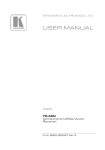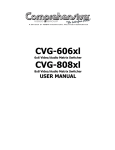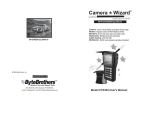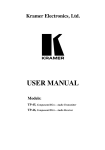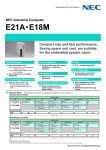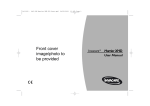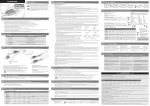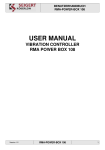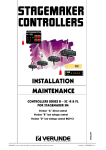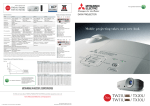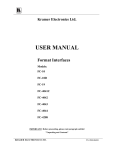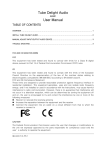Download CVG-50V CVG-50A
Transcript
CVG-50V 1x5 Video Distribution Amplifier CVG-50A 1x5 Audio Distribution Amplifier USER MANUAL CONTENTS 1. INTRODUCTION 3 1.1 A Word On Distribution Amplifiers 3 1.2 Factors Affecting Quality of Results 3 2. SPECIFICATIONS 4 3. HOW DO I GET STARTED? 5 4. UNPACKING AND CONTENTS 5 4.1 6 Optional Accessories 5. CVG SERIES AMPLIFIERS 6 5.1 Getting To Know Your CVG-50A Amplifier 6 5.2 Getting To Know Your CVG-50V Amplifier 7 6. INSTALLATION 8 7. CONNECTING TO VIDEO DEVICES 8 8. CONNECTING TO AUDIO DEVICES 9 9. USING THE CVG VIDEO/AUDIO AMPLIFIERS 9 9.1 Powering On The Amplifier 9 9.2 Looping 9 9.3 Coupling 9 9.4 Installing an Amplifier In a Mixed AC/DC Video/Audio System 9 10. TAKING CARE OF YOUR AMPLIFIER 10 11. TROUBLESHOOTING 10 11.1 Power And Indicators 111 11.2 Audio Signal 11 11.3 Video Signal 12 FIGURES FIGURE 1: CVG-50A FRONT/REAR PANEL FEATURES FIGURE 2: CVG-50V FRONT/REAR PANEL FEATURES FIGURE 3: INSTALLING AN AMPLIFIER IN A MIXED AC/DC VIDEO/AUDIO SYSTEM 7 8 10 TABLES TABLE 1: CVG-50A FRONT/REAR PANEL FEATURES TABLE 2: CVG-50V FRONT/REAR PANEL FEATURES 7 8 1 1. INTRODUCTION Congratulations on purchasing your Video/Audio Distribution Amplifiers. This user manual describes the following products: CVG-50A CVG-50ACVG-50V- 1.1 CVG-50V 1:5 Audio Distributor 1:5 Video Distributor A Word On Distribution Amplifiers Distribution amplifiers are used to distribute one source to several acceptors for simultaneous recording or monitoring of one source, with no discernible signal degradation. They vary in the number of inputs, looping capability, programming capability, number of outputs, operating format, bandwidth and input/output coupling. A good quality distribution amplifier amplifies the incoming signal, pre-compensates the signal for potential losses (resulting from the use of long cables, noisy source, etc.) and generates several identical buffered and amplified outputs. 1.2 Factors Affecting Quality of Results There are many factors affecting the quality of results when signals are transmitted from a source to an acceptor: Connection cables - Low quality cables are susceptible to interference; they degrade signal quality due to poor matching and cause elevated noise levels. They should therefore be of the best quality. Sockets and connectors of the sources and acceptors - So often ignored, they should be of highest quality, since "Zero Ohm" connection resistance is the target. Sockets and connectors also must match the required impedance (75 ohms in video). Cheap, low quality connectors tend to rust, thus causing flaws in the signal path. Amplifying circuitry - Must have quality performance when the desired end result is high linearity, low distortion and low noise operation. Distance between sources and acceptors - Plays a major role in the final result. For long distances (over 15 meters) between sources and acceptors, special measures should be taken in order to avoid cable losses. These include using higher quality cables or adding line amplifiers. Interference from neighboring electrical appliances - These can have an adverse effect on signal quality. Balanced audio lines are less prone to interference, but unbalanced audio should be installed far from any mains power cables, electric motors, transmitters, etc. even when the cables are shielded. 3 2. SPECIFICATIONS CVG-50A Configuration 1:5 Input Type 1 stereo audio Input Connections RCA Input Level Looping +4dbm/50kohm Output Type 5 stereo audio Output Connector RCA connectors Output Level +4dBm/100ohm Output Coupling AC S/N Ratio 83db unweighted Audio Bandwidth 50khz, -3db Video Bandwidth NA Max audio Output 25Vpp Max video Output NA Differential Gain NA Differential Phase NA Audio THD+N <0.018% Second harmonic 0.003% K-Factor NA SDI eff. Range NA Dimensions (W, D, H) 16.5cm x 12cm x 4.5cm 6.5" x 4.72" x 1.77" Weight 0.62Kg (1.4lbs) Approx. Power consumption 0.78VA Power Source 12VDC, 40mA 4 SPECIFICATIONS (continued) CVG-50V 3. Configuration 1:5 Input Type 1 video, looping Input Connections BNC connector with termination switch Input Level 1Vpp/75ohm Output Type 5 video Output Connector BNC connectors Output Level 1Vpp/75ohm Output Coupling AC S/N Ratio 73db Audio Bandwidth NA Video Bandwidth 480MHz -3dB Max audio Output NA Max video Output 2Vpp Differential Gain 0.05% Differential Phase 0.12Deg Audio THD+N NA K-Factor <0.05% Level Controls Gain Range = -0.8 to 1.9db EQ. control: 0 to 3.2db Gain Range -0.8 to 1.9dB Dimensions (W, D, H) 16.5cm x 12cm x 4.5cm 6.5" x 4.72" x 1.77" Weight 0.62Kg (1.4lbs.) Power consumption 0.48VA Power Source 12VDC, 40mA HOW DO I GET STARTED? The fastest way to get started is to take your time and do everything right the first time. Taking 15 minutes to read the manual may save you a few hours later. You don’t even have to read the whole manual. At the beginning of each section, you’ll find an overview of the section. So if the section doesn’t apply to you, you don’t have to spend your time reading it. 4. UNPACKING AND CONTENTS The items contained in your CVG amplifier package are listed below. Please save the original box and packaging materials for possible future transportation and shipment of the amplifier. 5 Desktop size amplifier AC power cable (where applicable) User’s Manual Rubber feet For additional information regarding optional cables and additional accessories, contact your CVG dealer. 4.1 Optional Accessories The following CVG accessories can enhance implementation of your amplifier. Rack Adapter - Used to adapt non-standard size machines to a standard 1U rack. One or more machines may be installed on each adapter. BNC "Y" Connector - Used for looping purposes and splits the incoming signal to enable connection of an additional machine. Termination Plug - Used to terminate the line to 75ohm for proper matching.. 5. CVG SERIES AMPLIFIERS This section describes all the controls and connections of your amplifier. Understanding all of the controls and connections helps you realize its full power. 5.1 Getting To Know Your CVG-50A Amplifier The CVG-50A is a high quality, state-of-the-art stereo audio Distribution Amplifier designed for studios, shops, showrooms and other demanding applications. The CVG-50A splits a single stereo input source into five identical outputs. The CVG-50A uses an external 12V DC power source, and therefore is suitable for fieldwork as well. The machine has unique built-in circuitry, which allows high signal level processing even while using a 12VDC power source. The CVG-50A machine is a perfect match to the CVG-50V/50S video/s-video DAs. Front/Rear panel features of the CVG-50A are described in Figure 3 and Table 3. NOTE For operation instructions refer to sections 9.1, 9.2. 6 Figure 1: CVG-50A Front/Rear Panel Features Table 1: CVG-50A Front/Rear Panel Features No. 1. 2. 3. 4. 5. 5.2 Feature Function Illuminated power switch (on front panel) IN (L, R) RCA connectors LOOP in RCA connectors Supplies power to the unit. OUTPUTS 1-5 RCA connectors 12VDC feed connector Audio input. Provides audio looping capability to increase number of outputs. 5 amplified and buffered audio outputs. A DC connector that allows power to be supplied to the unit. An internal fuse holder houses the appropriate fuse. Getting To Know Your CVG-50V Amplifier The CVG-50V is a high quality, state-of-the-art, video Distribution Amplifier designed for studios, shops, showrooms and other demanding applications. The CVG-50V splits a single input source into five identical outputs. The CVG-50V uses an external 12VDC power source, and therefore is suitable for fieldwork as well. Dozens of copies of videotapes can be made at the same time using several CVG-50V units chained through the looping inputs. Front/Rear panel features of the CVG-50V are described in Figure 6 and Table 7. NOTE For operation instructions refer to sections 9.1, 9.2. 7 Figure 2: CVG-50V Front/Rear Panel Features Table 2: CVG-50V Front/Rear Panel Features No. Feature Function 1. Supplies power to the unit. 2. Illuminated power switch (on front panel) Hi-Z/75 Ohms switch 3. 4. INPUT BNC connector LOOP BNC connector 5. OUTPUTS 1- 5 BNC connectors 12VDC feed connector 6. 6. Selects "75ohm" or "HI-z" impedance (pressed="75ohm"). For looping select "Hi-z". Video input Provides audio looping capability to increase number of outputs. 5 amplified and buffered video outputs. A DC connector that allows power to be supplied to the unit. An internal fuse holder houses the appropriate fuse. INSTALLATION The amplifier is provided with four rubber feet packed in a separate bag. Affix the feet to the unit, place it on a table away from heat generating sources and make the required connections. Use a rack adapter in case a rack installation is required (see section 4.1 "Rack Adapters"), in which case do not attach the feet. 7. CONNECTING TO VIDEO DEVICES Video sources and output devices (such as amplifiers or recorders) may be connected to the amplifier through the BNC connectors (CVG-50V models) located at the back of the machine. Please keep in mind that the output signal format will match that of the input signal format. All signal connections that use more than one cable interconnecting between devices should be of equal length. 8 8. CONNECTING TO AUDIO DEVICES Audio sources and output devices (such as amplifiers or recorders) may be connected to the amplifier through the RCA type connectors (CVG-5A) located at the back of the machines. 9. USING THE CVG VIDEO/AUDIO AMPLIFIERS 9.1 Powering On The Amplifier NOTES 1. Amplifier should only be powered on after all connections are completed and all source devices have been powered on. Do not attempt to connect or disconnect any video, audio or control signals to the amplifier while it is powered on! 2. The socket-outlet should be near the equipment and should be easily accessible. To fully disconnect equipment, remove power cord from its socket. 1) Press the toggle switch on the far-left front panel to the up position. In the up position, the toggle switch glows, and the active input button illuminates as well. 2) Operate the acceptors. 9.2 Looping The looping function enables the operator to extend the number of outputs per input. The following example describes looping performed by using 3 amplifiers with one input and 5 outputs each: A video signal reaches input of amplifier No. 1. From looping connector of amplifier No. 1 a cable is connected to input socket of amplifier No. 2. The loop output of amplifier No. 2 is connected to the input socket of amplifier No. 3. In this way the input signal is divided into 15 separate output signals. The operator must always switch to "Hi-z" the termination switch of all the amplifiers but the last. The last amplifier’s termination switch should always be at "75ohm" to maintain well-matched video line (of 75ohm impedance) from first to last amplifier. Note that if looping function is not used, the termination switch should be set to "75 ohm". 9.3 Coupling The coupling function enables the operator to determine whether the incoming video signal is DC or AC coupled. When DC coupling is selected and proper standard video signal is applied to the amplifier’s input, the output signal is equal to the input signal. When AC coupling is selected, DC components of the incoming signal are removed. DC coupling is always preferable since AC coupling might cause some linearity distortions in low and high frequencies (due to non-ideal behavior of capacitors). A problem may arise when the incoming signal is riding on a DC offset especially when the acceptors are highly effected by deviation of DC offsets (A to D converters for example), which in turn results in a distorted picture. 9.4 Installing an Amplifier In a Mixed AC/DC Video/Audio System Video accessories use two basic forms of connection to sources and acceptors: AC coupled or DC coupled. Each form has its own advantages. DC coupling provides a non-distorted signal, transferring accurately the DC contents of input signals to the outputs. AC coupling suffers from problems related to bad quality, low frequency response and the "breathing" effect. However, AC coupling isolates the acceptors from an erroneous DC level sometimes found in video sources. If a video acceptor is too sensitive to the DC content transferred to it via the DA from the source, AC coupling is preferred. AC coupling may be initiated by either using a "AC/DC" coupling switch available on some of the video DAs, or adding DC-removing components externally. Perform the following steps (if necessary): 1) Connect the video source to the DA. 9 2) Add external coupling capacitors to each output of the DA that needs AC coupling. 3) Connect the acceptors to the outputs of the DA. Connect the DC coupled acceptors directly and connect the AC coupled acceptors via back to back connected 1000µF/25V capacitors. A useful tip: The capacitor may be "stitched" on the coaxial cable directly, by carefully separating the shield from the signal leading conductor, cutting this conductor and connecting the capacitor serially. Figure 3: Installing an Amplifier in a Mixed AC/DC Video/Audio System 10. TAKING CARE OF YOUR AMPLIFIER Do not locate your amplifier in an environment where it is susceptible to dust or moisture. These may damage the electronics, and cause erratic operation or failure. Do not locate your amplifier where temperature and humidity may be excessive. Do not clean your amplifier with abrasives or strong cleaners. Doing so may remove or damage the finish, or may allow moisture to build up. Take care not to allow dust or particles to build up inside unused or open connectors. 11. TROUBLESHOOTING NOTES 1. Please note that if the output signal is disturbed or interrupted by very strong external electromagnetic interference, it should return and stabilize when such interference ends. If not, turn the power switch off and on again to reset the machine. 2. If the recommended actions still do not result in satisfactory operation, please consult your CVG Dealer. 10 11.1 Power And Indicators Problem No Power Remedy 1. 2. Confirm that the rocker switch is in the “ON” position, and that the red LAMP/LED is illuminated. Confirm that power connections are secured at the amplifier and at the receptacle. Make sure the receptacle is active, outputting the proper mains voltage. For models CVG-50A, CVG-50V perform the following: 1. 2. 3. Using a Philips screwdriver, remove screws attaching the machine's cover. Locate fuse holder located inside your amplifier. Confirm that the fuse is good by looking for the wire connected between the ends of the fuse. If this wire is broken, replace fuse with another, with the same rating. Install cover by tightening the Philips screws. . 11.2 Audio Signal (CVG-50A only) Problem No audio at the Output Device, Regardless of Input Selected Remedy 1. 2. Audio level is too low 1. 2. Confirm that your sources and output device are powered on and connected properly. audio signals connected to the input of your amplifier should be properly wired to the output of your source. audio signals connected to the output of your amplifier should be properly wired to the input of your amplifier or recorder. Confirm that any other amplifiers in the signal path have the proper input and/or output selected. Pay special attention to input amplifiers that may be built into your amplifier or recording device. Confirm that the connecting cables are of high quality and properly built. Take special care in noting the wiring configuration of balanced to unbalanced cables. Check level controls located on your source input device or output device. 11 11.3 Video Signal (CVG-50V only) Problem No video at the output device, regardless of input selected Video level is too high or too low Noise bars "roll" up or down in the output image or: Low frequency hum in the output signal Remedy 1. Confirm that your sources and output device are powered on and connected properly. Video signals connected to the input of your amplifier should be of an identical signal format at the output of your source. Video signals at the output of your amplifier should be of an identical signal format as at the input of your display or recorder. 2. Confirm that any other amplifiers in the signal path have the proper input and/or output selected. 1. The amplifiers in this manual (except for the CVG-2N) have termination switches on each input. Verify that the video line is well interfaced through 75ohm impedance; otherwise it results in a video level that is too high or too low. Check if looping is used and if termination switch is in the proper position for this state. 2. Confirm that the connecting cables are of high quality, properly built and terminated with 75ohm BNC connectors. Check level controls located on your source input device or output device. Hum bars (ground loop) are caused by a difference in the ground potential of any two or more devices connected to your signal path. This difference is compensated by passing that voltage difference through any available interconnection, including your video cables. WARNING! Do not disconnect the ground from any piece of video equipment in your signal path! Check the following to remove hum bars: 1. 2. 3. Confirm that all interconnected equipment is connected to the same phase of power. Remove equipment connected to this phase that may be introducing noise, such as motors, generators, etc. Disconnect all cables and reconnect them one at a time until ground loop reappears. Disconnect the affected cable and replace, or insert an isolation device (opto isolator or transformer) in the signal path. For Technical Support, contact us at: Comprehensive Video Group 55 Ruta Court South Hackensack, NJ 07606 800-526-0242 e-mail:[email protected] www.comprehensivevideo.com 12