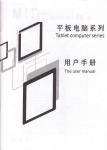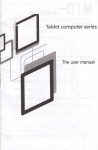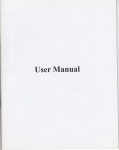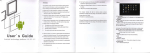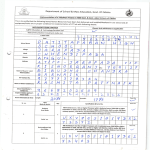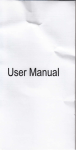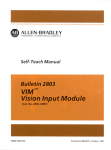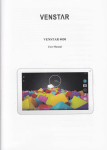Download Tablet computer series
Transcript
Tablet computer series
The user manual
M I D-andro id
Instruction
Please read the precautions mdimportmt tips in the instructions before use.
Catalog
l-l
ChrDter One (oveniewl
ApDemce
Buttons
Upen md shut dow
doM studby mode
@x ano utrloct me M@n
Hm@aso nlomatron colllm
lext lnDul
Open and shut
CnaDter two (lrrowser
lrrowr
rt
l'honror rlrd
Amliaqhnc\
w
callfl
H
H
Vrdeo player
Cal@dar
Caiculabt
&7
H
H
$to
FileBrowtr
Amlicatiotr nstalldion
Itdm
usme
st
E-marl
('honfer faur fI'chhBc*fr anA
H
+t
Wircls nffmrks s€ttjnss
Drsplay sefrngs
ln bool mode. you can tap the power bufioB I,
(he smd by moale which can save power
Chapter One Overview
on the upper right siale of the bblet, the system
wili into
1-1 Appearance
Ctose the standby mode
the stand by mode, light tap of
L
nomal
Picture for refercnce only, Please subject to specific products.
1-5
the power button on the right sid€ to wake up the device,
state-
Lork and unlock the
screen
Lock
You can 5el up lhe (lecp lime in $e
Tl1e
sysm will
inactivity
't
\y{em ot'drrplay
.
sleep automatically and lock the screen to the
w'hen reaches ahe presel of
sffidby mode ifwithout my
stmdby time.
-2 Btrttons
Po$'er button
Long press the bufios
WlEn
up the
opa
Iabout
2-3 smnds to open lhe
the Eblet, shot p.ess tt
sen.
is
I
sclm.
to enttr the ofi
-sseen sute
ed
sho{ press again io lighl
Volume
I
Set
this !o adjust the volume
up
This key
ff
Utrlock
to set up rhe applications
'l-3 Open and shut down
Open
Long press the power
bunml
on the right side, A9 sign mal picEres
wll
show up in tum until
b
the in@rface-
Shut down
Long press the powerbutoJ,
<sue> to shut down.
then the screen snows< would you like to shut
dom>, pr€ss
In chilging state, when the tablet is off, press the righl upper "power butoa" it will shows
"charging" figure. once again to click "powerbufion", the equipment will be opened.
1-4 Open and close standby mode
Open the stlndby mode
Move the
sim E
oq
E
rfris
Lo
to unlock.,how
mlocl,
the
as
scren md
below
flFr
lhe apphcanon
lntfftre
@tq the
1-6 Homepage
cooet"{hon"ut
saJI(
Hott
1-7 Text
information coltrmns
t"y
M*u rhont k"y
intqr;;heent **crr
input
When use the lablet. you can use the utul keyboard to enttr text, ilumbffi, symbols directly by
touching screen. After seleding the Androjd inpul method, the delauit keyboatd show as below-
in the application list to enter the browser pagos; the default homepaSo is
fou"f, rcre !
<Recedly
\4iled>
the
showing rccently viewed pages.
Browser suppofrs the lollowing feasres
To switch the numbeft
To
tritch
the
md lders, plede
press
thia
E
apihl md towercme lder ple6e pter, ,t i.
I
Enler the URl--touch the input ilea to get
Chapfer two: Internet
Book mark seech- click
2-l Browser
Require network suppofr before using a web browser, if there
pleas€ conaact you network operaEr or the seilice provider
Tablet's web bro{'s€r can conned to lhe Intemet via WIFI
netuoak needs.
tre ne&ork supporting problems,
h $dsry your business md
individual
Touch this
Erc
Touch this
!
I
thisl
Touchthis
Touch
thisl
*e
soft keyboard, then text &e UPL
to add into the bookmak
read the favorite rebsite that @lle.ted
b
search the intemet
to addtrew browser
to close Ih€ browser
Chapter threc; Application
3-1 Camera
Please
torch
thil
to set
w
the
wlFI
so that
cm 6e
the brcwser
nomally.
See
6
picture:
in the apptication lis to enrcr the camm, the views showed on the
touch tlris I
do the following as pitue:
sen
md
-vou
cm
3-3
lideo player
rou"t' tt
You
cm
ls&
*e
to the Vidoo player
thc Vrdeo5
in 6
nand
and
6
sderd files
El
mgfi&e5{EqtsruAx&trsr)lrhewodd.d.pado,a.*o,
El
Itr&B*trHE.Rp.a,i
El lgrli8H.no:or.oror.rsop&Eh
mov
Camera
Clickthis
E
'E,"oing",
io gotSnapshot.
ro"etup
EE*r'it"uata,"".E*.*"*,
I**,
&*n
.
Video
click
rhil
to !ideo md do the relc\anl operalron.
Ets.nine", EE*hit"butun""."ring, ilr*
I*..
I
clickthisosm'irleo
View photos and videos
In pictures preview interface, click on rhe scrcm to Preview photos, aiso you ca, sel up the
pictures to dides.
3-2 Photos
3-4 Music
rnucn
her5
to the music player. Music can be playeal by
dists or dbw classification.
'Ihis page displays tle songs alphabeically.
clickthisr to"nt"'th""u'"'o
ffilll'l*::ffi:"ry;l"J---------------;"ffibvrimeandprace
Cfict this
lE
to enter slidcs show u'hen you ente! the album.
Click
rhe songs you wanl to listen
Click
on the <now playing >
mder
the page righ1.
md
ger into seiected staae to play.
w'iil display being played album pagc; thcre will
be
tyric! shows
play inreriace:
ffi
Io,.
fG
mndom play.
Gko"u,
Artists
ln rhe <artisr > oase. ir is sored according lo rhe qtisls inirials. c,ick on one. you wjll oPen the
aaisr's relatcd albini dd song list: &en ydu cd clrck songs lo play.
You cm also click here
Album
3-6 Calculator
The
albm page shows all albums in the list, sliding it
wilt mnsfei to
begd to play.
the album back automatically.
all Click on th€ album cover
shows, click again on th€ songs
*
b
seech task memo. edil, notation md share
can browse
men all music
Touch he.e in the application list to get into the calculator
3-5 Calendar
Touh rhis
tt
EE b Caltrdtr,
the default page shows lhe months. click tbis
f
I
b
the day
Date views: long press to the events to rebuilt, view, edit, md delete; Click on the blank ilea cm set
luntr
up new evmts; Lng press the blmk ma, you can built rcw events or ditplay/not display the
W@k views: Long presses the event to rebuill, view, edit, ed alelete ev€trts; long press the
area you cm rebuild events ot display/not display ihe luns weeks view.
M@th view: long
press alate to build new
Agendai list all evef,ts click
b
calendd itms or display/not display the
lmtr
I
blanl
monih
3-7 Documedt browsers
Touch here&d i! the application lisi; it suppoG rhe files muEal copy in this Mo plees intehal
--t
read the debils.
In any views, whm you switch to other date, week
month now by buchiDg <balay> buton.
memory md SD ctrd.
d
month, all cm be beck to today or week
d
Touch
fie
selected APK application diredly for hstdlaton
3-9 Video
TocI !"rEl
in &€ appli@tioD listi choos€ fre resoLution of th€
Systm hN
ard
720P
3-10 Simulstion
Touch fr e bufi on
Eil*l*
I tu.
to
v"ttoq
vou car edil
se
fi
kind oflesohlions
h".Str o
"orn""t
GBA. FC APK file in ffe Modn Game.
E
b
Copy ch@se ore file
r*, atr *,i" Kl
khqchmsonefle
h
cdit th€ fite if,oluding curcopv/pa$eldelete
fre li$, ctick
.
"noo".
ms
*n"."
tdclckh* B
E
"
,ut
rc
the
qv
file,
when show
and
ee
ften click
I
Different equipment insalls
615
puu"
'o
"**"
Application itrstrllatiotr
E
,i".'*[ffi[ il: mEHkiffi
'::"ffifi
output
CaEc
tn the applicarioE lis! click
3-8
No
1080P
lidm
le'
Ddir
ro.ca tnis
ud urlodng
output
**
nres auro
nancd )
difise.t
simulalor
a" undle
10
fre game, sere wilt
be
AC'
PS,
MD.
rrandre
,',rMs
El.*., E,
I,r,I'l,
**, El,*,*,, E,
En
id,i ,tCLoLtlt
tdn6&Msin j@alary.
!e6*strsl
Differ@t keys set different in the gme
Draft e-mail
3-11 Downloads
In < inbox > page, you can
;;;"J
in the application lisq you
cd previewthe alomloa.lins orilone
documenr
h
the dmft
mil
ciickfJftis
on the rightpage
bp
ro dmft mail
qdckly.
page, you can:
Add mail recipimts quickly"
Enter thc recipient addr€ss in r.cipicnt input box or click on the <onuct>in the contact list
recipients to choose ma;1 ad&ess; yotr can copy/'close to scnd input address.
Writc cmail subject atrd text contm! (ihe text il€a suppo(
of
cqy. shetr opeBtion);
Add rftachment
ahclmflb from the dmumena management, r'hen it succeeds, the name
e-mail> page; you cm click b selst b op€n or remove them.
Add
Click download file
e
stop or delete the download
conMts
Reply,
E-mail
Require the
inlemd
please contact your
The basic
suppofr before using e-mail,
ndwork
ifthtre de prcblems in neMork suppofring;
show of,€<New
foruard mail
Click the rightpageprevjew
3-12
will
op{atior
is
area ofthe 1oolbtr
sme withric draft
<.qly
> < reply all >
or< forurdine
>choices.
e{all-
Chapter I'our: System setting
operato:.
Click herl
to oter the system setting interface.
,l-1 Sound setting
Add account
Ifyou are
ecording
the fiNt time to
to insftclion
se email,
get into a mailbox in@rface direcdy to set up an accounl
wilt to add more mailboxes, cliek
and So selcct <aald accosl >.
Ifyou
<Seftings> on the bp ofthe page to add more mailboxes
to sound sctins pase. You can chmse mute.witch *hich
Sound settings,clicktlis &[
can get more deailed sefrings ifyou need. Click the <volme sefring> cil set up the notice, th€
media and the alfrn of voinme fid cloose the prcmpt operition soud and the bell ffid software
disk boot switch voice-
4-2 Internet setting
This settingmodule includes: thewireless local areaneeork Serings
The wireless
lea.l ma neMork Setif,gs
switches, lhe slsm will scm available wileless neMork automatically
display the wireless l@al tr@ network in rhe list.
Ops wireless LA|{
Amongth@ if the lo€lmaneFork ha\€ Se s'gn
don't Deed a pffiword, ce be comded directly.
This sign
E
E
ed
beHndil. tlatrepresents Se neNorks
OS
Android 4.0
CPU
ARM Cortex-A8 lcHz-l.5GH2.
RAM
rryresenb the nefiork has be€n encr,?tioq it neds to enttr the passworal
You cm chmse ihe ne*ork iom the list you wmt, click it to
th* advmced >option to set uP the
ffid
drr@tly,
then click <cotrnec@d to the ndwork>; you cm also
area neMork >, to add bY hmd.
<I>md <agonP,
als
you
b
ce click
selet qdd wireless local
.
t2M-1GB(optional)
ROM
Nand Flash 4GB/8GB/16c8(ODtional).
LCD
7',
Touch Danel
CaDacitive/Registance Touch oanel(Ootional).
2Dl3D
AMD oraphic accolBration, full support
Graphic
OpenGL ES2.o(AMD 2340)and Open VGl.l(AMO
8'
9.7' (oDtion) HP disDlav
2160)@27M Tri/sec
Network noticd
opfl
Tbe $ireless local
the swiEh, il
wifl notice
ma nNork ceEificarc:
lhe
mMo*.
wireless local ma trwo*
ifthffi
WlFlwirelss
any open
loading md
.
.
Support 802.'llb/g/n standard, highest transmission get to
300Mbps, support local WAPI wireless protocol standard
m3nagemat.
3G
MAC address: to show the MAC ad&ess
.
Builtin 3G Module(option),
WCDMAT/HSDPA,support calling, message.
Wifi ad hm
+3 Dioplry setting
TF expansion
ilr,ry,u,
ohting
a*rngs
containsr wallpaper sefiings, alommcv time, brightness,
automtic
MICRO SD(TF)slot,Max. 32GB TF card.
Settings
USB
Wallprper settitrg
In the wallpaper string, you can
bc cho\en from gallery.
st
up fre wall paper
md dlnmic watlpaper;
the waltpaper
cd
l
VPU
wr cm adjut
sia
Maximum support hardware decoding 720P and 1080i, and
480 video encodino.
whfi rhe scress in light
*ithout any optrahons.
BrightnesE
Fod
USB high speed 2.0 .Can be connected to the computer to
copy files.
Standby Screetr
Tne
for optional 3G module to realize 3G communication.Extemal
slale a penod of time. it
save lhe
pwer if
Gravity
Built-in 3D gravity sensor, to make screen realize 360 degree
rotalion.
brighhess mnually
You can set up the font sire accoding
ordinary, big, huge.
will aulmalcdly locl lo
b
Audio
ger the lighhess you want
support gravity sens€ operation game. AC'97 fu[{udex
codec, supportMC\,AMR\MP3\WMA\WA\
b
individual's favorite,
th*
were
reWctivelyl small,
Video
MlOl and so on.
WMV/ASF/MP4/3GP/AVUMKVAr'C.l/DIV)(MPEG-ZMPEG.4
/H.263/ H.264 720P HD 1080i
Game
Support several of entertainment games based on Android
olatfom
Web
Support many intemet appllcalions like w€b, social, video,
dlattinq and so on.
E-book
Assemble ebook lool lo read based on Andtoid platlom.
Pholo Franre
Butt-in pho& player, and tako it as a photo frame or calondar
Oftce
Support various of offios softilarB bas€d on Androld da6om,
to realize ofice tuncliom, Such as Wod\Exce[PPnPDF.
16