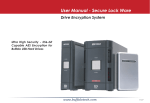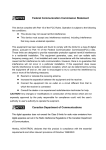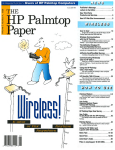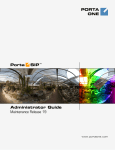Download See the book - Intro and Index (350K PDF)
Transcript
L IN U X L I V E CD V O IP S ER V E R A D M IN IS TR A T O R M A N U A L LINUX LIVECD VOIP SERVER ADMINISTRATOR MANUAL Documentation Release Jan 2008 New Chapters: OpenVPN Business Stun Server 1 L IN U X L I V E CD V O IP S ER V E R A D M IN IS TR A T O R M A N U A L Linux LiveCD VoIP Server Administrator Manual (c) wifi.com.ar, fonosip.com [email protected] Chapter 2, 3 and 4 and portions of other chapters part of Linux HowTo´s and Linux Guides copyright Linux Documentation Project LDP. Chapter 6 MySQL and PHP MyAdmin Marc Delisle The optional CDROM contains software provided by GNU/Linux, SER, Asterisk and other providers covered by the GNU GENERAL PUBLIC LICENSE. 2 L IN U X L I V E CD V O IP S ER V E R A D M IN IS TR A T O R M A N U A L 1 Introduction to IP Telephony ................................................................................................. 8 1.1 Introduction ........................................................................................................................... 8 1.2 Network Diagram ............................................................................................................................... 9 1.3 SIP Express Router (SER) Component ............................................................................................. 10 1.4 Asterisk B2BUA Component............................................................................................................. 10 1.5 VoIP Architecture and Security ........................................................................................................ 10 1.6 IP PBX Benefits .................................................................................................................. 11 1.6.1 Benefit #1: Much easier to install & configure than a proprietary phone system: ...................................................................................................... 13 1.6.2 Benefit #2: Easier to manage because of web/GUI based configuration interface:......................................................................................................... 13 1.6.3 Benefit #3: Significant cost savings using VOIP providers:.... 13 1.6.4 Benefit #4 Eliminate phone wiring! ............................................................. 13 1.6.5 Benefit #5: Eliminate vendor lock in! ...................................................... 13 1.6.6 Benefit #6: Scalable .............................................................................................. 13 1.6.7 Benefit #7: Better customer service & productivity:..................... 14 1.6.8 Benefit #8: Twice the phone system features for half the price! 14 1.6.9 Benefit #9 Allow hot desking & roaming.................................................... 14 1.6.10 Benefit #10 Better phone usability: SIP phones are easier to use 14 2 End User VoIP Primer ........................................................................................................................... 15 2.1 Generic ATA configuration example ....................................................................... 15 2.2 Frequently Asked Questions (FAQ).......................................................................... 16 2.2.1 Can I make free phone calls ? ......................................................................... 16 2.2.2 Reasons to use FonoSIP.com VoIP tecnology: .......................................... 16 2.2.3 Can I call to regular phone lines or mobile phones ? .................. 17 2.2.4 Can I use the service in any country ?.................................................... 17 2.2.5 Do you provide technical support ? ............................................................. 17 2.2.6 What are the minimum system requirements for a softphone ?.... 17 2.2.7 What type of internet connection do I need?........................................ 17 2.2.8 Why use SIP ? ............................................................................................................... 17 2.2.9 Do I need computer speakers and a microphone?................................... 17 2.2.10 What kind of headset should I use? ............................................................. 17 2.2.11 Free washington state number ........................................................................... 17 2.2.12 Testing the Service................................................................................................. 18 2.2.13 Premium Accounts........................................................................................................ 18 2.2.14 Free Accounts ............................................................................................................... 18 2.2.15 Troubleshooting - My phone can not log in ............................................ 18 2.2.16 Troubleshooting - Voice Quality .................................................................... 18 2.2.17 Troubleshooting - Firewall blocked ports............................................... 18 2.2.18 DID number porting ? .............................................................................................. 19 2.2.19 Why invest in a Codec G729 ? ........................................................................... 19 3 L IN U X L I V E CD V O IP S ER V E R A D M IN IS TR A T O R M A N U A L 2.2.20 Advanced Troubleshooting..................................................................................... 19 2.3 OpenVPN ..................................................................................................................................... 19 2.3.1 Secure Ecryption OpenVPN Access .................................................................... 19 2.3.2 Install the OpenVPN 2.1 Client....................................................................... 19 2.3.3 OpenVPN 2.1 Client Quickstart for Windows ............................................ 19 2.3.4 FAQ....................................................................................................................................... 20 3 SIP Express Router (SER)......................................................................................................... 21 3.1 Introduction to SER .......................................................................................................................... 21 3.2 Request Routing and SER Scripts ..................................................................................................... 21 3.2.1 Conditional Statements............................................................................................................. 22 3.2.2 Operators and Operands ........................................................................................................... 23 3.2.3 URI Matching ........................................................................................................................... 25 3.2.3.1 Domain Matching ................................................................................................................. 25 3.2.3.2 Numbering Plans .................................................................................................................. 27 3.2.3 Request URI Rewriting ............................................................................................................ 27 3.2.4 Destination Set.......................................................................................................................... 30 3.2.5 User Location ........................................................................................................................... 31 3.3 External Modules.............................................................................................................................. 32 3.3.1 Writing Scripts.......................................................................................................................... 34 3.3.2 Default Configuration Script .................................................................................................... 35 3.3.3 Stateful User Agent Server ....................................................................................................... 38 3.3.4 Redirect Server ......................................................................................................................... 40 3.3.5 Executing External Script ......................................................................................................... 41 3.3.6 On-Reply Processing (Forward on Unavailable) ...................................................................... 42 3.4 SER Server Operation ...................................................................................................................... 44 3.4.1 Recommended Operational Practices ....................................................................................... 44 3.4.2 Real-time Traffic Watching...................................................................................................... 45 3.4.1 Tracing Errors in Server Chains ............................................................................................... 46 3.4.2 Watching Server Health............................................................................................................ 47 3.4.5 Is Server Alive .......................................................................................................................... 47 3.4.6 Dealing with DNS .................................................................................................................... 47 3.4.7 Logging..................................................................................................................................... 48 3.4.8 Labeling Outbound Requests.................................................................................................... 50 3.3 SER HOWTOs .................................................................................................................................. 51 3.3.1 User Management..................................................................................................................... 51 3.3.2 User Aliases.............................................................................................................................. 52 3.3.3 Access Control (PSTN Gateway) ............................................................................................. 54 3.3.4 Accounting ............................................................................................................................... 57 3.3.5 Reliability ................................................................................................................................. 59 3.3.6 Stateful versus Stateless Forwarding ........................................................................................ 62 3.3.7 Serving Multiple Domains........................................................................................................ 63 3.3.8 Reporting Missed Calls ............................................................................................................ 63 3.3.9 NAT Traversal.......................................................................................................................... 64 3.3.10 Using Only Latest User's Contact for Forwarding.................................................................... 65 3.3.11 Authentication Policy: Prevention of Unauthorized Domain Name Use in From and More.... 66 3.3.12 Connecting to PBX Voicemail Using a Cisco Gateway ........................................................... 67 3.5 Troubleshooting................................................................................................................................ 68 3.5.1 SIP requests are replied by ser with "483 Too Many Hops" or "513 Message Too Large” ..... 69 3.5.2 Windows Messenger authentication fails ................................................................................. 69 4 L IN U X L I V E CD V O IP S ER V E R A D M IN IS TR A T O R M A N U A L 3.5.3 3.5.4 3.5.5 3.5.6 3.5.7 3.5.8 Windows Messenger Reponds with "400 Bad Request". ......................................................... 69 Multiple phones register with a single address of record.......................................................... 70 I receive "ERROR: t_newtran: transaction already in process" in my logs.............................. 70 I try to add an alias but serctl complains that table does not exist. ........................................... 70 I started ser with children=4 but many more processes were started. What is wrong?............. 70 I decided to use a compiled version of ser but it does not start any more................................. 71 3.6 Complementary Applications............................................................................................................ 71 3.6.1 serctl command-line tool .......................................................................................................... 71 3.6.2 Web User Provisioning – serweb ............................................................................................. 72 3.6.3 Voicemail ................................................................................................................................. 73 3.6.3.1 Introduction .......................................................................................................................... 73 3.6.3.2 Advantages ........................................................................................................................... 73 3.6.3.3 Technical limitations ............................................................................................................ 73 3.6.3.4 Example ser Config File ....................................................................................................... 74 3.7 Core Options .................................................................................................................................... 77 3.7.1 Core Commands ....................................................................................................................... 79 3.7.2 Message Forwarding................................................................................................................. 81 3.7.3 Command Line Parameters....................................................................................................... 82 3.7.4 Modules .................................................................................................................................... 83 3.7.5 FIFO Commands Reference ..................................................................................................... 86 3.7.6 Used Database Tables............................................................................................................... 86 4 5 6 SIP.EDU SER Cookbook example ........................................................................................................ 88 4.1 Architecture ...................................................................................................................................... 88 4.2 Requirements .................................................................................................................................... 88 4.3 Installation........................................................................................................................................ 89 4.4 Configuration ................................................................................................................................... 89 4.5 User Accounts................................................................................................................................... 96 4.6 Debugging and Server Monitoring with Serctl................................................................................. 96 4.7 MODERATELY COMPLEX SAMPLE.............................................................................................. 98 STUN Server ......................................................................................................................................... 108 5.1 STUN Description .......................................................................................................................... 108 5.2 Usage.............................................................................................................................................. 108 Asterisk.................................................................................................................................................. 109 6.1 Introduction to Asterisk........................................................................................... 109 6.1.1 Linux Telephony Interface ................................................................................ 109 6.1.2 Supported VoIP Protocols................................................................................... 110 6.1.3 Codec and file formats........................................................................................ 111 6.1.4 Why Asterisk is Important ................................................................................ 112 6.1.5 Example Networks...................................................................................................... 112 6.1.6 The Asterisk Dialplan .......................................................................................... 113 6.1.7 Asterisk Extensions............................................................................................... 115 6.1.8 Simple Group Configuration Example: extensions.conf................... 121 6.1.9 Programmability ........................................................................................................ 122 5 L IN U X L I V E CD V O IP S ER V E R A D M IN IS TR A T O R M A N U A L 7 Linux LiveCD VoIP Server....................................................................................................... 124 7.1 LiveCD Product description ...................................................................................... 124 VoIP Server - Base System .................................................................................................................... 124 7.2 AdDitional Modules ......................................................................................................... 124 Optional Advanced Modules .................................................................................................................. 125 7.3 FAQ Linux LiveCD VoIP Server .................................................................................................... 125 7.4 LiveCD VoIP Server Network Diagram ................................................................... 129 7.5 Web Administator Screen Captures........................................................................ 130 7.6 Quick Start Guide ........................................................................................................................... 136 7.7 Quick Start Administration Guide .................................................................................................. 137 7.8 SER.cfg default configuration......................................................................................................... 141 7.9 SER.cfg multiple AZ Termination Provider with Automatic Backup Routes .................................. 156 7.10 Asterisk B2BUA .............................................................................................................................. 164 7.11 High Availability Backup SER Machine......................................................................................... 167 7.11.1 Example ser.cfg primary machine .................................................................. 167 7.11.2 Example ser.cfg Secondary Machine...................................................................................... 167 7.11.3 Example DNS SRV records.................................................................................................... 175 7.11.4 Example multiple geographic B2BUA configs ...................................................................... 175 7.12 8 9 IPTABLES Filtering and Security .................................................................................................. 176 MySQL and PHP Myadmin Introduction............................................................................... 178 8.1 What is SQL? ....................................................................................................................... 178 8.2 Toolkit for this guide................................................................................................ 178 8.3 Creating Sample Tables................................................................................................ 178 8.4 Data modification ........................................................................................................... 180 8.5 Adding Data with INSERT ............................................................................................. 180 8.6 Updating Data with UPDATE ........................................................................................ 181 8.7 Deleting Data with DELETE ........................................................................................ 182 8.8 Retrieving Data with SELECT.................................................................................... 182 8.9 Conditions ............................................................................................................................ 183 8.10 Aggregate functions....................................................................................................... 184 8.11 Joins ........................................................................................................................................ 184 8.12 Conclusion ............................................................................................................................ 185 OpenVPN .............................................................................................................................................. 186 9.1 Test shows VoIP call quality can improve with SSL VPN links...................................................... 186 9.2 OpenVPN Introduction .................................................................................................... 186 9.3 Encryption ............................................................................................................................ 186 6 L IN U X L I V E CD V O IP S ER V E R A D M IN IS TR A T O R M A N U A L 9.4 Authentication................................................................................................................... 186 9.5 Networking ............................................................................................................................ 187 9.6 Security................................................................................................................................. 187 9.7 OpenVPN Static Key Mini-HOWTO............................................................................................... 187 9.7.1 Introduction ............................................................................................................................ 187 9.7.2 Static Key disadvantages ........................................................................................................ 188 9.7.3 Simple Example...................................................................................................................... 188 9.8 OpenVPN Howto 2.0 ...................................................................................................................... 191 9.8.1 Webmin Screen Capture ......................................................................................................... 191 9.8.2 Introduction ............................................................................................................................ 191 9.8.3 Creating configuration files for server and clients.................................................................. 197 9.8.4 Editing the client configuration files ...................................................................................... 198 9.8.5 Starting the client.................................................................................................................... 200 9.8.6 Configuring OpenVPN to run automatically on system startup ............................................. 201 9.8.7 Pushing DHCP options to clients ........................................................................................... 206 9.8.8 Sample OpenVPN 2.0 configuration files .............................................................................. 220 Linksys WRT54GS with openwrt ......................................................................................... 227 10 10.1 1 Install IPK Packages .................................................................................................... 227 10.2 Configuration Files ........................................................................................................................ 227 10.3 Start OpenVPN ............................................................................................................................... 228 10.4 Performance Testing....................................................................................................................... 228 APENDIX ............................................................................................................................................... 230 7 L IN U X L I V E CD V O IP S ER V E R A D M IN IS TR A T O R M A N U A L 1 1.1 INTR ODU CTI ON TO I P TE LEP HON Y INTRODUCTION This "Introduction to IP Telephony" section explains why companies are converting some or all of their telephone systems from dedicated telephone systems (such as PBX) to more standard IP telephony systems. These conversions allow for telephone bill cost reduction, increased ability to control telephone services, and the addition of new telephone information services. By upgrading their systems, companies can immediately reduce their telecommunication costs 40% to 80%. Because IP telephony systems allow the end user and system administrators to setup and disconnect telephone numbers and services, this provides increased control over their telephone features and services. IP telephony is usually based on standard data formats (Internet Protocol). This permits information systems (such as product catalog information) to be more easily linked to the telephone system, thus providing the ability for companies to increase sales through interactive telephone and Internet order processing systems. You will learn that not all voice over data IP telephony systems and services are the same. There are cost and quality tradeoffs along with common problem areas and risks. There are many ways these systems can reduce telecommunication costs along with the ability to create new revenue producing services. You will understand how you can get better than telephone toll quality audio, how to maintain or increase system reliability, and new ways to use intelligent telephone systems to increase company revenues. You will learn how employees can keep their phone numbers and existing equipment (using adapters) and call anywhere in the world using IP telephony services. Discover how you can get one (or several) international telephone numbers so your customers can use a local telephone number to call you when you are in another country. You will learn how voice over data telephone service usually allows you to setup new telephone services instantly, display your accounting records and bills in real time, and allow you to integrate information systems (such as sales systems) with your telephone networks. This section explains the basics of how voice over data telephone service works. This includes how the different ways that voice signals can be converted to data signals (not all of them are the same) and how the conversion process can affect your voice quality. Discussed are the basic processes of sending packets through a data network (such as the Internet) and how the losses of packets (and some do get lost) do not usually affect the voice quality. You will be introduced to the different types of voice over data communication systems that are used for company communication networks. This includes public Internet telephone services 8 L IN U X L I V E CD V O IP S ER V E R A D M IN IS TR A T O R M A N U A L providers (ITSPs), IP Centrex service providers, and IP private branch exchange (iPBX) systems. Also covered are the functional types of IP telephony network equipment such as gateways that are used in voice over data network and some key issues to consider when deploying VoIP systems. This will help you to understand the different types of servers including proxy servers, redirect servers, acess control, provisioning, and policy servers. You will learn about telephone number portability. Next you will learn about the quality of service (QoS), security, and reliability you can expect from voice over data telephone systems and services. Find out how you can get guaranteed toll quality service with some voice over data telephone systems and why you may experience echoes and audio distortion on others. Learn about how secure your connections are and the different forms of security including the control of physical access, authentication checks, and data encryption. Understand how to maximize the reliability of your calls by understanding the reliability of different parts of the network. Finally, you will discover some of the advanced features and services that are possible with Internet telephone service that is not possible with most traditional telephone systems. This includes unified messaging, ways to connect telephone extension anywhere in the world, how you can setup one (or many) global telephone numbers that will ring to your IP telephone without international charges. Learn how voice over data telephone service allows you to share notes, pictures, and files using a whiteboard while you are talking for interactive web seminars (Webinars). If you are considering converting some of your telephone systems and services be able to use IP telephony services or you just want to know more about the options and advantages of IP telephony services 1.2 NETWORK DIAGRAM 9 L IN U X L I V E CD V O IP S ER V E R A D M IN IS TR A T O R M A N U A L [LINUX LIVECD VOIP SERVER NETWORK DIAGRAM] 1.3 SIP EXPRESS ROUTER (SER) COMPONENT SIP Express Router (SER) is an industrial-strength, VoIP server based on the Session Initiation Protocol (SIP, RFC3261). It is engineered to power IP telephony infrastructures up to large scale. The server keeps track of users, sets up VoIP sessions, relays instant messages and creates space for new plug-in applications. Its proven interoperability guarantees seamless integration with components from other vendors, eliminating the risk of a single-vendor trap. It has successfully participated in various interoperability tests in which it worked with the products of other leading SIP vendors. Its performance and robustness allows it to serve millions of users and accommodate needs of very large operators. With a $3000 dual-CPU PC, the SIP Express Router is able to power IP telephony services in an area as large as the Bay Area during peak hours. Even on an IPAQ PDA, the server withstands 150 calls per second (CPS)! The server has been powering our iptel.org free SIP site withstanding heavy daily load that is further increasing with the popularity of Microsoft's Windows Messenger. The SIP Express Router is extremely configurable to allow the creation of various routing and admission policies as well as setting up new and customized services. Its configurability allows it to serve many roles: network security barrier, application server, or PSTN gateway guard for example. 1.4 ASTERISK B2BUA COMPONENT Asterisk B2BUA solution can use IAX2, SIP termination providers. Can do Codec transcoding. Class 5 telephony features. Distributed RTP Proxying. Can provide A-Z wholesale service for multi port gateways, asterisk (SIP or IAX2) or other ser proxys. 1.5 VOIP ARCHITECTURE AND SECURITY How to assure that your VoIP deployment is secure ? First we have to accept that security, in general terms, is overhead. It is something we add to the base transport of packet data. As such, security impacts performance, and call quality is one aspect of performance. To achieve total operational support, we have to balance many factors. For some people it is the simple balance of security vs. quality. 10 L IN U X L I V E CD V O IP S ER V E R A D M IN IS TR A T O R M A N U A L Finding balance in the network is much more like balancing the tire on a car. There are many angles and aspects to consider. Take firewalls as an example. When you inspect packets in a firewall, you add latency or delay. We often call this nodal delay. If you think of the firewall as a node in the network, through which traffic must be processed, just inserting a firewall adds delay. Firewalls operate through a rules engine that inpsects each packet and compares it to a set of rules. This takes time, and delays processing. The same types of delays can be added by intrusion detection systems, antivurs engines and a number of security measures. The trick is to achieve the best possible security without degrading VoIP services. To achieve this balance, it is important to perform a solid network readiness assessment test. You need to evaluate your requirements, your network, and the ability to meet those requirements. This is all part of the design phase of building your VoIP service. Then you have to test your assumptions about security and call quality to ensure validity. Can your netwokr really support VoIP services without re-design. Once you have deployed VoIP, you absolutely need to perform some consistent monitoring of network performance to measure ongoing call quality. The security posture of a corporate network changes constantly. New attacks surface, Traffic patterns change. Firewall rules change. And this happens every day. Each of these impacts the call quality your users experience. Effective monitoring of a corporate environment is needed to delivering acceptable call quality. Perhaps the most important thing to remember is that all delay is cumulative and impacts end-to-end delay. Delay absolutely impacts call quality. So many things we do to strengthen security add delay, that maintaining a balance between call quality and security is vital. That means you need to deply the right tools. tools to monitor quality and performance, and tools to monitor security. It also means that the service delivery team who supports VoIP services will need to work closely with the network security team. VoIP is unlike email. It's an end-to-end service that requires care and attention to assure appropriate call quality. But, when managed well, it brings values in cost savings and efficiency that far outweigh the labor effort. It really needs to be viewed as a total service 1.6 IP PBX BENEFITS The benefits of replacing your old PBX with an IP PBX What is an IP PBX? An IP PBX is a complete telephony system that provides telephone calls over IP data networks. All conversations are sent as data packets over the network. The technology includes advanced communication features but also provides a significant dose of worry-free scalability and robustness that all enterprises seek. The IP PBX is also able to connect to traditional 11 L IN U X L I V E CD V O IP S ER V E R A D M IN IS TR A T O R M A N U A L PSTN lines via an optional gateway - so upgrading day-to-day business communication to this most advanced voice and data network is a breeze! Enterprises don't need to disrupt their current external communication infrastructure and operations. With IP PBX deployed, an enterprise can even keep its regular telephone numbers. This way, the IP PBX switches local calls over the data network inside the enterprise and allows all users to share the same external phone lines. How it works Figure 1 - How an IP PBX integrates into the network An IP PBX or IP Telephone System consists of one or more SIP phones, an IP PBX server and optionally a VOIP Gateway to connect to existing PSTN lines. The IP PBX server functions in a similar manner to a proxy server: SIP clients, being either soft phones or hardware-based phones, register with the IP PBX server, and when they wish to make a call they ask the IP PBX to establish the connection. The IP PBX has a directory of all phones/users and their corresponding SIP address and thus is able to connect an internal call or route an external call via either a VOIP 12 L IN U X L I V E CD V O IP S ER V E R A D M IN IS TR A T O R M A N U A L gateway or a VOIP service provider. THE TOP 10 BENEFITS 1.6.1 BENEFIT #1: MUCH EASIER TO INSTALL & CONFIGURE THAN A PROPRIETARY PHONE SYSTEM: An IP PBX runs as livecd software on a dedicated computer and can leverage the advanced processing power of the computer and user interface. Anyone proficient in networking and computers can install and maintain an IP PBX. By contrast a proprietary phone system often requires an installer trained on that particular proprietary system! 1.6.2 BENEFIT #2: EASIER TO MANAGE BECAUSE OF WEB/GUI BASED CONFIGURATION INTERFACE: An IP PBX can be managed via a web-based configuration interface or a GUI, allowing you to easily maintain and fine tune your phone system. Proprietary phone systems have difficult-to-use interfaces which are often designed to be used only by the phone technicians. 1.6.3 BENEFIT #3: SIGNIFICANT COST SAVINGS USING VOIP PROVIDERS: With an IP PBX you can easily use a VOIP service provider for long distance and international calls. The monthly savings are significant. If you have branch offices, you can easily connect phone systems between branches and make free phone calls. 1.6.4 BENEFIT #4 ELIMINATE PHONE WIRING! An IP PBX allows you to connect hardware phones directly to a standard computer network port (which it can share with the adjacent computer). Software phones can be installed directly onto the PC. You can now eliminate the phone wiring and make adding or moving of extensions much easier. In new offices you can completely eliminate the extra ports to be used by the office phone system! 1.6.5 BENEFIT #5: ELIMINATE VENDOR LOCK IN! IP PBXs are based on the open SIP standard. You can now mix and match any SIP hardware or software phone with any SIP-based IP PBX, PSTN Gateway or VOIP provider. In contrast, a proprietary phone system often requires proprietary phones to use advanced features, and proprietary extension modules to add features. 1.6.6 BENEFIT #6: SCALABLE Proprietary systems are easy to outgrow: Adding more phone lines or extensions often requires expensive hardware modules. In some cases you need an entirely new phone system. Not so with an IP PBX: a standard computer can easily handle a large number of phone lines and extensions 13 L IN U X L I V E CD V O IP S ER V E R A D M IN IS TR A T O R M A N U A L just add more phones to your network to expand! 1.6.7 BENEFIT #7: BETTER CUSTOMER SERVICE & PRODUCTIVITY: With an IP PBX you can deliver better customer service and better productivity: Since the IP telephone system is now computer-based you can integrate phone functions with business applications. For example: Bring up the customer record of the caller automatically when you receive his/her call, dramatically improving customer service and cutting cost by reducing time spent on each caller. Outbound calls can be placed directly from Outlook, removing the need for the user to type in the phone number. 1.6.8 BENEFIT #8: TWICE THE PHONE SYSTEM FEATURES FOR HALF THE PRICE! Since an IP PBX is software-based, it is easier for developers to add and improve feature sets. Most VOIP phone systems come with a rich feature set, including auto attendant, voice mail, ring groups, advanced reporting and more. These options are often very expensive in proprietary systems. 1.6.9 BENEFIT #9 ALLOW HOT DESKING & ROAMING Hot desking the process of being able to easily move offices/desks based on the task at hand, has become very popular. Unfortunately traditional PBXs require extensions to be re-patched to the new location. With an IP PBX the user simply takes his phone to his new desk No patching required! Users can roam too if an employee has to work from home, he/she can simply fire up their SIP software phone and are able to answer calls to their extension, just as they would in the office. Calls can be diverted anywhere in the world because of the SIP protocol characteristics! 1.6.10 BENEFIT #10 BETTER PHONE USABILITY: SIP PHONES ARE EASIER TO USE Employees often struggle using advanced phone features: Setting up a conference, transferring a call On an old PBX it all requires instruction. Not so with an IP PBX all features are easily performed from a user friendly Web GUI. Proprietary systems often require expensive system phones to get an idea what is going on on your phone system. Even then, status information is cryptic at best. Conclusion Investing in a software-based IP PBX makes a lot of sense, not only for new companies buying a phone system, but also for companies who already have a PBX. An IP PBX delivers such significant savings in management, maintenance, and ongoing call costs, that upgrading to an IP PBX, should be the obvious choice for any company. 14 L IN U X L I V E CD V O IP S ER V E R A D M IN IS TR A T O R M A N U A L 2 EN D US E R VO I P P R I M ER 2.1 GENERIC ATA CONFIGURATION EXAMPLE You can use fonosip.com with the following types of Sip devices: SIP ATA (Analogue Telephone Adapter) SIP Router xDSL Modem The most devices are equipped with a combination of the following ports. Example 1 (this is merely an example layout, every type of device can be different) Example 2 (this is merely an example layout, every type of device can be different) (A)DSL: connect your line from your (A)DSL provider (not available on a ATA) WAN: connect your line from your xDSL modem/router LAN: port for your (home) network, you can connect e.g. your PC, laptop or wireless router PHONE: here you can connect your analogue telephone LINE: connect your analogue (PSTN) telephone line USB: you can connect PC or lap-top with a free USB port Some SIP devices have more than one LAN port and/or PHONE port available. For the hardware connections from your SIP device look at the above information and your user manual. After connecting the hardware you have to make sure that your software is installed and configured the right way. 15 L IN U X L I V E CD V O IP S ER V E R A D M IN IS TR A T O R M A N U A L Software configuration General SIP port : 5060 Registrar : fonosip.com Proxy server : fonosip.com Outbound proxy server : leave empty Account name : your fonosip.com username Password : your fonosip.com password Display name/number : your fonosip.com username or sip number Stunserver (option) : stun.fonosip.com Codecs G.711 (64 kbps) G.726 (32 kbps) G.729 (8 kbps) G.723 (5.3 & 6.3 kbps) If you have audio problems: Use a STUN server (e.g. stun.fonosip.com) with port 3478 (if supported by your device) Use the G.711 codec For more specific technical information, please visit the FAQ-pages. 2.2 FREQUENTLY ASKED QUESTIONS (FAQ) 2.2.1 CAN I MAKE FREE PHONE CALLS ? Yes, all IP to IP calls are free! Recommend the service to your friends and talk to them free even if they are in different countries. Registration is free, the account is created instantly. 2.2.2 REASONS TO USE FONOSIP.COM VOIP TECNOLOGY: Price of the call. In most cases it is much more cost effective. In some cases it is free. Convenience. You may use your address book. You can call while shopping on-line. You can receive calls to your home phone number while you are traveling. And so much more.... Features. Call forwarding, transfers, conferencing are on your fingertips. It is open, we peer with most SIP networks, and also exchange ENUM calls. Which means you can make more free calls. You can call to/from Skype also It is cool! 16 L IN U X L I V E CD V O IP S ER V E R A D M IN IS TR A T O R M A N U A L 2.2.3 CAN I CALL TO REGULAR PHONE LINES OR MOBILE PHONES ? Yes, but you need to add credit to your account. Calling rates are very low. 2.2.4 CAN I USE THE SERVICE IN ANY COUNTRY ? Yes in any country. 2.2.5 DO YOU PROVIDE TECHNICAL SUPPORT ? Yes we provide email technical support. Answer times are 1 business days, on average. 2.2.6 WHAT ARE THE MINIMUM SYSTEM REQUIREMENTS FOR A SOFTPHONE ? To run the xten or counterpath x-lite softphones, you need a computer with Processor: Pentium II 400 or faster Memory: 64MB RAM or better. In addition you can use a wide range of hardware VoIP SIP adaptors and phones. 2.2.7 WHAT TYPE OF INTERNET CONNECTION DO I NEED? Broadband is required for the FREE X-Lite client. For dial-up users, G.729 compression is required and is delivered through the commercial version of the Xten Softphone X-Pro. Or any other SIP phone that supports G729. 2.2.8 WHY USE SIP ? SIP has many advantages over propietary solutions such as Skype and others. Many more phones support it, including GSM and WIFI phones. And you have the option of using the best compression codec available, which is G729 2.2.9 DO I NEED COMPUTER SPEAKERS AND A MICROPHONE? If your PC has a sound card installed, then all you need are your computer speakers (internal or external) and a PC microphone (internal or external). However, a computer headset with microphone should be used and is strongly recommended to avoid echoing. 2.2.10 WHAT KIND OF HEADSET SHOULD I USE? You need a computer headset, not a telephone headset. A computer headset has two separate connectors - one for the microphone, and one for the speaker (some newer headsets connect via USB, which are very good). Also make sure that the headset has a microphone. 2.2.11 FREE WASHINGTON STATE NUMBER Free washington state DID number. If you get a message "already have an account" Check your ipkall account here http://phone.ipkall.com/ipphone http://phone.ipkall.com/ipphone/forgot.asp 17 L IN U X L I V E CD V O IP S ER V E R A D M IN IS TR A T O R M A N U A L 2.2.12 TESTING THE SERVICE To test the service dial 393613 for an echo test (A service in the USA that test the quality / latency of your connection). Also dial 555, 411, 393514, 8004. Or dial one of the Service Numbers 2.2.13 PREMIUM ACCOUNTS VoIP.brujula.net and FonoSIP.com are the same company, but all premium accounts have been moved to the fonosip.com server. 2.2.14 FREE ACCOUNTS For testing free accounts make sure you set the sip proxy to voip.brujula.net (not fonosip.com). See help manuals at voip.brujula.net/english/ayuda.html 2.2.15 TROUBLESHOOTING - MY PHONE CAN NOT LOG IN If the phone fails to login, or get one way audio, please take the time to double check your configuration as above. If everything appears to be correct, the problem may be your firewall If you are running XP, try disabling the built in firewall. If your router/firewall suports DMZ, put your hardware phone in the DMZ area If you have an external firewall try opening SIP ports SIP signalling ports (UDP) = 5060 - 5061 DNS port (UDP) = 53 TFTP port (UDP) = 69 RTP/RTCP ports (UDP) = 10000 - 30000 Mode details on Router/Firewall SIP Troubleshooting http://www.fonosip.com/english/trouble.html 2.2.16 TROUBLESHOOTING - VOICE QUALITY If you experience low voice quality make sure: Your SIP phone is configured to use codec G729 as priority one Your local internet connection is not congested by a large file download. In that case you can improve your network with an intelligent switch such as the Encore 8 port with 1 VoIP Port NHG08. Or Linux LiveCD Router which also can prioritize UDP VoIP packets 2.2.17 TROUBLESHOOTING - FIREWALL BLOCKED PORTS We offer an optional Secure encryption OpenVPN access, available for any softphone on windows, mac, linux. Can also be used with hardware phones behind cisco and openwrt routers/gateways. In addition, connecting to the voip server using the VPN can improve the quality of your connection since most ISPs give priority to encrypted traffic. It can also solve ISP filtering and firewall or NAT traversal issues. 18 L IN U X L I V E CD V O IP S ER V E R A D M IN IS TR A T O R M A N U A L 2.2.18 DID NUMBER PORTING ? We do not provide DID service number porting. We assign new numbers for each DID we provision. 2.2.19 WHY INVEST IN A CODEC G729 ? Unfortunately all softphones that support the codec G729 are paid. This is because G729 is patented. But it is worth the price since you will minimize the traffic needed for voip, thus getting higher quality of service under more network conditions. Also support of G729 by fonosip.com is a benefit that free services such as skype or IM based networks can not afford to provide, since they must distribute the softphones for free. 2.2.20 ADVANCED TROUBLESHOOTING Troubleshooting - More than one sip phone behind NAT Router Troubleshooting your SIP connection Troubleshooting - Firewall blocked ports or ISP filtering advanced troubleshooting 2.3 OPENVPN 2.3.1 SECURE ECRYPTION OPENVPN ACCESS Secure encryption OpenVPN access, available for any softphone on windows, mac, linux, windows mobile. Can also be used with hardware phones behind openwrt or linux routers/gateways. In addition to providing private calls, connecting to the FonoSIP server using the VPN has the following benefits: can improve the quality of your voip connection since most ISPs give priority to encrypted traffic. can solve ISP filtering (in UAE or Mexico for example) can solve firewall or NAT traversal issues. 2.3.2 INSTALL THE OPENVPN 2.1 CLIENT Download the openvpn windows client from this link Windows Mobile from this link 2.3.3 OPENVPN 2.1 CLIENT QUICKSTART FOR WINDOWS The OpenVPN Client requires a configuration file and key/certificate files. You will receive these from fonosip.com. Once you have them save them to \Program Files\OpenVPN\config. To start OpenVPN, first run the OpenVPN GUI by double clicking the desktop icon. Note that on Windows Vista, you will probably need to 19 L IN U X L I V E CD V O IP S ER V E R A D M IN IS TR A T O R M A N U A L run the OpenVPN GUI with administrator privileges, so that it can add routes to the routing table that are pulled from the OpenVPN server. You can do this by right clicking on the OpenVPN GUI desktop icon, and selecting "Run as administrator". The OpenVPN GUI is a system-tray applet, so an icon for the GUI will appear in the lower-right corner of the screen. Right click on the system tray icon, and a menu should appear showing the names of your OpenVPN configuration files, and giving you the option to connect. 2.3.4 FAQ Q: What are the advantages of your VPN services for my VOIP business? You get tons of benefits from our VPN services: 1. VOIP Traversal (nobody can block your VOIP traffic) - your local ISP can't block your VOIP calls any more. Through VPN service, all VOIP data are encrypted with 1024 bits SSL and tunneled within VPN packets. Your VOIP traffic doesn't run on famous VOIP ports, no SIP signal packet pattern can be matched by ISP. 2. Privacy & Security (nobody can find out that you are running VOIP traffic) - your local ISP can't figure out what applications you are running with the internet connection, and the highest encrypted VPN packet doesn't make any sense to the network monitor. Thus, no one can find that you are running VOIP traffic through the network, and on one can sniff the VOIP phone call conversation. 3. Flexibility (you can run VOIP service with any kind of internet connection) - the VPN router works with almost any kind of network connection, it can always establish reliable and steady VPN connection with our VPN Servers, even you have only dynamic or private IP for the internet. 4. Convenience (you get static public IP for your VOIP device) - with a static public IP, you can easily run VOIP inbound or traffic exchange service, no headache NAT port mapping or DMZ setting required any more. Some VOIP gateways or VOIP softswitch which don't support NAT traversal also work 100% in such a deployment. 5. Phone call quality (get better voice quality with higher MOS result) - People may get surprised but it's true, that in professional tests, under the same network condition, SSL VPN network provides better voice quality than regular network. Q: I am told that using VOIP crossing the VPN system can actually improve the voice quality, is it true? Yes, that's true. Our solution is industry advanced 1024 bits SSL based VPN network, the improvement of voice quality (as measured by MOS scores) comes to encapsulating the UDP VOIP voice packets ( RTP and RTCP ) into TCP/IP. Please refer to some professional publishings concerning this topic: Network World - Test shows VoIP call quality can improve with SSL VPN links link O'Reilly Emerging Telephony Strangely - SSL VPNs can help VoIP call quality link 20