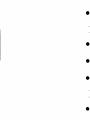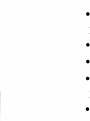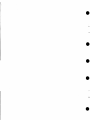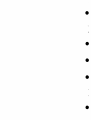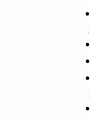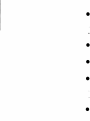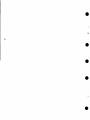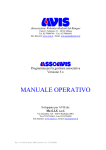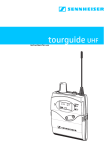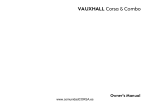Download PASCAL·SO USER`S GUIDE
Transcript
•
•
PASCAL·SO
USER'S GUIDE
•
•
•
•
Manual Order Number: 9801015-02
Intel Corporation has carefully reviewed this Vendor Supplied Product for its suitability and
operational characteristics when used with Intel products and believes that the product will
operate and perform according to its published user manuals. HOWEVER, INTEL MAKES NO
WARRANTIES WITH RESPECT TO THE OPERATIOI\J AND USE OF THIS VENDOR SUPPLIED
PRODUCT. Successful use depends solely on customer's ability to install and use this
product.
This Vendor Supplied Product is licensed on an "as is" basis and Intel Corporation does not
guarantee any future enhancements or extensions to this product. The existence of this
product does not imply its adaptation in any form as an Intel standard nor its compatibility with
any other Intel product except as specifically stated in the published user manuals.
Intel will provide limited telephone assistance to the customer in the understanding of the
operation of the product.
In addition, if a problem is encountered which the user diagnosis indicates is caused by a
defect in this Vendor Supplied Product, the user is requested to fill out a Problem Report form
and mail it to:
Intel Corporation
MCSD, Marketing
3065 Bowers Avenue
Santa Clara, CA 95051
•
Intel will use its best efforts to respond to Problem Reports in one of the following ways: 1)
Release information to correct the problem, 2) Offer a new revision, when available, with
corrected code to fix the problem, or 3) Issue a notice of availability of a new revision with
corrected code.
1...-_ _ _ _ _ _ _ _-11
Copyright © 1979, 1980 Intel Corporation
Intel Corporation, 3065 Bowers Avenue, Santa Clara, California 95051
11...-_ _ _ _ _ _ _ _...1
•
•
.
•
•
Additional copies of this manual or other Intel literature may be obtained from:
Literature Department
Intel Corporation
3065 Bowers Avenue
Santa Clara, CA 95051
The information in this document is subject to change without notice.
Intel Corporation makes no warranty of any kind with regard to this material, including, but not limited
to, the implied warranties of merchantability and fitness for a particular purpose. Intel Corporation
assumes no responsibility for any errors that may appear in this document. Intel Corporation makes no
commitment to update nor to keep current the information contained in this document.
Intel Corporation assumes no responsibility for the use of any circuitry other than circuitry embodied in
an Intel product. No other circuit patent licenses are implied.
Intel software products are copyrighted by and shall remain the property of Intel Corporation. Use,
duplication or disclosure is subject to restrictions stated in Intel's software license, or as defined in ASPR
7-104.9(a)(9).
•
•
No part of this document may be copied or reproduced in any form or by any means without the prior
written consent of Intel Corporation.
The following are trademarks of Intel Corporation and may be used only to identify Intel products:
BXP
CREDIT
i
ICE
iCS
lnsite
Intellec
iSBC
iSBX
Library Manager
MCS
Megachassis
PROMPT
Promware
RMX
UPI
Intel
Micromap
~Scope
Multibus
Multirnodule
Intelevision
and the combination of ICE, iCS, iSBC, iSBX, MCS, or RMX and a numerical suffix.
ii
IAZ35/780/5K/FL I
•
PREFACE
•
•
This manual describes the PASCAL-SO language for programming the SO SO and
SOS5 microcomputers. PASCAL-SO is based on the Pascal language invented in 1970
by Professor Niklaus Wirth of Zurich, and incorporates extensions designed to take
advantage of both the microcomputer features of the SO SO and SOS5, and the system
features of ISIS-II.
Each release of PASCAL-SO is characterized by a two-digit code in the form of:
"version number" . "release number within version"
Manual Organization
•
•
The PASCAL-SO language is a superset of the Pascal programming language, as
defined in PASCAL User Manual and Report, Second Edition, by Kathleen] ensen
and Niklaus Wirth (Springer-Verlag, 1974, Corrected Printing, 1975). This book
defines "Standard Pascal" and will be referred to in the remainder of this manual as
PASCAL User Manual. Since PASCAL User Manual is a concise reference for the
features of Standard Pascal, the programming language PASCAL-SO will be
described only by its differences from, and extensions to, Standard Pascal, the
assumption being that the reader is familiar with the contents of PASCAL User
Manual, and moderately conversant with Standard Pascal.
Chapters 1 through 3 describe the features of the PASCAL-80 language, and
Chapter 4 describes how to operate the PASCAL-SO System.
Chapter 5 presents example programs illustrating the features of PASCAL-SO. The
appendices supply reference information for all aspects of program generation,
compilation, and execution.
Audience
•
This manual is intended for programmers who are familiar with PASCAL. It contains the following chapters and appendices:
.
"Chapter 3. Predeclared Procedures," which describes the predeclared procedures
and functions in PASCAL-80.
.
"Chapter 4. Operating Instructions," which describes how to generate, compile,
and execute a PASCAL-SO program .
"Chapter 1. Introduction," which gives a general description of the PASCAL-SO
system.
"Chapter 2. Language Features," which describes the data types, control constructs, and procedure and function declarations.
"Chapter 5. Example Programs," which presents four PASCAL-SO programs,
complete with compiler listing and output.
•
"Chapter 6. Separate Compilation, Program Linkage, Relocation, and Execution,"
which gives general instructions for partitioning a Pascal program into separate
compilation units, for linking to external non-Pascal object modules and for
creating Load and Go versions of Pascal programs.
iii
l
"Chapter 7. Preparing Programs to Run Under RMX/SO," which gives information
applicable to running Pascal programs in the RMX/SO environment.
"Chapter S. Run-Time Error Procedures," which gives instructions for declaring
and using user-defined error procedures.
•
"Appendix A. Summary of Operations," which presents, in tabular form, the
allowable operations among data types.
"Appendix B. PASCAL-SO Vocabulary," which contains all of the operators and
reserved words in the PASCAL-SO programming language.
..
..
"Appendix C. Summary of Compiler Directives," which describes the directives for
the compiler.
"Appendix D. Compiler Error Messages," which lists all errors that can be signaled
during the compilation of a Pascal program.
"Appendix E. Run-Time Errors," which is a listing of the error messages issued by
the system default error procedure.
"Appendix F. ISIS-II Error Messages," which is a listing of the error messages
issued by ISIS-II.
•
"Appendix G. Syntax Summary," which summarizes the syntax of legal
PASCAL-SO programs.
"Appendix H. Summary of Extensions to Standard Pascal," which summarizes all
extensions to Standard Pascal provided by PASCAL-SO.
"Appendix I. Implementation Details," which presents the format of the
predeclared data types in P ASCAL-80, lists certain implemtntation size limits, and
summarizes the differences between P ASCAL-80 and Standard Pascal.
•
"Appendix]. Pascal Reference Texts," which lists a number of books that are of
interest to the Pascal programmer.
"Appendix K. Directory of Release Diskettes," which lists the file directories of
both the single density and double density release diskettes.
Related Publications
•
For additional information concerning ISIS-II and PASCAL-SO, refer to the following Intel documents:
ISIS-II User's Guide
808018085 Floating Point Arithmetic Library
User's Manual
ISIS-II CREDIT (CRT-Based Text Editor)
User's Guide
RMXISO User's Guide
RMXISO Interactive Configuration
Utility User's Guide
PLIM Programming Manual
ISIS-II PLIM Compiler
Operator's Manual
808018085 Assembly Language
Reference Manual
iv
Order Number: 9800306
,
.
Order Number: 9800452
Order Number: 9S00902
Order Number: 9800522
Order Number: 142603
Order Number: 980026S
Order Number: 9S00300
Order Number: 9800301
•
•
•
ISIS-II SOSOlSOS5 Macro Assembler
Operator's Manual
FORTRAN-SO Programming Manual
ISIS-II FORTRAN-SO Compiler
Operator's Manual
Order Number: 9800292
Order Number: 9800481
Order Number: 9800480
Notation in this Manual
.
Throughout this manual, the following notation is used to describe the format of a
Pascal program:
1.
Certain key words are reserved and cannot be used as identifiers. In this manual
they are in capital letters. Refer to Appendix B for a list of reserved words.
2.
Variable names are denoted by words in lower case.
3.
Language features which exceed Standard Pascal are shaded.
•
•
•
•
v
•
•
•
•
•
•
•
I
I
'
•
.n
"
CHAPTER!
INTRODUCTION
CONTENTS
PAGE
PAGE
General Description ............................
The P ASCAL-80 Language ......................
System Structure ...............................
Program Development Cycle .....................
I-I
1-2
\-2
\-2
CHAPTER 2
LANGUAGE FEATURES
•
•
•
Program Structure .............................
Program Heading ............................
Label Declaration Part ........................
Constant Declaration Part .....................
Type Declaration Part ........................
Variable Declaration Part .....................
Procedure and Function Declaration Part ........
Data Types ....................................
The Boolean Type ............................
The Integer Type .............................
The Real Type ...............................
The Char Type ...............................
The ARRA Y Type ............................
The RECORD Type ..........................
The String Type ..............................
The SET Type ...............................
The FILE Type ..............................
Untyped Files ..............................
INTERACTIVE Files .......................
The POINTER Type ..........................
PROCEDUREs and FUNCTIONs ................
SEGEMENT Procedures ......................
2-\
2-1
2-\
2-2
2-2
2-2
2-2
2-2
2-3
2-3
2-3
2-3
2-3
2-4
2-5
2-5
2-5
2-6
2-6
2-6
2-7
2-7
CHAPTER 3
PREDECLARED PROCEDURES
File Manipulation Procedures .................... 3-1
File Manipulation Functions ..................... 3-4
Dynamic Allocation Procedures .................. 3-5
Arithmetic Functions ........................... 3-5
Predicates ..................................... 3-7
Transfer Functions ............................. 3-7
Miscellaneous Routines ......................... 3-7
String Manipulation Routines .................... 3-9
Character Array Manipulation Routines .......... 3-10
CHAPTER 4
OPERATING INSTRUCTIONS
•
Getting Started with PASCAL-80 .................
Release Disks ................................
Initial Steps .................................
Compiler ...................................
Run-Time System ............................
Libraries ....................................
Example Programs ...........................
4-1
4-1
4-1
4-2
4-2
4-2
4-2
Figure Programs ............................. 4-2
Run-Time System Memory Layout .............. 4-2
Operating the P ASCAL-80 System ................ 4-3
Invoking PASCAL-80 ........................ 4-3
Command Line Syntax for PASCAL-80 ......... 4-4
Code Filename Specification ................. 4-4
Command Line Options ..................... 4-5
Program Tracing Facility ...................... 4-5
The TRACE Flag .......................... 4-5
Tracing Instructions ........................ 4-5
Run-Time Monitoring ........................ 4-6
Displaying the Statistics ....................... 4-6
Automatic Program Execution ................. 4-7
Interrupting Program Execution ................ 4-7
Operating the P ASCAL-80 Compiler .............. 4-7
Command Line Syntax for the Compiler ......... 4-7
Compiler Directives .......................... 4-8
Compiler Command Line Directives ............. 4-8
Excluded Combinations ..................... 4-9
Summary of Information on CRT .............. 4-9
Compiler Listing Format ..................... 4-10
Initial Compilat ions ......................... 4-10
CHAPTER 5
EXAMPLE PROGRAMS
Compiling the Example Programs ................
Running the Demonstration Programs .............
Addition and Subtraction of Numbers ...........
EX.PAS Program Listing .......................
Bufferread and Bufferwrite Example ............
BUFFER. PAS Program Listing ..................
ERROR. PAS Program Listing ...................
Example of Seek and Advanced Record Structure ...
Information Retrieval Program: SEEKEX.PAS ...
SEEKEX.P AS Program Listing ................
5-\
5-2
5-2
5-3
5-4
5-4
5-5
5-6
5-6
5-7
CHAPTER 6
SEPARATE COMPILATION, PROGRAM
LINKAGE, RELOCATION, AND
EXECUTION
Partitioning a Pascal Program .................... 6-1
The Structure of a Partitioned Program .......... 6-1
Code File Construction ........................ 6-3
Linking with non-Pascal Modules ................. 6-4
P ASCAL-80 Extensions ....................... 6-4
Invoking an External Procedure or Function ...... 6-8
The External Reference Table .................. 6-8
Program Execution with External Objects .......... 6-9
Compile the Pascal Program ................... 6-9
Compile and/or Assemble the External Module(s) . 6-9
Link the Modules Together ................... 6-10
vii
CONTENTS (Cont'd.)
PAGE
Locate the External Module ...................
Load the External Module into Memory and
Invoke the PASCAL-SO Run Time System ..
Load and Go Program Generation ...............
Generating the Relocatable Object Module ......
Linking the Object Module ...................
Locating the Object Module ..................
Program Execution ..........................
6-10
6-11
6-12
6-12
6-13
6-13
6-13
CHAPTER 7
PREPARING PROGRAMS TO RUN
UNDER RMX/SO
Program Structure Under RMX/80 ...............
Initialization and Termination ....................
Input and Output ..............................
File Name Format ............................
The Predeclared Files Input and Output ..........
DFS Service Operations .......................
Run-Time Error Handling .......................
P ASCAL-80 Extensions for RMX/80 .............
Need for RMX/80 Extensions ..................
The MESSAGE Data Type ....................
Predeclared Procedu'res and
Functions for RMX/80 ..................
MESSAGE Manipulation Procedures .......
RMX/80 Nucleus Operations ..............
Constructing an RMX/80 System .................
Generating the Relocatable Object Module .......
The Interactive Configuration Utility ..... ;......
7-1
7-2
7-2
7-2
7-3
7-3
7-3
7-3
7-4
7-4
7-5
7-5
7-5
7-7
7-7
7-7
I
•
APPENDIXB
PASCAL-80 VOCABULARY
APPENDIXC
SUMMARY OF COMPILER
DIRECTIVES
.
•
APPENDIXD
COMPILER ERROR MESSAGES
APPENDIXE
RUN-TIME ERROR MESSAGES
APPENDIXF
ISIS-II ERROR MESSAGES
•
APPENDIXG
SYNTAX SUMMARY
APPENDIXH
SUMMARY OF EXTENSIONS TO
STANDARD PASCAL
APPENDIX I
IMPLEMENTATION DETAILS
CHAPTER 8
RUN-TIME ERROR PROCEDURES
APPENDIXJ
PASCAL REFERENCE TEXTS
APPENDIX A
SUMMARY OF OPERATIONS
APPENDIXK
DIRECTORY OF RELEASE DISKETTES
•
•
•
viii
•
.n
~
TABLES
TITLE
TABLE
PAGE
F-I
Nonfatal Error Numbers Returned by
System Calls ........................ F-3
F-2
Fatal Errors Issued by System Calls ....... F-3
•
ILLUSTRATIONS
•
•
FIGURE
TITLE
PAGE
Program Development Cycle ............. 1-3
I-I
3-1
Examples of Predeclared Procedures,
reset, rewrite, get, put, and close ........ 3-2
Examples of Predeclared Procedures
3-2
reset, seek, and get ................... 3-3
Examples of Predeclared Procedures
3-3
read and readln ...................... 3-3
Examples of Predeclared Procedures
3-4
new, mark, and release ................ 3-6
Examples of Predeclared Procedures
3-5
ord and chr .......................... 3-7
Example of Predeclared Procedure exit .... 3-8
3-6
FIGURE
TITLE
PAGE
3-7
Examples of String Manipulation
Routines length, pos, concat, copy, insert,
and delete .......................... 3-10
3-8
Example:; of Character Array Routines
scan, moveleft, moveright, and fillchar . 3-11
4-1
Main Memory Layout for a 64KB System .. 4-3
6-1
A Partitioned Pascal Program ............ 6-3
Compiling and Joining a Partitioned'
6-2
Pascal Program ...................... 6-4
6-3
A Pascal Program With External Linkages . 6-7
8-1
Use of the errorset Procedure ............ 8-2
•
ix
•
•
•
•
•
•
•
•
•
.n
'
CHAPTER 1
INTRODUCTION
General Description
•
Pascal is a highly structured computer programming language devised in 1970 by
Professor Niklaus Wirth of Zurich. It is a very powerful high-level language which is
now gaining wide acceptance as a useful programming tool.
PASCAL-SO is a Pascal language system designed for the Intel SOSO/SOS5
microcomputers under control of the ISIS-II Operating System. It is designed to run
on a 64K byte Intellec or Series II microcomputer development system plus CRT and
floppy diskettes.
•
•
•
Although a minimum system would include only one single-density diskette, for
maximum efficiency a system with at least two double-density diskettes is
recommended.
The PASCAL-SO System is composed of a Run-Time System (RTS) and a compiler
which itself executes on the Run-Time System. The PASCAL-SO compiler converts
Pascal source code into an intermediate P-Code (pseudo-code), which is then
interpreted by the Run-Time System.
The ISIS-II text editor is used to create the Pascal source file(s). The PASCAL-SO
compiler is then used to compile the source programs so that they may be executed
on the RTS. A listing of the PASCAL-SO source program is provided by the
compiler during compilation. Any error messages are included in this listing.
Complete operating instructions can be found in Chapter 4, along with a more complete description of the structure of the PASCAL-SO System. Chapter 5 presents
four PASCAL-SO example programs, including a complex example, along with
typical user interaction with these programs. All example programs are listed in the
manual and are also present on the PASCAL··SO Release Disk in source form.
PASCAL-SO programs may be loaded and executed under control of the
PASCAL-SO Command Line Interpreter, as described in Chapter 4, or they may be
converted to standard ISIS-II object modules and executed directly in the ISIS-II
environment. The procedure for generating these Load and Go versions is described
in Chapter 6. Also described in Chapter 6 are the PASCAL-SO extensions which
allow a Pascal program to link with non-Pascal object modules coded in PLiM-SO,
FORTRAN-SO, or ASM-SO.
Chapter 7 describes the procedures necessary to generate an RMX/SO applications
system which includes a Pascal task. The RMX/SO Interactive Configuration Utility, which automates much of this process, is also discussed.
•
A powerful feature of the PASCAL-SO System is the ability for a Pascal program to
declare an error procedure which is invoked upon the detection of a run-time error.
Use of this facility, which is described in Chapter S, is extremely important in applications systems, since it allows a program to retain control over its execution, even
in the event of run-time errors.
1-1
PASCAL-80
Introduction
The PASCAL-80 Language
The P ASCAL-80 language is a superset of the programming language Pascal, as
defined in PASCAL User Manual and Report, Second Edition, by Kathleen Jensen
and Niklaus Wirth (Springer-Verlag, 1974, Corrected Printing, 1978). This book
defines "Standard Pascal" and will be referred to in the remainder of this manual as
PASCAL User Manual. Since PASCAL User Manual is a concise reference for the
features of Standard Pascal, the programming language PASCAL-80 will be
described only by its differences from, and extensions to, Standard Pascal, the
assumption being that the reader is familiar with the contents of PASCAL User
Manual, and moderately conversant with Standard Pascal.
System Structure
As mentioned, the P ASCAL-80 Run-Time System is an interpreter, which executes
P-Code generated by the PASCAL-80 compiler. A detailed description of the structure of the P-Code can be found in Appendix I.
PASCAL-80 programs can be partitioned into SEGMENT (overlay) procedures,
and, therefore, very large programs may be executed. This powerful PASCAL-80
extension is described in Chapter 2.
•
•
•
The PASCAL-SO System incorporates a powerful program tracing facility which
allows the programmer to selectively monitor the execution of a Pascal program,
and to interrupt execution at any point.
P ASCAL-80 allows a user error procedure to be specified, so that a program may
retain control in the event of a run-time error, and perform error recovery
procedures.
Program Development Cycle
•
The cycle for development and execution of PASCAL-80 application programs that
must be performed by the programmer is as shown in figure 1-1.
•
•
•
1-2
Introduction
PASCAL-80
•
EDITOR
The source program is
created on diskette with
the ISIS-II text editor.
-PASCAL
... Loads the Run-Time System
which executes compiled PASCAL
programs.
•
•
PASCAL·BO
RUN-TIME SYSTEM
PASCAL-BO
COMPILER
>COMPPROG ...
... Loads the eompiler to convert
the source program into an
interpreted object form known
as intermediate code, or P-code.
)PROG ...
... Loads the intermediate code file
into the Run-Time System, and
executes it.
LOADED
APPLICATION
PROGRAM
1015·1
•
Figure 1-1. Program Development Cycle
•
1-3
•
!
"
•
•
•
•
•
CHAPTER 2
LANGUAGE FEATURES
•
As mentioned in the Introduction, PASCAL-SO is an extension of Standard Pascal,
as defined in the PASCAL User Manual, and it is assumed that the reader is familiar
with the structure and characteristics of Standard Pascal. In this chapter we will
describe the features of PASCAL-SO in terms of Standard Pascal, and present
examples of all language extensions.
Program Structure
The complete, detailed PASCAL-SO syntax is presented in Appendix G; the following briefly describes the overall structure of a Pascal program.
•
•
•
Every PASCAL-SO program consists of a heading, followed by a block, which in
turn is followed by the program terminator, a ".". The block contains a number of
declaration parts, which define all objects local to the block, followed by the statement part, which specifies the actions to be performed on the declared objects.
<program>
<block>
<program heading> <block>
<label declaration part>
<constant declaration part>
<type declaration part>
<variable declaration part>
<procedure and function declaration part>
<statement part>
Program Heading
The program heading names the program, which allows the predeclared procedure
"exit«name>}" (described below) to force the program itself to cease execution.
Any file identifiers, if present in the heading, are ignored.
or
<program heading> ::= PROGRAM <identifier>
<program heading> ::= PROGRAM <identifier>l<file identifier list»
The following are legal program headings:
PROGRAM sort;
PROGRAM convert(input,output);
PROGRAM generate(listing);
Label Declaration Part
Any statement in a PASCAL-SO program may be labelled with an unsigned integer
label followed by a colon. This allows references to this statement by go to
statements. Any such label must be declared in the label declaration part, which has
the form:
LABEL <label> {, <label>
•
I
where <label> is an unsigned integer of at most four digits. Examples of label
declarations are:
LABEL 1,2,3,4,5;
LABEL 1999,2999,6789;
2-1
PASCAL-80
Language Features
Constant Declaration Part
A constant declaration defines an identifier as a synonym for a constant. The
general form for this declaration is:
CONST <identifier> = <constant>;
\ <identifier> = <constant>; )
where <constant> is either a number, a constant string, or a constant identifier.
Examples of constant declarations are:
CONST maxfiles = 6;
CONST version = 'PASCAL-80 V1.0'; nfiles
=
maxfiles;
•
.
Type Declaration Part
The type declaration part is a mechanism for creating new data types. The declaration determines a set of values for the new type and associates an identifier with that
set. The general form for this declaration is:
TYPE <identifier> = <type>; {<identifier> = <type>;
I
Examples of type declarations are:
•
TYPE weekdays = (monday, tuesday, wednesday, thursday, friday);
TYPE filenumber = 1.. nfiles; filetype = (source,object);
Variable Declaration Part
Every variable used in a program statement must first be declared in the variable
declaration part. This declaration associates both an identifier and a data type with
the variable being declared. The general form of this declaration is:
VAR
<identifier> \ ,<identifier»
{<identifier> {,<identifier>
: <type>;
•
I : <type>; I
Examples of variable declarations are:
VAR alpha,beta,gamma: integer;
VAR name: string[30);
Procedure and Function Declaration Part
Every procedure and function must be defined before its use. A procedure declaration associates an identifier with a set of actions, which may then be invoked by
referring to the identifier. Functions are similar to procedures but also yield a result
value, and therefore can be referred to within expressions. Procedure and functions
are discussed below in more detail.
Data Types
Every variable appearing in a Pascal program must be associated with one and only
one data type. The following data types are predeclared in the PASCAL-SO System;
using the type declaration facility, new data types of arbitrary complexity may be
defined.
In the following discussion, a word is defined to be a two-byte quantity, aligned on
an even byte boundary.
2-2
•
•
•
•
Language Features
PASCAL-80
•
The Boolean Type
A variable of type boolean can have one of the values denoted by the predefined
identifiers false and true. The definition of the type is:
TYPE boolean = (false, true);
It should be noted that under this definition, false<true.
•
.
A variable of type boolean requires two bytes of storage, although only the least
significant bit is significant.
The Integer Type
The standard type integer is defined to be a subrange of whole numbers. In
PASCAL-80 its definition is:
•
TYPE integer = -32768 .. 32767;
There also exists a predefined standard variable of type integer named maxint which
has the value 32767.
A variable of type integer occupies two bytes of storage.
The Real Type
•
Variables of type real have values which are elements of a subset of real numbers. In
PASCAL-80, a value, r, of type real will satisfy the following:
1.17*10E-38<=r<=3.40*10E38
or -3.40*1 OE38<=r<=-1.17*1 OE-38
(approximately)
(approximately)
Further information concerning the characteristics of real values in PASCAL-80 can
be obtained by consulting the Intel publication 808018085 Floating Point Arithmetic
Library User's Manual, Publication Number 9800452.
•
.
A variable of type real occupies four bytes of storage.
The Char Type
A variable of type char has values which are elements of the finite set of characters.
In PASCAL-80, this set of values can be defined by:
TYPE char = chr(0) .. chr(255)
The ASCII control and graphic coding is employed, and therefore so is the ASCII
collating sequence.
A variable of type char occupies two bytes of storage, although the most significant
byte is always zero.
•
The ARRAY Type
A variable of type ARRAY has values which are composed of a fixed number of
components, each one of which is of the same type, called the base type. In
PASCAL-80, the ARRA Y type is as specified in Standard Pascal.
2-3
PASCAL-SO
Language Features
If the ARRAY declaration is prefixed by the reserved word PACKED, the compiler
will attempt to minimize storage requirements by packing more than one component
into each word. However, this packing is subject to the following restrictions:
1.
Packing will never cross word boundaries. This implies that an array will be
packed only if any value of the base type can be represented in one byte or less,
such as boolean, char, or 0 .. 73. Packing densities for various base type
representations are as follows:
Bits to Represent Value
2.
1
16
2
8
3-8
9 and up
2
1 (no packing)
An array will be packed if and only if the prefix PACKED appears immediately
preceding the last occurrence of the symbol ARRAY. In particular,
will not be packed, while
a2: ARRAY[O .. 10] OF PACKED ARRAY[O .. 10] OF char;
a3: PACKED ARRAY[O .. 10] OF PACKED ARRAY[O .. 10] OF char;
a4: PACKED ARRAY[O .. 10,O .. 10] OF char;
will all be packed two characters per word.
A components of a PACKED ARRAY may not be passed as a variable
parameter to a FUNCTION or PROCEDURE. It may, however, be passed as a
value parameter.
The RECORD Type
A variable of type RECORD has values which are composed of a fixed number of
fields, with no restriction on the type of each field. In PASCAL-SO the RECORD
type is as specified in Standard Pascal.
If the RECORD declaration is prefixed by the reserved word PACKED, the compiler will attempt to minimize storage requirements by packing more than one field
into each word. However, this packing is subject to the following restrictions:
1.
Packing will occur only with adjacent fields of subrange or scalar type. Any
field which is of a structured type (ARRAY, RECORD, SET, string, or FILE)
will always begin on a word boundary.
2.
Packing will never cross word boundaries. This implies that two or more fields
will be packed into a word only if the total number of bits required for their
combined representation is less than 16.
3.
The prefix PACKED must appear before every occurrence of RECORD or
ARRA Y in order for the fields themselves to be packed.
A field of a PACKED RECORD may not be passed as a variable parameter to a
FUNCTION or PROCEDURE. It may, however, be passed as a value
parameter.
4.
2-4
•
Components/Word
a1: PACKED ARRAY[O .. 10] OF ARRAY[O .. 10] OF char;
3.
•
•
•
•
•
•
.
•
Language Features
PASCAL-80
•
..
The String Type
P ASCAL-80 contains the predeclared data type string. this type is similar to a
PACKED ARRAY OF char, but it also incorporatesil dynamic length byte.
Therefore, even though the allocatedlepgth of a. string remains Jixed, its dynamic
length can vary according to theassig~l11entsmade to it. ltjsonly. the dynamic
length of a string which is involveqinanystringoperations. ~heal~pc~ted length of
a string may be from 1 t0255 characters, 80 characters being the default length. In
addition, the individual characters of a string may be referenced, using alfindex of I
to the length of the string. The following examplesjllustrate the use of strings:
ch: char;
name: string [30];
Thellariable name is of type
a maximum length
()f30 characters
The variable address is
of·type string,wittifimaximum
lengthpf 80pharacters
stt'iOg, with
address: string;
•
name:= 'George Washington';
read{input,address);
ch := name[3];
The SET Type
•
•
..
In PASCAL-80, as in Standard Pascal, the SET type defines the set of all subsets of
values of a base type, which must be either a scalar type or subrange type.
The maximum number of elements in a set in PASCAL-80 is 4080, each one of
which must satisfy the following:
or~«element»
>= 0
The FILE Type
As in Standard Pascal, a FILE is a structure consisting of a sequence of identical
(i.e., of the same type) components. The type is distinguished from the ARRAY type
in that the FILE type has a variable number of components.
In PASCAL-80, each structure of type FILE must be associated with an ISIS-II
device or disk file, which are discussed in Chapter 2 of the ISIS-II User's Guide. This
association is established by the reset or rewrite proced ures, described below, and is
terminated by the close procedure, also described below .
Note that every open file allows for update acc(:ss i.e., each file is opened with an
access mode value of 3. Standard Pascal does not allow a file to be opened for
"input only" or "output only".
•
As in Standard Pascal, the two textfiles input and output are predeclared in the surrounding environment. These files are automatically associated with the ISIS-II
system console devices :CI: and :CO:, respectively, and do not have to be opened by
the Pascal program.
P ASCAC80has.
Untyped files .arid
predeclared file typesw~ic:tl~I'~~"*~erisionsto StandardP~sCl¥:
ERACTIVE files.
..
2-5
PASCAL-SO
Language Features
Untyped Files
Untyped files were introduced so that a program could perform efficient, unstructured block transfers to and from memory. These transfers are performed with the
procedures blockread, block write, bufferread, and bufferwrite.
•
The following example program will copy file SSS to file DOD, using an 8K memory
buffer:
•
program tcopy;
const size"" 8192;
var s,d: file;
sand d are untyped files
buffer: packed array[1 .. sizeJ of char;
length: integer;
begin
open SSSfor reading
reset(s, 'SSS');
and create DOD if necessary
rewrite(d, 'DO~');
length := bulferread(s,buffer,size); read in the first chunk
white length >Odo
begin
length ;= bufferwfite(d,bufler,size); write full chunk
length;= bufferread(s,buffer,size); and read the next
end
if length < 0 then
write out the last bitot the file
length := bufferwrite(d,buffer,-iength)
else
writeln(output, 'Error in read ing file');
close(s); close(d);
end.
INTERACTIVE Files
•
•
In the P ASCALUser Manual, the statement read(f,chlis defined to be
ch:= f ;get(l)
if f is of type TEXT (FILE of char). This defitlition implies that a getCf) is executed
upon opening the file, sO that the first assignment from the buffer variable will be
Valid. This initial get(f) is a cllmbel'someconstraint when the file is opened to an
interactive terminal, since a program will hang waiting for that initial character. In
order to solve thisproblem, the file typeINTERAFTIVE exists. A file.of type
INTERACTIVE is similar to a file of JypeTEXT ioaU respects save that read(f ,ch)
is defined to be
•
get(f); ch :'" f ;
andaget(f) isnot performed when theme iso:p.ened. The predeclared file input is of
type INTERACTIVE.
The POINTER Type
In PASCAL-SO, as in Standard Pascal, the POINTER type defines a seto! values
pointing to elements of a given type.
2-6
•
Language Features
PASCAL-SO
•
PROCEDUREs and FUNCTIONs
As in Standard Pascal, PASCAL-SO allows for a~,sociating an identi fier with a program part, and hence defining named PROCEDUREs and FUNCTIONs. The
syntax for these declarations is the same as in Standard Pascal, except in one respect:
In PASCAL-SO, procedures and functions may not be used as arguments to other
procedures or functions.
SEGMENT Procedures
•
In order to allow for the execution of very1arge programs which cannot fit into main
memory, PASCAL-SO allows these programs to be partitioned into SEGMENT
PROCEDUREs or SEGMENT FUNCTIONs. This language construct allows for
dynamic overlaying, in that a SEGMENT PROCEDURE(FUNCTION) is resident
in memory only when it is a part of the dynamic execution thread. Once a SEGMENT PROCEDURE (FUNCTION) exits, the portion of memory which it
occupied is now free for some other overlay.
A SEGMENT is declared as follows:
SEGMENT PROCEDURE initialize(firsttime: boolean);
and
SEGMENT FUNCTION getcharacter: char;
•
where" ..... " denotes the body ofthePROCEDURE (FUNCTION) which has the
same syntax as non-overlay program parts.
The main body of prograniis always resident, as is every procedure which is not a
SEGMENT. AU SEGMENT declarations must. occur before any of the resident
procedure declarations or the main body of the program.
•
•
•
2-7
•
.,
•
•
•
•
..
•
•
•
.n
CHAPTER 3
PREDECLARED PROCEDURES
~
As in all implementations of the Pascal programming language, P ASCAL-80 contains a number of predeclared procedures and functions. These include the standard
procedures as defined in the PASCAL User Manual, plus additional procedures
which are extensions to Standard Pascal. These predeclared procedures and functions are declared in the Run-Time Environment surrounding each Pascal program,
and may be redeclared with no conflict.
The predeclared procedures and functions include generally useful utility routines,
data structure access routines, and routines designed to allow P ASCAL-80 programs access to the powerful system features of ISIS-II. The following discussion
assumes that the reader is familiar with the characteristics of ISIS-II, as described in
the Intel publication ISIS-II User's Guide, Publication Number 9800306.
•
•
File Manipulation Procedures
reset(f)
Resets the current file position to the beginning of the file f, and positions
the file pointers to the first record in the file. If f is not an INTERACTIVE
file, a get(f) is performed. The function eof(f) becomes true if f is empty,
otherwise eof(f) becomes false. See figun:s 3-1 and 3-3 for examples.
reset(f.<string»
Opens an existing lSIS-I1fi~eWith theJ1a:roe <string>,associatesf with that
file,and thenperft>rms reset{f). See figux~3-2 fofanexample.
rewrite(f ,<string»
•
Creates. an IS IS..Ufile w~tht~e nam~<~~ring> ,_s$ociatesfwlth that file,
and sets thefUel'ointerstothe beginning ofthefile. See figure 3-1 for an
example.
close(f)
Closes the file associated with f and removes that association. See figure 3-1
for an example.
put(f)
Writes the value of the buffer variable ft to the file at the current file
position and advances the position to the next component. The procedure
put(O is defined only for typed files. See figure 3-\ for an example.
get(f)
•
Assigns the value of the current component of the file f to the buffer
variable ft, and advances the file pointers to point to the next component. If
no current component exists, eof(f) becomes true, and the value of ft is
undefined. The function eof(f) must be false upon entry, and f must be a
typed file. See figures 3-1 and 3-2 for examples.
3-1
PASCAL-SO
Predeclared Procedures
(
This program illustrates the use of the predeclared procedures
reset, rewrite, get, put, and close:
}
•
program threel;
var
i: integer;
datafile: file of integer;
begin (3-1}
rewrite(datafile,':Fl:DDATA.DAT');
for i := 0 to 10 do
begin
datafile" := i;
put(datafile) ;
end;
reset(datafile);
repeat
writeln(datafile":5);
get(datafile) ;
until eof(datafile);
close(datafile);
end.
{3-1}
create DDATA.DAT on drive
write O•• 10 onto the file
re-position file to beginning}
read in and display the integers
( and then close the file}
Executing this program will result in the following output:
o
•
1
2
3
4
5
6
7
8
9
10
Figure 3-1. Examples of Predeclared Procedures reset, rewrite, get, put,
and close
read(f, v1 , ... ,vj)
This procedure may be used only on TEXT or INTERACTIVE files. If f is
omitted, input is assumed. Note that this construct is equivalent to:
read(f,v1); ... ; read(f,vj)
If vi is of type string, read(f, vi) will read up to the end of the line and set
eoln(f) true. See figure 3-3 for an example.
readln(f, v1 , ... ,vj)
•
•
.
.
This construct is equivalent to the sequence:
read(f,v1, ... ,vj); readln(f)
where readln(f) is used to read to, and subsequently skip past, the end of the
current line. If the file is not exhausted, eof(f) and eoln(f) are set false. See
figure 3-3 for an example.
3-2
•
Predeclared Procedures
PASCAL-SO
•
This program uses the data file created in program threel to
illustrate the use of the predeclared procedures
reset, seek, and get:
}
program three2;
var
i: integer;
datafile: file of integer;
begin {3-2)
rese t (da ta file, ' : F 1: DDATA. DAT' ) ;
for i := 10 downto 6 do
beg in
se e k (da ta f i 1 e , i ) ;
get(datafile} ;
{ open the file DDATA.DAT on drive 1 }
seek to a record }
write(output,'Record number;',i:3);
write(output, I
Record value: I ,datafile .... :3)i
get its value)
and display the data
writeln(output};
end;
close (datafile);
end.
{3-2)
•
•
Executing this prog ram will result in the fa llowi ng output:
Reco rd
Record
Record
Record
Record
number: 10
number:
9
numbe r:
8
number:
7
number:
6
Record
Record
Record
Record
Record
value: 10
val ue :
9
8
value:
value: 7
value:
6
Figure 3-2. Examples of Predeclared Proced~res reset, seek, and get
{
This program illustrates the use of the predeclared procedures
read and readln:
}
program three3;
var
a,b,c,y,z: char;
datafile: text;
•
begin (3-3)
rewrite (datafile,' :FI:TDATA.DAT');
writeln(datafile, 'A.B'};
writeln(datafile,'YZ'};
reset(datafile);
a
b
,
:= , 1 ;
,
:= ' 2 ;
,
c := '3 ;
,
y := '8 ;
z : = '9 I;
read (datafile,a,b,c,y,z);
writeln(a,b,c,y,z);
create a temporary file on drive 1 }
write a two character line}
and a two character line}
re-position file to the beginning}
initialize variables)
c := I , since at end-af-line
display the values )
reset(datafile} ;
• I' ;
a
b
c
•
12 I i
13 I;
Y := '8 I;
z
'9 I;
readln (datafile ,a);
readln(datafile,y);
writeln(a,b,c,y,z);
close(datafile);
end.
(3-3)
read the 'Ali skip to the next line}
read the 'Y' and skip to eof }
Executing this program will result in the following output:
•
AB YZ
A23Y9
Figure 3-3. Examples of Predeclared Procedures read and readln
3-3
PASCAL-80
Predeclared Procedures
write(f ,v1 , ... ,vj)
This procedure may be used only with TEXT or INTERACTIVE files. If f
is omitted, output is assumed. Note that this construct is equivalent to
write(f,v1); ... ; write(f,vj).
See figures 3-2 and 3-3 for examples.
..
writel n(f, vi, ... , vj)
This construct is equivalent to the sequence:
write(f,v1); ... ; write(f,vj)
where writeln(f) writes an end of line character of the file f. See figures 3-2
and 3-3 for examples.
page(f)
Causes a form-feed character to be written to the TEXT or INTERACTIVE
file f.
n·ip.ulali()I'l.· .·Ii~l'letiQ~.········
ou·.rretl~(J. <:arr~yj1~kl.~"gtb·:<[,<br~tl~..Char:>D: inte9~r
bu.ff.e~r.ite{f'~~tlrrtl.y>,<leng.th:>t,~break"char>1): integer
The$.;~nct.iQris;;;used···t~t1.#Q andw~ite atbitr~rylength buffers from Ito
anunwpedfilef. The maJiooumnumper of bytes Which will be transferred
isgivetl
(I
.sO<:array>;aP
ED ARRAY OF char. should/be
at1ea . . is 10
-chat>; ani
er expression 0 .. 255 , is specified.
p~es will be tratlsfe~~
pto
including the: breakpYt¢. The valueS of
tn.ese functionsarea~fQJlows,
re <length> signifies~'enumber of bytes
trill1sferreQr
.. ,,"
',.
I'll"" <length>lfbre-a~QnpytEl
ct<:\ef)gth> if~of orl'ipl:)reak.
valu
'::'-
::.
lc)c~[lad(fl~array>,
loC"r!Je{l,<:tlrrtlY~,
>1):iinteger
k>1): integer
T~esef ........ s~r~ usedtpread.~nd . w.
7 byte blocks fr~rntto an
lllJtyped file f.a:9tctions
tbenumberof h1·
actually tratl\S.w
.f~tredi Ibeleng(, ..atr~¥»~CKEI?t\~.RA,Y ........... ar ,sholl be~
tipI~ of 512byt
ce nQ '3rray bounds checkiq~ii~done •. lf <starh
:>~~specified~
. ........
. start~bl()c:k».~iMbeperf9rmed to that
Qnin the. file; other .
the transfer will begin. at the current.f~le
positiPU·
l4
•
•
•
.
_.,.
·ril~··ris ·PP~~ti?l1~d'3~·~l1a·?~!~le, .·.r1se returnsfalS¢~ilf.t··i~a
disk. i .
......q. ",ill becOmetru
R~ER
is ~.q\l~l
... file
gCQNTROLtZiuofre
true.
3-4
hep fisexl}aysted' i.e'iwhenthe.file
ith:CI:, press~
edinputdata will
of(f) to becpro.~
G;rFl. If f is assoc'
•
Predeclared Procedures
PASCAL-SO
•
eoln(f): boolean
Returns true if the TEXT or INTERACTIVE file f is positioned at an endof -line character, else returns false.
ioresu It : integer
Returns the error cOUeM the last 110 operation. If no error was detected,
the value is O.
Dynamic Allocation Procedures
new(p)
•
Allocates a new variable t and assigns th(! address of t to the pointer variable
p, where p is defined as:
VAR p: t;
If the type of t is a record type with variants, new(p) allocates a storage area
large enough to accommodate the largest variant. See figure 3-4 for an
example.
new(p, t1 "." tj)
•
Allocates a variable of the appropriate size for the variant with tag field
values equal to the constants tl, ... ,tj and assigns the address of that variable
to the pointer variable p.
mark(p)
Assigns the address of the current top of the HEAP to the pointer variable
p. See figure 3-4 for an example.
relea$e(p)
•
Sets the top of the HEAP to the value of the pointer variable p. See figure
3-4 for anexample.
memavail:integer
Returns the~rithmetiodiffer¢n~e between the current bottom of the executionstack and the top of the heap, in 16-bit words.
Arithmetic Functions
abs(x): <type of x>
Computes the absolute value of x. The type of x must be either integer or
real, and the type of the function is the type of x.
•
sqr(x): <type of x>
Computes x*x. The type of x must be
the function is the type of x.
l~ither
integer or real, and the type of
3-5
PASCAL-SO
Predeclared Procedures
•
I
{
This program illustrates the use of the predeclared procedures
new, mark, and release:
}
program three4;
type
intarray = array[O •• lO] of integer;
".
var
i:
integer;
htop, htopl: -integer;
buffer: -intarray;
beg in
mark (htop);
new(buffer) ;
mark(htopl);
writeln(ord(htopl) - ord(htop));
for i:=O to 10 do
buffer-[i] := i*i;
record the top of the HEAP }
allocate an array of integers from
the top of the HEAP. This moves the
top of the HEAP upwards by 22 bytes.
record the new HEAP top }
display the amount of allocated space I
set the values of the array}
( process the array
release(htop);
set the top of the HEAP back to its
original value, which was saved in
htop. }
The pointer variable 'buffer' now points to locations above the
valid area of the HEAP, and must not be used until, using the
'new' procedure again, it points to a valid array. I
end.
(3-4)
Executing this program will result in the following output:
22/
•
Figure 3-4. Examples of Predeclared Procedures new, mark, and release
sin(x): real
cos(x):. real
log (x): real
exp(x): real
In(x): real
sqrt(x): real
arctan(x): real
These functions all require x to be either integer or real, and all return a
result of type real.
trunc(x): integer
Returns the whole part of the real argument x. The fractional part is
discarded, so that trunc(S.78)=S, and trunc(-2.9)=-2.
OJ
round(x): integer
Returns the rounded integer of the real argument x. This function is defined
as follows:
round(x) = trunc(x + 0.5) if x>=O
round(x) = trunc(x-O.5) if x<O
3-6
•
PASCAL-SO
Predeclared Procedures
•
pwroften(x): real
Returns 10 raised to the xth power, where x
O<=x<=38.
IS
an integer such that
Predicates
odd(x): boolean
Returns true if x is an odd integer, otherwise returns false; x must be of type
integer.
Transfer Functions
ord(x): integer
•
•
Returns the ordinal number of the value of x in the set defined by the type
of x. Note that x must be of a scalar type. See figure 3-5 for an example.
chr(x): char
Returns the character whose ordinal number is the value of x, if it exists; x
must be of integer type. See figure 3-5 for an example.
Miscellaneous Routines
succ(x): <type of x>
Returns the successor value of x, if it exists; x must be of a scalar or
suqrange type.
pred(x): <type of x>
•
Returns the predecessor value of x, if it exists; x must be of a scalar or
subrange type.
This program illustrates the use of
~he
predeclared procedures
ord and chr:
}
program threeS;
type
colors =
(red,green,yellow,blue);
beg in
writeln (ord (red): 3,ord (green): 3,ord (yellow): 3,ord (blue): 3);
l
writeln(chr(ord('A')));
end.
(3-5)
Executing this program will result in the following output:
•
o
1
2
3
A
Figure 3-5. Examples of Predeclared Procedures ord and chr
3-7
PASCAL-80
Predeclared Procedures
Returns the number of bytes thatwould be or are aUocated fotthe argu·
mffiL
.
eXit(r<:procedure/funct.IQnidentifier;»
Causes an exit from the named procedure or functioll,. which should part
of tbedYl1amic .executioo thread. If the identifi~tisthe name. of the pro·
gr~m itself, then execution JiU.!~rmjnat~. an?.s0ntrolwill return toth~c9~;
~ii!:lld handler of the PASq~I>"80 Run<rjmeSystem.Seef.~ure 3·6forl,t,!l'):
eXf,lmpie.
.
,
.
•
{
This program illustrates the use of the predeclared procedure
exit:
)
•
program three6;
var
i: integer;
procedure alpha;
forward;
procedure beta;
forward;
procedure gamma;
fo rwa rd;
procedure alpha;
begin
beta;
writeln('Exit alpha');
end; {alpha}
•
procedure beta;
beg in
gamma;
write1n('Exit beta');
end; {beta)
procedure gamma;
begin
write('Please enter a digit: ');
read1n(i);
writeln;
write1n('Thank you');
case i of
1: exit(three6);
2: exi t (alpha);
3: exit(beta);
4: exit (gamma) ;
end; {case}
writeln('Exit gamma');
end;
{gamma)
•
begin
alpha;
writeln('Exit program');
end. {3-6)
Executing this program will result in the following output
sequences, depending upon the value of <n>:
Please enter a digit: <n>
Thank you
{ <n>
1)
Thank you
Exit program
{<n> =
2)
<n> is entered by the user )
Thank you
Exit alpha
Exit program
{<n> = 3)
Thank you
E:x i t beta
E:xit alpha
Exit program
{<n> = 4 )
Thank you
Exit gamma
Exit beta
ExIt alpha
Exi.t program
{<n> >= 5 or
<n> <= 0)
Figure 3·6. Example of Predeclared Procedure exit
3·8
•
Predeclared Procedures
PASCAL-SO
•
gotoxy«column>,<row»
Positions the CRT cursor to the specified <column> and <row>. Both
arguments must be integers. Position (0,0) is the top left corner of the
screen.
setpointer(p, V)
Places the address of the variable v into the pointer variable p.
portinput(p,v)
Inputs a value from the 8080/8085 I/O port p and set variable v to that
value.
portoutput(p,e)
•
•
Outputs the value of the integer expression e to the 8080/8085 I/O port p.
errorset(p)
Causes p to become the current error procedure. The procedure p must be a
parameterless procedure declared at the global level of the Pascal program.
The errorset(p) procedure may be executed as often as desired; each invocation causes the previous error procedure to be overridden by the new procedure specified by errorset.
String Manipulation Routines
length(s): integer
Returns the current value of the dynamic length of the string s. See figure
3-7 for an example.
•
pos«pattern>,s): integer
Returns the position in the string s of the first occurrence of the string
<pattern>. If <pattern> is not a substring of s, 0 is returned. The position
returned is the position of the first character of the match. See figure 3-7 for
an example.
concat(s1, ... ,sj): string
Returns a string which is the concatenation of the strings sl to sj. There is
no restriction on the number j except that the resultant string be less than
256 characters. See figure 3-7 for an example.
copy(s,<index>,<length»: string
Returns a substring of s, starting at position <index>, of <length>
characters. See figure 3-7 for an example.
•
insert(s1,s2,<index»
Inserts the string sl into the string s2, starting at the <index>th character in
s2. See figure 3-7 for an example.
3-9
PASCAL-SO
Predeclared Procedures
{
This program illustrates the use of the string manipulation routines
length, pos, concat, copy, insert, and delete:
J
•
program three7;
var
sa,sb,sc,sd: strlng[70];
beg In
sa := 'First STRING to be defined';
sb := 'Second STRING we are defining';
sc
:=
I
in this example';
sd := " ;
( null string
writeln(length(sa) :3,length(sd) :3);
writeln(pos('nd ',sb):3, pos('XXX',sc),3);
writeln(concat(sb,sc));
writeln(copy(sa,7,3) );
insert( 'Pascal I ,sb,S);
wr I teln (sb);
delete(sa,14,6);
writeln(sa);
end.
(3-7)
Executing this program results in the following output:
26 0
5 0
Second STRING we are defining in this example
STR
Second Pascal STRING we are defining
First STRING defined
Figure 3-7. Examples of String Manipulation Routines length, pos, concat,
copy, insert, and delete
delete(s,<index:>,,c(lenlth»
•
•
•
Deletes·<tength>chafacter~>f:om.··~~·~·stril1;s, stlll'ting~t~osjf~~n <i~dex>;
See figure 3-7 fOLan~xamply.
Character Array Manipulation Routines
These routines operate on PACKED ARRAY OF char structures. No range checking is performed, so they should be used with some care.
•
scan«length>~<par1ialexpresSiof1>J.a):inteler
Scans the ARRAy a for a chatapter which satisfies the partial expression,
Which must be of the form:
,
"<>" or "=" follo\lliedby<characterexpres.sloh>
where <charaCter expression> is an eXpression which evaluates to a
character value. TheARRA¥ a Il1aybe.subsq·jpted toden~t~ a~~J,"ting
p~int; otherwise the scan starts at the beginning of <a. The. number of
characters scanned is returned. Ifthe first charactersatisfies the <partialex~
pression>, O~!ireturll¢(i; ifnq chal'a¢terissatisfactorYi<len~th> isre~urn:
ed. If <length:> is negative, the array is scanned backwards and the value
returned will be <::;::0. See figure 3-8 for anexampl~.
3-10
.
•
Predeclared Procedures
PASCAL-SO
•
moveleft «source>,<dest>,<length»
moveright«source>, <dest> ,<length»
Both of these routines move <length> bytes from ARRAY <source> to
ARRAY <dest>. Either or both <source> and <dest> may be subscripted
to denote a starting position other than the first character. The moveleft
routine starts at the specified left end of both arrays and copies moving
right. The moveright routine starts at the right end of both arrays and
copies bytes moving left. See figure 3-8 for an example.
fillchar(a,<length>,<character»
Fills the ARRAY a with <length> <character>'s. The ARRAY may be
subscripted to denote a starting position other than the first character. See
figure 3-8 for an example.
•
This program illustrates the use of the character array routines
scan, moveleft, moveright, and fillchar:
)
program three8;
•
var
ca,cb: packed array[0 .. 9]
sa: string[30];
of char;
begin
ca := '0123456789';
writeln(scan(10,='4' ,cal :3, scan(l0,='4' ,ca[2]) :4);
writeln(scan(lO,='X',ca):3, scan(5, ='X',ca):4)i
writeln(scan(-10,='8' ,ca[9]) :3, scan(-10,='X' ,ca[9] ):4);
moveleft (ca ,cb, si zeof (ca) );
writeln(cb);
moveright(ca,cb,sizeof(ca)) ;
writeln(cb) ;
moveleft(ca,ca[l] ,9);
•
writeln(ca) ;
moveright(cb,cb[l] ,9);
writeln(cb);
{ copy ca to cb both ways
{ the incorrct way to move
characters up by one position
the correct way }
sa := 'ABCDEFGHIJKLMNOPQRSTUVWXYZ';
writeln(sa);
fillchar(sa[l1.25,'O');
{ a string
writeln(sa) ;
~nd.
{3-8)
is a packed array of char)
Executing this program results in the followirlg output:
2
.
•
10
5
-1 -10
0123456789
0123456789
0000000000
0012345678
ABCDEFGHIJKLMNOPQRSTUVWXYZ
OOOOOOOOOOOOOOOOOOOOOOOOOZ
Figure 3-8. Examples of Character Array Routines scan, moveleft, moveright,
and fillchar
3-11
•
..
•
•
•
•
•
•
CHAPTER 4
OPERATING INSTRUCTIONS
•
The PASCAL-80 System is composed of a Run-Time System (RTS) and a compiler
which itself executes on the Run-Time System. The PASCAL-80 compiler converts
PASCAL source code into an intermediate code which is then interpreted by the
Run-Time System.
The ISIS-II text editor is used to create the Pascal source file(s). The PASCAL-80
compiler is then used to compile the source programs so that they may be executed
on the RTS. A listing of the PASCAL-80 program is provided by the compiler
during compilation. Any error messages are included in this listing.
•
•
Getting Started with PASCAL-80
Each user is provided with all the software that makes up the P ASCAL-80 development system. This software is contained on each of two (2) diskettes (single and
double density); be sure to use the appropriate diskette on your disk hardware. The
directory listing of each of these diskettes can be found in Appendix K.
Release Disks
Each P ASCAL-80 Release Disk contains the software listed below:
Compiler
RTS
Utilities
JOIN.COD
COMP.COD PASCAL
PASCAL.RES GENOBJ.COD
•
Libraries
Example
Figures
PBORUN.LlB
P801SS.UB
P80RAR.LlB
P80EXT..LlB
PBOISS.IPLB
EX.PAS
BUFFER.PAS
SEEKEX.PAS
ERROR. PAS
PEOPLE. OAT
FIG31.PAS
FIG32.PAS
FIG33.PAS
FIG34.PAS
FIG35.PAS
FIG36.PAS
FIG37.PAS
Initial Steps
It is highly recommended that you perform the following steps to get started.
.
1.
Initialize a blank diskette as an ISIS-II system diskette using the !DISK
command.
2.
Copy all files from your PASCAL-80 Release Disk onto the ISIS-II system
diskette to create a PASCAL-80 system diskette that you can load from drive O.
3.
If you run out of space on the ISIS-II system diskette, note that in order to run
PASCAL-80 you need only the following files::
•
ISIS.DIR
ISIS. MAP
ISIS.TO
ISIS.LAB
ISIS. BIN
ISIS.CLI
4-1
Operating Instructions
4.
P ASCAL-80
For most applications, the following files on the ISIS-II system diskette are also
useful (but not required to run PASCAL-80):
•
DIR
COpy
DELETE
RENAME
ATTRIB
SUBMIT
5.
It is a good practice and highly recommended that the files containing PASCAL
be write-protected. Using the ISIS-II ATTRIBUTE command, change the
attributes of the following files to WI:
.
PASCAL, PASCAL. RES and COMP.COD
Procedures for performing these functions are given in the ISIS-II User's Guide,
Order Number 9800306.
Compiler
The P ASCAL-80 Compiler is overlaid and loads its overlays from the drive containing COMP.COD.
•
Run-Time System
The RTS executes the intermediate code output from the compiler. Its code is contained in the files PASCAL and PASCAL.RES.
libraries
P80RUN.LIB, P80ISS.LIB, and P80RAR.LIIB are ISIS-II object module libraries
used in the generation of Load and Go versions of a Pascal program. They are
discussed more fully in Chapter 6.
Example Programs
EX.PAS, BUFFER. PAS, ERROR.PAS and SEEKEX.PAS are simple demonstration programs, supplied in source form, which show many of the facilities present in
P ASCAL-80, and which can also be used by the newcomer to familiarize himself
with the system. (SEEKEX.PAS is somewhat more complex than the other
programs.)
Figure Programs
Each one of the example programs in Chapter 3 is supplied in source form, so that
they may be compiled and executed by the user. These files are named FIG3n.PAS,
where n is a digit from 1 to 7.
Run-Time System Memory Layout
The PASCAL-80 Run-Time System is composed of an interpreter and a number of
predeclared procedures and functions written in Pascal. During interpreter execution, there are two major dynamic data structures: the STACK and the HEAP. The
STACK contains all P-code and data frames; all dynamic variables are allocated
from the HEAP. The layout of main memory is illustrated in figure 4-1.
4-2
•
•
PASCAL-80
Operating Instructions
•
TOP OF MEMORY FFFFH
MONITOR
TOP OF PASCAL-80 SPACE F6COH
PRE-DECLARED PROCEDURES
STACK (NIO REALS) EC10H
----T---REAL PROCEDURES
STACK(FlEALS)EBCOH
STACK
HEAP
____ 1____
•
HEAP (REALS)
REAL ROUTINES
HEAP (NO REALS)
INTERPRETER
TOP OF ISIS-II 3880H
ISIS-II
•
0000
Figure 4-1_ Main Memory Layout for a 64KB System
1015-2
Operating the PASCAL-80 System
•
Invoking PASCAL·80
To invoke the PASCAL-80 System from ISIS-II, type the following:
-PASCAL [<directive>] [<code-filename> [<options>]]
The directive is an optional field which, when present, causes the PASCAL-80
System to be loaded without the code for real numbers_ The form of this option is:
-R
This option is used to increase the memory available to programs which do not use
real numbers. With the -R option specified, approximately 2800 additional bytes are
available. For example:
-PASCAL -R
PASCAL-80 VV.r [No reals]
•
>
The code-filename is also an optional field which, when present, allows for
automatic Pascal program execution. This feature is described in the Automatic
Program Execution section.
4-3
PASCAL-SO
Operating Instructions
If neither of the optional fields is present, PASCAL-80 responds with:
PASCAL-80 Vv.r
>
•
Command Line Syntax for PASCAL·80
When the P ASCAL-80 Run-Time System is invoked, it responds as specified above,
and displays its prompt character ">" to indicate that it is waiting for a command
which is defined as follows:
<command>
<file-command>
<direct-command>
::= <file-command> I <direct-command>
::= <code-filename> [<options»
::= TRACEON I TRACEOFF I QUIT I
SIZEON I SIZEOFF I STATS
•
.
The code-filename specifies a compiled Pascal program which will be loaded by the
RTS and executed. The meaning of the <options> field is determined by the program being executed. It allows for the specification of data files, execution options,
and directives at the time of invoking the program.
The next two commands, TRACEON and TRACEOFF, are used to control the
tracing facility of the PASCAL-80 System.
The QUIT command returns control to the ISIS-II Command Line Interpreter.
The SIZEON and SIZEOFF commands are used to control the run-time monitoring
of the ST ACK size and HEAP size.
The ST ATS command causes certain run-time statistics to be displayed.
Examples of valid commands are as follows:
>COMP TEST. PAS
>TEST
>TRACEON
>TRACEOFF
>QUIT
The first command will compile the Pascal source program file TEST.PAS. The
second command will execute the Pascal object program TEST. COD, which the
previous compilation just generated.
•
•
The third command will turn on the TRACE flag, so that the line number of each
executed program statement will be displayed when a user program is next executed.
The fourth command turns off the TRACE flag, while the fifth command returns
control to ISIS-II.
Code Filename Specification
A code-filename may be expressed in the following ways:
4-4
Name Typed
Name Used
<fi lename>. <ext>
<filename>
<filename> .
<filename>.<ext>
<filename>.COD
<filename>
"
Operating Instructions
PASCAL-SO
•
Command Line Options
When the command line specifies a Pascal code file to be executed, that codefilename may be followed by an arbitrary <options> field. This <options> field
specifies run-time parameters to the program being invoked, and may be input by
that program using the standard "read" and "readln" procedures. When a program
starts executing, the function eoln(input) will reflect the presence of an <options>
field. It will be false if options are present, and true otherwise.
The following Pascal statements can be used to collect the options from the command line (if any) and place them in the string variable "options":
if eoln(input) then
options:= "
else
readln(input,options);
•
•
The program may then inspect the value of "optiions" and perform the appropriate
actions.
Program Tracing Facility
The PASCAL-80 System incorporates a program tracing facility which allows for
selectively monitoring the execution of a Pascal program. When the TRACE flag is
set, the line number of each program statement being executed is output to :CO:,
enclosed in brackets ("[" and "]"). Using this information, together with the compiler listing which associates line numbers with program statements, a.programmer
may more easily determine what the program is doing.
As an example of the tracing output, if the program were to ask for a customer
name:
[137][138]Customer name: [139]
might be displayed if the TRACE flag were set, while:
•
Customer name:
would only be displayed if the TRACE flag were not set.
The TRACE Flag
The TRACE flag may be manipulated in two ways. The TRACEON command will
set the flag, and the TRACEOFF command will reset the flag. Additionally, pressing the INTERRUPT 4 switch on the Intellec system front panel will cause the
TRACE flag to toggle. In particular, every time the INTERRUPT 4 switch is pressed, the TRACE flag will be set if it was reset, or will be reset if it was set. This allows
for selectively tracing only those portions of a program which are in question, and
executing the remainder of the program normally.
Tracing Instructions
•
In order for the P ASCAL-80 System to trace a program, or portions of a program,
tracing instructions must be present in the compiled code. The PASCAL-80 compiler normally inserts these instructions in the object code, but they may be omitted
using the embedded compiler directive UT-}. When the compiler encounters this
directive, it will not issue tracing instructions in any subsequent code which is
4-5
Operating Instructions
P ASCAL-80
generated. This situation will persist until a {$T+} directive is encountered, at
which time tracing instructions will begin to be generated again. Therefore, using
these directives, an entire Pascal program, or just selected portions, may contain
tracing instructions.
•
Run-Time Monitoring
The P ASCAL-80 Run-Time System has the capability to continuously monitor the
dynamic sizes of both the STACK and the HEAP. Since a performance degradation
occurs when this monitoring is in effect, the user is able to turn it on and off with the
SIZEON and SIZEOFF commands. When size monitoring is in effect, the system
keeps track of three values as they are varied by the running user program:
•
The maximum size of the STACK at any time:.
•
The maximum size of the HEAP at any time.
•
The maximum combined size of the STACK and HEAP at any time.
These values are initialized to zero when a program commences execution, and are
saved when it returns to the Pascal Command Line Interpreter. The STACK size
value does not include the space consumed by the resident code of the Pascal program, but does include the space occupied by each data frame, including the program's global data frame, and also the length of any SEGMENT procedures.
•
The ST A TS command will display these savt~d values. They are useful when
generating a Load and Go version of a Pascal program, or when constructing an
RMX/80 PASCAL task, since the combined STACK and HEAP value is the maximum free space needed by the program. Note, however, that this free space value is
valid only when the program has execution characteristics similar to those during the
actual size monitoring, and should not be accepted as the maximum free space the
program will ever need. In particular, if the program has declared procedures or
functions which are recursive, the number of levels of recursion is one factor contributing to the size of the STACK, and therefore each invocation of the program
will require a different amount of free space depending upon the recursion level
reached. Also, the particular sequence of procedure calls and returns, as well as the
pattern of dynamic variable allocation on the HEAP, determine the free space used
during any specific invocation of a program.
•
Displaying the Statistics
The execution of the ST ATS command will cause the value of certain run-time
variables to be displayed. In addition to the size monitoring variables described
above, the current size of the free space (between the top of the HEAP and the
bottom of the STACK) is also displayed. The format of the STATS command is as
follows:
<STATS
Interpreter Version: Vx.y
Available Free Space: >size-1>
Maximum HEAP Size: <size-2>
Maximum STACK Size: <size-3>
Maximum Combined Size: <size-4>
Run Time Monitoring: <flag-value-1 >
Run Time Tracing: <flag-value-2>
where:
4-6
i.
x.y
The version and revision of the Pascal Interpreter itself.
<size-1>
The number of bytes available for the code and data of a user program.
•
..
•
PASCAL-80
•
Operating Instructions
<size-2>
<size-3>
<size-4>
The current values of the size monitoring variables.
<flag-value-1 >
<flag-value-2>
The state of the associated Run Time parameters. The possible values
of these parameters are On or Off.
Automatic Program Execution
If a code-file is specified on the ISIS-II command line when invoking P ASCAL-80,
the PASCAL-80 System is loaded and code-filename is executed with no further user
input. For example, typing
-PASCAL CaMP EX.PAS
would result in the following:
•
PASCAL-80 VV.r
PASCAL-80 Compiler Vv.r
COMPILING EX.PAS
Symbol table space remaining: 12234 bytes
371ines compiled
•
•
PASCAL-80 VV.r
>
Interrupting Program Execution
INTERRUPT switch 3 on the Intellec system front panel causes the currently
executing Pascal program to cease execution, and causes control to be returned to
the PASCAL-80 System command handler. An error message is displayed, along
with the Segment, Procedure, and Instruction where execution was suspended.
Operating the PASCAL-80 Compiler
Command Line Syntax for the Compiler
The command line syntax for compiling a Pascal program is as follows:
CaMP <filename> [<directives>]
where filename is the name of the source code file. If the filename is not given, an
error message is printed and control is returned to the PASCAL-80 system.
The source filename may be specified in the following ways:
•
Name Specified
Name Used
<filename>.<ext>
<filename>
<filename>.
<filename>.<ext>
<filename>.PAS
<filename>
4-7
Operating Instructions
PASCAL-SO
The <directives> field is an optional sequence of compiler directives (see below).
Each directive must be separated from the preceding directive by one or more
spaces. Where directives have brackets, the left hand bracket may occur zero, one,
or more spaces after the body of the directive. To terminate the sequence, press
return.
•
If a COMP command is longer than one line on your console, (which must not be
greater than 122 characters), you can continue it by entering an ampersand (&)
before the carriage return. The ampersand cannot appear within a directive name or
file name.
to
1111
COMP creates a work file named P80WRK.TMP on the diskette to which
the output code file is directed. If you have a file by this name on the output
diskette, it will be destroyed.
Compiler Directives
The PASCAL-80 System compiler recognizes various directives which are used to
control various phases and details of the compilation process. These directives are
partitioned into two classes. The first class is the command line directives, which are
specified on the command line after the name of the P ASCAL-80 source file to be
compiled. The second class is the embedded directives, which are embedded in the
text of the program being compiled. The command line directives are described
below; a summary of all directives is in Appendix C.
Compiler Command Line Directives
A description of the available command line directives follows:
•
•
NOLIST
No list file is produced.
•
NOCODE
No intermediate code file is produced.
ERRLlST
The listing is limited to those lines containing syntax errors.
LIST (external-file-name)
Specifies the file to which the listing is to be directed. The default is:
<source-filename> . LST.
CODE (external-file-name)
Specifies the file to which the code
<source-filename> .COD.
IS
to be directed. The default
NOECHO
Error lines are echoed on the console unless this directive is specified.
4-8
IS:
•
PASCAL-SO
•
Operating Instructions
GLOBAL(external-file-name)
Specifies the global symbol table file when separately compiling a partitioned Pascal program. The default is: <source-filename>.SYM.
WORKFILE«device»
Specifies which diskette device is to be used for the compiler's workfile,
P80WRK. TMP. The default value is the device of the output code file.
DATE«date»
Specifies the date to be included in the page heading of the compiler listing.
The <date> parameter is any sequence of nine or fewer characters not containing parentheses. The default value is all space.
ETAB(external-file-name)
•
Specifies the external table file when compiling a Pascal program with external references. The default is: <source-filename>.ERT.
NOST ATISTICS
Specifies that the compiler should not accumulate or list the procedure data
frame and parameter sizes.
Excluded Combinations
•
•
Certain of these directives may not be used in combinations. The following table
shows which directives are excluded if the directive in the left-hand column is
specified.
Directive
Excluded Directives
NOLIST
LIST
ERRLlST
NOCODE
CODE
Summary of Information on CRT
The general format of the basic command line is:
COMP filename [directives]
The compiler will reply with:
PASCAL-80 Compiler VV.r
•
Where v is the version number and r is the release number.
Each directive is then acknowledged by the compiler on a separate line, and is either
ACCEPTED or REJECTED. After all the directives have been acknowledged and
none were rejected, the compiler opens its files and starts to compile. If any directive
was rejected it will display:
•
•• Compilation Terminated **
and control is returned to the P ASCAL-80 System.
4-9
PASCAL-SO
Operating Instructions
•
If all directives were accepted it will display the message:
COMPILING filename
If any file fails to open correctly, the compiler will display:
filename failed to open
The compilation will be terminated, returning control to the PASCAL-80 System.
:?
When the compilation is complete, the compiler displays the message:
Symbol table space remaining: nnnnn bytes
mmmmm lines compiled
where nnnnn is the number of bytes of memory that were not used during compilation of the program. This tells you how much more symbol table space your
program can use. The mmmmm is the number of lines in the program.
Compiler Listing Format
The general layout of the list file is as follows:
filename
PASCAL-SO Compiler VV.r
Line
Seg
Proc
Lev
Disp
nnnn
nn
nnn
n
nnnn
statement 1
nnnn
nn
nnn
n
nnnn
statement n
date
•
page: nnn
The first two lines are title information and are repeated for each page. Line is the
line number, Seg is the segment number, Proc is the procedure number, Lev is the
current level of nesting, and Disp is the displacement of the variable or statement in
the current procedure. These numbers are useful in debugging since, when a runtime error occurs, the segment number, procedure number and instruction displacement are displayed. See Appendix E, Run-Time Errors, for more information. Refer
to Chapter 5 for examples of program listing.
•
•
Initial Compilations
When developing a PASCAL-80 program, it is often desired to perform a quick
syntax and semantic check of the program. Compiling a program with
NOSTATISTICS, NOLIST and NOCODE speciflied on the command line will perform these checks in the minimum possible time.
4-10
•
CHAPTER 5
EXAMPLE PROGRAMS
•
The Pascal programs presented in this chapter are designed to illustrate both the
basic characteristics and some of the language extensions in PASCAL-SO.
Compiling the Example Programs
Compile all the demonstration programs on the release diskette. These programs
have the extension .PAS.
For example:
-PASCAL
•
•
PASCAL-80 Vv.r
>COMP EX.PAS
PASCAL-80 Compiler Vv.r
COMPILING EX.PAS
Symbol table space remaining: 12234 bytes
371ines compiled
PASCAL-80 Vv.r
>
NOTE
•
All of the examples in this manual assume that a P ASCAL-80
system diskette is created by following the initial steps in Chapter 4,
and that this Pascal software diskette is loaded in drive O. If the
diskette was loaded in drive 1, the first line in the above example
would be:
:F1:PASCAL
the third line would be:
:F1:COMP :F1:EX.PAS
•
and the other examples m this manual would be modified
accordingly.
•
To return to ISIS-II, type QUIT.
For example:
•
PASCAL-80 Vv.r
>QUIT
5-1
PASCAL-80
Example Programs
A directory listing of the disk will show that two new files exist-namely, EX.LST,
which is the list file, and EX.COD, which contains the intermediate code. Now compile the programs BUFFER.PAS, SEEKEX.PAS,. and ERROR. PAS.
Note that ERROR.PAS has a bug in it which is present to show error formats and is
for demonstration purposes only. It does not affect the running of the program.
The message produced by the error is:
ERROR := sum; {cause an error
/\
Line 15, Procedure: ADD
I
Error: 104
The arrow (/\) points to the location in the line where the error occurred.
•
Running the Demonstration Programs
When these programs have been compiled and run, you have checked out your disk
and have mastered the fundamentals of the P ASCAL-80 facilities.
Addition and Subtraction of Numbers
•
-PASCAL
PASCAL-BO Vv.r
•
>EX
NOTE
If you have not returned to ISIS-II (i.e., QUIT) then you type only:
>EX
since you are already in the PASCAL-80 System. Also note that the
code file produced by compiling EX.PAS is EX.COD, but to run
EX.COD, only EX need be typed since the PASCAL-80 System
automatically appends .COD to any name typed in. Exceptions to
this condition are explained in Chapter 4 under Code Filename
Specification.
•
,-
The program is now running:
Input two integers: 2,5
The difference of the two is: -3
The sum of the two is: 7
PASCAL-80 V.vr
>
5-2
•
Example Programs
PASCAL-SO
•
•
•
•
EX.PAS Program Listing
Line
1
2
3
4
5
6
7
8
9
10
11
12
13
14
15
16
17
18
19
20
21
22
23
24
25
26
27
28
29
30
31
32
33
34
35
36
37
Seg
Proc Lev Disp
1
2
2
2
2
2
3
3
3
4
4
4
4
4
3
3
3
3
3
3
0
1
0
0
0
1
0
0
0
0
0
0
1
2
3
3
2
1
0
1
3
3
5
3
0
0
5
18
1
3
4
3
0
0
5
18
0
0
10
20
23
36
0
0
26
57
85
94
94
100
108
108
116
175
227
235
program example;
var i, j: integer;
function sub (valuel, value2: integer): integer;
begin
sub:= value1 - value2;
end { sub} ;
procedure diff_and_ sum (var sum, difference: integer);
var temp: integer;
function add (value1, value2: integer): integer;
begin
add:= value1 + value2;
end { add} ;
begin { diff_and_ sum}
temp:= add(sum, difference);
difference:= sub(sum, difference);
sum:=temp;
end { diff_and_ sum} ;
begin { example}
writeln; writeln; writeln;
write('lnput two intlagers: ');
readln(i, j);
if (i <>0) or (j <> 0) then
begin
diff_and __ sum (i, j);
writeln;
end;
writeln;
writeln('The differElnce of the two is: ',j:O);
writeln('The sum of the two is: ',i:O);
writeln;
end {example}.
•
•
5-3
PASCAL-SO
Example Programs
Bufferread and Bufferwrite Example
>BUFFER
Input a line of text:
THIS IS A LINE OF TEXT.
Input break char [cntrl Z to stop]: A
The buffer read:
THIS ISA
Length: 9
Input break char lcntrl Z to stop]: W
The buffer read:
THIS IS A LINE OF TEXT.
Length: 23
(Break char not found)
1/1
!.
Input break char [cntrl Z to stop]: <cntrl Z>
•
PASCAL-SO VV.r
>QUIT
BUFFER.PAS Program Listing
Line
1
2
3
4
5
6
7
8
9
10
11
12
13
14
15
16
17
18
19
20
21
22
23
24
25
26
27
28
29
30
5-4
Seg
Proc Lev Disp
0
1
2
2
2
2
2
3
4
4
4
4
4
3
0
1
3
3
3
3
44
64
65
67
108
0
0
27
68
87
109
109
116
132
179
197
208
208
226
262
292
331
378
378
388
program example;
{ Example using bufferread and bufferwrite with break characters}
var buffer: string;
disk_storage: file;
break: char;
new_len, len: integer;
buff_array: packed array[0 .. 80] of char;
begin
rewrite (disk_storage, 'data');
writeln('lnput a line of text: ');
readln (buffer);
len := bufferwrite(clisk_storage, buffer[1], length(buffer));
repeat
reset(disk_storage);
writeln; writeln;
write('lnput break char [cntrl Z to stop]: ');
readln(break);
if not eof(input) t'hen
begin
new_len := bufferread(disk_storage, buff_array, len, ord(break));
writeln('The buffer read: ');
writeln(copy(buffer, 1, abs(new_len)));
writeln(' Len~lth: ',abs(new_len):O);
if new_len <0 then writeln('(Break char not found)');
end;
until eof(input);
end.
•
•
•
•
•
PASCAL-SO
•
•
•
•
Example Programs
ERROR.PAS Program Listing
Line
1
2
3
4
5
6
7
8
9
10
11
12
13
14
15
16
ERROR 104
17
18
19
20
21
22
23
24
25
26
27
28
29
30
31
32
33
34
35
36
37
38
39
40
Seg
Proc
1
2
2
2
2
2
3
3
3
4
4
4
4
4
4
4
4
3
3
3
3
3
3
Lev
Disp
0
1
0
0
1
3
3
5
3
0
0
5
18
0
0
1
0
0
0
1
0
0
0
1
2
3
3
2
1
0
3
4
3
0
0
0
4
4
9
22
0
0
10
20
23
36
0
0
26
57
85
94
94
100
108
108
116
175
227
235
program example;
var i,j: integer;
function sub (value1, value2: integer): integer;
begin
sub:= value1 - value2;
end I sub I;
procedure diff_and_sum (var sum, difference: integer);
var ternp: integer;
function add (value1, value2: integer): integer;
be~lin
ERROR := sum;
I cause an error}
add:= value1
end I add} ;
+ value2;
begin I diff_and_ surn }
temp:= add(surn, difference);
difference:= sub(surn, difference);
surn:= temp;
end I diff_and_sum } ;
begin I example}
writeln; writeln; writeln;
write('lnput two integers: ');
readln(i, j);
if (i <> 0) or (j <> 0) then
be!Jin
diff_and_sum (i, j);
writeln;
end;
writeln;
writeln(,The difference of the two is: ' ,j:O);
writeln('The sum of the two is: ' ,i:O);
writeln;
end I example I .
•
5-5
Example Programs
PASCAL-SO
Example of Seek and Advanced Record Structure
This program is an information retrieval program named SEEKEX.PAS, which is
designed to manage "user information records" in a data file named
PEOPLE.DAT. Each record in this file contains the name of a person, along with
additional personal information. SEEKEX will display a requested record and will
allow the user to update the data in the record.
Information Retrieval Program: SEEKEX.PAS
•
•
-PASCAL SEEKEX
This starts SEEKEX.PAS running, assuming it has been compiled. If it has not been
compiled yet, do so by typing:
-PASCAL COMP SEEKEX.PAS
and then run it by typing:
>SEEKEX
The system will respond with the following:
Display which record [Enter number] : 10
NO SUCH RECORD
Display which record [Enter number] : 5
Criss Mathews
Female
Social security number: 435
Birth date: 5/30/75
Number of dependents: 0
Debts: 0
Single
Do you wish to change this record? Y
First name:.XXXX
Last name: YYYY
S.S. number: 999
M(ale) or F(emale): M
Input birth date ... Month: 5
Day: 16
Year: 58
Number of dependents: 0
Amount of money owed: 0
Marital Status-[M(arried), S(ingle), D(ivorcedJI, W(idowed)]: S
Display which record [Enter number] : <cntrl Z>
PASCAL-80 Vv.r
>QUIT
The record numbers that exist are numbered 0 through 8.
5-6
•
•
.
Example Programs
PASCAL-SO
•
•
•
•
•
•
SEEKEX.PAS Program Listing
program demo_seek;
type
status = (married, widowed, divorced, singl,~);
date = record
month: (jan, feb, mar, apr, may, jun,
jul, aug, sep, oct, nov, dec);
day: 1. .31;
year: integer;
end;
person
record
allocated: boolean;
name: record
first, last: string\20];
end;
ssnum: integer;
sex: (male, female);
birth: date;
dependents: integer;
debts: integer;
case marital status: status of
married, widowed: (date marriecl: date);
divorced: (date divorced: date;: first divorce: boolean);
single: (independent: boolean);
end { person);
var people: file of person;
ch: char;
recnumber: integer;
procedure initfile (only_one: boolean);
var i: integer;
ch: char;
procedure get date(var date to set
date);
beg in
with date to set do
begin
repeat
readln(i);
case i of
1: month := jan;
2: month .= feb;
3:
4: month := apr;
6:
5: month := may;
7: month := jul;
8 : month := aU9;
9:
10: month := oct;
11: month := nov;
12:
end {case);
if (i< 1) or (i> 12) then write('Sad date ..
un til i in [1.. 12 1;
write('
DAY: ');
repeat
readln(i);
if (i< 1) or (i> 31) then write('Bad date ..
un t i l i i n [1.. 3 1 J ;
day := i;
wr i te ( ,
YEAR: ');
readln(year) ;
end [wi th};
end {get_date};
month
month
month
month
:= mar;
:= jun;
:= sep;
:= dec;
Try again:
');
Try again:
');
begin {init files)
if not only one then rewrite(people, 'people.dat')
else seek(people, recnumber);
repeat
with people" do
beg in
writeln;
write('First name: ');
readln(input, name. first);
if not eof(input) then
beg in
write('Last name: ');
readln(input, name.last);
wr i te ( 'S. S. number: ');
readln(input,ssnum);
repeat
write('M(ale) or F(emale): ');
readl n (input, ch);
case ch of
1M' ,Iml
sex := male;
I Fl I f f I
sex
female;
end;
5-7
PASCAL-80
Example Programs
SEEKEX.PAS Program Listing (Cont'd.)
until ch in ['M','m','F','f'];
writeln;
write('Input birth date •.• MONTH: ');
get date (birth);
writeln;
write('Number of dependents: ');
readln(input, dependents);
write('Amount of money owed: ');
readln(input, debts);
repeat
wri te (' Mari tal Sta tus-- [M (an ied), 5 (ing le), ');
write('D(ivorced), 'n'lidowed)]: ');
readln (input, ch);
case ch of
'M I , I mI: beg in
marital status := married;
wri te ('-Input da te marr i ed
MONTH:' );
get date(date married);
end; '5','s': begin
marital status := single;
independent := true;
end;
'D','d': begin
marital status := divorced;
first dTvorse := true;
write('Input date divorced
MONTH: ');
get date(date divorsed);
end; 'W' ,'Wi: begin
marital status := widowed;
write( 'Input date married
MONTH:');
get date(date married);
end; end (case);
until ch in ['M','m','S','s','D','d','W','w ' ];
allocated := true;
put(people) ;
writeln;
end;
end (wi th) ;
until eof(input) or only one;
if not only one then close(people, lock);
end (initfileT;
function display (a_record: integer)
beg i n (d i s pl a y)
seek (people, a record);
get(people);
with people-, name do
beg in
if eof(people) or not allocated then
begin
display := false;
exi t(display);
5-8
..
•
boolean;
procedure print date (date_to_print: date,);
begin
with date to print do
beg in writeln(ord (month) +1: 0,' I' ,day:O,' /' ,year:O);
end (with);
end (print_date);
end;
display := true;
writeln;
writeln;
writeln(first,' ',last);
case sex of
male: writeln('Male');
female: writeln('Female');
end (case);
writeln('50cial security number
write( 'Birth date: ');
print date(birth);
•
•
•
ssnum:O);
Example Programs
PASCAL-80
•
SEEKEX.PAS Program Listing (Cont'd.)
writeln('Number of dependents
dependents:O);
writeln('Debts: ',debts:O);
case marital status of
married:
begin
write( 'Married on : ');
print date(date married);
end;
widowed:
begin
divorced:
•
•
single:
end {case);
end {with);
wri teln;
writeln;
end {display);
write('Widowed, married on
print date(date married);
end;
beg in
write('Divorced on : ');
print date(date divorced);
end;
wr i te 1 n ( , Sing 1 e' ) ;
I) ;
beg in
r ese t ( pea pl e , ' pea pl e . d at' ) ;
repea t
writeln;
wri te (' Display which record [Enter number]
');
readln(recnumber) ;
if not eof(input) then
if display(recnumber) then
beg in
write('Do you wish to change this record? ');
readln(ch) ;
if ch in ['y','Y'] then initfile (true);
end
else writeln('NO SUCH RECORD');
until eof(input);
end.
•
•
•
5-9
•
•
•
•
•
•
'.
•
•
CHAPT~E6
E
SEPARATE CC~MPILATION, PROGRAM
LINKAGE, RELOCATION, AND EXECUTION
The previous chapters describe the procedun~s for compiling and executing a
PASCAL-80 program consisting of a single compilation unit. This chapter describes
the techniques available for partitioning a large program into separate compilation
units, for linking a PASCAL-80 program with external modules written in
PUM-80, FORTRAN-80, or ASM-80, and for constructing a load-and-go version
of your Pascal program which is directly executable from the ISIS-II command line
interpreter. All of Chapter 6 exceeds standard Pascal.
Partitioning a Pascal Program
•
•
•
In order to allow for easier development of large PASCAL-80 programs, a program
may be partitioned into separate COMPONENTs or compilation units. These
COMPONENTs are then compiled separately and combined by the JOIN utility to
produce the final code file.
Since the COMPONENTs are compiled separately, a change in a COMPONENT
requires that only that COMPONENT be recompiled, not the entire program. This
recompilation is then followed by the JOIN procedure. The entire program must be
recompiled only if the global data in the main program is altered.
The Structure of a Partitioned Progr;em
A partitioned program set consists of a main PARTITIONED program and one or
more separate COMPONENTs. The main PARTITIONED program contains the
global data and the outer block program statements, as well as all resident global
procedures. Each COMPONENT contains one or more global segment procedures.
Each one of the COMPONENTs, as well as the main PARTITIONED program, is a
compilation unit and is compiled separately.
Each global segment procedure which is contained in a COMPONENT must be
declared in the main program as a SEPARATE segment procedure, as follows:
segment procedure pi;
separate;
Note that the syntax of a SEPARATE segment procedure declaration is similar to
that of a forward segment procedure declaration.
The syntax of a PARTITIONED program is as follows:
<partitioned program> ::= <partitioned program heading> <block> .
<partitioned program heading> ::= PARTITIONED PROGRAM <ident>
PARTITIONED PROGRAM <ident>«file id> {,<file id>});
•
I
<block> ::= <label declaration part>
<constant declaration part>
<type declaration part>
<variable declaration part>
<separate procedure and function heading part>
<procedure and function heading part>
<statement part>
6-1
Separate Compilation, Program Linkage, Relocation, and Execution
<separate procedure and function heading part> ::=
{<separate procedure or function heading> ;}
<separate procedure or function heading> ::=
<separate procedure heading> I <separate function heading>
PASCAL-80
•
<separate procedure heading> ::= SEGMENT <procedure heading> SEPARATE;
<separate function heading> ::= SEGMENT <function heading> SEPARATE;
•
The syntax of a COMPONENT is as follows:
<component> ::= <component heading> <component block> .
<component heading> ::= COMPONENT <identifier>;
<component block> ::= <segement procedure and function declaration part>
BEGIN END
<segment procedure and function declaration part> ::=
{<segment procedure or function declaration> ;}
<segment procedure or function declaration> ::=
<segment procedure declaration> I <segment function declaration>
•
<segment procedure declaration> ::= SEGMENT <procedure declaration>
<segment function declaraction> ::= SEGMENT <function declaration>
For an example of a Pascal program which has been divided into three compilation
units, figure 6-1 should be referenced. As is seen in this example, three SEGMENT
PROCEDUREs have been removed from the main program and placed in the COMPONENTs. The complete program is composed of a main PARTITIONED PROGRAM, sixl, and two COMPONENTs, sixlc1 and sixlc2. Each of these compilation units resides on a separate diskette file: The PARTITIONED PROGRAM sixl
is on SIXl.PAM, the COMPONENT sixlc1 is on SIX1.PA1, and the COMPONENT sixlc2 is on SIXl.PA2.
Note that the structure of both a PARTITIONED PROGRAM and a COMPONENT are similar to that of a (standard) PROGRAM. The differences are noted
below.
A PARTITIONED PROGRAM has the following characteristics:
•
The reserved word PARTITIONED in the program heading.
•
The presence of one or more SEPARATE PROCEDURE or FUNCTION
declarations.
•
•
A COMPONENT has the following characteristics:
6-2
•
The reserved word COMPONENT which replaces PROGRAM in the heading.
•
No global labels, constants, types or variables may be declared; the complete
global environment is declared in the main PARTITIONED PROG RAM.
•
There are no program statements in the outer block; just a BEGIN followed by
an END.
•
Each SEPARATE PROCEDURE and FUNCTION must be declared as a
SEGMENT on the global level.
•
Each SEPARATE PROCEDURE and FUNCTION can reference every global
constant, type, variable, PROCEDURE and FUNCTION.
•
•
PASCAL-80
•
Separate Compilation, Program Linkage, Relocation, and Execution
{ Main Program Compilation Unit - Source on SIX1.PAM )
partitioned program sixl;
const header = 'This is procedure ';
type procname = string[lO];
var level: integer;
segment procedure aaj
separate;
segment procedure bb;
separate;
segment procedure CCj
separate;
function increment(i: integer): integer;
begin
writeln('
level: ',i:3);
increment := i + 1;
end;
{ increment
begin { sixl }
level := 1;
write('This is the main program');
level := increment(level);
aa:
end. { sixl )
•
Component 1 Compilation Unit - Source
on
SIXl.PAl )
component sixlcl;
segment procedure aa;
var name: procname;
begin
name := 'aa';
write(header,name);
level := increment(level);
bb;
end; { aa )
begin
end. { sixlcl
•
Component 2 Compilation Unit - Source on SIXl.PA2 )
component sixlc2;
segment procedure bb;
beg in
wri te (header, I bb');
level := increment(level);
CCj
end;
{ bb }
seyment procedure cc;
beg in
write(header,'cc'):
level := increment(level);
end; { cc )
•
beg in
end. { sixlc2
Figure 6-1. A Partitioned Pascal Program
Code File Construction
The final, executable, code file is constructed from the code files of all of the compilation units. The main PARTITIONED PROGRAM and each of the COMPONENTs are compiled separately. The PARTITIONED PROGRAM must be
compiled before any of the COMPONENTs can be compiled.
•
During the compilation of the PARTITIONED PROGRAM, the compiler writes
the global symbol table onto a diskette file. This global symbol table file is then read
in during the compilation of each of the COMPONENTs. In this way, each of the
SEPARATE PROCEDUREs and FUNCTIONs of a partitioned program set is
declared within the global environment declared in the main PARTITIONED PROGRAM. The GLOBAL«file-name» compiler directive allows the name of the
global symbol table file to be specified. In the absence of this directive, the compiler
uses the file name:
<source-file-name>.SYM
6-3
Separate Compilation, Program Linkage, Relocation, and Execution
For example, if SIXI.PAM is a PARTITIONED PROGRAM, the command:
COMP SIX1.PAM GLOBAL(MYSYM.XYZ)
will cause the global symbol table to be written onto MYSYM.XYZ, while the command:
PASCAL-80
•
COMP SIX1.PAM
will cause the global symbol table to be placed on the file SIXl.SYM.
•
After all of the compilation units of a partitioned program set have been successfully
compiled, the JOIN utility is used to combine all of the separate code files into a
final, executable code file. The format of the JOIN command is:
•
JOIN <code-file> {,<code-file>} TO <code-file>
For example, the following command will combine SIX1.COM, SIXl.COl and
SIX 1.C02 into SIX I.COD:
JOIN SIX1.COM,SIX1.C01 ,SIX1.C02 TO SIX1.COD
The sequence of commands shown in figure 6-2 will compile each of the compilation
units shown in figure 6-1 and then combine the resultant code files into an
executable code file. The file SIX I.SYM is used as the global symbol table file, since
none of the compilation commands specify a GLOBAL directive. As an aid to
understanding this facility, the release diskette contains the three source files:
SIXl.PAM, SIXl.PAI and SIX1.PA2, as well as the file SIXl.CSD, which is a
SUBMIT file containing the commands shown in figure 6-2.
Linking with non-Pascal Modules
For some applications, it may be necessary or desirable to code one or more procedures or functions in a language other than Pascal. These external procedures and
functions can be written in PLiM-SO, FORTRAN-SO, or SOSO/SOS5 Assembly
Language and translated by the appropriate language processor. The resultant
relocatable object module(s) can be linked, located and then executed as an integral
part of the PASCAL-SO program. Refer to other Intel manuals, cited in the preface,
for instructions on translating and linking subroutines written in other languages.
In the remainder of this section, a set of external procedures and functions, together
with any associated data structures will be referred to as an external module.
•
•
•
PASCAL-BO Extensions
In order to be able to communicate with an external module, a Pascal program must
be able to specify what variables, procedures and/ or functions are, in fact, external
to the compilation.
PASCAL
COMP :Fl:SIX1.PAM CODE(:Fl:SIX1.COM}
COMP :Fl:SIXl.PAl CODE(:Fl:SIXl.COl}
COMP :Fl:SIX1.PA2 CODE(:Fl:SIX1.C02}
JOIN :Fl:SIXl.COM, :Fl:SIX1.C01, :Fl:SIX1.C02 TO :Fl:SIXl.COD
QUIT
Figure 6-2. Compiling and Joining a Partitioned Pascal Program
6-4
•
PASCAL-80
•
Separate Compilation, Program Linkage, Relocation, and Execution
These specifications serve two purposes. First, they declare the objects so that the
Pascal program may manipulate them as if they were normal (i.e., non-external)
objects. Second, the specifications cause external references to be generated, so that
the LINK utility may combine the external modules with the Pascal program.
A PASCAL-SO program declares external variables, procedures and functions in a
Public Declaration Record. The syntax of a public declaration record is as follows:
<public declaration record> ::=
PUBLIC [<name>];
<constant declaration part>
<type declaration part>
<variable declaration part>
<procedure and function heading part>
END;
An example of a public declaration record is:
•
•
•
public asum;
type range = 0.. 1000;
var aresult: integer;
function asum(a,b,c: range): integer;
end;
All of the items defined in a public declaration record are defined in the global
environment of the Pascal program. The only difference between a normal declaration and declaration within a public declaration record is that the former causes
storage to be allocated within the Pascal program, while the latter causes the Pascal
program to access storage locations allocated externally to the program. In all other
ways, a P ASCAL-80 program treats privalle variables and external variables
identically.
NOTE
It is the programmer's responsibility to ensure that the structure and size of
an external variable is consistent with the declaration of the variable within
the public declaration record. If this is not so, unpredictable and usually
disastrous results will occur.
The <name> field is an optional field. If it is present, it is accepted by the compiler
but otherwise ignored.
Since the <constant declaration part> and <type declaration part> do not cause any
storage to be allocated, they are not explicitly associated with any external storage
locations. However, they are necessary within a public declaration record so that the
variables, procedures, and functions may be defined adequately.
The <variable declaration part> declares variables whose storage is allocated externally to the Pascal program. The compiler allocates an Indirect Reference Pointer in
the global environment for each such external variable. An indirect reference pointer
is one word in length and is used to address the external variable.
•
The <procedure and function heading part> declares procedures and functions
which are defined and allocated externally to the Pascal program. The compiler
allocates an indirect reference pointer in the global environment for each such external procedure or function. These procedures are assumed to exist in memory in
SOSO/SOS5 machine-executable form and the Pascal interpreter CALLs them using
the standard PL/M subroutine calling convention. Since the only two data types
which can be passed as parameters using this convention are the BYTE type and the
ADDRESS type, a procedure or function heading within a public declaration record
6-5
Separate Compilation, Program Linkage, Relocation, and Execution
has a restricted form. In particular, if the size of a parameter is not greater than one
word (two bytes) it may be passed by value or by reference (V AR). However, if the
size of a parameter is greater than one word, it must be a VAR parameter. Additionally, the size of the result of a function must not be greater than one word.
P ASCAL-80
•
The general structure of a program which accesses (!xternal objects is as follows:
<program> ::= <program heading> <block>
•
<block> ::= <public declaration part>
<label declaration part>
<constant declaration part>
<type declaration part>
<variable declaration part>
<procedure and function declaration part>
<statement part>
<public declaration part> ::=
<empty> I { <public declaration record> }
An example of such a program is shown in figure 6-3. This Pascal program
references two external modules, ASUM and PSUM, each of which declare both an
integer variable and an integer function with three parameters of type range. The
module ASUM is written in SOSO/SOS5 Assembly Language and the module PSUM
is written in PL/M-SO. Each of the external functions merely computes the sum of
their three parameters, stores the sum in a PUBLIC variable, and then returns the
result as their function value. As is shown in this example, the module coded in
PL/M must not be a main module; i.e., it must not contain executable statements at
the module level.
Note that there may be multiple public declaration records, but that they must all
appear before any private objects are declared. In particular, this restriction causes
all external objects to be in the global environment of the Pascal program.
Therefore, as for all global identifiers, every external variable, procedure, and function name must be different from every other external name, and from every private
global variable name. If this condition is not satisfied (e.g., if two external names
are the same, or if an external name is the same as a private global name), the compiler will generate Error 101: Identifier declared twice, and will not accept the
duplicate name.
•
•
•
However, it is possible that two separate public declaration records may contain
declarations for variables of the same type. If this type is not a predeclared data
type, these public declaration records will duplicate type declarations. In order to
allow for this situation, and not cause a duplicate type or constant declaration error,
the compiler will allow types and constants to be redeclared in public declaration
records if the new declaration is identical to the original.
Figure 6-3 contains an example of a type, range, which is declared in one public
declaration record and then redeclared in another. This situation is necessary since
each module must declare the range type independently of any other module.
A public declaration record may be included in the source file, using the {$l<filename>} construct, in the same way as any other Pascal source text, as is
demonstrated in figure 6-3 (see Appendix C for details).
6-6
•
PASCAL-80
•
Separate Compilation, Program Linkage, Relocation, and Execution
( Program with external linkages - Source on SIX3.PAS
program six3;
public asumi
type range
~
O.• 1000;
var arslt: integer;
function asum(a,b,c:
end; ( asum )
range):
public psumi
type range ~ 0 •. 1000;
var prslt: integer;
function psum(a,b,c: range):
end;
var i,j,k: range;
result: integer;
beg in
i :~ 10; j :~ 12; k
•
integer;
14;
result ::;::: asum(i,j,k);
writeln(result,arslt);
result :~ psum(i,j,k);
writeln(result,prslt);
end. ( six3 )
•
•
:~
integer;
External module to compute the SUM of the three arguments:
function asum(a,b,c:
NAME
ASUM
PUBLIC
ARSLT,ASUM
0 •• 1000):
integer
Declare the result variable
DSEG
ARSLT:
D'tI
CSEG
Compute the sum of the three arguments
ASUM:
XCHG
DAD
POP
POP
DAD
PUSH
SHLD
RET
END
/*
/*
B
D
B
B
o
Move DE to HL
Add in the second argument
Skip over the return address
get the third argument
and add it in
Restore return address
ARSLT
No starting address, since not a main module
External module to compute the SUM of the three arguments: */
function psum(a,b,c: O•• 1000):
integer
*/
PSUM$MODULE:
DO;
.'
..
DECLARE PRSLT ADDRESS PUBLIC;
PSUM: PROCEDURE(A,B,C) AryDRESS PUBLIC;
DECLARE(A,B,C) ADDRESS;
PRSLT ~ A + B + C;
RETURN PRSLTi
END PSUM;
END PSUMSMODULE;
•
Figure 6-3. A Pascal Program With External Linkages
6-7
Separate Compilation, Program Linkage, Relocation, and Execution
Invoking an External Procedure or Function
As was discussed above, except for the physical location of the object, external
objects and private objects are treated identically by the compiler at the source
language level. This implies, in particular, that a Pascal program invokes an external
procedure or function in exactly the same manner as a private Pascal procedure or
function. The necessary linkages to the external routine are handled by the compiler
and the interpreter.
From the point of view of the external module, an external procedure or function is
called from a Pascal program by the Pascal interpreter using the standard PL/M
calling convention. The details of that convention and their relationship to
PASCAL-80, are as follows:
•
The value of an actual parameter is passed to an external procedure if the
corresponding formal parameter is specified as a value parameter. The address
of the actual parameter is passed if the corresponding formal parameter is
specified as a VAR, or variable, parameter.
•
If the external procedure for function is coded in PLiM or FORTRAN, each
(Pascal) actual parameter is assigned to its corresponding (PLIM or FORTRAN) formal parameter.
•
If the external procedure or function is coded in assembly language, it will find
its arguments in the standard locations:
A single parameter is passed in the BC register pair.
PASCAL-SO
•
•
•
For a two-parameter procedure or function, the first parameter is passed as
above and the second is passed in a similar fashion in the DE register pair.
For a procedure or function with more than two parameters, the last two
parameters are passed as described above (next to last in BC, last in DE) and
the remainder are found on the stack. They are pushed onto the stack in
order from left to right in the parameter list, followed by the return location
into Pascal, which is the state of the stack when the called procedure or
function begins execution.
•
The only restriction to the standard PL/M calling convention is that an external
PL/M function must be an ADDRESS procedure, even if the value being
returned occupies one byte or less. Similarly, if an external function is coded in
assembly language, it must always return its value in the HL register pair. If it
normally would return a byte in the A register, it should copy the result in A to
the L register and clear the H register prior to returning to the Pascal program.
These details of external module linkage are illustrated by the programs in figure
6-3.
The FORTRAN-80 convention for calling a function with n arguments is to pass
n+ 1 addresses to the function routine. The first address is the location for storing
the result and the next addresses are the locations of the n arguments (since, in
FORTRAN-80, all arguments are passed by reference). Therefore, if you want to
call an external function of n arguments written in FORTRAN-80 from your Pascal
program, you should declare an external procedure of n+ I parameters, each of
which is a VAR parameter, and the first one is the variable which receives the result
of the FORTRAN-80 function.
The External Reference Table
If a PASCAL-80 program references one or more external objects, the compiler
automatically generates an External Reference Table on an ISIS-II relocatable
6-8
•
•
,
I
,
"
•
Separate Compilation, Program Linkage, Relocation, and Execution
PASCAL-SO
•
•
object file. The ET AB«file-name» compiler directive allows the name of the external reference table file to be specified. In the absence of this directive, the compiler
uses the file name:
<source-file-name>. ERT
The External Reference Table contains an external reference for each external object
declared in the Pascal program, and defines the relationship between the location of
each external object and the location of its Indirect Reference Pointer in the global
environment of the Pascal program. The address of the ExV~rnal Reference Table
itself is defined by the PUBLIC symbol PQETAB.
Program Execution with External Objects
•
•
•
In order to execute a P ASCAL-80 program which references external objects, it is
necessary to:
1.
2.
Compile the Pascal program.
Compile and/or assemble the external module(s).
3.
4.
5.
Link the external module(s) together with the External Reference Table.
Locate the module produced by step 3.
Load the module into memory and invoke the PASCAL-80 Run Time System.
Each of these steps is explained in detail below, using the programs in figure 6-3 as
an example.
Compile the Pascal Program
If the Pascal program is a single compilation unit, then compile it to produce the
code and External Reference Table file. If the Pascal program is a partitioned program, compile the main module and each of the COMPONENTs. The compiler will
generate the External Reference Table file when compiling the main module, then
invoke the JOIN utility to combine all the code files into one resultant code file.
For example, the command:
PASCAL COMP SIX3
will compile SIX3 .PAS and generate the following three files:
.,
SIX3.COD: The executable code file
SIX3.LST: The compiler listing file
SIX3.ERT: The external reference table file
Compile and/or Assemble the External Module(s)
•
Translate each of the external modules into 8080/8085 machine-executable code
using an appropriate language processor. Ensure that each external reference in the
Pascal program is matched by exactly one PUBLIC declaration in the collectioJl of
external modules.
6-9
Separate Compilation, Program Linkage, Relocation, and Execution
PASCAL-80
•
For example, the commands:
PLMBO PSUM.PLM
ASMBO ASUM.ASM
will produce the following files:
PSUM .OBJ: The relocatable object file
PSUM.LST: The compiler listing file
ASUM.OBJ: The relocatable object file
ASUM.LST: The assembler listing file
..
Link the Modules Together
Using the ISIS-II LINK utility, link all of the external object modules together with
the External Reference Table and the library file P80EXT.LIB into one relocatable
object module.
NOTE
The file containing the External Reference Table must be the first file in the
list of input files to LINK, so that the External Reference Table itself is
situated at the beginning of the external module.
•
The format of the LINK command is as follows:
LINK <ert-file>,P80EXT.LlB,<E1>, .. ,<Ek> TO <code-file>
where <El>, .. <Ek> are the relocatable object files of the external module(s) and
any required support library files.
Using our example programs, the appropriate command is:
•
LINK SIX3.ERT,PBOEXT.LlB,PSUM.OBJ,ASUM.OBJ,PLMBO,LlB TO EXTMOD.OBJ
which will create the complete external object module on EXTMOD.OBJ. Since
SIX3.ERT is the first file mentioned in the above command, the external reference
table will be correctly situated at the beginning of the CODE segment.
Locate the External Module
As is discussed in Chapter 4, during normal operation of PASCAL-80, the Run
Time System occupies all of the memory of the Intellec System between the top of
IS1S-1I and the base of the monitor. However, if a Pascal program references an
external module, the code for this module must reside in system memory during the
execution of the Pascal program. In order to allow for this situation, the
P ASCAL-80 Run Time System has a mechanism whereby it can lower the upper
boundary of its work space to make room for an external module. The activation of
this mechanism is described in the next section.
Use of this mechanism requires that any such external module be located as high as
possible in memory, so as not to unduly restrict PASCAL-80's work space. The Run
Time System can only use the memory up to the bottom of the external module; any
memory space between the top of the external module and the Monitor will be
unused by PASCAL-80. The following discussion presents the considerations when
locating an external module in a 64K Intellec Sys,tem.
6-10
•
•
•
PASCAL-SO
•
•
•
•
Separate Compilation, Program Linkage, Relocation, and Execution
A 64K Intellec System has a highest usable memory address of F6COH. Therefore,
the base of the external module should be located at:
F6COH - <total length of module>
For example, if the length of the external module is 4096 (lOOOH) bytes, the base of
the module must be set to E6COH or lower in the LOCATE step.
As was mentioned above, the external reference table must be situated at the beginning of the external module. If the linking operation described in the previous section was performed correctly, the external reference table will be situated at the
beginning of the CODE segment in the relocatable object file of the external
module. Therefore, if the CODE segment is the first segment in the executable
object file generated by LOCATE, the external reference table will be positioned
correctly. The ISIS-II LOCATE utility will position the CODE segment as the first
segment if the ORDER control is not used in the LOCATE command or, if it is
used, CODE is mentioned ahead of any other segment name. Use of the LOCATE
facility is fully described in the ISIS-II User's Guide.
For example:
LOCATE EXTMOD.OBJ CODE (OE6COH)
locates the CODE segment of the module (and therefore the entire module) at
E6COH, and writes the absolute object module onto EXTMOD. Unless a private
ST ACK is required, the ST ACKSIZE(O) control should be specified since the Pascal
Run Time System allocates the STACK from its workspace.
As a check on the relative location of the External Reference Table, the PUBLICS
option should be invoked in the LOCATE command. This option will cause the
value of the symbol PQET AB (among others) to be listed. This value should be
exactly the same as the base address specified in the locate command.
Load the External Module into Memory and
Invoke the PASCAL-80 Run Time System
The located external module, EXTMOD, can now be loaded into Intellec Memory at
its proper address with the DEBUG command:
-DEBUG EXTMOD
#nnnn
The DEBUG command loads the file into memory and invokes the Monitor. The
Monitor responds with the starting address of the module, which should be ignored.
The monitor then displays a period (.) and waits for a command to be entered. You
should respond with G8 followed by a carriage return, to return to ISIS-II.
"
•
At this point, so as not to disturb the external module loaded into the top of
memory, you must immediately invoke the PASCAL-80 Run Time System with the
command:
PASCAL [-R] *
The * control causes P ASCAL-80 to set the upper boundary of its work space to the
value of the PUBLIC symbol PQETAB, which is defined to be the base of the external module.
6-11
Separate Compilation, Program Linkage, Relocation, and Execution
The PASCAL-80 Run Time System is now used in the standard way to execute the
Pascal program. All external references in the program will be automatically linked
to the associated external object.
P ASCAL-80
•
For example, if the command:
SIX3
is now given to the PASCAL-80 Command Line Interpreter, the example program
in figure 6-3 will be executed and will access the specified external functions and
variables.
Load and Go Program Generation
In all the discussions up to now, the only way to execute a P ASCAL-80 program was
to first invoke the Pascal Run Time System, and then the desired program. While
this two-step process is valuable during program development, it may be a bit
cumbersome for a fully-debugged, production program. To allow for this latter
situation, it is possible to construct a Load and Go version of a Pascal program.
This Load and Go version is invoked directly from the ISIS-II command line interpreter, does not automatically display any sign-on or start-up message, and thus
presents a simpler, more standard, interface to the user.
•
Generating the Relocatable Object Module
The PASCAL-80 compiler produces a code file which is in a format appropriate for
execution by the Pascal Run Time System. However, this format is not compatible
with the relocatable object file format, so the: code file must be transformed into a
relocatable object file with the GENOB] utility. This utility is invoked by the
command:
GENOBJ <code-file> TO <obj-file> [FREE«size»]
where the FREE control specifies the initial size of the free space, from which both
the HEAP and the Execution STACK are allocated. The HEAP grows upward from
the bottom of the free space while the STACK grows downward from the top.
The amount of free space a Pascal program needs is dependent on both the static
and dynamic characteristics of the program. For example, the size of the local data
frame of a procedure will affect the STACK space used, as will the calling depth of a
set of recursive procedures. In order to assist in the determination of the amount of
free space a Pascal program requires, the P ASCAL-80 Run Time System has the
SIZEON command. This feature (described in detail in Chapter 4) causes the Run
Time System to continuously monitor the amount of free space used by a program
and to keep track of the maximum value. This value can then be displayed with the
ST ATS command. Remember, however, that the value obtained during one execution run might not be valid during another run, if the program has different execution characteristics.
In addition to monitoring the sizes of the STACK and HEAP during one or more
execution runs, the following factors should be considered when computing the
required free space size:
6-12
•
The global data frame is allocated on the STACK when the program begins
execution.
•
The data frame of a procedure or function is allocated on the STACK only
when that procedure or function is active; i.e., only when it is part of the
dynamic calling chain.
•
•
•
•
PASCAL-SO
•
Separate Compilation, Program Linkage, Relocation, and Execution
•
•
If a procedure or function is called recursively, each of its instances has its own
data frame allocated on the STACK.
All parameters to procedures, functions and operators are passed on the
STACK.
•
The code of an active SEGMENT PROCEDURE or FUNCTION is allocated
on the STACK.
•
All dynamic variables are allocated on the HEAP by the new(v) predeclared
procedure.
A consideration of these factors leads to the following conclusions:
.
•
•
The longer a procedure call chain is, the more STACK space is used .
•
The deeper the level of recursion (of a procedure or function), the more STACK
space is used.
•
Two procedures which are never active concurrently will not extend the STACK
concurrently.
•
The more complex a Pascal expression is, the more STACK space is used during
its evaluation.
Linking the Object Module
The relocatable object module created from the pascal program code file must now
be linked to the Pascal Run Time libraries and associated external modules, if any.
The required LINK command has the form:
•
LINK <input-list> TO <link-file> [<link controls>]
The <input-list> is a list of ISIS-II files of the form:
<program-module>, &
[<external-ref-table>, ... ,<external-module>,] &
P80RUN.LlB, P80RAR.LlB, P80ISS.LlB
where:
•
•
<program-module> is the relocatable object file created from the Pascal
program code file by GENOBJ, and should be the first file: on the list.
•
<external-ref-table> is the file containing the External Reference Table. This
item is present only if the Pascal program references external objects.
•
<external-module> represents one or more object files which contain the code
for the external module(s). This item is present only if the Pascal program
references external objects.
The last three files are the Pascal libraries required for a Pascal program to run
under IS IS-II.
•
The ISIS-II User's Guide should be consulted for complete operating instructions
for the LINK utility.
Locating the Object Module
•
The relocatable object module produced by the previous linking operation must now
be located to absolute locations. This procedure is performed with the ISIS-II
LOCATE utility, as follows:
LOCATE <link-file> [TO <output-file>] [<controls>]
6-13
-----------
Separate Compilation, Program Linkage, Relocation, and Execution
The only restriction on this command is that the CODE segment must be located to
an even byte boundary. Other than this, the user is free in the choice of locations for
the various segments.
-
P ASCAL-80
•
Program Execution
The linked and located Pascal program may now be loaded and executed simply by
presenting its name to the ISIS-II command line interpreter. For example:
-MYPROG
l<options>]
will load and execute this Pascal program, and will not generate any type of
automatic sign-on message.
•
•
•
•
•
•
CHAPTER 7
PREPARING PROGRAMS TO RUN
UNDER RMXI80™
This chapter describes the use of the special facilities provided to support Pascal
programs in the RMX/SO run-time environment-specifically, the PASCAL-SO
Run-Time Package for RMX/SO Systems (iSBC803). Use of RMX/80 itself is
described only to the extent necessary to explain how to interface PASCAL-SO programs with it; for complete instructions refer to the RMXISO User's Guide. All of
Chapter 7 exceeds standard Pascal.
.
•
•
•
.
Also described in this chapter is the use of the RMX/SO Interactive Configuration
utility (ICUSO) in configuring a Pascal-based RMX/80 application system. The
ICUSO utility automates the configuration, linking, and locating operations
described in the RMXISO User's Guide. It generates the configuration object
module, the controller addressable memory (CAM) module, and a submit file containing the link and locate commands required to build the RMX/80 application
system. For a complete description of this utility refer to the RMXISO Interactive
Configuration Utility User's Guide.
A PASCAL-SO program executing in the RMX/80 environment can avail itself of all
of the features of an ISIS-II Pascal program, including the external linking
capabilities described in Chapter 6. Additionally, RMX/SO PASCAL contains
language extensions which facilitate the incorporation of a Pascal program as a task
in the RMX/SO environment. These extensions give an RMX/SO PASCAL program
the ability to interface with the complete facilities of RMX/SO. This capability,
together with the use of the RMX/SO Interactive Configuration Utility (ICUSO),
allows a user to construct an RMX/SO application system entirely in the Pascal programming language, without the need to resort to either PL/M or assembly
language for certain modules.
Under RMX/SO, PASCAL-SO input and output operations normally use the full or
minimal Terminal Handler and the Disk File System, rather than the ISIS-II functions used in the ISIS-II environment. Alternatively, you can omit the Terminal
Handler and/or Disk File System and just use direct port input and output.
Program Structure Under RMX/SO
Under RMX/SO, programs run as a series of tasks under the control of the RMX/SO
Nucleus. These tasks communicate with each other by sending and receiving
messages to and from exchanges. One of the tasks in an RMX/SO application system
may be coded in Pascal; this program may make full use of all of the language
features of PASCAL-SO. The other user tasks, if any, in addition to any external
subroutines called by the Pascal task, may be written in PLlM-80, FORTRAN-SO,
or ASM-80, depending on the nature of the functions to be performed .
The RMX/80 task written in Pascal is coded identically to one coded to execute
under ISIS-II; no adjustments at the source language level need be made for the difference in environments. This characteristic allows many RMX/SO PASCAL tasks
to be thoroughly tested in the ISIS-II environment before being executed under
RMX/SO.
•
In PASCAL-SO, procedure and function parameters can be passed by value (value
parameters) or by reference (variable or var parameters). Also, as described in
Chapter 6, a Pascal program can establish linkages with external procedures, functions, and data structures. These capabilities, together with PASCAL-SO extensions
described in later sections, allow a Pascal program complete access to all of the
facilities of RMX/SO.
7-1
Preparing Programs to Run Under RMX/SO
Initialization and Termination
Every PASCAL-SO program exists within a surrounding Run Time Environment.
This surrounding environment contains the predeclared procedures and functions
described in Chapter 3 and elsewhere, a number of predeclared data identifiers, and
the code required to perform all necessary global initialization and termination
sequences. The nature of these sequences depends upon the execution environment
of the Pascal program, but in all cases is sufficient to correctly execute the program.
In particular, it is not necessary, within the RMX/SO environment, for tasks
separate from the main Pascal task to invoke any special initialization for termination routines; the Run Time Environment within the Pascal task contains all of these
routines.
When a Pascal program terminates, executing under ISIS-II, the Run Time Environment causes all open files to be closed and then transfers control to the ISIS-II Command Line Interpreter. The termination logic in the Run Time Environment of a
Pascal task under RMX/SO also closes all open files, but then causes the task to suspend itself forever (by waiting for a message at an empty, private exchange). This
means that if you want your Pascal task to be active at all times, it should be coded
as a repeat statement or a while statement, such that the exit condition is never
satisfied. If some such statement structure is not utilized, and the program executes
its last statement, or an exit«program-name» statement is executed, the Pascal
task will be suspended forever; the only way to revive it is to activate the hardware
reset feature, which will cause it to be reinitialized.
Input and Output
The RMX/SO PASCAL run-time input/output support library, PSORMX.LIB,
allows you to invoke the standard predeclared Pascal procedures and functions
(RESET, REWRITE, CLOSE, PUT, GET, SEEK, READ, WRITE,
BUFFERREAD, BUFFERWRITE, BLOCKREAD, BLOCKWRITE, EOF,
EOLN, and IORESULT) for input and output to the Terminal Handler and Disk
File System (DFS). No sending of request messages to the Terminal Handler or Disk
File System is required; this is all done by the routines in PSORMX.LIB.
File Name Format
In ISIS-II, filenames and extensions are defined by the user, but device names are
preestablished by the system. A discussion of this can be found in Chapter 2 of the
ISIS-II User's Guide. Under RMX/SO, filenames and extensions are files on the
Disk File System are defined by the user, and DFS device names are defined by the
configuration module. The device names :CI: and :CO: are predefined to be input
from the Terminal Handler and output to the Terminal Handler respectively.
PASCAL-SO
•
•
•
•
A complete file designator has the same format in Pascal programs running in both
the ISIS-II and RMX/SO environments. This common format is as follows:
:<device>:<fiiename>.<extension>
•
where:
7-2
•
<device> is a two character alphanumeric designation for a device. If the file is
a DFS file, <device> should correspond to a value of the DEVICENAME field
in a Device Configuration Table Entry (see ICUSO discussion below). If the file
refers to the Terminal Handler, either :CI: or :Co: are valid.
•
<filename> is a one to six upper-case, non-blank, alphanumeric characters
which specify a portion of the name of a DFS file.
•
PASCAL-80
•
Preparing Programs to Run Under RMX/80
•
<extension> is zero to three upper-case, non-blank, alphanumeric characters
which are appended to <filename> to completely specify a Disk File System file.
The following are valid RMX/SO PASCAL file names:
:CI:
:Co:
:F1 :MYFILE.TXT
:HD:DATA36
Input from Terminal Handler
Output to Terminal Handler
DFS disk file on device F1
DFS disk file on device HD
The Predeclared Files Input and Output
•
In PASCAL-SO, input is a predeclared file variable of type INTERACTIVE and
output is a predeclared file variable of type TEXT. In a Pascal program executing
under ISIS-II, the initialization logic in the surrounding environment automatically
connects input to the ISIS-II :CI: file and output to the ISIS-II :CO: file. Under
RMX/SO, these automatic connections are also made, where :CI: corresponds to terminal input and :CO: to terminal output, as discussed above. Therefore, as under
ISIS-II, an RMX/SO PASCAL program does not have to open the terminal files
input and output.
DFS Service Operations
•
In addition to supporting the data storage and transfer operations of Pascal, the
Disk File System in RMX/SO also provides a number of Directory Maintenance Services and other service operations. While procedures corresponding to these service
operations are not predeclared in the surrounding environment, they may easily be
invoked by a Pascal program using the external linkage features of PASCAL-SO.
Run-Time Error Handling
•
.
As in the ISIS-II environment, an RMX/SO PASCAL task can specify a user error
procedure to be invoked upon detection of a run-time error by the PASCAL-SO
Run-Time System. In the absence of such a specification, the default system error
procedure will be invoked upon a run-time error. This procedure will attempt to output an error message to the Terminal Handler, will then cause the task to exit and,
hence, suspend itself forever.
In order for the Pascal task to retain control over its execution, even in the event of a
run-time error, it is necessary for the program to specify its own error procedure(s),
as described in Chapter S. The specific actions of an error procedure are dependent
upon the nature of the run-time error, the state of the execution environment, and
the structure of the Pascal task itself; such procedures must be designed as an
integral part of the total RMX/SO PASCAL application system.
•
PASCAL-BO Extensions for RMX/BO
•
RMX/SO PASCAL incorporates a number of language extensions which greatly
facilitate the construction of a Pascal task, including its communication with other
tasks and with the RMX/SO Nucleus. These extensions fall into two categories: a
new predeclared type, the MESSAGE type, and additional predeclared procedures
and functions.
7-3
Preparing Programs to Run Under RMX/80
Need for RMX/SO Extensions
There exists a major incompatibility between the format of data structures declared
in PASCAL-SO and several RMX/SO data structures. This may be understood by
observing the following conditions of data storage allocation in PASCAL-80:
•
Space for data items is allocated in units of words, where a word is a two-byte
quantity aligned on an even byte boundary.
•
If the size of a data item is less than or equal to one word, the space allocated for
the item will never cross a word boundary.
In particular, these conditions imply that a data item which is equal in size to one of
type integer (two bytes) will always be allocated on a word boundary.
However, the RMX/SO Message Format is incompatible with these conditions in
that the HOME EXCHANGE field and the RESPONSE EXCHANGE field, as well
as any additional data items in the remainder of the message, are aligned on oddbyte boundaries. It is therefore not possible to define a data type in PASCAL-80
which has the same structure as an RMX/SO message. Consequently, in the absence
of any specific language extensions an RMX/80 message would be a cumbersome
type to manipulate.
The above incompatibility is resolved by the definition of a new class of data types
and a set of additional predeclared procedures and functions in the supporting
environmen t.
The MESSAGE Data Type
RMX/80 PASCAL incorporates the MESSAGE type, which is used to define a class
of structured data types corresponding to RMX/SO messages. Each Pascal
MESSAGE is one byte longer than its associated RMX/80 message. This additional
byte is located at the beginning of the Pascal defined MESSAGE and offsets the
fields in the RMX/80 message format by one byte. The result of the inclusion of this
extra byte is that, from the viewpoint of Pascal, the HOME EXCHANGE field, the
RESPONSE EXCHANGE field, and all succeeding fields are located on word
boundaries and, therefore, are simple to define and manipulate in a Pascal program.
For example, a DFS Delete Request Message type is declared as follows:
type deletemsg = message
homeexch: "exchange;
respexch:"exchange;
status: integer;
fileptr: "fnameblock;
end;
The MESSAGE type is similar to the RECORD type, with the following differences.
In a MESSAGE type:
•
An unnamed six-byte field preceds the first declared user field.
•
•
Certain parameters to some predeclared procedures must be of type message.
The PACKED prefix is not allowed.
Note that a MESSAGE type declaration does not declare the LENGTH and TYPE
fields of the RMX/80 message. These fields of a message are manipulated by the
predeclared procedures rqsetlt and rqgetlt described below.
7-4
PASCAL-80
•
•
•
•
•
•
•
•
Preparing Programs to Run Under RMX/80
PASCAL-80
•
In order to allow for the extra byte in these MESSAGE types, the RMX/SO
predeclared procedures pass to the external world the address of the second byte in
the MESSAGE, not the address of the beginning of the Pascal MESSAGE. Conversely, when an RMX/SO predeclared procedure receives a message address from a
nucleus operation, it decrements it by one byte before returning it to the Pascal
program.
When a Pascal program declares a private variable to be of type MESSAGE, the
compiler allocates storage for it, and the item is addressed as described above. In
particular, Pascal addresses the first byte of the MESSAGE while RMX/SO
addresses the second byte. In order to allow for a MESSAGE variable to be declared
externally, and still be manipulated correctly, the indirect reference pointer of such a
variable points to the byte preceding the first byte in the external message. This
address transformation, which is performed automatically, transforms the external
message into a Pascal MESSAGE, and therefore allows it to be handled identically
to a private MESSAGE.
•
It is not necessary for the programmer to make any adjustment for the extra byte in
a MESSAGE; the Pascal compiler and run-time system effectively mask out its
presence. In particular, the PUBLIC symbol which names an external RMX/SO
message should be bound, as in non-Pascal applications, to the first byte of the
LINK field which, from the viewpoint of RMX/SO, is the beginning of the message.
Predeclared Procedures and Functions for RMX/80
•
The following procedures and functions are predeclared in the Run Time Environment, and exist specifically for use by Pascal programs which will execute under
RMX/SO.
MESSAGE Manipulation Procedures
rqsetlt(m,l, t)
Sets the value of the LENGTH field of MESSAGE m to 1 and the value of
the TYPE field of m to 1. Both 1 and t must be integer expressions.
•
rqgetlt(m, I, t)
Sets the value of 1 to the contents of the LENGTH field of MESSAGE m
and sets the value of t to the contents of the TYPE field of m. Both I and m
must be variables of type integer.
RMX/SO Nucleus Operations
•
•
In RMX/SO PASCAL, there is a predeclared procedure (or function) corresponding
to each RMX/SO Nucleus operation. The names of these Pascal routines are identical to their RMX/SO counterparts, as are the order and type of their parameters.
rqsend(e,m)
Sends the MESSAGE m to the exchange e.
rqwait(mp,e, t)
•
Waits at exchange e for a time limit of t, which must be an integer expression, and returns the address of a message in mp, which must be a pointer to
a MESSAGE.
7-5
Preparing Programs to Run Under RMX/80
rqacpt(mp,e)
Returns the address of a message which has been sent to the exchange e. If
no message is there, NIL is returned. The address (or NIL) is placed in mp,
which must be a pointer to a MESSAGE.
rqctck
PASCAL-80
•
Decrements the time counters on all tasks on the Delay list.
rqctsk(s)
Creates a task, given the Static Task Descriptor s.
.,
rqcxch(e)
Initializes the exchange e.
rqdlvl(l)
Disables the interrupt level given by I, which must be an integer expression.
rqdtsk(t)
Deletes the task described by the task de:scriptor 1.
•
rqdxch(e): integer
Deletes the exchange e.
rqelvl(l)
Enables the interrupt level given by I, which must be an integer expression.
rqendi
•
Ends the interrupt in a user-supplied interrupt routine.
rqisnd(i)
Sends a message to the interrupt exchange i.
rqresm(t)
•
Resumes a suspended task described by the task descriptor 1.
rqsetp(a, I)
,
Associates the address, a, of a user-supplied interrupt procedure with an
interrupt level. The procedure cannot be a Pascal procedure. Used for iSBC
80/10 applications.
rqsetv(a,l)
Associates the address, a, of a user-supplied interrupt procedure with an
interrupt level. The procedure cannot be a Pascal procedure. Used for noniSBC 80/10 applications.
rqsusp(t)
Suspends the task described by the task descriptor t.
7-6
•
•
Preparing Programs to Run Under RMX/SO
PASCAL-80
•
..
•
•
•
Constructing an RMX/80 System
The construction of an RMX/SO applications system which contains a Pascal task
can be partitioned into four major steps:
•
Generating the relocatable object modules of any non-Pascal tasks.
•
Generating the relocatable object module of the Pascal task.
•
Invoking the RMX/SO Interactive Configuration Utility (ICUSO) to produce the
various configuration object modules and the associated Command Sequence
Definition file.
•
Applying the SUBMIT command to the Command Sequence Definition file
generated in the above step to link and locate the complete RMX/SO application
system.
Since a discussion of the first step above is dependent upon the specific application
system being constructed, we will assume any such modules have been
compiled/assembled and linked. Refer to the Intel manuals cited in the Preface for
instructions about utilizing other languages.
Generating the Relocatable Object Module
The procedure for generating the relocatable object module of a Pascal task is essentially identical to that for constructing the relocatable object module of a Load and
Go Pascal program. Accordingly, the section in Chapter 6 which discusses Load and
Go program generation should be referenced. The only difference between the two
procedures is the format of the GENOBJ command. When generating the
relocatable object module of an RMX/SO PASCAL task, this utility is invoked by:
GENOBJ <code-file> TO <obj-file> [FREE(n)] RMX
where the inclusion of the RMX option causes GENOBJ to reference RMX/80specific Resident System procedures, instead of the default ISIS-II-specific
procedures.
The Interactive Configuration Utility
The RMX/SO Interactive Configuration Utility (ICUSO) is a utility used to automate
the configuration, linking, and locating operations described in the RMXISO User's
Guide. ICU80 is used to generate the configuration object module, the controller
addressable memory (CAM) module, and a submit file containing the link and
locate commands required to build the RMX/SO application system.
ICU80 obtains its input data from two sources: a description file suplied to ICU80
when it is invoked, and data entered from the console by the user in response to
prompts from ICU80. One of the features of ICU80 is that an updated description
file can be generated which contains all of the additions and modifications the user
made during the session with ICUSO. This file may then be used as the initial description file the next time ICU80 is invoked.
•
When using ICU80 to configure an RMX/SO Application System which includes a
Pascal task, a number of the configuration parameters must have specific values.
These parameters, with their values, are described below. Any configuration
parameter which is not mentioned in the following list is not constrained by
RMX/SO PASCAL; it may assume any valid value consistent with the structure of
the application system.
7-7
Preparing Programs to Run Under RMX/80
The values of the following configuration parameters are constrained as follows:
TERM HNDLR:
If the Pascal program references either of the predeclared files input or output or performs I/O to either :CI: or :CO:, one of the versions of the Terminal Handler must be specified.
PASCAL-SO
•
TASK NAME:
You may use any name for your Pascal task.
ENTRY POINT:
The ENTRY POINT must be specified as P8INIT.
•
STK LENGTH:
This parameter should be set to the value 2, since the Pascal task defines its
own work space and STACK.
DFLT EXCHG:
The Pascal task does not use a Default Exchange.
•
EXTRA:
This parameter is set to O.
DFS:
The Disk File System must be included if the Pascal program accesses any
disk files.
ATTRIB, DELETE, FORMAT,
LOAD, RENAME, DISKIO:
These DFS services are included only if the Pascal program calls them
explicitly.
OPEN, CLOSE,
READ. WRITE, SEEK:
These must be included if the DFS is specified.
•
•
LINK:
The following files must be included in the LINK list, in the following
order:
<program-module>
<ext-ret-table>
<external-modules>
I
•
P80RUN.LlB
P80RAR.LlB
P80RMX.LlB
where:
•
7-8
<program-module> is the relocatable object file created from the Pascal
program code file by GENOBJ.
•
Preparing Programs to Run Under RMX/80
PASCAL-80
•
•
<ext-ref-table> is the file containing the External Reference Table. This item is
present only if the Pascal program references external objects.
•
<external-modules> represents one or more relocatable object files which
contain the code for the external module(s). This item is present only if the
Pascal program references external objects.
•
The last three files are the PASCAL-SO libraries required for a Pascal program
to run in the RMX/SO environment.
..
•
•
•
.
•
•
7-9
•
•
•
•
•
•
•
CHAPTERS
RUN-TIME ERROR PROCEDURES
•
During the execution of a PASCAL-80 program, various run-time errors may occur.
These errors are divided into three general categories:
•
•
•
•
•
•
•
Data structure errors
• Value range errors
• Input/output errors.
The interpreter will always detect data structure errors, while detection of errors in
the other two categories is not automatic. Errors in these categories are detected only
by in-line interpreter p-code operations which mayor may not be generated by the
compiler during the compilation of the Pascal program. As is discussed in Appendix
C, the {$R+/-} compiler directive controls the generation of the range-checking
code, while the {$I+/-} directive controls the generation of the I/O checking code.
If the code of a compiled Pascal program does not contain this error checking code,
the respective run-time errors will never be detected. All of Chapter 8 exceeds standard Pascal.
During program execution, the detection of a run-time error by the P ASCAL-80
interpreter causes a parameterless error procedure to be invoked. In the absence of
an error procedure specification by the running program, a default error procedure
is invoked. This default procedure writes an appropriate error message to the file
output, and then executes exit «program-name», which causes program termination. Appendix E lists the error messages which may be generated by the system
default error procedure.
If it is necessary for your program to retain control in the event of a run-time error,
a user-declared error procedure may be specified with the predeclared procedure:
errorset(p)
where p is a parameterless procedure declared at the global level of the Pascal program. When a run-time error is detected, the procedure p is invoked at the point of
the error. If, after performing its actions, p terminates normally, the interpreter
automatically causes an immediate exit from the procedure which caused the error.
If p executes an exit(q) operation, the interpreter causes an exit from procedure q, as
usual. In either case, the procedure which was executing when the run-time error was
detected is terminated, and the STACK is unwound appropriately.
In order for a user error procedure to effectively process the run-time error condition, the following predeclared integer variables are present in the Run-Time
Environment:
errnumber
errsegment
errprocedure
errdisplacement
errsystem
The number of the last run-time error
The segment number when the error occurred
The procedure number when the error occurred
The instruction displacement when the error occurred
The ISIS-II error number, if errnumber = 10
When a user-declared error procedure is invoked, the active error procedure
specification reverts to the standard default error procedure. Therefore, after a runtime error has occured, erroset(p) must be called again if you still want a user error
procedure to be active. See figure 8-1 for an example of a user error procedure.
8-1
PASCAL-SO
Run-Time Error Procedures
This program illustrates the use of the errorset procedure
program eightl;
type value
~
0 •• 255;
procedure rterror;
begin
writeln;
writeln('Detection of Error Number:
writeln;
end;
•
' ,errnumber:O);
procedure square(i: value);
begin
writeln('Input value: ',i:O);
i := i * ii
writeln('Squared result: ',i:O);
writeln;
end;
begin
errorset(rterror);
square(lO);
square(lOO) ;
square(200);
end.
(eightl
Executing this program results in the following output:
,
•
Input value: 10
Squared result: 100
Input value: 100
Detection of Error Number: 1
Input value: 200
Value range error
Segment:
Procedure:
Instruction:
1
3
54
.Figure 8-1. Use of the errOifset Procedure
•
•
•
•
8-2
APPENDIX A
SUMMARY OF OPERATIONS
•
Operator
Operation
Type of Operand(s)
Result Type
assignment
any type except
file types
--
identity
sign inversion
integer or real
same as
operand
integer or real
integer
or real
*
addition
subtraction
multiplication
div
I
mod
integer division
real division
modulus
integer
integer or real
integer
integer
real
integer
=
<>
equality
inequality
scalar, string,
set, or pointer
<
>
less than
greater than
scalar or string
<=
less or equal
-orset inclusion
greater or equal
-orset inclusion
scalar or stri ng
arithmetic:
•
+ (unary)
- (unary)
+
-
•
•
relational:
>=
in
•
set membership
boolean
set
scalar or string
set
first operand is
any scalar, the
second is its set
type
logical:
not
or
and
negation
disjunction
conjunction
boolean
boolean
union
set difference
intersection
any set type T
T
comment
any ASCII characters
set:
+
-
•
*
{
.. ·1
(* ... *)
•
A-I
•
.
•
•
•
•
•
•
•
APPENDIX B
PASCAL-SO VOCABULARY
•
The P ASCAL-80 language vocabulary consists of basic sym bois classified into three
categories: letters, digits, and special symbols. The special symbols are operators
and delimiters, as follows:
Operators
•
<>
•
•
•
<
<=
>=
>
t
{
}
Delimiters { reserved words}
AND
CASE
DIV
ELSE
FILE
GOTO
LABEL
OF
PARTITIONED
PUBLIC
SET
THEN
UNTIL
WITH
•
•
-
+
ARRAY
COMPONENT
DO
END
FORWARD
IF
MOD
OR
PROCEDURE
RECORD
SEGMENT
TO
VAR
NIL
BEGIN
CONST
DOWNTO
FOR
FUNCTION
IN
NOT
PACKED
PROGRAM
REPEAT
SEPARATE
TYPE
WHILE
In this manual, reserved words are written in upper case letters to emphasize their
interpretation as single symbols with a fixed meaning. They may not be used in any
context other than that explicit in their definition. In particular, they may not be
used as identifiers.
Identifiers
These are names denoting constants, types, variables, procedures, and functions.
An identifier must begin with a letter which may be followed by any combination
and number of letters and digits. However, in PASCAL-80, only the first eight
characters of any identifier are significant.
Matching upper and lower case letters are equivalent in identifiers and reserved
words. In particular, the two identifiers: sample and SAMPLE refer to the same
variable. Similarly, packed and PACKED are equivalent names for the same
delimiter.
•
B-1
•
•
•
•
•
•
•
•
.n
APPENDIX C
SUMMARY OF COMPILER
DIRECTIVES
"
Command Line Directives
A description of the available command line directives follows:
NOLIST
,
No list file is produced.
NOCODE
No intermediate code file is produced.
•
ERRLlST
The listing is limited to those lines containing syntax errors.
LIST (external-file-name)
Specifies the file to which the listing is to be directed. The default is:
<source-filename> .LST.
•
CODE (external-file-name)
Specifies the file to which the code
<source- filename> .CO D.
IS
to be directed. The default
IS:
NOECHO
Error lines are echoed on the console unless this directive is specifed.
GLOBAL (external-file-name)
•
Specifies the global symbol table file when separately compiling a partitioned
Pascal program. The default is: <source-filename> .SYM.
WORKFILE«device»
Specifies which diskette device is to be used for the compiler's work file,
P80WRK.TMP. The default value is the device of the output code file.
DATE«date»
..
Specifies the date to be included in the page heading of the compiler listing.
The <date> parameter is any sequence of nine or fewer characters not containing parentheses. The default value is all spaces .
NOST ATISTICS
Specifies that the compiler should not accumulate or list the procedure data
frame and parameter sizes.
•
ET AB( external-fi le-nam e)
Specifies the external table file when compiling a Pascal program with external
references. The default is: <source-filename>.ERT.
C-J
PASCAL-SO
Summary of Compiler Directives
Excluded Combinations
Certain of these directives may not be used in combinations. The following table
shows which directives are excluded if the directive in the left-hand column is
specified.
Directive
Excluded Directives
NOLIST
LIST
ERR LIST
NOCODE
CODE
•
•
Embedded Directives
Embedded compiler directives are inserted in the source code and have the following
form:
{$directive[,directive j} or (*$direclive[,directivej*)
Many of the directives have the form
•
directive+ or directive-
If a
+
or - is not present,
+
is assumed.
The use of em bedded directives is discussed below.
C
This directive causes the text following the C to be placed in the code file. This
is useful for putting copyright information and other text into the code file.
This directive must appear at the top of the program; otherwise, a compiletime error will occur.
Example:
{$C Copyright 1979 Intel Corp.}
would cause the copyright message to be written to the code file.
When this directive is followed by a
follows:
I+
1-
+
C-2
•
or -, the I/O checking is affected as
Causes the compiler to generate code after each statement which
performs any I/O, in order to check whether the I/O operation was
accomplished successfully. In the case of an unsuccessful I/O operation,
a run-time error will occur I + is the default value.
Causes the compiler to generate code with no I/O checking. If an I/O
error does occur, a run-time error will not occur.
When this directive is not followed by a
the INCLUDE FILE directive.
•
+
or -, the directive is interpreted as
•
•
PASCAL-SO
Summary of Compiler Directives
•
Example:
{$I <filename>}
will cause the compiler to temporarily suspend its processing of the original
source file, and to take subsequent source statements from <filename>. The
compiler will continue to process <filename> until it reaches its end-of-file, at
which point the compiler will resume processing the original source file. If a
drive number is specified, (i.e., :Fl:filename), the file will be opened on the
specified drive; otherwise, the file is opened on the same drive from which the
original source was taken. Since all the characters between the I and the} or *)
are taken to be the file name, no other directives can follow the include file
directive until that directive is closed by a } or *).
•
•
An include file may be specified anywhere in the original source file. The text in the
included file merely replaces the INCLUDE directive and becomes part of the source
program. The resulting program must, of course, be syntactically and semantically
correct, or else a compile-time error will occur. However, in order to allow for convenient structuring of INCLUDEd source code, PASCAL-80 relaxes the rules concerning the ordering of declarations. Under these relaxed rules, if a file is included
just after a program's or procedure's last data declaration, (just before the start of
the code statements), it may contain, within itself, a complete set of CONST, TYPE,
and VAR declarations, as well as PROCEDURE and FUNCTION declarations.
An include file cannot contain an include file directive. If this occurs, a compile-time
error is generated.
•
•
R
This directive affects the RANGE CHECKING of the compiler. If the R is
followed by a +, range checking code is generated by the compiler such that if
a value range error occurs while running the program, a run-time error occurs.
When followed by a -, no range checking code is generated; if a value range
error does occur while running the program, a run-time error does not occur.
The default value is R + .
o
This directive determines whether the compiler operates in overlay mode. If
the 0 + directive is given, the compiler operates in overlay mode. If the 0directive is given, the compiler doesn't operate in overlay mode. In the 0mode there are about 6300 bytes less memory available for symbol table space,
but compile time is decreased since the compiler does not have to read from the
disk as often as in the 0 + mode. 0- is therefore very useful for compiling
small and moderate-sized programs. 0 + is the default value.
T
This directive determines whether the compiler generates tracing instructions,
and may appear anywhere in the source code. If the T + directive is given,
tracing instructions are inserted in the generated object code. If the Tdirective is given, no tracing instructions are generated. The default value is
T+.
H
•
This directive specifies a heading to be printed on the second line of each page
of the compiler listing, just below the main title line. All characters in the
directive following the H become part of the heading.
For example:
•
{H File Translation Program}
will cause the message "File Tanslation Program" to be a heading on each
page of the compiler listing.
C-3
Summary of Compiler Directives
The next two options deal with list file format:
{$+} : Causes a top of page on the list file.
U-} : Causes a top of page on the list file if the! current position on the page is within
10 lines from the bottom of the page.
PASCAL-80
•
•
•
•
•
•
•
C-4
APPENDIX D
COMPILER ERROR MESSAGES
•
:..
•
•
•
•
•
.
•
1:
2:
3:
4:
5:
6:
7:
8:
9:
10:
11 :
12:
13:
14:
15:
16:
17:
18:
19:
20:
21 :
Error in simple type
Identifier expected
'PROGRAM' expected
')' expected
':' expected
Illegal symbol (maybe missing ';' on the line above)
Error in parameter list
'OF' expected
'(' expected
Error in type
'[' expected
']' expected
'END' expected
';' expected
Integer expected
'=' expected
'BEGIN' expected
Error in declaration part
Error in <field-list>
' " expected
'.' expected
50:
51:
52:
53:
54:
55:
56:
57:
58:
59:
Error in constant
':=' expected
'THEN' expected
'UNTIL' expected
'DO' expected
'TO' or 'DOWNTO' expected in for statement
'IF' expected
'FILE' expected
Error in <factor> (bad expression)
Error in variable
101 : Identifier declared twice
102: Low bound exceeds high bound
103: Identifier is not of the appropriate class
104: Undeclared identifier
105: Sign not allowed
106: Number expected
107: Incompatible subrange types
108: File not allowed here
109: Type must not be real
110: <tagfield> type must be scalar or subrange
111 : Incompatible with <tagfield> part
112: Index type must not be real
113: Index type must be a scalar or a subrange
114: Base type must not be real
115: Base type must be a scalar or a subrange
116: Error in type of standard procedure parameter
117: Unsatisfied forward reference
118: Forward reference type identifier in variable declaration
119: Respecified parameters for a forward declared procedure
120: Function result type must be scalar, subrange, or pointer
121 : File value parameter not allowed
D-l
Compiler Error Messages
122:
123:
124:
125:
126:
127:
128:
129:
130:
131:
132:
133:
134:
135:
136:
137:
138:
139:
140:
141:
142:
143:
144:
145:
146:
147:
148:
149:
150:
151:
152:
153:
154:
155:
156:
157:
158:
159:
160:
161:
162:
163:
164:
165:
166:
167:
168:
169:
170:
171:
172:
174:
190:
191:
192:
193:
201:
202:
203:
D-2
A forward declared function's result type can not be respecified
Missing result type in function declaration
F-format for reals only
Error in type of standard procedure parameter
Number of parameters does not agree with declaration
Illegal parameter substitution
Result type does not agree with declaration
Type conflict of operands
Expression is not of set type
Tests on equality allowed only
Strict inclusion not allowed
File comparison not allowed
Illegal type of operand(s)
Type of operand must be boolean
Set element type must be scalar or subrange
Set element types must be compatible
Type of variable is not array
Index type is not compatible with the declaration
Type of variable is not record
Type of variable must be file or pointer
Illegal parameter solution
Illegal type of loop control variable
Illegal type of expression
Type conflict
Assignment of files not allowed
Label type incompatible with selecting expression
Subrange bounds must be scalar
Index type must be integer
Assignment to standard function is not allowed
Assignment to formal function is not allowed
No such field in this record
Type error in read
Actual parameter must be a variable
Control variable cannot be formal or non-local
Multidefined case label
Too many cases in case statement
No such variant in this record
Real or string tagfields not allowed
Previous declaration was not forward
Again forward declared
Parameter size must be constant
Missing variant in declaration
Substitution of standard proc/func not allowed
Multidefined label
Multideclared label
Undeclared label
Undefined label
Error in base set
Value parameter expected
Standard file was redeclared
Undeclared external file
Pascal function or procedure expected
PreviOUS declaration was segment declaration
Separate declaration valid only on global level
Separate procedure must be a segment
Comment or heading valid only on global level.
Error in real number - digit expected
String constant must not exceed source line
Integer constant exceeds range
PASCAL-SO
•
•
•
•
•
•
Compiler Error Messages
PASCAL-SO
•
•
•
•
•
•
250:
251:
252:
253:
259:
261:
Too many scopes of nested identifiers
Too many nested procedures or functions
Too many forward references of procedure entries
Procedure too long
Expression too complicated
Too many segment declarations
300:
302:
303:
304:
398:
399:
Division by zero
Index expression out of bounds
Value to be assigned is out of bounds
Element expression out of range
Implementation restriction
Implementation restriction
400:
401:
402:
403:
404:
405:
406:
407:
Illegal character in text
Unexpected end of input
Error in writing code file, not enough room
Error in reading include file
Error in writing list file, not enough room
Error in reading globals file
Error in writing globals file
Wrong version of globals file
•
•
•
•
•
•
APPENDIX E
RUN-TIME ERROR MESSAGES
•
In the absence of a user-specified error procedure, a run-time error will cause the
system default error procedure to be invoked. This procedure displays an error
message and then forces the current program to terminate. Each run-time error
causes a specific message to be displayed, along with the Segment number,
Procedure number, and Instruction offset of the offending operation. By referring
to the compiler listing of the program in question, the cause of the error may be
ascertained.
When a run-time error occurs, the display on the screen will be as follows:
<error message>
•
Segment:
Procedure:
Instruction:
<s>
<p>
<i>
where <s>, <p>, and <i> are integers, and <error message> is one of the following:
Stack overflow
(4)
Value range error
(1)
Exit from uncalled procedure
•
Integer overflow
(5)
String overflow
(13)
Divide by zero
(6)
NIL pointer reference
System 1/0 error
Floating point error
(7)
(10)
(12)
Unimplemented instruction
•
(3)
(11)
Program interrupted by user (Interrupt 3)
ISIS-II Error #<e>
(8)
where <e> denotes an ISIS-II
error number
where the number following each message is the number of the error.
..
•
E-l
•
•
•
•
•
•
•
•
APPENDIX F
ISIS-II ERROR MESSAGES
This appendix lists the error messages issued by the various ISIS-II commands.
The numbered messages are listed in the first section. The unnumbered messages
that are issued by specific commands are listed in subsequent sections.
•
•
•
•
•
•
Numbered ISIS-II Error Messages
By convention, error numbers 1-99 inclusive are reserved for errors that originate in
or are detected by the resident routines of ISIS-II; error numbers 100-199 inclusive
are reserved for user programs; and numbers 200-255 inclusive are used for errors
that may be encountered by nonresident system routines. In the following list an
asterisk precedes error numbers that are always fatal. The other errors are generally
nonfatal unless they are issued by the kCONSOLE system call. See Table 1 and 2
below.
o
1
2
3
4
5
6
7
8
9
10
11
12
13
14
15
16
17
18
19
20
21
22
23
24
25
26
27
28
29
30
31
32
33
34
35
No error detected.
Limit of 19 buffers exceeded.
AFTN does not specify an open file.
Attempt to open more than six files simultaneously.
Illegal filename specification.
Illegal or unrecognized device specification in pathname.
Attempt to write to a file open for input.
Operation aborted; insufficient disk space.
Attempt to read from a file open for output.
No more room in disk directory.
Pathnames do not specify the same disk.
Cannot rename file; name already in use.
Attempt to open a file already open.
No such file.
Attempt to open for writing or to delete or rename a write-protected file.
Attempt to load into ISIS-II area or buffer area.
Illegal format record.
Attempt to rename/delete a non-disk file.
Unrecognized system call.
Attempt to seek on a non-disk file.
Attempt to seek backward past beginning of file.
Attempt to rescan a non-lined file.
Illegal ACCESS parameter to OPEN or access mode impossible for file
specified.
No filename specified for a disk file.
Disk error (see below).
Incorrect specification of echo file to OPEN.
Incorrect SWlD parameter in ATTRIB system call.
Incorrect MODE parameter in SEEK system call.
Null file extension.
End of file on console input.
Drive not ready.
Attempted seek on write-only (output) file.
Can't delete an open file.
Illegal system call parameter.
Bad RETSW argument to LOAD.
Attempt to extend a file opened for input by seeking past end-of-file.
F-l
PASCAL-SO
ISIS-II Error Messages
201
202
203
204
206
207
208
209
210
211
212
213
214
215
216
217
218
219
220
221
222
223
224
225
226
227
228
229
230
231
232
233
234
235
236
237
238
239
240
Unrecognized switch.
Unrecognized delimiter character.
Invalid command syntax.
Premature end-of-file.
Illegal disk label.
No END statement found in input.
Checksum error.
Illegal records sequence in object module file.
Insufficient memory to complete job.
Object module record too long.
Bad object module record type.
Illegal fixup record specified in object module file.
Bad parameter in a SUBMIT file.
Argument too long in a SUBMIT invocation.
Too many parameters in a SUBMIT invocation.
Object module record too short.
Illegal object module record format.
Phase error in LINK.
No end-of-file record in object module file.
Segment overflow during Link operation.
Unrecognized record in object module file.
Fixup record pointer is incorrect.
Illegal record sequence in object module file in LINK.
Illegal module name specified.
Module name exceeds 31 characters.
Command syntax requires left parenthesis.
Command syntax requires right parenthesis.
Unrecognized control specified in command.
Duplicate symbol found.
File already exists.
Unrecognized command.
Command syntax requires a "TO" clause.
File name illegally duplicated in command.
File specified in command is not a library file.
More than 249 common segments in input files.
Specified common segment not found in object file.
lllegal stack content record in object file.
No module header in input object file.
Program exceeds 64K bytes.
When error number 24 occurs, an additional message is output to the console:
STATUS=OOnn
D=x T =yyy S=ZZZ
where x represents the drive number, yyy the track address, zzz the sector address,
and where nn has the following meanings for floppy disks:
01
02
03
04
08
OA
OE
OF
10
20
40
80
F-2
Deleted record.
Data field CRC error.
Invalid address mark.
Seek error.
Address error.
ID field CRC error.
No address mark.
Incorrect data address mark.
Data overrun or data underrun.
Attempt to write on Write Protected drive.
Drive has indicated a Write error.
Operation attempted on drive which is not ready.
•
•
•
•
•
,.
•
PASCAL-SO
•
•
•
•
•
•
•
ISIS-II Error Messages
For hard disks, nn has the following meanings:
01
03
04
08
OA
OB
ID field miscompare.
Data Field eRe error.
Seek error.
Bad sector address.
ID field eRe error.
Protocol violations.
Bad track address.
No ID address mark or sector not found.
Bad data field address mark.
Format error.
Attempt to write on Write protected drive.
Drive has indicated a Write error.
Operation attempted on drive which is not ready.
oe
OE
OF
10
20
40
80
Table F-l. Nonfatal Error Numbers Returned by System Calls
OPEN
READ
WRITE
SEEK
RESCAN
CLOSE
DELETE
RENAME
ATTRIB
CON SOL
WHOCON
ERROR
LOAD
EXIT
SPATH
3,4,5,9,12,13,14,22,23,25,28.
2,8.
2,6.
2,19,20,27,31,35.
2,21.
2.
4,5,13,14,17,23,28,32.
4,5,10,11,13,17,23,28.
4,5,13,23,26,28.
None; all errors are fatal.
None.
None.
3,4,5,12,13,22,23,28,34.
None.
4,5,23,28.
Table F-2. Fatal Errors Issued by System Calls
OPEN
READ
WRITE
SEEK
RESCAN
CLOSE
DELETE
RENAME
ATTRIB
CONSOL
WHOCON
ERROR
LOAD
SPATH
1, 7, 24, 30, 33.
24,30,33.
7,24,30,33.
7,24,30,33.
33.
33.
1, 24, 30, 33.
1,24, 30, 33.
1, 24,30, 33.
1,4,5,12,13,14,22,23,24,28,30,33.
33.
33.
1,15,16,24,30,33.
33.
F-3
•
Ii>
•
•
•
•
•
•
.
•
APPENDIX G
SYNTAX SUMMARY
I
The syntax of Pascal is described below using Backus-Naur Form (BNF) notation.
This notation uses meta-symbols which belong to the BNF formalism, and are not
symbols of the Pascal language. These meta-symbols are:
In addition, syntactic constructs are denoted by English words enclosed in angular
brackets, as in <digit>. These words(s) also define the meaning or nature of the construct. The syntactic construct <empty> denotes the null sequence of symbols.
The first symbol, ::=, is used in BNF productions to mean "is defined to be," as in:
•
<digit> ::= 011 12131415\617\819
The bar symbol (I ) is used to denote alternation, as in the above production. In
other words, <digit> is defined to be either 0, 1, 2, ... , or 9.
The braces, I and I ,denote zero or more repetitions of the symbols enclosed in
them. In particular, the production
X::= (v
•
I
is a short form of the recursive construct
X ::= <empty> \ XV
In the following productions, symbols in upper case denote terminal symbols, not
syntactic constructs.
The BNF Description of Pascal
•
<program declaration> ::= <program heading>
<~lock>
•
<program heading> ::= PROGRAM <identifier>; I
PROGRAM <identifier> ( <file identifier>
{ , <file identifier> ) );
<file identifier> ::= <identifier>
<block> ::= <label declaration part> <constant definition part>
<type definition part) <variable declaration part)
<procedure and function declaration part) <statement part)
<label declaration part> ::= <empty> I LABEL <label> { , <label> ) ;
<label> ::= <unsigned integer>
<constant definition part> ::= <empty> I
CONST <constant definition> ( ; <constant definition> );
<constant definition> ::= <identifier> = <constant>
<constant identifier> ::= <identifier>
•
<type definition part> ::= <empty>
TYPE <type definition>
{ ; <type definition>
<type definition> ::= <identifier>
<type>
<type> ::= <simple type> I <structured type> I <pointer type>
<simple type> ::= <scalar type> I <subrange type> I <type identifier>
0-1
PASCAL-SO
Syntax Summary
The BNF Description of Pascal (Cont'd.)
<scalar type> ::= ( <identifier> ( • <identifier> ) )
<subrange type> ::= <constant> •• <constant>
<type identifier>
•
<identifier>
<structured type>
: :=
<unpacked structured type> I
PACKED <unpacked structured type>
..
<unpacked structured type> ::= <array type> I <record type> I
<string type> I <set type> I <file type>
<array type> :: = ARRAY [ <index type> ( • <index type>)
OF
<component type>
<index type>
•
<simple type>
::=
<component type> ::= <type>
<record type> ::= RECORD <field list> END
<field list> ::= <fixed part> I <fixed part>
<var iant part>
<fixed part>
<variant part>
<record section> { ; <record section>
::=
<record section>
::=
<field identifier> ( • <field identifier> ) :
<type> I <empty>
•
<variant part> ::= CASE <tag field> <type identifier> OF
<variant> ( • <variant> )
<tag field> ::= <field identifier> :
<empty>
<variant> ::= <case label list> : ( <field list>
<case label list>
::=
I <empty>
<case label> ( , <case label> )
<case label> ::= <constant>
<string type>
::=
STRING I STRING [ <unsigned integer>
<set type> ::= SET OF <base type>
•
<base type> ::= <simple type>
<file type>
::=
FILE OF <type> I TEXT I INTERACTIVE I FILE
<pointer type> ::=
A
<type identifier>
<variable declaration part> ::= <empty>
VAR <variable declaration>
<variable declaration> I
<variable declaration> ::= <identifier>
, <identifier) I : <type>
<procedure and function declaration part> ::=
( <procedure or function declaration> ;1
•
<procedure or function declaration> ::= <procedure declaration> I
<function declaration>
<procedure declaration> ::= <procedure heading> <block>
<procedure heading> ::= PROCEDURE <identifier> ;
PROCEDURE <identifier>( <formal parameter section>
( ; <formal parameter slection) } ) ;
•
<formal parameter section> ::= <parameter group>
VAR <parameter group>
<parameter group>
::=
<identi fier> { • <identifier> } :
<type identifier>
<function declaration> ::= <function heading> <block>
<function heading> ::= FUNCTION <identifier> : <result type> ; I
FUNCTION <identifier> ( <formal parameter section>
( ; <formal parameter section> I ) : <result type>
0-2
•
PASCAL-SO
•
Syntax Summary
The BNF Description of Pascal (Cont'd.)
<result type> ::= <type identifier>
<statement_ part> ::= <compound statement)
<statement> ::= <unlabelled statement> I <label>
<unlabelled statement)
•
<unlabelled statement> ::= <simple statement>
<structured statement>
<simple statement> ::= <assignment st~tement> I <procedure statement>
<go to statement> I <empty statement>
•
<assignment statement> ::= <variable> := <expression> I
<function identifier> := <expression>
<variable> ::= <entire variable> I <component variable> I
<referenced variable>
<entire variable> ::= <variable identifier>
•
<variable identifier> ::= <identifier>
<component variable> ::= <indexed variable>
<indexed variable> ::= <array variable>
(
<field designator>
<file buffer>
<expressio-n>
• < expression> ) 1
<array variable> ::= <variable>
<field designator> ::= <record variable> • <field identifier>
<record variable> ::= <variable>
•
<field identifier> ::= <identifier>
<file buffer> ::= <file variable> <file variable> ::= <variable>
<referenced variable> ::= <pointer variable> <pointer variable> ::= <variable>
<expression> ::=<simple expression>
<simple expression> <relational operator> <simple expression>
•
<relational operator> ::=
<simple expression>
= I <> I < I <= I >= I > I IN
<term> I <sign> <term> I
<simple expression> <adding operator> <term>
::=
<adding operator> ::= + I -
<term> ::= <factor> I <term> <multiplying operator> <factor>
<multiplying operator> ::=
•
I OR
*
I /
I DIV I MOD I AND
<factor> :: = <variable> I <unsigned constant> I ( <expression>
<function designator> I <set> I NOT <factor>
<function designator> ::= <function identifier> I
<function identifier> ( <actual parameter>
( , <actual parameter> ) )
<function identifier> ::= <identifier>
<set> ::= [ <element list> 1
<element list> ::= <element> ( • <element> ) I <empty>
<element> :: = <expression> I (expression> •• <expression>
•
<procedure statement> ::= <procedure identifier> I
<procedure identi fier> ( <actual parameter>
( • <actual parameter> ) )
<procedure identifier> .. = <identifier>
0-3
PASCAL-SO
Syntax Summary
•
The BNF Description of Pascal (Cont'd.)
<actual parameter> :: = <expression> 1 <variable>
<go to statement> ::= GOTO <label>
<empty statement> ::= <empty>
<empty> ::=
<structured statement> ::= <compound statement> 1
<conditional statement>
<repetitive statement>
"
1
<with statement>
<compound statement> ::= BEGIN <statement>
; <statement> } END
<conditional statement> ::= <if statement>
<case statement>
•
<if statement> ::= IF <expression> THEN <statement>
IF <expression> THEN <statement> ELSE <statement>
<case statement> ::= CASE <expression> OF <case list element>
( ; <case list element> ) END
<case list element>
::=
<case label list> : <statement>
1
<empty>
<case label list> ::= <case label> ( , <case label> )
<repetitive statement> ::= <while statement> I <repeat statement> I
<for statement>
•
<while statement> ::= WHILE <expression> DO <statement>
<repeat statement> ::= REPEAT <statement>
UNTIL <expression>
; <statement>
<for statement> ::= FOR <control variable> := <for list> DO
<sta tern en t>
<for list> ::= <initial value> TO <final value> 1
<initial value> DOWNTO <final value>
<control variable> ::= <identifier>
•
<initial value> ::= <expression>
<final value> ::= <expression>
<with statement> ::= WITH <record variable list> DO <statement>
<record variable list> ::= <record variable> { , <record variable>
<identifier> ::= <letter> ( <letter or digit>
<letter or dig i t> ::= <letter> I <digi t>
<constant> :: = <unsigned number> 1 <sign> <unsigned number> 1
<constant identifier> I <sign> <constant identifier>
<string>
<unsigned number> :: = <unsigned integer>
•
< unsigned real>
<unsigned integer> ::= <digit> ( <digit>
<unsigned real> ::= <unSigned integer> . <digit>
<unsigned integer>
<digit> ( <digit>
<unsigned integer> E <scale factor>
<d ig it> ) 1
E <scale factor>
<scale factor> ::= <unsigned integer> 1 <sign> <unsigned integer>
<sign> ::=+ 1<string> ::= ' <character> ! <character> ) ,
<unsigned constant> ::= <unsigned number> 1 <string>
<constant identifier>
<letter>
<d ig it>
0-4
1
NIL
AIBICIDIEIFIGIHIIIJIKILIMINIOIPIQIRISITIUIVIWlxlYlzl
alblcidielflglhliljlkillminiolplqlrlsitlulvlwixlylz
: :=
0 11 12 13 14 15 16 17 18 19 10
•
•
APPENDIX H
SUMMARY OF
EXTENSIONS TO STANDARD PASCAL
PASCAL-80 is an extension of Standard Pascal, as defined in the PASCAL User
Manual, and incorporates structures and operations not found in Standard Pascal.
The following data types are extensions to Standard Pascal and are described in
Chapter 2 and Chapter 7.
'.
•
•
•
The string type
Untyped FILEs
INTERACTIVE files
The MESSAGE type
The following predeclared procedures and functions are extensions to Standard
Pascal, and are described in Chapter 3:
blockread(f,a,b [,s]): integer
blockwrite(f,a,b los]): integer
bufferread(f,a,1 lob]): integer
bufferwrite(f,a,1 lob]): integer
close(f,PURGE)
concat(s, ... ,s): string
copy(s,i,I): string
delete(s,i,l)
errorset(p)
exit(p)
filichar(a,l,c)
gotoxy(x,Y)
insert(s, t, i)
ioresult: integer
length(s): integer
log(x): real
mark(p)
memavail: integer
moveleft(s,d,l)
moveright(s,d,l)
portinput(p, v)
portoutput(p, v)
pos(p,s): integer
pwroften(x): real
release(p)
reset(f, <string»
rewrite(f,<string»
scan(l,e,a): integer
seek(f, <integer»
setpointer(p, v)
sizeof(v): integer
systemcall(o,a)
The following predeclared procedures and functions are extensions to P ASCAL-80
specifically for RMX/80 applications:
•
rqacpt(mp,e)
rqctck
rqctsk(s)
rqcxch(e)
H-I
Summary of Extensions to Standard PASCAL
rqdlvl(1 )
rqdtsk(t)
rqdxch(e): integer
rqelvl(1 )
rqendi
rqgetlt(m,1 ,t)
rqisnd(i)
rqresm(t)
rqsend(e,m)
rqsetlt(m,1,t)
rqsetp(a,1 )
rqsetv(a,1 )
rqsusp(t)
rqwait(mp,e, t)
PASCAL-80
•
•
•
•
•
•
•
H-2
APPENDIX I
IMPLEMENTATION DETAILS
•
Data Type Formats
•
Every variable in P ASCAL-80 is aligned on an even-byte, or word, boundary,
although individual elements of a PACKED structure may occupy as little as one bit
(in a PACKED ARRAY OF boolean). All interpreter operations expect their
operands to occupy at least one word, even if not all of the information in that word
is valid.
boolean
•
One word, with bit 0 indicating the value (false=O, true=1). The other bits
are ignored by the boolean operations.
char
One word, with the low byte containing the character. The high order byte
is ignored by operations using a value of type char.
integer
•
One word. The value is stored in two's complement form, so that a variable
of type integer can assume values in the range - 32768 .. 32767.
scalar
One word, with value in the range 0 .. 32767.
real
•
Two words, in INTEL floating point format.
POINTER
One word, with a value in the range 0 .. 65535.
SET
0 .. 255 words, depending upon the number of elements in the set. Sets are
stored as bit vectors, with a lower index of zero, where each bit corresponds
to a possible set element. A set variable declared as "SET OF a .. b" is
allocated (b+ 15)div16 words, all of which contain valid information. All
elements past the last word of a set are assumed to not be elements of the
set.
RECORDs and ARRAYs
•
Any number of words, depending upon the size of the structure. Arrays are
stored in row-major order. When a record or an array is an operand to a
procedure or internal operation, the structure itself is never loaded onto the
stack; just a reference (pointer) to it.
1-1
Implementation Details
string
1..128 words, depending upon the declared maximum length of the string.
A variable declared as "s: string[n]" is allocated (n div 2)+1 words. The
first byte of the string (s[O]) contains the current valid length of the string,
while the bytes 1.. s[O] contain the valid characters.
PASCAL-SO
•
Implementation Size Limits
•
The maximum number of characters in a variable of type string is 255.
•
The maximum number of elements in a set is 255*16=4080.
•
The maximum number of PROCEDUREs or FUNCTIONs in a segment is 127.
•
The maximum number of user SEGMENT PROCEDUREs and SEGMENT
FUNCTIONs is 7.
•
The maximum number of bytes of object code in a PROCEDURE or
FUNCTION is 1200.
•
The maximum size of a data frame is 16383 words.
Differences Between PASCAL-80 and
Standard Pascal
In P ASCAL-80, the goto statement may only reference local labels; i.e., labels
declared in the same block as the goto statement itself. A go to statement may not
reference a label declared in an enclosing block, as is possible in Standard Pascal.
However, the predeclared procedure exit overcomes this limitation and provides
even more capabilities.
P ASCAL-80 does not support the standard procedures pack and unpack as
described in the PASCAL User Manual.
..
•
•
PASCAL-80 limits the (enumerated) elements of a set to positive values only.
PASCAL-80 does not support the construct in which PROCEDUREs and FUNCTIONs may be declared as parameters of a PROCEDURE or FUNCTION.
P ASCAL-80 does not support the predeclared procedure dispose. However, the procedures mark and release can be used to approximate the actions of dispose.
•
•
1-2
APPENDIX J
PASCAL REFERENCE TEXTS
•
The primary reference text for Pascal-80, the source which defines Standard
Pascal, is:
•
•
•
•
PASCAL User Manual and Report
Kathleen Jensen and Niklaus Wirth
Springer-Verlag, New York, © 1974
Corrected Printing, 1978
In addition, the following texts should be investigated by anyone interested in
programming in Pascal:
Algorithms + Data Structures = Programs
Niklaus Wirth
Prentice-Hall, © 1976
A Practical Introduction to Pascal
I.R. Wilson & A.M. Addyman
Springier-Verlag, New York, © 1979
PASCAL, An Introduction to Methodical Programming
W. Findlay&D.A. Watt
Computer Science Press, © 1978
(Microcomputer) Problem Solving Using PASCAL
Kenneth L. Bowles
Springer-Verlag, New York © 1977
Programming in PASCAL
Peter Grogono
Addison-Wesley, © 1978
An In troduction to Programming and Problem Solving with PASCAL
Schneider, Weingart, Perlman
John Wiley & Sons, © 1978
Structured Programming and Problem-Solving with PASCAL
Richard B. Keiburtz
Prentice-Hall, © 1978
•
J-l
•
•
•
•
•
•
APPENDIX K
DIRECTORY OF RELEASE DISKETTES
The PASCAL-80 System software is contained on each of two (2) release diskettes
(single and double density). The directory listing of each of these diskettes is as
follows:
Single Density Release Diskette
•
•
•
•
DIRECTORY OF : F ~: 9500065.02
NAME .EXT BLKS
LENUTH ATTR
PASCAL
81
10053
COMP .COD
3686~
293
20ij8
GENOEJ.COD
17
PBORUN.LIB
378
47569
PBORAR.LIB
205
25603
8
EX
.PAS
810
ERROR .PAS
8
8~7
PEOPLE. OAT
7
700
FIG32 .PAS
982
9
FIG3ij .PAS
12
13ij9
lij80
FIG36 .PAS
13
F1G38 .PAS
10
1152
ASUM .OEJ
2
100
ASUM .ASH
7
733
PSUM .OEJ
130
3
S1X3 .CSD
2
111
ij
SIXl .PA2
3ij7
SIXl .CSD
193
3
NAME .EXT
PASCAL. RES
JOIN .COD
P80EXT.LIB
PBOISS.LIB
p80ISS.PLB
BUFFER. PAS
SEEKEX.PAS
FIG31 .PAS
FIG33 .PAS
F1G35 .PAS
FIG37 .PAS
5IX3 .PAS
ASUM .LST
PSUM .PLM
PSUM .LST
SIXl .PAM
SIXl • PA 1
EIGHT1.PAS
ELKS
102
25
2
236
238
8
~9
8
10
ij
B
6
15
ij
22
6
~
8
1817
LENGTH ATTR
12800
3072
127
2958B
298~3
878
6120
869
llij9
366
811
5ijij
171ij
361
2585
576
279
795
187212002 BLOCKS USED
Double Density Release Diskette
DIRECTORY OF :Fl:970058.02
NAME .EXT BLKS
LENGTH ATTR
PASCAL
81
10053
COMP .COD
293
36864
GENOBJ.COD
17
2048
P8DRUN.LIB
378
47569
P80RAR.LIB
205
25603
EX
.PAS
810
8
847
ERROR .PAS
8
PEOPLE.DAT
7
700
FIG32 .PAS
9
982
F1G34 .PAS
12
1349
13
1480
FIG36 .PAS
FIG38 .PAS
10
1152
ASUM .OBJ
2
100
ASUM .ASM
7
733
PSUM .OBJ
3
130
SIX3 .CSD
2
111
SIXl .PA2
4
347
SIXI .CSD
3
193
NAME .EXT
PASCAL.RES
JOIN .COD
P80EXT.LIB
P8DISS.LIB
P80ISS.PLB
BUFFER. PAS
SEEKEX.PAS
FIG31 • PAS
FIG33 .PAS
FIG35 • PAS
FIG37 .PAS
SIX3 .PAS
ASUM .LST
PSUM .PLM
PSUM .LST
SIXI .PAM
SIXl .PAl
EIGHT1. PAS
BLKS
102
25
2
236
238
8
49
8
10
4
8
6
15
4
22
6
4
8
LENGTH ATTR
12800
3072
127
29588
29843
1178
6120
869
1149
366
811
544
1714
361
2585
576
279
795
1817
1926/4004 BLOCKS USED
•
•
K-l
•
•
•
•
•
•
•
•
•
•
•
•
•
•
~ ..
•
•
•
•
•