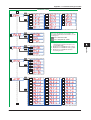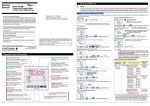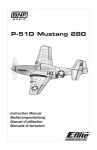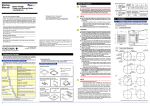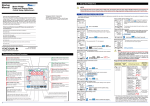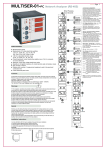Download 1 - Instrumart
Transcript
User’s Manual Model PR300 Power and Energy Meter IM 77C01E01-01E IM 77C01E01-01E 3rd Edition Introduction Thank you for purchasing the PR300 Power and Energy Meter. This manual provides information about the procedure for installing, wiring and operating the PR300 Power and Energy Meter, as well as precautions for handling the product. Read this manual carefully before use, in order to use the product correctly and safely. (Record the parameter settings of the PR300 on MEMO column in Appendix 4, “Parameter List” of this manual.) ■ Intended Readers This manual is intended for personnel in charge of the installation and wiring, instrumentation and control equipment, maintenance of equipment, and operation and monitoring. ■ Related Documents The following user’s manuals all relate to the PR300 Power and Energy Meter. Read them as necessary. Printed manuals (Electronic manuals [PDF files] are also provided on the accompanying CD.) Model PR300 Power and Energy Meter Startup Manual <Installation> Document number: IM 77C01E01-02E Model PR300 Power and Energy Meter Startup Manual <Initial Setup Operations> Document number: IM 77C01E01-03E Electronic manual (PDF file) Model PR300 Power and Energy Meter Communication Interface User’s Manual (RS-485 and Ethernet Communications) Document number: IM 77C01E01-10E ■Notes on This Manual ●The contents of this manual are subject to change without prior notice for reasons of performance and/ or functional enhancements. ●Every effort has been made to ensure accuracy in the preparation of this manual. Should any errors or omissions come to your attention however, please contact your nearest Yokogawa branch or sales office. ●Reprinting and reproducing the contents of this manual either in part or in their entirety, is prohibited without the prior consent of Yokogawa. ●The document concerning TCP/IP software has been created by Yokogawa based on the BSD Networking Software, Release 1 that has been licensed from the University of California. ■Trademark ●All the brands or names of Yokogawa Electric’s products used in this manual are either trademarks or registered trademarks of Yokogawa Electric Corporation. ●Ethernet is a registered trademark of XEROX Corporation in the United States. ●Company and product names that appear in this manual are trademarks or registered trademarks of their respective holders. ■Documentation Conventions Symbols This manual uses the following symbols. ●Symbols Used in the Main Text NOTE Draws attention to information that is essential to understanding the operation and/or features of the product. TIP Gives additional information to complement the present topic. See Also Gives reference locations for further information on the topic. ■Description of Displays (1) Some of the representations of product displays shown in this manual may be exaggerated, simplified, or partially omitted for reasons of convenience when explaining them. (2) Figures and illustrations representing the PR300’s displays may differ from the real displays in regard to the position and/or indicated characters (uppercase or lowercase, for example), the extent of difference does not impair a correct understanding of the functions and the proper operations and monitoring of the system. ■Revision Information 1st Edition: April, 2006 2nd Edition: August, 2006 3rd Edition: February, 2007 IM 77C01E01-01E i Notices ■Regarding This User’s Manual • This manual should be passed on to the end user. Keep the manual in a safe place. • Read this manual carefully to gain a thorough understanding of how to operate this product before you start using it. • This manual is intended to describe the functions of this product. Yokogawa Electric Corporation (hereinafter referred to as Yokogawa) does not guarantee that these functions are suited to the particular purpose of the user. • Under absolutely no circumstances may the contents of this manual, in part or in whole, be transcribed or reproduced without prior consent. • The contents of this manual are subject to change without prior notice. • Every effort has been made to ensure accuracy in the preparation of this manual. Should any errors or omissions come to your attention however, please contact your nearest Yokogawa representative or our sales office. ■Regarding Protection, Safety, and Prohibition Against Unauthorized Modification • In order to protect the product and the system controlled by it against damage and ensure its safe use, be certain to strictly adhere to all of the instructions and precautions relating to safety contained in this document. Yokogawa does not guarantee safety if products are not handled according to these instructions. • The following safety symbols are used on the product and/or in this manual. ● Symbols Used on the Product and in This Manual This symbol on the product indicates that the operator must refer to an explanation in the user’s manual in order to avoid the risk of injury or death of personnel or damage to the instrument. The manual describes how the operator should exercise special care to avoid electric shock, electrocution or other dangers that may result in injury or loss of life. Protective Grounding Terminal This symbol indicates that the terminal must be connected to ground prior to operating the equipment. CAUTION ● Power supply Check that the voltage of the power supply agrees with the rated supply voltage of the Meter. ● Protective grounding To avoid electric shock, be sure to provide protective grounding before turning on the Meter. ● Need for protective grounding Do not cut the internal or external protective grounding conductor of the Meter or disconnect the conductor from the protective grounding terminal. In either case, the protective functions of the Meter will become ineffective, resulting in a hazardous situation. ● Defect of protective grounding If the protective functions of protective grounding or fuses are assumed to be defective, do not operate the Meter. Before putting the Meter into operation, check that the protective functions are normal. ● Use in a gaseous environment Do not put the Meter in operation in a location where any combustible or explosive gases or fumes are present. It is extremely dangerous to use the Meter under such conditions. ● Removal of casing No person except Yokogawa service personnel is allowed to remove the casing. Removing the casing is hazardous since the Meter contains high-voltage parts. ● External wiring Securely provide protective grounding before wiring the Meter to the measuring object or external control circuit. ● Damage to protective construction Operating the Meter in a way not described in this manual may impair the protective construction of the Meter. ii IM 77C01E01-01E ■Force Majeure • Yokogawa does not make any warranties regarding the product except those mentioned in the WARRANTY that is provided separately. • Yokogawa assumes no liability to any party for any loss or damage, direct or indirect, caused by the use or any unpredictable defect of the product. • Be sure to use the spare parts approved by Yokogawa when replacing parts or consumables. • Modification of the product is strictly prohibited. • Reverse engineering such as the disassembly or decompilation of the product is strictly prohibited. • No portion of the product supplied by Yokogawa may be transferred, exchanged, leased, or sublet for use by any third party without the prior permission of Yokogawa. Checking the Package Verify the package as explained below before starting to use the product. Should the delivered product be wrong or the package be missing any item, contact the vendor from which you purchased the product. Checking the Model and Suffix Codes The PR300 bears a nameplate. Confirm that “MODEL” and “SUFFIX” (suffix codes) shown on the nameplate agree with those of the product ordered. Model Suffix Codes PR300 -ⵧ ⵧ ⵧ ⵧ ⵧ -6 ⵧ -0 Power and Energy Meter -3 Universal three-phase three-wire system (single-phase two-wire, single-phase three-wire, and three-phase three-wire systems) -4 Universal three-phase four-wire system (single-phase two-wire, singlephase three-wire, three-phase three-wire, and three-phase four-wire systems) -5 Three-phase four-wire system (2.5 element) *1 Phase and wire system Input voltage/ input current Description 1 Universal voltage input *2 (150 V, 300 V, 600 V) / 1 A 2 Universal voltage input *2 (150 V, 300 V, 600 V) / 5 A Additional input and output function 0 1 digital input 1 1 digital input, 1 analog output 2 1 digital input, 1 pulse output 1 digital input, 1 analog output, 1 pulse output 3 Communication function Optional measuring function 0 RS-485 communication 3 RS-485 communication, Ethernet communication *3 None 0 Demand measurement (1 demand alarm output) 3 Power supply Phase indication format 100-240 V AC ±10% (50/60 Hz) or 130-300 V DC ±15% -6 A A, B, and C indications R R, S, and T indications -0 Always 0 *1 *2 *3 Can be used only when the voltage is in a state of equilibrium. Set the voltage range (150 V, 300 V or 600 V) according to the rated input voltage to be measured. Rated input voltage Voltage range Allowable input voltage 120 V 150 V 150 V 240 V 300 V 300 V 480 V 600 V 600 V For Ethernet communication, the RS-485 communication interface is exclusively for the Ethernet-serial gateway function. Serial Number (NO.) Also inform this number shown in “NO.” on the nameplate when contacting the vendor from which you purchased the PR300. IM 77C01E01-01E iii Checking the Package Checking the Accessories (1) JIS/ANSI-mounting kit Bezel Panel-mounting bracket Panel-mounting bolts (2) Bracket-fixing screws (2) Nuts (2) Flat washers (2) Spring washers (2) (2) DIN-mounting brackets (3) Dust cover (4) Terminal cover (with 1 fixing screw) (with 3 fixing screws) (for DIN 96-square instrument panel mounting) (5) Shorting bar (7) Startup Manuals (for RS-485 communication termination) (8) Manuals for the PR300 (CD) (Installation/Initial Setup Operations) er et > M y ns 0 rg tio 30 Ene era p PR d O el an p od er etu M ow lS P tia ni <I y 0 rg 30 Ene PR d el an > od er tion M ow la P ta ns <I M (6) Tag number labels r e et Item Name (1) JIS/ANSI-mounting kit Qty Remarks Bezel 1 Used to mount the PR300 according to the ANSI 4-inch round Panel-mounting bracket 1 form size or JIS110-square instrument size. Panel-mounting bolts 2 Bracket-fixing screws 2 Flat washers 2 Spring washers 2 Nuts 2 (2) DIN-mounting brackets 2 (3) Dust cover 1 Used to mount the PR300 according to the DIN 96-square instrument size. Fixing screw (4) Terminal cover 1 Attached to the PR300 terminal section. (Must always be 3 attached to avoid a possible electric shock.) (5) Shorting bar 1 Used in RS-485 communication if the PR300 is a terminal device. (6) Tag number label 2 (7) Startup manual 2 A quick reference manual for use in initial installation. (8) Manuals for the PR300(CD) 1 This CD contains all manuals related to the PR300. Fixing screws iv Attached onto the top of the PR300 main unit. 1 IM 77C01E01-01E 1 Model PR300 Power and Energy Meter IM 77C01E01-01E 2 3 Contents Introduction .................................................................................................................... i Notices ..................................................................................................................... ii Checking the Package ................................................................................................ iii 4 ■ Checking the Model and Suffix Codes ...................................................................................... iii ■ Checking the Accessories ......................................................................................................... iv 5 Chapter 1 Installation and Wiring 1.1 Installation with the ANSI 4-inch Round Form or JIS 110-square Instrument Size ........... 1-1 External Dimensions ................................................................................................................... 1-1 Panel Cutout Dimensions ............................................................................................................ 1-1 Mounting Method ......................................................................................................................... 1-2 1.2 Installation with the DIN 96-square Instrument Size .......................................................... 1-3 External Dimensions ................................................................................................................... 1-3 Panel Cutout Dimensions ............................................................................................................ 1-3 Mounting Method ......................................................................................................................... 1-4 1.3 Wiring .................................................................................................................................. 1-5 Crimping Terminal Recommendations ........................................................................................ 1-5 Single-phase two-wire system (voltage input, current input, power supply) .............................. 1-6 Single-phase three-wire system (voltage input, current input, power supply) ........................... 1-6 Three-phase three-wire system (voltage input, current input, power supply) ............................ 1-6 Three-phase four-wire system (voltage input, current input, power supply) .............................. 1-7 Three-phase four-wire system (2.5 element) (voltage input, current input, power supply) ....... 1-7 Other Wiring ................................................................................................................................ 1-8 1.4 Chapter 2 Attaching the Dust Cover and Terminal Cover .................................................................... 1-9 Preparations before Starting Measurement (Set up the PR300 First) 2.1 2.2 Component Names and Functions ..................................................................................... 2-1 Setting the Phase and Wire System ................................................................................... 2-2 2.3 Setting the Voltage Range ...................................................................................................2-4 Range of Phase and Wire System Options ................................................................................ 2-3 Range of Voltage Range Options ............................................................................................... 2-5 Chapter 3 Parameter Setting Operations 3.1 Basic Parameter Setting Operations ................................................................................... 3-1 3.2 Setting the VT and CT Ratios ............................................................................................. 3-2 Methods of Changing Parameter Setpoints ................................................................................ 3-1 Setting the VT Ratio .................................................................................................................... 3-2 Setting the CT Ratio .................................................................................................................... 3-3 3.3 3.4 3.5 3.6 3.7 Setting the Integrated Low-cut Power ................................................................................. 3-4 Setting RS-485 Communication Conditions ....................................................................... 3-6 Setting Ethernet Communication Conditions ...................................................................... 3-8 Setting Pulse Output Conditions ....................................................................................... 3-10 Setting Analog Output Conditions ..................................................................................... 3-12 3.8 3.9 3.10 Setting Demand Measurement Conditions ....................................................................... 3-14 Setting the Measured Value Display Pattern .................................................................... 3-16 Setting the “Indicator-out” Mode and Locking Parameters ............................................... 3-19 Relationship between Scale Values and Measurement Inputs (Example) .............................. 3-13 Setting the Indicator-out Mode .................................................................................................. 3-19 Locking and Unlocking Parameters ..........................................................................................3-20 IM 77C01E01-01E A TOC-1 I Contents Chapter 4 4.1 4.2 Operation for Display of Measurement Items and Measurement Method Measurement Items ............................................................................................................ 4-1 Switching Display Pattern ...................................................................................................4-2 Switching Display Pattern ........................................................................................................... 4-2 Initial Values and Example Display Patterns .............................................................................. 4-2 4.3 Displaying Measured, Instantaneous, and Maximum/Minimum Values ............................. 4-3 Example Display and Measuring Ranges of Active Power (Regenerative Power) .................... 4-3 Example Display and Measuring Ranges of Reactive Power .................................................... 4-3 Example Display and Measuring Ranges of Apparent Power ................................................... 4-3 Example Display and Measuring Ranges of Voltage ................................................................. 4-4 Example Display and Measuring Ranges of Current ................................................................. 4-4 Example Display and Measuring Ranges of Power Factor ........................................................ 4-4 Example Display and Measuring Ranges of Frequency ............................................................ 4-5 How to Switch between Instantaneous Value, Maximum Value, and Minimum Value ............... 4-5 4.4 Phase Switching for Voltage and Current ........................................................................... 4-6 How to Switch the Phase for Single-phase Three-wire, Three-phase Three-wire and Three-phase Four-wire (2.5 element) Systems ........................................................... 4-6 How to Switch the Phase for Three-phase Four-wire System .................................................... 4-6 How to Read the Phase Indication Lamp ................................................................................... 4-6 4.5 Displaying Energy Values ....................................................................................................4-7 Example Display and Measuring Ranges of Active Energy and Regenerative Energy ............ 4-7 Example Display and Measuring Ranges of LEAD Reactive Energy and LAG Reactive Energy .... 4-7 Example Display and Measuring Ranges of Apparent Energy .................................................. 4-7 Operation for Energy Value Display ............................................................................................ 4-8 Optional Integrating Function ...................................................................................................... 4-9 4.6 Resetting Measured Values .............................................................................................. 4-10 Resetting Maximum and Minimum Values ................................................................................4-10 Resetting Energy Value ............................................................................................................. 4-10 Canceling Reset Item Selection (Returning to the Measured Value screen without resetting) . 4-11 Reset Items and Details ............................................................................................................ 4-11 4.7 Demand Measurement (Optional Measuring Function) ................................................... 4-12 Example Demand Display and Measuring Ranges .................................................................. 4-12 Demand Measurement Procedure ............................................................................................ 4-12 Operation for Demand Measurement ....................................................................................... 4-13 Demand Alarm .......................................................................................................................... 4-14 Example Demand Measurement ..............................................................................................4-14 Chapter 5 5.1 5.2 Troubleshooting Error Display and Recommended Response ..................................................................... 5-1 Maintenance ........................................................................................................................ 5-2 Appendix Appendix 1 Specifications of PR300 ......................................................................................... A-1 Measuring Function .................................................................................................................... A-1 Power Items and Equations ....................................................................................................... A-2 Input Specifications .................................................................................................................... A-2 Digital Input Specifications ......................................................................................................... A-3 Analog Output Specifications (additional output function) ........................................................ A-3 Pulse Output Specifications (additional output function) .......................................................... A-3 Demand Alarm Output Specifications (optional measuring function) ....................................... A-4 Communication Specifications ................................................................................................... A-4 Standard Performance ............................................................................................................... A-6 Safety and EMC Standards ........................................................................................................ A-7 Environmental Conditions .......................................................................................................... A-8 Mounting and Shape .................................................................................................................. A-8 Appendix 2 Appendix 3 Appendix 4 Appendix 5 System Reset ........................................................................................................... A-9 Parameter Map ....................................................................................................... A-10 Parameter List ....................................................................................................... A-12 Alphanumeric Characters Table for 7-segment LED ......................................... A-16 Index TOC-2 IM 77C01E01-01E Chapter 1 Installation and Wiring 1 The PR300 can be installed so that it handles ANSI 4-inch round form or JIS 110-square instruments panel cutouts by attaching the “JIS/ANSI-mounting kit” accessory. 2 External Dimensions 110 (126.5) 104.5 Dust cover 22 2 Unit: mm (109) Installation and Wiring 1.1 Installation with the ANSI 4-inch Round Form or JIS 110-square Instrument Size 3 1.5 4 110 109 Bezel 23 Terminal cover 5 2-M5 1 to 10 (Acceptable panel thickness for mounting) A Panel Cutout Dimensions ANSI JIS 42.9±0.4 42.9±0.4 [1.688±0.015] [1.688±0.015] 45±0.3 ø101.6 [ø4.000] 45±0.3 Unit: mm [approx. inch] ø101 42.9±0.4 [1.688±0.015] 45±0.3 42.9±0.4 [1.688±0.015] 45±0.3 ø7.9 [ø0.312] ø6.5 Multiple Mounting 160 min. [6.299 min.] 160 min. [6.299 min.] When installing the PR300, provide spacing of 50 mm or more between each face of the PR300 body and the instrument next to the PR300 or between each face and the wall surface. ● Normal Allowable Deviation = (Value of JIS B 0401-1999 Tolerance Grade IT18) / 2 IM 77C01E01-01E 1-1 I 1.1 Installation with the ANSI 4-inch Round Form or JIS 110-square Instrument Size NOTE WARNING ● Install the PR300 in the secondary side of the existing breaker. ● Provide spacing of 50 mm or more between the products. ● Do not install the PR300 in the following types of environments, as they may cause the PR300 to malfunction or fail. Avoid sites: exposed to significant shock or vibration; where corrosive gases are present; where large amounts of dust are present; exposed to water; exposed to direct sunlight; outside; at altitudes above 2000 m. ● The PR300 mounting position is for vertical panels only. Mounting Method 1 Set the direction of the panel-mounting bracket. Front of the bracket The diagram on the right shows the front of the bracket (the side into which the panel-mounting bolt is inserted). Rotating the bracket 90° makes the bracket compatible with either ANSI or JIS panel cutouts. Set the bracket to either the ANSI or JIS mark according to which type of panel you are installing, as shown in the diagram on the right. Rotate 90° Front of the bracket JIS ANSI Bezel (standard accessory) 4 2 Insert two panel-mounting bolts into the front of the panelmounting bracket as shown in the diagram on the left. 3 Fix the panel-mounting bracket securely to the back of the PR300 with two bracket-fixing screws as shown in the diagram on the left. (recommended tightening torque: 0.4 N•m) 4 Attach the bezel from the front of the PR300. 5 Insert the PR300 from its rear through the mounting cutout in the panel as shown in the diagram. 6 Secure the PR300’s panelmounting bolts by tightening them with the washers and nuts. (recommended tightening torque: 2.0 N•m) PR300 Panel-mounting bolt (standard accessory: 2 bolts) 2 3 Panel-mounting bracket (standard accessory) Bracket-fixing screw (standard accessory: 2 screws) 6 Panel-mounting bolt 5 Flat washer, spring washer, and nut (standard accessory: 2 of each) 1-2 IM 77C01E01-01E 1 External Dimensions Unit: mm (124.5) 110 12.3 96 112.2 Dust cover (109) 1.5 Installation and Wiring 1.2 Installation with the DIN 96-square Instrument Size 2 3 109 96 4 Terminal cover 5 1 to 10 (Acceptable panel thickness for mounting) Mounting bracket (2 places) A Panel Cutout Dimensions 92 +0.8 0 Unit: mm (68) I 92 +0.8 0 160 min. (68) 160 min. When installing the PR300, provide spacing of 50 mm or more between each face of the PR300 body and the instrument next to the PR300 or between each face and the wall surface. ● Normal Allowable Deviation = (Value of JIS B 0401-1999 Tolerance Grade IT18) / 2 IM 77C01E01-01E 1-3 1.2 Installation with the DIN 96-square Instrument Size NOTE WARNING ● Install the PR300 in the secondary side of the existing breaker. ● Provide spacing of 50 mm or more between the products. ● Do not install the PR300 in the following types of environments, as they may cause the PR300 to malfunction or fail. Avoid sites: exposed to significant shock or vibration; where corrosive gases are present; where large amounts of dust are present; exposed to water; exposed to direct sunlight; outside; at altitudes above 2000 m. ● The PR300 mounting position is for vertical panels only. Mounting Method 1 Insert the PR300 from its rear through the mounting cutout in the panel as shown in the diagram. 2 Affix the mounting brackets to the left and right sides of the PR300. Secure the brackets to the PR300 by tightening the screws in the end of the mounting brackets with a screwdriver as shown in the diagram. (recommended tightening torque: 0.4 N•m) 2 Mounting bracket (standard accessory: 2 brackets) 1-4 IM 77C01E01-01E 1.3 1 Wiring ● As there is a danger of electric shock, turn off the power supply and check that the cables to be connected are not conducting electricity before carrying out the wiring procedure. ● For safety, be sure to install a circuit breaker switch that conforms to IEC60947 near the PR300 so as to be operated easily, and clearly indicate that the device is used to de-energize the PR300. ● The wiring procedure for the PR300 should be carried out by a qualified person (an electrician etc.) with knowledge of electrical matters and who has actual experience. ● Install a current transformer (CT) inside a panel when using a conduit for wiring. ● Use a UL Listed Panel only for the panel on which the PR300 is installed. ● If the voltage is below 600 V AC, it is possible to connect the PR300 directly without using a voltage transformer (VT) and if the current is below 5 A AC, it is possible to do so without using a current transformer (CT). However, in order to use the PR300 safely, the use of VT and CT is recommended. Use a UL Listed VT and CT for the PR300. ● Perform wiring for the voltage and current input in the same circuit. ● Check the following before turning on the power. Using the PR300 beyond the stated specifications may cause it to heat up and burn out. • Check that the power supply voltage, input voltage, and input current values to be applied to the PR300 agree with its specifications. • Check that the external wiring is connected to the terminals in accordance with the specifications. ● Do not touch the screws in locations (a) to (f) shown in the wiring diagrams. They are an essential part of the structure of the PR300. Loosening or tightening them may result in a malfunction or failure of the PR300. ● Be sure to attach the terminal cover to prevent electric shock (refer to Section 1.4) . NOTE ● When attaching the terminal cover Since the terminal cover of PR300 has the structure of preventing electric shock, the terminal cover cannot be attached after completing all wiring. Refer to Section 1.4, “Attaching the Dust Cover and Terminal Cover” before wiring. (1) Attach the terminal cover after completing the wiring to the terminals 2, 4, 6, 8, 23, 24, and 25. (2) Execute the wiring to the terminals other than those mentioned above after attaching the terminal cover. If the dust cover is required, attach it before attaching the terminal cover. ●Do not ground the input circuit when connecting voltage and current directly without using VT and CT. Carry out the wiring referring to the diagrams on pages 1-6, 1-7, and 1-8. The wiring for voltage input, current input, and power supply is M4 screw terminal connection. For other wiring it is M3 screw terminal connection. The connector for connecting to the Ethernet is RJ45. Use strand wires for the wiring. Wiring cables with a nominal cross-sectional area of 1.25 mm2 or thicker are recommended for voltage/current input and power supply; cables with a nominal cross-sectional area of 0.5 mm2 or thicker are recommended for other signals. Crimping Terminal Recommendations Ring tongue terminal (ød) (A) IM 77C01E01-01E Spade tongue terminal (ød) (A) (F) Installation and Wiring 2 WARNING 4.7 max. (F) Applicable terminals ød (mm) A (mm) F (mm) Recommended tightening torque M4 4.4 max. 7.0 max. 7.8 max. 1.2 N•m M3 3.3 max. 5.8 max. 6.7 max. 0.6 N•m Applicable wire size: 1.04 to 2.63 mm2 for M4, 0.25 to 1.65 mm2 for M3 1-5 3 4 5 A I 1.3 Wiring Single-phase two-wire system (voltage input, current input, power supply) Power-source side 1 2 NOTE Do not ground the input circuit when connecting voltage and current directly without using VT and CT. 1S 1L K k CT L l c a 2 1 3 11 12 13 4 u U Fuse P1 P2 5 6 7 8 9 14 15 16 V VT v b Refer to “Other Wiring” 17 18 19 20 e 23 Power supply 24 21 Nⴚ f 22 d Lⴙ 25 PE Power supply voltage 100-240V AC 10% or 130-300V DC 15% 10 Load side Single-phase three-wire system (voltage input, current input, power supply) Power-source side 1 N NOTE 2 Do not ground the input circuit when connecting voltage and current directly without using VT and CT. K L k CT l K L 1S 1L 2S 2L k CT l Fuse U u V V v v P1 P0 P2 U VT u c a 1 2 3 11 12 13 4 5 6 7 8 9 b 10 14 15 16 Refer to “Other Wiring” 17 18 19 20 e 23 Power supply 24 21 22 d Lⴙ Nⴚ f 25 PE Power supply voltage 100-240V AC 10% or 130-300V DC 15% Load side Three-phase three-wire system (voltage input, current input, power supply) Power-source side 1 2 3 A B C (R) (S) (T) K k CT L l NOTE Do not ground the input circuit when connecting voltage and current directly without using VT and CT. 1S 1L 3S 3L K k CT L l Fuse U u V V v v U VT u P1 P2 P3 c a 2 1 3 11 12 13 4 5 6 7 8 9 b 10 14 15 16 Refer to “Other Wiring” 17 18 19 20 e 23 Power supply 24 21 22 d Lⴙ Nⴚ f 25 PE Power supply voltage 100-240V AC 10% or 130-300V DC 15% Load side 1-6 IM 77C01E01-01E 1.3 Wiring 1 Three-phase four-wire system (voltage input, current input, power supply) A B C (R) (S) (T) Installation and Wiring Power-source side N 1 2 3 NOTE Do not ground the input circuit when connecting voltage and current directly without using VT and CT. K k CT L lK k CT L lK k CT L l Fuse U u V v u v u U V U 1S 1L 2S 2L 3S 3L P1 P0 P2 c a 2 1 3 11 12 13 4 5 6 7 8 9 b 10 14 15 16 P3 17 18 19 20 d 2 Power supply 3 e 23 24 21 22 Refer to “Other Wiring” Lⴙ Nⴚ f 25 PE Power supply voltage 100-240V AC 10% or 130-300V DC 15% 4 5 V VT v Load side Three-phase four-wire system (2.5 element) (voltage input, current input, power supply) Power-source side N 1 2 3 A B C (R) (S) (T) A NOTE Do not ground the input circuit when connecting voltage and current directly without using VT and CT. K k CT L lK k CT L lK k CT L l U u Fuse V V v v U VT u 1S 1L 2S 2L 3S 3L P1 P0 P3 Refer to “Other Wiring” c a 2 1 3 11 12 13 4 5 6 7 8 9 b 10 14 15 16 17 18 19 20 e 23 d Lⴙ Power supply 24 21 22 I Nⴚ f 25 PE Power supply voltage 100-240V AC 10% or 130-300V DC 15% Load side IM 77C01E01-01E 1-7 1.3 Wiring Other Wiring RS-485 communication*1 Analog output + 11 12 − Output signal: 4 to 20 mA DC Pulse output + 13 14 − c a 1 2 3 11 12 13 Contact capacity 30V DC, 200mA (resistive load) 4 6 5 7 14 15 16 Demand alarm output ALM+ 15 ALM− 16 Contact capacity 30V DC, 200mA (resistive load) 8 9 17 17 e 18 19 20 R 18 19 23 24 21 22 f d 25 b 10 20 Link LED Color Off Orange Green Description Stopped 10Mbps 100Mbps Active LED 10BASE-T 100BASE-TX Color Off Orange Green Half Description Stopped duplex Full duplex Bⴙ SG R:120(built-in) Optional integration control signal or demand alarm release *2 21 Ethernet communication Aⴚ When terminating, short-circuit terminals 17 and 18 with the shorting bar. 22 RJ45 connector TERM DIⴙ DIⴚ Voltage signal ON signal: 4.5 to 25 V DC OFF signal: within 1V DC *1 If Ethernet communication is used, the RS-485 communication interface is used specifically for the Ethernet-serial gateway function. *2 In the case of the PR300 with the demand measuring function, the demand alarm release is selected. Switching between 10BASE-T and 100BASE-TX takes place automatically. Switching between half and full duplex takes place automatically. 1-8 IM 77C01E01-01E 1 1.4 Attaching the Dust Cover and Terminal Cover NOTE Installation and Wiring ● Attach the dust cover before attaching the terminal cover. ● The recommended tightening torque for the screws for attaching the dust cover and terminal cover is 0.4N•m. 4 2 WARNING As there is a danger of electric shock, do not attach the dust cover and terminal cover while the wires are live. 3 Attaching the Dust Cover 1 Attaching the Terminal Cover Insert the two protruding portions on the underside of the dust cover into the grooves on the upper side of the PR300 as shown in the diagram below. 1 5 Complete the wiring to the terminals 2, 4, 6, 8, 23, 24 and 25, then secure the terminal cover in the open state shown in the diagram below with the two screws provided. A I Dust cover (standard accessory) 2 Complete the wiring to other terminals with the terminal cover open shown in the diagram below. Insert into the ▼ marked grooves 2 Secure the dust cover with the screw provided as shown in the diagram below. IM 77C01E01-01E 3 Close the terminal cover and secure it with the screw provided as shown in the diagram below. 1-9 Chapter 2 Preparations before Starting Measurement (Set up the PR300 First) 2.1 Component Names and Functions Demand Alarm lamp < 9 > 2 Communication lamp <11> < 3 > Input Range lamps Power lamp < 1 > < 4 > Measured Value display MAX and MIN lamps < 6 > Upper display < 5 > Unit lamps Phase Indication lamps < 7 > Middle display DEMAND lamp < 8 > Lower display <12> Operation keys Name Display Color Description <1> Power lamp Green Lights up and remains lit when the PR300 is turned on and operating normally. Blinks (4 times/second) if a communication error occurs, and continues to blink until the PR300 returns to normal. <2> Phase and Wire System lamps Green The phase and wire system option set in the PR300 lights up. <3> Input Range lamps Green The voltage range option set in the PR300 and the current range (rated input) option specified at the time of ordering light up. <4> Measured Value display Red Shows a measured value of power, energy, etc. Also shows a parameter symbol and its setpoint at the time of parameter setting. <5> Unit lamps Red Show the unit symbol of a measured value for each measurement item. These unit symbols are shown in combination depending on the type of measured value. <6> MAX and MIN lamps Red Light up when the maximum or minimum measured value is displayed. <7> Phase Indication lamps Red Light up to tell for which phase the voltage or current value is being measured. <8> DEMAND lamp Red Lights up when the measured value of demand power or demand current is displayed. (Only supported for a PR300 with the demand measuring function.) <9> Demand Alarm lamp Red Lights up if the demand value exceeds the demand alarm point at any point in time other than the demand alarm mask time. <10> Pulse Output lamp Green Lights up when the output is turned on in the pulse output mode and goes out when the output is turned off. <11> Communication lamp Green Blinks while RS-485 or Ethernet communication is in progress. <12> Operation keys On the Measured Value screen, this key is used, for example, to switch the display pattern. Also used to set parameters on the Parameter screen. On the Measured Value screen, these keys are used, for example, to move from one digit to another in an energy reading. Also used to set parameters on the Parameter screen. On the Measured Value screen, this key is used, for example, to show the maximum/minimum value. Also used to set parameters on the Parameter screen. On the Measured Value screen, this key is used, for example, to switch the phase of voltage/current. Also used to set parameters on the Parameter screen. This key is used to start or stop demand measurement. The lamp (green) in the key lights up in the demand measurement. IM 77C01E01-01E 2-1 Preparations before Starting Measurement (Set up the PR300 First) < 2 > Phase and Wire System lamps Pulse Output lamp <10> 2.2 Setting the Phase and Wire System This section explains how to set the phase and wire system by taking as an example the case when a three-phase four-wire system is changed to a three-phase three-wire system. Operation Startup screen 1 Phase and Wire System screen The Phase and Wire System screen appears. Turn on the PR300. Parameter symbol for phase and wire system Current value The PR300 shows the station number for about 5 seconds, then the Measured Value screen appears. Phase and Wire System Setting screen Measured Value screen 6 Press once. The Phase and Wire System Setting screen appears. Setpoint 2 Hold down for at least 3 seconds. Phase and Wire System Setting screen VT Ratio screen The parameter appears. 7 Using or select the setpoint. 8 Press once to blink the setpoint. , (VT ratio) Simultaneously hold + down Specification Change Confirmation screen 3 for at least 3 seconds. Phase and Wire System Setting screen The Specification Change Confirmation screen appears. To re-set the parameter: Press any key other than while all digits of the setpoint are blinking. The PR300 returns to the initial setting screen. Using Specification Change Confirmation screen 4 or show , 9 on the lower display. Phase and Wire System screen The setpoint is confirmed and the PR300 returns to the Phase and Wire System screen. The phase and wire system thus set is shown as the current value. Current value 5 2-2 Press once. Press once while the setpoint is blinking. 10 When proceeding to set the voltage range, start from step 6 in Section 2.3, “Setting the Voltage Range,” with this screen (figure on the left) shown as is. Hold down for at least 3 seconds. IM 77C01E01-01E 2.2 Setting the Phase and Wire System Startup screen The PR300 shows the Startup screen for about 5 seconds, then the Measured Value screen appears. 2 Setting completed. NOTE If you change the phase and wire system, all parameters other than those related to RS-485 and Ethernet communications are initialized (to factory-set values). Change the phase and wire system before setting parameters such as the VT and CT ratios. Range of Phase and Wire System Options Parameter Symbol Parameter Setting Type Name Phase and wire system Selection Model and Suffix Codes Setting Range (Details) Single-phase two-wire system Initial Value (Factory-set Value) Three-phase three-wire system Single-phase three-wire system Three-phase three-wire system Single-phase two-wire system Three-phase four-wire system Single-phase three-wire system Three-phase three-wire system Three-phase four-wire system Three-phase four-wire system (2.5 element) Three-phase four-wire system (2.5 element) NOTE ● If single-phase three-wire system is selected, the voltage range is fixed at 300 V (between P0 and P1, P0 and P2). The voltage range cannot be selected. ● Three-phase four-wire system (2.5 element) can be used only when the voltage is in a state of equilibrium. In addition, the phase and wire system cannot be changed. IM 77C01E01-01E 2-3 Preparations before Starting Measurement (Set up the PR300 First) Measured Value screen 2.3 Setting the Voltage Range This section explains how to set the voltage range by taking as an example the case when the voltage range is changed from 300 V to 600 V. Operation Startup screen 1 Phase and Wire System screen The Phase and Wire System screen appears. Turn on the PR300. The PR300 shows the station number for about 5 seconds, then the Measured Value screen appears. Measured Value screen 6 Using or show the Voltage Range screen. , Voltage Range screen The Voltage Range screen appears. Parameter symbol for voltage range Current value 2 7 Hold down for at least 3 seconds. once. Voltage Range Setting screen The Voltage Range Setting screen appears. VT Ratio screen The parameter appears. Press (VT ratio) Setpoint Simultaneously hold + down Specification Change Confirmation screen 3 8 for at least 3 seconds. Using or select the setpoint. , Voltage Range Setting screen The Specification Change Confirmation screen appears. Using Specification Change Confirmation screen 4 or show , on the lower display. 9 Press once to blink the setpoint. Voltage Range Setting screen To re-set the parameter: Press any key other than while all digits of the setpoint are blinking. The PR300 returns to the initial setting screen. 5 2-4 Press once. 10 Press once while the setpoint is blinking. IM 77C01E01-01E 2.3 Voltage Range screen Setting the Voltage Range Startup screen The setpoint is confirmed and the PR300 returns to the Voltage Range screen. The voltage range thus set is shown as the current value. The PR300 shows the Startup screen for about 5 seconds, then the Measured Value screen appears. Current value When proceeding to set the phase and wire system, press or to show the Phase and Wire System screen, with this screen (figure in the upper-left corner) shown as is. After showing the Phase and Wire System screen, start from step 6 in Section 2.2, “Setting the Phase and Wire System.” Measured Value screen Setting completed. NOTE If you change the voltage range, all parameters other than those related to RS-485 and Ethernet communications are initialized (to factory-set values).Change the voltage range before setting parameters such as the VT and CT ratios. Range of Voltage Range Options Parameter Symbol Parameter Name Setting Type Voltage range Selection Setting Range (Details) 150V Initial Value (Factory-set Value) 300V 300V 600V NOTE ● The voltage range of single-phase three-wire system is fixed at 300V (between P0 and P1, P0 and P2). The voltage range cannot be selected. ● Select the voltage range of three-phase four-wire system by the phase voltage (between P0 and P1, P0 and P2, P0 and P3). IM 77C01E01-01E 2-5 Preparations before Starting Measurement (Set up the PR300 First) 11 Hold down for at least 3 seconds. 2 Chapter 3 Parameter Setting Operations 3.1 Basic Parameter Setting Operations NOTE Set parameters only after setting the phase and wire system and the voltage range. If you change the phase and wire system or voltage range after setting a parameter, the parameter will be initialized (to a factory-set value). Parameters related to RS-485 and Ethernet communications will not be initialized, however. Four setting types - integral numeric value, fixed-point numeric value, floating-point numeric value, and selection - have been defined for the parameters of the PR300. For each setting type, the following explains basic operations used to set parameters. Integral numeric value or fixed-point numeric value To re-set the parameter: Current value Setpoint 1 Using or , change the numeric value. To move to the digit to be changed, use the following keys: To the left To the right 2 After changing the numeric value, press once. 3 This causes all digits of the setpoint to start blinking. Press while all digits of the setpoint are blinking. Press any key other than while all digits of the setpoint are blinking. The PR300 returns to the screen in step 1. This confirms the setpoint. Floating-point numeric value Current value Setpoint 1 Using , confirm the number of decimal places. To move the decimal point, use the following keys: To the left To the right 2 Using or , change the numeric value. To move to the digit to be changed, use the following keys: To the left To the right 3 After changing the numeric value, press once. This causes all digits of the setpoint to start blinking. 4 Press while all digits of the setpoint are blinking. This confirms the setpoint. Selection Key operations used to set parameters Moves from the Measured Value screen to the Parameter screen (hold down the key), or confirms the setpoint. Shows a parameter from the menu, moves through the digits of a setpoint (numeric value) to the right, or moves the decimal point to the right. Current value Setpoint Shows the next parameter or menu item, or changes the setpoint. 1 Change the setpoint using or IM 77C01E01-01E . 2 After changing the setpoint, press once. This causes all digits of the setpoint to start blinking. 3 Press while all digits of the setpoint are blinking. This confirms the setpoint. Shows the previous parameter or menu item, or changes the setpoint. Returns from the Parameter screen to the Menu screen, moves through the digits of a setpoint (numeric value) to the left, or moves the decimal point to the left. 3-1 Parameter Setting Operations Methods of Changing Parameter Setpoints 3 3.2 Setting the VT and CT Ratios Setting the VT Ratio This section explains how to set the VT ratio by taking as an example the case when the VT ratio is changed from the initial value (1) to 4. Operation Measured Value screen VT Ratio Setting screen To move to the digit to be changed, use the following keys: To the left 1 4 Hold down for at least 3 seconds. To the right Press once to blink the setpoint. VT Ratio Setting screen VT Ratio screen The parameter appears. (VT ratio) To re-set the parameter: Press any key other than while all digits of the setpoint are blinking. The PR300 returns to the initial setting screen. Current value 2 Press 5 once. VT Ratio screen VT Ratio Setting screen The screen changes to the one for setting the parameter and the alterable digit blinks. Press once while the setpoint is blinking. The setpoint is confirmed and the PR300 returns to the VT Ratio screen. VT ratio setting completed. To return to the Measured Value screen, hold down . Setpoint 3 If you do not operate any key for more than 5 minutes on the Parameter screen, the PR300 automatically returns to the Measured Value screen. Using or , change the setpoint. When proceeding to set the CT ratio, press once and start from step 3 in “Setting the CT Ratio.” Parameter Setting Types and Ranges Parameter Symbol Parameter Name VT ratio 3-2 Setting Type Integral numeric value Setting Range (Details) 1 to 6000 Initial value (Factory-set Value) 1 IM 77C01E01-01E 3.2 Setting the VT and CT Ratios Setting the CT Ratio This section explains how to set the CT ratio by taking as an example the case when the CT ratio is changed from the initial value (1.00) to 10.00. Operation Measured Value screen CT Ratio Setting screen 3 1 5 Hold down for at least 3 seconds. VT Ratio screen Using or , change the setpoint. CT Ratio Setting screen The parameter appears. (VT ratio) To move to the digit to be changed, use the following keys: To the left 2 Press 6 once. CT Ratio screen Press once to blink the setpoint. CT Ratio Setting screen The parameter appears. (CT ratio) To re-set the parameter: Press any key other than while all digits of the setpoint are blinking. The PR300 returns to the initial setting screen. Current value 3 CT Ratio Setting screen To the right Press once. The screen changes to the one for setting the parameter and the decimal point blinks. CT Ratio screen 7 Press once while the setpoint is blinking. The setpoint is confirmed and the PR300 returns to the CT Ratio screen. CT ratio setting completed. To move the decimal point, use the following keys: To return to the Measured Value To the left screen, hold down To the right . Setpoint 4 If you do not operate any key for more than 5 minutes on the Parameter screen, the PR300 automatically returns to the Measured Value screen. Press once to fix the position of the decimal point. Parameter Setting Types and Ranges Parameter Symbol Parameter Name CT ratio Setting Type Setting Range (Details) Floating-point numeric 0.05 to 32000 value Initial Value (Factory-set Value) 1.00 NOTE Set the VT and CT ratios so that the value of “secondary rated power VT ratio CT ratio” is smaller than 10 GW. If this value exceeds 10 GW, the updated VT or CT ratio will not be incorporated but revert to the current value before change. IM 77C01E01-01E 3-3 Parameter Setting Operations The alterable digit blinks. 3.3 Setting the Integrated Low-cut Power This section explains how to set the integrated low-cut power by taking as an example the case when the integrated low-cut power is changed from the initial value (0.05%) to 0.1%. Operation Integrated Low-cut Power Setting screen Measured Value screen To re-set the parameter: Press any key other than while all digits of the setpoint are blinking. The PR300 returns to the initial setting screen. 1 6 Hold down for at least 3 seconds. Integrated Low-cut Power screen VT Ratio screen The parameter appears. (VT ratio) Press once while the setpoint is blinking. The setpoint is confirmed and the PR300 returns to the Integrated Lowcut Power screen. Integrated low-cut power setting completed. To return to the Measured Value screen, hold down Integrated Low-cut Power screen 2 Press twice. . If you do not operate any key for more than 5 minutes on the Parameter screen, the PR300 automatically returns to the Measured Value screen. The parameter (integrated low-cut power) appears. Current value 3 Press once. Integrated Low-cut Power Setting screen The screen changes to the one for setting the parameter and the alterable digit blinks. Setpoint Integrated Low-cut Power Setting screen 4 Using or , change the setpoint. To move to the digit to be changed, use the following keys: To the left 5 3-4 To the right Press once to blink the setpoint. IM 77C01E01-01E 3.3 Setting the Integrated Low-cut Power Parameter Setting Types and Ranges Parameter Symbol Parameter Name Integrated low-cut power Setting Type Setting Range (Details) Fixed-point numeric 0.05 to 20.00 (%) value Initial Value (Factory-set Value) 0.05 IM 77C01E01-01E 3-5 3 Parameter Setting Operations Integrated low-cut power This parameter is used to prevent active power (regenerative power), reactive power (LEAD/LAG) and apparent power from being calculated as energy if they are smaller than the integrated low-cut power. Set this parameter as a percent (%) of the rated power. 3.4 Setting RS-485 Communication Conditions This section explains how to set RS-485 communication conditions by taking as an example the case when the protocol is changed from the initial value to Modbus/RTU. Operation Measured Value screen Protocol Setting screen The screen changes to the one for setting the parameter . Setpoint 1 6 Hold down for at least 3 seconds. Using or select the setpoint. , Protocol Setting screen VT Ratio screen The parameter appears. 2 Using show (VT ratio) or , 7 . RS-485 Communication Menu screen Press once to blink the setpoint. Protocol Setting screen To re-set the parameter: Press any key other than while all digits of the setpoint are blinking. The PR300 returns to the initial setting screen. 3 Press 8 once. The setpoint is confirmed and the PR300 returns to the Protocol screen. Protocol screen Station Number screen Press once while the setpoint is blinking. Protocol setting completed. The parameter (station number) appears. To return to the RS-485 Communication Menu screen, press . To return to the Measured Value 4 screen, hold down Press once. . If you do not operate any key for more than 5 minutes on the Parameter screen, the PR300 automatically returns to the Measured Value screen. Protocol screen The parameter (protocol) appears. Each press of cycles through the parameter options, as shown below. Refer to “Parameter Setting Types and Ranges” on the next page to set other parameters in the same manner. Current value Baud rate 5 3-6 Press Parity Stop bit Data length once. IM 77C01E01-01E 3.4 Setting RS-485 Communication Conditions NOTE ● The Modbus/TCP protocol can only be selected for a PR300 with the Ethernet communication function. ● If the protocol is set to Modbus/TCP, the station number, baud rate, stop bit, and data length setpoints are fixed as shown below. Station number = 01, Baud rate = 9600 bps, Stop bit = 1 bit, Data length = 8 bits 3 Parameter Symbol Parameter Name Setting Type Setting Range (Details) Initial Value (Factory-set Value) Menu to shift to the parameters of RS485 communication RS-485 communication menu Station number Integral numeric value Protocol Selection 1 to 99 PC link without checksum PC link with checksum Modbus/ASCII 1 PC link with checksum Modbus/RTU Modbus/TCP (*1) PR201 original Baud rate Selection 2400 bps 9600 bps 9600 bps 19200 bps Parity(*3) Selection NONE NONE EVEN ODD Stop bit(*3) Selection 1 bit 1 2 bits Data length(*2)(*3) Selection 8 bits 8 7 bits *1 Modbus/TCP can be selected for a PR300 with the Ethernet communication function only. *2 When Modbus/RTU is selected for the protocol, select 8 for the data length. *3 When PR201 original is selected for the protocol, select NONE for the parity, 1 for the stop bit and 8 for the data length. IM 77C01E01-01E 3-7 Parameter Setting Operations Parameter Setting Types and Ranges For the PR300 with Ethernet communication function only 3.5 Setting Ethernet Communication Conditions This section explains how to set Ethernet communication conditions by taking as an example the case when the IP address is changed from the initial value to “192.168.1.2”. (Ethernet communication conditions can be set only when the protocol is set to Modbus/TCP. Refer to section 3.4.) Operation Measured Value screen IP Address-4 Setting screen The screen changes to the one for setting the parameter Parameter IP-1 IP-2 IP-3 IP-4 IP address 192.168. 1. 2 Setpoint 1 6 Hold down for at least 3 seconds. Using or , change the setpoint. IP Address-4 Setting screen VT Ratio screen The parameter appears. (VT ratio) To move to the digit to be changed, use the following keys: To the left Ethernet Communication Menu screen 2 Using or show , 7 . Press once to blink the setpoint. IP Address-4 Setting screen To re-set the parameter: Press any key other than Ethernet Communication Menu screen appears only when the protocol is set to Modbus/TCP. 3 Press while all digits of the setpoint are blinking. The PR300 returns to the initial setting screen. 8 once. IP Address-1 screen Press once while the setpoint is blinking. IP Address-4 screen IP address setting completed. The parameter (IP address-1) appears. 4 Press times. The parameter (IP address-4) appears. The parameter options change as shown below. Current value 5 Press To enable the parameter setting, execute step 9 on the next page. three IP Address-4 screen 3-8 To the right once. Each press of cycles through the parameter options, as shown below. Refer to “Parameter Setting Types and Ranges” on the next page to set other parameters in the same manner. Subnet mask-1 Subnet mask-2 Subnet mask-3 Subnet mask-4 Default gateway-4 Default gateway-3 Default gateway-2 Default gateway-1 Port number Ethernet setting switch IM 77C01E01-01E 3.5 Ethernet setting switch Setting Ethernet Communication Conditions Ethernet setting switch Set the Ethernet setting switch to ON to enable the new settings. When the settings have been updated, the switch is automatically set back to OFF. To return to the Ethernet Communication Menu screen, press . To return to the Measured Value 9 screen, hold down Set the settings of parameter to ON and press . If you do not operate any key for more than 5 minutes on the Parameter screen, the PR300 automatically returns to the Measured Value screen. twice. NOTE ● When using Ethernet communication, set the RS-485 communication protocol to Modbus/TCP (see Section 3.4). ● To be able to update the Ethernet parameter settings, the Ethernet setting switch must be set to ON. ● It takesabout 20 seconds to update the setting. Ethernet communication cannot be used during this time. Parameter Setting Types and Ranges Parameter Symbol Parameter Name Setting Type Initial Value (Factory-set Value) Menu to shift to the parameters of Ethernet communication Ethernet communication menu Integral numeric value 0 to 255 192 IP address-2 0 to 255 168 IP address-3 0 to 255 1 IP address-4 0 to 255 1 0 to 255 255 Subnet mask-2 0 to 255 255 Subnet mask-3 0 to 255 255 Subnet mask-4 0 to 255 0 0 to 255 0 Default gateway-2 0 to 255 0 Default gateway-3 0 to 255 0 Default gateway-4 0 to 255 0 IP address-1 Subnet mask-1 Default gateway-1 Port number Ethernet setting switch IM 77C01E01-01E Setting Range (Details) Integral numeric value Integral numeric value Integral numeric 502, 1024 to 65535 value ON Selection OFF 502 3-9 3 Parameter Setting Operations The parameter settings have been updated. For the PR300 with pulse output function only 3.6 Setting Pulse Output Conditions This section explains how to set pulse output conditions by taking as an example the case when the ON pulse width is changed from the initial value to 100 ms. Operation ON Pulse Width screen Measured Value screen The parameter (ON pulse width) appears. Current value 1 6 Hold down for at least 3 seconds. once. ON Pulse Width Setting screen The screen changes to the one for setting the parameter and the alterable digit blinks. VT Ratio screen The parameter appears. Press (VT ratio) Setpoint 2 Using or show , 7 . Using or , change the setpoint. ON Pulse Width Setting screen Pulse Output Menu screen To move to the digit to be changed, use the following keys: To the left 3 Press 8 once. Measurement Item for Pulse Output screen To the right Press once to blink the setpoint. ON Pulse Width Setting screen To re-set the parameter: Press any key other than The parameter (measurement item for pulse output) appears. 4 Press while all digits of the setpoint are blinking. The PR300 returns to the initial setting screen. 9 once. Pulse Unit screen ON Pulse Width screen The parameter (pulse unit) appears. Press once while the setpoint is blinking. The setpoint is confirmed and the PR300 returns to the ON Pulse Width screen. ON pulse width setting completed. To return to the Pulse Output Menu screen, press . To return to the Measured Value screen, hold down 5 3-10 Press once. . If you do not operate any key for more than 5 minutes on the Parameter screen, the PR300 automatically returns to the Measured Value screen. IM 77C01E01-01E 3.6 Setting Pulse Output Conditions NOTE If the pulse unit and ON pulse width do not satisfy the following conditional expression, the updated pulse unit setpoint or ON pulse width setpoint reverts to the value before change. ON pulse width [ms] Pulse unit [kWh] 3600 10002 Primary rated power 1.2 2 3 Parameter Setting Types and Ranges Parameter Name Setting Type Initial Value (Factory-set Value) Menu to shift to the parameters of pulse output Pulse output menu Measurement item for pulse output Setting Range (Details) Selection Active energy Active energy Regenerative energy LEAD reactive energy LAG reactive energy Apparent energy Pulse unit ON pulse width IM 77C01E01-01E Fixed-point numeric 0.1 to 5000.0 k (/pulse) value Integral 10 to 1270 (ms) numeric (changeable in increments of 10 ms) value 1.0 50 3-11 Parameter Setting Operations Parameter Symbol For the PR300 with analog output function only 3.7 Setting Analog Output Conditions This section explains how to set analog output conditions by taking as an example the case when the measurement item for analog output is changed to the current-1 and lower limit of scaling to 0% from their respective initial values. Operation Measurement Item for Analog Output Setting screen Measured Value screen 1 6 Hold down for at least 3 seconds. Press once to blink the setpoint. Measurement Item for Analog Output Setting screen VT Ratio screen The parameter appears. To re-set the parameter: Press any key other than (VT ratio) while all digits of the setpoint are blinking. The PR300 returns to the initial setting screen. 2 Using or show , . Measurement Item for Analog Output screen Analog Output Menu screen 7 Press once while the setpoint is blinking. The setpoint is confirmed and the PR300 returns to the Measurement Item for Analog Output screen. Measurement item for analog output setting completed. Measurement Item for Analog Output screen 3 Press 8 once. Press once. Lower Limit of Scaling screen The parameter (lower limit of scaling) appears. The parameter (measurement item for analog output) appears. Current value 4 Press 9 once. Measurement Item for Analog Output Setting screen Lower Limit of Scaling Setting screen The screen changes to the one for setting the parameter . Press once. The screen changes to the one for setting the parameter . To move to the digit to be changed, use the following keys: To the left To the right Setpoint 5 3-12 Using or select the setpoint. , 10 Using or , change the setpoint. Press once. IM 77C01E01-01E 3.7 Lower Limit of Scaling Setting screen Setting Analog Output Conditions Lower Limit of Scaling screen Lower limit of scaling setting completed. To return to the Analog Output Menu screen, press . To return to the Measured Value screen, hold down Press once while the setpoint is blinking. The setpoint is confirmed and the PR300 returns to the Lower Limit of Scalling screen. To change the upper limit of scaling, set a new limit using the parameter that follows. NOTE If the upper and lower limits of scaling do not satisfy the following conditional expression, the updated upper or lower limit of scaling setpoint will not be incorporated but revert to the value before change. Upper limit of scaling – Lower limit of scaling 50 Parameter Setting Types and Ranges Parameter Symbol Setting Type Parameter Name Initial Value (Factory-set Value) Setting Range (Details) Menu to shift to the parameters of analog output Analog output menu Measurement item for analog output Selection Active power Active power Reactive power Apparent power Voltage-1 Voltage-2 Voltage-3 Current-1 Current-2 Current-3 Power factor Frequency Fixed-point numeric 0.0 to 50.0 (%) value Fixed-point numeric 50.0 to 100.0 (%) value Lower limit of scaling Upper limit of scaling 50.0 100.0 Relationship between Scale Values and Measurement Inputs (Example) Active power Reactive power 20 When setting output Output proportional to mA -1000 to 1000 W 4 -1000 Scale values 0 Lower to be set limit 20 1000 (W) 100 Upper limit When setting output proportional to 0 to 1000 W 4 -1000 (LEAD) 0 Lower limit 0 1000 (var) (LAG) 100 Upper limit 4 0 Scale values 50 Lower to be set limit IM 77C01E01-01E 20 Output mA 100 Upper limit Output mA 4 0 0 Lower limit 600 (V) 100 Upper limit Current 0 0 Lower limit 1000 (VA) 100 Upper limit 1 0 Lower limit 0.5 (LAG) 100 Upper limit 20 Output mA Output mA 4 4 0.5 (LEAD) Frequency 20 Output mA 1000 (W) 20 Output mA Apparent power 20 Power factor 20 Output mA 0 Voltage 4 0 0 Lower limit 4 5 (A) 100 Upper limit 45 0 Lower limit 65(Hz) 100 Upper limit 3-13 3 Parameter Setting Operations 11 . If you do not operate any key for more than 5 minutes on the Parameter screen, the PR300 automatically returns to the Measured Value screen. For the PR300 with demand measurement function only 3.8 Setting Demand Measurement Conditions This section explains how to set demand measurement conditions by taking as an example the case when the demand alarm point is changed to 300 kW and demand alarm release function to manual release, from their respective initial values. Operation Demand Alarm Mask Time screen Measured Value screen The parameter (demand alarm mask time) appears. 1 6 Hold down for at least 3 seconds. VT Ratio screen Press once. Demand Alarm Point screen The parameter appears. (VT ratio) The parameter (demand alarm point) appears. Current value 2 Using or show , . Demand Measurement Menu screen 7 Press once. Demand Alarm Point Setting screen The screen changes to the one for setting the parameter . Setpoint 3 Press once. 8 Using or , change the setpoint. Demand Alarm Point Setting screen Demand Power/Current screen To move to the digit to be changed, use the following keys: The parameter (demand power/current) appears. To the left 4 Press once. 9 To the right Press once to blink the setpoint. Demand Alarm Point Setting screen Demand Period screen The parameter (demand period) appears. To re-set the parameter: Press any key other than while all digits of the setpoint are blinking. The PR300 returns to the initial setting screen. 5 3-14 Press once. 10 Press once while the setpoint is blinking. IM 77C01E01-01E 3.8 Demand Alarm Point screen The setpoint is confirmed and the PR300 returns to the Demand Alarm Point screen. Setting Demand Measurement Conditions Demand Alarm Release Function Setting screen Demand alarm point setting completed. 14 once. Demand Alarm Release Function screen Press once to blink the setpoint. Demand Alarm Release Function Setting screen The parameter (demand alarm release function) appears. 12 Press once. Demand Alarm Release Function screen Demand Alarm Release Function Setting screen 15 The screen changes to the one for setting the parameter . Press once while the setpoint is blinking. The setpoint is confirmed and the PR300 returns to the Demand Alarm Release Function screen. Demand alarm release function setting completed. To return to the Demand Measurement Menu screen, press . To return to the Measured Value screen, hold down 13 Using or select the setpoint. . If you do not operate any key for more than 5 minutes on the Parameter screen, the PR300 automatically returns to the Measured Value screen. , NOTE If the demand period and demand alarm mask time do not satisfy the following conditional expression, the updated demand period or demand alarm mask time will not be incorporated but revert to the value before change. Demand alarm mask time Demand period Parameter Setting Types and Ranges Parameter Symbol Parameter Name Setting Type Selection Active power Active power Current Integral numeric value Integral numeric value 1 to 60 (min) (Demand alarm mask time to 60) (min) 30 1 to 59 (min) (1 to demand period) (min) 1 Demand alarm point Integral numeric value 1 to 1000 (kW): When active power is selected, or 1 to 1000 (A): When current is selected Demand alarm release function Selection Demand period Demand alarm mask time IM 77C01E01-01E Initial Value (Factory-set Value) Menu to shift to the parameters of demand measurement Demand measurement menu Demand power/current Setting Range (Details) Automatic release Manual release 100 Automatic release 3-15 3 Parameter Setting Operations 11 Press 3.9 Setting the Measured Value Display Pattern This section explains how to set the measured value display pattern by taking as an example the case when the number of display patterns is changed to 3 and the display pattern-1 upper display to maximum demand value, from their respective initial values. Operation Number of Display Patterns Setting screen Measured Value screen To re-set the parameter: Press any key other than while all digits of the setpoint are blinking. The PR300 returns to the initial setting screen. 1 Press once while the setpoint is blinking. The setpoint is confirmed and the PR300 Number of Display Patterns returns to the Number of Display Patterns screen. screen Number of display patterns setting completed. VT Ratio screen The parameter appears. 2 6 Hold down for at least 3 seconds. Using (VT ratio) or show , . Display Pattern-1 Upper Display screen Display Setting Menu screen 7 Press once. The parameter (display pattern-1 upper display) appears. 3 Press Press once. 8 twice. Number of Display Patterns screen Press once. Display Pattern-1 Upper Display Setting screen The screen changes to the one for setting the parameter . The parameter (number of display patterns) appears. Current value 4 Press 9 once. Using or select the setpoint. , Press once to blink the setpoint. Display Pattern-1 Upper Display Setting screen Number of Display Patterns Setting screen The screen changes to the one for setting the parameter . Setpoint 5 3-16 Using or select the setpoint. Press once to blink the setpoint. , 10 Press once while the setpoint is blinking. IM 77C01E01-01E 3.9 Display Pattern-1 Upper Display screen Setting the Measured Value Display Pattern Display Pattern-1 Lower Display screen The setpoint is confirmed and the PR300 returns to the Display Pattern-1 Upper Display screen. Display pattern-1 upper display setting completed. Press 3 once. Display Pattern-1 Middle Display screen To return to the Display Setting The parameter (display pattern-1 middle display) appears. Menu screen, press . To return to the Measured Value screen, hold down . If you do not operate any key for more than 5 minutes on the Parameter screen, the PR300 automatically returns to the Measured Value screen. Refer to steps 8, 9 and 10 to also set other display patterns. Parameter Setting Types and Ranges Parameter Symbol Parameter Name Setting Type Number of display patterns Integral numeric value Display pattern-1 upper display Selection 1 Current (phase switch inidication) Voltage (phase switch inidication) Active power LAG reactive energy Apparent energy Selection Active power Active power Reactive power Reactive power Apparent power Voltage (phase switch inidication) Display pattern-2 lower display Power factor Voltage-1 Voltage-2 Selection Current-1 Current-2 Display pattern-3 lower display Current-3 Power factor Selection Active energy Voltage-3 Current (phase switch inidication) Display pattern-3 middle display Display pattern-4 lower display None LEAD reactive energy Display pattern-2 middle display Display pattern-4 middle display A measurement item can be selected from the following: Regenerative energy Display pattern-1 lower display Display pattern-4 upper display 1 to 8 Active energy Display pattern-1 middle display Display pattern-3 upper display Initial Value (Factory-set Value) Menu to shift to the parameters of display setting Display setting menu Display pattern-2 upper display Setting Range (Details) Frequency Optional active energy LEAD reactive energy Apparent energy Current-1 Current-2 Demand value Maximum demand value Current-3 - Continued to next page IM 77C01E01-01E 3-17 Parameter Setting Operations 11 3.9 Setting the Measured Value Display Pattern Parameter Setting Types and Ranges (Continued) Parameter Symbol Setting Type Parameter Name Display pattern-5 upper display Selection Voltage-2 LEAD reactive energy Voltage-3 LAG reactive energy Selection Current (phase switch inidication) Voltage (phase switch inidication) Apparent energy Active power Reactive power Display pattern-6 middle display Apparent power Voltage (phase switch inidication) Display pattern-6 lower display Frequency Voltage-1 Selection Current (phase switch inidication) Voltage-2 Voltage-3 Current (phase switch inidication) Display pattern-7 middle display Active power Current-1 Current-2 Display pattern-7 lower display Display pattern-8 upper display Voltage-1 None Regenerative energy Display pattern-5 lower display Display pattern-7 upper display A measurement item can be selected from the following: Active energy Display pattern-5 middle display Display pattern-6 upper display Initial Value (Factory-set Value) Setting Range (Details) Power factor Current-3 Selection Display pattern-8 middle display Display pattern-8 lower display Power factor Active power Frequency Optional active energy Maximum demand value Demand value Maximum demand value Demand value Number of Display Patterns and Individual Display Patterns Allocate desired measurement items to the upper, middle and lower displays of the PR300, respectively, to define the display view as a single display pattern. It is possible to define a maximum of 8 patterns. For the number of display patterns, specify how many of these defined display patterns the PR300 should show. NOTE ● As shown in the table below, some measurement items cannot be measured depending on the type of phase and wire system. Measurement items that cannot be measured cannot be selected as options for a display pattern. ● In the case of a three-phase four-wire system, the initial values of Display patterns-1 to 8 can all be shown on the PR300. For phase and wire systems other than a three-phase four-wire system, ”. measurement items that cannot be measured are shown as “ Phase and wire system Measurement item switch Current (phase inidication) Current-1 Current-2 Current-3 Voltage-2 Voltage-3 Single-phase two-wire system Single-phase three-wire system Three-phase three-wire system Three-phase four-wire system – ✔ – – – – ✔ ✔ ✔ – ✔ – ✔ ✔ – ✔ – ✔ ✔ ✔ ✔ ✔ ✔ ✔ Three-phase four-wire system (2.5 element) ✔ *1 ✔ *1 – ✔ *1 – ✔ ✔: Measurable. –: Not measurable. *1 For a three-phase four-wire system (2.5 element), it is possible to set the following measurement items only when the current is in a state of equilibrium: Current (phase switch indication), Current-1, Current-3, Reactive power, Apparent power, Power factor, LEAD reactive energy, LAG reactive energy, and Apparent energy. ● The demand value and maximum demand value can only be selected for a PR300 with the demand measuring function. For a PR300 without the demand measuring function, the initial values of demand value and maximum demand value are shown as “ ”. 3-18 IM 77C01E01-01E 3.10 Setting the “Indicator-out” Mode and Locking Parameters Setting the Indicator-out Mode This section explains how to set the indicator-out mode by taking as an example the case when the indicatorout mode is changed to ON and the indicator-out mode wait time to 5 min, from their respective initial values. Operation Measured Value screen 3 Indicator-out Mode Setting screen while all digits of the setpoint are blinking. The PR300 returns to the initial setting screen. 1 6 Hold down for at least 3 seconds. VT Ratio screen Indicator-out Mode screen The parameter appears. 2 Using (VT ratio) or show Press once while the setpoint is blinking. The setpoint is confirmed and the PR300 returns to the Indicator-out Mode screen. Indicator-out mode setting completed. , . Indicator-out Mode Wait Time screen Display Setting Menu screen 7 Press once. Parameter (indicatorout mode wait time) is displayed. 3 Press once. Indicator-out Mode Wait Time Setting screen Indicator-out Mode screen The parameter (Indicator-out mode) appears. 8 Press once. The screen changes into a screen for setting parameter . Using or , change the setpoint. Current value 4 Press once. Indicator-out Mode Wait Time screen Indicator-out Mode Setting screen The screen changes to the one for setting the parameter . 9 Press once to blink the setpoint. Press once while the setpoint is blinking. The setpoint is confirmed and the PR300 returns to the Indicator-out Mode Wait Time screen. Indicator-out mode wait time setting completed. To return to the Display Setting Menu screen, press To return to the Measured Value Setpoint 5 IM 77C01E01-01E . Using or select the setpoint. , Press once blink the setpoint. screen, hold down . If you do not operate any key for more than 5 minutes on the Parameter screen, the PR300 automatically returns to the Measured Value screen. 3-19 Parameter Setting Operations To re-set the parameter: Press any key other than 3.10 Setting the “Indicator-out” Mode and Locking Parameters Parameter Setting Types and Ranges Parameter Symbol Parameter Name Setting Type Setting Range (Details) Initial Value (Factory-set Value) Menu to shift to the parameters of display setting Display setting menu Indicator-out mode Selection Indicator-out mode wait time Integral numeric value ON OFF OFF 10 (min) 1 to 60 (min) Indicator-out mode The indicator-out mode is designed to turn off the PR300 display when no key operation is performed within the indicator-out mode wait time that has been set while measured values are on display. The PR300 switches to the Measured Value screen in about 5 minutes when no key operation is performed while the Parameter screen is on display. Then, the PR300 display turns off after the elapse of the indicator-out mode wait time from when the PR300 switched to the Measured Value screen. To turn on the PR300 display to show measured values during indicator-out mode, press any key. Locking and Unlocking Parameters Executing the following operations locks or unlocks all parameters. (A parameter cannot be locked or unlocked individually.) If a parameter is locked, it will be impossible to shift to the Parameter Setting screen. Use the Parameter screen showing the current value or the Menu screen to lock or unlock parameters. Operations used on an individual parameter setting screen or on the Measured Value screen in an attempt to lock parameters will have no effect. Locking Parameters Unlocking Parameters Operation Operation Measured Value screen Measured Value screen 1 Hold down for at least 3 seconds. VT Ratio screen VT Ratio screen The parameter appears. 2 3-20 1 Hold down for at least 3 seconds. (VT ratio) The parameter appears. (VT ratio) Simultaneously hold Simultaneously hold down down and for at least 5 seconds. 2 and for at least 5 seconds. The measured value display (middle display) first shows , then returns to the Parameter screen. The measured value display (middle display) first shows , then returns to the Parameter screen. All parameters are locked now. Pressing will no longer switch the display to any parameter setting screen. All parameters are unlocked now. IM 77C01E01-01E Chapter 4 Operation for Display of Measurement Items and Measurement Method 1 4.1 Measurement Items ✔ : Measurable, – : Not measurable Three-phase Single-phase Single-phase Three-phase Three-phase four-wire system two-wire system three-wire system three-wire system four-wire system (2.5 element) Measurement items *1 Active energy (-) (regenerative energy) LEAD reactive energy (-) *1 *1 LAG reactive energy (+) *1 Apparent energy *1 Optional active energy *1 Active power Instantaneous value Maximum value Minimum value Reactive power Instantaneous value Maximum value Minimum value Apparent power Instantaneous value Maximum value Minimum value Maximum value Minimum value Maximum value Minimum value Maximum value Minimum value Voltage-1 Instantaneous value Voltage-2 Instantaneous value Voltage-3 Instantaneous value Current-1 Instantaneous value Maximum value Current-2 Instantaneous value Maximum value Current-3 Instantaneous value Maximum value Frequency Instantaneous value Maximum value Minimum value Maximum value Minimum value Power factor Instantaneous value Demand power *2 Maximum value Demand current-1 *2 Maximum value Demand current-2 *2 Maximum value Demand current-3 Maximum value *2 Unit and symbol 3 ✔ ✔ ✔ ✔ ✔ kWh/MWh ✔ ✔ ✔ ✔ ✔ -kWh/-MWh ✔ ✔ ✔ ✔ ✔ -kvarh/-Mvarh ✔ ✔ ✔ ✔ ✔ kvarh/Mvarh ✔ ✔ ✔ ✔ ✔ kVAh/MVAh ✔ ✔ ✔ ✔ ✔ Wh ✔ ✔ ✔ ✔ ✔ W/kW/MW ✔ ✔ ✔ ✔ ✔ var/kvar/Mvar ✔ ✔ ✔ ✔ ✔ VA/kVA/MVA ✔ ✔ ✔ ✔ ✔ – ✔ – ✔ – – – ✔ ✔ ✔ ✔ ✔ ✔ ✔ ✔ – ✔ – ✔ – – – ✔ ✔ ✔ ✔ ✔ ✔ ✔ ✔ Hz ✔ ✔ ✔ ✔ ✔ COSø ✔ ✔ ✔ ✔ ✔ W/kW/MW ✔ ✔ ✔ ✔ ✔ – ✔ – ✔ – – – ✔ ✔ ✔ 5 A V/kV A/kA A/kA *1: An integrated low-cut power can be set to the energy parameters listed in the table (refer to Section 3.3). *2: Either the demand power or demand current can be set as a measurement item. NOTE When the current is in a state of equilibrium, the three-phase four-wire system (2.5 element) can measure the following items: LEAD reactive energy, LAG reactive energy, Apparent energy, Reactive power, Apparent power, Current-1, Current-3, Power factor, Demand current-1, and Demand current-3. IM 77C01E01-01E 4 Operation for Display of Measurement Items and Measurement Method Active energy (+) 2 4-1 4.2 Switching Display Pattern According to Display patterns-1 to 8, the PR300 can change the measurement items to be assigned to the upper, middle, and lower displays (refer to Section 3.9, “Setting the Measured Value Display Pattern”). The procedure to change the display pattern and initial values are explained below. Switching Display Pattern Display pattern-1 Display pattern-2 Display pattern-n (up to 8) The initial value is “Display pattern-1,” and the display pattern number will be incremented by 1 every time is pressed. After the number reaches n, it will return to 1. Initial Values and Example Display Patterns Initial value of the number of display patterns: 1 (Only display pattern-1 appears.) Initial value of each display pattern: Display pattern-1 Display pattern-2 Display pattern-3 Display pattern-4 Upper display Middle display Lower display Current (phase switch indication) Voltage (phase switch indication) Active power Display pattern-5 Upper display Voltage-1 Middle display Voltage-2 Lower display Voltage-3 Upper display Active power Middle display Reactive power Lower display Power factor Display pattern-6 Upper display Middle display Lower display Current (phase switch indication) Voltage (phase switch indication) Frequency Upper display Active energy Middle display LEAD reactive energy Lower display Apparent energy Display pattern-7 Upper display Middle display Lower display Current (phase switch indication) Active power Power factor Upper display Current-1 Middle display Current-2 Lower display Current-3 Display pattern-8 Upper display Active power Middle display Maximum demand value Lower display Demand value As below, “NONE” appears in the display of a measurement item whose value cannot be displayed due to the specifications of the PR300. 4-2 IM 77C01E01-01E 1 4.3 Displaying Measured, Instantaneous, and Maximum/Minimum Values 2 Example Display and Measuring Ranges of Active Power (Regenerative Power) “-” will always appear when the displayed value is a regenerative power value. Supplementary Secondary rated power 1.2 VT ratio CT ratio unit 6 W to less than 100 W (refer to the table on the right) 100 W to less than 1 kW Active power 3 0.0 to 999.9 W 1 kW to less than 10 kW 0 to 9999 W 10 kW to less than 100 kW 0.00 to 99.99 kW 100 kW to less than 1 MW 0.0 to 999.9 kW 1 MW to less than 10 MW 0 to 9999 kW 10 MW to less than 100 MW 0.00 to 99.99 MW 100 MW to less than 1 GW 0.0 to 999.9 MW 1 GW or greater 0 to 9999 MW 4 5 The following will appear when the input value is [secondary rated power 1.2 VT ratio CT ratio] or more. and the measured value blink alternately. A Example Display and Measuring Ranges of Reactive Power “-” will appear when the displayed value is a LEAD reactive power value. Supplementary Secondary rated power 1.2 VT ratio CT ratio unit 6 W to less than 100 W (refer to the table on the right) 100 W to less than 1 kW Reactive power : Turns on while the maximum value is displayed. : Turns on while the minimum value is displayed. Measuring range 0.00 to 99.99 var 0.0 to 999.9 var 1 kW to less than 10 kW 0 to 9999 var 10 kW to less than 100 kW 0.00 to 99.99 kvar 100 kW to less than 1 MW 0.0 to 999.9 kvar 1 MW to less than 10 MW 0 to 9999 kvar 10 MW to less than 100 MW 0.00 to 99.99 Mvar 100 MW to less than 1 GW 0.0 to 999.9 Mvar 1 GW or greater 0 to 9999 Mvar The following will appear when the input value is [secondary rated power 1.2 VT ratio CT ratio] or more. and the measured value blink alternately. Example Display and Measuring Ranges of Apparent Power Supplementary Secondary rated power 1.2 VT ratio CT ratio unit 6 W to less than 100 W (refer to the table on the right) 100 W to less than 1 kW Apparent power : Turns on while the maximum value is displayed. : Turns on while the minimum value is displayed. IM 77C01E01-01E Measuring range 0.00 to 99.99 VA 0.0 to 999.9 VA 1 kW to less than 10 kW 0 to 9999 VA 10 kW to less than 100 kW 0.00 to 99.99 kVA 100 kW to less than 1 MW 0.0 to 999.9 kVA 1 MW to less than 10 MW 0 to 9999 kVA 10 MW to less than 100 MW 0.00 to 99.99 MVA 100 MW to less than 1 GW 0.0 to 999.9 MVA 1 GW or greater 0 to 9999 MVA Operation for Display of Measurement Items and Measurement Method : Turns on while the maximum value is displayed. : Turns on while the minimum value is displayed. Measuring range 0.00 to 99.99 W The following will appear when the input value is [secondary rated power 1.2 VT ratio CT ratio] or more. and the measured value blink alternately. 4-3 4.3 Displaying Measured, Instantaneous, and Maximum/Minimum Values Example Display and Measuring Ranges of Voltage Supplementary Secondary rated voltage 1.2 VT ratio unit (refer to the 100 V to less than 1 kV table on the right) 1 kV to less than 10 kV Voltage-1 10 kV to less than 100 kV Voltage-2 Voltage-3 Measuring range 0.0 to 999.9 V 0 to 9999 V 0.00 to 99.99 kV 100 kV to less than 1 MV 0.0 to 999.9 kV 1 MV to less than 10 MV 0 to 9999 kV The following will appear when the input value is less than [secondary rated voltage 0.1 VT ratio] or [secondary rated voltage 1.2 VT ratio] or more. and the measured value blink alternately. : Turns on while the maximum value is displayed. : Turns on while the minimum value is displayed. Example Display and Measuring Ranges of Current Supplementary Secondary rated current 1.2 CT ratio unit (refer to the 0.06 A to less than 10 A table on the right) 10 A to less than 100 A Current-1 100 A to less than 1 kA Current-2 Current-3 Measuring range 0.000 to 9.999 A 0.00 to 99.99 A 0.0 to 999.9 A 1 kA to less than 10 kA 0 to 9999 A 10 kA to less than 100 kA 0.00 to 99.99 kA 100 kA to less than 1 MA 0.0 to 999.9 kA The following will appear when the input value is [secondary rated current 1.2 CT ratio] or more. and the measured value blink alternately. : Turns on while the maximum value is displayed. Example Display and Measuring Ranges of Power Factor Symbol indicated when the value is LAG power factor. Symbol indicated when the value is LEAD power factor. Power factor : Turns on while the maximum value is displayed. : Turns on while the minimum value is displayed. The following will appear when the measurement is out of range: and the measured value blink alternately. Measuring range: (LEAD) 0.500 to 1 to 0.500 (LAG) * When the power factor is 1, the symbols indicating LEAD and LAG power factors are not displayed. 4-4 IM 77C01E01-01E 4.3 Displaying Measured, Instantaneous, and Maximum/Minimum Values 1 Example Display and Measuring Ranges of Frequency The frequency of Voltage-1 is displayed. 2 Frequency 3 : Turns on while the maximum value is displayed. : Turns on while the minimum value is displayed. The following will appear when the measurement is out of range: 5 Measuring range: 45.0 to 65.0 Hz How to Switch between Instantaneous Value, Maximum Value, and Minimum Value • For active power (regenerative power), reactive power, apparent power, voltage, power factor, and frequency, the instantaneous value, the maximum value, and the minimum value can be switched for or ). display using the operation keys ( • For current, the instantaneous value and the maximum value can be switched for display also using operation keys. • The maximum and minimum values being displayed are those after resetting the maximum/minimum value or after turning on the power. Display of instantaneous value Display of minimum value Minimum value Instantaneous value Display of maximum value Instantaneous value Maximum value Minimum value Maximum value Maximum value Minimum value Instantaneous value NOTE Turn the PR300 off/on by the power supply or perform remote resetting via communication in order to reset the instantaneous, maximum, and minimum values of measurements. IM 77C01E01-01E Operation for Display of Measurement Items and Measurement Method and the measured value blink alternately 4 4-5 A 4.4 Phase Switching for Voltage and Current Using an operation key ( ) of the PR300, the user can switch the phase of voltage, current, and demand current (*1) for display. • For this phase switching, “Voltage (phase switch indication),” “Current (phase switch indication),” and “Demand current (*1)” must be set to the display pattern, and those settings seen on the Measured Value screen. *1 Only the PR300 with the demand measuring function can handle demand current. How to Switch the Phase for Single-phase Three-wire, Three-phase Three-wire and Three-phase Four-wire (2.5 element) Systems Phase Indication lamps Voltage-1 Voltage-2 or Voltage-3 Current-1 Current-2 or Current-3 How to Switch the Phase for Three-phase Four-wire System Phase Indication lamps Voltage-1 Voltage-2 Voltage-3 Current-1 Current-2 Current-3 How to Read the Phase Indication Lamp Phase and wire system Voltage Single-phase two-wire system Voltage-1 Voltage-1 Voltage-2 Voltage-1 Voltage-3 Voltage-1 Voltage-2 Voltage-3 Voltage-1 Voltage-3 Single-phase three-wire system Three-phase three-wire system Three-phase four-wire system Three-phase four-wire system (2.5 element) Phase indication lamp turning on A,B,C R,S,T A R A, B R, S B, C S, T A, B R, S B, C S, T A R B S C T A R C T Current Current-1 Current-1 Current-2 Current-1 Current-3 Current-1 Current-2 Current-3 Current-1 Current-3 Phase indication lamp turning on A,B,C R,S,T A R A R C T A R C T A R B S C T A R C T NOTE ● The phase indication lamps (“A,B,C” or “R,S,T”) chosen at the time of ordering are turned on. This setting cannot be changed after delivery. ● In the single-phase two-wire system, phase indication lamp “A” or “R” turns on. This setting cannot be changed. ● In the three-phase four-wire system (2.5 element), the current can be measured only when it is in a state of equilibrium. 4-6 IM 77C01E01-01E 1 4.5 Displaying Energy Values 2 This section explains the measuring range and display method of active energy, regenerative energy, LEAD reactive energy, LAG reactive energy, and apparent energy. Example Display and Measuring Ranges of Active Energy and Regenerative Energy 3 “-” will always appear when the displayed value is a regenerative energy value. Supplementary Type unit (refer to the table on the right) Regenerative energy Measuring range A Less than 100 kW 0 to 99999 kWh B 100 kW to less than 1 MW 0.00 to 999.99 MWh C 1 MW to less than 10 MW 0.0 to 9999.9 MWh D 10 MW or greater 0 to 99999 MWh 4 5 * For all the four types in the table, decimal places that are not appearing can be displayed by key operation (refer to “Operation for Energy Value Display” on the next page). Example Display and Measuring Ranges of LEAD Reactive Energy and LAG Reactive Energy “-” will appear when the displayed value is a LEAD reactive energy value. Supplementary Type unit (refer to the table on the right) LAG reactive energy LEAD reactive energy Secondary rated power VT ratio CT ratio Measuring range A Less than 100 kW 0 to 99999 kvarh B 100 kW to less than 1 MW 0.00 to 999.99 Mvarh C 1 MW to less than 10 MW 0.0 to 9999.9 Mvarh D 10 MW or greater 0 to 99999 Mvarh * For all the four types in the table, decimal places that are not appearing can be displayed by key operation (refer to “Operation for Energy Value Display” on the next page). Example Display and Measuring Ranges of Apparent Energy Supplementary Type unit (refer to the table on the right) Apparent energy Secondary rated power VT ratio CT ratio Measuring range A Less than 100 kW 0 to 99999 kVAh B 100 kW to less than 1 MW 0.00 to 999.99 MVAh C 1 MW to less than 10 MW 0.0 to 9999.9 MVAh D 10 MW or greater 0 to 99999 MVAh * For all the four types in the table, decimal places that are not appearing can be displayed by key operation (refer to “Operation for Energy Value Display” on the next page). NOTE When the power is below the integrated low-cut power, it is not integrated as energy. IM 77C01E01-01E Operation for Display of Measurement Items and Measurement Method Active energy Secondary rated power VT ratio CT ratio 4-7 A 4.5 Displaying Energy Values Operation for Energy Value Display For all measurement ranges of active energy, regenerative energy, LEAD reactive energy, LAG reactive energy, and apparent energy, decimal places that are not appearing can be displayed by key operation. ● The digits being displayed are in in the table below. The figures that are not highlighted are not displayed and not visible. ● Every time is pressed, the display order is is pressed when the incremented by 1. If smallest digit is appearing, the display will return to the initial value (the display order returns to 1). ● If there is no key entry for 60 minutes after shifting the displayed digits, the display will automatically return to the initial value (the display order returns to 1). Display order Display order Type A 1 1 2 2 Type B 3 Display order Display order Type C 1 1 2 2 3 3 4 4 Type D 5 As can be seen in the figures below, the energy value returns to 0 after reaching the maximum energy value. Active power Regenerative power 0 0 4-8 Time Electric energy Electric energy Maximum energy Time Maximum energy IM 77C01E01-01E 4.5 Displaying Energy Values 1 Optional Integrating Function The optional integrating function integrates the active power while the control signal for optional integration is activated (ON for activating and OFF for deactivating). The operation for this signal can be performed via communication or by digital input. 2 NOTE 3 4 Operation for Display of Measurement Items and Measurement Method ● The control signal for optional integration of the PR300 with the demand measuring function can be controlled only via communication. It is not possible by digital input. ● The active power below the integrated low-cut power cannot be integrated. ● Once the control signal for optional integration is controlled via communication, communication is the only means for controlling that signal until system reset* is performed. The same applies to control by digital input. * System reset can be performed by turning off/on the power supply for the PR300 or by executing remote reset via communication. ● When the system is reset, the optional integrated value is reset to 0. ● If power failure occurs during integration, an optional integrated value is reset to 0. 5 Example operation of the control signal for optional integration via communication The active power during this time period is integrated. Start command A Stop command Time Digital input ON Digital input OFF These control signals are invalid. Data update Example operation of the control signal for optional integration by digital input The active power during this time period is integrated. Digital input ON Digital input OFF Time Start command Digital input Number of inputs: Input signal: Stop command These control signals are invalid. Data update 1 ON signal 4.5 to 25 V DC, OFF signal within 1 V DC Maximum integrated value 99999 Wh (After the integrated value reaches this maximum value, it returns to “0.”) Data update When the control signal for optional integration is turned off and then turned on: The displayed measured value is reset to 0, and integration starts. The integrated value before resetting (previous value) can be confirmed via communication. When the control signal for optional integration is turned on for a while and turned off later: The displayed measured value is the integrated value. This value display is retained until the control signal for optional integration is turned on again. IM 77C01E01-01E 4-9 4.6 Resetting Measured Values Resetting Maximum and Minimum Values Operation Measured Value screen Reset Item Confirmation screen The Reset Item Confirmation screen appears, and the reset items blinks. To stop resetting To change the reset items 1 Press any key other than while the reset items are blinking. The PR300 returns to the Reset Item Selection screen. Simultaneously hold down and least 5 seconds. 3 for at Measured Value screen Reset Item Selection screen The Reset Item Selection screen appears. Press once. The maximum and minimum values are reset, and the PR300 returns to the Measured Value Reset items Display the reset items on the screen (refer to the figure on the left) 2 using “RESET” appears for about 1 second, then a measured value appears. or and press (“RESET” will not appear if returning to the screen not showing the maximum or minimum value after resetting.) once. To return to the Measured Value screen without resetting, refer to “Canceling Reset Item Selection” on the next page. Resetting Energy Value Operation Measured Value screen Reset Item Confirmation screen The Reset Item Confirmation screen appears, and the reset items blinks. To stop resetting To change the reset items 1 Press any key other than while the reset items are blinking. The PR300 returns to the Reset Item Selection screen. Simultaneously hold down and least 5 seconds. 3 for at Measured Value screen Reset Item Selection screen The Reset Item Selection screen appears. Press once. The energy value is reset, and the PR300 returns to the Measured Value screen. Reset items Display the reset items on the screen (refer to the figure on the left) 2 4-10 using and press “RESET” appears for about 1 second, then a measured value appears. or once. (“RESET” will not appear if returning to the screen not showing the energy value after resetting.) To return to the Measured Value screen without resetting, refer to “Canceling Reset Item Selection” on the next page. IM 77C01E01-01E 4.6 Resetting Measured Values Canceling Reset Item Selection (Returning to the Measured Value screen without resetting) When the screen moves to the Reset Item Selection screen from the Measured Value screen, in order to return to the Measured Value screen without resetting a measured value, carry out the following operations. Operation 1 2 Measured Value screen Reset Item Selection screen On the Reset Item Selection screen, press The measured value is not reset, and the PR300 returns to the Measured Value screen. 3 or to bring up once. Operation for Display of Measurement Items and Measurement Method 1 4 and press 5 Reset Item Confirmation screen The Reset Item Confirmation screen appears, and the reset item blinks. A 2 Press once. Reset Items and Details Reset Item Symbol IM 77C01E01-01E Reset Item Names Details Maximum/minimum value reset The maximum/minimum values of active power, regenerative power, reactive power, apparent power, voltage, power factor, and frequency are reset to the current value. The maximum value of current is reset to the current value. Energy value reset The values of active energy, regenerative energy, LEAD reactive energy, LAG reactive energy, and apparent energy are reset to “0.” Cancellation Resetting is not performed. The PR300 returns to the Measured Value screen from the Reset Item Selection screen. 4-11 4.7 Demand Measurement (Optional Measuring Function) The PR300 (with the demand measuring function) can measure the average power or current during the set demand period. This section explains the example display of measured value, measuring range, measurement operation, and example measurement. For setting conditions related to the demand measurement such as demand period, refer to Section 3.8, “Setting Demand Measurement Conditions.” Example Demand Display and Measuring Ranges Demand power Turns on during demand measurement Turns on during demand alarm Supplementary Secondary rated power 1.2 VT ratio CT ratio unit (refer to the 6 W to less than 100 W table on the right) 100 W to less than 1 kW Demand power 1 kW to less than 10 kW Measuring range 0.00 to 99.99 W 0.0 to 999.9 W 0 to 9999 W 10 kW to less than 100 kW 0.00 to 99.99 kW 100 kW to less than 1 MW 0.0 to 999.9 kW Turns on during demand measurement 1 MW to less than 10 MW 0 to 9999 kW 10 MW to less than 100 MW 0.00 to 99.99 MW Start/stop of demand measurement and alarm release 100 MW to less than 1 GW 0.0 to 999.9 MW 1 GW or greater 0 to 9999 MW Turns on while the maximum value is displayed Demand current Turns on during demand measurement Turns on during demand alarm Supplementary unit (refer to the table on the right) Secondary rated power 1.2 CT ratio Measuring range 0.06 A to less than 10 A 0.000 to 9.999 A 10 A to less than 100 A 0.00 to 99.99 A 100 A to less than 1 kA 0.0 to 999.9 A 1 kA to less than 10 kA 0 to 9999 A 10 kA to less than 100 kA 0.00 to 99.99 kA 100 kA to less than 1 MA 0.0 to 999.9 kA Demand current Turns on while the maximum value is displayed Turns on during demand measurement Start/stop of demand measurement and alarm release Phase indication lamp The phase of the demand current being measured can be switched for display. Demand Measurement Procedure Equation: Start demand measurement Average power (current) update (Pt - Ps) (60 minutes 60 seconds t) Pt: Current integrated value Ps: Integrated value at the beginning of the demand period t: Demand elapsed time (data update period: 10 seconds) Demand period Stop demand measurement Average power (current) update Demand measuring time (while the maximum demand value is retained) 4-12 IM 77C01E01-01E 4.7 Demand Measurement (Optional Measuring Function) 1 Operation for Demand Measurement Demand measurement can be started and stopped by the operation key ( ) or via communication. This section only explains control by the operation key (for operation via communication, refer to the PR300 Communication Interface User’s Manual: IM77C01E01-10E). In the demand measurement mode, either the demand power or the demand current can be measured. To set either of these, refer to Section 3.8, “Setting Demand Measurement Conditions.” Start demand measurement Stop demand measurement Operation 3 Operation Measured Value screen 2 Measured Value screen 4 During demand power or current measurement Demand value Hold down least 3 seconds. for at Hold down least 3 seconds. Measured Value screen for at Demand measurement stops. Does not turn on when demand is not measured. Turns on during demand measurement. The measured value is updated every ten seconds. NOTE ● Once the operation key is used for control to start and stop demand measurement, it is the only means for controlling until system reset* is performed. The same applies to control via communication. * System reset can be performed by turning off/on the power supply for the PR300 or by executing remote reset via communication. ● When the system is reset, the measured values of demand, maximum demand, and demand alarm status are reset to 0. ● If power failure occurs during measurement, the measured values of demand, maximum demand, and demand alarm status are reset to 0. Example operation to start/stop demand measurement The demand in this period is measured. The demand in this period is measured. Start Stop Start Stop This control signal is valid. Start command Communication Communication Start command Data update Stop command These control signals are invalid. IM 77C01E01-01E Communication Start command Time Data update Stop command 5 A Measured Value screen Demand measurement starts. Operation for Display of Measurement Items and Measurement Method Maximum demand value System reset These control signals are invalid. 4-13 4.7 Demand Measurement (Optional Measuring Function) Demand Alarm Demand alarm output Function: When the set demand alarm point is exceeded, an alarm is output. Output signal: Open collector Output capacity: 30 V DC, 200 mA Demand alarm release function Automatic release: When the demand value falls below the demand alarm point, the alarm is canceled. Manual release: The state of the alarm is maintained even if the demand value falls below the demand alarm point. It is canceled via communication or by digital input or the operation key. Digital input Number of inputs: 1 ON signal: 4.5 to 25 V DC OFF signal: within 1 V DC Demand alarm mask time The demand alarm mask time is the time between the beginning of the demand period and the set time, during which a demand alarm is not recognized. Example Demand Measurement (kW) Demand measuring time: 32 minutes (update interval: 10 seconds, times of measurement: 192) Demand period: Demand period: Demand period: 10 minutes 10 minutes 10 minutes Demand power Active power (kW) 500 Active energy (kWh) 400 Demand alarm point 300 Demand alarm mask time 200 100 0 10 turns on during the demand alarm. 20 Time (min) 30 32 Does not turn on in the demand alarm mask time. Maximum demand value To manually cancel the alarm, When the demand alarm release function is set to “Automatic release,” the alarm is automatically canceled when the demand value falls below the alarm point. press once or perform the cancellation procedure via communication. The alarm can be canceled by the operation key or via communication regardless of the status of the start/stop operation. Demand alarm output (open collector) In conjunction with the demand alarm lamp, the demand alarm output keeps sending an alarm until cancellation. Maximum demand value The maximum demand value is the maximum value in the demand measuring time. This value is retained until system reset or start of the next demand measurement. 4-14 IM 77C01E01-01E Chapter 5 Troubleshooting 5.1 Error Display and Recommended Response Failure at the Time of Turning on the Power and during Operation Error display Power Phase and Communi lamp wire system -cation lamp lamp Upper display of measured value display Unstable Off Off Pulse lamp Off Type of fault RAM error Status Pulse output Analog Demand Recommended Power Communiresponse (contact calculation cation output alarm point) Disabled Disabled Disabled Disabled Disabled Request repair. ROM error Off Normal action Normal action System data fault Calibration data fault 5 Troubleshooting Parameter fault Backup fault Normal action Normal EEPROM action error Off ADC error Normal action Disabled Normal action Normal action Normal action Disabled Disabled Disabled Errors during Operation Error display Upper display Power Phase and Communi Pulse of measured lamp lamp wire system -cation lamp lamp value display Normal action blinking On Normal action Blinks at intervals of 125 milliseconds. Normal action Status Pulse output Analog Demand Recommended Type of fault Power Communiresponse (contact output alarm calculation cation point) Normal Measured action input error Normal action Normal action Normal action Normal action Normal Confirm the action input. The product is restored when a normal frame is received. Communication error Errors at the Measured input error Measurment items Measured input error conditions Error display Active power 120% or more of “secondary rated power VT ratio CT ratio” blink alternately Reactive power Recommended response and the measured value The error is cleared by inputting a measured value less than 120%. Apparent power 120% or more of “secondary rated voltage VT ratio” Less than 10% of “secondary rated voltage VT ratio” The error is cleared by inputting a measured value 10% or more. Current 120% or more of “secondary rated current CT ratio” The error is cleared by inputting a measured value less than 120%. Power factor Out of the measuring range (LEAD 0.5 to 1 to LAG 0.5) The error is cleared by inputting a measured value within the measuring range. Frequency Out of the measuring range (45 to 65 Hz) Voltage Errors at the Time of Setting Parameters Example Error display The setpoint is out of the range. and the setpoint blink alternately on the display. IM 77C01E01-01E Recommended response The error is cleared by setting a value within the range. 5-1 5.2 Maintenance Cleaning The front panel and operation keys should be gently wiped with a dry cloth. NOTE Do not use alcohol, benzine, or any other solvents. Request for Repair in the Case of a Failure • • • In the case of a failure, the failed product is to be exchanged for a replacement. We will accept the request for repair for a period of seven years from the date of the purchase. The parameter settings set to the failed product cannot be restored for a replacement. (Record the parameter settings of the PR300 on MEMO column in Appendix 4, “Parameter List” of this manual.) Return the failed product with the accessories in the package supplied at delivery. In the case of a failure, check the following and contact the sales representative from which you purchased the product. 1. Serial number (shown in “NO.” on the nameplate) 2. Failed state and error display 5-2 IM 77C01E01-01E Appendix 1 Appendix 1 Specifications of PR300 Measuring Function Active energy (regenerative energy) The active power up to present is integrated, and the integrated value is output in units of kWh or MWh (only kWh in the communication mode). The sign of integrated values of regenerative power is “–,” and they are output as different data. Reactive energy LAG and LEAD reactive power up to present are integrated and output in units of kvarh or Mvarh (only kvarh in the communication mode). The signs of LAG reactive power and LEAD reactive power are “+” and “–,” respectively. Apparent energy Apparent power up to present is integrated and output in units of kVAh or MVAh (only kVAh in the communication mode). Optional active energy While the control signal for optional integration is turned on, the active power is integrated and output in units of Wh. The control signal for optional integration is turned on via communication or by digital input. Active power (regenerative power) The present active power is output in units of W, kW, or MW. The sign of the value of regenerative power is always "–." 0.1 W (The minimum display resolution is the least significant value of [primary rated power (*) 0.001]) Maximum/minimum values They are calculated in the range of [– primary rated power (*) 1.2] to [primary rated power (*) 1.2]. The present apparent power is output in units of VA, kVA, or MVA. Maximum/minimum values They are calculated in the range of 0 to [(primary rated power (*) ) 1.2]. The present reactive power is output in units of var, kvar, or Mvar. The value of LEAD reactive power is output with a “–” sign. The value of LAG reactive power is output without a positive sign. (The signs of LEAD/LAG calculates according to the phase difference between V1 and I1.) Minimum resolution 0.1 var Maximum value It is calculated in the range between 0 and [(primary rated power (*)) 1.2] (whichever is larger of the LEAD or LAG value). Minimum value It is calculated in the range between 0 and [(primary rated power (*)) 1.2] (whichever is smaller of the LEAD or LAG value). Power factor The present LEAD power factor is output as a value with a “–” sign. The present LAG power factor is output as a value without a positive sign (a power factor is an rms value. The signs of LEAD/LAG calculates according to the phase difference between V1 and I1.). Minimum resolution 0.001 Maximum value It is calculated in the range between 0 and [(rated value) 1.2] (whichever is larger of the LEAD or LAG value). Minimum value It is calculated in the range between 0 and [(rated value) 1.2] (whichever is smaller of the LEAD or LAG value). Frequency The frequency of the voltage line input to Voltage-1 is output in units of Hz. Minimum resolution Demand 0.1 Hz The average power or the average current in the set demand period is measured (refer to “3.8 Setting Demand Measurement Conditions“ and “4.7 Demand Measurement”). * Primary rated power= secondary rated power VT ratio CT ratio (Secondary rated power is the rated power of PR300.) IM 77C01E01-01E 4 5 A Minimum resolution 0.1 VA (The minimum display resolution is the least significant digit of [(primary rated power (*) 0.001].) Reactive power 3 A-1 Appendix Apparent power Minimum resolution: 2 Appendix 1 Specifications of PR300 Power Items and Equations (V and A are rms values.) Phase and wire system Apparent Power Reactive Power Power Factor (without using reactive power meter method) Single-phase two-wire system VA = V×A Single-phase three-wire system VAi = Vi×Ai Three-phase three-wire system VAi = Vi×Ai ((VA)2−P2) Qi = ((VAi)2−Pi2) ΣVA = VA1+VA2 i = 1, 2 ΣVA = i = 1, 3 Three-phase four-wire system VAi = Vi×Ai Three-phase four-wire system (2.5 element) VAi = Vi×Ai * Q= i = 1, 2, 3 ΣVA = i = 1, 3 ΣQ=Q1+Q3 i=1, 3 ((VAi)2−Pi2) Qi = ΣVA = VA1+VA2+VA3 i=1, 2, 3 ΣQ=Q1+Q2+Q3 ( 3/2 (VAi)2−Pi2) Qi= 3/2(VA1+VA3) (without using reactive power meter method) ((VAi)2−Pi2) Qi = 3/2(VA1+VA3) ΣP / ΣVA ΣQ=Q1+Q2 i= 1, 2 ΣQ=Q1+Q3 i=1, 3 For distorted wave input, there may be differences between the PR300 and a measuring instrument that uses a different measurement principle. Input Specifications Phase and wire system Universal three-phase three-wire system (switch the setting from single-phase two-wire system, single-phase three-wire system, or three-phase three-wire system) Universal three-phase four-wire system (switch the setting from single-phase two-wire system, single-phase three-wire system, three-phase three-wire system, or three-phase four-wire system) Three-phase four-wire system (2.5 element) Frequency 45 to 65Hz Rated input voltage 120 V; voltage range: 150 V (*) : 900kV (**) 240 V; voltage range: 300 V (*): 1800kV 480 V; voltage range: 600 V (*) : 3600kV (**) *: The setting of the voltage range can be changed. (**) **: The primary voltage of VT. Allowable input voltage Within the voltage range Rated input current 1 A; current range: 1 A (fixed): 32kA (***) 5 A; current range: 5 A (fixed): 160kA (***) ***: The primary current of CT. Allowable input current 1.2 times the current range (continuous); twice the current range (10 seconds); 10 times the current range (3 seconds) Rated input power and measuring range (when VT and CT are used, their respective secondary values) Single-phase two-wire system Single-phase three-wire system Input (AC) Rated power Input measuring range 120V/1A 100W –120 to 120W 120V/5A 500W –600 to 600W 240V/1A 200W –240 to 240W 240V/5A 1000W –1200 to 1200W 480V/1A 400W –480 to 480W 480V/5A 2000W –2400 to 2400W Approximate consumed VA Voltage Current 0.2VA 0.4VA Rated power Input measuring range 120V/1A 200W –240 to 240W 120V/5A 1000W –1200 to 1200W 240V/1A 400W –480 to 480W 240V/5A 2000W –2400 to 2400W 480V/1A 800W –960 to 960W 480V/5A 4000W –4800 to 4800W Rated power Input measuring range 240V/1A 200W –240 to 240W 240V/5A 1000W –1200 to 1200W Approximate consumed VA Voltage Current 0.2VA/ phase 0.2VA/ phase 0.2VA 0.8VA Three-phase three-wire system Input (AC) Input (AC) Three-phase four-wire system Approximate consumed VA Voltage Current 0.2VA/ phase 0.4VA/ phase 0.8VA/ phase 0.2VA/ phase Input (AC) Rated power Input measuring range 120V/1A 300W –360 to 360W 120V/5A 1500W –1800 to 1800W 240V/1A 600W –720 to 720W 240V/5A 3000W –3600 to 3600W 480V/1A 1200W –1440 to 1440W 480V/5A 6000W –7200 to 7200W Approximate consumed VA Voltage Current 0.2VA/ phase 0.4VA/ phase 0.2VA/ phase 0.8VA/ phase When VT and CT are used, the input measuring range of the primary input power is smaller than 10 GW, and the value calculated by the following equation is within the input measuring range above. Primary input power (W) Input measuring range (W) = VT ratio CT ratio A-2 IM 77C01E01-01E Appendix 1 Specifications of PR300 1 Digital Input Specifications It is used for control signals for optional integration or demand alarm release. Control signal for optional integration: Starts and stops measurement of optional active energy. Demand alarm release (with demand measuring function): Releases demand alarm. Number of inputs 1 Input signal Voltage signal; ON signal: 4.5 to 25 V DC; OFF signal: within 1 V DC Minimum ON time 50 ms (Note 1) (Note 2) 2 The control signal for optional integration can be controlled via communication. Once it is controlled by digital input, it is the only means for controlling until the system is reset. System reset can be performed via communication or by turning off/on of the power of the PR300. In the PR300 with the demand measuring function, digital input can be used only to cancel the demand alarm and cannot be used for control signals for optional integration. 3 4 Analog Output Specifications (additional output function) The measured value is converted into the direct current signal for outputting. Measurement item for output One of active power, reactive power, apparent power, voltage-1, voltage-2, voltage-3, current-1, current-2, current-3, power factor, and frequency Output signal 4 to 20 mA DC Output accuracy Measurement accuracy of measurement item for output +(0.5% of F.S.) A 2 seconds or less (until 1% of the final value is reached) Setting item Selection of measurement item for output, and lower, and upper limits of scaling Appendix Allowable load resistance 0 to 600 Response speed Setting range of lower/upper limits of scaling according to measurement item for output Active power –rated power (W) to rated power (W) Reactive power –rated power (var) to rated power (var) Apparent power 0 to rated power (VA) Voltage-1 to 3 0 to rated voltage (V) Current-1 to 3 0 to rated current (A) Power factor (LEAD) 0.5 to 1 to (LAG) 0.5 Frequency 45 to 65 (Hz) Pulse Output Specifications (additional output function) The pulse proportional to the energy is output. Measurement item for output One of active energy, regenerative energy, LEAD reactive energy, LAG reactive energy, and apparent energy Number of outputs 1 Output signal Open collector Contact capacity 30 V DC, 200 mA Pulse unit 0.1 to 5000.0 kWh/pulse (changeable in increments of 100 Wh) Setting item Measurement items for output, pulse unit, and ON pulse width ON pulse width The ON time of the output pulse is shown. Setting range: 10 to 1270 ms (changeable in increments of 10 ms) Setting should be made not to exceed the value of the maximum ON pulse width calculated by the following equation: Maximum ON pulse width (ms) = Pulse unit [kWh/pulse] 3600 10002 Secondary rated power [W] VT ratio CT ratio 1.2 2 The pulse unit of reactive energy is kvarh/pulse, and that of apparent energy is kVAh/pulse. IM 77C01E01-01E 5 A-3 Appendix 1 Specifications of PR300 Demand Alarm Output Specifications (optional measuring function) When the demand measurement value exceeds the set demand alarm point, an alarm is triggered. Output signal Open collector Contact capacity 30 V DC, 200 mA Set alarm range 1 to 1000 kW (during demand power measurement); 1 to 1000 A (during demand current measurement) Alarm release function Automatic release:When the measured value falls below the demand alarm point during alarm output, the alarm is canceled. Manual release: Used to keep the alarm turned on or to cancel it by digital input or the operation key, or via communication. * The demand alarm mask time can be set for the PR300. The demand alarm mask time is the time between the beginning of the demand period and the set time, during which an alarm is not recognized. Allowable range of set time: 1 minute to demand period Communication Specifications RS-485 communication Via RS-485 communication, various measured values are read, and values are written to various parameters using the command/response method. (Example) PC Maximum communication distance: 1.2 km Maximum number of connectable slave stations: 31 Station number 01 Protocol Station number 02 Station number 31 PC link (without checksum), PC link (with checksum), Modbus/ASCII, and Modbus/RTU Transmission distance Approximately 1.2 km maximum (with 24AWG twisted-pair cable(s)) Connection method Multi-drop connection (a maximum of 32 units including a higher-level device) Station number 01 to 99 (maximum number of units to be connected: 31 [number of units that can be connected to a PC etc.]) (recommended value: 01 to 31) Transmission method Half-duplex communication Synchronization Start-stop synchronization Baud rate A-4 19200/9600/2400 bps Xon/Xoff control None Data format Data length 8 bits, 7 bits Parity None, even, odd Stop bit 1 bit, 2 bits IM 77C01E01-01E Appendix 1 Specifications of PR300 1 Example of connection diagram Maximum distance: about 1.2 km (31 units maximum) PR300 RS-232C/RS-485 converter PR300 PR300 120 (built-in) (Aⴚ) (Bⴙ) (SG) RS-485 (Aⴚ) (Bⴙ) (SG) RS-485 (Aⴚ) (Bⴙ) (SG) RS-485 2 (TERM) (Aⴚ) (Bⴙ) (SG) PC RS-232C straight cable Terminator 120 external 3 (FG) <Note> For RS-485 communication, the PR300 employs the two-wire system. SG: Connection to Terminal SG is made to adjust the signal level of the RS-485 communication line. FG: For noise protection, a shield line must be connected to all wires in the RS-485 communication line and grounded at one location. Use UL Listed RS-232C/RS-485 converter if the converter has AC/DC power supply input; this is optional for converters supplied by a Limited Power Source with input voltages less than 30 V AC or 60 V DC and which are separated from mains by double or reinforced insulation. Ethernet communication Via Ethernet communication, various measured values are read, and values are written to various parameters using the command/response method. 4 5 (Example) PC IP address [192.168.1.1] Appendix HUB A Ethernet LAN connection Station number 01 Station number 01 IP address [192.168.1.2] IP address [192.168.1.3] Station number 01 Station number 01 IP address [192.168.1.4] IP address [192.168.1.5] Connectable to an IEEE802.3-compliant network (10BASE-T/100BASE-TX). Higher-level device (PC etc.) Application layer Transport layer Network layer Data link layer Physical layer MODBUS/TCP TCP, UDP IP, ICMP, ARP Ethernet 10BASE-T/100BASE-TX Communication specifications Protocol Modbus/TCP Access control CSMA/CD Baud rate 10Mbps/100Mbps Maximum segment length 100m (between HUB and module) Maximum connection configuration Cascade 4 segments maximum (10BASE-T) 2 segments maximum (100BASE-TX) (number of HUBs that can be cascade connected) IP address IM 77C01E01-01E The IP address can be set using the operation keys on the front side of the PR300. A-5 Appendix 1 Specifications of PR300 Modbus/TCP function Code 03 06 08 16 Function Description Reads data from multiple D registers Capable of reading data from up to 64 registers continuously. Capable of writing data into one resiter. Writes data into D register Performs loopback test Writes data into multiple D registers Capable of performing a communication test. Capable of writing data into up to 32 registers continuously. Overview of Modbus/TCP protocol The structure of the Modbus/TCP protocol is as follows: MBAP Header Function code Data PDU The Simple Protocol Data Unit (PDU) is the same as Modbus/RTU (Modbus protocol via serial communication). The Modbus Application Protocol Header (MBAP Header) is made of the following seven bytes: Byte No 0 1 Description Transaction ID 2 3 Protocol ID 4 5 6 Number of bytes Unit ID Ethernet - Serial gateway function Equipped with an Ethernet communication connector and an RS-485 communication terminal, the PR300 receives a Modbus/TCP command from Ethernet and relays it to the RS-485 communication terminal. The PR300 allows connection to RS-485 serial communication devices (Modbus/RTU protocol) via the network. RS-485 communication Protocol Modbus/RTU Baud rate 9600bps Parity None, even, odd Stop bit 1 bit Data length 8 bits (Example) Higher-level device IP address [192.168.1.1] (arbitrary) Ethernet 10BASE-T/100BASE-TX PR300 (with Ethernet communication function) Station number 01 (fixed) IP address [192.168.1.2] (arbitrary) RS-485 connection RS-485 serial communication device Power monitor of POWERCERT Series Digital indicating controller of GREEN Series Signal conditioner of JUXTA Series Station number 02 (arbitrary) (Note) Station number 10 (arbitrary) If Ethernet communication is used, the RS-485 communication interface is used specifically for the Ethernet-serial gateway function. Therefore, it is not possible for a higher-level device such as a PC to access the PR300 via the RS-485 communication interface. Standard Performance Accuracy rating Active energy/optional active energy (Wh) 0.5% (EN60687 accuracy: Class 0.5 or equivalent) Active power (W) 0.5% of F.S. Voltage (V) 0.25% of F.S. (voltage rms) Current (A) 0.25% of F.S. (current rms) Frequency (Hz) 0.5Hz Demand 0.5% Calculation accuracy The value is calculated to 1 digit from the measured value for reactive energy, apparent energy, reactive power, apparent power, power factor, or current.* * Current is only for the 2.5-element measurement. Backup upon power failure The last integrated values obtained immediately before the power failure are held for active energy, regenerative energy, reactive energy, and apparent energy. A-6 IM 77C01E01-01E Appendix 1 Specifications of PR300 1 Insulation resistance Between each of the voltage input, current input, power, ground, digital input, pulse output, analog output, RS-485 communication output, Ethernet communication output, and alarm output terminals: 100 M minimum (at 500 V DC) Withstand voltage Between each of the voltage input, current input, power, and ground terminals: 2500 V AC for 1 minute Between (the voltage input, current input, power, and ground terminals) and the digital input, pulse output, analog output, alarm output, RS-485 communication output, and Ethernet communication output terminals: 2500 V AC for 1 minute Between each of the digital intput, pulse output, analog output, alarm output, and (RS-485 communication output, Ethernet communication output) terminals: 1000 V AC for 1 minute 2 3 Between the RS-485 communication output and Ethernet communication output terminals: 500 V AC for 1 minute Impulse withstand voltage Between all of the voltage input, current input, and power terminals and the ground terminal Between all of the output and ground terminals and all of the voltage and current input terminals: 6 kV (1.2/50 µs), 10 times for positive and negative 4 Effects of magnetic field 400 A/m or less Active power: ±0.5% of F.S., Voltage: ±0.25% of F.S. Effects of changes in ambient temperature ±0.03%/°C for a temperature change rate of 10°C/h or less (when 0.05In I Imax and power factor = 1) ±0.05%/°C for a temperature change rate of 10°C/h or less (when 0.1In I Imax and power factor = LAG0.5) In: rated current; I: present current input Effects of power supply voltage variations Active power: ±0.25%, Voltage/Current: ±0.125% (for variations within the power supply operating range (when 0.01In and power factor = 1)) In: rated current A Appendix Effects of input frequency Active power: ±0.25%, Voltage/Current: ±0.125% (for variations of 45 to 65 Hz) Power supply 100 - 240 V AC 10% (50/60 Hz) or 130 - 300 V DC 15% Power consumption AC drive DC drive 10 VA maximum 5 W maximum Safety and EMC Standards Safety standards Compliant with IEC/EN61010-1 UL61010 Listed Measurement category: 600V CAT.III Measurement category Descriptions Remarks CAT.I Circuits not directly connected to the main power supply CAT.II Circuits directly connected to low-voltage facility House-use equipment, portable tools, etc. CAT.III CAT.IV Circuits in building facility Switchboards, circuit breakers, etc. Power sources for low-voltage facility Overhead lines, cable systems, etc. Mains supply installation category: CAT.II Pollution degree: 2 (IEC/EN61010-1) Rated measurement input Voltage input: 600 V AC (between terminals) Current input: 600 V AC (across ground) EMC-compliant standard Compliant with EN61326 During testing, the instrument continues to operate at a measurement accuracy within 20%. IM 77C01E01-01E 5 A-7 Appendix 1 Specifications of PR300 Environmental Conditions Normal operating conditions Warm-up time At least 30 minutes Ambient temperature 0 to 50°C (reference temperature: 232°C) Temperature change 10°C/h or less Ambient humidity 20 to 90% RH (no condensation) Magnetic field 400A/m or less Continuous vibration 10 to 60 Hz, 0.035 mm, 75 minutes; 60 to 150 Hz, 4.9 m/s2, 75 minutes Short-time vibration 14.7 m/s2 for 15 seconds or less Shock 98 m/s2 or less (for shock time of 11 ms) Installation Indoor installation only Mounting position Vertical surface mounting only Installation altitude 2000 m or less Effect on operating conditions Effects of ambient temperature Effects on power supply voltage variations Analog output: 0.05% of F.S./°C or less Analog output: 0.05% of F.S./°C or less Transport and storage conditions Temperature -20 to 70°C Humidity 5 to 95% RH (no condensation) Shock and dropping of package 90 cm (provided that an external packing box is used) Mounting and Shape Materials Casing Polycarbonate resin (PC), UL94 V-0 Terminal block Polybutylene terephthalate (PBT), UL94 V-0 Terminal cover Polyamide resin (PA6), UL94 V-2 Mounting method Panel mounting Connection Method M3 screws for terminal connections (analog output, pulse output, demand alarm output, digital input, and RS-485 communication) M4 screws for terminal connections (voltage/current input and power supply) RJ45 connection (Ethernet communication, when the Ethernet communication function is specified) External Dimensions (including a terminal cover) 110 110 128 mm (H W D) 96 96 126 mm (H W D) Weight A-8 Approx. 600 g (when accessories such as mounting bracket are attached) IM 77C01E01-01E 1 Appendix 2 System Reset There are two methods of performing system reset: • Turn off the power of the PR300 and then turn it on again. • Execute remote reset via communication (for remote reset, refer to the PR300 Power and Energy Meter Communication Interface User’s Manual: IM 77C01E01-10E) 2 Measured values to be reset If system reset is executed, the following measured values will be reset. • Maximum value, minimum value, and instantaneous value of voltage • Maximum value and instantaneous value of current • Optional active energy value 3 4 The values of active energy (regenerative energy), reactive energy, and apparent energy, as well as the settings set to parameters are not reset and are saved. Actions after reset The PR300 displays the Startup screen (where the station number can be seen) for about 5 seconds and then the Measured Value screen. Startup screen Measured Value screen 5 A Appendix IM 77C01E01-01E A-9 Appendix 3 Parameter Map Some of the following parameters cannot be displayed due to the specifications of the PR300. Power ON Startup screen Measured Value screen Display pattern-1 Display pattern-2 Display pattern-n (a maximum of 8 patterns) Hold down for at least 3 seconds. Hold down for at least 3 seconds. Parameter screen 1 Specification Change Confirmation screen + Go to the next screen Hold down for at least 3 seconds. When there are no changes to the specifications To move to the previous or next step in the procedure indicated by the dotted line, use the following keys: Go to the previous screen 2 3 4 4-1 4-2 4-3 Hold down for at least 3 seconds. 4-4 4-5 4-6 5 A-10 IM 77C01E01-01E Appendix 3 Parameter Setting Procedure 1 Parameter screen 4 5 *1 5-1 5-6 5-11 5-2 5-7 5-12 5-3 5-8 5-13 5-4 5-9 5-14 5-5 5-10 2 3 4 6 To move to the previous or next step in the procedure indicated by the dotted line, use the following keys: 6-1 *2 6-2 Go to the previous screen 6-3 *1 Displayed for a PR300 with Ethernet communication and when the protocol is set to Modbus/TCP. *2 Displayed for a PR300 with pulse output. *3 Displayed for a PR300 with analog output. *4 Displayed for a PR300 with demand measuring function. *3 7-2 A Appendix 7-1 7 5 Go to the next screen 7-3 8-1 8 *4 8-2 8-3 8-4 8-5 9 1 IM 77C01E01-01E 9-1 9-10 9-19 9-2 9-11 9-20 9-3 9-12 9-21 9-4 9-13 9-22 9-5 9-14 9-23 9-6 9-15 9-24 9-7 9-16 9-25 9-8 9-17 9-26 9-9 9-18 9-27 A-11 Appendix 4 Parameter List Display Order Parameter Symbol Parameter Name Setting Type Setting Range (Details) Integral numeric 1 to 6000 value Floating-point numeric 0.05 to 32000 value Fixed-point numeric 0.05 to 20.00 (%) value 1 VT ratio 2 CT ratio 3 Integrated low-cut power 4 RS-485 communication menu 4-1 Station number Integral numeric value 4-2 Protocol Selection Initial Value (Factoryset Value) MEMO 1 1.00 0.05 Menu to shift to the parameters of RS-485 communication 1 to 99 PC link without checksum PC link with checksum Modbus/ASCII 1 PC link with checksum Modbus/RTU Modbus/TCP (*1) PR201 original 4-3 Baud rate Selection 2400 bps 9600 bps 9600 bps 19200 bps 4-4 Parity (*3) Selection NONE EVEN NONE ODD 1 bit 4-5 Stop bit (*3) 4-6 Data length (*2) (*3) 1 Selection 2 bits Selection 8 bits 7 bits 8 *1 Only the PR300 with the Ethernet communication function can be selected. *2 Select "8" if you selected Modbus/RTU for the protocol. *3 Select NONE for Parity, 1 bit for Stop bit, and 8 bits for Data length if you have selected PR201 original for the protocol option. 5 Ethernet communication menu (Displayed only for a PR300 with the Ethernet communication function.) 5-1 IP address-1 5-2 Menu to shift to the parameters of Ethernet communication 0 to 255 192 IP address-2 0 to 255 168 5-3 IP address-3 0 to 255 1 5-4 IP address-4 0 to 255 1 5-5 Subnet mask-1 0 to 255 255 5-6 Subnet mask-2 0 to 255 255 5-7 Subnet mask-3 0 to 255 255 A-12 Integral numeric value Integral numeric value IM 77C01E01-01E Appendix 4 Parameter List Display Order Parameter Symbol Parameter Name 5-8 Subnet mask-4 5-9 Default gateway-1 5-10 Setting Type Integral numeric value Setting Range (Details) Initial Value (Factoryset Value) 0 to 255 0 0 to 255 0 Default gateway-2 0 to 255 0 5-11 Default gateway-3 0 to 255 0 5-12 Default gateway-4 0 to 255 0 5-13 Port number 5-14 Ethernet setting switch 6 Pulse output menu (Displayed only for a PR300 with pulse output.) Measurement item for pulse output Integral numeric value Selection 502, 1024 to 65535 2 3 4 502 5 ON OFF Menu to shift to the parameters of pulse output Selection Active energy Regenerative energy A Appendix 6-1 Integral numeric value 1 MEMO Active energy LEAD reactive energy LAG reactive energy Apparent energy 6-2 Pulse unit 6-3 ON pulse width 7 Analog output menu (Displayed only for a PR300 with analog output.) 7-1 Measurement item for analog output Fixed-point numeric 0.1 to 5000.0 (k) value Integral numeric 10 to 1270 (ms) value 1.0 50 Menu to shift to the parameters of analog output Selection Active power Reactive power Active power Apparent power Voltage-1 Voltage-2 Voltage-3 Current-1 Current-2 Current-3 Power factor Frequency 7-2 Lower limit of scaling 7-3 Upper limit of scaling 8 Demand measurement menu (Displayed only for a PR300 with demand measuring function.) 8-1 Demand power/current IM 77C01E01-01E Fixed-point numeric 0.0 to 50.0 (%) value Fixed-point numeric 50.0 to 100.0 (%) value 50.0 100.0 Menu to shift to the parameters of demand measurement Selection Active power Active power Current A-13 Appendix 4 Display Order Parameter List Parameter Symbol Parameter Name Setting Range (Details) Initial Value (Factoryset Value) 1 to 60 (min) (Demand alarm mask time to 60) (min) 30 1 to 59 (min) (1 to demand period) (min) 1 Setting Type Integral numeric value Integral numeric value Integral numeric value 8-2 Demand period 8-3 Demand alarm mask time 8-4 Demand alarm point 8-5 Demand alarm release function 9 Display setting menu 9-1 Indicator-out mode 9-2 Indicator-out mode wait time 9-3 Number of display patterns 9-4 Display pattern-1 upper display 9-5 Display pattern-1 middle display 9-6 Display pattern-1 lower display 9-7 Display pattern-2 upper display 9-8 Display pattern-2 middle display 9-9 Display pattern-2 lower display 9-10 Display pattern-3 upper display 9-11 Display pattern-3 middle display 9-12 Display pattern-3 lower display 9-13 Display pattern-4 upper display 9-14 Display pattern-4 middle display 9-15 Display pattern-4 lower display 9-16 Display pattern-5 upper display Voltage-1 9-17 Display pattern-5 middle display Voltage-2 9-18 Display pattern-5 lower display Voltage-3 A-14 Selection 1 to 1000 (kW) or 1 to 1000 (A) Automatic release Manual release MEMO 100 Automatic release Menu to shift to the parameters of display setting Selection ON OFF OFF Integral numeric value Integral numeric value Selection 1 to 60 (min) 1 to 8 A measurement item can be selected from the following: None Active energy Regenerative energy LEAD reactive energy 10 (min) 1 Current (phase switch indication) Voltage (phase switch indication) Active power LAG reactive energy Apparent energy Active power Active power Reactive power Reactive power Apparent power Voltage (phase switch indication) Power factor Voltage-1 Voltage-2 Active energy Voltage-3 Current (phase switch indication) Current-1 Current-2 Current-3 Power factor LEAD reactive energy Apparent energy Current-1 Frequency Optional active energy Current-2 Demand value Maximum demand value Current-3 IM 77C01E01-01E Appendix 4 Parameter List Display Order Parameter Symbol Setting Type Parameter Name Setting Range (Details) Initial Value (FactoryMEMO set Value) Current (phase switch indication) Voltage (phase switch indication) 9-19 Display pattern-6 upper display 9-20 Display pattern-6 middle display 9-21 Display pattern-6 lower display Frequency 9-22 Display pattern-7 upper display Current (phase switch indication) 9-23 Display pattern-7 middle display Active power 9-24 Display pattern-7 lower display Power factor 9-25 Display pattern-8 upper display Active power 9-26 Display pattern-8 middle display Maximum demand value 9-27 Display pattern-8 lower display Demand value Selection Refer to the previous page. 1 2 3 4 5 A Appendix Range of Phase and Wire System Options and Voltage Range Options Phase and Wire System Parameter Symbol Parameter Name Setting Type Phase and wire system Selection Setting Range (Details) Model and Suffix Codes Single-phase two-wire system Single-phase three-wire system Initial Value (Factory-set MEMO Value) Three-phase three-wire system Three-phase three-wire system Single-phase two-wire system Single-phase three-wire system Three-phase four-wire system Three-phase three-wire system Three-phase four-wire system Three-phase four-wire system (2.5 element) Three-phase four-wire system (2.5 element) Voltage Range Parameter Symbol Parameter Name Setting Type Voltage range Selection Setting Range (Details) 150V Initial Value (Factory-set MEMO Value) 300V 300V 600V IM 77C01E01-01E A-15 Appendix 5 Alphanumeric Characters Table for 7-segment LED The PR300 uses a 7-segment LED as its display. It displays alphanumeric characters according to the table below (however, the table also contains characters that are not used by the PR300). 0 A J T 1 B K U 2 C L u 3 D M V 4 E N W 5 F O X 6 G P Y 7 H Q Z 8 h R 9 I S NOTE The PR300 displays H and U in two different forms (uppercase and lowercase) for easy viewing. A-16 IM 77C01E01-01E Index Index A O Analog output conditions setting ....................................... 3-12 Optional integrating function ............................................... 4-9 C P Component names and functions ....................................... 2-1 CT ratio setting .................................................................... 3-3 Panel cutout dimensions ANSI ............................................................................... 1-1 DIN ................................................................................. 1-3 Parameter list ................................................................... A-12 Parameter lock and Unlock ............................................... 3-20 Parameter map ................................................................ A-10 Parameter setting Analog output conditions .............................................. 3-12 CT ratio ........................................................................... 3-3 Demand measurement conditions ................................ 3-14 Ethernet communication conditions ................................ 3-8 Indicator-out mode ........................................................ 3-19 Integrated low-cut power ................................................ 3-4 Measured value display pattern .................................... 3-16 Phase and wire system .................................................. 2-2 Pulse output conditions ................................................ 3-10 RS-485 Communication Conditions ............................... 3-6 Voltage range ................................................................. 2-4 VT ratio ........................................................................... 3-2 Phase and wire system setting ........................................... 2-2 Phase switching .................................................................. 4-6 Pulse output conditions setting ......................................... 3-10 D Demand ............................................................................ 4-12 Demand alarm .............................................................. 4-14 Demand alarm mask time ............................................. 4-14 Demand alarm release function .................................... 4-14 Demand measurement conditions setting .................... 3-14 Measurement example ................................................. 4-14 Measuring operation ..................................................... 4-13 Measuring range ........................................................... 4-12 Display pattern .................................................................... 4-2 Dust cover ........................................................................... 1-9 E Energy value display operation ........................................... 4-8 Error display and recommended response ......................... 5-1 Ethernet communication conditions setting ........................ 3-8 External Dimensions ANSI 4-inch round form size ........................................... 1-1 DIN 96-square instrument size ....................................... 1-3 How to switch between instantaneous value, maximum ..... 4-5 I Indicator-out mode setting ................................................ 3-19 Integrated low-cut power ..................................................... 3-5 Integrated low-cut power setting ......................................... 3-4 M Measured value display pattern setting ............................ 3-16 Measured value reset ....................................................... 4-10 Measurement items ............................................................ 4-1 Measuring range Active energy .................................................................. 4-7 Active power ................................................................... 4-3 Apparent energy ............................................................. 4-7 Apparent power .............................................................. 4-3 Current ............................................................................ 4-4 Frequency ....................................................................... 4-5 Power factor ................................................................... 4-4 Reactive energy .............................................................. 4-7 Reactive power ............................................................... 4-3 Regenerative energy ...................................................... 4-7 Regenerative power ....................................................... 4-3 Voltage ............................................................................ 4-4 Mounting method ANSI 4-inch round form size ........................................... 1-2 DIN 96-square instrument size ....................................... 1-4 IM 77C01E01-01E RS-485 communication conditions setting .......................... 3-6 S Specifications Analog output specifications .......................................... Communication specifications ....................................... Compliance with safety and EMC standards ................. Demand alarm Output specifications ............................. Digital input specifications ............................................. Environmental Conditions .............................................. Input specifications ........................................................ Measuring function ........................................................ Mounting and Shape ..................................................... Pulse output specifications ............................................ Standard performance ................................................... System reset ...................................................................... A-3 A-4 A-7 A-4 A-3 A-8 A-2 A-1 A-8 A-3 A-6 A-9 T Terminal cover ..................................................................... 1-9 V Voltage range setting .......................................................... 2-4 VT ratio setting .................................................................... 3-2 Index-1 Index H I R W Wiring diagram Single-phase two-wire system ........................................ 1-6 Single-phase three-wire system ..................................... 1-6 Three-phase three-wire system ...................................... 1-6 Three-phase four-wire system ........................................ 1-7 Three-phase four-wire system (2.5 element) .................. 1-7 Analog output ................................................................. 1-8 Demand alarm output ..................................................... 1-8 Demand alarm release ................................................... 1-8 Ethernet communication ................................................. 1-8 Integration control signal ................................................ 1-8 Palse output .................................................................... 1-8 RS-485 communication .................................................. 1-8 Index-2 IM 77C01E01-01E YOKOGAWA ELECTRIC CORPORATION Headquarters 2-9-32, Nakacho, Musashino-shi, Tokyo, 180-8750 JAPAN Branch Sales Offices Nagoya, Osaka, Hiroshima, Fukuoka, Sapporo, Sendai, Ichihara, Toyoda, Kanazawa, Takamatsu, Okayama, and Kitakyusyu. YOKOGAWA CORPORATION OF AMERICA Headquarters 2 Dart Road, Newnan, Georgia. 30265, U.S.A. Phone : 1-770-253-7000 Fax : 1-770-254-0928 YOKOGAWA EUROPE B. V. Headquarters Databankweg 20 Amersfoort 3821 AL, THE NETHERLANDS Phone : 31-334-64-1611 Fax : 31-334-64-1610 Branch Sales Offices / Wien (Austria), Zaventem (Belgium), Ratingen (Germany), Madrid (Spain), Runcorn (United Kingdom), Milano (Italy), Velizy Villacoublay (France), Johannesburg (Republic of South Africa), Budapest (Hungary), Stockholm (Sweden) YOKOGAWA AMERICA DO SUL S.A. Praca Acapulco, 31 - Santo Amaro. Sao Paulo/SP - BRAZIL Phone : 55-11-5681-2400 Fax : 55-11-5681-4434 YOKOGAWA ELECTRIC ASIA PTE. LTD. Head Office 5 Bedok South Road, 469270 SINGAPORE Phone : 65-6241-9933 Fax : 65-6241-2606 YOKOGAWA ELECTRIC KOREA CO., LTD. Head Office 395-70, Shindaebang - dong, Dongjak - ku, Seoul, 156-714 KOREA Phone : 82-2-3284-3016 Fax : 82-2-3284-3016 YOKOGAWA AUSTRALIA PTY. LTD. Head Office (Sydney) Centrecourt D1, 25-27 Paul Street North, North Ryde, N.S.W.2113, AUSTRALIA Phone : 61-2-9805-0699 Fax : 61-2-9888-1844 YOKOGAWA INDIA LTD. Head Office 40 / 4 Lavelle Road, Bangalore 560 001, INDIA Phone : 91-80-2271513 Fax : 91-80-2274270 Oct. '04 Printed in China