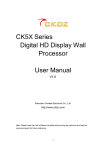Download CKPS-802 Multi-media matrix switcher.docx
Transcript
Multi-media matrix switcher User manual V1.0 SHENZHEN CREATEK ELECTRONIC CO.,LTD http://www.ckdz.com/ Attention: Please read this manual carefully before using this product and keep it for future reference. CONTENT CONTENT ................................................................................................................................................ I 1. SAFETY NOTICE .......................................................................................................................... 1 2. FUNCTION OVERVIEW ............................................................................................................. 2 3. HARDWARE STRUCTURE ......................................................................................................... 2 3.1 PRODUCT ELEVATION ..................................................................................................................... 2 3.2 REAR PANEL DIAGRAM .................................................................................................................... 3 3.3 FRONT PANEL DIAGRAM .................................................................................................................. 3 4. INTRODUCTION OF CONTROL SOFTWARE ....................................................................... 4 4.1 HOW TO INSTALL THE CONTROL SOFTWARE .................................................................................. 4 4.2 HOW TO OPERATE THE CONTROL SOFTWARE ................................................................................ 5 4.2.1 Serial port connection ...................................................................................................... 5 4.2.2 Network Connection ......................................................................................................... 5 4.3 HOW TO OPERATE CONTROL SOFTWARE ....................................................................................... 6 4.3.1 Language selections ......................................................................................................... 6 4.3.2 Menu ...................................................................................................................................... 6 4.3.3 Settings of power on/ff ..................................................................................................... 7 4.3.4 Settings of input signals .................................................................................................. 7 6.3.5 Settings of output resolution .......................................................................................... 8 4.3.6 Analog signal adjustment ................................................................................................ 8 4.3.7 Sound settings ................................................................................................................... 8 4.3.8 Color settings ..................................................................................................................... 9 4.3.9 IP address Settings ........................................................................................................... 9 4.3.10 Status information display ...........................................................................................11 5. TECHNICAL SPECIFICATION ................................................................................................ 12 6. COMMUNICATION PORT CONNECTION AND THE REMOTE CONTROL CORRESPONDING TABLE ............................................................................................................... 14 6.1 RS-232 COMMUNICATION PORT .................................................................................................. 14 6.2 TABLE OF REMOTE CONTROL MENU ............................................................................................. 15 6.3 TABLE OF 9X CONTROL COMMAND ............................................................................................... 16 7. COMMON TROUBLESHOOTING AND MAINTENANCE ................................................. 19 -i- CKPS-802Multi-media matrix switcher 1. Safety Notice Dangerous There’s high voltage in processor. To avoid danger, please do not open rear cap without authorization. Warning 1、Do not allow liquid, small particles or other objects to get into the device; 2、Do not place the system near fire and water; 3、Do not block any vents. To keep good ventilation, please place the system at least 20 cm away from a wall surface; 4、If any noise、smoke、smell, please cut off the power at once and contact your local suppliers; 5、Do not connect or disconnect DVI signal cable when the power is on. Attentions 1、Read the manual carefully before using the system, and keep it for later use; 2、Check the packing list to confirm if there is any missing .If there is , please contact the local supplier. 3、Cut off the power if thunder or the machine is not used for long term ; 4、You should be well trained before operating the system; 5、Do not slip anything from vent to prevent broken or electric shock; 6、Do not place the device near liquid or moisture; 7、Do not put the device near heat sink or high temperature environment; 8、Keep the power cable properly; 9、If the following situations happen, please cut off the power and for maintenance 1)Liquid splash to device; 2) Device fall down or the cabinet is broken; 3) Any abnormality or malfunction in the system 10、Shenzhen Createk Co., LTD. has the copyright of the manual and reserves the right of final explanation. Any enterprises or individuals shall not infringe the right without the agreement of the company. Once found, the company will investigate for relevant legal responsibility. -1- CKPS-802Multi-media matrix switcher 2. Function Overview CKPS - 802 is a professional audio/video switching equipment. The device integrates the leading technology of Createk company for many years on the audio and video image processing, high-definition signal processing and displaying .It adopts the patent technology of hardware design. It allows users to switch a variety of audio and video signals synchronously, and can also to adjust related parameters. It is a high performance device ,addressed to multimedia conference room ,educational facilities ,command and control center etc. CKPS - 802 has the following features: 1、 Hardware-based structure, no CPU and operating system. With core operation mechanism, it has no trouble of plug-in processor system's crash ,blue screen and virus 's risk.Start time less than 5 seconds, 365 * 24 hours continuously and stability working. 2、It adopts advanced video image processing chip and algorithm design to realize HD video and high resolution computer signals' s real-time sampling, transmission and processing, without delay, trail or frame loss phenomenon. It deals with the image quality to be good ,smooth. 3、It supports multiple format signals input. 1channel video with audio input, 1channel YPBPR with audio input, 2 channel VGA signals with audio input, 2 channel HD DP inputs, 2 channel HDMI inputs; 4、 Input resolution up to 1024 x768 ~ 1920 x1200; output resolution up to 640 x480 ~ 1920 x1200 ; 5、With the power-off field protection ,input front-end adaptive compensation and other functions, it supports the input signal condition monitoring and can Real-time monitor and display the current input channel signal information; 6、 It can adjust the brightness, contrast ratio, saturation, tonal, sharpness, phase of the output image; and also can adjust the volume, sound of the output audio; 7、With the global general wide voltage design, it can adapt to AC 100 ~ 240 v, 50/60 hz; 8、This product provides a good man-machine interface for the user. With the parallel port, Ethernet and RS232 communication interface, and also with the special matching control software, the series of products can work very well with the computers, remote control system or other remote control equipment . 3. Hardware structure 3.1 Product elevation -2- CKPS-802Multi-media matrix switcher Figure 3.1Product elevation 3.2 Rear panel diagram 1 2 3 4 9 10 1 12 13 14 15 16 17 18 19 Figure 3.2Rear panel diagram 5 6 7 8 1.VGA1 input 2.VGA1 VGA1 's corresponding audio signal input 3.VGA2 input 4.VGA2 VGA2 's corresponding audio signal input 5. YPbPr input 6. VGA2 's corresponding audio signal input 7. CVBS input 8. Parallel control interface 9. DP1 input 10. DP2 input 11. HDMI1 input 12. HDMI2 input 13. HDMI LOOP out 14. HDMI output interface 15. analog audio output 16. Digital Audio Output 17. Com RS - 232 control interface 18.RJ - 45 control interface 19. power amplifier interface 20. 5 v power supply output interface 21.(100-240VAC,50HZ/60HZ) Power socket and switch 3.3 Front panel diagram -3- 20 21 CKPS-802Multi-media matrix switcher 1 2 3 4 Figure 3.3front panel diagram 1、Power: The power indicator light 2、Active: ormal work indicator 3、Control: Control indicator light 4、IR: 4. IR Receiver Introduction of control software 4.1 How to install the control software CKPS-802 full-color LED video processor adopts user-friendly design. Its control software requires no installation and the volume is small. The root folder includes following files, you can copy it to any place of the control computer and then double-click it to execute file program. It saves tedious software installation steps and time. Even computer entry-level users can operate it quickly and easily. Figure4.1 Folders of control software system Program operating environment: CPU: more than P4; Memory: more than 512M; Hard disk: more than 40G。 1) 【en-US】:sub-file:“CKPS-802-DEBUG.resources.dll”, lack of the file will not be able to use English language; 2) 【dmdll.dll】:Application configuration file 3) 【dmdll_multi.dll】:Application configuration file 4) 【QLFUI.dll】:This is a mode storage file, and pre-set 16 kinds of mode information. 5) 【System9X.ini】:Application configuration file 6) 【CKPS-802-DEBUG.exe】: Double click the file to operate control software. Attention: the above six files are all necessary to guarantee the control software operation, and -4- CKPS-802Multi-media matrix switcher they all need to be in the same file .Please do not alter the file, otherwise it will cause software abnormal use. 4.2 How to operate the control software Double-click application file“CKPS-802-DEBUG.exe” to open the control software interface, as shown in the figure below: Menu Communication Status information Power on/off Signal source selections and output settings Status display information Sound settings Image Communication settings Language selections parameter Figure 4.2 software interface 4.2.1 Serial port connection Click【 COM 】in the area of ControlType, then select COM port between the device and computer. Baud rate should be set to 115200. Click【Connect 】to finish the setting. Figure 4.3 Serial port connection 4.2.2 Network Connection Connect the device to LAN and select 【 NET 】in【Control Type】, then click the【Search】 for IP lookup. When shows the LAN IP of the device,then click the 【Connect】. See IP address settings in later introductions. -5- CKPS-802Multi-media matrix switcher Figure 4.4 Network Connection 4.3 How to operate control software 4.3.1 Language selections Select Chinese or English in pull down menu of "Language",the picture below shows the english software interface. Figure 4.5 Language selections 4.3.2 Menu Select a corresponding menu item, and the software interface will change accordingly.Here is the menu functions: 【BasicSetting】Basic Settings, including Power on/off and audio/video signals settings, etc.; 【OSD】Menu display, display OSD information of the device; 【Timesetting】Automatic timing switching of the signal windows 【Help】Help information, display version information of the software. -6- CKPS-802Multi-media matrix switcher Figure 4.6 Menu 4.3.3 Settings of power on/ff Figure 4.7Settings of power on/ff Select corresponding button to realize boot, standby, boot/standby, restart etc.. 4.3.4 Settings of input signals Figure 4.8 signal sources selection -7- CKPS-802Multi-media matrix switcher There are eight kinds of input signal sources options:2 channel VGA, 2 channel HDMI, 2 channel DP, 1 channel AV, 1 channel YPBPR. 6.3.5 Settings of output resolution 10 kinds of output resolution are available: 1.1920X1080/60Hz 2.1280X720/60Hz 3.1024×768/60Hz 4.1280X1024/60Hz 5.1366X768/60Hz 6.1400X1050/60Hz 7.1600x1200/60Hz 8.1280*768 /60HZ 9.800x600 10.640x480 Figure 4.9 Settings of output resolution 4.3.6 Analog signal adjustment Figure 4.10 Analog signal adjustment It can do ADC correction or automatic adjustment (AUTO) for VGA, AV, YPBPR etc. to solve the problem of wrong color or black border . 4.3.7 Sound settings -8- CKPS-802Multi-media matrix switcher Figure 4.11 Sound settings VOL: Volume settings MUTE: Muting switch (ticking" Mute "indicates open) BASS 、TREBLE: Bass and treble settings VOLBALAN: Volume balance settings 4.3.8 Color settings Figure 4.12 Color settings BRI: Brightness adjustment CON: Contrast adjustment COLOR: Color settings, it works for video. 4.3.9 IP address Settings Figure 4.13 Network connection In the use of network communication, click the【IP config】to enter the IP Settings as below: -9- CKPS-802Multi-media matrix switcher Figure 4.14 IP address Settings 1. Click【Search】, and the following dialog will display the devices' s IP address (The user can also reset the device network module first, and then click 【Search】.The below dialog shows a IP address:192.168.0.250.It is a default IP address after the reset) 2. Double-click the【NO】(namely in figure 6.13 ), and it will pop up a login dialog box.Enter your user name and password to login (user name and password both are admin), as below: Figure 4.15 Login - 10 - CKPS-802Multi-media matrix switcher 3. After a successful login, uncheck the check box "Auto get IP" and fill in the IP address, gateway etc.. (IP address should be the network segment of the machine work area, and any unused IP can be set), as below: Figure 4.16 The interface of IP address input 4.3.10 Status information display ② ① ③ Figure 4.17 Feedback information of working state ① Refresh feedback information ② Clear feedback information area ③ Feedback information display area,which shows current state of the display device. - 11 - CKPS-802Multi-media matrix switcher 5. Technical specification 2 HDMI 2 Display Port Input signal 1 HDMI 2 VGA 1 compositive video Output signal 1 YPBPR 1 HDMI LOOP out Universal I/O connector,2 Output(GPIO, 2out) Universal I/O connector , 6input(GPIO, 6 input) HDMI female HDMI female Input connector VGA , 15pin female Display port connector , female BNC female connector BNC female connector HDMI female Universal I/O Output connector connector, 6input, 2output, ( 24V/500mA, 25pin,see pin chart in user manual) HDMI 1.3 Input format video RGBHV, RsGsBs; Y-Pb-Pr NTSC RGBs, 3.58, RGsB, NTSC Output format video HDMI 1.3 RGBHV, RsGsBs; RGBs, RGsB, 4.42,PAL, SECAM Video conventional parameters 1080P, 1920*1080; 720P, 1280*720; 1280*768/60HZ SXGA+, 1400*1050; Output resolution HDMI: 10.2Gbps SXGA, 1280*1024; UXGA, 1600*1200; Video bandwidth 1366*768 XGA, 1024*768; DP: 10.8Gbps composite video: 150MHz Y-Pb-Pr: 150MHz VGA: 375MHz SVGA, 800*600; VGA: 640*480 Maximum pixel clock Switching speed 165MHz Switching mode 200ns (maximum.) Video switching - 12 - Quick Switch Quick Switch CKPS-802Multi-media matrix switcher VGA crosstalk -50dB@5MHz Signal gain 0dB Video impedance 75Ω Input/output level 0.5V~2.0Vp-p Compliant with High-bandwidth Digital Content Protection (HDCP) using DVI and HDMI 1.3 standards HDCP Audio input Input format Audio output 1 Stereo master volume output 7 stereo input 1 Microphone Input Output format 1 S/PDIF output 1 amplifier output 4 Embedded Audio 1 BNC/RCA Input connector Input impedance Audio input connector for compressed video and composite video 2 3.5mm VGA audio input plug 1 6.5mm microphone jack 1 Captive connectors, 5 pole Output connector 1 S/PDIF Coaxial stereo interface 1 20*2 watts audio amplifier Output impedance >600Ω tip(L);ring(R);sleeve(groun ding) Stereo Channel Separation >80dB @1KHz 20Hz~20K Hz Common-mode rejection ratio >10Ω screw Audio conventional parameters Pin Configurations Frequency Response >75dB @20Hz to 20K Hz (CMRR) Controls parameter Control mode Serial Port Control RS232 serial port control, local area network Front Control Panel Serial control port structure RS-232, 9-pin female - 13 - optional 2 = TX, 3 = RX, 5 = GND CKPS-802Multi-media matrix switcher Default control Infrared control infrared remote Network control Local Area Network Humidity 5% ~ 95% Power Consumption 25W Product Weight 2.45Kg Other specifications Temperature -20 ~ +60℃ Power Supply 100VAC 50/60Hz ~ 240VAC, 480(W ) x 48(H) x Case Dimension 310(D) mm (1U case) Table 5.1 Technology parameters 6. Communication port connection and the remote control corresponding table 6.1 RS-232 Communication port The CK5 offers standard DB9 RS-232 serial controlling port. It can be controlled by any other third party control device. RS-232connecror is 9pin female.RS232 pin chart is as follows: Pin# Name Description 1 NC -- 2 TXD Signal transmitter, connect to device RXD 3 RXD Signal receiver, connect to device TXD 4 NC 5 GND 6 NC -- 7 NC -- 8 NC -- 9 NC -- -Connect to device GND Table 6.1 RS - 232 port pin configuration Attention:Please pay attention to TXD and RXD cable sequence when connecting the processor's RS - 232 port to the computer or central controller. As below: - 14 - CKPS-802Multi-media matrix switcher 拼接控制器 Processor Computer Figure 6.2 communication line structure's diagram 6.2 Table of remote control menu Power: Powen on or enter standby Auto: VGA signal position auto adjustion Info: showing working staus Screen up: motorized projector screen up Screen down: motorized projector screen down MIC mute: Microphone mute MIC vol+: MIC volume + MIC vol-: MIC volumeLine mute: LINE audio mute Line vol+: LINE audio volume + Line vol-: LINE audio volumeResol+: Resolution+ Resol-: ResolutionMain Source: main source selection switch PIP/POP on: switch between signal sourse, PIP mode, POP mode Sub Source: Sub window input source selection switch PIP Position: PIP position adjustable PIP size: PIP size adjustable Menu: open OSD menu, or back to previous menu Enter: enter menu setting - 15 - CKPS-802Multi-media matrix switcher Table 6.3 Remote control menu 6.3 table of 9X control command 9X control command command Format:character string, case sensitive Network control:TCP protocol Serial port control:baud rate:115200 data bits:8 stop bit:1 parity check: no NO. Command type command Description 1 Power change Power on/off 2 Power on Power on. No reaction if the machine is on. Power off Power off. No reaction if the machine is off. 3 Restart Restart the machine. 4 R 720P Set the output resolution to 720P. 5 R 1080P output resolution 1080P. R 640*480 output resolution 680*480. R 800*600 output resolution 800*600. 8 R 1024*768 output resolution 1024*768. 9 R 1366*768 output resolution 1366*768. Power control 6 7 Setting of output resolution(60Hz) - 16 - CKPS-802Multi-media matrix switcher 10 R 1280*1024 output resolution 1280*1024. 11 R 1400*1050 output resolution 1400*1050. 12 R 1600*1200 output resolution 1600*1200. 13 R 1920*1200 output resolution 1920*1200. 14 AV main signal source is CVBS 15 YPbPr main signal source is YPbPr 16 VGA1 main signal source is VGA1 17 VGA2 main signal source is VGA2 18 HDMI1 main signal source is HDMI1 19 HDMI2 main signal source is HDMI2 20 DP1 main signal source is DP1 DP2 main signal source is DP2 PAV PIP signal source is CVBS 23 PYPbPr PIP signal source isYPbPr 24 PVGA1 PIP signal source isVGA1 25 PVGA2 PIP signal source is VGA2 26 PHDMI1 PIP signal source isHDMI1 27 PHDMI2 PIP signal source isHDMI2 28 PDP1 PIP signal source isDP1 29 PDP2 PIP signal source isDP2 30 Menu Recall the menu 31 Left Go to the left Right Go to the right Up Go to the upward side 34 Down Go to the downward side 35 ok For confirmation 36 Mute No Volume 37 Vol up Increase the volume by 1 unit 38 Vol down Decrease the volume by 1 unit Vol xxx “xxx” is a decimal number, ranging from 0 to 100. To set the volume to a certain value, like "Vol 10". 40 Bass xx To set the treble to a certain value , from 0 to 100. 41 Treble xx To set the treble to a certain value , from 0 to 100. 42 Balance xx To set the sound track balance to a certain value, from 0-20 ."0"is the biggest left channel , "10"is the balanced value and "20"is the biggest right channel. 36 MMute Microphone mute 43 MVol up Increase the microphone volume 21 22 32 33 39 Signal source switching Menu control Volume control - 17 - CKPS-802Multi-media matrix switcher by 1 unit MVol down Decrease the microphone volume by 1 unit MVol xxx “xxx” is a decimal number, ranging from 0 to 100. To set the microphone volume to a certain value, like "Vol 10". Bright xxx To set the main channel brightness to a designated value.“xxx” ranges from 0 to 100. Contrast xxx To set the main channel contrast to a designated value.“xxx” ranges from 0 to 100. Color xxx To set the main channel chroma to a designated value.“xxx” ranges from 0 to 100. 51 Sharpness xx To set the main channel sharpness to a designated value.“xx” ranges from 0 to 24. 52 ADCCal ADC Calibration,Only effective to analogue 53 Auto Automatic line and field synchronous adjustment,and only effective to VGA . 54 Pip on Open the PIP 55 Pip off Close the PIP Pipb xxx To set PIP transparency.“xxx”value ranges from 0 to 100.0 is opacity,and 100 indicates the most transparent . Pip size To recall the window size of preset PIP ,four options:present size,1/4, 1/2 in the left,full screen. Pip position To recall the window positon of preset PIP ,six options:present position,top left corner, top right corner,lower left corner,lower right corner,center. PipSize www,hhh To set the PIP window size.The "www" value ranging from 0 to 100 indicates the window width."0"indicates unchanged and "100" the biggest width.The "hhh" value ranging from 0 to 100 44 45 48 49 50 Image control 56 PIP control (Attention:screen size:100*100,top left corner (0,0),down right corner (100,100),and no relation to output resolution. 57 - 18 - CKPS-802Multi-media matrix switcher indicates window height."0 "indicates unchanged, "100" the largest height . 58 NTFT Reset the network module to initial value: IP address for 192.168.0.250, port for 27011, baud rate for 9600. Need to set the module again After reset Network module reset 59 7. PipPos xx,yy To set the central position of the PIP window."xx"indicates the horizontal coordinates and the value ranges from 0-99."yy"indicates the vertical coordinates and the value ranges from 1 to 99.When the coordinate is "0",it means the current coordinate is unchanged;when the central positon is contradictory to the window size,the position will adjust automatically. Common troubleshooting and maintenance 1) If the power indicator does not turn bright and the operation has no reaction, please check whether the power cable input is of fine contact . 2) If the power indicator turn bright, but no image and sound output, please check whether the device is in standby state. (In standby state, the small light on the right side of Ethernet port is red) 3) The picture partial color phenomenon or no video signal output, it may be both ends of signal line joint not to be connected properly. 4)If there is no audio output, please check whether the audio signal in corresponding signal channel is inputted, whether the volume is set in quiet state, or the speaker opens or not. 5) Serial port can not control the device,please check whether the communication port set by control software is the same as device's serial port, or check if the computer communication port is in good condition. - 19 - CKPS-802Multi-media matrix switcher 6) When the network can't control the device, please check whether the device is connected to the local area network or to find if the device's IP is occupied, The user can also change the serial control to confirm whether it is the problem of the device itself. 7) If the output image can not display normally, it is possible that input/output device is without good ground connection. 8) There are obvious static electricity when connect or disconnect connectors. Possible reasons:ground well.When the user connects or disconnects connectors, there are obvious static electricity;it is probably caused by wrong ground connection of the power supply ground wire . please make sure the right ground-connection.Or else,the wrong operation will damage the machine and shorten the lifespan. Attentions: 1 The above listed is the common failure in after-sales maintenance. If you find the device failure phenomena are not in above range. Please notify the suppliers to solve as soon as possible. Please do not open the case without authorization, so as not to expand the fault or cause unnecessary safety accidents. 2 Our company reiterates: without the permission, you who take device apart will bear all the responsibilities that it may bring. - 20 - CKPS-802Multi-media matrix switcher SHENZHEN CREATEK ELECTRONIC CO.,LTD 地址:深圳市宝安 68 区新安街道留仙二路鸿辉工业 园4栋4楼 邮编:518000 电话:0755-26643017 传真:0755-26644342 网站:http://www.ckdz.com 全国统一服务热线:400-039-0399 - 21 -