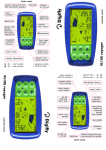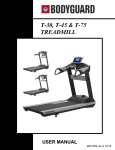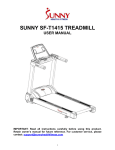Download TREADMILLS
Transcript
TREADMILLS Q. How do I lubricate my treadmill? A. At the back of the running deck (opposite end to the computer) on each side there are two Allen head bolts. Turn these bolts anti-clockwise five full times to release belt tension. Lift the edge of the treadmill running belt approximately 30 to 40cm from the front roller. Apply 10ml of oil to the underside of the running belt from front to back. Tighten the bolts five turns clockwise to set tension. After Application Power your treadmill up to 6mph/10kmh for 5-10 minutes. Wipe any excess oil away. If needs be repeat for a second time. Q. How often should I lubricate my treadmill? A. It’s essential you do not over lubricate your treadmill as this will cause the running belt to slip. Your treadmill will need to be lubricated on a regular basis dependent on usage. For example, 3-5 times a week lubricate every 8-10 weeks. For less frequent use lubrication must be carried out at least every 3-4 months. Q. What kind of lubricant is required for my Treadmill and where can I purchase this? A. The lubricant is a non-petroleum based silicone oil and can be purchased from our Technical Support line directly on +44 (0)871 474 2614. We would recommend that no other lubricant is used without first seeking the advice of the Technical Support team. Q. What should I do if the belt stops when I am walking on the Treadmill? A. If the belt stops while you are walking on it and starts again when you step off, check the tension between the walking belt and board. The belt should lift 3-4" off the board. If the tension is fine, let the machine run by itself for a few minutes longer than your last workout. If the belt maintains its speed, the walking belt may be worn or lacking lubrication. Check your user manual to find the lubrication appropriate for your machine. If the belt does not maintain its speed, please contact us. Q. How do I adjust / tighten the running belt on my treadmill? Two-adjustment bolt version: If the walking belt has shifted to the left, first remove the safety key and unplug the power cord. Using the Allen wrench, turn the left rear roller adjustment bolt clockwise, and the right bolt counterclockwise, 1/4 of a turn each. Be careful not to over tighten the walking belt. Plug in the power cord, insert the safety key and run the treadmill for a few minutes. Repeat until the belt is centered. If the walking belt has shifted to the right, first remove the safety key and unplug the power cord. Using the Allen wrench, turn the left rear roller adjustment bolt counterclockwise, and the right bolt clockwise, 1/4 of a turn each. Be careful not to over tighten the walking belt. Plug in the power cord, insert the safety key, and run the treadmill for a few minutes. Repeat until the belt is centered. fitnessfaq.info One-adjustment bolt version: If the walking belt has shifted to the left, first remove the safety key and unplug the power cord. Using the Allen wrench, turn the left adjustment bolt clockwise 1/4 of a turn. Plug in the power cord, insert the safety key, and run the treadmill for a few minutes. Repeat until the walking belt is centered. If the walking belt has shifted to the right, first remove the safety key and unplug the power cord. Using the Allen wrench, turn the left adjustment bolt counter-clockwise 1/4 of a turn. Plug in the power cord, insert the safety key, and run the treadmill for a few minutes. Repeat until the walking belt is centered. Q. What is the safety key for and where does it go? A. The safety key is a red plastic key that should be inserted into the front of the computer when using the treadmill, this is an automatic cut off so if you have any problems or get into any difficulties you can pull the key out to stop the machine. The treadmill will not work without this key being inserted. Q. On my Performance Range Treadmill can I change the display from Miles to KM? fitnessfaq.info A. Yes. Switch the power on and insert the safety key. When the console power is on press and hold the ‘INCLINE-DOWN’ and ‘STOP’ buttons for 3 seconds. Choose the km/ml conversion program. The computer will display “MI” or “KM”. Press the SPEED UP or DOWN button to select between “MI” or “KM” and then press ENTER. Q. Is there a maximum user weight for my treadmill? A. There is a maximum user weight with all of our treadmills. The maximum user weight for your machine can be found within the user manual. Q. Black dust is starting to appear under my treadmill, why is this? A. Occasionally black dust can start to appear under your treadmill. This is due to normal wear and tear. You can remove the dust easily with a vacuum cleaner. If you want to keep the dust away from the floor we would recommend you place your treadmill on a protective mat. Q There is no reading from the heart rate strap, why is this? A. 1) Make sure the logo on the sensor is facing forward and is the correct side up. 2) Use saline solution (saliva or contact lens solution) to wet the two electrode areas on the sensor unit. If the heart rate readings do not appear until you begin perspiring, re-wet the electrode areas. 3) Position the heart rate monitor under your clothing, against your skin, and under the pectoral muscles. If the heart rate monitor does not function when positioned as described, try moving it slightly lower or higher on your chest. 4) As you walk or run on the treadmill, position yourself near the center of the walking belt. 5) The heart rate monitor is designed to work with people who have normal heart rhythms. Heart rate detection problems may be caused by medical conditions such as premature ventricular contractions (pvcs), tachycardia bursts, and arrhythmia. 6) The operation of the heart rate monitor can also be affected by magnetic interference caused by high power lines or other sources. If you suspect that magnetic interference may be causing a problem, try relocating the treadmill. 7) If the heart rate monitor still does not function properly, test it by having another person try it. fitnessfaq.info




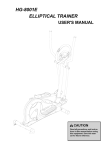
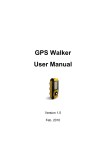
![[PF03] User manual for RED DOT CLUSTERS(EN) - Auto](http://vs1.manualzilla.com/store/data/005713867_1-90b7ac4617a5dc924635c3e0ee039806-150x150.png)