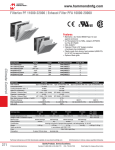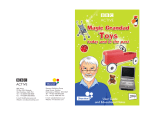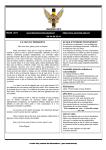Download PFE – ProFlight 2000 Emulator
Transcript
PFE – ProFlight 2000 Emulator Version History The latest version of the PFE User Guide (Proflight 2000 Emulator.PDF) can be found in your ...\PFE\Help folder after installing this update. 14th April 2014 Version 2.15.0 • FIXED erroneous calls to 'climb' during oceanic procedures. • FIXED a problem that could result in two flights being logged to the same debug log • FIXED a problem where ATIS frequency could clash with a control facility • FIXED a problem where PFE did not always capture FS COM Frequencies correctly • FIXED a problem where after requesting a new altitude you would lose ATC • FIXED a problem that could occur with Oceanic procedures where the SelCal tone fails • FIXED a problem with debug logs being appended • FIXED a problem where PFE didn't handle ICAO codes with less than four characters 12th April 2010 Version 2.14.0 Sorry about another update following on so soon after the last one but I really needed to fix these couple of annoying issues. • FIXED an autoupdates connectivity issue • FIXED an erroneous error message appearing in the log, showing an incorrect path to the aircraft.cfg file currently in use 11th April 2010 Version 2.13.0 • FIXED a problem when reading the aircraft.cfg file in FSX as the path read from FSUIPC differs between FS9 and FSX • FIXED a problem that could cause issues with your descent profile if you used one of the 'request higher/lower' altitude options during your flight • FIXED a problem that could result in ATC not giving any further climb instructions when flying and completing a SID/DP • ADDED a new feature for the TGS Display utility following user requests. Adding 'HideDisplay=1' (without the quotes) to the TGS_Display.INI file will result in the TGS Display being hidden when (a) FS is running and (B) TGS is NOT running. If FS is running AND TGS is running then the TGS Display will be shown. When FS is NOT running the TGS display will again be shown. The only downside to this is you cannot manually stop the TGS Display program whilst FS is running and TGS is not running. This requires the new version of TGS_Display.exe which you will find in your ...\PFE\TGS_Gauge folder after installing this update. • FIXED a problem that was causing the Game Commander Hotkey Timeout from working correctly • FIXED a problem that could result in the new STAR feature not being activated when reaching the designated start point 27th March 2010 Version 2.12.0 • FIXED a problem that could result in an 'Error 67' • FIXED a problem after contacting Tower at your destination that could result in the 'Continue Approach call repeating itself. • FIXED a problem where ATC could lose you during Approach vectoring. • FIXED a problem where the PNF could 'roger' an altitude change and include the altimeter setting even though you were above the TA • FIXED a problem where if your flight time passed midnight and into the next day ATC 'could' lose you • FIXED some erroneous and inconsistent read-backs during clearance when utilising SIDs • FIXED some problems that could cause the PFE database to fail or to lose your previously entered data even though you selected to save it during the rebuild process. • FIXED a small issue where you could receive an incorrect altitude during your initial clearance if your flight plan cruise altitude was lower than the Center altitude • FIXED a problem when starting at an airport with no Clearance/Ground facilities and contacting Tower... PFE will now requests clearance correctly rather than asking for taxi or pushback instructions. • FIXED a problem that could result in an error when receiving taxi instructions at an airport with a 3 character ICAO • FIXED a problem whereby the Nav1 frequency was changed during an ILS approach even when CP mode was not set to 3, now it will only occur if CP mode is set to 3 • FIXED a problem that could occur after requesting and being cleared to a lower altitude, then a short while after ATC would instruct you to climb back to your original altitude. • FIXED a problem that could result in you not receiving any 'speed reduction' calls from ATC during final approach. • FIXED a small problem where sometimes you could hear your call sign from ATC but nothing else. • FIXED a problem that could occur at some airports where PFE's full taxi instructions were not given. This was most likely to occur if the taxi routing required you to cross a runway intersection. It would appear that only certain third party airports had this problem. • FIXED a problem where you 'could' be informed of a runway change shortly after contacting Tower at your destination. This has now been suppressed and once you contact tower there will not be any runway changes. • FIXED the problem where you could be instructed to HOLD shortly after being cleared from a previous hold. • FIXED a problem where you could give an incorrect altitude when contacting Departure • CHANGED The Airline drop down list on the Options #1 page to now offer a 'type as you search' feature. To change the airline name simply click the current airline name and then start typing the name you want. As you type each letter the first airline name beginning with the letters typed so far will appear highlighted in the selection box. • CHANGED the Autoupdates feature to be a little more 'user friendly' and display some more messages as to what's occurring during the updates process, as sometimes it can take a little while to process some files and a blank screen can often lead to the user thinking the process has aborted. Obviously you will not see all these changes during this update as the 'update' program has to update itself first. • CHANGED the free PFE Display utility to now include the ATIS frequency for both your departure and destination airports • CHANGED the taxi instruction readback so you can distinguish more easily each taxiway. For instance... if you're given taxiways A, AC, AB the readback currently sounds like 5 different taxiways e.g. “Using Alpha Alpha Charlie Alpha Bravo”. Now we try to make it sound more like there are only 3 taxiways (for this example) by removing the 250 millisecond pause between those names forming one taxiway name. Eg. Now you will hear “Using Alpha AlphaCharlie, AlphaBravo”. • CHANGED the criteria for checking if a request to change altitude is approved. Originally you had to be above 5000' AGL. This limit has now been removed. However, there is still a 10% chance you may not get immediate clearance to change altitude. • CHANGED the initial message displayed in FS when PFE 'connects'. After the normal 'Initialising' message you will see a message similar to the following (dependant of course on which of the options you have set on/off) Loaded ADV: EGSS to EGPF (Oceanic Ctrl Active) - Closed Captions ON VCP Mode 1 - TAs: 18000 / 6000 The message has five parts, the flight plan departure/destination, followed by an indicator showing if the flight selected will take you though oceanic airspace, then whether you have the closed captions feature turned on/off, followed by the VCP Mode and finally the transition altitudes for both departure and destination airports for this flight. • CHANGED the free PF Display utility window so it can now be resized. • ADDED the flight plan destination ICAO to the 'Clearance' com's • ADDED a new call 'Ready for departure...' rather than 'Ready for takeoff...' for non-US airports • ADDED the term 'QNH' rather than 'Altimeter' for non-US regions. As this is an edited call some voice sets sound superb (even though I say it myself) whereas others are not so good. In view of this I have also included a new option on the main Options #1 page to turn this on/off... just in case some of you folks don't like it. • ADDED support for the Project Magenta Boeing type MCP (should also work with the Airbus type but this has not been tested). This allows PFE the same control over the PM MCP as we have when using standard MS autopilots. To use this feature you need to (A) start and stop PFE if you have not already started this new version and (B) set the PMAP=0 option within the PFE INI file CONFIG section to PMAP=1. Full details are in the updated User Guide. • ADDED an additional way for displaying the ACARS report rather than the FS kneeboard, which can sometimes cause FS to do some strange things especially when running in full screen mode. This new feature will be of no use at all if you only have the one monitor screen and run in full screen mode. The minimum requirements for using this new feature is two monitors, which can either be on the same pc or two different pc's. We call this new feature AcarsX and as it's part of the PFE process means the new display can only be shown on a monitor connected to the pc on which PFE is running. Full details of how to activate this new feature can be found in our updated User Guide. • ADDED an new feature to display a log showing the last 10 ATC instructions to you. This new feature is used in conjunction with or instead of the 'Say Again' option. We call this the 'ATC Say Again' window. Full details of how to activate this new feature can be found in our updated User Guide. • ADDED a replacement for the TGS Gauge. Personally I have always found the TGS Gauge a little temperamental, and since I'm not a gauge programmer and had to rely on others I became increasingly frustrated with the stupid thing and decided to write a small program to replace it. The TGS Display is ideally suited when running more than one pc or multiple monitors. It is a standalone program and therefore can be run on any pc provided you have WideFS installed. It does not have to run on the same PC as FS or PFE. Full details of how to activate this new feature can be found in our updated User Guide. • ADDED two more options to the Options #1 page to allow you to choose the speed of ATC's taxi instructions and your readback independently. The new options default to both faster ATC instructions and readback. If you don't like it you may turn it off. • ADDED Freq and PF2 files to the list of those deleted when you choose to delete an ADV file. Now, in addition to the chosen ADV file PFE will remove the associated GPS, BRF, FREQ and PF2 files. • ADDED a new FREE utility called RemoteText which you will find in your ...\PFE\PFE_Displayer folder after installing this release. Full details of how to use this new program can be found in our updated User Guide. • ADDED a new FREE utility called RemoteRadioStack which is available from our support forum or main website. Full details of how to use this new program can be found in our updated User Guide. • ADDED more accurate final approach speed calls from ATC based on the actual aircraft you're flying, based on data read from the relevant aircraft.cfg file. This new feature is fully configurable and full details can be found in our updated User Guide • ADDED another optional setting which you can add to the PFE INI to truncate AI chatter call signs, thereby making their transmission faster. Full details of how to configure this new feature can be found in our updated User Guide. • ADDED a new feature for SIDs/STARs. This is accessed from the Waypoint Altitude Adjustments page, which you select from the main menu after choosing your ADV flight file. From here you will be able to select any waypoint as the 'end' of your SID/DP and/or any waypoint as the starting point of your STAR. Full details of how to use this new feature can be found in our updated User Guide. • ADDED a 'resume navigation' call from ATC when you complete a SID/DP • ADDED another new feature to expand our Oceanic Procedural coverage. This feature provides a means by which you can configure any of your flights to be handled under Oceanic Procedures. A new button is available from the main menu, just above the button where you select to adjust your flight plan altitudes. Full details of how to use this new feature can be found in our updated User Guide. • ADDED some more variable calls and replies to ATC com's, amongst which is your initial clearance. The first time you run version 2.12 you will hear the Clearance controller get your destination wrong and then correct himself/herself. Each time after that when you run PFE there will be a 3% chance the controller will make a mistake. This setting can of course be changed and full details of how to configure this new feature can be found in our updated User Guide. • ADDED a Nag to PFE if you don't start your climb/descent within a specified time of being given the command from ATC. If, however, you are actually climbing or descending, but not yet reached your target altitude, ATC will not nag you at all. Full details of how to use and configure this new feature can be found in our updated User Guide. • ADDED a Nag to PFE if you don't complete your turn to the required heading within a specified time and your aircraft is not actually turning/banking ATC will give you a reminder. Full details of how to use and configure this new feature can be found in our updated User Guide. • ADDED another new feature to simulate bad radio reception during your flight whilst listening to AI traffic. By adjusting a new INI file setting you can set a probability factor of between 1-100 for reception from other aircraft to be much lower than normal. The ATC controller will remain the same but other traffic may well be inaudible. Full details of how to use and configure this new feature can be found in our updated User Guide. • ADDED a new INI file entry under the [TGS] section where you can change the final 'distance prompt' used during your taxi to the gate. Full details of how to configure this new option can be found in our updated User Guide. • ADDED a new INI file entry under the [TWEAKS] section where you can set an option to ensure you will always be sent to a gate, rather than a parking location, when receiving taxi instructions at your destination airport. Full details of how to configure this new option can be found in our updated User Guide. 18th April 2009 Version 2.11.1 FIXED a small problem that could result in a bad step altitude during your climb to the first waypoint in your flight plan. REMOVED some bad 'altimeter' calls. FIXED a problem where you could get instructed to 'hold' during your flight and then told to 'resume own navigation' almost immediately after. Holds will now be a minimum of 5 minutes. FIXED a problem that could result in incorrect departure altitudes when departing from an airport with an elevation below sea level. 31st March 2009 Version 2.11.0 ADDED a 'Request Direct To..." feature if you wish to deviate from your flight plan. Full details are in the updated ProFlight 2000 Emulator manual CHANGED the Waypoint Altitude Adjustment display screen with regard to duplicated waypoint names. We hope those who have found this screen to be a little confusing now find it much easier to work with. Full details are in the updated ProFlight 2000 Emulator manual. CHANGED AI traffic advisories so you should not hear the same TA continuously repeated if you are on a similar route (but at a different altitude) to the AI aircraft. ADDED two way AI traffic advisories. What this means is after you get a TA from ATC you will then hear them contact the AI aircraft. However, the same rules apply to AI traffic in as much as if you are behind them they will not be advised of your presence, same as you don't hear about anyone behind you. ADDED - If you have a minimum FAF altitude set for any airport then PFE will use this same figure as a minimum altitude you will be given as your initial 'clearance' altitude for departures. Basically, if you have altitude restrictions during an approach to an airport you will have the same restrictions when departing. REPOSITIONED the Load, Delete and Cancel buttons on the Select New ADV file display because I was personally always hitting the Delete button instead of the Load button. ADDED a new hotkey specifically for those using Game Commander or other similar voice recognition software. This is a 'Press to Talk' key which will put PFE into 'quiet mode' whilst you talk to ATC for a user defined set number of seconds. Full details are in the updated ProFlight 2000 Emulator manual ADDED a new feature which you access via the Options #2 button on the main menu.... then select 'Exclude Individual Voices' which allows you to do just that. Full details are in the updated ProFlight 2000 Emulator manual REDUCED the probability of hearing 'say again' during AI chatter from 5% to 2% REMOVED some spurious data from the closed caption data file following the 'Rafair' call sign ADDED a new feature which allows you to remove any control centre in use and replace it with another. Full details are in the updated ProFlight 2000 Emulator manual. This new feature is accessed via the main menu options #2 button and then select 'Control Centre Mapping' Removed some phrases from AI chatter when contacting Tower during an approach. AI traffic no longer give their relative position not their altitude. ADDED a phrase to AI chatter from ground traffic so they now actually make the 'request' to commence their taxi. ADDED functionality to ensure if you're told to hold short of an active runway during your taxi to/from the runway PFE will check periodically and clear you when it's safe to continue. The PFE_Display utility now remembers it's last on-screen position (handy for those using two monitors) REMOVED the auto disconnect at the end of your flight. Disconnecting from FS at the end of your flight is now a manual operation. ADDED read back of altimeter setting when given by ATC (where appropriate) INCREASED the maximum permitted approach altitude for smaller aircraft from 100 knots to 140 knots. This was a fallback of the original PF code ADDED - When PFE issues a 'No speed restriction' call this info is passed to FDC (if you’re using it) so if you have the option in FDC set where the VCP warns you if you go above 250 knots under 10K, it will be ignored once ATC lift the restriction. FIXED a small problem that could result in TGS failing at your destination airport FIXED a small problem in the PFE Display utility which could cause it to fail in the early stages of your flight and also to show an incorrectly rounded Centre frequency FIXED a small problem with the PFE Display utility where it wasn't detecting if FS shut down FIXED the 'Must Tune to ATIS' option which became reset after a restart situation FIXED a problem when using a SID where the initial SID altitude could get changed during your takeoff clearance from Tower. FIXED a problem to prevent you being told to change altitude again after requesting a new altitude and being cleared to do so FIXED a problem where you didn't always get an ‘FS’ frequency for Departure and/or Approach and PFE continued to use the older ‘PF’ one FIXED a problem where you could not clear all the flight plan adjusted waypoints... after doing so they would re-appear the next time you selected the adjustments display. To do this a new button has been introduced to the display, marked 'Clear and Reset to Original Altitudes' FIXED a problem where you couldn't select both the SID and STAR 'use default names' option together FIXED a problem where you could 'sometimes' get a 'no speed restriction' call even though you had that option turned off FIXED the time given during an ATIS transmission to be ZULU time rather than Local… the message read ‘Zulu’ but the time was actually ‘local’ FIXED a problem which could result in incorrect initial clearance altitudes being given, especially when departing from a high elevation airport. 8th February 2009 Version 2.10.0 FIXED a bad 'holding' call from ATC where the altitude was missed FIXED a bad altitude call when using the PFE SID feature (when the user had not specifying an altitude) and departing from a high elevation airport FIXED a problem where it was sometimes possible to hear your VCP's voice as a controller FIXED a problem whereby you could enter bad altitudes using PFE's waypoint altitude adjustment feature. FIXED some missing call signs in AI chatter FIXED a problem where sometimes a PFE message was not cleared from the FS message window FIXED a problem introduced to the ‘Warp to waypoint…’ feature in our last update REMOVED some erroneous ‘indent’ calls ADDED some missing text from the closed caption feature ADDED more randomisation to the initial departure altitude given by ATC ADDED some code to ensure you don't miss any ATC instructions if you tune to ATIS or an inactive frequency ADDED support for PFE's FREE display utiltity. This little program will display all the relevant PFE hotkey commands dependant on which ATC facility you are currently tuned to (eg. ground, tower, etc). It also shows you all the frequencies for your departure/destination airports and control centres on route. This utility will probably be more useful to those users running more than one pc or multiple monitors, but it can also be used on a single pc running FS/PFE as it does not need to be running all the time and you could simply just use it once you have connected PFE to FS to view and note down any frequencies you think you may need during your flight. Please see section 9 in the ProFlight 2000 Emulator manual for full details of this new utility program ADDED the possibility that the initial (TOD) command from ATC to descend could be 'Call sign, descend to xxxx at pilots discretion'. This means you do NOT have to commence your descent immediately and may do so at YOUR discretion. This additional feature will hopefully be useful to those users who prefer to use their FMC's and have them programmed to commence their descent from a certain position. However, as in the real world, ATC may require you to descend earlier or later than you might be hoping for, in which case you should comply. ADDED a LOT more randomisation to AI chatter calls in an attempt to make it sound even less robotic and more like the real world. Having said that I think if I made it too much like the 'real world' I would get a lot of complaints. Listening to a lot of ATC as I do it's surprising how bad ATC can be at times. Just recently I heard things like 'turn right heading two hundred' and also 'down to one two five', whereas PFE is expected to say 'turn right heading two zero zero' and 'descend to flight level one two five'. Here in the UK I often hear controllers drop the 'decimal' from frequency readouts. i.e. tune to 'one one eight three five' rather than 'tune to one one eight decimal three five' ADDED some changes to your initial clearance. Rather than always being told to 'fly runway heading' you may, at times, not be told to 'fly runway heading' by clearance at all and instead be given another heading to fly when tower clears you takeoff... so listen carefully <G> ADDED some new calls from Tower after you land. Instead of just saying 'contact ground when clear of the active' they will tell you which way to exit from the runway (left/right) dependant on where the gate is you will eventually be given instructions to taxi to. So the new call will go something like this... 'Easy two one one exit right at next available taxiway, contact ground when clear of the active'. UPDATED a few calls to remove some erroneous pauses. Obviously this is ongoing as and when I hear them or have them reported . CHANGED some approach code so when you're on a straight-in approach (between -30 or +30 of the runway heading) you will be 'cleared for the ILS', etc, much earlier. ADDED some new functionality to detect when your aircraft is actually 'clear' of the runway, rather than gauging the situation by means of your heading and a short time delay. If you don't completely 'clear' the active runway (watch your tail) ATC will tell you to 'continue taxi until clear of the active' IMPROVED AI Traffic contention detection both during takeoff and approach UPDATED all documentation. E.g. The ProFlight 2000 commands HTML document plus the ProFlight 2000 Emulator PDF and CHM files, all of which can be found in the ...\PFE\Help folder. 6th January 2009 Version 2.9.0 CHANGED the maximum distance available for the 'pause from airport' feature from '99' to '990' FIXED the 'say again' function which did not always work correctly ADDED some ground control monitoring when taxiing to/from the runway if your route takes you over a runway. As in the real world you should NOT cross any runway unless cleared to do so. Prior to reaching a runway intersection PFE's ATC will either clear you to cross or tell you to 'hold for traffic'. If you reach a runway intersection and hear nothing from ATC you should HOLD SHORT. You may then request clearance to continue your taxi by hitting '0' (zero), but you must be stationary with TGS 'active' for this request to work. ADDED to the 'roger' after being cleared to land and it will now include the designated runway ADDED some changes to the way Tower clears you to land. Normally this would come as soon as you made initial contact, whereas now you may just hear 'continue approach, you're number X for landing' and then be cleared to land a short time after. ADDED a 'chime' effect when requesting an ACARS report FIXED a small problem that occurred when attempting to reset transition altitudes to their default settings UPDATED version of the TGS.GAU which hopefully will address some of the initialisation problems some uses have experienced with the gauge, particularly when being used with third party aircraft. 10th December 2008 Version 2.8.0 ADDED 'interactive' support for those using FDC alongside PFE. This should prevent either program stepping on the other one during pilot/copilot audio. E.g. If FDC is currently playing a checklist and ATC start talking to YOU then the checklist will pause and then automatically resume once that particular transmission between you and ATC is complete. Also the current transition altitude being used in PFE will be passed to and used by FDC, rather than the single TA currently available in FDC. Cruise altitude will also be determined by your PFE flight plan and used as FDC's trigger to determine when certain calls/checklists should be initiated. Further details regarding this new feature can be found in the updated PFE manual ADDED support for our new Voice Set Enhancement Pack, specially processed for use with the Voice Set Expansion Pack. Please Note: This does not work with the original ProFlight voice sets. The original PFE voice set expansion pack has been completely reprocessed to create the enhancement pack to provide a much more realistic sounding ATC communications. This has been produced following a lot of user comments about our ATC sounds being 'too clean' and not sounding like VHF radio transmission. We now believe this has been firmly addressed. ADDED a simple ACARS ATIS data system. This uses the FS kneeboard to simulate receiving ATIS information for your departure airport via ACARS. We actually use the Nobrief.htm file found in the ...\MainFS\UIRES folder, so if you already use one of the kneeboard browser type utilities it's quite possible this feature will overwrite it. PFE ACARS is requested and received by hitting the Hotkey #2. This works at ANY time during your flight with the following limitations. It does NOT work if tuned to FSS, Multicom, Unicom or the destination Tower. Also it does NOT work whilst TGS is active (as that uses the same hotkey for skipping waypoints). ADDED a new option on the SID/STAR Runways display page so you may now enter a Minimum (FAF) approach altitude per airport (if required). This figure is entered as AGL and would mean this altitude would be the minimum altitude ATC would instruct you to descend to during the approach. This allows you to cater for those hazardous approaches to certain airports. Normally PFE generates this altitude itself and in most cases it works just fine. However, should you experience problems of being too low during a specific approach this new feature allows you to configure the approach altitude for your next flight. ADDED navigational lights to the aircraft shown on the PFE main menu display which flash when connected to FS. This is useful to check that PFE is still 'alive' if ATC goes a little quiet on you. ADDED functionality to check for duplicate facility frequencies in use at some airports, which PFE now handles by using one of the alternative frequencies (if available) ADDED an additional option to Pause PFE and FS at X miles from the Airport. Previously you could only pause PFE/FS at X miles from the FAF or Runway, which also only became active once reaching the last waypoint in your flight plan. This new option allows you to automatically pause PFE/FS at any distance on route from your destination airport. ADDED a new (housekeeping) option when adjusting the PF flight plan for use with the FS GPS or FMC. On completion you will have the option to delete the original FP so you just keep the one for use with PFE. ADDED another new (housekeeping) option to allow you to delete FS Flight Plans from the 'FPlan Converter' display page... simply put a 'tick' next to each plan you want to delete then click the 'delete' button. This also deletes the associated flight plan from the ...\PFE\FS2000\Pilots folder, which is the location for PF flight plans. ADDED yet another new (housekeeping) option to allow you to delete any ADV Flight File from your system plus any associated GPS and BRF files... simply put a 'tick' next to each ADV file (on the Select ADV display) you want to delete then click the 'delete' button and the GPS and BRF files associated with that ADV file will also be deleted. ADDED to the visual prompts for TGS by showing the number of taxi waypoints remaining in the AP Course when TGS is active. This is for those who prefer not to use the TGS gauge of if it should fail to initialise which can sometimes occur. So now, when you select the option to use the AP HDG Bug, which points to the next taxi waypoint, the AP CRS will also show the number of taxi waypoints remaining. ADDED a new volume control to the Options #1 page so now you can alter the volume of ATC communication and your VCP's voice independently. ADDED volume controls to the main menu display. These are only displayed once PFE is connected to FS and you begin your flight. They provide the means for you to alter the volume of ATC com's, VCP, ATIS and the background noise interference..... all without having to disconnect from FS. ADDED a new option the Option #1 display - 'Allow no speed calls from ATC under 10k'. Currently this is a random event which can happen at anytime after departure. However, some users have mentioned this would never happen in some parts of the world.... hence we have now made it optional. ADDED a 5 second delay to initialise the TGS gauge when you first ‘connect’ to FS in an attempt to ensure the gauge always activates correctly... this is then followed by the normal 'Loaded ADV Flight File is...' message. INCREASED AI ATC Chatter during approach phase INCREASED AI ATC Chatter during approach phase CHANGED the range of ATIS from 100 to 200 miles CHANGED the way PFE reacts when you select 'disconnect' because PFE could sometimes be a little slow in tidying up and exiting from FS interaction. PFE now remembers its window position when you close it and will reopen in the same position next time you start it. FIXED the hotkey assignments when selecting 'Reset Hotkey' which actually reset the 'request lower altitude' key 'L' incorrectly. FIXED a problem causing a '380' error when selecting Options #1. This would occur if you selected a TGS voice using one of the old voice sets but then at a later date you changed the option to use all voice sets. Next time you tried to access Options #1 you would see this error FIXED a problem when using SID's which could result in ATC giving you an incorrect heading change just before or after completion of the SID FIXED a small problem during an approach when PFE has to vector you through a parallel runway ILS FIXED a small problem in TGS where you could be given a final incorrect turn toward the gate. FIXED a small problem where ATC would not give a 'Resume own navigation' if your first waypoint was an intersection. FIXED a small problem with the TGS could result in you arriving at the wrong gate FIXED a problem where your call sign was sometime called twice after requesting 'taxi to the terminal' FIXED a few issues found with approach vectoring... these were mainly due to being left too high during approach. FIXED misaligned printing from the SID/STAR runways page FIXED a problem where you could get stuck in a loop if Clearance and Ground frequencies were the same. Eg. In FS KILM has the same Clearance and Ground frequencies VARIOUS adjustments to approach vectoring code UPDATED PFE’s manual, both PDF and CHM versions 30th September 2008 Version 2.7.0 FIXED a problem preventing the new TGS voice selection from working when the Game Commander option was used. FIXED the problem of the background radio noise not being reduced whilst TGS was active even though ATC com's were reduced... this was particularly noticeable if playing ATIS whilst TGS was active and the user had TGS ATC reduction set on. CHANGED the way the TGS volume reduction for ATC com's works and now if ATC call you the TGS volume reduction will not be applied. i.e. If ATC contact you it will be heard at the normal volume rather than at the reduced volume when ATC chatter is playing. FIXED a problem that only occurred on Vista systems whereby the background noise heard during ATIS messaging did not stop once ATIS stopped and could continue for several minutes. FIXED a memory leak problem when running under Vista. CHANGED the way TGS calls are made to help prevent too many of the same calls coming in quick succession... like, bear right, bear right, bear right. CHANGED Auto Updates to inform you if it cannot connect to the updates server. FIXED a problem where ATC could instruct you to climb even though you may have previously requested (and been cleared to) a lower altitude. ADDED a new call if ATC instruct you to descend BELOW the TA they will now give you the correct altimeter setting for when you reach the TA. I.e. If TA=6000 and you're currently at 10,000', if ATC instruct you to descend to 5,000' the new call would be something like this... "call sign, descend and maintain five thousand on one zero one three". In this way you will know once you descend below the TA you need to set your altimeter to read 1013 (or whatever it might be). This process did not always work correctly. 22nd September 2008 Version 2.6.1 FIXED the ATIS messaging that I broke in 2.6 <G> 19th September 2008 Version 2.6 Important – Please Read After applying this update you need to:1. Recreate any ADV Flight Files you might have 2. Copy the new TGS.GAU gauge file from …\PFE\TGS_Gauge into your FS Gauges folder 3. Rebuild the PFE database ADDED a NEW Feature to enable you to set Transition Altitudes for a specific airport if you wish. You can now do this from the SID/STARS display page, accessed from the main PFE display. If you leave an airport's TA as zero PFE will use the regional settings as it does now. Setting the TA for a specific airport will override the setting for that particular region when flying to/from the airport you configure. ADDED full taxi instruction support for your destination airport when there is a tower controller but no ground control. Previously Tower would simply say 'taxi to terminal when clear of the active' ADDED the airport ICAO code to radio transmissions whilst using Unicom/Multicom ADDED a NEW Feature to allow you to designate any runway for landings only, takeoffs only, both or even close it completely. Go to the SIDs/STARs display and you will see a new column to the left of the runway number. Each runway defaults to 'B' for Both Landing/Takeoff. Other valid entries are L=Landing only, T=Takeoff only and X=Closed for takeoffs and landings. Please note: These changes do NOT affect AI aircraft, so you may close a runway for landing but AI aircraft may still land on it. To prevent AI aircraft from using a particular runway you would need to make the relevant changes to the AFCAD file. ADDED a NEW Feature - PFE now uses com frequencies taken from FS, so those outdated PF frequencies will no longer be used. YOU NEED TO REBUILD THE PFE DATABASE FOR THIS CHANGE TO TAKE EFFECT ADDED some NEW hotkey functionality specifically for TGS operations. After TGS has initialised it should not be pointing to a taxi waypoint immediately behind you... unless you're still at a terminal gate and have yet to pushback. However, some users have found this to be the case at some airports, so we have added this as an easy workaround. Should you find yourself in such a situation (usually at the destination airport) after receiving instructions to taxi to your allocated parking, you can use the C\S\W hotkey sequence to skip the 'next' taxi waypoint. You will see a brief onscreen message whenever you hit this hotkey just to let you know the request has gone to TGS. It may take one or two seconds for this to take effect (if using the gauge you will see the total number of taxi waypoints reduce by one). You can use this hotkey sequence as many times as you wish. ADDED independent voice selection for use with the TGS... this will be particularly useful for those using Game Commander (or similar) who have been unable to enjoy TGS voice prompts when not using a PFE Pilot Voice. ADDED a TGS restart feature. Should you accidentally hit TGS Abort (hotkey '1' whilst TGS is active) you can now hit it again to restart TGS... it won't actually 'catch up' from where you left it so depending on how far along your taxi route you are you may well have to use the new TGS taxi waypoint 'skip' hotkey described earlier. Yes, it could be a slow job so be careful and don't abort TGS in the first place! ;-) ADDED a NEW Feature - For those of you who use the background radio interference noise, which is played when listening to controllers or other aircraft. You may now choose to have this 'noise' vary somewhat as you change to a different control frequency. This new option is OFF by default but you can turn it ON by selecting the new 'Background Noise Variation' option which you will find under the background noise volume control on the main PFE Options #1 display page. ADDED the airline 'Virgin Blue' (call sign 'Virgin') ADDED a new ATC call when being vectored to a non-ILS runway. Previously you would here 'Vectors for the Visual approach, runway xx' which was obviously incorrect if you were flying IFR. The new call will now be 'Vectors for the approach, runway xx' ADDED ATIS support for Fly Tampa's wonderful Kai Tak airport add-on. Two frequencies are available... the original 128.20 which will work fine when on the ground at VHHX and also 128.22 which you would need to use during your approach. The reason being is VHHH also uses 128.20 and if you used this frequency on approach FS would probably pickup the ATIS for VHHH, which would be most confusing. ADDED a new option to the Designated Parking options page, which allows you to display a list of those parking/gate locations you may have previously set as reserved. ADDED a 'Heavy' option for your call-sign ADDED a new utility called ATIS_Help.exe which you will find in the main PFE folder. Simply run this program, enter an Airport ICAO code to display the correct ATIS frequencies for any of the supported airports. From PFE version 2.6 we will no longer be updating the ATIS_Listing.pdf file provided with earlier versions and found in the ...\PFE\Help folder ADDED another NEW option... PFE Resume... This allows you to resume a flight at any point should PFE or FS fail mid-flight. PFE will now save 'restart' data periodically. This feature is NOT active whilst you are on the ground and therefore you cannot resume a flight from the destination or departure airports. Restart data is collected from the point you receive your initial vectors from Departure and ends at point of touchdown at your destination. If your flight is cut short at anytime between these two points you can resume the flight simply by pausing FS (assuming it’s still running) then restarting PFE and selecting the ‘Last ADV’. If FS crashes you will need to be able to reset FS back to the point of failure. Auto save utilities are available for doing this, but PFE does not save you FS data. This new feature is OFF by default and full details on how to use it are in the PFE manual found in the …\PFE\Help folder, which has been fully updated with this release. ADDED a 'Quick Entry' mode for the long haulers amongst you who wish to change the altitude for a range of waypoints in one hit. Full instructions (with pretty pictures) can be found in the PFE manual which you will find in …\PFE\Help, which has been fully updated with this release. Discovered a way to make creating the ADV Flight File even quicker... takes just 20 seconds on my machine (AMD Athlon 64x2 Dual Core 4800 with 4GB memory). Here's what you do... and this instructions have also been added to the PFE manual... 1. Start ProFlight 2000 and select 'None' under the 'Select Aircraft option. 2. Select British Pilot 4 for the voice option (note: this is NOT the voice you will hear in PFE, it's only the voice selection used to play various things during compilation of the ADV Flight File). 3. Un-tick the 'Use Heavy Call Sign' 4. Delete any Call Sign you may have entered. 5. Now start PFE, select Options #2 from the main menu, then click on 'Remove Compile Chatter' That's it. Next time you create an ADV Flight File you will only hear the pilot's voice say 'Flight Service' instead of 'Flight Service, Call-sign, I'd like to compile the attached flight plan'. Then, after a short pause, you will here the controller say 'Flight Service xxx.xx', instead of saying 'Call sign, Flight Service, your flight plan has been filed contact clearance on xxx.xx'. The frequency given is still the first frequency you need to tune to in order to make initial contact with ATC once PFE is running, but the rest of the verbiage will not be heard. Obviously if you prefer to hear everything as it is now just leave it as it is, the choice is yours. Personally I prefer the 20 second compile time and don't need to hear all this chat. Also, should you change things as described above but then decide you want to change them back again, simply select the airline and pilot voice of your choice in ProFlight, add a call-sign if required, then from PFE's Option #2 page select the 'Restore Compile Chatter' button and everything will be returned to normal. CHANGED the internal order in which taxi paths are worked out in an attempt to prevent what can sometimes be some rather strange routes. CORRECTED a few inaccuracies in PFE's manual with regard to Designated Parking FIXED the problem with erroneous heading calls being given during the early stages of the flight and after ATC has told you to 'resume own navigation' FIXED the problem of hearing normal traffic advisories and/or radio chatter when tuned to Unicom or Multicom frequencies FIXED a problem where rogering back a 'resume own navigation', which was not always correct ADJUSTED the TGS initialisation process to ensure your first taxi-waypoint is not behind you which could happen at some airports. CHANGED the way the VCP contacts Tower after being instructed to do so 'when established'. This could sometimes occur many miles out from the airport but now you have to be reasonably on course to the active runway and 10 miles or less from landing before the call will occur. FIXED some ATC chatter issues where the same aircraft could be heard repeating initial contact with various facilities. FIXED a problem with a TGS directional call where a turn right to gate could be incorrectly given if the actual turn was within a few degrees of your current heading. UPDATED the ProFlight 2000 Emulator user manual. You will find this PDF file in the ...PFE\Help folder plus it may be accessed at anytime from within PFE by hitting the F1 key UPDATED the ProFlight 2000 Commands HTML document which can be found in the ...PFE\Help folder FIXED a problem where your approach runway could be changed after requesting and being cleared to a runway of your choice FIXED the initial call from Oceanic Control when making your position report from "Gander/Shanwick... Your Call Sign... Go Ahead..." to "Your Call Sign... Gander/Shanwick... Go Ahead" FIXED some minor issues with the TGS.GAU file which prevented it appearing on some systems. This updated file will be found in your ...PFE\TGS_Gauge folder once this update has been applied. Please manually copy it into your FS Gauges folder... no other changes are necessary. This new TGS gauge also accepts a new parameter in the panel.cfg file – namely Autohide OFF and Autohide ON. So if you’re not keen on the gauge popping up automatically when TGS is active you can now choose to have it displayed all the time. Obviously the pointer and LED’s will only be active when TGS is active. In my 737 panel I’ve removed the fuel gauges and have the TGS gauge setup like this:gauge47=TGS!TaxiGuidanceSystem, 234,193,100,64,Autohide OFF Autohide OFF = The gauge is shown at all times Autohide ON = The gauge remains invisible until TGS is active Full details for installing this gauge can be found in the PFE manual, which has also been updated for this release and can be found in your …\PFE\Help folder. FIXED a problem with Oceanic position reporting which was only noticed when flying an aircraft at a speed greater than Mach 0.99. e.g. at mach 1.98 your speed was read out as mach decimal 198 but now reads mach 1 decimal 98 FIXED a problem which could occur during your approach if PFE could not detect any AI traffic currently on finals to your destination airport, resulting in a number of 'runway change' calls coming from ATC. 11th August 2008 Version 2.5 FIXED a problem with the new regional voice set configuration, where selected regions would be carried forward to another regional selection. ADDED Designated Parking - This new feature allows you to 'reserve' a terminal gate or a parking area for individual airports, so PFE will always give you taxi instructions to that location upon arrival. The new feature can be found under Options #2 from the main PFE display. Please see the NEW 'Designated Parking' section in the PFE manual for full details on how to get the best from this new feature. The PDF manual can be found in the …PFE\Help folder or by hitting F1 from within PFE itself. FIXED some problems with ATC not giving the full call sign even though the controller and pilot were using one of the new voice sets. FIXED a problem when requesting a specific altitude from ATC and the altitude cleared to was not always what you asked for. CORRECTED some default backup voice sets which were showing incorrectly on the user configurable regional voice setup display TWEAKED the TGS to eliminate any taxi waypoints behind the user's aircraft when commencing their taxi. FIXED a problem with the TGS where the user’s 'prompt' distance was not being used correctly FIXED an intermittent problem where strange altitude calls could be heard the ATC chatter with AI aircraft. FIXED a problem where you could sometimes hear your own pilot's voice (or VCP's voice) used as a controller. INCREASED the flow of ATC Chatter during the approach phase (it went a little quiet before) Some users have experienced an error message each time they exit PFE. Primarily this occurs on Vista systems. Should you be plagued by this message (PFE still operates normally despite the message) you can enter the following into the [Config] section of the PF_Emulator.INI file. XVista=1 30th July 2008 Version 2.4 FIXED a problem when using the Game Commander (selecting 'None' for your Pilot's voice set) option and the Push and Start feature... the problem was caused by an internal flag not being set to indicate push and start clearance had been given due to the GC switch. REMOVED all references to 'Line up and Hold' from non-US ATC instructions as this call had not been recorded in the new voice sets and was subsequently the cause of some erroneous calls FIXED a problem with TGS not functioning correctly when using the Game Commander feature (or selecting 'None' for your Pilot's voice set). ADDED some additional debug info for AI communication ADDED some TGS gauge installation backup instructions to Dave Leesley's Tutorial in the PFE User Manual FIXED a problem where some ADV files contained an invalid FSS frequency FIXED a problem where requesting a new altitude whilst climbing/descending could result in ATC giving a new altitude containing odd 500' ADDED a new option to allow you to change the voice set accents you will hear in each PF region. For instance, by default, when flying in the UK PFE defaults to using British accents and then, to ensure you don't here the same controller voice too often we use a system of backup voice sets. This also helps if there are no voice sets available for any particular area or maybe only one or two of them. So the default backup accents for the British voice sets are Irish and Australian. With this new option YOU can decide which accents you want to hear (in addition to the main default which cannot be changed). So, to summarise, in the UK the British accent will always be the default and it cannot be changed but you can now choose what other accents to use. This new option can be accessed by using the 'Options #2' button from the main PFE screen. FIXED some bad ATC Chatter Call signs where, for instance. KLM would be read out as Kilo Lema Mike instead of 'KLM'. Also some call signs were being merged... e.g. 'KLM Echo Uniform Romeo five two six' 18th July 2008 Version 2.3 FIXED a problem with auto updates which, since a recent MS security update, was unable to download its control file and then reported no available updates available. FIXED a problem if not using VCP to handle COM's and lining up behind AI on the taxiway you were unable to 'roger' ATC FIXED AI detection on the taxiway (which I broke somewhere along the line in version 2.0) Some minor tweaks to the TGS ADDED two new hotkeys to facilitate a pilot's request for a specific altitude. The two new keys default to 'H' (requesting a higher altitude) and 'L' (requesting a lower altitude) but these can obviously be changed to your own preference (if you wish) via the PFE Hotkey options screen. To make a request you hold down the relevant key (H or L) then press and release one of the number keys (top row of keyboard)... which must be 1 thru 9... then obviously release the H or L key. The numbered key indicates how many 'thousands' of feet you want to climb or descend. So, if you’re currently at 20,000' and wish to climb to 25,000' just hold down the 'H' key then press and release the number '5' key. Equally, if flying at 15,000' and you require an altitude of 12,000' you would hold down the 'L' key then press and release the number 3 key. There is a 10% chance your request will not be authorised. UPDATED the PFE manual and ProFlight Key Commands documents to support this release… these documents can be found in ...\PFE\Help FIXED a problem with certain traffic advisories where the AI traffic heading would be given incorrectly. FIXED a problem in the AI chatter routine which should now increase the amount of chatter heard once handed off from departure ADDED the ATC Chat log and TGS Log file data is now written to the end of the debug_monitor log file during PFE shutdown, so we will only have to ask for the one file should you have to report a problem. 11th July 2008 Version 2.2 FIXED a small problem where PFE would complain about you using an original voice set (pilot voice) despite having selected a new voice set FIXED the problem of not being able to select 'None' for the Pilot's voice in PFE. This also makes the Game Commander option in PF defunct in much the same way as the pilot voice selecting in PF is also no longer valid. Selecting 'None' as the pilot's voice in PFE is the same as selecting Game Commander mode in PF, but makes things much simpler because any changes made in PF options always required you to recreate the ADV flight file, whereas changes made in PFE options do not. ADDED - A few users were not hearing any ATIS messages, due to PFE being unable to obtain any weather station data at that time... I have now added a short delay and retry to the routine to see if that helps in such situations. FIXED a small problem with an incorrect 'roger' to the 'hold your position' call from ATC after exiting the runway. FIXED a problem if an ICAO was not found in the taxiway files... causing PFE to stop functioning. FIXED a problem which could cause PFE to stop functioning when requesting a change of runway during approach FIXED a problem where TGS could continue running if PFE crashed. ADDED a Closed Caption options to the main PFE options page. Closed Caption mode was actually added to PFE in version 1.9.3 but had to be activated by setting an INI file entry, now it can be turned on/off via the options panel. Remember also it can be toggled on/off using the hotkey combination Ctrl+Shift+C during your flight. FIXED a problem with the word 'six' in one of the British voice sets. This file had been over trimmed a made the voice sound like it had a lisp 3rd July 2008 Version 2.1 FIXED a small problem that allowed you to choose one of the new airlines as your call sign when selecting to use both the new and original voice sets. Obviously this cannot work as an original controller (voice set) would be unable to call you using a new airline name. This fix prevents you from selecting such a combination. ADDED the PDF version of the new V2 manual which was missed from the version 2.0 update FIXED a small problem which gave an error if setting the pilot voice in PFE options to 'None' FIXED a problem causing an overflow error when Game Commander option was chosen FIXED a problem preventing PFE running on Vista 64. Users running Vista 64 need to download the separate update to apply to there system. Please see our support forum for more details. CORRECTED some typo’s in the PFE manual 23rd June 2008 Version 2.0 Full taxi instructions to/from the runway. i.e. ATC instructs you to.... "taxi to gate 27 via taxiway delta, bravo two, alpha one, charlie three" Taxi Guidance System (TGS) which includes a new (optional) panel gauge. The new gauge points to the next taxi waypoint, displays a series of LED's to indicate the distance to the next taxi waypoint. TGS also includes AUDIBLE instructions from your VCP telling you... "next left into delta.... bear right into bravo two... straight on... gate 27 on the right" Oceanic Procedures when flying to/from the US (over the pond) and between Gander/Shanwick controlled areas. This includes simulated HF radio transmissions using real world SELCAL sounds when ATC contact you. Your VCP will also radio through position reports at each intersection An additional 1,000 new airline call signs so you will actually hear the correct call sign rather than the abbreviated three letter airline ICAO code, but these would only be heard if using the new (optional) voice expansion pack. Option Voice Expansion pack offering an additional 59 newly recorded (specifically for PFE) regional voice sets. Once installed there are new PFE options that allow you to use just the new voice sets, the old ones or a combination of both. The new voice sets include a much wider vocabulary and as such some of the new version 2.0 features mentioned above will only be available when the Voice Expansion pack is installed. The new voice sets cover the following PF regions.... African, Arabian, Asian, Australian, British, Canadian, Caribbean, Dutch, French, German, Greek, Hungarian, Irish, Italian, Latin American, Spanish and US 'Push and Start' request options now available Added additional info to traffic advisories... you will now hear the general heading of the AI aircraft plus the actual heading... as in, 'traffic at 2 o'clock, altitude 5,000, heading west two seven zero' Added the ATIS frequencies for your departure and destination airports to the BRF file Added the possibility of ATC giving you a 'no speed restriction' call, which basically lifts the maximum of 250 knots when flying below 10,000 Added more regional based ATC phraseology Added the actual Gate number you're at when contacting clearance or ground. E.g. 'Clearance, Speedbird 2686 at Gate three zero, IFR, with information Mike' Added wind speed and direction to ATC's takeoff clearance for both you and AI traffic Added a new feature to PFE which will allow you to easily view and/or change any of your flight plan's waypoint altitudes rather than stepping through each one individually via PF options. Added a new user option so you may choose if you wish to enforce tuning to ATIS prior to obtaining clearance. You can now set your preference for when ATC gives you the Alt Baro reading for each of PF's 26 regions. By default these options will default to OFF so all readings will be given in hectopascals, so you will hear 29.92 rather than 1013. But now you can configure these options so you could hear different calls at your departure and destination airports if flying from one PF region to another. Plus many more minor enhancements, fixes and performance updates. 21st January 2008 Version 1.9.4 FIXED the ATIS messaging I broke in 1.9.3 (sorry about that) FIXED a problem with logging ATC transcripts to the debug file if Closed Caption was turned OFF 19th January 2008 Version 1.9.3 ADDED Close Caption mode, following numerous requests for this feature. This is activated/deactivated by using the Ctrl+Shift+C hotkey toggle sequence. Closed Caption is OFF by default. If you would like PFE to enter Closed Caption mode automatically when it starts you can edit the PF_Emulator.INI file. The first entry under the ClosedCaption section should be set to '1' for ON or '0' for off and the second entry is the number of seconds to display each message. The default is 10 but of course the message will be removed even quicker if there is another message waiting to be displayed. The following example shows Closed Captioning set to ON with a display time of 10 seconds [ClosedCaption] Captions=1 DisplaySeconds=10 The following shows Closed Captioning turned OFF [ClosedCaption] Captions=0 DisplaySeconds=10 FIXED a miss-spelt PF call sign which prevented 'Qantas' being called. FIXED a problem which could result in repeated calls from ATC for 'Expect vectors for runway...' This would only occur if, when handed off to approach, there were no AI Aircraft heading for the same airport/runway. ADDED 'Roger' response to the 'Expect Runway Clearance in ten" FIXED some bad altitude calls shortly after being handed off to departure FIXED a problem when requesting a higher/lower altitude and then having it changed again at the next waypoint. Altitude requests will now be maintained until such time as the flight plan requires a climb to your cruise altitude or you need to begin your descent. FIXED a problem which could result in AI Traffic on another taxiway being instructed by ATC to 'taxi into position and hold' after you've also been given takeoff clearance and generally improved YOUR takeoff clearance from larger airports where there are more than one taxiway serving the active runway 9th January 2008 Version 1.9.2 FIXED another small problem which prevented the correct call sign being read out for some PAI aircraft. 8th January 2008 Version 1.9.1 FIXED a small problem I created in the debug code in version 1.9.0 which did not show itself if the debug level was 8 or higher. 7th January 2008 Version 1.9.0 PLEASE NOTE: YOU NEED TO RECREATE NEW ADV FLIGHT FILES FOLLOWING THIS RELEASE AND IT IS ADVISABLE NOT TO USE ADV FLIGHT FILES CREATED WITH PREVIOUS VERSIONS OF PFE FIXED a small problem which could occur at Tower only controlled airports when the VCP fails to set your transponder correctly... PFE would then assume you are flying VFR and you would get no vectors after being handed off to Departure. CHANGED the Taxi Guide feature so it will now work at Tower only controlled airports rather than only those airports with a ground control. FIXED a problem where the Hotkey for 'Say Again' was not functioning correctly. If you still have problems after applying this update you are advised to reassign a new key combination for this function to eliminate regional keyboard issues. ADDED PFE's own AI Traffic background chatter. Unlike ProFlight's original canned ATC chatter this new PFE feature provides ATC chatter based on the AI traffic around you. Now you will hear ATC giving clearance, taxi, takeoff, landing, climb, descend and heading instructions to AI traffic. The chatter has also been improved in so much as if you have a SID/DP assigned to your departure airport you will hear the same information being passed to the AI traffic. One limitation here is until YOU have contacted clearance AI traffic will be given the default SID/DP departure of Delta Papa. E.g. (a) Once you've contacted clearance and if you are using a non-default departure name, that name will subsequently be used rather than the default. (b) Sometimes aircraft begin moving onto the active runway before their 'state' flag has changed and detected by PFE, hence some ATC calls may came a little late. However, I would ask you to bear in mind this is not an AI Traffic monitoring system and whilst we could possible improve the timings a great deal the downside would be slower reaction within PFE from the main routines. i.e. ATC communication and interaction with YOU. So I make no apologies for any shortcomings here... and there are some noticeable ones too, especially at really busy airports using parallel runways with heavy AI Traffic set to 100%. But if you use it for what it is... ambience... it works great. When you hear an aircraft being cleared to takeoff or land you know it is about to happen or has just happened. Simple as that. For those that prefer to retain the original PF 'canned' chatter we have provided a new option on the main options display page so you may choose the ATC chatter you prefer, but this new feature will be set on by default after applying this update. ADDED step climbs and descents. This means if your first waypoint is set to 20,000' you will not simply be told to climb to 20,000' after takeoff but will be instructed by ATC to climb to various altitudes up to 20K. The same applies to your descent profile and all en-route altitude changes. ADDED the en-route control centre names and frequencies to the end of the BRF file, which is always created in the PFE\FS2000\ADV folder. ADDED a new feature when rebuilding the PFE database. If you have previously entered any SID/STAR data you will now have the option to save it before rebuilding the database and then the data will be automatically applied to the new database. This will obviously save you from having to re-enter it. PLEASE NOTE: I have given this limited testing only so if you have made a LOT of changes you are advised to save all the PFE*.* files from the PFE\Data folder before doing a rebuild. Then, should you experience any problems I will be able to check the original files to check for any problems that may have occurred... but hopefully there will not be any <G>. CHANGED some final approach vectoring to prevent an incorrect turn command being giving even though you are aligned to intercept the localiser correctly. ADDED some additional checks to determine the active runway on approach if, at the time of the initial checks, there was no active AI Traffic data available. New code will check periodically for several minutes and if the active runway changes due to Ai traffic usage ATC will advise you of the new runway. E.g. 'Speedbird two six eight six... runway changed... expect vectors for....' ADDED 18 NEW call signs (thanks to Gerrit) for 1Time, Air China, Atlas Air, Aurigny Air Service, Cargolux, China Southern, Garuda Indonesia, Global SUpply Systems,LTE International Airways, Malev Hungarian, Middle East Airlines, Oasis HK Airlines, Polar Air Cargo, Qatar Airways, Royal Air Maroc, South African, Spanair and Thai Airways. PLEASE NOTE: If you select your call sign using the PFE options page you will need to reselect it after applying this update, as it is very likely to have changed! CHANGED the call sign for the original (ProFlight) China Airlines as most of them were incorrect. ADDED several ATC calls for new features and also to provide variations in ATC calls, both regional and simply to make some calls less robotic and repetitive. FIXED a small problem when using the VCP mode hotkey which would show an incorrect mode (#4), which is currently not available. ADDED some regional ATC call variations... the first one included here is 'Line up and hold...' instead of 'Taxi into position and hold...' for us Europeans! Any other suggestions welcome. FIXED a potential problem with some non-US\English FS installation flight plans where an NDB\VOR frequency could appear in the identifier code field. This obviously caused the FP conversion to fail. This has now been addressed FIXED a problem with the call sign for Alitalia, which was not being read out correctly in ATC chatter FIXED a problem where sometimes PFE detected other traffic in front of you on the taxiway and would therefore fail to clear you onto the active runway. Should you still experience any issues in this area please let us know and remember as a last resort you still have the Ctrl+Shift+D hotkey to momentarily turn AI Ground Traffic Detection OFF. ADDED an Airline ICAO feature for PFE ATC chatter only. This is for those times when we don't find a match for the AI Traffic call sign (i.e. we don't have one recorded), so we use the Airline's ICAO code and flight number. For instance, in the case of British Airways 1234 we use the call sign 'Speedbird 1234' but if we didn't have that particular call sign we would now use the British Airways ICAO and the result would be 'Bravo Alpha Whiskey one two three four'. If we still couldn't find a match to get the ICAO then we would use the first three characters of the airline name as we do now, so the result would then be 'Bravo Romeo India one two three four' ADDED some improvements to ATC final approach timings Completely UPDATED ProFlight 2000 Emulator.CHM and ProFlight 2000 Emulator.PDF help files, which can be found in the PFE\Help folder or displayed using the F1 key from within PFE. 12th October 2007 Version 1.8.4 FIXED a small graphic bleed-through problem when choosing the Select NEW Adv File option. FIXED a problem with call sign filtering when selecting 'assigned' airports only, which would only list one airport. FIXED a problem where filtered call signs were still being heard at selected airports FIXED a problem where ATIS could give incorrect runway information when nearing your destination if there was no AI Traffic currently active at the airport. FIXED a possible issue where selecting a frequency for a control centre which just happens to be the same as a nearby ATIS frequency (this may not occur in the real world but it can in FS... trust me) I have changed things so ATIS will only play a maximum of 3 loops, then stop. Otherwise you could find yourself in a situation where ATIS continues to play despite you having tuned to a valid control frequency and ATC simple won't be able to get through to you. I found this by sheer fluke, so if it happens to you just remember the ATIS loop will only play 3 times and then stop, at which point contact with control will be resumed. If you want to play the same ATIS message again after these 3 loops just briefly change the COM frequency for a couple of seconds then tune back to the ATIS frequency and the message will play again for another 3 loops. FIXED a problem which could allow approach vectoring final turns to occur too late ADDED another 18 new call signs for Air Europe, Air Finland, Condor Flugdienst, Euro Cypria, Fisher Air, GOL Transport Aeros, Jet Airways, LAN Peru, LOT Polish Airways, LTU International, Malaysia Airlines, Monarch, Pulkovo, Ryanair, Thomos Cook UK, Thomson Fly, Titan Airways and TNT Air Cargo. NOTE: New call signs will only display and be selectable from PFE options. You will not see them nor be able to select them from ProFlight settings. 3Oth September 2007 Version 1.8.3 FIXED a problem which prevented any of the NEW additional call signs being used for the user's call sign ADDED a Call Sign filter, which you can access from the new 'Options #2' button on the main display. (The renamed 'Option #1' button obviously now takes you to the usual options display page.) If you don't wish to hear any particular call sign at any airport you can use this new feature to filter them out. Simply choose the airport in question from the drop down list and then any of the call signs you want to restrict from the airport. Finally select the SAVE option. This only has to be done once but you can change these configurations at any time. You will notice the first option in the Airport drop down list is 'ALL' which acts as a global selection. So, selecting 'All' and then 'TWA' would mean you would never hear 'TWA' during ATC chatter at any location. This feature is an interim measure as we plan to change the way ATC chatter works in PFE by monitoring the actual AI Traffic. However, we need a lot more new call signs in the system before this is possible. FIXED some bad Air Contract call signs ADDED eight new call signs for Air Berlin, Air Malta, Airwave Transport, BMI Baby, Cougar, Estonian Air, First Choice and Transavia. Creating new call signs is obviously a time consuming process but it is ongoing and we shall bring you more in due course. 23rd September 2007 Version 1.8.2 FIXED a problem where the correct weather station information was not always being used for ATIS messaging IMPROVED how PFE determines the correct runway to use if AI traffic is not available at the time of the check FIXED a problem where 'one three o'clock' would sometimes be heard in PF's traffic advisories ADDED four new call signs for WizzAir, Air Contracts, WestJet and EasyJet. Note, these are additions and not replacements. There are now plans in place to bring you many more new call signs in future updates. Please note: If you want to use one of these as your own call sign you cannot select it from the ProFlight settings page and must select it from PFE’s own options. UPDATED the ProFlight 2000 Emulator.CHM and ProFlight 2000 Emulator.PDF documentation files 14th September 2007 Version 1.8.1 A quick release to address a couple of small issues found in 1.8.0 with regard to ATIS FIXED a problem with ATIS weather conditions when giving altitudes greater than 20,000' FIXED a problem with ATIS where reference to Runway Zero in use was read out 11th September 2007 Version 1.8 IMPROVED COM change detection so you should be able to turn off any ATC transmission mid sentence now. FIXED a problem where the altimeter settings was not being called correctly (i.e. they always matched the altimeter setting rather than the actual weather reading) FIXED a possible problem caused if the user failed to turn off the runway after landing and then attempting to disconnect PFE from FS. ADDED ATIS to PFE. You can now set COM 1 to any of the 1200+ ATIS equipped airports in FS9/FSX to receive their ATIS... provided you are within range. If you download the additional voice files from our website the ATIS message will include the full name of the airport, otherwise you will only hear the ICAO code read out. i.e. By default, if you tune to London Heathrow you will hear 'This is Echo Golf Lima Lima Airport Information', whereas if you download and install the ATIS_Xtra pack you will hear 'This is Heathrow Airport Information'. The additional files provide the full names for all 1200+ ATIS equipped airports in FS9/FSX. The total download size is approximately 28 MB, hence why we decided not to include it in the auto-updates process. ADDED a new document to the PFE\Help folder named ATIS.pdf. This lists all ATIS equipped airports in FS9/FSX by ICAO code, along with their respective frequencies. ADDED volume control and speed adjustment options for ATIS messaging on the main options screen. ATIS speed adjustments is basically slow or fast. The slow setting inserts a brief pause between each readout whereas the faster option removes the pause. ADDED a master Use PFE ATIS option on the main options screen so you may choose not to use PFE’s ATIS messaging if you wish FIXED a problem whereby it could take PFE a while to close down if you attempted to disconnect whilst ATC was talking. FIXED a problem with the Auto Updates program (updates.exe) not exiting correctly after an update. 21st August 2007 Version 1.7 FIXED an overlay issue with one of the buttons on the Transition Altitude page FIXED some strange control alignment issues in the PFE interface which somehow crept into version 1.6 FIXED a final approach vectoring issue which would only allow lefthand patterns Updated the AutoUpdates process to allow for accumulative updates. Now, should you have to reinstall version 1.0, just one update will take you direct to version 1.6. We will continue to implement this wherever possible in future releases to cut down on the necessary update steps for new installations. 22nd July 2007 Version 1.6.0 IMPROVED ATC chatter to prevent the same call sign being heard too frequently ADDED the ability to print the SID/STAR Runway information when displayed FIXED a problem when converting FSX flight plans containing altitudes specified as below sea level as ProFlight simply would not process them ADDED a ProFlight ATC Background Chatter control to the main PFE options page from where you can set the percentage probability of chatter occurring. Setting it to ZERO turns it off completely ADDED a 'click here to start PF2000' button on the FS9/FSX Flight Plan converter page 16th July 2007 Version 1.5.0 FIXED a small problem which could cause an overflow error under certain circumstances whilst background chatter was playing and you were flying above 30,000' CHANGED VCP mode to ensure any speed changes are set in the AP after rogering the command from ATC FIXED a problem where the VCP did not set the initial AP HDG correctly during takeoff roll. ADDED some checks to circumvent the issue of ProFlight incorrectly inserting duplicate waypoints into the flight plan ADDED a new option - 'PFE Enhanced Approach Vectoring'. This provides much more reliable final approach vectoring, hopefully producing a much smaller approach radius. For those who prefer their approach patterns to remain as they are now the other option we've added here is 'ProFlight Standard Approach Vectoring'. So the choice is yours. These options are available from the main Options screen and default to the 'Enhanced' mode once this update has been applied. When using the 'Enhanced' mode please also pay particular attention to your speed. The higher your speed the less precise your turns will be. ADDED en-route AI Traffic advisories. Again, from the main options screen you will see two new options under the heading 'Traffic advisories en-route'. The first option is the radius from your aircraft you want to know about other traffic. Remember the larger this figure the more traffic advisories you will hear. The default is 10 miles but you may choose anything up to a maximum of 100 miles (not recommended). The default setting is 10 miles. The next option below this is 'Altitude between (plus/minus feet)' and this is the altitude above and below your aircraft you wish to hear reports of other traffic. The default is 2000 so initially you will hear traffic advisories of any aircraft between your 9 0'clock and 3 0'oclock within 10 miles and at an altitude of between -2000' and +2000' of your current altitude. 9th July 2007 Version 1.4.0 FIXED a flaw in the FSX flight plan conversion routine affecting some areas and resulting in some bad vectors from ATC. CHANGED some approach vectoring code to improve some reported issues. 6th July 2007 Version 1.3.0 CORRECTED a documentation error stating the 'Roger' key required Ctrl+Shift+\ whereas it only needs the single key press (backslash) ADDED a PFE Database refresh tool which allows those with add-on scenery to ensure the PFE database reflects the same information FIXED a problem where the current transition altitude was not taken into account when checking SID altitude triggers FIXED - PFE was not interpreting the Flight Plan Route No's correctly, consequently some calls from ATC were being skipped CHANGED - ATC should now be more 'generous' with their 'resume own navigation' during departure sequence NOTE: This release includes new database files which means any SID/STAR or Missed Approach configurations you have entered will be lost. 30th June 2007 Version 1.2.0 FIXED an error I introduced in 1.1 with regard to the initial setup of the target folder in the flight plan conversion routines. FIXED a problem with the FSX flight plan conversion when Russian regional settings are used. FIXED a problem where User waypoints created in FSX caused the flight plan created by the PFE converter NOT to work in ProFlight. Any User waypoints are now dropped because ProFlight simply can't handle them! UPDATE the PFE CHM and PDF manuals found in the PFE\Help folder, mainly these changes are to do with the description on hotkey combinations. ADDED a PFE - ProFlight Tutorial which you will find in the PFE\Help folder once this update has been applied. 28th June 2007 Version 1.1.0 FIXED a problem in the APLC32 program where it failed to create the *.GPS file during compilation FIXED a problem when running PFE on a VISTA machine and selecting the PFE Converter option for the first time... the program would just hang. FIXED an installer problem (PFE Standard Edition only) which failed to save the uninstall script for PFE_1 (phase 1 install process). This problem is only evident when trying to uninstall PFE Standard Edition. The fix is not retrospective and will only address new installations. FIXED a problem with the flight plan converter display when changing source/target folders as the display was not being refreshed until you exited the screen and then returned. 26TH June 2007 Initial release