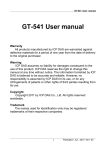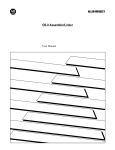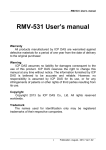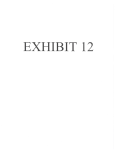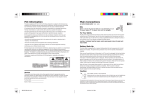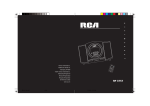Download 1. System overview - The New International CD
Transcript
System Overview System Modularity OS-9® has four levels of modularity. These are described below and illustrated in Figure 1-1. • Level 1 - The Kernel, the Clock, and the Init Modules The Kernel provides basic system services including Input/Output (I/O) management, process control, and resource management. The Clock module is a software handler for the specific real-time-clock hardware. The Init module is an initialization table the kernel uses during system startup. • Level 2 - File Managers File Managers process I/O requests for similar classes of I/O devices. Refer to the I/O Overview in this chapter for a list of the File Managers Microware currently supports. • Level 3 - Device Drivers Device Drivers handle the basic physical I/O functions for specific I/O controllers. Standard OS-9 systems are typically supplied with a disk driver, serial port drivers for terminals and serial printers, and a driver for parallel printers. You can also add customized drivers of your own design or purchase drivers from a hardware vendor. OS-9 Technical Manual 1-1 System Modularity • System Overview Level 4 - Device Descriptors Device Descriptors are small tables that associate specific I/O ports with their logical name, device driver, and file manager. These modules also contain the physical address of the port and initialization data. By using device descriptors, only one copy of each driver is required for each specific type of I/O device, regardless of how many devices the system uses. For specific information about file managers, device drivers, and device descriptors, refer to the I/O Overview (in this chapter), the OS-9 I/O System (Chapter 3), and the OS-9 Technical I/O Manual. User Applications and Utilities Math Trap Handlers Init OS-9 KERNEL CIO Library Clock User Trap Handlers File Managers Device Drivers Device Descriptors Figure 1-1: OS-9 Module Organization NOTE: The shaded boxes contain non-executable code. These modules are referenced, not “called.” The kernel, file managers, and drivers reference descriptors directly, but only the kernel references the Init module directly. 1-2 OS-9 Technical Manual System Overview System Modularity An important component, the command interpreter (the Shell), is not shown in the above diagram. The Shell is an application program, not part of the operating system. It is described fully in Using Professional OS-9. To obtain a list of the specific modules that make up OS-9 for your system, use the Ident utility on the OS9Boot file. Although all modules could be resident in ROM, the system bootstrap module is usually the only ROMed module in disk-based systems. All other modules are loaded into RAM during system startup. OS-9 Technical Manual 1-3 I/O Overview System Overview I/O Overview The kernel maintains the I/O system for OS-9. It provides the first level of I/O service by routing system call requests between processes, and the appropriate file managers and device drivers. Microware includes the following File Managers in the standard professional distribution: • RBF The Random Block File Manager handles I/O for random-access, block-structured devices, such as floppy/hard disk systems. • SCF The Sequential Character File Manager handles I/O for sequentially characterstructured devices, such as terminals, printers, and modems. • SBF The Sequential Block File Manager handles I/O for sequentially block-structured devices, such as tape systems. • PIPEMAN The Pipe File Manager supports interprocess communications through memory buffers called pipes. For specific information about the above file managers, refer to the OS-9 I/O System (Chapter 4) or the OS-9 Technical I/O Manual. Microware also supports the following File Managers which are not included in the standard professional distribution: 1-4 • PCF PC File Manager handles reading/writing PC-DOS disks. It uses RBF drivers and is sold separately. • NFM Network File Manager processes data requests over the OS-9 network. The OS9/NFM package includes NFM. • ENPMAN ENP10 Socket File Manager transfers requests to and from CMC ENP10 boards. OS-9/ESP, the Ethernet Support Package, includes NPMAN. • SOCKMAN Socket File Manager creates and manages the interface to communication protocols (sockets). OS-9/ISP, the Internet Support Package, includes SOCKMAN. • IFMAN Communications Interface File Manager manages network interfaces. OS-9/ ISP, the Internet Support Package, includes IFMAN. • PKMAN Pseudo-Keyboard File Manager provides an interface to the driver side of SCF to enable the software to emulate a terminal. OS-9/ESP and OS-9/ISP Packages include PKMAN. OS-9 Technical Manual System Overview I/O Overview • GFM The Graphics File Manager provides a full set of text and graphics primitives, input handling for keyboards and pointers, and high level features for handling user interaction in a real time, multi-tasking environment. The OS-9 RAVE package includes the Graphics File Manager. • UCM The User Communications Manager handles video, pointer, and keyboard devices for CDI (Compact Disc Interactive). The CD-RTOS package includes UCM. • CDFM The Compact Disc File Manager handles CD and audio devices, as well as access to CD ROM and CD audio. The CD-RTOS package includes CDFM. • NRF The Non-Volatile RAM File Manager controls non-volatile RAM and handles a flat (non-hierarchical) directory structure. The CD-RTOS package includes NRF. OS-9 Technical Manual 1-5 I/O Overview System Overview Figure 1-2 illustrates how OS-9 processes an I/O request: The user makes a request for data/status. User Process The Kernel identifies and validates the I/O request and the identifies the appropriate File Manager, Device Driver, and other necessary resources. Then, the Kernel passes the request to the appropriate File Manager. The File Manager validates the request and performs deviceindependent processing. The File Manager calls the Device Driver for hardware interaction, as needed. OS-9 KERNEL File Manager The user receives the data/ status. The Kernel works with the File Manager to return the data/ status to the user. The File Manager monitors and processes the data/status and makes requests to the Kernel for dynamic memory allocation, as needed. Device Driver The Device Driver performs device-specific processing and usually transfers the data/status back to the File Manager. Figure 1-2: Processing an OS-9 I/O Request 1-6 OS-9 Technical Manual System Overview Memory Modules Memory Modules OS-9 is unique in that it uses memory modules to manage both the physical assignment of memory to programs and the logical contents of memory. A memory module is a logical, self-contained program, program segment, or collection of data. OS-9 supports ten pre-defined types of modules and allows you to define your own module types. Each type of module has a different function. Modules do not have to be complete programs or written in machine language. However, they must be re-entrant, position-independent, and conform to the basic module structure described in the next section. The 68000 instruction set supports a programming style called re-entrant code, that is, code that does not modify itself. This allows two or more different processes to share one “copy” of a module simultaneously. The processes do not affect each other, provided that each process has an independent area for its variables. Almost all OS-9 family software is re-entrant, and therefore uses memory very efficiently. For example, Scred requires 26K bytes of memory to load. If you make a request to run Scred while another user (process) is running it, OS-9 allows both processes to share the same copy, thus saving 26K of memory. NOTE: Data modules are an exception to the re-entrant requirement. However, careful coordination is required for several processes to update a shared data module simultaneously. It does not matter where a position-independent module is loaded in memory. This allows OS-9 to load the program wherever memory space is available. In many operating systems, you must specify a load address to place the program in memory. OS-9 determines an appropriate load address for you when the program is run. OS-9 compilers and interpreters automatically generate position-independent code. In assembly language programming, however, the programmer must insure position-independence by avoiding absolute address modes. Alternatives to absolute addressing are described in the OS-9/68000 Assembler/Linker/ Debugger User’s Manual. OS-9 Technical Manual 1-7 Basic Module Structure System Overview Basic Module Structure Each module has three parts: a module header, a module body, and a CRC value (see Figure 1-3). The module header contains information that describes the module and its use. It is defined in assembly language by a psect directive. The linker creates the header at link-time. The information contained in the module header includes the module’s name, size, type, language, memory requirements, and entry point. For specific information about the structure and individual fields of the module header, refer to the list at the end of this chapter. MODULE HEADER MODULE BODY Initialization data Program/Constants CRC VALUE Figure 1-3: Basic Memory Module Format The module body contains initialization data, program instructions, constant tables, etc. The last three bytes of the module hold a CRC value (Cyclic Redundancy Check value) to verify the module’s integrity. The linker creates the CRC at link-time. The CRC Value The CRC (Cyclic Redundancy Check) is an error checking method used frequently in data communications and storage systems. It is also a vital part of the ROM memory module search technique. A CRC value is at the end of all modules to check the validity of the entire module. It provides an extremely reliable assurance that programs in memory are intact before execution, and is an effective backup for the error detection systems of disk drives, memory systems, etc. OS-9 computes a 24-bit CRC value over the entire module, starting at the first byte of the module header and ending at the byte just before the CRC itself. OS-9 family compilers and linkers automatically generate the module header and CRC values. If required, your program can use the F$CRC system call to compute a CRC value over any specified databytes. Refer to F$CRC in the OS-9 System Calls manual for a full description of how F$CRC computes a module’s CRC. OS-9 does not recognize a module with an incorrect CRC value. Therefore, you must update the CRC value of any “patched” or modified module, or OS-9 cannot load the module from disk or find it in ROM. Use the OS-9 Fixmod utility to update the CRC’s of patched modules. 1-8 OS-9 Technical Manual System Overview ROMed Memory Modules ROMed Memory Modules When a system reset starts OS-9, the kernel searches for modules in ROM. It detects them by looking for the module header sync code ($4AFC). When the kernel detects this byte pattern, it checks the header parity to verify a correct header. If this test succeeds, the kernel obtains the module size from the header and computes a 24-bit CRC over the entire module. If the computed CRC is valid, the module is entered into the module directory. OS-9 links to all of its component modules found during the search. It automatically includes in the system module directory all ROMed modules present in the system at startup. This allows you to create systems that are partially or completely ROM-based. It also includes any non-system modules found in ROM. This allows location of user-supplied software during the start-up process, and its entry into the module directory. Module Header Definitions The following table and Figure 1-4 list definitions of the standard set of fields in the module header. Name Description M$ID Sync bytes ($4AFC) These constant bytes identify the start of a module. M$SysRev System revision identification Identifies the format of a module. M$Size Size of module The overall module size in bytes, including header and CRC. M$Owner Owner ID The group/user ID of the module’s owner. M$Name Offset to module name The address of the module name string relative to the start (first sync byte) of the module. The name string can be located anywhere in the module and consists of a string of ASCII characters terminated by a null (zero) byte. OS-9 Technical Manual 1-9 Module Header Definitions System Overview Name Description M$Accs Access permissions Defines the permissible module access by its owner or other users. Module access permissions are divided into four sections: reserved public group owner (4 bits) (4 bits) (4 bits) (4 bits) Each of the non-reserved permission fields is defined as: bit 3 bit 2 bit 1 bit 0 reserved execute permission write permission read permission The total field is displayed as: -----ewr-ewr-ewr M$Type Module Type Code Module type values are in the oskdefs.d file. They describe the module type code as: Name Prgm Sbrtn Multi Data CSDData TrapLib Systm Flmgr Drivr Devic 1 - 10 Description 0 1 2 3 4 5 6-10 11 12 13 14 15 16-up Not Used (Wild Card value in system calls) Program Module Subroutine Module Multi-Module (reserved for future use) Data Module Configuration Status Descriptor Reserved for future use User Trap Library System Module (OS-9 component) File Manager Module Physical Device Driver Device Descriptor Module User Definable OS-9 Technical Manual System Overview Module Header Definitions Name Description M$Lang Language You can find module language codes in the oskdefs.d file. They describe whether the module is executable and which language the run-time system requires for execution (if any): Name Description Objct ICode PCode CCode CblCode FrtnCode I-code 0 1 2 3 4 5 6 7-15 16-255 Unspecified Language (Wild Card value in system calls) 68000 machine language Basic I-code Pascal P-code C I-code (reserved for future use) Cobol I-code Fortran Reserved for future use User Definable NOTE: Not all combinations of module type codes and languages necessarily make sense. M$Attr Attributes Bit 5 - Module is a “system state” module. Bit 6 - Module is a sticky module. A sticky module is retained in memory when its link count becomes zero. The module is removed from memory when its link count becomes 1 or memory is required for another use. Bit 7 - Module is re-entrant (sharable by multiple tasks). M$Revs Revision level The module’s revision level. If two modules with the same name and type are found in the memory search or loaded into memory, only the module with the highest revision level is kept. This enables easy substitution of modules for update or correction, especially ROMed modules. M$Edit Edition The software release level for maintenance. OS-9 does not use this field. Every time a program is revised (even for a small change), increase this number. We recommend that you key internal documentation within the source program to this system. OS-9 Technical Manual 1 - 11 Module Header Definitions System Overview Name Description M$Usage Comments Reserved for offset to module usage comments (not currently used). M$Symbol Symbol table offset Reserved for future use. M$Parity Header parity check The one’s complement of the exclusive-OR of the previous header “words.” OS-9 uses this for a quick check of the module’s integrity. NOTE: Offset refers to the location of a module field, relative to the starting address of the module. Resolve module offsets in assembly code by using the names shown here and linking the module with the relocatable library, sys.l or usr.l. Offset Name $00 $02 $04 $08 $0C $10 $12 $13 $14 $15 $16 $18 $1C $20 $2E $30-up M$ID M$SysRev M$Size M$Owner M$Name M$Accs M$Type M$Lang M$Attr M$Revs M$Edit M$Usage M$Symbol M$Parity Usage Sync Bytes ($4AFC) Revision ID Module Size Owner ID Module Name Offset* Access Permissions Module Type Module Language Attributes Revision Level Edit Edition Usage Comments Offset* Symbol Table Reserved Header Parity Check Module Type Dependent Module Body CRC Check * These fields are offset to strings Figure 1-4: Module Header Standard Fields 1 - 12 OS-9 Technical Manual System Overview Additional Header Fields For Individual Modules Additional Header Fields For Individual Modules Program, Trap Handler, Device Driver, File Manager, and System modules have additional standard header fields following the universal offsets. These additional fields are listed below and shown in Figure 1-5. The program module is a common type of module (type: Prgm; language: Objct). A program module is executable as an independent process by the F$Fork or F$Chain system calls. The assembler and C compilers produce program modules, and most OS-9 commands are program modules. Program module headers have six fields in addition to the universal set. Chapter 4 describes trap handler modules. The OS-9 Technical I/O Manual describes File Manager modules and Device Drivers modules. Name Description (Program, Trap Handler, Device Driver, File Manager, and System Module Headers use the following two fields.) M$Exec Execution offset The offset to the program’s starting address. In the case of a file manager or driver, this is the offset to the module’s entry table. M$Excpt Default user trap execution entry point The relative address of a routine to execute if an uninitialized user trap is called. (Program, Trap Handler, and Device Driver Module Headers use the following field.) M$Mem Memory size The required size of the program’s data area (storage for program variables). (Program and Trap Handler Module Headers use the following three fields.) M$Stack Stack size The minimum required size of the program’s stack area. M$IData Initialized data offset The offset to the initialization data area’s starting address. This area contains values to copy to the program’s data area. The linker places all constant values declared in vsects here. The first four-byte value is the offset from the beginning of the data area to which the initialized data is copied. The next four-byte value is the number of initialized data-bytes to follow. OS-9 Technical Manual 1 - 13 Additional Header Fields For Individual Modules System Overview Name Description M$IRefs Initialized references offset The offset to a table of values to locate pointers in the data area. Initialized variables in the program’s data area may contain values that are pointers to absolute addresses. Adjust code pointers by adding the absolute starting address of the object code area. Adjust the data pointers by adding the absolute starting address of the data area. The F$Fork system call does the effective address calculation at execution time using tables created in the module. The first word of each table is the most significant (MS) word of the offset to the pointer. The second word is a count of the number of least significant (LS) word offsets to adjust. F$Fork makes the adjustment by combining the MS word with each LS word entry. This offset locates the pointer in the data area. The pointer is adjusted by adding the absolute starting address of the object code or the data area (for code pointers or data pointers respectively). It is possible after exhausting this first count that another MS word and LS word are given. This continues until a MS word of zero and a LS word of zero are found. (Trap Handler Module Headers use the following two fields.) M$Init Initialization execution offset The offset to the trap initialization entry point. M$Term Termination execution offset The offset to the trap termination entry point. This offset is reserved by Microware for future use. 1 - 14 OS-9 Technical Manual System Overview Additional Header Fields For Individual Modules NOTE: Offset refers to the location of a module field, relative to the starting address of the module. Resolve module offsets in assembly code by using the names shown here and linking the module with the relocatable library: sys.l or usr.l. Module Type: File Manager /System Device Driver Program Trap Handlers Offset $30 $34 $38 $3C $40 $44 $48 $4C Usage Execution Offset Default User Trap Execution Entry Point Memory Size Stack Size Initialized Data Offset Initialized Reference Offset Initialization Execution Offset Termination Execution Offset Figure 1-5: Additional Header Fields for Individual Modules End of Chapter 1 OS-9 Technical Manual 1 - 15