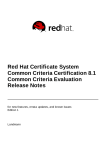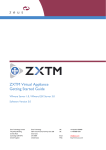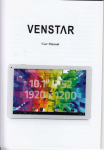Download Brocade Virtual Traffic Manager: Configuration System Guide, v10.2
Transcript
53-1003866-02 26 October 2015 Brocade Virtual Traffic Manager: Configuration System Guide Supporting 10.2 Copyright © 2015 Brocade Communications Systems, Inc. All Rights Reserved. ADX, Brocade, Brocade Assurance, the B-wing symbol, DCX, Fabric OS, HyperEdge, ICX, MLX, MyBrocade, OpenScript, The Effortless Network, VCS, VDX, Vplane, and Vyatta are registered trademarks, and Fabric Vision and vADX are trademarks of Brocade Communications Systems, Inc., in the United States and/or in other countries. Other brands, products, or service names mentioned may be trademarks of others. Notice: This document is for informational purposes only and does not set forth any warranty, expressed or implied, concerning any equipment, equipment feature, or service offered or to be offered by Brocade. Brocade reserves the right to make changes to this document at any time, without notice, and assumes no responsibility for its use. This informational document describes features that may not be currently available. Contact a Brocade sales office for information on feature and product availability. Export of technical data contained in this document may require an export license from the United States government. .The authors and Brocade Communications Systems, Inc. assume no liability or responsibility to any person or entity with respect to the accuracy of this document or any loss, cost, liability, or damages arising from the information contained herein or the computer programs that accompany it. The product described by this document may contain “open source” software covered by the GNU General Public License or other open source license agreements. To find out which open source software is included in Brocade products, view the licensing terms applicable to the open source software, and obtain a copy of the programming source code, please visit http://www.brocade.com/en/support/support-tools/oscd.html. Brocade Communications Systems, Incorporated Corporate and Latin American Headquarters Asia-Pacific Headquarters Brocade Communications Systems, Inc. Brocade Communications Systems China HK, Ltd. 130 Holger Way No. 1 Guanghua Road San Jose, CA 95134 Chao Yang District Tel: 1-408-333-8000 Units 2718 and 2818 Fax: 1-408-333-8101 Beijing 100020, China E-mail: [email protected] Tel: +8610 6588 8888 Fax: +8610 6588 9999 E-mail: [email protected] European Headquarters Asia-Pacific Headquarters Brocade Communications Switzerland Sàrl Brocade Communications Systems Co., Ltd. (Shenzhen WFOE) Centre Swissair Citic Plaza Tour B - 4ème étage No. 233 Tian He Road North 29, Route de l'Aéroport Unit 1308 – 13th Floor Case Postale 105 Guangzhou, China CH-1215 Genève 15 Tel: +8620 3891 2000 Switzerland Fax: +8620 3891 2111 Tel: +41 22 799 5640 E-mail: [email protected] Fax: +41 22 799 5641 E-mail: [email protected] Contents Preface.........................................................................................................................................................1 About This Guide ..........................................................................................................................................1 Document Conventions .........................................................................................................................2 Documentation and Release Notes .............................................................................................................2 Traffic Manager Manuals ......................................................................................................................2 Traffic Manager Online Help................................................................................................................2 Traffic Manager Information Online ...................................................................................................3 Contacting Brocade .......................................................................................................................................3 Chapter 1 - Introduction.............................................................................................................................5 Purpose of this Guide....................................................................................................................................5 The Traffic Manager Configuration File System.......................................................................................6 The Effect of Location Support when using Multi-Site Cluster Management......................................7 Chapter 2 - Configuration Sections ..........................................................................................................9 conf/actionprogs ...........................................................................................................................................9 conf/actions....................................................................................................................................................9 conf/appliance/nat.cfg...............................................................................................................................14 conf/aptimizer/profiles .............................................................................................................................16 conf/aptimizer/scopes ...............................................................................................................................17 conf/auth ......................................................................................................................................................18 conf/authenticators .....................................................................................................................................23 conf/bandwidth...........................................................................................................................................25 conf/bgpneighbors......................................................................................................................................26 conf/cloudcredentials .................................................................................................................................27 conf/commkey.............................................................................................................................................28 conf/custom .................................................................................................................................................28 Brocade Virtual Traffic Manager: Configuration System Guide i Contents conf/dnsserver/zonefiles...........................................................................................................................28 conf/dnsserver/zones ................................................................................................................................29 conf/events...................................................................................................................................................29 Event tags by object type .....................................................................................................................31 conf/extra .....................................................................................................................................................45 conf/flipper ..................................................................................................................................................45 conf/groups..................................................................................................................................................48 conf/jars ........................................................................................................................................................61 conf/kerberos/keytabs ...............................................................................................................................61 conf/kerberos/krb5confs ...........................................................................................................................61 conf/kerberos/principals...........................................................................................................................62 conf/licensekeys ..........................................................................................................................................62 conf/locations ..............................................................................................................................................63 conf/locations.cfg ........................................................................................................................................64 conf/monitors ..............................................................................................................................................64 conf/persistence...........................................................................................................................................70 conf/pools.....................................................................................................................................................71 conf/protection ............................................................................................................................................84 conf/rate .......................................................................................................................................................88 conf/rules .....................................................................................................................................................88 conf/scripts...................................................................................................................................................89 conf/security ................................................................................................................................................89 conf/services ................................................................................................................................................90 conf/servlets.................................................................................................................................................93 conf/settings.cfg ..........................................................................................................................................94 conf/slm......................................................................................................................................................137 conf/ssl/cas................................................................................................................................................138 conf/ssl/client_keys..................................................................................................................................138 conf/ssl/dnssec_keys ...............................................................................................................................138 conf/ssl/server_keys ................................................................................................................................139 conf/supplementarykeys .........................................................................................................................139 conf/users ...................................................................................................................................................139 conf/vservers .............................................................................................................................................141 conf/zeusafm.conf.....................................................................................................................................165 conf/zxtms..................................................................................................................................................166 ii Brocade Virtual Traffic Manager: Configuration System Guide Preface Read this preface for an overview of the information provided in this guide. This preface includes the following sections: “About This Guide” on page 1 “Documentation and Release Notes” on page 2 “Contacting Brocade” on page 3 About This Guide The Stingray Traffic Manager Configuration System Guide describes the Brocade Virtual Traffic Manager (Traffic Manager)configuration system. This guide introduces you to the structure of the configuration system, and is intended as a complete reference to all configuration items available in the Traffic Manager. Brocade product names have changed. At the time of publication, the user interfaces of the products described in this guide may have not changed, and the original names may be used in the text. For the product naming key, see http://www.riverbed.com/products/#Product_List. Brocade Virtual Traffic Manager: Configuration System Guide 1 Preface Documentation and Release Notes Document Conventions This guide uses the following standard set of typographical conventions Convention Meaning italics Within text, new terms and emphasized words appear in italic typeface. boldface Within text, CLI commands, CLI parameters, and REST API properties appear in bold typeface. Courier Code examples appear in Courier font: amnesiac > enable amnesiac # configure terminal <> Values that you specify appear in angle brackets: interface <ip-address> [] Optional keywords or variables appear in brackets: ntp peer <ip-address> [version <number>] {} Elements that are part of a required choice appear in braces: {<interface-name> | ascii <string> | hex <string>} | The pipe symbol represents a choice to select one keyword or variable to the left or right of the symbol. The keyword or variable can be either optional or required: {delete <filename> | upload <filename>} Documentation and Release Notes To obtain the most current version of all Brocade documentation, go to the Riverbed Support site at https://support.riverbed.com. If you need more information, see the Riverbed Knowledge Base for any known issues, how-to documents, system requirements, and common error messages. You can browse titles or search for keywords and strings. To access the Riverbed Knowledge Base, log in to the Riverbed Support site at https://support.riverbed.com. Each software release includes release notes. The release notes identify new features in the software as well as known and fixed problems. To obtain the most current version of the release notes, go to the Software and Documentation section of the Riverbed Support Web site at https://support.riverbed.com. Examine the release notes before you begin the installation and configuration process. Traffic Manager Manuals The Traffic Manager includes a comprehensive user manual that describes the Traffic Manager features in depth. There are also getting started guides, and a series of reference guides to cover additional functionality such as the TrafficScript rules language and product APIs. You can download documentation for all supported versions of the Traffic Manager from the Riverbed Support Web site at: https://support.riverbed.com/software/index.htm Traffic Manager Online Help Click the Help button on any page of the Admin UI to see detailed help information for that page. You can also view contents and use index pages to navigate the online help. 2 Brocade Virtual Traffic Manager: Configuration System Guide Contacting Brocade Preface The Rules > Edit page also has a link to TrafficScript Help, a quick reference guide for the Traffic Manager functions. Traffic Manager Information Online Product specifications can be found at: http://www.riverbed.com/products-solutions/products/application-delivery-stingray/ Visit the Brocade Splash community website for further documentation, examples, white papers, and other resources: http://splash.riverbed.com Contacting Brocade This section describes how to contact departments within Brocade. Technical support - If you have problems installing, using, or replacing Brocade products, contact Riverbed Support or your channel partner who provides support. To contact Riverbed Support, open a trouble ticket by calling 1-888-BROCADE (1-888-276-2233) in the United States and Canada or +1 408-333-4300 outside the United States. You can also go to https://support.riverbed.com. Professional services - Brocade has a staff of professionals who can help you with installation, provisioning, network redesign, project management, custom designs, consolidation project design, and custom coded solutions. To contact Riverbed Professional Services, email [email protected] or go to http://www.riverbed.com/services-training/ Services-Training.html. Documentation - The Brocade Technical Publications team continually strives to improve the quality and usability of Brocade documentation. Brocade appreciates any suggestions you might have about its online documentation or printed materials. Send documentation comments to [email protected]. Brocade Virtual Traffic Manager: Configuration System Guide 3 Preface 4 Contacting Brocade Brocade Virtual Traffic Manager: Configuration System Guide CHAPTER 1 Introduction This chapter provides an introduction to the Traffic Manager configuration system. This chapter contains the following sections: “Purpose of this Guide” on page 5 “The Traffic Manager Configuration File System” on page 6 “The Effect of Location Support when using Multi-Site Cluster Management” on page 7 Purpose of this Guide This guide describes the configuration system structure of Brocade Virtual Traffic Manager. Brocade intends this guide to be used by users wanting to manually manipulate the configuration system of the Traffic Manager, and in particular, users of the zconf command line utility. The Traffic Manager is available in a variety of software and appliance configurations. All configurations share the same core Traffic Manager software, but different variants can provide different levels of functionality depending on the enabling license key. Chapter 2, “Configuration Sections” lists each configuration section present in the core software, irrespective of license key, including a brief summary of its purpose and a table of any available configuration keys. Each key is displayed with its description and a list of its attributes. Such attributes include the key type and default value. Consider the following restrictions on each key: If no default value is given then a value MUST be specified for the key; Some values are picked/tuned at install so may not be the specified default; (file)names must not contain certain illegal characters: ._#-`!/\* (or any control characters); Newlines cannot be used in key values; Some keys have certain dependencies. A “requires” attribute is displayed where this is the case. This manual describes the configuration for version 10.2. Brocade Virtual Traffic Manager: Configuration System Guide 5 Introduction The Traffic Manager Configuration File System The Traffic Manager Configuration File System The Traffic Manager stores its configuration in a series of text files under a tree structure of directories, one per object type. As you make configuration changes through the UI or one of the product APIs, the Traffic Manager’s “Admin Server” management component maintains and updates the files and directories accordingly. Important: Unless instructed to do so by your support provider, Brocade strongly recommends that you do not modify these files directly. They are maintained automatically by the Admin Server and as such your changes can be lost or cause unpredictable behavior in your Traffic Manager deployment. Always use the UI, programming APIs, or zconf utility to make changes. The core Traffic Manager software reads the config when triggered by an observed update, or on a predefined chronological basis, and applies the appropriate logic. Additionally, the Traffic Manager ensures synchronization between itself and all other Traffic Manager instances in a cluster, and replicates out any changes that occur. The following diagram demonstrates the directory structure under the root config directory: ZEUSHOME/zxtm/conf/ | +-actionprogs/ | +-actions/ | +-activitymonitor/ | +-auth/ | +-bandwidth/ | … … … | +-vservers/ | +-zxtms/ Each of the sections listed in Chapter 2, “Configuration Sections” typically have a file or directory entry under /conf in this way. When you add a new object of a particular type, the Traffic Manager creates a new config text file with the same name and stores it under the corresponding sub-directory. For example, it you create a new virtual server called “myvirtualserver”, the Traffic Manager creates a new text file: ZEUSHOME/zxtm/conf/vservers/myvirtualserver Each config file consists of lines of key-value pairs, separated by new-line characters, in the following format: <key> <value>[ <next value>…] The key refers to some setting or feature, and the value is the item, or list of items, applied to that key. The key and value are separated by whitespace, and where the value is actually a list, each item is again separated by whitespace. The key might be simple or compound. Compound keys are used to group related settings together, and consist of a common component and subsequent sub-components, separated by a ‘!’ character. 6 Brocade Virtual Traffic Manager: Configuration System Guide The Effect of Location Support when using Multi-Site Cluster Management Introduction You can add comments into config files, pre-pended by the hash (#) character. The following is an example virtual server config file (name on disk: ZEUSHOME/zxtm/conf/vservers/ Intranet) that demonstrates all of the above features: # This is an example config file for a # virtual server named ‘Intranet’ Address * Enabled Yes Pool Intranet-pool Port 80 Protection servprot1 request_tracing!enabled Yes request_tracing!trace_io Yes responserules headeradjust test_rule rules slm slm-class1 timeout 40 webcache!enabled Yes The Effect of Location Support when using Multi-Site Cluster Management You can configure the Traffic Manager to provide support for management of multiple distributed physical, virtual or cloud-based Traffic Manager clusters. This is implemented in the configuration system by appending location names to the relevant keys in affected configuration files. The Traffic Manager uses the at (@) symbol followed by the location name, so key “foo” would become “foo@location”. For example, a simple config key might be: Enabled Yes By adding location support, this key would become: Enabled@cambridge Yes Enabled@sanfrancisco No This convention ensures that config keys set as specific to a particular location are ignored by other locations. For further information regarding location support, see the Multi-site Cluster Management chapter of the Brocade Virtual Traffic Manager: User’s Guide. Brocade Virtual Traffic Manager: Configuration System Guide 7 Introduction 8 The Effect of Location Support when using Multi-Site Cluster Management Brocade Virtual Traffic Manager: Configuration System Guide CHAPTER 2 Configuration Sections This chapter provides a complete reference of the Traffic Manager configuration system. Each section refers to a specific configuration type, and lists all applicable configuration keys contained therein. conf/actionprogs The conf/actionprogs directory contains programs and scripts that can be used by actions of the program type. Action programs can be managed under the Catalogs > Extra Files > Action Programs section of the Admin Server UI or by using functions under the Alerting.Action section of the SOAP API and CLI. Key Description There are no items to display for this configuration type. conf/actions The conf/actions directory contains configuration files for event handlers. The name of a file is the name of the action it defines. Actions can be configured under the System > Alerting section of the Admin Server UI or by using functions under the Alerting.Action section of the the SOAP API and CLI. Brocade Virtual Traffic Manager: Configuration System Guide 9 Configuration Sections conf/actions Key Description note A description of the action. • From: ../../products/zxtm/eventd/handleraction.cpp:55 • Value type: string • Default value: <none> overridelog Whether or not to override logging to the main event log if this action is triggered. Note that this will only stop logging to the main event log, other actions will still be triggered. DO NOT SET OR MODIFY THIS KEY MANUALLY. • From: ../../products/zxtm/eventd/handleraction.cpp:64 • Value type: Yes / No • Default value: "No" type The action type. • From: ../../products/zxtm/eventd/handleraction.cpp:46 • Value type: enumeration • Default value: <none> • Permitted values: email: E-Mail log: Log to File syslog: Log to Syslog program: Program trap: SNMP Notify or Trap soap: SOAP Callback Additional keys used when type is "email" from The e-mail address from which messages will appear to originate. • From: ../../products/zxtm/eventd/email_handler.cpp:33 • Requires: type is set to "email" • Value type: string • Default value: "vTM@%hostname%" server The SMTP server to which messages should be sent. This must be a valid IPv4 address or resolvable hostname (with optional port). • From: ../../products/zxtm/eventd/email_handler.cpp:62 • Requires: type is set to "email" • Value type: string • Default value: <none> to A list of e-mail addresses to which messages will be sent. • From: ../../products/zxtm/eventd/email_handler.cpp:45 • Requires: type is set to "email" • Value type: string • Default value: <none> Additional keys used when type is "log" 10 Brocade Virtual Traffic Manager: Configuration System Guide conf/actions Configuration Sections Key Description file The full path of the file to log to. The text %zeushome% will be replaced with the location where the software is installed. • From: ../../products/zxtm/eventd/log_handler.cpp:40 • Requires: type is set to "log" • Value type: string • Default value: <none> Additional keys used when type is "program" arg!* An argument to pass to the program. For example, to specify that the argument --foo=bar should be passed to the program executed by this action you would set a key arg!foo to the value bar. • From: ../../products/zxtm/eventd/script_handler.cpp:56 • Requires: type is set to "program" • Value type: string • Default value: <none> describe!* A description for an argument provided to the program, this is used only for display purposes in the Admin Server UI. To give a description to the --foo example for arg!* above you would set the description text as the value for the key description!foo. • From: ../../products/zxtm/eventd/script_handler.cpp:73 • Requires: type is set to "program" • Value type: string • Default value: <none> program The program to run. • From: ../../products/zxtm/eventd/script_handler.cpp:39 • Requires: type is set to "program" • Value type: string • Default value: <none> Additional keys used when type is "program", "email", or "soap" timeout How long the action can run for before it is stopped automatically (set to 0 to disable timeouts). • From: ../../products/zxtm/eventd/script_handler.cpp:91 • Requires: type is set to "program", "email", or "soap" • Value type: seconds • Default value: "60" Additional keys used when type is "program", or "email" verbose Enable or disable verbose logging for this action. • From: ../../products/zxtm/eventd/script_handler.cpp:81 • Requires: type is set to "program", or "email" • Value type: Yes / No • Default value: "No" Additional keys used when type is "soap" Brocade Virtual Traffic Manager: Configuration System Guide 11 Configuration Sections Key additional conf/actions Description Additional information to send with the SOAP call. • From: ../../products/zxtm/eventd/soap_handler.cpp:43 • Requires: type is set to "soap" • Value type: string • Default value: <none> password The password for HTTP basic authentication. • From: ../../products/zxtm/eventd/soap_handler.cpp:66 • Requires: type is set to "soap" • Value type: password • Default value: <none> proxy The address of the server implementing the SOAP interface (For example, https://example.com). • From: ../../products/zxtm/eventd/soap_handler.cpp:31 • Requires: type is set to "soap" • Value type: string • Default value: <none> username Username for HTTP basic authentication. Leave blank if you do not wish to use authentication. • From: ../../products/zxtm/eventd/soap_handler.cpp:54 • Requires: type is set to "soap" • Value type: string • Default value: <none> Additional keys used when type is "syslog" syslog_msg_len_limit Maximum length in bytes of a message sent to the remote syslog. Messages longer than this will be truncated before they are sent. • From: ../../products/zxtm/eventd/syslog_handler.cpp:40 • Requires: type is set to "syslog" • Value type: unsigned integer • Default value: "1024" sysloghost The host and optional port to send syslog messages to (if empty, messages will be sent to localhost). • From: ../../products/zxtm/eventd/syslog_handler.cpp:28 • Requires: type is set to "syslog" • Value type: string • Default value: <none> Additional keys used when type is "trap" 12 Brocade Virtual Traffic Manager: Configuration System Guide conf/actions Configuration Sections Key Description community The community string to use when sending a Trap over SNMPv1 or a Notify over SNMPv2c. • From: ../../products/zxtm/eventd/trap_handler.cpp:40 • Requires: type is set to "trap" • Value type: string • Default value: <none> snmp!auth_password The authentication password for sending a Notify over SNMPv3. Blank to send unauthenticated traps. • From: ../../products/zxtm/eventd/trap_handler.cpp:88 • Requires: type is set to "trap" • Value type: password • Default value: <none> snmp!hash_alg The hash algorithm for SNMPv3 authentication. • From: ../../products/zxtm/eventd/trap_handler.cpp:109 • Requires: type is set to "trap" • Value type: enumeration • Default value: "md5" • Permitted values: md5: MD5 sha1: SHA-1 snmp!priv_password The encryption password to encrypt a Notify message for SNMPv3. Requires that authentication also be configured. Blank to send unencrypted traps. • From: ../../products/zxtm/eventd/trap_handler.cpp:100 • Requires: type is set to "trap" • Value type: password • Default value: <none> snmp!username The SNMP username to use to send the Notify over SNMPv3. • From: ../../products/zxtm/eventd/trap_handler.cpp:77 • Requires: type is set to "trap" • Value type: string • Default value: <none> Brocade Virtual Traffic Manager: Configuration System Guide 13 Configuration Sections conf/appliance/nat.cfg Key Description snmp!version The SNMP version to use to send the Trap/Notify. • From: ../../products/zxtm/eventd/trap_handler.cpp:67 • Requires: type is set to "trap" • Value type: enumeration • Default value: "snmpv1" • Permitted values: snmpv1: SNMPv1 snmpv2c: SNMPv2c snmpv3: SNMPv3 traphost The hostname or IPv4 address and optional port number that should receive traps. • From: ../../products/zxtm/eventd/trap_handler.cpp:57 • Requires: type is set to "trap" • Value type: string • Default value: <none> conf/appliance/nat.cfg The NAT configuration file stores rules controlling NAT on an appliance. Key Description many_to_one_overload!*!pool Pool of a "many to one overload" type NAT rule. • From: ../../products/zxtm/lb/nat_conf.cpp:96 • Value type: string • Default value: <none> many_to_one_overload!*!tip TIP Group of a "many to one overload" type NAT rule. • From: ../../products/zxtm/lb/nat_conf.cpp:105 • Value type: string • Default value: <none> many_to_one_port_locked!*!pool Pool of a "many to one port locked" type NAT rule. • From: ../../products/zxtm/lb/nat_conf.cpp:62 • Value type: string • Default value: <none> many_to_one_port_locked!*!port Port number of a "many to one port locked" type NAT rule. • From: ../../products/zxtm/lb/nat_conf.cpp:78 • Value type: unsigned integer • Default value: <none> 14 Brocade Virtual Traffic Manager: Configuration System Guide conf/appliance/nat.cfg Configuration Sections Key Description many_to_one_port_locked!*!prot ocol Protocol of a "many to one port locked" type NAT rule. • From: ../../products/zxtm/lb/nat_conf.cpp:70 • Value type: enumeration • Default value: <none> • Permitted values: tcp: TCP udp: UDP udplite: UDPLITE sctp: SCTP icmp: ICMP many_to_one_port_locked!*!tip TIP Group of a "many to one port locked" type NAT rule. • From: ../../products/zxtm/lb/nat_conf.cpp:87 • Value type: string • Default value: <none> one_to_one!*!enable_inbound Enabling the inbound part of a "one to one" type NAT rule. • From: ../../products/zxtm/lb/nat_conf.cpp:53 • Value type: Yes / No • Default value: <none> one_to_one!*!ip IP Address of a "one to one" type NAT rule. • From: ../../products/zxtm/lb/nat_conf.cpp:45 • Value type: string • Default value: <none> one_to_one!*!tip TIP group of a "one to one" type NAT rule. • From: ../../products/zxtm/lb/nat_conf.cpp:36 • Value type: string • Default value: <none> port_mapping!*!dport_first First port of the dest. port range of a "port mapping" rule. • From: ../../products/zxtm/lb/nat_conf.cpp:122 • Value type: unsigned integer • Default value: <none> port_mapping!*!dport_last Last port of the dest. port range of a "port mapping" rule. • From: ../../products/zxtm/lb/nat_conf.cpp:130 • Value type: unsigned integer • Default value: <none> port_mapping!*!virtual_server Target Virtual Server of a "port mapping" rule. • From: ../../products/zxtm/lb/nat_conf.cpp:114 • Value type: string • Default value: <none> Brocade Virtual Traffic Manager: Configuration System Guide 15 Configuration Sections conf/aptimizer/profiles conf/aptimizer/profiles The conf/aptimize directory contains configuration files for Aptimizer profiles. Aptimizer profiles can be configured under the Catalogs > Aptimizer > Aptimizer Profiles section of the Admin Server UI or by using functions under the Catalog.Aptimizer.AptimizerProfiles section of the SOAP API and CLI. Key Description background_after If Aptimizer can finish optimizing the resource within this time limit then serve the optimized content to the client, otherwise complete the optimization in the background and return the original content to the client. If set to 0, Aptimizer will always wait for the optimization to complete before sending a response to the client. • From: ../../products/zxtm/lb/wax.cpp:63 • Value type: unsigned integer • Default value: "0" background_on_additional_reso urces If a web page contains resources that have not yet been optimized, fetch and optimize those resources in the background and send a partially optimized web page to clients until all resources on that page are ready. • From: ../../products/zxtm/lb/wax.cpp:75 • Value type: Yes / No • Default value: "No" built_in If set to Yes this indicates that this configuration is built-in (provided as part of the software) and cannot be deleted or edited. • From: ../../products/zxtm/lb/wax.cpp:100 • Value type: Yes / No • Default value: "No" config The configuration string for the Aptimize profile. • From: ../../products/zxtm/lb/wax.cpp:86 • Value type: string • Default value: <none> 16 Brocade Virtual Traffic Manager: Configuration System Guide conf/aptimizer/scopes Configuration Sections Key Description mode Set the Aptimizer mode to turn acceleration on or off. • From: ../../products/zxtm/lb/wax.cpp:39 • Value type: enumeration • Default value: "active" • Permitted values: idle: Off - Acceleration is disabled, but requests for Aptimizer resources are served stealth: Stealth - Acceleration is controlled by a cookie active: On - Aptimizer acceleration is enabled show_info_bar Show the Aptimizer information bar on aptimized web pages. This requires HTML optimization to be enabled in the Acceleration settings. • From: ../../products/zxtm/lb/wax.cpp:49 • Value type: Yes / No • Default value: "No" conf/aptimizer/scopes Priority should be higher than that of virtual servers Key Description canonical_hostname If the hostnames for this scope are aliases of each other, the canonical hostname will be used for requests to the server. • From: ../../products/zxtm/lb/scope.cpp:34 • Value type: string • Default value: <none> hostnames The hostnames to limit acceleration to. • From: ../../products/zxtm/lb/scope.cpp:44 • Value type: list • Default value: <none> root The root path of the application defined by this application scope. • From: ../../products/zxtm/lb/scope.cpp:23 • Value type: string • Default value: "/" Brocade Virtual Traffic Manager: Configuration System Guide 17 Configuration Sections conf/auth conf/auth The conf/auth directory contains configuration files for remote authentication services used to control access to the software. The name of a file is the name of the authenticator it defines. Authenticators can be configured under the System > Users section of the Admin Server UI. Key Description auth!description A description of the authenticator. • From: Zeus/Authen.pm:85 • Value type: string • Default value: <none> auth!enabled Whether or not this authenticator is enabled. • From: Zeus/Authen.pm:101 • Value type: Yes / No • Default value: "No" auth!type The type of the authenticator. • From: Zeus/Authen.pm:94 • Value type: enumeration • Default value: <none> • Permitted values: LDAP: LDAP RADIUS: RADIUS TACACSPlus: TACACS+ Additional keys used when type is "LDAP" ldap!basedn The base DN (Distinguished Name) under which directory searches will be applied. The entries for your users should all appear under this DN. An example of a typical base DN is: OU=users, DC=mycompany, DC=local • From: Zeus/Authen/LDAP.pm:359 • Requires: auth!type is set to "LDAP" • Value type: string • Default value: <none> ldap!binddn Template to construct the bind DN (Distinguished Name) from the username. The string %u will be replaced by the username. Examples: %[email protected] for Active Directory or cn=%u, dc=mycompany, dc=local for both LDAP and Active Directory. • From: Zeus/Authen/LDAP.pm:430 • Requires: auth!type is set to "LDAP" • Value type: string • Default value: <none> 18 Brocade Virtual Traffic Manager: Configuration System Guide conf/auth Configuration Sections Key Description ldap!dnmethod The bind DN (Distinguished Name) for a user can either be searched for in the directory using the ldap!basedn and ldap!filter values, or it can be constructed from the username. • From: Zeus/Authen/LDAP.pm:390 • Requires: auth!type is set to "LDAP" • Value type: enumeration • Default value: <none> • Permitted values: construct: Construct search: Search ldap!fallbackgroup If ldap!groupattr is not defined, or returns no results for the user logging in, the group named here will be used. If not specified, users will be denied access to the traffic manager if no groups matching a Permission Group can be found for them in the directory. • From: Zeus/Authen/LDAP.pm:491 • Requires: auth!type is set to "LDAP" • Value type: string • Default value: <none> ldap!filter A filter that can be used to extract a unique user record located under the base DN (Distinguished Name). The string %u will be replaced by the username. This filter is used to find a user's bind DN when ldap!dnmethod is set to "Search", and to extract group information if ldap!groupfilter is not specified. Examples: sAMAccountName=%u for Active Directory, or uid=%u for some Unix LDAP schemas. • From: Zeus/Authen/LDAP.pm:376 • Requires: auth!type is set to "LDAP" • Value type: string • Default value: <none> ldap!groupattr The LDAP attribute that gives a user's group. If there are multiple entries for the attribute all will be extracted and they'll be lexicographically sorted, then the first one to match a Permission Group name will be used. • From: Zeus/Authen/LDAP.pm:460 • Requires: auth!type is set to "LDAP" • Value type: string • Default value: <none> ldap!groupfield The sub-field of the group attribute that gives a user's group. For example, if ldap!groupattr is memberOf and this retrieves values of the form CN=mygroup, OU=groups, OU=users, DC=mycompany, DC=local you would set groupfield to CN. If there are multiple matching fields only the first matching field will be used. • From: Zeus/Authen/LDAP.pm:476 • Requires: auth!type is set to "LDAP" • Value type: string • Default value: <none> Brocade Virtual Traffic Manager: Configuration System Guide 19 Configuration Sections conf/auth Key Description ldap!groupfilter If the user record returned by ldap!filter does not contain the required group information you may specify an alternative group search filter here. This will usually be required if you have Unix/POSIX-style user records. If multiple records are returned the list of group names will be extracted from all of them. The string %u will be replaced by the username. Example: (&(memberUid=%u)(objectClass=posixGroup)) • From: Zeus/Authen/LDAP.pm:447 • Requires: auth!type is set to "LDAP" • Value type: string • Default value: <none> ldap!port The port to connect to the LDAP server on. • From: Zeus/Authen/LDAP.pm:335 • Requires: auth!type is set to "LDAP" • Value type: unsigned integer • Default value: "389" ldap!searchdn The bind DN (Distinguished Name) to use when searching the directory for a user's bind DN. You can leave this blank if it is possible to perform the bind DN search using an anonymous bind. • From: Zeus/Authen/LDAP.pm:403 • Requires: auth!type is set to "LDAP" • Value type: string • Default value: <none> ldap!searchpass If binding to the LDAP server using ldap!searchdn requires a password, enter it here. • From: Zeus/Authen/LDAP.pm:416 • Requires: auth!type is set to "LDAP" • Value type: password • Default value: <none> ldap!server The IP or hostname of the LDAP server. • From: Zeus/Authen/LDAP.pm:323 • Requires: auth!type is set to "LDAP" • Value type: string • Default value: <none> ldap!timeout Connection timeout in seconds. • From: Zeus/Authen/LDAP.pm:346 • Requires: auth!type is set to "LDAP" • Value type: unsigned integer • Default value: "30" Additional keys used when type is "RADIUS" 20 Brocade Virtual Traffic Manager: Configuration System Guide conf/auth Configuration Sections Key Description radius!fallbackgroup If no group is found using the vendor and group identifiers, or the group found is not valid, the group specified here will be used. • From: Zeus/Authen/RADIUS.pm:322 • Requires: auth!type is set to "RADIUS" • Value type: string • Default value: <none> radius!groupattr The RADIUS identifier for the attribute that specifies an account's group. May be left blank if radius!fallbackgroup is specified. • From: Zeus/Authen/RADIUS.pm:310 • Requires: auth!type is set to "RADIUS" • Value type: unsigned integer • Default value: "1" radius!groupvendor The RADIUS identifier for the vendor of the RADIUS attribute that specifies an account's group. Leave blank if using a standard attribute (i.e. for Filter-Id set radius!groupattr to 11). • From: Zeus/Authen/RADIUS.pm:299 • Requires: auth!type is set to "RADIUS" • Value type: unsigned integer • Default value: "7146" radius!nas-identifier This value is sent to the RADIUS server. • From: Zeus/Authen/RADIUS.pm:343 • Requires: auth!type is set to "RADIUS" • Value type: string • Default value: <none> radius!nas-ip-address This value is sent to the RADIUS server, if left blank the address of the interfaced used to connect to the server will be used. • From: Zeus/Authen/RADIUS.pm:333 • Requires: auth!type is set to "RADIUS" • Value type: string • Default value: <none> radius!port The port to connect to the RADIUS server on. • From: Zeus/Authen/RADIUS.pm:266 • Requires: auth!type is set to "RADIUS" • Value type: unsigned integer • Default value: "1812" radius!secret Secret key shared with the RADIUS server. • From: Zeus/Authen/RADIUS.pm:287 • Requires: auth!type is set to "RADIUS" • Value type: password • Default value: <none> Brocade Virtual Traffic Manager: Configuration System Guide 21 Configuration Sections Key radius!server conf/auth Description The IP or hostname of the RADIUS server. • From: Zeus/Authen/RADIUS.pm:255 • Requires: auth!type is set to "RADIUS" • Value type: string • Default value: <none> radius!timeout Connection timeout in seconds. • From: Zeus/Authen/RADIUS.pm:276 • Requires: auth!type is set to "RADIUS" • Value type: unsigned integer • Default value: "30" Additional keys used when type is "TACACSPlus" tacacsplus!authtype Authentication type to use. • From: Zeus/Authen/TACACSPlus.pm:204 • Requires: auth!type is set to "TACACSPlus" • Value type: enumeration • Default value: "PAP" • Permitted values: PAP: PAP ASCII: ASCII tacacsplus!fallbackgroup If tacacsplus!groupsvc is not defined above, or no group value is provided for the user by the TACACS+ server, the group specified here will be used. If this is not specified, users with no TACACS+ defined group will be denied access. • From: Zeus/Authen/TACACSPlus.pm:239 • Requires: auth!type is set to "TACACSPlus" • Value type: string • Default value: <none> tacacsplus!groupfield The TACACS+ "service" field that provides each user's group. • From: Zeus/Authen/TACACSPlus.pm:225 • Requires: auth!type is set to "TACACSPlus" • Value type: string • Default value: "permission-group" tacacsplus!groupsvc The TACACS+ "service" that provides each user's group field. • From: Zeus/Authen/TACACSPlus.pm:214 • Requires: auth!type is set to "TACACSPlus" • Value type: string • Default value: "zeus" 22 Brocade Virtual Traffic Manager: Configuration System Guide conf/authenticators Configuration Sections Key Description tacacsplus!port The port to connect to the TACACS+ server on. • From: Zeus/Authen/TACACSPlus.pm:173 • Requires: auth!type is set to "TACACSPlus" • Value type: unsigned integer • Default value: "49" tacacsplus!secret Secret key shared with the TACACS+ server. • From: Zeus/Authen/TACACSPlus.pm:194 • Requires: auth!type is set to "TACACSPlus" • Value type: password • Default value: <none> tacacsplus!server The IP or hostname of the TACACS+ server. • From: Zeus/Authen/TACACSPlus.pm:162 • Requires: auth!type is set to "TACACSPlus" • Value type: string • Default value: <none> tacacsplus!timeout Connection timeout in seconds. • From: Zeus/Authen/TACACSPlus.pm:183 • Requires: auth!type is set to "TACACSPlus" • Value type: unsigned integer • Default value: "30" conf/authenticators The conf/authenticators directory contains configuration files for external authenticators. The name of a file is the name of the authenticator it defines. Authenticators can be configured under the Catalogs > Authenticators section of the Admin Server UI or by using functions under the Catalog.Authenticators section of the SOAP API and CLI. Key Description host The hostname or IP address of the remote authenticator. • From: ../../products/zxtm/lb/authenticator.cpp:50 • Value type: string • Default value: <none> ldap!attr A list of attributes to return from the search. If blank, no attributes will be returned. If set to '*' then all user attributes will be returned. • From: ../../products/zxtm/lb/authenticator.cpp:114 • Value type: list • Default value: <none> Brocade Virtual Traffic Manager: Configuration System Guide 23 Configuration Sections conf/authenticators Key Description ldap!bind!dn The distinguished name (DN) of the 'bind' user. The traffic manager will connect to the LDAP server as this user when searching for user records. • From: ../../products/zxtm/lb/authenticator.cpp:72 • Value type: string • Default value: <none> ldap!bind!password The password for the bind user. • From: ../../products/zxtm/lb/authenticator.cpp:81 • Value type: password • Default value: <none> ldap!filter The filter used to locate the LDAP record for the user being authenticated. Any occurrences of '%u' in the filter will be replaced by the name of the user being authenticated. • From: ../../products/zxtm/lb/authenticator.cpp:95 • Value type: string • Default value: <none> ldap!filter!basedn The base distinguished name (DN) under which user records are located on the server. • From: ../../products/zxtm/lb/authenticator.cpp:104 • Value type: string • Default value: <none> ldap!ssl Whether or not to enable SSL encryption to the LDAP server. • From: ../../products/zxtm/lb/authenticator.cpp:121 • Value type: Yes / No • Default value: "No" ldap!ssl!cert The SSL certificate that the traffic manager should use to validate the remote server. If no certificate is specified then no signature validation will be performed. • From: ../../products/zxtm/lb/authenticator.cpp:144 • Value type: string • Default value: <none> ldap!ssl!type The type of LDAP SSL encryption to use. • From: ../../products/zxtm/lb/authenticator.cpp:132 • Value type: enumeration • Default value: "ldaps" • Permitted values: ldaps: LDAPS starttls: Start TLS 24 Brocade Virtual Traffic Manager: Configuration System Guide conf/bandwidth Configuration Sections Key Description note A description of the authenticator. • From: ../../products/zxtm/lb/authenticator.cpp:42 • Value type: string • Default value: <none> port The port on which the remote authenticator should be contacted. • From: ../../products/zxtm/lb/authenticator.cpp:58 • Value type: unsigned integer • Default value: "389" conf/bandwidth The conf/bandwidth directory contains configuration files for bandwidth classes. The name of a file is the name of the bandwidth class it defines. Bandwidth classes can be configured under the Catalogs > Bandwidth section of the Admin Server UI or by using functions under the Catalog.Bandwidth section of the SOAP API and CLI. Key Description maximum The maximum bandwidth to allocate to connections that are associated with this bandwidth class (in kbits/second). • From: ../../products/zxtm/lb/bandwidth.cpp:149 • Value type: unsigned integer • Default value: "10000" note A description of this bandwidth class. • From: ../../products/zxtm/lb/bandwidth.cpp:141 • Value type: string • Default value: <none> sharing The scope of the bandwidth class. • From: ../../products/zxtm/lb/bandwidth.cpp:161 • Value type: enumeration • Default value: "cluster" • Permitted values: connection: Each connection can use the maximum rate machine: Bandwidth is shared per traffic manager cluster: Bandwidth is shared across all traffic managers Brocade Virtual Traffic Manager: Configuration System Guide 25 Configuration Sections conf/bgpneighbors conf/bgpneighbors The conf/bgpneighbors directory contains configuration files for BGP neighbors. The name of a file is the name of the neighbor configuration that it defines. BGP neighbors can be managed under the System > Fault Tolerance > BGP Neighbors section of the Admin UI, or by using functions under the BGPNeighbors section of the SOAP API and CLI. Key Description address The IP address of the BGP neighbor • From: ../../products/zxtm/flipper/config.cpp:398 • Value type: string • Default value: <none> advertisement_interval The minimum interval between the sending of BGP routing updates to neighbors. Note that as a result of jitter, as defined for BGP, the interval during which no advertisements are sent will be between 75% and 100% of this value. • From: ../../products/zxtm/flipper/config.cpp:451 • Value type: seconds • Default value: "5" as_number The AS number for the BGP neighbor • From: ../../products/zxtm/flipper/config.cpp:411 • Value type: unsigned integer • Default value: "65534" authentication_password The password to be used for authentication of sessions with neighbors • From: ../../products/zxtm/flipper/config.cpp:463 • Value type: string • Default value: <none> holdtime The period after which the BGP session with the neighbor is deemed to have become idle - and requires re-establishment - if the neighbor falls silent. • From: ../../products/zxtm/flipper/config.cpp:437 • Value type: seconds • Default value: "90" keepalive The interval at which messages are sent to the BGP neighbor to keep the mutual BGP session established. • From: ../../products/zxtm/flipper/config.cpp:424 • Value type: seconds • Default value: "30" machines The traffic managers that are to use this neighbor • From: ../../products/zxtm/flipper/config.cpp:484 • Value type: list • Default value: <none> 26 Brocade Virtual Traffic Manager: Configuration System Guide conf/cloudcredentials Configuration Sections conf/cloudcredentials Configuration for cloud credentials used in cloud API calls. Key Description api_server The vCenter server hostname or IP address. • From: ../../products/zxtm/lb/cloudcred_conf.cpp:120 • Value type: string • Default value: <none> authurl The host to contact with the credentials in order to retrieve a new authentication token. DO NOT SET OR MODIFY THIS KEY MANUALLY. • From: ../../products/zxtm/lb/cloudcred_conf.cpp:112 • Value type: string • Default value: "https://auth.api.rackspacecloud.com" change_process_timeout The amount of time a change process can take at most. The traffic manager creates and destroys nodes via API calls. This setting specifies how long to wait for such calls to complete. • From: ../../products/zxtm/lb/cloudcred_conf.cpp:48 • Value type: unsigned integer • Default value: "200" cred1 The first part of the credentials for the cloud user. Typically this is some variation on the username concept. • From: ../../products/zxtm/lb/cloudcred_conf.cpp:71 • Value type: string • Default value: <none> cred2 The second part of the credentials for the cloud user. Typically this is some variation on the password concept. • From: ../../products/zxtm/lb/cloudcred_conf.cpp:83 • Value type: password • Default value: <none> cred3 The third part of the credentials for the cloud user. Typically this is some variation on the authentication token concept. • From: ../../products/zxtm/lb/cloudcred_conf.cpp:95 • Value type: password • Default value: <none> script The script to call for communication with the cloud API. • From: ../../products/zxtm/lb/cloudcred_conf.cpp:59 • Value type: string • Default value: <none> Brocade Virtual Traffic Manager: Configuration System Guide 27 Configuration Sections conf/commkey Key Description status_reports_delta Whether the cloud API supports a 'delta' mode for status calls. DO NOT SET OR MODIFY THIS KEY MANUALLY. • From: ../../products/zxtm/lb/cloudcred_conf.cpp:102 • Value type: Yes / No • Default value: "Yes" update_interval The traffic manager will periodically check the status of the cloud through an API call. This setting specifies the interval between such updates. • From: ../../products/zxtm/lb/cloudcred_conf.cpp:38 • Value type: unsigned integer • Default value: "30" conf/commkey The conf/commkey file is for internal use only. You should never manually alter this file. Key Description There are no items to display for this configuration type. conf/custom Custom configuration sets store arbitrary named values. These values can be read by SOAP or REST clients. Key Description stringlist!* Named list of user-specified strings. • From: ../../products/zxtm/lb/custom_conf.cpp:37 • Value type: list • Default value: <none> conf/dnsserver/zonefiles The conf/dnsserver/zonefiles/ directory contains files that define DNS zones. Key Description There are no items to display for this configuration type. 28 Brocade Virtual Traffic Manager: Configuration System Guide conf/dnsserver/zones Configuration Sections conf/dnsserver/zones The conf/dnsserver/zones/ file contains zone metadata Key Description origin The domain origin of this Zone. • From: ../../products/zxtm/lb/dns_config.cpp:79 • Value type: string • Default value: <none> zonefile The Zone File encapsulated by this Zone. • From: ../../products/zxtm/lb/dns_config.cpp:91 • Value type: string • Default value: <none> conf/events The conf/events directory contains configuration files that tie actions to a set of events. In the web UI this functionality is controlled using the System > Alerting and System > Alerting > Event Types pages. The configuration files in conf/events represent the functionality configured on both these pages. The name of the configuration files are the "Event Type" names as shown in the UI. In the SOAP API and CLI this is managed in the Alerting.EventType section. The events subscribed to by a particular event type configuration are identified by an object type and a set of event tags using keys of the form "type!<objecttype>!event_tags <tag-list>". For example: "type!vservers!event_tags vsstart vsstop". The events subscribed to can be further filtered to specific configuration objects using keys of the form "type!<objecttype>!object_names <object-names>". The table below lists the object types and all the event tags that are available for them. Key Description actions The actions triggered by events matching this event type. (See the type!*!event_tags and type!*!object_names keys.) The value is a list of files to execute when a matching event occurs, these files must be located within the conf/actions directory. Refer to the documentation for the conf/actions configuration section for more information regarding how these files are executed. • From: ../../products/zxtm/eventd/eventhandler.cpp:142 • Value type: list • Default value: <none> built_in If set to Yes this indicates that this configuration is built-in (provided as part of the software) and cannot be deleted or edited. • From: ../../products/zxtm/eventd/eventhandler.cpp:166 • Value type: Yes / No • Default value: "No" Brocade Virtual Traffic Manager: Configuration System Guide 29 Configuration Sections conf/events Key Description log2mainlog Whether or not the triggering of this event type will be logged to the main event log. DO NOT SET OR MODIFY THIS KEY MANUALLY. • From: ../../products/zxtm/eventd/eventhandler.cpp:175 • Value type: Yes / No • Default value: "Yes" note A description of this event type. • From: ../../products/zxtm/eventd/eventhandler.cpp:153 • Value type: string • Default value: <none> 30 Brocade Virtual Traffic Manager: Configuration System Guide conf/events Configuration Sections Key Description type!*!event_tags This key is used to specify the object types and event tags that will trigger the configured actions. The object type is specified in place of the * (asterisk) in the key name. The key can be used multiple times in a configuration file to subscribe to events from multiple object types. The value can be * (asterisk) to subscribe to all events raised by the specified object type, or can be a list of specific event tags (refer to the table in the conf/events section documentation for a list of all object types and event tags). The following example sends an email alert when any virtual server starts or stops: actions E-Mail type!vservers!event_tags vsstart vsstop type!vservers!object_names * If this is in a file named conf/events/VSStartStop then on the System > Alerting UI page a mapping will be shown associating the event type "VSStartStop" with the action "E-Mail". See type!*!object_names for additional information. • From: ../../products/zxtm/eventd/eventhandler.cpp:91 • Value type: list • Default value: <none> type!*!object_names This key can be used to restrict the events that will trigger the configured actions to ones raised by objects with specific names (filenames). The * (asterisk) in the key must be replaced by an object type matching one that has also been used in a type!<object-type>!event_tags key. The value is a list containing the names of objects of the type specified in the key. (If this key is not specified then the default value of * (asterisk) is assumed, which means to subscribe to events from all objects of the given type). The following example sends email alert whenever the virtual server named "Very Important" starts or stops: actions E-Mail type!vservers!event_tags vsstart vsstop type!vservers!object_names "Very Important" If this is in a file named conf/events/VSStartStop then on the System > Alerting UI page a mapping will be shown associating the event type "VSStartStop" with the action "E-Mail". See type!*!event_tags for additional information. • From: ../../products/zxtm/eventd/eventhandler.cpp:123 • Value type: list • Default value: <none> Event tags by object type Event Tag Description Event tags for object type: "cloudcredentials" apistatusprocesshanging A cloud API process querying changes to cloud instances is hanging autoscaleresponseparseerror An API call made by the autoscaler process has returned a response that could not be parsed Brocade Virtual Traffic Manager: Configuration System Guide 31 Configuration Sections conf/events Event Tag Description autoscalestatusupdateerror An API call made by the autoscaler process has reported an error autoscalingprocesstimedout A cloud API process has timed out usedcredsdeleted A Cloud Credentials object has been deleted but it was still in use (The configuration file containing cloud credentials was removed, but the credentials were still being used by one or more autoscaled pools.) Event tags for object type: "config" confadd Configuration file added confdel Configuration file deleted confmod Configuration file modified confok Configuration file now OK Event tags for object type: "faulttolerance" activatealldead Activating this machine automatically because it is the only working machine in its Traffic IP Groups activatedautomatically Machine has recovered and been activated automatically because it would cause no service disruption allmachinesok All machines are working (All machines are working) bgpneighborsdegraded Some of the BGP neighbors do not have established sessions bgpneighborsfailed None of the BGP neighbors have an established session (None of the BGP neighbors have an established session) bgpneighborsok There are established sessions with all BGP neighbors (There are established sessions with all BGP neighbors) bgpnoneighbors There are no valid BGP neighbors defined (There are no valid BGP neighbors defined) clockjump The system clock jumped forwards or backwards by more than one second clocknotmonotonic The monotonic system clock went backwards dropec2ipwarn Removing EC2 IP Address from all machines; it is no longer a part of any Traffic IP Groups dropipinfo Dropping Traffic IP Address due to a configuration change or traffic manager recovery dropipwarn Dropping Traffic IP Address due to an error (The Traffic IP address was dropped due to a network failure) ec2flipperraiselocalworking Moving EC2 IP Address; local machine is working ec2flipperraiseothersdead Moving EC2 IP Address; other machines have failed ec2iperr Problem occurred when managing an EC2 IP address 32 Brocade Virtual Traffic Manager: Configuration System Guide conf/events Configuration Sections Event Tag Description ec2nopublicip Cannot raise Elastic IP on this machine until EC2 provides it with a public IP address (An Elastic IP cannot currently be moved to this machine. This is usually because it has recently had its Elastic IP moved to another box, and EC2 has not yet returned its default public IP address.) ec2nosecondaryprivateip Cannot raise Elastic IP on this machine as no suitable secondary IP is available on the allowed network card(s) (An Elastic IP cannot currently be moved to this machine. This is usually because it doesn't have a secondary private address with either no EIP association assigned to network interface(s) or is used by a virtual server.) flipperbackendsworking Back-end nodes are now working (Back-end nodes are now working) flipperdadreraise Re-raising Traffic IP Address; Operating system did not fully raise the address (This address is being re-raised to circumvent the operating system's Duplicate Address Detection feature) flipperfrontendsworking Frontend machines are now working (The machines that your traffic manager is using to check network connectivity on the frontend (usually the default gateway) are now working) flipperipexists Failed to raise Traffic IP Address; the address exists elsewhere on your network and cannot be raised flipperraiselocalworking Raising Traffic IP Address; local machine is working flipperraiseosdrop Raising Traffic IP Address; Operating System had dropped this IP address (Traffic IP Addresses are automatically managed by the traffic manager, and their configuration should only be altered from the vTM Admin Server.) flipperraiseothersdead Raising Traffic IP Address; other machines have failed (The Traffic IP Address will be raised as a result of the the death of another machine, or a config change.) flipperraiseremotedropped This Traffic Manager has re-raised traffic IP addresses as the remote machine which was hosting them has dropped them flipperrecovered Machine is ready to raise Traffic IP addresses machinefail Remote machine has failed machineok Remote machine is now working (Remote machine is now working) machinerecovered Remote machine has recovered and can raise Traffic IP addresses machinetimeout Remote machine has timed out and been marked as failed multihostload The amount of load handled by the local machine destined for this Traffic IP has changed ospfneighborsdegraded Some of the monitored OSPF neighbors are not peered (Some of the neighboring OSPF routers being monitored by flipper!ospfv2_neighbor_addrs are not peered) ospfneighborsfailed None of the monitored OSPF neighbors are peered (None of the neighboring OSPF routers being monitored by flipper!ospfv2_neighbor_addrs are peered) Brocade Virtual Traffic Manager: Configuration System Guide 33 Configuration Sections Event Tag ospfneighborsok conf/events Description All monitored OSPF neighbors are peered (The neighboring OSPF routers being monitored by flipper!ospfv2_neighbor_addrs are all peered) pingbackendfail Failed to ping back-end nodes pingfrontendfail Failed to ping any of the machines used to check the front-end connectivity pinggwfail Failed to ping default gateway pingsendfail Failed to send ping packets routingswfailed Routing software had a major failure and will be restarted (The routing software stack used for Route Health Injection has had a major failure and will be restarted.) routingswfailurelimitreached Routing software has failed and reached its failure limit (The maximum number of failures in a set period has been reached by the routing software stack used for Route Health Injection.) routingswoperational Routing software is now operational (The routing software stack used for Route Health Injection has started.) routingswstartfailed Routing software failed to start (The routing software stack used for Route Health Injection failed to start within the allowed time.) statebaddata Received an invalid response from another cluster member (An incorrectly formatted session persistence state message was received (for example version incompatibility between traffic managers).) stateconnfail Failed to connect to another cluster member for state sharing (The traffic manager failed to establish the connection used for session persistence state sharing.) stateok Successfully connected to another cluster member for state sharing statereadfail Reading state data from another cluster member failed (The traffic manager failed to read session persistence information from another traffic manager.) statetimeout Timeout while sending state data to another cluster member (Another traffic manager in the cluster failed to respond to a session persistence state message within (2 * 'state_sync_time').) stateunexpected Received unexpected state data from another cluster member (A session persistence state message was received when the traffic manager was not expecting it.) statewritefail Writing state data to another cluster member failed (The traffic manager failed to write session persistence state to another cluster member.) zclustermoderr An error occurred when using the zcluster Multi-Hosted IP kernel module Event tags for object type: "general" appfirewallcontrolerror 34 Application firewall control command failed Brocade Virtual Traffic Manager: Configuration System Guide conf/events Configuration Sections Event Tag Description appfirewallcontrolrestarted Application firewall restarted (Application firewall restarted) appfirewallcontrolstarted Application firewall started (Application firewall started) appfirewallcontrolstopped Application firewall stopped (Application firewall stopped) appfirewallcontroltimeout Application firewall control command timed out appliance Appliance notification audit An audit log event has occured autherror An error occurred during user authentication autoscaleresolvefailure A hostname used for DNS-derived Autoscaling doesn't resolve autoscalinglicenseerror Autoscaling not permitted by licence key childcommsfail There was an error communicating with a child process (A helper process did not properly acknowledge a control request.) confrepfailed Replication of configuration has failed confreptimeout Replication of configuration has timed out (Replication of configuration has timed out) dnszonecreaterecord The built-in DNS server has failed to create a DNS record dnszoneparse The built-in DNS server has failed to parse a DNS zone file dnszonevalidate The built-in DNS server has failed to validate a DNS zone file ec2dataretrievalfailed Traffic manager failed to get the required data from Amazon servers (Traffic manager failed to get the required data from Amazon servers) ec2dataretrievalsuccessful Traffic manager has now successfully retrieved the required data from Amazon servers (Traffic manager has now successfully retrieved the required data from Amazon servers) fewfreefds Running out of free file descriptors (There are few free file descriptors remaining; this machine will soon become unable to establish new connections. See the manual for information on tuning to correct this.) fipsfailinit FIPS 140-2 cryptographic module initialization failed (A failure occurred when loading or during power-up testing of the FIPS 140-2 cryptographic module.) fipsfailops FIPS 140-2 cryptographic module operations failed (Unable to fully enable or retain the context for valid use of the FIPS 140-2 cryptographic module in the Traffic Manager.) geodataloadfail Failed to load geolocation data licensetoomanylocations A location has been disabled because you have exceeded the licence limit Brocade Virtual Traffic Manager: Configuration System Guide 35 Configuration Sections conf/events Event Tag Description logdiskfull Log disk partition full (Log disk partition full) logdiskoverload Log disk partition usage has exceeded threshold (Log disk partition usage has exceeded threshold) nameserveravailable DNS-derived Autoscaling will resume updating, as the DNS server is now responding (DNS-derived Autoscaling will resume updating, as the DNS server is now responding) nameserverunavailable DNS-derived Autoscaling will not update, as the DNS server is unavailable (DNS-derived Autoscaling will not update, as the DNS server is unavailable) numlocations-exceeded Total number of locations exceeded the maximum limit numnodes-exceeded Total number of nodes exceeded the maximum number of nodes that can be monitored numpools-exceeded Total number of pools exceeded the maximum limit numtipg-exceeded Total number of traffic IP group exceeded the maximum limit ocspstaplingfail OCSP request (for OCSP stapling) failed (An OCSP request for a certificate, to be used for OCSP stapling has failed. The error log line contains the name of the certificate and the URL to which the request was made.) ocspstaplingnomem Insufficient memory for OCSP stapling (The memory allocated for OCSP stapling was not large enough to store the responses for all configured certificates.) ocspstaplingrevoked An OCSP request (for OCSP stapling) reported that a certificate was revoked (An OCSP request for a certificate, to be used for OCSP stapling, was successful but reported that the certificate was revoked. The error log line contains the name of the certificate and the URL to which the request was made.) ocspstaplingunknown An OCSP request (for OCSP stapling) reported that a certificate was unknown (An OCSP request for a certificate, to be used for OCSP stapling, was successful but reported that the certificate was unknown. The error log line contains the name of the certificate and the URL to which the request was made.) ocspstaplingunrevoked An old but good OCSP response was returned for a revoked certificate (An OCSP request for a certificate previously indicated that a certificate had been revoked, but a recent response indicates that it is OK. This may indicate an OCSP replay attack. The error log line contains the name of the certificate and the URL to which the request was made.) restartrequired Software must be restarted to apply configuration changes running Software is running sslcrltoobig CRL does not fit in the configured amount of shared memory, increase ssl!crl_mem!size and restart software timemovedback Time has been moved back (This machine's clock has been set backwards by a significant amount; your traffic manager should be restarted to prevent problems with timeouts, fault tolerance and other areas.) 36 Brocade Virtual Traffic Manager: Configuration System Guide conf/events Configuration Sections Event Tag Description zxtmcpustarvation The number of simultaneously active connections has reached a level that the software cannot process in due time because of CPU starvation; there is a high risk of connections timing out zxtmhighload The number of simultaneously active connections has reached a level that the software cannot process in due time; there is a high risk of connections timing out zxtmswerror Internal software error Event tags for object type: "java" javadied Java runner died javanotfound Cannot start Java runner, program not found javastarted Java runner started javastartfail Java runner failed to start javastop Java support has stopped (Java is now either unlicensed or disabled in Global Settings.) javaterminatefail Java runner failed to terminate (The process handling Java extensions failed to terminate promptly. Contact your support provider.) servleterror Servlet encountered an error Event tags for object type: "licensekeys" analyticslicensedisabled Realtime Analytics support has been disabled analyticslicenseenabled Realtime Analytics support has been enabled autoscalinglicensedisabled Autoscaling support has been disabled autoscalinglicenseenabled Autoscaling support has been enabled bwlimited License key bandwidth limit has been hit cachesizereduced Configured cache size exceeds license limit, only using amount allowed by license expired License key has expired (License key has expired) expiresoon License key expires within 7 days lessmemallowed License allows less memory for caching license-authorized License key authorized (License key authorized) license-authorized-ts License key authorized by authorization code (License key authorized by authorization code) license-explicitlydisabled-ts License key explicitly disabled from authorization code license-graceperiodexpired Unable to authorize license key license-graceperiodexpired-ts Unable to authorize license key license-rejected-authorized License server rejected license key; key remains authorized Brocade Virtual Traffic Manager: Configuration System Guide 37 Configuration Sections conf/events Event Tag Description license-rejected-authorized-ts License key rejected from authorization code; key remains authorized license-rejected-unauthorized License server rejected license key; key is not authorized (License server rejected license key; key is not authorized) license-rejected-unauthorized-ts License key rejected from authorization code license-timedout-authorized Unable to contact license server; license key remains authorized license-timedout-authorized-ts Unable to run authorization code to completion; key remains valid license-timedout-unauthorized Unable to contact license server; license key is not authorized (Unable to contact license server; license key is not authorized) license-timedout-unauthorized-ts Unable to run authorization code to completion license-unauthorized License key is not authorized (License key is not authorized) licenseclustertoobig Cluster size exceeds license key limit licensecorrupt License key is corrupt (This key is invalid and cannot be used; you should upload a valid key.) licensestate-malformed Error detected in LicenseStateFile format licensestate-write-failed Unable to preserve license state (The license state file could not be updated.) morememallowed License allows more memory for caching ssltpslimited License key SSL transactions-per-second limit has been hit tpslimited License key transactions-per-second limit has been hit unlicensed Started without a license usingdevlicense Using a development license (Development licenses are severely limited and are not for production use.) usinglicense Using license key (This license key currently determines the available features, because it has more features than any other available keys.) Event tags for object type: "locations" locationavailable Location is now available for GLB Service (Location is now available for GLB Service) locationdisabled Location has been disabled for GLB Service (Location has been disabled for GLB Service) locationdraining Location is being drained for GLB Service (Location is being drained for GLB Service) locationenabled Location has just been enabled for GLB Service (Location has just been enabled for GLB Service) locationfail Location has failed for GLB Service (Location has failed for GLB Service) 38 Brocade Virtual Traffic Manager: Configuration System Guide conf/events Configuration Sections Event Tag Description locationmonitorfail A monitor has detected a failure in this location locationmonitorok A monitor has indicated this location is now working locationnotdraining Location is not being drained for GLB Service (Location is not being drained for GLB Service) locationok Location is now healthy for GLB Service (Location is now healthy for GLB Service) locationsoapfail An external SOAP agent has detected a failure in this location (An external SOAP agent has detected a failure in this location) locationsoapok An external SOAP agent indicates this location is now working (An external SOAP agent indicates this location is now working) locationunavailable Location has become unavailable for GLB Service (Location has become unavailable for GLB Service) locempty Location no longer contains any machines locmovemachine Machine now in location Event tags for object type: "monitors" monitorfail Monitor has detected a failure monitorok Monitor is working Event tags for object type: "pools" apichangeprocesshanging API change process still running after refractory period is over autonodecreationcomplete The creation of a new node requested by an autoscaled pool is now complete autonodecreationstarted Creation of new node instigated autonodedestroyed A cloud API call to destroy a node has been started autonodedestructioncomplete The destruction of a node in an autoscaled pool is now complete autonodedisappeared A node in an autoscaled pool has disappeared from the cloud autonodeexisted IP address of newly created instance already existed in pool's node list (The autoscaler has been informed about the completion of an instance creation in the cloud, but unexpectedly a node with the same ip address already existed in the pool's node list.) autonodenopublicip Node has no public IP address (We want the public IP but it is unset) autonoderemoved A node in an DNS-derived autoscaled pool has been removed autonodestatuschange The status of a node in an autoscaled pool has changed (The status of a node in an autoscaled pool has changed. This can be, for instance, a node moving from the 'pending' state, when it is still being created/ finalized in the cloud environment, to the 'active' state, when it can be fully used.) autoscalednodecontested Two pools are trying to use the same instance Brocade Virtual Traffic Manager: Configuration System Guide 39 Configuration Sections conf/events Event Tag Description autoscaledpoolrefractory An autoscaled pool is now refractory (An autoscaled pool's size has recently changed, so no further changes are made until it has settled down) autoscaledpooltoobig Over maximum size - shrinking autoscaledpooltoosmall Minimum size undercut - growing autoscaleinvalidargforcreatenode The 'imageid' was empty when attempting to create a node in an autoscaled pool autoscaleinvalidargfordeletenode 'unique id' was empty when attempting to destroy a node in an autoscaled pool autoscalepoolconfupdate A pool config file has been updated by the autoscaler process autoscalewrongimageid A node created by the autoscaler has the wrong imageid autoscalewrongname A node created by the autoscaler has a non-matching name autoscalewrongsizeid A node created by the autoscaler has the wrong sizeid autoscalingchangeprocessfailure An API process that should have created or destroyed a node has failed to produce the expected result autoscalingdisabled Autoscaling for a pool has been disabled due to errors communicating with the cloud API autoscalinghitfloor Minimum size reached, cannot shrink further autoscalinghitroof Maximum size reached by autoscaled pool, cannot grow further autoscalinghysteresiscantgrow An autoscaled pool is waiting to grow (An autoscaled pool should grow according to its response statistics, but the hysteresis setting demands that the growth condition persist for a longer time before the pool actually creates a new node.) autoscalinghysteresiscantshrink An autoscaled pool is waiting to shrink (An autoscaled pool should shrink according to its response statistics, but the hysteresis setting demands that the shrink condition persist for a longer time before the pool actually creates a new node.) autoscalingpoolstatechange An autoscaled pool's state has changed autoscalingresuscitatepool An autoscaled pool has failed completely badcontentlen HTTP response contained an invalid Content-Length header (The HTTP response contained an invalid 'Content-Length' header. The traffic manager will not be able to detect the end of the response and the response cannot make use of keep-alives.) cannotshrinkemptypool Attempt to scale down a pool that only had pending nodes or none at all ehloinvalid Node returned invalid EHLO response nodedrainingtodelete Removed node is in use and will be drained (Removed node is in use and will be drained) nodedrainingtodeletetimeout Draining to delete period for node has expired (Draining to delete period has timed out for node.) nodefail Node has failed noderesolvefailure Failed to resolve node address 40 Brocade Virtual Traffic Manager: Configuration System Guide conf/events Configuration Sections Event Tag Description noderesolvemultiple Node resolves to multiple IP addresses nodeworking Node is working again nostarttls Node doesn't provide STARTTLS support pooldied Pool has no back-end nodes responding poolnonodes Pool configuration contains no valid backend nodes poolok Pool now has working nodes (One or more nodes are now available for this pool.) starttlsinvalid Node returned invalid STARTTLS response Event tags for object type: "protection" triggersummary Summary of recent service protection events (Service protection has generated a summary of recent events. The frequency of these messages is configured by log_time on each service protection class.) Event tags for object type: "rules" aptimizedisabled Rule attempted to use Aptimizer but it is not enabled aptimizeuseunknownprofile Rule selected an unknown Aptimizer profile aptimizeuseunknownscope Rule selected an unknown Aptimizer scope datalocalstorefull data.local.set() has run out of space datastorefull data.set() has run out of space (data.set() operations will continue to fail until data.remove() or data.reset() is used) forwardproxybadhost Rule selected an unresolvable host (A rule selected a host which could not be resolved to an IP address) invalidemit Rule used event.emit() with an invalid custom event (The event ID was empty or contained invalid characters.) norate Rule selected an unknown rate shaping class poolactivenodesunknown Rule references an unknown pool via pool.activenodes pooluseunknown Rule selected an unknown pool ruleabort Rule aborted during execution rulebodycomperror Rule encountered invalid data while uncompressing response (Rule could not decompress a compressed HTTP response body) rulebufferlarge Rule has buffered more data than expected (A rule is using more data than expected according to the configuration setting trafficscript!memory_warning in the Global Settings page. This is a warning only; this connection will continue to be handled. If many connections exceed the limit at the same time, your traffic manager might slow down or run out of memory. Consider re-writing the rule to reduce its memory usage or changing the limit.) rulelogmsginfo Rule logged an info message using log.info rulelogmsgserious Rule logged an error message using log.error Brocade Virtual Traffic Manager: Configuration System Guide 41 Configuration Sections conf/events Event Tag Description rulelogmsgwarn Rule logged a warning message using log.warn rulenopersistence Rule selected an unknown session persistence class ruleoverrun Rule exceeded execution time warning threshold rulesinvalidrequestbody Client sent invalid HTTP request body (Invalid request body data encountered by rule) rulestreamerrorgetresponse Attempt to use http.getResponse or http.getResponseBody after http.stream.startResponse (Attempt to use http.getResponse or http.getResponseBody after http.stream.startResponse.) rulestreamerrorinternal Internal error while processing HTTP stream rulestreamerrornotenough Rule did not supply enough data in HTTP stream (Rule had specified a content length but then supplied less data than advertised. Correct Content-Length header in rule/Java Extension or remove it altogether.) rulestreamerrornotfinished Attempt to initialize HTTP stream before previous stream had finished (Either a rule called http.stream.startResponse() twice or a rule failed to call http.stream.finishResponse() and its connection was kept-alive. Check the use of the http.stream.* TrafficScript * functions in your rules.) rulestreamerrornotstarted Attempt to stream data or finish a stream before streaming had been initialized (A rule called http.stream.writeResponse() or http.stream.finishResponse() before calling http.stream.startResponse(). Check the use of the http.stream.* TrafficScript functions in your rules.) rulestreamerrorprocessfailure Data supplied to HTTP stream could not be processed (The data provided by a rule for streaming could not be processed successfully. Check the use of the http.stream.* TrafficScript functions in your rules.) rulestreamerrortoomuch Rule supplied too much data in HTTP stream (Rule had specified a content length but then supplied more data than advertised. Correct Content-Length header in rule/Java Extension or remove it altogether.) rulexmlerr Rule encountered an XML error serviceruleabort GLB service rule aborted during execution servicerulelocdead GLB service rule specified a location that has either failed or been marked as draining in the service configuration servicerulelocnotconfigured GLB service rule specified a location that is not configured for the service servicerulelocunknown GLB service rule specified an unknown location Event tags for object type: "services" glbactivedcmismatch Active datacentre mismatches among cluster members glbdeadlocmissingips A DNS Query returned IP addresses that are not configured for any location that is currently alive glbfailalter Failed to alter DNS packet for global load balancing (The DNS packet could not be altered. This usually occurs when the record is signed using DNSSEC, and there is no private key configured to re-sign it.) 42 Brocade Virtual Traffic Manager: Configuration System Guide conf/events Configuration Sections Event Tag Description glblogwritefail Failed to write log file for GLB service glbmanualfailback Manual failback triggered (Manual failback triggered) glbmissingips A DNS Query returned IP addresses that are not configured in any location glbnewmaster A location has been set as active for a GLB service glbnolocations No valid location could be chosen for Global Load Balancing glbservicedied GLB Service has failed (GLB Service has failed) glbserviceok GLB Service has recovered (GLB Service has recovered) glbtoomanylocations There are too many Data Centers configured and the Global Load Balancing feature is not guaranteed to work reliably with more than 255 Data Centres Event tags for object type: "slm" slmclasslimitexceeded SLM shared memory limit exceeded (The number of SLM classes configured requires more shared memory than is currently reserved for them. SLM classes will continue to work, but with reduced accuracy. For full accuracy, please increase the configuration key slm_class_limit on the Global Settings page and restart your traffic manager.) slmfallenbelowserious SLM has fallen below serious threshold (The percentage of requests meeting the monitor's criteria has fallen below the serious threshold.) slmfallenbelowwarn SLM has fallen below warning threshold (A lower percentage of requests meet this monitor's criteria than desired, and this was not the case at the previous check.) slmnodeinfo Node information when SLM is non-conforming (no SNMP trap) (A summary of the nodes that have contributed to the SLM failure when it falls below the serious threshold. This event will not trigger an SNMP trap.) slmrecoveredserious SLM has risen above the serious threshold (The percentage of requests that meet this monitor's criteria has risen above the serious threshold. The percentage was below the serious threshold at the previous check.) slmrecoveredwarn SLM has recovered (The percentage of requests that meet this monitor's criteria has risen above the warning threshold. The percentage was below the warning threshold at the previous check.) Event tags for object type: "sslhw" sslhwfail SSL hardware support failed (SSL hardware support has stopped with an error) sslhwrestart SSL hardware support restarted sslhwstart SSL hardware support started Event tags for object type: "vservers" Brocade Virtual Traffic Manager: Configuration System Guide 43 Configuration Sections conf/events Event Tag Description connerror A protocol error has occurred connfail A socket connection failure has occurred dnsaddzone The built-in DNS server has successfully added a DNS zone dnserroraddzone The built-in DNS server has failed to add a DNS zone dnserrordeletezone The built-in DNS server has failed to delete a DNS zone dnssecexpired DNSSEC zone contains expired signatures (DNSSEC zone contains expired signatures) dnssecexpires DNSSEC zone contains signatures that are about to expire (DNSSEC zone contains signatures that are about to expire) dnszonedelete DNS zone has been deleted logfiledeleted A virtual server request log file was deleted (appliances only) maxclientbufferdrop Dropped connection, request exceeded max_client_buffer limit (The traffic manager is still reading the request, but the amount of data read in is larger than max_client_buffer - abandon the connection) poolpersistencemismatch Pool uses a session persistence class that does not work with this virtual server's protocol privkeyok Private key now OK (hardware available) (The private key for this virtual server is now available, because some required hardware is available again.) respcompfail Error compressing HTTP response responsetoolarge Response headers from webserver too large (The response headers from the webserver were bigger than max_server_buffer; the request will be rejected with an error.) rtspstreamnoports No suitable ports available for streaming data connection (Consider changing the tuneables 'streaming_portrange_low' and 'streaming_portrange_high'.) sipstreamnoports No suitable ports available for streaming data connection (Consider changing the tuneables 'streaming_portrange_low' and 'streaming_portrange_high'.) ssldrop Request(s) received while SSL configuration invalid, connection closed sslfail One or more SSL connections from clients failed recently (One or more SSL connections from clients failed recently) sslhandshakemsgsizelimit SSL handshake messages have exceeded the size permitted by configuration (SSL handshake messages have exceeded the size permitted by configuration.) sslrehandshakemininterval SSL re-handshake requests have exceeded the frequency permitted by configuration (SSL re-handshake requests have exceeded the frequency permitted by configuration.) vscacertexpired Certificate Authority certificate expired (Certificate Authority certificate expired) 44 Brocade Virtual Traffic Manager: Configuration System Guide conf/extra Configuration Sections Event Tag Description vscacerttoexpire Certificate Authority certificate will expire within seven days (Certificate Authority certificate to expire) vscrloutofdate CRL for a Certificate Authority is out of date vslogwritefail Failed to write log file for virtual server vssslcertexpired Public SSL certificate expired (Public SSL certificate expired) vssslcerttoexpire Public SSL certificate will expire within seven days (Public SSL certificate to expire) vsstart Virtual server started vsstop Virtual server stopped Event tags for object type: "zxtms" versionmismatch Configuration update refused: traffic manager version mismatch conf/extra The conf/extra directory contains miscellaneous user-uploaded files. These files can be used in TrafficScript code using the resource.get function. The files can be managed under the Catalogs > Extra Files > Miscellaneous Files section of the Admin Server UI or by using functions under the Conf.Extra section of the SOAP API and CLI. Key Description There are no items to display for this configuration type. conf/flipper The conf/flipper directory contains configuration files for traffic IP groups. The name of a file is the name of the traffic IP group it defines. Traffic IP groups can be managed under the Services > Traffic IP Groups section of the Admin Server UI or by using functions under the TrafficIPGroups section of the SOAP API and CLI. \gui_only \regex .* \errortext no error \soap_ignore Brocade Virtual Traffic Manager: Configuration System Guide 45 Configuration Sections conf/flipper Key Description enabled If set to No, the traffic IP group will be disabled and none of the traffic IP addresses will be raised. • From: ../../products/zxtm/flipper/config.cpp:256 • Value type: Yes / No • Default value: "Yes" hash_srcport Whether or not the source port should be taken into account when deciding which traffic manager should handle a request. • From: ../../products/zxtm/flipper/config.cpp:307 • Requires: mode is set to "multihosted" • Value type: Yes / No • Default value: "No" ipaddress!*!machine Assigns a traffic IP address to a specific traffic manager, while the traffic manager is operating correctly it will host the address. The IP address must be one from the ipaddresses list and takes the place of the * in the key name, the key value is the name of the traffic manager that should host the IP address. If this is not specified for an IP address the address is automatically assigned to a machine. • From: ../../products/zxtm/flipper/config.cpp:233 • Value type: string • Default value: <none> ipaddresses The IP addresses that belong to the Traffic IP group. • From: ../../products/zxtm/flipper/config.cpp:179 • Value type: list • Default value: <none> keeptogether If set to Yes then all the traffic IPs will be raised on a single traffic manager. By default they're distributed across all active traffic managers in the traffic IP group. • From: ../../products/zxtm/flipper/config.cpp:246 • Value type: Yes / No • Default value: "No" location The location in which the Traffic IP group is based. • From: ../../products/zxtm/flipper/config.cpp:190 • Value type: int • Default value: "0" machines The traffic managers that can host the traffic IP group's IP addresses. • From: ../../products/zxtm/flipper/config.cpp:159 • Value type: list • Default value: <none> 46 Brocade Virtual Traffic Manager: Configuration System Guide conf/flipper Configuration Sections Key Description mode The method used to distribute traffic IPs across machines in the cluster. If "multihosted" is used then multicast must be set to an appropriate multicast IP address. • From: ../../products/zxtm/flipper/config.cpp:277 • Value type: enumeration • Default value: "singlehosted" • Permitted values: singlehosted: Raise each address on a single machine (Single-Hosted mode) multihosted: Raise each address on every machine in the group (MultiHosted mode) - IPv4 only rhi: Use route health injection to route traffic to the active machine - IPv4 only ec2elastic: Use an EC2-Classic Elastic IP address. ec2vpcelastic: Use an EC2-VPC Elastic IP address. ec2vpcprivate: Use an EC2-VPC Private IP address. multicast The multicast IP address used to duplicate traffic to all traffic managers in the group. • From: ../../products/zxtm/flipper/config.cpp:294 • Requires: mode is set to "multihosted" • Value type: string • Default value: <none> note A note, used to describe this Traffic IP Group • From: ../../products/zxtm/flipper/config.cpp:138 • Value type: string • Default value: <none> rhi_bgp_metric_base The base BGP routing metric for this Traffic IP group. This is the advertised routing cost for the active traffic manager in the cluster. It can be used to set up inter-cluster failover. • From: ../../products/zxtm/flipper/config.cpp:357 • Requires: mode is set to "rhi" • Value type: unsigned integer • Default value: "10" rhi_bgp_passive_metric_offset The BGP routing metric offset for this Traffic IP group. This is the difference between the advertised routing cost for the active and passive traffic manager in the cluster. • From: ../../products/zxtm/flipper/config.cpp:370 • Requires: mode is set to "rhi" • Value type: unsigned integer • Default value: "10" Brocade Virtual Traffic Manager: Configuration System Guide 47 Configuration Sections conf/groups Key Description rhi_ospfv2_metric_base The base OSPFv2 routing metric for this Traffic IP group. This is the advertised routing cost for the active traffic manager in the cluster. It can be used to set up inter-cluster failover. • From: ../../products/zxtm/flipper/config.cpp:332 • Requires: mode is set to "rhi" • Value type: unsigned integer • Default value: "10" rhi_ospfv2_passive_metric_offset The OSPFv2 routing metric offset for this Traffic IP group. This is the difference between the advertised routing cost for the active and passive traffic manager in the cluster. • From: ../../products/zxtm/flipper/config.cpp:345 • Requires: mode is set to "rhi" • Value type: unsigned integer • Default value: "10" rhi_protocols A list of protocols to be used for RHI. Currently must be 'ospf' or 'bgp' or both. The default, if empty, is 'ospf', which means that it is not possible to specify no protocol. • From: ../../products/zxtm/flipper/config.cpp:320 • Requires: mode is set to "rhi" • Value type: string • Default value: "ospf" slaves A list of traffic managers that are in 'passive' mode. This means that in a fully working environment, they will not have any traffic IP addresses assigned to them. • From: ../../products/zxtm/flipper/config.cpp:216 • Value type: list • Default value: <none> conf/groups Files in the conf/groups directory define the permission groups configured for administrative access to the software. The name of a file is the name of the group it defines. Permission groups can be managed under the System > Users section of the Admin Server UI. Each group will contain a list of configuration keys with names that mostly correspond to pages in the Admin Server UI. These may have values of either none, ro (read only, this is the default), or full. Some permissions have sub-permissions, these are denoted by following the parent permission name with an exclamation mark (!) followed by the sub-permission name. The built-in admin group has a special permission key of all with the value full, this cannot be altered for the admin group but can be used in other group configuration files to change the default permission level for the group. 48 Brocade Virtual Traffic Manager: Configuration System Guide conf/groups Key description Configuration Sections Description A description for the group. • From: ../../products/zxtm/lb/balancer.cpp:162 • Value type: string • Default value: <none> password_expire_time Members of this group must renew their passwords after this number of days. To disable password expiry for the group set this to 0 (zero). Note that this setting applies only to local users. • From: ../../products/zxtm/lb/balancer.cpp:184 • Value type: unsigned integer • Default value: "0" timeout Inactive UI sessions will timeout after this number of seconds. To disable inactivity timeouts for the group set this to 0 (zero). • From: ../../products/zxtm/lb/balancer.cpp:154 • Value type: unsigned integer • Default value: "30" Permission keys by section Section: "Activity" Connections "Connections" Permitted values: none, ro, or full Connections!Details "Connections > Details" Permitted values: none, ro, or full Web_Cache "Content Cache" Permitted values: none, ro, or full Web_Cache!Clear "Content Cache > Clear" Permitted values: none, ro, or full Monitoring "Current Activity" Permitted values: none, ro, or full Monitoring!Edit "Current Activity > Edit" Permitted values: none, ro, or full Request_Logs "Download Logs" Permitted values: none, ro, or full Draining "Draining Nodes" Permitted values: none, ro, or full Statd "Historical Activity" Permitted values: none, ro, or full Map "Map" Permitted values: none, ro, or full Brocade Virtual Traffic Manager: Configuration System Guide 49 Configuration Sections Key Log_Viewer conf/groups Description "View Logs" Permitted values: none, ro, or full Log_Viewer!View "View Logs > View" Permitted values: none, ro, or full Section: "Advanced Management" Appliance_Console "Appliance Console" Permitted values: none or full Requires feature: Appliance Custom "Custom Configuration Sets" Permitted values: none, ro, or full SOAP_API "SOAP Control API" Permitted values: none or full Requires feature: SOAP Section: "Catalogs" Aptimizer "Aptimizer" Permitted values: none, ro, or full Aptimizer!URL_Sets "Aptimizer > Application Scopes" Permitted values: none, ro, or full Aptimizer!URL_Sets!Edit "Aptimizer > Application Scopes > Edit" Permitted values: none, ro, or full Aptimizer!Aptimizer_Profiles "Aptimizer > Aptimizer Profiles" Permitted values: none, ro, or full Aptimizer!Aptimizer_Profiles!Ed it "Aptimizer > Aptimizer Profiles > Edit" Authenticators "Authenticators" Permitted values: none, ro, or full Permitted values: none, ro, or full Authenticators!Edit "Authenticators > Edit" Permitted values: none, ro, or full Bandwidth "Bandwidth" Permitted values: none, ro, or full Requires feature: Bandwidth Bandwidth!Edit "Bandwidth > Edit" Permitted values: none, ro, or full Requires feature: Bandwidth Bandwidth!Edit!CopyClass "Bandwidth > Edit > Copy Class" Permitted values: none, ro, or full Requires feature: Bandwidth 50 Brocade Virtual Traffic Manager: Configuration System Guide conf/groups Configuration Sections Key Description Cloud_Credentials "Cloud Credentials" Permitted values: none, ro, or full Cloud_Credentials!Edit "Cloud Credentials > Edit" Permitted values: none, ro, or full DNS_Server "DNS Server" Permitted values: none, ro, or full DNS_Server!Zonefiles "DNS Server > Zone Files" Permitted values: none, ro, or full DNS_Server!Zones "DNS Server > Zones" Permitted values: none, ro, or full DNS_Server!Zones!Edit "DNS Server > Zones > Edit" Permitted values: none, ro, or full Extra_Files "Extra Files" Permitted values: none, ro, or full Extra_Files!Action_Programs "Extra Files > Action Programs" Permitted values: none, ro, or full Extra_Files!Miscellaneous_Files "Extra Files > Miscellaneous" Permitted values: none, ro, or full Extra_Files!ExternProgMonitors "Extra Files > Monitor Programs" Permitted values: none, ro, or full GLB_Services "GLB Services" Permitted values: none, ro, or full GLB_Services!Edit "GLB Services > Edit" Permitted values: none, ro, or full GLB_Services!Edit!DNS_Settings "GLB Services > Edit > DNS Settings" Permitted values: none, ro, or full GLB_Services!Edit!DNSSEC "GLB Services > Edit > DNSSEC" Permitted values: none, ro, or full GLB_Services!Edit!Load_Balanci ng GLB_Services!Edit!Locations "GLB Services > Edit > Load Balancing" Permitted values: none, ro, or full "GLB Services > Edit > Locations" Permitted values: none, ro, or full GLB_Services!Edit!Request_Logg ing "GLB Services > Edit > Request Logging" GLB_Services!Edit!Rules "GLB Services > Edit > Rules" Permitted values: none, ro, or full Permitted values: none, ro, or full Brocade Virtual Traffic Manager: Configuration System Guide 51 Configuration Sections conf/groups Key Description Java "Java" Permitted values: none, ro, or full Java!Edit "Java > Edit" Permitted values: none, ro, or full Kerberos "Kerberos" Permitted values: none, ro, or full Kerberos!krb5confs "Kerberos > Kerberos Configuration Files" Permitted values: none, ro, or full Kerberos!Kerberos_Keytabs "Kerberos > Kerberos Keytabs" Permitted values: none, ro, or full Kerberos!Kerberos_Principals "Kerberos > Kerberos Principals" Permitted values: none, ro, or full Kerberos!Kerberos_Principals!Ed it "Kerberos > Kerberos Principals > Edit" Locations "Locations" Permitted values: none, ro, or full Permitted values: none, ro, or full Locations!Edit "Locations > Edit" Permitted values: none, ro, or full Monitors "Monitors" Permitted values: none, ro, or full Monitors!Edit "Monitors > Edit" Permitted values: none, ro, or full Monitors!Edit!CopyMonitor "Monitors > Edit > Copy Monitor" Permitted values: none, ro, or full Catalog "Overview" Permitted values: none, ro, or full Persistence "Persistence" Permitted values: none, ro, or full Persistence!Edit "Persistence > Edit" Permitted values: none, ro, or full Persistence!Edit!CopyClass "Persistence > Edit > Copy Class" Permitted values: none, ro, or full Service_Protection "Protection" Permitted values: none, ro, or full Service_Protection!Edit "Protection > Edit" Permitted values: none, ro, or full 52 Brocade Virtual Traffic Manager: Configuration System Guide conf/groups Configuration Sections Key Description Service_Protection!Edit!CopyCla ss "Protection > Edit > Copy Class" Rate "Rate" Permitted values: none, ro, or full Permitted values: none, ro, or full Requires feature: Rules Rate!Edit "Rate > Edit" Permitted values: none, ro, or full Requires feature: Rules Rules "Rules" Permitted values: none, ro, or full Requires feature: Rules Rules!GEdit "Rules > Build" Permitted values: none, ro, or full Requires feature: Rules Rules!GEdit!AddAction "Rules > Build > Add Action" Permitted values: none, ro, or full Requires feature: Rules Rules!GEdit!AddCondition "Rules > Build > Add Condition" Permitted values: none, ro, or full Requires feature: Rules Rules!GEdit!Convert "Rules > Build > Convert" Permitted values: none, ro, or full Requires feature: Rules Rules!Edit "Rules > Edit" Permitted values: none, ro, or full Requires feature: Rules Rules!Edit!CheckSyntax "Rules > Edit > Check Syntax" Permitted values: none, ro, or full Requires feature: Rules Rules!Edit!SaveAs "Rules > Edit > Save As" Permitted values: none, ro, or full Requires feature: Rules SLM "SLM" Permitted values: none, ro, or full Requires feature: SLM SLM!Edit "SLM > Edit" Permitted values: none, ro, or full Requires feature: SLM Brocade Virtual Traffic Manager: Configuration System Guide 53 Configuration Sections conf/groups Key Description SLM!Edit!CopyClass "SLM > Edit > Copy Class" Permitted values: none, ro, or full Requires feature: SLM SSL "SSL" Permitted values: none, ro, or full SSL!CAs "SSL > CAs and CRLs" Permitted values: none, ro, or full SSL!CAs!Edit "SSL > CAs and CRLs > Edit" Permitted values: none, ro, or full SSL!CAs!Import "SSL > CAs and CRLs > Import" Permitted values: none, ro, or full SSL!Client_Certs "SSL > Client Certs" Permitted values: none, ro, or full SSL!Client_Certs!Edit "SSL > Client Certs > Edit" Permitted values: none, ro, or full SSL!Client_Certs!Edit!Chain "SSL > Client Certs > Edit > Chain" Permitted values: none, ro, or full SSL!Client_Certs!Edit!CopyCert "SSL > Client Certs > Edit > Copy Certificate" Permitted values: none, ro, or full SSL!Client_Certs!Edit!Sign "SSL > Client Certs > Edit > Sign" Permitted values: none, ro, or full SSL!Client_Certs!Import "SSL > Client Certs > Import" Permitted values: none, ro, or full SSL!Client_Certs!New "SSL > Client Certs > New" Permitted values: none, ro, or full SSL!DNSSEC_Keys "SSL > DNSSEC Keys" Permitted values: none, ro, or full SSL!SSL_Certs "SSL > Server Certs" Permitted values: none, ro, or full SSL!SSL_Certs!Edit "SSL > Server Certs > Edit" Permitted values: none, ro, or full SSL!SSL_Certs!Edit!Chain "SSL > Server Certs > Edit > Chain" Permitted values: none, ro, or full SSL!SSL_Certs!Edit!CopyCert "SSL > Server Certs > Edit > Copy Certificate" Permitted values: none, ro, or full SSL!SSL_Certs!Edit!Sign "SSL > Server Certs > Edit > Sign" Permitted values: none, ro, or full 54 Brocade Virtual Traffic Manager: Configuration System Guide conf/groups Configuration Sections Key Description SSL!SSL_Certs!Import "SSL > Server Certs > Import" Permitted values: none, ro, or full SSL!SSL_Certs!New "SSL > Server Certs > New" Permitted values: none, ro, or full Section: "Configuring" Config_Summary "Config Summary" Permitted values: none, ro, or full Pools "Pools" Permitted values: none, ro, or full Pools!Edit "Pools > Edit" Permitted values: none, ro, or full Pools!Edit!Autoscaling "Pools > Edit > Autoscaling" Permitted values: none, ro, or full Pools!Edit!Bandwidth "Pools > Edit > Bandwidth" Permitted values: none, ro, or full Requires feature: Bandwidth Pools!Edit!Connection_Managem ent "Pools > Edit > Connection Management" Pools!Edit!DNSAutoscaling "Pools > Edit > DNS-derived autoscaling" Permitted values: none, ro, or full Permitted values: none, ro, or full Pools!Edit!Kerberos_Protocol_Tr ansition Pools!Edit!Load_Balancing "Pools > Edit > Kerberos Protocol Transition" Permitted values: none, ro, or full "Pools > Edit > Load Balancing" Permitted values: none, ro, or full Pools!Edit!Monitors "Pools > Edit > Monitors" Permitted values: none, ro, or full Pools!Edit!Persistence "Pools > Edit > Session Persistence" Permitted values: none, ro, or full Pools!Edit!SSL "Pools > Edit > SSL" Permitted values: none, ro, or full Traffic_IP_Groups "Traffic IP Groups" Permitted values: none, ro, or full Traffic_IP_Groups!Edit "Traffic IP Groups > Edit" Permitted values: none, ro, or full Traffic_IP_Groups!Networking "Traffic IP Groups > Networking" Permitted values: none, ro, or full Brocade Virtual Traffic Manager: Configuration System Guide 55 Configuration Sections Key Virtual_Servers conf/groups Description "Virtual Servers" Permitted values: none, ro, or full Virtual_Servers!Edit "Virtual Servers > Edit" Permitted values: none, ro, or full Virtual_Servers!Edit!Aptimizer_S ettings Virtual_Servers!Edit!Classes "Virtual Servers > Edit > Aptimizer" Permitted values: none, ro, or full "Virtual Servers > Edit > Classes" Permitted values: none, ro, or full Virtual_Servers!Edit!Request_Tra cing "Virtual Servers > Edit > Connection Analytics" Virtual_Servers!Edit!Connection_ Management "Virtual Servers > Edit > Connection Management" Virtual_Servers!Edit!Content_Ca ching "Virtual Servers > Edit > Content Caching" Virtual_Servers!Edit!Content_Co mpression "Virtual Servers > Edit > Content Compression" Virtual_Servers!Edit!DNS_Server "Virtual Servers > Edit > DNS Server" Permitted values: none, ro, or full Permitted values: none, ro, or full Permitted values: none, ro, or full Permitted values: none, ro, or full Permitted values: none, ro, or full Virtual_Servers!Edit!Kerberos_Pr otocol_Transition "Virtual Servers > Edit > Kerberos Protocol Transition" Virtual_Servers!Edit!Request_Lo gging "Virtual Servers > Edit > Request Logging" Virtual_Servers!Edit!Rules Permitted values: none, ro, or full Permitted values: none, ro, or full "Virtual Servers > Edit > Rules" Permitted values: none, ro, or full Requires feature: Rules Virtual_Servers!Edit!Rules!Enabl eDisable "Virtual Servers > Edit > Rules > Enable / Disable" Permitted values: none, ro, or full Requires feature: Rules Virtual_Servers!Edit!Rules!Move "Virtual Servers > Edit > Rules > Move" Permitted values: none, ro, or full Requires feature: Rules Virtual_Servers!Edit!Rules!Once Every "Virtual Servers > Edit > Rules > Once / Every" Permitted values: none, ro, or full Requires feature: Rules Virtual_Servers!Edit!Rules!Remo ve "Virtual Servers > Edit > Rules > Remove" Permitted values: none, ro, or full Requires feature: Rules 56 Brocade Virtual Traffic Manager: Configuration System Guide conf/groups Configuration Sections Key Description Virtual_Servers!Edit!GLB_Servic es "Virtual Servers > Edit > Service" Virtual_Servers!Edit!SSL_Decryp tion "Virtual Servers > Edit > SSL Decryption" Permitted values: none, ro, or full Permitted values: none, ro, or full Section: "Diagnosing" Audit_Log "Audit Log" Permitted values: none, ro, or full Audit_Log!Audit_Archive "Audit Log > Audit Archive" Permitted values: none, ro, or full Diagnose "Cluster Diagnosis" Permitted values: none, ro, or full Diagnose!Replicate "Cluster Diagnosis > Replicate" Permitted values: none, ro, or full Event_Log "Event Log" Permitted values: none, ro, or full Event_Log!Clear "Event Log > Clear" Permitted values: none, ro, or full Event_Log!Event_Archive "Event Log > Event Archive" Permitted values: none, ro, or full Routing "Routing" Permitted values: none, ro, or full Support_Files "Support Files" Permitted values: none, ro, or full Support "Technical Support" Permitted values: none, ro, or full Support!TSR "Technical Support > TSR" Permitted values: none, ro, or full Section: "Main Pages" Help "Help" Permitted values: none, ro, or full MainIndex "Main Index" Permitted values: none, ro, or full Reboot "Reboot" Permitted values: none, ro, or full Restart "Restart" Permitted values: none, ro, or full Brocade Virtual Traffic Manager: Configuration System Guide 57 Configuration Sections Key Shutdown conf/groups Description "Shutdown" Permitted values: none, ro, or full Section: "System" Alerting "Alerting" Permitted values: none, ro, or full Alerting!Actions "Alerting > Actions" Permitted values: none, ro, or full Alerting!Actions!Edit "Alerting > Actions > Edit" Permitted values: none, ro, or full Alerting!Event_Types "Alerting > Event Types" Permitted values: none, ro, or full Alerting!Event_Types!Edit "Alerting > Event Types > Edit" Permitted values: none, ro, or full AFM "Application Firewall" Permitted values: none, ro, or full AFM!Admin "Application Firewall > Administration" Permitted values: none or full Backup "Backups" Permitted values: none, ro, or full Backup!Config_Difference "Backups > Compare" Permitted values: none, ro, or full Backup!Edit "Backups > Edit" Permitted values: none, ro, or full Backup!Partial "Backups > Partial" Permitted values: none, ro, or full Fault_Tolerance "Fault Tolerance" Permitted values: none, ro, or full Fault_Tolerance!BGP_Neighbors "Fault Tolerance > BGP Neighbors" Permitted values: none, ro, or full Fault_Tolerance!BGP_Neighbors! Edit "Fault Tolerance > BGP Neighbors > Edit" Global_Settings "Global Settings" Permitted values: none, ro, or full Permitted values: none, ro, or full Global_Settings!Restore_Defaults "Global Settings > Restore Defaults" Permitted values: none, ro, or full License_Keys "Licenses" Permitted values: none, ro, or full 58 Brocade Virtual Traffic Manager: Configuration System Guide conf/groups Configuration Sections Key Description License_Keys!InstallNew "Licenses > Install New" Permitted values: none, ro, or full License_Keys!Remove "Licenses > Remove" Permitted values: none, ro, or full Networking "Networking" Permitted values: none, ro, or full Requires feature: Appliance Networking!NAT "Networking > NAT" Permitted values: none, ro, or full Requires feature: Appliance Steelhead "Riverbed SteelHead" Permitted values: none, ro, or full Security "Security" Permitted values: none, ro, or full SNMP "SNMP" Permitted values: none, ro, or full Sysctl "Sysctl" Permitted values: none, ro, or full Requires feature: Appliance DateTime "Time" Permitted values: none, ro, or full Requires feature: Appliance Traffic_Managers "Traffic Managers" Permitted values: none, ro, or full Traffic_Managers!AddRemove "Traffic Managers > AddRemove" Permitted values: none, ro, or full Traffic_Managers!Upgrade "Traffic Managers > Upgrade" Permitted values: none, ro, or full Access_Management "Users" Permitted values: none, ro, or full Access_Management!Authenticat ionMethods "Users > Authenticators" Access_Management!Authenticat ionMethods!Edit "Users > Authenticators > Edit" Access_Management!Groups Permitted values: none, ro, or full Permitted values: none, ro, or full "Users > Groups" Permitted values: none, ro, or full Access_Management!Groups!Edi t "Users > Groups > Edit" Permitted values: none, ro, or full Brocade Virtual Traffic Manager: Configuration System Guide 59 Configuration Sections Key Access_Management!LocalUsers conf/groups Description "Users > Local" Permitted values: none, ro, or full Access_Management!LocalUsers! Edit "Users > Local > Edit" Access_Management!LocalUsers! EditOtherUsers "Users > Local > Other Users" Access_Management!LocalUsers! PasswordPolicy "Users > Local > Password Policy" Access_Management!Suspended _Users "Users > Suspended Users" Permitted values: none, ro, or full Permitted values: none, ro, or full Permitted values: none, ro, or full Permitted values: none, ro, or full Section: "Wizards" Wizard!AptimizeService "Wizard > Aptimize a web application" Permitted values: none, ro, or full Wizard!Backup "Wizard > Backup my configuration" Permitted values: none, ro, or full Wizard!DisableNode "Wizard > Disable a node" Permitted values: none, ro, or full Wizard!DrainNode "Wizard > Drain a node" Permitted values: none, ro, or full Wizard!EnableRule "Wizard > Enable/Disable a rule" Permitted values: none, ro, or full Requires feature: Rules Wizard!FreeDiskSpace "Wizard > Free up some disk space" Permitted values: none, ro, or full Wizard!ClusterJoin "Wizard > Join a cluster" Permitted values: none, ro, or full Wizard!NewService "Wizard > Manage a new service" Permitted values: none, ro, or full Wizard!ReactivateNode "Wizard > Reactivate a node" Permitted values: none, ro, or full Wizard!RemoveNode "Wizard > Remove a node" Permitted values: none, ro, or full Wizard!Restore "Wizard > Restore from a backup" Permitted values: none, ro, or full Wizard!SSLDecryptService "Wizard > SSL Decrypt a service" Permitted values: none, ro, or full 60 Brocade Virtual Traffic Manager: Configuration System Guide conf/jars Configuration Sections conf/jars The conf/jars directory contains files for TrafficScript Java Extensions. This includes items such as jar and class files that provide servlets and their dependencies, as well as data files for general use by Java Extensions. The files in this directory can be managed using the Catalogs > Java section of the Admin Server UI and the Catalog.JavaExtension section of the SOAP API and CLI. Key Description There are no items to display for this configuration type. conf/kerberos/keytabs The conf/kerberos/keytabs directory contains Kerberos keytab files that contain credentials for Kerberos principals the traffic manager will use to perform Kerberos operations. Kerberos keytabs can be managed under the Catalogs > Kerberos > Kerberos Keytabs section of the administrative interface or by using functions under the Catalog.Kerberos.Keytabs section of the SOAP API and CLI. Key Description There are no items to display for this configuration type. conf/kerberos/krb5confs The conf/kerberos/krb5confs directory contains krb5.conf configuration files for Kerberos principals the traffic manager can use to perform Kerberos operations. These are provided to provide raw control of the kerberos library should it be neccessary to enable operations the standard configuration cannot achieve. krb5.conf files can be managed under the Catalogs > Kerberos > Kerberos Configuration Files section of the administrative interface or by using functions under the Catalog.Kerberos.KRB5confs section of the SOAP API and CLI. Key Description There are no items to display for this configuration type. Brocade Virtual Traffic Manager: Configuration System Guide 61 Configuration Sections conf/kerberos/principals conf/kerberos/principals The conf/kerberos/principals directory contains configuration files for Kerberos principals the traffic manager can use to perform Kerberos operations. The name of a file is the name of the Kerberos principal it defines. Kerberos principals can be configured under the Catalogs > Kerberos Principals section of the administrative interface or by using functions under the Catalog.Kerberos.Principals section of the SOAP API and CLI. Key Description kdcs A list of <hostname/ip>:<port> pairs for Kerberos key distribution center (KDC) services to be explicitly used for the realm of the principal. If no KDCs are explicitly configured, DNS will be used to discover the KDC(s) to use. • From: ../../products/zxtm/lb/kpt_principal.cpp:101 • Requires: krb5conf is set to "" • Value type: list • Default value: <none> keytab The name of the Kerberos keytab file containing suitable credentials to authenticate as the specified Kerberos principal. • From: ../../products/zxtm/lb/kpt_principal.cpp:119 • Value type: string • Default value: <none> krb5conf The name of an optional Kerberos configuration file (krb5.conf). • From: ../../products/zxtm/lb/kpt_principal.cpp:110 • Value type: string • Default value: <none> realm The Kerberos realm where the principal belongs. • From: ../../products/zxtm/lb/kpt_principal.cpp:82 • Value type: string • Default value: <none> service The service name part of the Kerberos principal name the traffic manager should use to authenticate itself. • From: ../../products/zxtm/lb/kpt_principal.cpp:72 • Value type: string • Default value: <none> conf/licensekeys The conf/licensekeys directory is where license key files for the software are stored. License keys can be managed under the System > Licenses section of the Admin Server UI or by using the System.LicenseKeys section of the SOAP API or CLI. 62 Brocade Virtual Traffic Manager: Configuration System Guide conf/locations Key Configuration Sections Description There are no items to display for this configuration type. conf/locations Configuration for locations. Must be higher priority than global.cfg. Key Description based_on Used by the UI to store where we got the lat/long coords from (a preset value, user entered etc.). • From: ../../products/zxtm/lb/location.cpp:107 • Value type: string • Default value: "none" id The identifier of this location. • From: ../../products/zxtm/lb/location.cpp:69 • Value type: unsigned integer • Default value: <none> latitude The latitude of this location. • From: ../../products/zxtm/lb/location.cpp:77 • Value type: double • Default value: "0.0" longitude The longitude of this location. • From: ../../products/zxtm/lb/location.cpp:85 • Value type: double • Default value: "0.0" note A note, used to describe this location. • From: ../../products/zxtm/lb/location.cpp:118 • Value type: string • Default value: <none> type Does this location contain traffic managers and configuration or is it a recipient of GLB requests? • From: ../../products/zxtm/lb/location.cpp:95 • Value type: enumeration • Default value: "config" • Permitted values: config: Configuration glb: GLB Brocade Virtual Traffic Manager: Configuration System Guide 63 Configuration Sections conf/locations.cfg conf/locations.cfg The locations.cfg file contains custom geolocation data. This is a text file that must be managed manually, comments in the file describe the data format. Key Description There are no items to display for this configuration type. conf/monitors The conf/monitors directory contains configuration files for backend node monitors. The name of a file is the name of the monitor it defines. Monitors can be configured under the Catalogs > Monitors section of the Admin Server UI or by using functions under the Catalog.Monitor section of the SOAP API and CLI. Key Description back_off Should the monitor slowly increase the delay after it has failed? • From: ../../products/zxtm/monitor/monitor.cpp:109 • Value type: Yes / No • Default value: "Yes" can_edit_ssl Whether or not SSL configuration is available via the Admin Server UI for this monitor. This is for use by monitors pre-packaged with the software. DO NOT SET OR MODIFY THIS KEY MANUALLY. • From: ../../products/zxtm/monitor/monitor.cpp:94 • Value type: Yes / No • Default value: "Yes" can_use_ssl Whether or not monitors of this type are capable of using SSL. DO NOT SET OR MODIFY THIS KEY MANUALLY. • From: ../../products/zxtm/monitor/monitor.cpp:78 • Value type: Yes / No • Default value: "No" delay The minimum time between calls to a monitor. • From: ../../products/zxtm/monitor/monitor.cpp:62 • Value type: seconds • Default value: "3" 64 Brocade Virtual Traffic Manager: Configuration System Guide conf/monitors Configuration Sections Key Description editable_keys Which of the monitor's configuration keys may be edited via the Admin Server UI. DO NOT SET OR MODIFY THIS KEY MANUALLY. • From: ../../products/zxtm/monitor/catalog_monitor_entry.cpp:96 • Value type: string • Default value: <none> factory Whether or not this monitor is provided as part of the software release. DO NOT SET OR MODIFY THIS KEY MANUALLY. • From: ../../products/zxtm/monitor/catalog_monitor_entry.cpp:51 • Value type: Yes / No • Default value: "No" failures The number of times in a row that a node must fail execution of the monitor before it is classed as unavailable. • From: ../../products/zxtm/monitor/monitor.cpp:46 • Value type: unsigned integer • Default value: "3" health_only Should this monitor only report health (ignore load)? • From: ../../products/zxtm/monitor/monitor.cpp:114 • Value type: Yes / No • Default value: "No" machine The machine to monitor, where relevant this should be in the form <hostname>:<port>, for "ping" monitors the :<port> part must not be specified. • From: ../../products/zxtm/monitor/poolwide_monitor_entry.cpp:43 • Requires: scope is set to "poolwide" • Value type: string • Default value: <none> max_response_len The maximum amount of data to read back from a server, use 0 for unlimited. • From: ../../products/zxtm/monitor/monitor_simple.cpp:35 • Value type: bytes • Default value: "2048" note A description of the montitor. • From: ../../products/zxtm/monitor/catalog_monitor_entry.cpp:44 • Value type: string • Default value: <none> Brocade Virtual Traffic Manager: Configuration System Guide 65 Configuration Sections conf/monitors Key Description scope A monitor can either monitor each node in the pool separately and disable an individual node if it fails, or it can monitor a specific machine and disable the entire pool if that machine fails. GLB location monitors must monitor a specific machine. • From: ../../products/zxtm/monitor/catalog_monitor_entry.cpp:64 • Value type: enumeration • Default value: "pernode" • Permitted values: pernode: Node: Monitor each node in the pool separately poolwide: Pool/GLB: Monitor a specified machine timeout The maximum runtime for an individual instance of the monitor. • From: ../../products/zxtm/monitor/monitor.cpp:54 • Value type: seconds • Default value: "3" type The internal monitor implementation of this monitor. • From: ../../products/zxtm/monitor/catalog_monitor_entry.cpp:79 • Value type: enumeration • Default value: "ping" • Permitted values: ping: Ping monitor connect: TCP Connect monitor http: HTTP monitor tcp_transaction: TCP transaction monitor program: External program monitor sip: SIP monitor rtsp: RTSP monitor udp_accept_all If this monitor uses UDP, should it accept responses from any IP and port? • From: ../../products/zxtm/monitor/monitor.cpp:102 • Value type: Yes / No • Default value: "No" use_ssl Whether or not the monitor should connect using SSL. • From: ../../products/zxtm/monitor/monitor.cpp:86 • Requires: can_use_ssl is set to "Yes" • Value type: Yes / No • Default value: "No" verbose Whether or not the monitor should emit verbose logging. This is useful for diagnosing problems. • From: ../../products/zxtm/monitor/monitor.cpp:70 • Value type: Yes / No • Default value: "No" Additional keys used when type is "http" 66 Brocade Virtual Traffic Manager: Configuration System Guide conf/monitors Configuration Sections Key Description authentication The HTTP basic-auth <user>:<password> to use for the test HTTP request. • From: ../../products/zxtm/monitor/monitor_http.cpp:66 • Requires: type is set to "http" • Value type: string • Default value: <none> body_regex A regular expression that the HTTP response body must match. If the response body content doesn't matter then set this to .* (match anything). • From: ../../products/zxtm/monitor/monitor_http.cpp:90 • Requires: type is set to "http" • Value type: string • Default value: <none> host_header The host header to use in the test HTTP request. • From: ../../products/zxtm/monitor/monitor_http.cpp:41 • Requires: type is set to "http" • Value type: string • Default value: <none> path The path to use in the test HTTP request. This must be a string beginning with a / (forward slash). • From: ../../products/zxtm/monitor/monitor_http.cpp:52 • Requires: type is set to "http" • Value type: string • Default value: "/" status_regex A regular expression that the HTTP status code must match. If the status code doesn't matter then set this to .* (match anything). • From: ../../products/zxtm/monitor/monitor_http.cpp:78 • Requires: type is set to "http" • Value type: string • Default value: "^[234][0-9][0-9]$" Additional keys used when type is "program" arg!* The arguments that will be passed to the program. For example, to specify the argument --foo=bar as part of the program's command-line you set the key arg!foo to the value bar. • From: ../../products/zxtm/monitor/monitor_program.cpp:44 • Requires: type is set to "program" • Value type: string • Default value: <none> Brocade Virtual Traffic Manager: Configuration System Guide 67 Configuration Sections conf/monitors Key Description describe!* A description for the argument specified in place of the * character. For example, to describe the argument in the example for arg!* you could specify the description as the value for the key describe!foo. • From: ../../products/zxtm/monitor/monitor_program.cpp:59 • Requires: type is set to "program" • Value type: string • Default value: <none> program The program to run. This must be an executable file, either within the conf/ scripts directory or specified as an absolute path to some other location on the filesystem. • From: ../../products/zxtm/monitor/monitor_program.cpp:85 • Requires: type is set to "program" • Value type: string • Default value: <none> protocol Which protocol the monitor checks. DO NOT SET OR MODIFY THIS KEY MANUALLY. • From: ../../products/zxtm/monitor/monitor_program.cpp:67 • Requires: type is set to "program" • Value type: enumeration • Default value: "tcp" • Permitted values: tcp: TCP udp: UDP both: TCP and UDP Additional keys used when type is "rtsp" rtsp_body_regex The regular expression that the RTSP response body must match. • From: ../../products/zxtm/monitor/monitor_rtsp.cpp:49 • Requires: type is set to "rtsp" • Value type: string • Default value: <none> rtsp_path The path to use in the RTSP request (some servers will return 500 Internal Server Error unless this is a valid media file). • From: ../../products/zxtm/monitor/monitor_rtsp.cpp:59 • Requires: type is set to "rtsp" • Value type: string • Default value: "/" rtsp_status_regex The regular expression that the RTSP response status code must match. • From: ../../products/zxtm/monitor/monitor_rtsp.cpp:40 • Requires: type is set to "rtsp" • Value type: string • Default value: "^[234][0-9][0-9]$" 68 Brocade Virtual Traffic Manager: Configuration System Guide conf/monitors Key Configuration Sections Description Additional keys used when type is "sip" sip_body_regex The regular expression that the SIP response body must match. • From: ../../products/zxtm/monitor/monitor_sip.cpp:76 • Requires: type is set to "sip" • Value type: string • Default value: <none> sip_status_regex The regular expression that the SIP response status code must match. • From: ../../products/zxtm/monitor/monitor_sip.cpp:67 • Requires: type is set to "sip" • Value type: string • Default value: "^[234][0-9][0-9]$" sip_transport Which transport protocol the SIP monitor will use to query the server. • From: ../../products/zxtm/monitor/monitor_sip.cpp:84 • Requires: type is set to "sip" • Value type: enumeration • Default value: "udp" • Permitted values: udp: UDP tcp: TCP Additional keys used when type is "tcp_transaction" close_string An optional string to write to the server before closing the connection. • From: ../../products/zxtm/monitor/monitor_tcp_transaction.cpp:56 • Requires: type is set to "tcp_transaction" • Value type: string • Default value: <none> response_regex A regular expression to match against the response from the server. • From: ../../products/zxtm/monitor/monitor_tcp_transaction.cpp:34 • Requires: type is set to "tcp_transaction" • Value type: string • Default value: ".+" write_string The string to write down the TCP connection. • From: ../../products/zxtm/monitor/monitor_tcp_transaction.cpp:44 • Requires: type is set to "tcp_transaction" • Value type: string • Default value: <none> Brocade Virtual Traffic Manager: Configuration System Guide 69 Configuration Sections conf/persistence conf/persistence The conf/persistence directory contains configuration files for persistence classes. The name of a file is the name of the persistence class it defines. Persistence classes can be configured under the Catalogs > Persistence section of the Admin Server UI or by using functions under the Catalog.Persistence section of the SOAP API and CLI. Key Description delete Whether or not the session should be deleted when a session failure occurs. (Note, setting a failure mode of 'choose a new node' implicitly deletes the session.) • From: ../../products/zxtm/lb/session.cpp:104 • Value type: Yes / No • Default value: "Yes" failuremode The action the pool should take if the session data is invalid or it cannot contact the node specified by the session. • From: ../../products/zxtm/lb/session.cpp:94 • Value type: enumeration • Default value: "newnode" • Permitted values: newnode: Choose a new node to use url: Redirect the user to a given URL close: Close the connection (using error_file on Virtual Servers > Edit > Connection Management) note A description of the session persistence class. • From: ../../products/zxtm/lb/session.cpp:55 • Value type: string • Default value: <none> type The type of session persistence to use. • From: ../../products/zxtm/lb/session.cpp:73 • Value type: enumeration • Default value: "ip" • Permitted values: ip: IP-based persistence universal: Universal session persistence named: Named Node session persistence sardine: Transparent session affinity kipper: Monitor application cookies j2ee: J2EE session persistence asp: ASP and ASP.NET session persistence x-zeus: X-Zeus-Backend cookies ssl: SSL Session ID persistence 70 Brocade Virtual Traffic Manager: Configuration System Guide conf/pools Configuration Sections Key Description url The redirect URL to send clients to if the session persistence is configured to redirect users when a node dies. • From: ../../products/zxtm/lb/session.cpp:117 • Requires: failuremode is set to "url" (case insensitive) • Value type: string • Default value: <none> Additional keys used when type is "kipper" cookie The cookie name to use for tracking session persistence. • From: ../../products/zxtm/lb/session.cpp:82 • Requires: type is set to "kipper" • Value type: string • Default value: <none> conf/pools The conf/pools directory contains configuration files for backend node pools. The name of a file is the name of the pool it defines. Pools can be configured under the Services > Pools section of the Admin Server UI or by using functions under the Pool section of the SOAP API and CLI. Key Description autoscale!addnode_delaytime The time in seconds from the creation of the node which the traffic manager should wait before adding the node to the autoscaled pool. Set this to allow applications on the newly created node time to intialize before being sent traffic. • From: ../../products/zxtm/lb/pool_config.cpp:816 • Requires: autoscale!enabled'issetto"yes"' • Value type: seconds • Default value: "0" autoscale!cloudcredentials The Cloud Credentials object containing authentication credentials to use in cloud API calls. • From: ../../products/zxtm/lb/pool_config.cpp:828 • Requires: autoscale!enabled'issetto"yes"' • Value type: string • Default value: <none> autoscale!cluster The ESX host or ESX cluster name to put the new virtual machine instances on. • From: ../../products/zxtm/lb/pool_config.cpp:928 • Requires: autoscale!enabled'issetto"yes"' • Value type: string • Default value: <none> Brocade Virtual Traffic Manager: Configuration System Guide 71 Configuration Sections conf/pools Key Description autoscale!datacenter The name of the logical datacenter on the vCenter server. Virtual machines will be scaled up and down under the datacenter root folder. • From: ../../products/zxtm/lb/pool_config.cpp:907 • Requires: autoscale!enabled'issetto"yes"' • Value type: string • Default value: <none> autoscale!datastore The name of the datastore to be used by the newly created virtual machine. • From: ../../products/zxtm/lb/pool_config.cpp:917 • Requires: autoscale!enabled'issetto"yes"' • Value type: string • Default value: <none> autoscale!enabled Are the nodes of this pool subject to autoscaling? If yes, nodes will be automatically added and removed from the pool by the chosen autoscaling mechanism. • From: ../../products/zxtm/lb/pool_config.cpp:721 • Value type: Yes / No • Default value: "No" autoscale!external Whether or not autoscaling is being handled by an external system. Set this value to Yes if all aspects of autoscaling are handled by an external system, such as RightScale. If set to No, the traffic manager will determine when to scale the pool and will communicate with the cloud provider to create and destroy nodes as necessary. • From: ../../products/zxtm/lb/pool_config.cpp:859 • Requires: autoscale!enabled'issetto"yes"' • Value type: Yes / No • Default value: "Yes" autoscale!extraargs Any extra arguments to the autoscaling API. Each argument can be separated by comma. E.g in case of EC2, it can take extra parameters to the Amazon's RunInstance API say DisableApiTermination=false,Placement.Tenancy=default. • From: ../../products/zxtm/lb/pool_config.cpp:964 • Requires: autoscale!enabled'issetto"yes"' • Value type: string • Default value: <none> autoscale!hysteresis The time period in seconds for which a change condition must persist before the change is actually instigated. • From: ../../products/zxtm/lb/pool_config.cpp:791 • Value type: unsigned integer • Default value: "20" autoscale!imageid The identifier for the image of the instances to create. • From: ../../products/zxtm/lb/pool_config.cpp:757 • Requires: autoscale!enabled'issetto"yes"' • Value type: string • Default value: <none> 72 Brocade Virtual Traffic Manager: Configuration System Guide conf/pools Configuration Sections Key Description autoscale!ipstouse Which type of IP addresses on the node to use. Choose private IPs if the traffic manager is in the same cloud as the nodes, otherwise choose public IPs. • From: ../../products/zxtm/lb/pool_config.cpp:772 • Requires: autoscale!enabled'issetto"yes"' • Value type: enumeration • Default value: "publicips" • Permitted values: publicips: Public IP addresses privateips: Private IP addresses autoscale!lastnode_idletime The time in seconds for which the last node in an autoscaled pool must have been idle before it is destroyed. This is only relevant if min_nodes is 0. • From: ../../products/zxtm/lb/pool_config.cpp:802 • Value type: unsigned integer • Default value: "3600" autoscale!max_nodes The maximum number of nodes in this autoscaled pool. • From: ../../products/zxtm/lb/pool_config.cpp:739 • Requires: autoscale!enabled'issetto"yes"' • Value type: unsigned integer • Default value: "4" autoscale!min_nodes The minimum number of nodes in this autoscaled pool. • From: ../../products/zxtm/lb/pool_config.cpp:730 • Requires: autoscale!enabled'issetto"yes"' • Value type: unsigned integer • Default value: "1" autoscale!name The beginning of the name of nodes in the cloud that are part of this autoscaled pool. • From: ../../products/zxtm/lb/pool_config.cpp:838 • Requires: autoscale!enabled'issetto"yes"' • Value type: string • Default value: <none> autoscale!port The port number to use for each node in this autoscaled pool. • From: ../../products/zxtm/lb/pool_config.cpp:847 • Requires: autoscale!enabled'issetto"yes"' • Value type: unsigned integer • Default value: "80" autoscale!refractory The time period in seconds after the instigation of a re-size during which no further changes will be made to the pool size. • From: ../../products/zxtm/lb/pool_config.cpp:782 • Requires: autoscale!enabled'issetto"yes"' • Value type: unsigned integer • Default value: "180" Brocade Virtual Traffic Manager: Configuration System Guide 73 Configuration Sections conf/pools Key Description autoscale!response_time The expected response time of the nodes in ms. This time is used as a reference when deciding whether a node's response time is conforming. All responses from all the nodes will be compared to this reference and the percentage of conforming responses is the base for decisions about scaling the pool up or down. • From: ../../products/zxtm/lb/pool_config.cpp:871 • Requires: autoscale!enabled'issetto"yes"' • Value type: unsigned integer • Default value: "1000" autoscale!scaledown_level The fraction, in percent, of conforming requests above which the pool size is decreased. If the percentage of conforming requests exceeds this value, the pool is scaled down. • From: ../../products/zxtm/lb/pool_config.cpp:891 • Requires: autoscale!enabled'issetto"yes"' • Value type: unsigned integer • Default value: "95" autoscale!scaleup_level The fraction, in percent, of conforming requests below which the pool size is increased. If the percentage of conforming requests drops below this value, the pool is scaled up. • From: ../../products/zxtm/lb/pool_config.cpp:881 • Requires: autoscale!enabled'issetto"yes"' • Value type: unsigned integer • Default value: "40" autoscale!securitygroupids List of security group IDs to associate to the new EC2 instance. • From: ../../products/zxtm/lb/pool_config.cpp:938 • Requires: autoscale!enabled'issetto"yes"' • Value type: list • Default value: <none> autoscale!sizeid The identifier for the size of the instances to create. • From: ../../products/zxtm/lb/pool_config.cpp:748 • Requires: autoscale!enabled'issetto"yes"' • Value type: string • Default value: <none> autoscale!subnetids List of subnet IDs where the new EC2-VPC instance(s) will be launched. Instances will be evenly distributed among the subnets. If the list is empty, instances will be launched inside EC2-Classic. • From: ../../products/zxtm/lb/pool_config.cpp:950 • Requires: autoscale!enabled'issetto"yes"' • Value type: list • Default value: <none> 74 Brocade Virtual Traffic Manager: Configuration System Guide conf/pools Configuration Sections Key Description bandwidth_class The Bandwidth Management Class this pool uses, if any. • From: ../../products/zxtm/lb/pool_config.cpp:101 • Value type: string • Default value: <none> disabled A list of nodes in the pool that are in the 'disabled' state. • From: ../../products/zxtm/lb/pool_config.cpp:55 • Value type: list • Default value: <none> dns_autoscale!enabled When enabled, the Traffic Manager will periodically resolve the hostnames in the "hostnames" list using a DNS query, and use the results to automatically add, remove or update the IP addresses of the nodes in the pool. • From: ../../products/zxtm/lb/pool_config.cpp:978 • Value type: Yes / No • Default value: "No" dns_autoscale!hostnames A list of hostnames which will be used for DNS-derived autoscaling • From: ../../products/zxtm/lb/pool_config.cpp:989 • Requires: dns_autoscale!enabled'issetto"yes"' • Value type: list • Default value: <none> dns_autoscale!port The port number to use for each node when using DNS-derived autoscaling • From: ../../products/zxtm/lb/pool_config.cpp:997 • Value type: unsigned integer • Default value: "80" draining A list of nodes in the pool that are in the 'draining' state. • From: ../../products/zxtm/lb/pool_config.cpp:45 • Value type: list • Default value: <none> failpool If all of the nodes in this pool have failed, then requests can be diverted to another pool. • From: ../../products/zxtm/lb/pool_config.cpp:65 • Value type: string • Default value: <none> fast_response A lower threshold, in microseconds, on the response times of the backend nodes as measured by the traffic manager. All connections that get a response in a shorter time than this are considered equally fast. DO NOT SET OR MODIFY THIS KEY MANUALLY. • From: ../../products/zxtm/lb/pool_config.cpp:268 • Value type: unsigned integer • Default value: "5000" Brocade Virtual Traffic Manager: Configuration System Guide 75 Configuration Sections conf/pools Key Description favoured_bias The bias used when choosing between a 'random' back-end and a 'favoured' one, expressed as a percentage. For example, a value of 10 means that the favoured back-end can have up to 10% more load than the 'random' one for it to be selected. DO NOT SET OR MODIFY THIS KEY MANUALLY. • From: ../../products/zxtm/lb/pool_config.cpp:276 • Value type: unsigned integer • Default value: "5" ftp_support_rfc_2428 Whether or not the backend IPv4 nodes understand the EPRT and EPSV command from RFC 2428. It is always assumed that IPv6 nodes support these commands. • From: ../../products/zxtm/lb/pool_config.cpp:461 • Value type: Yes / No • Default value: "No" keepalive Whether or not the pool should maintain HTTP keepalive connections to the nodes. • From: ../../products/zxtm/lb/pool_config.cpp:235 • Value type: Yes / No • Default value: "Yes" keepalive!non_idempotent Whether or not the pool should maintain HTTP keepalive connections to the nodes for non-idempotent requests. • From: ../../products/zxtm/lb/pool_config.cpp:244 • Value type: Yes / No • Default value: "No" kerberos_protocol_transition!pri ncipal The Kerberos principal the traffic manager should use when performing Kerberos Protocol Transition. • From: ../../products/zxtm/lb/pool_config.cpp:1009 • Value type: string • Default value: <none> kerberos_protocol_transition!targ et The Kerberos principal name of the service this pool targets. • From: ../../products/zxtm/lb/pool_config.cpp:1017 • Value type: string • Default value: <none> lard_size The size of the LARD cache. This is used when recording unique URLs to provide request affinity, where the same request is sent to the same node. DO NOT SET OR MODIFY THIS KEY MANUALLY. • From: ../../products/zxtm/lb/pool_config.cpp:261 • Value type: unsigned integer • Default value: "2047" 76 Brocade Virtual Traffic Manager: Configuration System Guide conf/pools Configuration Sections Key Description load_balancing!algorithm The load balancing algorithm that this pool uses. • From: ../../products/zxtm/lb/pool_config.cpp:117 • Value type: enumeration • Default value: "roundrobin" • Permitted values: roundrobin: Round Robin wroundrobin: Weighted Round Robin cells: Perceptive connections: Least Connections wconnections: Weighted Least Connections responsetimes: Fastest Response Time random: Random Node load_balancing!cells!connection_ bias This indicates the value of existing connections to a back-end. As the value of this tunable increases, balancing tends away from response times, towards balancing by least number of connections to each back-end. DO NOT SET OR MODIFY THIS KEY MANUALLY. • From: ../../products/zxtm/lb/pool_config.cpp:150 • Value type: unsigned integer • Default value: "15" load_balancing!cells!min_cells Minimum granularity of cells. If the 'fair share' number of cells for a single node drops below this value, the cells array is re-calculated. A value of 20 gives 5% precision in the display of backend server loads. DO NOT SET OR MODIFY THIS KEY MANUALLY. • From: ../../products/zxtm/lb/pool_config.cpp:143 • Value type: unsigned integer • Default value: "20" load_balancing!responsetime!per cent The percent that two response times must differ by before they are treated as different. DO NOT SET OR MODIFY THIS KEY MANUALLY. • From: ../../products/zxtm/lb/pool_config.cpp:137 • Value type: unsigned integer • Default value: "5" load_balancing!weighting!* Weights for each node in the pool. The actual values in isolation do not matter, as long as they are valid integers, the per-node weightings are calculated on their relative values between the nodes. The key should be specified once-pernode with the node identifier (<ip>:<port>) replacing the * in each instance. • From: ../../products/zxtm/lb/pool_config.cpp:131 • Value type: int • Default value: <none> Brocade Virtual Traffic Manager: Configuration System Guide 77 Configuration Sections conf/pools Key Description max_connect_time How long the pool should wait for a connection to a node to be established before giving up and trying another node. • From: ../../products/zxtm/lb/pool_config.cpp:172 • Value type: seconds • Default value: "4" max_connection_attempts The maximum number of nodes to which the traffic manager will attempt to send a request before returning an error to the client. Requests that are nonretryable will be attempted against only one node. Zero signifies no limit. • From: ../../products/zxtm/lb/pool_config.cpp:192 • Value type: unsigned integer • Default value: "0" max_connections_pernode The maximum number of concurrent connections allowed to each back-end node in this pool per machine. A value of 0 means unlimited connections. • From: ../../products/zxtm/lb/pool_config.cpp:342 • Value type: unsigned integer • Default value: "0" max_idle_connections_pernode The maximum number of unused HTTP keepalive connections that should be maintained to an individual node. Zero signifies no limit. • From: ../../products/zxtm/lb/pool_config.cpp:253 • Value type: unsigned integer • Default value: "50" max_queue_size The maximum number of connections that can be queued due to connections limits. A value of 0 means unlimited queue size. • From: ../../products/zxtm/lb/pool_config.cpp:353 • Value type: unsigned integer • Default value: "0" max_reply_time How long the pool should wait for a response from the node before either discarding the request or trying another node (retryable requests only). • From: ../../products/zxtm/lb/pool_config.cpp:181 • Value type: seconds • Default value: "30" max_timed_out_connection_atte mpts The maximum number of connection attempts the traffic manager will make where the server fails to respond within the time limit defined by the max_reply_time setting. Zero signifies no limit. • From: ../../products/zxtm/lb/pool_config.cpp:205 • Value type: unsigned integer • Default value: "2" monitors A list of monitors assigned to this pool. • From: ../../products/zxtm/lb/pool_config.cpp:77 • Value type: list • Default value: <none> 78 Brocade Virtual Traffic Manager: Configuration System Guide conf/pools Configuration Sections Key Description node_close_with_rst Whether or not connections to the back-end nodes should be closed with a RST packet, rather than a FIN packet. This avoids the TIME_WAIT state, which on rare occasions allows wandering duplicate packets to be safely ignored. • From: ../../products/zxtm/lb/pool_config.cpp:332 • Value type: Yes / No • Default value: "No" node_connclose Close all connections to a node once we detect that it has failed. • From: ../../products/zxtm/lb/pool_config.cpp:312 • Value type: Yes / No • Default value: "No" node_connection_attempts The number of times the software will attempt to connect to the same back-end node before marking it as failed. This is only used when passive_monitoring is enabled. • From: ../../products/zxtm/lb/pool_config.cpp:296 • Value type: unsigned integer • Default value: "3" node_delete_behavior Specify the deletion behavior for nodes in this pool. • From: ../../products/zxtm/lb/pool_config.cpp:217 • Value type: enumeration • Default value: "immediate" • Permitted values: immediate: All connections to the node are closed immediately. drain: Allow existing connections to the node to finish before deletion. node_drain_to_delete_timeout The maximum time that a node will be allowed to remain in a draining state after it has been deleted. A value of 0 means no maximum time. • From: ../../products/zxtm/lb/pool_config.cpp:227 • Value type: seconds • Default value: "0" node_fail_time The amount of time, in seconds, that a traffic manager will wait before re-trying a node that has been marked as failed by passive monitoring. • From: ../../products/zxtm/lb/pool_config.cpp:303 • Value type: seconds • Default value: "60" node_so_nagle Whether or not Nagle's algorithm should be used for TCP connections to the back-end nodes. • From: ../../products/zxtm/lb/pool_config.cpp:322 • Value type: Yes / No • Default value: "Yes" nodes A list of nodes in this pool. A node should be specified as a <ip>:<port> pair. • From: ../../products/zxtm/lb/pool_config.cpp:22 • Value type: list • Default value: <none> Brocade Virtual Traffic Manager: Configuration System Guide 79 Configuration Sections Key note conf/pools Description A description of the pool. • From: ../../products/zxtm/lb/pool_config.cpp:31 • Value type: string • Default value: <none> passive_monitoring Whether or not the software should check that 'real' requests (i.e. not those from monitors) to this pool appear to be working. This should normally be enabled, so that when a node is refusing connections, responding too slowly, or sending back invalid data, it can mark that node as failed, and stop sending requests to it. If this is disabled, you should ensure that suitable health monitors are configured to check your servers instead, otherwise failed requests will not be detected and subsequently retried. • From: ../../products/zxtm/lb/pool_config.cpp:91 • Value type: Yes / No • Default value: "Yes" persistence The default Session Persistence class this pool uses, if any. • From: ../../products/zxtm/lb/pool_config.cpp:162 • Value type: string • Default value: <none> priority!enabled Enable priority lists. • From: ../../products/zxtm/lb/pool_config.cpp:430 • Value type: Yes / No • Default value: "No" priority!nodes Minimum number of highest-priority active nodes. • From: ../../products/zxtm/lb/pool_config.cpp:452 • Value type: unsigned integer • Default value: "1" priority!values A list of node priorities, higher values signify higher priority. Priorities are specified using the format <ip>:<port>:<priority>, if a priority is not specified for a node it is assumed to be 1. • From: ../../products/zxtm/lb/pool_config.cpp:445 • Value type: list • Default value: <none> queue_timeout The maximum time to keep a connection queued in seconds. • From: ../../products/zxtm/lb/pool_config.cpp:362 • Value type: seconds • Default value: "10" smtp!send_starttls If we are encrypting traffic for an SMTP connection, should we upgrade to SSL using STARTTLS. • From: ../../products/zxtm/lb/pool_config.cpp:695 • Value type: Yes / No • Default value: "Yes" 80 Brocade Virtual Traffic Manager: Configuration System Guide conf/pools Configuration Sections Key Description ssl_ciphers The SSL/TLS ciphers to allow for connections to a back-end node. Leaving this empty will make the pool use the globally configured ciphers, see configuration key ssl!ssl3_ciphers in the Global Settings section of the System tab. See there for how to specify SSL/TLS ciphers. • From: ../../products/zxtm/lb/pool_config.cpp:492 • Value type: string • Default value: <none> ssl_client_auth Whether or not a suitable certificate and private key from the SSL Client Certificates catalog be used if the back-end server requests client authentication. • From: ../../products/zxtm/lb/pool_config.cpp:676 • Value type: Yes / No • Default value: "No" ssl_common_name_match A list of names against which the 'common name' of the certificate is matched; these names are used in addition to the node's hostname or IP address as specified in the config file or added by the autoscaler process. • From: ../../products/zxtm/lb/pool_config.cpp:653 • Value type: list • Default value: <none> ssl_elliptic_curves The SSL elliptic curve preference list for SSL connections from this pool using TLS version 1.0 or higher. Leaving this empty will make the pool use the globally configured preference list, ssl!elliptic_curves in the Global Settings section of the System tab. See there for how to specify SSL elliptic curves. • From: ../../products/zxtm/lb/pool_config.cpp:542 • Value type: string • Default value: <none> ssl_encrypt Whether or not the pool should encrypt data before sending it to a back-end node. • From: ../../products/zxtm/lb/pool_config.cpp:471 • Value type: Yes / No • Default value: "No" ssl_enhance SSL protocol enhancements allow your traffic manager to prefix each new SSL connection with information about the client. This enables Brocade Web Servers to run multiple SSL sites, and to discover the client's IP address. Only enable this if you are using nodes for this pool which are Brocade Web Servers or Brocade Virtual Traffic Managers, whose virtual servers have the ssl_trust_magic setting enabled. • From: ../../products/zxtm/lb/pool_config.cpp:411 • Value type: Yes / No • Default value: "No" ssl_send_close_alerts Whether or not to send an SSL/TLS "close alert" when initiating a socket disconnection. • From: ../../products/zxtm/lb/pool_config.cpp:686 • Value type: Yes / No • Default value: "Yes" Brocade Virtual Traffic Manager: Configuration System Guide 81 Configuration Sections conf/pools Key Description ssl_server_name Whether or not the software should use the TLS 1.0 server_name extension, which may help the back-end node provide the correct certificate. Enabling this setting will force the use of at least TLS 1.0. • From: ../../products/zxtm/lb/pool_config.cpp:664 • Value type: Yes / No • Default value: "No" ssl_signature_algorithms The SSL signature algorithms preference list for SSL connections from this pool using TLS version 1.2 or higher. Leaving this empty will make the pool use the globally configured preference list, ssl!signature_algorithms in the Global Settings section of the System tab. See there for how to specify SSL signature algorithms. • From: ../../products/zxtm/lb/pool_config.cpp:518 • Value type: string • Default value: <none> ssl_strict_verify Whether or not strict certificate verification should be performed. This will turn on checks to disallow server certificates that don't match the server name or a name in the ssl_common_name_match list, are self-signed, expired, revoked, or have an unknown CA. • From: ../../products/zxtm/lb/pool_config.cpp:638 • Value type: Yes / No • Default value: "No" ssl_support_ssl2 Whether or not SSLv2 is enabled for this pool. Choosing the global setting means the value of the configuration key ssl!support_ssl2 from the Global Settings section of the System tab will be enforced. • From: ../../products/zxtm/lb/pool_config.cpp:558 • Value type: enumeration • Default value: "use_default" • Permitted values: use_default: Use the global setting for SSLv2 enabled: Enable SSLv2 (not recommended) disabled: Disable SSLv2 ssl_support_ssl3 Whether or not SSLv3 is enabled for this pool. Choosing the global setting means the value of the configuration key ssl!support_ssl3 from the Global Settings section of the System tab will be enforced. • From: ../../products/zxtm/lb/pool_config.cpp:574 • Value type: enumeration • Default value: "use_default" • Permitted values: use_default: Use the global setting for SSLv3 enabled: Enable SSLv3 disabled: Disable SSLv3 82 Brocade Virtual Traffic Manager: Configuration System Guide conf/pools Configuration Sections Key Description ssl_support_tls1 Whether or not TLSv1.0 is enabled for this pool. Choosing the global setting means the value of the configuration key ssl!support_tls1 from the Global Settings section of the System tab will be enforced. • From: ../../products/zxtm/lb/pool_config.cpp:590 • Value type: enumeration • Default value: "use_default" • Permitted values: use_default: Use the global setting for TLSv1.0 enabled: Enable TLSv1.0 disabled: Disable TLSv1.0 ssl_support_tls1_1 Whether or not TLSv1.1 is enabled for this pool. Choosing the global setting means the value of the configuration key ssl!support_tls1_1 from the Global Settings section of the System tab will be enforced. • From: ../../products/zxtm/lb/pool_config.cpp:608 • Value type: enumeration • Default value: "use_default" • Permitted values: use_default: Use the global setting for TLSv1.1 enabled: Enable TLSv1.1 disabled: Disable TLSv1.1 ssl_support_tls1_2 Whether or not TLSv1.2 is enabled for this pool. Choosing the global setting means the value of the configuration key ssl!support_tls1_2 from the Global Settings section of the System tab will be enforced. • From: ../../products/zxtm/lb/pool_config.cpp:626 • Value type: enumeration • Default value: "use_default" • Permitted values: use_default: Use the global setting for TLSv1.2 enabled: Enable TLSv1.2 disabled: Disable TLSv1.2 transparent Whether or not connections to the back-ends appear to originate from the source client IP address. • From: ../../products/zxtm/lb/pool_config.cpp:285 • Value type: Yes / No • Default value: "No" Brocade Virtual Traffic Manager: Configuration System Guide 83 Configuration Sections conf/protection Key Description udp_accept_from The IP addresses and ports from which responses to UDP requests should be accepted. If set to accept responses from a specific set of IP addresses, you will need to enter a CIDR Mask (such as 10.100.0.0/16). • From: ../../products/zxtm/lb/pool_config.cpp:379 • Value type: enumeration • Default value: "dest_only" • Permitted values: dest_only: Only the IP address and port to which the request was sent. dest_ip_only: Only the IP address to which the request was sent, but from any port. ip_mask: Only a specific set of IP addresses, but from any port. all: Any IP address and any port. udp_accept_from_mask The CIDR mask that matches IPs we want to receive responses from. • From: ../../products/zxtm/lb/pool_config.cpp:392 • Requires: udp_accept_from is set to "ip_mask" • Value type: string • Default value: <none> conf/protection The conf/protection directory contains configuration files for service protection classes. The name of a file is the name of the protection class it defines. Service protection classes can be configured under the Catalogs > Protection section of the Admin Server UI or by using functions under the Catalog.Protection section of the SOAP API and CLI. Key Description allowed Always allow access to these IP addresses. This overrides the connection limits for these machines, but does not stop other restrictions such as HTTP validity checks. • From: ../../products/zxtm/lb/protection.cpp:237 • Value type: list • Default value: <none> banned Disallow access to these IP addresses. • From: ../../products/zxtm/lb/protection.cpp:219 • Value type: list • Default value: <none> 84 Brocade Virtual Traffic Manager: Configuration System Guide conf/protection Configuration Sections Key Description debug Whether or not to output verbose logging. • From: ../../products/zxtm/lb/protection.cpp:73 • Value type: Yes / No • Default value: "No" enabled Enable or disable this service protection class. • From: ../../products/zxtm/lb/protection.cpp:55 • Value type: Yes / No • Default value: "Yes" http!check_rfc2396 Whether or not requests with poorly-formed URLs be should be rejected. This tests URL compliance as defined in RFC2396. Note that enabling this may block some older, non-conforming web browsers. • From: ../../products/zxtm/lb/protection.cpp:289 • Value type: Yes / No • Default value: "No" http!max_body_length Maximum permitted length of HTTP request body data, set to 0 to disable the limit. • From: ../../products/zxtm/lb/protection.cpp:269 • Value type: bytes • Default value: "0" http!max_header_length Maximum permitted length of a single HTTP request header (key and value), set to 0 to disable the limit. • From: ../../products/zxtm/lb/protection.cpp:249 • Value type: bytes • Default value: "0" http!max_request_length Maximum permitted size of all the HTTP request headers, set to 0 to disable the limit. • From: ../../products/zxtm/lb/protection.cpp:259 • Value type: bytes • Default value: "0" http!max_url_length Maximum permitted URL length, set to 0 to disable the limit. • From: ../../products/zxtm/lb/protection.cpp:279 • Value type: bytes • Default value: "0" http!reject_binary Whether or not URLs and HTTP request headers that contain binary data (after decoding) should be rejected. • From: ../../products/zxtm/lb/protection.cpp:299 • Value type: Yes / No • Default value: "No" Brocade Virtual Traffic Manager: Configuration System Guide 85 Configuration Sections conf/protection Key Description http!send_error_page This setting tells the traffic manager to send an HTTP error message if a connection fails the service protection tests, instead of just dropping it. Details of which HTTP response will be sent when particular tests fail can be found in the Help section for this page. • From: ../../products/zxtm/lb/protection.cpp:310 • Value type: Yes / No • Default value: "Yes" linger_time After sending a HTTP error message to a client, wait up to this time before closing the connection. DO NOT SET OR MODIFY THIS KEY MANUALLY. • From: ../../products/zxtm/lb/protection.cpp:317 • Value type: seconds • Default value: "3" log_time Log service protection messages at these intervals. If set to 0 no messages will be logged and no alerts will be sent. • From: ../../products/zxtm/lb/protection.cpp:84 • Value type: seconds • Default value: "60" max_10_connections Additional limit on maximum simultaneous connections from the top 10 busiest connecting IP addresses combined. The value should be between 1 and 10 times the max_1_connections limit. (This limit is disabled if per_process_connection_count is No, or max_1_connections is 0, or min_connections is 0.) • From: ../../products/zxtm/lb/protection.cpp:166 • Value type: unsigned integer • Default value: "200" max_1_connections Maximum simultaneous connections each connecting IP address is allowed. Set to 0 to disable this limit. • From: ../../products/zxtm/lb/protection.cpp:107 • Value type: unsigned integer • Default value: "30" max_connection_rate Maximum number of new connections each connecting IP address is allowed to make in the rate_timer interval. Set to 0 to disable this limit. If applied to an HTTP Virtual Server each request sent on a connection that is kept alive counts as a new connection. The rate limit is per process: each process within a Traffic Manager accepts new connections from the connecting IP address at this rate. (Each Traffic Manager typically has several processes: one process per available CPU core). • From: ../../products/zxtm/lb/protection.cpp:183 • Value type: unsigned integer • Default value: "0" 86 Brocade Virtual Traffic Manager: Configuration System Guide conf/protection Configuration Sections Key Description min_connections Entry threshold for the max_10_connections limit: the max_10_connections limit is not applied to connecting IP addresses with this many or fewer simultaneous connections. Setting to 0 disables both the max_1_connections and max_10_connections limits, if per_process_connection_count is Yes. (If per_process_connection_count is No, this setting is ignored.) • From: ../../products/zxtm/lb/protection.cpp:146 • Value type: unsigned integer • Default value: "4" note A description of the service protection class. • From: ../../products/zxtm/lb/protection.cpp:51 • Value type: string • Default value: <none> per_process_connection_count Whether simultaneous connection counting and limits are per-process. (Each Traffic Manager typically has several processes: one process per available CPU core.) If Yes, a connecting IP address may make that many connections to each process within a Traffic Manager. If No, a connecting IP address may make that many connections to each Traffic Manager as a whole. • From: ../../products/zxtm/lb/protection.cpp:125 • Value type: Yes / No • Default value: "Yes" rate_timer How frequently the max_connection_rate is assessed. For example, a value of 1 (second) will impose a limit of max_connection_rate connections per second; a value of 60 will impose a limit of max_connection_rate connections per minute. The valid range is 1-99999 seconds. • From: ../../products/zxtm/lb/protection.cpp:201 • Value type: seconds • Default value: "60" rule A TrafficScript rule that will be run on the connection after the service protection criteria have been evaluated. This rule will be executed prior to normal rules configured for the virtual server. • From: ../../products/zxtm/lb/protection.cpp:96 • Value type: string • Default value: <none> testing Place the service protection class into testing mode. (Log when this class would have dropped a connection, but allow all connections through). • From: ../../products/zxtm/lb/protection.cpp:65 • Value type: Yes / No • Default value: "No" Brocade Virtual Traffic Manager: Configuration System Guide 87 Configuration Sections conf/rate conf/rate The conf/rate directory contains configuration files for request rate shaping classes. The name of a file is the name of the rate shaping class it defines. Request rate shaping classes can be configured under the Catalogs > Rate section of the Admin Server UI or by using functions under the Catalog.Rate section of the SOAP API and CLI. Key Description max_rate_per_minute Requests that are associated with this rate class will be rate-shaped to this many requests per minute, set to 0 to disable the limit. • From: ../../products/zxtm/lb/rate.cpp:152 • Value type: unsigned integer • Default value: "0" max_rate_per_second Although requests will be rate-shaped to the max_rate_per_minute, the traffic manager will also rate limit per-second. This smooths traffic so that a full minute's traffic will not be serviced in the first second of the minute, set this to 0 to disable the per-second limit. • From: ../../products/zxtm/lb/rate.cpp:165 • Value type: unsigned integer • Default value: "0" note A description of the rate class. • From: ../../products/zxtm/lb/rate.cpp:130 • Value type: string • Default value: <none> queue_length The maximum number of items allowed in the queue for this rate class. A value of 0 means there is no limit on the number of connections that can be queued. DO NOT SET OR MODIFY THIS KEY MANUALLY. • From: ../../products/zxtm/lb/rate.cpp:141 • Value type: unsigned integer • Default value: "0" conf/rules The conf/rules directory contains plain text and compiled TrafficScript rule files. The name of a file is the name of the rule it defines. Rules are managed under the Catalogs > Rules section of the Admin Server UI or by using functions under the Catalog.Rule section of the SOAP API and CLI. Key Description There are no items to display for this configuration type. 88 Brocade Virtual Traffic Manager: Configuration System Guide conf/scripts Configuration Sections conf/scripts The conf/scripts directory contains programs and scripts that may be run by monitors of the program type. Monitor programs can be managed under the Catalogs > Extra Files > Monitor Programs section of the Admin Server UI or by using functions under the Catalog.Monitor section of the SOAP API and CLI. Key Description There are no items to display for this configuration type. conf/security The conf/security file contains the security configuration of the software. Settings in this classes can be configured under the System > Security section of the Admin Server UI. Key Description access Access to the admin server and REST API is restricted by usernames and passwords. You can further restrict access to just trusted IP addresses, CIDR IP subnets or DNS wildcards. These access restrictions are also used when another traffic manager initially joins the cluster, after joining the cluster these restrictions are no longer used. Care must be taken when changing this setting, as it can cause the administration server to become inaccessible. Access to the admin UI will not be affected until it is restarted. • From: ../../products/zxtm/lb/security.cpp:70 • Value type: list • Default value: <none> ssh_intrusion!bantime The amount of time in seconds to ban an offending host for. • From: ../../products/zxtm/lb/security.cpp:22 • Value type: unsigned integer • Default value: "600" ssh_intrusion!blacklist The list of hosts to permanently ban, identified by IP address or DNS hostname in a space-separated list. • From: ../../products/zxtm/lb/security.cpp:55 • Value type: list • Default value: <none> ssh_intrusion!enabled Whether or not the SSH Intrusion Prevention tool is enabled. • From: ../../products/zxtm/lb/security.cpp:16 • Value type: Yes / No • Default value: "No" Brocade Virtual Traffic Manager: Configuration System Guide 89 Configuration Sections conf/services Key Description ssh_intrusion!findtime The window of time in seconds the maximum number of connection attempts applies to. More than (maxretry) failed attempts in this time span will trigger a ban. • From: ../../products/zxtm/lb/security.cpp:37 • Value type: unsigned integer • Default value: "600" ssh_intrusion!maxretry The number of failed connection attempts a host can make before being banned. • From: ../../products/zxtm/lb/security.cpp:29 • Value type: unsigned integer • Default value: "6" ssh_intrusion!whitelist The list of hosts to never ban, identified by IP address, DNS hostname or subnet mask, in a space-separated list. • From: ../../products/zxtm/lb/security.cpp:46 • Value type: list • Default value: <none> conf/services A global load balancing service is used by a virtual server to modify DNS requests in order load balance data across different GLB locations. Key Description algorithm Defines the global load balancing algorithm to be used. • From: ../../products/zxtm/lb/fqdn.cpp:122 • Value type: enumeration • Default value: "hybrid" • Permitted values: load: Load geo: Geographic hybrid: Adaptive roundrobin: Round Robin weightedrandom: Weighted Random chained: Primary/Backup all_monitors_needed Are all the monitors required to be working in a location to mark this service as alive? • From: ../../products/zxtm/lb/fqdn.cpp:255 • Value type: Yes / No • Default value: "Yes" 90 Brocade Virtual Traffic Manager: Configuration System Guide conf/services Configuration Sections Key Description autofail Enable/Disable automatic failback mode. • From: ../../products/zxtm/lb/fqdn.cpp:141 • Value type: Yes / No • Default value: "No" autorecovery The last location to fail will be available as soon as it recovers. • From: ../../products/zxtm/lb/fqdn.cpp:150 • Value type: Yes / No • Default value: "Yes" dc!weight!* Assign weights for each location. • From: ../../products/zxtm/lb/fqdn.cpp:328 • Value type: unsigned integer • Default value: <none> disable_on_failure Locations recovering from a failure will become disabled. • From: ../../products/zxtm/lb/fqdn.cpp:159 • Value type: Yes / No • Default value: "No" dnssec!* The domain this private key authenticates. • From: ../../products/zxtm/lb/fqdn.cpp:311 • Value type: list • Default value: <none> domains The domains shown here should be a list of Fully Qualified Domain Names that you would like to balance globally. Responses from the back end DNS servers for queries that do not match this list will be forwarded to the client unmodified. Note: "*" may be used as a wild card. • From: ../../products/zxtm/lb/fqdn.cpp:107 • Value type: list • Default value: <none> draining This is the list of locations for which this service is draining. A location that is draining will never serve any of its service IP addresses for this domain. This can be used to take a location off-line. • From: ../../products/zxtm/lb/fqdn.cpp:227 • Value type: list • Default value: <none> enabled Enable/Disable our response manipulation of DNS. • From: ../../products/zxtm/lb/fqdn.cpp:215 • Value type: Yes / No • Default value: "No" Brocade Virtual Traffic Manager: Configuration System Guide 91 Configuration Sections conf/services Key Description geo_effect How much should the locality of visitors affect the choice of location used? This value is a percentage, 0% means that no locality information will be used, and 100% means that locality will always control which location is used. Values between the two extremes will act accordingly. • From: ../../products/zxtm/lb/fqdn.cpp:196 • Value type: unsigned integer • Default value: "50" health_objects The objects that this service's health depends. DO NOT SET OR MODIFY THIS KEY MANUALLY. • From: ../../products/zxtm/lb/fqdn.cpp:246 • Value type: list • Default value: <none> last_resort_response The response to be sent in case there are no locations available. • From: ../../products/zxtm/lb/fqdn.cpp:173 • Value type: list • Default value: <none> localips!* The IP addresses that are present in a location. If the Global Load Balancer decides to direct a DNS query to this location, then it will filter out all IPs that are not in this list. • From: ../../products/zxtm/lb/fqdn.cpp:90 • Value type: list • Default value: <none> location_order The locations this service operates for and defines the order in which locations fail. • From: ../../products/zxtm/lb/fqdn.cpp:132 • Value type: list • Default value: <none> log!always_flush Write log data to disk immediately, rather than buffering data. DO NOT SET OR MODIFY THIS KEY MANUALLY. • From: ../../products/zxtm/lb/fqdn.cpp:302 • Value type: Yes / No • Default value: "No" log!enabled Log connections to this GLB service? • From: ../../products/zxtm/lb/fqdn.cpp:273 • Value type: Yes / No • Default value: "No" log!filename The filename the verbose query information should be logged to. Appliances will ignore this. • From: ../../products/zxtm/lb/fqdn.cpp:285 • Requires: log!enabled is set to "Yes" • Value type: string • Default value: "%zeushome%/zxtm/log/services/%g.log" 92 Brocade Virtual Traffic Manager: Configuration System Guide conf/servlets Configuration Sections Key Description log!format The format of the log lines. • From: ../../products/zxtm/lb/fqdn.cpp:296 • Requires: log!enabled is set to "Yes" • Value type: string • Default value: "%t, %s, %l, %q, %g, %n, %d, %a" monitors!* The monitors that are present in a location. • From: ../../products/zxtm/lb/fqdn.cpp:236 • Value type: list • Default value: <none> peer_health_timeout Peer reported monitor state timeout in seconds. DO NOT SET OR MODIFY THIS KEY MANUALLY. • From: ../../products/zxtm/lb/fqdn.cpp:264 • Value type: unsigned integer • Default value: "10" return_ips_on_fail Return all or none of the IPs under complete failure. • From: ../../products/zxtm/lb/fqdn.cpp:183 • Value type: Yes / No • Default value: "Yes" rules Response rules to be applied in the context of the service, in order, comma separated. • From: ../../products/zxtm/lb/fqdn.cpp:320 • Value type: list • Default value: <none> ttl The TTL for the DNS resource records handled by the GLB service. • From: ../../products/zxtm/lb/fqdn.cpp:207 • Value type: int • Default value: "-1" conf/servlets The conf/servlets directory contains configuration files for Java Extension servlets. If there are any parameters configured for a Java servlet, this configuration is stored in this directory in a file with the same name as the full name of the servlet. Servlet parameters are configured by clicking on the servlet name in the Catalogs > Java section of the Admin Server UI of by using the various "Properties" functions in the Catalog.JavaExtensions section of the SOAP API and CLI. Key Description There are no items to display for this configuration type. Brocade Virtual Traffic Manager: Configuration System Guide 93 Configuration Sections conf/settings.cfg conf/settings.cfg The conf/settings.cfg file contains general global settings that are used across a cluster. These setting are managed under the System > Global Settings section of the Admin Server UI or by using functions under the GlobalSettings section of the SOAP API and CLI. Key Description accept_mutex Whether or not the software should put a lock around accept() calls. DO NOT SET OR MODIFY THIS KEY MANUALLY. • From: ../../products/zxtm/lb/settings.cpp:894 • Value type: Yes / No • Default value: "No" admin!honor_fallback_scsv Whether or not the admin server, the internal control port and the config daemon honor the Fallback SCSV to protect connections against downgrade attacks. • From: ../../products/zxtm/lb/settings.cpp:2396 • Value type: Yes / No • Default value: "Yes" admin!insert_extra_fragment Whether or not admin server SSL3 and TLS1 use one-byte fragments as a BEAST countermeasure for admin server and internal connections. • From: ../../products/zxtm/lb/settings.cpp:2472 • Value type: Yes / No • Default value: "No" admin!ssl3_allow_rehandshake Whether or not SSL3/TLS re-handshakes should be supported for admin server and internal connections. • From: ../../products/zxtm/lb/settings.cpp:2464 • Value type: enumeration • Default value: "rfc5746" • Permitted values: always: Always allow safe: Allow safe re-handshakes rfc5746: Only if client uses RFC 5746 (Secure Renegotiation Extension) never: Never allow admin!ssl3_ciphers The SSL ciphers to use for admin server and internal connections. For information on supported ciphers see the online help. • From: ../../products/zxtm/lb/settings.cpp:2413 • Value type: string • Default value: "SSL_RSA_WITH_AES_128_GCM_SHA256,SSL_RSA_WITH_AES_128_CB C_SHA256,SSL_RSA_WITH_AES_128_CBC_SHA,SSL_RSA_WITH_AES_25 6_GCM_SHA384,SSL_RSA_WITH_AES_256_CBC_SHA256,SSL_RSA_WIT H_AES_256_CBC_SHA,SSL_RSA_WITH_3DES_EDE_CBC_SHA,SSL_DHE _DSS_WITH_AES_128_CBC_SHA,SSL_DHE_DSS_WITH_AES_256_CBC_S HA,SSL_DHE_DSS_WITH_3DES_EDE_CBC_SHA" 94 Brocade Virtual Traffic Manager: Configuration System Guide conf/settings.cfg Configuration Sections Key Description admin!ssl3_diffie_hellman_key_l ength The length in bits of the Diffie-Hellman key for ciphers that use Diffie-Hellman key agreement for admin server and internal connections. • From: ../../products/zxtm/lb/settings.cpp:2515 • Value type: enumeration • Default value: "2048" • Permitted values: 1024: 1024 2048: 2048 3072: 3072 4096: 4096 admin!ssl3_min_rehandshake_in terval If SSL3/TLS re-handshakes are supported on the admin server, this defines the minimum time interval (in milliseconds) between handshakes on a single SSL3/TLS connection that is permitted. To disable the minimum interval for handshakes the key should be set to the value 0. • From: ../../products/zxtm/lb/settings.cpp:2501 • Value type: unsigned integer • Default value: "1000" admin!ssl_elliptic_curves The SSL elliptic curve preference list for admin and internal connections. For information on supported curves see the online help. • From: ../../products/zxtm/lb/settings.cpp:2448 • Value type: string • Default value: <none> admin!ssl_max_handshake_mess age_size The maximum size (in bytes) of SSL handshake messages that the admin server and internal connections will accept. To accept any size of handshake message the key should be set to the value 0. • From: ../../products/zxtm/lb/settings.cpp:2530 • Value type: bytes • Default value: "10240" admin!ssl_prevent_timing_side_c hannels Take performance degrading steps to prevent exposing timing side-channels with SSL3 and TLS used by the admin server and internal connections. • From: ../../products/zxtm/lb/settings.cpp:2484 • Value type: Yes / No • Default value: "No" admin!ssl_signature_algorithms The SSL signature algorithms preference list for admin and internal connections. For information on supported algorithms see the online help. • From: ../../products/zxtm/lb/settings.cpp:2431 • Value type: string • Default value: <none> admin!support_ssl2 Whether or not SSL2 support is enabled for admin server and internal connections. • From: ../../products/zxtm/lb/settings.cpp:2358 • Value type: Yes / No • Default value: "No" Brocade Virtual Traffic Manager: Configuration System Guide 95 Configuration Sections conf/settings.cfg Key Description admin!support_ssl3 Whether or not SSL3 support is enabled for admin server and internal connections. • From: ../../products/zxtm/lb/settings.cpp:2364 • Value type: Yes / No • Default value: "No" admin!support_tls1 Whether or not TLS1.0 support is enabled for admin server and internal connections. • From: ../../products/zxtm/lb/settings.cpp:2370 • Value type: Yes / No • Default value: "Yes" admin!support_tls1_1 Whether or not TLS1.1 support is enabled for admin server and internal connections. • From: ../../products/zxtm/lb/settings.cpp:2377 • Value type: Yes / No • Default value: "Yes" admin!support_tls1_2 Whether or not TLS1.2 support is enabled for admin server and internal connections. • From: ../../products/zxtm/lb/settings.cpp:2384 • Value type: Yes / No • Default value: "Yes" afm_cluster_timeout How long in seconds to wait for the application firewall control script to complete clustering operations for the application firewall. DO NOT SET OR MODIFY THIS KEY MANUALLY. • From: ../../products/zxtm/lb/settings.cpp:2777 • Value type: int • Default value: "30" afm_control_timeout How long in seconds to wait for the application firewall control script to complete operations such as starting and stopping the application firewall. DO NOT SET OR MODIFY THIS KEY MANUALLY. • From: ../../products/zxtm/lb/settings.cpp:2769 • Value type: int • Default value: "300" afm_enabled Is the application firewall enabled. • From: ../../products/zxtm/lb/settings.cpp:2740 • Value type: Yes / No • Default value: "No" 96 Brocade Virtual Traffic Manager: Configuration System Guide conf/settings.cfg Configuration Sections Key Description afm_max_deciders Maximum configurable number of application firewall deciders. The standard licence limit is 8, but this expert key is provided should a special licence permitting more than 8 deciders be provided. DO NOT SET OR MODIFY THIS KEY MANUALLY. • From: ../../products/zxtm/lb/settings.cpp:2750 • Value type: unsigned integer • Default value: "8" afm_state_interval How often, in seconds, to gather the state of the application firewall in the cluster. A value of 0 means to not gather application firewall information at all. DO NOT SET OR MODIFY THIS KEY MANUALLY. • From: ../../products/zxtm/lb/settings.cpp:2761 • Value type: seconds • Default value: "10" allow_consecutive_chars Whether or not to allow the same character to appear consecutively in passwords. • From: ../../products/zxtm/lb/settings.cpp:2699 • Value type: Yes / No • Default value: "Yes" appliance!bootloader_password The password used to protect the bootloader. An empty string means there will be no protection. • From: ../../products/zxtm/lb/settings.cpp:738 • Value type: password • Default value: <none> appliance!managencss Whether or not we should manage the nCipher Support Software automatically. • From: ../../products/zxtm/lb/settings.cpp:1931 • Value type: Yes / No • Default value: "Yes" appliance!ncss!nethsm The IP address of the nCipher NetHSM to use. • From: ../../products/zxtm/lb/settings.cpp:1942 • Value type: string • Default value: <none> appliance!ncss!nethsm_esn The ESN (electronic serial number) for the NetHSM. • From: ../../products/zxtm/lb/settings.cpp:1953 • Value type: string • Default value: <none> appliance!ncss!nethsm_hash The key hash for the NetHSM. • From: ../../products/zxtm/lb/settings.cpp:1964 • Value type: string • Default value: <none> Brocade Virtual Traffic Manager: Configuration System Guide 97 Configuration Sections Key appliance!ncss!rfs conf/settings.cfg Description The IP address of the nCipher Remote File System to use. • From: ../../products/zxtm/lb/settings.cpp:1975 • Value type: string • Default value: <none> appliance!return_path_routing_e nabled Whether or not the traffic manager will attempt to route response packets back to clients via the same route on which the corresponding request arrived. Note that this applies only to the last hop of the route - the behaviour of upstream routers cannot be altered by the traffic manager. • From: ../../products/zxtm/lb/settings.cpp:3053 • Value type: Yes / No • Default value: "No" appliance!returnpath!*!ipv4 The MAC address to IPv4 address mapping of a router the software is connected to. The * (asterisk) in the key name is the MAC address, the value is the IP address. • From: ../../products/zxtm/lb/settings.cpp:3065 • Value type: string • Default value: <none> appliance!returnpath!*!ipv6 The MAC address to IPv6 address mapping of a router the software is connected to. The * (asterisk) in the key name is the MAC address, the value is the IP address. • From: ../../products/zxtm/lb/settings.cpp:3077 • Value type: string • Default value: <none> aptimizer!bandwidth_limit How many Mb of data aptimizer is allowed to process in a second. DO NOT SET OR MODIFY THIS KEY MANUALLY. • From: ../../products/zxtm/lb/settings.cpp:2827 • Value type: unsigned integer • Default value: "100" aptimizer!cache_entry_lifetime The period of time (in seconds) that unaccessed cache entries will be retained by aptimizer. DO NOT SET OR MODIFY THIS KEY MANUALLY. • From: ../../products/zxtm/lb/settings.cpp:2919 • Value type: unsigned integer • Default value: "86400" aptimizer!cache_entry_limit The maximum number of cache entries that will be retained by aptimizer before removing old entries to make room for new ones. DO NOT SET OR MODIFY THIS KEY MANUALLY. • From: ../../products/zxtm/lb/settings.cpp:2941 • Value type: unsigned integer • Default value: "20000" 98 Brocade Virtual Traffic Manager: Configuration System Guide conf/settings.cfg Configuration Sections Key Description aptimizer!default_profile The Profile to use by default if no mappings are configured (or if Aptimizer is licensed in Express mode) DO NOT SET OR MODIFY THIS KEY MANUALLY. • From: ../../products/zxtm/lb/settings.cpp:3038 • Value type: string • Default value: "Express" aptimizer!default_scope The Scope to use by default if no mappings are configured (or if Aptimizer is licensed in Express mode) DO NOT SET OR MODIFY THIS KEY MANUALLY. • From: ../../products/zxtm/lb/settings.cpp:3027 • Value type: string • Default value: "Any hostname or path" aptimizer!dependent_fetch_time out How long to wait for dependent resource fetches (default 30 seconds). DO NOT SET OR MODIFY THIS KEY MANUALLY. • From: ../../products/zxtm/lb/settings.cpp:2871 • Value type: unsigned integer • Default value: "30" aptimizer!enable_edit_index Whether or not the Aptimizer index can be cleared if "/aptimizer-clear-index" or compacted if "/aptimizer-compact-index" is appended to an Aptimized URL DO NOT SET OR MODIFY THIS KEY MANUALLY. • From: ../../products/zxtm/lb/settings.cpp:2978 • Value type: Yes / No • Default value: "No" aptimizer!enable_state_dump Whether or not the Aptimizer state will be dumped if "/aptimizer-state-dump" is appended to an Aptimized URL. DO NOT SET OR MODIFY THIS KEY MANUALLY. • From: ../../products/zxtm/lb/settings.cpp:2966 • Value type: Yes / No • Default value: "No" aptimizer!ipc_timeout The time after which connections between the traffic manager and Aptimizer processes will be closed, should an optimization job take considerably longer than expected. DO NOT SET OR MODIFY THIS KEY MANUALLY. • From: ../../products/zxtm/lb/settings.cpp:2954 • Value type: unsigned integer • Default value: "120" aptimizer!max_concurrent_jobs How many direct jobs can be in progress before optimization jobs start getting rejected by aptimizer DO NOT SET OR MODIFY THIS KEY MANUALLY. • From: ../../products/zxtm/lb/settings.cpp:2990 • Value type: unsigned integer • Default value: "128" Brocade Virtual Traffic Manager: Configuration System Guide 99 Configuration Sections conf/settings.cfg Key Description aptimizer!max_dependent_fetch_ size The maximum size of a dependent resource that can undergo Aptimizer optimization. Any content larger than this size will not be optimized. Units of KB and MB can be used, no postfix denotes bytes. A value of 0 disables the limit. • From: ../../products/zxtm/lb/settings.cpp:2859 • Value type: string • Default value: "2MB" aptimizer!max_original_content_ buffer_size The maximum size of unoptimized content buffered in the traffic manager for a single backend response that is undergoing Aptimizer optimization. Responses larger than this will not be optimized. Note that if the backend response is compressed then this setting pertains to the compressed size, before Aptimizer decompresses it. Units of KB and MB can be used, no postfix denotes bytes. Value range is 1 - 128MB. • From: ../../products/zxtm/lb/settings.cpp:2844 • Value type: string • Default value: "2MB" aptimizer!queue_buffer_size The size in bytes of the operating system buffer which is used to send request URLs and data to Aptimizer and return optimized resources from Aptimizer. A larger buffer will allow a greater number of simultaneous resources to be optimized, particularly if a large number of requests are made at the same time, for example an HTML page containing hundreds of images to optimize. If this is set to zero, the default operating system buffer size will be used. DO NOT SET OR MODIFY THIS KEY MANUALLY. • From: ../../products/zxtm/lb/settings.cpp:3016 • Value type: unsigned integer • Default value: "131072" aptimizer!resource_lifetime The period of time (in seconds) that resource data is retained by aptimizer after it is no longer actively in use. DO NOT SET OR MODIFY THIS KEY MANUALLY. • From: ../../products/zxtm/lb/settings.cpp:2908 • Value type: unsigned integer • Default value: "10" aptimizer!resource_memory_limi t The maximum amount of memory the cache is allowed to have pinned. Once it goes over that limit, it starts releasing resource data in LRU order. DO NOT SET OR MODIFY THIS KEY MANUALLY. • From: ../../products/zxtm/lb/settings.cpp:2930 • Value type: unsigned integer • Default value: "256" aptimizer!secret The secret key used to verify that URLs pointing to resources constructed by Aptimizer have not been altered. DO NOT SET OR MODIFY THIS KEY MANUALLY. • From: ../../products/zxtm/lb/settings.cpp:2816 • Value type: string • Default value: <none> 100 Brocade Virtual Traffic Manager: Configuration System Guide conf/settings.cfg Configuration Sections Key Description aptimizer!watchdog_interval The period of time (in seconds) after which a previous failure will no longer count towards the watchdog limit. • From: ../../products/zxtm/lb/settings.cpp:2897 • Value type: seconds • Default value: "300" aptimizer!watchdog_limit The maximum number of times the Aptimizer sub-process will be started or restarted within the interval defined by the aptimizer!watchdog_interval setting. If the process fails this many times, it must be restarted manually from the Diagnose page. Zero means no limit. • From: ../../products/zxtm/lb/settings.cpp:2888 • Value type: unsigned integer • Default value: "3" asp_cache_size The maximum number of entries in the ASP session cache. This is used for storing session mappings for ASP session persistence. Approximately 100 bytes will be pre-allocated per entry. • From: ../../products/zxtm/lb/settings.cpp:1470 • Value type: unsigned integer • Default value: "32768" auditlog!mandatory_retention How long (in days) to enforce retention of audit log files (the default is 5 years). DO NOT SET OR MODIFY THIS KEY MANUALLY. • From: ../../products/zxtm/lb/settings.cpp:1288 • Value type: unsigned integer • Default value: "1826" auditlog!via_eventd Whether to mirror the audit log to EventD. • From: ../../products/zxtm/lb/settings.cpp:1308 • Value type: Yes / No • Default value: "No" auditlog!via_syslog Whether to output audit log message to the syslog. • From: ../../products/zxtm/lb/settings.cpp:1298 • Value type: Yes / No • Default value: "No" autodiscover!enabled Whether or not to enable the traffic manager auto discovery port. DO NOT SET OR MODIFY THIS KEY MANUALLY. • From: ../../products/zxtm/lb/settings.cpp:594 • Value type: Yes / No • Default value: "Yes" autoscaler!slm_interval The interval at which the parent sends new SLM status to the autoscaler. DO NOT SET OR MODIFY THIS KEY MANUALLY. • From: ../../products/zxtm/autoscaler/autoscaler.cpp:258 • Value type: seconds • Default value: "10" Brocade Virtual Traffic Manager: Configuration System Guide 101 Configuration Sections conf/settings.cfg Key Description autoscaler!verbose Whether or not detailed messages about the autoscaler's activity are written to the error log. • From: ../../products/zxtm/autoscaler/autoscaler.cpp:273 • Value type: Yes / No • Default value: "No" bandwidth!full_speed_scale How many times extra bandwidth to give to connections that are determined to be "full speed", i.e. using up as much bandwidth as we give them. A higher value means that slow connections won't reserve as much bandwidth and so slow down the connections that can go fast. DO NOT SET OR MODIFY THIS KEY MANUALLY. • From: ../../products/zxtm/lb/settings.cpp:1039 • Value type: unsigned integer • Default value: "4" bandwidth!historic_weighting When sharing out bandwidth across the cluster, this controls how fast we shift bandwidth limits. A high number will mean that the per-traffic manager limits move slowly towards the new values, which should give smooth and slow changes across the cluster - good if all machines get a constant flow of traffic. A lower value means that bandwidth limits move quickly to the new distribution - good if traffic is bursty to different machines. DO NOT SET OR MODIFY THIS KEY MANUALLY. • From: ../../products/zxtm/lb/settings.cpp:1096 • Value type: unsigned integer • Default value: "10" bandwidth!license_sharing For the global BW limits, how the bandwidth allocation should be shared between consumers. In 'pooled' mode, the allocation is shared between all consumers, who can write as much data as they want until the pool of data is exhausted. In 'quota' mode, bandwidth is divided between consumers, who can write only as much as they are allocated. Any unused bandwidth will be lost. DO NOT SET OR MODIFY THIS KEY MANUALLY. • From: ../../products/zxtm/lb/settings.cpp:1119 • Value type: enumeration • Default value: "pooled" • Permitted values: quota: quota pooled: pooled bandwidth!max_spare_time Maximum spare bandwidth to build up. A larger value means that if connections are slow for a while, we can use more of the previous difference between limit and quota for future transfers. However, too large a time will mean that we allow large "bursts" of traffic that exceed the bandwidth limits. Value is in milliseconds. DO NOT SET OR MODIFY THIS KEY MANUALLY. • From: ../../products/zxtm/lb/settings.cpp:1085 • Value type: unsigned integer • Default value: "200" 102 Brocade Virtual Traffic Manager: Configuration System Guide conf/settings.cfg Configuration Sections Key Description bandwidth!min_write Minimum packet size when writing bandwidth. Don't write smaller chunks of data than this size. Writing tiny packets is inefficient and actually increases bandwidth usage because of the TCP and IP packet wrapper. DO NOT SET OR MODIFY THIS KEY MANUALLY. • From: ../../products/zxtm/lb/settings.cpp:1075 • Value type: bytes • Default value: "64" bandwidth!pooled_min_write For the global BW limits using 'pooled' bandwidth allocation sharing between consumers, when the license limit is reached the allowance will be evenly distributed between the remaining consumers. Each consumer will, however be permitted to write at least this much data. DO NOT SET OR MODIFY THIS KEY MANUALLY. • From: ../../products/zxtm/lb/settings.cpp:1129 • Value type: unsigned integer • Default value: "4096" bandwidth!refill_time Time period, in milliseconds, between refreshing the bandwidth class quotas. The more frequent, the smoother the bandwidth will be, although the smaller the writes we'll do, which is less efficient. Note that this also has a big effect on per-connection limiting. If a single connection can complete within this time, then it effectively has no bandwidth limit at all. DO NOT SET OR MODIFY THIS KEY MANUALLY. • From: ../../products/zxtm/lb/settings.cpp:1050 • Value type: unsigned integer • Default value: "100" bandwidth!warn_time For the global BW limits, how many seconds they must be running at maximum speed before we print a warning about the limit being hit. Set to 0 to disable any warning messages. DO NOT SET OR MODIFY THIS KEY MANUALLY. • From: ../../products/zxtm/lb/settings.cpp:1106 • Value type: seconds • Default value: "30" banner_accept Whether or not users must explicitly agree to the displayed login_banner text before logging in to the Admin Server. • From: ../../products/zxtm/lb/settings.cpp:632 • Value type: Yes / No • Default value: "No" bgp!as_number The number of the BGP AS in which the traffic manager will operate. Must be entered in decimal. • From: ../../products/zxtm/lb/flipper_settings_keys.cpp:192 • Value type: unsigned integer • Default value: "65534" Brocade Virtual Traffic Manager: Configuration System Guide 103 Configuration Sections Key bgp!enabled conf/settings.cfg Description Whether BGP Route Health Injection is enabled • From: ../../products/zxtm/lb/flipper_settings_keys.cpp:183 • Value type: Yes / No • Default value: "No" child_control_command_timeout Timeout for waiting for child processes to respond to parent control requests If a child process (zeus.zxtm, zeus.eventd, zeus.autoscaler, etc) takes longer than this number of seconds to respond to a parent control command, error messages will be logged for every multiple of this number of seconds, for example, if set to 10 seconds, a log message will be logged every 10 seconds, until the child responds or is automatically killed (see the child_control_kill_timeout setting). DO NOT SET OR MODIFY THIS KEY MANUALLY. • From: ../../products/zxtm/lb/settings.cpp:850 • Value type: seconds • Default value: "10" child_control_kill_timeout Timeout for waiting for child processes to respond to parent control requests If a child process (zeus.zxtm, zeus.eventd, zeus.autoscaler, etc) takes longer than this number of seconds to respond to a parent control command, then the parent zeus.zxtm process will assume this process is stuck in an unresponsive loop and will kill it, log the termination event, and wait for a new process of the same type to restart. Set this to 0 to disable killing unresponsive child processes. DO NOT SET OR MODIFY THIS KEY MANUALLY. • From: ../../products/zxtm/lb/settings.cpp:865 • Value type: seconds • Default value: "60" chunk_size The default chunk size for reading/writing requests. • From: ../../products/zxtm/lb/settings.cpp:941 • Value type: bytes • Default value: "16384" client_first_opt Whether or not your traffic manager should make use of TCP optimisations to defer the processing of new client-first connections until the client has sent some data. • From: ../../products/zxtm/lb/settings.cpp:888 • Value type: Yes / No • Default value: "No" cluster_identifier Cluster identifier. Generally supplied by Services Director. • From: ../../products/zxtm/lb/settings.cpp:195 • Value type: string • Default value: <none> 104 Brocade Virtual Traffic Manager: Configuration System Guide conf/settings.cfg Configuration Sections Key Description config!storage_shared Whether the storage for the traffic managers' configuration is shared between cluster members. DO NOT SET OR MODIFY THIS KEY MANUALLY. • From: ../../products/zxtm/lb/settings.cpp:262 • Value type: Yes / No • Default value: "No" config_check_time How often configuration files should be checked for modifications by a user or an external application. DO NOT SET OR MODIFY THIS KEY MANUALLY. • From: ../../products/zxtm/lb/settings.cpp:305 • Value type: seconds • Default value: "5" control!canupdate!default The default value of control!canupdate for new cluster members. If you have cluster members joining from less trusted locations (such as cloud instances) this can be set to No in order to make them effectively "read-only" cluster members. • From: ../../products/zxtm/lb/settings.cpp:252 • Value type: Yes / No • Default value: "Yes" controlallow The hosts that can contact the internal administration port on each traffic manager. This should be a list containing IP addresses, CIDR IP subnets, and localhost; or it can be set to all to allow any host to connect. • From: ../../products/zxtm/lb/settings.cpp:235 • Value type: string • Default value: "all" dns!checktime How often to check the DNS configuration for changes. DO NOT SET OR MODIFY THIS KEY MANUALLY. • From: ../../products/zxtm/lb/settings.cpp:1021 • Value type: seconds • Default value: "30" dns!hosts The location of the hosts file. DO NOT SET OR MODIFY THIS KEY MANUALLY. • From: ../../products/zxtm/lb/settings.cpp:1008 • Value type: string • Default value: "/etc/hosts" dns!hostsfirst Whether or not to try reading the dns!hosts file before calling gethostbyname(). This config key exists for testing purposes only. DO NOT SET OR MODIFY THIS KEY MANUALLY. • From: ../../products/zxtm/lb/settings.cpp:1030 • Value type: Yes / No • Default value: "No" Brocade Virtual Traffic Manager: Configuration System Guide 105 Configuration Sections conf/settings.cfg Key Description dns!max_ttl Maximum Time To Live (expiry time) for entries in the DNS cache. • From: ../../products/zxtm/lb/settings.cpp:979 • Value type: seconds • Default value: "86400" dns!maxasynctries How often to send DNS request packets before giving up. DO NOT SET OR MODIFY THIS KEY MANUALLY. • From: ../../products/zxtm/lb/settings.cpp:1000 • Value type: unsigned integer • Default value: "2" dns!min_ttl Minimum Time To Live (expiry time) for entries in the DNS cache. • From: ../../products/zxtm/lb/settings.cpp:972 • Value type: seconds • Default value: "86400" dns!negative_expiry Expiry time for failed lookups in the DNS cache. • From: ../../products/zxtm/lb/settings.cpp:986 • Value type: seconds • Default value: "60" dns!resolv The location of the resolv.conf file. DO NOT SET OR MODIFY THIS KEY MANUALLY. • From: ../../products/zxtm/lb/settings.cpp:1016 • Value type: string • Default value: "/etc/resolv.conf" dns!size Maximum number of entries in the DNS cache. • From: ../../products/zxtm/lb/settings.cpp:965 • Value type: unsigned integer • Default value: "10867" dns!timeout Timeout for receiving a response from a DNS server. • From: ../../products/zxtm/lb/settings.cpp:993 • Value type: seconds • Default value: "12" dns_autoscale!resolver The IP address and port number of the DNS server to use for DNS-derived autoscaling, in the form addr:port. This is intended for test and debug purposes, and will override the configuration of the system resolver, which is usually defined in /etc/resolv.conf DO NOT SET OR MODIFY THIS KEY MANUALLY. • From: ../../products/zxtm/autoscaler/autoscaler.cpp:251 • Value type: string • Default value: <none> 106 Brocade Virtual Traffic Manager: Configuration System Guide conf/settings.cfg Configuration Sections Key Description ec2!access_key_id Amazon EC2 Access Key ID. • From: ../../products/zxtm/lb/flipper_settings_keys.cpp:31 • Value type: string • Default value: <none> ec2!action_timeout How long, in seconds, the traffic manager should wait while associating or disassociating an Elastic IP to the instance. DO NOT SET OR MODIFY THIS KEY MANUALLY. • From: ../../products/zxtm/lb/flipper_settings_keys.cpp:94 • Value type: seconds • Default value: "10" ec2!metadata_server URL for the EC2 metadata server, http://169.254.169.254/latest/meta-data for example. • From: ../../products/zxtm/lb/flipper_settings_keys.cpp:84 • Value type: string • Default value: <none> ec2!query_server URL for the Amazon EC2 endpoint, https://ec2.amazonaws.com/ for example. • From: ../../products/zxtm/lb/flipper_settings_keys.cpp:57 • Value type: string • Default value: <none> ec2!secret_access_key Amazon EC2 Secret Access Key. • From: ../../products/zxtm/lb/flipper_settings_keys.cpp:43 • Value type: password • Default value: <none> ec2!verify_query_server_cert Whether to verify Amazon EC2 endpoint's certificate using CA(s) present in SSL Certificate Authorities Catalog. • From: ../../products/zxtm/lb/flipper_settings_keys.cpp:69 • Value type: Yes / No • Default value: "No" ec2!vpc_decluster_on_stop Whether to decluster the traffic manager running inside vpc when the instance stops. DO NOT SET OR MODIFY THIS KEY MANUALLY. • From: ../../products/zxtm/lb/settings.cpp:3135 • Value type: Yes / No • Default value: "No" Brocade Virtual Traffic Manager: Configuration System Guide 107 Configuration Sections conf/settings.cfg Key Description errlevel The minimum severity of events/alerts that should be logged to disk. ERR_INFO will log all events; a higher severity setting will log fewer events. More fine-grained control can be achieved using events and actions in the Alerting section of the UI. • From: ../../products/zxtm/lb/settings.cpp:1261 • Value type: enumeration • Default value: "6" • Permitted values: 1: ERR_FATAL 2: ERR_SERIOUS 5: ERR_WARN 6: ERR_INFO errlog The file to log event messages to. • From: ../../products/zxtm/lb/settings.cpp:1234 • Value type: string • Default value: "%zeushome%/zxtm/log/errors" fips!enabled Enable FIPS Mode (requires software restart). • From: ../../products/zxtm/lb/settings.cpp:1986 • Value type: Yes / No • Default value: "No" flipper!arp_count The number of ARP packets a traffic manager should send when an IP address is raised. • From: ../../products/zxtm/lb/flipper_settings_keys.cpp:334 • Value type: unsigned integer • Default value: "10" flipper!arp_whohas Whether or not ARP packets sent out to announce an IP address should be sent with a "who-has" message. If set to No, your traffic manager will send out ARP packets with an "is-at" message. This use of an "is-at" message is non-standard, but was the default behaviour in earlier releases of vTM software. DO NOT SET OR MODIFY THIS KEY MANUALLY. • From: ../../products/zxtm/lb/flipper_settings_keys.cpp:346 • Value type: Yes / No • Default value: "Yes" flipper!autofailback Whether or not traffic IPs automatically move back to machines that have recovered from a failure and have dropped their traffic IPs. • From: ../../products/zxtm/lb/flipper_settings_keys.cpp:204 • Value type: Yes / No • Default value: "Yes" 108 Brocade Virtual Traffic Manager: Configuration System Guide conf/settings.cfg Configuration Sections Key Description flipper!cache_arpfd Whether or not the traffic manager should cache the ARP socket (for sending ARP packets faster). DO NOT SET OR MODIFY THIS KEY MANUALLY. • From: ../../products/zxtm/lb/flipper_settings_keys.cpp:364 • Value type: Yes / No • Default value: "Yes" flipper!frontend_check_addrs The IP addresses used to check front-end connectivity. The text %gateway% will be replaced with the default gateway on each system. Set this to an empty string if the traffic manager is on an Intranet with no external connectivity. • From: ../../products/zxtm/lb/flipper_settings_keys.cpp:325 • Value type: list • Default value: "%gateway%" flipper!heartbeat_method The method traffic managers should use to exchange cluster heartbeat messages. • From: ../../products/zxtm/lb/flipper_settings_keys.cpp:255 • Value type: enumeration • Default value: "unicast" • Permitted values: multicast: multicast unicast: unicast flipper!igmp_interval The interval between unsolicited periodic IGMP Membership Report messages for Multi-Hosted Traffic IP Groups. • From: ../../products/zxtm/lb/flipper_settings_keys.cpp:398 • Value type: seconds • Default value: "30" flipper!max_tentative_failures The number of times the software should try to re-raise tentative addresses before giving up and raising an error about the address. DO NOT SET OR MODIFY THIS KEY MANUALLY. • From: ../../products/zxtm/lb/flipper_settings_keys.cpp:378 • Value type: unsigned integer • Default value: "3" flipper!monitor_interval The frequency, in milliseconds, that each traffic manager machine should check and announce its connectivity. • From: ../../products/zxtm/lb/flipper_settings_keys.cpp:214 • Value type: unsigned integer • Default value: "500" flipper!monitor_timeout How long, in seconds, each traffic manager should wait for a response from its connectivity tests or from other traffic manager machines before registering a failure. • From: ../../products/zxtm/lb/flipper_settings_keys.cpp:226 • Value type: seconds • Default value: "5" Brocade Virtual Traffic Manager: Configuration System Guide 109 Configuration Sections Key flipper!multicast_address conf/settings.cfg Description The multicast address and port to use to exchange cluster heartbeat messages. • From: ../../products/zxtm/lb/flipper_settings_keys.cpp:280 • Requires: flipper!heartbeat_method is set to "multicast" • Value type: string • Default value: "239.100.1.1:9090" flipper!multicast_version The multicast version to be use (1, 2 or 3) for cluster heartbeat messages. A value of 0 will let the operating system choose (but note that Linux often gets this wrong). This setting is only supported when using 2.6 versions of the Linux kernel. DO NOT SET OR MODIFY THIS KEY MANUALLY. • From: ../../products/zxtm/lb/flipper_settings_keys.cpp:294 • Value type: int • Default value: "2" flipper!parent_timeout How long the traffic manager should wait for status updates from the traffic manager's parent process before assuming it has hung. DO NOT SET OR MODIFY THIS KEY MANUALLY. • From: ../../products/zxtm/lb/flipper_settings_keys.cpp:238 • Value type: seconds • Default value: "60" flipper!routing_daemon_status_p oll_interval Interval at which the parent process polls the routing daemon to update its status in AMP. A setting of 0 disables polling. DO NOT SET OR MODIFY THIS KEY MANUALLY. • From: ../../products/zxtm/lb/flipper_settings_keys.cpp:406 • Value type: seconds • Default value: "10" flipper!routing_sw_run_ribd Whether the ribd routing daemon is to be run. The routing software needs to be restarted for this change to take effect. DO NOT SET OR MODIFY THIS KEY MANUALLY. • From: ../../products/zxtm/lb/flipper_settings_keys.cpp:439 • Value type: Yes / No • Default value: "No" flipper!routing_sw_watchdog_in terval The period of time in seconds after which a failure will no longer count towards the watchdog limit. DO NOT SET OR MODIFY THIS KEY MANUALLY. • From: ../../products/zxtm/lb/flipper_settings_keys.cpp:430 • Value type: seconds • Default value: "300" 110 Brocade Virtual Traffic Manager: Configuration System Guide conf/settings.cfg Configuration Sections Key Description flipper!routing_sw_watchdog_li mit The maximum number of times the routing software suite of processes will be started or restarted within the interval defined by the flipper!routing_sw_watchdog_interval setting. If the routing software fails this many times within the interval, it will be stopped and can only be restarted manually from the Diagnose page or by switching OSPF off and on again. Zero means no limit. DO NOT SET OR MODIFY THIS KEY MANUALLY. • From: ../../products/zxtm/lb/flipper_settings_keys.cpp:420 • Value type: unsigned integer • Default value: "3" flipper!tentative_timeout How long the traffic manager should endure the OS's mis-management of IP addresses in the tentative state. DO NOT SET OR MODIFY THIS KEY MANUALLY. • From: ../../products/zxtm/lb/flipper_settings_keys.cpp:371 • Value type: seconds • Default value: "5" flipper!tipv6_raise_deprecated Mark Traffic IPv6 addresses as "deprecated" to prevent their use during IPv6 source selection. DO NOT SET OR MODIFY THIS KEY MANUALLY. • From: ../../products/zxtm/lb/flipper_settings_keys.cpp:386 • Value type: Yes / No • Default value: "Yes" flipper!unicast_port The unicast UDP port to use to exchange cluster heartbeat messages. • From: ../../products/zxtm/lb/flipper_settings_keys.cpp:304 • Requires: flipper!heartbeat_method is set to "unicast" • Value type: unsigned integer • Default value: "9090" flipper!use_bindip Whether or not cluster heartbeat messages should only be sent and received over the management network. • From: ../../products/zxtm/lb/flipper_settings_keys.cpp:356 • Value type: Yes / No • Default value: "No" flipper!verbose Whether or not a traffic manager should log all connectivity tests. This is very verbose, and should only be used for diagnostic purposes. • From: ../../products/zxtm/lb/flipper_settings_keys.cpp:246 • Value type: Yes / No • Default value: "No" ftp_data_bind_low Whether or not the traffic manager should permit use of FTP data connection source ports lower than 1024. If No the traffic manager can completely drop root privileges, if Yes some or all privileges may be retained in order to bind to low ports. • From: ../../products/zxtm/lb/settings.cpp:958 • Value type: Yes / No • Default value: "No" Brocade Virtual Traffic Manager: Configuration System Guide 111 Configuration Sections conf/settings.cfg Key Description gslb!verbose Write a message to the logs for every DNS query that is load balanced, showing the source IP address and the chosen datacenter. • From: ../../products/zxtm/lb/settings.cpp:1359 • Value type: Yes / No • Default value: "No" http!max_chunk_header_length The maximum length the header line of an HTTP chunk can have in an upload from the client. Header lines exceeding this length will be considered invalid. The traffic manager buffers the header line before it can read any payload data in the chunk; the limit exists to protect against malicious clients that send very long lines but never any payload data. DO NOT SET OR MODIFY THIS KEY MANUALLY. • From: ../../products/zxtm/lb/settings.cpp:581 • Value type: unsigned integer • Default value: "256" http2_no_cipher_blacklist_check Disable the cipher blacklist check in HTTP2 (mainly intended for testing purposes) DO NOT SET OR MODIFY THIS KEY MANUALLY. • From: ../../products/zxtm/lb/settings.cpp:1206 • Value type: Yes / No • Default value: "No" http_copy_size If a HTTP request is smaller than this size, then copy it to save memory. A typical GET request is about 370 bytes plus the URL length. DO NOT SET OR MODIFY THIS KEY MANUALLY. • From: ../../products/zxtm/lb/settings.cpp:1192 • Value type: bytes • Default value: "512" http_max_vary_fields Maximum number of fields that can be used to distinguish between two versions of a cacheable entity in a HTTP "Vary" header. Responses containing more than this number of fields are not cached. DO NOT SET OR MODIFY THIS KEY MANUALLY. • From: ../../products/zxtm/lb/settings.cpp:1200 • Value type: unsigned integer • Default value: "8" http_stream_early_response Whether or not the traffic manager should continue to stream remaining data to an HTTP server when the server responds before all the client data has been sent. DO NOT SET OR MODIFY THIS KEY MANUALLY. • From: ../../products/zxtm/lb/settings.cpp:1183 • Value type: Yes / No • Default value: "Yes" 112 Brocade Virtual Traffic Manager: Configuration System Guide conf/settings.cfg Configuration Sections Key Description idle_connection_timeout How long an unused HTTP keepalive connection should be kept before it is discarded. • From: ../../products/zxtm/lb/settings.cpp:1174 • Value type: seconds • Default value: "10" internal_config_logging Whether or not messages pertaining to internal configuration files should be logged to the event log. DO NOT SET OR MODIFY THIS KEY MANUALLY. • From: ../../products/zxtm/lb/settings.cpp:602 • Value type: Yes / No • Default value: "No" ioregister_timeout Timeout for unregistered I/O events, in milliseconds. If the connection doesn't complete within this time, then read events should be enabled, so that we can spot the client closing the connection. DO NOT SET OR MODIFY THIS KEY MANUALLY. • From: ../../products/zxtm/lb/settings.cpp:836 • Value type: unsigned integer • Default value: "1000" ip_cache_size The maximum number of entries in the IP session cache. This is used to provide session persistence based on the source IP address. Approximately 100 bytes will be pre-allocated per entry. • From: ../../products/zxtm/lb/settings.cpp:1429 • Value type: unsigned integer • Default value: "32768" ip_check_time How often the local machine's IP addresses are checked for changes. DO NOT SET OR MODIFY THIS KEY MANUALLY. • From: ../../products/zxtm/lb/settings.cpp:312 • Value type: seconds • Default value: "5" j2ee_cache_size The maximum number of entries in the J2EE session cache. This is used for storing session mappings for J2EE session persistence. Approximately 100 bytes will be pre-allocated per entry. • From: ../../products/zxtm/lb/settings.cpp:1457 • Value type: unsigned integer • Default value: "32768" java!classpath CLASSPATH to use when starting the Java runner. • From: ../../products/zxtm/lb/settings.cpp:2584 • Value type: string • Default value: <none> Brocade Virtual Traffic Manager: Configuration System Guide 113 Configuration Sections conf/settings.cfg Key Description java!command Java command to use when starting the Java runner, including any additional options. • From: ../../products/zxtm/lb/settings.cpp:2593 • Value type: string • Default value: "java -server" java!enabled Whether or not Java support should be enabled. If this is set to No, then your traffic manager will not start any Java processes. Java support is only required if you are using the TrafficScript java.run() function. • From: ../../products/zxtm/lb/settings.cpp:2576 • Value type: Yes / No • Default value: "Yes" java!lib Java library directory for additional jar files. The Java runner will load classes from any .jar files stored in this directory, as well as the * jar files and classes stored in traffic manager's catalog. • From: ../../products/zxtm/lb/settings.cpp:2626 • Value type: string • Default value: <none> java!max_conns Maximum number of simultaneous Java requests. If there are more than this many requests, then further requests will be queued until the earlier requests are completed. This setting is per-CPU, so if your traffic manager is running on a machine with 4 CPU cores, then each core can make this many requests at one time. • From: ../../products/zxtm/lb/settings.cpp:2612 • Value type: unsigned integer • Default value: "256" java!session_age Default time to keep a Java session. • From: ../../products/zxtm/lb/settings.cpp:2601 • Value type: seconds • Default value: "86400" kerberos!timeout The period of time after which an outstanding Kerberos operation will be cancelled, generating an error for dependent operations. DO NOT SET OR MODIFY THIS KEY MANUALLY. • From: ../../products/zxtm/lb/kerberos_settings_keys.cpp:36 • Value type: seconds • Default value: "20" kerberos!verbose Whether or not a traffic manager should log all Kerberos related activity. This is very verbose, and should only be used for diagnostic purposes. • From: ../../products/zxtm/lb/kerberos_settings_keys.cpp:27 • Value type: Yes / No • Default value: "No" 114 Brocade Virtual Traffic Manager: Configuration System Guide conf/settings.cfg Configuration Sections Key Description license_servers A list of license servers for FLA licensing. A license server should be specified as a <ip/host>:<port> pair. • From: ../../products/zxtm/lb/settings.cpp:566 • Value type: list • Default value: <none> listen_queue_size The listen queue size for managing incoming connections. It may be necessary to increase the System's listen queue size if this value is altered. If the value is set to 0 then the default system setting will be used. • From: ../../products/zxtm/lb/settings.cpp:906 • Value type: unsigned integer • Default value: "0" load_change_limit The maximum change to load per second, when monitored by ZGLB TODO FIX ME. This limit does not apply to external setting of the load by a SOAP agent. • From: ../../products/zxtm/lb/settings.cpp:1393 • Value type: unsigned integer • Default value: "800" load_dampening Load dampening factor. Every second, your traffic manager decreases the calculated "load" of all back-end nodes. For example, a value of 80 would mean that a node will have its load reduced to 80% of what it was a second ago. DO NOT SET OR MODIFY THIS KEY MANUALLY. • From: ../../products/zxtm/lb/settings.cpp:272 • Value type: unsigned integer • Default value: "80" load_minimum Minimum load value. Monitors that report a load lower than this value (in milliseconds) will be considered equally fast. DO NOT SET OR MODIFY THIS KEY MANUALLY. • From: ../../products/zxtm/lb/settings.cpp:1401 • Value type: unsigned integer • Default value: "50" locations_enabled Is MSM enabled. DO NOT SET OR MODIFY THIS KEY MANUALLY. • From: ../../products/zxtm/lb/settings.cpp:2801 • Value type: Yes / No • Default value: "No" log!flushtime How long to wait before flushing the request log files for each virtual server. • From: ../../products/zxtm/lb/settings.cpp:1216 • Value type: seconds • Default value: "5" Brocade Virtual Traffic Manager: Configuration System Guide 115 Configuration Sections conf/settings.cfg Key Description log!rate The maximum number of connection errors logged per second when connection error reporting is enabled. • From: ../../products/zxtm/lb/settings.cpp:1242 • Value type: unsigned integer • Default value: "50" log!reopen How long to wait before re-opening request log files, this ensures that log files will be recreated in the case of log rotation. • From: ../../products/zxtm/lb/settings.cpp:1226 • Value type: seconds • Default value: "30" log!repeattime How long to prevent an object from repeating its previous log line. DO NOT SET OR MODIFY THIS KEY MANUALLY. • From: ../../products/zxtm/lb/settings.cpp:1281 • Value type: seconds • Default value: "5" log!time The minimum time between log messages for log intensive features such as SLM. • From: ../../products/zxtm/lb/settings.cpp:1271 • Value type: seconds • Default value: "60" login_banner Banner text displayed on the Admin Server login page and before logging in to appliance SSH servers. • From: ../../products/zxtm/lb/settings.cpp:618 • Value type: string • Default value: <none> login_delay The number of seconds before another login attempt can be made after a failed attempt. • From: ../../products/zxtm/lb/settings.cpp:669 • Value type: seconds • Default value: "4" max_idle_connections The maximum number of unused HTTP keepalive connections with back-end nodes that the traffic manager should maintain for re-use. Setting this to 0 (zero) will cause the traffic manager to auto-size this parameter based on the available number of file-descriptors. • From: ../../products/zxtm/lb/settings.cpp:1164 • Value type: unsigned integer • Default value: "0" max_login_attempts The number of sequential failed login attempts that will cause a user account to be suspended. Setting this to 0 disables this feature. To apply this to users who have never successfully logged in, track_unknown_users must also be enabled. • From: ../../products/zxtm/lb/settings.cpp:687 • Value type: unsigned integer • Default value: "0" 116 Brocade Virtual Traffic Manager: Configuration System Guide conf/settings.cfg Configuration Sections Key Description max_login_external Whether or not usernames blocked due to the max_login_attempts limit should also be blocked from authentication against external services (such as LDAP and RADIUS). • From: ../../products/zxtm/lb/settings.cpp:701 • Value type: Yes / No • Default value: "No" max_login_suspension_time The number of minutes to suspend users who have exceeded the max_login_attempts limit. • From: ../../products/zxtm/lb/settings.cpp:714 • Value type: unsigned integer • Default value: "15" maxfds The maximum number of file descriptors that your traffic manager will allocate. • From: ../../products/zxtm/lb/settings.cpp:916 • Value type: unsigned integer • Default value: "1048576" min_alpha_chars Minimum number of alphabetic characters a password must contain. Set to 0 to disable this restriction. • From: ../../products/zxtm/lb/settings.cpp:2654 • Value type: unsigned integer • Default value: "0" min_numeric_chars Minimum number of numeric characters a password must contain. Set to 0 to disable this restriction. • From: ../../products/zxtm/lb/settings.cpp:2678 • Value type: unsigned integer • Default value: "0" min_password_length Minimum number of characters a password must contain. Set to 0 to disable this restriction. • From: ../../products/zxtm/lb/settings.cpp:2643 • Value type: unsigned integer • Default value: "0" min_special_chars Minimum number of special (non-alphanumeric) characters a password must contain. Set to 0 to disable this restriction. • From: ../../products/zxtm/lb/settings.cpp:2690 • Value type: unsigned integer • Default value: "0" min_uppercase_chars Minimum number of uppercase characters a password must contain. Set to 0 to disable this restriction. • From: ../../products/zxtm/lb/settings.cpp:2666 • Value type: unsigned integer • Default value: "0" Brocade Virtual Traffic Manager: Configuration System Guide 117 Configuration Sections conf/settings.cfg Key Description monitor_memory_size The maximum number of nodes that can be monitored. This is used to size the shared memory, that keeps track of the state. • From: ../../products/zxtm/lb/settings.cpp:1378 • Value type: unsigned integer • Default value: "4096" monitor_scripts_per_second The maximum number of scripts to run per second. Setting this to 0 disables the limit. DO NOT SET OR MODIFY THIS KEY MANUALLY. • From: ../../products/zxtm/monitor/settings.cpp:75 • Value type: unsigned integer • Default value: "0" notify!mail_interval The minimum length of time that must elapse between alert emails being sent. Where multiple alerts occur inside this timeframe, they will be retained and sent within a single email rather than separately. • From: ../../products/zxtm/lb/settings.cpp:352 • Value type: seconds • Default value: "30" notify!max_attempts The number of times to attempt to send an alert email before giving up. • From: ../../products/zxtm/lb/settings.cpp:363 • Value type: unsigned integer • Default value: "10" object_pool_size The size of the internal object cache. This cache helps to speed up tcp handling. DO NOT SET OR MODIFY THIS KEY MANUALLY. • From: ../../products/zxtm/lb/settings.cpp:1481 • Value type: unsigned integer • Default value: "100" ospfv2!area The OSPF area in which the traffic manager will operate. May be entered in decimal or IPv4 address format. • From: ../../products/zxtm/lb/flipper_settings_keys.cpp:163 • Value type: string • Default value: "0.0.0.1" ospfv2!area_type The type of OSPF area in which the traffic manager will operate. This must be the same for all routers in the area, as required by OSPF. • From: ../../products/zxtm/lb/flipper_settings_keys.cpp:175 • Value type: enumeration • Default value: "normal" • Permitted values: normal: Normal area stub: Stub area nssa: Not So Stubby Area (RFC3101) 118 Brocade Virtual Traffic Manager: Configuration System Guide conf/settings.cfg Configuration Sections Key Description ospfv2!authentication_key_id_a OSPFv2 authentication key ID. If set to 0, which is the default value, the key is disabled. • From: ../../products/zxtm/lb/flipper_settings_keys.cpp:110 • Value type: unsigned integer • Default value: "0" ospfv2!authentication_key_id_b OSPFv2 authentication key ID. If set to 0, which is the default value, the key is disabled. • From: ../../products/zxtm/lb/flipper_settings_keys.cpp:129 • Value type: unsigned integer • Default value: "0" ospfv2!authentication_shared_se cret_a OSPFv2 authentication shared secret (MD5). If set to blank, which is the default value, the key is disabled. • From: ../../products/zxtm/lb/flipper_settings_keys.cpp:121 • Value type: string • Default value: <none> ospfv2!authentication_shared_se cret_b OSPFv2 authentication shared secret (MD5). If set to blank, which is the default value, the key is disabled. • From: ../../products/zxtm/lb/flipper_settings_keys.cpp:140 • Value type: string • Default value: <none> ospfv2!enabled Whether OSPFv2 Route Health Injection is enabled • From: ../../products/zxtm/lb/flipper_settings_keys.cpp:102 • Value type: Yes / No • Default value: "No" ospfv2!hello_interval The interval at which OSPF "hello" packets are sent to the network. • From: ../../products/zxtm/lb/flipper_settings_keys.cpp:147 • Value type: seconds • Default value: "10" ospfv2!router_dead_interval The number of seconds before declaring a silent router down. • From: ../../products/zxtm/lb/flipper_settings_keys.cpp:154 • Value type: seconds • Default value: "40" parent_timeout Timeout for connections to the AMP port. DO NOT SET OR MODIFY THIS KEY MANUALLY. • From: ../../products/zxtm/lb/settings.cpp:820 • Value type: seconds • Default value: "60" Brocade Virtual Traffic Manager: Configuration System Guide 119 Configuration Sections conf/settings.cfg Key Description password_changes_per_day The maximum number of times a password can be changed in a 24-hour period. Set to 0 to disable this restriction. • From: ../../products/zxtm/lb/settings.cpp:2712 • Value type: unsigned integer • Default value: "0" password_reuse_after The number of times a password must have been changed before it can be reused. Set to 0 to disable this restriction. • From: ../../products/zxtm/lb/settings.cpp:2726 • Value type: unsigned integer • Default value: "0" periodic_log!enabled Enable periodic logging DO NOT SET OR MODIFY THIS KEY MANUALLY. • From: ../../products/zxtm/lb/settings.cpp:3084 • Value type: Yes / No • Default value: "Yes" periodic_log!interval Time interval in seconds for periodic logging DO NOT SET OR MODIFY THIS KEY MANUALLY. • From: ../../products/zxtm/lb/settings.cpp:3092 • Value type: unsigned integer • Default value: "600" periodic_log!max_archive_set_si ze Maximum size (in MBytes) for the archive periodic logs. When combined size of the archives exceeds this value, the oldest archives will be deleted. Set to 0 to disable archive size limit DO NOT SET OR MODIFY THIS KEY MANUALLY. • From: ../../products/zxtm/lb/settings.cpp:3128 • Value type: unsigned integer • Default value: "50" periodic_log!max_log_set_size Maximum size (in MBytes) for the current set of periodic logs. If this size is exceeded, the current set will be archived. Set to zero to disable archiving based on current set size. DO NOT SET OR MODIFY THIS KEY MANUALLY. • From: ../../products/zxtm/lb/settings.cpp:3109 • Value type: unsigned integer • Default value: "25" periodic_log!max_num_archives Maximum number of archived log sets to keep. When the number of archived periodic log sets exceeds this, the oldest archives will be deleted. DO NOT SET OR MODIFY THIS KEY MANUALLY. • From: ../../products/zxtm/lb/settings.cpp:3118 • Value type: unsigned integer • Default value: "14" 120 Brocade Virtual Traffic Manager: Configuration System Guide conf/settings.cfg Configuration Sections Key Description periodic_log!run_count Number of periodic logs which should be archived together as a run. DO NOT SET OR MODIFY THIS KEY MANUALLY. • From: ../../products/zxtm/lb/settings.cpp:3100 • Value type: unsigned integer • Default value: "144" post_login_banner Banner text to be displayed on the appliance console after login. • From: ../../products/zxtm/lb/settings.cpp:644 • Value type: string • Default value: <none> protection!conncount_size The amount of shared memory reserved for an inter-process table of combined connection counts, used by all Service Protection classes that have per_process_connection_count set to No. The amount is specified as an absolute size, eg 20MB. • From: ../../products/zxtm/lb/settings.cpp:551 • Value type: string • Default value: "20MB" rate!warn_period For the global TPS limits (normal and SSL), and global BW limits, how frequently to repeat warnings about hitting limits. DO NOT SET OR MODIFY THIS KEY MANUALLY. • From: ../../products/zxtm/lb/settings.cpp:1148 • Value type: seconds • Default value: "3600" rate!warn_time For the global TPS limits (normal and SSL), how many seconds they must queue connections before we print a warning about the rate being hit. Set to 0 to disable any warning messages. DO NOT SET OR MODIFY THIS KEY MANUALLY. • From: ../../products/zxtm/lb/settings.cpp:1140 • Value type: seconds • Default value: "5" rate_class_limit The maximum number of Rate classes that can be created. Approximately 100 bytes will be pre-allocated per Rate class. • From: ../../products/zxtm/lb/settings.cpp:377 • Value type: unsigned integer • Default value: "25000" recent_conns How many recently closed connections each traffic manager process should save. These saved connections will be shown alongside currently active connections when viewing the Connections page. You should set this value to 0 in a benchmarking or performance-critical environment. • From: ../../products/zxtm/lb/settings.cpp:1325 • Value type: unsigned integer • Default value: "500" Brocade Virtual Traffic Manager: Configuration System Guide 121 Configuration Sections conf/settings.cfg Key Description recent_conns_retain_time The amount of time for which snapshots will be retained on the Connections page. • From: ../../products/zxtm/lb/settings.cpp:1335 • Value type: seconds • Default value: "60" recent_conns_snapshot_size The maximum number of connections each traffic manager process should show when viewing a snapshot on the Connections page. This value includes both currently active connections and saved connections. If set to 0 all active and saved connection will be displayed on the Connections page. • From: ../../products/zxtm/lb/settings.cpp:1350 • Value type: unsigned integer • Default value: "500" replicate_timeout Configuration replication (between traffic managers) timeout. DO NOT SET OR MODIFY THIS KEY MANUALLY. • From: ../../products/zxtm/lb/settings.cpp:827 • Value type: seconds • Default value: "10" rest!auth_timeout The length of time after a successful request that the authentication of a given username and password will be cached for an IP address. A setting of 0 disables the cache forcing every REST request to be authenticated which will adversely affect performance. • From: ../../products/zxtm/lb/settings.cpp:146 • Value type: seconds • Default value: "120" rest!enabled Whether or not the REST service is enabled. • From: ../../products/zxtm/lb/settings.cpp:132 • Value type: Yes / No • Default value: "No" rest!max_http_header_len The maximum allowed length in bytes of a HTTP request's headers. • From: ../../products/zxtm/lb/settings.cpp:206 • Value type: unsigned integer • Default value: "4096" rest!proxy_map!* The path to the symlinked resource. Intermediate resources will be created. All new resources will be hidden. DO NOT SET OR MODIFY THIS KEY MANUALLY. • From: ../../products/zxtm/lb/settings.cpp:217 • Value type: string • Default value: <none> rest!repabstime Configuration changes will be replicated across the cluster after this period of time, regardless of whether additional API requests are being made. • From: ../../products/zxtm/lb/settings.cpp:170 • Value type: seconds • Default value: "20" 122 Brocade Virtual Traffic Manager: Configuration System Guide conf/settings.cfg Configuration Sections Key Description rest!replulltime Configuration changes made via the REST API will be propagated across the cluster when no further API requests have been made for this period of time. • From: ../../products/zxtm/lb/settings.cpp:158 • Value type: seconds • Default value: "5" rest!reptimeout The period of time after which configuration replication across the cluster will be cancelled if it has not completed. • From: ../../products/zxtm/lb/settings.cpp:181 • Value type: seconds • Default value: "10" shared_pool_size The size of the shared memory pool used for shared storage across worker processes (e.g. bandwidth shared data).This is specified as either a percentage of system RAM, 5% for example, or an absolute size such as 10MB. • From: ../../products/zxtm/lb/settings.cpp:1066 • Value type: string • Default value: "10MB" slm_class_limit The maximum number of SLM classes that can be created. Approximately 100 bytes will be pre-allocated per SLM class. • From: ../../products/zxtm/lb/settings.cpp:370 • Value type: unsigned integer • Default value: "1024" snmp_user_counters The number of user defined SNMP counters. Approximately 100 bytes will be pre-allocated at start-up per user defined SNMP counter. • From: ../../products/zxtm/lb/settings.cpp:327 • Value type: unsigned integer • Default value: "10" so_rbuff_size The size of the operating system's read buffer. A value of 0 (zero) means to use the OS default; in normal circumstances this is what should be used. • From: ../../products/zxtm/lb/settings.cpp:926 • Value type: bytes • Default value: "0" so_wbuff_size The size of the operating system's write buffer. A value of 0 (zero) means to use the OS default; in normal circumstances this is what should be used. • From: ../../products/zxtm/lb/settings.cpp:936 • Value type: bytes • Default value: "0" soap!idle_minutes The number of minutes that the SOAP server should remain idle before exiting. The SOAP server has a short startup delay the first time a SOAP request is made, subsequent SOAP requests don't have this delay. • From: ../../products/zxtm/lb/settings.cpp:340 • Value type: unsigned integer • Default value: "10" Brocade Virtual Traffic Manager: Configuration System Guide 123 Configuration Sections conf/settings.cfg Key Description socket_opt Whether or not the traffic manager should use potential network socket optimisations. If set to auto, a decision will be made based on the host platform. • From: ../../products/zxtm/lb/settings.cpp:878 • Value type: enumeration • Default value: "auto" • Permitted values: auto: auto Yes: Yes No: No ssl!cache!expiry How long the SSL session IDs for SSL decryption should be stored for. • From: ../../products/zxtm/lb/settings.cpp:2221 • Value type: seconds • Default value: "1800" ssl!cache!per_virtualserver Whether an SSL session created by a given virtual server can only be resumed by a connection to the same virtual server. • From: ../../products/zxtm/lb/settings.cpp:2232 • Value type: Yes / No • Default value: "Yes" ssl!cache!size How many entries the SSL session ID cache should hold. This cache is used to cache SSL sessions to help speed up SSL handshakes when performing SSL decryption. To turn off SSL session resumption, set this key to the value 0. Each entry will allocate approximately 1.5kB of metadata. • From: ../../products/zxtm/lb/settings.cpp:2210 • Value type: unsigned integer • Default value: "6151" ssl!crl_mem!size How much shared memory to allocate for loading Certificate Revocation Lists. This should be at least 3 times the total size of all CRLs on disk. This is specified as either a percentage of system RAM, 1% for example, or an absolute size such as 10MB. • From: ../../products/zxtm/lb/settings.cpp:2348 • Value type: string • Default value: "5MB" ssl!disable_stitched_cbc_hmac Enable or disable use of "stitched" CBC/HMAC mode ciphers DO NOT SET OR MODIFY THIS KEY MANUALLY. • From: ../../products/zxtm/lb/settings.cpp:2143 • Value type: Yes / No • Default value: "No" ssl!elliptic_curves The SSL elliptic curve preference list for SSL connections using TLS version 1.0 or higher, unless overridden by virtual server or pool settings. For information on supported curves see the online help. • From: ../../products/zxtm/lb/settings.cpp:2079 • Value type: string • Default value: <none> 124 Brocade Virtual Traffic Manager: Configuration System Guide conf/settings.cfg Configuration Sections Key Description ssl!honor_fallback_scsv Whether or not ssl-decrypting Virtual Servers honor the Fallback SCSV to protect connections against downgrade attacks. • From: ../../products/zxtm/lb/settings.cpp:2105 • Value type: Yes / No • Default value: "Yes" ssl!insert_extra_fragment Whether or not SSL3 and TLS1 use one-byte fragments as a BEAST countermeasure. • From: ../../products/zxtm/lb/settings.cpp:2111 • Value type: Yes / No • Default value: "No" ssl!max_handshake_message_siz e The maximum size (in bytes) of SSL handshake messages that SSL connections will accept. To accept any size of handshake message the key should be set to the value 0. • From: ../../products/zxtm/lb/settings.cpp:2195 • Value type: bytes • Default value: "10240" ssl!obscure_alert_descriptions Whether SSL/TLS alert descriptions should be obscured (where reasonable) when sent to a remote peer. Alert descriptions are useful for diagnosing SSL/ TLS connection issues when connecting to a remote peer. However those diagnostics may provide information that an attacker could use to compromise the system (as a concrete example, see Moeller, B., "Security of CBC Ciphersuites in SSL/TLS: Problems and Countermeasures"). If not enabled, alert descriptions that are known to facilitate compromise will still be obscured. Otherwise, if enabled, alert descriptions that can be safely mapped to a more general one, will be. DO NOT SET OR MODIFY THIS KEY MANUALLY. • From: ../../products/zxtm/lb/settings.cpp:2161 • Value type: Yes / No • Default value: "Yes" ssl!ocsp_cache!size The maximum number of cached client certificate OCSP results stored. This cache is used to speed up OCSP checks against client certificates by caching results. Approximately 1040 bytes are pre-allocated per entry. • From: ../../products/zxtm/lb/settings.cpp:2245 • Value type: unsigned integer • Default value: "2048" ssl!ocsp_stapling!default_refresh _interval How long to wait before refreshing requests on behalf of the store of certificate status responses used by OCSP stapling, if we don't have an up-to-date OCSP response. • From: ../../products/zxtm/lb/settings.cpp:2282 • Value type: seconds • Default value: "60" ssl!ocsp_stapling!maximum_refr esh_interval Maximum time to wait before refreshing requests on behalf of the store of certificate status responses used by OCSP stapling. (0 means no maximum.) • From: ../../products/zxtm/lb/settings.cpp:2295 • Value type: seconds • Default value: "864000" Brocade Virtual Traffic Manager: Configuration System Guide 125 Configuration Sections conf/settings.cfg Key Description ssl!ocsp_stapling!mem_size How much shared memory to allocate for the store of certificate status responses for OCSP stapling. This should be at least 2kB times the number of certificates configured to use OCSP stapling. This is specified as either a percentage of system RAM, 1% for example, or an absolute size such as 10MB. • From: ../../products/zxtm/lb/settings.cpp:2330 • Value type: string • Default value: "1MB" ssl!ocsp_stapling!minimum_refre sh_interval The minimum number of seconds to wait between OCSP requests for the same certificate. DO NOT SET OR MODIFY THIS KEY MANUALLY. • From: ../../products/zxtm/lb/settings.cpp:2303 • Value type: seconds • Default value: "10" ssl!ocsp_stapling!prefetch The number of seconds before an OCSP response is stale to make a new OCSP request. DO NOT SET OR MODIFY THIS KEY MANUALLY. • From: ../../products/zxtm/lb/settings.cpp:2311 • Value type: seconds • Default value: "30" ssl!ocsp_stapling!time_tolerance How many seconds to allow the current time to be outside the validity time of an OCSP response before considering it invalid. • From: ../../products/zxtm/lb/settings.cpp:2270 • Value type: seconds • Default value: "30" ssl!ocsp_stapling!verify_response Whether the OCSP response signature should be verified before the OCSP response is cached. • From: ../../products/zxtm/lb/settings.cpp:2261 • Value type: Yes / No • Default value: "No" ssl!prevent_timing_side_channel s Take performance degrading steps to prevent exposing timing side-channels with SSL3 and TLS. • From: ../../products/zxtm/lb/settings.cpp:2137 • Value type: Yes / No • Default value: "No" ssl!signature_algorithms The SSL signature algorithms preference list for SSL connections using TLS version 1.2 or higher, unless overridden by virtual server or pool settings. For information on supported algorithms see the online help. • From: ../../products/zxtm/lb/settings.cpp:2060 • Value type: string • Default value: <none> 126 Brocade Virtual Traffic Manager: Configuration System Guide conf/settings.cfg Configuration Sections Key Description ssl!ssl3_allow_rehandshake Whether or not SSL3/TLS re-handshakes should be supported. Enabling support for re-handshakes can expose services to Man-in-the-Middle attacks. It is recommended that only "safe" handshakes be permitted, or none at all. • From: ../../products/zxtm/lb/settings.cpp:2095 • Value type: enumeration • Default value: "safe" • Permitted values: always: Always allow safe: Allow safe re-handshakes rfc5746: Only if client uses RFC 5746 (Secure Renegotiation Extension) never: Never allow ssl!ssl3_ciphers The SSL ciphers to use. For information on supported ciphers see the online help. • From: ../../products/zxtm/lb/settings.cpp:2040 • Value type: string • Default value: <none> ssl!ssl3_diffie_hellman_client_mi n_key_length The minimum length in bits of the Diffie-Hellman key that the Traffic Manager will accept when connecting using Diffie-Hellman key agreement as a client. DO NOT SET OR MODIFY THIS KEY MANUALLY. • From: ../../products/zxtm/lb/settings.cpp:2182 • Value type: unsigned integer • Default value: "1024" ssl!ssl3_diffie_hellman_key_lengt h The length in bits of the Diffie-Hellman key for ciphers that use Diffie-Hellman key agreement. • From: ../../products/zxtm/lb/settings.cpp:2173 • Value type: enumeration • Default value: "2048" • Permitted values: 1024: 1024 2048: 2048 3072: 3072 4096: 4096 ssl!ssl3_min_rehandshake_interv al If SSL3/TLS re-handshakes are supported, this defines the minimum time interval (in milliseconds) between handshakes on a single SSL3/TLS connection that is permitted. To disable the minimum interval for handshakes the key should be set to the value 0. • From: ../../products/zxtm/lb/settings.cpp:2127 • Value type: unsigned integer • Default value: "1000" Brocade Virtual Traffic Manager: Configuration System Guide 127 Configuration Sections Key ssl!support_ssl2 conf/settings.cfg Description Whether or not SSL2 support is enabled. • From: ../../products/zxtm/lb/settings.cpp:1997 • Requires: fips!enabled is set to "Yes" • Value type: Yes / No • Default value: "No" ssl!support_ssl3 Whether or not SSL3 support is enabled. • From: ../../products/zxtm/lb/settings.cpp:2006 • Requires: fips!enabled is set to "Yes" • Value type: Yes / No • Default value: "No" ssl!support_tls1 Whether or not TLS1.0 support is enabled. • From: ../../products/zxtm/lb/settings.cpp:2011 • Value type: Yes / No • Default value: "Yes" ssl!support_tls1.1 Whether or not TLS1.1 support is enabled. • From: ../../products/zxtm/lb/settings.cpp:2017 • Value type: Yes / No • Default value: "Yes" ssl!support_tls1.2 Whether or not TLS1.2 support is enabled. • From: ../../products/zxtm/lb/settings.cpp:2022 • Value type: Yes / No • Default value: "Yes" ssl_cache_size The maximum number of entries in the SSL session persistence cache. This is used to provide session persistence based on the SSL session ID. Approximately 200 bytes will be pre-allocated per entry. • From: ../../products/zxtm/lb/settings.cpp:1417 • Value type: unsigned integer • Default value: "32768" ssld!accel Whether or not the SSL hardware is an "accelerator" (faster than software). By default the traffic manager will only use the SSL hardware if a key requires it (i.e. the key is stored on secure hardware and the traffic manager only has a placeholder/identifier key). With this option enabled, your traffic manager will instead try to use hardware for all SSL decrypts. • From: ../../products/zxtm/lb/settings.cpp:1708 • Value type: Yes / No • Default value: "No" ssld!azure!api_version The version of the Azure Key Vault REST API. DO NOT SET OR MODIFY THIS KEY MANUALLY. • From: ../../products/zxtm/lb/settings.cpp:1886 • Value type: string • Default value: "2015-06-01" 128 Brocade Virtual Traffic Manager: Configuration System Guide conf/settings.cfg Configuration Sections Key Description ssld!azure!client_id The client identifier used when accessing the Microsoft Azure Key Vault. • From: ../../products/zxtm/lb/settings.cpp:1857 • Value type: string • Default value: <none> ssld!azure!client_secret The client secret used when accessing the Microsoft Azure Key Vault. • From: ../../products/zxtm/lb/settings.cpp:1867 • Value type: password • Default value: <none> ssld!azure!connect_timeout Timeout for establishing a connection to the Azure Key Vault REST API. Using a value of 0 will use libcurl's built-in timeout. DO NOT SET OR MODIFY THIS KEY MANUALLY. • From: ../../products/zxtm/lb/settings.cpp:1897 • Value type: unsigned integer • Default value: "10" ssld!azure!idle_timeout Idle timeout for a connection to the Azure Key Vault REST API. Using a value of 0 will deactivate the timeout. DO NOT SET OR MODIFY THIS KEY MANUALLY. • From: ../../products/zxtm/lb/settings.cpp:1908 • Value type: unsigned integer • Default value: "30" ssld!azure!vault_url The URL for the REST API of the Microsoft Azure Key Vault. • From: ../../products/zxtm/lb/settings.cpp:1848 • Value type: string • Default value: <none> ssld!azure!verify_rest_api_cert Whether or not the Azure Key Vault REST API certificate should be verified. • From: ../../products/zxtm/lb/settings.cpp:1876 • Value type: Yes / No • Default value: "Yes" ssld!backoff The delay before attempting to restart SSL hardware support if it has failed to start. Two log lines will be generated for each retry. DO NOT SET OR MODIFY THIS KEY MANUALLY. • From: ../../products/zxtm/lb/settings.cpp:1780 • Value type: seconds • Default value: "60" ssld!driver!* A special key namespace for additional SSL configuration data. DO NOT SET OR MODIFY THIS KEY MANUALLY. • From: ../../products/zxtm/lb/settings.cpp:1919 • Value type: string • Default value: <none> Brocade Virtual Traffic Manager: Configuration System Guide 129 Configuration Sections conf/settings.cfg Key Description ssld!driver!pkcs11_debug Print verbose information about the PKCS11 hardware security module to the event log. • From: ../../products/zxtm/lb/settings.cpp:1839 • Value type: Yes / No • Default value: "No" ssld!driver!pkcs11_lib The location of the PKCS#11 library for your SSL hardware if it is not in a standard location. The traffic manager will search the standard locations by default. • From: ../../products/zxtm/lb/settings.cpp:1794 • Value type: string • Default value: <none> ssld!driver!pkcs11_slot_desc The label of the SSL Hardware slot to use. Only required if you have multiple HW accelerator slots. • From: ../../products/zxtm/lb/settings.cpp:1830 • Value type: string • Default value: <none> ssld!driver!pkcs11_slot_type The type of SSL hardware slot to use. • From: ../../products/zxtm/lb/settings.cpp:1818 • Value type: enumeration • Default value: "operator" • Permitted values: operator: Operator Card Set softcard: Soft Card module: Module Protected ssld!driver!pkcs11_user_pin The User PIN for the PKCS token (PKCS#11 devices only). • From: ../../products/zxtm/lb/settings.cpp:1806 • Value type: password • Default value: <none> ssld!failure_count The number of consecutive failures from the SSL hardware that will be tolerated before the traffic manager assumes its session with the device is invalid and tries to log in again. This is necessary when the device reboots following a power failure. • From: ../../products/zxtm/lb/settings.cpp:1757 • Value type: unsigned integer • Default value: "5" ssld!libdir Additional library search paths required by the device library. DO NOT SET OR MODIFY THIS KEY MANUALLY. • From: ../../products/zxtm/lb/settings.cpp:1720 • Value type: string • Default value: <none> 130 Brocade Virtual Traffic Manager: Configuration System Guide conf/settings.cfg Configuration Sections Key Description ssld!library The type of SSL hardware to use. The drivers for the SSL hardware should be installed and accessible to the traffic manager software. • From: ../../products/zxtm/lb/settings.cpp:1694 • Value type: enumeration • Default value: "none" • Permitted values: none: None pkcs11: PKCS#11 (e.g. nCipher NetHSM) azure: Microsoft Azure Key Vault ssld!nworkers The maximum number of concurrent requests the traffic manager will offload to the accelerator device. DO NOT SET OR MODIFY THIS KEY MANUALLY. • From: ../../products/zxtm/lb/settings.cpp:1731 • Value type: unsigned integer • Default value: "128" ssld!queuelen The maximum number of requests that will be queued to the accelerator device. DO NOT SET OR MODIFY THIS KEY MANUALLY. • From: ../../products/zxtm/lb/settings.cpp:1742 • Value type: unsigned integer • Default value: "512" ssld!timeout The length of time to wait for SSL hardware support to start before stopping it and retrying. This depends on the behaviour of your vendor-supplied library when the hardware is unavailable. A value of 0 means wait forever. DO NOT SET OR MODIFY THIS KEY MANUALLY. • From: ../../products/zxtm/lb/settings.cpp:1770 • Value type: seconds • Default value: "20" statd!days Number of days to store historical traffic information, if set to 0 the data will be kept indefinitely. • From: ../../products/zxtm/lb/settings.cpp:284 • Value type: unsigned integer • Default value: "90" statd!rsync_enabled Enable or disable syncing of logs in the cluster. DO NOT SET OR MODIFY THIS KEY MANUALLY. • From: ../../products/zxtm/lb/settings.cpp:290 • Value type: Yes / No • Default value: "Yes" Brocade Virtual Traffic Manager: Configuration System Guide 131 Configuration Sections conf/settings.cfg Key Description statd!write_interval The interval between writes of the statd logs and syncs in the cluster. DO NOT SET OR MODIFY THIS KEY MANUALLY. • From: ../../products/zxtm/lb/settings.cpp:296 • Value type: unsigned integer • Default value: "300" state_sync_time How often to propagate the session persistence and bandwidth information to other traffic managers in the same cluster. Set this to 0 (zero) to disable propagation. Note that a cluster using "unicast" heartbeat messages cannot turn off these messages. • From: ../../products/zxtm/lb/settings.cpp:2550 • Value type: seconds • Default value: "3" state_sync_timeout The maximum amount of time to wait when propagating session persistence and bandwidth information to other traffic managers in the same cluster. Once this timeout is hit the transfer is aborted and a new connection created. • From: ../../products/zxtm/lb/settings.cpp:2562 • Value type: seconds • Default value: "6" tip_class_limit The maximum number of Traffic IP Groups that can be created. • From: ../../products/zxtm/lb/settings.cpp:384 • Value type: unsigned integer • Default value: "10000" track_unknown_users Whether to remember past login attempts from usernames that are not known to exist (should be set to No for an Admin Server accessible from the public Internet). This does not affect the audit log. • From: ../../products/zxtm/lb/settings.cpp:728 • Value type: Yes / No • Default value: "No" trafficscript!array_elements The amount of storage that will be allocated to array elements in TrafficScript. If more elements are required then the necessary memory will be allocated during the execution of the rule. • From: ../../products/zxtm/lb/settings.cpp:464 • Value type: unsigned integer • Default value: "100000" trafficscript!data_local_size The maximum amount of memory available to store TrafficScript data.local.set() information. This can be specified as a percentage of system RAM, 5% for example; or an absolute size such as 200MB. • From: ../../products/zxtm/lb/settings.cpp:533 • Value type: string • Default value: "5%" 132 Brocade Virtual Traffic Manager: Configuration System Guide conf/settings.cfg Configuration Sections Key Description trafficscript!data_size The maximum amount of memory available to store TrafficScript data.set() information. This can be specified as a percentage of system RAM, 5% for example; or an absolute size such as 200MB. • From: ../../products/zxtm/lb/settings.cpp:516 • Value type: string • Default value: "5%" trafficscript!execution_time_war ning Raise an event if a TrafficScript rule runs for more than this number of milliseconds in a single invocation. If you get such events repeatedly, you may want to consider re-working some of your TrafficScript rules. A value of 0 means no warnings will be issued. • From: ../../products/zxtm/lb/settings.cpp:418 • Value type: unsigned integer • Default value: "500" trafficscript!max_instr The maximum number of instructions a TrafficScript rule will run. A rule will be aborted if it runs more than this number of instructions without yielding, preventing infinite loops. • From: ../../products/zxtm/lb/settings.cpp:452 • Value type: unsigned integer • Default value: "100000" trafficscript!memory_warning Raise an event if a TrafficScript rule requires more than this amount of buffered network data. If you get such events repeatedly, you may want to consider reworking some of your TrafficScript rules to use less memory or to stream the data that they process rather than storing it all in memory. This setting also limits the amount of data that can be returned by request.GetLine(). • From: ../../products/zxtm/lb/settings.cpp:402 • Value type: bytes • Default value: "1048576" trafficscript!regex_cache_size The maximum number of regular expressions to cache in TrafficScript. Regular expressions will be compiled in order to speed up their use in the future. • From: ../../products/zxtm/lb/settings.cpp:474 • Value type: unsigned integer • Default value: "57" trafficscript!regex_match_limit The maximum number of ways TrafficScript will attempt to match a regular expression at each position in the subject string, before it aborts the rule and reports a TrafficScript error. • From: ../../products/zxtm/lb/settings.cpp:488 • Value type: unsigned integer • Default value: "10000000" trafficscript!regex_match_warn_ perc The percentage of trafficscript!regex_match_limit at which TrafficScript reports a performance warning. • From: ../../products/zxtm/lb/settings.cpp:498 • Value type: unsigned integer • Default value: "5" Brocade Virtual Traffic Manager: Configuration System Guide 133 Configuration Sections conf/settings.cfg Key Description trafficscript!variable_pool_use Allow the pool.use and pool.select TrafficScript functions to accept variables instead of requiring literal strings. Enabling this feature has the following effects: • Your traffic manager may no longer be able to know whether a pool is in use. • Errors for pools that aren't in use will not be hidden. • Some settings displayed for a Pool may not be appropriate for the type of traffic being managed. • Pool usage information on the pool edit pages and config summary may not be accurate. • Monitors will run for all pools (with this option disabled monitors will only run for Pools that are used). • From: ../../products/zxtm/lb/settings.cpp:439 • Value type: Yes / No • Default value: "No" uipage_banner Banner text to be displayed on all Admin Server pages. • From: ../../products/zxtm/lb/settings.cpp:656 • Value type: string • Default value: <none> universal_cache_size The maximum number of entries in the global universal session cache. This is used for storing session mappings for universal session persistence. Approximately 100 bytes will be pre-allocated per entry. • From: ../../products/zxtm/lb/settings.cpp:1443 • Value type: unsigned integer • Default value: "32768" usagetracking!enabled Whether or not to report usage information (Usage Tracking). DO NOT SET OR MODIFY THIS KEY MANUALLY. • From: ../../products/zxtm/lb/settings.cpp:587 • Value type: Yes / No • Default value: "Yes" webcache!avg_path_length The estimated average length of the path (including query string) for resources being cached. An amount of memory equal to this figure multiplied by max_file_num will be allocated for storing the paths for cache entries. This setting can be increased if your web site makes extensive use of long URLs. • From: ../../products/zxtm/lb/settings.cpp:1591 • Value type: unsigned integer • Default value: "512" 134 Brocade Virtual Traffic Manager: Configuration System Guide conf/settings.cfg Configuration Sections Key Description webcache!blocksize The size of the blocks of shared memory that are allocated for the content cache. Every entry in the content cache will use at least this amount of memory. You can specify the number of bytes, kB, or MB. Unless you know that you are serving almost exclusively very small or very large files, there is no reason to change this value. DO NOT SET OR MODIFY THIS KEY MANUALLY. • From: ../../products/zxtm/lb/settings.cpp:1515 • Value type: string • Default value: "0" webcache!disk Whether or not to use a disk-backed (typically SSD) cache. If set to Yes cached web pages will be stored in a file on disk. This enables the traffic manager to use a cache that is larger than available RAM. The webcache!size setting should also be adjusted to select a suitable maximum size based on your disk space. Note that the disk caching is optimized for use with SSD storage. • From: ../../products/zxtm/lb/settings.cpp:1607 • Value type: Yes / No • Default value: "No" webcache!disk_dir If disk caching is enabled, this sets the directory where the disk cache file will be stored. The traffic manager will create a file called webcache.data in this location. Note that the disk caching is optimized for use with SSD storage. • From: ../../products/zxtm/lb/settings.cpp:1622 • Value type: string • Default value: "%zeushome%/zxtm/internal" webcache!max_byte_range_segm ents Maximum number of range segments allowed in a range request. Requests containing more segments than this will get a 416 "Requested Range Not Satisfiable" response, even if the page actually contains the requested ranges. This setting is useful to protect against byte-range-related DoS attacks. DO NOT SET OR MODIFY THIS KEY MANUALLY. • From: ../../products/zxtm/lb/settings.cpp:1634 • Value type: int • Default value: "500" webcache!max_file_num Maximum number of entries in the cache. Approximately 0.9 KB will be preallocated per entry for metadata, this is in addition to the memory reserved for the content cache and for storing the paths of the cached resources. • From: ../../products/zxtm/lb/settings.cpp:1566 • Value type: unsigned integer • Default value: "10000" webcache!max_file_size Largest size of a cacheable object in the cache. This is specified as either a percentage of the total cache size, 2% for example, or an absolute size such as 20MB. • From: ../../products/zxtm/lb/settings.cpp:1535 • Value type: string • Default value: "2%" Brocade Virtual Traffic Manager: Configuration System Guide 135 Configuration Sections conf/settings.cfg Key Description webcache!max_handles Maximum number of webcache handles to allow per process. This is a limit on the maximum number of cached objects being simultaneously served, not a limit on the maximum that can be in the cache. A value of 0 indicates that we should use the system per-process limit on number of FDs. DO NOT SET OR MODIFY THIS KEY MANUALLY. • From: ../../products/zxtm/lb/settings.cpp:1644 • Value type: unsigned integer • Default value: "0" webcache!max_path_length The maximum length of the path (including query string) for the resource being cached. If the path exceeds this length then it will not be added to the cache. • From: ../../products/zxtm/lb/settings.cpp:1577 • Value type: unsigned integer • Default value: "2048" webcache!min_size_accept_range If a page is stored in the cache, the traffic manager will add the header "AcceptRanges: bytes" to responses that are not chunked, not compressed and exceed a certain size (and do not have it yet). This expert tunable specifies the minimum size a page has to have for the traffic manager to add the Accept-Ranges header. DO NOT SET OR MODIFY THIS KEY MANUALLY. • From: ../../products/zxtm/lb/settings.cpp:1655 • Value type: unsigned integer • Default value: "256" webcache!normalize_query Enable normalization (lexical ordering of the parameter-assignments) of the query string. • From: ../../products/zxtm/lb/settings.cpp:1553 • Value type: Yes / No • Default value: "Yes" webcache!size The maximum size of the HTTP web page cache. This is specified as either a percentage of system RAM, 20% for example, or an absolute size such as 200MB. • From: ../../products/zxtm/lb/settings.cpp:1500 • Value type: string • Default value: "20%" webcache!url_store_keep_free Percentage of space to keep free in the URL store. DO NOT SET OR MODIFY THIS KEY MANUALLY. • From: ../../products/zxtm/lb/settings.cpp:1678 • Value type: unsigned integer • Default value: "5" 136 Brocade Virtual Traffic Manager: Configuration System Guide conf/slm Configuration Sections Key Description webcache!url_store_max_mallocs How many times to attempt to malloc space for a cache URL before giving up. 0 means never give up. DO NOT SET OR MODIFY THIS KEY MANUALLY. • From: ../../products/zxtm/lb/settings.cpp:1663 • Value type: unsigned integer • Default value: "256" webcache!url_store_num_bins The number of bins to use for the URL store. 0 means no binning. DO NOT SET OR MODIFY THIS KEY MANUALLY. • From: ../../products/zxtm/lb/settings.cpp:1671 • Value type: unsigned integer • Default value: "64" webcache!verbose Add an X-Cache-Info header to every HTTP response, showing whether the request and/or the response was cacheable. • From: ../../products/zxtm/lb/settings.cpp:1543 • Value type: Yes / No • Default value: "No" conf/slm The conf/slm directory contains configuration files for service level monitoring (SLM) classes. The name of a file is the name of the SLM class it defines. SLM classes can be configured under the Catalogs > SLM section of the Admin Server UI or by using functions under the Catalog.SLM section of the SOAP API and CLI. Key Description note A description for the SLM class. • From: ../../products/zxtm/lb/slm_config.cpp:15 • Value type: string • Default value: <none> response_time Responses that arrive within this time limit, expressed in milliseconds, are treated as conforming. • From: ../../products/zxtm/lb/slm_config.cpp:22 • Value type: unsigned integer • Default value: "1000" Brocade Virtual Traffic Manager: Configuration System Guide 137 Configuration Sections conf/ssl/cas Key Description serious_threshold When the percentage of conforming responses drops below this level, a serious error level message will be emitted. • From: ../../products/zxtm/lb/slm_config.cpp:32 • Value type: unsigned integer • Default value: "0" warning_threshold When the percentage of conforming responses drops below this level, a warning message will be emitted. • From: ../../products/zxtm/lb/slm_config.cpp:42 • Value type: unsigned integer • Default value: "50" conf/ssl/cas The conf/ssl/cas directory contains SSL certificate authority certificates (CAs) and certificate revocation lists (CRLs) which can be used when validating server and client certificates. CAs and CRLs can be managed under the Catalogs > SSL > CAs and CRLs section of the Admin Server UI or by using functions under the Catalog.SSL.CertificateAuthorities section of the SOAP API and CLI. Key Description There are no items to display for this configuration type. conf/ssl/client_keys The conf/ssl/client_keys directory contains SSL public and private key files for use when connecting to backend nodes that require clients certificate authentication. For each key managed by the software there will be two files, the file names give the name of the SSL keypair followed by .public or .private depending on which key is in the file. Client keys keys can be managed under the Catalogs > SSL > Client Certs section of the Admin Server UI or by using functions under the Catalog.SSL.ClientCertificates section of the SOAP API and CLI. Key Description There are no items to display for this configuration type. conf/ssl/dnssec_keys Config for DNSSEC private keys. Contains the keys id and algorithm followed by a RSA key block. Other key types can be converted using our cert tool. 138 Brocade Virtual Traffic Manager: Configuration System Guide conf/ssl/server_keys Key Configuration Sections Description There are no items to display for this configuration type. conf/ssl/server_keys The conf/ssl/server_keys directory contains SSL public and private key files for use with virtual servers that have ssl_decrypt enabled. For each key managed by the software there will be two files, the file names give the name of the SSL keypair followed by .public or .private depending on which key is in the file. If a keypair was generated by the software there will also be a corresponding .request file (which can be used to have your key signed by a CA). Server keys can be managed under the Catalogs > SSL > Server Certs section of the Admin Server UI or by using functions under the Catalog.SSL.Certificates section of the SOAP API and CLI. Key Description There are no items to display for this configuration type. conf/supplementarykeys This is a magic key section for suppementary keys. It exists so that they get loaded BEFORE ordinary base keys. Key Description There are no items to display for this configuration type. conf/users The conf/users file defines login details for users with access to the software. This is a single file containing details for all locally managed users of the software. The asterisk (*) in the keys represents the name of the user the key applies to, for example the key to store the applet width for the 'admin' user is user!admin!appletwidth. Users are managed under the System > Users section of the web UI. In the SOAP API and CLI users are managed using functions in the Users section. Brocade Virtual Traffic Manager: Configuration System Guide 139 Configuration Sections conf/users Key Description user!*!applet_max_vs The maximum number of virtual server traffic bars to show in the applet. • From: ../../products/zxtm/lb/balancer.cpp:279 • Value type: unsigned integer • Default value: "5" user!*!group The user's Permission Group. • From: ../../products/zxtm/lb/balancer.cpp:211 • Value type: string • Default value: <none> user!*!old_password!* A salted MD5 hash of the user's nth most recent password. This config key is used to track older passwords set by an user to implement password policy settings. This key's value is updated by the software only. The config key is of the form 'user!<username>!old_password!<n>' where <username> is the name of the user and <n> takes integer values starting from 0 and signifies the nth most recent password. • From: ../../products/zxtm/lb/balancer.cpp:248 • Value type: password • Default value: <none> user!*!old_password_timestamp! * The timestamp of the nth most recent password. This key is of the form user!<username>!old_password_timestamp!<n>, and stores the timestamp when the user!<username>!old_password!<n> was recorded in the file. See 'user!*!old_password!*' config key description for more details. • From: ../../products/zxtm/lb/balancer.cpp:262 • Value type: string • Default value: <none> user!*!password A salted MD5 hash of the user's password. User records from older versions of the software may use a crypt()-style hash. • From: ../../products/zxtm/lb/balancer.cpp:222 • Value type: password • Default value: <none> user!*!password!timestamp Timestamp representing the time that the current password was created. This is used internally by the software to track password expiry. • From: ../../products/zxtm/lb/balancer.cpp:232 • Value type: string • Default value: <none> user!*!status The user's status. • From: ../../products/zxtm/lb/balancer.cpp:298 • Value type: enumeration • Default value: "1" • Permitted values: 1: Active 2: Suspended 140 Brocade Virtual Traffic Manager: Configuration System Guide conf/vservers Configuration Sections Key Description user!*!trafficscript_editor Use the advanced TrafficScript editor when modifying rules. This adds automatic line numbering, syntax highlighting and indentation. • From: ../../products/zxtm/lb/balancer.cpp:287 • Value type: Yes / No • Default value: "Yes" user!*!use_applet Enable the Admin Server UI traffic monitoring applet. • From: ../../products/zxtm/lb/balancer.cpp:270 • Value type: Yes / No • Default value: "Yes" conf/vservers The conf/vservers directory contains configuration files that define virtual servers. The name of a file is the name of the virtual server it defines. Virtual servers can be configured under the Services > Virtual Servers section of the Admin Server UI or by using functions under the VirtualServer section of the SOAP API and CLI. Key Description add_cluster_ip Whether or not the virtual server should add an "X-Cluster-Client-Ip" header to the request that contains the remote client's IP address. • From: ../../products/zxtm/lb/virtualserver.cpp:563 • Value type: Yes / No • Default value: "Yes" add_x_forwarded_for Whether or not the virtual server should append the remote client's IP address to the X-Forwarded-For header. If the header does not exist, it will be added. • From: ../../products/zxtm/lb/virtualserver.cpp:574 • Value type: Yes / No • Default value: "No" add_x_forwarded_proto Whether or not the virtual server should add an "X-Forwarded-Proto" header to the request that contains the original protocol used by the client to connect to the traffic manager. • From: ../../products/zxtm/lb/virtualserver.cpp:586 • Value type: Yes / No • Default value: "No" address The addresses on which to listen for incoming connections. • From: ../../products/zxtm/lb/virtualserver.cpp:145 • Value type: list • Default value: "*" Brocade Virtual Traffic Manager: Configuration System Guide 141 Configuration Sections Key aptimizer!enabled conf/vservers Description Whether the virtual server should aptimize web content. • From: ../../products/zxtm/lb/virtualserver.cpp:1848 • Value type: Yes / No • Default value: "No" aptimizer!profile!*!urls The application scopes for which to apply a particular acceleration profile. • From: ../../products/zxtm/lb/virtualserver.cpp:1857 • Value type: list • Default value: <none> auto_upgrade_protocols A case-insensitive list of HTTP "Upgrade" header values that will trigger the HTTP connection upgrade auto-detection. DO NOT SET OR MODIFY THIS KEY MANUALLY. • From: ../../products/zxtm/lb/virtualserver.cpp:647 • Value type: list • Default value: "websocket" autodetect_upgrade_headers Whether the traffic manager should check for HTTP responses that confirm an HTTP connection is transitioning to the WebSockets protocol. If that such a response is detected, the traffic manager will cease any protocol-specific processing on the connection and just pass incoming data to the client/server as appropriate. • From: ../../products/zxtm/lb/virtualserver.cpp:636 • Value type: Yes / No • Default value: "Yes" bandwidth_class The bandwidth management class that this server should use, if any. • From: ../../products/zxtm/lb/virtualserver.cpp:222 • Value type: string • Default value: <none> client_cas The certificate authorities that this virtual server should trust to validate client certificates. If no certificate authorities are selected, and client certificates are requested, then all client certificates will be accepted. • From: ../../products/zxtm/lb/virtualserver.cpp:1620 • Requires: ssl_decrypt is set to "Yes" • Value type: list • Default value: <none> close_with_rst Whether or not connections from clients should be closed with a RST packet, rather than a FIN packet. This avoids the TIME_WAIT state, which on rare occasions allows wandering duplicate packets to be safely ignored. • From: ../../products/zxtm/lb/virtualserver.cpp:360 • Value type: Yes / No • Default value: "No" completionrules Rules that are run at the end of a transaction, in order, comma separated. • From: ../../products/zxtm/lb/virtualserver.cpp:252 • Value type: list • Default value: <none> 142 Brocade Virtual Traffic Manager: Configuration System Guide conf/vservers Configuration Sections Key Description connect_timeout The time, in seconds, to wait for data from a new connection. If no data is received within this time, the connection will be closed. A value of 0 (zero) will disable the timeout. • From: ../../products/zxtm/lb/virtualserver.cpp:455 • Value type: seconds • Default value: "10" cookie!domain The way in which the traffic manager should rewrite the domain portion of any cookies set by a back-end web server. • From: ../../products/zxtm/lb/virtualserver.cpp:872 • Value type: enumeration • Default value: "0" • Permitted values: 0: Do not rewrite the domain 1: Rewrite the domain to the host header of the request 2: Rewrite the domain to the named domain value cookie!newdomain The domain to use when rewriting a cookie's domain to a named value. • From: ../../products/zxtm/lb/virtualserver.cpp:884 • Requires: cookie!domain is set to "2" • Value type: string • Default value: <none> cookie!pathregex If you wish to rewrite the path portion of any cookies set by a back-end web server, provide a regular expression to match the path: • From: ../../products/zxtm/lb/virtualserver.cpp:894 • Value type: string • Default value: <none> cookie!pathreplace If cookie path regular expression matches, it will be replaced by this substitution. Parameters $1-$9 can be used to represent bracketed parts of the regular expression. • From: ../../products/zxtm/lb/virtualserver.cpp:906 • Requires: cookie!pathregex is set to a regular expression • Value type: string • Default value: <none> cookie!secure Whether or not the traffic manager should modify the "secure" tag of any cookies set by a back-end web server. • From: ../../products/zxtm/lb/virtualserver.cpp:921 • Value type: enumeration • Default value: "0" • Permitted values: 0: Do not modify the 'secure' tag 1: Set the 'secure' tag 2: Unset the 'secure' tag Brocade Virtual Traffic Manager: Configuration System Guide 143 Configuration Sections Key dns!edns_client_subnet conf/vservers Description Enable/Disable use of EDNS client subnet option • From: ../../products/zxtm/lb/virtualserver.cpp:2077 • Value type: Yes / No • Default value: "Yes" dns!edns_udpsize EDNS UDP size advertised in responses. • From: ../../products/zxtm/lb/virtualserver.cpp:2024 • Value type: unsigned integer • Default value: "4096" dns!max_udpsize Maximum UDP answer size. • From: ../../products/zxtm/lb/virtualserver.cpp:2032 • Value type: unsigned integer • Default value: "4096" dns!rrset_order Response record ordering. • From: ../../products/zxtm/lb/virtualserver.cpp:2063 • Value type: enumeration • Default value: "fixed" • Permitted values: fixed: Fixed cyclic: Cyclic dns!verbose Whether or not the DNS Server should emit verbose logging. This is useful for diagnosing problems. • From: ../../products/zxtm/lb/virtualserver.cpp:2052 • Value type: Yes / No • Default value: "No" dns!zones The DNS zones • From: ../../products/zxtm/lb/virtualserver.cpp:2044 • Value type: list • Default value: <none> enabled Whether the virtual server is enabled. • From: ../../products/zxtm/lb/virtualserver.cpp:122 • Value type: Yes / No • Default value: "No" error_file Specify how the traffic manager should respond to the client when an internal or backend error is detected. In addition to sending custom or default error pages, the traffic manager can be instructed to close the connection without returning a response. Custom error pages can be uploaded via the Extra Files catalog page. • From: ../../products/zxtm/lb/virtualserver.cpp:544 • Value type: string • Default value: "Default" 144 Brocade Virtual Traffic Manager: Configuration System Guide conf/vservers Configuration Sections Key Description ftp!ssl_data Use SSL on the data connection as well as the control connection (if not enabled it is left to the client and server to negotiate this). • From: ../../products/zxtm/lb/virtualserver.cpp:1578 • Requires: ssl_decrypt is set to "Yes" • Value type: Yes / No • Default value: "Yes" ftp_data_source_port The source port to be used for active-mode FTP data connections. If 0, a random high port will be used, otherwise the specified port will be used. If a port below 1024 is required you must first explicitly permit use of low ports with the ftp_data_bind_low global setting. • From: ../../products/zxtm/lb/virtualserver.cpp:976 • Value type: unsigned integer • Default value: "0" ftp_force_client_secure Whether or not the virtual server should require that incoming FTP data connections from the client originate from the same IP address as the corresponding client control connection. • From: ../../products/zxtm/lb/virtualserver.cpp:934 • Value type: Yes / No • Default value: "Yes" ftp_force_server_secure Whether or not the virtual server should require that incoming FTP data connections from the nodes originate from the same IP address as the node. • From: ../../products/zxtm/lb/virtualserver.cpp:943 • Value type: Yes / No • Default value: "Yes" ftp_portrange_high If non-zero, then this controls the upper bound of the port range to use for FTP data connections. • From: ../../products/zxtm/lb/virtualserver.cpp:958 • Value type: unsigned integer • Default value: "0" ftp_portrange_low If non-zero, then this controls the lower bound of the port range to use for FTP data connections. • From: ../../products/zxtm/lb/virtualserver.cpp:951 • Value type: unsigned integer • Default value: "0" glb_services The associated GLB services for this DNS virtual server. • From: ../../products/zxtm/lb/virtualserver.cpp:2010 • Value type: list • Default value: <none> Brocade Virtual Traffic Manager: Configuration System Guide 145 Configuration Sections conf/vservers Key Description gzip!chunk Use HTTP chunking to deliver data to the client. If this is turned off, we won't use chunking when gzipping server data. This would mean that the response couldn't be kept-alive. DO NOT SET OR MODIFY THIS KEY MANUALLY. • From: ../../products/zxtm/lb/virtualserver.cpp:1231 • Value type: Yes / No • Default value: "Yes" gzip!compresslevel Compression level (1-9, 1=low, 9=high). • From: ../../products/zxtm/lb/virtualserver.cpp:1201 • Value type: unsigned integer • Default value: "1" gzip!enabled Compress web pages sent back by the server. • From: ../../products/zxtm/lb/virtualserver.cpp:1193 • Value type: Yes / No • Default value: "No" gzip!etag_rewrite How the ETag header should be manipulated when compressing content. • From: ../../products/zxtm/lb/virtualserver.cpp:1261 • Value type: enumeration • Default value: "wrap" • Permitted values: ignore: Leave the ETag unchanged delete: Delete the ETag header weaken: Change the ETag header to specify a weak match wrap: Wrap the ETag, and attempt to unwrap safe conditional requests gzip!include_mime MIME types to compress. Complete MIME types can be used, or a type can end in a '*' to match multiple types. • From: ../../products/zxtm/lb/virtualserver.cpp:1248 • Value type: list • Default value: "text/html text/plain" gzip!maxsize Maximum document size to compress (0 means unlimited). • From: ../../products/zxtm/lb/virtualserver.cpp:1217 • Value type: bytes • Default value: "10000000" gzip!minsize Minimum document size to compress. • From: ../../products/zxtm/lb/virtualserver.cpp:1209 • Value type: bytes • Default value: "1000" gzip!nosize Compress documents with no given size. • From: ../../products/zxtm/lb/virtualserver.cpp:1223 • Value type: Yes / No • Default value: "Yes" 146 Brocade Virtual Traffic Manager: Configuration System Guide conf/vservers Configuration Sections Key Description http2!connect_timeout The time, in seconds, to wait for a request on a new HTTP/2 connection. If no request is received within this time, the connection will be closed. This setting overrides the connect_timeout setting. If set to 0 (zero), the value of connect_timeout will be used instead. • From: ../../products/zxtm/lb/virtualserver.cpp:726 • Value type: unsigned integer • Default value: "0" http2!data_frame_size This setting controls the preferred frame size used when sending body data to the client. If the client specifies a smaller maximum size than this setting, the client's maximum size will be used. Every data frame sent has at least a 9-byte header, in addition to this frame size, prepended to it. • From: ../../products/zxtm/lb/virtualserver.cpp:710 • Value type: bytes • Default value: "4096" http2!enabled This setting allows the HTTP/2 protocol to be used by a HTTP virtual server. Unless use of HTTP/2 is negotiated by the client, the virtual server will fall back to HTTP 1.x automatically. • From: ../../products/zxtm/lb/virtualserver.cpp:658 • Value type: Yes / No • Default value: "Yes" http2!header_table_size This setting controls the amount of memory allowed for header compression on each HTTP/2 connection. • From: ../../products/zxtm/lb/virtualserver.cpp:667 • Value type: bytes • Default value: "4096" http2!headers_index_blacklist A list of header names that should never be compressed using indexing. • From: ../../products/zxtm/lb/virtualserver.cpp:801 • Value type: list • Default value: <none> http2!headers_index_default The HTTP/2 HPACK compression scheme allows for HTTP headers to be compressed using indexing. Sensitive headers can be marked as "never index", which prevents them from being compressed using indexing. When this setting is Yes, only headers included in http2!headers_index_blacklist are marked as "never index". When this setting is No, all headers will be marked as "never index" unless they are included in http2!headers_index_whitelist. • From: ../../products/zxtm/lb/virtualserver.cpp:792 • Value type: Yes / No • Default value: "Yes" http2!headers_index_whitelist A list of header names that can be compressed using indexing when the value of http2!headers_index_default is set to No. • From: ../../products/zxtm/lb/virtualserver.cpp:813 • Value type: list • Default value: <none> Brocade Virtual Traffic Manager: Configuration System Guide 147 Configuration Sections conf/vservers Key Description http2!idle_timeout_no_streams The time, in seconds, to wait for a new HTTP/2 request on a previously used HTTP/2 connection that has no open HTTP/2 streams. If an HTTP/2 request is not received within this time, the connection will be closed. A value of 0 (zero) will disable the timeout. • From: ../../products/zxtm/lb/virtualserver.cpp:739 • Value type: unsigned integer • Default value: "120" http2!idle_timeout_open_streams The time, in seconds, to wait for data on an idle HTTP/2 connection, which has open streams, when no data has been sent recently (e.g. for long-polled requests). If data is not sent within this time, all open streams and the HTTP/2 connection will be closed. A value of 0 (zero) will disable the timeout. • From: ../../products/zxtm/lb/virtualserver.cpp:753 • Value type: unsigned integer • Default value: "600" http2!max_concurrent_streams This setting controls the number of streams a client is permitted to open concurrently on a single connection. • From: ../../products/zxtm/lb/virtualserver.cpp:686 • Value type: unsigned integer • Default value: "200" http2!max_frame_size This setting controls the maximum HTTP/2 frame size clients are permitted to send to the traffic manager. • From: ../../products/zxtm/lb/virtualserver.cpp:695 • Value type: bytes • Default value: "16384" http2!max_header_padding The maximum size, in bytes, of the random-length padding to add to HTTP/2 header frames. The padding, a random number of zero bytes up to the maximum specified. • From: ../../products/zxtm/lb/virtualserver.cpp:765 • Value type: bytes • Default value: "0" http2!merge_cookie_headers Whether Cookie headers received from an HTTP/2 client should be merged into a single Cookie header using RFC6265 rules before forwarding to an HTTP/1.1 server. Some web applications do not handle multiple Cookie headers correctly. • From: ../../products/zxtm/lb/virtualserver.cpp:775 • Value type: Yes / No • Default value: "Yes" http2!stream_window_size This setting controls the flow control window for each HTTP/2 stream. This will limit the memory used for buffering when the client is sending body data faster than the pool node is reading it. • From: ../../products/zxtm/lb/virtualserver.cpp:677 • Value type: bytes • Default value: "65535" 148 Brocade Virtual Traffic Manager: Configuration System Guide conf/vservers Configuration Sections Key Description http_chunk_overhead_forwardin g Handling of HTTP chunk overhead. When vTM receives data from a server or client that consists purely of protocol overhead (contains no payload), forwarding of such segments is delayed until useful payload data arrives (setting "lazy"). Changing this key to "eager" will make vTM incur the overhead of immediately passing such data on; it should only be used with HTTP peers whose chunk handling requires it. • From: ../../products/zxtm/lb/virtualserver.cpp:623 • Value type: enumeration • Default value: "lazy" • Permitted values: lazy: lazy eager: eager issued_certs_never_expire When the virtual server verifies certificates signed by these certificate authorities, it doesn't check the 'not after' date, i.e., they are considered valid even after their expiration date has passed (but not if they have been revoked). • From: ../../products/zxtm/lb/virtualserver.cpp:1656 • Requires: ssl_decrypt is set to "Yes" • Value type: list • Default value: <none> keepalive Whether or not the virtual server should use keepalive connections with the remote clients. • From: ../../products/zxtm/lb/virtualserver.cpp:553 • Value type: Yes / No • Default value: "Yes" keepalive_timeout The length of time that the virtual server should keep an idle keepalive connection before discarding it. A value of 0 (zero) will mean that the keepalives are never closed by the traffic manager. • From: ../../products/zxtm/lb/virtualserver.cpp:481 • Value type: seconds • Default value: "10" kerberos_protocol_transition!ena bled Whether or not the virtual server should use Kerberos Protocol Transition. • From: ../../products/zxtm/lb/virtualserver.cpp:1821 • Value type: Yes / No • Default value: "No" kerberos_protocol_transition!pri ncipal The Kerberos principal this virtual server should use to perform Kerberos Protocol Transition. • From: ../../products/zxtm/lb/virtualserver.cpp:1830 • Value type: string • Default value: <none> kerberos_protocol_transition!targ et The Kerberos principal name of the service this virtual server targets. • From: ../../products/zxtm/lb/virtualserver.cpp:1838 • Value type: string • Default value: <none> Brocade Virtual Traffic Manager: Configuration System Guide 149 Configuration Sections conf/vservers Key Description location!regex If the 'Location' header matches this regular expression, rewrite the header using the 'location!replace' pattern: • From: ../../products/zxtm/lb/virtualserver.cpp:842 • Value type: string • Default value: <none> location!replace If the 'Location' header matches the 'location!regex' regular expression, rewrite the header with this pattern (parameters such as $1-$9 can be used to match parts of the regular expression): • From: ../../products/zxtm/lb/virtualserver.cpp:855 • Requires: location!regex is set to a regular expression • Value type: string • Default value: <none> location!rewrite The action the virtual server should take if the "Location" header does not match the location!regex regular expression. • From: ../../products/zxtm/lb/virtualserver.cpp:832 • Value type: enumeration • Default value: "1" • Permitted values: 0: Nothing; 2: Rewrite the hostname to the request's "Host" header, and rewrite the protocol and port if necessary; 1: Do not rewrite the hostname. Rewrite the protocol and port if the hostname matches the request's "Host" header. log!always_flush Write log data to disk immediately, rather than buffering data. DO NOT SET OR MODIFY THIS KEY MANUALLY. • From: ../../products/zxtm/lb/virtualserver.cpp:1920 • Value type: Yes / No • Default value: "No" log!client_connection_failures Should the virtual server log failures occurring on connections to clients. • From: ../../products/zxtm/lb/virtualserver.cpp:513 • Value type: Yes / No • Default value: "No" log!enabled Whether or not to log connections to the virtual server to a disk on the file system. • From: ../../products/zxtm/lb/virtualserver.cpp:1869 • Value type: Yes / No • Default value: "No" 150 Brocade Virtual Traffic Manager: Configuration System Guide conf/vservers Configuration Sections Key Description log!filename The name of the file in which to store the request logs. The filename can contain macros which will be expanded by the traffic manager to generate the full filename. • From: ../../products/zxtm/lb/virtualserver.cpp:1898 • Requires: log!enabled is set to "Yes" • Value type: string • Default value: "%zeushome%/zxtm/log/%v.log" log!format The log file format. This specifies the line of text that will be written to the log file when a connection to the traffic manager is completed. Many parameters from the connection can be recorded using macros. • From: ../../products/zxtm/lb/virtualserver.cpp:1914 • Requires: log!enabled is set to "Yes" • Value type: string • Default value: "%h %l %u %t "%r" %s %b "%{Referer}i" "%{User-agent}i"" log!save_all Whether to log all connections by default, or log no connections by default. Specific connections can be selected for addition to or exclusion from the log using the TrafficScript function requestlog.include(). • From: ../../products/zxtm/lb/virtualserver.cpp:1881 • Value type: Yes / No • Default value: "Yes" log!server_connection_failures Should the virtual server log failures occurring on connections to nodes. • From: ../../products/zxtm/lb/virtualserver.cpp:507 • Value type: Yes / No • Default value: "No" log!session_persistence_verbose Should the virtual server log session persistence events. • From: ../../products/zxtm/lb/virtualserver.cpp:525 • Value type: Yes / No • Default value: "No" log!ssl_failures Should the virtual server log failures occurring on SSL secure negotiation. • From: ../../products/zxtm/lb/virtualserver.cpp:519 • Value type: Yes / No • Default value: "No" max_client_buffer The amount of memory, in bytes, that the virtual server should use to store data sent by the client. Larger values will use more memory, but will minimise the number of read() and write() system calls that the traffic manager must perform. • From: ../../products/zxtm/lb/virtualserver.cpp:374 • Value type: bytes • Default value: "65536" Brocade Virtual Traffic Manager: Configuration System Guide 151 Configuration Sections conf/vservers Key Description max_server_buffer The amount of memory, in bytes, that the virtual server should use to store data returned by the server. Larger values will use more memory, but will minimise the number of read() and write() system calls that the traffic manager must perform. • From: ../../products/zxtm/lb/virtualserver.cpp:386 • Value type: bytes • Default value: "65536" max_transaction_duration The total amount of time a transaction can take, counted from the first byte being received until the transaction is complete. For HTTP, this can mean all data has been written in both directions, or the connection has been closed; in most other cases it is the same as the connection being closed. The default value of 0 means there is no maximum duration, i.e., transactions can take arbitrarily long if none of the other timeouts occur. • From: ../../products/zxtm/lb/virtualserver.cpp:499 • Value type: seconds • Default value: "0" mime!default Auto-correct MIME types if the server sends the "default" MIME type for files. • From: ../../products/zxtm/lb/virtualserver.cpp:607 • Value type: string • Default value: "text/plain" mime!detect Auto-detect MIME types if the server does not provide them. • From: ../../products/zxtm/lb/virtualserver.cpp:595 • Value type: Yes / No • Default value: "No" note A description for the virtual server. • From: ../../products/zxtm/lb/virtualserver.cpp:154 • Value type: string • Default value: <none> pool The default pool to use for traffic. • From: ../../products/zxtm/lb/virtualserver.cpp:190 • Value type: string • Default value: <none> port The port on which to listen for incoming connections. • From: ../../products/zxtm/lb/virtualserver.cpp:131 • Value type: unsigned integer • Default value: <none> private_key The SSL private key. • From: ../../products/zxtm/lb/virtualserver.cpp:1286 • Requires: ssl_decrypt is set to "Yes" • Value type: string • Default value: <none> 152 Brocade Virtual Traffic Manager: Configuration System Guide conf/vservers Configuration Sections Key Description protection The service protection class that should be used to protect this server, if any. • From: ../../products/zxtm/lb/virtualserver.cpp:201 • Value type: string • Default value: <none> protocol The protocol that the virtual server is using. • From: ../../products/zxtm/lb/virtualserver.cpp:180 • Value type: enumeration • Default value: "http" • Permitted values: http: HTTP ftp: FTP imapv2: IMAPv2 imapv3: IMAPv3 imapv4: IMAPv4 pop3: POP3 smtp: SMTP ldap: LDAP telnet: Telnet ssl: SSL https: SSL (HTTPS) imaps: SSL (IMAPS) pop3s: SSL (POP3S) ldaps: SSL (LDAPS) udpstreaming: UDP - Streaming udp: UDP dns: DNS (UDP) dns_tcp: DNS (TCP) sipudp: SIP (UDP) siptcp: SIP (TCP) rtsp: RTSP server_first: Generic server first client_first: Generic client first stream: Generic streaming proxy_close If set to Yes the traffic manager will send the client FIN to the back-end server and wait for a server response instead of closing the connection immediately. This is only necessary for protocols that require half-close support to function correctly, such as "rsh". If the traffic manager is responding to the request itself, setting this key to Yes will cause the traffic manager to continue writing the response even after it has received a FIN from the client. • From: ../../products/zxtm/lb/virtualserver.cpp:343 • Value type: Yes / No • Default value: "No" Brocade Virtual Traffic Manager: Configuration System Guide 153 Configuration Sections Key public_cert conf/vservers Description The SSL public certificate. • From: ../../products/zxtm/lb/virtualserver.cpp:1296 • Requires: ssl_decrypt is set to "Yes" • Value type: string • Default value: <none> recent_conns!enabled Whether or not connections handled by this virtual server should be shown on the Activity > Connections page. • From: ../../products/zxtm/lb/virtualserver.cpp:408 • Value type: Yes / No • Default value: "Yes" recent_conns!save_all Whether or not all connections handled by this virtual server should be shown on the Connections page. Individual connections can be selectively shown on the Connections page using the recentconns.include() TrafficScript function. • From: ../../products/zxtm/lb/virtualserver.cpp:421 • Value type: Yes / No • Default value: "No" request_client_cert Whether or not the virtual server should request an identifying certificate from each client. • From: ../../products/zxtm/lb/virtualserver.cpp:1595 • Value type: enumeration • Default value: "0" • Permitted values: 0: Do not request a client certificate 1: Request, but do not require a client certificate 2: Require a client certificate request_tracing!enabled Record a trace of major connection processing events for each request and response. • From: ../../products/zxtm/lb/virtualserver.cpp:429 • Value type: Yes / No • Default value: "No" request_tracing!trace_io Include details of individual I/O events in request and response traces. Requires request tracing to be enabled. • From: ../../products/zxtm/lb/virtualserver.cpp:439 • Requires: request_tracing!enabled is set to "Yes" • Value type: Yes / No • Default value: "No" responserules Rules to be applied to responses, in order, comma separated. • From: ../../products/zxtm/lb/virtualserver.cpp:242 • Value type: list • Default value: <none> 154 Brocade Virtual Traffic Manager: Configuration System Guide conf/vservers Configuration Sections Key Description rtsp_streaming_portrange_high If non-zero this controls the upper bound of the port range to use for streaming data connections. • From: ../../products/zxtm/lb/virtualserver.cpp:993 • Value type: unsigned integer • Default value: "0" rtsp_streaming_portrange_low If non-zero this controls the lower bound of the port range to use for streaming data connections. • From: ../../products/zxtm/lb/virtualserver.cpp:986 • Value type: unsigned integer • Default value: "0" rtsp_streaming_timeout If non-zero data-streams associated with RTSP connections will timeout if no data is transmitted for this many seconds. • From: ../../products/zxtm/lb/virtualserver.cpp:1004 • Value type: seconds • Default value: "30" rules Rules to be applied to incoming requests, in order, comma separated. • From: ../../products/zxtm/lb/virtualserver.cpp:233 • Value type: list • Default value: <none> rules_on_connect Only applicable for Client First Generic Protocol. Allows Virtual Traffic Manager to execute rules on a client connects without waiting for data from the client. DO NOT SET OR MODIFY THIS KEY MANUALLY. • From: ../../products/zxtm/lb/virtualserver.cpp:259 • Value type: Yes / No • Default value: "No" serverfirst_banner If specified, the traffic manager will use the value as the banner to send for server-first protocols such as POP, SMTP and IMAP. This allows rules to use the first part of the client data (such as the username) to select a pool. • From: ../../products/zxtm/lb/virtualserver.cpp:1183 • Value type: string • Default value: <none> sip_dangerous_requests The action to take when a SIP request with body data arrives that should be routed to an external IP. • From: ../../products/zxtm/lb/virtualserver.cpp:1152 • Value type: enumeration • Default value: "node" • Permitted values: node: Send the request to a back-end node forbid: Send a 403 Forbidden response to the client forward: Forward the request to its target URI (dangerous) Brocade Virtual Traffic Manager: Configuration System Guide 155 Configuration Sections conf/vservers Key Description sip_follow_route Should the virtual server follow routing information contained in SIP requests. If set to No requests will be routed to the chosen back-end node regardless of their URI or Route header. • From: ../../products/zxtm/lb/virtualserver.cpp:1138 • Value type: Yes / No • Default value: "Yes" sip_max_connection_mem SIP clients can have several pending requests at one time. To protect the traffic manager against DoS attacks, this setting limits the amount of memory each client can use. When the limit is reached new requests will be sent a 413 response. If the value is set to 0 (zero) the memory limit is disabled. • From: ../../products/zxtm/lb/virtualserver.cpp:1167 • Value type: bytes • Default value: "65536" sip_mode The mode that this SIP virtual server should operate in. • From: ../../products/zxtm/lb/virtualserver.cpp:1093 • Value type: enumeration • Default value: "pi" • Permitted values: lb: SIP Routing pi: SIP Gateway fc: Full Gateway sip_rewrite_uri Replace the Request-URI of SIP requests with the address of the selected backend node. • From: ../../products/zxtm/lb/virtualserver.cpp:1126 • Value type: Yes / No • Default value: "No" sip_streaming_portrange_high If non-zero this controls the upper bound of the port range to use for streaming data connections. • From: ../../products/zxtm/lb/virtualserver.cpp:1108 • Value type: unsigned integer • Default value: "0" sip_streaming_portrange_low If non-zero, then this controls the lower bound of the port range to use for streaming data connections. • From: ../../products/zxtm/lb/virtualserver.cpp:1101 • Value type: unsigned integer • Default value: "0" sip_streaming_timeout If non-zero a UDP stream will timeout when no data has been seen within this time. • From: ../../products/zxtm/lb/virtualserver.cpp:1117 • Value type: seconds • Default value: "60" 156 Brocade Virtual Traffic Manager: Configuration System Guide conf/vservers Configuration Sections Key Description sip_timeout_messages When timing out a SIP transaction, send a 'timed out' response to the client and, in the case of an INVITE transaction, a CANCEL request to the server. • From: ../../products/zxtm/lb/virtualserver.cpp:1079 • Value type: Yes / No • Default value: "Yes" sip_transaction_timeout The virtual server should discard a SIP transaction when no further messages have been seen within this time. • From: ../../products/zxtm/lb/virtualserver.cpp:1069 • Value type: seconds • Default value: "30" slm The service level monitoring class that this server should use, if any. • From: ../../products/zxtm/lb/virtualserver.cpp:212 • Value type: string • Default value: <none> smtp!expect_starttls Whether or not the traffic manager should expect the connection to start off in plain text and then upgrade to SSL using STARTTLS when handling SMTP traffic. • From: ../../products/zxtm/lb/virtualserver.cpp:1567 • Value type: Yes / No • Default value: "Yes" so_nagle Whether or not Nagle's algorithm should be used for TCP connections. • From: ../../products/zxtm/lb/virtualserver.cpp:350 • Value type: Yes / No • Default value: "No" ssl_ciphers The SSL/TLS ciphers to allow for connections to this virtual server. Leaving this empty will make the virtual server use the globally configured ciphers, see configuration key ssl!ssl3_ciphers in the Global Settings section of the System tab. See there for how to specify SSL/TLS ciphers. • From: ../../products/zxtm/lb/virtualserver.cpp:1397 • Value type: string • Default value: <none> ssl_client_cert_headers What HTTP headers the virtual server should add to each request to show the data in the client certificate. • From: ../../products/zxtm/lb/virtualserver.cpp:1670 • Value type: enumeration • Default value: "none" • Permitted values: none: No data simple: Certificate fields all: Certificate fields and certificate text Brocade Virtual Traffic Manager: Configuration System Guide 157 Configuration Sections conf/vservers Key Description ssl_decrypt Whether or not the virtual server should decrypt incoming SSL traffic. • From: ../../products/zxtm/lb/virtualserver.cpp:1276 • Value type: Yes / No • Default value: "No" ssl_elliptic_curves The SSL elliptic curve preference list for SSL connections to this virtual server using TLS version 1.0 or higher. Leaving this empty will make the virtual server use the globally configured preference list, ssl!elliptic_curves in the Global Settings section of the System tab. See there for how to specify elliptic curves. • From: ../../products/zxtm/lb/virtualserver.cpp:1447 • Value type: string • Default value: <none> ssl_headers Whether or not the virtual server should add HTTP headers to each request to show the SSL connection parameters. • From: ../../products/zxtm/lb/virtualserver.cpp:1331 • Value type: Yes / No • Default value: "No" ssl_honor_fallback_scsv Whether or not the Fallback SCSV sent by TLS clients is honored by this virtual server. Choosing the global setting means the value of configuration key ssl!honor_fallback_scsv from the Global Settings section of the System tab will be enforced. • From: ../../products/zxtm/lb/virtualserver.cpp:1556 • Value type: enumeration • Default value: "use_default" • Permitted values: use_default: Use the global setting for Fallback SCSV enabled: Enable Fallback SCSV disabled: Disable Fallback SCSV ssl_max_key_size The maximum client certificate key size that the virtual server should accept. DO NOT SET OR MODIFY THIS KEY MANUALLY. • From: ../../products/zxtm/lb/virtualserver.cpp:1793 • Value type: unsigned integer • Default value: "2048" ssl_min_key_size The minimum client certificate key size that the virtual server should accept. DO NOT SET OR MODIFY THIS KEY MANUALLY. • From: ../../products/zxtm/lb/virtualserver.cpp:1801 • Value type: unsigned integer • Default value: "512" ssl_ocsp!issuer!*!aia Whether or not the traffic manager should use AIA information contained in a client certificate to determine which OCSP responder to contact. • From: ../../products/zxtm/lb/virtualserver.cpp:1710 • Value type: Yes / No • Default value: <none> 158 Brocade Virtual Traffic Manager: Configuration System Guide conf/vservers Configuration Sections Key Description ssl_ocsp!issuer!*!nonce Use the OCSP nonce extension, which protects against OCSP replay attacks. Some OCSP servers do not support nonces. • From: ../../products/zxtm/lb/virtualserver.cpp:1744 • Value type: enumeration • Default value: <none> • Permitted values: off: No nonce check on: Use nonce, server does not have to reply with nonce strict: Use nonce, server must reply with nonce ssl_ocsp!issuer!*!required Should we do an OCSP check for this issuer, and is it required or optional. • From: ../../products/zxtm/lb/virtualserver.cpp:1702 • Value type: enumeration • Default value: <none> • Permitted values: none: None optional: OCSP check optional strict: OCSP check required ssl_ocsp!issuer!*!responder_cert The expected responder certificate. • From: ../../products/zxtm/lb/virtualserver.cpp:1754 • Value type: string • Default value: <none> ssl_ocsp!issuer!*!signer If set the request will be signed with the supplied certificate. • From: ../../products/zxtm/lb/virtualserver.cpp:1731 • Value type: string • Default value: <none> ssl_ocsp!issuer!*!url Which OCSP responders this virtual server should use to verify client certificates. • From: ../../products/zxtm/lb/virtualserver.cpp:1721 • Value type: string • Default value: <none> ssl_ocsp_max_response_age The number of seconds for which an OCSP response is considered valid if it has not yet exceeded the time specified in the 'nextUpdate' field. If set to 0 (zero) then OCSP responses are considered valid until the time specified in their 'nextUpdate' field. • From: ../../products/zxtm/lb/virtualserver.cpp:1769 • Value type: seconds • Default value: "0" Brocade Virtual Traffic Manager: Configuration System Guide 159 Configuration Sections conf/vservers Key Description ssl_ocsp_stapling If OCSP URIs are present in certificates used by this virtual server, then enabling this option will allow the traffic manager to provide OCSP responses for these certificates as part of the handshake, if the client sends a TLS status_request extension in the ClientHello. • From: ../../products/zxtm/lb/virtualserver.cpp:1376 • Value type: Yes / No • Default value: "No" ssl_ocsp_time_tolerance The number of seconds outside the permitted range for which the 'thisUpdate' and 'nextUpdate' fields of an OCSP response are still considered valid. • From: ../../products/zxtm/lb/virtualserver.cpp:1781 • Value type: seconds • Default value: "30" ssl_ocsp_timeout The number of seconds after which OCSP requests will be timed out. • From: ../../products/zxtm/lb/virtualserver.cpp:1691 • Value type: seconds • Default value: "10" ssl_prefer_sslv3 Deprecated. Formerly allowed a preference for SSLv3 for performance reasons. • From: ../../products/zxtm/lb/virtualserver.cpp:1361 • Value type: Yes / No • Default value: "No" ssl_send_close_alerts Whether or not to send an SSL/TLS "close alert" when the traffic manager is initiating an SSL socket disconnection. • From: ../../products/zxtm/lb/virtualserver.cpp:1354 • Value type: Yes / No • Default value: "Yes" ssl_signature_algorithms The SSL signature algorithms preference list for SSL connections to this virtual server using TLS version 1.2 or higher. Leaving this empty will make the virtual server use the globally configured preference list, ssl!signature_algorithms in the Global Settings section of the System tab. See there for how to specify TLS signature algorithms. • From: ../../products/zxtm/lb/virtualserver.cpp:1423 • Value type: string • Default value: <none> ssl_sites!*!private_key The SSL private key for a particular destination site IP. • From: ../../products/zxtm/lb/virtualserver.cpp:1306 • Requires: ssl_decrypt is set to "Yes" • Value type: string • Default value: <none> 160 Brocade Virtual Traffic Manager: Configuration System Guide conf/vservers Configuration Sections Key Description ssl_sites!*!public_cert The SSL public certificate for a particular destination site IP. The specific IP replaces the * (asterisk) in the key name, the value must be a valid certificate in the conf/ssl/server_keys directory. The key can be specified multiple times to cover multiple IP addresses. • From: ../../products/zxtm/lb/virtualserver.cpp:1322 • Requires: ssl_decrypt is set to "Yes" • Value type: string • Default value: <none> ssl_support_ssl2 Whether or not SSLv2 is enabled for this virtual server. Choosing the global setting means the value of configuration key ssl!support_ssl2 from the Global Settings section of the System tab will be enforced. • From: ../../products/zxtm/lb/virtualserver.cpp:1465 • Value type: enumeration • Default value: "use_default" • Permitted values: use_default: Use the global setting for SSLv2 enabled: Enable SSLv2 (not recommended) disabled: Disable SSLv2 ssl_support_ssl3 Whether or not SSLv3 is enabled for this virtual server. Choosing the global setting means the value of configuration key ssl!support_ssl3 from the Global Settings section of the System tab will be enforced. • From: ../../products/zxtm/lb/virtualserver.cpp:1482 • Value type: enumeration • Default value: "use_default" • Permitted values: use_default: Use the global setting for SSLv3 enabled: Enable SSLv3 disabled: Disable SSLv3 ssl_support_tls1 Whether or not TLSv1.0 is enabled for this virtual server. Choosing the global setting means the value of configuration key ssl!support_tls1 from the Global Settings section of the System tab will be enforced. • From: ../../products/zxtm/lb/virtualserver.cpp:1499 • Value type: enumeration • Default value: "use_default" • Permitted values: use_default: Use the global setting for TLSv1.0 enabled: Enable TLSv1.0 disabled: Disable TLSv1.0 Brocade Virtual Traffic Manager: Configuration System Guide 161 Configuration Sections conf/vservers Key Description ssl_support_tls1_1 Whether or not TLSv1.1 is enabled for this virtual server. Choosing the global setting means the value of configuration key ssl!support_tls1.1 from the Global Settings section of the System tab will be enforced. • From: ../../products/zxtm/lb/virtualserver.cpp:1518 • Value type: enumeration • Default value: "use_default" • Permitted values: use_default: Use the global setting for TLSv1.1 enabled: Enable TLSv1.1 disabled: Disable TLSv1.1 ssl_support_tls1_2 Whether or not TLSv1.2 is enabled for this virtual server. Choosing the global setting means the value of configuration key ssl!support_tls1.2 from the Global Settings section of the System tab will be enforced. • From: ../../products/zxtm/lb/virtualserver.cpp:1537 • Value type: enumeration • Default value: "use_default" • Permitted values: use_default: Use the global setting for TLSv1.2 enabled: Enable TLSv1.2 disabled: Disable TLSv1.2 ssl_trust_magic If the traffic manager is receiving traffic sent from another traffic manager, then enabling this option will allow it to decode extra information on the true origin of the SSL connection. This information is supplied by the first traffic manager. • From: ../../products/zxtm/lb/virtualserver.cpp:1344 • Value type: Yes / No • Default value: "No" ssl_use_ocsp Whether or not the traffic manager should use OCSP to check the revocation status of client certificates. • From: ../../products/zxtm/lb/virtualserver.cpp:1682 • Value type: Yes / No • Default value: "No" syslog!enabled Whether or not to log connections to the virtual server to a remote syslog host. • From: ../../products/zxtm/lb/virtualserver.cpp:1930 • Value type: Yes / No • Default value: "No" syslog!format The log format for the remote syslog. This specifies the line of text that will be sent to the remote syslog when a connection to the traffic manager is completed. Many parameters from the connection can be recorded using macros. • From: ../../products/zxtm/lb/virtualserver.cpp:1992 • Requires: syslog!enabled is set to "Yes" • Value type: string • Default value: "%h %l %u %t "%r" %s %b "%{Referer}i" "%{User-agent}i"" 162 Brocade Virtual Traffic Manager: Configuration System Guide conf/vservers Configuration Sections Key Description syslog!ipendpoint The remote host and port (default is 514) to send request log lines to. • From: ../../products/zxtm/lb/virtualserver.cpp:1944 • Requires: syslog!enabled is set to "Yes" • Value type: string • Default value: <none> syslog!msg_len_limit Maximum length in bytes of a message sent to the remote syslog. Messages longer than this will be truncated before they are sent. • From: ../../products/zxtm/lb/virtualserver.cpp:1956 • Requires: syslog!enabled is set to "Yes" • Value type: unsigned integer • Default value: "1024" timeout A connection should be closed if no additional data has been received for this period of time. A value of 0 (zero) will disable this timeout. Note that the default value may vary depending on the protocol selected. • From: ../../products/zxtm/lb/virtualserver.cpp:469 • Value type: seconds • Default value: "300" transparent Whether or not bound sockets should be configured for transparent proxying. • From: ../../products/zxtm/lb/virtualserver.cpp:2085 • Value type: Yes / No • Default value: "No" udp_endpoint_persistence Whether or not UDP datagrams from the same IP and port are sent to the same node in the pool if there's an existing UDP transaction. Although it's not always guaranteed as while making a decision to reuse the same node, traffic manager can also apply other protocol specific filtering e.g CallID matching for SIP packets in addition to IP and port matching. • From: ../../products/zxtm/lb/virtualserver.cpp:1058 • Value type: Yes / No • Default value: "Yes" udp_port_smp Whether or not UDP datagrams should be distributed across all traffic manager processes. This setting is not recommended if the traffic manager will be handling connection-based UDP protocols. • From: ../../products/zxtm/lb/virtualserver.cpp:1041 • Value type: Yes / No • Default value: "No" udp_response_datagrams_expect ed The virtual server should discard any UDP connection and reclaim resources when the node has responded with this number of datagrams. For simple request/response protocols this can be often set to 1. If set to -1, the connection will not be discarded until the udp_timeout is reached. • From: ../../products/zxtm/lb/virtualserver.cpp:1031 • Value type: int • Default value: "1" Brocade Virtual Traffic Manager: Configuration System Guide 163 Configuration Sections conf/vservers Key Description udp_timeout The virtual server should discard any UDP connection and reclaim resources when no further UDP traffic has been seen within this time. • From: ../../products/zxtm/lb/virtualserver.cpp:1015 • Value type: seconds • Default value: "7" webcache!control_out The "Cache-Control" header to add to every cached HTTP response, no-cache or max-age=600 for example. • From: ../../products/zxtm/lb/virtualserver.cpp:313 • Value type: string • Default value: <none> webcache!enabled If set to Yes the traffic manager will attempt to cache web server responses. • From: ../../products/zxtm/lb/virtualserver.cpp:270 • Value type: Yes / No • Default value: "No" webcache!errorpage_time Time period to cache error pages for. • From: ../../products/zxtm/lb/virtualserver.cpp:300 • Value type: seconds • Default value: "30" webcache!refresh_time If a cached page is about to expire within this time, the traffic manager will start to forward some new requests on to the web servers. A maximum of one request per second will be forwarded; the remainder will continue to be served from the cache. This prevents "bursts" of traffic to your web servers when an item expires from the cache. Setting this value to 0 will stop the traffic manager updating the cache before it expires. • From: ../../products/zxtm/lb/virtualserver.cpp:292 • Value type: seconds • Default value: "2" webcache!time Maximum time period to cache web pages for. • From: ../../products/zxtm/lb/virtualserver.cpp:277 • Value type: seconds • Default value: "600" write_on_connect If set to Yes the traffic manager will try to write data to a back-end server before it has confirmation that the TCP connection has fully opened, saving time. Some operating systems allow this, but others will return errors and so it is not enabled by default. DO NOT SET OR MODIFY THIS KEY MANUALLY. • From: ../../products/zxtm/lb/virtualserver.cpp:324 • Value type: Yes / No • Default value: "No" 164 Brocade Virtual Traffic Manager: Configuration System Guide conf/zeusafm.conf Configuration Sections conf/zeusafm.conf The conf/zeusafm.conf file contains configuration files for the application firewall. Some keys present in the zeusafm.conf are not documented here. Refer to the Brocade Virtual Web Application Firewall documentation for further details. The configuration can be edited under the System > Application Firewall section of the Administration Server or by using functions under the AFM section of the SOAP API and CLI. Key Description clusterPwd The shared secret that all SAF cluster members use to communicate. Must be set and be consistent across the cluster DO NOT SET OR MODIFY THIS KEY MANUALLY. • From: ../../products/zxtm/lb/afm.cpp:104 • Value type: string • Default value: <none> decisionServerPort The port to which the Enforcer rule should send traffic so it can be distributed between the decider processes. • From: ../../products/zxtm/lb/afm.cpp:93 • Value type: unsigned integer • Default value: "8100" restServerIP The Application Firewall REST Internal IP Address, always set to localhost when the traffic manager's REST API is enabled, otherwise blank. DO NOT SET OR MODIFY THIS KEY MANUALLY. • From: ../../products/zxtm/lb/afm.cpp:69 • Value type: string • Default value: "127.0.0.1" restServerUseSSL If the Application Firewall should use SSL for its Internal REST server always set to No currently DO NOT SET OR MODIFY THIS KEY MANUALLY. • From: ../../products/zxtm/lb/afm.cpp:78 • Value type: Yes / No • Default value: "No" updaterPort The Application Firewall Updater Slave Port, this port is used on all IP addresses. • From: ../../products/zxtm/lb/afm.cpp:57 • Value type: unsigned integer • Default value: "8092" Brocade Virtual Traffic Manager: Configuration System Guide 165 Configuration Sections conf/zxtms conf/zxtms The conf/zxtms directory contains a configuration file for each traffic manager in your cluster. The name of each file is the hostname of the traffic manager it represents. These files contain host-specific configuration data and on each installation of the software, the conf/../global.cfg file is sym-linked to the host's own configuration in the conf/zxtms directory. The files may contain a variety of configuration options that are configured in various locations under the System section of the Admin Server UI and the System section of the SOAP API and CLI. Key Description adminMasterXMLIP The Application Firewall master XML IP. • From: ../../products/zxtm/lb/config.cpp:1474 • Value type: string • Default value: "0.0.0.0" adminMasterXMLPort The Application Firewall XML Master port, this port is used on all IP addresses. • From: ../../products/zxtm/lb/config.cpp:1388 • Value type: unsigned integer • Default value: "0" adminServerPort The Application Firewall Administration Server port, this port is only open on localhost. • From: ../../products/zxtm/lb/config.cpp:1418 • Value type: unsigned integer • Default value: "0" adminSlaveXMLIP The Application Firewall slave XML IP. • From: ../../products/zxtm/lb/config.cpp:1486 • Value type: string • Default value: "0.0.0.0" adminSlaveXMLPort The Application Firewall XML Slave port, this port is used on all IP addresses. • From: ../../products/zxtm/lb/config.cpp:1402 • Value type: unsigned integer • Default value: "0" aod-magic-fixed-decider-baseport The base port from which the Application Firewall decider processes should run. Ports will be used sequentially above this for each additional decider process that runs. • From: ../../products/zxtm/lb/config.cpp:1341 • Value type: unsigned integer • Default value: "0" 166 Brocade Virtual Traffic Manager: Configuration System Guide conf/zxtms Configuration Sections Key Description appliance!enabled Whether or not "appliance" features are enabled. DO NOT SET OR MODIFY THIS KEY MANUALLY. • From: ../../products/zxtm/lb/config.cpp:569 • Value type: Yes / No • Default value: "Yes" appliance!gateway The default gateway. • From: ../../products/zxtm/lb/config.cpp:823 • Value type: string • Default value: <none> appliance!gateway6 The default IPv6 gateway. • From: ../../products/zxtm/lb/config.cpp:832 • Value type: string • Default value: <none> appliance!hostname Name (hostname.domainname) of the appliance. • From: ../../products/zxtm/lb/config.cpp:807 • Value type: string • Default value: <none> appliance!hosts!* Static host name entries to be placed in the /etc/hosts file. The * (asterisk) in the key name is the host name, the value is the IP address. • From: ../../products/zxtm/lb/config.cpp:988 • Value type: string • Default value: <none> appliance!if!*!autoneg Enable or disable auto-negotiation for an interface, the interface name is used in place of the * (asterisk). • From: ../../products/zxtm/lb/config.cpp:741 • Value type: Yes / No • Default value: <none> appliance!if!*!bmode Trunking mode (only 802.3ad is currently supported). DO NOT SET OR MODIFY THIS KEY MANUALLY. • From: ../../products/zxtm/lb/config.cpp:760 • Value type: enumeration • Default value: <none> • Permitted values: 802.3ad: IEEE 802.3ad balance-alb: Adaptive Load Balancing appliance!if!*!bond Make this interface a member of the specified trunk. DO NOT SET OR MODIFY THIS KEY MANUALLY. • From: ../../products/zxtm/lb/config.cpp:751 • Value type: string • Default value: <none> Brocade Virtual Traffic Manager: Configuration System Guide 167 Configuration Sections conf/zxtms Key Description appliance!if!*!duplex Enable or disable full-duplex for an interface, the interface name is used in place of the * (asterisk). • From: ../../products/zxtm/lb/config.cpp:771 • Value type: Yes / No • Default value: <none> appliance!if!*!mtu Set the maximum transmission unit (MTU) of the interface. • From: ../../products/zxtm/lb/config.cpp:791 • Value type: unsigned integer • Default value: <none> appliance!if!*!speed Set the speed of an interface, the interface name is used in place of the * (asterisk). • From: ../../products/zxtm/lb/config.cpp:782 • Value type: enumeration • Default value: <none> • Permitted values: 10: 10Mbs 100: 100Mbs 1000: 1Gbs appliance!ip!*!addr Set the IP address for the interface, the interface name is used in place of the * (asterisk). • From: ../../products/zxtm/lb/config.cpp:688 • Value type: string • Default value: <none> appliance!ip!*!isexternal Set whether or not an interface is externally or internally facing, the interface name is used in place of the * (asterisk). • From: ../../products/zxtm/lb/config.cpp:711 • Value type: Yes / No • Default value: <none> appliance!ip!*!mask Set the IP mask (netmask) for an interface, the interface name is used in place of the * (asterisk). • From: ../../products/zxtm/lb/config.cpp:700 • Value type: string • Default value: <none> appliance!ip!ipmi!errlimit Number of consecutive unexpected errors allowed from ipmitool before reporting. If set to 0 all unexpected errors are reported, otherwise one is reported from each consecutive series of at least that many errors. DO NOT SET OR MODIFY THIS KEY MANUALLY. • From: ../../products/zxtm/lb/config.cpp:723 • Value type: unsigned integer • Default value: "10" 168 Brocade Virtual Traffic Manager: Configuration System Guide conf/zxtms Configuration Sections Key Description appliance!ipv4_forwarding Whether or not IPv4 forwarding is enabled. • From: ../../products/zxtm/lb/config.cpp:1003 • Value type: Yes / No • Default value: "No" appliance!ipv6_forwarding Whether or not IPv6 forwarding is enabled. • From: ../../products/zxtm/lb/config.cpp:1010 • Value type: Yes / No • Default value: "No" appliance!licence_agreed Whether or not the license agreement has been accepted. This determines whether or not the Initial Configuration wizard is displayed. • From: ../../products/zxtm/lb/config.cpp:1058 • Value type: Yes / No • Default value: "No" appliance!manageazureroutes Whether or not the software manages the Azure policy routing. • From: ../../products/zxtm/lb/global_cfg_keys.cpp:28 • Value type: Yes / No • Default value: "Yes" appliance!managebootloader Whether or not the software manages the system bootloader's password • From: ../../products/zxtm/lb/config.cpp:591 • Value type: Yes / No • Default value: "Yes" appliance!managecron Whether or not the software manages the system's cronjobs to ensure they are running as the correct user. • From: ../../products/zxtm/lb/config.cpp:584 • Value type: Yes / No • Default value: "Yes" appliance!manageec2conf Whether or not the software manages the EC2 config. • From: ../../products/zxtm/lb/global_cfg_keys.cpp:85 • Value type: Yes / No • Default value: "Yes" appliance!managegateway Whether or not the software manages the system's gateway configuration. • From: ../../products/zxtm/lb/config.cpp:814 • Value type: Yes / No • Default value: "Yes" appliance!managehostname Whether or not the software manages the system's hostname. • From: ../../products/zxtm/lb/config.cpp:798 • Value type: Yes / No • Default value: "Yes" Brocade Virtual Traffic Manager: Configuration System Guide 169 Configuration Sections conf/zxtms Key Description appliance!managehosts Whether or not the software manages the system's /etc/hosts file. • From: ../../products/zxtm/lb/config.cpp:975 • Value type: Yes / No • Default value: "Yes" appliance!manageif Whether or not the software manages system's network interfaces. • From: ../../products/zxtm/lb/config.cpp:731 • Value type: Yes / No • Default value: "Yes" appliance!manageip Whether or not the software manages the system's IP addresses. • From: ../../products/zxtm/lb/config.cpp:676 • Value type: Yes / No • Default value: "Yes" appliance!manageipmi Whether or not the software manages the system's IPMI configuration. • From: ../../products/zxtm/lb/config.cpp:1025 • Value type: Yes / No • Default value: "Yes" appliance!manageiptrans Whether or not the software manages the IP transparency • From: ../../products/zxtm/lb/config.cpp:598 • Value type: Yes / No • Default value: "Yes" appliance!managenat Whether or not the software manages the system's NAT configuration. • From: ../../products/zxtm/lb/config.cpp:996 • Value type: Yes / No • Default value: "Yes" appliance!managentpservers Whether or not the software manages which NTP servers the system uses. • From: ../../products/zxtm/lb/config.cpp:659 • Value type: Yes / No • Default value: "Yes" appliance!manageresolver Whether or not the software manages the system's name resolution (i.e. the / etc/resolv.conf file). • From: ../../products/zxtm/lb/config.cpp:841 • Value type: Yes / No • Default value: "Yes" appliance!managereturnpath Whether or not the software manages return path routing. If disabled, the appliance won't modify iptables / rules / routes for this feature. • From: ../../products/zxtm/lb/config.cpp:966 • Value type: Yes / No • Default value: "Yes" 170 Brocade Virtual Traffic Manager: Configuration System Guide conf/zxtms Configuration Sections Key Description appliance!manageroute Whether or not the software manages the system's routing tables. • From: ../../products/zxtm/lb/config.cpp:906 • Value type: Yes / No • Default value: "Yes" appliance!manageshim Whether or not the software manages the Riverbed Cloud SteelHead discovery agent if it is installed on the system. • From: ../../products/zxtm/lb/config.cpp:1066 • Value type: Yes / No • Default value: "Yes" appliance!managesnmp Whether or not the software manages a system net-snmp service as a proxy to the internal SNMP service. • From: ../../products/zxtm/lb/config.cpp:1018 • Value type: Yes / No • Default value: "Yes" appliance!managessh Whether or not the software manages the system's SSH server settings. • From: ../../products/zxtm/lb/config.cpp:873 • Value type: Yes / No • Default value: "Yes" appliance!managesysctl Whether or not the software manages user specified sysctl keys. DO NOT SET OR MODIFY THIS KEY MANUALLY. • From: ../../products/zxtm/lb/config.cpp:1209 • Value type: Yes / No • Default value: "Yes" appliance!managetimezone Whether or not the software manages the system's timezone setting. • From: ../../products/zxtm/lb/config.cpp:576 • Value type: Yes / No • Default value: "Yes" appliance!manageusers Whether or not the software manages system users. If enabled then users in the software's 'admin' group will be able to log into the system as a local 'admin' user with root privileges and the local 'root' user will have its password kept in sync with the software's 'admin' user. • From: ../../products/zxtm/lb/config.cpp:1035 • Value type: Yes / No • Default value: "Yes" appliance!managevpcconf Whether or not the software manages the EC2-VPC secondary IPs. • From: ../../products/zxtm/lb/global_cfg_keys.cpp:78 • Value type: Yes / No • Default value: "Yes" Brocade Virtual Traffic Manager: Configuration System Guide 171 Configuration Sections conf/zxtms Key Description appliance!nameservers The IP addresses of the nameservers the appliance should use and place in / etc/resolv.conf. • From: ../../products/zxtm/lb/config.cpp:853 • Value type: string • Default value: <none> appliance!ntpservers The NTP servers the appliance should use to synchronize its clock. • From: ../../products/zxtm/lb/config.cpp:669 • Value type: string • Default value: "0.vyatta.pool.ntp.org 1.vyatta.pool.ntp.org 2.vyatta.pool.ntp.org 3.vyatta.pool.ntp.org" appliance!routes!*!gw One of the keys used to specify a route. The IP of the route destination is used in place of the * (asterisk) and the value is the gateway IP to configure for the route. See also appliance!routes!mask and appliance!routes!if. • From: ../../products/zxtm/lb/config.cpp:940 • Value type: string • Default value: <none> appliance!routes!*!if One of the keys used to specify a route. The IP of the route destination is used in place of the * (asterisk) and the value is the network interface to configure for the route. See also appliance!routes!mask and appliance!routes!gw. • From: ../../products/zxtm/lb/config.cpp:957 • Value type: string • Default value: <none> appliance!routes!*!mask One of the keys used to specify a route. The IP of the route destination is used in place of the * (asterisk) and the value is the netmask to apply to the IP. See also appliance!routes!gw and appliance!routes!if. • From: ../../products/zxtm/lb/config.cpp:923 • Value type: string • Default value: <none> appliance!searchdomains The search domains the appliance should use and place in /etc/resolv.conf. • From: ../../products/zxtm/lb/config.cpp:865 • Value type: string • Default value: <none> appliance!shim!clientid The client ID provided by the portal for this server. • From: ../../products/zxtm/lb/config.cpp:1117 • Requires: appliance!shim!mode is set to "(portal|local)" (case insensitive) • Value type: string • Default value: <none> appliance!shim!clientkey The client key provided by the portal for this server. • From: ../../products/zxtm/lb/config.cpp:1129 • Requires: appliance!shim!mode is set to "(portal|local)" (case insensitive) • Value type: string • Default value: <none> 172 Brocade Virtual Traffic Manager: Configuration System Guide conf/zxtms Configuration Sections Key Description appliance!shim!enabled Enable the Riverbed Cloud SteelHead discovery agent on this appliance. • From: ../../products/zxtm/lb/config.cpp:1075 • Value type: Yes / No • Default value: "No" appliance!shim!ips The IP addresses of the Riverbed Cloud SteelHeads to use, as a space or comma separated list. If using priority load balancing this should be in ascending order of priority (highest priority last). • From: ../../products/zxtm/lb/config.cpp:1198 • Requires: appliance!shim!mode is set to "manual" • Value type: string • Default value: <none> appliance!shim!load_balance The load balancing method for selecting a Riverbed Cloud SteelHead appliance. • From: ../../products/zxtm/lb/config.cpp:1183 • Requires: appliance!shim!mode is set to "manual" • Value type: enumeration • Default value: "round_robin" • Permitted values: round_robin: Round Robin priority: Priority appliance!shim!log_level The minimum severity that the discovery agent will record to its log. • From: ../../products/zxtm/lb/config.cpp:1091 • Value type: enumeration • Default value: "5" • Permitted values: 2: Critical 3: Serious 4: Warning 5: Notice 6: Info 7: Debug appliance!shim!mode The mode used to discover Riverbed Cloud SteelHeads in the local cloud or data center. • From: ../../products/zxtm/lb/config.cpp:1105 • Value type: enumeration • Default value: "portal" • Permitted values: portal: Riverbed Portal local: Local Portal manual: Manual Brocade Virtual Traffic Manager: Configuration System Guide 173 Configuration Sections Key appliance!shim!portal_url conf/zxtms Description The hostname or IP address of the local portal to use. • From: ../../products/zxtm/lb/config.cpp:1142 • Requires: appliance!shim!mode is set to "local" • Value type: string • Default value: <none> appliance!shim!proxyhost The IP or hostname of the proxy server to use to connect to the portal. Leave blank to not use a proxy server. • From: ../../products/zxtm/lb/config.cpp:1155 • Requires: appliance!shim!mode is set to "(portal|local)" (case insensitive) • Value type: string • Default value: <none> appliance!shim!proxyport The port of the proxy server, must be set if a proxy server has been configured. • From: ../../products/zxtm/lb/config.cpp:1169 • Requires: appliance!shim!mode is set to "(portal|local)$/ && VAL{appliance!shim!proxyhost} !~ /^s*" (case insensitive) • Value type: string • Default value: <none> appliance!ssh!enabled Whether or not the SSH server is enabled on the appliance. • From: ../../products/zxtm/lb/config.cpp:881 • Value type: Yes / No • Default value: "Yes" appliance!ssh!passwordallowed Whether or not the SSH server allows password based login. • From: ../../products/zxtm/lb/config.cpp:899 • Value type: Yes / No • Default value: "Yes" appliance!ssh!port The port that the SSH server should listen on. • From: ../../products/zxtm/lb/config.cpp:890 • Value type: unsigned integer • Default value: "22" appliance!sysctl!*!description Comments for user specified sysctl keys. DO NOT SET OR MODIFY THIS KEY MANUALLY. • From: ../../products/zxtm/lb/config.cpp:1229 • Value type: string • Default value: <none> appliance!sysctl!*!value User specified sysctl values for sysctl keys. DO NOT SET OR MODIFY THIS KEY MANUALLY. • From: ../../products/zxtm/lb/config.cpp:1219 • Value type: string • Default value: <none> 174 Brocade Virtual Traffic Manager: Configuration System Guide conf/zxtms Configuration Sections Key Description appliance!timezone The timezone the appliance should use. This must be a path to a timezone file that exists under /usr/share/zoneinfo/. • From: ../../products/zxtm/lb/config.cpp:651 • Value type: string • Default value: "US/Pacific" appliance!vlans The VLANs the software should raise. A VLAN should be configured using the format <dev>.<vlanid>, where <dev> is the name of a network device that exists in the host system, eth0.100 for example. • From: ../../products/zxtm/lb/config.cpp:1050 • Value type: list • Default value: <none> authenticationServerIP The Application Firewall Authentication Server IP. • From: ../../products/zxtm/lb/config.cpp:1498 • Value type: string • Default value: "0.0.0.0" autodiscover!product_id This key overrides the product ID used by traffic manager instances to discover each other when clustering. Traffic managers will only discover each other if their product IDs are the same and their versions are compatible. DO NOT SET OR MODIFY THIS KEY MANUALLY. • From: ../../products/zxtm/lb/config.cpp:261 • Value type: string • Default value: "ZXTM" bind_one If set to Yes all connections to a given IP will always be handled by the same software process. DO NOT SET OR MODIFY THIS KEY MANUALLY. • From: ../../products/zxtm/lb/config.cpp:424 • Value type: Yes / No • Default value: "No" cloud_platform Cloud platform where the traffic manager is running. • From: ../../products/zxtm/lb/config.cpp:1239 • Value type: string • Default value: <none> control!bindip The IP address that the software should bind to for internal administration communications. See also controlport. If the software is not part of a cluster the default is to use 127.0.0.1 and there should be no reason to touch this setting. If the software is part of a cluster then the default is to listen on all raised IPs, in this case an alternative configuration is to listen on a single IP address. This may be useful if you have a separate management network and wish to restrict control messages to it. It is important to ensure that the controlallow (in the conf/settings.cfg file) is compatible with the IP configured here. • From: ../../products/zxtm/lb/config.cpp:190 • Value type: string • Default value: "*" Brocade Virtual Traffic Manager: Configuration System Guide 175 Configuration Sections conf/zxtms Key Description control!canupdate Whether or not this instance of the software can send configuration updates to other members of the cluster. When not clustered this key is ignored. When clustered the value can only be changed by another machine in the cluster that has control!update set to Yes. If set to No then it will not be possible to log into the admin server for this instance. • From: ../../products/zxtm/lb/config.cpp:249 • Value type: Yes / No • Default value: "Yes" control!certificate The public part of the security certificate used to identify this traffic manager for the purposes of command and control messages. DO NOT SET OR MODIFY THIS KEY MANUALLY. • From: ../../products/zxtm/lb/config.cpp:225 • Value type: string • Default value: <none> control!verbose Whether or not the control port should be verbose about connection errors. Enable for debugging control port problems. DO NOT SET OR MODIFY THIS KEY MANUALLY. • From: ../../products/zxtm/lb/config.cpp:234 • Value type: Yes / No • Default value: "No" controlport The port that the software should listen on for internal administration communications. See also control!bindip. • From: ../../products/zxtm/lb/config.cpp:168 • Value type: unsigned integer • Default value: "9080" decisionServerPortBase The Application Firewall internal communication base port. The Application Firewall will use ports sequentially above this for internal communication. These ports are bound only to localhost. • From: ../../products/zxtm/lb/config.cpp:1374 • Value type: unsigned integer • Default value: "10000" disk_serious The percentage level of disk usage that triggers a SERIOUS event log entry DO NOT SET OR MODIFY THIS KEY MANUALLY. • From: ../../products/zxtm/lb/config.cpp:556 • Value type: unsigned integer • Default value: "95" disk_warn The percentage level of disk usage that triggers a WARN event log entry DO NOT SET OR MODIFY THIS KEY MANUALLY. • From: ../../products/zxtm/lb/config.cpp:547 • Value type: unsigned integer • Default value: "85" 176 Brocade Virtual Traffic Manager: Configuration System Guide conf/zxtms Configuration Sections Key Description ec2!availability_zone The availability zone of this EC2 instance, should be set when the appliance is first booted. Not required for non-EC2 systems. DO NOT SET OR MODIFY THIS KEY MANUALLY. • From: ../../products/zxtm/lb/global_cfg_keys.cpp:53 • Value type: string • Default value: <none> ec2!instanceid The EC2 instance ID of this EC2 virtual appliance, should be set when the appliance is first booted. Not required for non-EC2 systems. DO NOT SET OR MODIFY THIS KEY MANUALLY. • From: ../../products/zxtm/lb/global_cfg_keys.cpp:42 • Value type: string • Default value: <none> ec2!trafficips!public_enis List of MAC addresses of interfaces which the traffic manager can use to associate the EC2 elastic IPs (Traffic IPs) to the instance. • From: ../../products/zxtm/lb/global_cfg_keys.cpp:97 • Value type: list • Default value: <none> ec2!vpcid The ID of the VPC the instance is in, should be set when the appliance is first booted. Not required for non-VPC EC2 or non-EC2 systems. DO NOT SET OR MODIFY THIS KEY MANUALLY. • From: ../../products/zxtm/lb/global_cfg_keys.cpp:65 • Value type: string • Default value: <none> externalip This is the optional external ip of the traffic manager, which is used to circumvent natting when traffic managers in a cluster span different networks. • From: ../../products/zxtm/lb/config.cpp:1266 • Value type: string • Default value: <none> flipper!bgp_router_id The BGP router id If set to empty, then the IPv4 address used to communicate with the default IPv4 gateway is used instead. Specifying 0.0.0.0 will stop the traffic manager routing software from running the BGP protocol. • From: ../../products/zxtm/flipper/config.cpp:628 • Value type: string • Default value: <none> Brocade Virtual Traffic Manager: Configuration System Guide 177 Configuration Sections conf/zxtms Key Description flipper!ospfv2_ip The traffic manager's permanent IPv4 address which the routing software will use for peering and transit traffic, and as its OSPF router ID. If set to empty, then the address used to communicate with the default IPv4 gateway is used instead. Specifying 0.0.0.0 will stop the traffic manager routing software from running the OSPF protocol. • From: ../../products/zxtm/flipper/config.cpp:614 • Value type: string • Default value: <none> flipper!ospfv2_neighbor_addrs The IP addresses of routers which are expected to be found as OSPFv2 neighbors of the traffic manager. A warning will be reported if some of the expected routers are not peered, and an error will be reported if none of the expected routers are peered. An empty list disables monitoring. The special value %gateway% is a placeholder for the default gateway. • From: ../../products/zxtm/lb/config.cpp:494 • Value type: list • Default value: "%gateway%" flipper!rhi_support This key does nothing. DO NOT SET OR MODIFY THIS KEY MANUALLY. • From: ../../products/zxtm/lb/config.cpp:468 • Value type: Yes / No • Default value: "No" flipper!routing_sw_log_level The routing software log level. Values are: 0 - emergency 1 - alert 2 - critical 3 error 4 - warning 5 - notification 6 - informational 7 - debug Messages with priority less or equal to the set level will be logged. DO NOT SET OR MODIFY THIS KEY MANUALLY. • From: ../../products/zxtm/flipper/config.cpp:647 • Value type: unsigned integer • Default value: "4" gid The group ID that the software's worker processes will run as. For example, on typical Linux installations this could be set to 65534 for the unprivileged "nobody" group. • From: ../../products/zxtm/lb/config.cpp:152 • Value type: string • Default value: <none> iptables!config_enabled Whether the Traffic Manager should configure the iptables built-in chains to call Traffic Manager defined rules (e.g. the IP transparency chain). This should only be disabled in case of conflict with other software that manages iptables, e.g. firewalls. When disabled, you will need to add rules manually to use these features - see the user manual for details. • From: ../../products/zxtm/lb/config.cpp:608 • Value type: Yes / No • Default value: "Yes" 178 Brocade Virtual Traffic Manager: Configuration System Guide conf/zxtms Configuration Sections Key Description iptrans!chain The iptables named chain to use for IP transparency rules. DO NOT SET OR MODIFY THIS KEY MANUALLY. • From: ../../products/zxtm/lb/config.cpp:626 • Value type: string • Default value: "STM_IPTrans" iptrans!fwmark The netfilter forwarding mark to use for IP transparency rules • From: ../../products/zxtm/lb/config.cpp:632 • Value type: unsigned integer • Default value: "320" iptrans!iptables_enabled Whether IP transparency may be used via netfilter/iptables. This requires Linux 2.6.24 and the iptables socket extension. For older Linux versions, the "ztrans" kernel module may be used instead. • From: ../../products/zxtm/lb/config.cpp:616 • Value type: Yes / No • Default value: "Yes" iptrans!routing_table The special routing table ID to use for IP transparency rules • From: ../../products/zxtm/lb/config.cpp:639 • Value type: unsigned integer • Default value: "320" java!port The port the Java Extension handler process should listen on. This port will be bound for localhost communications only. • From: ../../products/zxtm/lb/config.cpp:269 • Value type: unsigned integer • Default value: "9060" kerberos!hostname The hostname to use in Kerberos principal names. DO NOT SET OR MODIFY THIS KEY MANUALLY. • From: ../../products/zxtm/lb/config.cpp:1302 • Value type: string • Default value: <none> kerberos!num_kpt_threads How many worker threads the Kerberos Protocol Transition helper process will use. DO NOT SET OR MODIFY THIS KEY MANUALLY. • From: ../../products/zxtm/lb/config.cpp:1311 • Value type: unsigned integer • Default value: "0" Brocade Virtual Traffic Manager: Configuration System Guide 179 Configuration Sections Key kmod_policy conf/zxtms Description The policy for loading and unloading kernel modules DO NOT SET OR MODIFY THIS KEY MANUALLY. • From: ../../products/zxtm/lb/config.cpp:451 • Value type: enumeration • Default value: "enabled" • Permitted values: enabled: Load modules when required, unload performance impacting modules when not required nounload: Load modules when required, no automatic unloading disabled: Do not load or unload kernel modules location This is the location of the local traffic manager is in. • From: ../../products/zxtm/lb/config.cpp:1252 • Value type: string • Default value: <none> nameip Replace Traffic Manager name with an IP address. • From: ../../products/zxtm/lb/config.cpp:538 • Value type: string • Default value: <none> num_aptimizer_threads How many worker threads the Aptimizer process should create to optimise content. By default, one thread will be created for each CPU on the system. • From: ../../products/zxtm/aptimizer/config.cpp:30 • Value type: unsigned integer • Default value: "0" num_children The number of worker processes the software will run. By default, one child process will be created for each CPU on the system. You may wish to reduce this to effectively "reserve" CPU(s) for other processes running on the host system. • From: ../../products/zxtm/lb/config.cpp:120 • Value type: unsigned integer • Default value: "0" numberOfCPUs The number of Application Firewall decider process to run. • From: ../../products/zxtm/lb/config.cpp:1324 • Value type: unsigned integer • Default value: "0" replicate_config_log_max The size (in kb) of the config replication log before it gets truncated. A zero value implies no truncation takes place. DO NOT SET OR MODIFY THIS KEY MANUALLY. • From: ../../products/zxtm/lb/config.cpp:1285 • Value type: unsigned integer • Default value: "5120" 180 Brocade Virtual Traffic Manager: Configuration System Guide conf/zxtms Configuration Sections Key Description replicate_config_truncate_size The size (in kb) the config replication log will get truncated to. DO NOT SET OR MODIFY THIS KEY MANUALLY. • From: ../../products/zxtm/lb/config.cpp:1293 • Value type: unsigned integer • Default value: "1" rest!bindips A list of IP Addresses which the REST API will listen on for connections. The list should contain IP addresses (IPv4 or IPv6) or a single entry containing an asterisk (*). This indicates that the REST API should listen on all IP Addresses. • From: ../../products/zxtm/lb/config.cpp:213 • Value type: list • Default value: "*" rest!port The port on which the REST API should listen for requests. • From: ../../products/zxtm/lb/config.cpp:199 • Value type: unsigned integer • Default value: "9070" restServerPort The Application Firewall REST Internal API port, this port should not be accessed directly • From: ../../products/zxtm/lb/config.cpp:1356 • Value type: unsigned integer • Default value: "0" securityworld The security world the traffic manager is in. DO NOT SET OR MODIFY THIS KEY MANUALLY. • From: ../../products/zxtm/lb/config.cpp:1276 • Value type: string • Default value: <none> snmp!allow Restrict which IP addresses can access the SNMP command responder service. The value can be all, localhost, or a list of IP CIDR subnet masks. For example 10.100.0.0/16 would allow connections from any IP address beginning with 10.100. • From: ../../products/zxtm/lb/config.cpp:383 • Value type: list • Default value: "all" snmp!auth_password The authentication password. Required (minimum length 8 bytes) if snmp!security_level includes authentication. • From: ../../products/zxtm/lb/config.cpp:326 • Requires: snmp!security_level is set to "authNoPriv" • Value type: password • Default value: <none> Brocade Virtual Traffic Manager: Configuration System Guide 181 Configuration Sections conf/zxtms Key Description snmp!bindip The IP address the SNMP service should bind its listen port to. The value * (asterisk) means SNMP will listen on all IP addresses. • From: ../../products/zxtm/lb/config.cpp:369 • Value type: string • Default value: "*" snmp!community The community string required for SNMPv1 and SNMPv2c commands. (If empty, all SNMPv1 and SNMPv2c commands will be rejected). • From: ../../products/zxtm/lb/config.cpp:303 • Value type: string • Default value: "public" snmp!enabled Whether or not the SNMP command responder service should be enabled on this traffic manager. • From: ../../products/zxtm/lb/config.cpp:274 • Value type: Yes / No • Default value: "No" snmp!hash_alg The hash algorithm for authenticated SNMPv3 communications. • From: ../../products/zxtm/lb/config.cpp:335 • Requires: snmp!security_level is set to "authNoPriv" • Value type: enumeration • Default value: "md5" • Permitted values: md5: MD5 sha1: SHA-1 snmp!port The port the SNMP command responder service should listen on. The value default denotes port 161 if the software is running with root privileges, and 1161 otherwise. • From: ../../products/zxtm/lb/config.cpp:294 • Value type: string • Default value: "default" snmp!priv_password The privacy password. Required (minimum length 8 bytes) if snmp!security_level includes privacy (message encryption). • From: ../../products/zxtm/lb/config.cpp:357 • Requires: snmp!security_level is set to "authPriv" • Value type: password • Default value: <none> 182 Brocade Virtual Traffic Manager: Configuration System Guide conf/zxtms Configuration Sections Key Description snmp!security_level The security level for SNMPv3 communications. • From: ../../products/zxtm/lb/config.cpp:312 • Value type: enumeration • Default value: "noAuthNoPriv" • Permitted values: noAuthNoPriv: No Authentication, No Privacy authNoPriv: Authentication only authPriv: Authentication and Privacy snmp!username The username required for SNMPv3 commands. (If empty, all SNMPv3 commands will be rejected). • From: ../../products/zxtm/lb/config.cpp:343 • Value type: string • Default value: <none> soap!max_requests The maximum SOAP requests before the SOAP processes restarts. Set to 0 to disable. DO NOT SET OR MODIFY THIS KEY MANUALLY. • From: ../../products/zxtm/lb/config.cpp:518 • Value type: unsigned integer • Default value: "0" start_flipper Whether or not to start the flipper process. DO NOT SET OR MODIFY THIS KEY MANUALLY. • From: ../../products/zxtm/lb/config.cpp:432 • Value type: Yes / No • Default value: "Yes" start_sysd Whether or not to start the sysd process on software installations. Appliance and EC2 will always run sysd regardless of this config key. DO NOT SET OR MODIFY THIS KEY MANUALLY. • From: ../../products/zxtm/lb/config.cpp:441 • Value type: Yes / No • Default value: "Yes" trafficip!*!networks A configuration of networks keyed by interface, used by flipper to choose an interface to raise a Traffic IP on. • From: ../../products/zxtm/flipper/config.cpp:658 • Value type: list • Default value: <none> uid The user ID that the software's worker processes will run as. For example, on typical Linux installations this could be set to 65534 for the unprivileged "nobody" user. • From: ../../products/zxtm/lb/config.cpp:141 • Value type: string • Default value: <none> Brocade Virtual Traffic Manager: Configuration System Guide 183 Configuration Sections conf/zxtms Key Description updateControlCenterPort The Application Firewall Updater GUI Backend Port, this port is used on localhost only. • From: ../../products/zxtm/lb/config.cpp:1462 • Value type: unsigned integer • Default value: "0" updateExternControlCenterPort The Application Firewall Updater External Control Center Port, this port is used on localhost only. • From: ../../products/zxtm/lb/config.cpp:1447 • Value type: unsigned integer • Default value: "8091" updateGUIServerPort The Application Firewall Updater GUI Server Port, this port is used on localhost only. • From: ../../products/zxtm/lb/config.cpp:1433 • Value type: unsigned integer • Default value: "0" updaterIP The Application Firewall Updater IP. • From: ../../products/zxtm/lb/config.cpp:1510 • Value type: string • Default value: "0.0.0.0" 184 Brocade Virtual Traffic Manager: Configuration System Guide