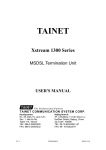Download User Manual - san telequip
Transcript
San Telequip (P) Ltd., 4 Crystal House , 235, Navi Peth Off LBS Road, Pune 411 030, India Phone : 91-20- 24320023, 24334423, 65001587 email : [email protected] Connecting. Converting. Leading ! Document Name : User Manual for Self Healing Serial to Fiber Converter Model SC12 FS SH The SC12FS SH is used to transmit the RS232 / RS485 / RS422 signal by the fiber optic ring network at a high rate, over long distances, offering immunity to various types of noise and increasing the dependability of data. The communications system model of SC12FS SH is one Master to multiple Slaves. It is easy to structure a network of Star, Chain and Loop type. It is a Self Healing product. When any of Slave nodes fails or the Power is cut off or there is a break in fiber etc, the communication shifts to the alternate loop & resumes normal communication, through the normal loop, once the fault is restored. Specifications : Ports Code error rate Wavelength Cable Fiber Connectors Distance Sensitivity Code Serial Port Connector Baud Rate : below 10-9 : SM : 1310 nm, MM : 850 nm : SM : 09/125 µm : MM : 62.5/125 µm or 50/125 µm : ST, SC or FC. Select any one. : SM : 20km, MM : 5km : -35 dbm : HDB3 : 10 pin Screw type Industrial Connectors for RS-232, RS-422 and RS-485 : 300bps to 115.2Kbps Power Power supply Power : DC 9 - 30V DC. Optional, external AC 230V AC Adapter for 12V DC. : <2W Mechanicals Dimensions Weight : 100mm × 90mm ×3 0mm : 0.7kg Operating Conditions Working temperature Storage temperature Relative humidity : -20 to +70 °C. : -40 to +85 °C. : 95% rh non condensation Protection MTBF ESD Protection Isolation Protection Surge Protection : Better than 100 thousand hours : 15 KV ESD Surge Protection for all signals (Optional) : 2.5KV Optical Isolation for Power and Signals (Optional) : 600W on RS485 lines Indicators MAIN SUB LOOPA LOOPB TxA RxA TxB RxB TXD RXD : Master station, Red : Slave station, Green : Fiber port A receiving, Green : Fiber port B receiving, Green : A Data Send, Green : A Data Receive, Green : B Data Send, Green : B Data Receive, Green : Serial port Data Send, Green : Serial port Data Receive, Green DIP Switches DIP switch 1 is used for the configuration of the Master and Slave. Up ( ON ) is Master & Down ( OFF ) is Slave. Switch 2 is used to add a 120 Ohm matching resistor on RS-485 data lines. Up is with the terminations & Down is without terminators. The switch 3 and 4 is not used. . San Telequip (P) Ltd., 4 Crystal House , 235, Navi Peth Off LBS Road, Pune 411 030, India Phone : 91-20- 24320023, 24334423, 65001587 email : [email protected] Connecting. Converting. Leading ! . Pin Details : A 10 pin Industrial grade Terminal Strip is used to connect with the device data port. Signal Pin T+ 1 RS485/RS422 TR+ R2 3 4 Gnd 5 RS232 TX RX 6 7 Gnd 8 Power V+ 9 V10 Connections : RS232 connections : Connect the TX of the converter to the RX of the external equipment and the RX to the TX, the GND to the GND. RS-485/422 connection : RS485 / 422 is auto selectable. Pin 1 (T+) and Pin 2 (T-) are used for RS485, and pin 1,2,3,4 are used for RS422. Important : It is necessary to add a matching resistance of 120 Ohm both at the start & at the end of the RS485 loop. (By turning on the switch 2) Fiber connection : To construct a self-heal loop, the fiber network must be constructed as A to B and B to A,TX to RX and RX to TX. In a self-heal loop network of 2 fibers there can be only one master station but several slave stations. Following is a sample connection. Power : DC9 - 30V power supply needed, the power is low than 2W. Notice of the power polarity, the apparatus will be damaged when the polarity is reverse. CONNECTION ARCHITECTURES