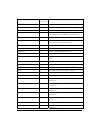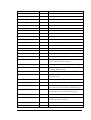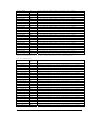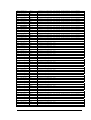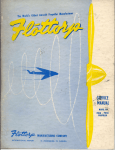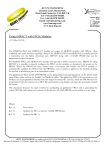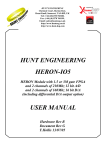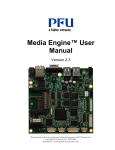Download HUNT ENGINEERING HERON
Transcript
HUNT ENGINEERING Chestnut Court, Burton Row, Brent Knoll, Somerset, TA9 4BP, UK Tel: (+44) (0)1278 760188, Fax: (+44) (0)1278 760199, Email: sales@hunteng. co.uk http://www.hunteng.co.uk http://www.hunt-dsp.com HUNT ENGINEERING HERON-FPGA3 HERON Module with Virtex II 1M gate USER MANUAL Hardware Rev A/C Document Rev O P.Warnes 30/06/06 COPYRIGHT This documentation and the product it is supplied with are Copyright HUNT ENGINEERING 2001. All rights reserved. HUNT ENGINEERING maintains a policy of continual product development and hence reserves the right to change product specification without prior warning. WARRANTIES LIABILITY and INDEMNITIES HUNT ENGINEERING warrants the hardware to be free from defects in the material and workmanship for 12 months from the date of purchase. Product returned under the terms of the warranty must be returned carriage paid to the main offices of HUNT ENGINEERING situated at BRENT KNOLL Somerset UK, the product will be repaired or replaced at the discretion of HUNT ENGINEERING. If HUNT ENGINEERING decides that there is any evidence of electrical or mechanical abuse to the hardware, then the customer shall have no recourse to HUNT ENGINEERING or its agents. In such circumstances HUNT ENGINEERING may at its discretion offer to repair the hardware and charge for that repair. Exclusions - Limitations of Liability - HUNT ENGINEERING makes no warranty as to the fitness of the product for any particular purpose. In no event shall HUNT ENGINEERING’S liability related to the product exceed the purchase fee actually paid by you for the product. Neither HUNT ENGINEERING nor its suppliers shall in any event be liable for any indirect, consequential or financial damages caused by the delivery, use or performance of this product. Because some states do not allow the exclusion or limitation of incidental or consequential damages or limitation on how long an implied warranty lasts, the above limitations may not apply to you. TECHNICAL SUPPORT Technical support for HUNT ENGINEERING products should first be obtained from the comprehensive Support section http://www.hunteng.co.uk/support/index.htm on the HUNT ENGINEERING web site. This includes FAQs, latest product, software and documentation updates etc. Or contact your local supplier - if you are unsure of details please refer to http://www.hunteng.co.uk for the list of current re-sellers. HUNT ENGINEERING technical support can be contacted by emailing [email protected], calling the direct support telephone number +44 (0)1278 760775, or by calling the general number +44 (0)1278 760188 and choosing the technical support option. 2 HUNT ENGINEERING HERON-FPGA3 USER MANUAL TABLE OF CONTENTS INTRODUCTION.......................................................................................................... 5 PHYSICAL LOCATION OF ITEMS ON THE HERON-FPGA3............................ 7 GETTING STARTED ................................................................................................... 8 STANDARD INTELLECTUAL PROPERTY (IP) ............................................................................................. 8 MODULE FEATURES ................................................................................................. 9 SERIAL CONFIGURATION OF THE USER FPGA......................................................................................... 9 USER FPGA BOOT ROM ....................................................................................................................... 9 CLOCKING OF THE FPGA ...................................................................................................................... 10 HERON FIFOS .................................................................................................................................... 11 DIGITAL I/O .......................................................................................................................................... 12 MODULE AND CARRIER ID.................................................................................................................... 12 GENERAL PURPOSE LEDS ..................................................................................................................... 13 DONE LEDS .......................................................................................................................................... 13 SERIAL PORTS ....................................................................................................................................... 13 GETTING STARTED ON YOUR FPGA DESIGN ................................................. 14 WORKING THROUGH EXAMPLE 1 .......................................................................................................... 15 Preparing ISE.................................................................................................................................. 15 Copying the examples from the HUNT ENGINEERING CD .......................................................... 16 Opening the Example1 Project........................................................................................................ 16 The Project's functional parameters................................................................................................ 16 Setting up the Configuration Package............................................................................................. 17 User Timing Constraints ................................................................................................................. 18 Creating the Bitstream for Example1 .............................................................................................. 20 Simulating the Complete Design ..................................................................................................... 21 MAKING YOUR OWN FPGA DESIGN .................................................................. 22 USER_AP INTERFACE ............................................................................................................................ 22 HARDWARE INTERFACE LAYER............................................................................................................. 26 IMPORTANT!.......................................................................................................................................... 26 OTHER EXAMPLES ................................................................................................................................. 27 HOW TO MAKE A NEW DESIGN ............................................................................................................. 27 Inserting your own Logic................................................................................................................. 28 Top-level Fine Tuning (using other special IO pins)....................................................................... 28 User Timing Constraints ................................................................................................................. 28 HINTS FOR FPGA DESIGNS ................................................................................................................... 29 Use of Clocks................................................................................................................................... 29 Possible Sources of Clocks .............................................................................................................. 30 Flow Control ................................................................................................................................... 30 Pipeline Length or “latency” .......................................................................................................... 31 I/O FROM THE FPGA............................................................................................................................. 31 DSP WITH YOUR FPGA ........................................................................................................................ 31 SOFTWARE................................................................................................................. 32 FPGA DEVELOPMENT TOOL ................................................................................................................. 32 DESIGN FILES FOR THE FPGA ............................................................................................................... 32 GENERATING DESIGN FILES .................................................................................................................. 33 Files for HERON Utility (*.rbt)....................................................................................................... 33 Files for PROMs (*.mcs) ................................................................................................................. 34 HERON_FPGA CONFIGURATION TOOL............................................................................................... 34 HUNT ENGINEERING HOST-API.................................................................................................... 34 HUNT ENGINEERING HERON-API ................................................................................................ 34 3 HUNT ENGINEERING HERON-FPGA3 USER MANUAL HARDWARE DETAILS ............................................................................................. 35 HERON MODULE TYPE........................................................................................................................ 35 HARDWARE RESET ................................................................................................................................ 35 SOFTWARE RESET (VIA SERIAL BUS) ..................................................................................................... 35 CONFIG ................................................................................................................................................. 35 DEFAULT ROUTING JUMPERS ................................................................................................................ 36 PHYSICAL DIMENSIONS OF THE MODULE .............................................................................................. 36 POWER REQUIREMENTS OF THE HERON-FPGA3................................................................................. 36 FPGA POWER CONSUMPTION/DISSIPATION .......................................................................................... 37 FIFOS ................................................................................................................................................... 37 USER FPGA CLOCKING ........................................................................................................................ 39 User oscillators ............................................................................................................................... 40 CLOCKS Connector type................................................................................................................. 40 CLOCKS Connector Pin out............................................................................................................ 41 ESD protection ................................................................................................................................ 41 DIGITAL I/O CONNECTORS.................................................................................................................... 42 I/O characteristics ........................................................................................................................... 42 I/O Standard jumpers ...................................................................................................................... 42 Using Digitally Controlled Impedance (DCI) – Virtex II only ........................................................ 42 “DIGITAL I/O n” Connector type................................................................................................... 44 “DIGITAL I/O n” Connector Pin out.............................................................................................. 44 Differential pairs ............................................................................................................................. 44 Resistor Packs ................................................................................................................................. 45 Voltage Levels ................................................................................................................................. 46 ESD Protection................................................................................................................................ 46 SERIAL I/O CONNECTOR ........................................................................................................................ 47 Connector type................................................................................................................................. 47 Connector Pin out............................................................................................................................ 47 Use of the MAX3160........................................................................................................................ 48 ESD protection ................................................................................................................................ 49 USING THE JTAG PROGRAMMABLE CONFIGURATION PROM............................................................... 50 BOOT FROM PROM JUMPER ................................................................................................................. 50 UNCOMMITTED MODULE INTERCONNECTS ........................................................................................... 51 GENERAL PURPOSE LEDS ..................................................................................................................... 51 OTHER HERON MODULE SIGNALS ....................................................................................................... 51 FITTING MODULES TO YOUR CARRIER .......................................................... 52 ACHIEVABLE SYSTEM THROUGHPUT.............................................................. 53 TROUBLESHOOTING .............................................................................................. 54 HARDWARE ........................................................................................................................................... 54 SOFTWARE ............................................................................................................................................ 54 CE MARKING ............................................................................................................. 55 TECHNICAL SUPPORT............................................................................................ 56 APPENDIX 1 – HERON SERIAL BUS COMMANDS ........................................... 57 MODULE ADDRESS ................................................................................................................................ 57 MODULE ENQUIRY ................................................................................................................................ 57 FPGA CONFIGURATION ........................................................................................................................ 57 USER I/O ............................................................................................................................................... 58 APPENDIX 2 – FPGA PINOUT FOR DEVELOPMENT TOOLS ........................ 59 4 HUNT ENGINEERING HERON-FPGA3 USER MANUAL Introduction The HERON module is a module defined by HUNT ENGINEERING to address the needs of our customers for real-time DSP systems. The HERON module is defined both mechanically and electrically by a separate HERON module specification that is available from the HUNT ENGINEERING CD, via the user manuals section from the CD browser, or online from http://www.hunteng.co.uk and going to the application notes section in the user area. The HERON module specification also defines the features that a HERON module carrier must provide. HERON stands for Hunt Engineering ResOurce Node, which tries to make it clear that the module is not for a particular processor, or I/O task, but is intended to be a module definition that allows “nodes” in a system to be interconnected and controlled whatever their function. In this respect it is not like the TIM-40 specification which was specific to the ‘C4x DSP. As the HERON-FPGA3 was developed, HUNT ENGINEERING have already developed HERON modules carriers like the HEPC8, HERON processor modules (that carry various other members of the TMS320C6000 family of DSP processors from TI), and HERON-IO modules. In addition to these modules, the HERON specification is a super-set of the preexisting HUNT ENGINEERING GDIO module, so the GDIO modules from our C4x product range can also be used in HERON systems. The HERON module connects to the carrier board through several standard interfaces. • The first is a FIFO input interface, and a FIFO output interface. This is to be used for the main inter-node communications. (It is usually also used for connection to the HOST computer if any). • The second is an asynchronous interface that allows registers etc to be configured from a HERON module. This is intended for configuring communication systems, or perhaps to control some function specific peripherals on the carrier board. • The third is a JTAG (IEEE 1149.1) interface for running processor debug tools. • The fourth is the HERON Serial Bus, used for configuration messages. • The last is the general control such as reset, power etc. HUNT ENGINEERING defined the HERON modules in conjunction with HEART – the Hunt Engineering Architecture using Ring Technology. This is a common architecture that we will adopt for our HERON carriers that provides good real time features such as low latency and high bandwidth, along with software reconfigurability of the communication system, multicast, multiple board support etc., etc. However, it is not a requirement of a HERON module carrier that it implements such features. In fact our customers could develop their own module carrier and add our HERON modules to it. Conversely our customers could develop application specific HERON modules themselves and add them to our systems. The HERON-FPGA3 is HERON module that can be used for hardware signal processing or for flexible I/O. The HERON-FPGA3V provides a Virtex II 1M gate FPGA (part number xc2v1000- 5 HUNT ENGINEERING HERON-FPGA3 USER MANUAL 4fg456). The HERON-FPGA3 connects all of the HERON module signals, except the JTAG, to the FPGA, allowing flexible use of the module’s resources. The HERON-FPGA3 provides some of the FPGA I/Os connected to connectors on the module. This allows the FPGA to be configured for a variety of I/Os. There are also configurable components that can provide RS232, RS485, and even differential ECL (allowing the possibility of an FPDP interface). The HERON-FPGA3 uses the HERON module’s serial bus to download configuration bit streams into the FPGA, allowing the user to configure it with standard functions provided by HUNT ENGINEERING or functions that they have developed themselves using the Xilinx development tools. It is also possible for the module to configure the FPGA from a PROM. This is intended to simplify the deployment of systems after the FPGA functions have been fully developed. 6 HUNT ENGINEERING HERON-FPGA3 USER MANUAL Physical Location of Items on the HERON-FPGA3 power circuit power circuit HERON connector with Default Routing jumpers Digital I/O connector F Digital I/O connector E Digital I/O connector D Digital I/O connector C User FPGA boot from prom jumper Digital I/O connector B Digital I/O connector A HERON connector I/O Std jumpers User osc1 User FPGA “DONE” LED Virtex II 1Mgate FPGA Control FPGA “DONE LED” External clocks User osc0 PROM General Purpose LEDs Serial I/O s HERON connector HERON connector JTAG connector for PROM 7 HUNT ENGINEERING HERON-FPGA3 USER MANUAL Getting Started The HERON-FPGA3 is a module that plugs into a HERON module carrier. The HERON-FPGA3 should be fitted to the carrier card along with any other modules that your system has and their retaining nuts fitted (see a later section of this manual for details). The Default routing jumpers must be set correctly for the system. For most systems the FPGA based modules will not require any default routing jumpers to be fitted. This will allow the FPGA to access whatever FIFO is needs to, and will rely on the FIFO being connected to the right place by the carrier configuration. (See a later section for details on default routing jumpers). There are two user configurable jumper sets on the HERON-FPGA3, but most applications will not need to change them from their default (shipping) condition as shown in the earlier drawing. This shipping condition is to have jumpers fitted to connect VCCO to 3.3V, unless we have provided a special configuration for you. If you think that these do need to be changed, then see the later sections in this manual for details. The HERON-FPGA3, following reset, will enter a state where it can be interrogated and programmed using the HERON module’s serial bus. It is addressed according to the Carrier number and the slot number of the HERON slot that it is fitted to. The FPGA configuration data will have been generated using the Xilinx development tools. HUNT ENGINEERING provide examples for the HERON-FPGA modules in the correct format for use with the Xilinx ISE software. HUNT ENGINEERING also provides software for the Host PC that will allow the output files from the Foundation software to be loaded onto a HERON-FPGA module. Follow the “Started your FPGA development” tutorial from the HUNT ENGINEERING CD, and then the general FPGA examples found in the same place on the CD. It could be possible to use the HERON-FPGA3 as an I/O module using one of the example bit streams. In this case it is not necessary to be concerned how to program the FPGA – simply load the example bit stream and use it. Standard Intellectual Property (IP) HUNT ENGINEERING provides examples for the HERON-FPGA3 that perform different functions. It is possible to use these standard configurations directly if they fit your needs. It could be possible to request a new standard example from HUNT ENGINEERING, which could avoid the need to purchase and learn how to use the FPGA development tools. Depending on the complexity of your request HUNT ENGINEERING may choose not to offer it, or to charge for it. New IP for the HERON-FPGA3 will be posted on the HUNT ENGINEERING web site in the user area whenever it becomes available. HERON-FPGA3 users can then take advantage of that IP free of charge. 8 HUNT ENGINEERING HERON-FPGA3 USER MANUAL Module Features This section describes the features of the HERON-FPGA3 and why they are provided. 90 bits Digital I/O LEDs Serial I/Os Power Supply Cct JTAG PROM Clock options FPGA – 200Kgate Spartan II, or 1M gate Virtex II HERON FIFO CONNECTIONS HERON CONTROLS Configuration control FPGA HERON Serial Bus Serial Configuration of the User FPGA The HERON-FPGA3 usually has the configuration of the user FPGA downloaded using the HERON module’s serial configuration bus. This allows the use of “standard” configurations as supplied on the HUNT ENGINEERING CD, or of user defined configurations without the need to return the module to the factory. It is imagined that as the “standard” set of functions grows, that they be made available to users of HERON-FPGA modules via the HUNT ENGINEERING web site or CD update requests. Also HUNT ENGINEERING will have the possibility to provide semi-custom configurations for a charge via email. USER FPGA boot ROM As an alternative to the serial configuration download, it is possible to configure the FPGA from a Flash based configuration PROM. It is an advantage when the DSP system will be ROM booted, as it removes the need for the DSP FLASH ROM to store the configuration for the FPGA too. However, if a system is being deployed with a host machine such as a PC, it might be preferable to continue to use the serial configuration method, as this will make in field upgrades and bug fixes simpler to deploy. The PROM fitted to the FPGA3 is Flash based, and can be programmed (and reprogrammed) using a Xilinx JTAG cable (such as Xilinx parallel cable 3 or 4). An option in the JTAG download software can cause the FPGA to be configured on completion of the PROM being programmed. 9 HUNT ENGINEERING HERON-FPGA3 USER MANUAL Clocking of the FPGA The Xilinx FPGA used on the HERON-FPGA3 does not have a single clock input, but rather it can use any one of it’s pins to provide a clock input. This means you can have many sources of clocks, each of which can be used inside your FPGA design. You can even divide these clocks using flip flops, or even multiply using digital clock manager components. Clock Options OSC3 (100Mhz) OSC0&1 OSC2 CLKIN0&1 CLKI2 &CLKI3 UMI0,1,2&3 CLKOUT QTTL DTTL buffer Your FPGA design buffer Necessary clocks Output FIFO clock feedback Input FIFO clock feedback The simplest way to manage your FPGA design is to use just one clock throughout your design. However the FPGA must drive both of the HERON FIFO clocks, at a frequency that is suitable for your module carrier (see the documentation for your module carrier for details of its restrictions). The FPGA may also need to use clocks for the digital I/Os. The frequency for these might be limited by the equipment that it is connected to, or by the needs of your signal processing. The needs for these clocks can only be determined by looking carefully at the needs of your system. Clock Options OSC3 (100Mhz) OSC0&1 OSC2 CLKIN0&1 CLKI2 &CLKI3 UMI0,1,2&3 CLKOUT QTTL DTTL buffer Div2? buffer Logic Necessary clocks Output FIFO clock feedback Input FIFO clock feedback Example1 design If these clocks cannot be the same, then the next best situation is to have one clock derived from the other. In that way the relationship between the clock edges will be known. 10 HUNT ENGINEERING HERON-FPGA3 USER MANUAL The most difficult case for your FPGA design is to have many clocks from different sources that are all used in the same design. Then you must carefully manage signals that cross from one clock “domain” to another. This can be handled by FIFOS, or by multiple registering to prevent metastability problems. Refer to texts on digital design to understand these issues. The HERON-FPGA3 provides a highly flexible set of choices for the clocking of the FPGA. The HERON-FPGA3 has a socket for a user oscillator. It has a further 3 locations for Surface mount oscillators to be fitted for designs that require all 4 user oscillators to be used. Default shipping state is to have a 100Mhz oscillator fitted to one of the surface mount sites – driving 100Mhz on UserOsc3. This is a standard commercial oscillator module, that is +100ppm accuracy. If you require higher accuracy clocks then you should use one of the other clock sources. There is a “clocks” connector which provides for up to 4 external clock inputs, and a clock output. Also the UMI pins on the module connector could be used as a clock input, if another module in the system is programmed to drive that clock onto the UMI connection. HERON FIFOS The HERON module can access up to 6 input FIFOs and up to another 6 output FIFOs. Actually it is most likely that a carrier board will not implement all 12 FIFO interfaces. Each FIFO interface is the same as the others, using common clocks and data busses. The input and output interfaces are separate though, allowing data to be read and written at the same time by a module like the HERON-FPGA3. While it is possible to read one FIFO and write another FIFO at the same time, the use of shared pins means no more than one can be written or read at the same time. For each interface (input or output) there is a FIFO clock that must be a constant frequency, and running constantly. There may be some minimum and maximum frequency requirements for a particular Module Carrier card that the designer of the FPGA contents must be sure to comply with. This is because the FIFO clocks are generated by the FPGA, probably based on one of the clock inputs to the part. Each FIFO interface has a separate “enable” signal that is used to indicate which FIFO is accessed using the clock edge. Input FIFOs The input FIFOs use a common data bus that is driven onto the HERON module. It is important to ensure that no more than one of the FIFOs are read at the same time, but more importantly that no more than one has its output enable selected. By properly asserting the “read enable” and “output enable” signals relative to the clock the FPGA can access the FIFO of its choice at a rate up to one 32 bit word per clock cycle. For the timing of those signals refer to the HERON module specification. Each input FIFO interface provides Flags that indicate the state of the FIFO. An empty flag shows that there is no data to be read, an almost empty flag shows that there are at least 4 words left. While the almost flag is not asserted accesses can be made on every clock, but 11 HUNT ENGINEERING HERON-FPGA3 USER MANUAL after it is asserted, it is better to make one access only, then check the empty flag on the next clock, before deciding if another access is possible. Output FIFOs The output FIFOs use a common data bus that is driven by the HERON module. It is important to ensure that no more than one of the FIFOs is written at the same time – unless that is required by your system. By properly asserting the “write enable” signals relative to the clock, the user FPGA can access the FIFO of its choice at a rate up to one 32-bit word per clock cycle. For the timing of those signals refer to the HERON module specification. Each output FIFO interface provides Flags that indicate the state of the FIFO. A full flag shows that there is no room left to write, an almost full flag shows that there are at least 4 words of space left. While the almost flag is not asserted accesses can be made on every clock, but after it is asserted, it is better to make one access only, then check the full flag on the next clock, before deciding if another access is possible. FIFO clocks The FIFO clocks are provided by the user FPGA, but are buffered externally using an LVT245 buffer that is able to provide the drive current required on these signals. To enable circuitry internal to the FPGA to be designed to use the actual clock that is applied to the FIFO, the buffered FIFO clock signals are connected to the remaining GCLK inputs. This allows DLLs to be used to provide a clock internal to the FPGA that has the same phase as that applied to the FIFOs on the carrier board. Digital I/O The HERON-FPGA3 connects 90 of the FPGAs I/O pins to connectors. This allows them to be configured as digital Inputs and Outputs as chosen by the user’s FPGA program. The HERON-FPGA3S has two jumpers that allow the I/O level of 51 of the I/Os to be selected. The jumper allows the Core voltage of 2.5V, or 3.3V to be applied to the VCCO input for that I/O block. Different voltage levels would have to be connected to this jumper from an external source. The remaining I/Os are connected to banks of the FPGA that have other signals connected (such as HERON signals). These have 3.3V connected to their VCCOs, limiting the choice of I/O standards that can be used. On the HERON-FPGA3V it is not possible to connect any Vcco other than 3.3V. As each bank has some signals connected that require this to be the case. Module and Carrier ID The HERON specification assigns pins on the HERON module that give a HERON module access to the carrier ID of the carrier that it is plugged into, and a unique HERON slot identifier. These IDs are used by the configuration FPGA so that the module is addressed on Heron Serial Bus (HSB) using this information. These signals are also connected to the User 12 HUNT ENGINEERING HERON-FPGA3 USER MANUAL FPGA so a user program can use them if required. General Purpose LEDs There are some LEDs on the HERON-FPGA3 that are connected via a buffer to some of the FPGA I/O pins. There are five such LEDs, which can be used by the FPGA program to indicate various states of operation. Done LEDs There are two Done LEDs, labelled “DONE” and “CTRL DONE”. They are illuminated if the relevant FPGA is not configured. LED “DONE is connected to the user FPGA LED “CTRL DONE” is connected to the Control FPGA. This means that the “CTRL DONE” should flash at power on, and then go out showing that the control FPGA is ready to accept a configuration stream for the User FPGA. After downloading a bitstream to the user User FPGA LED “DONE” should also go out. Serial Ports There is a connector on the HERON-FPGA3 that provides the opportunity to use a variety of serial port configurations. There are two MAX3160 “protocol converter” chips provided external to the FPGA, each of which can provide: 1 channel 4 wire RS232 With RTS and CTS 2 channels of 2 wire RS232 Without RTS and CTS 1 channel of 4 wire RS485 One pair in each direction 2 channels of 2 wire RS485 Two bi-directional pairs In addition there is a Differential ECL transceiver chip provided that gives one differential ECL input and one differential ECL output, such as is used by FPDP. The components are purely voltage level converters, and any UART logic must be implemented in the FPGA. 13 HUNT ENGINEERING HERON-FPGA3 USER MANUAL Getting Started on your FPGA Design HUNT ENGINEERING provide a comprehensive VHDL support package for the HERON-FPGA3. This package consists of a VHDL “top level”, with corresponding user constraints file, VHDL sources and simulation files for the Hardware Interface Layer, and User VHDL files as part of the examples. The Hardware Interface Layer correctly interfaces with the Module hardware, while the top level (top.vhd) defines all inputs and outputs from the FPGA on your module. Users should not edit these files unless a special digital I/O format is required – see the later section “Digital I/O from the FPGA”. The file user_ap.vhd is where you will make your design for the FPGA, using the simplified interfaces provided by the Hardware Interface layer. Entire FPGA design (VHDL top level) top.vhd User_Ap – user VHDL level I/O pins Hardware Interface Layer Organisation of VHDL support for FPGA modules. After synthesising your design, you will use the Place and Route tools from Xilinx (either as part of your ISE package, or from the Xilinx Alliance tools). These tools will use the User Constraints File (.ucf) to correctly define the correct pins and timing parameters. You will need to minimally edit this file to have the timing constraints that you need, but the file provided means you do not need to enter the pin constraints at all. It is expected that every user will start by following the Getting Started example, Example1, which is supplied on the HUNT ENGINEERING CD. By working through the Getting Started example you will be able to see how the User FPGA is configured, how a simple example can be built, and a new bitstream generated. In this way, you can use example1 to check your understanding of how the module works, and you can also use the example as a sanity check that your hardware is functioning correctly. 14 HUNT ENGINEERING HERON-FPGA3 USER MANUAL Working through Example 1 All HERON modules that have FPGAs have an “Example1” provided for them. It is a simple example that connects data from the input FIFO interface to the output FIFO interface, and also exercises the HSB interface. This example is fully described in the “Starting your FPGA development” tutorial on the HUNT ENGINEERING CD. The tutorial works through running the example and then modifying and re-building it. The tutorial assumes that you are using the latest version of the ISE Foundation tool-set from Xilinx. If you are using a different version of ISE Foundation, you will simply need to convert the project as described in the application note provided by HUNT ENGINEERING titled ‘Using Different Versions of ISE’. There is also an application note on the HUNT ENGINEERING CD that describes using design flows that are different from ISE, titled ‘Using VHDL tools other than ISE’. The example is quite simple but demonstrates the use of the interfaces found in the Hardware Interface Layer supplied with the module. The example is supplied in two ways. Firstly, there is a ready-to-load bitstream, supplied in the Hunt Compressed Bitstream file format, or ‘.hcb’ format. This is the file format used by the HUNT ENGINEERING configuration tool. Secondly, there is an example1 project supplied for ISE, enabling the design to be rebuilt and a new bitstream downloaded. The bitstream file is provided to allow you to load the example1 onto the hardware without having to re-build it. This is a useful confidence check to see if any problems you are experiencing are due to changes you have made, or the way you have built the design. If the bitstream from the CD fails to behave then the problem is more fundamental. To make things easier, we have created the proper ISE project files for the examples. Using these projects will allow you to run the complete design flow, from RTL-VHDL source files to the proper bitstream, ready to download on your Heron FPGA board. No special skills are required to do this. However, if you want to write your own code and start designing your own application, you must make sure that you have acquired the proper level of expertise in: * VHDL language, * Digital Design * Xilinx FPGAs * ISE environment and design flow Proper training courses exist which can help you acquire quickly the required skills and techniques. Search locally for courses in your local language. Preparing ISE Before beginning work with Example1 you will need to make sure ISE is properly installed. In addition, you should ensure that you have downloaded the latest service pack from the Xilinx website for the version of ISE you are using. Important: If you are using a Virtex II - ES FPGA, make sure that the environment variable: XIL_BITGEN_VIRTEX2ES is properly set to 1. 15 HUNT ENGINEERING HERON-FPGA3 USER MANUAL Copying the examples from the HUNT ENGINEERING CD On the HUNT ENGINEERING CD, under the directory “fpga” you can find directories for each module type. In the case of the HERON-FPGA3 the correct directory is “fpga3v1”. There are two ways that you can copy the files from the CD. 1) The directory tree with the VHDL sources, bit-streams etc can be copied directly from the CD to the directory of your choice. In this case there is no need to copy the .zip file, but the files will be copied to your hard drive with the same read only attribute that they have on the CD. In this case all files in the example directories need to be changed to have read/write permissions (‘Example1’, camera, and ‘digital_xx’ example directories). It is a good idea to leave the permissions of the ‘Common’ directory set to read only to prevent the accidental modification of these files. 2) To make the process more convenient we have provided the zip file, which is a zipped image of the same tree you can see on the CD. If you “unzip” this archive to a directory of your choice, you will have the file permissions already set correctly. Opening the Example1 Project Let us start with Example1. In the tree that you have just copied from the CD, open the Example1 sub-directory. You should see some further sub-directories there: * ISE holds the ISE project files. * Src holds the application-specific Source files. * Sim holds the simulation scripts for ModelSim. * Leo_Syn holds the synthesis scripts for Leonardo Spectrum and Synplify users. You may ignore this directory in this chapter. Open the Xilinx ISE Project Navigator. If a project pops up (from a previous run), then close it. Use File Æ Open project. For a HERON-FPGA3V module you need to open ex1_fpga3v.ise Select Example1\ISE\XXXXX.ise and click on the "Open" button. After some internal processing, the "Sources window" of the Project Navigator will display the internal hierarchy of the Example1 project. If you are encountering errors at this stage, you should verify that: The example files have been correctly copied onto your hard disk, and especially the \Common and Example1\Src directories. The correct version of ISE has been successfully installed. Be sure to have installed XST VHDL synthesis and the support for Virtex2 families. The Project's functional parameters Double click on "user_ap1" in the Sources window. This opens the VHDL colour-coded text editor so that you can see the part of the project where you can enter your own design. The first code that you will see at the beginning of this file is a VHDL Package named "config" which is used to configure the design files according to the application's requirements. See the next section of this manual for a description of these items 16 HUNT ENGINEERING HERON-FPGA3 USER MANUAL Below the package section, you will see the User_Ap1's VHDL code. This is where you will insert your own code when you make your own design. We provide a system which is built in such a way that the user should not need to edit any other file than User_Ap (and the entities that this module instantiates). In particular, the user should NOT modify the HE_* files, even when creating new designs for the FPGA. Setting up the Configuration Package At the top of the file USER_APx.VHD (where x indicates the example number) there are settings that you can change to affect your design (in this case the example). The idea is that settings that are often changed are found here. 1. Virtex II Engineering Samples Set VIRTEX2_ES to "True" if your IO board is equipped with an "ES" part. Set it to "False" if you are using a Virtex II "Production" part. This allows the example to work around a problem with the tools, which applies only to the ES silicon, where the Clock DLL can be placed in a location where it cannot be connected. 2. Divide External Clock by 2 The example uses the 100Mhz oscillator that is fitted to Osc3 of the module. It generates the FIFO clock either directly from this 100Mhz, or divides it by 2 to generate a 50Mhz FIFO clock. Unfortunately the HEPC8 module carrier cannot support a clock as high as 100Mhz, and the HEPC9 carrier cannot support a clock as low as 50Mhz. Set this parameter to "True" if you want to divide the external clock by two and use this as your main Clock. If you are using an HEPC8 carrier board, set DIV2_FCLK to "True". If you are using an HEPC9 carrier board, set DIV2_FCLK to "False". 3. FIFO Clocks You must decide whether you will have a single common clock for driving the input and output FIFOs. Normally a design is simpler if the same clock is used for input and output FIFOs, but the module design allows you to use different frequencies or phases if that is more convenient for the design of your system. Whether you use a common clock or separate clocks will affect your design, but it also affects the use of clocks in the Hardware Interface Layer. Set FCLK_G_DOMAIN to True if you have the same clock driving both FIFOs. This is the default option for the Examples. If you are unsure, select this choice. Then, you must know whether your clocks are running slower than 60 MHz or not. This is the frequency that you connect to the SRC_FCLK_G in your design. Set HIGH_FCLK_G to True if your global clock is running at 60 MHz or above. In this case an HF DLL will be used in the FIFO clocks to ensure the proper timing. Set HIGH_FCLK_G to False otherwise. In this case the HF DLL does not work, and an LF DLL is necessary. 17 HUNT ENGINEERING HERON-FPGA3 USER MANUAL Set FCLK_G_DOMAIN to False is you have a different clock driving each Fifo. This option should be reserved to advanced users familiar with the management of multiple clock domains systems. Then, you must know whether each of your clocks are running slower than 60 MHz or not. These are the frequencies that you connect to the SRC_FCLK_RD and SRC_FCLK_WR in your user_ap. Set HIGH_FCLK_RD to True if your Input Fifo clock is running at 60 MHz or above, so that the HF DLL will be used for the input FIFO clock. Set HIGH_FCLK_RD to False otherwise, so a LF DLL will be used for the input FIFO clock. Set HIGH_FCLK_WR to True if your Output Fifo clock is running at 60 MHz or above, so that the HF DLL will be used for the output FIFO clock. Set HIGH_FCLK_WR to False otherwise, so that a LF DLL will be used for the output FIFO clock. The Table below summarises the available choices: FCLK_G_DOMAI N HIGH_FCLK_G HIGH_FCLK_RD HIGH_FCLK_WR True True / False n.a. n.a. False n.a. True / False True / False In the case of example1, the correct choices are: For the HEPC8 DIV2_FCLK FCLK_G_DOMAIN HIGH_FCLK_G HIGH_FCLK_RD HIGH_FCLK_WR True True False n.a. n.a. DIV2_FCLK FCLK_G_DOMAIN HIGH_FCLK_G HIGH_FCLK_RD HIGH_FCLK_WR False True True n.a. n.a. For the HEPC9 User Timing Constraints As with all FPGA designs it is necessary to apply some timing constraints to the design to ensure that the tools generate a design that will operate at the frequency that you require. Example1 has these defined in the .ucf file. Although you can use the configuration package to set the frequency of the FIFO clocks to be 50Mhz, you can still use the stricter timing constraints needed when those clocks run at 100Mhz. So in the case of example1 you do not need to change any of the timing constraints. When you make changes to the design however you may find that you introduce more clock nets that need to be added to the ucf file. In some cases you may find 18 HUNT ENGINEERING HERON-FPGA3 USER MANUAL that the tools are unable to achieve your desired clock frequency and then (if you are using an HEPC8) you should change the constraints to reflect you true needs. For more details on Timing Constraints please refer to the Xilinx tools documentation. 19 HUNT ENGINEERING HERON-FPGA3 USER MANUAL Creating the Bitstream for Example1 Once the project has been opened as described above: 1. In the "Sources in project" window (Project Navigator), highlight (single-click on) the entity ‘top’ ("..\..\Common\top.vhd"). This is extremely important! Otherwise, nothing will work! 2. Double-click on the "Generate Programming File" item located in the "Processes for Current Source". This will trigger the following activity : Complete synthesis, using all the project's source files. Since warnings are generated at this stage, you should see a yellow exclamation mark appear besides the "Synthesize" item in the Processes window. Complete Implementation : - "Translation" - Mapping - Placing - Routing 3. Creation of the bitstream. Note that this stage does run a DRC check, which can potentially detect anomalies created by the Place and route phase (especially with Virtex II ES parts). When the processing ends, the proper bitstream file, with extension ".rbt" can be found in the project directory. This file MUST be called top.rbt. If it is not then you have synthesised a small part of your design because you did not properly highlight top.vhd in step1. In the "Pad Report" verify a few pins from the busses, like : LED(0) = H3, LED(1) = J1, LED(2) = L5, LED(3) = J5, etc... To do this you need to open “implement design” in the processes window, then open “Place and Route”. Then double click on the pad report to open it If you see different assignments, STOP HERE, and verify the UCF file selected for the project. You can download this file on your FPGA board and see how it works. See a later section of this manual. Note that the user_ap level includes a very large counter that divides the main system clock and drives the LED #4. It is then obvious to see if the part has been properly programmed and downloaded: the LED should flash. The hardware will probably require a reset after configuration before the LED starts to flash. If the LED does not flash, we recommend that you shut down the PC or reprogram the device using a "safe" bitstream. Otherwise, some electrical conflicts may happen (see below). Possible causes for the device failure to operate are : 1. Wrong (or no) UCF file. This happens (for example) if you select the XST-version of the UCF with a Leonardo Spectrum (or Synplify) synthesis. The pin assignment for all the vectors 20 HUNT ENGINEERING HERON-FPGA3 USER MANUAL (busses) will be ignored, and these pins will be distributed in a quasi-random fashion ! 2. Wrong parameters in the CONFIG package. 3. Design Error. If nothing seems obvious, rerun the confidence tests, then return to the original example 1. Simulating the Complete Design To generate the bitstream as above, you did not need to do any simulation. However, if you start modifying the provided examples and add your own code, verification can soon became an important issue. If you need to simulate your design, you will need to install a VHDL simulator such as ModelSim (available in Xilinx Edition, Personal Edition, or Special Edition). The example projects provided on the HUNT ENGINEERING CD include simulation files that provide a starting point for simulating your own design. If you wish to work through the simulation examples provide, please read the document ‘Simulating HERON FPGA Designs’. 21 HUNT ENGINEERING HERON-FPGA3 USER MANUAL Making your own FPGA Design The actual contents of the User FPGA on the HERON-FPGA3 are generated by the user. While making this development requires some knowledge of Digital Design techniques, it is made quite simple by the development environment that you use. We recommend the Foundation ISE series software available from Xilinx, because that is what we use at HUNT ENGINEERING, and any examples and libraries we provide are tested in that environment. However there are other tools available from third parties that can also be used. The use of VHDL sources for our Hardware Interface Layer and examples means that virtually any FPGA design tool could be used. Any development tool will eventually use the Xilinx Place and Route tool, where the user constraints file that we supply will ensure that the design is correctly routed for the module. There are application notes on the HUNT ENGINEERING CD that describe how other tools might be used. The best way to learn how to use your development tools is to follow any tutorials provided with them, or to take up a training course run by their vendors. ALL NEW PROJECTS SHOULD START FROM ONE OF THE PROVIDED EXAMPLES – that way all of the correct settings are made, and files included. Your design should take place entirely within the User-Ap level, except in the case of needing to change the I/O formats of the Digital I/Os in which case it is necessary to minimally edit the top.vhd file – see a later section in this manual for details. It is assumed that you are able to use your tools and follow the simplest of Digital Design techniques. HUNT ENGINEERING cannot support you in these things, but are happy to field questions specific to the hardware such as “how could I trigger my A/D from a DSP timer?” or “How can I use the FIFO interface component to do….?”. User_Ap Interface This section describes the Interface between the User_Ap central module (or entity in VHDL Jargon) and the external Interface hardware. This is the part where you connect your FPGA design to the resources of the module. In other words : 1. The Clocks system 2. How your application can communicate with the external world : Digital I/Os, HSB interface, and FIFOs. You need to understand this interface in order to properly connect your processing logic. The complete FPGA project consists of a Top level in which many sub-modules (entities) are placed (instantiated) and interconnected. One of these modules is User_AP : your module. The top-level and the other modules make the system work, but you do not have to understand nor modify them in any way. Let us see all of the Inputs/Outputs (Ports) of your User_Ap module : Note that the names used for these ports are effectively “reserved” even if the user does not connect to that signal. This means the user must be careful not to re-use the same name for a signal that should not connect to these ports. 22 HUNT ENGINEERING HERON-FPGA3 USER MANUAL Port Direction in user_ap Description RESET In Asynchronous module reset (active high) CONFIG In System config signal (active low) ADDR_FLAGSEL In Module input to select the mode of some module pins – see HERON specification BOOTEN Out Module output not normally used UMI_EN[0:3] Out Uncommitted Module Interconnect enables, FPGA output driven when low UMI_IN[0:3] In Uncommitted Module Interconnects in UMI_OUT[0:3] Out Uncommitted Module Interconnects out MID[0:3] In Module ID of this module slot CID[0:3] In Carrier ID of this carrier UDPRES Out Optional reset to system. Drive to ‘1’ if not used. LED[0:4] Out 5 x LEDs, can be used for any purpose OSC0 In External Clock from OSC0 oscillator OSC1 In External Clock from OSC1 oscillator OSC2 In External Clock from OSC2 oscillator OSC3 In External Clock from OSC3 oscillator CLKIN0 In Unbuffered External Clock from CLKs connector CLKIN1 In Unbuffered External Clock from CLKs connector CLKI2 In Buffered External connector Clock from CLKs CLKI3 In Buffered External connector Clock from CLKs QTTL In Input from external differential LVPECL buffer Out Unbuffered onne tor GENERAL CLOCK SOURCES CLOCK OUTPUTS CLKOUT 23 External Clock to CLKs HUNT ENGINEERING HERON-FPGA3 USER MANUAL connector DTTL Out output to external differential LVPECL buffer T1IN_A Out Data driven to RS232/485 chip T2IN_A Out Data driven to RS232/485 chip R1OUT_A In Data input from RS232/485 chip R2OUT_A In Data input from RS232/485 chip RS485_232_A Out Control signal driven to RS232/485 chip HDPLX_A Out Control signal driven to RS232/485 chip FAST_A Out Control signal driven to RS232/485 chip T1IN_B Out Data driven to RS232/485 chip T2IN_B Out Data driven to RS232/485 chip R1OUT_B In Data input from RS232/485 chip R2OUT_B In Data input from RS232/485 chip RS485_232_B Out Control signal driven to RS232/485 chip HDPLX_B Out Control signal driven to RS232/485 chip FAST_B Out Control signal driven to RS232/485 chip FCLK_RD In Read FIFO Clock to be used in this module (only when FCLK_G_DOMAIN = FALSE) SRC_FCLK_RD Out Input FIFO Clock source for the top level (only when FCLK_G_DOMAIN = FALSE) FCLK_WR In Output FIFO Clock to be used in this module (only when FCLK_G_DOMAIN = FALSE) SRC_FCLK_WR Out Output FIFO clock source for the top level (only when FCLK_G_DOMAIN = FALSE) FCLK_G In Common FIFO clock to be used in this module (only when FCLK_G_DOMAIN = TRUE) SRC_FCLK_G Out Common FIFO clock source for the top level (only when FCLK_G_DOMAIN = TRUE) INFIFO_READ_REQ[5:0] Out Input FIFO Read Request INFIFO_DVALID[5:0] In Input FIFO Data Valid INFIFO_SINGLE[5:0] In Input FIFO Single Word Available SERIAL I/OS FIFO INTERFACE CLOCK INPUT FIFOs 24 HUNT ENGINEERING HERON-FPGA3 USER MANUAL INFIFO_BURST[5:0] In Input FIFO Burst Possible INFIFO0_D [31:0] In Input FIFO 0 Data INFIFO1_D [31:0] In Input FIFO 1 Data INFIFO2_D [31:0] In Input FIFO 2 Data INFIFO3_D [31:0] In Input FIFO 3 Data INFIFO4_D [31:0] In Input FIFO 4 Data INFIFO5_D [31:0] In Input FIFO 5 Data OUTFIFO_READY[5:0] In Output FIFO Ready for Data OUTFIFO_WRITE[5:0] Out Output FIFO Write Control OUTFIFO_D [31:0] Out Data written into Output FIFO MSG_CLK Out Clock to HE-USER interface logic. MSG _DIN [7:0] In Data received from HSB MSG _ADDR [7:0] In "address" received from the HSB MSG _WEN In Write access from the HSB MSG _REN In Read access from the HSB MSG _DONE In Message was successfully transmitted (used when initiating HSB messages) MSG _COUNT In Counter enable when initiating HSB messages MSG _CLEAR In Asynchronous clear for address counter when initiating HSB messages MSG _READY Out to acknowledge an access from the HSB MSG _SEND Out Message send command (used when initiating HSB messages) MSG _CE Out to control speed operation MSG _DOUT [7:0] Out Data to be sent to HSB MSG _SEND_ID Out Indicates when a byte should be replaced by Own ID (used when initiating HSB messages) MSG _LAST_BYTE Out To indicate when the last byte to be sent is presented when initiating HSB messages CONN_A_EN[14:0] Out Digital I/O enables for connector A, FPGA output pin driven when low CONN_A_IN[14:0] In Digital I/O in for connector A CONN_A_OUT[14:0] Out Digital I/O out for connector A OUTPUT FIFOs HE_USER I/F DIGITAL I/O 25 HUNT ENGINEERING HERON-FPGA3 USER MANUAL CONN_B_EN[14:0] Out Digital I/O enables for connector B, FPGA output pin driven when low CONN_B_IN[14:0] In Digital I/O in for connector B CONN_B_OUT[14:0] Out Digital I/O out for connector B CONN_C_EN[14:0] Out Digital I/O enables for connector C, FPGA output pin driven when low CONN_C_IN[14:0] In Digital I/O in for connector C CONN_C_OUT[14:0] Out Digital I/O out for connector C CONN_D_EN[14:0] Out Digital I/O enables for connector D, FPGA output pin driven when low CONN_D_IN[14:0] In Digital I/O in for connector D CONN_D_OUT[14:0] Out Digital I/O out for connector D CONN_E_EN[14:0] Out Digital I/O enables for connector E , FPGA output pin driven when low CONN_E_IN[14:0] In Digital I/O in for connector E CONN_E_OUT[14:0] Out Digital I/O out for connector E CONN_F_EN[14:0] Out Digital I/O enables for connector F, FPGA output pin driven when low CONN_F_IN[14:0] In Digital I/O in for connector F CONN_F_OUT[14:0] Out Digital I/O out for connector F Hardware Interface Layer All of the signals listed above are connected between the ‘User_Ap’ interface and the pins of the FPGA via the ‘Hardware Interface Layer’. The Hardware Interface Layer includes logic that correctly interfaces many different functional parts of the FPGA, from HERONFIFO interfaces, to clock inputs and outputs, to digital I/O and serial I/O. For a complete description of the Hardware Interface Layer (HIL), please read the document ‘Using the Hardware Interface Layer in your FPGA Design’. Important! There are many signals that are connected between the FPGA on the HERON-FPGA3 and the HERON module connectors. Most of these signals will only be used by advanced users of the HERON-FPGA3. The FPGA pinning of these signals is defined in the UCF file, and the top.vhd has these signals commented out. Users that want to use these signals will need to uncomment them in the top.vhd and add the correct ports to the user_ap.vhd. The FPGA sets any I/O pins of the device that are not listed in the design to have a 50150K pull down. Most of the HERON module signals are pulled to their inactive state by 10K resistors so this 50K will have no effect. However the UDPRES signal does not, and 26 HUNT ENGINEERING HERON-FPGA3 USER MANUAL setting this signal low will cause your whole board to be reset. Thus it is important that the UDPRES pin is driven high by the FPGA if it is not being used. It is also advised to do the same with the LED pins to prevent them becoming illuminated erroneously. Other Examples There are some other examples (source and .rbt files) provided for the HERON-FPGA3 on the HUNT ENGINEERING CD. Follow “Getting Started” and then “Starting with FPGA”. Choose “General FPGA Examples” and click on the directory for the fpga3*. The examples are in the directories example2, example3 etc. These examples have pdf documents that describe their function. These examples could be useful to users who do not want to use the FPGA on the HERON-FPGA3 and simply want to use it as a fast A/D module for a DSP system. Refer to the pdf files to see the functionality provided by each “standard” bitstream. Please note that as with the examples any “user” work should be done in the user_ap section i.e. do not put your own logic into the hardware interface layer, but simply include them into your own design. This enables your design to be protected from hardware specific details like pinout, and also allows you to benefit from any new versions that HUNT Engineering might make available without having to re-work your part of the design. How to Make a New Design For any new design that you make, it is important that you start from the examples provided on the HUNT ENGINEERING CD. When making a new design for the HERON-FPGA3 by starting from one of the examples you will already have a project that is correctly set up to use the supplied Hardware Interface Layer. The project will already include the correct settings and user constraints. In fact, in all situations you should start development from one of the examples on the HUNT ENGINEERING CD, even if you intend to develop the FPGA in a way that is completely different to any of the examples. In the case where you are to make a new design that does not match a standard example, you should start development from Example1 and add your own logic in place of the existing Example1 VHDL. By doing this, you will automatically inherit the proper ISE settings, user constraints and project structure. When your are creating a new design from one of the standard CD examples you will need to be sure that the version of ISE design tools you are using matches the version of ISE for which the example projects were created. If you are using a different version of ISE then you must work through the HUNT ENGINEERING application note ‘Using Different Versions of ISE’. In developing new VHDL, there are proper training courses that exist to help you quickly acquire the required skills and techniques. Search locally for suitable training on these subjects. You may also consider sub-contracting part or whole of the new FPGA design. 27 HUNT ENGINEERING HERON-FPGA3 USER MANUAL Inserting your own Logic You will create and insert your own logic inside the USER_AP module. From here you can interface to the HERON FIFOs, the HSB and the general purpose digital I/O. When these interfaces are simple, you may code the proper logic directly in the USER_AP module. For more complex interfaces, you may code separate entities in separate source files, and instantiate these entities within USER_AP, as was done in the Examples. Important: the first thing to edit in the user_ap.vhd file is the package section where generic parameters are set to match your configuration and your design. Important : The HE_USER interface cannot be left entirely unconnected. If you have a design that does not use the features of this interface, you must be certain to connect the following. The Clock of the HE_USER must be running. The inputs MSG_SEND, MSG_SEND_ID, MSG_LAST_BYTE and MSG_CS must be connected to 0. The MSG_READY must be connected to ‘1’. Top-level Fine Tuning (using other special IO pins) The top level defines all of the I/O pins from the FPGA. Some of them are not used in the examples, but have buffers instantiated in the top.vhd. Some of those pins can have alternative signal formats that require a different Xilinx primitive to be instantiated for the buffers. Refer to the hardware details section of this manual to learn which pins are suitable for which use. If the buffers that are already instantiated in top.vhd (usually LVTTL) are suitable for your needs then there is no need to modify top.vhd, you can simply use the signals that are connected as ports to the user_ap file. If you need different buffer types then it is necessary to edit top.vhd. The method to do that is : Make a copy of the original TOP.vhd file (from /Common) and work on this copy. Each I/O pin has a buffer type instantiated in top.vhd. Edit the instantiation to use the proper Xilinx Buffer You may sometimes have to insert attributes in the UCF file to qualify the IO. primitive. Modify the User_Ap entity to make these signals visible. Add the signals in the User_Ap instantiation port map . User Timing Constraints As with all FPGA designs it is necessary to apply some timing constraints to the design to ensure that the tools generate a design that will operate at the frequency that you require. These will be defined in the .ucf file. The .ucf file provided as a template has some timing constraints already, but when you make changes to the design you may find that you introduce more clock nets that need to be added to the ucf file. 28 HUNT ENGINEERING HERON-FPGA3 USER MANUAL For more details on Timing Constraints please refer to the Xilinx tools documentation. Hints for FPGA Designs Having said that we cannot support you in making your FPGA design, we always try to make your development easy to get started, so this section outlines some things that you need to think about. The FPGAs are basically synchronous devices, that is they register data as it passes through the device – making a processing pipeline. It is possible to apply asynchronous logic to signals but the FPGA concept assumes that logic is between registers in the pipeline. This pipeline gives rise to two things that you need to consider. One is the maximum clock frequency that that pipeline can operate at, and the other is the number of pipeline stages in the design. As with any component in your FPGA design, components from the HERON-FPGA3 component library operate synchronously. That is, any control or data signal that you connect to the library component must be generated from logic that uses the same clock signal that is connected to the library component. Similarly, logic that is connected to outputs of the library component will need to be clocked by the same clock signal. For a conventional circuit design, you would normally need to consider the signal delays from the output of one synchronous element to the input of the next element. By adding up a ‘clock to output’ delay from the output of the first element, adding routing delays and the ‘setup to clock’ delay for the input of the second element you would have a timing figure to match against the clock period. If the calculated figure is found to be too large, the circuit must be slowed down, or logic must be simplified to reduce the calculated value to one that fits the requirements. When creating a design using the Xilinx development tools however, you only need to add a timing specification to the clock net that is used to clock both elements. This specification, which may be supplied in units of time or units of frequency will be automatically used by the tool to check that the circuit will run at the specified speed. This leaves you free to focus on the functionality of the signals, while the Xilinx implementation tools work on achieving your specified time constraints. If at the end of your implementation the tools tell you that your timing constraints have been achieved, then the combination of all setup, hold and routing delays are such that your design will operate at the frequency you defined. What this means for your design is that when you place a library component you need to consider whether signals are set high or low correctly on each clock edge (note, all library components are positive/rising edge clocked). What you do not need to worry about is the timing issues of each signal beyond having applied a time constraint on to the clock net that is applied to those components and the connected logic. Use of Clocks Because of the assumption that the design is a pipeline, the development tools will allow you to enter a specification for the clocks used in the design. This allows you to specify the frequency that you need the resulting design to operate at. Simple designs will use only one clock, and all parts of the design will use that clock. It is 29 HUNT ENGINEERING HERON-FPGA3 USER MANUAL usual for every “part” of the design to use the rising edge of this clock. This makes it very simple for the development tools to determine the maximum possible frequency that design could be used at. Adding too much combinatorial logic between pipeline stages will reduce the maximum possible clock rate. This gives rise to a hint – If your design will not run fast enough, add some more pipelining to areas where lots of combinatorial logic is used. Typically development tools will give a report stating the maximum clock rate that can be used in a particular design, and will probably raise errors if that is slower than the specification that you have provided for the clock used in the design. More complicated designs would use several clock nets, which may be related in frequency or phase, or may be completely independent. In such a design you must be careful when outputs from logic using one clock are passed to logic using a different clock. It is often useful to add a FIFO, which allows input and output clocks to be completely independent. Possible Sources of Clocks As you can see from the section above, an FPGA design may require one or more clock frequencies to achieve the job it needs to do. How you implement your design governs the number and frequencies of the clocks you need. The design of the module has been made to give you as much flexibility as possible, but ultimately it is up to you which will be used. On the HERON-FPGA3 there are four possible Crystal oscillator modules, and four external clocks possible from the CLOCKS connector. Any of these can be used as clocks in the FPGA design, as can clocks provided on any of the other I/Os. One technique for example could be to use one of the UMI pins as a clock input, which can be driven by the timer of a DSP module, or possibly another FPGA module driving a clock onto that UMI. This type of use though is system specific, and we cannot supply a generic example for that. The examples that we provide for the module assume a clock is fitted to the UserOSC0 socket, and use that as the only clock in the design. Flow Control Because the processing speed of the FPGA will almost never be the same as every other component in your system it will be necessary to use some flow control in your design. The most general way to implement this is to use Clock enables to enable the processing only when it is possible for data to flow through the “system”. Otherwise some type of data storage (like FIFOs) must be implemented to ensure that data is never lost or generated erroneously. When data is read from the HERON Input FIFOs there are FIFO flags to indicate when there is data to be read. Reading from the FIFO when the flags indicate that there is no data to read will result in false data being fed through your system. Thus your design must either a) only assert the read signal when the Empty Flag (EF) is not asserted, or b) use the EF as a clock enable for the logic in the design, thus preventing the invalid data caused by reading an empty FIFO, from being propagated through the design. The actual method used will depend on the needs of the design. When data is written to the HERON Output FIFOs there are flags to indicate when it is possible to write new data. Writing to the FIFO when the flags indicate there is no room will result in data being lost from your system. Thus your design must not assert the Write enable signal when the Full Flag (FF) is asserted. 30 HUNT ENGINEERING HERON-FPGA3 USER MANUAL Pipeline Length or “latency” The latency of your design will be determined by the length of the pipeline used in your FPGA design. The simplest way to determine this is to “count” the Flip-Flops in your data path, but whichever tools you are using might provide a more elegant way. For example the “Core Generator” will state the pipeline steps used with each core, and will even let you specify a maximum in some cases. I/O from the FPGA In addition to the FIFO and HSB interfaces of the HERON-FPGA3, there are some General purpose Digital I/O connectors and some options for serial interfaces. The use of these interfaces will be specific to a particular design, so they have not been included in the examples supplied. The pins to use are defined in the top.vhd, and the locations are already defined in the .ucf files. The choice of buffer type and the time specs of those interfaces must be taken care of by the designer. DSP with your FPGA The FPGA can be used to perform powerful Digital Signal Processing. It is beyond the scope of this manual and indeed not part of the normal business of HUNT ENGINEERING to teach you how to do this. There is however a simple way to build Signal Processing systems for the Xilinx FPGAs. Xilinx supply as part of their tool-set something called a “Core Generator”. This provides a simple way of generating filters, FFTs and other “standard” signal processing elements, using a simple graphical interface. It results in a “block” that can be included in your design and connected like any other component. Typically it will have a clock input that will be subject to the pipeline speed constraints, and clock enables to allow flow control. Using the Core Generator you can quickly build up signal processing systems, but for more complex systems you should take a course on Signal Processing theory, and perhaps attend a Xilinx course on DSP using FPGAs. 31 HUNT ENGINEERING HERON-FPGA3 USER MANUAL Software The software for use with your FPGA will consist of several partsFPGA Development tool The application contents of the FPGA will be generated using FPGA development tools. Xilinx ISE is the recommended tool, along with ModelSim if you require simulation. It is possible to use alternative FPGA synthesis tools such as Leonardo Spectrum, or Synplicity, but ultimately the Place and Route stage will be performed by the same tool. Users of ISE have the Place and Route tool included, but users of the other tools require the Xilinx Alliance tool. The FPGA design can be entered using VHDL. Design Files for the FPGA The FPGA design can be downloaded onto the FPGA3 in two ways. Via the Configuration serial bus which requires a *.rbt file, or via the Flash PROM on the JTAG chain which requires a *.mcs file. 32 HUNT ENGINEERING HERON-FPGA3 USER MANUAL Generating Design Files Files for HERON Utility (*.rbt) The sections in this document titled “Creating a Project” and “Inserting your own logic” lead up to the generation of a *.rbt file which can be downloaded via the Configuration serial bus using the HERON Utility. Before generating the *.rbt file right click on “generate Program File” in the “processes for Current Source” window in ISE, select “Properties” on the menu and then select “General Options”. Check that “create ASCII Configuration File “ has been selected. Also from “Process Properties” select the “Start-up Options” and check that CCLK has been selected for the “Start-Up Clock”. This is the default used in the example projects provided. 33 HUNT ENGINEERING HERON-FPGA3 USER MANUAL Files for PROMs (*.mcs) The Flash PROMs on the FPGA3 can be programmed, and reprogrammed via the JTAG chain using ‘*.mcs’ files. These files are generated by the Xilinx “PROM File Formatter” after the ‘*.rbt’ file has been generated. Please read the document “Using iMPACT with FPGA modules” for a detailed description of how to create the correct ‘.mcs’ file for your design. HERON_FPGA Configuration Tool HUNT ENGINEERING provides a tool to allow you to load the FPGAs in your system with .rbt files that you create, or copy from the CD. For details about using this tool refer to the “Started your FPGA development” tutorial on the HUNT ENGINEERING CD. The windows tool actually calls a program with command line parameters set according to your choices. The program is HRN_FPGA.exe which will have been installed on your DSP machine in the directory %HEAPI_DIR%\utils. For help using that program directly type hrm_fpga –h in a DOS box. HUNT ENGINEERING HOST-API The HOST-API provides a consistent software interface to all HERON Module carriers, from a number of operating systems. While the FPGA development tools can only be run under Windows on a PC (some can be obtained in Unix versions for a workstation). It is possible to deploy your system from a number of different Host operating systems. In these cases the HOST-API and the FPGA loader tool can allow you to use your system, even if you cannot make your FPGA development there. Refer to the tutorials, documentation and examples for the HOST-API on the HUNT ENGINEERING CD. HUNT ENGINEERING HERON-API If you have C6000 DSPs in your system, you can use HERON-API to communicate with the FPGA modules via the HERON-FIFOs. Refer to the tutorials, documentation and examples for the HERON-API on the HUNT ENGINEERING CD. 34 HUNT ENGINEERING HERON-FPGA3 USER MANUAL Hardware Details HERON Module Type The HERON-FPGA3 module implements all four of the HERON connectors, which means it is a 32 bit module that can access all twelve of the possible HERON FIFOs. For a complete description of the HERON interfaces, signal definitions and connector types and pin outs, refer to the separate HERON specification document. This can be found on the HUNT ENGINEERING CD, accessed through the documentation viewer, or from the HUNT ENGINEERING web site at http://www.hunteng.co.uk. The HERON-FPGA3 does not have a processor so does not assert the “Module has processor” pin as defined in the HERON specification. The HERON-FPGA3 does not support JTAG so does not assert the “Module has JTAG” pin as defined in the HERON specification. The HERON-FPGA3 has a serial bus so asserts the “Module has serial bus” pin as defined in the HERON specification. The HERON-FPGA3 has a 32 bit interface so asserts the “32/16” pin low. Hardware Reset Before the HERON-FPGA3 can be used, it must be reset. This reset initialises the Heron Serial Bus circuitry into a state where it can be used. Depending on the way that the user FPGA was last configured, it may also reset some functions in the user FPGA. This reset DOES NOT cause the user FPGA to require re-configuration. This signal is driven by the HERON module Carrier and must NOT be left unconnected, as this will cause the HERON-FPGA3 to behave erratically. It must also NEVER be driven by the user FPGA on the HERON-FPGA3. Software Reset (via Serial bus) The Serial configuration bus has a reset command that is executed at the beginning of a bit stream download. This must never be confused with the system hardware reset provided on the HERON pin – it is not the same thing. The Serial bus reset simply resets the internal configuration of the FPGA but will NOT perform a hardware reset. It cannot affect the HERON carrier board FIFOs, or any other module in the system. Config There is a system wide Config signal that is open collector and hence requires a pull up to be provided by the motherboard. The HERON-FPGA3 can drive this signal active (low) or inactive if required, or can use it as an input to disable data transfer during a DSP booting phase. 35 HUNT ENGINEERING HERON-FPGA3 USER MANUAL If the FPGA program does nothing with this signal the signal will be pulled high by the carrier board. Default Routing Jumpers The default routing jumpers are provided by HERON modules. These are the longer pins on the topmost HERON connector of the module. These pins protrude above the HERON module when it is fitted to the module carrier, to which jumper links can be fitted. |Å output 5 4 3 2 1 Æ|Å input Æ| 0 5 4 3 2 1 0 These jumpers can be used to select the default routing of FIFO 0 on the Carrier card. The exact use of these jumpers is defined by the HERON module carrier, so you should reference the user manual for the Carrier card you are using, but the numbering of these “default routing” jumpers is defined in the HERON spec, and shown above. e.g. the jumpers as fitted in the diagram show that the default routing for both the input FIFO #0 and the output FIFO #0 is selected as 1. HERON processor modules accept their boot stream from FIFO 0, which is why these jumpers are provided for FIFO #0 only. The HERON-FPGA3 does not need to boot from FIFO 0, so the Default Input FIFO 0 can be set or not set as required by the user. Physical Dimensions of the Module A size 1 HERON module is 4.0 inches by 2.5 inches overall. The 5mm limit on component height under the module is not violated by the HERONFPGA3. The maximum height of the HERON-FPGA3 above the module including mating connectors and cables is 6.5mm. This means that the assembly of a HERON module carrier and the HERON-FPGA3 is less than the 20mm single slot spacing of PCI, cPCI and VME. Power Requirements of the HERON-FPGA3 The HERON3 only uses power from the 5V HERON supply. The 3.3V and 2.5/1.5V required by the FPGA are generated on board from this +5V. The maximum rating of the HERON-FPGA3 is determined by the number of gates and the actual FPGA program loaded. 36 HUNT ENGINEERING HERON-FPGA3 USER MANUAL The other logic on the HERON-FPGA3 has a maximum of 50mA at 5v. The Switch mode circuits on the HERON-FPGA3 can each supply 1.5A, i.e. 1.5A at 2.5V and 1.5A at 3.3V. These circuits are at least 80% efficient. FPGA Power consumption/Dissipation The power consumption of an FPGA is governed by the number of edge transitions per second. This means it depends on not only on the configuration loaded into it and the clock frequency but also on the data being processed. The flexibility of a Xilinx FPGA means that determining the possible power consumption is not a trivial task, an estimate can be obtained by using the Xilinx ‘XPower’ software package. It is still difficult to get an accurate measure because you need to describe the real data values and timings to be able to estimate correctly. The FPGA package on the HERON-FPGA3 is an FG456 which can dissipate 2.4 watts maximum with an ambient temperature of 50 deg C. The HERON-FPGA3 power supplies for the FPGA are capable of delivering:1.5/2.5Volt @ 1.5Amps 2.25/3.75Watts 3.3Volts @ 1.5Amps 4.95Watts Total 7.2/8.7Watts This is well above the bare package maximum power dissipation. This means that the first limit on power consumption of the HERON-FPGA3 is determined by the FPGA package. It is always a good idea to have some airflow past the package, and normally a Fan fitted to the Case of the PC is sufficient to provide this. The dissipation limit of the package can be increased by fitting a heatsink and possibly a fan. Depending on the performance of this heatsink your FPGA design could then reach the limit of the power supply circuits on the module. In the unlikely event that this second limit is reached it will be necessary to modify the module to use external power supplies for your system. FIFOs The HERON FIFO connections are shown in the table of FPGA pinout. The timing of the signals can be found in the HERON module specification which is on the HUNT ENGINEERING website and CD. The design implemented in the user FPGA MUST drive a constant clock onto the FIFO clock pins. The clock driven by the FPGA on “O/P FIFO clock” and “I/P FIFO clock” is buffered with an LVT245 buffer that has enough current drive for the carrier board clock signal. The actual phase of the clock on the FIFO will be the same as the inputs on the GCLK pins, so DLLs can be used to use that same clock to drive logic in the FPGA. There may be a minimum and maximum frequency imposed by the module carrier that the module is fitted to. 37 HUNT ENGINEERING HERON-FPGA3 USER MANUAL However it is not necessary to look up any of this information as we supply a “library” components that can be placed in your design and will take care of the FIFO accessing for you. 38 HUNT ENGINEERING HERON-FPGA3 USER MANUAL User FPGA Clocking As has been said elsewhere in this manual, the clocking of the FPGA can be a complex issue. The FPGA does not have such a thing as a clock pin, but rather can use an I/O pin as a clock, for almost any part of the FPGA design. Your design will be simpler if a single clock is used, or even if there are several clocks used, but they are derived from each other. However the FPGA must drive the input and output FIFO clocks. In each case the logic that interfaces to each must be clocked from the same clock as the interface. Different carrier boards have different requirements for the FIFO clocks, and different applications will have different needs for the sampling rates of the ADC and DAC interfaces. If they can all be the same then this is the simplest case, and a single clock input to the FPGA is needed. When the HERON-FPGA3 is shipped there is a 100Mhz oscillator fitted to User OSC3. If the rates of those clocks need to be different but can be derived from each other then the design can still be kept quite simple, but sometimes it will be necessary to have several completely independent clock presented to the FPGA. To allow a large amount of flexibility, the HERON-FPGA3 offers up to 4 Oscillator modules, and also a dedicated Clocks connector where clocks can be input to the module from a cable. There are also other possibilities like the Digital I/O signals or the UMI pins of the HERON module. Clocks inputs can be used directly in your FPGA design, but Xilinx provide Delay Locked Loops (DLL) in the FPGA design. These can be used for a number of purposes such as clock multipliers, or to align the phase of an internal clock with that of a clock signal on an I/O pin of the device. This second way is used by the Hardware Interface layer to guarantee data access times on some of the interfaces. GCLK3S(Virtex II) is driven from the buffered Output FIFO clock, allowing a DLL to be used to synchronise the internal logic to that clock. This is used by the Hardware Interface Layer to manage the FIFO clocking. GCLK6P(Virtex II) is driven from the buffered Input FIFO clock, allowing a DLL to be used to synchronise the internal logic to that clock. This is used by the Hardware Interface Layer to manage the FIFO clocking. GCLK4S(Virtex II) is connected by the module PCB to an I/O pin of the User FPGA, allowing the correct frequency to be driven on that I/O, and the DLL used to distribute that clock with known phase. GCLK6S(Virtex II) is connected by the module PCB to a second I/O pin of the user FPGA, allowing the correct frequency to be driven on that I/O, and the DLL used to distribute that clock with known phase. 39 HUNT ENGINEERING HERON-FPGA3 USER MANUAL User oscillators The OSC0 and OSC1 sockets on the HERON-FPGA3 accept a plastic bodied TTL oscillator such as the SG531 type from Seiko Epson. The package is a 0.3" 8 pin DIL type body but with only 4 pins The socket has four pins as shown VCC N/C O/P GND These devices are available in TTL and 3.3V versions. Either can be used as the output is buffered by a 5V tolerant buffer before it is connected to the FPGA pin. The socket provides +5v supply. OSC2 and 3 are also surface mount locations that can be populated at build time. They are powered from 3.3V and the outputs are NOT buffered before connection to the FPGA. OSC3 is fitted with a commercial grade (_+100ppm) 100Mhz oscillator at the factory. The above part number is just an example of the oscillator type that can be fitted, and the exact specification of the oscillator should be chosen carefully for the application it will be used for. For example the tolerance, jitter and temperature dependence might be important considerations for some applications. CLOCKS Connector type The Clocks connector is a surface mount 1.25mm pitch connector. It is arranged as 5 pins in each of 2 rows. It is supplied by Hirose and its part number is DF13-10DP-1.25V(50) . This connector has polarisation against incorrect insertion and mechanical retention of the mating half. The mating connector is also supplied by Hirose and has part number DF13-10DS-1.25C which requires crimp contacts part number DF13-2630SCFA. These crimps are only available from Hirose in large quantities and require special tooling. Usually if you have explained at the time of ordering how you will be using your HERON-FPGA3 module there will be cabling supplied that suits your needs. If your requirements change then HUNT ENGINEERING will be able to supply assemblies or component parts to meet your needs but a charge will apply. 40 HUNT ENGINEERING HERON-FPGA3 USER MANUAL CLOCKS Connector Pin out CLKIN0 (1) CLKIN1 (3) CLKI2 (5) CLKI3 (7) CLKOUT(9) The connector sits against the top surface of the PCB, facing upwards away from the board. * ooooo ooooo Å This row are all grounds (2,4,6,8 &10) CLOCK I/O The signals CLKIN0 and CLKIN1 are connected directly to the FPGA. The signals CLKI2 and CLKI3 are buffered using an LVT245 before connecting to the FPGA. The Signal CLKOUT is connected to the FPGA. ESD protection All of the Clock I/Os are protected against Electro Static Discharge and over voltage The devices used are Harris SP723 parts. This protects the inputs to IEC1004-2 level 4, and provides over voltage limiting to the range 0 to +5V. 41 HUNT ENGINEERING HERON-FPGA3 USER MANUAL Digital I/O Connectors The Digital I/O connectors provide the possibility to have digital I/Os connected directly to the User FPGA device. I/O characteristics The characteristics of the I/O are governed by what is programmed into the FPGA. However only certain formats are possible with each voltage level on the Vcco pins of an I/O bank. On the HERON-FPGA3S The Vcco signals for banks 0 and 1 of the FPGA can be selected using jumpers on the module. The Module can provide either 2.5V or 3.3V for the Vcco. Other voltages could be provided externally by connecting to this jumper. Other banks have the Vcco connected to 3.3V as required for other signals connected to those banks. Refer to the connector pinouts for details of which signals are affected by Vcco0 and Vcco1. On the HERON-FPGA3V, some module specific LVTTL inputs are connected to banks 0 and 1 that require a 3.3V Vcco. This precludes the setting of any other value for the Vcco0 and Vcco1, so the formats supported by the Digital I/O connectors are those supported by the Virtex-II FPGA with a Vcco of 3.3V. NOTE VIRTEX II I/Os are not 5v tolerant! I/O Standard jumpers There are two three pin jumpers on the HERON-FPGA3S that are used to set the Vcco levels for I/O banks 0 and1 of the FPGA. They are used to enable the different I/O formats supported by the FPGA. They are labelled VCCO0 and VCCO1, and have the voltages labelled next to each pin. The centre pin connects to the pins of the FPGA. For details of the effects that this has on the I/O standards that can be used refer to the data sheet for the FPGA available from http://www.xilinx.com These are not available for the HERON-FPGA3V. Using Digitally Controlled Impedance (DCI) – Virtex II only The Virtex II architecture allows the use of DCI to control the impedance of certain I/O pins. Each bank of the FPGA uses a pair of resistors connected to the VRN and VRP. FPGA, that the FPGA uses to set the impedance of multiple drivers and receivers. To use DCI the appropriate buffer must be placed in the FPGA design. On the HERON-FPGA3V there are 47R 1% resistors connected to the VRN and VRP pins of banks 3 and 7. This means that the I/Os D0 to D7, CLKIN0 CLKIN1, CLKOUT and F6, F7, F8, F9, F14 can use DCI without changes to the board. Additionally there are locations on the PCB for connecting VRN and VRP resistors for banks0,1 and 2, but in these cases the VRN or VRP pins are also used for other I/Os. So for Bank0, fitting the resistors means that C0 and C1 cannot be used as I/Os, but then 42 HUNT ENGINEERING HERON-FPGA3 USER MANUAL A0-14, C2, C3, C4, C5, F1 and CLKIN2 and CLKIN3 can use DCI buffers. For Bank1, fitting the resistors means F4 and F5 cannot be used as I/Os, but then B0-14, C7-14 and F2&3 can use DCI buffers. For Bank2, fitting the resistors means HDPLXA cannot be used (i.e. RS232/422/485 channel A) but then D8-14 can use DCI buffers. 43 HUNT ENGINEERING HERON-FPGA3 USER MANUAL “DIGITAL I/O n” Connector type The Digital I/O connectors are surface mount 1.25mm pitch connectors. They are arranged as 15 pins in each of 2 rows. It is supplied by Hirose and its part number is DF13-30DP1.25V(50) . This connector has polarisation against incorrect insertion and mechanical retention of the mating half. The mating connector is also supplied by Hirose and has part number DF13-30DS-1.25C which requires crimp contacts part number DF13-2630SCFA. These crimps are only available from Hirose in large quantities and require special tooling. Usually if you have explained at the time of ordering how you will be using your HERON-FPGA3 module there will be cabling supplied that suits your needs. If your requirements change then HUNT ENGINEERING will be able to supply assemblies or component parts to meet your needs but a charge will apply. “DIGITAL I/O n” Connector Pin out The connector sits against the top surface of the PCB, facing upwards away from the board. All pins on this side are GND (all odd numbers 1-29) * n0 n1 n2 n3 n4 n5 n6 n7 n8 n9 n10 n11 n12 n13 n14 ooooooooooooooo ooooooooooooooo Where n is the Connector letter A, B, C, D, E or F. Signals affected by VCCO0 • A0-A14 • C0-6 • F0 and F1 Signals affected by VCCO1 • • • B0-B14 C7-14 F2-F5 Differential pairs The HERON-FPGA3V uses a Virtex II device that supports differential signalling formats. The allocation of pins on the I/O connectors have been carefully chosen so that in most cases adjacent pins on an I/O connector form the positive and negative halves of a differential pair. This makes it possible to use up to 43 differential pairs. 44 HUNT ENGINEERING HERON-FPGA3 USER MANUAL Resistor Packs These resistor packs are only fitted on the HERON-FPGA3V, and allow a series resistor in each of the I/O lines of the Digital I/O connectors. The standard build of the HERONFPGA3V is to fit 0R for these resistor packs, making the Digital I/O NOT 5V tolerant. 100R (or other available value) can be requested if necessary for a particular application. The resistor packs are labelled in the photograph, and the table gives the relationship to the Digital I/O connector and signals. FPGA3V Digital I/O Resistor Packs Resistor Pack Digital I/O Conn Signals A1 A A0,A1,A2,A3 A2 A A3 Resistor Pack Digital I/O Conn Signals B1 B B0,B1,B2,B3 A4,A5,A6,A7 B2 B B4,B5,B6,B7 A A8,A9,A10,A11 B3 B B8,B9,B10,B11 A4 A A12,A13,A14,-- B4 B B12,B13,B14,-- C1 C C0,C1,C2,C3 D1 D D0,D1,D2,D3 C2 C C4,C5,C6,C7 D2 D D4,D5,D6,D7 C3 C C8,C9,C10,C11 D3 D D8,D9,D10,D11 C4 C C12,C13,C14,-- D4 D D12,D13,D14,-- E1 E E0,E1,E2,E3 F1 F F0,F1,F2,F3 E2 E E4,E5,E6,E7 F2 F F4,F5,F6,F7 E3 E E8,E9,E10,E11 F3 F F8,F9,F10,F11 E4 E E12,E13,E14,-- F4 F F12,F13,F14,-- 45 HUNT ENGINEERING HERON-FPGA3 USER MANUAL Parallel termination for differential signals can be added by soldering individual 0603 resistors to the connector pins. Voltage Levels The HERON-FPGA3V has the option of having series Resistors fitted in all I/O lines. The FPGA side of these resistors is connected to the overvoltage protection which for the FPGA3V is set at 3.3V. Fitting 100R series resistors allows the module to accept 5V or 3.3V signals without damaging the FPGA. The standard build of the HERON-FPGA3V is to fit 0R for these resistor packs, making the Digital I/O NOT 5V tolerant. This allows the Digital I/O connectors to support any of the voltage formats provided by the Virtex II. 100R (or other available value) can be requested if necessary for a particular application, but this precludes the use of some of the other I/O standards supported by the Virtex II. Certain I/O levels require different voltages to be applied to the Vcco pins for that I/O bank. Refer to the data sheet for the FPGA, and the section of this manual about the Vcco jumpers. ESD Protection All of the Digital I/Os are protected against Electro Static Discharge and over voltage The devices used are Harris SP723 parts. This protects the inputs to IEC1004-2 level 4, and provides over voltage limiting to the range 0 to +5V. 46 HUNT ENGINEERING HERON-FPGA3 USER MANUAL Serial I/O connector The serial I/O connector has different uses depending on how the MAX3160 parts are configured by your FPGA program. To use these serial I/Os you must place the correct UART logic in your FPGA design – the MAX3160 is just a level converter component. Connector type The Serial I/O connector is a surface mount 1.25mm pitch connector. It is arranged as 15 pins in each of 2 rows. It is supplied by Hirose and its part number is DF13-30DP1.25V(50) . This connector has polarisation against incorrect insertion and mechanical retention of the mating half. The mating connector is also supplied by Hirose and has part number DF13-30DS-1.25C which requires crimp contacts part number DF13-2630SCFA. These crimps are only available from Hirose in large quantities and require special tooling. Usually if you have explained at the time of ordering how you will be using your HERON-FPGA3 module there will be cabling supplied that suits your needs. If your requirements change then HUNT ENGINEERING will be able to supply assemblies or component parts to meet your needs but a charge will apply. Connector Pin out RT_O_A GND GND RT_I_A GND GND RT_O_B GND GND RT_I_B GND GND GND DECLB QECLB The connector sits against the top surface of the PCB, facing upwards away from the board. * T1OUT_A T2OUT_A R2IN_A R1IN_A GND GND T1OUT_B T2OUT_B R2IN_B R1IN_B GND GND GND DECL QECL ooooooooooooooo ooooooooooooooo The signals T1OUT, T2OUT, R1IN and R2IN are the RS232/485 signals from the MAX3160. A and B indicate which of the two MAX3160s that the signal is associated with. The signals RT_O and RT_I are connected to the end of 120R termination resistors. The other ends of those resistors are connected to the T2OUT and R2IN pins of the MAX3160s. These are provided so that is termination is required for RS485 connections they can be added by correct connection of the cabling. i.e. connecting RT_O_A to the T1OUT_A signal provides a 120R termination for the transmit pair of component A, and connecting RT_I_A to the R1IN_A signal provides a 120R termination for the receive pair of component A. 47 HUNT ENGINEERING HERON-FPGA3 USER MANUAL The signals QECL and QECLB form a differential ECL output pair which are controlled by the signal DTTL from the FPGA. The signals DECL and DECLB form a differential ECL input pair which are decoded onto the signal QTTL on the FPGA. Use of the MAX3160 Of course the best way to determine how to configure the MAX3160 is to look at the data sheet provided by the manufacturer Maxim Integrated Maxim Integrated Products, found at www.maxim-ic.com . There are two MAX3160 components fitted to the HERON-FPGA3, powered from 3.3V, with the RS232/485 signals connected to the Serial I/O Connector described above. The logic side of the parts is connected directly to pins of the FPGA. Each of the MAX3160s has 2 digital inputs T1IN and T2IN, and 2 digital outputs R1OUT and R2OUT. There are also three control signals also connected to the FPGA, FAST, RS485/RS232 and HDPLX. RS232 Set FAST = high, RS485/RS232 = low and HDPLX = low. Now the signal T1IN is driven by the FPGA, and the RS232 version of this signal appears on the T1OUT pin of the connector. The signal T2IN is driven by the FPGA, and the RS232 version of this signal appears on the T2OUT pin of the connector. The signal R1OUT is driven by the MAX3160, according to the RS232 version on the R1IN pin of the connector. The signal R2OUT is driven by the MAX3160, according to the RS232 version on the R2IN pin of the connector. Then a UART circuit configured into the FPGA can use this as either a TX/RX + CTS/RTS RS232 channel using flow control, or alternatively 2 independent TX/RX RS232 channels without flow control. The MAX3160 can support baud rates up to 1Mbit/second in RS232 mode. If the FAST pin is set to logic low it limits the slew rate of the signals giving better immunity to errors but then the baud rate is limited to 250Kbps. Full Duplex R485/RS422 Set FAST = high, RS485/RS232 = high and HDPLX = low. Now the signal T1IN is driven by the FPGA, and the inverted RS422/RS485 version of this signal appears on the T1OUT pin of the connector, the non-inverted version of this signal appears on the T2OUT pin of the connector. The signal T2IN is driven by the FPGA, and is used as a driver enable signals that is driven high to enable the outputs T1OUT and T2OUT. The signal R1OUT is not used. 48 HUNT ENGINEERING HERON-FPGA3 USER MANUAL The signal R2OUT is driven by the MAX3160, according to the signal formed by the RS485/RS422 pair on the pins R1IN (inverting) and R2IN (non-inverting) pins of the connector. Then a UART circuit configured into the FPGA can use this as a TX/RX signal pair that are driven differentially according to RS422/RS485. The MAX3160 can support baud rates up to 10Mbit/second in R485 mode. If the FAST pin is set to logic low it limits the slew rate of the signals giving better immunity to errors but then the baud rate is limited to 250Kbps. Half Duplex R485/RS422 Set FAST = high, RS485/RS232 = high and HDPLX = high. Now the signal T1IN is driven by the FPGA, and the inverted RS422/RS485 version of this signal appears on the T1OUT pin of the connector, the non-inverted version of this signal appears on the T2OUT pin of the connector. The signal T2IN is driven by the FPGA, and is used as a driver enable signals that is driven high to enable the outputs T1OUT and T2OUT. The signal R1OUT is not used. The signal R2OUT is driven by the MAX3160, according to the signal formed by the RS485/RS422 pair on the pins T1OUT (inverting) and T2OUT (non-inverting) pins of the connector. Then a UART circuit configured into the FPGA can use this as a TX/RX signal pair that are driven differentially according to RS422/RS485 on a single pair formed by T1OUT and T2OUT. The direction of Transmit/Receive is now controlled using the Driver enable connected to T2IN. This type of RS485 connection is often used for multi-drop applications where all devices except one default to input, and only “respond” when polled by the “master”. The MAX3160 can support baud rates up to 10Mbit/second in R485 mode. If the FAST pin is set to logic low it limits the slew rate of the signals giving better immunity to errors but then the baud rate is limited to 250Kbps. ESD protection The MAX3160 provided protection against wiring faults etc, and the use of slew rate limiting is provided to minimise radiated noise. Users should ensure that cabling used in a system enables compliance with EMC directives. 49 HUNT ENGINEERING HERON-FPGA3 USER MANUAL Using the JTAG programmable Configuration PROM The module has been built with a JTAG programmable FLASH based PROM for the user FPGA, so that your FPGA design can be programmed into this PROM. Then the user FPGA can be configured with your FPGA design on power up, and re-configuration can be forced using the send bitstream command over HSB with a zero length bitstream. When the FPGA configuration file is downloaded to the PROM via JTAG it is possible to select “Load FPGA” on the “Program Options” then when the configuration has been downloaded to the PROM the FPGA is automatically configured. This is a useful option in systems that do not have a serial configuration bus. More information on this can be found in the “Downloading Files via JTAG” section of this document. The module will have a JTAG connector fitted that is a Hirose 2mm 3x2 connector of part number DF11-6DP-DSA(01). The mating half that is required for cabling is also a Hirose part, the housing is DF11-6DS-2C and crimp part number DF11-2428CSA. The pinout is:- (5) 3.3V GND (6) (3) TCK TDO (4) (1) TDI TMS (2) Top view of connector. The cable supplied is as follows:9 8 7 6 5 4 3 2 1 5 6 3 4 1 2 Polarise Which can be fitted to a Xilinx JTAG cable (such as Xilinx parallel cable 3 or 4) and used to connect to the PROM on the module. Boot from PROM Jumper The Boot from PROM jumper is used to select if the FPGA boots from the ROM or via HSB. For normal operation (HSB) the jumper should NOT be fitted. 50 HUNT ENGINEERING HERON-FPGA3 USER MANUAL Uncommitted Module Interconnects There are some “Uncommitted Interconnect” signals defined by the HERON specification, which are simply connected to all modules. These are intended to connect control signals between modules, for example a processor module can (via software) drive one of these signals with one of is timer outputs. Then if an I/O module can accept its clock input from one of these signals, it is possible to implement a system with a programmable clock. There will be other uses for these signals that are module design dependent. The HERON-FPGA3 connects these signals to FPGA I/O pins allowing the user configuration to use these if required. General Purpose LEDs There are some general purpose LEDS on the HERON-FPGA3, which are driven by buffers that are external to the FPGA. The LEDs labelled 0 to 4 are driven by the FPGA pins LED0 to LED4 respectively. The LED will illuminate when the FPGA drives the pin low. Other HERON module signals There are many signals that are connected between the FPGA on the HERON-FPGA3 and the HERON module connectors. Most of these signals will only be used by advanced users of the HERON-FPGA3. The FPGA pinning of these signals is shown in the appendix of this manual, and their uses in a system is described in the HERON module specification found on the HUNT ENGINEERING CD and Web Site. The FPGA sets any I/O pins of the device that are not listed in the design to have a 50150K pull down. Most of the HERON module signals are pulled to their inactive state by 10K resistors so this 50K will have no effect. However the UDPRES signal does not, and setting this signal low will cause your whole board to be reset. Thus it is important that the UDPRES pin is driven high by the FPGA if it is not being used. It is also advised to do the same with the LED pins to prevent them becoming illuminated erroneously. 51 HUNT ENGINEERING HERON-FPGA3 USER MANUAL Fitting Modules to your Carrier Fitting HERON modules to your carrier is very simple. Ensure that the module carrier does NOT have power applied when fitting modules, and normal anti-static precautions should be followed at all times. Each HERON slot has four positions for fixing pillars Primary pillars Secondary pillars HERON module The Carrier card will probably only have spacing pillars fitted to the primary location for each HERON slot. The pillars for the secondary locations will be supplied as an accessory. The reason for this is that the legacy GDIO modules cannot be fitted if the secondary pillars are in place. The HERON modules are asymmetric about their connectors, so if a module is fitted entirely the wrong way round, the module does not line up with the markings on the carrier card. In particular, notice the triangles on the silk screen of the HERON modules and the HERON slots of the carrier card. These should be overlaid when the module is fitted. The HERON connectors are polarised, preventing incorrect insertion. So if more than a gentle force is needed to push the module home, check to make sure that it is correctly aligned. Take care not to apply excessive pressure to the centre of the module as this could stress the module’s PCB unnecessarily. Normally the primary fixings will be enough to retain the modules, simply fit the nylon bolts supplied in the accessory kit to the top thread of each mounting pillar. HERON module Nylon nut Module carrier If the environment demands, the secondary fixing pillars can be fitted to modules that allow their use. 52 HUNT ENGINEERING HERON-FPGA3 USER MANUAL Achievable System Throughput In a HERON system there are many factors that can affect the achievable system throughput. It must be remembered at all times that the part of the system that has the lowest limit on bandwidth will govern the throughput of the system. The HERON-FPGA3 can access the HERON carriers FIFOs in 32 bits mode. It can (with the right contents) transfer one 32bit word in and another out in the same clock cycle. For example running at a FIFO clock speed of 50Mhz, the HERON-FPGA3 can transfer 200Mbytes/sec in at the same time as transferring 200Mbytes/sec out. The use of faster clock speeds for the FIFOs will of course result in higher data rates. 53 HUNT ENGINEERING HERON-FPGA3 USER MANUAL Troubleshooting The following sections attempt to cover all likely problems. Please check through this section before contacting technical support. Hardware If the Hardware has been installed according to the Instructions there is very little that can be wrong. • Has the “DONE” LED gone out – if not then the FPGA is not configured • Perhaps you do not have a FIFO clock being driven from your FPGA Design • Not driving the UDPRES signal high in your FPGA Design will result in unpredictable behaviour. Software As long as the software has been installed using the installation program supplied on the HUNT ENGINEERING CD, there should be little problem with the software installation. If you have problems then return to one of the example programs supplied with the system. 54 HUNT ENGINEERING HERON-FPGA3 USER MANUAL CE Marking HUNT ENGINEERING have performed testing on its products to ensure that it is possible to comply with the European CE marking directives. The HERON-FPGA3 cannot be CE marked as it is a component in a system, but as long as the following recommendations are followed, a system containing the HERON-FPGA3 could be CE marked. The immense flexibility of the HUNT ENGINEERING product range means that individual systems should be marked in accordance with the directives after assembly. 1.The host computer or housing in which the HERON-FPGA3 is installed is properly assembled with EMC and LVD in mind and ideally should itself carry the CE mark. 2. Any cabling between boards or peripherals is either entirely inside the case of the host computer, or has been assembled and tested in accordance with the directives. The HERON-FPGA3 digital I/Os ARE protected against Static discharge, so if the cabling does exit the case, there is suitable protection already fitted. HUNT ENGINEERING are able to perform system integration in accordance with these directives if you are unsure of how to achieve compliance yourself. 55 HUNT ENGINEERING HERON-FPGA3 USER MANUAL Technical Support Technical support for HUNT ENGINEERING products should first be obtained from the comprehensive Support section http://www.hunteng.co.uk/support/index.htm on the HUNT ENGINEERING web site. This includes FAQs, latest product, software and documentation updates etc. Or contact your local supplier - if you are unsure of details please refer to http://www.hunteng.co.uk for the list of current re-sellers. HUNT ENGINEERING technical support can be contacted by emailing [email protected], calling the direct support telephone number +44 (0)1278 760775, or by calling the general number +44 (0)1278 760188 and choosing the technical support option. 56 HUNT ENGINEERING HERON-FPGA3 USER MANUAL Appendix 1 – HERON Serial Bus Commands Module address The HERON-FPGA3 is configured to respond to Heron Serial Bus (HSB) commands addressed to it using the combination of the Board number and slot number that the module is fitted to. In this way multiple HERON-FPGA modules can be uniquely addressed in the same system. The HSB address is a 7 bit address that is formed by the bottom three bits of the slot number (slots 1 to 4 are valid – 001,010,011, 100) with the 4 bits from the board number switch forming the top 4 bits of the seven. e.g. on board number 1 slot 2 the address would be (board number<<3) || slot[2.0] which is 0x06. The HERON-FPGA3 can respond to three different types of serial bus commands:Module Enquiry The HERON-FPGA3 can receive a message requesting its module type:Master to FPGA module module type query (01)-->address of requestor It will then send a reply as follows:FPGA module to "original master" module query response(02)-->module address (from)-->module type (02) -->family number(03)-->option-->String byte 0 -->String byte1….String byte26 The string is the string that Xilinx put into their bitstream files. It is always 27 bytes long, but can actually be null terminated before that. e.g. a Virtex II 1Mgate part would return 2V1000fg456-4. FPGA Configuration The Configuration transaction will be:Master to FPGA module Configure (03)-->address of requestor--> first config byte--> 2nd config byte......last config byte After which the FPGA module will reply:FPGA module to original master configuration success (05)/configuration fail(06)-->module address 57 HUNT ENGINEERING HERON-FPGA3 USER MANUAL User I/O Any further use of the HSB will be defined by the bitstream supplied to the module. The actual use of these messages cannot be defined here, but the format of them must be:Master to FPGA module user write (08) -->address of requestor -->register address byte -->value byte -->optional value byte-->optional value byte...... In this way single or multiple bytes can be written, starting from the address given. Nothing is returned from a write request. This will result in the 8 bit address being written into the application FPGA using an address strobe, then one or more data bytes being written to the application FPGA using a data strobe, and qualified by a write signal. It is therefore the responsibility of the application FPGA to support auto incrementing addresses if required by its function. For a read request Master to FPGA module user read (09) -->address of requestor -->register address byte -->length byte In this way single or multiple bytes can be requested, starting from the address given. The reply will be FPGA module to original master user read response(10)-->module address-->data byte-->optional data byte This will result in the 8 bit address being written into the application FPGA using an address strobe, then one or more data bytes being read from the application FPGA using a data strobe, and qualified by the absence of write signal. 58 HUNT ENGINEERING HERON-FPGA3 USER MANUAL Appendix 2 – FPGA Pinout for development tools The following is the pin out of the FPGA, so that the signals can be connected in the Xilinx development tools. Data Out FIFO: Signal name DO0 DO1 DO2 DO3 DO4 DO5 DO6 DO7 DO8 DO9 DO10 DO11 DO12 DO13 DO14 DO15 DO16 DO17 DO18 DO19 DO20 DO21 DO22 DO23 DO24 DO25 DO26 DO27 DO28 DO29 DO30 DO31 FPGA pin U19 T18 W22 U21 T20 T21 R18 U22 R19 P18 R22 P21 P22 N18 N21 M17 M19 M18 L20 L17 L21 L22 K21 K22 J21 J18 J22 H19 H18 G21 G18 G20 FCLK0 D2 DOCLK/GCLKx W12 DOF0CONT0 DOF0CONT1 DOF0CONT2 Y14 AB17 AB16 O/P FIFO #0 Write enable (active high) output O/P FIFO #0 Full Flag (active low) input O/P FIFO #0 Almost full flag (active low) input DOF1CONT0 DOF1CONT1 DOF1CONT2 W15 V15 AB18 O/P FIFO #1 Write enable (active high) output O/P FIFO #1 Full Flag (active low) input O/P FIFO #1 Almost full flag (active low) input DOF2CONT0 DOF2CONT1 DOF2CONT2 AB15 AA13 Y17 O/P FIFO #2 Write enable (active high) output O/P FIFO #2 Full Flag (active low) input O/P FIFO #2 Almost full flag (active low) input 59 Description HERON HERON HERON HERON HERON HERON HERON HERON HERON HERON HERON HERON HERON HERON HERON HERON HERON HERON HERON HERON HERON HERON HERON HERON HERON HERON HERON HERON HERON HERON HERON HERON FIFO FIFO FIFO FIFO FIFO FIFO FIFO FIFO FIFO FIFO FIFO FIFO FIFO FIFO FIFO FIFO FIFO FIFO FIFO FIFO FIFO FIFO FIFO FIFO FIFO FIFO FIFO FIFO FIFO FIFO FIFO FIFO Data Data Data Data Data Data Data Data Data Data Data Data Data Data Data Data Data Data Data Data Data Data Data Data Data Data Data Data Data Data Data Data bit bit bit bit bit bit bit bit bit bit bit bit bit bit bit bit bit bit bit bit bit bit bit bit bit bit bit bit bit bit bit bit output output output output output output output output output output output output output output output output output output output output output output output output output output output output output output output output O/P FIFO Clock output to input of buffer. Use to drive correct frequency. O/P FIFO Clock output of buffer – use with DLL for internal logic HUNT ENGINEERING HERON-FPGA3 USER MANUAL Signal name FPGA pin Description DOF3CONT0 DOF3CONT1 DOF3CONT2 W17 Y16 V16 O/P FIFO #3 Write enable (active high) output O/P FIFO #3 Full Flag (active low) input O/P FIFO #3 Almost full flag (active low) input DOF4CONT0 DOF4CONT1 DOF4CONT2 AA15 AA17 W21 O/P FIFO #4 Write enable (active high) output O/P FIFO #4 Full Flag (active low) input O/P FIFO #4 Almost full flag (active low) input DOF5CONT0 Y15 O/P FIFO #5 Write enable (active high) output DOF5CONT1 W16 O/P FIFO #5 Full Flag (active low) input DOF5CONT2 U20 O/P FIFO #5 Almost full flag (active low) input These FIFO signals should be used via the library symbol supplied by HUNT ENGINEERING and are only mentioned here for completeness. Data In FIFO: Signal name DI0 DI1 DI2 DI3 DI4 DI5 DI6 DI7 DI8 DI9 DI10 DI11 DI12 DI13 DI14 DI15 DI16 DI17 DI18 DI19 DI20 DI21 DI22 DI23 DI24 DI25 DI26 DI27 DI28 DI29 DI30 DI31 FPGA pin V8 AA5 AB5 Y7 W6 Y6 V7 Y2 W2 U4 Y1 V2 W1 T4 T3 U2 V1 U1 T2 R4 T1 P3 P5 P4 N5 N4 N3 N2 M5 N1 M6 M1 F1CLK E1 DICLK/GCLKx Y11 DIF0CONT0 DIF0CONT1 AB6 AB13 60 Description HERON HERON HERON HERON HERON HERON HERON HERON HERON HERON HERON HERON HERON HERON HERON HERON HERON HERON HERON HERON HERON HERON HERON HERON HERON HERON HERON HERON HERON HERON HERON HERON FIFO FIFO FIFO FIFO FIFO FIFO FIFO FIFO FIFO FIFO FIFO FIFO FIFO FIFO FIFO FIFO FIFO FIFO FIFO FIFO FIFO FIFO FIFO FIFO FIFO FIFO FIFO FIFO FIFO FIFO FIFO FIFO Data Data Data Data Data Data Data Data Data Data Data Data Data Data Data Data Data Data Data Data Data Data Data Data Data Data Data Data Data Data Data Data bit bit bit bit bit bit bit bit bit bit bit bit bit bit bit bit bit bit bit bit bit bit bit bit bit bit bit bit bit bit bit bit input input input input input input input input input input input input input input input input input input input input input input input input input input input input input input input input I/P FIFO Clock output to input of buffer. Use to drive correct frequency. I/P FIFO Clock output of buffer – use with DLL for internal logic I/P FIFO #0 Read enable (active high) output I/P FIFO #0 output enable (active low) output HUNT ENGINEERING HERON-FPGA3 USER MANUAL DIF0CONT2 DIF0CONT3 V9 V11 I/P FIFO #0 Empty Flag (active low) input I/P FIFO #0 Almost Empty flag (active low) input DIF1CONT0 DIF1CONT1 DIF1CONT2 DIF1CONT3 AA7 AA18 AB9 W11 I/P I/P I/P I/P FIFO FIFO FIFO FIFO #1 #1 #1 #1 Read enable (active high) output output enable (active low) output Empty Flag (active low) input Almost Empty flag (active low) input DIF2CONT0 DIF2CONT1 DIF2CONT2 DIF2CONT3 W7 Y13 V10 U11 I/P I/P I/P I/P FIFO FIFO FIFO FIFO #2 #2 #2 #2 Read enable (active high) output output enable (active low) output Empty Flag (active low) input Almost Empty flag (active low) input DIF3CONT0 DIF3CONT1 DIF3CONT2 DIF3CONT3 W8 V13 AA9 Y12 I/P I/P I/P I/P FIFO FIFO FIFO FIFO #3 #3 #3 #3 Read enable (active high) output output enable (active low) output Empty Flag (active low) input Almost Empty flag (active low) input DIF4CONT0 DIF4CONT1 DIF4CONT2 DIF4CONT3 Y8 W14 W10 AA12 I/P I/P I/P I/P FIFO FIFO FIFO FIFO #4 #4 #4 #4 Read enable (active high) output output enable (active low) output Empty Flag (active low) input Almost Empty flag (active low) input DIF5CONT0 AA8 I/P FIFO #5 Read enable (active high) output DIF5CONT1 V14 I/P FIFO #5 output enable (active low) output DIF5CONT2 Y10 I/P FIFO #5 Empty Flag (active low) input DIF5CONT3 W13 I/P FIFO #5 Almost Empty flag (active low) input These FIFO signals should be used via the library symbol supplied by HUNT ENGINEERING and are only mentioned here for completeness. IO on Connectors Signal name FPGA pin A0 (L21N_0) D7 A1 (L21P_0) C7 A2 (L24N_0) D8 A3 (L24P_0) C8 A4 (L22N_0) B7 A5 (L22P_0) A7 A6 (L52N_0) D9 A7 (L52P_0) C9 A8 (L49N_0) B8 A9 (L49P_0) A8 A10(L54N_0) B9 A11(L54P_0) A9 A12(L93N_0) B10 A13(L93P_0) A10 A14 E8 B0 (L94N_1) C12 B1 (L94P_1) B12 B2 (L95N_1) E12 B3 (L95P_1) D12 B4 (L92N_1) C13 B5 (L92P_1) D13 B6 (L52N_1) C14 B7 (L52P_1) D14 B8 (L51N_1) A15 B9 (L51P_1) B15 B10(L91N_1) E13 B11(L91P_1) E14 61 Description General General General General General General General General General General General General General General General General General General General General General General General General General General General purpose purpose purpose purpose purpose purpose purpose purpose purpose purpose purpose purpose purpose purpose purpose purpose purpose purpose purpose purpose purpose purpose purpose purpose purpose purpose purpose I/O I/O I/O I/O I/O I/O I/O I/O I/O I/O I/O I/O I/O I/O I/O I/O I/O I/O I/O I/O I/O I/O I/O I/O I/O I/O I/O with with with with with with with with with with with with with with with with with with with with with with with with with with with selectable selectable selectable selectable selectable selectable selectable selectable selectable selectable selectable selectable selectable selectable selectable selectable selectable selectable selectable selectable selectable selectable selectable selectable selectable selectable selectable I/O I/O I/O I/O I/O I/O I/O I/O I/O I/O I/O I/O I/O I/O I/O I/O I/O I/O I/O I/O I/O I/O I/O I/O I/O I/O I/O format format format format format format format format format format format format format format format format format format format format format format format format format format format HUNT ENGINEERING HERON-FPGA3 USER MANUAL B12(L49N_1) B13(L49P_1) B14(L06N_1) C0 (L03N_0) C1 (L03P_0) C2 (L92N_0) C3 (L92P_0) C4 (L94N_0) C5 (L94P_0) C6 (L06N_0) C7 (L54N_1) C8 (L54P_1) C9 (L05N_1) C10(L05P_1) C11(L93N_1) C12(L93P_1) C13(L21N_1) C14(L21P_1) D0 (L19N_7) D1 (L19P_7) D2 (L24N_7) D3 (L24P_7) D4 (L48N_7) D5 (L28P_7) D6 (L49N_7) D7 (L49P_7) D8 (L03N_2) D9 (L03P_2) D10(L21N_2) D11(L21P_2) D12(L49N_2) D13(L49P_2) D14 E0 (L94N_6) E1 (L94P_6) E2 (L51N_6) E3 (L51P_6) E4 (L46N_6) E5 (L46P_6) E6 (L22N_6) E7 (L22P_6) E8 (L03N_6) E9 (L03P_6) E10(L52N_5) E11(L52P_5) E12(L93N_5) E13(L93N_5) E14 F0 (L04N_0) F1 (L04P_0) F2 (L04N_1) F3 (L04P_1) F4 (L03N_1) F5 (L03P_1) F6 (L49N_3) F7 (L49N_3) F8 (L06N_3) F9 (L06P_3) F10(L54N_4) F11(L54P_4) C15 D15 A16 B5 A5 D10 C10 E11 F11 E7 A14 B14 A17 B17 A13 B13 C16 D16 F5 G5 G4 G3 H2 H1 J4 J3 D21 D22 F21 F22 J19 J20 G19 M3 M4 P1 P2 R1 R2 R5 T5 V3 V4 Y9 W9 AB10 AA10 AB8 D6 C6 C17 D17 A18 B18 P20 P19 V22 V21 AA14 AB14 62 General General General General General General General General General General General General General General General General General General General General General General General General General General General General General General General General General General General General General General General General General General General General General General General General General General General General General General General General General General General General purpose purpose purpose purpose purpose purpose purpose purpose purpose purpose purpose purpose purpose purpose purpose purpose purpose purpose purpose purpose purpose purpose purpose purpose purpose purpose purpose purpose purpose purpose purpose purpose purpose purpose purpose purpose purpose purpose purpose purpose purpose purpose purpose purpose purpose purpose purpose purpose purpose purpose purpose purpose purpose purpose purpose purpose purpose purpose purpose purpose I/O I/O I/O I/O I/O I/O I/O I/O I/O I/O I/O I/O I/O I/O I/O I/O I/O I/O I/O I/O I/O I/O I/O I/O I/O I/O I/O I/O I/O I/O I/O I/O I/O I/O I/O I/O I/O I/O I/O I/O I/O I/O I/O I/O I/O I/O I/O I/O I/O I/O I/O I/O I/O I/O I/O I/O I/O I/O I/O I/O with with with with with with with with with with with with with with with with with with selectable selectable selectable selectable selectable selectable selectable selectable selectable selectable selectable selectable selectable selectable selectable selectable selectable selectable I/O I/O I/O I/O I/O I/O I/O I/O I/O I/O I/O I/O I/O I/O I/O I/O I/O I/O format format format format format format format format format format format format format format format format format format with with with with with with selectable selectable selectable selectable selectable selectable I/O I/O I/O I/O I/O I/O format format format format format format HUNT ENGINEERING HERON-FPGA3 USER MANUAL F12(L94N_4) F13(L94P_4) F14 U12 V12 E4 General purpose I/O General purpose I/O General purpose I/O Description OSC0 OSC1 OSC2 FPGA pin C5 B6 E9 OSC3 E10 CLKIN0 CLKIN1 CLKI2 CLKI3 Clocks Signal name User User User Osc User Osc Oscillator input from socketed Xtal Osc Oscillator input from socketed Xtal Osc Oscillator input from surface mount Xtal F4 F3 B4 A4 User User User User Clock Clock Clock Clock CLKOUT E3 User Clock output to connector (unbuffered) GCLK2 V20 A11 & GCLK3 T19 C11 & FCLK0 D2 DOCLK/GCLKx W12 F1CLK E1 DICLK/GCLKx Y11 LEDs Signal name LED0 LED1 LED2 LED3 LED4 FPGA pin H3 J1 L5 J5 J2 Oscillator input from surface mount Xtal input input input input from from from from connector connector connector connector (unbuffered) (unbuffered) (buffered) (buffered) Loop to allow user to drive a clock from V20 into A11 where a DLL can be used to distribute the clock to the logic. Loop to allow user to drive a clock from T19 into C11 where a DLL can be used to distribute the clock to the logic. Repeated from above O/P FIFO Clock output to input of buffer. Use to drive correct frequency. O/P FIFO Clock output of buffer – use with DLL for internal logic I/P FIFO Clock output to input of buffer. Use to drive correct frequency. I/P FIFO Clock output of buffer – use with DLL for internal logic Description General General General General General Purpose Purpose Purpose Purpose Purpose LED LED LED LED LED Control connections to HERON connectors Signal name ADDR/FLAGSEL FPGA pin F12 BOOTEN G1 UDPRES H4 RESET CONFIG E15 E16 Description Selector driven by Carrier board to determine the function of the almost flags This module can drive this low if it wishes the carrier to operate regardless of the Config signal This module can drive this to reset the carrier YOU MUST DRIVE THIS SIGNAL HIGH IF NOT USING IT! Reset input from Carrier card Open collector signal Carrier and Module ID 63 HUNT ENGINEERING HERON-FPGA3 USER MANUAL Signal name CID0 CID1 CID2 CID3 FPGA pin K5 K1 K3 K4 Description Carrier Carrier Carrier Carrier MID0 MID1 MID2 MID3 K2 L6 L4 L3 Module Module Module Module ID ID ID ID ID ID ID ID driven driven driven driven driven driven driven driven by by by by by by by by the the the the the the the the carrier carrier carrier carrier carrier carrier carrier carrier board board board board board board board board Uncommitted Module Interconnects Signal name UMI0 UMI1 UMI2 UMI3 FPGA pin E2 H5 F2 F1 64 Description Uncommitted Uncommitted Uncommitted Uncommitted Module Module Module Module interconnect interconnect interconnect interconnect HUNT ENGINEERING HERON-FPGA3 USER MANUAL Serial options Signal name T1IN_A FPGA pin E20 Description T2IN_A C22 T1IN_B K19 T2IN_B L18 R1OUT_A A19 R2OUT_A C18 R1OUT_B H21 R2OUT_B K18 RS485/232_A HDPLX_A FAST_A RS485/232_B HDPLX_B FAST_B E21 F18 F20 M20 N20 N19 Control Control Control Control Control Control DTTL QTTL E22 F19 Output from Virtex that drives Diff ECL driver Input to Virtex from Diff ECL receiver Serial Data MAX3160 A) Serial Data MAX3160 A) Serial Data MAX3160 B) Serial Data MAX3160 B) Bit output from FPGA (connected to Serial Data MAX3160 A) Serial Data MAX3160 A) Serial Data MAX3160 A) Serial Data MAX3160 A) Bit input to FPGA (connected to Bit output from FPGA (connected to Bit output from FPGA (connected to Bit output from FPGA (connected to Bit input to FPGA (connected to Bit input to FPGA (connected to Bit input to FPGA (connected to input input input input input input to to to to to to MAX3160 MAX3160 MAX3160 MAX3160 MAX3160 MAX3160 A A A B B B User interface between HSB device and FPGA (N.B. Some signals also used during configuration of FPGA. Signal name Data0 Data1 Data2 Data3 Data4 Data5 Data6 Data7 VII pin V18 V17 W18 Y18 Y5 W5 AB4 AA4 SII pin D20 H22 H20 K20 N22 R21 T22 Y21 Description Data Bit for Data Bit for Data Bit for Data Bit for Data Bit for Data Bit for Data Bit for Data Bit for Address Strobe Data Strobe R/notW AA19 V19 AA3 Y4 C19 A20 Ready AB19 C21 Rising edge strobes the 8 bit address from the Data pins Low to show an access in progress. State of this pin when Data Strobe is active defines whether the operation is read(High) or write (low) The FPGA asserts this signal low when either :a) during a Write to the FPGA the data has been latched b) during a read from the FPGA the data has been driven read/write read/write read/write read/write read/write read/write read/write read/write via via via via via via via via HSB. HSB. HSB. HSB. HSB. HSB. HSB. HSB. These signals should be used via the library symbol HE_USER supplied by HUNT ENGINEERING and are only mentioned here for completeness. 65 HUNT ENGINEERING HERON-FPGA3 USER MANUAL