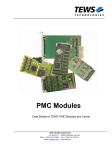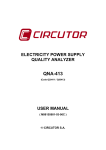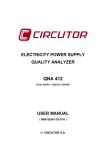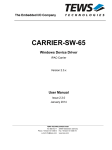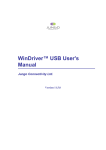Download TDRV002-SW-65 - TEWS Support Website in Taiwan
Transcript
The Embedded I/O Company TDRV002-SW-65 Windows 2000/XP Device Driver Multiple Channel Serial Interface Version 1.2.x User Manual Version 1.2.2 June 2008 TEWS TECHNOLOGIES GmbH Am Bahnhof 7 Phone: +49 (0) 4101 4058 0 25469 Halstenbek, Germany Fax: +49 (0) 4101 4058 19 www.tews.com e-mail: [email protected] TEWS TECHNOLOGIES LLC 9190 Double Diamond Parkway, Suite 127, Reno, NV 89521, USA www.tews.com Phone: +1 (775) 850 5830 Fax: +1 (775) 201 0347 e-mail: [email protected] TDRV002-SW-65 This document contains information, which is proprietary to TEWS TECHNOLOGIES GmbH. Any reproduction without written permission is forbidden. Multiple Channel Serial Interface Windows 2000/XP Device Driver TEWS TECHNOLOGIES GmbH has made any effort to ensure that this manual is accurate and complete. However TEWS TECHNOLOGIES GmbH reserves the right to change the product described in this document at any time without notice. Supported Modules: TPMC371 TPMC372 TPMC375 TPMC376 TPMC460 TPMC461 TPMC462 TPMC463 TPMC465 TPMC466 TPMC467 TCP460 TCP461 TCP462 TCP463 TCP465 TCP466 TCP467 TEWS TECHNOLOGIES GmbH is not liable for any damage arising out of the application or use of the device described herein. 2004-2008 by TEWS TECHNOLOGIES GmbH Issue Description Date 1.0.0 First Issue December 2, 2004 1.1.0 File list extended April 5, 2005 1.2.0 New modules, support of programmable transceivers May 15, 2006 1.2.1 File list extended August 25, 2006 1.2.2 Files moved to subdirectory June 23, 2008 TDRV002-SW-65 – Windows 2000/XP Device Driver Page 2 of 16 Table of Contents 1 2 INTRODUCTION......................................................................................................... 4 INSTALLATION.......................................................................................................... 5 2.1 Software Installation .......................................................................................................................6 2.1.1 Windows 2000 / XP..............................................................................................................6 2.1.2 Confirming Windows 2000 / XP Installation .........................................................................7 3 4 FIFO CONFIGURATION............................................................................................. 8 TDRV002 DEVICE DRIVER PROGRAMMING........................................................... 9 4.1 TDRV002 Files and I/O Functions................................................................................................10 4.1.1 Opening a TDRV002 Device..............................................................................................10 4.1.2 Closing a TDRV002 Device ...............................................................................................12 4.1.3 TDRV002 Device I/O Control Functions ............................................................................13 4.1.3.1 IOCTL_TDRV002_CONF_TRANS.............................................................................15 TDRV002-SW-65 – Windows 2000/XP Device Driver Page 3 of 16 1 Introduction The TDRV002-SW-65 Windows WDM (Windows Driver Model) device driver is a kernel mode driver which allows the operation of the TDRV002 product family on an Intel or Intel-compatible x86 Windows 2000, Windows XP operating system. The standard file input and output (I/O) functions (CreateFile, CloseHandle, ReadFile, ReadFileEx, WriteFile, WriteFileEx and DeviceIoControl) provide the basic interface for opening and closing a communications resource handle and for performing read and write operations. The TDRV002 device driver is fully compatible to the standard Windows WDM serial device driver (serial.sys). Supported Modules: TPMC371 8 Channel Serial Interface PMC Conduction Cooled TPMC372 4 Channel Serial Interface PMC Conduction Cooled TPMC375 8 Channel Serial Interface PMC Conduction Cooled TPMC376 4 Channel Serial Interface PMC Conduction Cooled TPMC460 16 Channel Serial Interface PMC TPMC461 8 Channel Serial Interface PMC TPMC462 4 Channel Serial Interface PMC TPMC463 4 Channel Serial Interface PMC TPMC465 8 Channel Serial Interface PMC TPMC466 4 Channel Serial Interface PMC TPMC467 4 Channel Serial Interface PMC TCP460 16 Channel Serial Interface CompactPCI TCP461 8 Channel Serial Interface CompactPCI TCP462 4 Channel Serial Interface CompactPCI TCP463 4 Channel Serial Interface CompactPCI TCP465 8 Channel Serial Interface CompactPCI TCP466 4 Channel Serial Interface CompactPCI TCP467 4 Channel Serial Interface CompactPCI TDRV002-SW-65 – Windows 2000/XP Device Driver Page 4 of 16 2 Installation Following files are located in directory TDRV002-SW-65 on the distribution media: tdrv002port.sys tdrv002bus.sys tdrv002port.inf tdrv002bus.inf tdrv002.h example\tdrv002exa.c TDRV002-SW-65-1.2.2.pdf ChangeLog.txt Release.txt Windows 2000/XP driver binary (TEWS serial channel driver) Windows 2000/XP driver binary (TEWS serial channel bus driver) Windows 2000/XP installation script (channel driver) Windows 2000/XP installation script (bus driver) Application include file Example Code This document Release history Release information TDRV002-SW-65 – Windows 2000/XP Device Driver Page 5 of 16 2.1 Software Installation 2.1.1 Windows 2000 / XP This section describes how to install the TDRV002 Device Driver on a Windows 2000/XP operating system. After installing the hardware module(s) and boot-up your system, Windows 2000/XP setup will show a "New hardware found" dialog box. 1. The "Upgrade Device Driver Wizard" dialog box will appear on your screen. Click "Next" button to continue. 2. In the following dialog box, choose "Search for a suitable driver for my device". Click "Next" button to continue. 3. Insert the TDRV002-SW-65 driver disk; select the matching drive of the distribution media in the dialog box. Click "Next" button to continue. 4. Now the driver wizard should find a suitable device driver on the distribution media. Click "Next" button to continue. 5. Now a window “Digital Signature Not Found” will appear. To install the driver continue with installation and Click “Yes” button to continue. 6. Complete the upgrade device driver and click "Finish" to make all the changes take effect. The driver will create the TDRV002 devices. Now the bus driver for TEWS TECHNOLOGIES serial modules is installed. The system will now ask for the serial device driver and Windows 2000/XP setup will show a "New hardware found" dialog box again. 7. The "Upgrade Device Driver Wizard" dialog box will appear on your screen. Click "Next" button to continue. 8. In the following dialog box, choose "Search for a suitable driver for my device". Click "Next" button to continue. 9. Insert the TDRV002-SW-65 driver disk; select the matching drive of the distribution media in the dialog box. Click "Next" button to continue. 10. Now the driver wizard should find a suitable device driver on the distribution media. Click "Next" button to continue. 11. Complete the upgrade device driver and click "Finish" to make all the changes take effect. After successful installation, the TDRV002 device driver will start immediately and creates devices (TDRV002_1, TDRV002_2 ...) for all recognized modules supported by the TDRV002-SW-65 device driver. TDRV002-SW-65 – Windows 2000/XP Device Driver Page 6 of 16 2.1.2 Confirming Windows 2000 / XP Installation To confirm that the driver has been properly loaded in Windows 2000/XP, perform the following steps: 1. From Windows 2000/XP, open the "Control Panel" from "My Computer". 2. Click the "Properties" icon and choose the "Hardware" tab, and then click the "Device Manager" button. 3. Click the "+" in front of "Multi-port serial adapters". The driver "TDRV002 (TDRV002 Family Channel Enumerator)" should appear. 4. Click the "+" in front of "Ports (COM & LPT)". The serial devices "TDRV002 (UART Family) (COMxx)" should appear. TDRV002-SW-65 – Windows 2000/XP Device Driver Page 7 of 16 3 FIFO Configuration After Installation of the TDRV002-SW-65 Device Driver the trigger level for transmit and receive FIFO are set to default values. Default values are: Receive FIFO Transmit FIFO 56 8 If the default values are not suitable the configuration can be changed by modifying the registry, for instance with regedt32. To change the transmit trigger level the following value must be modified: HKEY_LOCAL_MACHINE\System\CurrentControlSet\Services\tdrv002pPort\TxFIFO To change the receiver trigger level the following value must be modified: HKEY_LOCAL_MACHINE\System\CurrentControlSet\Services\drv002pPort\RxFIFO The trigger levels must be set to valid values between 1 and 64. To make the changes current the system must be restarted. TDRV002-SW-65 – Windows 2000/XP Device Driver Page 8 of 16 4 TDRV002 Device Driver Programming The Microsoft® Win32® application programming interface (API) also includes a set of functions that provide special communication services like reading and setting communication parameter, transmitting immediate characters, setting timeouts and so on. All of these standard Win32 communication functions are described in detail in the Windows Platform SDK Documentation (Windows base services / Communication). For details refer to the Win32 Programmers Reference of your used programming tools (C++, Visual Basic etc.) The Windows name of the first port is \Device\tdrv002_0, of the second port \Device\ tdrv002_1 and so on. The DOS device name for TDRV002 devices is COM1, COM2, COM3 and so on. If there are other serial devices in the system the prefix starts with a higher number (see Windows name). The mapping between Windows device names and DOS device names for TDRV002 devices can be retrieved from the Registry. HKEY_LOCAL_MACHINE\Hardware\DEVICEMAP\SERIALCOMM TDRV002-SW-65 – Windows 2000/XP Device Driver Page 9 of 16 4.1 TDRV002 Files and I/O Functions The following section does not contain a full description of the Win32 functions for interaction with the TDRV002 device driver. Only the required parameters are described in detail. 4.1.1 Opening a TDRV002 Device Before you can perform any I/O, the TDRV002 device must be opened by invoking the CreateFile function. CreateFile returns a handle that can be used to access the TDRV002 device. HANDLE CreateFile( LPCTSTR lpFileName, DWORD dwDesiredAccess, DWORD dwShareMode, LPSECURITY_ATTRIBUTES lpSecurityAttributes, DWORD dwCreationDistribution, DWORD dwFlagsAndAttributes, HANDLE hTemplateFile ); Parameters LPCTSTR lpFileName This parameter points to a null-terminated string, which specifies the name of the TDRV002 to open. The lpFileName string should be of the form \\.\COMx to open the device x. DWORD dwDesiredAccess This parameter specifies the type of access to the TDRV002. For the TDRV002 this parameter must be set to read-write access (GENERIC_READ | GENERIC_WRITE) DWORD dwShareMode Set of bit flags that specify how the object can be shared. Set to 0. LPSECURITY_ATTRIBUTES lpSecurityAttributes This argument is a pointer to a security structure. Set to NULL for TDRV002 devices. DWORD dwCreationDistribution Specifies the action to take on existing files, and which action to take when files do not exist. TDRV002 devices must be always opened OPEN_EXISTING. DWORD dwFlagsAndAttributes Specifies the file attributes and flags for the file. This value must be set to 0 for TDRV002 devices. HANDLE hTemplateFile This value must be NULL for TDRV002 devices. TDRV002-SW-65 – Windows 2000/XP Device Driver Page 10 of 16 Return Value If the function succeeds, the return value is an open handle to the specified TDRV002 device. If the function fails, the return value is INVALID_HANDLE_VALUE. To get extended error information, call GetLastError. Example HANDLE hDevice; hDevice = CreateFile( “\\\\.\\COM5”, GENERIC_READ | GENERIC_WRITE, 0, NULL, // no security attrs OPEN_EXISTING, // TDRV002 device always open existing 0, // no overlapped I/O NULL ); if (hDevice == INVALID_HANDLE_VALUE) { ErrorHandler("Could not open device" ); // process error } See Also CloseHandle(), Win32 documentation CreateFile() TDRV002-SW-65 – Windows 2000/XP Device Driver Page 11 of 16 4.1.2 Closing a TDRV002 Device The CloseHandle function closes an open TDRV002 handle. BOOL CloseHandle( HANDLE hDevice; ); Parameters HANDLE hDevice Identifies an open TDRV002 handle. Return Value If the function succeeds, the return value is nonzero. If the function fails, the return value is zero. To get extended error information, call GetLastError. Example HANDLE hDevice; if( !CloseHandle( hDevice ) ) { ErrorHandler("Could not close device" ); // process error } See Also CreateFile (), Win32 documentation CloseHandle () TDRV002-SW-65 – Windows 2000/XP Device Driver Page 12 of 16 4.1.3 TDRV002 Device I/O Control Functions The DeviceIoControl function sends a control code directly to a specified device driver, causing the corresponding device to perform the specified operation. BOOL DeviceIoControl( HANDLE DWORD LPVOID DWORD LPVOID DWORD LPDWORD LPOVERLAPPED hDevice, // handle to device of interest dwIoControlCode, // control code of operation to perform lpInBuffer, // pointer to buffer to supply input data nInBufferSize, // size of input buffer lpOutBuffer, // pointer to buffer to receive output data nOutBufferSize, // size of output buffer lpBytesReturned, // pointer to variable to receive output byte count lpOverlapped // pointer to overlapped structure for asynchronous // operation ); Parameters hDevice Handle to the TDRV002 that is to perform the operation. dwIoControlCode Specifies the control code for the operation. This value identifies the specific operation to be performed. The following values are defined in tdrv002.h: Value Meaning IOCTL_TDRV002_CONF_TRANS Setup programmable interfaces other Other functions for serial drivers are supported by this driver. Please refer to the Microsoft documentation for serial drivers. See below for more detailed information on each control code. To use these TDRV002 specific control codes, the header file tdrv002.h must be included in the application lpInBuffer Pointer to a buffer that contains the data required to perform the operation. nInBufferSize Specifies the size of the buffer pointed to by lpInBuffer. lpOutBuffer Pointer to a buffer that receives the operation’s output data. nOutBufferSize Specifies the size of the buffer in bytes pointed to by lpOutBuffer. TDRV002-SW-65 – Windows 2000/XP Device Driver Page 13 of 16 lpBytesReturned Pointer to a variable that receives the size, in bytes, of the data stored into the buffer pointed to by lpOutBuffer. A valid pointer is required. lpOverlapped Pointer to an overlapped structure. Overlapped access is not supported. Return Value If the function succeeds, the return value is nonzero. If the function fails, the return value is zero. To get extended error information, call GetLastError. See Also Win32 documentation DeviceIoControl() TDRV002-SW-65 – Windows 2000/XP Device Driver Page 14 of 16 4.1.3.1 IOCTL_TDRV002_CONF_TRANS This function is used for TDRV002 supported modules with programmable I/O interfaces. The new configuration value is passed in an unsigned char buffer, pointed to by lpInBuffer, to the driver. The buffer must be always an unsigned char type. The argument nInBufferSize specifies the size (sizeof(UCHAR)) of the write buffer. The configuration value is an ORed value of the following bits. For a description of the bits, please refer to the Hardware User Manual (Channel Setup) of the module. Bit No. Name in HW User Manual 0 RS485/RS232# 1 HDPLX 2 RENA 3 RTERM 4 TTERM 5 SLEW LIMIT 6 SHDN 7 Auto RS485 Operation Example #include <windows.h> #include <winioctl.h> #include “tdrv002.h” HANDLE BOOLEAN ULONG UCHAR hDevice; success; NumBytes; IntfConfig; IntfConfig = 0x00; // RS232 success = DeviceIoControl ( hDevice, IOCTL_TDRV002_CONF_TRANS, &IntfConfig, sizeof(IntfConfig), NULL, 0, &NumBytes, NULL ); // TDRV002 handle // control code // not overlapped … TDRV002-SW-65 – Windows 2000/XP Device Driver Page 15 of 16 … if( success ) { printf("\nOutput port successfully written\n"); } else { ErrorHandler ( "Device I/O control error” ); // process error } Error Codes ERROR_INVALID_PARAMETER This function is not supported for the module type. All other returned error codes are system error conditions. See Also Win32 documentation DeviceIoControl(), TDRV002 Hardware User Manual TDRV002-SW-65 – Windows 2000/XP Device Driver Page 16 of 16