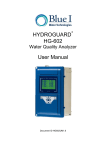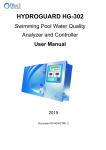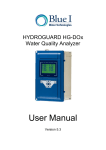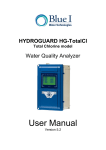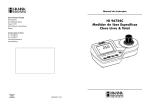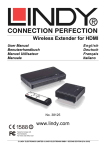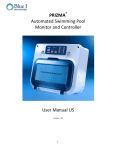Download HG-702 TurbiPlus User Manual
Transcript
HYDROGUARD® HG-702 TurbiPlus® Water Quality Analyzer & Controller User Manual Document ID HG702TPUM1.3 No part of this publication may be reproduced, transmitted, transcribed, stored in a retrieval system, or translated into any language or any computer language, in any form or by any third party, without the prior written permission of Blue I Water Technologies Ltd. Disclaimer Blue I Water Technologies Ltd. does not accept any responsibility for any damage caused to its products by unauthorized personnel. Use of non-Blue I Water Technologies’ reagents and/or replacement parts will void all warranties. Trademark Acknowledgements HYDROGUARD® and TurbiPlus® are registered trademarks of Blue I Water Technologies Ltd. Copyright © 2014 by Blue I Water Technologies Ltd. Blue I Water Technologies | 18 Ha'melacha St, Rosh Ha'ayin 4809148, Israel Tel: 972-9-7680004 | Fax 972-9-7652331 | [email protected] www.blueitechnologies.com ii Table of Contents 1 General Safety Precautions ............................................................................................... 7 2 Preface ............................................................................................................................... 9 2.1 Intended Use ............................................................................................................. 9 2.2 Overview of Chapters ................................................................................................ 9 3 Overview........................................................................................................................... 10 3.1 The HYDROGUARD Solution ................................................................................. 10 3.2 Measurements and Features ................................................................................... 11 3.2.1 Wireless Management Package* ........................................................................ 11 3.3 System Components ............................................................................................... 11 4 Installation ........................................................................................................................ 15 4.1 Selecting a Location ................................................................................................ 15 4.2 Site Requirements and Installation .......................................................................... 15 4.2.1 Mechanical Installation Requirements ................................................................. 16 4.2.2 Mechanical Installation ........................................................................................ 16 4.3 Plumbing Requirements and Installation ................................................................. 16 4.3.1 Water Supply ....................................................................................................... 16 4.3.2 Colorimeter Drainage........................................................................................... 17 4.4 Electrical Requirements and Installation ................................................................. 18 4.4.1 Connecting the Main Electrical Power ................................................................. 18 4.4.2 Input Switches ..................................................................................................... 20 5 First Time Operation and Calibration ............................................................................... 20 5.1 Installing Additional Sensors ................................................................................... 20 5.1.1 pH, ORP (Redox) and Temperature Measurements ........................................... 20 5.2 Installing Reagents .................................................................................................. 22 5.3 First Time Menu Setup ............................................................................................ 24 5.3.1 HYDROGUARD Control Panel ............................................................................ 24 5.3.2 Menus .................................................................................................................. 25 5.3.3 Operator Menu ..................................................................................................... 26 5.3.4 Configuring Settings in the Operator Menu ......................................................... 28 5.3.5 Technician Menu ................................................................................................. 29 5.3.6 Configuring Settings in the Technician Menu ...................................................... 31 5.4 Calibration ................................................................................................................ 31 5.4.1 Chlorine Calibration ............................................................................................. 32 5.4.2 pH Calibration ...................................................................................................... 33 5.4.3 ORP (Redox) Calibration ..................................................................................... 34 5.4.4 Temperature Calibration ...................................................................................... 34 5.4.5 Turbidity Calibration ............................................................................................. 35 5.5 Calibration and Initial Operation Checklist .............................................................. 35 6 Routine Operation and Maintenance ............................................................................... 36 6.1 Monitoring HYDROGUARD Alarms......................................................................... 37 6.2 Replacing Reagents ................................................................................................ 38 6.3 Cleaning the Filter.................................................................................................... 40 6.4 Shut-Down and Winterizing ..................................................................................... 42 6.5 Start-up and Preventive Maintenance ..................................................................... 42 6.5.1 Replacing Pump Head and Tubes ....................................................................... 43 Blue I Water Technologies | 18 Ha'melacha St, Rosh Ha'ayin 4809148, Israel Tel: 972-9-7680004 | Fax 972-9-7652331 | [email protected] www.blueitechnologies.com iii 6.6 Troubleshooting ....................................................................................................... 43 6.7 Replacing Components ........................................................................................... 47 6.7.1 Replacing Sensors ............................................................................................... 47 6.7.2 Replacing the Temperature Probe ...................................................................... 48 6.7.3 Replacing the Flow Switch................................................................................... 48 6.7.4 Replacing Reagent Siphons ................................................................................ 48 6.7.5 Replacing the Reagent Level Switch ................................................................... 49 6.7.6 Replacing Reagent Pumps .................................................................................. 49 6.7.7 Replacing the Colorimeter Assembly .................................................................. 49 6.7.8 Replacing the Solenoid Valve .............................................................................. 50 6.7.9 Replacing the Control Panel Module (Electronics Card) ..................................... 51 6.7.10 Replacing the I/O Module .................................................................................... 52 6.7.11 Replacing the pH, Redox, and Temperature Card .............................................. 52 6.7.12 Replacing the Colorimeter Card .......................................................................... 52 7 Optional Features ............................................................................................................. 53 7.1 Optional Measurements .......................................................................................... 53 7.2 Free and Total Chlorine Measurements .................................................................. 53 7.2.1 Installation ............................................................................................................ 53 7.2.2 Additional Menus and Settings ............................................................................ 56 7.2.3 Total Chlorine Monitoring Setup .......................................................................... 59 7.3 pH, ORP and Temperature Measurements ............................................................. 60 7.3.1 Installation ............................................................................................................ 60 7.3.2 pH Calibration ...................................................................................................... 60 7.3.3 ORP Calibration ................................................................................................... 60 7.3.4 Temperature Calibration ...................................................................................... 60 7.4 Conductivity Measurement ...................................................................................... 60 7.4.1 Installation ............................................................................................................ 60 7.4.2 First Time Set-up and General Operation ........................................................... 61 7.4.3 Routine Maintenance ........................................................................................... 61 7.4.4 Shut-down and Winterizing .................................................................................. 62 7.5 Flow Meter ............................................................................................................... 62 7.5.1 Installation ............................................................................................................ 62 7.5.2 Routine Flow Meter Maintenance and Troubleshooting ...................................... 63 7.6 Modbus Communication Protocol ............................................................................ 64 7.7 Communication Options .......................................................................................... 68 7.7.1 Internal 4-20 mA Output ...................................................................................... 68 7.8 Chlorine Shock Mode .............................................................................................. 70 8 Relays and Closed-Loop Control ..................................................................................... 70 8.1 Connecting external equipment to the relays .......................................................... 70 8.2 Wiring to Dosing Systems ....................................................................................... 71 9 Setting Proportional Control ............................................................................................. 72 9.1 Proportional Control Overview ................................................................................. 72 9.2 Setting Proportional Factor ...................................................................................... 72 9.3 Setting Pump Period ................................................................................................ 74 9.4 Step By Step Proportional Settings ......................................................................... 74 10 Technical Specifications .............................................................................................. 75 Blue I Water Technologies | 18 Ha'melacha St, Rosh Ha'ayin 4809148, Israel Tel: 972-9-7680004 | Fax 972-9-7652331 | [email protected] www.blueitechnologies.com iv Table of Figures Figure 1: HYDROGUARD HG-702 TurbiPlus Components .................................................... 13 Figure 2: Mounting HYDROGUARD on the Wall .................................................................... 16 Figure 3: Pressure Reducer .................................................................................................... 17 Figure 4: Colorimeter Drainage ............................................................................................... 17 Figure 5: Sampling Cell and Colorimeter Components ........................................................... 18 Figure 6: 110-120VAC set up .................................................................................................. 19 Figure 7: 210-220VAC set up .................................................................................................. 19 Figure 8: Reagent Bottle Labels .............................................................................................. 22 Figure 9: Mixing Indicator Salt into Indicator Fluid .................................................................. 23 Figure 10: Reagent Bottles and Siphon Caps ......................................................................... 23 Figure 11: Reagent Bottles in Position .................................................................................... 24 Figure 12: HYDROGUARD Control Panel .............................................................................. 25 Figure 13: Sensor Reading After Calibration ........................................................................... 32 Figure 14: Press Tab above Siphon Cover and Pull Bottle Down ........................................... 39 Figure 15: HYDROGUARD Unit's Water Filter ........................................................................ 40 Figure 16: Pull Filter from Casing ............................................................................................ 41 Figure 17: Wash Filter with Running Water............................................................................. 41 Figure 18: Colorimeter Assembly Unit ..................................................................................... 49 Figure 19: Solenoid Valve with Colorimeter Module and Sampling Cell ................................. 51 Figure 20: Replacing All Types of Electronic Card .................................................................. 51 Figure 21: Free and Total Chlorine Controller ......................................................................... 54 Figure 22: Relay positions on board ........................................................................................ 71 Figure 23: Proportional Control of Chemical Dosing ............................................................... 72 Figure 24: P-factor computation example ............................................................................... 73 Table of Tables Table 1 - Control panel structure ............................................................................................. 25 Table 2 - Operator Menu Functions and Descriptions............................................................. 26 Table 3 - Operator Menu Functions - Minimum and Maximum Values ................................... 27 Table 4 - Technician Menu Functions and Descriptions ......................................................... 29 Table 5 - Technician Menu and Variable Limits ...................................................................... 30 Table 6 - Calibration Table ...................................................................................................... 36 Table 7 - Periodic Maintenance Schedule ............................................................................... 36 Table 8 - Alarm Descriptions and Results ............................................................................... 37 Table 9 - Troubleshooting: Alarm Descriptions and Solutions ................................................ 44 Table 10 - Troubleshooting: Problems and Suggested Solutions ........................................... 46 Table 11 - Additional features in Operator Menu (With Total Chlorine Monitoring) ................ 56 Blue I Water Technologies | 18 Ha'melacha St, Rosh Ha'ayin 4809148, Israel Tel: 972-9-7680004 | Fax 972-9-7652331 | [email protected] www.blueitechnologies.com v Table 12 - Additional Alarms (With Total Chlorine Monitoring) ............................................... 56 Table 13 - Alarms (With Total Chlorine Monitoring) ................................................................ 57 Table 14 - Technician Menu (With Total Chlorine Monitoring) ................................................ 58 Table 15 - Modbus Configuration Options ............................................................................... 65 Table 16 - Modbus Communications Options ......................................................................... 66 Table 17 - Relays and their controlled dosing systems ........................................................... 72 Blue I Water Technologies | 18 Ha'melacha St, Rosh Ha'ayin 4809148, Israel Tel: 972-9-7680004 | Fax 972-9-7652331 | [email protected] www.blueitechnologies.com vi 1 General Safety Precautions This section presents important information intended to ensure safe and effective use of this product. Read the following carefully before handling the product. These warnings and cautions must be followed carefully to avoid injury to yourself or damage to equipment. Warning: Only properly trained and licensed electricians should attempt to wire or service the electronic components of the analyzer/controller. Attention! Seuls des électriciens qualifiés ayant reçu la formation adéquate peuvent entreprendre le branchement, l’entretien ou la réparation des composants électroniques de l’analyseur/du contrôleur. There is an Electrical Shock Hazard when servicing this system. Il existe un risque de choc électrique lors de l’entretien de ce système. Always verify that all electrical power source(s) are off before opening the analyzer/controller unit or attempting to service electronic components or wiring. Ayez soin de toujours vérifier que la ou les source(s) d’alimentation électrique est ou sont bien déconnectée(s) avant d’ouvrir l’unité ou d’entreprendre toute opération de service technique et tout branchement des composants électroniques. Caution: Extreme caution should be used when installing, operating, and maintaining the HYDROGUARD® Analyzer. Only properly trained technicians are authorized to install and maintain the analyzer/controller. Attention! Il y a lieu d’agir avec une extrême prudence lors de l’installation, de la mise en œuvre et de la maintenance du contrôleur HYDROGUARD®. Seuls des techniciens dûment formés à cet effet sont autorisés à effectuer l’installation et la maintenance de l’analyseur/du contrôleur. Only properly trained and licensed operators should attempt to make any changes to chemical dosing levels. Seuls des opérateurs qualifiés ayant reçu la formation adéquate sont habilités à modifier les dosages des produits chimiques utilisés. Always follow local health and safety regulations when performing any service on the analyzer/controller unit or when changing chemical dosing settings. Conformez-vous sans exception aux consignes locales de santé et de sécurité lorsque vous effectuez toute opération technique sur l’analyseur/le contrôleur, ou lorsque vous modifiez les paramètres de dosages chimiques. The main power supply may be connected to either 110-120 or 220-240VAC 50/60Hz. Switching between voltages is accomplished by changing two (2) jumpers located above the main power connection, to the left of the transformer. For 110-120VAC, a 1amp fuse should be use; for 220-240VAC, a 0.5amp fuse should be used. These changes must be completed prior to wiring. L’alimentation générale peut être branchée sur 110-120 ou sur 220-240VAC 50/60Hz. Pour basculer d’une tension à l’autre, il suffit de changer les deux (2) cavaliers situés au-dessus de la principale connexion électrique, à gauche du transformateur. Une tension à 110-120VAC requiert un fusible de 1 Amp. ; une tension à 220-240VAC requiert un fusible de 0,5 Amp. Ces modifications doivent être accomplies avant le branchement électrique. Blue I Water Technologies | 18 Ha'melacha St, Rosh Ha'ayin 4809148, Israel Tel: 972-9-7680004 | Fax 972-9-7652331 | [email protected] www.blueitechnologies.com 7 Caution: Before connecting to a power source, confirm that both jumpers are located on the correct voltage and that the appropriate fuse is in place. Attention! Avant de relier l’appareil à une quelconque alimentation électrique, vérifiez que les deux cavaliers sont situés sur les valeurs correctes de tension et que c’est le bon fusible qui est en place. Each relay connection is limited to 4 amps, to prevent overheating. The relays may show a higher rating but do not connect equipment exceeding 4 amps. Chaque connexion relais est limitée à 4 Amp. afin d’éviter toute surchauffe. Même si les relais affichent éventuellement une valeur supérieure, ils ne se connecteront pas à un élément dépassant 4 Amp. All electrical connections should comply with National Electrical Code (NEC) and all local regulations. Tous les branchements électriques doivent être conformes au Code Electrique National (NEC – National Electrical Code) ainsi qu’à toutes les consignes locales. Mixing reagents: Mélanges réactifs: Caution: Use protective gear as recommended in MSDS. Attention! Utilisez l’équipement de protection préconisé dans la fiche de données de sécurité (MSDS). Caution: Do not use chemicals that reduce the surface tension. When using hydrochloric acid, observe all safety regulations. Attention! N’utilisez pas de produits chimiques susceptibles de réduire la tension superficielle. Lors de l’utilisation d’acide chlorhydrique, appliquez scrupuleusement toutes les consignes pertinentes. Caution: HYDROGUARD's control board unit should not be opened except for initial installation and troubleshooting, and should only be opened by a trained and approved technician. Attention! Le tableau de commandes de l’HYDROGUARD ne doit en aucun cas être ouvert si ce n’est lors de l’installation initiale et en cas de dépannage – auquel cas son ouverture ne doit être effectuée que par un technicien ayant reçu la formation adéquate et dûment habilité. Blue I Water Technologies | 18 Ha'melacha St, Rosh Ha'ayin 4809148, Israel Tel: 972-9-7680004 | Fax 972-9-7652331 | [email protected] www.blueitechnologies.com 8 2 Preface 2.1 Intended Use This manual is for qualified and trained service technicians who will install and service the HYDROGUARD HG-702 TurbiPlus Water Quality Analyzer. It provides instructions on how to install the HYDROGUARD system, how to integrate it with external chemical dosing systems and how to calibrate, operate and maintain the system. 2.2 Overview of Chapters This document is functionally divided into chapters according to the various steps involved in installing and operating the HYDROGUARD system. Chapter 1: General Safety Precautions Chapter 2: This section presents important information intended to ensure safe and effective use of this product. Intended use of the manual and safety issues Preface General description of how water quality is maintained and how HYDROGUARD automatically Chapter 3: Controller Overview monitors and controls Chapter 4: Instructs how to install HYDROGUARD and how to Installation integrate it with water quality systems Chapter 5: Instructs how to configure, calibrate, and operate the First Time Set-up HYDROGUARD system immediately after it is installed Chapter 6: Instructs how to respond to alarms and troubleshooting Routine Operation and Maintenance issues Chapter 7: Describes some optional components that may Optional features be installed on the controller or added later Chapter 8: Lists and describes HYDROGUARD's operational Relays & Closed-Loop Control components Chapter 9: Describes how HYDROGUARD implements proportional Setting Proportional monitoring and control and instructs how to configure it Control in various environments Blue I Water Technologies | 18 Ha'melacha St, Rosh Ha'ayin 4809148, Israel Tel: 972-9-7680004 | Fax 972-9-7652331 | [email protected] www.blueitechnologies.com 9 Chapter 10: Technical Specifications Includes information about dimensions, electrical systems, relays, measurement of chlorine, turbidity and pH, etc. 3 Overview The HYDROGUARD HG-702 TurbiPlus Water Quality Analyzer & Controller continuously monitors and automatically controls chemical levels in process water and potable water applications. HYDROGUARD performs automated analysis of free and/or total chlorine, turbidity, pH, ORP (redox), temperature, conductivity and flow rate, administering chemicals as required, according to the results of these tests. 3.1 The HYDROGUARD Solution Various methods have been developed over the years to monitor the concentration and balance of chemicals used in water treatment. HYDROGUARD measures free and/or total chlorine levels with a digital photometer, which has many advantages over other types of sensors. Digital photometer testing is completely objective. It is not dependent on lighting conditions or the operator’s eyesight, and is far more accurate. It does not require frequent calibration and is compatible with all types of disinfectant systems. HYDROGUARD performs colorimetric testing in a closed reading cell. It is the only system that automatically and accurately measures free chlorine using small amounts of reagent. HYDROGUARD provides a turbidity measurement in NTU (Nephelometric Turbidity Units). This provides a consistently objective evaluation of the overall water quality. High turbidity may be a result of poor filtration or unbalanced water chemistry. The turbidity value will provide an indication that one of these conditions exists and that action is required to improve the water quality. In many cases the turbidity can be reduced by adding a flocculent to the filter which will improve filtration. A turbidity relay is included in the controller and will operate when turbidity is above the set point. This may be connected to a flocculent dosing pump or other equipment used to reduce turbidity, providing an automatic response and maintaining clear water without manual intervention. Likewise, if the turbidity ever exceeds a pre-set limit, the controller will set off an alarm indicating that attention is required. Once installed and calibrated, HYDROGUARD is fully automatic. It will monitor and can control dosing systems directly, releasing the proper quantity of chemicals based on frequent automatic measurements. HYDROGUARD is simple to use. Its straight-forward control panel and parameters menu make chemical balance control an easy task. All basic information can be viewed at a glance, and changing settings is as simple as scrolling through the menu and adjusting the current settings. Blue I Water Technologies | 18 Ha'melacha St, Rosh Ha'ayin 4809148, Israel Tel: 972-9-7680004 | Fax 972-9-7652331 | [email protected] www.blueitechnologies.com 10 3.2 Measurements and Features The HYDROGUARD HG-702 TurbiPlus can be configured to measure any combination of the following water quality parameters: Free chlorine Total chlorine Both free chlorine and total chlorine Turbidity Optional measurements: Temperature Conductivity pH ORP (redox) Temperature Flow rate Optional communication protocol Modbus Protocol Blue I Protocol Several communication options are also available: Internal 4 to 20 mA outputs (up to 6 channels) Wireless modem Ethernet Modbus 3.2.1 Wireless Management Package* An advanced and unique HYDROGUARD option is the wireless modem which provides webbased monitoring of up to 5 analyzers. This cellular communicator collects HYDROGUARD’s alarms and readings and transmits them to a web-based application server. The information is easily accessed via the Internet or mobile device. *The wireless modem is an optional module. Note: Not all cellular companies support this wireless modem. Please contact Blue I Water Technologies or your supplier for details. See the supplemental manual for instructions on installing and using the modem. 3.3 System Components HYDROGUARD has two primary units: the analyzing unit and the control unit. The analyzing unit performs the actual measurements. It contains the following components: Colorimetric Assembly Unit – A closed cell that measures free and/or total chlorine levels using DPD reagents and a digital photometer, and measures turbidity levels using a nephelometer. Blue I Water Technologies | 18 Ha'melacha St, Rosh Ha'ayin 4809148, Israel Tel: 972-9-7680004 | Fax 972-9-7652331 | [email protected] www.blueitechnologies.com 11 Sampling Cell – Contains the sensors, including the pH, Redox (ORP) and temperature sensors. Reagent Bottles – Contains the reagents used by the colorimeter to measure chlorine levels in the water. Reagent Pumps and Solenoid Valve – Accurately controls the flow of water and reagents into the colorimeter, making every measurement as accurate as possible. The control unit includes all electronics, the user interface and the software that controls the measurements performed in the analyzing unit. It includes the following components: I/O Module (Input/Output) – Providing power to the analyzer and containing the dry-contact relays for direct control of external dosing systems. Control Panel – Calculates the measurement results and determines the required chemical dosing to maintain an appropriate chemical balance in closed-loop systems. The control panel also provides data to external communication devices such as the 4-20 mA outputs, wireless modem or Modbus communication. Keyboard Panel – Mounted on the cover of the control module, the keyboard panel functions as HYDROGUARD’s user interface. This control panel displays current measurements and indicates alarms. All settings and adjustments are performed through the control panel. Colorimeter Card – Controls the colorimeter and associated components, such as the reagent pumps and solenoid valve. It accurately calculates the chlorine and turbidity levels. pH, Redox, Temp Module* – Receives signals from the pH, redox, and temperature probes. Internal 4-20 Input Module* – Contains connections for turbidity and conductivity meter and a 4-20 flow meter. Internal 4-20 Output Module* – Provides up to six 4-20 mA outputs for any measured variable. *Optional module Blue I Water Technologies | 18 Ha'melacha St, Rosh Ha'ayin 4809148, Israel Tel: 972-9-7680004 | Fax 972-9-7652331 | [email protected] www.blueitechnologies.com 12 Figure 1: HYDROGUARD HG-702 TurbiPlus Components 13 12 1 11 10 2 8 9 6b 7 6w 14 15 5 21 16 17 20 22 18 4 24 19 26 25 23 Blue I Water Technologies | 18 Ha'melacha St, Rosh Ha'ayin 4809148, Israel Tel: 972-9-7680004 | Fax 972-9-7652331 | [email protected] www.blueitechnologies.com 13 3 Illustrated Part Number Part Description 1 Lab Door 2 Door Axis 3 Door +Touch panel HG-702 4 DPD1 Reagent Set not shown DPD3 Reagent Set 5 Level/float Switch 6b Bottle Holder - blue 6w Bottle Holder - white 6r Bottle Holder - red 7 Pump Tubes 8 Pump Head 9 Pump Motor not shown Peristaltic Pump 10 Solenoid Valve 11 Solenoid O-rings 12 Colorimeter Assembly Unit for TurbiPlus 13 Injection Module 14 Colorimeter Card AMP/pH/TEMP 15 /REDOX CARD 16 I/O Module 17 Control Panel Module HG-702 FAT for TurbiPlus* 17 Control Panel Module HG-702 FOT for TurbiPlus * 18 Pre-filter Assembly 19 Cartridge filter not shown Pressure reducer gage 20 pH Probe 21 ORP Probe 22 Temp Probe (PT-100) 23 Rotating Flow Switch 24 LED Module 25 Pressurized Sampling Cell 26 Colorimeter Drain 27 Colorimeter Drain Funnel Blue I Water Technologies | 18 Ha'melacha St, Rosh Ha'ayin 4809148, Israel Tel: 972-9-7680004 | Fax 972-9-7652331 | [email protected] www.blueitechnologies.com 14 4 Installation 4.1 Selecting a Location HYDROGUARD installation begins with manual installation and connecting the unit to the system that it controls, as described in this chapter. Once physically installed, sensors and reagents must be inserted into the unit and the control system must be started and calibrated, as described in Chapter 5, First Time Operation and Calibration. HYDROGUARD should operate for several days in order to be properly tuned to its specific environment. Additional periodic modification, calibration, and maintenance are required after HYDROGUARD has been operating on a regular basis. This is described in Chapter 6, Routine Operation and Maintenance. Convenient access – HYDROGUARD should be installed where it can easily be viewed and operated. Dry area – HYDROGUARD is operated by electricity and includes electronic circuitry that is susceptible to short-circuiting and/or corrosion when exposed to water or high ambient moisture levels; therefore, the unit should be installed in a dry area. Away from chemicals – Many water treatment chemicals can be corrosive to HYDROGUARD’s electronic circuitry. It is highly recommended that the unit is not installed adjacent to a storage area for chemicals or the dosing systems themselves. Minimal distance from supply pipe – The water sampling line that is connected to the main pipe which feeds the HYDROGUARD should be as short as possible. A long sample line creates unnecessary delay between supply, measurement, analysis and chemical dosing. Drainage – HYDROGUARD’s location should allow the colorimeter drain outlet sufficient grade for gravity flow, without creating an obstacle (e.g., no pipe across walkway). The sampling cell may be pressurized to allow for return to the system under pressure. Freezing and changing temperatures – The analyzer should be installed in a location that is not susceptible to freezing temperatures. This is because reagents can freeze, preventing accurate readings (even when thawed); and parts may be damaged due to expansion when ice forms. Avoid installing in a location that is exposed to extreme temperature fluctuations; sudden water temperature changes can affect readings. 4.2 Site Requirements and Installation The HYDROGUARD assembly is wall-mounted. It should be located on a wall where operators and service technicians can easily access it for normal operation and maintenance. It is also advisable to install it where the operators can easily view the readings and alarms. The complete unit with all connections weighs 24.3 lbs (11 kg), so it must be mounted securely on a stable wall. The HYDROGUARD unit measures as follows (W x H x D): Controller: 26.4” x13” x 5.1” (67 cm x 33 cm x 13 cm). Mounting board: 31.5” x21.7” x 0.2” (80 cm x 55 cm x 0.5 cm). The base of the controller should be mounted at least 24” (61 cm) above the floor (preferably at eye level). Note: During disassembly, be sure to retain all hardware for use during reassembly. Upgrade and replacement kits may re-use some original components. Blue I Water Technologies | 18 Ha'melacha St, Rosh Ha'ayin 4809148, Israel Tel: 972-9-7680004 | Fax 972-9-7652331 | [email protected] www.blueitechnologies.com 15 4.2.1 Mechanical Installation Requirements The HYDROGUARD unit and its mounting panel are not shipped with mounting screws or anchors. The installer must provide screws and anchors that can hold the weight of the HYDROGUARD unit, mounting panel, intake filter and electrical outlets and junction boxes. The screws and anchors must be compatible with the wall where it will be installed. 4.2.2 Mechanical Installation The following procedure instructs how to install the HYDROGUARD unit. 1. HYDROGUARD is shipped pre-mounted on a mounting panel, along with a water filter. 2. Attach the water filter before mounting the panel on the wall. The mounting panel includes four screw holes, one in each corner. 3. Determine the location on the wall for each hole on the HYDROGUARD unit or on the mounting panel; drill the holes and insert screw anchors. Figure 2: Mounting HYDROGUARD on the Wall 4. Place a 5/16” (8 mm) screw in each hole and two metal washers (supplied with the unit) on each screw behind the mounting panel, so that they come between the mounting panel and the wall. Screw the panel to the wall. Note: The HG-702 TurbiPlus must be leveled in order to achieve proper operation. 4.3 Plumbing Requirements and Installation 4.3.1 Water Supply HYDROGUARD requires a pressurized water supply to the sampling cell. An isolating valve must be installed between the main line and the pipe (or tube) to the HYDROGUARD filter. The distance from the main pipe to the HYDROGUARD should be as short as possible, in order to minimize delay time between the water being sampled and HYDROGUARD’s measurement. Minimum inlet pressure should be 4.4 psi (0.3 bar) and should not exceed 14.5 psi (1 bar) using a pressure reducer attached to the pre-filter outlet (Figure 3). Blue I Water Technologies | 18 Ha'melacha St, Rosh Ha'ayin 4809148, Israel Tel: 972-9-7680004 | Fax 972-9-7652331 | [email protected] www.blueitechnologies.com 16 Figure 3: Pressure Reducer 4.3.2 Colorimeter Drainage A gravity drainage connection is required for the water draining out from the colorimeter. A pressurized, vacuum, or gravity connection is required from the outlet of the sampling cell to return water from the sampling cell to the water supply. The length of the colorimeter drain line should be as short as possible and must have a constant downward slope to prevent backflow. The sampling cell may be pressurized up to 14.5 psi (1 bar); if the sampling cell drain is connected to vacuum, the inlet pressure must be at least 7 psi (0.5 bar) greater than the drain vacuum. A drain cap is located on the colorimeter outlet to prevent backflow into the colorimeter if the drain line is blocked. A ½” NPT fitting is supplied for the colorimeter drain connection and a ¼” FNPT fitting is supplied for the sampling cell drain connection. Figure 4: Colorimeter Drainage Note The HYDROGUARD colorimeter drains water at zero (0) pressure. The drainage pipe should be as straight as possible. It should have a constant downward slope and should not have any bends where water flow can be restricted. If the colorimeter drains to a bucket or basin, the end of the drainage pipe should terminate above the bucket or basin rim. Blue I Water Technologies | 18 Ha'melacha St, Rosh Ha'ayin 4809148, Israel Tel: 972-9-7680004 | Fax 972-9-7652331 | [email protected] www.blueitechnologies.com 17 Figure 5: Sampling Cell and Colorimeter Components 4.4 Electrical Requirements and Installation HYDROGUARD requires a 100-120 or 220-240 VAC, 50/60 Hz electrical power source on a separate 16A circuit in the facility’s electrical board. The main HYDROGUARD power supply should be connected to a non-dependent power supply, so that the unit remains powered constantly. The active relays should be connected to a dependent power supply (interlocked power supply). 4.4.1 Connecting the Main Electrical Power Note HYDROGUARD HG-702 TurbiPlus default configuration is 100-120VAC unless 220-240VAC configuration was ordered. The main power supply may be connected to either 110-120 or 220-240VAC 50/60Hz. Switching between voltages is accomplished by changing two (2) jumpers located above the main power connection, to the left of the transformer. For 110-120VAC, a 1amp fuse should be used; for 220-240VAC, a 0.5amp fuse should be used. These changes must be completed prior to wiring. Caution: Before making a connection to a power source, confirm that both jumpers are located on the correct voltage and that the appropriate fuse is in place. 1. Verify that the power switch or circuit breaker to the non-dependent power source is off. 2. Connect the line (live) wire to the electronic relay card connector marked Line. 3. Connect the neutral wire to the electronic relay card connector marked Neutral. Blue I Water Technologies | 18 Ha'melacha St, Rosh Ha'ayin 4809148, Israel Tel: 972-9-7680004 | Fax 972-9-7652331 | [email protected] www.blueitechnologies.com 18 4. Connect the earth wire to the I/O card connector marked Ground. 5. Continue with the other electrical connections. 6. Turn on electrical power only after all electrical connections have been completed. Figure 6: 110-120VAC set up Figure 7: 210-220VAC set up For information on wiring and using the relays as dry contact or for control, see section 7.8 below: Chlorine Shock Mode. Blue I Water Technologies | 18 Ha'melacha St, Rosh Ha'ayin 4809148, Israel Tel: 972-9-7680004 | Fax 972-9-7652331 | [email protected] www.blueitechnologies.com 19 4.4.2 Input Switches Flow input switch terminal blocks on the I/O module allow for three input switches to be connected to the system as additional layers of security against accidental chemical additions when there is no flow. If a connection is expected but not detected at each input, the analyzer/controller will indicate an alarm and will close all relays (and open the alarm relay). Therefore, if a safety switch (flow, level, etc.) will not be installed, a fixed connection (jumper wire) is required to allow the controller to operate. Two flow switches (included) and one flow meter (not included) may be connected: Internal Flow Switch: Flow switch connected to the analyzer’s sampling cell. Supports both 2- and 3-wire flow switches. o If a 2-wire switch is used, it should be connected to the “In” and “Gnd” connections. If a 3-wire switch is used, the “VCC” connection will also be used. External Flow Switch: Connection for an external 2-wire flow switch. o If an external switch is not connected, the Internal Flow Switch must be installed for the analyzer to operate properly. Flow Meter: Connection for 2- or 3-wire flow meter. The analyzer will not display flow meter readings on the LCD display until “flow sensor” is turned ON in the Technician Menu (See section 5.3.5); Therefore, no jumper is required if a meter is not installed. Caution Electrical connections depicted in this section are ONLY recommendations. All electrical connections should comply with National Electrical Code (NEC) and all local regulations. 5 First Time Operation and Calibration 5.1 Installing Additional Sensors Install all additional sensors and meters and connect to the main system of the HYDROGUARD HG-702 TurbiPlus, following the instructions for each sensor as follows. 5.1.1 pH, ORP (Redox) and Temperature Measurements 5.1.1.1 Installation If the HYDROGUARD system was ordered with these components some steps in this process will have been completed in the factory and may be skipped. Required Components pH, ORP, Temp Module (electronics card) 150 mm flat cable pH probe ORP (Redox) probe Temperature probe Connectors for temperature probe Note The system may be operated with only pH or only ORP but must always have the temperature probe as this provides additional grounding to ensure reliable pH and ORP measurements. Blue I Water Technologies | 18 Ha'melacha St, Rosh Ha'ayin 4809148, Israel Tel: 972-9-7680004 | Fax 972-9-7652331 | [email protected] www.blueitechnologies.com 20 The following procedure describes how to install the ORP (Redox) and pH sensors in the HYDROGUARD unit. The installation of all the sensors in the sampling cell is similar, except for the connecting wires. Caution Make sure the pH and ORP (Redox) sensors have plastic or rubber plugs covering their ends. Use another sensor if the plug of any sensor is missing or has fallen off. Make sure to connect the appropriate wire to the appropriate sensors. Labels are located on the wires near the probe connection and on the connection on the pH, Redox, Temp Module. 1) Turn off all power and water supplies to the analyzer. Install the pH, ORP, Temp module (electronics card) in the control module on the top left (above the colorimeter module, if present) using the 4 supplied screws. Connect the flat cable to the pH, ORP and Temp module to an open connector on the I/O module. Install the temperature probe: a. Thread the 3/8” compression connector into the back of the sampling cell. b. Place the probe into the connector and secure in place. c. Route the temperature probe wires into the electronics box and connect to the pH, ORP and Temp module following the color codes listed on the module. Install the pH and/or ORP probes: a. Remove the sensor from its packing box. b. Remove the plastic cover or plug from the end of the sensor and drain the solution from the tube. Keep the plastic cover in a safe place for winterizing or storage of probes. c. Hold the sensor by its metal connector, with the glass tube pointing down. d. Insert the sensor into the top of the transparent sampling cell and thread in securely. DO NOT OVERTIGHTEN. e. Route the pH and/or ORP cables to the electronics box and connect to the pH, ORP and Temp module. f. Connect each cable to the appropriate sensor. Repeat step 5 for additional sensors. If only one sensor is installed: a. Install a jumper between the inputs for the missing probe. b. In the menu, set the low and high alarm limits at the minimum and maximum values respectively to prevent a false alarm for a measurement that is not connected. Switch the HYDROGUARD ON and verify that pH and or ORP readings appear on the display. In some analyzers, this may need to be turned on in the Technician Menu. Observe the pH and ORP (Redox) levels and wait several minutes until both readings stabilize. If either one or both indicators do not display a proper reading or are not stable, confirm proper installation and then see the Troubleshooting section (6.6). Blue I Water Technologies | 18 Ha'melacha St, Rosh Ha'ayin 4809148, Israel Tel: 972-9-7680004 | Fax 972-9-7652331 | [email protected] www.blueitechnologies.com 21 5.2 Installing Reagents The following procedure describes how to mix the DPD indicator reagents and install the reagent bottles: Note Once mixed, the reagents have a shelf-life of 2 months, and will lose accuracy if used beyond this time limit. 1. Open the HYDROGUARD Reagent Set. The following items should be in the box: A. Chlorine indicator and buffer mixing instructions. B. 1 X 600 ml bottle of chlorine buffer with a white label. C. 1 X 600 ml bottle of chlorine indicator fluid with a blue label. D. 1 X small bottle of chlorine indicator salt with a white label. Figure 8: Reagent Bottle Labels 2. Remove the caps and foil protection for the indicator fluid and small indicator salt. 3. Empty the contents of the indicator salt into the bottle of indicator fluid. 4. Place the cap on the bottle of chlorine indicator fluid and close tightly. 5. Turn the bottle upside-down slowly and carefully, so that no bubbles form in the fluid. 6. Repeat five (5) times until all the indicator salt is dissolved in the indicator fluid. See illustration below. Blue I Water Technologies | 18 Ha'melacha St, Rosh Ha'ayin 4809148, Israel Tel: 972-9-7680004 | Fax 972-9-7652331 | [email protected] www.blueitechnologies.com 22 Figure 9: Mixing Indicator Salt into Indicator Fluid 7. Place the reagent bottles in position: A. Remove the cap from the reagent bottles. B. Place the opening of the reagent bottle below the bottle siphons. (Match the bottle to its correct holder: blue in the blue holder; white in the white holder; and if measuring Total Cl, the red bottle in the red holder. See Figure 11.) C. Lift the bottle up until the opening reaches the bottle siphon cap. D. Push the lever above the siphon cover away from you, and push the reagent bottle up. E. Push the bottom of the bottle into position. Figure 10: Reagent Bottles and Siphon Caps Caution: Do not refill the reagent bottles. Do not mix or add reagent from other bottles. Only use original Blue I Water Technologies reagents. Blue I Water Technologies | 18 Ha'melacha St, Rosh Ha'ayin 4809148, Israel Tel: 972-9-7680004 | Fax 972-9-7652331 | [email protected] www.blueitechnologies.com 23 Figure 11: Reagent Bottles in Position 8. Prime the reagent pumps: a) Lift the reagent injector from the colorimeter b) Press Menu on the control panel keypad until the Reagent Pump menu appears c) Press OK d) Enter password (123 is default) using the up and down arrows e) Press OK (OFF will appear on top line) f) Press OK again (OFF will appear on the top and bottom lines) g) Press UP to turn the reagent pumps ON h) Press OK when the water flowing from the colorimeter has a red tint or when reagent drops are being formed at the needle tips i) Press Esc twice (2x) to return to the main screen j) Replace the reagent injector into its position Note: This procedure is done to eliminate air from the reagent tubes. 5.3 First Time Menu Setup This section describes how to configure the settings (set points, alarms, and calibrations) using the HYDROGUARD control panel. Caution HYDROGUARD's control panel unit should not be opened except for initial installation and troubleshooting and should only be opened by a trained and approved technician. 5.3.1 HYDROGUARD Control Panel The HYDROGUARD control panel, Figure 12, is a simple, intuitive interface for monitoring and controlling water quality with the following components: Blue I Water Technologies | 18 Ha'melacha St, Rosh Ha'ayin 4809148, Israel Tel: 972-9-7680004 | Fax 972-9-7652331 | [email protected] www.blueitechnologies.com 24 Figure 12: HYDROGUARD Control Panel Table 1 - Control panel structure When an alarm is issued, the bottom row of the LCD displays the alarm. 5.3.2 Menus HYDROGUARD has two menu options: Operator and Technician. The Operator Menu includes settings that may be controlled by on-site operators. The Technician Menu includes settings and calibrations that should be restricted to specially trained HYDROGUARD maintenance technicians. Each menu has a separate password. Blue I Water Technologies | 18 Ha'melacha St, Rosh Ha'ayin 4809148, Israel Tel: 972-9-7680004 | Fax 972-9-7652331 | [email protected] www.blueitechnologies.com 25 5.3.3 Operator Menu Table 2 - Operator Menu Functions and Descriptions Function Name Description Shock Chlorination Menu Relays Reagent pump Cl set point1 Cl shock set point Cl set point2 F-Cl calibrated to sensor value was Cl low alarm Cl high alarm Cl interval pH set point* pH 7 calibrated to* sensor value was pH 4,10 calibrated to* sensor value was pH low alarm* pH high alarm* ORP set point1* ORP calibrated to* sensor value was ORP low alarm* ORP high alarm* Temp calibrated to* sensor value was Temp low alarm* Temp high alarm* Turbidity set point* NTUI calibrated to sensor value was NTUh calibrated to sensor value was Turbidity high alarm Conduc. set point* Conduc. calibrated to* sensor value was Conduc. low alarm* Conduc high alarm* Conduc active time* Alarm delay Flow low limit* Flow k-factor* Total Alkalinity Total Hardness TDS T-Cl calibrated to* sensor value was Total Cl high alarm* Comb. Cl high alarm* Activate Chlorination according to “Cl shock set point” Manual activation of Relays Manual activation of Reagent Pumps Controls Cl relay 1 – On/Off or Proportional Controls Cl relay according to the set point level for a period of time Controls Cl relay 2 – On/Off only Most recent calibration & sensor value at calibration for troubleshooting purposes Initiates an alarm when Cl is below value Initiates an alarm when Cl is above value Time between Cl measurements Controls pH relay 3 – On/Off or Proportional Most recent calibration & sensor value at calibration for troubleshooting purposes Most recent calibration & sensor value at calibration for troubleshooting purposes Initiates an alarm when pH is below value Initiates an alarm when pH is above value ORP set point for emergency mode only Most recent calibration & sensor value at calibration for troubleshooting purposes Initiates an alarm when ORP is below value Initiates an alarm when ORP is above value & opens Cl relays 1 & 2 Most recent calibration & sensor value at calibration for troubleshooting purposes Initiates an alarm when Temp is below value Initiates an alarm when Temp is above value Controls Turbidity relay 4 – optional module Most recent low NTU & sensor value at calibration for troubleshooting purposes Most recent high NTU & sensor value at calibration for troubleshooting purposes Initiates an alarm when Turbidity is above value Controls Conductivity relay 6 (when conductivity is available) Most recent conductivity & sensor value at calibration for troubleshooting purposes Initiates an alarm when Conductivity is below value Initiates an alarm when Conductivity is above value The activations duration of the coagulants pump Time delay before alarm relay 5 closes Low limit for external flow meter k-factor for external flow meter Manually entered for Langelier Index Manually entered for Langelier Index Manually entered for Langelier Index Most recent calibration & sensor value at calibration for troubleshooting purposes Initiates an alarm when Total Cl is above value Initiates an alarm when combined (Free & total ) Cl is above value Blue I Water Technologies | 18 Ha'melacha St, Rosh Ha'ayin 4809148, Israel Tel: 972-9-7680004 | Fax 972-9-7652331 | [email protected] www.blueitechnologies.com 26 Function Name Description ORP Emergency mode* Allows ORP mode to be used in case there is a Cl measurement problem If a problem occurs with the colorimeter (unclean cell, stuck piston, communication error), or the customer runs out of reagents, the analyzer may be temporarily operated in ORP Emergency Mode. This mode must be started manually, by scrolling to the ORP Emergency Mode Menu, entering the password, and switching the mode to ON. If no colorimeter problem is present, the analyzer will not allow this mode to be entered. When in ORP Emergency Mode, the ORP set point will be used to control Relay 1 (primary Cl relay). When the problem is corrected, the analyzer will automatically resume operation in normal mode. If not corrected after 3.5 days, the analyzer will close Relay 1. Choice of language On/Off for controller power – a safer option than turning it on and off. (This operation does not reset analyzer settings.) Language SYSTEM RESET * Optional features Table 3 - Operator Menu Functions - Minimum and Maximum Values Function Name Min Value Max Value Default Units Shock Chlorination Menu Relays Reagent pump Cl set point1 Cl shock set point Cl shock duration Cl set point2 F-Cl calibrated to sensor value was Cl low alarm Cl high alarm Cl interval pH set point* pH 7 calibrated to* sensor value was pH low alarm* pH high alarm* pH 4,10 calibrated to* sensor value was ORP set point1* ORP calibrated to* sensor value was ORP low alarm* ORP high alarm* Temp calibrated to* sensor value was Temp low alarm* Temp high alarm* Turbidity set point NTUI calibrated to sensor value was NTUh calibrated to sensor value was Turbidity high alarm OFF OFF OFF 0 0 0:00 0 ON ON ON 9.99 9.99 24:00 9.99 OFF OFF OFF 1.5 1.5 2:00 1.5 ---ppm ppm hours ppm 0.1 9.99 n/a ppm 0 0 2:00 4.0 9.99 10 10:00 14.0 0.5 2.0 2:00 7.40 ppm ppm min -- 4.0 14.0 n/a -- 4.0 7.0 14.0 13.9 6.90 7.80 --- 4.0 10.0 7.40 -- 0 1200 600 mV 0 1200 n/a mV 0 0 1200 1200 600 850 mV mV 1/34 49.9 /121.9 n/a 0C 1/34 1/34 0 49.9 /121.9 49.9 /121.9 200 180C 500C 0.60 0C 0 1 n/a NTU 0 1 n/a NTU 0 99.9 99.9 NTU / 0F / 0F / 0F NTU 0C Blue I Water Technologies | 18 Ha'melacha St, Rosh Ha'ayin 4809148, Israel Tel: 972-9-7680004 | Fax 972-9-7652331 | [email protected] www.blueitechnologies.com 27 Function Name Conduc. set point* Conduc. calibrated to* sensor value was Conduc. low alarm* Conduc high alarm* Conduc active Time* Alarm delay Flow low limit* Flow k-factor* Total Alkalinity Total Hardness TDS T-Cl calibrated to* sensor value was Total Cl high alarm* Comb. Cl high alarm* ORP Emergency mode* Language SYSTEM RESET * Optional features Min Value Max Value Default Units 1 10000 1000 us 1 5000 740 us 0 1 0 0 0 0.001 0 0 0 5000 5000 180 10 200 or 999 655 600 600 5000 0 4900 1 0:30 0 = off 0.01 0 0 0 us us min min M3/hr or GPM -ppm ppm ppm 0.01 9.99 1.50 ppm 0 0 9.99 9.99 3.5 2.5 ppm ppm OFF ON OFF -- -- -- n/a n/a Allows choice of language n/a --- Note In a FOT (Free or Total) model, when T-CL is selected, F-CL will not appear on the display, and vice versa. 5.3.4 Configuring Settings in the Operator Menu Each of the parameters in the Operator Menu is configured in the same way. The following procedure describes how to configure a typical setting: 1) Locating the desired parameter in the menu: Press Menu until the desired parameter name appears in the LCD display. 2) Press OK. “Enter Password 100” will appear in the LCD display. 3) Enter the operator password (the technician password will also be accepted). 4) Press the up arrow or down arrows until the password number is reached. Note Holding down the Menu key while pressing up or down will advance the first digit. Holding down the up or down keys will proceed through the numbers more quickly. The factory-set operator password is 123. The operator password can only be changed by entering the current operator or technician password (see Technician Menu sections 5.3.5 and 5.3.6). Press OK to accept the password. The parameter name and current setting appear in the LCD display. Press OK again. The LCD display shows the parameter and the current setting. Enter the new parameter setting: a) Press the up or down arrow until the desired value is reached. b) The second row of the LCD display, below the value that is being changed, shows the current value. Press Enter to save the new setting or Esc to abort without saving the new setting. Blue I Water Technologies | 18 Ha'melacha St, Rosh Ha'ayin 4809148, Israel Tel: 972-9-7680004 | Fax 972-9-7652331 | [email protected] www.blueitechnologies.com 28 To change the settings of additional parameters, press Menu until the desired parameter appears in the LCD display. Repeat steps 6-8 above to set the new parameter. Note The Menu button displays the next parameter in the list, so that the operator can check every parameter in the menu. There is no scroll-back option. To view or change a previous parameter in the menu, you must exit the menu by pressing Esc, and start the above procedure from the beginning. 5.3.5 Technician Menu The Technician Menu includes advanced parameter settings that are accessible separately from the Operator Menu. Anyone can view the settings, but only someone with the technician password can change them. This has been done to allow only those who are qualified to change the advanced controller settings. These are also settings that should not require frequent changes after the initial installation and set-up. Table 4 - Technician Menu Functions and Descriptions Function Name Description Proportional Factor for Cl Relay 1 1 Pump cycle (on+off time) for Cl relay Cl pump max pulses/min, 0 for on/off pump Displays an average of the last 4 Cl readings This feature will only affect the displayed value; not the action of the analyzer. This feature is intended primarily to prevent operators from making changes due to minor, normal fluctuations in the measured chlorine level. The averaging is done on the last 4 readings displayed on the screen and the result will be displayed in the next measurement. The analyzer will always act based on the last reading and not according to the averaging value Initiates an alarm and opens Cl relays 1 + 2, if Cl drops below this level. Whenever the Cl measurement is < 0.1 ppm, the analyzer will disable relay 1 and relay 2. This alarm is provided as an extra level of safety against over chlorination due to bleaching of reagents. However, it complicates the start-up of the analyzer when the Cl is being maintained at low levels. Therefore, this alarm feature may be turned off. For cases when the Cl level is always expected to be above 0.5ppm, Blue I Water Technologies highly recommends that this alarm remain in use except for start-up. Proportional Factor for pH Relay 3 1 pump cycle (on + off time) for pH relay 3 pH pump max pulses/min, 0 for on/off pump To select if Acid or Base is being added to adjust pH Turns Flow sensor on/off (optional module) Choose between metric and US units Choose between metric and US units Turns Turbidity module on/off (optional module) Cleaning glass interval for turbidity module (optional module) Current time for Data Logger Current time for Data Logger Current time for Data Logger Current time for Data Logger Current time for Data Logger Time interval between readings to be stored on the on-board data logger Cl P factor Cl pump period Cl pump freq. Cl averaging Cl < 0.1 alarm pH p factor pH pump period pH pump freq. pH balance type Flow sensor Flow rate Celsius / Fahrenheit Turbidity* NTU wiper interval* Minutes Hour Day Month Year Recording interval Blue I Water Technologies | 18 Ha'melacha St, Rosh Ha'ayin 4809148, Israel Tel: 972-9-7680004 | Fax 972-9-7652331 | [email protected] www.blueitechnologies.com 29 Tot chlor* Chlor ratio* View free chlor View pH* View ORP* View conductivity* Address Ver. Max flow range 4-20mA Output Settings On alarm go to Reagent pump time Modbus com. format * Operator password Technical password * Optional features Turns Total chlorine measurements on/off – will only operate in the Free Or Total (FOT) version The ratio of Free Chlorine measurements to Total Chlorine measurements Displays measurement value on LCD Displays measurement value on LCD Displays measurement value on LCD Displays measurement value on LCD Controller ID – used with external communications Current SW version Maximum Flow Rate (flow at 20mA) of 4-20mA module Configures outputs for internal 4-20mA module 4-20mA output during an alarm condition Enables to tune the amount of reagents according to the water ingredients Modbus communications protocol options Change operator’s password Change technician’s password Table 5 - Technician Menu and Variable Limits Function Name Cl P factor Cl pump period Cl pump freq. Cl averaging Cl < 0.1 alarm pH p factor pH pump period pH pump freq. pH balance type Flow Sensor Flow rate Celsius / Fahrenheit Turbidity* NTU wiper interval* Minutes Hour Day Month Year Recording interval Tot chlor* Chlor ratio* View free chlor View pH* View ORP* View conductivity* Address Ver. Max flow range Min Value Max Value Default Units 0.1 0.5 0 (0=on/off pump) OFF OFF 0.1 0.5 0 (0=on/off pump) Acid OFF M3/hour 0C OFF 1 1 0 1 1 1 1 OFF 1 OFF OFF OFF OFF 1 n/a 9 50 4 120 0.1 0:30 0 -min max pulses/min ON ON 100 4 120 ON ON 1.0 0:30 0 ---min max pulses/min Base ON GPM 0F ON 60 59 23 31 12 99 240 ON 30 ON ON ON ON 32 n/a 200 / 999 Acid OFF M3/hour 0C OFF 2 n/a n/a n/a n/a n/a 0:03 OFF 1 ON ON ON ON 1 n/a 200 -----min min hour day month year min --------M3/hour or GPM Blue I Water Technologies | 18 Ha'melacha St, Rosh Ha'ayin 4809148, Israel Tel: 972-9-7680004 | Fax 972-9-7652331 | [email protected] www.blueitechnologies.com 30 4-20mA Output Settings* Built-in ch. # 4-10/NTU ch. # * Parameter “read or control” (Cl only) Set value for 4mA Set value for 20mA Set Test channel On alarm go to Reagent pump time Modbus com. format * Operator password Technical password * Optional features 1 1 4 4 2 2 0.8 0 1 1 2 4 20 20 20/hold 20 2.5 31 999 999 1 1 F-CL Read 4 20 2 2 1.1 0 123 456 mA mA mA mA sec ------ 5.3.6 Configuring Settings in the Technician Menu Navigation within the Technician Menu is identical to the Operator Menu. 1) To enter the Technician Menu, press Menu to enter the Operator Menu and then press the up arrow and down arrow simultaneously until the menu display changes. 2) Locate the desired parameter in the menu: a) Press Menu until the desired parameter name appears in the LCD display. b) Press OK. “Enter Password 100” appears in the LCD display. 3) Enter the Technician Menu password: a) Press the up arrow or down arrow until the password number is reached. b) Press OK. The parameter name and current setting appear in the LCD display. Note Technician Menu password is different from the Operator Menu password. The default Technician Menu password is 456 and if lost, can only be reset by replacing the control panel card. Continue adjusting parameter settings, as described in the Operator Menu (See sections 5.3.3 and 5.3.4 above). 5.4 Calibration Parameters must be calibrated with measurements taken with external photometric testing devices. Always use digital calibration devices, not the less accurate visual test kits. Alternatively, standard solutions may be used. Make sure the standard solution is not expired or contaminated prior to using. Follow the procedures below EXACTLY as instructed. ALWAYS take water for calibration from the valve of the pressurized sampling cell, NOT from the process line directly. The analyzer should always be calibrated with water from the same source. Note It is recommended that calibration be performed every 6 to 12 months. Minor deviations will exist between all testing equipment. These minor differences do not warrant the calibration of the colorimeter. Blue I Water Technologies | 18 Ha'melacha St, Rosh Ha'ayin 4809148, Israel Tel: 972-9-7680004 | Fax 972-9-7652331 | [email protected] www.blueitechnologies.com 31 5.4.1 Chlorine Calibration Note Chlorine calibration should always be performed at the 5th measurement cycle, in order to enable stabilization of the conditions. 1) Open the water sampling valve. Let water flow while observing the colorimeter countdown timer in the LCD display. 2) Fill the sampling container when the countdown timer reaches zero (0). 3) Test the water sample for chlorine using a digital photometer. 4) Press Menu until “Cl Calibrated to” appears in the LCD display. The top line will display “Cl Calibrated to” and a number. The number displayed is the last value entered for the calibration. The bottom line will display “Sensor value was” and a number. This number is the sensor reading without any calibration at the time of the last calibration. A large discrepancy between these two numbers indicates that the sensor was calibrated improperly or the sensor needs to be replaced. The value displayed normally on the main screen and the value the controller uses to determine dosing rates is the calibrated value. Note Chlorine calibration should always be performed within 25% of the set point. If the current chlorine level is 25% above or below the set point, do not perform calibration until the chlorine level is closer to the set point. Press OK. Enter the password. Press the up or down arrow until the password is reached. Press OK. Press OK again. The display will now show “Calibrate Cl to” on the top line and “Sensor reading is” on the bottom line. The “Sensor Reading” is the current reading of the sensor with no calibration. The “Calibrate Cl to” value is the new value that you want to set. Figure 13: Sensor Reading After Calibration Blue I Water Technologies | 18 Ha'melacha St, Rosh Ha'ayin 4809148, Israel Tel: 972-9-7680004 | Fax 972-9-7652331 | [email protected] www.blueitechnologies.com 32 Press the up or down arrow until the value is the same as the value given by the digital photometer. Note The HYDROGUARD will not allow calibration above +/- 0.5 ppm from the uncalibrated sensor reading. If the value given by the digital photometer is more than +/- 0.5 ppm from the currently calibrated value, retest the water in the digital photometer. If the value is still more than 0.5 ppm above or below the calibrated value, try testing the water with another device. If there is still a deviation of more than 0.5 ppm between the new digital photometer and the currently calibrated value, there may be a problem with the HYDROGUARD colorimeter, which cannot be corrected by calibration alone. Press OK to save the new calibration or Esc to abort without saving. Press Esc to return to the main display. 5.4.2 pH Calibration 1. pH is calibrated using Buffer 7 solution and Buffer 4 or 10. 2. Shut off the water inlet and outlet from the sampling cell. 3. Remove the pH sensor and temperature probe from the sampling cell. 4. Wipe the sensor probe with a dry cloth and submerge it and the (PT-100) temperature probe into a cup with the Buffer 7 solution. Wait for the reading to stabilize. Note: The reading will not stabilize if the temperature probe is not in the buffer solution also. 5. Press Menu until “pH 7 Calibration” appears in the LCD display. 6. Enter the password. Press the up or down arrow until the password is reached. 7. Press OK. 8. Press OK again. 9. Press the up or down arrow until the value is registered as 7 pH. 10. Press OK to save the new calibration or Esc to abort without saving. 11. Press Menu once until “pH 4, 10 Calibration” appears. 12. Repeat steps 4 to 10 above with Buffer 4 or 10 solution. 13. Press Esc to return to the main display. Note: pH and redox (ORP) sensors tend to be slightly erratic in the first 24 hours of operation. If the above calibrations are performed immediately after these sensors are installed or replaced, repeat the calibration procedure in approximately 24 hours. Note: The temperature probe provides grounding and stabilizes the pH and ORP readings. Blue I Water Technologies | 18 Ha'melacha St, Rosh Ha'ayin 4809148, Israel Tel: 972-9-7680004 | Fax 972-9-7652331 | [email protected] www.blueitechnologies.com 33 5.4.3 ORP (Redox) Calibration ORP is calibrated using an ORP Standard Solution. A standard closest to the normal operating value should be used for calibration. 1. Shut off the water inlet and outlet from the sampling cell. 2. Remove the ORP sensor and (PT-100) temperature probe from the sampling cell. 3. Wipe the sensor probe with a dry cloth and submerge it and the temperature probe into a cup with the ORP Standard Solution and wait for the reading to stabilize. Note: The reading will not stabilize if the temperature probe is not in the buffer solution also. 4. Press Menu until “ORP Calibrated to” appears in the LCD display. 5. Press OK. 6. Enter the password. Press the up or down arrow until the password is reached. 7. Press OK. 8. Press OK again. 9. Press the up or down arrow until the value is the same as the value printed on the label of the standard solution. 10. Press OK to save the new calibration or Esc to abort without saving. 11. Press Esc to return to the main display. 5.4.4 Temperature Calibration Take a sample of water from the sampling cell. 1. Insert a digital thermometer into the sample. 2. Wait for the thermometer reading to stabilize. 3. Press Menu until “Temperature Calibrated to” appears in the LCD display. 4. Press OK. 5. Enter the password. Press the up or down arrow until the password is reached. 6. Press OK. 7. The value that appears is the last calibrated value. 8. Press OK again. 9. Press the up or down arrow until the value is the same as the independent digital thermometer. Blue I Water Technologies | 18 Ha'melacha St, Rosh Ha'ayin 4809148, Israel Tel: 972-9-7680004 | Fax 972-9-7652331 | [email protected] www.blueitechnologies.com 34 10. Press OK to save the new calibration or Esc to abort without saving. 11. Press Esc to return to the main display. 5.4.5 Turbidity Calibration Note: If turbidity is lower than 1.0 NTU, use NTUl calibration. If higher than 1.0, use NTUh calibration, as follows: Take a sample of water from the sampling cell and perform external test for calibration. 1. Press Menu until “NTUl Calibrated to/NTUh Calibrated to” appears in the LCD display. 2. Press OK. 3. Enter the password. Press the up or down arrow until the password is reached. 4. Press OK. 5. The value that appears is the last calibrated value. 6. Press OK again to the display “Calibrate NTUl to/Calibrate NTUh to”. 7. Press the up or down arrow until the value is the same as the external calibration reading. 8. Press OK to save the new calibration or Esc to abort without saving. 9. Press Esc to return to the main display. Note: When the HYDROGUARD is initially installed, the pH and ORP readings will continue to stabilize for the first 24-48 hours. Calibration should be performed only after that period of stabilization. 5.5 Calibration and Initial Operation Checklist Before leaving the site, perform the procedure in this section and record the requested values. Calibrate the following HYDROGUARD parameters and enter the information into the table below. If pH and ORP are reading slightly low, do not calibrate as they will continue to increase for the first 24-48 hours. Blue I Water Technologies | 18 Ha'melacha St, Rosh Ha'ayin 4809148, Israel Tel: 972-9-7680004 | Fax 972-9-7652331 | [email protected] www.blueitechnologies.com 35 Table 6 - Calibration Table 6 Routine Operation and Maintenance Once installed by a qualified technician, HYDROGUARD can begin monitoring and controlling water quality. HYDROGUARD is specifically designed for easy operation; however some periodic maintenance is still required. Basic guidelines are provided in Table 7; however the schedule may vary depending on the actual conditions and use. Table 7 - Periodic Maintenance Schedule Service Required Frequency Required Replacing Reagents Every 4 to 8 weeks Cleaning Pre-Filter Recommended: Check every 4 weeks or when dirt is visible on the filter Calibration (pH, ORP, Temp, Cl, Turbidity) Recommended: Every 6 to 12 months Replacing Injectors Module, Pump Head, Tubing and Rotating Flow Switch Every 12 months. These can be purchased as a yearly replacement kit. Basic Operation involves setting the desired parameters and monitoring the system for alarms. When operating normally, HYDROGUARD demands very little operator involvement. Calibration: Sensor sensitivity and accuracy can degrade or drift over time. For this reason, HYDROGUARD settings must be periodically recalibrated and compared with measurements from other measuring devices, such as electronic photometers, pH sensors, turbidity meters, and thermometers, or compared to standard solutions like pH buffers or ORP standards. See section 5.4. Reagent Replacement: HYDROGUARD uses a very small amount (0.03 ml) of chlorine reagents each time water is sampled. The adaptive measurement interval will automatically vary the testing interval depending on water stability. This allows the two 600 ml bottles last approximately 4 to 8 weeks. A Low Reagents alarm is issued when Blue I Water Technologies | 18 Ha'melacha St, Rosh Ha'ayin 4809148, Israel Tel: 972-9-7680004 | Fax 972-9-7652331 | [email protected] www.blueitechnologies.com 36 either one of the reagent bottles approaches depletion and should be replaced. If the reagents are not replaced before the reagents are depleted, the testing and chlorine dosing will stop and a No Reagents alarm will be displayed; therefore, it is important to replace reagents before this occurs. See section 6.2. Filter Cleaning: The HYDROGUARD unit has a filter installed in its water supply pipe, which collects particles and impurities. It should be cleaned or replaced periodically, depending on water quality. The clear filter cover is clear, allowing for a quick visual inspection to determine if cleaning is required. See section 6.3 below. Shut-down and Winterizing: If the analyzer will not be operating for an extended period of time or is being stored in areas where temperatures drop below freezing: A. All water must be removed from the analyzer to prevent components from breaking and the probes must be removed, stored in a warm area and immersed in water at all times. See Section 6.4 below. The probes will last for several years if properly treated but will not read properly if exposed to freezing temperatures or stored dry. B. Prime the reagent pumps to remove all reagents from the tubes. See section 5.2.8. During disassembly: Be sure to retain all hardware for use during reassembly. Upgrade and replacement kits may re-use some original components. Start-up and Preventive Maintenance: A preventative inspection and cleaning of components should be completed whenever the analyzer is restarted after a long downtime (> 2 weeks) or at least annually if the analyzer is operating constantly. Likewise, the analyzer has several mechanical components that will wear out over time. To prevent future problems, these components should be checked and/or replaced periodically. This is most easily accomplished at the time of initial restart. Troubleshooting: Occasionally problems will occur with the analyzer readings or chemical dosing. These problems are most often simple to correct. The troubleshooting section provides instructions to help correct problems easily. 6.1 Monitoring HYDROGUARD Alarms HYDROGUARD issues alarms when it detects chemical levels that are above or below the allowed range. Every alarm is automatically displayed in the LCD status display and logged in the data logger. Most deviations in chemical levels, however, are automatically corrected. Thus, the internal alarms do not immediately activate an external alarm. A delay mechanism prevents false alarms from minor deviations that were automatically corrected. The external alarm is only activated after an internal alarm has been continuously active for a certain period of time, as defined by the operator. The “Alarm Delay” command in the Operator Menu sets the number of seconds HYDROGUARD waits before closing Relay 5, the relay that operates the external alarm. Only one alarm is shown at a time based on importance and the order in which it should be fixed. For example, if the pH is high and the ORP is low, only the pH alarm will be indicated since lowering the pH will likely also correct the low ORP. All of the alarms are presented in Error! Reference source not found.. Table 8 - Alarm Descriptions and Results Alarm# Alarm Description A1 No flow There is not enough water reaching the controller. A2 Low flow The water flow rate in the main circulation pipe is lower than the flow limit. Result Stop all chemical dosing (all relays are open). Stop all chemical dosing (all relays are open). Blue I Water Technologies | 18 Ha'melacha St, Rosh Ha'ayin 4809148, Israel Tel: 972-9-7680004 | Fax 972-9-7652331 | [email protected] www.blueitechnologies.com 37 Alarm# Alarm Description A3 Check CLRMTR connect A4 No reagents Reagents are empty. A5 Stuck piston The piston is not moving properly. A6 Unclean cell The glass in the colorimeter is dirty. A7 Replace light LED in colorimeter is not working. A8 Low reagents Reagents are below 20%. A9 A10 A11 A12 A13 A14 A15 A16 A17 A18 A19 A20 A21 A22 Chlorine < 0.1 High ORP Low chlorine High chlorine Low pH High pH Low ORP High NTU EXTERNAL OFF Total Cl high Combine Cl high Replace DPD3 Temp. low alarm Temp. high alarm Chlorine unusually low. ORP above upper limit. Cl below lower limit. Cl above upper limit. pH below lower limit. pH above upper limit. ORP below lower limit. Turbidity above upper limit. External flow switch is off. Total Cl above upper limit. Combined Cl above upper limit. DPD3 low Temperature below lower limit. Temperature above upper limit. A23 Cl Overfeed time Cl dosing on for longer than max time. A24 pH Overfeed time pH dosing for longer than max time. A25 A26 Conductivity low Conductivity high Conductivity below lower limit. Conductivity above upper limit. No problem to allow ORP emergency mode. No emergency A0 ORP Emergency Mode Communication error between colorimeter and colorimeter board. ORP Emergency Mode. Problem with Colorimeter reading. ORP is now controlling until problem is resolved (up to 3.5 days only). Result No chlorine dosing – optional ORP emergency mode No chlorine dosing – optional ORP emergency mode No chlorine dosing – optional ORP emergency mode No chlorine dosing – optional ORP emergency mode No chlorine dosing – optional ORP emergency mode Blue LED will flash – message only No chlorine dosing No chlorine dosing ------No chemical dosing --Total Cl testing stops --Cl dosing stops until reset pH dosing stops until reset ---Use with care. This method has disadvantages and will not reflect same results as normal operational mode. * No dosing only affects the relay operation. Alarm relay will close and all other relays will open. 6.2 Replacing Reagents HYDROGUARD issues a LOW REAGENTS alarm when the float at the end of one of the reagent siphons detects that one or both of the reagents is approaching depletion. After this time, HYDROGUARD will count down (internally) until the reagents are expected to be completely depleted (and when that time is reached the Cl analysis will automatically be stopped). The blue LED lights in the sampling cell will flash continuously until the reagents are replaced or fully depleted. When depleted a NO REAGENTS alarm is issued and the chlorine Blue I Water Technologies | 18 Ha'melacha St, Rosh Ha'ayin 4809148, Israel Tel: 972-9-7680004 | Fax 972-9-7652331 | [email protected] www.blueitechnologies.com 38 relays are opened, preventing any additional chlorine from being added to the system. Replace the reagents prior to receiving the NO REAGENTS alarm: 1. Open the HYDROGUARD analyzing unit door. 2. Press the lever above the siphon cover on the chlorine indicator bottle and pull the bottom of the bottle until it drops down from the siphon. Figure 14: Press Tab above Siphon Cover and Pull Bottle Down 3. Wipe the siphons with a dry cloth. 4. Perform the procedure to mix and install new reagent bottles, as instructed in Section 5.2 Installing Reagents. Caution: Do NOT pour remaining reagent fluid from the old bottle to new bottle. Mixing old and new reagent fluids destroys their effectiveness. 5. Repeat the steps above with the chlorine buffer bottle. 6. Prime the reagent pumps: Lift the colorimeter cap. a. Press Menu on the control panel keypad until the Reagent Pump menu appears b. Press OK c. Enter password (123 is default) using the up and down arrows d. Press OK (OFF will appear on top line) e. Press OK again (OFF will appear on the top and bottom lines) f. Press UP to turn the reagent pumps ON g. Press OK when the water flowing from the colorimeter has a red tint or when reagent drops are being formed at the needle tips h. Press Esc twice (2x) to return to the main screen i. Replace the reagent injector into its position 7. Close the analyzing unit door. 8. Locate the LCD detail readings window in the HYDROGUARD control panel. Blue I Water Technologies | 18 Ha'melacha St, Rosh Ha'ayin 4809148, Israel Tel: 972-9-7680004 | Fax 972-9-7652331 | [email protected] www.blueitechnologies.com 39 9. Verify that the Low Reagent alarm message no longer appears in the bottom row. Locate the red LED Cl and pH readings indicators in the HYDROGUARD control panel. A number should appear in both displays. . Note Once mixed (salt into the solution) the reagents have a shelf-life of 2 months, and will lose accuracy if used beyond this time limit. 6.3 Cleaning the Filter HYDROGUARD comes with a pre-filter, which filters out sand, rust, course debris, oil, and other impurities in the sampled water. These impurities may clog HYDROGUARD’s internal pipes, contaminate the sensors, or dirty the analyzing cell, reducing its accuracy. This filter must be cleaned regularly as it becomes clogged with debris and impurities. The frequency at which the filter requires cleaning depends entirely on how much debris is in the water. The following procedure describes how to remove, inspect, clean, and if necessary, replace HYDROGUARD’s filter cartridge: 1) Locate the water filter, mounted below the HYDROGUARD unit, and the valve that is located on the water supply pipe. Figure 15: HYDROGUARD Unit's Water Filter Turn off water supply to HYDROGUARD by shutting the water intake valve. Remove the filter. A. Push the air relief button (1) for the filter top to reduce the vacuum and unscrew the filter casing (2). B. Remove the cartridge from the filter casing (3). Blue I Water Technologies | 18 Ha'melacha St, Rosh Ha'ayin 4809148, Israel Tel: 972-9-7680004 | Fax 972-9-7652331 | [email protected] www.blueitechnologies.com 40 Figure 16: Pull Filter from Casing 4. Inspect the filter. A. Remove any loose debris with your fingers. B. Replace the filter if any part of the filter fabric is damaged. 5. Wash the filter with clean water. A. Point the high-pressure water jet towards the filter at a right angle and spray until all debris has been dislodged. B. Spray the water jet into the filter casing until all debris in the casing has been dislodged. Figure 17: Wash Filter with Running Water 6. Return the filter into place. A. Place the cleaned or new filter into the casing and verify the gaskets at each end are compressed. B. Verify the casing’s O-ring is in place and screw casing to filter base, until the gasket is firmly compressed against the filter connector pipe. 7. Open the water supply valve. Blue I Water Technologies | 18 Ha'melacha St, Rosh Ha'ayin 4809148, Israel Tel: 972-9-7680004 | Fax 972-9-7652331 | [email protected] www.blueitechnologies.com 41 6.4 Shut-Down and Winterizing The HYDROGUARD analyzer is designed to keep the probes submerged even if there is no flow to the analyzer. However, if the device is going to be offline for an extended period of time and/or exposed to freezing temperatures, it must be winterized to prevent damage to the analyzer and the probes. 1. Remove each probe from the sampling cell. 2. Fill the rubber caps (that were on the new probes) with tap water or preferably KCl (potassium chloride) solution and insert over the end of each probe. 3. Place the plastic cap over the top of each probe to protect the connector. Note: If the original rubber caps are not available, fill a cup with water or solution and insert each of the probes. 4. Store in a safe location that will not drop below freezing, preferably in the original probe box for additional protection. 5. Drain the sampling cell completely by opening the sampling valve on the bottom. Leave the valve in the open position to allow air to completely dry the cell. 6. Remove the reagent bottles and flush each pump tube by inserting the pump tube in a container of fresh water and turning the reagent pumps ON until fresh water drips from the needles (following steps 8.a-g in Section 5.2 above). 7. Remove the pump tubes from the water containers and turn the pumps ON again until all water is removed. 8. Turn off the power to the analyzer. 9. Check that the analyzer doors are secure. 6.5 Start-up and Preventive Maintenance After the analyzer (or flow) has been off for a long period of time (> 2 weeks), a few simple checks should be done during the initial start-up. Several components may need to be cleaned and some mechanical parts may need to be replaced as preventative maintenance. 1. Remove the colorimeter cap and clean the quartz glass using a cotton swab. 2. Remove the solenoid valve and check the tip for corrosion (this may occur if shut down improperly) and check the stop for signs of deterioration. Corrosion can usually be cleaned away and the solenoid valve will continue to work properly. After start-up, confirm that the water is completely stopped when the solenoid valve is closed. If it is not closing properly, it must be cleaned or replaced. 3. Inspect the pump tubes for cracks or signs of significant wear, and replace if necessary. (See Section 6.5.1 below.) 4. Install new reagents and prime the tubes until reagent drips from the colorimeter cap needles. (See Section 5.2.8) 5. If reagents are not dripping as they should, replace the colorimeter cap with a new one. Blue I Water Technologies | 18 Ha'melacha St, Rosh Ha'ayin 4809148, Israel Tel: 972-9-7680004 | Fax 972-9-7652331 | [email protected] www.blueitechnologies.com 42 6. Reinsert probes in the sampling cell, close the sampling valve and turn on flow immediately to ensure that the electrodes are covered with water. 7. Recalibrate the analyzer: Cl, ORP, pH, Turbidity and Temp. (See section 5.4. above) Note ORP and pH probes will likely require 24-48 hours to re-stabilize and will require re-calibration at this time. 6.5.1 Replacing Pump Head and Tubes If the pump head and/or tubes are cracked, appear significantly worn, or are no longer functioning properly, they should be replaced to ensure consistent operation and control. 1. Turn off the power to the HYDROGUARD analyzer. 2. Remove the tubes from the reagent pump head and pull the tubes out of the colorimeter cap. 3. Remove the tubes from the reagent bottles and wipe off any excess reagent (the DPD will stain so be careful). 4. Unscrew the two (2) screws on the front of the pump head. Save the screws. 5. Remove the pump head by pulling gently and sliding the pump head off the motor assembly 6. Slide the new pump head onto the motor assembly ensuring that the slot in the pump head matches the notch in the motor shaft. DO NOT force the pump head onto the motor assembly; it should easily slide into place. 7. Rotate the pump head and slide the alignment pins into the motor assembly. 8. Replace the two (2) screws to reattach the pump head. 9. Attach the new pump tubes by pressing the tubes onto the connectors on the end of the pump head. 10. Insert the pump tube leading to the bottom of the pump head into the appropriate reagent bottle. 11. Attach the pump tube from the top of the pump head to the colorimeter cap. 6.6 Troubleshooting The following procedures instruct how to locate, evaluate, and fix a problem when HYDROGUARD issues an alarm or indicates suspect chemical levels. Table 9 outlines some controller problems that may generate an alarm, potential causes and solutions. Table 10 outlines some possible problems that may occur but will not generate an alarm, their potential causes and solutions. Blue I Water Technologies | 18 Ha'melacha St, Rosh Ha'ayin 4809148, Israel Tel: 972-9-7680004 | Fax 972-9-7652331 | [email protected] www.blueitechnologies.com 43 Table 9 - Troubleshooting: Alarm Descriptions and Solutions Alarm # No flow A1 There is not enough water reaching the controller. Stop all chemical dosing. No chlorine measurements. No dosing. A2 The water flow rate in the main circulation pipe is lower than the flow limit. Stop all chemical dosing (all relays are open). No dosing Low flow Description Symptom Check CLRMTR connect A3 Communication error between colorimeter and colorimeter board. No Cl measurements No reagents A4 Reagents are empty. No reading Stuck piston A5 The piston is not moving properly within the colorimeter. No chlorine measurements. No chlorine dosing. Unclean cell A6 Impurities have accumulated in the colorimeter analyzing cell. No chlorine measurements. No chlorine dosing. Replace light A7 No chlorine measurements. No chlorine dosing. Low reagents A8 LED in colorimeter is not working. Insufficient connection on the board. Reagents are below 20%. Notifies how many days until the reagents are depleted. Blue LED will flash – message only Chlorine < 0.1 A9 Chlorine level is below 0.1 PPM. No chlorine dosing High ORP A10 ORP above upper limit. No chlorine dosing as safety against overchlorination. Solution/Suggestion Increase flow and check flow switch wire connection on board. Check that the switch is not stuck. Check the circulation pipes. It is not a controller problem. Check wiring between colorimeter sensor and colorimeter board. Change colorimeter sensor in case of continued problem. Check reagent level and change bottle if needed. Make sure the sensor is not stuck. Wait for the second measurement and check visually. Clean the colorimeter assembly. Make sure the colorimeter connection is wellconnected to the “mixer” on the control panel. It is also possible that there is not enough flow to the colorimeter. Increase the flow to the analyzer. Clean the tube with a cotton swab. It is also possible that there is not enough flow to the colorimeter. Increase the flow to the analyzer. Re-solder LED connection. Change colorimeter assembly. Message only – NOT an error. Indicates reagents are needed soon. Compare to manual reading. If normal operation will be around 0.1 ppm range, then disable alarm. Compare to manual reading and recalibrate if necessary. Check unstable reading due to poor grounding. Increase high/low ORP level if operation is normal. Replace probe if needed. Blue I Water Technologies | 18 Ha'melacha St, Rosh Ha'ayin 4809148, Israel Tel: 972-9-7680004 | Fax 972-9-7652331 | [email protected] www.blueitechnologies.com 44 Alarm Low chlorine # Description Symptom Solution/Suggestion Compare to manual reading. Check reagent flow from bottle to colorimeter. Check/clean solenoid valve (including spring). Check water flow. Verify piston movement (‘mixing”). Check that dosing systems are operating properly. Compare to manual reading and recalibrate if necessary. Check if unstable reading is due to poor grounding. Increase high/low pH level if operation is normal. Replace probe. Compare to manual reading and recalibrate if necessary. Check if unstable reading is due to poor grounding. Increase high/low ORP level if operation is normal. Replace probe. Check constant reading. Compare to manual reading. Check wiper movement. Clean sensor window. Change if necessary. Make connection on I/O board with flow sensor on connections 5 + 6 or with jumper wire to complete circuit. Not recommended to operate with jumper only. Compare to manual reading. Check reagent flow from bottle to colorimeter. Check/clean solenoid valve (including spring). Check water flow. Verify piston movement (‘mixing”). Check that dosing systems are operating properly. A11 Cl below lower limit. High chlorine A12 Cl above upper limit. Low pH A13 pH below lower limit. -- High pH A14 pH above upper limit. -- Low ORP A15 ORP below lower limit. -- High NTU A16 Turbidity above upper limit. -- External Off alarm A17 External flow switch is off. No chemical dosing (all relays are open). -- Total Cl high A18 Total Cl above upper limit. -- A19 Combined Cl above upper limit. -- -- A20 DPD3 low No reagent in the right bottle out of the three. Replace Total Chlorine reagent. Message Only Combine Cl high Replace DPD3 Temp. low alarm Temp. high alarm Cl Overfeed time A21 A22 A23 Temperature below lower limit. Temperature above upper limit. Cl dosing on for longer than max time and has shut off for safety reasons. ---Cl dosing stops until reset Confirm proper operation of dosing systems and perform a system reset. Blue I Water Technologies | 18 Ha'melacha St, Rosh Ha'ayin 4809148, Israel Tel: 972-9-7680004 | Fax 972-9-7652331 | [email protected] www.blueitechnologies.com 45 Alarm # pH Overfeed time A24 Conductivity low Conductivity high No emergency Description pH dosing for longer than max time and has shut off for safety reasons. Symptom pH dosing stops until reset Solution/Suggestion Confirm proper operation of dosing systems and perform a system reset. Conductivity below lower --limit. Conductivity above upper A26 --limit. No problem to allow ORP --emergency mode. ORP Emergency Mode. Use with care. This Problem with Colorimeter method has Function may be ORP reading. ORP is now disadvantages and will enabled, after no Emergency A0 controlling until problem is not reflect same results solution for alarms Mode resolved (up to 3.5 days as normal operational A3/4/5/6/7. only). mode. * No dosing only affects the relay operation. Alarm relay will close and all other relays will open. A25 Table 10 - Troubleshooting: Problems and Suggested Solutions Blue I Water Technologies | 18 Ha'melacha St, Rosh Ha'ayin 4809148, Israel Tel: 972-9-7680004 | Fax 972-9-7652331 | [email protected] www.blueitechnologies.com 46 6.7 Replacing Components The following procedures describe how to replace certain HYDROGUARD components. Caution The following procedures should only be performed by properly qualified and trained HYDROGUARD analyzer technicians. Warning Disconnect all power supplies to the HYDROGUARD analyzer before opening the control unit door. Replacing any HYDROGUARD parts without the expressed written authorization of Blue I Water Technologies Ltd. or the qualified representative who supplied the product may void the warranty. Blue I Water Technologies Ltd. takes no responsibility, written or implied, for installation or maintenance of HYDROGUARD that is not performed by a properly trained and certified HYDROGUARD technician. 6.7.1 Replacing Sensors Replacing the pH or ORP sensor (see also Section 5.1, Installing Additional Sensors): 1. Turn off the inlet and outlet water to the sampling cell and the power to the controller. 2. Open the doors of both the analyzing module and the control module. 3. Locate the sensor in the sampling cell that is to be replaced. The specific sensor may be identified by the label on the wire or by tracing the wire from the control panel back to the sensor. 4. Remove old sensor from the sampling cell: a. Unplug the sensor's wires from the sensor by grabbing the connector at the top end of the sensor and unscrewing the connector. b. Unscrew the sensor from the sampling cell. c. Pull the sensor up until its glass tube or metal probe clears the hole. 5. Prepare the new sensor to be installed: a. Open the replacement sensor's box and remove the sensor by the metal connector. b. If the sensor has a rubber or plastic plug at the tip of the glass tube, remove the plug and shake the sensor. The protecting oil inside the glass tube may interfere with the sensor's readings. 6. Install the new sensor: a. Hold the sensor by its metal connector, with the glass tube pointing down, and insert the glass tube into a hole in the sampling cell. b. Screw the probe into place. DO NOT OVERTIGHTEN. c. Screw the sensor wire onto the probe. Blue I Water Technologies | 18 Ha'melacha St, Rosh Ha'ayin 4809148, Israel Tel: 972-9-7680004 | Fax 972-9-7652331 | [email protected] www.blueitechnologies.com 47 6.7.2 Replacing the Temperature Probe 1. Turn off the inlet and outlet water to the sampling cell and the power to the controller. 2. Open the doors of both the analyzing module and the control module. 3. Remove the four (4) wires from the temperature probe in the control module. 4. Remove old sensor from the reading cell: a. Unscrew the compression fitting from the temperature probe. b. Pull the probe up until it clears the fitting. 5. Install the new sensor: a. Insert the temperature probe into the fitting. b. Screw the compression fitting around the probe. 6.7.3 Replacing the Flow Switch 1. Turn off the inlet and outlet water to the sampling cell and the power to the analyzer. 2. Open the doors of both the analyzing module and the control module. 3. Locate the flow switch attached to the sampling cell. 4. Disconnect the flow switch wires from the I/O module. 5. Remove the inlet connection to the old flow switch. 6. Remove the flow switch from the sampling cell. 7. Pull the flow switch wires gently to completely remove them from the analyzer. 8. Insert the new flow switch on the sampling cell. 9. Insert the inlet connection on the flow switch. 10. Route the flow switch wires back to the connection on the I/O module and connect the wires to points 3 and 4 on the input switch terminal block. 11. Close the analyzer doors, turn on the water and power and ensure proper operation. 6.7.4 Replacing Reagent Siphons 1. Turn off the power to the analyzer. 2. Disconnect the two (2) red wires from the reagent level connector on the colorimeter card. 3. Remove the four (4) mounting screws. 4. Install the new reagent siphons: a. Attach the four (4) mounting screws. b. Connect the two (2) red wires to the colorimeter card. Blue I Water Technologies | 18 Ha'melacha St, Rosh Ha'ayin 4809148, Israel Tel: 972-9-7680004 | Fax 972-9-7652331 | [email protected] www.blueitechnologies.com 48 6.7.5 Replacing the Reagent Level Switch 1. Turn off the power to the analyzer. 2. Disconnect the two (2) red wires from the reagent level connector on the colorimeter card. 3. Unscrew the old reagent level switch and pull out the switch along with its two (2) red wires. 4. Install the new switch by first pushing the two (2) red wires into the reagent bottle holder tube. 5. Screw in the switch by hand. 6. Reconnect the two (2) red wires to the colorimeter card. 6.7.6 Replacing Reagent Pumps 1. Turn off the power to the analyzer. 2. Disconnect both pipes from the reagent pump. 3. Remove the four (4) mounting screws. 4. Disconnect the red and blue wires from the reagent pumps connector on the colorimeter card. 5. Install the new pump and reconnect (in this order): the pipes, the 4 screws and the wires to the colorimeter card. 6. Lift the colorimeter cap and turn the reagent pumps on until the reagents begin to drip into the colorimeter from the needles (following steps 8.a-g in Section 5.2 above). Note If the reagent pump needs to be replaced, the pump head will have to be removed and reattached. See Section 6.5.1 Replacing Pump Head and Tubes. 6.7.7 Replacing the Colorimeter Assembly The HYDROGUARD water quality analyzer has a self-contained analyzing cell to determine the chlorine and turbidity levels in the water. Follow the procedure below to replace the colorimeter assembly. Close the water inlet and outlet from the pressurized sample cell and turn off the analyzer power. Open the doors of both the analyzing module and the control module. Locate the colorimeter assembly unit in the analyzing module (Part number 12 in Figure 1). Figure 18: Colorimeter Assembly Unit Blue I Water Technologies | 18 Ha'melacha St, Rosh Ha'ayin 4809148, Israel Tel: 972-9-7680004 | Fax 972-9-7652331 | [email protected] www.blueitechnologies.com 49 Disconnect the existing colorimeter assembly: a) Remove the top colorimeter cap from the colorimeter assembly. Make sure not to touch the reagent injection needles in the cap. b) Disconnect the outlet tube from the colorimeter assembly. c) Unscrew the union between the solenoid valve and the colorimeter assembly. d) Unscrew the four (4) mounting screws that hold the colorimeter assembly to the HYDROGUARD housing. e) Trace the wires from the colorimeter assembly to the colorimeter card. A total of 10 (10) wires are connected to the control module (4 connected to the “MIXER” terminal block and 6 to the “CM2 LED COLOR” terminal block). f) Disconnect the colorimeter's wires from the colorimeter module. Connect a new colorimeter assembly unit: g) Hand-tighten the union between the colorimeter assembly and the solenoid valve until the colorimeter is tightly connected to the valve. Check that the O-ring is still in place. h) Screw the colorimeter to the HYDROGUARD analyzing module housing with the four (4) mounting screws. i) Place the top cap on the colorimeter assembly. Re-connect the outlet tube to the colorimeter assembly. Pass the wires from the new colorimeter through the gasket into the control module. Connect the wires to the ”MIXER” and “CM2 LED COLOR” terminal blocks as indicated on the colorimeter module. Verify that all wires are connected correctly. Close the HYDROGUARD doors. Turn on the power and restore flow to the pressurized sample cell. Confirm that the colorimeter assembly is operating properly. 6.7.8 Replacing the Solenoid Valve 1. Close the water inlet and outlet to the pressurized sample cell and turn off the analyzer power. 2. Open the doors to the analyzing module and the control module. 3. With dry hands, unscrew and disconnect the red and black wires of the “Valve” connector on the colorimeter card. 4. Pull those wires through to the analyzing module and release all the way up to where they connect with the solenoid valve (but do not disconnect from the solenoid valve). 5. Loosen the top and bottom unions of the solenoid valves. 6. Unscrew the four (4) screws of the pressurized sample cell and swivel the cell to the left. 7. Fully release the top and bottom unions of the solenoid valve. 8. Replace the solenoid valve and remember to insert the O-rings when reconnecting with the top and bottom unions. 9. Complete the process by reattaching the pressurized sample cell in place with the four (4) screws, and reconnecting the solenoid valve cable to the colorimeter card. Blue I Water Technologies | 18 Ha'melacha St, Rosh Ha'ayin 4809148, Israel Tel: 972-9-7680004 | Fax 972-9-7652331 | [email protected] www.blueitechnologies.com 50 Figure 19: Solenoid Valve with Colorimeter Module and Sampling Cell 6.7.9 Replacing the Control Panel Module (Electronics Card) Disconnect the power supply to the unit before opening the control unit. Figure 20: Replacing All Types of Electronic Card 1. Disconnect the flat cable plug from the card. 2. Unscrew the four (4) mounting screws. 3. Put in the new card and tighten the 4 mounting screws. 4. Connect the flat cable plug to the card. Blue I Water Technologies | 18 Ha'melacha St, Rosh Ha'ayin 4809148, Israel Tel: 972-9-7680004 | Fax 972-9-7652331 | [email protected] www.blueitechnologies.com 51 6.7.10 Replacing the I/O Module Disconnect the power supply to the unit before opening the control unit. 1. Disconnect the flat cable plugs from the card. 2. Unscrew the four (4) mounting screws. 3. Put in the new card and tighten the 4 mounting screws. 4. Connect the flat cable plug to the card. 6.7.11 Replacing the pH, Redox, and Temperature Card Disconnect the power supply to the unit before opening the control unit. 1. Disconnect the flat cable plug from the card. 2. Unscrew the four (4) mounting screws. 3. Put in the new card and tighten the four (4) mounting screws. 4. Connect the flat cable plug to the card. 6.7.12 Replacing the Colorimeter Card Disconnect the power supply to the unit before opening the control unit. If pH, ORP, and/or temperature is being measured, first remove the pH, Redox and Temperature card. 1. Disconnect the flat cable plug from the colorimeter card. 2. Unscrew the four (4) mounting screws. 3. Put in the new colorimeter card and tighten the 4 mounting screws. 4. Connect the flat cable plug to the colorimeter card. 5. If removed, replace and reconnect the pH, Redox and Temperature sensors card as described in section 6.7.11. Blue I Water Technologies | 18 Ha'melacha St, Rosh Ha'ayin 4809148, Israel Tel: 972-9-7680004 | Fax 972-9-7652331 | [email protected] www.blueitechnologies.com 52 7 Optional Features 7.1 Optional Measurements The following additional measurements may be added to the HG-702: Free and total chlorine monitoring (instead of just free or total) Conductivity Flow Rate pH Redox (ORP) Temperature 7.2 Free and Total Chlorine Measurements The Free and Total Chlorine Controller measures both free chlorine (F-Cl) and total chlorine (T-Cl). The free chlorine is the active chlorine in the water. When chlorine is added to water, hypochlorous acid (HOCl) is formed, which is the active agent that actually disinfects the water. 7.2.1 Installation Warning: Before installing any new hardware, turn off all power supplies to the HYDROGUARD. The Free Cl + Total Cl measurements are an optional feature that is supplied from the factory. However, in addition to the standard free chlorine set-up, some additional steps are required. Required Parts: The following components are required for total chlorine analysis and control: Red reagent bottle holder (1) Peristaltic Pump (1) Colorimeter Cap with 3 needles (1) Chip for control panel card with software version FAT (Free And Total) DPD3 reagent A diagram of a Free and Total Chlorine analyzer is presented in Figure 21. Blue I Water Technologies | 18 Ha'melacha St, Rosh Ha'ayin 4809148, Israel Tel: 972-9-7680004 | Fax 972-9-7652331 | [email protected] www.blueitechnologies.com 53 Figure 21: Free and Total Chlorine Controller Blue I Water Technologies | 18 Ha'melacha St, Rosh Ha'ayin 4809148, Israel Tel: 972-9-7680004 | Fax 972-9-7652331 | [email protected] www.blueitechnologies.com 54 7.2.1.1 Installing New Colorimeter Cap 1. Remove the existing colorimeter cap by lifting up. 2. Remove the tubes from the existing colorimeter cap. 3. Insert tubes into the new colorimeter cap. For a Free and Total Chlorine Analyzer, connect the third needle to the new cap as well. 4. Press the new cap into place. 7.2.1.2 Installing a New or Additional Peristaltic Pump 1. Disconnect inlet and outlet tubes connected to the peristaltic pump. 2. Remove existing peristaltic pump by removing four (4) screws that hold the pump in place. 3. Open the electronics box and disconnect the two (2) wires – red and blue – where labeled “Reagent Pump (DPD)” according to the pumps being replaced. 4. Pull out the existing peristaltic pump from its place with the wires leading behind it, until fully release from the device. 5. Attach the new pump with four (4) screws in place and reattach the tubes. 6. Remove the screws holding the conduit cover in place. 7. Push the wires into the conduit and feed through to the opening on the right. 8. Push the wires through an available opening in the rubber gasket (make sure to push through closest to the final connection). 9. Connect the wires to the colorimeter card where labeled “Reagent Pumps (DPD). 10. For total chlorine (DPD3 peristaltic pump), connect the red and blue wires at the top two terminal connections (the connections are marked red and blue). 11. Replace the conduit cover and secure into place with the screws. 7.2.1.3 Installing the Pump Tubing 1. Remove the screws holding the transparent pump housing cover in place. 2. Remove the white rotor cover and release the tube. 3. Feed the new tube around the metal pump pins. Blue I Water Technologies | 18 Ha'melacha St, Rosh Ha'ayin 4809148, Israel Tel: 972-9-7680004 | Fax 972-9-7652331 | [email protected] www.blueitechnologies.com 55 4. Replace the white rotor cover and then screw the pump housing cover back in place. 7.2.1.4 Installing Reagent Bottle Holder and Float Switch 1. Depending on the Reagent Bottle Holder being replaced, disconnect two (2) red wires from the colorimeter card where labeled “Reagent Level”. 2. Release the four (4) screws holding existing bottle holder in place. 3. Attach the new bottle holder with the screws. 4. Remove the screws holding the conduit cover in place. 5. Push the wires into the conduit and feed through to the opening on the right. 6. Push the wires through an available opening in the rubber gasket (make sure to push through closest to the final connection). 7. Connect the wires to the colorimeter card where labeled “Reagent Level”, according to the bottle holder being replaced. 8. Replace the conduit cover and secure into place with the screws. 7.2.2 Additional Menus and Settings Total chlorine monitoring requires a few additional menus, alarms and settings to be configured before operating the analyzer. The tables below indicate the additional items in the Operator and Technician Menus specific to Total Chlorine monitoring. Table 11 - Additional features in Operator Menu (With Total Chlorine Monitoring) Table 12 - Additional Alarms (With Total Chlorine Monitoring) Blue I Water Technologies | 18 Ha'melacha St, Rosh Ha'ayin 4809148, Israel Tel: 972-9-7680004 | Fax 972-9-7652331 | [email protected] www.blueitechnologies.com 56 7.2.2.1 Alarms The table below lists and describes the HYDROGUARD alarms, and the relays they activate. Table 13 - Alarms (With Total Chlorine Monitoring) Alarm Alarm Description A1 No flow Flow switch on flow cell is off A2 Low flow External flow meter below minimum flow Check CLRMTR Communication error between Colorimeter connect. and Colorimeter card A4 No reagents Reagents are empty A5 Stuck piston Piston is not moving properly A6 Unclean cell Glass in Colorimeter is dirty A7 Replace light LED in Colorimeter is not working A8 Low reagents Reagents are below 20% A9 Chlorine < 0.1 Chlorine unusually low A10 High ORP ORP above high limit A11 Low chlorine Cl below low limit A12 High chlorine Cl above high limit A13 Low pH pH below low limit A14 High pH pH above high limit A15 Low ORP ORP below low limit A16 High NTU Turbidity above high limit A17 EXTERNAL OFF External flow switch is off A18 Total Cl high Total Cl above high limit # A3 Blue I Water Technologies | 18 Ha'melacha St, Rosh Ha'ayin 4809148, Israel Tel: 972-9-7680004 | Fax 972-9-7652331 | [email protected] www.blueitechnologies.com 57 Alarm Alarm Description A19 Combine Cl high Combined Cl above high limit A20 Replace DPD3 DPD3 low A21 Temp. low alarm Temperature below low limit A22 Temp. high alarm Temperature above high limit A23 Cl overfeed time Cl dosing on for longer than max time A24 pH overfeed time pH dosing on for longer than max time -- No Emergency No problem to allow ORP emergency mode # 7.2.2.2 Technician Menu The following table lists the functions in HYDROGUARD's Technician Menu: Table 14 - Technician Menu (With Total Chlorine Monitoring) Menu # Name Description 51 Cl P factor Proportional Factor for Cl Relay 1 52 Cl pump period 1 Pump cycle (on +off time) for Cl Relay 1 53 Cl pump freq Cl pump max pulses/min, 0 for on/off pump 54 Cl Overfeed Time Will open relay 1+2 if Cl feeding continuously for this time 55 Cl Averaging Displays an average of the last 4 Cl readings 56 Cl < 0.1 alarm If Cl drops below this level, Alarm indicated and Opens Cl Relay 1+2 57 pH p factor Proportional Factor for pH Relay 3 58 pH pump period 1 Pump cycle (on +off time) for pH Relay 3 59 pH pump freq pH pump max pulses/min, 0 for on/off pump 60 pH Overfeed Time Will open relay 3 if pH feeding continuously for this time 61 pH balance type To Select if Acid or Base is being added to adjust pH 62 Flow Sensor Will turn display of Flow rate on/off (only use if flow meter connected) 63 Flow Rate Choose between metric and US units Blue I Water Technologies | 18 Ha'melacha St, Rosh Ha'ayin 4809148, Israel Tel: 972-9-7680004 | Fax 972-9-7652331 | [email protected] www.blueitechnologies.com 58 Menu # Name Description 64 Celsius/Fahrenheit Choose between metric and US units 65 Temp hysteresis Value in degrees, below set-point which will close Temp Relay 6 66 Turbidity Turns Turbidity Module ON/OFF (optional module) 67 Minutes Current Time for Data Logger 68 Hour Current Time for Data Logger 69 Day Current Time for Data Logger 70 Month Current Time for Data Logger 71 Year Current Time for Data Logger 72 Recording Interval Time interval between readings stored on the on-board data logger 73 Tot Chlor ON/OFF Turns the total Cl testing ON or OFF 74 Chlor Ratio Ratio of Free Cl tests to Total Cl tests 75 Total/Combine chlor Displays total chlorine or combined chlorine value 76 Address Controller ID - used with external communication 77 S/W version Current software version and ID number 78 4-20 mA Output Settings Configures outputs for internal 4-20mA module 79 On Alarm go to 4-20mA output during an alarm condition 80 Operator Password Change operator password 81 Technician Password Change technician password 7.2.3 Total Chlorine Monitoring Setup The following steps should be followed to change the analyzer from free chlorine measurement to total chlorine measurement. 1. Press Menu button 2. Press the up and down arrows together 3. Press Menu button repeatedly until “Tot chlor off” appears on the screen 4. Press OK 5. Insert password (default 456) and press OK 6. Press up or down button to change function to “On” Blue I Water Technologies | 18 Ha'melacha St, Rosh Ha'ayin 4809148, Israel Tel: 972-9-7680004 | Fax 972-9-7652331 | [email protected] www.blueitechnologies.com 59 7. Press OK 8. Press menu button repeatedly until “Free Chlorine” appears on the screen 9. Press OK 10. Press up or down button to change function to “Off” 11. Press OK 12. Press Esc to exit menu 7.3 pH, ORP and Temperature Measurements 7.3.1 Installation Refer to section 5.1.1 above for instructions on installation of pH, ORP (redox) and temperature sensors. 7.3.2 pH Calibration Refer to section 5.4.2 above for instructions on pH sensor calibration. 7.3.3 ORP Calibration Refer to section 5.4.3 above for instructions on ORP sensor calibration. 7.3.4 Temperature Calibration Refer to section 5.4.4 above for instructions on temperature sensor calibration. 7.4 Conductivity Measurement 7.4.1 Installation If the HYDROGUARD system was ordered with the Conductivity Sensor pre-installed some of these steps will have been completed in the factory. Supplied Components Conductivity 4-20 input card 150mm flat cable (ribbon cable) Conductivity sensor Conductivity sampling cell Caution Prior to opening the analyzer or installing any electrical components, turn off all power supply to the analyzer. 1) Attach the conductivity card to the inside of the control panel door below the control panel module using the four (4) supplied screws. Blue I Water Technologies | 18 Ha'melacha St, Rosh Ha'ayin 4809148, Israel Tel: 972-9-7680004 | Fax 972-9-7652331 | [email protected] www.blueitechnologies.com 60 Attach the ribbon cable from the conductivity card to any open connector on the I/O card. Mount the conductivity sampling cell and sensor on a solid wall or surface using appropriate hardware (not supplied). Make sure that the distance is less than 15 meters (49 feet) from the HYDROGUARD analyzer. Connect a water supply of no greater than 2 bar (30 psi) to the inlet fitting using 6mm tubing. It may be a new separate water supply or a line tapped from the main analyzer water supply before the pre-filter. Larger tubing may be used if the fitting is replaced to accept the new tubing. Connect a 6mm water outline line to the outlet fitting and connect to: a. The water system at least 0.3 bar (5 psi) lower than the inlet water supply, or b. The pre-filter of the HYDROGUARD analyzer. Route the conductivity sensor wire through an open gland on the bottom of the analyzer. Connect the wires to an open 4-20mA input on the bottom of the 4-20 card. Connect 24V from the meter to 24V on the card. Connect mS from the meter to IN on the card. Connect GND from the meter to ground (symbol) on the card. 7.4.2 First Time Set-up and General Operation For output of the conductivity measurement, see internal or external 4-20mA card sections to configure the output in your specific HYDROGUARD analyzer. 7.4.3 Routine Maintenance 7.4.3.1 Conductivity Calibration Conductivity calibration must be performed when the process is stable; specifically, the temperature should be within normal operating range. 1. Test a sample of water with an accurate external conductivity sensor. 2. Use the calibration adjustment screw to increase or decrease the conductivity, making very small changes. Wait for the adjustment to take effect before making additional changes. 7.4.3.2 Cleaning the Conductivity Sensor Routine cleaning of the conductivity sensor will ensure long-term reliability. The frequency of cleaning will depend on the water source being tested and should be conducted whenever there is significant visible dirt, the measurement accuracy is affected, or before the sensor is calibrated. 1. Shut off the flow of water to the conductivity sampling cell and remove the sensor. 2. Wash the sensor under a jet of water to remove the debris. 3. Use a soft cloth to remove any additional debris and oil. 4. Replace the sensor and restore flow to the sampling cell. 7.4.3.3 Replacing the Conductivity Sensor 1. Turn off the inlet and outlet water to the sampling cell and the power to the analyzer. Blue I Water Technologies | 18 Ha'melacha St, Rosh Ha'ayin 4809148, Israel Tel: 972-9-7680004 | Fax 972-9-7652331 | [email protected] www.blueitechnologies.com 61 2. Open the door of the control card. 3. Remove the wires from the bottom of the conductivity input card. 4. Remove the sensor from the sampling cell by unscrewing the cap and pulling gently. 5. Install the new sensor in the sampling cell. 6. Route the wires back to the conductivity card and reconnect the wires to the 4-20 input card. 7. Restart the flow and turn the power on. 8. Confirm that proper operation has been restored. 7.4.3.4 Replacing the Conductivity Input Card Disconnect the power supply to the unit before opening the control unit. 1. Disconnect the flat cable plug from the card. 2. Disconnect all terminal blocks. 3. Unscrew the four (4) mounting screws. 4. Put in the new card and tighten the 4 mounting screws. 5. Connect the flat cable plug to the card. 6. Reconnect the terminal blocks. 7.4.4 Shut-down and Winterizing See also Section 6.4 above. Shut off the flow of water to the conductivity sampling cell. Drain the water from the sampling cell. If the analyzer will not be operating for an extended period of time or is being stored in areas where temperatures drop below freezing, remove the conductivity sensor and store in a safe location where temperatures will not drop below freezing. 7.5 Flow Meter Blue I Water Technologies does not supply flow meters. However, the analyzer supports a flow meter connection with input connections and display. 7.5.1 Installation 7.5.1.1 Required Components Flow meter (not supplied)– frequency or 4-20 4-20 input module if using 4-20 flow meter 150 mm flat cable if using 4-20 input module Prior to opening the analyzer or installing any electrical components, turn off all power supplies to the analyzer. Blue I Water Technologies | 18 Ha'melacha St, Rosh Ha'ayin 4809148, Israel Tel: 972-9-7680004 | Fax 972-9-7652331 | [email protected] www.blueitechnologies.com 62 7.5.1.2 Frequency Output Flow Meter A flow meter with either two (2) or three (3) wires for a frequency output can be connected to the input switch section on the I/O module. Installation 1. Install the flow meter following the manufacturer directions. Be sure to install close enough to HYDROGUARD that the wires will reach. 2. Pass the flow sensor cable through an open gland on the bottom of the analyzer. 3. Connect the two or three wires from the sensor cable to the input switch terminal block on the lower right corner of the I/O Module. 4. Although the flow meter is connected, it will not operate until it is set-up in the analyzer menu. 5. Press Menu until “Flow Low Limit” appears. Enter the low flow value (the flow value which will cause an alarm and will disable any direct chemical dosing). 6. Change to “Flow Sensor On” 7. Press Menu again and “K-factor” appears. Enter the k-factor for the flow meter being used (should be on paperwork with flow meter). 8. Press the up and down arrows simultaneously and then press Menu until “Flow Rate m3/hr” appears. Select the flow units of m3/hr or GPM. 7.5.1.3 4-20 Output Flow Meter Any flow meter with a 4-20mA output can be connected to the analyzer’s internal 4-20 input card. Install the flow meter as per the manufacturer’s directions. 1. Pass the flow sensor cable through an open gland on the bottom of the analyzer. 2. Connect the 4-20mA output wires from the flow meter to the middle 4-20mA Input connection on the input module. 3. Although the flow meter is connected, it will not operate until it is set-up in the analyzer menu. 4. Press Menu until “Flow Low Limit” appears. Enter the low flow value (the flow value which will cause an alarm and will disable any direct chemical dosing). 5. Press the up and down arrows simultaneously and then press Menu until “Flow Rate m3/hour m3/hr” appears. Select the flow units of m3/hr or GPM. 6. Press Menu until “Max flow Range” appears. Enter the maximum flow rate (flow rate at 20mA output). The minimum flow rate (flow rate at 4mA output) is assumed to be zero. 7. The flow meter should now be active. Confirm that the flow rate appears on the LCD display. If it is not active, perform a system reset. 7.5.2 Routine Flow Meter Maintenance and Troubleshooting Follow manufacture’s recommendations for maintenance procedures and any troubleshooting issues for a flow meter. Blue I Water Technologies | 18 Ha'melacha St, Rosh Ha'ayin 4809148, Israel Tel: 972-9-7680004 | Fax 972-9-7652331 | [email protected] www.blueitechnologies.com 63 7.6 Modbus Communication Protocol Modbus is a serial communications protocol that allows for communication between many devices connected to the same network. Note If the HYDROGUARD analyzer is configured for Modbus over Ethernet communication, please refer to the setup instructions for this configuration and how to find the HG’s IP at http://www.blueitechnologies.com/products/hydroguard-hg-702turbiplus/ (see menus on this web page). Modbus is configured via the Technician Menu. 1) To access the Technician Menu, press Menu to enter the Operator Menu and then press the up and down arrows simultaneously until “#51” appears on the LCD display changes. 2) First locate “Modbus com format” in the menu: a) Press Menu until “Modbus com format” appears in the LCD display. b) Press OK. “Enter Password 100” appears on the LCD display. 3) Enter the Technician Menu password: a) Press the up or down arrows until the correct password number is reached (default password is 456). b) Press OK. “Modbus com format” and its current setting appear in the LCD display. Note Technician Menu password is different from the Operator Menu password. The default Technician Menu password is 456 and if lost, can only be reset by replacing the control panel card. Press OK, again. The LCD display shows the parameter and the current setting. Enter the new parameter setting: c) Press the up arrow or down arrow until the desired parameter value is reached, according to the options listed in Table 15. d) The second row of the menu display, below the value that is being changed, shows the current value. Press Enter to save the new setting or Esc to abort without saving the new setting. Blue I Water Technologies | 18 Ha'melacha St, Rosh Ha'ayin 4809148, Israel Tel: 972-9-7680004 | Fax 972-9-7652331 | [email protected] www.blueitechnologies.com 64 Table 15 - Modbus Configuration Options Parameter’s value Bit 4 2 stop / 1 stop bit Bit 3 Floating point / Swapped floating point 0 1 2 3 4 5 6 7 8 9 10 11 12 0 0 0 0 0 0 0 0 0 0 0 0 0 Parameter’s value Bit 4 2 stop / 1 stop bit 0 0 0 0 0 0 0 0 1 1 1 1 1 Bit 3 Floating point / Swapped floating point 13 14 15 16 17 18 19 20 21 22 23 24 25 26 27 28 29 30 31 0 0 0 0 1 1 1 1 1 1 1 1 1 1 1 1 1 1 1 1 1 1 1 0 0 0 0 0 0 0 0 1 1 1 1 1 1 1 Bit 2 19200bps / 9600bps Bit 1 Parity Even / Odd Bit 0 Parity / No parity 0 0 0 0 1 1 1 1 0 0 0 0 0 0 0 1 1 0 0 1 1 0 0 0 1 1 0 1 0 1 0 1 0 1 0 0 1 0 1 Bit 2 19200bps / 9600bps Bit 1 Parity Even / Odd Bit 0 Parity / No parity 1 1 1 1 0 0 0 0 1 1 1 1 0 0 0 0 1 1 1 0 0 1 1 0 0 1 1 0 0 1 1 0 0 1 1 0 1 1 0 1 0 1 0 1 0 1 0 1 0 1 0 1 0 1 0 0 1 Blue I Water Technologies | 18 Ha'melacha St, Rosh Ha'ayin 4809148, Israel Tel: 972-9-7680004 | Fax 972-9-7652331 | [email protected] www.blueitechnologies.com 65 Table 16 - Modbus Communications Options Parameter Name Type Address Chlor main pump Coil 0 Chlor Addition. Pump Coil 1 Acid/ Base Pump Coil 2 Turbidity cleaner Coil 3 Temperature control Coil 4 Alarm Lamp Coil 5 Parameter Name Type Address Low Reagent Discrete Input 10015 Alkali/Acid Discrete Input 10016 Flow sensor connection Turbidity module connection Chlorine averaging enable Chlorine <0.1 alarm enable Celsius/Fahrenheit Discrete Input 10017 Discrete Input 10018 Discrete Input 10019 Discrete Input 10020 Discrete Input 10021 Total Chlorine On/Off Discrete Input 10022 M3/H / GPM Discrete Input 10023 Free chlorine On/Off Discrete Input 10024 ORP On/Off Discrete Input 10025 pH On/Off Conductivity 4-20(1) On/Off No Flow Discrete Input 10026 Discrete Input 10027 Discrete Input 10032 Low Flow Discrete Input 10033 No Reagents Discrete Input 10034 Notes Notes Blue I Water Technologies | 18 Ha'melacha St, Rosh Ha'ayin 4809148, Israel Tel: 972-9-7680004 | Fax 972-9-7652331 | [email protected] www.blueitechnologies.com 66 Parameter Name Type Address Notes Chlorine<0.1 Discrete Input 10035 ORP>XXX Discrete Input 10036 Unclean cell Discrete Input 10037 Replace light Discrete Input 10038 Low chlor. Discrete Input 10039 High chlor. Discrete Input 10040 Low Ph Discrete Input 10041 High Ph Discrete Input 10042 Low ORP Discrete Input 10043 High NTU Discrete Input 10044 External OFF Discrete Input 10046 Colorimetr comm. Error Discrete Input 10047 High total chlor Discrete Input 10048 High combine chlorine Discrete Input 10049 No DPD3 Discrete Input 10050 Chlor overfeed time Discrete Input 10051 Ph overfeed time Discrete Input 10052 Piston stuck Discrete Input 10053 Low temperature Discrete Input 10054 High temperature Discrete Input 10055 Low conductivity alarm Discrete Input 10056 High conductivity alarm Discrete Input 10057 Free chlorine Input Register 30000 Floating point IEEE-754 Parameter Name Type Address Notes pH Input Register 30002 Floating point IEEE-754 Redox Input Register 30004 Floating point IEEE-754 Temperature Input Register 30006 Floating point IEEE-754 Flow Input Register 30008 Floating point IEEE-754 Turbidity Input Register 30010 Floating point IEEE-754 Total chlorine Input Register 30012 Floating point IEEE-754 Combine chlorine Input Register 30014 Floating point IEEE-754 Conductivity Input Register 30016 Colorimeter alarms Input Register 30018 Controller ID Input Register 30019 Floating point IEEE-754 bit0 - Low Reagent bit1- No Reagents bit2 - No DPD3 bit3 - No Flo bit4 - External OFF bit5 - Unclean cell bit6 - Replace light bit7 - Colorimeter communication Error bit8 - Piston stuck 16 bit serial number Blue I Water Technologies | 18 Ha'melacha St, Rosh Ha'ayin 4809148, Israel Tel: 972-9-7680004 | Fax 972-9-7652331 | [email protected] www.blueitechnologies.com 67 Modbus connection details Holding Register Chlor measures interval, sec Holding Register 40000 bit0 - parity / noparity bit1 - parity even / odd bit2 - 19200bps / 9600bps bit3 - floating point / swapped floating point bit4 - 2 stop/1 stop bit 40001 7.7 Communication Options Modbus communications mapping is detailed in Table 16 above. 7.7.1 Internal 4-20 mA Output 7.7.1.1 Installation Required Parts Internal 4-20 mA module (electronics card - included) 150 mm flat cable (ribbon cable - included) To complete the installation a 2-wire cable for each output channel/parameter will also be required (not included). Hardware Installation 1) Attach the 4-20 mA module to the inside of the control panel door below the control panel card using the 4 supplied screws. 2) Attach the ribbon cable from the 4-20 mA module to any open connector on the I/O module. Electrical Installation The 4-20 mA module is powered through the ribbon cable and does not require a separate electrical supply. Configuration For Free Cl only, the 4-20mA output may be set to Read or Control. Read Mode will operate like the standard 4-20 mA output and send an output related to the measured value. See section 7.7.1: Internal 4-20 mA Output. Control Mode will send an output to control the feed system based on: o Measured value o F-Cl set-point 1 o Cl P-factor The Control Mode has 2 options: normal and inverted (“Invert” in the menu) Normal: o 4 mA = No Cl dosing o 20 mA = Max Cl dosing Inverted: o 20 mA = No Cl dosing o 4 mA = Max Cl dosing Blue I Water Technologies | 18 Ha'melacha St, Rosh Ha'ayin 4809148, Israel Tel: 972-9-7680004 | Fax 972-9-7652331 | [email protected] www.blueitechnologies.com 68 The menu for “4-20 mA output settings” is found in the Technician Menu. 1) Set the 4-20 mA outputs a) Enter the Technician Menu and scroll until “4-20mA output settings” appears in the LCD. b) Press OK. c) Enter the technician password and press OK. Note The default Technician Menu password is 456 and if lost, can only be reset by replacing the control panel card. d) Select Channel. i) Select “Built-in ch. # “(1 - 2) and press OK. ii) Select “4-10/NTU ch. # “(1 - 4) and press OK. e) Select Parameter (F-CL, pH, ORP, Temp, Flow, NTU, T-CL, C-CL, Cond) and press OK. Note Optional features appear in the selection as well. Select “read” or “control” function (for F-CL only) --If control was selected, set control to “Normal” or “invert” and press OK. g) Select “Set value for 4mA” and press OK. h) Select “Set value for 20mA” and press OK. i) Select “Set Test channel” (to be used for troubleshooting purposes or initial tests): 2mA, 4mA, 12mA, 20mA and press OK. j) Press Esc to return to the set-up menu and repeat the above steps for all active 420mA. Set the 4-20mA alarm output (output value in case of measurement or communication error). This is the 4-20mA output value that will indicate whenever an alarm condition exists or communication between the analyzer and 4-20 module is interrupted. f) k) “on alarm go to” option follows the “4-20mA output settings” in the Technician Menu. l) Select “on alarm output”: 2mA, 4mA, 20mA, or hold. Note The 4-20mA alarm output is the output value that will be transmitted in case of insufficient flow to the HYDROGUARD. In case of low or high level (i.e., low chlorine), no 4-20 mA alarm will be activated. Confirming Operation and Communication Prior to connecting to the external monitoring or control system, it is best to confirm that all desired outputs are working properly using a digital multimeter. This must be done without output wires connected to an external system. 1) Set the multimeter to measure current and connect the multimeter to an active output (an output is inactive if it does not have a chipset installed next to the terminal block). 2) Record the current in mA. 3) Confirm that the value is accurate using the following equation. Blue I Water Technologies | 18 Ha'melacha St, Rosh Ha'ayin 4809148, Israel Tel: 972-9-7680004 | Fax 972-9-7652331 | [email protected] www.blueitechnologies.com 69 4) Repeat for each active output. mA 16 MeasuredValue MinValue 4 FullScale mA = milliamp output value Full Scale = Max Value - Min Value Connecting to an External Monitoring System 1) Connect two wires from the active output to the appropriate connection on the external system. 2) Repeat for each active output. 3) If the output does not have a chipset, it is not in use. 7.8 Chlorine Shock Mode Chlorine shock mode is available to provide a high level of chlorine for a relatively short period of time. Two menus control this feature: 1. Shock Chlorination 2. Cl Shock Set Point >>Duration During normal operation, the analyzer controller operates Cl dosing systems based on Cl Set Point 1. When Cl shock mode is turned ON, the controller will automatically control the Cl dosing system based on the Cl Shock Set Point. This will only affect Cl relay #1 and the 4-20 mA Control Output. Cl relay #2 will still be controlled based on Cl Set Point #2. Once the Cl Shock Mode is turned ON, the controller controls the Cl Shock Set Point for the user-selected Duration and then automatically shuts Cl Chlorination Mode OFF. Then the controller returns to operating the Cl Set Point 1. To turn on Cl Shock Mode: 1. Enter the Cl Shock Set-point, then press OK. 2. Enter the Duration, then press OK. 3. Turn Cl Shock Mode ON. You will also need to adjust the Cl P-factor (Technician Menu). A low P-factor will make slower changes to Cl dosing; a high P-factor will make faster changes to Cl dosing. If you have trouble reaching the Cl set-point, use a higher P-factor. If you greatly overshoot the setpoint, use a lower P-factor. 8 Relays and Closed-Loop Control There are 6 dry-contact relays on the I/O module. Five of the relays may be used for direct control of closed-loop systems. All of the relays may be used as dry-contacts and will operate based on the settings, specifically the set-points, selected in the Operator Menu. 8.1 Connecting external equipment to the relays This is only required if the relays are being used to power and control external dosing equipment. The relays will act as dry contacts if no power is supplied. A dependent power Blue I Water Technologies | 18 Ha'melacha St, Rosh Ha'ayin 4809148, Israel Tel: 972-9-7680004 | Fax 972-9-7652331 | [email protected] www.blueitechnologies.com 70 supply should be used such that no equipment will be activated unless the process line has flow. 8.2 Wiring to Dosing Systems HYDROGUARD controls chemical dosing systems using a series of electronic relays that start and stop the dosing pumps. Each relay opens and closes a switch that activates a separate pump or piece of equipment. The line (live) wire of the dependent power source connects to the connection labeled “Common” on each relay. The line wire of each controlled system is connected to the normally open (NO) or normally closed (NC) connection of each relay as appropriate. Normally Open means that the relay will be open (i.e. no power from the relay) until the controller calls for power; Normally Closed means that the relay will be closed (i.e. power from the relay) until the controller calls to stop power. 1) Verify that the power switch or circuit breaker to the dependent power source is off. 2) Connect the earth wire to the ground return wire from each of the external dosing systems. 3) Connect the neutral wire to the return wire from each of the external dosing systems. 4) Connect the line (live) wire to the connector marked Common of each active relay. Caution Each relay connection is limited to 4 amps, to prevent overheating. The relays may show a higher rating but do not connect equipment exceeding 4 amps. Figure 22: Relay positions on board The following table lists the relays and the dosing systems they control: Blue I Water Technologies | 18 Ha'melacha St, Rosh Ha'ayin 4809148, Israel Tel: 972-9-7680004 | Fax 972-9-7652331 | [email protected] www.blueitechnologies.com 71 Table 17 - Relays and their controlled dosing systems Relay # Relay name 1 CL1 2 CL2 3 pH 4 NTU 5 Alarm 6 Conductivity Control Main chlorine system. On/Off or Proportional. Proportional controls pulse length or pulse frequency (PL/PF) Secondary chlorine system (On/Off only – no proportional control) Acid or base dosing. On/Off or Proportional. Proportional controls pulse length or pulse frequency (PL/PF) Nephelometric Turbidity Units – Controls the injection of flocculants or coagulants Activates an external alert when certain alarm types are registered Used only with the optional Conductivity module 9 Setting Proportional Control 9.1 Proportional Control Overview HYDROGUARD controls dosing proportionally. This method sets dosing rates in relation to how far current chemical levels are from the set point. The dosing rates gradually decrease as chemical levels get closer to the set point. Figure 23: Proportional Control of Chemical Dosing If water chemical levels are far below the set point, HYDROGUARD will control the dosing systems to operate at full capacity (100%). As the controller senses chemical levels rising and getting closer to the set point, it will control the dosing systems to slow down to a lower capacity (60%). As chemical levels get even closer to the set point, the dosing system will slow down even more (30%), and so on, until the chemical level reaches the set point. 9.2 Setting Proportional Factor Proportional control of chemical dosing requires configuration according to various factors. The primary factors are the ratio between the system size and the rate the chemical dosing systems can feed chemicals, and the delay time between when the chemical level changes and when it is sensed by the controller. In large systems, changes in chemical levels occur slowly. The dosing systems must feed large amounts of chemicals for a long period of time in order for a change to be noticed. The Blue I Water Technologies | 18 Ha'melacha St, Rosh Ha'ayin 4809148, Israel Tel: 972-9-7680004 | Fax 972-9-7652331 | [email protected] www.blueitechnologies.com 72 chemicals also disperse slowly in larger systems. Smaller systems, on the other hand, react much faster. The length of time between the change and when the controller identifies the change also affects proportional control. The controller can only identify water chemical levels after they have been distributed throughout the system and have returned to the analyzer. This lag time varies for each system and in general, systems with shorter lag-times will operate better with high proportional factors (P-factors) and systems with longer lag-times will operate better with low P-factors. The following figure explains the process of determining the chlorine P factor. Note After each cycle of dosing, please take into account the system’s cycle time, e.g., the time it takes for the chlorine to dissolve in the water reservoir, before measuring the chlorine levels. Set point Cl= X Measured Cl= X’ Cl P factor= Y One cycle of Cl adding Cl < X Yes No Yes X ≤Cl ≤X*1.1 Cl P factor too high Yes Cl > X*1.1 Change P factor Y+ΔY One cycle of Cl adding No Cl P factor OK Cl P factor too low X ≤Cl ≤X*1.1 Yes Change P factor Y-ΔY Cl P factor OK Wait until Cl<X One cycle of Cl adding X ≤Cl ≤X*1.1 Yes Cl P factor OK Figure 24: P-factor computation example Blue I Water Technologies | 18 Ha'melacha St, Rosh Ha'ayin 4809148, Israel Tel: 972-9-7680004 | Fax 972-9-7652331 | [email protected] www.blueitechnologies.com 73 9.3 Setting Pump Period Pump period is a single cycle during which the dosing pump operates and then rests. Proportional control divides the pump period into two distinct phases: active and at rest. In general it is recommended to operate in a short cycle, i.e., 00:30 seconds. For large systems, or if you activate solenoid valves, you may consider longer pump periods. 9.4 Step By Step Proportional Settings 1) Complete the installation of all controller features (electrical, water, feeding systems and electrodes). 2) Calibrate the controller to the water chemical values at the sample point. 3) Set the proportional factor and the pump period for the chlorine and the pH per the recommended setting in sections 9.2 and 9.3: a) Press Menu button. b) Press Up and Down buttons together. The first screen to appear is Cl p Factor. c) To change Cl p Factor value, press OK, insert technician password and press OK again. d) Change value by pressing Up and Down. When correct value is reached, press OK. e) To set Cl pump period, press Menu button again to get to Cl pump period screen. Press OK, then press Up or Down to determine correct value. When correct value is reached, press OK. f) Now set pH p Factor and pH p pump period: Press Menu a few times until reaching the pH p Factor screen. Press OK and then Up or Down to determine correct value. When correct value is reached press OK. 4) Let the controller operate the chlorinator and the pH correction devices and make sure that chemicals are injected into the water. 5) Watch the chlorine and pH as they change. We recommend that you record the values frequently so that the process is closely monitored. a) If the values greatly exceed the set point, you need to decrease the proportional factor. b) If it takes too long to get to the set point, you need to increase the proportional factor. Note In large systems the delay time between injection of chemicals and registering the change in the controller can be quite long (30 minutes or more). For this reason the process of getting a good control loop can take 15 minutes in very small systems, and up to a few hours in large systems. Blue I Water Technologies | 18 Ha'melacha St, Rosh Ha'ayin 4809148, Israel Tel: 972-9-7680004 | Fax 972-9-7652331 | [email protected] www.blueitechnologies.com 74 10 Technical Specifications MECHANICAL DATA Dimensions (controller) (W x H x D ) Dimensions (mounting board) Cable entries Max. ambient temperature Weight Approx. ELECTRICAL CONNECTION Power supply 670 x 330 x 130mm (26.4" x 13" x 5.1") 800 x 550 x 5 mm (31.5" x 21.7" x 0.2") Pg 9 Cable Glands 2°C to 50°C (35.6°F to 122°F) 11kg (24.3 lbs.) 100-115VAC/1A; 200-230VAC/0.5A; 50Hz/60Hz Power consumption Approx 60 VA Power supply for RTC 3.6V Lithium Battery memory DATA SERIAL OUTPUT SIGNAL OUTPUT RS 485 Standard 4-20mA 1, Optional 2,4 or 6 RELAYS CL (Chlorine) set point 1 250VAC/DC 4A Max CL (Chlorine) set point 2 250VAC/DC 4A Max pH 1 250VAC/DC Max Turbidity control 1 250VAC/DC 4A Max General Alarm 250VAC/DC 4A Max Temperature control 250VAC/DC 4A Max DISPLAY 5.5” Large Graphic Monochrome Display CHLORINE MEASUREMENT Measurement Free and/or Total chlorine Sensor Colorimetric multi-spectrum sensor Cell cleaning Automatic self-cleaning mechanism (patent) Mixing technology Inner solenoid activated active mixer (patent) Measurement range 0 to 10ppm Measuring interval 2 to 10 minutes Max. inlet operating pressure 1 bar (14.5 psi) Flow rate colorimetric cell 3 to 12 LPH @ 1bar (0.75 to 36 GPH @ 14.5 psi) Working Temperature 1°C to 45°C (33.8°F to 113°F) REAGENTS Reagent type DPD1, DPD3, DPD4 Reagent consumption Min ~0.033 ml per sample Shelf life Unmixed DPD1 &DPD4 3 years, DPD3 15 months Mixed: Recommended 60 days TURBIDITY MEASUREMENTS White light nephelometry (90° Sensor and 180°) Measuring range 0 to 200 NTU Accuracy 2-4% FS Resolution 0.001 Colorimeter body material PP Bubble removal Automated internal mechanism Cell cleaning Automated internal mechanism pH MEASUREMENT* Measurement range Sensor Input impedance ORP (REDOX) MEASUREMENT* Measurement range Sensor TEMPERATURE MEASUREMENT* Sensor Measuring range MEASURING CELL Working temperature FLOW REQUIREMENTS Measuring cell flow rate Inlet pressure Outlet pressure closed cell Flow switch type FLOW MEASUREMENT Frequency input or 4-20mA input Measurement range pH VALUE CONTROL Control function Characteristics Relay function ORP (REDOX) CONTROL Control function CHLORINE CONTROL #1 Control function Proportional band Relay function CHLORINE CONTROL #2 Control function Proportional band Relay function 0 to 14 Ceramic diaphragm and gel filling 0.5 . 1012Ω 0 to 2000mV Ceramic diaphragm and gel filling PT-100 0oC to 100oC (32°F to 212°F) 1°C to 45°C (33.8°F to 113°F) 35l/h - 60l/h 0.3 bar (4.4 psi) to 1 bar (14.5 psi) Up to 0.9 bar (13 psi) Rotary switch via I/O card via NTU card 0-1,000 m3/hour P or PI or On/Off or frequency Normal / Inverted Pulse Length proportional controller Pulse Frequency proportional controller High alarm as chlorine override PI or On/Off or frequency Yes Pulse Length proportional controller Pulse Frequency proportional controller On/Off No Pulse Length proportional controller Pulse Frequency proportional controller DATA LOGGER Memory 256Kbit Lines 1000 Recording interval Event logger Total relay on time SECURITY Operation password Technician password *Optional Feature 1-360 min Yes Yes Yes Yes Datasheet rev. 1.6 Blue I Water Technologies | 18 Ha'melacha St, Rosh Ha'ayin 4809148, Israel Tel: 972-9-7680004 | Fax 972-9-7652331 | [email protected] www.blueitechnologies.com 75 No part of this publication may be reproduced, transmitted, transcribed, stored in a retrieval system, or translated into any language or any computer language, in any form or by any third party, without the prior written permission of Blue I Water Technologies Ltd. Trademarks and Patents HYDROGUARD® and TurbiPlus® are registered trademarks of Blue I Water Technologies Ltd. Patents issued and pending at the time of this printing Disclaimer Blue I Water Technologies Ltd. does not accept any responsibility for any damage caused to its products by unauthorized personnel. Use of non-Blue I Water Technologies’ reagents and/or replacement parts will void all warranties. Blue I Water Technologies Ltd. www.blueitechnologies.com Blue I Water Technologies | 18 Ha'melacha St, Rosh Ha'ayin 4809148, Israel Tel: 972-9-7680004 | Fax 972-9-7652331 | [email protected] www.blueitechnologies.com 76