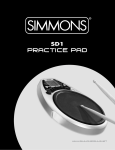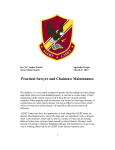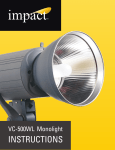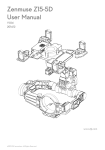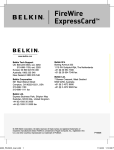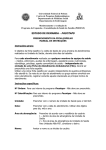Download MPX-8 HACK - Fresh Nelly Musik
Transcript
MPX-8 HACK (MIDI-FIX) USERS MANUAL by Sandra Sims I. About the fix ………………………………………………….. pg. 2 II. General Panel Changes………………………………………. pg. 2 III. Using MPX-8 Via MIDI ………………………………………… pg. 3 A) Load Time Considerations (Program Change) B) Preventing Program Change Failures C) Reset ……………………………………………………. pg. 4 D) Pitch Shifting E) Wave File Shifting F) Other Controllable Parameters IV. Good Practices ………………………………………………. pg. 5 A) Stopping a song B) Loading a song C) Defeating MIDI PC Control V. Tips & Tricks! ………………………………………………… pg. 5 VI. Troubleshooting ……………………………………………… pg. 6 VII. MIDI Implementation (Combined) …………………………. pg. 6 I. About the fix…. Several aspects of the poorly programmed MPX-8 have been "fixed". With the Hack in place, the MPX-8 now: 1) Recognizes MIDI "Running Status" messages, so works with any hardware. 2) Sorts the dreaded MIDI clock mid-sentence insert, and recovers the message. 3) Recognizes MIDI Program Change Messages 4) Has MIDI controllable menus 5) Can do a power up Reset from a MIDI message. (Note 127) *Note, the "bounce kill" function in original MIDI-Fix Stand-alone box is not present in this version. It limits high-speed snare rolls and seemed too troublesome. Because of the slow and poorly timed Encoder knob, the MIDI controlled operation isn't lightningfast! But it's fast enough / better than before. (See Section III.A) II. General Panel Changes Apart from the extended start-up time (3-4 seconds longer than before) the panel will act pretty much exactly like before….until there's MIDI Program Change input on Channel 10. At this point the encoder knob no longer works, which is the proper MIDI state to be in. To stop this from happening, after the unit has powered up, use the encoder to select a kit or whatever. This will "lock-out" the MIDI encoder take-over routines. Because all other MIDI input still works as usual, this can be useful during setting up a song. But keep in mind, the encoder knob is in your hands, not the song's! Only a Reset will re-enable the MIDI PC control. New LED Indicator Next to the AKAI "Professional" Logo there is a new LED installed. This is to indicate a "short" in the encoder. This isn't a disastrous condition, but if "stuck" at the peak of a click could cause the startup sequence to Kit e01 to malfunction. (i.e. stays on Kit i01). If the LED just stays on, then touch the knob to make it go out. *During MIDI control, this condition can still "jam" changes if directly in center of "click". The LED also shows encoder selection by you, or the MIDI input controlling the MPX-8. The short "flickers" indicate each step of an encoder movement. -2- III. Using MPX-8 Via MIDI This interface is not the usual MIDI interface, mostly because of the slowness. It has to conform to the MPX-8's panel constraints. The following should be understood to include the MPX-8 in a MIDI song. A) Load Time Considerations (Program Change) The main reason for building the MPX-8 Hack was to achieve MIDI control of the drum kits stored inside the SD Card in the MPX-8… and turned out to be the most "difficult"! Selecting a "Kit" via MIDI can be done using the MIDI Program Change (Patch). The kits are in order from Patch 1 (piano) to Patch 99, with only one requirement: All 99 "Kits" must be present on the SD Card (inside Kits folder), even if they're empty. This is *very* important because of the selection of built-in kits i00 to i08 must be in a predictable patch number: Patch 100 to 107. These are very fast loading, but take a while to get to! Timing Considerations Every Kit on the dial takes nearly 1/5th of a second to pass as "dialing" toward the Kit in mind. This means if the present Kit is e01, and you (MIDI) want to go to Kit e99, it's going to take 17 seconds to get there! That's after the 3 second selection time-out, which makes 20 seconds. Then there's the sample load time, which, depending on the samples, takes about 1 second for every 100k (which is awful isn't it? I have better speed on an ATMEGA USART!!) As the kits increase in number, so will the "dialing wait" times. It's an unsolvable problem, but starting a load ASAP is always a good idea. See tips & Tricks for more. *Multiple Program Changes in one song is NOT a good idea, but if it has to be done, i.e. a different kit for a different break in music, be VERY careful. Timing timing timing! B) Preventing Program Change Failures Continuing with the previous section, mis-calculation of a load time for a song can be catastrophic. For example, the song has started , but the MPX-8 is still loading the Kit. Once completed, the MPX-8 will blurt out all of the drums it received via MIDI during the load…at once!! What a brilliant method to let you know it's done lagging behind! Bang!! An even worse scenario is that a Pitch-Shift (below) or other menu item is underway and the Kit hasn't yet loaded, and thus doesn't "see" the command to go to that menu space. As soon as the parameter (knob) is changed, the change will happen to the Kit selector, and a whole new kit will load, who knows what! The only way to fix this is a full reset or power-down/up. (Next Section) The PIC chip in the MPX-8 Hack can "see" if the present menu item isn't on the "Kits" window, and will change it back before "dialing". But if samples are loading, the MPX-8 ignores everything except the "Stop All" dual button feature, but continues trying to load the next, & the next… A good rule of thumb is to allow a bit of extra time for things to happen. If a sample in the kit is changed to a bigger one, the load time will change thus the start time must be delayed longer. The PIC chip inside the hack keeps track of the selected Kit from song to song, but only if things aren't messed up royally by the above scenarios. -3- C) Reset A sure-thing when loading a song, albeit adding yet more time to a load, is to have the sequencer call a Reset at the end (or during loading) of a song. Stopping a song early (if things aren't good!) could cause an "abort" condition, which would then send the Reset Note. Reset is RESET: Channel 10, Note 127 (G-10) D) Pitch Shifting Among other menu controls, Pitch-Shifting of a sample while it is being played requires special attention to how the MPX-8 will react to MIDI controls. These controls are Select + Button: Select - Button: Dial Up (right) : Dial Down (left): Channel Channel Channel Channel 10, Note 121 10, Note 120 10, Note 123 10, Note 122 (C#-10) (C-10) (Eb-10) (D-10) These notes placed in a MIDI sequence will control the MPX-8's display & functions, but, once again, timing considerations are ever present: 1) More than 4 notes in 1 beat (1/4 note) can be dangerous! Good for random though. 2) Remember that a "pad" must be selected before it can be pitch-shifted! Play it. 3) Don't allow any other pad of the 8 to play during the pitch shift change! So the proper sequence to doing a simple pitch-shift is: a) Sel 3 times. b) Play Pad Note last. * Zero Velocity WON'T WORK! (Yay Akai!!) c) Dial Up/Down to shift pitch +/- 4 tones. d) Play new pitch on pad, or select others to shift e) Sel+ 3 times to put back to Kit (to avoid confusion) I now create a little Pattern in FL Studio for each, up 3, down 3, up 2, down 2. This makes organizing these selections much easier. Pitch-shifting is a really cool thing to do with samples, and can't really be done with MIDI keyboards on drums. "Randoming-up" a drum sequence is amazing, but getting them back is impossible without a re-load, (Program Change) which is dangerous during a song. E) Wave File Shifting Using the same method as pitch shifting, one can sequence a new sample into a pad, on-the-fly. The only 2 things to be careful about is: - That no other pad is played before sample load starts, which would cancel the load, and - How long the sample will take to load before it can be played. It's experimental enough if the samples all stayed the same, (i.e. snare2.wav is always right after snare1.wav) but they may not. This puts an element of "surprise" into the mix, which is really Really cool when jamming in the studio, not so cool when on stage! F) Other Controllable Parameters Any of the parameters can be changed the same way as above. The changes aren't permanent so just go wild! Level isn't much fun, but Trigger could be. Reverb might be, but most of that should be handled be post FX on the mixer board…right? MID assignment should be left alone unless it becomes useful in a silly way. Pan might make sense to play with, it goes from L-R in 21 steps, so that’s a lot of notes! -4- IV. Good Practices As shakey as the foundations of MIDI controlling the MPX-8 are, there's a few "Good" things to do to keep things running smoothly… A) Stopping a song If while "writing" a song it needs to be stopped to loop back, or looped for that matter, make sure it's not inside of a Menu Selection! This can mess things up so manual "re-selection" must be done. Aborting a song while performing would definitely require a Reset if there's any Menu Selecting going on inside the song. This needs to be implemented into the controller / sequencer B) Loading a song When a song loads (into SIAB or a DAW sequencer) the PC should be sent long before the song gets playing. Check to see how long it takes and become familiar with it. If there's "other" drums, perhaps have those start the song, then cut in with the "beef" after a few bars. C) Defeating MIDI PC Control While writing a song, it might be helpful to have control over the encoder knob, for changing menu items etc. In FL Studio, for example, the PC sent at the beginning of a song play will cause an override and the encoder will no longer be connected. To defeat this, a reset or power down/up will allow the knob to become active again. At this point, the knob must turn through 4 steps before the MIDI PC control is permanently defeated. V. Tips & Tricks! Here is a list of tricks I've learned while messing around with the new hack. - Randomization Encoder selection can appear random (and is!) if the notes (122 & 123) are really close together and erratic. This can be good for pitch as well as loading samples. - Level Variance Randomizing (as above) the level setting on different samples can be "humanizing". They should be slightly skewed upwards though, or drums will disappear occasionally. - Hold Triggering Setting or Randomizing the "Hold" item allows longer samples to be played for really short / long (looping) times which varies a mix nicely. Some portamento drums/tones can sound completely different! Notes must be extremely short to change a snare. - Encoder Knob Shorts can still affect a load sequence if the knob is in "just" the right position. Just tap it a couple of times fairly hard with finger (so as not to turn it!) to make sure. Check LED is off. -5- VI. Troubleshooting Problem Solution After song starts, the KIT moves to another KIT even when it started on the right one! The song needs to be LOADED so the PC (patch) gets sent. (FL Studio) Do a reset and re-load song. The KIT is wrong, not following the MIDI PC. Check that there is a SD Card in the machine. Check for yellow LED ( encoder shorting, tap it!) Something in last song knocked it out. Try a reset / panic. Some MIDI input has sent a PC and disabled it. Try a reset. If still does the same, remove MIDI feed to input. Find the source of the PC message. Encoder knob on MPX-8 panel won't work. VII. MIDI Implementation (Combined) MIDI Data Pitch Wheel Control Change Channel 10 Notes Recognized NO NO YES 0-127 All notes for drums except-> Info, Notes Sent to MPX8 inside but not sent Through to MIDI out. Note 120: Select (-) Note 121: Select (+) Note 122: Encoder Down Note 123: Encoder Up Note 127: Power off Reset Program Change (Patch) SysEx Poly Aftertouch YES NO No but sends if "hold" Channel 10 Only Notes Output (TX) Note #'s set to pads Velocity also -6-