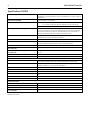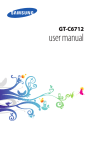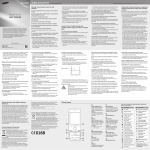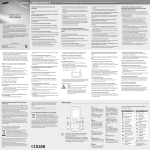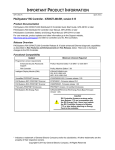Download PACSystems RX3i PROFINET Controller IPI
Transcript
Important Product Information PACSystems* RX3i IC695PNC001-AK RX3i PROFINET Controller GFK-2573L May 2015 1 OK 2 LAN 3 STATUS 4 CONFIG The PACSystems* RX3i PROFINET Controller module, IC695PNC001 or PNC001, connects a PACSystems RX3i controller to a high-speed PROFINET local area network. It enables the RX3i controller to communicate with I/O devices on the LAN. The PNC001 provides all the functions, services, and protocols required for certification as a PROFINET I/O Version 2.2 I/O Controller, running at both 100 Mbps and 1 Gbps. PNC001 TO INSTALL, TORQUE TO 6 IN-LB. TO UNINSTALL, REVERSE MOTION The PNC001 supports 10/100/1000 Mbps Copper, 100/1000 Mbps Multi-mode Fiber, and 100/1000 Mbps Single-mode Fiber. The LAN can include media interfaces of more than one type. PROFINET communications on the LAN require 100 and 1000 Mbps link speed. 10 Mbps cannot be used for PROFINET communications. However, 10 Mbps can be used for other types of Ethernet traffic such as ping and telnet. Features of the RX3i PNC001 include: ▪ Full configuration services for the RX3i PROFINET Controller, plus all connected GE Intelligent Platforms and third-party I/O-Devices using Proficy* Machine Edition (PME). ▪ ▪ Firmware upgrades using the WinLoader software utility. ACTIVE USB USB RESTART ! IP ADDRESS INTERFACE MAC ▪ ▪ Support for star, ring, and daisy-chain/line network topologies. ▪ ▪ ▪ ▪ Internal clock synchronized with the RX3i CPU for time-stamped diagnostics entries. PORTS FRONT 3 4 1 2 Built-in Command Line Interface function that provides direct monitoring and partial configuration via the micro USB port or using telnet. Note: The USB port is for system setup and diagnostics only. It is not intended for permanent connection. Four switched Ethernet ports - two 8-conductor RJ-45 shielded twisted pair 10/100/1000 Mbps copper interfaces and two Small Form-factor Pluggable (SFP) cages for user-supplied SFP devices. Restart pushbutton to manually restart the PNC001 without power cycling the system. LEDs: OK, LAN, STATUS, CONFIG, ACTIVE, USB, and four Port LEDs. Compliant with EU RoHS Directive using the following exemptions identified in the Annex: 7c-I and 7c-III. Ordering Information IC695PNC001 PACSystems RX3i PROFINET Controller Module 10/100/1000, 4 Ports - 2 SFP connections, 2 Copper IC200PNS001 VersaMax PROFINET Scanner, 10/100, 2 Ports, Copper IC200PNS002 VersaMax PROFINET Scanner, 10/100, 2 Ports, Multimode Fiber IC695PNS001 PACSystems RX3i PROFINET Scanner Module 10/100/1000 with four Ports (two SFP connections, two Copper) Includes a blank SD card, two mounting screws and a USB port cover IC695SPC100 RX3i 10/100/1000base-TX (CAT5 100m) SFP IC695SPF002 RX3i 100Base-FX (fiber 2 km) SFP IC695SPF550 RX3i 1000Base-SX (fiber 550 m) SFP (MMF) IC695SPF010 RX3i 1000Base-LX (fiber 10 km) SFP (Single mode fiber - SMF) Indicates a trademark of General Electric Company and/or its subsidiaries. All other trademarks are the property of their respective owners. © 2011-2015 General Electric Company. All Rights Reserved. * 2 RX3i PROFINET Controller GFK-2573L IC695PNC001-AK Specifications: PNC001 PROFINET Support PROFINET Version 2.2 General Class A I/O-Controller. Redundantly controlled operation conforms to PROFINET V2.3 Type S-2 System Redundancy. RX3i CPU Compatibility See compatibility section below. Power Requirements 3.3 Vdc: 0.5 A with no SFP devices installed 1.2 A maximum (two SFP devices installed, 0.35 A per SFP device) 5 Vdc: 1.5 A maximum Operating Temperature Range 0 to 60°C maximum surrounding air temperature without a fan. A lower maximum temperature may be required depending on PNC001 location and SFP population. Refer to the section, Operating Range for Air Temperature in PACSystems RX3i PROFINET I/O Controller Manual, GFK-2571. Number of Port Connectors Two RJ-45 and two SFP Cages (SFP devices not included, available separately) Micro USB Connector One, for communication with a computer using Command Line Interface. LAN IEEE 802.2 Logical Link Control Class I IEEE 802.3 CSMA/CD Medium Access Control 10/100/1000 Mbps Maximum I/O Memory 128 Kbytes of combined input/output memory per PROFINET Controller CPU Status Bits 32 PROFINET I/O Device Data Update Rates on the PROFINET LAN Configurable: 1 ms, 2 ms, 4 ms, 8 ms, 16 ms, 32 ms, 64 ms, 128 ms, 256 ms and 512 ms Number of IP addresses One Number of MAC Addresses Five. One per external port and one internal. System Maximum Limits PNCs per RX3i CPU Four. Must be located in main rack. Cannot be located in a remote node. I/O-Devices per I/O-Controller 128 per PROFINET Controller (Configured as an MRP Manager, the PNC001 is limited to managing no more than 63 MRP Clients). I/O-Devices per Network 255 per network, spread across up to 8 IO-Controllers I/O-Devices per RX3i CPU 255 per RX3i CPU, spread across up to 4 PROFINET Controllers I/O-Controllers per network 8 Number of PROFINET Slots per device 256 Number of PROFINET Subslots per slot 256 Number of PROFINET Submodules per RX3i CPU 2048 Programmer Limits Number of I/O-Controllers 128 (32 RX3i CPU targets × 4 IO-Controllers per RX3i CPU) Number of I/O-Devices 4080 (255 per network × 16 PROFINET networks) Total number of devices 4208 (does not include backplanes, power supplies, or I/O modules) Hot-swappable Yes For product standards, general operating specifications, and installation requirements, refer to PACSystems RX3i System Manual, GFK-2314. RX3i PROFINET Controller IC695PNC001-AK 3 GFK-2573L EMC Installation Requirements To meet EN 55011 and FCC Class A radiated emissions, the Control system in which the IC695PNC001 module is used shall be mounted in a metal enclosure when three or more IC695PNC001 modules are used. All surfaces of the enclosure must be adequately grounded to adjacent surfaces to provide electrical conductivity. Wiring external to the enclosure must be routed in metal conduit or the equivalent. The conduit must be mounted to the enclosure using standard procedures and hardware to ensure electrical conductivity between the enclosure and conduit. When installing, operating, or maintaining the IC695PNC001, personnel must insure any electrostatic charge is discharged through the use of a grounded ESD strap or other means. Installation Location This product is intended for use with the RX3i system. Its components are considered open equipment (having live electrical parts that may be accessible to users) and must be installed in an ultimate enclosure that is manufactured to provide safety. At a minimum, the enclosure shall provide a degree of protection against solid objects as small as 12mm (fingers, for example). This equates to a NEMA/UL Type 1 enclosure or an IEC60529 IP20 rating providing at least a pollution degree 2 environment. For details about installing RX3i rack systems, refer to PACSystems RX3i System Manual, GFK-2314. Installation in Hazardous Areas The following information is for products bearing the UL marking for Hazardous Areas or ATEX marking for explosive atmospheres: CLASS 1 DIVISION 2 GROUPS ABCD This equipment is an open-type device and is meant to be installed in an enclosure suitable for the environment that is only accessible with the use of a tool. Suitable for use in Class I, Division 2, Groups A, B, C and D Hazardous Locations, or nonhazardous locations only. Warning – EXPLOSION HAZARD - SUBSTITUTION OF COMPONENTS MAY IMPAIR SUITABILITY FOR CLASS I, DIVISION 2. Warning – WHEN IN HAZARDOUS LOCATIONS, TURN OFF POWER BEFORE REPLACING OR WIRING MODULES. ATEX Zone 2 This module must be mounted in an enclosure certified in accordance with EN60079-15 for use in Zone 2, Group IIC and rated IP54. The enclosure shall only be able to be opened with the use of a tool. 4 RX3i PROFINET Controller GFK-2573L IC695PNC001-AK Status Reporting The PNC001 provides 32 bits of status information to a configured location in the RX3i CPU’s reference memory. The status data consists of the Module OK bit, which indicates the health of the module itself, a status bit for each external port, and a bit that indicates the connection status of the configured devices. All Status bits are active high. The status location may be configured in %I, %Q, %AI, %AQ, %R, %G, %T, %M or %W or I/O Variable reference memory in the RX3i CPU. Status Bit Definitions Bit 1 Name Module OK Description Indicates the health of the PNC001 module. 1 indicates the module is functioning properly. 0 indicates the module is powering up or has failed. 2 Port1 Link Up 3 Port2 Link Up 4 Port3 Link Up 5 Port4 Link Up 6 Reserved Reserved. Always 0. 7 Port3 SFP OK 8 Port4 SFP OK Indicates the health of the SFP plugged in port 3. 1 indicates that the SFP matches configuration and is operational. 0 indicates that either the SFP does not match configuration or is not operational. Indicates the health of the SFP plugged in port 4. 1 indicates that the SFP matches configuration and is operational. 0 indicates that either the SFP does not match configuration or is not operational. 9 All Devices Connected1 1 indicates all configured devices are connected and communicating over PROFINET. 0 indicates no devices are configured or one or more configured devices have not established a PROFINET connection. 10 Reserved Always 0. 11 MRP Enabled 0 indicates that MRP is not enabled. 1 indicates the port is connected to another device and is operating correctly. 0 indicates the port is not connected to another device or the port has an error preventing communications, or the SFP cage is empty or has an incompatible SFP device. 1 indicates that MRP is enabled. 12 MRP Role If MRP is enabled: 0 indicates that the PNC001 is currently an MRP client. 1 indicates that the PNC001 is currently the MRP Manager. If MRP is not enabled, this bit will be set to 0. 13 MRP Ring Status If MRP is enabled and the PNC001 is currently the MRM: 0 indicates that the ring is open (ring broken). 1 indicates that the ring is closed (ring complete). If MRP is not enabled or if the PNC001 is an MRC, this bit will be set to 0. 14-32 Reserved 1 Set to 0 It is recommended that the All Devices Connected status bit be checked first to determine whether all devices belonging to the PNC001 are functioning. If this bit is 0, indicating that one or more devices is not OK, the PNIO_DEV_COMM function block can then be used to determine which specific devices are not communicating. For details on this status bit, refer to the section entitled Status Reporting in the RX3i PROFINET I/O Controller Manual, GFK-2571. RX3i PROFINET Controller IC695PNC001-AK 5 GFK-2573L LEDs on the PROFINET Controller Module The table below summarizes LED functions. For detailed information about error indications and special blink patterns refer to Installation and Diagnostics in PACSystems RX3i PROFINET I/O Controller Manual, GFK-2571. OK Indicates whether the module is able to perform normal operation. LAN Indicates network packets are being processed by the network interface (not just passing through the embedded switch). STATUS Indicates the condition of the PROFINET Controller during normal operation. It indicates whether an entry other than the startup event is present in the module’s local log. STATUS can also indicate whether any of the MAC addresses are invalid. CONFIG Indicates whether the module has received its configuration from the RX3i CPU. ACTIVE Indicates the status of PROFINET connections. USB Indicates activity on the USB port. Port LEDs Indicate link speed, link connection and link activity corresponding to the four possible external Ethernet ports. Quick Start Installation and initial startup procedures for the PNC001 include the following steps. Before installing and operating the PNC001, refer to PACSystems RX3i PROFINET I/O Controller Manual, GFK-2571 for detailed information. 1. Pre-Installation check 2. Installing the PNC001 in an RX3i backplane The PNC001 must be installed in the main (CPU) rack of the RX3i system, using a Universal Backplane such as IC695CHS007, CHS012 or CHS016. The PNC001 supports insertion/removal while power is applied to the system (hot swap). This includes backplane power and field power supplied to the PNC001. The rear of the PNC001 has an exposed heat sink which must be engaged into the backplane. Before inserting the module into the backplane, remove the plastic knockout from the slot where the module will be installed. The installation slot must match the slot that is selected for the module in PME hardware configuration. Warning Inserting or removing a PNC001 with power applied to the system may cause an electrical arc. This can result in unexpected and potentially dangerous action by field devices. Arcing is an explosion risk in hazardous locations. Be sure that the area is non-hazardous or remove system power appropriately before removing or inserting a PNC001 3. Connecting the PNC001 to the PROFINET network and to a 10BaseT, 100BaseTX or 1000BaseT IEEE 802.3 network for general Ethernet communications Caution Do not connect two or more ports on the PNC001 to the same device, either directly or indirectly, unless Media Redundancy is enabled in the PNC001’s configuration. If Media Redundancy will be used, do not close the network ring until after the Media Redundancy configuration which contains one node as a Media Redundancy Manager (MRM) has been downloaded to the PNC001. If a Media Redundancy Manager is not present, packets can continuously cycle on the network, using up significant network bandwidth. Note: Shielded cable is required for 1 Gbps operation. 6 RX3i PROFINET Controller GFK-2573L IC695PNC001-AK 4. Installing SFP devices Warning Optical SFPs use an invisible laser to generate a fiber-optic signal. Always keep the port covered if a cable is not installed. Do not look into the open port if a cable is not installed. Warning If the surrounding air operating temperature of the PNC001 is greater than 40C,SFP devices could have operating temperatures over 70 °C (158 °F). Under these conditions, for your safety, do not use bare hands to remove an SFP device from the SFP cage. Use protective gloves or a tool (needle-nose pliers) to avoid handling the hot SFP device directly when removing the SFP device. 5. Installing the USB port driver (optional) The PNC001 provides a micro USB port for connection to a computer running Windows 2000, Windows XP, Windows Vista, or Windows 7 operating system. The computer can access the PNC001’s Command Line Interface function using a terminal application such as Hyperterm. The PNC001 is provided with a driver-install application that can be used to enable a computer to communicate with a PNC001 via its USB port. For details on using the Command Line Interface, refer to PACSystems RX3i PROFINET Controller Command Line Interface Manual, GFK-2572. 6. Configuring the PNC001 and its I/O Devices on a PROFINET network Proficy Machine Edition is the primary tool used to configure an RX3i PROFINET network. In addition, certain parameters can be set from a computer through the PNC001’s Command Line Interface. For details on system planning and configuration, refer to PACSystems RX3i PROFINET I/O Controller Manual, GFK-2571, Chapter 3. Caution Whenever an RX3i PNC001 is extracted from a powered RX3i backplane, it loses power immediately which may result in data loss. Do not remove or insert the device while downloading hardware configuration to the system. When the PNC001 is plugged back into a powered backplane, the PNC001 restores data from the internal non-volatile memory. If, however, the RX3i CPU has configuration data for the PROFINET Controller, it re-delivers the data to the PNC001, superseding parameters previously stored in non-volatile memory. RX3i PROFINET Controller 7 IC695PNC001-AK GFK-2573L Release History Version Firmware Revision IC695PNC001-AK 2.20 May 2015 Added support for HART® Pass Through feature set over PROFINET . A HART capable PROFINET scanner (IC695PNS001 or IC695CEP001) must also be employed to support the HART capable RX3i analog modules over PROFINET. The CPU used in the application must also contain firmware which supports HART Pass Through. IC695PNC001-AJ 2.11 Feb 2015 Increased number of PROFINET Devices that PNC001 can control from 64 to 128. Still limited to 63 devices in an MRP Ring if the PNC001 is the MRP Ring Manager. Added new SFP OK status bits to existing PNC001 status dword. Introduced new Critical Network Port diagnostic fault configuration and logging. Configuring ports as critical also forces Copper ports to 100 Mbps. IC695PNC001-AH 2.05 Jun 2014 Adds support for COMMREQs required by the Genius Communication Gateway (GCG001) module. IC695PNC001-AG 2.00 Dec 2013 Adds remote PROFINET IO to PACSystems RX3i Hot Standby Redundancy systems. Also adds MRP status bits. For details, see New Features and Enhancements below. IC695PNC001-AF 1.23 Aug 2013 Corrects issue storing PROFINET device configuration greater than 64K bytes in size. For details, see RX3i PROFINET Controller IPI, GFK-2573F. IC695PNC001-AE 1.22 Jul 2013 Corrects an issue where, in some configurations, the PNC001 entered a mode that caused it to repeatedly power up. IC695PNC001-AD 1.21 Jul 2012 Addresses a power-up issue affecting the following revisions IC695PNC001-AB and IC695PNC001-AC. Although no units that exhibited this issue were shipped, it is recommended to update firmware to prevent the possibility of encountering a power up issue in the field. IC695PNC001-AC 1.20 Mar 2012 Adds support for up to 255 PROFINET IO Devices per RX3i CPU. IC695PNC001-AB 1.10 Dec 2011 Adds support for SNMP and LLDP standards to facilitate network management. Provides enhanced Revision Information in the Explore PROFINET Networks tool. IC695PNC001-AA 1.00 Jun 2011 Initial release. Supports GSDML Version 2.2 and earlier. ® Date Comments HART® is a registered trademark of the HART Communication Foundation of Austin, Texas USA. Any use of the term HART hereafter in this document, or any document referenced by this document, implies the registered trademark. 8 RX3i PROFINET Controller GFK-2573L IC695PNC001-AK Important Product Information for this Release Upgrades The PNC001 may be upgraded in the field to firmware version 2.20 using the Winloader firmware upgrade kit 82A1790-MS10-000-B0, which can be downloaded from http://support.ge-ip.com. New Features and Enhancements Subject Description ▪ Supports the HART Pass Through Feature ▪ ▪ ▪ HART-capable RX3i Analog I/O modules can communicate HART data via the PROFINET Controller to compatible asset management tools. Refer to the PACSystems HART Pass Through User Manual, GFK-2929 for more details. The HART capable modules supported by PROFINET are IC695ALG626 and IC695ALG728.2 The PROFINET Scanner used in the application must also support HART functionality. The CPU used in the application must also support HART Pass Through. Problems Resolved in This Release None Functional Compatibility The following CPU firmware and programming software versions are required to use the features introduced in PNC001 release 2.00 and later: Subject PLC CPU Firmware Version Requirements Feature RX3i PNC001 Release 2.20 HART Pass Through CPE330 Primary Firmware Release 8.50 CPU320/CPU315 Primary Firmware Release 8.50 CPE310/CPE305 Primary Firmware Release 8.50 CRU320 Primary Firmware Release 850 (Other CPU models are not supported) RX3i PNC001 release 2.11 (or later) Hot Standby Redundancy with PROFINET I/O CRU320 Primary Firmware Release 8.40 (Other CPU models are not supported) CRU320 Primary Firmware Release 8.00 (Other CPU models are not supported) RX3i PNC001 Release 2.00 Hot Standby Redundancy with PROFINET I/O Programmer version requirements Minimum Version Required Non Hot Standby Redundancy system CPU320/CPU315 Primary Firmware Release 7.13 CPE310/CPE305 Primary Firmware Release 7.10 CRU320 Primary Firmware Release 8.00 (Other CPU models are not supported) RX3i PNC001 Release 2.11(or later) 128 PROFINET Device Support3 Critical Network Port 3 PME 8.50 SIM 9 or 8.60 SIM 1 RX3i PNC001 Release 2.00 (or later) Hot Standby Redundancy with PROFINET I/O Non Hot Standby Redundancy system using CRU320 Proficy Machine Edition 8.00 SIM 5 RX3i PNC001 Release 2.00 (or later) Non Hot Standby Redundancy system Proficy Machine Edition 7.00 SIM 8 If used, IC695ALG628 must be installed in the RX3i CPU Rack. At time of publication, it is not supported by PROFINET scanners IC695PNS001 or IC695CEP001. Refer to IPIs for IC695PN001 or IC695CEP001 for future updates. 3 Attempts to store a configuration utilizing this feature to a prior-release PNC001 will result in an Unable to deliver configuration to module fault, which leaves the PNC001 in an un-configured state. 2 RX3i PROFINET Controller 9 IC695PNC001-AK GFK-2573L Restrictions and Open Issues Restrictions and Open Issues related to PNC001 Operational Behavior Issue Description PNC001 indicates premature MRP Ring closure and logs extra Ring Closed/Ring Open faults when network cable reconnected There are two scenarios that can cause the PNC001 to indicate that an MRP Ring is closed when, in fact, it is still open. The scenarios are: 1. When either an RX3i PNS001 or PNC001 that participate in the MRP ring as an MRP Client communicating via Copper or Fiber SFPs is powered-up in the MRP ring, extra Ring Closed/Ring Open faults are logged in the I/O fault table. A Ring Closed fault occurs during the initial stage of the PNS001/PNC001 power-up, followed by a Ring Open fault in the middle of the PNS001/PNC001 power-up sequence, and finally a Ring Closed fault occurs when the PNS001/PNC001 completes power-up (OK LED on). 2. When the first of two MRP ring breaks is restored, extra Ring Closed/Ring Open faults are logged in the I/O fault table. Upon restoration of the first ring break, a Ring Closed fault occurs, followed by a Ring Open fault. Then upon restoration of the second ring break, a final Ring Closed fault occurs. The duration between faults is a function of the PNC001’s configured MRP Default Test Interval and Test Monitoring Count. When either of the two scenarios is invoked, the user sees extra Ring Closed/Ring Open faults in the I/O Fault Table. The extra Ring Closed/Ring Open fault may be ignored. On very rare occasions, storing a very large I/OLAN intensive hardware configuration to the PNC001 may result in 3 IOC Software faults. The faults tend to occur after a large number of changes are made to the hardware configuration or the current hardware configuration in the system is cleared prior to storing a new configuration. If the controller is Faulted, clear the I/O Fault Table to recover. Otherwise, no additional steps need be taken and the faults may be ignored. Store of HWC to the PNC001 may result in 3 IOC Software Faults STXPNS001 Firmware revision is not displayed correctly when viewed using Proficy Machine Edition PROFINET Explorer Proficy Machine Edition does not display firmware revision information correctly for the STXPNS001. To view the correct firmware revision information, use HyperTerminal. Clearing RX3i controller memory when it contains a mismatched configuration of Slice I/O causes the programming software to disconnect and the RX3i PNC001 to reset Downloading a mismatched configuration for a Slice IO node and then clearing the RX3i CPU’s memory causes Proficy Machine Edition to disconnect and the RX3i PNC001 to reset itself. To recover from this fault, either: Wait for PNC001 to auto reset and the OK LED to turn on (solid green), then clear the PLC user memory. Power cycle the PLC without a battery/energy pack attached. Storing the valid configuration will allow the system to start up without any faults. Loss of IO Device following hot insertion of mismatched VersaMax I/O module In very rare cases, hot insertion of a mismatched VersaMax I/O module (for example, an MDL650 in a slot configured for an MDL640) into the VersaMax PNS can cause a loss of connection between the PNS and the controlling PNC(s). No user action is required. When this behavior is seen, the controlling PNC(s) will automatically reconnect to the VersaMax PNS. Unintended LED blink pattern When an over-temperature condition occurs, the PNC001 will blink this pattern: PORT 1, PORT 2, and STATUS LEDs on red for 0.5 seconds (all other LEDs off), then PORT 3 and PORT 4 LEDs on red for 0.5 seconds (all other LEDs off). This is not the correct pattern. The correct pattern is documented in the PACSystems RX3i PROFINET I/O Controller Manual, GFK-2571. Unexpected Loss of Device faults Loss of Device faults for currently connected devices may appear in the PLC I/O Fault table and/or PNC001 local log when the PNC001 is reset via its reset pushbutton. Unintended operation of PNIO_DEV_COMM function block The power flow output of the PNIO_DEV_COMM function block provides validation of the input parameters and confirms that the PNC001 has locally processed the configuration of the specified I/O Device. As currently implemented, the power flow output will not turn ON until after the PNC001 has made its first attempt to connect to the specified I/O Device. Therefore, we recommend the user not rely on power flow output for parameter validation. 10 RX3i PROFINET Controller GFK-2573L IC695PNC001-AK Issue Description IOC SW Fault with large configurations When storing a configuration to the PNC001 that is close to the upper limit of the controlling PLC’s user memory, the store may fail with an IOC SW Fault logged in the PLC’s I/O Fault table. The work-around to resolve this issue is to clear the PLC’s existing configuration and store the configuration again. The Push and Hold behavior of the PNC001 Restart Pushbutton results in the CRU320 taking up to 1 second to detect that PNC001 is no longer available When the PNC001 reset button is held down for more than 1 second, the CRU320 can take up to 1 second to detect the loss of the PNC001 (after the PNC001 module resets). This causes a delay in the CPU signaling the Loss of IOC, and in taking the appropriate fault actions (setting point faults, stopping the controller if Loss of or Missing I/O Controller faults are configured as Fatal, etc.) In a Hot Standby Redundancy System, if the system is synchronized and the PNC001 in question is in the active unit, this also causes a delay in the redundant system failing over to the backup unit. If this delay exceeds the Redundancy Data Hold Time (RDHT) for a given I/O Device, that IO Device will disconnect from the backup unit before the failover occurs. It is not recommended to use the PNC001 reset button in a normally operating system. If the reset button must be used, it is recommended to first attempt a brief press and release of the PNC001 reset button (the PNC001 should reset as soon as the button is released). Only if the first attempt fails should the PNC001 button be depressed until the PNC001 resets (approximately 2-3 seconds). Breaking and reconnecting an MRP ring by pulling either of the two MRM ports of the PNC001 causes extra ring open/close faults In some cases, if the network is broken and repaired at either of the two ring ports of a PNC001 configured to be the MRM, extra I/O Bus Fault-Redundant Ethernet network ring broken (open) and I/O Bus Fault-Redundant Ethernet network ring okay (closed) faults are logged in both the I/O Fault Table and the PNC001 Local Log when the ring is repaired. These additional faults can safely be ignored as long as the last fault to be logged is I/O Bus Fault-Redundant Ethernet network ring okay (closed). Additional verification of ring status can be obtained by issuing a show rdnMedia command using the PNC001’s CLI interface. Restrictions and Open Issues related to the Command Line Interface Restriction/Open Issues Description Invalid help response for invalid CLI commands Occasionally, the CLI will return invalid help suggestions if the user attempts to get help on an invalid command by using the question mark key. Attempting to issue the command based on this help text will result in an Error: Bad command response from the CLI. Use the help command to view a list of available commands. For more information on available CLI commands, please refer to the PACSystems RX3i High-Speed I/O LAN Command Line Interface Manual, GFK-2572A or later. Page function not available The output paging function, as described in the shConfig command, is not currently functioning. Response to invalid command entry The error message displayed in response to an invalid show port help command does not provide useful information. Example: show port fdp help is an invalid command. To see a list of valid parameters for the show port command, type show port ? telnetd command response The CLI does not echo the new number of max connections in its response to the telnetd <maxconnections> command. However, the command still functions properly, and updates the maximum number of telnet connections. log details command response When displaying numerous local log table entries using the log details command, sometimes erroneous blank characters appear within the display. Use the log details <log entry number> command to view the disrupted log table entry. Example: log details 99. term command response Occasionally, the CLI does not respond to the term command. To recover, restart the terminal emulation program. RX3i PROFINET Controller 11 IC695PNC001-AK GFK-2573L Operational Notes Operational Note Minimum I/O Update Rates for Bumpless Operation in a Ring Topology Description If your application requires the PROFINET I/O to operate in a bumpless fashion (no Loss of Device faults and no defaulting of I/O) through a break in the ring, then the I/O Update Rates of all of the devices in that ring must be no smaller than the Minimum I/O Update Rate described below. When no third party items participate in the ring: Ring Ports on PNC001 I/O-Devices in the Ring Minimum I/O Update Rate Ports 1 and 2 both operating at 100Mbps No RX3i PROFINET Scanners 1ms None An RX3i PROFINET Scanner using Ports 1 and 2 for the ring 2ms None An RX3i PROFINET Scanner using Port 3 or 4 for the ring 16ms Set Default Test Interval to 10ms. Set Test Monitoring Count to 2. 16ms Set Default Test Interval to 10ms. Set Test Monitoring Count to 2. Ports 1 or 2 operating at 1000Mbps Additional Media Redundancy Manager requirements Ports 3 or 4 (any speed) If any third party items participate in the ring, the minimum I/O Update Rate is the larger of the following two options, regardless of which PNC001 ports are used for the ring: Storing updated media redundancy protocol (MRP) configurations to large operating MRP ring networks with fast IO update rates configured can result in PROFINET I/O device Loss/Add faults ▪ The smallest I/O Update Rate selectable within PME that is more than 1/3 of the largest worst-case ring recovery time among the third party items. For example, if the manufacturer states that the worst-case ring recovery time is 96ms, the rate needs to be more than 96ms divided by 3, which is 32ms. The next available rate after 32ms is 64ms. ▪ 16ms. When using an I/O Update Rate of 16ms, you must set the Media Redundancy Manager’s Default Test Interval to 10ms and its Test Monitoring Count to 2. When storing Media Redundancy Protocol (MRP) configuration updates to an operating MRP ring network, users may infrequently observe one or more pairs of Loss of Device and subsequent Addition of Device faults regarding PROFINET I/O Device faults on the network. This is expected behavior and is more likely to occur on ring networks with a large number of PROFINET I/O Devices acting as MRCs with very fast I/O Update Rates configured. Because changing MRP configuration settings requires each MRC to break and reconnect its own connections to the ring network, IP packets on the network may be lost as this flurry of connection breaks/ reconnects occur on the network. Since a PROFINET I/O Device is considered lost if it misses three consecutive I/O data transactions, if three consecutive I/O data packets from a particular PROFINET I/O Device are lost due to network reconfiguration, the device will appear to be lost to the PNC001 and a Loss of I/O Device is logged. When the network stabilizes, the PNC001 will be able to reestablish connection with the lost IO Device and an Addition of I/O Device fault will be logged. 12 RX3i PROFINET Controller GFK-2573L Operational Note IC695PNC001-AK Description Data packets arriving on ports blocked by Media Redundancy Protocol (MRP) still forwarded over mirrored ports When a network is configured for MRP operation, MRCs and Media Redundancy Managers (MRMs) can put one of their ring ports into a Blocking state. MRP uses this blocked port state to break the continuous ring and allow only MRP management traffic to pass through the blocked port. All of the non-MRP management traffic is blocked from ingress or egress of the blocked port. If the port has been set up using the port mirroring monport command, to monitor traffic on the blocked port, all of the traffic that arrives at the blocked port is mirrored to the configured monitor port regardless of whether or not the traffic is MRP management traffic. This makes it appear that the traffic is being sent or received on the blocked port even though it is not. Network monitoring devices should be directly connected to mirrored PNC001 ports When using the port mirroring monport command to monitor Ethernet traffic, you should directly connect your PC/Laptop to the port on the PNC001 that is monitoring the traffic. If there is an intervening switch in the mirrored path, the mirrored traffic will corrupt the intervening switch’s routing table. A corrupted routing table can cause dropped Ethernet packets, resulting in the loss of PROFINET I/O and/or other Ethernet communication. PROFINET IO Device Loss/Add Faults for 3rd party I/O devices may occur on hardware configuration store in some large network configurations When storing hardware configurations with more than 64 PROFINET I/O Devices that include multiple PNC001 modules and 3rd party PROFINET I/O Devices on a single network, occasional Loss/Addition of I/O Device faults may be logged for some 3rd Party PROFINET I/O devices. The devices should operate normally after being re-acquired by their controlling PNC001 module. The Loss/Addition faults can be disregarded. Beginning with PME 8.60, the PROFINET DCP tool requires elevation to administrator privilege to run when it is launched by right-clicking on a PNC001. Since the PME installation does not setup PME or any of its internal tools to run at the administrator privilege level, you will have to inform Windows that you want it to run PME as an administrator. There are two ways do this: PROFINET DCP – Direct Connection indicates that no valid Ethernet adapters are available for PROFINET DCP discovery (must run PME as Administrator to use this feature) 1. Right click on the PME icon (and any other shortcuts associated with PME) and select properties. Then select the Compatibility tab and check the checkbox for Run this program as an administrator. 2. Right click on the PME icon and select properties. Then select the Advanced button and check the checkbox Run as administrator. This method shows Run as administrator in bold when you right click on the icon in the future. You may also launch the PROFINET DCP tool from the Utilities tab menu in PME. However, this launch method does not provide full functionality of the tool. That is, it does not compare I/O devices found to any configuration in the PME Project. Also, if PME was not launched as an administrator, this method of launching the DCP tool requests the user’s permission to elevate access to administrator privilege. Additional Information For additional information, please refer to the manuals listed below. Manuals can be downloaded from the Support website, http://support.ge-ip.com. PACSystems RX3i PROFINET I/O Controller Manual GFK-2571 PACSystems RX3i PROFINET Controller Command Line Interface Manual PACSystems RX3i PROFINET Scanner Manual PACSystems RX3i CEP PROFINET Scanner User Manual VersaMax PROFINET Scanner User’s Manual PACSystems RX3i System Manual PACSystems RX7i & RX3i CPU Reference Manual PACSystems RX7i & RX3i CPU Programmer’s Reference Manual PROFINET I/O Devices Secure Deployment Guide PACSystems HART Pass Through User Manual GFK-2572 GFK-2737 GFK-2883 GFK-2721 GFK-2314 GFK-2222 GFK-2950 GFK-2904 GFK-2929