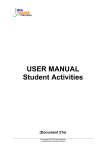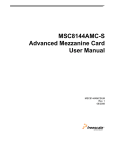Download report that we submitted to our university
Transcript
Symph: Portable mp3 player and hot pluggable hard disk with network and USB interfaces Vikram Dhar 566/ECE/99 Kshitiz Malik 625/COE/99 Electronics and Communication Engineering Computer Engineering Guided by Dhananjay V. Gadre Assistant Professor M.P.S Bhatia Assistant Professor Electronics and Communication Engineering Computer Engineering NETAJI SUBHAS INSTITUTE OF TECHNOLOGY NEW DELHI 2003 CERTIFICATE This is to certify that the report entitled “Symph: Portable mp3 player and hot pluggable hard disk with network and USB interfaces” being submitted by Kshitiz Malik and Vikram Dhar to the Netaji Subhas Institute of Technology, Delhi, for the award of the degree of “Bachelor of Engineering” in Computer Engg. and Electronics and Communication Engg. is a record of bonafide work carried out by them. They have worked under our guidance and supervision and have fulfilled the requirement for the submission of this report, which has reached the requisite standard. The results contained in this report have not been submitted, in part or in full, to any other university or Institute for the award of any degree or diploma. Dated: June 5, 2003 Supervisors: M.P.S. Bhatia Dhananjay V. Gadre Assistant Professor Computer Engineering Assistant Professor Electronics and Communication Engineering i Acknowledgements We would like to thank our guides, Assistant Professor Dhananjay V. Gadre, ECE Department, NSIT and Assistant Professor M.P.S Bhatia, COE Department, NSIT for all the help we received from them in the project. Mr. Gadre was our infallible electronics consultant, we relied on him for almost everything electronic, from critical soldering to tough-to-find components, and most importantly, for advice. From interrupt levels in the microcontroller to nuances of logic level conversion, he was a constant source of solutions. We disturbed him at unearthly hours at times, and yet got nothing but encouragement. We also owe him for initiating us into the field of embedded systems a year and a half ago through his evening lectures about the same. Mr. Bhatia was very supportive throughout the project. From providing us a lab to work beyond college hours to constant encouragement to publish the design of the player, we are grateful to him for a lot of things. His guidance during the numerous presentations and progress reports made throughout the semester was invaluable. We would like to thank our families for enduring our constant absence from home over the past few months. We are eternally grateful to R. Balaji of the NSIT ECE 2000 batch for the numerous passive components he had “gifted” us from his ever diminishing store, all in the hope that he’ll hear the circuit make music someday. Well today it does. Vikram Dhar 566/ECE/99 Kshitiz Malik 625/C0E/99 ii Abstract This report presents the design and implementation of Symph, a portable mp3 player and hot-pluggable hard disk which has USB and network interfaces. Mp3 files are stored on a local hard disk, and a menu enables the user to select and play music. The USB interface allows for file transfer from the PC to the mp3 player and vice versa. A lightweight filesystem has been designed and implemented for this purpose. The capability to read and write to an IDE drive using the USB port implies that Symph can also be used as a hotpluggable hard disk for data transfer between computers, or as a data acquisition system. In addition to playing music from the hard disk, the mp3 player has a network interface enabling it to play mp3 files from a file server. This is a hitherto unexplored area, and had many possible applications. iii Table of Contents Sno. 1 2 3. 4. Topic Page No. Introduction 1 1.1 The rationale behind the project 1 1.2 Design Overview 3 1.3 Design Approach 4 Survey of Current Work 6 2.1 Standalone mp3 players 6 2.2 Portable mp3 players 6 2.3 PC-based mp3 players 6 2.4 Method’s used for mp3 decoding 7 2.5 Interfaces for mp3 players 7 Components 9 3.1 ATmega128 – The microcontroller 11 3.2 VS1001 – The mp3 decoder 13 3.2 FT232BM – The USB controller 16 3.4 The Hard Disk Connector 18 3.5 ISA Network Card 19 3.6 MAX8869: The power supply 20 Interfaces 22 4.1 ATA Hard Drive Interface 22 4.2 USB interface 24 4.3 ISA network interface 25 4.4 LCD interface 26 4.5 VS1001 Mp3 Decoder Interface 27 5. System Description for interfacing with the PC 30 6. User Manual 32 7. Conclusion 35 8. References 36 9. About the authors 37 10. Appendices 38 Data Sheet excerpts - Source code - iv 1. Introduction 1.1 The rationale behind the project Mp3 (MPEG 1 Layer 3) provides excellent compression without a corresponding loss in audio quality which has made it the most popular format for digital music. As a result, portable mp3 players have a large market which is growing exponentially as more people get initiated to the convenience of digital music. A portable mp3 player has the following important components: 1. An mp3 decoder: Decoding an mp3 stream is a complicated task and must adhere to real time deadlines. Mp3 players use a dedicated chip to perform this task. The decoder outputs PCM samples which are fed to a DAC (Digital to Analog converter). 2. A data storage system: Standalone mp3 players must have the provision to store mp3 files locally. This is usually accomplished by using one among flash memory, hard disk, or CDROM . The system must also have the ability to interface to a PC and transfer files to the mp3 player, this usually involves writing software for the PC. 3. A microcontroller: There is a microcontroller at the heart of every mp3 player. It interfaces to the mp3 decoder, the data storage system, and the PC, and controls transfer of information between them. 4. User Interface: This is needed to take inputs from the user (like choosing which song to play), and for displaying song and system information. It typically comprises of a keypad and an LCD (Liquid Crystal Display). 1 An mp3 player is a real time system, since strict deadlines must be met in mp3 decoding. This, coupled with the number of devices that the microcontroller must interface with (mp3 decoder, data storage system, PC, LCD, keypad) makes these systems highly complex. Therefore, building an mp3 player is an excellent exercise in embedded system design. It needs extensive knowledge of both hardware and software, which is why this is an interdepartmental project. Symph differs from existing mp3 players in two aspects: 1. It has a network interface which enables it to play music from a remote file server. This has numerous possible applications. For example, it could replace the CD players and audio systems present in every room in luxury hotels, since it is better than these systems in terms of both initial investment and user experience. • Initial Investment: The costliest component in an mp3 player is the data storage system. Symph eliminates this cost, since it can be “diskless”. • User Experience: With CD players, users have a limited range of music at their disposal. Symph will allow them to choose from many gigabytes of music stored on a local server). Other possible applications include Symph Jukeboxes replacing contemporary jukeboxes, once again providing users with a wide variety of music to choose from. The network interface that will be used in Symph can be reused in other embedded systems that require network functionality with a minimum of code rewriting. 2. Symph also implements the Hard Disk as a data storage device. It could be used as a hot-pluggable disk for data transfer between 2 computers using regular hard disks. The file system developed and the code written could be reused in data acquisition systems that use microcontrollers. 1.2 Design Overview The most important components of Symph are 1. Mp3 decoder - VS1001: This chip performs the mp3 decoding. It also has an integrated DAC and directly gives analog outputs 2. Data Storage System – Hard Disk and Network: Symph gives the user two media to play music from – • Local Hard Disk: Symph has an IDE interface which allows it to read and write to a local hard disk. The USB interface combined with PC side software provide the capability to transfer files to and from the PC to the hard disk. • Network: Symph has the capability to play mp3 files from a remote file server. It uses a NE 2000 compatible ISA network card for this purpose. The card currently used is based on the RTL 8019 chipset (belonging to a very popular family of network controller ICs) 3. Microcontroller: The mp3 player uses ATmega128 as the microcontroller, which belongs to the AVR series of microcontrollers made by Atmel. This microcontroller is powerful enough, in terms of • Clock Speed • Number of I/O ports • Data memory • Program memory • UARTs and supported baud rates 3 to interface the components of Symph. 4. User Interface: Symph uses a 16 character, two line LCD and a four button keypad for the user interface. Figure 1.1 on the next page shows the design overview of Symph. 1.3 Design Approach As with any complicated system, successful implementation of Symph called for a modular approach. The system was developed in stages, each stage was thoroughly tested and debugged before moving on to the next one. In each stage, the hardware components and the interfaces were tested first using a multimeter. Next, all the tests for the component (as specified in the respective datasheets) were performed. Testing the full functionality of the component was invariably the last part. For example, when the mp3 decoder (VS1001) was integrated into the system, the first step (after soldering the component) was to check the interface lines from the microcontroller to VS1001. Individual lines of the microcontroller were asserted and deasserted to check whether the interfacing circuitry was working. The next step was checking whether the chip was “alive”, this was done by performing analog tests on the IC. This was followed by basic software tests in which a sine tone of a fixed frequency was played on the decoder. Next came playing a small mp3 file stored in the microcontroller’s flash memory. In the final stage of integration, VS1001 was used to decode an mp3 file from the hard disk. Such incremental design was necessitated by the complexity of the system and the number of different devices that form part of the circuit. 4 Network User P.C. The world Symph PCB Commands, eg Play, Pause Command and Data ISA Network Card Program Code Data: For file (duringDevelopment) transfer USB Controller In System Programmer Circuit Commands, eg Data: For file Play, Pause transfer Program Code Push Button Control ReadReg WriteReg etc Hard Disk ATmega 128 (The microcontroller) Files Read and Write Mp3 Decoder VS1001 Mp3 Stream LCD Display Power Supply (MAX 8869) To all I.C’s Figure 1.1: Design Overview 5 2. Survey of Current Work The current digital media revolution will soon reach a point where standalone mp3 players will become ubiquitous. Product development engineers and home hobbyist continuously improve on their designs by adding new interfaces and features to these players. A survey of the current design techniques as done in [19] illustrates the following approaches to making mp3 players: 2.1 Standalone mp3 players Feature mp3 decoding implemented in hardware or software and may have local media for mp3 storage or functionality for streaming music over a network. These only require an external power source for operation and can be compared to Television set-top boxes. These kinds of players typically find use in jukeboxes or for public broadcast. 2.2 Portable mp3 players Same as above with the addition that they are portable and use low power components and removable memory like Smart Media Cards (SMC), Compact Flash or 2.5 inch hard drives. Flash based storage has a major advantage over other designs due to absence of moving parts thus giving a sturdy and power efficient design. 2.3 PC-based mp3 players These players use PC based software for mp3 decoding and basically run as a user application under the Operating system. The decoder is generally written in high level language and compiled for the specific microprocessor. These 6 have zero portability and need the PC for their operation but may use additional interfaces also. 2.4 Method’s used for mp3 decoding 2.4.1 FPGA with a DSP core: This involves writing or porting a decoder for the DSP and using VHDL to interface it with any additional components like DAC’s, LCD’s etc. These offer no real commercial advantages in comparison with decoder IC’s and are mainly useful for code development for that platform. 2.4.2 Mp3 Decoder IC’s: These feature a complete mp3 decoding engine on a single chip with interfaces for file input and music output. Some well known decoders are STA013 by ST Microelectronics, VS1001K by VLSI Solution Oy. Most of them feature a Serial Peripheral Interface (SPI) to accept an mp3 file serially from a MCU. For output some of these use external high speed serial DAC’s like STA013 and others like VS1001 utilise an internal DAC’s thus yielding a design with fewer components. 2.5 Interfaces for mp3 players 2.5.1 Non volatile memory – As already discussed these use some kind of flash memory like SMC etc. and mp3 players using these are of the most commonest kind. 7 2.5.2 ATA Hard Drives – Hard Drives provide cheaper storage in comparison with other media but need a robust power supply and have to be handled carefully to avoid damaging the spinning media. 2.5.3 ATAPI CDROM’s – These have recently become popular because of the decreasing costs of writable media but due to the need for large buffers to give skip protection from mechanical shocks to the head assembly of the player they are not fit for rugged use. 2.5.4 USB – The Universal Serial Bus(USB) is fast replacing legacy serial and parallel ports from the PC and provides an excellent method for interfacing low to medium speed devices to the PC. It also provides features like hotswapping and dynamic loading of drivers thus removing all inconveniences faced while configuring older ports along with providing more than an order of speed increase. 2.5.5 TCP/IP over Ethernet – The Ethernet (IEEE 802) today is the most dominant networking standard and widely used for computer networks in offices, educational institutions, libraries, hotels etc. The potential of Ethernet based embedded devices is well understood by designers and this is demonstrated by the large increase in number devices like sensors, electronic appliances etc. being given hypertext interfaces [16] allowing their remote monitoring and control. As brought out in the introduction networked music players eliminate the need for local storage and provide a compact and economical means for music broadcast. 8 3. Components Symph is completely hand wired and has been built on a general purpose circuit board made by joining two similar boards. All connections have been made using heat resistant Teflon wire. A color coding scheme was followed while wiring the board (Green wires for ground, Red for VCC etc). Most of the components were available only as SMT (Surface Mount Technology) chips, which made the soldering extremely tough. For example, the inter-pin distance of the MAX8869 IC (power supply) is .65 mm, and this chip was hand soldered on the board. Figure 3.1 below is a photograph of the backside of the board. Figure 3.2 on the next page shows the front side of the board with important components labeled. Figure 3.1: Backside of the board In this chapter, individual components of the mp3 player are examined. Their novel characteristics are explained, and the reasons for choosing them are also elucidated. 9 Clk (24Mhz) for VS1001 VS1001 mp3 decoder 74HC244 Octal Buffers Earphone Jack 74HCT04 Inverter Hard Disk Connector ATmega128 uC ISA Slot for n/w card Reset Switch Clk (6Mhz) for USB Clk (16 Mhz) for ATmega Max8869 Power Supply 5V for entire board FT232BM USB Controller USB Socket Max8869 Power Supply 3.2V for VS1001 Figure 3.2: Front-side of the board 10 3.1 ATmega128 – The microcontroller The heart of the mp3 player is the ATmega128 microcontroller, which belongs to the very popular AVR family. Figure 3.3 below shows the position of the microcontroller on the Symph circuit board. Figure 3.3: ATmega128 on the board Features relevant to Symph • Component Name: ATmega128, 8 bit RISC MCU • Function: Microcontroller, used to interface the various chips on the board • Manufacturer: Atmel • Packaging: 64 Pin Thin Quad Flat Package (TQFP) • Operating Voltages: 4.5 – 5.5V • Clock Input 16 Mhz • On chip program memory: 128k • On chip data memory: 4k • On chip EEPROM: 4k • 8 external interrupts • 32 General Purpose Registers • Byte oriented two wire serial interfaces: SPI (Serial Peripheral Interface) • Dual Programmable Serial USARTs supporting up to 2Mbps • 53 Individually Programmable I/O Lines • Single cycle instruction execution using fetch-execute dual pipeline 11 Figure 3.4 on the left shows a close-up of the ATmega128 on the board. On the right you can see the ISP header which is used for In Programming System of the microcontroller using the SPI interface. Figure 3.4: ATmega128 on the board The MCU is powered by a 5V supply provided by the MAX8869 chip. Reasons for choosing ATmega128 as the microcontroller 1. Easy Availability: This microcontroller was available in the institute as a free sample. 2. Development Software: The MCU is supported by a full suite of free development tools, including assemblers, debuggers, GNU C compilers, In System Programmers etc. 3. Development Community: The AVR developers community provided a lot of support and help while building the project. Some parts of the project used public domain code as the starting point. 4. Powerful Features: This microcontroller is powerful enough to handle the complexity involved in the project. Specifically, since the number of devices is very large, a large number of I/O pins with individually programmable bits were required. Also, ATmega128 has single cycle instruction execution, which when combined with the high clock frequency (16 MhZ) provides the MIPS needed for interfacing the Hard Disk with the mp3 decoder. Another useful feature is that this MCU supports baud rates of up to 2Mbps which is useful while interfacing it with the USB controller 12 5. Previous Experience: The authors had used the AVR family of microcontrollers before this project, hence, the development time was significantly reduced. Further details about the microcontroller are given in the appendix as specified below. Appendix A.1: Pin Outs of the MCU Appendix A.2: SPI interface in ATmega128 Appendix A.3: USARTs in the microcontroller 3.2 VS1001 – The mp3 decoder This IC decodes an mp3 bitstream to play music. It has an on-chip DAC (Digital to Analog Converter), and has direct outputs for the earphone jack. Figure 3.5 below shows the position of VS1001 on the Symph circuit board. Figure 3.5: ATmega128 on the board • Component Name: VS1001, MPEG Audio Layer 3 Decoder • Function: Mp3 bitstream decoder • Manufacturer: VLSI Solution Oy • Packaging: 28 Pin Dual Inline Package (DIP) • Operating Voltages: 2.5 – 3.6 V , isolated analog and digital supplies • Clock Input 24 Mhz • 4k program memory for user code 13 • 2k mp3 data buffer (FIFO, First in First Out) • On chip DAC • Separate SPI Interfaces for Data and Commands • Supports all valid mp3 bitrates, including VBR (Variable Bit Rate) • Stereo Earphone Driver capable of driving 30 Ohm Load • Supports PCM input, capable of playing .wav files Figure 3.6 on the left shows a closeup of the VS1001 as placed on the board. To the left of the chip can be seen one of the 74HC244 octal buffers which are used for logic level conversion between ATmega128 and VS1001. The mp3 decoder is powered by a 3.2 V supply from one of the MAX8869 ICs. Figure 3.6: ATmega128 on the board Reasons for choosing VS1001 as the mp3 decoder 1. Easy Availability: This chip was available with one of our guides (Mr. Gadre) as a free sample from the IC manufacturer. 2. Simple Interface: The chip supports the SPI interface for both Data and Commands. This simplifies the interface of the chip with the microcontroller, which also support the SPI bus. 3. Low Power: The chip consumes very low power, which is an important feature in a portable mp3 player, since conserving battery power is important. 4. On-Chip DAC: VS1001 has an onboard DAC, which eliminates the need to use an external Digital to Analog Converter. The resulting 14 circuit is simpler, since the earphone jack can be connected directly to the decoder. 5. Popularity: This IC is a component of many mp3 players. As a consequence, there is significant amount of developer support for this chip. The specifications are also very lucid, all of which helped in speeding up the interfacing. Logic Level Conversion VS1001 operates at 2.4 – 3.6 V while the microcontroller operates at TTL thresholds. This necessitated a logic level conversion circuit for the interface between the decoder and ATmega128. The conversion uses a voltage divider circuit along with an octal buffer (74HC244) as shown in figure 3.7 below: = Buffer AVR Output Port AVR Input Port 1K VS1001 O/P Port VS1001 I/P Port 2K Ground ATmega128 to VS1001 Conversion Circuit VS1001 to ATmega128 Conversion Circuit Figure 3.7: Logic Level Conversion Circuit 15 Further details about the microcontroller are given in the appendix as specified below. Appendix C.1: Block Diagram and features of VS1001 Appendix C.2: SPI buses in VS1001 Appendix C.3: Package and Pin Description Appendix C.4: SDI Oscilloscope Screen Captures 3.3 FT232BM – The USB controller This chip is used to provide a USB interface connecting Symph to the PC for file transfer between the two. Figure 3.8 below shows the position of this chip on the Symph circuit board. Figure 3.8: FT232BM on the board Features relevant to Symph • Component Name: FT232BM, USB to Serial Converter (USB UART) • Function: Provide a USB interface for communication with the PC • Manufacturer: Future Technology Devices Ltd. (FTDI) • Packaging: 32 Pin Low Profile Quad Flat Package (LQFP) • Operating Voltages: 4.4 – 5.25V • Clock Input 6 Mhz • Full Handshaking and Flow Control Signals • 384 Byte Receive Buffer and 128 Byte Transmit Buffer 16 • Integreated 3.3V regulator • Baud Rates of up to 3Mbps supported • Powered from the USB connector wire itself Figure 3.9 on the right shows a close-up of FT232BM on the Symph board. It doesn’t draw any power from the board and is draws power from the 5V line on the USB connector itself. The chip was available as an SMT component, which made hand soldering difficult. Figure 3.9: FT232BM on the board This chip essentially is a USB to Serial Converter. It sends out the data it receives from the USB port from the PC as a serial RS232 compatible stream. This feature makes the integration of USB support in Symph as simple as configuring the UART on the ATmega128 for serial data transfer. The only difference from connecting the MCU to the FT232BM chip as compared to connecting it to a serial port is Flow Control. 3.3.1 Flow Control in FT232BM FT232BM uses two lines for flow control: RTS (Request to Send) and CTS (Clear to Send). The chip asserts the RTS line when it is ready to receive data. Before sending out data on the serial lines, it checks the status of the CTS line, only if it is asserted does the chip shift out the data onto the serial line. Reasons for choosing FT232BM as the USB controller 1. Easy Availability: This chip was also available with our guide (Mr. Gadre) as a free sample 17 2. Serial Capability: The USB interface is greatly simplified with the use of this chip since the microcontroller just needs to send data through its UART after taking care of flow control. 3. Driver Support: The manufacturers provide excellent drivers for the chip, greatly speeding up the development process on the PC side. Also available is an API (Application Programming Interface) to configure the device, and send/receive data from the device. 4. Baud Rates: The device supports baud rates of up to 3Mbps 5. Power Supply: This chip draws its power from the USB connector itself, and doesn’t need to be connected to the power supply on the Symph board. This reduces the power consumption of the mp3 player. Further details about the microcontroller are given in the appendix as specified below. Appendix D.1: Package and Pin Descriptions of the chip Appendix D.2: Schematic and Design Notes for the Bus Powered configuration of the IC 3.4 The Hard Disk Connector A hard disk connector is a very important component of the board. Figure 3.10 shows the placement of the connector on the Symph circuit board. Figure 3.10: IDE Connector on the board 18 Symph can be connected to any hard disk that follows the ATA specifications. This flexibility to connect to any IDE drive is a hitherto unimplemented feature in mp3 players. Symph can also be used as a hot-pluggable hard disk for data transfer. This is because Symph can be plugged into a running system and files can be transferred to the hard disk without the need to shutdown the computer. Reasons for choosing a hard disk as the data storage device 1. Adaptablility: The mp3 player doesn’t specify the data capacity that must be used. The user can decide as per his needs to use whichever IDE drive of whatever capacity with the player. 2. Cost-effectiveness: The hard disk delivers the best ‘price per megabyte’ performance among all random access data storage media. 3. Universality: The hard disk is a ubiquitous component in the PC world. Anyone using Symph will probably have access to a hard disk which can be used to store mp3 or other files. 3.5 ISA Network Card – For the network interface The ISA network card is used to provide network functionality to the mp3 player. Figure 3.11 below shows the ISA card being used on the Symph board. Figure 3.11: RTL 8019AS ISA card 19 Features relevant to Symph • Component Name: RTL8019AS based ISA card • Function: Provide a Full duplex communication link with the ethernet • Manufacturer: Realtek Ltd. (RTL) • Packaging: 100 Pin Low Profile Quad Flat Package (LQFP) • Features both 8/16 bit interface 3.6 MAX8869: The power supply Two of these chips are used to power the mp3 player. Figure 3.12 shows their placement on the Symph circuit board. Figure 3.12: MAX8869 on the Features relevant to Symph • Component Name: MAX8869, Low Dropout Linear Regulator • Function: Power Supply for the 3.2 and 5V components on the board • Manufacturer: Maxim Integrated Products • Packaging: 16 Pin Thin Shrink Small Outline Package (TSSOP) • Operating Voltages: 2.7 – 5.5V • Dropout Voltage: 200mV at 1A • Resistor – controllable output supply • Guaranteed 1A output current 20 Figure 3.13 is a closeup of the position of the MAX8869 on the circuit board. As can be seen, two of these ICs were Figure 3.13: MAX8869 closeup used, one with an output voltage of 5V to power all components except VS1001, another with output voltage 3.2 volts to power VS1001. Figure x.x also shows the passive circuit of each of the power supplies. Also visible towards the middle of the photograph is the input power supply connector, which gets a 5V supply from a battery/SMPS. The MAX8869 ICs were the toughest to solder, with a inter-pin distance of 0.65 mm. It took a lot of painful effort to hand solder these ICs. Reasons for choosing MAX8869 as the power supply 1. Easy Availability: These ICs are available as free samples from the Maxim website, and are shipped also free of cost. 2. Low dropout voltage: This feature is extremely important for any portable battery operated system. The low dropout voltage reduces the number of batteries needed to operate the mp3 player. 3. High Current Output: This chip can source up to 1 Ampere of current, at a dropout of 200 mV. This large current value is required because the startup current requirement of a hard disk is 900mA. Further details about this chip are given in the appendix as specified below. Appendix F.1: Features and Pin Outs of the IC Appendix F.2: Pin Description and Design Notes 21 4. Interfaces 4.1 ATA Hard Drive Interface Symph can interface to any ATA Hard Disk Drive which supports Logical Block Addressing (LBA) for its sectors. It uses only 8 lines out of the 16 available for the data bus and thus supports full capacity in disk drives with this feature only. All other disks are supported with half capacity. The ATA interface registers are divided into two blocks and these are selected using the active low signals /CS0 and /CS1 (see figure 4.1). Specific registers in these pages are selected using the DA0-DA2 lines. The registers functions and their address are given in appendix B. The host MCU can also hard reset the drive by asserting the /RESET pin for at least 25usecs. The ports on ATmega128 corresponding to all these pins are defined in ata.h. ADDRESS ATmega 128 DATA 8 bit 40 Pin ATA HDD connector R/W Control /RESET Figure 4.1: MCU to ATA HDD Interface The HDD is a block device with the size of each sector equal to 512bytes. The HDD sectors are read/write by following a programmed input/output (PIO) read/write protocol as described using a flowchart in Appendix B. 22 For implementing this protocol we implemented functions to read and write to HDD registers. These functions formed the lower most layer of the disk interface and are called by all higher level functions like those for reading and writing sectors. These functions are implemented in files ata.c and ata.h and any other modules which need to call these should include ata.h. The PC side software implements the file system and other functions like File send and receive using a monitor running on the ATmega128. This monitor offers the functionality in form of the commands shown in Table 4.1. Table 4.1: Monitor Protocol Description Command 1. Read Register Code 0 Time >> Register code Send back value 2. Write Register 1 Register code 3. Reset Drive 2 Wait for ACK Send back value Send ACK 4. Read Sector 3 Send LBA Receive Sector Send Sector 5. Write Sector 4 Send LBA 6. Read File 5 Send start+end LBA 7. Write File 6 (in ASCII) Send start+end LBA Rx. Sectors Tx. Sectors PC MCU PC MCU PC MCU PC MCU PC MCU PC MCU PC MCU The filesystem layer and send/receive file interface for the symph when connected to the PC is implemented by a Borland C++ builder based win32 application. This application uses the functions provided by the monitor to implement a filesystem on the disk thus avoiding the overhead of the filesystem code on the MCU. However for standalone operation the MCU is capable of displaying a list of files and then playing anyone of them according to the users choice. 23 4.2 USB interface The interface chip FT232BM is a serial to USB converter and is connected to the PC using the USB port. On the MCU end it has lines for transmitting and receiving serial data. These are connected to ATmega128’s 2nd UART. Thus to the AVR the USB interface appears as a serial port. For the software on the PC D2XX drivers available from FTDI give the programmer a standard buffer read and write type interface to the USB port. Flow control functionality was also added to the serial communication interface using /RTS (Ready to send) and /CTS (Clear to Send) Hardware flow control. These signals are provided by default on the FT232BM but have to be software generated on the MCU side. The connections are made as shown in Figure 4.2 and have to be cross connected. The Signal /RTS is asserted by a device to indicate readiness to accept data and a device has to check whether /CTS is asserted before transmitting anything. Tx UART Rx Rx Tx 384 byte RX Buffer 128 byte TX Buffer ATmega128 FT232BM /RTS /CTS USB interface to the PC /CTS /RTS + DD+ - Lines for Flow control Figure 4.2: MCU to USB interface Lines FT232BM has a 384 byte receive buffer and it keeps /RTS asserted as long at least 32 bytes of space is available in this buffer. However since the ATmega128 implements only a double buffered receive, therefore care had to taken while receiving data on the MCU and /RTS should never be left asserted when the application on the ATmega128 is not listening. However when a 24 application is expecting data continuously the overhead of asserting /RTS after each byte can be avoided to maximize transfer rates. FT232BM was used by us in a bus powered mode and the chip thus requires no power supply from the board and automatically powers on when connected to the PC. The functions for initializing and using the USB interface are declared in usb.h and this file needs to be included if the USB interface is to be used. The bit rate for the serial transmission between the ATmega128 UART and the FT232BM is limited by the MCU’s UART upto 2Mbps which is selected by choosing the U2X Mode operation for the ATmega128’s UART. 4.3 ISA network interface The ISA slot is used by the MCU to interface with a RTL8019AS NIC based ISA Ethernet card. Only 5 address lines corresponding to those being used by the Ethernet card are connected to the ATmega128. The data bus used is 8-bit and these lines are shared with the hard disks data bus. Other signals needed are /IOR and /IOW and a RESET. ATmega 128 A0-A4 Address 8-bit Data Lines 8-bit ISA Slot IO Read/Write RESET Figure 4.3: MCU to ISA Slot/Card interface 25 The network interface uses the free TCP/IP stack uIP developed by Adam Dunkels [13] which is written completely in C. This stack has a very small RAM base and is small enough to be fit on 8-bit microcontrollers. The code footprint is of the order of a couple of kilobytes and the RAM usage is around a few hundred bytes depending on the application. This is achieved by tightly integrating the application with the protocol stack. The stack does not buffer data to be sent and depends on the application to regenerate the data for retransmissions. uIP also uses a event based programming model where the application is implemented as a C function that is called by uIP in response to certain events. A test version of uIP ported for win32 environment was tested successfully in the Computer Engineering Project Lab. This setup involved a server or a listening application incorporated with the uIP stack. The client was coded in the Linux environment using BSD sockets interface and full duplex communication was achieved. The device driver for the interface between the protocol stack and the RTL8019AS is based on Louis Beaudoin’s port of uIP for RTL8019AS chip. This driver was written for the NIC as a discrete module and for a different microcontroller of the AVR family and had to modified to ATmega128 and the RTL8019AS based ISA card. However problems were encountered while porting the code to ATmega128 due to the difference in clock frequencies for the 2 MCU’s. However after addition of extra delay to the code for read and write register for RTL8019AS the internal registers of the card can now be successfully read and modified. 4.4 LCD interface The LCD used for the user interface is a GDM1602A manufactured by Xiamen Ocular. This is a character based LCD with a built in controller. The display is arranged in form of 2 lines of 16 characters each. Each character is displayed 26 using a 5x7 dot matrix based font with the 8th line acting as a cursor. The display also incorporates adjustments for contrast and can also be used with a backlight. A MCU can be interfaced with the LCD using either 4 or 8 bits for data. GDM1602A Character LCD Display 8/4 bit Data ATmega128 E - Enable R/W – Read Write RS – Data/Instruction Figure 4.4: LCD to MCU interface In our application to conserve pins the LCD will be interfaced in 4 bit mode. The other interface pins are E, it enables the LCD interface and is the first step before writing or reading from the LCD internal RAM. The RS line is used to specify whether the current data is data or instruction. Reads or Write are performed using the R/W pin. A brief description of the power supply pins for the LCD is given in appendix G. 4.5 VS1001 Mp3 Decoder Interface Symph is interfaced to the VS1001 using 8 lines. The SPI interface present in ATmega128 is used to generate the clock and data for connecting the MCU to the SPI lines of VS1001. The presence of SPI bus on the microcontroller allows the use of a clock frequency of 4Mhz on the SPI bus. Figure 4.5 shows the interfacing connection diagram. Figure 4.6 shows the connection diagram separated into VS-to-ATmega128 and ATmega128-to-VS lines. 27 The return line from VS1001, DREQ, which is asserted whenever VS1001 has 32 bytes free in its buffer is connected to the INT0 line of the microcontroller. This allows interrupt driven operation of the mp3 decoder. Whenever the decoder asks for data, the INT0 line is asserted and an interrupt is generated on the MCU. The interrupt service routine uses the SPI bus to send the requisite number of bytes to the decoder. However, while DREQ is an active high signal, ATmega128 has the capability to respond to low-level triggered (B1) (B2) (B3) PORTB0 INT 0 PORTB7 Figure 4.5: interfacing connections SDATA [SDI] DCLK VS1001K mp3 decoder SCI SCLK ATmega128 BSYNC XRESET XCS SO DREQ Figure 4.6: MCU to VS1001K interface or rising/falling edge triggered interrupts (i.e, it cannot respond to a highlevel triggered interrupt). For this reason, DREQ is connected to the MCU through an inverter. 28 The software routines used for interfacing with VS1001 are vs1001.c and vs001.h (Appendix H). 29 5. System Description for interfacing with the PC Symph can be interfaced to a PC with a USB port running any variant of Windows (Win 95/98/NT/2000/XP). The d2xx drivers for the USB controller FT232BM also need to be installed. The software for interfacing Symph with the PC was written in Borland C++ Builder 6.0, an excellent tool for building GUI’s using C++. The software, called “Symph” has the capability to transfer files from the mp3 player’s hard disk to the PC in half duplex mode. It can also be used to give a command to the mp3 player to play any of the songs on the disk. The file transfer utility gives a speed of around 800Kbps while transferring files. This functionality (of file transfer to the hard disk) enables Symph to be used as a hot-pluggable hard disk for data transfer between computers. The software also has a “low level” command section supporting reading and writing of individual IDE registers, and raw read sector and write sector commands. This can be used for further development and debugging of the project. Software tools used in development 1. AVR Studio (version 3.56) for programming and debugging the AVR code. Available from www.atmel.com 2. avr-gcc (C compiler for AVR) for compiling and linking the code. Available from www.avrfreaks.com 3. PonyProg for In System Programming of the AVR. Available from http://www.lancos.com/ppwin95.html 30 4. Borland C++ Builder 6.0 Enterprise Edition to program the PC side software for file transfer. For prices and availability, see www.borland.com 5. Hyperterminal, a serial terminal program available free with Windows. Used for initial testing and debugging of the system. 31 6. User Manual Figure 6.1 labels the individual components of the Symph circuit board. Clk (24Mhz) for VS1001 mp3 decoder 74HC244 Octal Buffers Earphone Jack 74HCT04 Inverter Hard Disk Connector ATmega128 uC ISA Slot for n/w card Reset Switch Clk (6Mhz) for USB Clk (16 Mhz) for Max8869 Power Supply FT232BM USB USB Socket Max8869 Power Supply Power Supply Connector Figure 6.1: Board Components 32 To play mp3 files from Symph, there is a hardware initialization routine and a software initialization routine. Hardware Initialization (refer to figure 6.1 on last page for component placement) 1. Connect the “Power Supply Connector” in Figure 6.1 on the previous page to a 5V power supply (from an SMPS or a Battery). Ensure that the power supply doesn’t exceed 5.5 volts 2. Check the outputs of the two MAX8869 power supply ICs. The one on the bottom (in Figure 6.1) should have an output of 3.2 volts, while the one in the middle of the board should have an output of 5V. If this is not the case, there is a problem with the power supply of the board (refer to Appendix F for the pin outs of MAX8869) 3. Unplug the supply and connect an IDE drive (powered externally) to the IDE connector (Figure 6.1) 4. Plug in the supply again, and check the output of the DREQ pin of VS1001 mp3 decoder. (refer to appendix C for the pinouts of this IC). This pin should be around 3.2 volts. If this is not the case, there is a problem with the VS1001 interfacing circuit. 5. On pressing the “Reset” switch, check if the hard disk gets reset (the motor of the drive can be heard when it restarts). If this doesn’t happen, there is a problem with the hard disk interface. 6. Connect the USB cord to the USB socket in the board and plug the cord into the PCs USB port. Software Initialisation 1. Download the “d2xx” drivers for FT232BM for Windows from the FTDI website (www.ftdi.co.uk). Unzip them to a convenient folder. 33 2. On connecting the USB cord to the PC, a “New Device Found: Serial <> USB Converter” message should appear. If such a message doesn’t appear, or if the message shows “Unknown Device”, there is a problem with the USB interfacing circuit. 3. When Windows asks for a device driver for the USB controller, specify the path of the “d2xx” drivers of the FT232BM chip. Now the USB controller is successfully installed. 4. Install the software “Symph” from the installation program “setup.exe” in the installation folder. 5. After installation, run the software, and in the first screen, click on “Configure”. If the configuration is successful, a message will appear. Now you can successfully transfer files to and from the mp3 player, and also play mp3 files in the player. 6. If the file transfer doesn’t work, you can click on the “Low Level Functions” button in the main screen of Symph and try to debug the software. 7. The code running on the microcontroller is given in a folder “AVR Code”. This can be opened in AVR Studio (downloadable from www.atmel.com) and can be edited. 8. To reprogram the board with the new code, connect the ISP dongle to the parallel port of the PC and the ISP header of the Symph board (Figure 6.1). Run the program Pony Prog (downloadable from http://www.lancos.com/ppwin95.html), select the microcontroller ATmega128 and program the device. The board can be programmed “in situ”, i.e, nothing needs to be disconnected. However, after programming, press the “Reset” switch on the board before doing anything else. 34 7. Conclusion The USB, ATA HDD interfaces were implemented successfully and work on the network interface is in progress. The TCP/IP stack was successfully tested and the device driver port for the network card is under testing. MP3 playback was achieved in realtime without any buffering problems and USB communications were optimized to achieve data rates upto 1Mbps. 35 8. References 1. VLSI Solution Oy’s VS1001K, MPEG Audio Decoder Preliminary, http://www.vlsi.fi/datasheets/vs1001.pdf 2. Atmel’s ATtmega128 8-bit Microcontroller Data-sheet, http://www.atmel.com/atmel/acrobat/doc2467.pdf 3. AVR In System Programming dongle Specification, http://www.iready.org/projects/uinternet/ispdongle.pdf 4. Maxim MAX8869 Datasheet, http://pdfserv.maxim-ic.com/arpdf/MAX8869.pdf 5. AT Attachment-3 Interface (ATA-3) Project Draft Specification, Revision 7b, 27 January 1997, http://www.t13.org/project/d2008r7b.pdf 6. FTDI’s FT232BM, High speed USB to RS232 converter preliminaries, http://www.ftdichip.com/Documents/ds232b11.pdf 7. Atmel’s AT90S8515 8-bit Microcontroller Data-sheet, http://www.atmel.com/atmel/acrobat/doc0841.pdf 8. Harald Leintner, Document on programming for AVR with GCC, http://www.avrfreaks.net/AVRGCC/Download/haraleit.pdf 9. AVR libc Users Manual, http://freesoftware.fsf.org/download/avrlibc/doc/avr-libc-user-manual.pdf.zip 10. Website Content regarding avrgcc and avrstudio, www.avrfreaks.net 11. Gadre Dhananjay V., Programming and Customizing the AVR Microcontroller, McGraw-Hill, September 2000 12. Realtek RTL8019AS specification, ftp://152.104.125.40/cn/nic/rtl8019as/spec8019(new).zip 13. Adam Dunkels, uIP documentation, http://dunkels.com/adam/uip/documentation.html 14. Louis Beaudoin, uIP-AVR, http://www.embeddedcreations.com/projects/uipAVR.html 15. National Semiconductor DP8390D/NS32490D, Network interface controller datasheets, http://www.national.com/ds.cgi/DP/DP8390D.pdf 16. Steve Freyder, David Helland, Bruce Lightner, “A 25$ Web server” http://i.cmpnet.com/chipcenter/circuitcellar/july99/pdf/c79blpdf.pdf 17. eAVR Project, http://www.avr1.org/eavr/hw_development.html 18. ISA Bus Technical Summary, http://www.techfest.com/hardware/bus/isa.htm 19. Website Content, www.mp3projects.com 20. Dhananjay V. Gadre, Programming the Parallel Port: Interfacing the P.C for Data Acquisition and Process Control, CMP Books, Feb 1998 21. Xiamen Ocular’s GDM1602A Character LCD datasheet, http://www.lcdchina.com/PDF/GDM1602A-5.pdf 36 9. About the Author’s Vikram Dhar is a final year Electronics and Communications undergraduate student at Netaji Subhas Institute of Technology. His interests encompass microprocessors, wireless networking and system programming. He aims to design the next generation of mobile devices. He can be reached by email at [email protected] Kshitiz Malik is a final year Computer Engineering undergraduate student at Netaji Subhas Institute of Technology. He likes to read about all flavors of Computer Architecture, and plans to be a doctorate someday. He can be reached by email at [email protected] 37 10. Appendices The Appendices are organized as follows: Datasheets excerpts for A. ATmega128 B. ATA Specification C. VS1001K D. FT232BM E. RTL8019AS F. MAX8869 G. LCD Source Code – H. ATmega128 monitor sources I. Borland C++ Builder sources 38