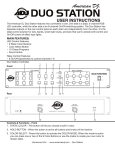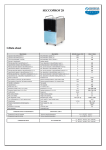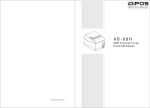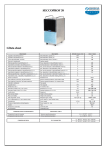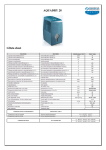Download SLIDING GATE OPENER CONTROL BOARD SL1800 USER MANUAL
Transcript
SLIDING GATE OPENER CONTROL BOARD SL1800 USER MANUAL I Safety Instruction 1.1 For security, please read instructions carefully before initial operation; making sure that the power is off before connection. 1.2 Please clear the memory before initial operation. (Ref.: Erasing ALL learned/memorized Transmitters) 1.3 Do not learn the remote control when motor is operating in order to avoid mis-operation. 1.3 The received signal may be interfered by other communication devices. (e.g. the wireless control system with the same frequency range) 1.4 It is used only for the manual remote control and wireless control equipment / system which must not endanger life or property during running failure, or its security risks have been eliminated. 1.5 It should be applied in dry indoor place or in the electric appliance place. II Technical Index 2.1 Working voltage: 220VAC/110VAC,50Hz/60Hz 2.2 Temperature range: -20℃ to 60℃ 2.3 Loading capacity : 1 HP 220VAC ; 0.5 HP 110VAC 2.4 Built-in fuse: electric circuit(0.5A); Motor(10A),Please exchange appropriate fuse accoding to loading capacity 2.5 Time of soft-start : 1S ; soft-stop: 1S/2S/3S are optional 2.6 Running time: Adjustable from 5s to 100s ----S4 is to set up 2.7 Frequency: 433.92MHz 2.8 Transmitter stored: 30PCS 2.9 Output voltage: AC24V 2.10 Output with electric lock: normally-closed contact III 2.11 Output with flash lamp: AC220V/AC110V 2.12 External switch (open,stop,close in a loop) 2.13 External limit ( DIP8 to select NO and NC) 2.14 External infrared (NC contact) 2.15 Auto close time is adjustable: (5S,10S,30S are optional by using DIP1,DIP2) 2.16 Soft start function is optional by DIP5 2.17 Installation at left or right side is optional by DIP6. 2.18 Single / three button control is optional by DIP7 2.19 Size: 155*77*38mm Wire connection electric lock IV Set up 4.1 Learning and erasing transmitters by receiver: Press the learning button S3 in the board, LED DL2 is on, enters into the learning process; Press the same button twice, LED blinks for several times, then off. The learning process is successful. Press the learning button, continue pressing for 8s until LED turns off; Release learning button, LED will be on (about 1s) and then off; the erasing process is successful. (Ignore this step if transmitter already matches the opener before delivery).The board can learn 30pcs transmitters max. self-learning function: Use the transmitter that already has been learned as old transmitter, press button 1 and button 2 at the same time and then press button 2 to let it enters into the learning process .Press the same button on the new transmitter twice. The learning process done. In this way , new transmitter can be learned without pressing the learning button on the control board. Old one Old one New one 4.3 Opening/closing limit adjustment: Remote control the door ( or move the door manually ) , adjust the position of limit device to make sure the door would touch the limit switch when open or close the door .LED LD6/DL5 in the controller will be off when limit device touches limit switch(Limit switch is NC). 4.4 External infrared switch:Photocell connector connects the NC contact of photocell switch , DL4 LED turn on after the connection, And DL4 LED turn off when blocking out the transmit or receive signal of photocell artificially. Infrared sensor doesn't react when door openning and the door will reverse to limit point if photocell signal disconnect when door closing. If no need of using photocell protection, make the connector of photocell short circuit with terminated line(the connector is short circuit when leave factory). 4.5 Motor running time adjustment: Motor running time is adjustable from 5s to 100s. Press S4 button to close the door when the door opens at the openning limit position and the door stops when meets closing limit .It is the closing running time of motor. Press S4 button to open the door when the door is closed at the closing limit position and the door stops when meets openning limit .It is the openning running time of motor .(It is only needed to select one process between these two. DL3 keeps blinking during the process and will be off after motor stops at the limit position. Running time adjustment is finished). Note:Cannot set up running time when Deadman model.Press the time set up button, continue pressing for 8s until time set up light turns off; Release the button, LED will be on (about 1s) and then off; the time deleting process is successful. 4.6 Soft stop speed adjustment: Adjust potentiometer PT3(SoftSpeed) to adjust the speed of soft stop. Speed goes down when adjust it CCW ( Soft stop speed adjustment only work when time of soft stop is effective,and PT3 is adjusted to max when delivery) 4.7 Flash lamp: It keeps lighting when open or close the door .After door is fully closed, it will keep lighting for 90 seconds. 4.8 DIP switch S5 logic function: DIP1 DIP2 Auto close time DIP3 No auto close OFF OFF OFF OFF ON 5S OFF ON OFF 10S ON ON ON 30S ON DIP6 ON OFF Right/left side installation ON or OFF can change the current operating direction of motor DIP4 OFF ON OFF ON Soft stop time No soft stop 1S 2S 3S DIP7 ON Single button control OFF Three button control DIP5 ON OFF Soft start function Turn on soft start function Disable soft start funtion DIP8 ON External limit NC switch OFF External limit NO switch V Operation Instruction 5.1 Three button control process (DIP 7 at OFF position) STOP Press transmitter button 3 Press transmitter button 1 CLOSE OPEN Press transmitte r button 2 Max running time Open limit point Photocell protection Close limit point Max running time Press transmitter button 2 5.2 Single button control process (DIP 7 at ON position) STOP Description: Single button control , press-openpress-stop-press-stop; Only the learned button is effective in the transmitter, original button is not effective any more when a new button has been learned in the same transmitter (For example, button 1 was learned firstly, button 2 or 3 has been learned of the same transmitter afterwards , then button 1 was not effective any more) Press transmitter button 1 OPEN Press transmitte r button 1 Max running time Open limit point STOP VI Notes 6.1. Photocell protection switch shall be examined regularly. Press transmitter button 1 CLOSE Press transmitter button 1 Close limit point Max running time VII Model difference Working voltage Model 220VAC SL1800 220VAC SL1801 110VAC SL1820 110VAC SL1821 Photocell protection Transmitter stored (pcs) 30 300 30 300 Frequency 433.92Mhz 433.92Mhz 433.92Mhz 433.92Mhz Code Rolling Rolling Rolling Rolling