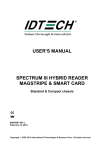Download User Manual
Transcript
Contents
Safety precautions............................................................................................................................. 3
Chapter I Unpacking list ................................................................................................................... 6
Chapter II Names of each product part ............................................................................................. 7
Chapter II Driver Installation Instructions ........................................................................................ 8
Chapter IV Matters needing attention about product usage............................................................ 11
4.1. The routine use of the product description....................................................................... 11
4.2. Printing description.......................................................................................................... 13
4.3. Camera description .......................................................................................................... 14
4.4. LCD description............................................................................................................... 14
4.5 Capacitive touch screen description.................................................................................. 14
4.6. Description about battery system, real-time clock and PSAM/SIM card description...... 14
4.7. Terminal data communication description ....................................................................... 14
4.8. Instruction for using NFC reader ..................................................................................... 15
4.9. LED customer display description................................................................................... 15
4.10. Contact-type IC card description ................................................................................... 15
4.11.The instruction of magnetic card reader.......................................................................... 16
4.12. The instruction of Bluetooth .......................................................................................... 16
4.13. The instruction of fingerprint identification................................................................... 16
4.14. Instruction for Upgrade reader....................................................................................... 16
Chapter V Trouble removal............................................................................................................. 17
Chapter VI Statements .................................................................................................................... 17
Chapter VII Product maintenance and warranty............................................................................. 18
Chapter VIII Matters needing attention about warranty ................................................................. 18
Chapter IX Appendix ...................................................................................................................... 19
1
Preface
I express sincere thanks to you for using T508A(Q) serials of Android multifunctional
intelligent terminal products developed by our company!
As the intelligent terminal device to support Android system, T508A(Q) serials of Android
multifunctional intelligent terminal products is a kind of intelligent terminal device to integrate such
functions as various Module (magnetic card reader, contact-type IC card reader, contactless IC card
reader and PSAM card,5-megapixel camera, fingerprint encryption, 58mm thermal printing
technology(80mm thermal printing technology), customer display,standby battery and transmission
technology (LAN network, GPRS or WCDMA or CDMA2000).
As this manual makes detailed descriptions about such contents in T508A(Q) serials of Android
multifunctional intelligent terminal products as various functional characteristics, operation methods,
precautions for use and product maintenance, please carefully read through this handbook before using
this product, so as to ensure your proper usage and high work efficiency; in the meanwhile, please pay
attention to properly keeping this manual for future consultation and reference.
Suitable models for this manual: T508A(Q) series of products(T508A(Q)、T508B(Q)、E308(Q))
To dear users:
If you happen to have any question or good opinions and suggestions in the process of using our product,
please make feedback about them to our company. Thanks very much for that kindness!
2
Safety precautions
Firstly, thank you very much for using T508A(Q) serials of products. Before using this product for the
first time, please carefully read the following safety precautions:
This symbol signifies that: if users neglect the specified
requirements or use this product improperly, there is a danger for
causing fatal death or severe damage.
This symbol signifies that: if users neglect the specified
requirements or use this product improperly, there is a possibility
for causing fatal death or severe damage.
This symbol signifies that: if users neglect the specified
requirements or use this product improperly, there is a possibility
for causing personal injuries or property losses.
Lithium ion battery
⑴Be sure not to get this battery wet for water can possibly engender the danger of battery releasing heat,
exploding and catching fire;
⑵Be sure not to use or place this battery near open fire or close to other places exposed to high
temperature;
⑶Be sure not to use the battery for other devices except this one; otherwise, this may engender the
danger of battery releasing heat, exploding and catching fire;
⑷Be sure not to misplace the positive (+) and negative (-) electrode of battery when putting it into
equipment or charging it; otherwise, this may engender the danger of battery releasing heat, exploding
and catching fire;
⑸Be sure not to make incineration disposal towards used batteries or heat them up; otherwise, this may
engender the danger of battery releasing heat, exploding and catching fire;
⑹Be sure not to connect the positive and negative poles of battery together inside the recharger or
instrument;
⑺Be sure not to transport or store the battery with such articles as hairpin and necklace; otherwise, this
may cause short circuit between positive and negative poles of battery, hence engendering the danger of
battery releasing heat, exploding and catching fire. When transporting and storing it, please put the
battery into a box.
⑻Be sure not to beat, strike or to pierce the battery with nails or other edged tools; otherwise, this may
engender the danger of battery releasing heat, exploding and catching fire;
⑼Be sure not to disassemble and directly weld the battery or refit it by any means; otherwise, this may
engender the danger of battery releasing heat, exploding and catching fire;
⑽This battery can only be charged with the specified recharger; if other rechargers are used, it may
engender the danger of battery releasing heat, exploding and catching fire;
3
Dismounting and refitting
⑴Be sure not to attempt to dismount or refit the battery by any means for the high voltage inside it may
cause battery short circuit or damage;
Internal components and parts
⑴Be sure not to touch internal high-voltage components or parts; otherwise this may e cause short
circuit or damage the machine;
Abnormal conditions
⑴If the desktop payment terminal emits heat or begins to smoke with peculiar smell; then users should
instantly turn the power off and contact with the dealer as soon as possible. If continuing to use it, users
will possibly face the hazard of catching fire or electric shock.
Foreign matters
⑴If foreign matters enter the desktop payment terminal, users should instantly turn the power supply off
and contact with the dealer as soon as possible. If continuing to use it, users will possibly face the hazard
of catching fire or electric shock.
Dropout and damage
⑴If the desktop payment terminal suffers dropout or damage, users should instantly turn off the power
and contact with the dealer as soon as possible. If continuing to use it, users will possibly face the hazard
of catching fire or electric shock.
Humidity
⑴The desktop payment terminal should be kept far from vase, flowerpot, tea china, glass and other
water containers as well as metal for it may cause the hazard of catching fire or electric shock if water
and metal enter this payment terminal.
Lithium ion battery
⑴Be sure not to put the battery in microwave oven or pressure cookers; otherwise, this may cause
battery to release heat, explode or burn;
⑵Be sure not to use batteries with peculiar smell, overheating temperature, abnormal colors or shapes;
otherwise, this may cause the battery to release heat, explode or burn;
⑶After normal charging, the battery can only be used for a short time and at that time please instantly
stop using it. If users continue to charge it when abnormality happens, the battery may explode or burn;
⑷If the battery leaks liquid or engenders peculiar smell, users should instantly remove it from
neighboring heat source or fire source for high heat can cause battery to explode or burn;
⑸If the liquid exuding from the battery accidentally enters eyes, there is a danger for blindness; at that
time, users should not rub the eyes; instead, they should instantly washing them with clean tap water
before seeing doctors.
4
Foreign matters
⑴Pay attention to guaranteeing that there are no metal or inflammable particles entering the opening of
desktop payment terminal for these foreign matters may cause the hazard of catching fire or electric
shock;
Location
⑴Be sure not to put the desktop payment terminal on unstable or uneven surface; otherwise, this may
engender the danger of falling off, thus causing casualties;
⑵Be sure not to put it in places with huge humidity and much dust;
⑶Be sure not to place it inside the automobile under direct sunlight for a long time.
Liquid crystal display/displayer (LCD)
⑴Be sure not to impose too much pressure on LCD or make it suffer powerful impact; otherwise, it may
make LCD splinter, hence causing injuries;
⑵If LCD splinters, be sure not to touch the liquid inside; otherwise, this may cause skin irritation or
cause inflammation.
If the liquid from LCD panel accidentally enters the mouth, users should immediately rinse it and then
see doctors;
If the liquid accidentally rubs off on eyes or skin, please instantly wash the part with clean tap water for
15 minutes before seeing doctors.
<Caution>: in terms of those people who don’t follow the above suggestions or improperly use the
desktop payment terminal and in light of any consequences caused by ineligible maintenance personnel
or by those people who use repairable parts not provided and specified by this company for maintenance,
the company is not legally duty-bound to undertake any responsibility.
※If there are any changes in manual content, there are no prior notices.※
5
Chapter I Unpacking list
When unpacking the packaging box, please check and affirm whether the following parts are complete.
If there are missing or damaged parts, please contact with the supplier.
6
Chapter II Names of each product part
1. LCD
9.7-inch IPS LCD (capacitive touch screen);
2. Switch button
Switch button(and HOME);
3. MSR
to support high and low resistance cards; 1 track,2 track,3 track magnetic card;
4. Fingerprint identification
optical fingerprint identification module;
5. The contactless IC card
The contactless IC card module (T508A(Q));
6. LED client display
10 yellow green LED digital tube client display;
7. NFC card reader
support ISO14443A/B,ISO15693,Mifare,Sony Felica non-contact IC card protocol;
8. Printer
58mm thermal printer(T508B(Q) 80mm thermal printer);
8. Earphone and microphone sockets
earphone and microphone sockets;
9. Indicator light
print indicator light;
10. Camera
5 megapixel camera;
11. MINI USB
MINI USB interface;
12. Cashbox interface
RJ11 interface;
13. RS232 interface
DB9 interface;
14. Double USB+LAN interface
Double USB+LAN interface;
15. USB interface
USB interface;
16. Audio interface
Audio interface;
17. HDMI High-definition interface
HDMI High-definition interface;
18. DC power interface
12V/5A DC power interface (T508B(Q) 24V/2A);
19. Right loudspeaker
The 8 European 1W horn;
20. POS IC card reader
Financial certification of IC card reader;
21. Left loudspeaker
The 8 European 1W horn;
22. Label
Label and packaging sticker;
23. BOOT key
Upgrade switch;
24. The upgrade program interface
MSR、PRINT upgrade program interface;
25. TF card slot
TF card slot, with the maximum capacity to support 32GB TF card;
26. SIM card slot
SIM card slot;
27. PSAM card slot
PSAM card slot;
7
Chapter Ⅲ Driver Installation Instructions
T508A(Q) serials of products driver has "offline Driver Installation" and "Online Driver Installation"
two kinds of ways, If you can not access your personal PC Ethernet, you can choose to manually "offline
Driver Installation" mode, If your personal PC can access the Ethernet, you can select the "off-line drive
to install" or "Online Driver Installation" mode.
OK, we first introduce the "offline drive installed" Tutorial:
1、Please connect the computer via a USB
2、Right click my computer: mouse the left key attributes, enter
3、Click the yellow dot icon ,Select Update Driver
4、Select Browse my computer for driver software
8
5、Click Browse, select the CD-ROM in the usb_driver folder, click Next to begin the installation
6、Installation is complete
Online Driver Installation" of using the tutorial:
Installation:
1、 Double click
2、 Prompt a dialog box ,select Install.
9
3、 Prompt a box which display that the program is installing.
4、 Once installed, Prompt a dialog box ,select Finish.
Data transmission
1、Connect T508A(Q) to computer through the OTG interface.
2、 To select the “Setting” option in application interface;
3、To select the option of “Mobile Networks” in the expanding directory of the “More”;
10
4、Remove” √”of the Modem power in the expanding directory.
5、Select Setting — {}Developer options,click 【USB debugging】 on the right box;
selecting the item "USB debugging" ,
6、Open SpnapPea,and T508A(Q) will connect to the computer automaticly.
7、We can install ,uninstall and export the apps ,we can also move them to SD card.
Chapter IV Matters needing attention about product usage
4.1. The routine use of the product description
As the stat-up mode is to press switch button for 3 seconds, T508A(Q) serials of products carries
Android 4.2.2 and operating system above that, and it also supports a huge number of applications in
Android platform. Therefore, you can be good at playing this product as you do with other Android flat
products. However, we make the following suggestions to you when you use this product:
11
⑴Please select applications facing flat panel. If it is an application facing mobile phone, the whole
display frame will reverse 90°, which is a phenomenon caused by length-width ratio definition in
application, hence engendering inconvenience to your usage;
⑵This product doesn’t carry the gravity sensor and gyroscope; therefore, various applications needing
gravity sensor and gyroscope cannot be normally operated (in terms of such games as Temple Run);
⑶This product doesn’t carry GPS navigation module; therefore, it doesn’t have GPS navigation
function, but the map and network positioning are still available;
⑷The 3G module of the products used for WCDMA or CDMA2000,You can use the corresponding
protocol 3G card support;
⑸The requirement for TF card in this product is the same to that in ordinary flat panels. As the file
system is FAT32, please format your TF card into FAT32 before using it.
⑹Limit APK the product installation system of installing software need to enter your password, the
product needs typing in password, with the out-of-factory password being “888888”. Moreover, clients
can change the password and the software to do this is “ChangePass”, which has been installed in the
system;
⑺ When you use Google store function, limitation of APK installed on this machine function will
fail,this belongs to normal phenomenon.
⑻If you use the inner UPS to dive the machine. In the case of the UPS is a state of low power, it will
cause two problems of breezing printing effect and the other internal function module is not working.
Once you meet such a situation. The external electricity adapter need to be used to avoid it.
The way to power off the machine is: press the button unber the touch screen for a little long time(about
3 seconds) until the messagebox pop up,and then press the button "OK", then the machine will execute
the process of powering off, and finally the machine will be powered of successfully! switch machine
key can also be used as a HOME key.
If you are foreign users, you need to use other languages except Chinese as your system language, and
please make this setting according to the following steps:
1. To select the “Setting” option in application interface;
2. To select the option of “Language and Input Method” in the expanding directory;
12
3. To continue selecting the first item of “Language” from the expanding directory;
4. Here, you can select that language as your system language:
The Android system loaded in our product possesses a complete language package, and you can
slide up and down the mouse to select the system language you need according to the interfaces shown
in the above figures, in terms of languages such as American English, Japanese and French.
4.2. Printing description
T508A(Q) serials of products carries its own 58mm printer(T508B(Q) with the 80mm printer), The
default rate is 115200, support GB2312 code, ASCII code, and part of the Unicode character set (set of
characters in order to standard), double height and width, concentration adjustment and point diagram
printing. As the printer head is produced by Seiko, its quality is assured.
Brief functional parameters of that printer are listed as follows:
⑴Printing speed of printing module is 60mm/s(80mm printer speed 170mm/s);
⑵Service life of printer head is more than 50 kilometers;
⑶Unicode Arabic and Persian character set;
⑷To support point diagram and LOGO printing;
⑸To support font, double height and width, chart, line spacing, concentration, Baud rate and adjustment
of line spacing;
⑹To support customization of foreign language characters (to customize foreign language character set
according to the need);
13
⑺To support that the printing paper is as wide as 58mm and the maximum diameter of paper scroll is
60mm.
⑻Support GB18B30 character set, Unicode supports the traditional character set (80mm printer)
4.3. Camera description
T508A (Q) series of products to support the 5-megapixel camera with auto focus. Support the
camera and video recording function.
Note: as camera function is optional function, please check whether there is such function in the
machine;
4.4. LCD description
Display space
⑴IPS LCD screen dsplay is a 9.7 inch 4:3 ratio; 1024*768 resolution, convenient display (E308 (Q)for
the 7 inch 4:3 LCD screen resolution ratio, 800*480).
Character type
⑴Letter characters, digits, symbols, Chinese characters and other foreign characters.
4.5 Capacitive touch screen description
Touch screen
⑴The touch screen for 9.7 inch multi-point capacitive touch screen, can
support 5 touch; includingdotted operation (E308 (Q) 7 inch capacitive touch screen).
4.6. Description about battery system, real-time clock and PSAM/SIM card description
Battery system
⑴The data acquisition system using 7.4V 4400mAh for lithium ion batteries, can be circularly
charging.Battery is installed in the interior of the machine, the tinkerers can not remove;
Built-in clock
⑴The machine with built-in independent real time clock function, with separate battery power, in the
main no electricity supply situation, can be normal operation, ensure real-time clock does not generate
abnormal.
PSAM/SIM card installation
⑴Loosen the bottom SIM clamping and blocking sheets and there are three card slots under SIM
separation blade. Thereinto, there are one PSAM card slots for security encryption/important data
storage, one SIM card slot for installing SIM card and another one TF card slot for installing TF card,
with the maximum capacity being 32GB.
Note: the battery, PSAM card function and 3G communication function belong to optional modules;
therefore, please check whether the machine possesses that configuration.
4.7. Terminal data communication description
The terminal makes data transmission with the outside world through wires.
⑴RS-232 interface: through the communication interface between the terminal equipment (DB9
interface, RJ11 interface) and external data transmission;
⑵USB interface: it is connected to other equipments in the machine;
14
⑶LAN network interface: it is connected with network cable.
The terminal connects with the far-end data center collector for installing wireless channel module
through wireless channel and it supports the connection with far-end data center to realize the
function of remote real-time transmission. GPRS antenna and WCDMA employ built-in antennae,
whose sensitivity and signal gain are both better.
⑴GPRS network: to support GSM network standards;
⑵WCDMA network: to support GSM、WCDMA network standards;
⑶CDMA2000network: to support CDMA1X 、WCDMA network standards;
⑷WIFI network: to support IEEE802.11b/g/n.
4.8. Instruction for using NFC reader
The NFC reader:
⑴NFC reader supports high frequency 13.56MHz, support
ISO14443A/B, ISO15693, Mifare,Sony Felica protocol;
⑵NFC module support write and read mode;
⑶The distance of reading Intelligent card can reach more than 3cm;
Note: as NFC module is optional function, please check whether the machine possesses that
configuration;
4.9. LED customer display description
LED customer display is 10-digit yellowish green nixie tube customer display;
LED customer display can only display digits from 0 to 9;
Baud rate is 9,600, with data bit being 8 bits and stop bit being 1 bit, and without odd-even check;
Note: as LED customer display is optional function, please check whether the machine possesses that
configuration;
4.10. Contact-type IC card description
To support intelligent card reading and writing
⑴To support ISO 7816 A, B, C category (5V, 3.3V and 1.8V) cards;
⑵To provide reading and writing support to all microprocessor cards conforming to T=0 and T=1;
⑶To support cards according with I2C Bus Protocol (from 1K Bits to 1024K Bits);
⑷To support security memory cards (Atmel AT88Sc153 and AT88SC1608);
⑸To support logic encryption memory cards (AT88SC101/102/103);
⑹To support SLE4404/06/18/28/32/36/42, SLE5518/28/32/36/42 and SEL6636 encryption memory
cards;
⑺To support PPS (protocol and parameter selection);
⑻To possess short-circuit protection.
Note: as contact-type IC card is optional function, please check whether the machine possesses that
function.
15
4.11 . The instruction of magnetic card reader
Magnetic card reader.
⑴Support 1 track,2 track,3 track magnetic card;
⑵Support card data in normal mode and encryption mode;
⑶Do not support the passbook card;
Note: as magnetic card reader is optional function, please check whether the machine possesses that
function.
4.12. The instruction of Bluetooth
Bluetooth.
⑴ Supports Bluetooth V4.0;
⑵ Supports Bluetooth data transmission, audio file transmission;
⑶ Supports Bluetooth printing (need to install Bluetooth printing APK);
Note: as Bluetooth is optional function, please check whether the machine possesses that function.
4.13. The instruction of fingerprint identification
fingerprint identification.
⑴Supports optical fingerprint identification function;
⑵Save supports up to 930 fingerprint information, security level three;
⑶FAR < 0.001%,FRR < 0.01%;
Note: as fingerprint identification is optional function, please check whether the machine possesses that
function.
4.14. Instruction for Upgrade reader
T508A(Q) serials of products support customer brush machine operation
⑴The battery box lid open the bottom of the device, which has a SW BOOT dial switch, switch
to"BOOT" end, connecting the MINI-USB interface, you can brush brush machine in accordance with
the normal machine operation;
⑵After flashing the dial switch must be set to "NC" end, equipment to normal switch machine;
16
Chapter V Trouble removal
When product suffers troubles, users can voluntarily make some simple examinations to the machine.
If simple examinations cannot still solve questions, please don’t voluntarily dismount the machine. After
recording the bar code and model number on machine body in the product and filling in warranty card,
users should contact with local agents or the customer service personnel.
Trouble
Failing to start the machine up
Failing to log in the
system/suffering computer
crash
Messy code in printer or
failing to print
Mini USB line Interface
computer no response
Examination
Whether the power line is
connected well
The power supply connector
is connected with the host is
good
Simple solution
To examine the external power
supply and power line
To check whether power joints
are loosening
External equipment with
problems possibly causes
influence to the host or
software BUG reduces system
into drop-dead halt
To disconnect all the peripheral
equipments and attempt to make
the product for independent
operation with the purpose of
excluding interference from
peripheral equipments before
restarting the machine.
Check the application
software COM
port parameters are correct
Mini USB Line connection
machine and computer
Reference DEMO program
configuration COM CD-ROM e
xport parameter.
Check the 3G power module
is closed
The USB driver is installed
already
Check the line,The best desktop
computer connected to the back
of the U port
Power off the 3G module
Install 360 or pea pods to the
computer, connect the device,
install the driver
Chapter VI Statements
In terms of warranty/after service or when clients encounter unsolvable quality problems, please don’t
voluntarily dismount the machine, so as to avoid causing more serious problems before contacting with
local agents or the customer service personnel for solutions. According to the company rule. According
to the company rule.The customer can't root the machine without any permission from us. We're not
responsible for warranty glitches which is caused by the root. Our company reserves the final
interpretation power for product appearance and function, and the company is also entitled to update and
change products.
17
Chapter VII Product maintenance and warranty
In terms of all clients who have purchased T508A(Q) serials of Android multifunctional
intelligent terminal products from our company within a year after the company delivers the product, the
machine damage or trouble caused by manufacture or component quality belong to the warranty
category affirmed by this company, with the detailed warranty period as follows:
⑴Warranty period for the host machine: one year;
⑵Warranty or maintenance methods:
When maintenance is needed to solve troubles occurring in users’ products, users can contact with
agents or the customer service personnel in our company for maintenance operation.
When contacting with the customer service personnel in our company, you can firstly dial the service
hot-line telephone in our company to report situations to customer service engineers there and then these
engineers put forward solutions before deciding whether it is necessary to mail the products to the
company for maintenance.
Please contact with our company to handle these problems according to the contact information
provided by the company.
Chapter VIII Matters needing attention about warranty
Maintenance time
Maintenance time covers three parts: time to take delivery, maintenance time and transportation time for
products being delivered back to clients.
Time to take delivery: it refers to the time it takes for our company to take delivery of goods after the
products from clients needing maintenance are delivered to Guangzhou; according to different delivery
methods taken by clients, it usually lasts for 1 to 3 days.
Maintenance time: it is no more than 5 workdays.
Transportation time for products being delivered back to clients: it depends on the method of delivering
products back to clients as well as the distance from clients.
Charging standards
If product exceeds warranty period, the company will charge maintenance costs.
In terms of troubles caused by such human factors from clients as improper uses or voluntary
dismounting for maintenance, the company will charge maintenance costs.
Except the above two situations, the company won’t charge maintenance costs.
Maintenance cost is only charged for the basic fees in replacing components.
Means and fees for delivering products back to customers after (product) maintenance
Means for delivering products back to clients after maintenance: in terms of 1 to 2 machines, to deliver
them with express; in terms of 3 and more, to deliver them with postal express, China Railway Express
or bus transportation (transporting expenses of the above means are paid by our company).
Note: if clients require taking special means, the excessive fees are paid by clients.
18
Chapter IX Appendix
Warranty card
Machine
(identification)
number
Machine
type
Unit name:
Name of contact person:
User
Contact number:
Mailing address:
Postcode:
Warranty
period
Maintenanc
e record
Maintenanc
e record
Maintenanc
e record
19