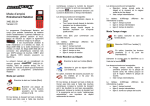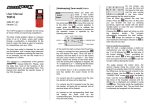Download Omega Starttime III
Transcript
User’s Manual STARTTIME III 3399.504.02 Version 1.1 Edition August 2009 CAUTION Never use any other charger than the supplied or a type approved by Swiss Timing. This could destroy the battery, cause damage to unit, and possible cause personal injury due to fire or/and electrical shock. Lead/Acid batteries may be damaged if discharged, and left unused over a period of time. To avoid this, keep the charger connected at all time during storage. This will assure that the battery is always fully charged, and the unit is ready for use. Protect the equipment against splashing, rain and excessive sun rays. Never use the device if it is damaged or insecure. Verify the selection of the power distribution. Do not open the case; there is nothing that needs servicing inside it. Nevertheless, if the case must be opened, you must call for some qualified personnel. The power supply cable must be disconnected before opening the case. The information contained within this document may be modified without warning. Swiss Timing LTD cannot be held responsible for errors within this document nor for any subsequent nor consequential damages (including loss of profit) arising from its provision, nor performance or use of products described herein, which will be covered by another guarantee, contract or other legal document. During the transport of all Swiss Timing equipment delivered with a reusable carry case, the said case should be used at all times. This is imperative to limit the damage, such as shocks or vibration that can be caused to the units during transport. The same cases should also be used when returning equipment to Swiss Timing for repair. Swiss Timing reserves the right to refuse all guarantees if this condition is not fulfilled. This symbol indicates that this product should not be disposed with household waste. It has to be returned to a local authorized collection system. By following this procedure you will contribute to the protection of the environment and human health. The recycling of the materials will help to conserve natural resources (valid in the EU member states and in any countries with corresponding legislation). TABLE OF CONTENTS 1 INTRODUCTION ...................................................................................... 1 1.1 1.2 1.3 2 Concept .................................................................................................................1 Front panel ............................................................................................................2 Microphone............................................................................................................2 INSTALLATION ....................................................................................... 3 2.1 Operation...............................................................................................................3 2.1.1 Stand Alone Operation (ARES) ......................................................................3 2.1.2 Stand Alone Operation (PowerTime)..............................................................3 2.1.3 Independent Operation...................................................................................4 2.1.4 Volume level...................................................................................................4 2.1.5 Battery level....................................................................................................4 2.2 Cabling the installation ..........................................................................................5 2.2.1 External loudspeakers connection .............................................................5 2.2.2 Extension cables ............................................................................................6 2.3 Troubleshooting.....................................................................................................6 3 GETTING STARTED ................................................................................ 7 3.1 First use.................................................................................................................7 3.2 Main Menu.............................................................................................................7 3.3 Set Up menu..........................................................................................................8 3.3.1 Sound ( )......................................................................8 Flash Output ( )....................................................................8 3.3.2 3.3.3 Start Output ( ).....................................................................8 3.3.4 ARES needed ( ) ...................................................................8 False Allowed ( ) ....................................................................8 3.3.5 3.3.6 False Signals ( ) ........................................................................9 Standby ( ) ...............................................................................9 3.3.7 3.3.8 Power off ( ) .............................................................................9 3.3.9 Menu Set Up navigation ...............................................................................10 3.4 Diagnostics ..........................................................................................................11 3.5 Factory Reset ......................................................................................................11 3.6 Exit Setup ............................................................................................................11 4 ELECTRICAL PROPERTIES ................................................................. 12 4.1 4.2 5 MECHANICAL PROPERTIES................................................................ 13 5.1 6 Power supply .......................................................................................................12 Connectors pinning..............................................................................................12 Dimensions and weights......................................................................................13 OPTIONS................................................................................................ 13 © Reproduction in any manner whatsoever without the written permission of Swiss Timing Ltd. is strictly forbidden. © La reproduction de ce document, sous quelque forme que ce soit, et sans l’autorisation écrite de Swiss Timing Ltd., est strictement interdite. © Die Vervielfältigung oder Wiedergabe in jeglicher Weise ist ohne schriftliche Genehmigung von Swiss Timing Ltd. strengstens untersagt. SWISS TIMING LTD P.O. Box 138, rue de l'Envers 1 2606 Corgémont, Switzerland www.swisstiming.com Phone +41 32 488 36 11 Fax +41 32 488 36 09 [email protected] 6.1 6.2 6.3 Page 4 Auxiliary flash ......................................................................................................13 External loudspeaker 2850.712 ...........................................................................13 Loudspeakers harness cables .............................................................................13 Version 1.1 3399.504.02 StartTime III 1 INTRODUCTION 1.1 Concept The StartTime III is the latest edition of the acoustic start systems. You will find the StartTime III compact and reliable as both the flash and the loudspeaker are integrated in the same case. It is important to position the StartTime III so that deaf athletes see the flash. An additional external flash can also be connected to the StartTime III where it is most necessary. The SPEAKER output enables one to connect a chain of loudspeakers therefore giving the start signal as close as possible to each athlete. The sound of the start signal must be brought as close as possible to the athlete in order to eliminate delay due to the comparatively slow propagation of sound. The microphone unit enables one to give the start signal and also amplifies verbal commands; the SPEAK button connects/disconnects the internal microphone. The volume of verbal commands can be controlled on the main device. Two luminous indicators show the status of the system: - POWER led indicates if device is switched on - READY led indicates that it is controlled from the timing device. The system, when connected to timing devices such as the ARES 21, gives a high level of security with the READY indicator. That is to say it may be deactivated from the Control Room if the Timing Technician is not ready to accept a start signal. 3399.504.02 Version 1.1 Page 1 1.2 Front panel Function keys Display Turn knob Power key & led Microphone ARES External Flash Speakers Serial (not used) Charger SPEAK button POWER led START Button READY led Fig. 1 1.3 Microphone Fig. 2 Page 2 Version 1.1 3399.504.02 StartTime III 2 INSTALLATION 2.1 Operation 2.1.1 Stand Alone Operation (ARES) 1. Connect the microphone to connector . 2. Connect the cable from ARES to connector . 3. Turn the unit ON by pressing the key . The power lamp will light up and the red led in the microphone should now be lit. If the ARES is cleared and ready for start, the green led would be lit as well. 4. Press the SPEAK button . Adjust the volume button on the StartTime III unit to an appropriate level. 5. Check if READY signal green led is on. 6. Press the START button . 7. One signal should sound from the loudspeakers, and the ARES should be activated. If a false start is to be announced, press the START button again within 10 seconds and several signals will be heard (Depending on and selection). The level of the start / false start signal can be adjusted on the main unit. Notes: is selected to , and the ARES/OSM6 is The unit cannot be started, if not cleared. In this case, the system will always announce a false start. The false start signal is only functional if is selected to . 2.1.2 Stand Alone Operation (PowerTime) to (First use only). 1. Set 2. Connect the microphone to connector . 3. Connect the cable from PowerTime to connector . 4. Turn the unit ON by pressing the key . 5. Press the SPEAK button . Adjust the volume button on the StartTime III unit to an appropriate level. 6. When the contenders are ready, start the heat by pressing the START button. If a false start is to be announced, press the START button again within 10 seconds and several signals will be heard (Depending on and selection). After 10 seconds, the system will be ready for a new start. The actual procedure may vary following software version, but the general function is the same. 3399.504.02 Version 1.1 Page 3 2.1.3 Independent Operation It is possible to use the StartTime III without the microphone unit. In this case, it is only possible to carry out starts and false starts with the "START" button of the StartTime III. button . 1. Turn the unit ON by pressing the 2. Press the key for the start. The start signal can only be given once the READY led is on or if selected to . is key again within 10 seconds and If a false start is to be announced, press the several signals will be heard (Depending on and selection). After 10 seconds, the system will be ready for a new start. 3. 2.1.4 Volume level With microphone: - Maintain the SPEAK button pressed and turn the desired level. knob button to the - Maintain the START button pressed and turn the desired level. knob button to the Without microphone: From the race display, - Press key , SPEAK Volume is displayed and turn the desired level. knob button to the - Press key , START Signal is displayed and turn the desired level. knob button to the 2.1.5 Battery level Battery is full charged. Battery is half charged. Battery is empty, connect the charger as soon as possible. Battery is empty, connect the charger urgently. BLINK Page 4 Version 1.1 3399.504.02 StartTime III 2.2 Cabling the installation 2.2.1 External loudspeakers connection The minimum recommended load per amplifier is 3.2 Ohms and the maximum load per amplifier is 16 Ohms. It is possible to use a load of 2 Ohms, but will result in increased distortion and loss of output power. Any combination that gives a total load of between 3.2 and 16 Ohms is acceptable. Note the phase (+ sign or Red dot) of the speakers, or loss of sound quality will occur. Note: never connect the two speaker outputs together in any way or connect them to ground. This may cause severe damage to the amplifiers. Examples of loudspeaker connection: 5 Speakers of 16 Ohms each Total load of 3.2 Ohms 6 Speakers of 16 (8) Ohms Total load of 10.6 (5.3) Ohms 8 Speakers of 16 (8) Ohms each Total Load of 8 (4) Ohms 8 Speakers of 4 (8) Ohms each Total Load of 8 (16) Ohms 3399.504.02 Version 1.1 Page 5 2.2.2 Extension cables The microphone cable may be extended to 30 Meters. If extended further, noise and ”hum” may distort the signal. No damage to the unit will happen although. The loudspeaker cables can be extended up to 30 meters with 0.75mm² cable or 50 meters with 1 or 1.5mm² cable. If extended further, loss of sound quality may occur, but no damage will be caused. Beware of polarity of speakers, or loss of sound quality will result. See also chapter 6.3 Loudspeakers harness cables. 2.3 Troubleshooting There are three Car type fuses and one fuse 5x20 mm in the unit: F1 = 1 AT slow. F2 = 5 AT slow. F3 = 2 AT slow. F4 = 6.3 Ah slow. Page 6 (Logic and microphone / Car type) (Amplifier + Flash power out / Car type) (Charger input / Car type) (Located on battery cable / 5x20mm) Version 1.1 3399.504.02 StartTime III 3 GETTING STARTED 3.1 First use Read chapter 3 and select desired configuration. Connect the charger in connector and charge StartTime III battery. 3.2 Main Menu You can access the Setup, Diagnostics and Factory Reset menus by pressing Chapter 3.3 Chapter 3.4 Chapter 3.5 Chapter 3.6 3399.504.02 Version 1.1 Page 7 3.3 Set Up menu Set Up menu allows the user to define particular settings adapted to its own use. To navigate in the menu, use following buttons: button to enter and exit of the set up menu, and buttons to move from one to another set up, Turn knob to select value in the set up menu. are shown in brackets. 3.3.1 Sound ( ) Allows selecting the sound type of Start / False Start signal. 3.3.2 Flash Output ( ) Select the output contact of the FLASH connector to Normally Open Closed . 3.3.3 Start Output ( ) Select the output contact of the ARES connector to Normally Open Closed . 3.3.4 ARES needed ( or Normally or Normally ) If you want to authorize the Start from the ARES (control room), select the set up to . The system, when connected to timing devices such as the ARES 21, gives a high level of security with the READY indicator. That is to say it may be deactivated from the Control Room if the Timing Technician is not ready to accept a start signal. 3.3.5 False Allowed ( ) If a false start should be announced, select the menu to during 10 seconds after Start signal. Page 8 Version 1.1 . The false start signal is valid 3399.504.02 StartTime III 3.3.6 False Signals ( ) Define number ( 3.3.7 ) of false start signal generated when a false start is activated. Standby ( ) Value in minutes of automatic Standby if StartTime III is not used. The system authorizes a START in standby mode. If you do not need this set up, you can select the 3.3.8 Power off ( value (power led is blinking). ) Value in minutes of automatic Power off if StartTime III is not used. If you do not need this set up, you can select the 3399.504.02 Version 1.1 value. Page 9 3.3.9 Menu Set Up navigation Page 10 Version 1.1 3399.504.02 StartTime III 3.4 Diagnostics The Diagnostics menu allows setting several functions of the Start Time III. - Sh = Shaftencoder (volume wheel) position. - Bat = Battery voltage. - SP = Speak button on microphone. - ST = Start button on microphone - AR = Ares Ready input signal. 3.5 Factory Reset The Factory Reset menu allows the resetting of the factory parameters (see chapter 3.3). Press on OK to confirm. 3.6 Exit Setup This menu allows exiting the menus. 3399.504.02 Version 1.1 Page 11 4 ELECTRICAL PROPERTIES 4.1 Power supply Use only charger supplied or a type approved by . This could destroy the battery, cause damage to unit, and possible cause personal injury due to fire or/and electrical shock. 4.2 Connectors pinning Description Connector type MICROPHONE DIN 45326 8pFT ARES Tuchel 4pMT FLASH Tuchel 4pFT SPEAKER Tuchel 4pFT CHARGER Tuchel 3pMT Page 12 Pin 1 2 3 4 5 6 7 8 1 2 3 4 1 2 3 4 1 2 3 4 1 2 3 Version 1.1 Pin description Line in Ground ”Talk” – switch 12 Volts (Max 40 mAh) ”Start” – switch. Ready signal to Green LED (+) Ready signal to Green LED (-) Not used Ready signal from ARES (-) Start to ARES Start to ARES Ready signal from ARES (+) Power feed for Flash (+12V) Start Out Flash Start Out Flash Power feed for Flash (0V) Speaker Plus (+) of Amplifier #1 Speaker Minus (-) of Amplifier #1 Speaker Plus (+) of Amplifier #2 Speaker Minus (-) of Amplifier #2 Battery (+) Not used Battery (-) 3399.504.02 StartTime III 5 MECHANICAL PROPERTIES 5.1 Dimensions and weights Main unit dimensions: Microphone dimensions: Alarm “low battery”: Protection class: Power: Standby time: Charger: Speakers: Output speakers: Storage temperature: Working temperature: Relative humidity: 376 x 215 x 195mm w/o Connectors 118 x 25 x 80 mm. + 7 meter cable Yes, 4 levels indicated as battery symbol (Empty, Low, Medium, Full) IP41 Built in 12 Volt / 7 Ah Sealed lead-acid battery 24 Hours (1000 starts). After this, the unit should still be operable for 1 hour. The self-discharge time is approximately 12 months if not in use. An external 12V Lead/Acid battery (car battery) connected to the charger input, could be used if extended operation time is needed. Max. initial current: 1.0 Ah (only for use in dry environment). Load 3.2 - 16 Ohms @13.2 Volts, 3.2 Ohms, 1 kHz Typical: 2 * 13 Watt with < 1 % Distortion Maximum: 2 * 19 Watts with 10 % Distortion -20ºC to +65ºC -10ºC to +65ºC (20%-80%) without condensation 6 OPTIONS 6.1 Auxiliary flash Optical signalling device for the start. Connected directly to the StartTime III, it can be positioned to one's liking near the deaf athlete. 6.2 External loudspeaker 2850.712 For mobile installations. To be positioned near each starting block so that all swimmers hear the start simultaneously. 6.3 Loudspeakers harness cables Harness cables 1.5 mm² are used to link the StartTime III to the loudspeakers. 3399.9xx where xx = 02 - 10 loudspeakers. 3399.504.02 Version 1.1 Page 13 Page 14 Version 1.1 3399.504.02 StartTime III 3399.504.02 Version 1.1 Page 15 SWISS TIMING LTD P.O. Box 138, rue de l'Envers 1 2606 Corgémont, Switzerland www.swisstiming.com Phone +41 32 488 36 11 Fax +41 32 488 36 09 [email protected]