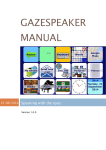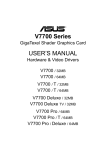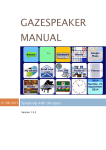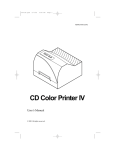Download DeltaGraph 5.6.1 for Windows Readme
Transcript
DeltaGraph 5.6.1 for Windows Readme February, 2006 Overview: This document describes outstanding issues, new features, and enhancements included in this release of DeltaGraph for Windows. For more product information please visit: http://www.redrocksw.com Minimum System Requirements: Operating System: Windows 98, Windows 2000, or Windows XP. System Memory: 128 MB Hard Drive: 40 MB of available disk space Display: 256 Color, 800x600 resolution QuickTime: Required (we recommend the latest available version. See below.) QuickTime: QuickTime must be installed for DeltaGraph to run. If you have an installed version of QuickTime older than 4.1.2, you should uninstall QuickTime before running the DeltaGraph setup. For best compatibility with DeltaGraph we strongly recommend using the latest version of QuickTime. You can download the latest free version here: http://www.apple.com/quicktime/download/ To enable all export formats in DeltaGraph, the QuickTime Still Image components must be installed. During QuickTime installation you arrive at a step labeled “Choose Installation Type” where you are given three options: “Minimum”, “Recommended”, and “Custom”. Most users should choose “Recommended”. If for some reason you need to use the “Custom” install option, make sure that you include the “QuickTime Still Image” component in your installation. What’s New in DeltaGraph 5.6.1 The following issues are among those addressed for version 5.6.1: With this release DeltaGraph 5 can open libraries created with DeltaGraph 4 for Windows. New Pantone color picker dialog, along with new Pantone colors. Microsoft Windows Image Color Matching 2.0 is now used for all color conversions. Pantone half-tone color support in EPS image exports. To use this feature your object must have a Pantone fore-color and a white background color. You must then choose a pattern from the last 32 patterns (last 2 rows) in the pattern palette with each progressive pattern representing roughly a 3% increase in the tone. An exported EPS file will maintain the Pantone named color and a half-tone value based on the pattern. Any other export type will interpret the pattern as a normal pattern rather than a halftone value. Improved the quality of printed output for curve fits with fat lines. Improved printing for imported EPS images. Improved performance for curve fits with large data sets. Fixed a long standing problem with text leading (see note below in Known Issues), for details please see http://support.redrocksw.com/dgknowledge/question.php?qstId=266. Added "Treat consecutive delimiters as one" in import range dialog. "Projected ticks" check box moved from axis dialog to the Ternary Options dialog as it applies to multiple axes. Fixed some minor issues with functionality relating to libraries. Fixed a crash when opening a file created on a Macintosh that contained pictographics. Fixed a crash when opening the symbol dialog for a chart with an overlay. Fixed a bug that caused text objects to get shifted when exported to a non-vector image format (e.g. JPEG, BMP). Fixed an issue with symbol size when using a mixture of the DeltaSymbol font and the built in DeltaSymbol. Fixed a bug that could prevent chart creation if data included empty cells. Fixed a bug that caused an extra page to be printed if a header or footer existed. Fixed a problem in print preview where the page would be drawn outside of its boundary when changing between landscape and portrait. Fixed a bug in the symbols dialog where the symbols in the list would be drawn improperly when selecting with control-click. Now possible to undo Ungroup Objects. Fixed a problem where the "Reverse scale" setting for an axis would get reset on changes to the axis. Fixed a bug that prevented changes to the Z axis of a 3D XYZ surface fill chart. Fixed a problem with axis breaks that caused the axis ticks after the break to be calculated improperly. This problem could also cause the chart size to be too large, the chart would be drawn properly but the selection rectangle would be much larger than the chart. Known Issues: *Before updating to version 5.6.1 please be aware of the following issue:* In version 5.6.1 we fixed some long-standing issues relating to line spacing in user-created text objects (this does not affect chart text). There were a couple of problems. 1. 3 pixels of extra leading was added to all newly created text objects. This caused lines to be spaced incorrectly. For example, using the default font size of 9 with single spacing, the line height should be 12 pixels. In previous versions, the line height was actually set to 15 pixels because of the extra 3 leading pixels. 2. Leading was being added to the first line as well as subsequent lines. This caused dead space at the start of all text objects. We have addressed these problems. The fix for problem #2 has a side effect that you need to be aware of. As we have eliminated the leading for the first line, text objects created in previous versions of DeltaGraph will appear to have shifted upwards by 3 pixels due to the missing dead space. Note that the excess leading between subsequent lines will still be there unless you manually change the spacing and then edit the object to force it to be rebuilt. If you want your existing text objects to be truly single-spaced without the extra leading you will need to select them, then go to the Format menu, choose Text, choose the Spacing tab, and change the spacing to Single and click Apply and then OK (it's important that you hit Apply before you click OK). Due to some corrections in the way DeltaGraph handles text layouts, line spacing in some existing files may need to be adjusted after opening files from 5.0.1 in version 5.x. If you notice a change in your line spacing after the update simply select the text, go to the Format menu, select the Text command, select the spacing tab, and change the Increment setting from Custom to single or whatever increment you need The Pantone™ color set has changed since DeltaGraph 5.6 for Windows. Because of this, Pantone™ color names will not be preserved for files created in DeltaGraph 5.6 when opened and saved in DeltaGraph 5.6.1 (however the color information will be correct). Pantone colors cannot be converted between Deltagraph for Windows and DeltaGraph for Macintosh. When plotting a polynomial curve fit to a graph which has a logarithmic X or Y axis, the curve fit may not be properly displayed. To workaround this bug, try different node values until you find one that works. We are working on a fix for this problem. Please be aware that DeltaGraph 5.4 reintroduced the correct limit on the number of rows and columns in a data sheet. In previous 5.x releases a user could import or add more data into a data sheet than the charting engine could correctly handle. In some cases this caused severe problems. To address this we have restricted the number of rows and columns to 255 columns by 32,000 rows. Charts which were created using data sets larger that this in either dimension will need to be updated when opened in version 5.4. Open the file, select the chart, go to Chart>Revise Data and re-select your data set. We were able to address many issues with curve fits created in DeltaGraph 5.x but there are some known problems affecting DeltaGraph 5 files which were created by importing DeltaGraph 4 files containing user defined (custom) curve fits. Where problems are observed, the workaround is to open the Curve Fit dialog and click the "Define..." button (which opens the Custom Curve Fit dialog), then click the Estimate button. Click the Continue button to apply the change. Mixed single-byte and double-byte text in labels and text areas in WMF files exported from DeltaGraph may be drawn incorrectly when the WMF files are imported into Illustrator. The character spacing may be too small and the characters may be drawn overlapping each other. There are two workarounds: 1) Use copy/paste instead of export/import 2) Use all double byte or all single byte text in any given label or text area. This problem does not affect charts or text that are simply viewed in other applications like Word or PictureViewer. Bullet text default settings are not editable. This will be addressed in a future release. OLE linking is not completely functional. For some applications DeltaGraph will accept links. However, DeltaGraph will not create a link which can be pasted into another application. A workaround for this is to open the other application, insert an OLE object, and then link to DeltaGraph. Full OLE funtionality will be addressed in a future release. Version 4 files which are converted to version 5 and contain multiple data sheets can cause DeltaGraph to crash when the converted file is saved. A workaround for this problem is to click on each data sheet tab before attempting to save the conveted file This will be addressed in a future release. When output is directed to a high resolution printing device or to a PDF file via Distiller(TM), memory problems may occur resulting in no output. When this happens, a dialog will be displayed. The workaround for this problem is to either decrease the page size of the output or decrease the resolution of the output. What’s New in DeltaGraph 5.6 The following issues are among those addressed for version 5.6: The following chart types have been added to the "Special Charts" library: Bar - Line Overlay, Stacked Bar - Line Overlay, Floating Stacked Bar - Line Overlay, Stacked Column Line Overlay, Floating Stacked Column - Line Overlay, Volume-High-Low-Close. Added a "Hide slice borders" option for pie charts. The Overlay and Symbols dialogs are now accessible for floating stacked chart types. Better support for linking to Excel documents including support for multiple links in a single DeltaGraph document (though still only a single link per data sheet). Better behavior when embedding DeltaGraph in Excel documents. In particular, behavior is now as described on page 256 of the user manual. Restored missing tabs in axis dialog for Z color axis in 3D surface charts. Restored "Show data only" option for 2D charts. Grids can now be turned on/off in ternary charts. Clockwise/counterclockwise setting now retained in ternary axis dialog. Portrait/landscape setting now being maintained after restart. Fixed some issues in the data sheet when importing files with more than 50 columns. Fixed some issues with data transpose. Fixed a bug where printed data included one extra row and column. Fixed a problem where the canvas was scrolled to left edge on any vertical scroll action. Fixed a bug that made error bars for overlay chart with additional axis not visible. Fixed issues with TrueType fonts in EPS exports. Fixed issues with ternary chart axis labels. Fixed a bug where chart disappeared when changing page orientation. Fixed an issue where objects on the canvas disappeared and didn't come back until redraw was forced. Fixed a problem where tool palette titles could be clipped on Windows XP. Fixed a bug for Ogive charts - could not place the bin labels on the edge. Fixed a problem where the plot type was not set correctly in QC chart options dialog. Fixed a bug that sometimes caused a crash after exporting to WMF. Fixed some selection issues when selecting non-contiguous columns in the data sheet. Non-contiguous row/column insert and delete in the data sheet now works properly. Fixed a crash on change axis max for spider chart with lots of categories. Fixed a bug where symbols would disappear when exporting to PDF (using Adobe Distiller). Fixed a problem where Data->Series in Rows setting was not maintained in a saved file. Fixed a bug where the Symbols dialog would change the symbols for the wrong chart on a canvas with multiple charts. Fixed a problem where Y Dimension error bars could not be added. When adding an additional axis its scale is now set to match the primary axis. Restored undo functionality after grouping or ungrouping objects. Fixed a problem where undoing the resizing of grouped objects would cause a crash. Fixed a problem where non-contiguous column selections for chart creation/revision would result in charts being created improperly. Fixed a bug that caused bars (in bar/column charts) to grow when exported. Fixed a bug where 3D chart labels would shrink when the font size was set to a large value. Fixed an issue where pasted data with leading or trailing spaces would be treated as text and not numbers which would not plot correctly. Click-drag in row or column headers will now scroll the data sheet up or left. Fixed a bug that would cause a crash when rotating text to a custom angle. Fixed a problem that would cause the Office Integration component of the installer to fail aborting the install. Fixed an issue where the canvas selection would be lost on undoing a move or resize. Fixed a problem where the header/footer font size was really small on print or print preview. What’s New in DeltaGraph 5.4.1 The following issues are among those addressed for version 5.4.1: Fixed a bug which filled all arcs with white when exported as WMF or EMF, no matter their fill color or pattern. Fixed a crasher which manifested itself most often after copying a Pie chart. Fixed a problem which caused charts originally created with DeltaGraph 5.0.1 to be sized smaller when opened with DeltaGraph 5.4. Fixed a problem which caused text areas to be sized too small vertically, sometimes cutting off lines of text. This occurred most often on Japanese systems when editing Japanese text. Fixed problem that caused data sheet to scroll to the bottom on a paste column. Double-clicking a DeltaGraph document in Windows Explorer no longer opens a second instance of the DeltaGraph application if one instance is already running. Fixed problems with defining custom curve fits in imported DeltaGraph 4 documents. Fixed problems with the scaling of canvases other than the first in files with more than one canvas. When copying and pasting a chart that has been grouped with other objects, the pasted chart object is shown as box with an X through it. Fixed a problem with the Bglucose.dcf curve fit. Fixed a bug where Built in DeltaGraph Symbols appeared blank after setting a white fill. Fixed an issue where the Chart->Axis menu would be empty and not get updated regardless of the chart that was selected. Bullet text functionality has been improved and many bugs have been fixed. It should now work as expected. Style runs in labels should now be correctly positioned when printed. OLE objects embedded in version 4 files will show up in version 5.4 when the file is imported. OLE linking for such objects still isn’t functional. This will be addressed in a future release. A bug that produced extra blank sheets when printing DG charts on some printers has been fixed. The printer page size is now accurately displayed in the canvas view when that option is selected. Arrows are now drawn correctly in the Arrows dialog. Fixed a bug which caused charts created in 5.0 and 5.0.1 to be offset when exported as EPS images Fixed a number of memory access issues, which should contribute to better overall stability Fixed issue with exports of center and right justified text, which caused, in the worst case, missing text in the output file. Fixed problems with exporting bulleted text in EPS format, where all but the first line of text would have the wrong formatting, and the bullets themselves would have the wrong font setting What’s New in DeltaGraph 5.4 Most of the changes made for this release were related to bug fixes. The following issues are among those addressed for version 5.4: Images exported as EPS now preserve patterns better. Dither patterns are not supported with EPS exports. Fixed a problem in the File menu caused when filenames with 256 characters in MRU. Fixed a problem in some dialogs where the Apply button wouldn’t work Trying to delete the label row in the data sheet no longer crashes DeltaGraph. Measurement definitions have been corrected. This was causing several small problems. Pattern printing has been improved and several problems have been corrected. Fixed a bug in the Curve Fitting functionality that kept some valid curve fits from working. Fixed a problem where weighting was not working correctly in some curve fits. Fixed a bug where labels placed on the chart using “Show Values” sometimes ended up in unexpected locations due to space restrictions. Text data in data sheets now respects alignment settings. Patterns are now more distinct when exported at high resolutions. Fixed a glitch in the 3D Column Chart Options dialog which sometimes made it difficult to achieve the desired wall thickness. The bottom grid lines should now disappear correctly when they are turned off. The Legend dialog now allows the Base and Overlay symbol dimensions to be adjusted. Dates should no longer revert to short date format after being edited. Year-only date formatted data now shows up correctly in data cells. It is now possible to set the alignment for multi-line chart labels Fixed a problem where objects (rectangles, ellipses...) would change location when printed Fixed an issue where dates with 2 digit years were converted to 1/1/1904 Changing the system font no longer effects the scaling of objects on the canvas Fixed an issue with inconsistent tab spacing for text in the canvas Fixed a bug where rotated text would disappear if moved too close to the left edge of the canvas It is now much easier to select chart elements (e.g. thin lines) Tabbed text in DeltaGraph 4 files now import correctly DeltaGraph 4.x files should now retain their font specifications when opened in 5.4. Images in DeltaGraph 4 files should not shrink when the file is opened in 5.4. Many other issues affecting importing DeltaGraph 4 files Fixed an issue where text alignment would change on export or zoom Fixed a problem where a data sheet could not be deleted even though it was not linked to any charts Improved quality of text in exported EPS files Fixed a problem with rotated text when exporting to EPS Fixed export issues for styled text Fixed issues with objects created with the Equation Editor when zooming Fixed a problem where charts exported to EPS would be "clipped" when imported in MS Word Fixed an issue where a low memory warning message would appear inappropriately Canvas background can now be set immediately (as was possible in DeltaGraph 4) Fixed a problem where the last column of data was not editable under some conditions Corrected a problem where the text box size could be set incorrectly Equation Editor objects should remain editable now after resize or zoom Column charts are now drawn correctly when negative data is present Fixed a bug where the built-in symbols were sometimes not being printed Fixed a problem where images were being copied to the clipboard at the wrong resolution Fixed several issues related to importing/opening files with too many rows/columns Fixed an issue where symbols were not being centered on lines properly X & Y axes are no longer reversed in Axis Value dialog for 3D charts Fixed a bug where the bin tab was sometimes not available in Axis dialog View should now be scrolled properly when zooming a canvas The printer page size and canvas size are now displayed correctly Images copied from DeltaGraph and pasted into other applications should no longer be clipped Fixed a problem where some curve fits caused DeltaGraph to crash when loaded Fixed a bug where setting a text color in text objects would remove other previously applied styles Many other issues were addressed to improve the stability and usability of DeltaGraph Other Changes: Version 5.4 also introduces a new feature. You can now add superscript and subscript characters to text created using the Text Tool in your chart canvases. To superscript or subscript text in a text object simply highlight the text, go to the Format menu and choose “Text…”. In the Text tab there are now checkboxes for superscript and subscript. Select the appropriate checkbox and click the “OK” button. New sample files are being included with this release. These files show examples of most chart types which DeltaGraph can create and give style tips. What’s New in DeltaGraph 5.0.1 "Right-clicking on an item now selects the item and then displays the right click menu. "The error bar dialog now correctly remembers the whisker lengths when re-entering the dialog. "Deselecting the “All” checkbox in the chart gallery now deselects all the other checkboxes for faster access to the section you are looking for. "Fixed a bug that caused certain files to open very slowly under Windows 98. "Fixed a problem that prevented the program from starting on certain systems. "Fixed problem where more than three lines of Japanese text in a text box would not display correctly. "Made some changes to initialization that should help with printer related messages about DLLs when starting. "Changed the output of the polynomial curve fit equation to express the secondary goodness of fit measures as correlations to improve clarity. "Fixed a problem where error bars may appear and disappear. "Fixed a problem where error bars didn’t import from DG4 properly. "Fixed a problem where you were able to convert a DG4 file to DG5 but not reload the DG5 file afterwards. "Disabled the custom symbol option for 3D scatter charts since they are not supported. "Fixed a problem where a data selection was being deselected when entering the chart gallery in some cases. "We no longer offer the option to enter a license code after installation to close a security loophole. "When creating a scatter chart, we could fail under some circumstances. We have reduced the number of cases where this can happen and give a better error message if it does. "When using the formula builder, the data window no longer scrolls when the Calculate Now button is pressed. The window still scrolls when the column selection buttons are used. "Changing the printer page to landscape now updates the canvas size if “Printer Page” is selected as the base page size. "Fixed a problem with subscripts and superscripts which caused them to draw incorrectly if they were longer than 1.3 inches or so (about 3.4 cm). "Text is printing at the correct size now. "It is no longer possible for the wrong document’s palette to be used during EPS export. "Non-standard lines thickness now print and print preview properly. "Paper settings in the Page Setup dialog are now stored properly. "Subscripts now work properly when embedded in axis tick labels. "You can now set the number of decimal points for currency text format. "Fixed an error that caused a “Bad or Corrupt chart data. Need to rebuild chart” message. This message should not have been given. "You can now select and copy the formula from the curve fit dialog. If you paste to the canvas, a text box with the formula is created. "Printing now properly supports the line thickness “none” setting properly. "Linear Curve-fit equation is no longer forced through zero. "You can now create overlays from scatter charts properly. "The formula for Polynomial Curve Fits is now correct. "Polynomial curve fits are now correct when force through origin option is enabled. "You can no longer set the direction for spline curve fits, since this information was being ignored. "We give a better warning when fitting a line y=f (x) to a set of data perfectly on a vertical line "Curve Fits correctly match up the direction with the formula. "R squared is now correct when curve fit is forced through zero. "Fixed a problem where you were unable to create a XYZ Contour Line Chart. "Line style now exports correctly in EPS "Axis dialogs now appear on a double click in all cases. "Show Values now longer adds the Yen symbol on Japanese OS "Exporting EPS files in locales (such as Danish) where punctuation mark usage is different from English are now supported properly. What's New in DeltaGraph 5.0 "An all-new interface gives DeltaGraph 5.0 for Windows a much more intuitive and easy to use look and feel. "DeltaGraph charts embedded in other applications can now be edited in-place (the application must support ActiveX containers). "The Data Grid now provides direct cell formatting capabilities and has improved Excel cell linking. "Print Preview is now available for both the data worksheet and the chart canvas. "A new Document Manager window, with drag-and-drop functionality, allows you to view and manage all aspects of open documents from one location. "The improved Library window is a dock-able window containing separate view panes for charts and library pictographs. "The new Chart Wizard makes it easy to find the charts you want and assign chart and axis titles before creating the chart. "DeltaGraph now supports a much broader range of graphic import and export file formats, and the quality and options available for the various image types have been greatly enhanced. "DeltaGraph now supports many new data formats including SPSS for Windows, Excel 2000 and many more. "New Microsoft Office add-ins creates a new DeltaGraph toolbar and menu items in Office applications (Office 97 and higher), which enable easy creation of embedded DeltaGraph charts directly within Microsoft Office. "Automatic URL detection. Canvas text boxes now automatically detect 11 different URL Mime types: http, mailto, ftp, https, wais, gopher, file, nntp, telnet, news, and prospero. Type or paste in a URL into a text box, then click on it to launch your browser (or default application handler for that MIME type) and go to that location. This works for both inactive and active text boxes.