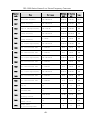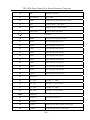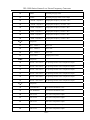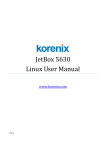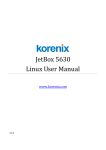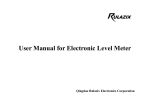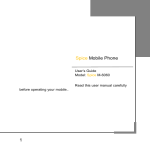Download 第一章 安全信息 - banggood.com
Transcript
WL-9000 Series Sensor-Less Vector Frequency Converter Chapter 1 Security Information 1.1 Saft Marks and Definitions The Security clauses written in this User Manual are very important to ensure the security using of Frequency Converter , and prevent the damage to the operator or persons and things around. Please know these marks completely and observe the requirement strictly . Danger Warning Please must observe this mark, otherwise would bring about casualty accident This mark means if operating by breaking the rule would cause minor wound or damage to the operator and things. This mark means the instructions you should pay a attention Attention This mark reminds you the information useful for you Remind Could not do it absolutely Forbidding What you must do . Forced 1.2 Range of Appliance The frequency converter is matched with Industrial 3-phase AC Attention asynchronous motor . -1- WL-9000 Series Sensor-Less Vector Frequency Converter Warning The Frequency Converter should not be used with the equipments , such as Nuclear-powered control equipments, Space navigation equipments, Traffic equipments, Security equipments, Weapons equipments, and so on, which may cause casualty accident because of the faults of the frequency converter . Please look into our company in advance for the special usage of frequency converter . Our frequency converters are made as the requirement of ISO System .But Customers also need take any security measures for the operating of Important equipments. 1.3 Appliance Conditions Attention ● Install the product vertically in the place of well ventilated to get the best result of cooling . And if installed in level position, please add the ventilation installation . ● Around Temperaturer : within the range of -10~40°C. Take away the upper cover if over 40°C, and when be over 50°C, customers should cool forced or use by derating. We do not suggest the application in high-temperaturer conditions, since it will shorten the life of Frequency Converter ● Humidity should be lower than 90%, and no water coagulum. ● The vibration within the intallation place should be less than 0.5G.The Do not allow any sudden shock happened to the frequency converter ● Installation site should far away from electromagnetic field , and should be no inflammable and explosive dangerous goods Warning Ensure the product is fixed on the fireproofing material, like Metal ,in case of fire. Make sure no wire pieces, soldering tins or Zinc or iron sheets into product, in case that the frequency converter to be burn up because of short circuit -2- WL-9000 Series Sensor-Less Vector Frequency Converter 1.4 Security Items of Installation Danger Warning Strictly forbid to operate by damp hands. Strictly forbid to do any layout working or open the cover when the power is still open, and you should wait for 10 minutes after breaking the power if for layout or inspection working, otherwise would get an electric shock. Do not use the product with failure or lack components Make sure the cables are connected securely with the main-circuit terminal, or else would cause damage to the poduct because of poor cantact . The earth terminals of frequency converter must be reliable ground connection .In case of the affect from anti-interference of earth resistantor, several frequency converters should be earthed by one point. See the drawing 1-1. Drawing1-1 Strictly forbid to connect the AC power source with the ourtput terminals U、V、W of frequency converter , otherwise would be damage to product. See drawing 1-2. -3- WL-9000 Series Sensor-Less Vector Frequency Converter Drawing 1-2 Customers must install no-fuse or leakage circuit-breaker to protect the cicuit and avoid the broden the scope of accident because Forced Attention of fault of fault of product. It not fit to install the electromagnetism Contactor at the output circuit of frequency converter .The reason is that the open-or-close action of contactor when the motor is runnig, will produce operation over voltage and damage to frequency converter. But it is necessary for the following situation: ① When the frequency conversion used in energy saving control, and the system operates under rated speed frequently, in order to realize ecomonic operation, need to remove frequency converter. ② When for important process flow and could not stop for long time, in order to improve the system reliability, need to transfer among control system. ③ When one frequency converter controls multi-set of motors Users must note that when frequency converter output, the contactor could not act. ! -4- WL-9000 Series Sensor-Less Vector Frequency Converter 1.5 Security items for operating Strictly forbid to operate by damp hands。 For the frequency converter be stored over 2 years, users should set-up to rated value by voltage regulator when be energized, otherwise would get an electric shock or explosion. Do not touch the inner of product or put anything into the product Danger when power-on. Even more, could not open the cover when the product is in the process of electrifying , otherwise would get an electric shock or make the converter could not operate normally . Please operate the function of “Re-start after outage” carefully,or else will cause casualty accident. When operating over 50Hz, must be sure the speed range of motor bearing and machine devices when operating. The machine devices, such as Reducer Casing or Gear Wheel which need be lubricated,should not run for long time under low-speed. Since the heat dissipation capacity would be poorer when common motor running in low-frequency, should be derating, and if Warning be constant torque load, should must adopt forced heat dissipation or use the frequency -changer motor . If the product was not be used for long time, user should cut off the power source, in case of any damage to the converter or fire. Since the output voltage is PWM Pulse wave, please do not install capacitor or surge-current-absorber on the output end of frequency converter, Or else would result in Fault tripping or even any damage to power components of frequency converter. Please remove if these products have been installed. Please see the drawing 1-3. -5- WL-9000 Series Sensor-Less Vector Frequency Converter Drawing 1-3 Attention If the Motor is put to use for first time or using again after long time stored, should make the insulation examine and ensure the insulating resistance is no less than 5MΩ. If allowed to operate frequency converter over its operating voltage range, should deploy voltage set-up transformer or voltage reducing device. Application in the place more than 1000 meters above sea level, because of the thin air , the heat dissipation capacity of frequency converter would be poorer and should be used by derating. Generally, reduce 10% rated for per 1000 meters height. See the Drawing 1-4. Iout 100% 90% 80% 1000 2000 3000 4000米 Drawing 1-4 Derating Curve drawing of Frequency inverter -6- WL-9000 Series Sensor-Less Vector Frequency Converter ● Forbid to touch the radiator section or charging resistance by hand, or else would be burned. ● Strictly forbid to install the switch devices, like contactor, at the input side of frequency converter and stop or start frequently. Since the main circuit of frequency converter includes stronger charging current and would produce heat-accumulation effect, make the components be heat-fatigue, shorten the life of frequency converter. See the Drawing 1-5 Drawing 1-5 ● Forced If any smoking, peculiar smell or noise happen, please cut off the power souce immediately, and examine it or get help from agent. 1.6 Attention for Scrapped items ● The chemical condenser of frequency converter may cause explosion when be burned. Please treat it well. Warning Attention ● The Operation keyboard and other plastic materials would produce toxic gas when be burned , please treat well . ● Dispose of the frequency converter as Industrial waster -7- WL-9000 Series Sensor-Less Vector Frequency Converter Chapter 2 Inspect After Buying and Specifications of Frequency Converter 2.1 Open package Inspect Please check-up the following items before openpackage. z Whether the outer casing or components are damaged or fall off . z Check the rated value on the nameplate at side of product, whether it is the same as your order. z Whether all things listed in packing list are well-appointed If any questions, please contact with supplier. 2.2 Model explanation of Frequency Inverter -8- WL-9000 Series Sensor-Less Vector Frequency Converter 2.3 Nameplate explanation At the riht side of frequency inverter`s outer casing, there is the nameplate which writes the model and rated values of frequency inverter . As the following: Drawing 2-2 Nameplate of Frequency Inverter Chapter 3 Product illustration 3.1 Product Character WL-9000 series Frequency Inverter is a kind of power converter which adopts the noninductive vector technique and change the running speed of AC asynchronous motor by controlled the output voltage and frequency. It can exactly detect the three-phase output AC signal and the change of phase angle just by current sensor, and correct the frequency automatically by the computing mode of noninductive vector, so that ensure the motor fixed speed when the load changing. z Built-in parameter auto-tuning function,can automatically identify the characteristic of motor and set up related parameter, make the motor run continualy steadily even when the operating parameter of motor changes as times go by . z Protection function in all fields: protection of under-voltage, over-voltage, over-current, prevention of motor stall, over-load and over-heat. z Standard V/F mode, Noninductive vector mode, Output power(torque) contol mode. -9- WL-9000 Series Sensor-Less Vector Frequency Converter z Control function special for industrial mechanic : 6 kinds of multifunction programmable digital input function (99 kinds of functions are optional); 3 kinds of multifunction programmable digital output function (94 kinds of function are optional); Timer and counter, Rotation speed trace function, flip-flop function, Automatic operating function, Built-in RS485 communication interface .One or more frequency converters can be dynamical controlled by one computer at the same time, besides that, one computer may simultaneously control nearly 99 sets of converters (Relay amplifier must be installed when the numbers of converters exceed 31 units ); Built-in PID function .The range of output frequency is 0.00~650.00Hz. z Adopts low inductance structure, reduce the peak voltage of circuit, strengthen the EMC function, improve the reliability of product greatly. 3.2 Outline dimensions -10- WL-9000 Series Sensor-Less Vector Frequency Converter -11- WL-9000 Series Sensor-Less Vector Frequency Converter 3.3 Technical parameter and specifiations Form 3-1 Explanation form of technical parameter and specifications -12- WL-9000 Series Sensor-Less Vector Frequency Converter Chapter 4 Installation and Wiring of Frequency Inverter 4.1 Installation of frequency inverter Customers must install no-fuse or leakage Circuit breaker to protect the cicuit and avoid broaden the scope of accident because Forced of fault of fault of product. Has two installation way, units under 75KW are wall hanging type, and above 90KW are Floor cubical type. -13- WL-9000 Series Sensor-Less Vector Frequency Converter z Attention Warning z The higher ambient termperature is, the shorter frequency converter`s life is. If there has thermal device near frequency converter, please remove away. And if frequency converter is installed inside a case, should consider the verticality and space. Do not use the product with failure or lack components Make sure the cables are connected securely with the main-circuit terminals, or else would cause damage to the poduct because of poor cantact . The earth terminals of frequency converter must be reliable ground connection .In case of the affect from anti-interference of earth resistant, several frequency inverters should be earthed by one point. 4.2 Dismounting and Installation for Spare parts 4.2.1 Dismounting and installation for operation key-board -14- WL-9000 Series Sensor-Less Vector Frequency Converter 4.3 4.3.1 The wiring of frequency inverter Attentions : z Only 10 minutes after the power source be cut off completely, then allowed to open the cover of converter. z Ensure the charging lamp at the under riht corner of main-circuit terminals has been went out. Only the voltage value between main-circuit terminals P+,P- is under 36VDC, then allowed to do the innter wiring. z Only the special and trained persons would do the Inner wiring for frequency converter. ● Besides terminals TA, TB, TC, Strictly forbid to connect other control terminals with 220V power source, otherwise would mak the converter breakdown. Declare again , could not connect the AC power source to output terminals U,V, W . z Check whether the rated input voltage is the same as power source voltage. Or else would damage to frequency converter. z Install in proper order, install the main body first,and then do wiring ,in case of electric shock or damage to frequency converter. z The product has been through pressure test, customer could not do test again. Customers must install no-fuse or leakage Circuit breaker to protect the cicuit and avoid the broden the scope of accident because of fault of fault of product. z Must connect the earth terminal of frequency converter and ourter case of motor to the earthed line. The earthed line should be copper coil,section should larger than 4mm2 , and earthed resistance must less than 10Ω. -15- WL-9000 Series Sensor-Less Vector Frequency Converter 4.3.2 Explanation of Main-circuit terminals and wiring Form 4-2 Function Explanation of main-circuit terminals Terminal code Function explanation R. S. T AC power source input terminals, when singal phase input, just connect to R and T ends. U, V, W Frequency Converter output terminals,connect to 3-phase AC motor P, P+ Connection terminals of DC Reactor,one end to P1,and another end to P+. (units above 18.5KW, and if no DC reactor, just connect P1, P+ as short-circuit ) B Connection terminals of braking units. N- DC power source Negative Pole, units of 18.5~75KW have this terminal, and could connect with braking unit together with P+ terminal. E Earthed terminal 4.3.3 Main-circuit Terminals Braking Resistant(Option) Main-circuit terminals of 0.75-2.2KW -16- WL-9000 Series Sensor-Less Vector Frequency Converter Braking Resistant (Option) Main-circuit terminals of 3.7-15KW Main-circuit terminals of 18.5-45KW -17- WL-9000 Series Sensor-Less Vector Frequency Converter Main-circuit terminals of 55-355KW 4.3.4 Connection Diagram -18- WL-9000 Series Sensor-Less Vector Frequency Converter z z Warning z z z Warning Attention R. S. T. are input terminals. Please add a suitable circuit breaker between power-source and frequency inverter, to ensure the system safe. There are many alive electronic components which would be broken down by static electricity on the control plate, so please do not touch control plate. When wiring, please lock the screws on terminals. Please be earthed. Output terminals from frequency inverter to motor z Can not add any AC Contactor between frequency inverter and motor. z Must connect U, V, W terminals to motor directly. DC main-wire or braking unit output terminals z Some units of frequency inverter have no braking units. Users could connect +,-ends of DC main-wire to P and N terminals directly, and then add some braking resistants. z Some units of frequency inverter have braking units, users could connect P and B terminals to outer braking resistant directly. 4.3.5 Function explanation of Control-circuit Terminals Small Control Plate -19- WL-9000 Series Sensor-Less Vector Frequency Converter Big control plate -20- WL-9000 Series Sensor-Less Vector Frequency Converter 4.3.6 Function explanation of Control-circuit Terminals Type Analog voltage input Terminal Code 0-1A current input Remark AI1 Analog input interface 1, choose 0-5V or 10V input by through JP2 Ajust the minimum input value by F89. Ajust the maximum input value by F90 That is ajust analog input gain. AI2 Analog input interface 2, choose 0-5V or 4-20mA input by through JP3 Ajust the minimum input value by F91. Ajust the maximum input value by F92 That is ajust analog input gain. AI3 Analog input 3, choose the third analog input interface or keyboard potentiometer analog input effect by through jumping wire at side of JP3 The ex-factory value is “keyboard potentiometer input effective”, and AI3 close. 10V Supply 10V,10mA power source to outside ACOM Analog output Function Explanation AM P+ 1, Public end when 0-10V or 0-5V input 2,-end when 4-20mA input 3, Public end when 0-5V output 4, Public place of 0-10V output Analog output terminal 0-5V. The output voltage wave of AM terminal is PWM wave which is from CPU.The output voltage value varies directly as the width of PWM wave. And even PWM wave is first filtrated by inside resistant R and capacitor C. pressure current signal + pressure current signal _ P- -21- By through PR37 and PR38 to choose different output. Ajust the minimum input value by F89. Ajust the maximum input value by F90 That is ajust analog input gain. P and AI1 input to channel together, and by J3 to choose P or AI1 input. WL-9000 Series Sensor-Less Vector Frequency Converter F+ F- ACOM X1 X2 X3 Multifunction X4 control terminal Digital output Flow rate current signal + Flow rate current signal _ Ajust the minimum input value by F91. Ajust the maximum input value by F92 That is ajust analog input gain. F and AI2 input to channel together, and by J2 to choose F or AI2 input. 1, Public end when 0-10V or 0-5V input 2,-end when 4-20mA input 3, Public end when 0-5V output 4, Public place of 0-10V output Multi-function digital input, by through PR41 to choose 0-99 kinds of multi-function input Multi-function digital input, by through PR42 to choose 0-99 kinds of multi-function input Multi-function digital input, by through PR43 to choose 0-99 kinds of multi-function input Multi-function digital input, by through PR44 to choose 0-99 kinds of multi-function input X5 (RUN) Multi-function digital input, by through PR45 to choose 0-99 kinds of multi-function input. Ex-factory value is 73, and short-circuit with DCOM to be Forward running. X6 (REV) Multi-function digital input, by through PR46 to choose 0-99 kinds of multi-function input. Ex-factory value is 74, and short-circuit with DCOM to be Reversed running. RST RST is used to reset frequency inverter, under any situation, when RST and DCOM are short-circuit, will reset inverter forcedly. DO1 Multi-function collector output 1, by through F45 to choose 0-99 kinds of multi-function output. -22- WL-9000 Series Sensor-Less Vector Frequency Converter DCOM TC1 TA1 Public end of digital place X1-X6, RST, D01, D02+24V Multi-function collector NO and NC output 1, by through F47 to choose 0-99 kinds of multi-function output, Ex-factory value is 4, fault warning ouput. Please use 24V low-voltage system in case of jamming. Switched output TC2 TB2 Power 24V output 4.3.6 Multi-function collector NO and NC output 2, by through F46 to choose 0-99 kinds of multi-function output. Please use 24V low-voltage system in case of jamming. 24/50mA Interface distribution of control panel and jumper-wire set Before using the frequency converter,should correctly set all jumper-wiring terminals on the control panel,and make sure every connection to interface fixed.The functions of jumper-wiring terminals are as the following ,and refer to the real unit. 1. JP1 decides the characteristic of terminal AI1 If the outer analogy voltage is 0~10V input, please use input terminal AI1, and choos the JP1 to position +10V. If the outer analogy voltage is 0~5V input, please use input terminal AI1, and choos the JP1 to position +5V. 【Attention】The ex-factory value of AI1 is set as +10V 2. JP2 decides the characteristic of terminal AI2 If the outer analogy voltage is 0~5V input, please use input terminal AI2, and choos the JP2 to position +5V. If the outer analogy current signal is 0~20mA input, please use input terminal -23- WL-9000 Series Sensor-Less Vector Frequency Converter AI2, and choos the JP2 to position 20mA. 【Attention】The ex-factory value of AI2 is set as 20mA J2 is used to choose analog input AI1 and F flow rate signal. If is frequency inverter special for Injection Molding Machine, please choose J2 to be F position, and make 0-1A flow rate signal as the first circuit signal input. J3 is used to choose analog input AI2 and P pressure signal. If is frequency inverter special for Injection Molding Machine, please choose J3 to be P position, and make 0-1A pressure signal as the first circuit signal input. 3. JP3 decides the characteristic of terminal AI3 If you use the keyboard potentiometer, please choose JP3 to PAN position If the outer analogy voltage is 0~5V input, could use input terminal AI3, and choos the JP3 to position TER. (TER is for short of “terminal” ) 【Attention】The ex-factory position of AI3 is PAN (PAN is for short of 6. JP6 decides the characteristic of terminal resistance When JP6(1~2)is short-circuit, with terminal resistance When JP6(2~3)is short-circuit, not with terminal resistance. Ex-factory set way of Jumping wire terminals -24- “panel”) WL-9000 Series Sensor-Less Vector Frequency Converter 4.4 The Basic wiring of frequency inverter The connection drawing among frequency inverter and optional drives -25- WL-9000 Series Sensor-Less Vector Frequency Converter Circuit breaker has function of over-current protection, and avoid the fault of following connected equipments extend. Please note the capacity when install the circuit breaker. Electromagnetic contactor is used to cut off the main power source when frequency converter in trouble,and prevent power-fail or restart after fault. Input AC Reactor could reduce influence caused by 3-phase unbalanced, raise the input power factor of frequency converter, and reduce the damage to rectifier circuit when the frequency converter connects with large-capacity motor. If the following situation happen,it is necessary to match the AC Reactor: ① The degree of unbalancedness of power source over 3% ② The capacity of power source is at least 500KVA,and more ten times than the capacity of frequency converter. ③The network voltage Suddenly changes because the power factor compensation capacitor switch on or off. Advice to install the Reactor of 3%(Voltage dropping under the rated current) z Input&Output EMI filter is used to reduce electromagnetic or radio frequency interference (RFI) produced by electric network or frequency converter. z Braking groups are used to consume the energy which is feedback from the load with large pontential or inertia to frequency converter, avoid the frequency converter tripping because of pump rising voltage overtop.Even it can stop motor quickly. z Output AC Reactor could filter the higher harmonic component in the output current of frequency converter, and reduce the electromagnetic interference caused by higher harmonic. At one time, could improve the current waveform, reduce operating noise and termperature rise of motor,ensure the motor run steadily.Overmore,when the motor cable is longer, please install output reactor. -26- WL-9000 Series Sensor-Less Vector Frequency Converter Chapter 5 5.1 Opteration and Running Operation Introduction WL-8000 series frequency inverter supply kinds of operation and display methods for user. Units below 37KW select WL001 keyboard. Units above 45KW select WL002 keyboard. 5.1.1 Introduction of Keyboard WL-001 keyboard WL-002 keyboard -27- WL-9000 Series Sensor-Less Vector Frequency Converter 5.1.2 The explanation of function keys When be keyboard control mode (F039=0), The REV key is effect Increasing key: Increasing of datas or parameter code Decreasing key: decreasing of datas or parameter code Stop/Reset key: When be operating state,this key is for stopping operation; When be Fault display state (0- -), be used to clearup fault,and reset; When Read/Write operation, press this key to move remending position. Readout/writein key: for reading the parameter value or confirm the datas write-in effectly. 5.1.3 The function explanation of state indication lamp Hz: The lamp lighting when LED displays data of frequency I: The lamp lighting when LED displays data of current FWD:The lamp lighting when frequency inverter is forward running. REV:The lamp lighting when frequency inverter is reverse running.。 5.1.4 The operational mode of keyboard There are 4 kinds of operational mode: ① Control operating mode Press“ ”key, Could choose one operational mode between“Control operating mode”and “Monitor operating mode”. When “Hz”and“I” LED is not lighting,means “Control operating mode”. -28- WL-9000 Series Sensor-Less Vector Frequency Converter The user could control the running direction of frequency converter and adjust the operation frequency. When the jumper-wire JP3 of V3 is at the PAN position,and F040 frequency is set as 25, means adjust speed by keyboard potentiometer. Function of pressing keys : For controlling forward running of frequency inverter For controlling reverse running of frequency converter For stopping frequency converter When F040=3 or 8, change the operational frequency directly by pressing key. When F040=8, the set frequency write in F000 directly. Key,Read out information of F000.(Minimum value is set value of F016) Key,For moving the cursor. Key, to raise the operational frequency or change the information read out by F000 Key to reduce the operational frequency or change the information read out by F000 ② Monitor operating mode Press“ ”key, Choose one mode between “control operating mode”and “Monitor operating mode”.By “Monitor operating mode”,user could monitor two kinds of data (such as,operational frequency Hz”,”output current I”)easily, and could control -29- WL-9000 Series Sensor-Less Vector Frequency Converter the forward running, reserve running and stopping of frequency converter. When lamp of “HZ”lighting,the frequency converter is “Monitor operating mode”and the LED display shows “Hz”information.(Or choose other information decided by F099.Introducted in Chapte 6.2 ). When lamp of “I”lighting,the frequency converter is “Monitor operating mode”and the LED display shows “I”information.(Or choose other information decided by F098.Introducted in Chapte 6.2 ). Function of pressing keys : Key,For controlling forward running of frequency converter Key, For controlling reverse running of frequency converter. Key,For stopping frequency converter Key,Choose “Hz” or “I” information Key,Choose “Hz” or “I” information ③ Parameter remending mode Press“ ”key, Change over between “parameter remending mode” and “fault display mode”. If LED display shows “Fnnn”,frequency converter is in “parameter remending mode”, Lamps of “Hz”and“I”lighting at the same time,users could remend or monitor all inner parameter. The operating steps to remend parameter are as the following: -30- WL-9000 Series Sensor-Less Vector Frequency Converter Step 1:Press“ ”Key, Step 2:Press or LED display shows “Fnnn”,nnn is parameter No. key to choose parameter No.needed, press“ ” key to move the cursor. Step 3:Press“ ”key to read the content value of set parameter, and LED display now shows parater content value. or Step 4:Press key to remend the parameter value,press“ ” key to move the cursor position. Step 5:press“ ”key , Write the numerical value into the “EPROM” memorizer.If need to remend, operate according to the above steps. ④ Fault display mode Press“ ”key, Change over between “parameter remending mode” and “fault display mode”. If LED display shows “0. xx”, frequency converter is in “fault display mode”, user could monitor the trouble state or execute the reset function . Press or key to could examine reasons of the recent 4 kinds of fault. Press“ ”key,frequency converter would reset. -31- WL-9000 Series Sensor-Less Vector Frequency Converter 5.1.5 Using of operation keyboard ① Change the parameter value of function code (change the parameter value of F002 from 10S to 5S) Operation step LEDdisplay State indication Mode before operating 0.00 HZ、I lamps go out press key one time F000 HZ、I lamps light press key to F002 F002 HZ、I lamps light press key one time (read out) 10.0 HZ、I lamps light 5.0 HZ、I lamps light 5.0 HZ、I lamps light 0.00 HZ、I lamps go out Press press press key to 5.0 key one time (write in ) key return to control operating mode ② The correspondence between the displayed code of parameter F063、F064、F065 and the state of outer input output terminals is as the following: 0: means terminal input is inefficient. 1:means terminal input is availability. -32- WL-9000 Series Sensor-Less Vector Frequency Converter 5.2 Simple operating 5.2.1 Frquency inverter reset and set the ex-factory value of parameter If the frequency converter is used for the first time, you could initialize the data to ex-factory value if you are not sure about the parameter value. First set F094 = 1,then change to ALM mode, shows “0. - -”. Press STOP key, and could recover the ex-factory value. Or, set F094 = 1, connect RST terminal to COM terminal, then frequency converter would reset and recover to ex-factory value. z z 5.2.2 After initializing data, please refer to the parameter form on Chapte 6 for the ex-factory value. If parameter type is R/W, would recover to ex-factory value. Set the parameter of motor Before starting up frequency converter, must 1. Set parameter of V/F curve .(refer to the function description of F009、F010、 F011、F015、F016 and F088 at this manul , or refer to the set form of fixed V/F curve at this manul) 2. Set rated capacity of motor: F078 = 100 % * (rated current of motor) / (rated current of frequency inverter) z Reminding Execute the parameter auto-tuning function ,would set F009 automatically. -33- WL-9000 Series Sensor-Less Vector Frequency Converter 5.2.3 Parameter Auto-tuning WL-9000 frequency inverter could automatically examine the characteristic of motor and set its relational parameter. Before executing the parameter auto-tuning function, need to set the following parameter: F001: Acceleration time F002: Deceleration time F010: Rated frequency of motor(50.00Hz) F011: Rate voltage of motor % (The voltage when motor running with rated frequency) F015: Upper limit frequency ,≥F010 F068:Noninductive vector voltage compensation , set as “0.0” F078: Rated capacity of motor(%) = (rated current of motor/rated current of frequency converter) F088:Maximum output voltage (voltage when motor running with upper limit frequency ) Parameter auto-tuning 1. Set F094 = 155 2. Press key to enter“0.- -”,then press key,frequency converter executes parameter auto-tuning function. 5.2.4 The parameter set of auto-tuning After executing parameter auto-tuning, the following parameter should be set automatically according to tuning result F009: Torque hoisting set F067: Operating mode optional If auto-tuning be successful, set F067 as “3”,choose noninductive vector mode. If auto-tuning be fail, set F067 as “1”,choose standard V/F mode. -34- WL-9000 Series Sensor-Less Vector Frequency Converter F068: Noninductive vector voltage compensation coefficient If auto-tuning successful, F068 is for noninductive vector voltage compensation F069: Noninductive vector frequency compensation coefficient If auto-tuning successful, F069 is for noninductive vector frequency compensation 5.2.5 Gain adjustment When auto-tuning is wrong or need more exact compensation, users could remend F069 according to description of 5.2.5.1 and 5.2.5.2 z Parameter = F1 . F2 is divided to two coefficients of F1,F2 by the base point. Reminding 5.2.5.1 F1:Low-voltage phase compensation coefficient Set F067 = 1 and F054 = 3 to make the motor run under 5% low-frequency(for example: F010=50Hz,5%=2.5Hz ), read out the power angle of this frequency (POWER ANGLE 5.2.5.2 φ ), and account the value of F1 according to F1=50/tan( φ ) F2: High-speed load compensation coefficient Set F067=3 to make the motor run under 50Hz high-speed, use tachometer to measure the speed change when no-load and full-load, then adjust F2 value to reduce the speed change caused by load change. 5.2.6 Monitor the operating state of frequency converter Parameter F099 and F098 are for selecting the parameter needed be monitored . First inter MON MODE, when any lamp of Hz and I lamps lighting, frequency converter is in Monitor mode. Under this mode, could monitor either two parameter value. ▲ and ▼ keys are for choosing the parameter needed to display -35- WL-9000 Series Sensor-Less Vector Frequency Converter When both Hz and I lamps are out, frequency converter is in CTL MODE. 5.2.7 Wiring, and checking before electrifying Wiring,and check power source normally,close the circuit breaker and electrify the frequency converter.The display will first show “2000”,as following is frequency value “0.00”,this moment frequency converter finishes initializing. If the keyboard could not display ,it means electrifying is fail, please open the circuit breaker and check the reason. Drawing 5-3 is simple operating wiring. z Please cut off power source when checking, in case of electric shock Simple Operating Connection -36- WL-9000 Series Sensor-Less Vector Frequency Converter 5.2.8 Operate on the keyboard to set frequency, FWD/REV running, start or stop 5.2.9 After simple operating, please check as following : z Whether the motor running direction is right; z Whether the frequency converter trips when deceleration or acceleration running ; z Check whether speed and frequency value are right when motor runs; z Whether any unormal vibration or noise happens to motor; If the above situation happens, please adjust according to the Manual or get help . -37- WL-9000 Series Sensor-Less Vector Frequency Converter Reminding Kinds of often used control ways and paratmeter set 1. Use Keyboard panel to opearate stopping , F000 set frequency : 1) Parameter set:set F039 as 0.0 set F040 as 0.08 2) Start & stop: press “FWD”is forward running,press“REV”is reverse running,press“STOP”key to stop frequency converter. 3) Frequency set: Change value of F000 under the Control mode to change the frequency . 2. Use Keyboard panel to operate stopping, keyboard potentiometer set frequency : 1) Parameter set :set F039 as 0.0 Set F040 as 25.08 2) Start & stop:Press“FWD”key is forward running,press“REV”keyis reserve running,press“STOP”key to stop frequency converter. 3) 3. Frequency set: Turn the potentiometer on keyboard to change frequency . Use control terminals to operate stopping, connect external potentiometer speed adjustment. 1) Parameter set:set F039 as 2.0 set F040 as 1.08 2) Start & stop:When FWD~COM closing is forward running,when REV~COM closing is reserve running. When FWD~COM or REV~ COM opening is stopping. 3) Frequency set:The frequency changes as voltage between RY1 and GND changes. -38- WL-9000 Series Sensor-Less Vector Frequency Converter Chapter 6 6.1 Explanation of function parameter Simple list of function parameter 6-1 Parameter list of HPI6000 general type of frequency converter Funcion Name code Set range Minimum Ex-factory type unit set 0.00Hz 50.00Hz R/W F000 Main speed frequency set 0.00Hz~650.00Hz F001 Acceleration time 0.1~6553.0 S 0.1S 10.0S R/W F002 Deceleration time 0.1~6553.0S 0.1S 10.0S R/W 0~99 0 73 FR/W 0~99 0 74 FR/W 0.50Hz 5.00Hz R/W 0 5% R/W 0.0~25.0S 0.0 1.0S R/W 0.0~1.0S 0.0 0.5S R/W 0 3% FR/W 0.50 Hz 50.00 Hz FR/W 30 % 100 % FR/W 2.0 KHz Type set FR/W 3~250ms 3ms 3ms FR/W 0.0~999.9 0.0 440.8 FR/W 0.50 Hz 50.00 Hz FR/W F003 FWD ( DI5 ) Input terminal function option F004 REV ( DI6 ) Input terminal function option F005 Stopping DC braking original frequencty F006 F007 Stopping DC braking voltgae 0~30 % Action time of stopping DC brake F008 0.50~650.00Hz Delay-time of stopping DC brake F009 Torque hoisting set 0~30% F010 Motor rated frequency 0.50~650.00 Hz F011 Motor rated voltage 30~100% Maximum carrier-wave F012 frequency/ turning point of 2.0~16.9 KHz carrier-wave Frequency F013 F014 String interval of Modbus Temperature examining form set F015 Upper limit frequency 0.50~650.00 Hz -39- WL-9000 Series Sensor-Less Vector Frequency Converter Funcion Name code Set range Minimum Ex-factory unit set type F016 Lower limit frequency 0.00~650.00 Hz 0.00 Hz 0.00 Hz FR/W F017 Jumping frequency 0.00~650.00 Hz 0.00 Hz 0.00 Hz R/W F018 Range of jumping frequency 0.00~5.00 Hz 0.00 Hz 0.00 Hz R/W F019 Inching frequency 0.00~650.00 Hz 0.00 Hz 10.00 Hz R/W 0.1S 10.0S R/W 0.00 Hz 0.00 Hz R/W F020 Ac/deceleration time of inching frequency 0.1~25.0S F021 Step 1 operating frequency 0.00~650.00 Hz F022 Step 1 acceleration time 0.1~6553.0S 0.1S 10.0S R/W F023 Step 1 deceleration time 0.1~6553.0S 0.1S 10.0S R/W F024 Step 2 operating frequency 0.00~650.00 Hz 0.00 Hz 0.00 Hz R/W F025 Step 2 acceleration time 0.1~6553.0S 0.1S 10.0S R/W F026 Step 2 deceleration time 0.1~6553.0S 0.1S 10.0S R/W F027 Step 3 operating frequency 0.00~650.00 Hz 0.00 Hz 0.00 Hz R/W F028 Step 3 acceleration time 0.1~6553.0S 0.1S 10.0S R/W F029 Step 3 deceleration time 0.1~6553.0S 0.1S 10.0S R/W F030 Stop way 0~1 0 0 R/W F031 Forbidding REV 0~1 0 0 R/W 50.00 85.20 FR/W 0~2 0 0 R/W 0~1 0 0 R/W F032 Power factor/ filtering constant F033 Starting discharge braking circuit F034 Restart after Low (over)voltage fault 50.00~99.99 -40- WL-9000 Series Sensor-Less Vector Frequency Converter Funcion Name code F035 Set range over-current point of motor stall 10~200 Minimum Ex-factory type unit set 10 200 % R/W 0.1S 0.5S R/W F036 Intermit output time 0.1~5.0S F037 Analogy output AM 0~17 0 0 R/W F038 Analogy output AM gain 0~255 0 255 R/W F039 Operating control way option 0.0~9.9 0.0 0.0 R/W F040 Frequency set option 0.00 8.08 R/W 0~99 0 0 R/W 0~99 0 0 R/W 0~99 0 0 R/W 0~99 0 0 R/W 0~99 0 0 R/W 0~99 0 0 R/W 0~99 0 4 R/W 0~150% 0 100 % R/W 0.00~650.00 Hz 0.00 Hz 30.00 Hz R/W 0.00~25.0 Hz 0.00 Hz 5.0 Hz R/W 0 60S R/W 2poles 4poles FR/W 0 100 % R/W F041 0.00~99.99 Function option of DI1 input terminal F042 Function option of DI2 input terminal F043 Function option of DI3 input terminal F044 Function option of DI4 input terminal F045 Function option of open circuit collector output DO1 F046 Function option of open circuit collector output DO2 F047 Function option of relay output terminal F048 Output current checking level F049 F050 Frequency checking level Allowed range of frequency checking F051 Action time of electronic thermal relay 0~120S F052 Poles of motor 2~12 poles F053 Proportion of gear wheel 0~250% -41- WL-9000 Series Sensor-Less Vector Frequency Converter Funcion Name code F054 F055 Set range Monitor mode option Analogy convertr input signal option F056 Analogy converter output information F057 Output frequency(Hz) F058 Output speed (rpm) F059 F060 F061 Minimum Ex-factory type unit set 0~250 0 0 R/W 0~250 0 0 R/W 0~1023 0 M 0.00 Hz Hz M 0 rpm rpm/ Krpm M DC bus-bar voltage Vdc M Output voltage Vrms M Current and others 0.00~650.00 Hz state M display F062 Temperature of radiator F063 Digital input terminal state 0.0.0.0~1.1.1.1 F064 Control terminal state F065 Digital output terminal state 0.0.0~1.1.1 F066 Keep down F067 Operating mode option F068 Noninductive vector voltage compensation F069 Slippage compensation coefficient F1/F2 ℃ M 0.0.0.0 0.0.0.0 M 0.0. 0.0. M 0.0.0 0.0.0 M 0~4 0 1 FR/W 0~30 0 10 FR/W 0.0~99.99 0.0 50.50 % FR/W 0~100℃ 0.0.~1.1 F070 Analogy input gain 0.0~100 0.0 50 % R/W F071 Action time of TIMER 0.2~6553.0 0.2 5.0S R/W 0 0 R/W F072 Simple option PLC auto-operating 0~6 -42- WL-9000 Series Sensor-Less Vector Frequency Converter Funcion Name code F073 F074 F075 F076 F077 The first period time set of atuo-operating The second period time set of atuo-operating The third period time set of atuo-operating The fourth period time set of atuo-operating The fifth period time set of atuo-operating Set range Minimum Ex-factory type unit set 0.1~6553.0S 0.1S 15.0S R/W 0.1~6553.0S 0.1S 15.0S R/W 0.1~6553.0S 0.1S 15.0S R/W 0.1~6553.0S 0.1S 15.0S R/W 0.1~6553.0S 0.1S 15.0S R/W F078 Rated capacity of motor 10~100 % 10 100 % FR/W F079 Restart way option 0~3 0 0 R/W F080 Speed searching action level 10~200 % 10 150 % R/W 0.1~25.0S 0.1S 2.0S R/W 0.1~5.0S 0.1 0.5S R/W F081 F082 Deceleration when speed searching Time of voltage recovering when speed searching F083 IGBT protection time 2.0~25.0us 2.0us 3.0us FR/W F084 Input AC voltage 40~1000 V 40 380V FR/W 0.5~3000.0 A 0.5 机型设定 FR/W 70~140 70 100 FR/W 70~140 70 100 FR/W 30~100 30 100 % FR/W 0~1023 0 12 FR/W 0~1023 0 1012 FR/W 0~1023 0 12 FR/W F085 F086 F087 F088 F089 F090 F091 Rated current of frequency converter Gain adjustment of current displayed value Gain adjustment of voltage displayed value Maximum output voltage Lowest value of AI1 terminal input Maximum value of AI1 terminal input Lowest value of AI2 terminal input -43- WL-9000 Series Sensor-Less Vector Frequency Converter Funcion Name code Set range Minimum Ex-factory type unit set 0 780 FR/W 0.01 0.01 FR/W Maximum value of AI2 terminal F092 0~1023 input Communication form/ F093 0.01~99.99 Communication address F094 Data initialize 0~250 0 0 R/W F095 Parameter write-protect 0~2 0 0 R/W F096 Open special parameter set 0~1 0 0 R/W F097 Software version Type set R Parameter needed monitor when F098 0~99 0 61 R/W 0~99 0 57 R/W I lamp lighting Parameter needed monitor when F099 Hz lamp lighting z Parameter type R/W means this parameter is kept in EPROM z and could be written and read . Parameter type FR/W means this parameter is special type controlled by factory, and is kept in EPROM and written and Reminding read. This parameter could not be changed only allowed by engineer. z Parameter M means this parameter is for monitoring the state of frequency converter,and no any influence when be written. z Parameter type R means this parameter is fixed constant. -44- WL-9000 Series Sensor-Less Vector Frequency Converter 6.2 Detailed explanation of parameter function F000 Main speed frequency set Set range:0.00 ~ 650.00Hz F000 is the main operational frequency set inside the CPU. When F040 is set as “0”, this parameter is for frequency source. z When operational set is CTL mode,the information read out or written in always point to this parameter. Reminding F001 Acceleration time Set range:0~6553.0 S F002 Deceleration time Set range:0~6553.0 S When F000 is assigned as operational frequency, the acceleration and deceleration time are assigned separately by F001 and F002 . z Reminding z Accerelation time is set as[The time of accerelation from 0Hz to upper limit frequency of F015 ], see t1 in the drawing 6-1. Deceleration time is set as[The time of output frequency from upper limit frequency of F015 to 0Hz. see t2 in the drawing 6-1. Drawing 6-1 Acceleration & deceleration time drawing -45- WL-9000 Series Sensor-Less Vector Frequency Converter F003 FWD(DI5)Input terminal function option Set range:0~99 F004 REV(DI6)Input terminal function option Set range:0~99 F003 defines the function of digital input terminal X5. Ex-factory is “73”,is defined as FWD function . F004 defines the function of digital input terminal X6. Ex-factory is “74”,is defined as REV function . z DI5,DI6 terminals is marked as FWD、REV . F005 :Stopping DC braking original frequency Set range:0.5~650.0Hz F006 : Stopping DC braking voltage Set range:0~30% F007 : Action time of stopping DC brake Set range:0.0~25.0 S F008 : Delay time of stopping DC brake Set range:0~1.0 S z Reminding z This group of parameter is used to define the DC braking function when stopping. The DC braking function could supply zero-speed torque and be used to improve the accuracy of stopping,but not for deceleration braking under normal operating. If the DC braking voltage is over set, fault of over-current would happen to frequency converter easily when stopping. F005: In process of stopping,if the output frequency is lower than stopping DC braking original frequency, the frequency converter would start up DC braking function.Inject direct current to motor and brake motor . F006:When DC braking is started up, use the following formulat to define the percent of DC input voltage: Output voltage = Rated voltage of motor × F006 F007:Means the continuous time of DC braking, and after this time,the DC braking voltage cancels rightly. When F007 is 0, the DC braking function is close when stopping. -46- WL-9000 Series Sensor-Less Vector Frequency Converter F008: When deceleration braking,if output frequency is less than stopping DC braking original frequency, the output voltage would fall to the stopping DC braking voltage(F006).After the delay time of stopping DC braking , would inject DC braking to motor. The relation among frequency, ouput voltage and time during braking F009 Torque hoisting set Set range:0~30% When output frequency is lower, this parameter decides the minimum output voltage to hoist torque. Warning Please use this parameter cautiously: z After executing parameter auto-tuning,the torque hoisting would be set automatically. z The effect of heat-radiation of motor which runs under low-frequency for long time would be poorer, and if torque hoisting set over high at this moment, may burn up motor .Please must use exterior forced radiation or derating application. z For the application of energy-saving, should set the low limit frequency of F016, and check that the current should be Zero when frequency converter runs under 0Hz. -47- WL-9000 Series Sensor-Less Vector Frequency Converter F010 Rated frequency of motor Set range:0.50~650.00Hz F011 Rated voltage of motor Set range:30~100% The two parameter define the rated frequency and voltage of motor. F012 Max carrier frequency/ turning point of carrier Set range:2.0~16.9 frequency F012=XX.Y,includes “XX”and“Y”two groups of parameter, XX defines the Max carrier frequency, Y defines the turning point of carrier frequency. The minimum carrier frequency is fixed as 2KHz. For example: F012=12.5, means the max carrier frequency is 12 KHz, and the turning point of carrier frequency is on operational frequency of 5.00Hz. The carrier frequency could be changed over automatically when running. Turning point of carrier frequency When operational more than the turning point of carrier frequency , carrier frequency would be the set value of max carrier frequency, otherwise the carrier -48- WL-9000 Series Sensor-Less Vector Frequency Converter frequency would adjust automatically between Max and Minimum carrier frequency according to the operational frequency. Attention z If carrier frequency be set over low, the output current form would be worse because the output current includes more high harmonic, and lead to noisy, more lossing and rising termperature to the motor. But the happened jamming and leakage current is little. z Raise the set value of carrier frequency, could reduce noise of motor and improve the output current form. But the temperature of frequency converter will rise because of picked-up loss of power component switch. More leakage leads to strong jamming. If carrier frequency is over than ex-factory value, please make frequency converter derating used. F013 Interval time of Modbus string Set range:3~250ms When RS485 is defined as Modbus communication, this parameter defines the max interval time of communication string. F014 Examining form of termperature set Set range:0.00~999.9 Users please do not remind this parameter without allowed , which may lead to fault of equipment. F015 Upper limit frequency Set range:0.50~650.00Hz F016 lower limit frequency Set range:0.00~650.00Hz Upper limit frequency is Max output frequency within allowed range of frequency converter (refer to F010) Lower limit frequency is Minimum output frequency within allowed range of frequency converter (refer to F010) F017 Jumping frequency Set range:0.00~650.00Hz F018 Set range:0.00~5.00 Hz Range of jumping frequency Set F017 and F018 mainly to make frequency converter avoid from the resonance frequency point of loading. -49- WL-9000 Series Sensor-Less Vector Frequency Converter F019 F020 Inching frequency Set range:0.00~650.00Hz Acceleration/deceleration time of Set range:0.1~25.0s inching frequency F019: This parameter decides the operational frequency when inching order asks for. F020:This parameter decides acceleration/deceleration time when inching order asks for. z Reminding The inching frequency has the highest priority. Inching frequency decides the operational frequency when inching order asks for. When inching order input, frequency converter would run under inching frequency according to the set inching acceleration/deceleration time. F021 Period 1 operational frequency Set range:0.00~650.00Hz This parameter decides the operational frequency when the period 1 speed is required. F022 Period 1 accelereation time Set range:0.1~6553.0s F023 Period 1 deceleration time Set range:0.1~6553.0s This group parameter decides acceleration/deceleration time when frequency converter executes the period 1 order. -50- WL-9000 Series Sensor-Less Vector Frequency Converter F024 Period 2 operational frequency Set range :0.00~650.00Hz This parameter decides the operational frequency when the period 2 speed is required. F025 Period 2 accelereation time Set range:0.1~6553.0s F026 Period 2 deceleration time Set range:0.1~6553.0s This group parameter decides acceleration/deceleration time when frequency converter executes the period 2 order. F027 Period 3 operational frequency Set range:0.00~650.00Hz This parameter decides the operational frequency when the period 3 speed is required. When applying PID function, please refer to the description of Chapter 8. F028 Period 3 accelereation time Set range:0.1~6553.0s F029 Period 3 deceleration time Set range:0.1~6553.0s This group parameter decides acceleration/deceleration time when frequency converter executes the period 3 order. F030 Stopping way Set range: 0~1 0 : When frequency converter receives stopping order, will reduce output frequency gradually according to the set deceleration form and time, stops up to 0Hz. 1: Frequency converter stops frequency output rightly when it receives stopping order. The loading stops freely according to mechanical inertia. F031 Forbid reverse running Set range:0~1 0: Frequency converter could both forward run and reverse run. 1: Frequency converter could only forward run , but not reserve run. F032 Frequency factor/ filter constant Set range:50.00~99.99 Parameter F032=aa.bb,be comparted by base point as two parameter.Normally do not need to remend this parameter. aa:Power factor of motor set according to name plate of motor. bb:Noninductive vector compensation filter constant. -51- WL-9000 Series Sensor-Less Vector Frequency Converter F033 Starting discharging brake circuit Set range:0~2 When F033=0, discharging brake circuit could not act . When F033=1,the conditions of discharging brake circuit as the following: a.Frequency inverter must in running,and b.Have no fault warning,and c.Frequency inverter is being deceleration,and d.Frequency inverter examine the voltage of DC bus-bar over 117%, will start up discharging braking module. When F033=2, the conditions of discharging brake action as the following: a. Frequency inverter must in running,and b. Have no fault warning,and c. Frequency inverter examines the voltage of DC bus-bar over 117%, will start up discharging braking module. F034 Reset after low(over)-voltage fault Set range: 0~1 This parameter sets the reset function after low/over-voltage of frequency converter. 0:Frequency converter need to reset after recovering from low/over-voltage fault. 1 : When input voltage is abnormity and causes fault trip,the frequency converter would stop output rightly , and will start up automatically after the latency time set by F036 when the voltage recovers to normal, then executes the speed trace ascertained by F079. z Should adopt speed trace function under this way (set F079 as 1, 2 or 3), otherwise will lead to over-current/voltage protection. z Please use the reset after outage function carefully, since this function may make frequency inverter start up automatically when be discharged and be danger to persons and equipments. -52- WL-9000 Series Sensor-Less Vector Frequency Converter F035 Stall over-current point Set range: 10~200% Frequency inverter begins to execute auto-lowering speed to prevent motor stall, when the current overruns the percent of F035 (frequency converter rate). F036 Pause output time Set range:0.1~5.0 S When UP/OP warning happens or pause-output be needed, F036 will define the least needed time of pause output, and after this time, frequency converter could be allowed to restart. F037 Analogy output AM Set range:0~17 F038 Analogy output AM gain Set range:0~255 F037 choose the signal need output through AM terminal. F038 is for adjusting size of AM signal. Folloiwng form lists the types of signal could output through AM terminal F037 Output signal of AM Output proportion terminal 0 Output frequency 5V * F057 / ( F015 ) 1 Keep down 2 Voltage of DC bus-bar 5V * F059 / 1000 3 Output voltage 5V * F060 / ( 2 * F084 ) 4~6 Keep down 7 PID output AM=5V*(PID output) 8 PID+AI1 bias input When Xn(54)ON,5V*(PID gain *(PID output +PID 9 PID+AI2 bias input When Xn(54)ON,5V*(PID gain *(PID output +PID 10 PID+AI3 bias input When Xn(54)ON, 5V*(PID gain *(PID output +PID 11 PID+F028 bias input When Xn(54)ON,5V*(PID gain *(PID output +PID 12 Could set output voltage 5V * ( F038 / 255 ) bias * AI1)),When Xn(54)OFF,5V*(PID output) bias *AI2) ),when Xn(54)OFF,5V*(PID output) bias *AI3) ),when Xn(54)OFF,5V*(PID output) bias * F028)),when Xn(54)OFF,5V*(PID output) 13~16 17 Keep down Radiator temperature 5V *(F062/100) -53- WL-9000 Series Sensor-Less Vector Frequency Converter F039 Operating control ways option Set range:0.0~9.9 F039 is used to choose the types and ways that frequency converter receives operaiting or stopping order The most important step is choosing operating control ways before frequency converter beginning to start up. Operating control way option F039=a.b, contents two groups option of “a”and“b”to be one parameter. When X1~X4(like: X1 is set as “89”) or X1~X4(like: X1 is set as “90”) switch on, control order source option=“b”, orelse, control order source option=“a”. Please refer to addenda instruction. F039=0 The control order of Forward/reverse running or stopping would be decided by keyboard controller. z Press FWD key, frequency inverter is forward running. z Press REV key, frequency inverter is reverse running. z Press STOP key, frequency inverter will stop operating. The control order of Forward/reverse running or stopping would be F039=1 decided by the input state of FWD and REV terminal on the control terminals. z FWD terminal decides operating or stopping of frequency inverter. z REV terminal decides running direction of frequency inverter. The control order of Forward/reverse running or stopping would F039=2 be decided by the input state of FWD and REV terminal on the control terminals. But z FWD terminal decides frequency inverter forward running. z REV terminal decides frequency inverter reverse running. -54- WL-9000 Series Sensor-Less Vector Frequency Converter F039=3 F039=4 F039=5 Similar as F039=1 mode, but first check FWD must be OFF state before starting up. Similar as F039=2 mode, but first check FWD and REV terminal must be OFF state before starting up. When choose commmunitation form of WL-9000, the operating and stopping order are controlled by RS485 communication F040 Frequency set option Set range:0.00~99.99 This parameter decides input source of operational frequency. F040 = 0 Decided by numerical value of F000. F040 = 1 Decided by input of AI1 JP1 decides(0~10V)or(0~5 V) F040 = 2 Decided by input of AI2 JP2 decides(4~20mA)or(0~5 V) F040 = 8 Directly decided by operation setter input. F040 = 25 Keyboard potentiometer speed adjusting F040 = 40 Decided by PID output z Refer to description of section 6.3 for detailed. F041 X1 terminal input function option Set range:0~99 F042 X2 terminal input function option Set range:0~99 F043 X3 terminal input function option Set range:0~99 F044 X4 terminal input function option Set range:0~99 X1、X2、X3、X4、FWD and REV terminals are multifunction digital input terminals. The hardware and software function of above terminals are completely the same. When input terminal is open-circuit, they are in “OFF”state.And when input terminal and COM terminal are close(JP4 choose NPN),they will be “ON”state.Every input terminal could choose special function. -55- WL-9000 Series Sensor-Less Vector Frequency Converter z Refer to description of section 6.4 for detailed. F045 Open-circuit collector output Y1 function option Set range:0~99 F046 Open-circuit collector output Y2 function option Set range:0~99 F047 Relay output terminal function option Set range:0~99 z F048 Refer to description of section 6.5 for detailed. Output current detection level Set range:0~150% Define the detection level of current picker module group. F049 Frequency detection level Set range:0.00~650.00Hz F050 Set range:0.00~25.0 Allowed range of frequency detection This group of parameter applys in digital ouput function of SPE、SPA、SPZ、SPO z Refer to function description of section 6.5. F051 Electronic thermal relay action time Set range:0~120S The frequency converter contents electronic thermal relay. This parameter defines over-load tripping time.If F051=0,the thermal relay does not act. If the rated capacitor of frequency converter more than motor`s, adjust parameter F078 to protect the motor exactly. F052 Motor poles Set range:2~12P F053 Gear wheel proportion Set range:0~100% The set values of F052 and F053 are for computation of rpm(F058). rpm=(120* output frequency(F057)/ motor poles(F052) * wheel proportion(F053)% -56- WL-9000 Series Sensor-Less Vector Frequency Converter F054 Monitor mode option Set range:0~250 Monitor mode(F054)uses to choose inner signal needed to monitor, and displayed in F061 parameter. 0:Output current Irms(Ampere) 1:Output current Irms(Rated percent of frequency converter) 2:Output current Irms(Rated percent of motor) 3:Power angle θ(current phase delay angle) 4:Output powerVA= 3 ×Vrms×Irms 5:Power factor PF= COS(θ) 6:Watt(AC side)= 3 × Vrms×Irms × COSθ 7~9:keep down 10:Display the input power limit value set in advanced 11:Over-load accumulation level 32: Display time of timer when using timer function. F055 Analogy plexer input signal option Set range:0~250 F056 Analogy plexer output information Set range :0~1023 F055 F056 Data contect after A/D transfer 0 Measured value of Vdc(DC bus-bar voltage) 1 Measured value of Iv 2 Measured value of Iw 3 Measured value of AI1 4 Measured value of AI2 5 Measured value of AI3 6 Measured value of temperature sensor 7 Keep down 8 When use RS485 communication interface to write in parameter, will display the waited-but-be not written stroke number of EPROM . 9~31 32 Keep down When use COUNTER function, display counter value. -57- WL-9000 Series Sensor-Less Vector Frequency Converter F055 chooses the signal channel needed be detected, then transfer this analog signal to digital signal information by the 10-bit A/D converter of CPU ,and at last keep the transferred information into F056. The range of transferred information must within 0~1023. F057 Output frequency(Hz) Display range:0.00~650.00Hz F058 Output rotate speed(rpm) F059 DC bus-bar voltage (Vdc) F060 Output voltage F061 Current and other state display F062 Temperature of radiator Display range:0~100℃ F057~F062 are used to monitor the operating state of frequency inverter. F057: Display output frequency(Hz).Could read out the output frequency anytime. F058: Display motor rotate speed(rpm).Output rotate speed could be computed by frequency F057, motor poles F052, Gear wheel proportion F053 . rpm=(120 * F057 / F052 ) * F053 When output rotate speed≥10000rpm,The display form on operational panel is “xx.xx Krpm” When output rotate speed≤9999rpm,The display form on operational panel is “xxxx rpm” F059: DC bus-bar voltage Vdc. Vdc is DC voltage Volt value measured from inner capacitor Vdc = 1.414 * Vac (input voltage) F060: Output voltage Vrms. Vrms is root mean square value of frequency converter output voltage. F061: Output current Irms or other information. Please refer to F054 parameter set. F062: Temperature of Raditor Display the centigrade degree of inner radiator. When temperature overruns 45℃, the fun operates continuely. And when be over 80℃, the frequency converter stops and display “OH”fault. -58- WL-9000 Series Sensor-Less Vector Frequency Converter F063 Digital input terminal state Set range:0.0.0.0~1.1.1.1 F064 control terminal state Set range:0.0.~1.1 F065 Digital output terminal state Set range:0.0.0~1.1.1 F063:Display X1~X4 digital input terminal state F064: Display FWD and REV control terminal state F065: Display Y1~Y2、TA, TC Digital output terminal state 0: Means terminal input is unavailable 1: Means terminal input is available F066 Keep down F067 Operating mode option Set range:0~4 F067 could choose 3 kinds of operating mode F067=0 and F067=2 F067=1 keep down Standard V/F mode Frequency inverter output Sine PWM wave to motor, and sense AC output current, and compensate distortion produced by effect of dead time, reduce the torque buffeting of motor. F067=3 Noninductive vector mode Frequency inverter operates under Noninductive vector control arithmetic system, supply extra torque compensation voltage. Could compensate slip because of load increasing. F067=4 Output power(torque) control mode The operation characteristic is similar with F067=1, when output power overruns the set upper limit, frequency inverter would reduce automatically its output frequency. z Under this mode, F073~F077 defines output power limit curve which is controlled by AI2 or AI3. -59- WL-9000 Series Sensor-Less Vector Frequency Converter 20% 40% 60% 80% 100% Since auto-operating mode function is cancelled, must set F072 as “0”. PL20(F073):is the output power limit value when output frequency is 20% of upper limit frequency(F015). (output frequency=F015 * 20%) PL40(F074):is the output power limit value when output frequency is 40% of upper limit frequency(F015). (output frequency=F015 * 40%) PL60(F075):is the output power limit value when output frequency is 60% of upper limit frequency(F015). (output frequency=F015 * 60%) PL80(F076):is the output power limit value when output frequency is 80% of upper limit frequency(F015). (output frequency=F015 * 80%) PL100(F077):is the output power limit value when output frequency is upper limit frequency(F015). (output frequency=F015) PL20~PL100 are all expressed as “W.n”,the expression is :PL = W·10n For example:F015=60Hz,PL20(F073)=15.2, means the output power limit value is PL20=15·102=1500Watt when output frequency is 12Hz(60*20%) Actual output power:compute according to P(Watt)= 3 ·Vout·Iout· cosθ The monitor of output current and power is descripted detailed in F054. -60- WL-9000 Series Sensor-Less Vector Frequency Converter F068 Noninductive vector voltage compensation Set range:0~30 F068 the compensation coefficient when frequency inverter operates under Noninductive vector mode. This parameter could be set by parameter auto-tuning function automatically, and normally no need to be remended. Please refer to parameter set of auto-tuning at 5.2.4. F069 Slip compensation coefficient F1/F2 Set range:0.00~99.99 F069: Motor inner parameter of R1、R2、L1、L2 become to this parameter F1: Low-speed phase compensation coefficient Set F067=1 and F054=3, make the frequency converter operate under 5% lowe-speed (like F010=60Hz,5%=3Hz), read out power angle of this frequency, then compute F1 value according to F1=50/RY1n(Φ). F2: High-speed load compensation coefficient Set F067=3,make frequency converter operate under 60Hz high-speed,use a tachometer to measure the speed change when no-load and full-load, and adjust the F2 value to reduce speed change caused as load change. F070 Analogy input gain Set range:0.0~100% F071 Timer action time z Set range:0.2~6553.0 S Please refer to function description of section 6.4. F072 Simple PLC auto-operating option Set range:0~6 F073 The first period time of auto-operating set Set range:0.1~6553.0S F074 The second period time of auto-operating set Set range:0.1~6553.0S F075 The third period time of auto-operating set Set range:0.1~6553.0S F076 The fourth period time of auto-operating set Set range:0.1~6553.0S F077 The fifth period time of auto-operating set Set range:0.1~6553.0S -61- WL-9000 Series Sensor-Less Vector Frequency Converter z Please refer to instruction of F073~F077 when use torque control mode. Reminding z Please refer to detailed introduction in setion 6.6 F078 Motor rated capacitor Set range:10~100% F078 defines the percent of motor current and rated current of frequency inverter, please refer to description of F051. F079 Resart may option Set range:0~3 F080 Action level when speed searching Set range:10~200% F081 Deceleration time when speed searching Set range:0.1~25.0S F082 Voltage restoring time when speed searching Set range:0.1~5.0 S The frequency converter has the speed trace function. When restart after pause, could first sense the current rotate speed of motor, then output right starting frequency to reduce impulse current. Parameter F079~F082 are used to define the speed trace characteristic of frequency inverter when restarting after pause. 1. Set digital input function terminal to start up speed trace program. Set the input terminal function option mode Xn=8,when input terminal is “ON”, frequency converter will make IGBT intermit to output. When input terminal recovers to be“OFF”, frequency converter will still keep intermit stopping state for a period of time decided by F036, then begins to execute the speed trace . 2. Restore normal voltage (F034=1) after the fault of instantaneous voltage over-lower or over-high. When input voltage is unormal and lead to fault tripping, frequency inverter will rightly stop output.And when input voltage restores, the frequency converter will still keep stopping output state within a period of time decided by F036. Then begins to execute the speed trace. There are 4 parameters to decide the characteristic of speed trace as the following, F079 Restart way option. -62- WL-9000 Series Sensor-Less Vector Frequency Converter 0 2 Do not track, begins to operate from minimum speed. Begins speed trace from upper limit frequency 1 3 Begins speed trace from operating frequency before stopping Begins speed trace from set frequency F081 Deceleration time when speed searching (refer to action sequential drawing) F082 Voltage restoring time when speed searching As above drawing, after the time decided by F036, the process of speed trace could fall into four steps: Step 1: According to option of F079, first ouput frequency, this moment, the output voltage is 0 volt. Step 2:。Keep the operational frequency set just now.Then increase gradually the output voltage according to voltage acceleration time appointed by F082.In the process of voltage increasing, monitor whether the output current overruns the defined value defined by F080 at the same time . Step 3: If output current overruns the set value of F080, then reduce the output frequency according to the deceleration time set by F081, up to the output current is less than set value of F080. This means the output frequency of frequency converter is equal as motor speed. Step 4: From now on, the ouput frequency of frequency converter could be increased to the former set frequency. -63- WL-9000 Series Sensor-Less Vector Frequency Converter F083 IGBT protection time Set range:2.0~25.0us F083 is used to prevent the two groups of IGBT of up and down breakover at the same time. z Only the factory could remend this parameter. If need when remending, please contact with factory. F084 Input AC voltage Set range:40~1000V F084 defines the standard input power source voltage of frequency inverter. According to this parameter, frequency inverter computes all the related voltage a) OP over-high voltage tripping level = 1.414 * F084 * 130% b) UP over-low voltage tripping level = 1.414 * F084 * 70% c) OP after over-high voltage tripping, voltage restoring level= 1.414 * F084 * 120% d) UP after over-low voltage tripping, voltage restoring level = 1.414 * F084 * 80% e) when contactor is put into use, the voltage level = 1.414 * F084 * 69% f) When contactor switching off, the voltage level = 1.414 * F084 * 65% g) Discharging starting voltage= 1.414 * F084 *117% (refer to function description of F033) z F085 Contactor is used to make the charging resistor shirt-circuit Rated current of frequency covnerter Set range:0.5~3000.0A F085 defines rated output current of frequency inverter F086 Gain adjustment of current shown value -64- Set range:70~140 WL-9000 Series Sensor-Less Vector Frequency Converter F087 Gain adjustment of voltage shown value Set range:70~140 F086 adjusts the shown value of output current. F087 adjusts shown value of DC bus-bar voltage (Vdc) F088 Max output voltage Set range:30~100% F088 defines the max voltage when frequency converter operates under upper limit frequency. Refer to F010、F011 and F015。 F089 AI1 terminal input minimum value Set range:0~1023 F090 AI1 terminal input maxmum value Set range:0~1023 F089 and F090 define the minimum and maxmum value of AI1. 【Adjustment way of the minimum value of AI1 input】 set F055=3, Connect the input terminal of AI1 to GND terminal: at the moment , the minimum value of AI1 input is information read by F056, and input this information to F089 parameter.(JP1 choose at +10V position) 【Adjustment way of the maxmum value of AI1 input】 set F055=3, Connect AI1 input terminal to the +10V terminal: at the moment, the maxmum of AI1 input is the information read by F056, and input this information to F090.(JP1 choose at +10V position) z This parameter has been adjusted , please do not adjust it again if not necessary. F091 AI2 terminal input minimum value Set range:0~1023 F092 AI2 terminal input maxmum value Set range:0~1023 F091 and F092 define the minimum and maxmum value of AI2. 【Adjustment way of the minimum value of AI2 input】 set F055=4, Connect the input terminal of AI2 to GND terminal: at the moment , the minimum value of AI2 input is information read by F056, and input this information to F091 parameter.(JP2 choose at +5V position) 【Adjustment way of the maxmum value of AI2 input】set F055=4, Connect AI2 -65- WL-9000 Series Sensor-Less Vector Frequency Converter input terminal to the +5V terminal: at the moment, the maxmum of AI2 input is the information read by F056, and input this information to F092.(JP2 choose at +5V position) z This parameter has been adjusted , please do not adjust it again if not necessary. F093 Communication form/communication address Set ragne:0.01~99.99 When applying the computer communication control, this parameter is used to define the communication address code and communication rate of frequency inverter . please refer to RS485 communication function of Chapte 7. F094 Data initialize 1) Set range:0~250 The R/W type of parameter initialize to ex-factory value, the steps as following: Step 1:write in F095=0,F094=1。 Step 2:After the execution software(press RESET key in ALM mode) or hardware of frequency converter reset action, the information of R/W type in EPROM memorizer would be to ex-factory value. 2) All parameter auto-initialize to ex-factory value, the steps as following(please operate carefully): Step 1:write in F094=249。 Step 2:After the execution software (press RESET key in ALM mode) or hardware of frequency converter reset action, the information of R/W type in EPROM memorizer would be to ex-factory value. F095 Parameter write-protect Set range:0~2 F096 Open special parameter set Set range:0~2 If set F095=1,all the parameter(except F000 and F095)are not allowed to be remended. -66- WL-9000 Series Sensor-Less Vector Frequency Converter If set F095=0,The parameter of R/W type are allowed to be remended. If set F095=0 and F096=1, All the parameter of R/W and FR/W type are could be remended. If set F095=2,All the parameter are only written in RAM memorizer , and not stored into EPROM memorizer. F097 software version This parameter shows the software version of frequency converter. F098 The parameter needs monitor Set range:0~99 when I lamp lighting F099 The parameter needs monitor Set range:0~99 when Hz lamp lighting Under the monitor mode, set F098 和 F099 could choose two groups of important parameter to monitor. Set these two groups of parameter, could monitor other important parameter. Refer to set value of F057~F062. F098: Assign the parameter that frequency converter need to monitor when 【I】 lamp lighting. F099:Assign the parameter that frequency converter need to monitor when 【Hz】 lamp lighting. Example:F099=57,parameter F057 stands for output frequency,therefore, will show output frequency on the seven periods display . 6.3 The way of set operational frequency F040 is the parameter of frequency set option, could be from operation setter, memorizer, analogy input, up/down counter, or the combination of above source. Frequency set option F040=cc.dd,contents“cc”和“dd”two groups of option as one parameter,refer to Xn(88) and Xn(90)。When Xn(88) and Xn(90) starting, control command source option=“dd”,otherwise, control command source option =“cc”. -67- WL-9000 Series Sensor-Less Vector Frequency Converter 6-3 parameter form of WL-9000 series general frequency inverter F040 Frequency set option Operation control way decision 0 Decided by number value of F000 Refer to instruction of F039 1 Decided by AI1 input Refer to instruction of F039 2 Decided by AI2 input Refer to instruction of F039 3 Input by operational setter Refer to instruction of F039 (increasing key / decreasing key ) 4 Operational frequency and direction decided by size of AI1. 5 Operational frequency and direction decided by size of AI2. 6 Decide by built-in up/down counter 7 Similar as F040=6,but when open the frequency converter, will input the value of Refer to instruction of F039 F000 to up/down counter. Similar as F040=3, but when open the frequency converter, will input the value of 8 F000 to the operation panel, and could write-in F000 automatically after remending 9 Similar as F040=4, after operating, even the output frequency is lower than F016, frequency. could keep operating under low-speed. 10 Similar as F040=5, after operating, even the output frequency is lower than F016, could keep operating under low-speed. 11 12 13 The same as F040=6。 Frequency set = AI1 * ( 1 ± ( F070 * AI2 ) ),after operating, even the output frequency is lower than F016, could keep operating under low-speed. Frequency set = AI2 ± ( F015 * ( F070 * AI1 ) ),after operating, even the output frequency is lower than F016, could keep operating under low-speed. 14~16 Keep down 17 Similar as F040=1,after starting to operate,even the output frequency is lower than 18 Similar as F040=2,after starting to operate,even the output frequency is lower than 19 Similar as F040=11,could write in F000 automaticaly after the value of up/down F016, could keep operating under low-speed. F016, could keep operating under low-speed. counter be remended. -68- WL-9000 Series Sensor-Less Vector Frequency Converter 20 Contrary to action of F040=18. +5V(or 20mA)---> low-speed; 0V---> high-speed 21 22 23~24 25 Frequency set =operation setter set * ( 1± ( F070 * AI2 ))。 Frequency set =panel set ± ( F015 * ( F070 * AI1 )),after operating, even the output frequency is lower than F016, could keep operating under low-speed. Keep down Similar as F040=2,frequency set is decided by input of AI3. ( i.e:keyboard potentiometer ) 26 Similar as F040=5,frequency set is decided by input of AI3 ( i.e:keyboard potentiometer ) 27 Similar as F040=5, frequency set is decided by input of AI3. after operating, even the output frequency is lower than F016, could keep operating under low-speed. 28 Frequency set = AI1 * ( 1 ± ( F070 * AI3 )),after operating, even the output frequency is lower than F016, could keep operating under low-speed. 29 Frequency set = AI3 ± ( F015 * ( F070 * AI1 )),after operating, even the output frequency is lower than F016, could keep operating under low-speed. 30 Similar as F040=2,frequency set is decided by input of AI3. after starting to operate, even the output frequency is lower than F016, could keep operating under low-speed. 31 Contrary to action of F040=30, +5V(or +10V)---> low-speed, 0V---> high-speed 32 Contrary to action of F040=17, +5V(or +10V)---> low-speed, 0V---> high-speed 33 Frequency set = panel set * ( 1± ( F070 * AI1 )) 34 Frequency set = panel set * ( 1± ( F070 * AI3 )) 35 Frequency set = panel set ± ( F015 * ( F070 * AI2 ) ),after operating, even the output frequency is lower than F016, could keep operating under low-speed. 36 Frequency set = panel set ± ( F015 * ( F070 * AI3 ) ),after operating, even the output frequency is lower than F016, could keep operating under low-speed. 37 AI1 control forward running,AI2 control reverse running 38 AI2 control forward running,AI1 control reverse running 39 Similar as F040=0,frequency set is decided by number value of F000. after operating, even the output frequency is lower than F016, could keep operating under low-speed. 40 Frequency set is decided by PID output 41~45 46 Keep down Frequency set is decided by RS485 communication interface(only suit for when HPI6000 communication form) -69- WL-9000 Series Sensor-Less Vector Frequency Converter 47 Keep down 48 Frequency set=PID gain *(PID output+PID bias * AI1) ,refer to chapte 8 49 Frequency set=PID gain *(PID output+PID bias * AI2) ,refer to chapte 8 50 Frequency set=PID gain *(PID output+PID bias * AI3) ,refer to chapte 8 51 Frequency set=PID gain* PID output+PID bias * F028),refer to chapte 8 z Reminding z z F040 = 0 JP1 chooses the configuration of analogy input AI1.could choose 0 ~ +5V or 0 ~+10V 。 JP2 chooses the configuration of analogy input AI2. could choose 0 ~ +5V or 0 ~ 20mA。 JP3 is used to choose that analogy input signal source is AI3 or keyboard potentiometer speed-adjustment. Output frequency is decided by information of F000. Under this mode, frequency information is stored in F000.When starting to operate, is used to decide the output frequency of frequency converter. But the operation direction is controlled by F039. Parameter F000 is the main-speed set frequency which is saved in memorizer. As soon as the frequency data is written into F000, would be saved forever, unless users write in new value. z Under this mode, if change F000,will rightly change the output frequency when the frequency inverter is operating. F040 = 1 Output frequency is decided by voltage of AI1 Under this mode, the voltage signal of AI1 terminal will decide the output frequency when frequency converter is operating, but the operating direction is decided by F039. When the input signal is the maxmum value, the output frequency is equal as the frequency set by F015.The relation between input voltage and output frequency is as the following drawing. -70- WL-9000 Series Sensor-Less Vector Frequency Converter z Use JP1 to choose suitable input voltage range.if necessary, could use F089 and F090 to remend input range. F040 = 2 Output voltage is decided by input of AI2. Under this mode, the voltage (or current) signal of AI2 terminal decides the output frequency when frequency converter is operating.but the operating direction is controlled by F039. When the input signal is the maxmum value, the output frequency is equal as the frequency set by F015.The relation between input voltage and output frequency is as the following drawing. z JP2 decides input voltage or current signal.If necessary, could use F091 and F092 to remend the input range. F040 = 3 Output frequency is decided directly by operational setter input. Output frequency is decided directly by the operational setter. If use sequence communication control, the output frequency would be decided by RS485 communication command input. But the operating direction is controlled by F039. -71- WL-9000 Series Sensor-Less Vector Frequency Converter z After staring to operate, even set frequency is lower than F016, will keep the frequency of F016 and operating under low-speed. F040 = 4 Output frequency and operating direction are controlled by voltage of AI1. Under this mode, the voltage signal of AI1 terminal will decide the output frequency and operating direction when frequency converter is operating. When input signal is the maxmum value, frequency converter is forward running under the frequency set by F015. when input signal is “0”, frequency converter is reverse running under the frequency set by F015. when input signal is near to center point, frequency converter will stop output. Please compare the function of F040=9 . z Use JP1 to choose suitable input voltage range. If necessary, could use F089 and F090 to remend the input range. F040 = 5 Output frequency and operating direction are controlled by input of AI2. -72- WL-9000 Series Sensor-Less Vector Frequency Converter Under this mode, the voltage signal of AI2 terminal will decide the output frequency and operating direction when frequency converter is operating. When input signal is the maxmum value, frequency converter is forward running under the frequency set by F015. when input signal is “0”, frequency converter is reverse running under the frequency set by F015. when input signal is near to center point, frequency converter will stop output. Please compare the function of F040=10. z JP2 decides input voltage or current signal. if necessary, could use F091 and F092 to remend the input range. F040 = 6 Output frequency is decided by innter up/down counter F040 = 7 Similar as F040=6, but will input the value of F000 in up/down counter when power-on . z After starting to operate, even set frequency is lower than F016, will keep the frequency of F016 and operating under low-speed. -73- WL-9000 Series Sensor-Less Vector Frequency Converter The structure of inner up/down counter is as the following: 1. 2. Reminding 3. 4. 5. When F040=6, 7, 11 or 19, the output of up/down counter decides operating frequency. When F040=7 or 19,when opening frequency converter, will input the value of F000 in up/down counter. When F040=19 , will write the frequency value after amending into F000; Re the input signal, such as: up, down, upload, clearup and keeping, please refer to description of multifunction digital input terminal. Could most use four input at the same time. Application of Up/Down counter F040 = 8 Similar as F040 = 3 ,but when opening frequency converter, could read out the F000 value in advanced. Similar as F040=3,The different points as follwing: -74- WL-9000 Series Sensor-Less Vector Frequency Converter a. Could read out F000 value in advanced when power-on, and be treated as advanced set frequency. b. F000 When use the operational settor, and set frequency modifying, will write in automatically F000. z After starting to operate, even set frequency is lower than F016, will keep the frequency of F016 and operating under low-speed. Output frequency and operating direction are decided by AI1 F040 = 9 voltage, and do not stop when output frequency is lower than F016. Under this mode, the voltage signal of AI1 terminal will decide the output frequency and operating direction when frequency converter is operating. When input signal is the maxmum value, frequency converter is forward running under the frequency set by F015. when input signal is “0”, frequency converter is reverse running under the frequency set by F015. when input signal is near to center point, frequency converter will operate under the frequency set by F016, Please compare the function of F040=4 . -75- WL-9000 Series Sensor-Less Vector Frequency Converter z Use JP1 to choose suitable input voltage ragne. If necessary, could use F089 and F090 to modify the input range. Output frequency and operating direction ard controlled by AI2 F040 = 10 input; but do not stop when frequency is lower than F016. Under this mode, the voltage signal of AI2 terminal will decide the output frequency and operating direction when frequency converter is operating. When input signal is the maxmum value, frequency converter is forward running under the frequency set by F015. when input signal is “0”, frequency converter is reverse running under the frequency set by F015. when input signal is near to center point, frequency converter will operate under the frequency set by F016, Please compare the function of F040=5 . z JP2 decides input voltage or current signal.If necessary, could use F091 and F092 to modify the input range. F040 = 11 The same as F040=6 F040 = 12 Set frequency = AI1 *(100% ± (F070*AI2) ) (suit for proportion interlocking operating) -76- WL-9000 Series Sensor-Less Vector Frequency Converter Under this mode,set frequency = AI1 * ( 100% ± ( F070 * AI2 ) )。Normally, AI1 analogy signal is treated as main set frequency, and AI2 analogy signal is treated as multiplication rate input. When signal AI2 input is the maxmum value,changing rate is ( 100 % + F070 ); When signal AI2 input is the minimum value,changing rate is ( 100 % - F070 )。 z When set frequency is less than F016, frequency converter will continuely operate according to F016 set. The application as following, AI1 decides the basic speed of every frequency converter.and the percent of every unit is controlled by AI2. F040 = 13 Set frequency= AI2 ± ( F015 * (F070*AI1) ) (suit for synchronization interlocking operating) Under this mode, set frequency = AI2 ± ( F015 * (F070 * AI1) )。Normally, AI2 analogy signal is treated as main set frequency, and AI1 analogy signal is treated as addition or subtraction compensation input. When signal AI1 input is the maxmum value,changing rate is +( F015 * F070 ); When signal AI1 input is the minimum value,changing rate is -( F015 * F070 )。 z When set frequency is less than F016, frequency converter continue to operate according to F016 set -77- WL-9000 Series Sensor-Less Vector Frequency Converter The typic application is as following, AI2 decides basic linear velocity.If there difference between speed of M2 and M1,the output of position detector will input directly AI1 terminal of frequency converter 2, then modify the speed of M2 to keep two units synchronization. F040 = 14~16 Keep down F040 = 17 Similar as F040 = 1, after operating,even output frequency is lower than F016, could keep operating under low-speed. z Use JP1 to choose proper input voltage range.If necessary, could use F089 and F090 to modify input range. F040 = 18 Similar as F040 = 2, after operating,even output frequency Is lower than F016, could keep operating under low-speed. -78- WL-9000 Series Sensor-Less Vector Frequency Converter z JP2 decides input voltage or current signal, if necessary, could use F091 and F092 to modify the input range. F040 = 19 Similar as F040 = 6, but could write in F000 automatically after remending the value of up/down counter. Similar as F040=6,the different points as the following; a. Could read out F000 value in advanced when power-on. b. When set frequency changing, will write in F000 automatically. F040 = 20 Similar as F040 = 18,but the definition of high and low speed are diffenent. Under this mode, the voltage or current signal of AI2 terminal will decide output frequency when frequency converter is operating. But the operating direction is controlled by F039. When input signal is the maxmum value, frequency converter is forward running under the frequency set by F016; Contrarily,when input signal is zero, frequency converter will operate under frequency set by F015 -79- WL-9000 Series Sensor-Less Vector Frequency Converter z JP2 decides input voltage or current signal.If necessary, could use F091 and F092 to modify input range. z Please refer to the instruction of F040=18, and note the difference from above drawing. F040 = 21 Frequency set = set frequency of operational settor* ( 100% ± (F070*AI2) ) This mode is similar as F040 = 12,but AI1 input is set frequency of operational settor. Under this mode,set frequency = set frequency of operational settor * ( 100 % ±(F070 * AI2)), The set frequency of settor is as main set frequency, and analogy signal from AI2 is as multiplication rate input. When signal AI2 input is the maxmum value, changing rate is (100 % + F070) When signal AI2 input is the minimum value, changing rate is (100% - F070)。 z When set frequency is less than F016, frequency converter continues to operate according to F016 set. This function is applicated in multi-unit proportion interlocking control of computer online. Refer to instruction of F040=12, and note compare the difference from the following drawing: -80- WL-9000 Series Sensor-Less Vector Frequency Converter F040 = 22 Set frequency =set frequency of operational settor ± ( F015 * (F070*AI1) ) This mode is similar as F040 = 13,But AI2 input is set frequency of operational settor. Under this mode,set frequency = set frequency of operational settor ± ( F015 * (F070 * AI1) ),The set frequency of settor is as main set frequency;and the analogy signal from AI1 is treated as addition or subtraction compensation input. When signal AI1 input is the maxmum value,changing rate is ( F015 * F070 ) When signal AI1 input is the minimum value,changing rate is -( F015 * F070 )。 z When set frequency is less than F016, frequency converter continues to operate according to F016 set. This function is applicated in multi-unit synchronization interlocking control of computer online. Refer to instruction of F040=13, and note compare the difference from the following drawing: -81- WL-9000 Series Sensor-Less Vector Frequency Converter F040 = 23~24 F040 = 25 Keep down Output frequency is decided by AI3 input (keyboard potentiometer adjust speed) This mode is similar as F040 = 2,but the voltage signal of AI3 terminal will decide output frequency when frequency converter is operating. And the operating direction is controlled by F039.Refer to function of F040=2. z If necessary, could use F091 and F092 to modify the input range of AI3. F040 = 26 Output frequency and operating direction are controlled by AI3 input This mode is similar as F040 = 5, But the voltage signal of AI3 terminal will decide the output frequency and operating direction when frequency converter is operating. Refer to function description of F040=5. z If necessary, could use F091 and F092 to modify input range of AI3. Input voltage range is 0~+5V -82- WL-9000 Series Sensor-Less Vector Frequency Converter Output frequency and operating direction are controlled by AI3 F040 = 27 input.But do not stop when frequency is lower than F016. This mode is similar as F040 = 10, But the voltage signal of AI3 terminal will decide the output frequency and operating direction when frequency converter is operating, and do not stop when frequency is lower than F016. Refer to the function description of F040=10. z If necessary, could use F091 and F092 to modify input range of AI3. Input voltage range is 0~+5V F040 = 28 Set frequency = AI1*(100% ± (F070*AI3) ) (suit for proportion interlocking operating) This mode is similar as F040 = 12,But the signal of AI2 terminal changes to the signal of AI3 terminal.Refer to the function description of F040=12. z If necessary, could use AI3. F040 = 29 F091 and F092 to modify input range of Input voltage range is 0~+5V Set frequency = AI3 ± (F015 * (F070*AI1)) (suit for synchronization interlocking operating) This mode is similar as F040 = 13,But the signal of AI2 terminal changes to the signal of AI3 terminal.Refer to the function description of F040=13 z If necessary, could use of AI3. F091 and F092 to modify input range Input voltage range is 0~+5V -83- WL-9000 Series Sensor-Less Vector Frequency Converter Output frequency is decided by AI3 input,after operating, even F040 = 30 output frequency is lower than F016, could keep operating under low-speed. This mode is similar as F040 = 18,But the signal of AI2 terminal changes to the signal of AI3 terminal.Refer to the function description of F040=18. z If necessary, could use F091 and F092 to modify input range of AI3. Input voltage range is 0~+5V F040 = 31 Similar as F040 = 30 , but is contrary to the definition of high and low-speed. This mode is similar as F040 = 30, Under this mode, when the input signal of AI3 terminal is maxmum value, frequency converter is forward running under frequency set by F016.Contrarily, when input signal is zero, frequency converter is operating under frequency set by F015. Refer to the function description of F040=20. z If necessary, could use range of AI3. F040 = 32 F091 and F092 to modify input Input voltage range is 0~+5V Similar as F040 = 17 , but the definition of high-speed and low-speed . -84- WL-9000 Series Sensor-Less Vector Frequency Converter This mode is similar as F040 = 20,but the signal of AI2 terminal changes to be the signalof AI1 terminal.Under this mode,the voltage signal of AI1 terminal will be used to decide the output frequency when frequency converter is operating.And the operating direction is controlled by F039. When input signal is Maxmum value, frequency converter is forward running under the frequency set by F016. Contrarily, when inupt signal is zero, frequency converter will operate under the frequency set by F015. z Use JP1 to choose proper input voltage range.If necessary, could use F089 and F090 to modify the input range. F040 = 33 Set frequency = set frequency of operational settor * ( 100% ± (F070*AI1) ) Similar as F040 = 21,multiplication rate input will be AI1. F040 = 34 Set frequency = set frequency of operational settor * ( 100% ± (F070*AI3) ) Similar as F040 = 21,multiplication rate input will be AI3. F040 = 35 Set frequency = set frequency of operational settor ± ( F015 * (F070*AI2) ) Similar as F040 = 22,addition or subtraction compensation input will be AI2. F040 = 36 Set frequency = set frequency of operational settor± ( F015 * (F070*AI3) ) Similar as F040 = 22,addition or subtraction compensation input will be AI3. F040 = 37 AI1 forward running,AI2 reverse running Controlled by AI1 when be forward running,the same as F040 = 17 Controlled by AI2 when be reverse running,the same as F040 = 18 F040 = 38 AI2 forward running,AI1 reverse running Controlled by AI2 when be forward running,the same as F040 = 18 Controlled by AI1 when be reverse running,the same as F040 = 17 -85- WL-9000 Series Sensor-Less Vector Frequency Converter Output frequency is controlled by the information of F000,after F040 = 39 operating, even output frequency is lower than F016, could keep low-speed operating. This mode is similar as F040= 0, But after operating, even output frequency is lower than F016, could keep operating under low-speed. z Under this mode, when frequency converter is operating, changing F000 will change the output frequency rightly. F040 = 40 Output frequency is decided by PID output Please refer to PID function of Chapte 8. F040 = 41~45 Keep down F040 = 46 Output frequency is decided by RS485 communication interface command.(refer to chapte 7.) F040 = 47 Keep down F040 = 48 Frequenc set=PID gain*(PID output +PID bias * AI1) F040 = 49 Frequenc set =PID gain*(PID output +PID bias * AI2) F040 = 50 Frequenc set =PID gain*(PID output +PID bias * AI3) F040 = 51 Frequenc set =PID gain*(PID output +PID bias * F028) Please refer to the PID function on Chapte 8. 6.4 Multifunction digital input terminal option Terminal of X1、X2、X3、X4、FWD(X5)、REV(X6)are multifunction digital input terminal. F003: for choosing the function of FWD terminal F004: for choosing the function of REV terminal F041: for choosing the function of X1 terminal -86- WL-9000 Series Sensor-Less Vector Frequency Converter F042: for choosing the function of X2 terminal F043: for choosing the function of X3 terminal F044: for choosing the function of X4 terminal z On the control terminal, FWD is DI5,REV is DI6 z Xn( n=1~6,is X1 X2 X3 X4 X5 X6) 6-4 Parameter form of WL-9000 series General frequency inverter F003 、 F004 、 F041~F044 0 1 2 3 4 5 6 7 8 9 10 11 12~14 15 16 17 18 19 20 21 Function code NULL EMS SPD3 SPD2 SPD1 JOG OH TMIA ON_BB FJR RJR TMIB Keep down U/D CLEAR U/D LOAD U/D HOLD Function explanation No any action emergency stopping Operating under period 3 frequency set in advanced Operating under period 2 frequency set in advanced Operating under period 1 frequency set in advanced Operating under inching frequency set in advanced Motor over-heat protection function (Normal open type of detector ) Timer(counter) input (delay-time close type) Pause output and speed trace (close action type) Forward inching operating Reserve inching operating Timer(counter) input (delay-time close type) Carry F016 into up/down counter Carry F015 into up/down counter Keep up/down counter Pasue output and speed trace (open-circuit action type) up/down counter increasing up/down counter decreasing Fault reset 22 23 24 25 26 27 OFF_BB UP DOWN ALARM CLEAR SET1(FF1) CLR1(FF1) SET2(FF2) CLR2(FF2) SET(FF1&FF2) CLR(FF1&FF2) 28 CLK Input Input pulse of timer (counter) 29 30 Keep down /OH Set flip-flop(1) Clear away flip-flop (1) Set flip-flop(2) Clear away flip-flop (2) Set flip-flop(1) and (2) at the same time Clear away flip-flop(1) and (2) at the same time Motor over-heat protection function (Normal close type of detector ) -87- WL-9000 Series Sensor-Less Vector Frequency Converter 31 Transfer switch between normal operating and auto-operating 32~35 36 37~47 48 49 50 51 52 53 54 55 56~68 Normal/Auto SW Keep down TMIC Keep down Speed Hold Keep down PID Enable PID Hold PID Clear PID Preset PID Bias PID Boost Keep down 69 70 71 DC-BRAKE1 DC-BRAKE2 DC-BRAKE3 DC braking voltage controlled by AI1 DC braking voltage controlled by AI2 DC braking voltage controlled by AI3 72 SENSOR _ LESS SELECTION FWD FUNCTION REV FUNCTION POWER _ CONTROL SELECT FORWARD INHIBIT REVERSE INHIBIT PANEL SET UP option between vector and non-vector Decrease panel set frequency 80 PANEL SET DOWN SPEED SW1 81 SPEED SW2 82 83 SPEED SW3 SPEED SW4 84 JOG ACC/DEC TIME SPD1 ACC/DEC TIME SPD2 ACC/DEC TIME 73 74 75 76 77 78 79 Timer(counter) input (switching type and loop type ) Keep former speed operating PID start-up PID integrating keeping PID integrating cleanup Set PID input value in advanced PID bias starting up PID gain starting up Forward operating Reverse operating Source option of manual output power limit Forbid forward operating Forbid reverse operating Increase panel set frequency 16 periods of speed option 85 86 Accelereation/deceleration time option -88- WL-9000 Series Sensor-Less Vector Frequency Converter 87 88 89 90 Xn=0 SPD3 ACC/DEC TIME SPEED COMMAND SW CONTROL COMMAND SW SPEED & CONTROL SW Speed order change over Control order change over Source of speed and control order change over 91 /TMIA 92 /TMIB 93 /TMIC 94 TMIAX Timer(counter) input (delay-time switch-off type) (inverter input) Timer(counter) input (delay-time close type) (inverter input) Timer(counter) input (switching and loop type) (inverter input) The same as X=7,delay time=F071*AI2 95 TMIBX The same as X=11,delay time =F071*AI2 96 TMICX The same as X=36,delay time =F071*AI2 97 /TMIAX The same as X=91,delay time =F071*AI2 98 /TMIBX The same as X=92,delay time =F071*AI2 99 /TMICX The same as X=93,delay time =F071*AI2 No any function Do not act whatever the state of input terminal Xn=1 EMS: Emergency stopping function Choose this function, If input terminal ON when the frequency converter is operating,the converter will output DC voltage into motor to instead of AC voltage and stop the motor quickly.(Refer to the function description of F005~F008). Xn=2 Period 3 operational frequency Xn=3 Period 2 operational frequency Xn=4 Period 1 operational frequency Xn=5 Inching F000 can set the main operational frequency, and other four parameters could set -89- WL-9000 Series Sensor-Less Vector Frequency Converter other normal operational frequency in advanced. F000: Main-speed frequency, acceleration /deceleration time is set by F001 and F002. F019:Inching frequency, acceleration /deceleration time is set by F02 F021: Period 1 operational frequency. acceleration /deceleration time is set by F022 and F023. F024:Period 2 operational frequency. acceleration /deceleration time is set by F025 and F026. F027:Period 3 operational frequency. acceleration /deceleration time is set by F028 and F029. When the terminal decides the operational speed, the preference order is as the following: Inching > Period 1 speed >Period 2 speed >Period 3 speed>16 periods of speed > Normal operational speed Normal operational speed: Means the frequency set option decided by F040. z The above functions are effect when having operating order, but would also be effect without operational signal when be inching operating of Xn=9 or Xn=10. z Xn=6 Multi-periods of speed according to this manual OH Motor over-heat protection function(refer to Xn=30) When input terminal is open-circuit, means be normal to operate. When input terminal is close, frequency inverter will stop input and display OH fault information. Xn=7 TMIA delay-time switching-off type of timer(/counter)input -90- WL-9000 Series Sensor-Less Vector Frequency Converter When the timer is being used, The signal of 0.1S rated time is choosed as timer (/counter) function input. And when time is being used, the input terminal of X2 or X4 which is assigned as Mode 28 would be pulse input terminal of timer (/counter) function. If need to remend by hand, please refer to function of Xn=94~99 . z The frequency converter contents timer (/counter) function. When digital input terminal X2 and X4, this function must be used as counter, otherwise be used as timer. When any one of digital input terminal Xn is assigned with TMIA function, could choose Y1 or Y2 or TA, TC to be output function of TMOA, and add with the timer(/counter) module to make up to a delay-time switch-off relay, and the delay-time is decided by F071. When input TMIA switching on, output TMIA TMOA will switch on rightly. But when TMIA TMOA FO71 is switching off, the TMOA must switch off after a period of time defined by F071. /TM0A z The max input pulse of timer/counter is 1000Hz. z The frequency inverter has only one time/counter module. -91- WL-9000 Series Sensor-Less Vector Frequency Converter Xn=8 ON_BB Pause output and speed trace(close action type), please refer to function of Xn=18 When the selected input terminal is “ON”, all IGBT will stop output rightly; And when be “OFF”, the frequency converter will execute the function of speed trace after a period of time (decided by F036). Xn=9 FJR Forward inching operating When the selected input terminal is “ON”, the frequency converter would be forced to forward operate under inching frequency. (execute without extra operating order) Xn=10 RJR Reverse inching operating When the selected input terminal is “ON”, the frequency converter would be forced to reverse operate under inching frequency. (execute without extra operating order) Xn=11 TMIB Delay-time close type of timer(/counter) input Please first refer to function description of Xn=7 timer (/counter) module When any one of digital input terminal Xn is assigned with TMIB function, could choose Y1 or Y2 or TA、TC to be output function of TMOB, and add with the timer(/counter) module to make up a delay-time switch-off relay, and the delay-time is decided by F071. TMIB FO71 TMOB /TM0B When input TMIB is “OFF”, the TMOB would recover to state of“OFF”rightly, But when input TMIB is “ON”,the output TMOB would must be “on”after a period of time defined by F071. The max input pulse of timer/counter is 1000Hz. WL-9000 frequency inverter has only one timer/counter module. -92- WL-9000 Series Sensor-Less Vector Frequency Converter Keep donw. Xn=12~14 Xn=15 CLEAR : carries the F016 to up/down counter Xn=16 LOAD : carries the F015 to up/down counter Xn=17 HOLD : Keep up/down counter z If use the output of up/down counter for frequency set, the F040 must choose one number from 6,7,11 or 19. z Reminding Please refer to function description of F040 about the difference among these four types. If the function option of input terminal is Xn=15( CLEAR ):and when this terminal is “ON”,will carry the frequency of F016 into up/down counter, at this moment, the change of output frequency must be according to the feedback of F002. If the function option of input terminal is Xn=16( LOAD ):and when this terminal is “ON”,will carry the frequency of F015 into up/down counter, at this moment, the change of output frequency must be according to the feedback of F001. If the function option of input terminal is Xn=16( LOAD ):and when this terminal is “ON”,will carry the frequency of F015 into up/down counter, and will keep the former operating speed. Xn=18 OFF_BB Pause output and speed trace(open-circuit action type) When the selected terminal is “OFF”, all IGBT will stop ouput rightly; And when the terminal recovers to “ON”, the frequency converter will execute the speed trace function after a period of time decides by F036. Xn=19 UP: up/down counter increasing When the selected input-terminal is “ON”, up/down counter will increases according to the acceleration time of F001. Xn=20 DOWN: up/down counter decreasing When the selected input-terminal is “ON”, up/down counter will decrease according to the deceleration time of F002. -93- WL-9000 Series Sensor-Less Vector Frequency Converter Xn=21 Fault reset Only the frequency converter in trouble, the terminal with above function could be used as reset terminal.When the frequency converter is normal, this terminal has no any function. z Standard RST terminal could reset frequency converter in any situation. Xn=22 Set Flip-Flop(1) Xn=23 Clear away Flip-Flop(1) XIn=24 Set Flip-Flop(2) Xn=25 Clear away Flip-Flop(2) Xn=26 Set Flip-Flop(1)and(2)at the same time Xn=27 Clear away Flip-Flop(1)and(2)at the same time The above drawing is two groups of built-in flip-flop with normal function.Every flip-flop could be set or cleared away by two input terminals, and be monitored by two output terminals of Y1 or Y2 or TA, TC F041=22 F042=23 F043=23 F045=4 -94- WL-9000 Series Sensor-Less Vector Frequency Converter Xn=28 Input pulse of timer (counter). z When input terminal X2 or X4 set as this mode, timer(counter) module would be function of counting Reminding automatically z Refer to the description of Xn=7. When X1 choose(28), keep down. When X2 choose(28), applys in normal timer/counter, refer to Xn=7、Xn=11、Xn=36 set. When X3 choose(28),No function. When X4 choose(28), applys in normal timer/counter, refer to Xn=7、Xn=11、Xn=36 set. z Max limit of input pulse is 1000Hz Xn=29 No function Xn=30 /OH Motor over-heat protection function ( Refer to function description of parameter Xn=6. When input terminal is close, means normal and could operate. When input terminal is open-circuit, frequency convertor will stop ouput and disply OH fault information. Xn=31 Transfer switch between normal operating and auto operating (refer to the function description of 6.6) Generally, if just need normal operating mode, make F072=0 .If need auto-operating function, F072 could choose different auto-operating modes. If need to change over between normal operating mode and auto-operating mode regularly, could set F072 as the needed auto-operating mode,then change over by handle by the appointed input terminal,so that no need to change F072 parameter regularly. -95- WL-9000 Series Sensor-Less Vector Frequency Converter When the oppointed input terminal choose this mode, if input is “OFF”state, will execute auto-operating mode.If input is“ON”state, will return to normal operating mode, which is the same as the state when F072=0. If input recovers to be “OFF”state again, the frequency converter will also recover to auto-operating mode. Xn=32~35 Keep down Xn=36 Switching loop type timer(counter) input When input TMIC is “OFF”, TMOC output always keeps “ON”. If TMOC output Y1 or Y2=92, output always keeps “OFF”. When input TMIC is “ON”,TMIC output will do “ON/OFF”transfer rightly according to the time set by F071, time of ON/OFF is half and half. Refer to instruction of Xn=94. Xn=37~47 Keep down Xn=48 Keep former operating speed If the function option of input terminal is Xn=48, when this input terminal is “ON”, frequency converter stops acceleration or deceleration rightly and keep former operating speed. When input terminal is “OFF”, the frequency converter keeps on acceleration or deceleration. Xn=49 Keep down Xn=50 PID starting -96- WL-9000 Series Sensor-Less Vector Frequency Converter Xn=51 PID integrating keeping Xn=52 PID integrating clear up Xn=53 PID output value set in advanced Xn=54 PID bias starting Xn=55 PID gain starting PID Function , refer to function of Chapter 8. Xn=56~68 keep down Xn=69 DC braking voltage is controlled by AI1 Xn=70 DC braking voltage is controlled by AI2 Xn=71 DC braking voltage is controlled by AI3 If the function option of input terminal is Xn=69,70 or 71,when this input terminal is “ON”,the frequency converter will output DC braking voltage to motor.The voltage value is controlled by AI1、AI2 or AI3 z Xn=72 DC braking voltage=F006 * Vn(i:AI1、AI2、AI3) Vector or non-vector transfer option If input terminal function is Xn=72: If F067=1, when input terminal is close, the operating mode of frequency inverter will change over from normal mode to noninductive vector mode. If F067=3, when input terminal is close, the operating mode of frequency inverter will change over from noninductive vector mode to normal mode Xn=73 Forward running When choose this function, this terminal is set as FWD function . Refer to description of F003. Xn=74 Reverse running When choose this function, this terminal is set as REV function . Refer to description of F004 DIn=75 Source option of Manual output power limit (Refer to function description of F067) -97- WL-9000 Series Sensor-Less Vector Frequency Converter This function is effect only when F067=4 output power limit mode. If input terminal function is Xn=75, when input terminal is “ON”,the power limit curve is controlled by AI2. If input terminal function is other value, or this terminal is “OFF”, the power limit curve is controlled by AI3. Xn=76 Forbid forward running When the selected input terminal is “ON”, frequency converter forbids forward running. Xn=77 Forbid reverse running When the selected input terminal is “OFF”, frequency converter forbids reverse running. Xn=78 Increase panel set frequency Xn=79 Decrease panel set frequency When control panel set frequency is speed command source (F040=8), If input terminal function is X=78, and when this terminal is “ON”,will increase panel set frequency. If input terminal function is X=79, and when this terminal is “ON”, will decrease panel set frequency. Xn=80~83 16 periods speed option When all terminals of Xn=2~5 are “OFF”(have no function of inching, SPD1, SPD2, SPD3) If terminals of Xn=80~83 are “ON”, and the set frequency is as the following: Set frequency=Xn(83)* F027+Xn(82)* F024+Xn(81)* F021+Xn(F080) * F019 Xn=84~87 Acceleration/deceleration time option When all terminals of Xn=2~5 are “OFF”(have no function of inching, SPD1, SPD2, SPD3) When Xn=84 terminal is “ON”, the acceleration time =F020, deceleration time =F020 When Xn=854 terminal is “ON”, the acceleration time =F022, -98- WL-9000 Series Sensor-Less Vector Frequency Converter deceleration time =F023 When Xn=86 terminal is “ON”, the acceleration time =F025, deceleration time =F026 When Xn=86 terminal is “ON”, the acceleration time =F028, deceleration time =F029 Xn=88~90 Choose control command and speed command Please refer to instruction of F039 and F040 F039=a.b,has two groups option a and b F040=cc.dd,has two groups option cc and dd If terminal Xn=88 is “ON”, speed source=dd If terminal Xn=88 is “OFF”, speed source=cc If terminal Xn=89 is “ON”, speed source=b If terminal Xn=89 is “OFF”, speed source=a If terminal Xn=90 is “ON”, speed source=b If terminal Xn=90 is “OFF”, speed source=a . If any Xn=90, could not set Xn=88 or 99 again. Xn=91 /TMIA delay-time switching-off timer(counter) reverse input Xn=92 /TMIB delay-time close type timer(counter) reverse input Xn=93 /TMIC Switching loop type timer(counter) reverse input Please refer to function description of Xn=7 Xn=94~99 adjustable timer time Xn(94)=TMIAX Xn(95)=TMIBX Xn(96)=TMICX Xn(97)=/TMIAX Xn(98)=/TMIBX Xn(99)=/TMICX -99- Xn=11 Xn=36 WL-9000 Series Sensor-Less Vector Frequency Converter Similar as TMIA~TMIC, but time of timer is adjusted by AI2。 6.5 Digital output function option Parameter F045 choose output function of Y1 Parameter F046 choose output function of TC2, TA2 Parameter F047 choose output function of TC1, TB1 Every output could choose the function listed in the following form F045、F046、F047 Function Code Function instruction 0 OFF Output is alwaysOFF 1 STOP Frequency converter is stopping 2 SPE Output frequency is equal 3 SPNE Output frequency is not equal 4 ALM Be in trouble 5 NALM No trouble 6 BRAKING Frequency converter is in braking 7 RUNNING Frequency converter is operating 8 SPO Output frequency overrun 9 SPNO Output frequency not over 10 SPA Output frequency is arrival 11 SPNA Output frequency is not arrival -100- WL-9000 Series Sensor-Less Vector Frequency Converter 12 DIR Derection of running 13 Irms LEVELO Irms>F048 14 TMOA Delay-time switching-off type timer output 15 SPZ Output frequency is zero-speed 16 SPNZ Output frequency is not zero-speed 17 SRY1LLING Stall preventing deceleration 18~19 Keep down 20 TMOB Delay-time close type timer output 21 STEP1 Auto-operating under period 1 22 STEP2 Auto-operating under period 2 23 STEP3 Auto-operating under period 3 24 STEP4 Auto-operating under period 4 25 STEP5 Auto-operating under period 5 26 STEP6 Auto-operating under period 6 27 STEP7 Auto-operating under period 7 28 STEP8 Auto-operating under period 8 29 STEP9 Auto-operating under period 9 30 STEP10 Auto-operating under period 10 31 Keep down 32 Q1(FF1) Flip-flop(1)output 33 /Q1(FF1) Flip-flop(1)reverse output 34 Q2(FF2) Flip-flop(2)output 35 /Q2(FF2) Flip-flop(2)reverse output 36~37 Keep down 38 Output ON 39 Keep down 40 /TMOA Delay-time switching-off timer reverse ouput 41 /TMOB Delay-time close timeer reverse output ON Output is always ON -101- WL-9000 Series Sensor-Less Vector Frequency Converter 42 TMOC Switching loop type timer 43 /TMOC Switching loop type timer reverse output 44 ×32CLK(only DO1) Output pulse frequency =32×F057(Hz) 45 ×16CLK(only DO1) Output pulse frequency =16×F057(Hz) 46 ×8CLK(only DO1) Output pulse frequency =8×F057(Hz) 47 ×4CLK(only DO1) Output pulse frequency =4×F057(Hz) 48 ×2CLK(only DO1) Output pulse frequency =2×F057(Hz) 49 ×1CLK(only DO1) Output pulse frequency =1×F057(Hz) 50~53 Keep down 54 Irms LEVEL1 Irms>AI1 55 Irms LEVEL2 Irms>AI2 56 Irms LEVEL3 Irms>AI3 57 Power-Limit 58~69 Keep down Output power is limit 70 RUN &(AI1>F074) In operating and AI1>F074 comparision output 71 RUN &(AI1<F074) In operating and AI1<F074 comparision output 72 RUN &(AI2>F075) In operating and AI2>F075 comparision output 73 RUN &(AI2<F075) In operating and AI2<F075 comparision output 74 RUN &(AI3>F076) In operating and AI3>F076 comparision output 75 RUN &(AI3<F076) In operating and AI3<F076 comparision output 76~77 Keep down 78 OL-WARNING Over-load accumulation>50% 79 /OL-WARNING Over-load accumulation<50% 80 AI1>F074 AI1>F074 comparision output 81 AI1<F074 AI1<F074 comparision output 82 AI2>F075 AI2>F075 comparision output 83 AI2<F075 AI2<F075 comparision output 84 AI3>F076 AI3>F076 comparision output -102- WL-9000 Series Sensor-Less Vector Frequency Converter 85 AI3<F076 AI3<F076 comparision output 86 ACC In acceleration 87 DEC In deceleration 88 DISCHARGE In discharging 89 Keep down 90 FWD In forward running 91 REV In reverse running 92 TMOC Similar with Yn(42)but act after TMIC is ON 93 /TMOC The same as Yn(43) When in action of open and reset, all output are in “OFF”state F045~F047=0 OFF(Output is always OFF) When output-terminal function chooses this mode, this terminal is always in “OFF”state. Please refer to description of F045~F047=38 F045~F047=1 STOP Frequency converter is stopping (Please refer to content of F045~F047=7) If output terminal function choose this mode, the frequency converter is in stopping state, and this terminal would be“ON”. As soon as frequency converter begins to operate, the output would be “OFF”state. z Frequency converter is braking, and is still in operating state. F045~F047=2 SPE F045~F047=3 SPNE Output frequency is equal Output frequency is not equal First, assign anyone frequency to exsit in the object frequency compared with F049, then assign the allowed error frequency to exist in F050. As the following -103- WL-9000 Series Sensor-Less Vector Frequency Converter drawing: If output terminal function chooses SPE, and when the error between output frequency of frequency converter and F049 is less than the range of F050, it is regarded as frequency equal. This moment, the output terminal would be “ON”state. But if the function chooses SPNE, the action is completely contrary to SPE. ALARM F045~F047=4 In trouble When frequency converter is normal, output terminal is in“OFF”state, and if frequency converter is in trouble, the output terminal would be “ON”state rightly. F045~F047=5 NOT ALARM not in trouble When frequency converter is normal, output terminal is in“ON”state, and if frequency converter is in trouble, the output terminal would be in “OFF”state rightly. F045~F047=6 BRAKING Frequency converter is braking If output terminal chooses this function mode, and when frequency converter is braking, this output terminal is “ON”, orelse is in “OFF”state. z The DC braking mentioned in this function means add the DC current to the coil of motor, and does not mean outer resistor discharge braking. z When in the process of DC braking, the frequency converter is operating. -104- WL-9000 Series Sensor-Less Vector Frequency Converter F045~F047=7 RUNNING frequency converter is operating (refer to F045~F047=1) If output terminal choose this mode, when frequency converter is operating, this output terminal will be “ON”, and when frequency converter stops operating, the output terminal would be “OFF”. F045~F047=8 SPO F045~F047=9 SPNO output frequency overruns output frequency does not overrun Please refer to the time sequencial drawing of F045~F047=2. First, assign anyone frequency to exsit in the object frequency compared with F049, refer to the drawing: If output terminal function chooses SPO, and when the output frequency overruns the frequency set by F049, it is regarded as frequency overruns. This moment, the output terminal would be “ON”state. But if the function chooses SPNEO, the action is completely contrary to SPEO. F045~F047=10 SPA output frequency arrival F045~F047=11 SPNA output frequency not arrival Please refer to the time sequencial drawing of F045~F047=2 First, assign the allowed error frequency stored in F050, if output terminal function chooses SPA, and when the error between the output frequency of frequency converter and set frequency is less than the range of F050, it is regarded as frequency arrival, at the moment, output terminal would be at “ON”state. If choose SPNA function, the action is completely contrary to SPA. F045~F047=12 DIRECTION operating direction If output terminal choose this function, and when frequency converter output is forward direction, the output terminal is “ON”state.and when output is reverse direction, output terminal would be “OFF”state. z When frequency converter is stopping, output terminal is at “ON” state. -105- WL-9000 Series Sensor-Less Vector Frequency Converter F045~F047=13 Irms LEVEL0 When the output current “root mean square value”of frequency converter (Irms) >F048, this output terminal would be “ON”. F045~F047=14 TMOA delay-time switching-off timer output F045~F047=15 SPZ output frequency is zero-speed F045~F047=16 SPNZ output frequency is not zero-speed Please refer to the time sequencial drawing of F045~F047=2 First , must define the error range of zero-speed , and store it into F050. If output terminal function choose SPZ, and when output frequency is less than F050, is regarded as frequency in zero-speed; at this moment, output terminal would be “ON”state. If choose SPNZ function, the action is contrary completely to SPZ. F045~F047=17 SRY1LLING In stall preventing deceleration. When the frequency converter is operating, if output current overruns the limit(150%) of hardware, frequency converter will reduce the output frequency automatically and prevent motor stall ,so that could reduce output current. If output terminal choose this function, when the frequency converter is executing deceleration action for preventing motor stall, output terminal would be “ON”. F045~F047=18 Keep down F045~F047=19 Keep down F045~F047=20 TMOB delay-time close timer output z Please refer to the function description of section of 6.4 F045~F047=21 STEP1 auto-operating under step 1 F045~F047=22 STEP2 auto-operating under step 2 F045~F047=23 STEP3 auto-operating under step 3 F045~F047=24 STEP4 auto-operating under step 4 -106- WL-9000 Series Sensor-Less Vector Frequency Converter F045~F047=25 STEP5 auto-operating under step 5 F045~F047=26 STEP6 auto-operating under step 6 F045~F047=27 STEP7 auto-operating under step 7 F045~F047=28 STEP8 auto-operating under step 8 F045~F047=29 STEP9 auto-operating under step 9 F045~F047=30 STEP10 auto-operating under step 10 F045~F047=31 Keep down F045~F047=32 Q1 flip-flop(1)output F045~F047=33 /Q1 flip-flop(1)anti-phase output F045~F047=34 Q2 flip-flop(2)output F045~F047=35 /Q2 flip-flop(2)anti-phase output z Refer to the function description of Xn=22 F045~F047=36 Keep down F045~F047=37 Keep down F045~F047=38 ON(output is always ON) When output terminal function chooses this mode, this terminal is always in “ON”state.This function could be self-detection and while could be used as normal digital output contact by the computer. Please refer to the description of F045~F047=0. F045~F047=39 Keep down F045~F047=40 /TMOA delay-time switching-off timer anti-phase output F045~F047=41 /TMOB F045~F047=42 TMOC Switching loop type timer F045~F047=43 /TMOC Switching loop type timer anti-phase output close timer anti-phase output -107- WL-9000 Series Sensor-Less Vector Frequency Converter z Refer to the function description of Xn=7 and Xn=36 at section 6.4 F045~F047=44 ×32CLK output pulse frequency =32×F057(Hz) F045~F047=45 ×16CLK output pulse frequency =16×F057(Hz) F045~F047=46 ×8CLK output pulse frequency =8×F057(Hz) F045~F047=47 ×4CLK output pulse frequency =4×F057(Hz) F045~F047=48 ×2CLK output pulse frequency =2×F057(Hz) F045~F047=49 ×1CLK output pulse frequency =1×F057(Hz) Output terminal function mode 44~49 are set output pulse frequency. When using this mode, the user must execute frequency converter reset, and strart up XnCLK function. In the same way, when changing the XnCLK function , also must execute reset action. z This function is only effect for Y1 terminal, and the max output frequency is 3KHz F045~F047=50 Keep down F045~F047=51 Keep down F045~F047=52 Keep down F045~F047=53 Keep down F045~F047=54 Irms LEVEL1 When the output current “root mean square value”of frequency converter (Irms%) > 150% * AI1, this output terminal will be “ON”. F045~F047=55 Irms LEVEL2 When the output current “root mean square value”of frequency converter (Irms%) > 150% * AI2, this output terminal will be “ON”. F045~F047=56 Irms LEVEL3 -108- WL-9000 Series Sensor-Less Vector Frequency Converter When the output current “root mean square value”of frequency converter (Irms%) > 150% * AI3, this output terminal will be “ON”. is output power limiting F045~F047=57 Frequency converter operates under the output power (torque) control mode, when the output power overruns the upper limit of set frequency, the frequency converter will reduce its output power automatically, and this output terminal will be “ON”. F045~F047=58~69 Keep down F045~F047=70 Comparing output with AI1>F074 during operating F045~F047=71 Comparing output with AI1<F074 during operating When the frequency converter is operating, and AI1 analogy input signal>F074, Yn(70)will be “ON”, and Yn(71)will be “OFF”.(F074 value must be defined within 0.0~1023.0, the point leaves out of account ). Set F055=3, and F056 could monitor the size of AI1 analogy input signal. F045~F047=72 Comparing output with AI2>F075 during operating F045~F047=73 Comparing output with AI2<F075 during operating When the frequency converter is operating, and AI2 analogy input signal>F075, Yn(72)will be “ON”, and Yn(73)will be “OFF”.(F075 value must be defined within 0.0~1023.0, the point leaves out of account ). Set F055=4, and F056 could monitor the size of AI2 analogy input signal. F045~F047=74 Comparing output with AI3>F076 during operating F045~F047=75 Comparing output with AI3<F076 during operating When the frequency converter is operating, and AI3 analogy input signal>F076, Yn(74)will be “ON”, and Yn(75)will be “OFF”.(F076 value must be defined within 0.0~1023.0, the point leaves out of account ). Set F055=5, and F056 could monitor the size of AI3 analogy input signal. F045~F047=76 Keep down F045~F047=77 Keep down F045~F047=78 OL- WARNING over-load accumulation warning -109- WL-9000 Series Sensor-Less Vector Frequency Converter F045~F047=79 /OL- WARNING over-load accumulation warning When F054 =11, F061 could monitor the accumulation value of overload(OL). (refer to description of F054) When output terminal choose mode 78, if over-load accumulation value (OL) > 50%, this output terminal will be “ON”. When output terminal choose mode 79, if over-load accumulation value (OL) < 50%, this output terminal will be “ON”. F045~F047=80 AI1>F074 comparing output F045~F047=81 AI1<F074 comparing output When AI1 analogy input signal>F074, Yn(80)will be “ON”, and Yn(81)will be “OFF”.(F074 value must be defined within 0.0~1023.0, the point leaves out of account ). Set F055=3, and F056 could monitor the size of AI1 analogy input signal. F045~F047=82 AI2>F075 comparing output F045~F047=83 AI2<F075 comparing output When AI2 analogy input signal>F075, Yn(82)will be “ON”, and Yn(83)will be “OFF”.(F075 value must be defined within 0.0~1023.0, the point leaves out of account ). Set F055=4, and F056 could monitor the size of AI2 analogy input signal. F045~F047=84 AI3>F076 comparing output F045~F047=85 AI3<F076 comparing output When AI3 analogy input signal>F076, Yn(84)will be “ON”, and Yn(85)will be “OFF”.(F076 value must be defined within 0.0~1023.0, the point leaves out of account ). Set F055=5, and F056 could monitor the size of AI3 analogy input signal. F045~F047=86 In acceleration If output terminal chooses this function, and when frequency converter is acceleration, output terminal would be “ON”state. F045~F047=87 In deceleration If output terminal chooses this function, and when frequency converter is deceleration, output terminal would be “ON”state. -110- WL-9000 Series Sensor-Less Vector Frequency Converter In discharging F045~F047=88 If output terminal chooses this function, and when the voltage of the capacitor inside frequency converter is over high, output terminal would be “ON”state. F045~F047=89 Keep down F045~F047=90 In forward running If output terminal chooses this function, and when frequency converter output is forward running direction, output terminal will be “ON”state. In reverse running F045~F047=91 If output terminal chooses this function, and when frequency converter output is reverse running direction, output terminal will be “ON”state. F045~F047=92 TMOC switching loop type timer (starting up control) If output terminal chooses this function, and when DIn =36 and DIn ON, the function is the same as Yn = 42. But when DIn is OFF, the output is always in “OFF”state.(refer to description of DIn=36 ). F045~F047=93 /TMOC switching loop type timer anti-phase output The function is the same as Yn = 43. 6.6 Simple PLC auto-operating option 6.6.1 The related parameter and function of simple PLC operating option Parameter Function F072 Choose the simple PLC auto-operating option F073 Auto-operating the first (sixth) step time set F074 Auto-operating the second (seventh) step time set F075 Auto-operating the third (eighth) step time set F076 Auto-operating the fourth (ninth) step time set F077 Auto-operating the fifth (tenth) step time set -111- WL-9000 Series Sensor-Less Vector Frequency Converter 6.6.2 Simple PLC auto-operating option is controlled by F072, the auto-operating function could be chosen as the following: F072 Function description 0 Normal operating, stop the auto-operating function 1 After stagewise auto-operating, keep constant-speed operating 2 After stagewise auto-operating, Stop, then repeat continually 3 After stagewise auto-operating, Stop, reverse, then repeat continually 4 After stagewise auto-operating, then repeat continually 5 After stagewise auto-operating, reverse, then repeat continually 6 Similar as mode 4;but every time will repeat from the second step. Could use digital input terminal to transfer normal operating/simple PLC auto-operating, refer to description of Xn=31. F072=1 After stagewise auto-operating, keep constant-speed operating Step1: Frequency converter operates under inching frequency, operating time is controlled by F073. Step2: Frequency converter operates under the step 1 operating frequency, operating time is controlled by F074. Step3: Frequency converter operates under the step 2 operating frequency, operating time is controlled by F075. Step4: Frequency converter operates under the step 3 operating frequency, operating time is controlled by F076. Step5: Frequency converter operates continually under the main set frequency (F040 choose) -112- WL-9000 Series Sensor-Less Vector Frequency Converter After stagewise auto-operating, Stop, then repeat continually F072=2 Step1: Frequency converter operates under inching frequency, operating time is controlled by F073. Step2: Frequency converter operates under the step 1 operating frequency, operating time is controlled by F074. Step3: Frequency converter operates under the step 2 operating frequency, operating time is controlled by F075. Step4: Frequency converter operates under the step 3 operating frequency, operating time is controlled by F076. Step5: Frequency converter stops operating, stopping time is controlled by F077 After the step5, begins to repeat again from step1 F072=3 After stagewise auto-operating, Stop, reverse, then repeat continually Step1: Frequency converter operates under inching frequency, operating time is controlled by F073. Step2: Frequency converter operates under the step 1 operating frequency, operating time is controlled by F074. Step3: Frequency converter operates under the step 2 operating frequency, operating time is controlled by F075. Step4: Frequency converter operates under the step 3 operating frequency, operating time is controlled by F076. Step5: Frequency converter stops operating, stopping time is controlled by F077 After the step 5, reverse Step6: Frequency converter operates under inching frequency, operating time is controlled by F073. -113- WL-9000 Series Sensor-Less Vector Frequency Converter Step7: Frequency converter operates under the step 1 operating frequency, operating time is controlled by F074. Step8: Frequency converter operates under the step 2 operating frequency, operating time is controlled by F075. Step9: Frequency converter operates under the step 3 operating frequency, operating time is controlled by F076. Step10: Frequency converter stops operating, stopping time is controlled by F077 After the step 10, reverse; and begins to repeat again from the step 1. F072=4 After stagewise auto-operating, then repeat continually. Similar as mode F072=2。Just step 5 is difference. Step1: Frequency converter operates under inching frequency, operating time is controlled by F073. Step2: Frequency converter operates under the step 1 operating frequency, operating time is controlled by F074. Step3: Frequency converter operates under the step 2 operating frequency, operating time is controlled by F075. Step4: Frequency converter operates under the step 3 operating frequency, operating time is controlled by F076. Step5: Frequency converter operates under main set frequency (F040 choose), operating time is controlled by F077 After the step 5, begins to repeat again from the step 1. F072=5 After stagewise auto-operating, reverse, then repeat continually Similar as mode F072=32。Just step 5 and 10 are difference. Step1: Frequency converter operates under inching frequency, operating time is controlled by F073. Step2: Frequency converter operates under the step 1 operating frequency, -114- WL-9000 Series Sensor-Less Vector Frequency Converter operating time is controlled by F074. Step3: Frequency converter operates under the step 2 operating frequency, operating time is controlled by F075. Step4: Frequency converter operates under the step 3 operating frequency, operating time is controlled by F076. Step5: Frequency converter operates under main set frequency (F040 choose), operating time is controlled by F077 After the step 5, reverse. Step6: Frequency converter operates under inching frequency, operating time is controlled by F073. Step7: Frequency converter operates under the step 1 operating frequency, operating time is controlled by F074. Step8: Frequency converter operates under the step 2 operating frequency, operating time is controlled by F075. Step9: Frequency converter operates under the step 3 operating frequency, operating time is controlled by F076. Step10: Frequency converter operates under main set frequency (F040 choose), operating time is controlled by F077 After the step 10, reverse; then repeat from the step 1. F072=6 Similar as mode 4;but every time will repeat from the second step. At the beginning, from step 1 to step 5 are the same as F072=4 But every time will repeat from the step 2. At the beginning:step1→step 2→……step 5→step 2……step 5…… 1 T1 2 3 T2 T3 4 5 2 3 T4 T5 T2 T3 4 5 2 3 T4 T5 T2 T3 Application drawing of F072=6 -115- 4 5 T4 T5 WL-9000 Series Sensor-Less Vector Frequency Converter 6.6.3 Output signal when auto-operating under the special step. During the auto-operating, could choose the special digital output terminal (Yn) function. When auto operating under the special step, could output signal to cooperate the action of ancillary equipments. Application: when frequency is in auto-operating, if hope that there all having output signal when operating under step 2.3.4 , the set method as the following : Make F045=22, choose that Y1 will act when be step 2. Make F046=23, choose that Y2 will act when be step 3. Make F047=24, choose that TA、TC will act when be step 4. The action sequencial drawing of output terminal is the following: Chapter 7 7.1 RS485 communication function RS485 communication interface parameter When controlled by computer communication, F093 defines the communication address, former and rate of frequency converter. 7.1.1 WL-9000 series communication interface parameter set F093=PB.ID ( P:communication form,B:communication rate, ID:communication address) 1. The set range of communication address:ID=01~99 2. The explanation of communication form set is as the following: -116- WL-9000 Series Sensor-Less Vector Frequency Converter Communication Explanation form 3. P=0 WL-9000 communication form,parameter No. is two-digit “nn” P=1 WL-9000 communication form,parameter No. is three-digit“nnn P=2 Modbus,no parity, 8 bit binary P=3 WL-9000 Modbus, no parity , 8bit binary The explanation of communication rate set is as the following: Communication Explanation rate 7.2 B=0 4800bps,2stopbits B=1 9600bps,2stopbits B=2 19200bps,2stopbits B=3 Keep down B=4 4800bps,1stopbits B=5 9600bps,1stopbits B=6 19200bps,1stopbits B=7 Keep down The interface specification of RS485 hardware. WL-9000 series Noninductive frequency converter is buit-in RS485 communication interface, CON6 output. The pin definition is as the following: 5V NO TR JP6 -117- 0V A+ B- OPEN WL-9000 Series Sensor-Less Vector Frequency Converter z RS485 interface allows the signal terminal of multi-pieces frequency converter connected in parallel directly. (do not connect CON6 PIN3(+5V)in parallel ) z when communicate with computer, could transfer to be standard 9pin Dsub(male) computer terminal. The definition after transfer is as the following : Definition Dsub(mail )9pin position con6 PIN1~3 N.C. PIN4 A(SIG+) PIN3A+ PIN5 B(SIG-) PIN2B- PIN6 0V PIN4(GND) PIN7~9 N.C. 7. 3 WL-9000 communication form 7. 3 .1 The command for frequency converter The signal communicate between RS485 interface and frequency converter by ASCII string, at the end should add up CR code(0x0D). The communication interface of computer must be defined as:7Bit data, Even Parity。 7. 3 .1.1 Operating control command:(frequency converter has no apply information) Command form:【 C,uu,cc,fffff 】 C:The original character of operating control command. uu:communication address,assign that the uu channel receiving this string.uu (ID)could be appointed as the 00~99 channel. If uu=00, All frequency converters must receive command. cc:decimalist operating control command code(00~15), made up by four binary-system signal. -118- WL-9000 Series Sensor-Less Vector Frequency Converter cc=8 * Bit-3 (inching)+4*Bit-2(reverse running)+2*Bit-1(forward running) +Bit-0(reset) fffff:speed set value Control code CC 7. 3 .1.2 Function cc=00 Stop cc=01 Reset cc=02 Forward running cc=06 Reverse running cc=10 Inching forward running cc=14 Inching reverse running Parameter writing command: (frequency converter has no reply information) Command form:【 W,uu,nn, ddddd 】or 【 W,uu,nnn,ddddd 】 W :The original character of parameter writing command. uu :Communication address,assign that the uu channel receiving this string.uu (ID)could be appointed as the 00~99 channel. If uu=00, All frequency converters must receive command. nn(n):If communication form P=0, parameter No. is two-digit“nn”,parameter No. is 00~99。 If communication form P=1,parameter No. is three-digit “nnn”,parameter No. is 000~099。 ddddd:the parameter value that wants to write in, is 00000~65535。 7. 3 .1.3 Parameter reading out command: (frequency converter will reply about parameter value and operating state) Command form:【 R,uu,nn 】or【 R,uu,nnn 】 R :The original character of parameter reading out command. -119- WL-9000 Series Sensor-Less Vector Frequency Converter uu :Communication address,assign that the uu channel receiving this string.uu (ID)could be appointed as the 00~99 channel. If uu=00, All frequency converters must receive command. nn(n): If communication form P=0, parameter No. is two-digit“nn”,parameter No. is 00~99。 If communication form P=1,parameter No. is three-digit “nnn”, parameter No. is 000~099。 7. 3 .2 The reply information of frequency converter to computer As soon as frequency converter receiving the parameter reading out command, will reply rightly about this parameter and operating information of the time. Reply information form【 P,uu,nn,tt,ddddd,s,aaaa 】 or 【 P,uu,nnn,tt,ddddd,s,aaaa 】 P :The original character of parameter reply information. uu :Point out this string is the reply information of the uu. Parameter F093 of every frequency converte decides the communication address itself. nn(n):if communication form P=0,parameter No.is two-digit “nn”,parameter No.is 00~99。 if communication form P=1,parameter No.is three-digit “nnn”, parameter No.is 000~099。 tt Information type tt 0 1 :The information type of reply parameter Information type Can read-wirte and store Can read-wirte and store Information Keyboard controller range display form 00000~65535 point two-digit 00000~65535 point one-digit -120- WL-9000 Series Sensor-Less Vector Frequency Converter 2 3 4 5 6 7 Can read-wirte and store Can read-wirte and store Can read-wirte and store Can read-wirte and store Can read-wirte and store Can read-wirte but can not store 00000~65535 Integer 00000~00255 point two-digit 00000~00255 point one-digit 00000~00255 Integer 00000~00001 Interge 00000~65535 Interge 8 Only read 00000~65535 point two-digit, -if number value greater than 32767, need to remend to (65536~ddddd) 9 Only read 00000~65535 point two-digit 10 Only read 00000~65535 point one-digit 11 Only read 00000~65535 Interge 12 Only read 00000~00255 point two-digit 13 Only read 00000~00255 point one-digit 14 Only read 00000~00255 Interge 15 Only read 00000~00001 Interge 16 Only read 00000~00015 Interge,Binary 17 Only read 00000~00007 Interge,Binary 18 Only read 00000~00003 Interge,Binary 19 Only read 00000~01023 Interge -121- WL-9000 Series Sensor-Less Vector Frequency Converter 20 Only read 00000~FFFF Interge,Hex 22 Only read 00000~FFFF Interge,Hex ddddd: Parameter value of reply(00000~65535)。 S : reply about the output state of frequency converter S=1: frequency converter is reverse running output S=2: frequency converter is forward running output S=3: frequency converter stops S= other value,undefinition aaaa: reply about the cureent four times of fault record of frequency converter (0000~9999) four numbers stand for the code record of current four times of fault: a of thousand-digit: The code stands for the present fault state. a of hundred-digit: The code stands for the first time fault state. a of ten-digit:The code stands for the second time fault state. a of unit-digit:The code stands for the third time fault state. z The meaning of fault code is in Chapte 9. 7.3.3Modbus communication form HPI6000 series built-in standard Modbus communication form, and HPI6000 Modbus communication form,by through Modbus communication interface and human,PC,PLC will be connected directly. Chapter 8 PID function 8.1 PID parameter The adjustment function of PID: The PID controller built-in frequency converter will detect the physical quantity (feedback quantity) by through the sensor of control -122- WL-9000 Series Sensor-Less Vector Frequency Converter object, then make this physical quantity compare with system specified rate. If there is bias, it will make the bias as zero by through PID adjustment function. This is normal process control way for keep the feedback quantity and specified rate as the same . z When using PID function, could not use other function related to F073~F077. F073 PID input option Made up by two groups of interge X and point Y .Interge X will choose the source of PID set value, point Y will choose the source of PID feedback value. The optional source of PID set value and PID feedback value as the following: Set value Instruction 0 Fixed value, F027 set(0.00~100.00%) 1 Analogy input AI1 is source ,0~+5V→0~0DI7FFF 2 Analogy input AI2 is source,0~+5V→0~0DI7FFF 3 Analogy input AI3 is source,0~+5V→0~0DI7FFF 4 Analogy input AI1 is source,+5V~0→0~0DI7FFF 5 Analogy input AI2 is source,+5V~0→0~0DI7FFF 6 Analogy input AI3 is source,+5V~0→0~0DI7FFF X2(28)pulse input,computation way :0 DI 7FFF*(per 13.2ms 10 /F071) F028 PID bias set(0.1~100.0%) F029 PID gain set(0.0~500.0%) F074 PID output value set in advanced(0.1~100.0%) F075 PID`s P gain F076 PID`s I gain F077 PID`s D gain -123- total pulse number WL-9000 Series Sensor-Less Vector Frequency Converter 8.2 PID digital input function option Xn Function PID function 50 starting PID integrating 51 keeping PID integrating 52 Instruction When input terminal Xn(50)is ON,start up PID function When input terminal Xn(50)is OFF,stop PID function When input terminal Xn(51)is OFF, integrating normal treatment 。 When input terminal Xn(51)is ON,integrating keeping When input terminal Xn(52)is ON, clear up PID integrating value. clearup 53 PID output value set in When input terminal Xn(53)is ON,set PID integrating value advanced in advanced as the set value of F074. When input terminal Xn(54)is ON,bias quantity = bias input starting PID bias starting 54 (refer to 8.3) When input terminal Xn(54)is OFF,bias quantity =0 When input terminal Xn(55)is ON ,PID special gain = F029 set value (0.0~500.0%) PID gain starting 55 When input terminal Xn(55)is OFF,PID special gain =100.0% When input terminal Xn(55)is ON,PID output will keep former output value, is similar as Xn(51)function. 8.3 PID speed source option F040 40 Frequency set option Frequency set =PID output (F040=40) When input terminal Xn(54)is ON,frequency set= PID gain* (PID output +PID bias * 48 AI1) When input terminal Xn(54)is OFF,frequency set =PID output When input terminal Xn(54)is ON,frequency set = PID gain *(PID output +PID bias * 49 AI2) When input terminal Xn(54)is OFF,frequency set =PID output -124- WL-9000 Series Sensor-Less Vector Frequency Converter When input terminalXn(54)is ON,frequency set = PID gain *(PID output +PID bias * 50 AI3) When input terminal Xn(54)is OFF,frequency set =PID output When input terminal Xn(54)is ON,frequency set = PID gain *(PID output +PID bias * 51 F028) When input terminal Xn(54)is OFF,frequency set =PID output 8.4 Analogy output function F037 AM terminal AM output output signal 7 8 9 10 11 PID output AM=5V*(PID output) PID+AI1 When Xn(54)ON,5V*(PID gain *(PID output +PID bias *AI1) ), bias input When Xn(54)OFF,5V*(PID output) PID+AI2 When Xn(54)ON,5V*(PID gain *(PID output +PID bias *AI2) ), bias input When Xn(54)OFF,5V*(PID output) PID+AI3 When Xn(54)ON,5V*(PID gain *(PID output +PID bias *AI3) ), bias input When Xn(54)OFF,5V*(PID output) PID+F028 When Xn(54)ON,5V*(PID gain *(PID output +PID bias * F028)) , bias input When Xn(54)OFF,5V*(PID output) 8.5 PID simple application example 8.5.1 If feedback channel choose AI1(0~10V),the range ability of remote pressure meter is 0~1Mpa. 8.5.2 1) 8.5.3 1) Wiring X1 is short-circuit with common port COM The set parameter as following : F039 is according to actual requirement, normally be set as outer terminal control, that is F039=2; 2) F040=40 output frequency is decided by PID output; 3) F041=50 PID starting up,that is, -125- X1 function option is PID stating WL-9000 Series Sensor-Less Vector Frequency Converter function ; 4) F073=0.1 PID input option, 0 means the PID set value source,decided by F027 1 means PID feedback value source,analogy input AI1 is source; 5) F027=50% set value source PID(system required voltage is 0.5Mpa)。 8.5.4 Test running:close operational signal, that is, X6(REV)~DCOM are close, frequency converter is operating under PID state. -126- WL-9000 Series Sensor-Less Vector Frequency Converter 8.6 PID Basic structure chart -127- WL-9000 Series Sensor-Less Vector Frequency Converter Chapter 9 Normal Fault、Abnormity and Countermeasure 9.1 Fault code and countermeasure Form 9-1 Normal fault code and countermeasure ERROR display Fault code -- 0 Fault explanation Countermeasure Normal,no fault ①Extend acceleration time ②Reduce load inertia ③Reduce torque hoist ④Examine input power source ⑤Choose the starting way as speed trace starting ①Deceleration time too short ②Load inertia over great ③Frequency conveter`s power samller ①Examine input power source ②Reduce load breaking ③Change a greater power unit CA 1 over-current in acceleration CD 2 over-current in deceleration OC 3 over-current in operating OH 4 Frequency converter over-heat OP 5 Power source voltage over-high UP 6 Power source voltage over-low OL 7 Over-load Examine load current CB 8 over-current in DC braking Amend parameter F005~F008 CS 9 software detecting over-current Examine current sensor Memorizer fault Change the main CPU panel SE self-detection -128- ①Examine load current ②Reduce carrier frequency ①Examine input power source ②Check the set value of F084 input AC power-source voltage ③Extend deceleration time ①Check input power source ②Check the set value of F084 input AC power-source voltage WL-9000 Series Sensor-Less Vector Frequency Converter 9.2 Abnormity and Countermeasure Form 9-2 Abnormity Conceivable reasons ① network over-low voltgae or failure-phase ; ② DC auxiliary power fault ; ③ Charging resistor damaged; No any display after power-on Power trip Abnormity and Countermeasure ①Input side of frequency converter short-circuti; ② Capacitor of circuit breaker too small; ① Wrong wiring; ② Operating way is set wrong; ③ Over-load or motor blockage running; source Motor not running Motor reverse running ① Wiring phase of motor wrong; ①Acceleration/deceleration time set illsuited ; ②Stall over-current point is set over-low; ③Carrier frequency set illsuited or appears surge ; ④over-heavy load; Motor could not accelerate or decelerate rotate speed wave when motor is steady-state running ① Load wave over greatly; ② Motor over-load protection coefficient is set too small; ③ Frequency set potentiometer is poor contact; z Countermeasure ① Check the network voltage; ② Looking for service ; ③ Looking for service; ① Examine wiring or looking for service; ② Enlarge the capacitor of circuit breaker; ① Check wiring; ② Reset the operating way; ③ Reduce load or adjust motor state; ① Adjust any two phase output wiring of U,V,W; ① Reset acceleration/ deceleration time; ② Enlarge the set value of stall over-current point; ③ Reduce carrier frequency; ④ Reduce load or change greater power of frequency converter; ① Reduce load wave; ② Enlarge motor over-load protection coefficient; ③ Change the potentiometer or looking for service; When be Error warning state, must check the system carefully and parameter according to the Manual. Press “STOP/RESET” to reset -129- WL-9000 Series Sensor-Less Vector Frequency Converter Chapter 10 Examining and Maintenance 10.1 Notices of examining and maintenance It is necessary to do the daily and regular inspection and maintenance to the frequency converter, because that frequency converter operates for a long time and influenced by ambient temperature, humidity, dust or vibration, or the reason of compontents aging and abrasion, all will make the frequency converter be in latency trouble. ● Only special technical operator could do the inspection, maintenance,in case of accident. ● At least 10 minutes after cutting off the power source, could do the inspection and maintenance,in case of electric shock accident. ● Make sure indication lamp of control keyboard go out. Open the panel, then make sure that the charging lamp on the right side of main-circuit terminal go out. ● Must use insulated tools when inspecting, and please do not operate by the dank hands, in case of accident. ● ● 变频器检查项目一览表 Keep the equipment neat and clean. Do not use the product in the situation of dank or oily. The dust or other things will break down the isolation and lead to unexpected accident. Must be carefull! -130- WL-9000 Series Sensor-Less Vector Frequency Converter 10.2 Daily inspected items Form 10-1 Inspected object Inspected items Inspection period ●Ambient temperature ●Humidity, dust, corrodibility Operating and oil mist enviroment Daily inspected items Inspection method Daily ●Thermometer examine ●Smell examine ●Vision examine Frequency converter ● Vibration ● Heat ● Noise Daily ●Touch cover ●Auditory examine Motor ● Vibration ● Heat ● Noise Daily ●Touch cover ●Auditory examine Electric parameter ●Input voltage ●Output voltage ●Output current Daily ●Ammeter examine Eligibility standard ●Ambient Temperature is -10~40℃ no frost ●Humidity 20-90%, no peculiar smell Used instrument ●Thermometer ●Hygrometer ●Vibrate stable ●Normal temperature ●No abnormal noise ●Vibrate stable ●Normal temperature ●No abnormal noise ●Every parameter range rated value ●Moving-iron electric voltmeter within ●Rectifier voltmeter ●Clip-on ammeter 10.3 Regular inspection items z During inspection, could not dismount or shake compontents, even could not take away connectors, otherwise will lead to damage to frequency converter. z Please do not leave the inspection tools (likes screwdriver) into the product after inspection, or else will damage to frequency converter. -131- WL-9000 Series Sensor-Less Vector Frequency Converter Form 10-2 Regular inspected items Inspected object Inspected items The whole Main power module Filter capacitor Main circuit Contactor Inspection period ● Whether connection and terminal Loosened ● Whether compontents be burned ● Whether damaged ● whether leak ● whether swelled up ● Whether the voice of switching on is abnormal ● Dust clearup Inspection method Regular Regular Regular Regular Eligibility standard ● Vision examine ●Vision examine ●Vision examine ●Auditory examine ●Vision examine ●whether has cleft Resistor Fan PCB panel Control circuit FPC The whole LED Connection wires ● whether colour is abnormal ●whether noise and vibration is abnormal ● Dust clearup ● Dust clearup ●The connection no loosened and terminal is firm. ●No compontents be burned ● No damaged ● No leak ● No swelled up ● Voice is normal ● Clean and neat ● No cleft Regular Regular Regular ● whether Regular loosened ●whether has abnormal smell or colour changing Regular ● whether has cleft ● whether display normal ● whether scratched ● whether firm Used instrument ●Vision examine ●Auditory examine ●Vision examine ●Vision examine ●Vision examine ● Smell examine Regular ●Vision examine Regular ● Vision examine ● Normal colour ●Normal voice, vibrate steady ● Clean and neat ●Clean and neat ● Firm and no loosened ●Normal smell, no colour changing ●No cleft ●Display normal and clear ● No scratched -132- ● Firm and no loosened d r a o b y e K WL-9000 Series Sensor-Less Vector Frequency Converter 10.4 The storing of frequency inverter Please pay the following attentions for the storing of frequency inverter z Do not store the product at the place of high-temperature, dank and dusty, and make sure well airiness. z Attention The frequency converter not used for long time will cause the filter characteristic of electroanalysis capacitor poorer, must make sure one power-on within 2 years, and time of power-on is not less than 5 hours. Must use voltage regulator to raise the input voltage to the rated value, and check whether the function is normal, circuit is short-circuit. If above problems happen to, please remove earlily or look fro service. 10.5 The guarantee to frequency inverter -133- WL-9000 Series Sensor-Less Vector Frequency Converter Chapter 11 Application example The following application example is for reference . 11.1 Example 1: Keyboard controls the frequency converter starting and stopping, keyboard potentiometer set the frequency. Drawing 11-1 The connection drawing of example1 F039 control way option:set as “0”——keyboard operation; F040 frequency set option:set as “25”——keyboard potentiometer set; Use the 、 keys for starting up to operate and decelerating to stop; Turn the keyboard potentiometer to adjust speed. 11.2 Example 2: Outer terminals control frequency converter starting and stopping, outer potentiometer sets the frequency. -134- WL-9000 Series Sensor-Less Vector Frequency Converter Drawing 11-2 Connection drawing of example 2 F039 control way option:set as 2——Outer terminals control; F040 frequency set way:set as 1——Outer voltage signal AI1(0 ~ 10V) FWD~DCOM close,motor is forward running;REV~DCOM close, motor is reverse running; FWD~DCOM or REV~DCOM switch off ,frequency converter stops; Adjust the AI1 potentiameter for speed adjustment. Please note the set of jump-wire terminal, the ex-factory value could meet the requirement. -135- WL-9000 Series Sensor-Less Vector Frequency Converter 11.3 Example 3:Outer terminals control frequency converter starting and stopping, multi-step speed operating way. Drawing 11-3 The connection drawing of example F041=80,F042=81,F043=82,F044=83——(X1~X4 function option) —— set as “multi-step speed control”; F019,F021,F024,F027---- multi-step speed frequency set, total 16 steps of frequency: FWD~COM close, motor is forward running;REV——COM close, motor is reverse running;FWD、REV~COM switch off ,frequency converter stops; Any one or severls of X1~X4 and COM close(total 15 kinds of combination ), the frequency converter will operate according to the multi-step speed frequency set by X1~X4. -136- WL-9000 Series Sensor-Less Vector Frequency Converter The function form of X1~X3 making up to 8-step speed: Frequency Step speed X3(F024) X2(F021) X1(F019) F000 1 0 0 0 F019 2 0 0 1 F021 3 0 1 0 F024 4 1 0 0 F019+F021 5 0 1 1 F019+F024 6 1 0 1 F024+F021 7 1 1 0 F019+F021+F024 8 1 1 1 11.4 Example 4 : The proportion interlocking operating control of Multi-pieces frequency converter 11-4 Example 4 wiring drawing For example:ask the three motors to run according to the proportion of 1:0.5: 0.2. When AI2 input is minimum value, output frequency =100%-F070*F015,the number “1” is corresponding to frequency 50Hz,and need having fine-tuning function. Frequency 1 set as the following: F039 control way option:set as 2—as outer terminal control; F040 frequency set option:set as 12— proportional inlocking input; F070 proportional interlocking set:set as 0—choose the proportional input -137- WL-9000 Series Sensor-Less Vector Frequency Converter of AI2 input as “zero”,i.e, AI1 input is “1”,(note: F015=50Hz “1” value is corresponding to frequency 50HZ); Frequency 2 set as the following: F039 control way option:set as 2—as outer terminal control; F040 frequency set option:set as 12— proportional inlocking input; F070 proportional interlocking set:set as 50——choose the proportional input of AI2 input as 50%,i.e, AI1 input is 50%(note F015=50Hz “0.5” value is corresponding to frequency 25Hz); Frequency 2 set as the following: F039 control way option:set as 2—as outer terminal control; F040 frequency set option:set as 12— proportional inlocking input; F070 proportional interlocking set:set as 80——choose the proportional input of AI2 input as 80%,i.e, AI1 input is 20%(note F015=50HZ “0.2” value is corresponding to frequency 10Hz); Potentiameter 1,Potentiameter 2,Potentiameter 3,Could do the exact fine-tuning to every frequency converter. 11.5 Example 5 The special using of F039 -138- WL-9000 Series Sensor-Less Vector Frequency Converter F039 Operational control way option F039 = 0.2 F041 DI1 terminal input function option F041=89 F039 =a.b F039 in above example is set as 0.2 F039=0.2 the integer part is the content of a:in above parameter, a=0 means operating control command is decided by keyboard. Press“FWD”key to control frequency converter forward running, press“REV”key,frequency converter is reverse running, press“STOP”key,frequency converter stops operating. F039=0.2 the point part is the content of b:in above parameter , b=2 means the operating control command is decided by FWD terminal to control frequency converter operating or stopping; and by REV terminal to control frequency converter reverse running. Well then, when the F039 execute “a” function and “b” function? F041=89 means DI1 terminal function chooses “89”function, When X1~DCOM are switching off,F039 operating control command=a When X1~DCOM are close,F039 operating control command =b In above example: when X1~COM are switching off, press FWD or REV key on the keyboard to realize forward or reverse running, press STOP key to stop;when X1~COM are close, use FWD~COM or REV~COM close or switching off to decide frequency converter operating or stopping. 11.6 Example 6 The special using of F040 -139- WL-9000 Series Sensor-Less Vector Frequency Converter F040 Frequency set option F040 = 8.25 F042 terminal input function option F041=88 F040 =cc.dd the F040 in above example is set as 8.25 F040=8.25, The integer part is the content of cc: in above parameter,cc=8 means the frequency set option function is “8”, that is, the frequency is set by F000 value when power-on. F040=8.25, The point part is the content of dd: in above parameter, dd=25 means the frequency set option function is “25”, that is, the frequency is set by keyboard potentiometer after operating. Well then, when the F040 execute “cc” function and “dd” funcgtion? F042=88 means X2 terminal function chooses “88”function, When X2~DCOM are switching off,F040 operating control command=cc When X2~DCOM are close,F040 operating control command =dd In above example: when X2~COM are switching off,frequency set is decided by F000 parameter;when X2~COM are close, frequency is decided by keyboard potentiometer. If F040 is set as 8.25, when if such X2、X5、X6、DCOM multifunction digital input terminal function is not set as “option control command and speed command ” function,then frequency is decided by integer part 8, and at this moment the function of point part could realize. -140- WL-9000 Series Sensor-Less Vector Frequency Converter 11.7 Example 7 Use UP/DOWN terminal to decide operational Frequency Parameter set :F040=6 F41=19 F42=20 Parameter explanation:when F040=6,the operational frequency is decided by the built-in up/down counter. When X1 and DCOM are close,the operational frequency increasing; When X2 and DCOM are close,the operational frequency decreasing; -141-