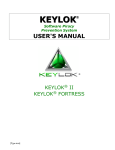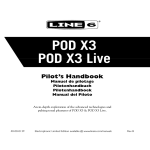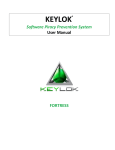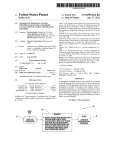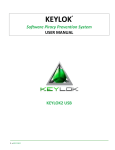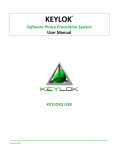Download A User`s Manual for HmFBA
Transcript
User’s Manual for Hydrometronics LLC HmFBA (Hydrometronics First-Break Analysis) LEGAL NOTICE THIS SOFTWARE IS PROVIDED BY THE COPYRIGHT HOLDERS AND CONTRIBUTORS "AS IS" AND ANY EXPRESS OR IMPLIED WARRANTIES, INCLUDING, BUT NOT LIMITED TO, THE IMPLIED WARRANTIES OF MERCHANTABILITY AND FITNESS FOR A PARTICULAR PURPOSE ARE DISCLAIMED. IN NO EVENT SHALL THE COPYRIGHT OWNER OR CONTRIBUTORS BE LIABLE FOR ANY DIRECT, INDIRECT, INCIDENTAL, SPECIAL, EXEMPLARY, OR CONSEQUENTIAL DAMAGES (INCLUDING, BUT NOT LIMITED TO, PROCUREMENT OF SUBSTITUTE GOODS OR SERVICES; LOSS OF USE, DATA, OR PROFITS; OR BUSINESS INTERRUPTION) HOWEVER CAUSED AND ON ANY THEORY OF LIABILITY, WHETHER IN CONTRACT, STRICT LIABILITY, OR TORT (INCLUDING NEGLIGENCE OR OTHERWISE) ARISING IN ANY WAY OUT OF THE USE OF THIS SOFTWARE, EVEN IF ADVISED OF THE POSSIBILITY OF SUCH DAMAGE. Copyright © 2014-2015 Hydrometronics LLC 1 Wide-Azimuth, Far-Offset, First-Break Positioning: A User’s Manual for HmFBA (Hydrometronics First-Break Analysis) Noel Zinn Hydrometronics LLC www.hydrometronics.com 14 June 2015 2 1 3 Table of Contents • • • Overview A tour of the HmFBA application Refractor-mode processing of single nodes including: – – – – – – – • • • • • • • • Picking quality control Water versus refractor modes Automatic geometry balancing on distance and azimuth Comments on Snell’s Law Chebyshev regression equation and velocity Least-squares (LS) adjustment residuals and statistics Other topics Swath-mode processing (always in refractor mode) Water-mode processing (always single nodes) Concluding comments Appendix 1: Acknowledgements Appendix 2: Saved file format Appendix 3: Working with Matlab plots Appendix 4: Hardware, software and security requirements (read Appendix 4 before installing or running HmFBA) Appendix 5: Glossary of terms 4 2 Overview • • • • • • • • Hydrometronics First-Break Analysis (HmFBA) loads, picks and adjusts direct water-arrival and/or wide-azimuth, far-offset, refractorarrival OBC/OBN/OBS receiver gathers in SEG-Y or Seismic Unix (SU) formats receiver-by-receiver or en masse for best position. Computations are done in map projection grid units (gu, which are meters or feet) determined by the SEG-Y or SU. Described later. HmFBA picks first breaks using three very different methods with user-selectable parameters, saves and loads first breaks as CSV files (see Appendix 2 for format), and optionally conditions seismic traces with a high-pass filter for better picking. Seismic traces with their first-break picks plotted can be viewed. Picks can be viewed in areal contour plots as additional QC. HmFBA solves for receiver or swath vertical velocity gradient (in refractor mode), optionally balances geometry, optionally compensates for anisotropy, and provides diagnostic QC statistics and graphics. HmFBA provides rapid feedback from picking to positions. If interested in having your data processed in HmFBA or in trying HmFBA yourself, then contact Hydrometronics LLC: – www.hydrometronics.com – [email protected] 5 A Tour of the Application 6 3 Basic instructions. Output scrolls here. Save and read GUI configuration Save screen output to file and clear screen Meter, foot or arc-second source coordinates, Central Meridian if arcseconds Begin by reading the legal disclaimer! Show manual. This enables other controls. Escape to the web Single-node receiver activities: Load, Pick, View traces (forward and reverse), Adjust X/Y coordinates of the gather, Load and Save picks. 7 Three pick methods and parameters. Close all plots Trace high-pass filter before picking 8 4 Swath activities: Load + Pick swath, Adjust X/Y coordinates sequentially or all-atonce in refractor mode. Load and Save picks Select receiver ID header Refractor or water arrival processing and water-mode parameters Trace sample rate Stop selected processes 9 View, Fwd, Rev and the edit box with the trace number are the ways to view traces with the pick shown (if already picked). Enter trace number in the box. Fwd and Rev increment one-by-one, View increments rapidly. LS parameters: pick SD, convergence tolerance, regression order, inner and outer pick limits, maximum number of iterations, tau non-centrality parameter, estimated receiver depth, antianisotropy, balance azimuth and balance distance. Areal contour plots of pick samples and pick interval 10 5 Receiver Activities (Single Node) • • • • • • • “Load gather” loads a previously-prepared receiver gather of seismic data in SEG-Y or Seismic Unix (SU) binary format “Pick” uses the selected method, parameters, trace sample rate and optional high-pass filter to pick and plot the first breaks. “View” displays the traces in the current gather and their picks in rapid succession. The “Stop!” button will stop the display. Use “Fwd” and “Rev” buttons to increment through the traces one by one. Enter the starting trace in the edit box. “X/Y gather” processes the picks of a single gather as observations and adjusts the receiver coordinates using the selected leastsquares parameters including geometry balancing in either water or refractor mode. Anti-anisotropy applies only in refractor mode. Adjustment can be repeated any number of times with the current picks in order to get the parameters right, perhaps for later swath processing. “Load” loads a CSV file of a previously-picked gather. “Save” saves the picks to a CSV file. This can be useful if the gather is large and loading and picking are slow. Load/Save CSV format in Appendix 2. 11 Swath Activities (Multiple Nodes) • • • • • • “Load+pick swath” loads a swath of seismic receiver gathers in SEG-Y or Seismic Unix (SU) binary format and uses the selected pick method, pick parameters and optional high-pass filter to pick the first breaks and save them to memory. “X/Y sequential” processes the swath of receivers (always in refractor mode) one-by-one using different regression coefficients for every receiver and adjusts the coordinates using the leastsquares parameters selected. “X/Y all-at-once” processes the swath of receivers (always in refractor mode) simultaneously using the same regression coefficients for the entire swath and adjusts the swath using the least-squares parameters selected. “Save” saves the swath of picks in memory to a CSV file for later loading into HmFBA or for analysis outside of HmFBA. “Load” loads a previously saved swath of picks in CSV format into memory. “Load+pick swath” can be time consuming, but “Load” is quick. Therefore, always “Save” your picked swath. Load/Save CSV format in Appendix 2. 12 6 Pick Methods and Parameters • • • • • “Absolute amplitude” requires “sample length” and a value (called “this”, a divisor) to determine the threshold. The mean absolute value of the 10 largest trace amplitudes is determined (called “max”). The threshold is max / this. The mean absolute amplitudes of a rolling sample length are determined. When the threshold is exceeded the pick is the mean of the current rolling sample length. “Energy” is the same as above except that energy (amplitude squared) is used instead of absolute amplitude. NB: Both absolute amplitude and energy use the same parameters, but their performance with those parameters will differ. Because there are two parameters, selection is an iterative process of experimentation. In general, a larger threshold (which means a smaller second parameter called “this”, a divisor) tends to pick later in the trace, smaller thresholds pick earlier. “Gradient threshold” method computes the normalized mathematical gradient along the trace and picks the first above a specified threshold. Increase the default threshold for noisy data (e.g.10); decrease for clean data (e.g. 1). Larger thresholds (the only parameter) tend to pick later in the trace, smaller thresholds pick earlier. See Acknowledgements at end of this manual for references. 13 Least-Squares Parameters - 1 • • • • • • • “Pick a priori SD in gu” is an assessment of the standard deviation in grid units (gu) of a first-break pick as a surveying observation. Decreasing this SD will increase the computed UV. Iteration stops when the shift in coordinates from the last iteration is less than the “Tolerance per Rx in gu” “Regression order” is the order of the Chebyshev regression equation that converts picks in milliseconds into observations in grid units. Refractor mode only. “Pick inner and outer limit (ms)” define the selection of picks. Iteration stops when “Maximum iterations” is reached. “Tau non-centrality” is the number of tau statistics used for outlier detection and elimination. For high degrees of freedom tau is close to the normal statistic. A non-centrality of 2 is aggressive (trims about 5% of the data), 3 is relaxed (trims < 0.3% of the data) and 4 trims only the worst outliers. Use 100 if you don’t want outlier rejection. See Acknowledgements and Glossary for more on the Tau Method. “Relative receiver depth in gu” (difference between gun and receiver depth in grid units) is used for computing slant ranges in refractor mode, though slant ranges are compensated by the regression equation, so accuracy is not critical. 14 7 Least-Squares Parameters - 2 • • • “Anti-anisotropy” is either on or off. It is only active in refractor mode. Anisotropy is variation in seismic velocity as a function of direction or travel. Anisotropy can sometimes be seen in the leastsquares adjustment plot, “LS residuals as a function of azimuth” as a red, wavy line of the mean residuals with two peaks and two troughs over 360 degrees. Selecting anti-anisotropy complements the picks with the (diminishing) mean residual as a function of azimuth until the red line is nearly flat. Of course, this will have some effect on the coordinates computed, so use anti-anisotropy prudently. The next two plots offer examples of a prospect with anisotropy before and after anti-anisotropy compensation. “Balance azimuth” and “Balance distance” randomly decimates picks from overpopulated azimuth sectors and/or distance rings in order to achieve better-balanced geometry for the purpose of solving for biases and velocity gradients in either water or refractor modes. If automatic geometry balancing is chosen, every solution is unique. It cannot be repeated because the observation set will be different the next time the adjustment is run. Nevertheless, the results will be consistently within the error bars (i.e. uncertainties, SDs) reported by the application. 15 Water-Mode Parameters • Certain parameters are operative only in water mode. These are: – – – – • • • • • “VP in gu / ms” (velocity of propagation or slope) “Bias in ms” (static offset or intercept) “Automatic VP + bias” “Constrain depth” If “Automatic VP + bias” and “Constrain depth” are not selected, then the adjustment is done with the VP and bias entered. The adjustment does report a slope and intercept that serve as a guideline for adjusting VP and bias manually, if desired. “Automatic VP + bias” computes the VP (slope) and bias (intercept) automatically with or without the constraint of depth, but restraining depth gives best results. “Constrain depth” constrains the entered depth (found among the leastsquares parameters) as an observation with an SD of 20cm in appropriate grid units, but this is only effective if “Automatic VP + bias” is also selected. Constraining depth without automatic VP and bias computation is likely to cause large residuals. Also, constraining depth requires a fully-populated weight matrix, which, for an extremely large job (probably in very deep water considering Snell’s Law), may strain computer resources. See water-mode guidelines later in the manual. 16 8 Signature of anisotropy 17 After anti-anisotropy compensation 18 9 Other Controls - 1 • • • • • “Meter, foot or arc-second”. Source coordinates in SEG-Y and SU headers are typically reported in map-projection grid units by industry (meters or feet). Academic institutions may report in geographical arcseconds. If arcseconds, then choose a Central Meridian in degrees so that internal computations can be done in wide-zone Transverse Mercator in meters. “GUI configuration”. “Read” or “Save” all the parameters set in the GUI. Use these controls for sharing set-ups with colleagues or for returning to a previous project. You may need to click the “Refractor” and “Water” buttons to enable the right displays. “Stop!” stops receiver picking, swath load + pick, and receiver and swath adjustments, all of which can be time consuming. It also stops trace viewing. Use “View”, “Fwd” or “Rev” to continue trace viewing. “w w w” gets you to the World Wide Web via the Hydrometronics home page. “Close all plots”. Matlab plots consume memory and, thus, affect performance. HmFBA generates a lot of plots. Regularly close plots not in use. 19 Other Controls - 2 • • • “Receiver ID” (list box in the lower left of the HmFBA GUI). HmFBA processes receiver gathers either individually (in “receiver activities”) or en masse (in “swath activities”) by selecting, loading and picking a number of gathers all together. It is handy, especially in swath activities, for the receivers to have unique ID numbers. SEG-Y and SU receiver gathers are prepared by geophysicists, but it is apparently not standard among geophysicists where, among the available SEG-Y headers, to place the receiver IDs. Consequently, the list box in the lower left of the HmFBA GUI allows the user to choose which header to associate with the receiver ID. This choice must be made before picking the gather. If you don’t know which header it is, you may have to use a SEG-Y viewer to find out. If the receiver ID is not among the headers, then use the top, default choice (“Null, none, 0”). In this case the receivers will be numbered sequentially during swath processing. “Screen => File” dumps the entire display screen (up to 3000 lines) to a text file with a name of your choice. The file can then be edited. “Clear screen” if needed before “Screen => File” or if the screen gets jumbled due to incorrect word wrap. 20 10 Other Controls - 3 • • • “Water or refractor mode” applies only to receiver (not swath) activities. It switches the processing mode from 3D for use with direct water arrivals to 2D for use with seismic energy that arrives by water and by one or more refractors. Water mode produces different (but similar) plots and statistics, which are exhibited near the end of this user’s manual. In water mode the VP (acoustic velocity of propagation) and bias (sum of picking and instrumental) fields become active. Enter those values if you know them, otherwise use the defaults. “Trace high-pass filter” conditions the traces before picking by subtracting a quadratic LOESS-smoothed trace from the actual trace. This effectively cuts out the low frequencies that might be due to micro-seismicity, tides or waves in deep water, chop in shallow water, instrumental characteristics, et cetera. Specify the length of the LOESS smoother. This may – or may not - improve picking. An example of the high-pass filter is shown in the next two slides of a sample trace from an ocean-bottom seismometer (OBS) 2465m deep on a mid-Atlantic ridge near the Azores. There is more information on the plots exhibited in this user’s manual on a later page of the manual and in the Acknowledgments. 21 Sample OBS trace with low-frequency, high-amplitude noise 22 11 The same trace after high-pass filter enabling better picking 23 Refractor-Mode Processing 24 12 Refractor-Mode Processing – 1 Picking Quality Control • • HmFBA offers three very different picking methods: absolute amplitude, energy and gradient It can be daunting to choose the right pick method and parameters for your prospect, but HmFBA offers three kinds of QC plots to help: – Pick samples versus chronological sequence are automatically plotted after picking – Views of every trace with the pick plotted (automated or manual) can be created – Pick-sample areal contour plots (all picks or some, i.e. only those between the specified inner and outer limits) can be created • • • The next few plots in this manual are examples with commentary of the above plots from an academic survey using a 5ms seismometer with low frequency undulations that needed to be filtered In addition to these plots, least squares adjustments after picking are quick and can be rapidly repeated with different parameters to judge which picks work best in the least-squares adjustment Least-squares adjustments provide their own quality metrics that, by inference, help guide the picking 25 Pick samples versus chronological sequence 26 13 Areal contour plot of pick samples from an academic survey on a mid-Atlantic ridge in 2500m depth. The fars are poor, but up to 1200 samples (6000ms or 8.6km offset), the nears are good and in balanced geometry. 27 An industry prospect with excellent picks out to 3000 samples at 2ms in 2200m water. But again there is much noise in the extremely far offsets. 28 14 From the same survey, perhaps a direct water arrival at about 700 samples, 3500ms, 4.6km offset Red dot is pick The low-frequency undulation is not seen usually seen on commercial instruments 29 Refractor-Mode Processing – 2 Water versus Refractor Modes • • • Acoustics (e.g. USBL) are a refined (precise) observable. First-breaks are crude (imprecise) in a random sense and they are biased by picking and instrumental delays. Acoustics are expensive to acquire. First-breaks are essentially free on an OBC/OBN/OBS crew. HmFBA calibrates biases by having a good balance of azimuth and offset. A skilled user assures this by parameter selection and/or by automatic geometry balancing described on the next slide. HmFBA has two modes of operation: – Water-arrival-only (single-node, “receiver activities” only) – Refracted-arrival (which can include water arrivals, single receiver or swath) • • In very deep water (several hundreds of meters), direct water arrivals can (if shots are close enough to the detector) provide for an adequate balance of offset and azimuth and sufficient numbers to compensate for pick imprecision. In water mode it is helpful to know the velocity of propagation (VP) in water (e.g. by CTD probe) and the picking and instrumental delay biases. Accurate depth depends on this. In shallower water, and in many deep water prospects, too, most useful first-break seismic energy arrives at the receiver via the water AND one or more refractors, in which the velocity of propagation may vary. In refractor mode, HmFBA solves for this velocity gradient with a Chebyshev regression equation that relates pick time in milliseconds to distance in grid units while also solving for delay biases. Depth is not solved in refractor mode. 30 15 Refractor-Mode Processing – 3 Automatic Geometry Balancing • • • • • • • In both water and refractor modes, first-break positioning works best if the source locations are balanced in azimuth and offset (distance) with respect to the receiver. HmFBA provides tools to achieve this manually HmFBA also provides for automatic geometry balancing in azimuth and distance for rapid processing when manual intervention is not timely or possible. Also, HmFBA supports simultaneous swath adjustment, which minimizes the effects of geometry imbalance Automatic geometry balancing works by decimating azimuth sectors and/or offset rings (you can choose one or the other or both) that are overpopulated with respect to the average In order to achieve a uniformly-balanced geometry, the picks in the overpopulated rings or sectors are decimated randomly Therefore, if automatic geometry balancing is chosen, every solution is unique. It cannot be repeated because the observation set will be different the next time the adjustment is run. Nevertheless, the results will be consistently within the error bars (i.e. uncertainties, SDs) reported by the application. 31 Refractor-Mode Processing – 4 Comments on Snell’s Law • • • • • • • • • Snell’s Law states that the ratio of the sines of the angles of incidence and refraction is equal to the ratio of the velocities of the respective media When the refractive angle is 90°, that is, when the seismic energy travels along the boundary of the media, then the critical angle of incidence is asin(v1/v2). If the angle between the source and the receiver is more than the critical angle, then direct arrivals (no refractor involvement) are impossible. V1 for water is about 1.5m/ms. V2 for shale is about 2.0m/ms. V2 for igneous rock is about 5.5m/ms. Therefore, the critical angles are about 49° for shale and 16° for igneous. In 1000m of water the farthest possible horizontal distance from the receiver to assure direct water arrivals is: – 1000m * tan(49°) ≈ 1150m *or* 1000m * tan(16°) ≈ 287m In 1000m of water the longest-possible direct water-arrival slant range is: – 1000m / cos(49°) ≈ 1524m ≈ 1016ms *or* 1000m / cos(16°) ≈ 961m ≈ 641ms In 100m of water, divide these numbers by 10. These facts imply that, when positioning receivers with dedicated first-break runs, more picks than anticipated may be arriving through a refractor depending upon your offset from the receiver These restrictions are not so onerous for USBL or range-range acoustics since these sensors can ping more rapidly in a restricted area than a seismic source, and the acoustic observable is more precise. 32 16 Refractor-Mode Processing – 5 • • • • • Single-receiver plots in this manual are generated from the positioning of an ocean-bottom seismometer (OBS) from the NSF-funded MGL 1305 survey. See Acknowledgements at the end for more details about the survey. The OBS is at 2465m depth on a mid-Atlantic ridge near the Azores. The offset range processed was from 1000ms (to cut out a few of the nearzero bad picks) out to 10000ms (the farthest possible while achieving balanced geometry). The sample interval was 5ms (long by industry standards). The shot interval was 450m (sparse by industry standards). This offset range and this OBS depth means that both water and refractor arrivals are processed in the refractor mode of HmFBA, which is not a problem. Processing refracted arrivals in water mode is not desirable. The next five plots show distance and azimuth distribution as: – – – – – • • • HmFBA configuration Plan view of the receiver gather before processing Plan view of the receiver gather after processing A 40 bin (sloping) histogram of distance after processing A 10 degree (flat) histogram of azimuth after processing Inner and outer limits of distance (processing a “donut”) are one way to achieve balance in azimuth and distance manually. Automatic geometry balancing is another. Refractor-Mode Processing continues after the plots. 33 Configuration of HmFBA for these data 34 17 The entire prospect is presented for orientation. The red dot in this case is the source barycenter. 35 Now the red dot is the OBS. Sources used … with OBS in red 36 18 Azimuth geometry 37 Distance geometry. More picks with distance, but the number needs to increase linearly (as it does). 38 19 Refractor-Mode Processing - 6 • • • • • • • Notice that the gather has shrunk through the use of pick limits. An inner limit can eliminate the direct water arrivals as determined by depth and Snell’s Law. (Not done in this case.) An outer limit can be used to eliminate the refracted arrivals for water-only processing. Decisions on the right limits can be based upon the histograms (previously shown, discussed next) and the least-squares statistics (discussed later) In addition to histogram presentation (do they look balanced?), histograms have SD2Mean statistics (the ratio of the SD of the bin variations to the mean or regressed bin size) that should be as small as possible. SD2Mean < 0.3 is OK, especially for the finer bins (40 bins for distance and 10 degrees for azimuth), but not essential Get the best you can get manually … or balance geometry automatically. After achieving a good balance of distance and azimuth manually or automatically, turn your attention to the first-break picks The next four plots show: – The picks in ms versus the distance from the source to the mean source before processing – The picks in ms versus the distance from the source to the adjusted receiver position after processing with Chebyshev regression equation in red – The slope of the Chebyshev regression equation as velocity (in refractor mode) – Another Chebyshev regression equation with longer offset for comparison • Refractor-Mode Processing continues after the plots 39 Pick times (ms) versus source-to-mean-source distance before processing. The shoddiness of this plot is due to inaccurate preprocessing OBS position, actually the source barycenter. 40 20 This regression plot after processing is very clean with an outlier-rejecting tau non-centrality of 4. This accounts for the Unit Variance of 1.32 with pick SDs of 8m and resulting coordinate SDs of 47cm. See a later graphic for an expanded view of the regression plot. 41 This OBS was processed in refractor mode with a fourth-order Chebyshev regression equation. This curve is the numerical differential of the equation, interpreted as velocity. 42 21 For comparison I’ve opened up the offset range from 1000 to 35000ms, i.e. everything picked is displayed. This range, however, is unsuitable for positioning for reasons of inadequate geometry balance. Nevertheless, it’s interesting to contrast the quality of the data below 10000ms (which is “clean” and which was processed) and above 10000ms where a second (deeper?) refractor begins and which is much noisier. 43 Refractor-Mode Processing – 7 Chebyshev Regression and Velocity • • • • • • In refractor mode, the Chebyshev regression of first-break pick time (ms) to horizontal distance (in gu) is refreshed at every iteration of the least-square adjustment. The red Chebyshev regression line relates a pick time to a horizontal distance for the adjustment of the receiver’s position. Note that the Chebyshev regression equation curve does not start at (0,0). This static offset near the origin accounts for instrumental delays (on average) and picking bias (on average). The numerical differential of the regression line estimates velocity in the refractor. First breaks are seismic data. Skill and interpretation are as important as science in processing seismic data. We’ve looked at pick residuals. The next three plots are leastsquares (LS) residuals: – LS residuals as functions of azimuth – LS residuals as functions of distance – LS residuals as histogram 44 22 Suitably random over the entire abscissa. The red line is the Fourier series mean, which does not have the signature of anisotropy, but which can be made zero with anti-anisotropy. 45 Suitably random over the entire abscissa. Mean as a function of distance is always zero due to the regression equation. 46 23 Should ideally be a normal distribution 47 Refractor-Mode Processing - 8 • • • • • • • • A good least-squares adjustment converges on the final coordinates at the rate of about an order of magnitude per iteration HmFBA accomplishes this, especially in the early iterations, despite the refracted observations themselves changing slightly at each successive iteration due to revised Chebyshev regression coefficients, despite outlier rejection and despite automatic geometry balancing, all of which slow convergence in the later iterations The least-squares criterion is that the sum of the squares of the residuals is a minimum. Those residuals are shown on the previous three slides Finally, we turn to the numerical statistics provided by HmFBA Anything can be copied from the display screen and pasted elsewhere as required, e.g. as in a report. Alternatively, the “Screen => file” button will save the display screen as a text file with a name selected by the user. The next slide shows the results for the adjustment so copied. 48 24 Refractor-Mode Output Statistics Grid units in arc seconds with a Transverse Mercator Central Meridian of -33 Picking by energy, sample length = 5, threshold = 20, high-pass = yes with length = 11 LS parameters: pick SD = 8, tolerance = 0.1, order = 4, inner = 1000, outer = 10000, max iter = 50, tau = 4, depth = 2500, mode = refractor, balancing = no, anisotropy correction = no UV = 1.3228 Scaled SDX = 0.46266 Scaled SDY = 0.47125 20 bin distance SD/mean ratio = 0.24146 ... 40 bin distance SD/mean ratio = 0.29988 10 degree azimuth SD/mean ratio = 0.22621 ... 20 degree azimuth SD/mean ratio = 0.20295 Used picks = 867, Selected picks = 886, Total picks = 3811 Receiver coordinates = 421125.18041 4014582.0777 Receiver ID = 0 Latitude = 36.2729604, Longitude = -33.8781718 8 iterations are mandatory Time (seconds) processing = 0.77158 in refractor mode. iteration = 8 position jump in grid unit = 0.069214 Read bottom to top! iteration = 7 position jump in grid unit = 0.070407 iteration = 6 position jump in grid unit = 0.051812 Notice the configuration iteration = 5 position jump in grid unit = 0.91446 parameters in the red box iteration = 4 position jump in grid unit = 41.4782 at the top. iteration = 3 position jump in grid unit = 21.6871 iteration = 2 position jump in grid unit = 842.4051 See glossary for iteration = 1 position jump in grid unit = 5047.7476 definitions Processing begins ... 49 Refractor-Mode Processing - 9 • • • • • • • The least-squares adjustment can be controlled by the LS parameters: pick SD, convergence tolerance, regression order (if refractor mode), inner and outer pick limits, maximum number of iterations, tau non-centrality, depth (relative to source), antianisotropy and geometry balancing. If you increase the pick SD, the unit variance (UV) will compensate by going down, and vice versa. The coordinate uncertainties from the inverse normal matrix are scaled by the UV and, therefore, are independent of pick SD. Choose a convergence tolerance that is small, but not so small that it runs up the iterations to the limit. In refractor mode, regression order has an effect. Experiment. Order 2 should always work. Orders 3 and 4 are generally good. Higher orders are possible. For a flat refractor, regressions order 1 yields additional information: slope (VP) and intercept (sum of the biases). See next slide. Choose inner and outer limits to isolate the water arrivals or to find a clean refractor, for example. The maximum number of iterations is a fail-safe number. If the convergence tolerance is too low, iterations may increase. 50 25 If the regression order is set to 1 in refractor mode, you get additional information: slope and intercept. Interpret the intercept as picking and instrumental delay, slope as VP. 51 Swath Processing • • • • “X/Y sequential” swath processing is nothing more than en masse, automatic, single-node, refractor-mode processing (as in “receiver activities”) without the (time and space-consuming) graphics. “X/Y all-at-once” swath processing brings more to the party. All nodes are processed simultaneously in a single, refractor-mode adjustment with the same Chebyshev regression coefficients. In many prospects, this is an advantage, but not always. Multi-receiver plots in this manual are generated from the positioning of several ocean-bottom seismometers (OBS) from the NSF-funded MGL0910 “ETOMO” survey west of Oregon, USA. See Acknowledgements at the end for more details about the survey. The following “X/Y all-at-once” plots are: – – – – – – – HmFBA configuration Plan view Chebyshev regression equation Numerically-computed velocity Pick residuals versus pick time Histogram of pick residuals Swath output statistics 52 26 X/Y all-in-one swath processing results. Note the pick a priori SD of 60 meters. 53 Ten receivers (in red) in this swath. 54 27 55 Numerically computed slope 56 28 57 This histogram reveals that the picks are noisy, also noted in the pick a priori SD of 60m confirmed by the UV of 1.06 ... … but the histogram is a good approximation to a normal distribution. 58 29 Swath Output Statistics (swath processing is always in refractor mode) Explanation by column: 1 – Receiver sequence number 2 – Easting 3 – Northing 4 – SD Easting 5 – SD Northing 6 – Number of used first breaks for this receiver 7 – Latitude (only with SEG-Y in arcseconds) 8 – Longitude (only with SEG-Y in arcseconds) Elapsed time for simultaneous adjustment 3.1053 1 420427.3934 5303672.4067 3.9064289563 3.2230980875 746 47.881451456 -129.06429129 2 421530.41192 5308181.7446 3.5107144742 3.2919231199 809 47.922152474 -129.05036125 3 423740.93097 5313612.1064 3.3437783749 3.0011112486 924 47.971269937 -129.02173953 4 415779.39838 5302468.1861 3.3964384879 3.274816789 822 47.870025718 -129.1262118 5 417371.46797 5307229.4035 3.228425671 3.0618926285 939 47.913062941 -129.10583809 6 419017.05604 5311962.9464 3.1671283629 2.8374002273 1030 47.955854313 -129.0847092 7 420640.05335 5316704.5329 3.2736592793 2.9151525141 986 47.998711298 -129.06385019 8 412842.55165 5306238.43 3.5948523643 3.4660250439 776 47.903549069 -129.16623673 9 414304.91949 5311031.6365 3.340093198 3.1854320763 878 47.946863398 -129.14762666 10 415848.65264 5315863.1104 3.2814758479 2.9001522333 974 47.990529582 -129.12790323 11 UV total picks selected used average used per receiver 1.06200859 55670 8915 8884 888.4 8 Processing done, results follow ... Configuration parameters Grid units in arc seconds with a Transverse Mercator Central Meridian of -128 Picking by energy, sample length = 5, threshold = 20, high-pass = yes with length = 11 LS parameters: pick SD = 60, tolerance = 0.4, order = 4, inner = 2000, outer = 7000, max iter = 50, tau = 4, depth = 2500, mode = refractor, balancing = no, anisotropy correction = no Iteration “jump” used picks elapsed time (NB: “jump” is the sum of the squares of the receiver position shifts) Time (seconds) processing = 0.36908 8 0.39221189 8884 0.34165641 7 10.438003 8885 0.31044418 …. 2 3291.8446 8904 0.18506596 1 20109.9384 8914 0.162676989 Elapsed time for first regression 0.012872 59 Process begins ... please wait Water-Mode Processing - 1 • • • • Wide-azimuth, far-offset refractor processing is the strength of HmFBA, but the application offers a full complement of features for single-node, water-mode processing of direct water arrivals (no refractor involvement). See page 16 for more information. See also the previous comments on Snell’s Law (page 32) to assess your offset geometry and learn whether you’re getting only water arrivals. HmFBA in water mode will, of course, process refracted arrivals, too, but refracted geometry is different (more bent than a water arrival). Including refracted arrivals in a 3-D water-mode adjustment can skew results. Although there are clues in the output graphics, HmFBA doesn’t know if you’re including refracted arrivals. You are the judge. In the years before GNSS dominated land surveying (and maybe still to some extent), electronic distance measuring (EDM) equipment needed to be calibrated for both a scale error (velocity of propagation or VP) and a static offset (bias) A first break is also subject to VP and bias. Therefore, the main water-mode controls allow for a manual input of VP and bias. VP can be measured empirically in your prospect with an ocean probe, but bias (e.g. picking and instrumental delays) is just a guess best left at zero for starters. 60 30 Water-Mode Processing - 2 • The four approaches to water-mode processing in HmFBA are: – A water-mode solution can be computed using only a priori VP and bias inputs. HmFBA provides a linear regression (first order) of the picks versus the straight-line distances between the sources and the computed 3-D position that provides a posteriori VP and bias. By splitting the differences between the a priori and a posteriori parameters, the process can be iterated until both are the same. – HmFBA can do this automatically (by checking “Automatic VP + bias”), but less successfully than manually because of the high correlation (especially in poor offset geometry) between the static bias and depth. It should be obvious by the number of iterations, the depth and the a posteriori parameters when “Automatic VP + bias” is not successful. – If the receiver depth is known (perhaps by prospect bathymetry), then depth can be constrained. The depth constraint is most successful if “Automatic VP + bias” is also checked (the default). – Depth can also be constrained with manually-entered VP and bias, but large residuals are possible if there is a conflict between the depth and the entered VP and bias due to their correlation. • In all these four approaches the reported graphics and statistics (iterations, a posteriori VP and bias, unit variance, percentage of used picks, computed depth) provide strong guidance about which is the most successful. 61 Water-Mode Processing - 3 • • • • • • Our water-mode example is the same as that used in the singlenode refracted examples, but now the outer limit is reduced to 3000ms. Remember the approximate depth of the receiver is 2500m. This implies a critical angle of 56° for the longest first breaks, which is a little beyond those discussed in the comments on Snell’s Law. So we probably have slight refractor involvement at the outside. On the other hand, this is a sparse academic survey with only 53 picks in this range, so options are limited if we want any answer at all in water mode. Iterated manual VP and bias (the first option on the previous page) is the processing approach taken. The next two slides exhibit the configuration and water-mode output statistics. The next slide is a plan view in 3D Then follow three histograms of the pick residuals and the distance and azimuth geometry balance Finally, pick time versus offset distance is shown 62 31 VP and bias are iterated until the a priori (below) match the a posteriori (left) as closely as practical. 63 Water-Mode Output Statistics Grid units in arc seconds with a Transverse Mercator Central Meridian of -33 Picking by energy, sample length = 5, threshold = 20, high-pass = yes with length = 11 Water mode parameters: VP = 1.507 and bias = -8 and auto VP+bias = no and constrain depth = no LS parameters: pick SD = 8, tolerance = 0.1, order = 4, inner = 1000, outer = 3000, max iter = 8, tau = 4, depth = 2500, mode = water, balancing = no, anisotropy correction = no Latitude = 36.2729205, Longitude = -33.8781657 Easting = 421125.6819, Northing = 4014577.6477, Depth = -2435.2334 Total picks = 3823, Selected picks = 55, Used picks = 53 Percentage used = 96.3636 Unit variance = 1.4599, SD of unit weight = 1.2082 Scaled semi-major = 2.7747, Scaled semi-minor = 2.5349, Orientation (deg) = -40.8998 Scaled dRMS = 3.7583, Scaled SD in depth = 1.8844 Slope (VP in gu/ms) = 1.507, Intercept (bias in gu) = -7.9744, Intercept (bias in ms) = 5.2915 Time (seconds) processing = 1.3195 iteration = 6 position jump in grid unit = 0.0051674 …. iteration = 1 position jump in grid unit = 2782.8098 Processing begins ... Rapid convergence 64 32 Water-mode plan view in 3D. Can be rotated to suit the viewer. 65 Regrettably bimodal and doesn’t resemble a normal distribution, but, considering these are first breaks, the residuals are small. 66 33 Adequate balance considering the number of picks 67 Adequate balance considering the number of picks 68 34 Very linear relationship between pick time and distance after processing. 69 Concluding Comments - 1 There are many ways to position OBS receivers. Dedicated, highfrequency, positioning acoustics (e.g. USBL) are the most common way ... and the most expensive in time and equipment. Direct, seismic-airgun, water-arrival first break positioning lines are also possible. Extra time is required, but no extra equipment. Unfortunately, the first-break observable is much cruder than the acoustic observable, and there are first-break picking delays and instrumental delays that are difficult to calibrate. Therefore, direct water-arrival first breaks are not the same as dedicated acoustics. A third technique is to use wide-azimuth, far-offset production seismic data, lots of them. This is the cheapest technique since no dedicated positioning lines are required. Vastly more data are available than in water-arrival first break positioning, so the statistics of large numbers make up for the coarse quality of the first-break observations. Because data are observed at all azimuths and offsets, picking and instrumental delays are easily calibrated. 70 35 Concluding Comments - 2 On the other hand, far-offset seismic data arrive horizontally through one or more refractors. These refracted data are subject to geological velocity gradients that must be calibrated. They are in HmFBA with a Chebyshev regression equation for a single node or an entire swath and with anti-anisotropy compensation. It's all a matter of statistics. With a crude observable like a first break, the statistics are in your favor with all the data in a wide-azimuth, far-offset receiver gather. And the outliers are easy to clean up with all those data, too. HmFBA will process one receiver gather at a time while providing copious QC graphics and statistics for the analysis of the best parameters, or process a swath of receiver gathers both sequentially and simultaneously, which provides added benefits. Automatic geometry balancing in HmFBA is an effective way to achieve excellent results on a receiver-by-receiver basis. 71 Appendix 1: Acknowledgements - 1 • • • • The Principal Investigators / Chief Scientists of the NSF-funded survey of the R/V Marcus G. Langseth on the mid-Atlantic ridge near the Azores (MGL 1305 ) have graciously provided OBS hydrophone data to Hydrometronics LLC for the testing of HmFBA. Many of the plots in this user’s manual are derived from an ocean-bottom seismometer from this survey. A link to the MGL 1305 survey report follows: http://www.whoi.edu/sbl/liteSite.do?litesiteid=90993 The facilities of IRIS Data Services, and specifically the IRIS Data Management Center, were used for access to some waveforms, related metadata, and/or derived products used in this user’s manual. IRIS Data Services are funded through the Seismological Facilities for the Advancement of Geoscience and EarthScope (SAGE) Proposal of the National Science Foundation under Cooperative Agreement EAR-1261681 Most of the data used in this user’s manual was provided by instruments from the Ocean Bottom Seismograph Instrument Pool (http://www.obsip.org) which is funded by the National Science Foundation under cooperative agreement OCE-1112722 A link to the R/V Marcus G. Langseth Endeavour Tomography Expedition (MGL0910 “ETOMO”) survey (used for the swath plots) follows: http://ds.iris.edu/data/reports/2009/09-014/ 72 36 Appendix 1: Acknowledgements - 2 • • Thanks also to FairfieldNodal for permission to use some of their data (specifically the anisotropy plots and one of the areal plots in this manual) “The Statistics of Residuals and The Detection of Outliers”, Allen J. Pope, 1976, NOAA Technical Report NOS 65 NGS 1, the outlier detection scheme in HmFBA. – https://www.ngs.noaa.gov/PUBS_LIB/TRNOS65NGS1.pdf • “Using Cross-Correlated Head-Wave and Diving-Wave Seismic Energy To Position Ocean Bottom Seismic Cables”, a University of Houston GEOL 7333 Seismic Wave and Ray Theory term paper by Noel Zinn (1999), overall approach and a generic first-break picker – http://www.hydrometronics.com/downloads/GEOL%207333%20Term% 20Paper.pdf • SegyMAT: Read and Write SEG-Y and SU files using Matlab • Agus Abdullah, PhD, Ensiklopedi Seismik Online, gradient threshold first-break picking method – http://segymat.sourceforge.net/ – http://ensiklopediseismik.blogspot.com/2014/05/first-break-picker.html 73 Appendix 2: Saved file format 93 48 133 332 382 379 141 206 43 664118.0 664138.6 664159.3 664179.6 664199.5 664219.1 664238.8 664258.6 664278.4 2904926.8 2904958.2 2904990.0 2905021.5 2905053.0 2905084.8 2905116.0 2905147.5 2905179.8 2021 2027 2033 2039 2045 2051 2057 2063 2069 19614713 19614713 19614713 19614713 19614713 19614713 19614713 19614713 19614713 Sample format above: Column 1 is source ID Column 2 is source Easting or longitude Column 3 is source Northing or latitude Column 4 is pick (in samples, not ms) Column 5 is receiver ID 74 37 Appendix 3: Matlab Plot Controls Expand to full screen Save in 16 formats Print Zoom in Zoom out Pan Rotate 3D figure Mark coordinates Reset to original view …right click with cursor in plot 75 Appendix 4: Hardware, Software and Security Requirements 76 38 Hardware, Software and Security • • • • • • • • HmFBA was developed using a 64-bit version of Matlab (R2014a) on 64-bit Windows 7 on a 64-bit quad-core Intel Xeon CPU with 16 and later 32GB RAM and tested on a quad-core Intel i7 with 8GB RAM and a dual-core Intel i7 with 4GB of RAM A 64-bit CPU and 64-bit Windows is required for HmFBA. HmFBA was not tested on 64-bit Vista or Windows 8 or 10, but I expect that it will run on those OSs. XP is not recommended. HmFBA was not tested on Intel i3 or i5 CPUs or any equivalent AMD CPU, but I expect that it will run on them 4GB of RAM may be adequate for small gathers, but at least 8GB and as many as 32GB may be required for production depending upon the size of the gathers, thus the requirement for 64 bits. HmFBA is provided with a KEYLOK III (blue) security dongle, which enables you to run HmFBA on any Windows computer. The application may be copied freely. The blue KEYLOK III dongle does not require the installation of drivers, finding them in the Windows OS. Demonstration versions of HmFBA will have time-limited dongles. 77 Blue Security Dongle • Contents of the “Dongle driver and utility” folder of the USB drive on which HmFBA was provided – VerifyKey.exe (checks for proper dongle installation) – USBKey64.sys (driver for 64-bit CPU required by HmFBA) • • • The blue security dongle installs its drivers automatically upon installation. Wait for the process to complete. The utility VerifyKey.exe will confirm proper installation of the driver. Troubleshooting: The driver itself is located in the dongle driver and utility folder. To manually install the driver use Control Panel => System => Device manager => double click on USBKey or USB Dongle => Driver => Update Driver => browse to the driver in the dongle drivers and utilities folder. 78 39 MCR Installation HmFBA is complied Matlab software that requires the installation of the Matlab Compiler Runtime (MCR). The MCRInstaller (supplied by The MathWorks for free and without royalty) is large because it will support all of Matlab on your computer. The MCR is like the .NET framework for Visual Studio languages or the Java Virtual Machine (JVM) for Java. The MCR supports compiled Matlab programs. The installer can be found on the supplied USB drive or at: http://www.mathworks.com/products/compiler/mcr/index.html. Copy or download the 64bit Windows version for Matlab Release 2015a (v8.5) to the target machine. Execute the MCR installer. Place the HmFBA executable in the desired folder. Execute by doubleclicking. This will launch splash.png, which can be any splash screen you desire by this name (even your company logo). 79 Troubleshooting the MCR Installation If the MCR is not “seen” add MCR path to the PATH variable within Environment variables. One way to do that is Right Click on “My Computer” => Properties => Advanced System Settings => Click on “Environment Variables”. In the “System Variables” dialog box, click on Path variable and add the MCR path to it which is typically “C:\Program Files\MATLAB\MATLAB Compiler Runtime \v83\runtime\win64” for a 64 bit Windows system. Check first to see where the MCR is located, then copy that path. Another way to add the path to use the System Properties dialog box. Open Control Panel => Performance and Maintenance => System. In the box that opens, click the "Advanced" tab to obtain the dialog box. Click the button "Environment Variables". The dialog box lists variables that apply only to the current user and those that apply to the whole system. Add a path to the MCR as above. Finally, using the command prompt, PATH can be appended by the command path = %path%; path_to_MCR. Appending the path this way lasts only until reboot. Better to use one of the previous methods. If the MCR path needs to be added, a reboot may be required. 80 40 Appendix 5: Glossary of Terms Adjust (Adjustment). Correct(s) observations to compensate for random error. The least-squares criterion is that the sum of the squares of the corrections (residuals) be minimum. See least-squares adjustment. Anisotropy. Variation in seismic velocity as a function of direction or travel. A posteriori is Latin for "from what comes later", that is, statistical values determined after an adjustment, based on posterior experience. A priori is Latin for "from what precedes", that is, statistical values assumed before an adjustment, based on prior knowledge. Bias is a deviation from the truth in some systematic way that can be written into an observation equation and solved for, i.e. calibrated. Also called systematic error. Blunder or Outlier or Spike. A blunder is a mistake, that is, an observation occurring outside of the expected probability distribution. An example in surveying might be using the wrong back sight. Other examples might be an acoustic reflection or erroneous data communication. 81 Chebyshev regression equation is a mathematical expression of the form y = a0T0(z) + a1T1(z) + … + anTn(z), where a0, a1, …, an are empirically-determined coefficients, where T0(z)= 1, T1(z)= z and Ti+1(z)= 2zTi(z) – Ti-1(z), and where z = ( (x-min(x)) - (max(x)-x) ) / (max(x)-min(x)). The regression order is the highest positive integer power in the equation. These Chebyshev terms of the first kind (T) are orthogonal in the domain -1 to 1, thus the compression of x into z. This orthogonality eliminates the multicollinearity of normal polynomial regression and, thus, is an improvement over previous methods. The x’s are pick times and the y’s are distances corresponding to the picks. C-O is "computed minus observed", another expression for residual. Convergence. See least-squares adjustment. Correlation is a measure of the statistical dependence between variables. A correlation coefficient is the covariance divided by the product of the associated standard deviations, varying between +1 and -1, where +1 is complete positive dependence, -1 is complete negative dependence and 0 is no dependence at all, that is, completely random. Covariance is a measure of the linked variation of the two random variables. It is a product of the inverse normal matrix. See normal matrix. 82 41 CSV. Comma separated value. Degrees of freedom (DoF) are the number "knowns" (observations) minus the number of "unknowns" (coordinates or parameters) in an adjustment. Also called redundancy. Design matrix. See observation equation. Deterministic. A deterministic process is one in which no randomness is involved in the development of future states of the process, that is, it will always produce the same output from a given starting condition. Compare stochastic. DRMS is Distance Root Mean Square or radial error, the square root of the sum of the variances in the X and Y axes. See normal matrix. An error can be a blunder, a bias or a random error. gu, grid unit. The unit (meter or foot) of the map projection of the source coordinates. Inverse normal matrix. See normal matrix Iteration. See least-squares adjustment. 83 Least squares (LS) adjustment is an algorithm for adjusting systems of observation equations by finding the minimum value for the sum of the squares of the residuals. Because observation equations are often linearized, the adjustment begins with a seed value for the coordinates and iterates (repeats the adjustment by replacing the last seed position with the latest coordinates) until convergence, that is, until the change from one iteration to the next is less than some tolerance. See observation equation. Linear describes an equation or an expression in which all variables are of degree 1, that is, no higher powers or transcendentals. Linearization. See observation equation. LOESS is an unweighted version of LOWESS, which is "locally weighted scatter-plot smoothing", basically a rolling quadratic used as a smoother of time-series data. Measurement is the physical process of determining the value of a quantity, such as a distance or angle or time. Also called an observation. All measurements have error. Multicollinearity (also collinearity) is a statistical phenomenon in which two or more predictor variables in a multiple regression model are highly correlated, meaning that one can be linearly predicted from the others with a non-trivial degree of accuracy (Wikipedia). 84 42 Non-centrality. See Tau. Normal (or Gaussian) distribution is the "bell-shaped" probability distribution that describes most random errors. It is characterized by a mean and a variance. Named after the mathematician Karl Friedrich Gauss (1777-1855) Normal matrix and inverse normal matrix. The normal matrix is a product of a leastsquares adjustment. It is the transpose of the design matrix times the design matrix. There may be weighting, too. See design matrix, which leads you to observation equation. The inverse normal matrix is also a product of a least-squares adjustment. It is the inverse of the normal matrix. It is also called the variance-covariance matrix of the coordinates. The diagonal terms are the variances of the coordinates. The off-diagonal terms are the covariances of the coordinates. The square root of the trace of the inverse normal matrix is the DRMS. OBC / OBN / OBS. Ocean-Bottom Cable / Node / Seismometer. Observation. In the context of HmFBA, an observation is a positioning measurement, typically a first break. 85 An observation equation expresses an observation in terms of the knowns and unknowns. The classic observation equation is that for an observed range in terms of known source coordinates (s) and unknown receiver coordinates (r), namely, Range = ( (Xs-Xr)^2 + (Ys-Yr)^2 )^0.5. This is a non-linear equation, that is, the powers of the unknowns are greater than first order or unity (1). To be used in a least-squares adjustment it must be linearized by using the first-order terms of a Taylor's series expansion of the observation equation (not discussed further). The coefficients of the first-order terms of a Taylor's series expansion comprise the elements of the design matrix. Outlier. See blunder. Precision (sometimes called resolution) is the consistency of a time series of observations or the coordinates derived from those observations (blunders and biases having been removed). Probability is the likelihood (quantified between 0 and 1) of a random event to happen. A probability of 0 is no likelihood; a probability of 1 is certainty. A probability distribution is the mathematical relationship between event (such as the value of an observation) and it's probability of occurrence. The two probability distributions discussed in HmFBA are the normal and the tau. Random error is a deviation from the truth for stochastic reasons having to do with the imperfections of the measurement process. Random error averages out to the truth, unlike bias or blunder. 86 43 Redundancy. See degrees of freedom. Regression is a statistical model that defines the expected value of one variable in terms of the value(s) of one or more other variables. Linear regression is first order. Quadratic regression is second order. Higher-order regressions are possible (as in HmFBA). Regression equation. See Chebyshev regression equation. Regression order. See Chebyshev regression equation. A residual is the difference between an observation and its adjusted value. SEG-Y is a standard format for storing seismic data developed by the Society of Exploration Geophysics (SEG) Seismic Unix (SU) is a format for storing seismic data, a variation of SEG-Y, part of an open source seismic utilities package supported by the Center for Wave Phenomena at the Colorado School of Mines. Semi-major and semi-minor are the axes of an error ellipse derived by rotating the variance-covariance matrix to the orientation at which the covariances become zero. Snell's Law states that the ratio of the sines of the angles of incidence and refraction is equal to the ratio of the velocities of the respective media. 87 Standard deviation or Sigma (σ). Standard deviation is the square root of the variance. Sigma is the lower-case Greek letter that is generally used to represent the standard deviation. See variance. Standard deviation of unit weight is the square root of the unit variance (UV), often reported as SD0 or σ0. A stochastic process is one in which the effect is randomly related to the cause in some non-deterministic way that can only be described probabilistically. See deterministic. Systematic error. See bias. Tau, Tau Method, non-centrality. Tau is an obscure probability distribution that, for large degrees of freedom, is extremely close to the normal distribution, but which differs for low degrees of freedom. The Tau Method is an outlier rejection scheme developed by Allen J Pope, an American geodesist, in the 1970s. See Acknowledgements for a link to his paper. The Tau Method is an alternative to the Delft Method developed by W. Baarda, a Dutch geodesist, in the 1960s. The non-centrality parameter is the number of tau statistics to use for outlier rejection. Since HmFBA adjustments typically enjoy high degrees of freedom, one tau statistic is about the same as one normal-distribution standard deviation. In HmFBA a tau non-centrality of 2 will trim about 5% of the data, 3 will trim < 0.3% of the data, and so on. 88 44 Trace. (1) Sequence of recorded seismic amplitudes, (2) sum of the diagonal terms of a matrix. The Unit Variance (UV) is a the sum of the squares of the weighted residuals divided by the degrees of freedom. If the a priori standard deviations are a correct assessment of the true random errors of the observations (biases and blunders excluded), then the UV computed in the adjustment will equal unity (1). USBL is Ultra Short Baseline, an acoustic system providing one range (distance), an inclination angle and an angle relative to vessel centerline. Variance is the mean of the squared residuals. See residual. The square root of the variance is the standard deviation. Variance-covariance matrix. See normal matrix. Velocity of Propagation (VP). Speed of sound in water. A vertical velocity gradient is a variation in seismic velocity as a function of offset between the source and the receiver. Energy traveling farther are more likely to dive into deeper, faster refractors. Weight is the inverse square of the a priori standard deviation assigned to an observation. 89 45