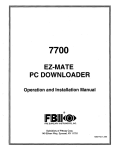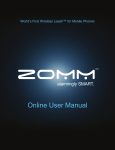Download Security GSM Alarm System
Transcript
Security GSM Alarm System USER MANUAL 1 1. Introduction 1.1 General Description This GSM system with 120wireless zones and digital clock display, is suitable for both home and commercial use. It uses the advanced GSM digital signal process technology, GSM Wireless intelligent alarm systemIt has highly integrated digital voice, SMS, self-learning wireless communication code, remote appliance control and text messaging technologies. It is a choice of stability, reliability, security, and user friendliness. Features are very practical, cost-effective, completed configuration and ease of use. This alarm can integrate with a lot of alarm accessories including door sensor, smoke detectors, gas detectors, emergency buttons and other accessories to build a powerful security setup. It has been widely used in homes, factories, schools, shops, convenience stores, financial and banking workplace, community centre and residential area to provide protection to valuable assets. 1.2 System Features Digital clock display with two groups alarm function, time optional. Support GSM mobile network, provide redundancy for extra stability. Allow up to 120 wireless defense zones and 2 wired zones. Each can be defined as one of the 8 zone types including NORMAL, STAY, INTELLIGENT, EMERGENCY, CLOSED, HELP SENIOR, WELCOME and CHIME. Four sets of scheduled arm/disarmed function, each time you can select the included period of time and different defense zone, eliminating of need of the manual procedure, realizing the beauty of automatic controls. Support configuration via keyboard , phone ( handset ) or SMS messages to System 6 group voice alarm phone number for alert calling, 3 group phone number for help senior, 6 group for SMS messaging, numbers saved inside EEPROM without lost upon power failure. Different zones can dial a pre-set telephone number. Support ISD automatic voice mailbox for playback message upon alert. Maximum length of voice message is 10 seconds. Telephone (phone) long-distance telephone control for arming, disarming, monitoring, remote announcement. 1 Set of normally open signal outputs, relay linkage output, home appliances remote control can be realized. Wireless intelligent study coding, compatible with PT2262 normal encoding and a 1527 encoding, convenient and flexible for adding or reducing accessories. Maximum support 150 remote control and 150 sensors. Unique black box features, you can display most recent 72 disarmed records and 102 recent alarm recording. Accurately shows the alarm time and control code. Built-in Ni-Hi rechargeable battery and automatically switchable upon power failure, and notification will be sent via SMS. Panel integrated with quad-band GSM/GPRS industrial graded module, stable and reliable. 2. Anatomy of the120 wireless Zones Intelligent GSM alarm system ARM The system is at a fully ready status where all detectors are activated in a working state, when the some events ( burglar, fire, gas leak, etc ) happened and detected, alarm system alarm right away. In a ARM status, the panel light ARM is on, the screen show "BF" for 1s. To activate using remote control: press[ ]key once. To activate using keyboard: on panel press[ ]key once. STAY ARM This is for partial arming of the alarm system when there are people at home, only some of the selected sensors are activated and could be triggered by events. In a STAY ARM status, , the arming LED on the panel is lighting every two seconds and at the same time showing "LB" on the screen for one second. To activate using remote control: press [ S ]key once. 2 DISARM All sensors are deactivated and will not be respond to any events. In a DISARM status, the panel [ DISARM ] light is off, at the same time shows "CF"for one second on the display. To activate using remote control: press [ ] key once. To activate using keyboard: on panel keyboard [ ] keys once. EMERGENCY When an emergency occurs, press emergency button on the remote or the * \SOS button on panel to activate alarm. Remark: If password on keyboard is enabled, you need to enter password before other operations, the initial password is 1234. 2.2 System Components and Usage 2.2.1 Panel Setup Alarm panel should be installed at a central location with best transmission to all the wireless sensors and accessories. Keep the panel well away from large metal objects or household appliances with high-frequency interference, and avoid barriers such as concrete walls with metal frame inside and fire doors. 2.2.2 SIM Card installation SIM card installation is simple. Firstly remove the cover of SIM card slot at the back of the alarm panel and then place the card according to direction indicated. Make sure the cover of SIM card slot is fixed suitably. 2.2.3 Summary of Indicators Function Indications Description Built-in speaker short "beep" once Confirming received "beep", "beep" two short tones Exit configuration or learnt succeed 3 key signal "beep", "beep", "beep" three short Error indication tones Voice prompt The prompt voice of the function and status Light up Meaning the panel external power is normal OFF External AC outage internal battery power supply low voltage LED Light up The backup battery is low voltage Arm LED Light up ,and LED show "BF" for Arm 1S Power LED Delay arm off Disarm Light up ,and LED show "LB" for Stay arm 1S Stay arm LED Alarm LED Clock LED Scheduled LED Flashing off In the standby status ,the host enters into Power saving mode and display off after 1minutes Light Show the current time or the alarm state 98 alarm 98 zone alarm means press the button Urg 97 alarm 97zone alarm means tamper alarm arm/disarm KEYLOCK LED Recording LED SIM card indicator GSM Signal indicator Intercom indicator Four digital LED 3 Installation of Panel 3.1 Alarm Panel Initial Setup Load the SIM Card, connect telephone line, fix the GSM Antenna, connect the power and other cables if any, then power up alarm panel. The alarm panel voice prompt "Welcome to use alarm system", and start self-test the GSM network, LED shows "SIM" and “GSM” light on means GSM signals and SIM card are normal.( it takes about 10 seconds or so for searching). Upon everything working properly, the battery switch should be at the [ON] position for continuous charging. 4 3.2 Pre-record Voice Message Alarm panel will play a pre-recorded voice message after the alarm call when a pre-set phone number upon alarm. To record customized message: Press "# "Key to enter the configuration mode: Then press 19#,speak your message at the panel for recording System will record 10 Seconds and then automatically exit; or press any key to end whenever your message end. Press *, then # exit setup status. 3.3 Add Remote Control: Press "#" key to enter the configuration mode: Syntax: 07+(000~120)+# to configure remote control Example: 07 then press 001# , to configure the 1st remote control. then press any key of the remote control to send a signal to the alarm panel, panel beep twice means successful, beep only once means the remote control has been configured before. Alarm panel can configure up to 150 remote control of different addressing. Upon completion press # to exit the configuration mode, press * and then # exit the configuration mode. 3.4 Delete the remote control: Press "# "Key to enter the configuration mode: Syntax 1: 08+(000~120)+# to delete the remote control Syntax 2: 08+***+# to delete all remote controls Example: 08 then press 001# for deleting 1st remote control, then if you want to delete 8th remote control, press “008” instead of “001”. Press # to exit the configuration mode of delete remote control, press * and then # to exit configuration mode. 3.5 Add detector Press "# "Key to enter the configuration mode: Syntax: 09+(000~120)+# to configure the detector Example: 09 then press 001# , to configure 1st sensor, then trigger the detector to send a signal to the alarm panel. panel beep twice means successful, beep only once means the remote control has been configured before. Alarm panel can configure up to 150 sensors of different addressing. Upon completion press # to exit the configuration mode, press * and then # exit the configuration mode. 3.6 Delete detector Press "# "Key to enter the configuration mode: Syntax 1: 10+(000~120)+# to delete the detector Syntax 1: 10+***+# to delete all detectors Example: 10 then 001#, to deleting 1st sensor. If you want to delete the 6th detectors, use “006” instead of “001”. Upon completion press # to exit the configuration modeof delete the detector, press * and then # exit the configuration mode. 4 Command Reference This system supports three methods of configuration including the local keyboard, telephone set and SMS messaging. Following are examples how instructions are given via one of the three methods of setting Example: you want to change the first phone number for voice calling to 13899998888: Method 1: At the Keyboard 5 Press # to enter the configuration mode, and then press 3113899998888# , press the * then press # to exit configuration mode. Method 2: By telephone set Calling into the alarm panel, upon connected, alarm panel will ask for password, it is 1234 as the default, then press #, and then press 3113899998888# , press the * then press # to exit configuration mode. Method 3: Using SMS On your mobile phone, compose a SMS message as 12343113899998888# and send to your alarm panel. Remark: The status LED is light on the panel to indicate at the configuration mode, the status light is off upon exit. Below is a table of all commands supported. 4.1 Commands for Configuration Set up voice phone number alarm Syntax: 【 3 】 + 【 1-9 】 + 【 Phone number 】 + 【 # 】 To set the 1st group to the 9th group of voice alarm phone number 【 1-9 】 indicates that the first group to the Nineth group alarm number correspondingly. Example: If the user wants to set 13812345678 for the first set of voice alarm phone number Method one: After you press the # key to enter the configuration mode, press the 3113812345678# , press * Then press # To exit Setup. Method two: Remote calling into the alarm panel put in password (initial password: 1234 ) when being asked, then press the # key, hear the voice prompt means the host into setting state. In remote setting, press a digital then the host will broadcast one digital speech, if press a digital not broadcast speech or press once broadcast second speech mean setting not correct. Press* key to exit. Method three: Send SMS messages 12343113812345678# to a alarm panel (which at the beginning of 1234 is the user password), the alarm panel will reply with SMS message "Group 1 phone number :13812345678” to confirm the 1st group alarm phone number is set to13812345678 successfully. For users using the telephone line extension, you should dial a number (such as "9") to pick up a dialing tone, then with your command you should add to this number a " * ". So the completed command becomes 9*13812345678# Remark: 7,8,9 group number for HELP SENIOR zone and panel will only dial these three groups number when that specific zone 6 alarming. Delete voice phone number alarm Used to delete the first groups to the Nineth group alert phone numbers Example: If you want to delete the first set of telephone alarm number, Syntax: 【3】 + 【1-9】 + 【 # 】 Method one: After you press the # key to enter the configuration mode, press the 31# , then press * then press # to exit Setup. Method two: After entering the telephone remote setting status, press 31#. Method three: Send SMS message 123431# On the alarm panel, alarm panel reply " Group 1 phone number: ”to confirm the 1st group alarm phone number has been removed. Set phone number to receive SMS message Syntax: 【 4 】 + 【 1-6 】 + 【 Phone number 】 + 【 # 】 To set the first group to the sixth group of phone number for SMS message. When alarm panel is alert, it sends a SMS message to the six sets of numbers one by one. Example: If the user wants to set 13812345678 SMS for the first group of SMS message Method one: After press the # key to enter the configuration mode, press the 4113812345678# , then press * then press # Exit Setup Method two: After calling and connected to the panel from remote, press 4113812345678# Method three: Send SMS message 12344113812345678# to the panel. Used to delete the first group to SMS of the sixth group police Delete SMS phone number number Example: If you want to delete the first set of SMS message phone number, Method one: Syntax: 【4】 + 【1-6】 + 【 # 】 After you press the # key to enter the configuration mode, press the 41# , then press * then press # Exit Setup Method two: After calling and connected to the panel from remote, press41# 7 Method three: Send SMS message123441# Password modification Syntax: 【50】 + 【4 digits new password】 + 【#】 Set delay for system arm Syntax: 【 51 】 + 【 00-99 Second 】 + 【 # 】 Set the time of delay for alarming Syntax: 【 52 】 + 【 00-99 Second】 + 【#】 Set length of Siren sound Syntax: 【 53 】 + 【 00-20 Minutes】+ 【 # 】 Used to modify the user password, the default user password is 1234 Example: If you want to set up a new user password 4321 Method one: Press # key to enter the configuration mode, press the 504321# , press the * then press # to exit setup. Method two: After calling and connected to the panel from remote, press 504321# Method three: Send SMS message 1234504321# Upon armed from the remote control or alarm panel, the alarm panel is set to delay 0 - 99 before at the ready status of ARM. The system default is 00 seconds. Example: users need to set the delay time for 60 Seconds. Method one: Press # key to enter the configuration mode, press the 5160#, then press * then press # to exit setup. Method two: After calling and connected to the panel from remote, press 5160# Method three: Send SMS messages12345160# Set the time of delay upon alram, it can be set to 0-99 seconds, the system default is 00 seconds. Example: the user needs to set the alarm delay time to 60 Seconds. Method one: Press # Key to enter the configuration mode, press the 5260#, and press * then press # to exit setup. Method two: After calling and connected to the panel from remote, press 5260#. Method three: Send SMS message 12345260# Set alarm length of sounding when panel alarm, could be set to 0-20 minutes, factory default is 1 minute. Example: you want to make a siren sound 5 Minutes. Method one: # Key to enter the configuration mode, press the 5305#, * Then press # To exit Setup. Method two: After calling and connected to the panel from remote, press 5305#. Method three: Send SMS messages12345305# 8 Set the scope of control of alarm panel and remote control Syntax: 【 54 】 + 【 Remote control number 000~120 】 + 【 Starting defense area 000~120 】 + 【 End of defense zone 000~120 】 + 【 # 】 Set which defense zone will be controlled by remote control and from alarm panel keyboard. Factory default is all remote control and keyboard can control all 000-120 zones. Remark: st The 1 remote control represented by number 01, *** represents the alarm panel keyboard. Example: you want to set 01 remote control to control only 00-20 zone. Method one: # Key to enter the configuration mode, press 54010020# Example: you want to set the alarm panel keyboard control 00-50 Defense zone. Method one: # Key to enter the configuration mode, press 54***0050#, * then press # To exit Setup. Method two: After calling and connected to the panel from remote, press 54010020#,then press 54***0050# Method three: Send SMS message 123454010020#, and 123454***0050# Set audible confirmation for remote control operation and keyboard operation 1 means on and 0 means closed, the default is on. Example: set panel without sound when remote control number 01 is sending signal. Method one: Pressing # to entering the setup, and then press 55010#, press * then press # to exit setup. Syntax: 【 55 】 + 【 Remote Example: set panel without sound when use keyboard to control number arm/disarm 000~120 】 + 【 0/1 】 Method one: Pressing # to entering the setup, and then press 55***0# + 【 # 】 , press * then press # to exit setup. Method two: After calling and connected to the panel from remote, press 55***0#. Method three: Send SMS messages1234 55***0# Set date settings and time Syntax: 【 56 】 + 【 4-digits year 】 + 【01-12 The Month】 + 【01-31 Day】 + 【00-23 Hour 】 + 【 00-59 Minute 】 + 【 00-59 Second " + 【 # 】 Set the system date and time Example: it is now 1st of July of 2012 9 :00 : 00 am Method one: Press # to enter the configuration mode, press the 5620120701090000# ,press * then press # to exit Setup. Method two: After calling and connected to the panel from remote, press 5620120701090000#. Method three: Send SMS message 12345620120701090000# 9 Scheduled arm and disarm time setting Syntax: 【 57 】 + Group number 【 01~04 】 + 【 AAAA Scheduled time of arm 】+ 【 BBBB Scheduled disarmed time 】 + 【 Number of week 】 + 【 # 】 Delete the scheduled arm/disarm time setting To set the time for scheduled arm and disarm, it allows set at most four group of time for arm and disarm. Example: set up the first group scheduled time to arm at 22 : 00 pm and disarm at 07 : 00 am, this is valid for Monday, Tuesday, Wednesday, Thursday and Friday of each week. Method one: Press # enter the configuration mode, and then press 57012200070012345# Example: set up the second group scheduled time to arm at 12 : 00 and disarm at 13 : 00 pm, this is valid for all 7 days of each week. Method one: Press # enter the configuration mode, and then press 5702120013001234567#, * then press # to exit Setup. Method two: After calling and connected to the panel from remote, press 57012200070012345,then press5702120013001234567# Method three: Send SMS message 123457012200070012345# and 12345702120013001234567# To delete the time of scheduled arm and disarm, Example:delete the first group time of scheduled arm/disarm Method one: Press # enter the configuration mode, and then press 57010# Syntax: 【 57 】 +Group number Method two: After calling and connected to the panel from 【01~04】+【0】+【#】 remote, press 57010# Method three: Send SMS message 123457010# Scheduled clock time setting To set the alarm time ,when alarm sound , can press any button of the keyboard or press the disarm button of remote control to shut it off .Suggestion: you'd better to put the remote Syntax: 【 57 】 + Group control above your bed . number 【 05~06 】 + Example:set the first alarm time start 7:30am,and end at 【 AAAA start 】 + 7:32am,weeks 12345 are effective. 【 BBBB end 】 + Method one: Press # enter the configuration mode, and then 【 Number of week 】 press 57050730073212345# Example:set the second alarm time start 13:40pm,and end at + 【 # 】 13:45pm,weeks 12345 are effective. Method one: Press # enter the configuration mode, and then press57061340134512345# ,press* and then # to exit Setup. Method two: After calling and connected to the panel from remote, press 57050730073212345# ,And 57061340134512345# Method three: Send SMS message 123457050730073212345# and 123457061340134512345# Delete time the clock To delete the 2groups scheduled alarm time . Example : delete the first group scheduled alarm time . 10 Syntax: Method one: Press # enter the configuration mode, and then 【 57 】 +Group number press57050# 【05~06】+【0】+【#】 Method two: After calling and connected to the panel from remote, press57050# Method three: Send SMS message123457050# Scheduled arm and Used to set when the four group of zone to be controlled by disarm zones settings scheduled arm and disarm Example: To set up the first group scheduled arm and disarm Syntax: 【 58 】 + 【 Group control 00-50 defense zone. number 01~04 】 + Method one: Press # enter the setup status and press 【 000-120 Defense 5801000050# zone begin the area press * then press # exit Setup code 】 + 【 000-120 Method two: Defense zone ends area code 】 + 【 # 】 Set the type defense zone of Syntax: 【 60 】 + 【 000-120 zone number 】 + 【 1-8 Type 】 + 【 0/1 】 + 【 # 】 Set mode of alarm zone wired After calling and connected to the panel from remote, press 5801000050# Method three: Send SMS message12345801000050# To set 120 zone type, 000-120 represents 0-120zone number, 1-8 represents one of the 8 zone type: 1. NORMAL 2. STAY ARM 3. INTELLIGENT 4. EMERGENCY 5. CLOSED 6. CHIME 7. WELCOME 8. HELP SENIOR The last 0/1 represents 0 siren of panel produce no sound upon alarming while 1 is sounded. Example: Set zone number 2 as STAY zone type, and siren not sound upon alarming Method one: Press # enter the configuration mode, press 6000220#, press * then press # To exit Setup. Method two: After calling and connected to the panel from remote, press 6000220# Method three: Send SMS message 12346000220# Set wired alarm zone to NO or NC. The zone number of 051-052 are wired defense zones, system default is 051-052 are wired 11 Syntax: 【61 】+ 【zone number 051-052 】+ 【0/1 】+ 【# 】 zones with NO mode. 0 means NO and 1 means NC NO means short-circuit to alarm NC means open-circuit to alarm Example: Set 051 zone to NC, Method one: Press# enters the configuration mode, press 610511# * Then press # To exit Setup. Method two: After calling and connected to the panel from remote, press 610511# Method three: Send SMS message 1234610511# Remark: On the back pane of the alarm panel 051 ---labelled Z51 :set 51 zone to NO alarm ,in the arm status ,when Z51 and GND to be short-circuit condition ,the alarm system would be alarming. 052---- labelled Z52 ,set 51 zone to NC alarm ,in the arm status ,when Z51 and GND to be open circuit condition ,the alarm system would be alarming. Usually Suitable for connect the alarm port of the wired accessories. Set Remote Operation on or off Syntax: 【62】+【0/1】+【#】 Assign specific phone number to certain zone Syntax: 【 63 】 + 【 000-120 Defense zone begin the area code 】 + 【 000-120 Defense zone ends area code 】 + 【Phone alarm number 123456 】 + 【 # 】 This enable or disable the remote operation of alarm panel using telephone. System default is on. Example: turn off the remote setting function, Method one: Press # enter the configuration mode, and press 620#. * then press # To exit Setup. Method two: After calling and connected to the panel from remote, press 620# Method three: Send SMS message1234620# System default is all 000-120 defense zone will make call from the first to sixth group phone number upon alarming. Example: user needs 00-10 to call the first, second, third set of numbers. Method one: Press # enter the configuration mode, and press 63000010123#。 Example: users need to 11-20 zone alarm the fourth, the fifth and the sixth group number. Method one:Press # enter the configuration mode, and press 63011020456# Example: User want zone 21 call only the 5th group number. Method one: Press # enter the configuration mode, and press 630210215#. Method two: After calling and connected to the panel from 12 remote, press 63000010123#,and press 63011020456#,press 630210215#. Method three: Send SMS message 123463000010123# and 123463011020456# ,And 1234630210215# Power save mode ON /OFF Syntax: 【84】+【0/1】+【#】 Set audible confirmation from panel to on or off Syntax: 【11】+【0/1】+【#】 Enable or disable the SMS Messaging Syntax: 【12】+【0/1】+【#】 Siren adjustment volume Used to control the energy saving mode on or off ,0 means off ,1 means on ON means when alarm host in standby state ,it would be auto off the LED display after 1minute,enter the power saving mode. OFF means when alarm host in standby state ,the LED display would stay on with time display . Example: users want to close the time display Method one:Press # enter the configuration mode, and press 840#,* then press # To exit Setup. Method two: After calling and connected to the panel from remote, press 840# Method three: Send SMS message 1234840# Alarm panel will produce audible confirmation beep upon receipt of signal from remote control or keyboard. 1 is on, 0 is off, default is on. Example: users need to disable the audible confirmation. Method one: # then press 110#,* then press # To exit Setup. Method two: After calling and connected to the panel from remote, press 110# Method three: Send SMS message 1234110# 1 is on and 0 is off. Default is on Example: the user will need to turn off the text messaging feature Method one: Press # Then press 120#, press * then press # exit setup status Method two: After calling and connected to the panel from remote, press120# Method three: Send SMS message 1234120# Valid value is from 00 to 99 as largest, system default is the largest. Example: users need to set volume to 50 。 Syntax: 【14】+【00-99】+【#】 Method one: press # , and then press1450#,press * and # to Exit Setup Method two: After calling and connected to the panel from remote, press1450# Method three: Send SMS message12341450# Forced disarm panel keyboard from Upon alarming, enforced to use only the panel keyboard to disarm (remote control is not allowed) for extra security. 13 Syntax: 【15】+【0/1】+【#】 1 is on and 0 is off , the system default is off Example: user needs to enforce to use keyboard. Method one: # , and then151# ,press * and # to Exit Setup Method two: After calling and connected to the panel from remote, press151# Method three: Send SMS message 1234151# Turn on or off Interference Alert This set the alarm panel to sound for 5 seocnds upon a kind of malicious attach from un-authorized remote control or transmitter of same frequency, meanwhile, the alarm panel will display tP warning. 1 means on ,0 means off . Example: users need enable interference alert Method one: # , and then press 161#,press * and # to Exit Setup Method two: After calling and connected to the panel from remote, press 161# Method three: Send SMS message1234161# Syntax: 【16】+【0/1】+【#】 Keyboard protection password Syntax: 【17】+【0/1】+【#】 Alarm linkage function on or off Syntax: 【20】+【0/1】+【#】 Restore setting factory To enable the password protect of keyboard. System default password is 1234, default is off. Alarm panels will display "Key lock" when keyboard is locked Example: keyboard users need to set the password protection. Method one: # , and then press 171# , press * and # to Exit Setup Method two: After calling and connected to the panel from remote, press 171# Method three: Send SMS message 1234171# Enable or disable the alarm linkage function. 1 is enabled and 0 is disabled, the system default is 1. Example: users need to set the alarm linkage function off, Method one: # , and then press200#, press * and # to Exit Setup Method two: After calling and connected to the panel from remote, press 200# Method three: Send SMS message 1234200# Remark:If enable the alarm linkage function,when alarming,the relay absorption would change the circuit condition between NO and COM . The time of relay actuation is the same with siren sound time. When disable the alarm linkage function ,the relay of the panel can remote control the home appliance.After calling and connected to the panel from remote,input the password,press 9 ,the relay on,0 OFF. Or send SMS 12343#ON,12344# Means OFF。 System restore factory setting Method one: # , and then press 9898# 14 Syntax: 【9898】+【#】 Method two: After calling and connected to the panel from remote, press 9898# Method three: Send SMS message 12349898# Remark:This feature will restore all settings to factory default apart from the configuration of sensors and remote control. Total System Reset Disconnect power to the alarm panel, turned off the battery switch alarm panel, then press and hold the alarm panel of ARM button while power-on. The system will respond with short “beep” slowly for 5 seconds, then can release ARM button. The system is now totally reset. All configuration has been cleared, all sensors and remote controlled are deleted and password is restored to original 1234. Syntax: Press and hold the ARM button on the keyboard and power on. Note: Other than the SMS commands for assigning specific phone number for certain zone, alarm panel will respond to all other SMS commands by replying confirmation of setting by SMS. 4.2 Commands of System Enquiries Press button on panel to enter the query mode, alarm panel status LED is blinking. Then put in commands as detailed in table below, when finished, Press *, and then press #, to exit the query mode. Note: In case keyboard password protection is enabled, please enter tne password to unlock before other commands. Query for voice alarm phone number Syntax: 3+【 1-9 】 + 【 # 】 Query SMS message alarm phone number Syntax: 4+【 1-6 】 + 【 # 】 Query password time To query the alarm panel currently saved to the first set to the sixth group phone number on the alarm panel for SMS messages. Press alarm panel query key of your keyboard, and then press 41#, the alarm panel LED show 13812345678 means the first set of SMS message is 13812345678 Used to query the current password of the alarm panel , Press alarm panel query key of your keyboard, and then press 50#, the alarm panel LED show 1234. alarm panel your current password is 1234 . Press # to clear the screen, press * then press # to exit the query mode. Syntax: 50 +【 # 】 Query the delay arm To query the alarm panel currently saved to the first set to the Nineth group voice alarm phone number. Press alarm panel query key of your keyboard, and then press 31#, the alarm panel LED show 13812345678 means alarm panel's first set of alarm numbers are 13812345678 for Query delay time for arm (00-99) Seconds Press alarm panel query key of your keyboard, and then press 51#, the alarm panel LED show 00 mean time for delay is 0 second. Query delay time for alarming To query the alarm delay time (00-99) Seconds Press alarm panel query key of your keyboard, and then press Syntax:51 +【#】 15 Syntax:52+【 # 】 press 52#, the alarm panel LED show 00 mean time for delay is 0 second. Query siren sounding time for alarming To query the siren sounding time (00-20) minutes when the alarming. Press alarm panel query key of your keyboard,and then press 53#, the alarm panel LED show 01 mean time for delay is 1 minute. Syntax:53+【 # 】 Query remote control and keyboard assignments to zone Syntax: 54+【000-120】+【#】 Query remote control audible confirmation Syntax: 55+【000-120】+【#】 Query the date of the alarm system Syntax:56+【#】 Query the scheduled time for arm and disarm Syntax: 57+【01-06】+【#】 Query the zone number with scheduled arm and disarm Syntax: 58+【01-04】+【#】 Query type wireless defense zone Syntax: 60+【000-120】+【#】 For query of specific remote control and keyboard assignments to zone 000-120 Press alarm panel query key of your keyboard, and then press 5401#, the alarm panel LED show 000-120 and remote control 1 means remote control 1 is controlling zone 000-120, press # clear screen, using 5402# for query remote control 2 and so on. For query the setting of remote control 000-120 for the audible confirmation to command. ON means sound .OFF means without sound. *** present keyboard . Press alarm panel query key of your keyboard,and then press 5501#, the alarm panel LED show ON means remote control 1 is set to sound upon receipt of command. For query the date ,and time Press alarm panel query key of your keyboard,and then press 56# the alarm panel LED show 2012, 0601, 1830, 5,means now st is 18:30pm 1 June ,2012 ----Friday . Used to query first to fourth set of scheduled time for arm and disarm. Press alarm panel query key of your keyboard, and then press 5701# to query the first of scheduled arm and disarm, the alarm panel LED show ” Mon, Tue, 22-00 07-00 and 12345” means schedule set as From Monday to Friday 22:00 pm arm and 07:00 am disarm. For query the first to the fourth group scheduled arm and disarm. Press alarm panel query key of your keyboard, and then press 5801# for zones with the first group of zone, the alarm panel st LCD show “000-120” means 000-120 zone are with 1 number group. For query the zone types of 000-120. Press alarm panel query key of your keyboard, and then press 600001# The alarm panel LED show 1 means NORMAL ,2 means STAY ARM,3 means INTELLIGENT,4 means EMERGENCY,5 means CLOSED,6 means CHIME,7 means WELCOME,8 means HELP SENIOR. The word “ON” or “OFF” next to the zone type represents whether siren will sound upon alarming. 16 Query the type of wired zones Syntax: 61+【051-052】+【#】 Query remote operation on/off For query the zone type of 51~52 Example: Press alarm panel query key of your keyboard, and then press 61051# to query 51 zone alarm type, show NO means short-circuit to alarm ,while show NC means open circuit to alarm. To query if the remote operation is allowed, it should show either ON or OFF. Syntax:62+【#】 Query phone number for specific zone Syntax: 63+【000-120】+【#】 To query the phone number assigned to zone 000-120 for alert. Example: Press alarm panel query key of your keyboard, and then press 63001# for zone 1, the alarm panel LED show 123456 means these 6 group of phone numbers are assigned to 01 zone. Query the power saving mode on or off To query the power saving mode on or off It shows either ON or OFF. Syntax:84+【#】 Query for the setting of alarm audible confirmation For query whether the alarm will play audible confirmation upon receipt of commands. It shows either ON or OFF. Syntax:11+【#】 Query the SMS messaging function on or off For query the SMS messaging function on / off. It shows either ON or OFF. Syntax:12+【#】 Query sound volume of siren Query for the volume level of siren, it shows between 00-99 representing the 00 as lowest and 99 as highest volume. Syntax:14+【#】 Query for the setting of enforced keyboard disarm To query whether enforcing the disarm from keyboard upon alarming. It shows either ON or OFF. Syntax:15+【#】 Query of the setting of interference alert To query whether interference alert is set, it shows either ON or OFF. Syntax16+【#】 Query keyboard password protection To query if the password protection feature is enabled, it shows either ON or OFF. Syntax:17+【#】 Query the setting of alarm linkage For query the setting of alarm linkage function .It shows either ON or OFF. Syntax :20+【#】 Query alarm panel arm/disarm records Syntax:9901+【 # 】 The system can save up to the most recent 72 disarmed records. Press alarm panel query key of your keyboard, and then press 9901#, press 8 to scroll up and 0 to scroll down for records. Other indications as: 0801 means date 1st August 17 1210 means time is 12:10 JP = arm/disarm from keyboard YC = arm/disarm from remote DS = Scheduled arm/disarm YK= arm/disarm from remote control CF= disarm ,BF=arm tP = interference alert 01 = remote control number 1 Remark: if first display DS ,and then show 04means 4 groups of scheduled arm/disarm Query alarm panel alarming records Syntax:9900+【 # 】 Query the arm district Syntax:00+【#】 01,02,03, The system can save up to the most recent 102 alarming records. Press alarm panel query key of your keyboard, and then press 9900#, press 8 to scroll up and 0 to scroll down for records. Example: Screen shows 08-01 12-10 01 alarm, which means alarm st happened on 12:10 am 1 August at zone 01. For query the arm district Press alarm panel query key of your keyboard, and then press 00#。LCD show 000-120 means defence zone 000-120 is arming 。 4.3 SMS Commands The following instructions are only for SMS command to control panel remotely: Remote SMS disarm 0# Remote SMS NORMAL arm Send SMS message 12340# into alarm panel Note: 1234 is the password Send SMS messages 12341# to set the alarm panel to ARM 1# Remote SMS STAY arm Send SMS message 12342# to set alarm panel to STAY ARM. 2# Remote SMS turn on relay 3# Remote relay SMS turn off Send SMS message 12343# to turn on the relay of the alarm panel Send SMS messages 12344# to turn off the relay of the alarm panel 4# Query the status AC power Send SMS messages 12346# to the alarm panel, the alarm panel replies AC power ON or AC power OFF. 6# 18 Query the alarm panel general settings 11+【#】 Query voice alarm phone number Query the alarm panel status included: arm/disarm, relay status, status of integrated alarm, status of SMS messaging, status of remote operation, password, delay alarming setting, delay arm setting, length of time of siren sounding, volume of siren, keyboard locking status, audible confirmation Example: Send SMS message 123411# to the alarm panel, the alarm panel replies with a list of related setting: Disarming → diarm status Relay out off → relay off Green → power saving mode Alarm out on →alarm linkage on Send SMS on→SMS messaging on Remote set on→remote operation on Password:1234→the password is 1234 Alarm delay:00s→delay alarming 0 second Arm delay:00s→ delay arm 0 second Siren on 1 min→ siren sounding time 1 minute Siren VOL:99→ volume of siren 99 Crack off →turn off the unction forced disarm from keyboard Disturb off → turn off Interference Alert Key lock off → keyboard not lock Voice on → voice on st th Return a list of 1 to 9 phone number group for voice alarm. Example: Send 12343001# to the alarm panel, the alarm panel 30+【01-09】+【#】 replies " Group 1 phone number: 13712345678” means the first voice alarm phone number is 13712345678 Query phone number for SMS message Query first to sixth group of phone number for SMS message. Example: Send 12344001# to the alarm panel, the alarm panel 40+【01-06】+【#】 replies "Group 1 SMS number: 13888889999” means alarm the 1st phone number for SMS message is 13888889999. Query assignment remote control defense zone of to Query the assignment of remote control to specific defense zone Example: Send 123454001# to the alarm panel, the alarm panel 54+【000-120】+【#】 replies: “001 remote control zone range:000-120,Keyboard zone range:000-120” means 001 remote control is assigned to control zone 000-120. and keyboard is assigned to control zone 000-120 Query the system time 56+【#】 Query the status of Query the system time Example: Send 123456# to the alarm panel, the alarm panel replies “System clock :2012-07-01 12:00”. Means the system st is now 1 of July of 2012 12 :00 : 00 am. For query the four group of the scheduled arm and disarm 19 scheduled arm/disarm 57+【01-04】+【#】 Query the type and siren setting of wireless defense zone 60+【000-120】+【#】 Query the settings of wired defense areas 61+【051-052】+【#】 Query phone number assignment to zone 63+【000-120】+【#】 Customize the SMS message for certain zone 80+ 【 000-120 】 + 【 SMS message】+【#】 Query the customized SMS message content 81+【000-120】+【#】 Example: 12345701# to the alarm panel, the alarm panel replies: Group 1 timing: Arm time:12:00 Disarm time:13:00 Arm/Disarm week:12345 Zone range:000-120 Means: the first group scheduled time to arm at 12 : 00 am and disarm at 13:00 pm, this is valid for Monday, Tuesday, Wednesday, Thursday and Friday of each week. control 000-120defense zone Query the type and siren setting of certain wireless defense zone Example: Send message 123460001# to the alarm panel, the alarm panel replies”001 zone is wireless zone, zone type: normal; siren ON” Query the alarm panel for settings of zone 051 -052 wired zone. Example: send text message 123461051# to the alarm panel, the alarm panel replies”051 zone is wired zone, zone type : normal; siren ON; alarm type: NO” Query the alarm panel the phone number assigned to zone 000-120. Example: send message 123463001# to the alarm panel, the alarm panel replies”001 zone dialing group number:123456” means zone 1 will dial phone group 123456. Used to customize the SMS message for zone 000-120. Example: Send message “123480001 Front Door Alarm#” to the alarm panel will set alarm panel to send SMS message “Front Door Alarm” upon zone 01 alarm being triggered. Note: Maximum length of message is 25 characters. Query zone 000-120the content of SMS message customized. Example: Send 123481001# to the alarm panel to query for zone 01 message content. Note: "1234" string shown above table all represents the password. User can change password and thus should adjust the commands listed accordingly. 4.4 Call up/call charges inquiry Call up: Syntax :【#+00+phone number+# 】 This machine can be used as a mobile for conversation. To do that, on the keyboard, put in #0013712345678# where 13712345678 is the phone number you’re going to connect. At the end of your call, press DISARM key, press *, and then press # to exit. Call charges inquiry 20 Example: If use China Mobile GSM SIM card ,dial 13800138000 to query the call charges . Syntax : press【#0013800138000#+1+2】, press disarm button of the alarm panel to hang up ,and press 【*】 +【#】to exit . The enquiry hotline is different according to your GSM SIM card 4.5 SMS reminder Example : user's phone number : 13788888888add it as the first group SMS alarm number ,Press 【#】+ 【4113788888888#】,last press *, and then press # to exit. When AC power is off the alarm system would send SMS message to this number . And AC power is on ,the panel also send the SMS message to the user. Remark : If you disable the SMS message function , or not set the SMS alarm number ,this function will auto off . 5 Remote Control of Panel 5.1 After receiving the Panel Alert: After Panel alerts, it will automatically dial the preset telephone number for three times until connected ,and send SMS message to the preset telephone number . When the user picks up the phone, a piece of pre-recorded voice message will be played back immediately and let the receiver noted about the event. Upon receiving the call, it can also control the alarm panel remotely via the phone (according to the command below). User will not be asked for password upon connected and alarm will automatically hang up call within receiving any instruction within 20 seconds. [1] key: arming [2] key: disarming [3] key: monitoring open [4] key: monitoring closed [5] key: turn on announcement [6] key: turn off announcement [7] key: siren ringing [8] key: stop siren sound [9] key: turn on relay [0] key: turn off relay [*] key: hang up, system will not dial the next number on list. Remark: - If not hang up using [*] key or disarm using [2] key, the system will retry to call the next phone numbers on list until one connected. - Panel will not ask for password when dialing out upon alarming. - Monitoring time is 20s , press [3] to monitor again .press [3] +[5] to enter the remote intercom status,and can press [5] to continue after 20s 5.2 Remote Dialing In Operation: Remote-control operations can be done via any phone. You can just dial into the alarm panel and user will be asked for password upon connected and alarm will automatically hang up call within receiving any instruction within 20 seconds or password is incorrect. (original password 1234) [1] key: arming [2] key: disarming [3] key: monitoring open [4] key: monitoring closed [5] key: turn on announcement [6] key: turn off announcement [7] key: siren ringing [8] key: stop siren sound [9] key: turn on relay [0] key: turn off relay [*] key: hang up, [#] key: Enter the system remote configuration mode, Without receiving no instruction, the panel will automatically hang up after 20 seconds. 6.Types of Alarm Zone 6.1 Definitions of ZonesThe alarm supports 120 distinguishable defense zones and they can be 21 classified into one of the 8 Zone Types with their respective characteristics. Type ID Zone Type Interpretation 1 NORMAL Defense Zone the Panel only works on the arming status. When disarming, there is no response. 2 STAY Defense zone (AT-HOME Defense zone) can be shut off solely through the remote control (keyboard) to avoid the Infrared Detectors and other in-room detectors from misinformation when master is resting at home. 3 INTELLIGENT Defense zone: if the detector in the Defense zone is triggered only once, it will not immediately alarm. But if being triggered once again within 30 seconds after the first triggering, it will alarm immediately. 4 EMERGENCY Defense zone: no matter on arming or disarming status, if detector is triggered it will alert. Usually used in connecting with Smoke Detectors, Gas Detectors and emergency button, etc. 5 CLOSED Defense zone: no matter arming or disarming status, detectors will not alert even being triggered. 6 CHIME Zone No matter in what status, when sensor with this zone is triggered, a welcome door bell will be ring as notification. 7 WELCOME Zone Only work on the arming status, when sensor with this zone is triggered, a welcome voice message will be played. 8 HELP SENIOR Defense Zone This type of zone is for elderly safety, no matter in what status, the panel will alarm once sensor with this zone type is triggered. 6.2 System default zone types are: Normal 01-59 100~12 0 Stay 60-79 Intelligent 80-89 Help Senior 90 Chime 91 Welcome 92 Emergency 93-99 6.3 Other System Default Operation password Remote Control 1234 Enable Power saving Siren sound 1minute Delay ARM 0s Audible confirmation for remote operation Delay alarming Siren volume 99 0-120zone alarm 22 Enable Enable 0s Siren sound Alarm linkage SMS message Enable Enable 51-52 wired zone alarm type NO 1-120Zone SMS message content Zone alarm 6.4 Fitting parameters: - - Input voltage: DC9V-12V Standby currents: < 25 mA Alarm current: < 450 mA Wireless frequency: 315/433/868/915MHZ , 2262/1.5-4.7M , EV1527/300K GSM Format: Support GSM850/900/1800/1900MHz (option) Backup battery: NI-HI AAA*6 DC7.24V Alarm loudness: 110dB Detailed parameters: The alarm should be compatible with PT2262, PT2240 and EV1527. Using PT2262 encoding, the resistance is recommended 1.5M-3M; using with EV1527 encoding, the resistance by 170K, data recommended 1010. 23