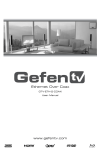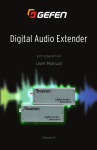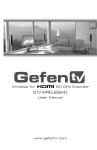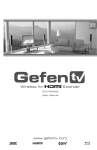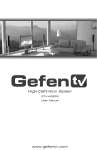Download Auto Volume Stabilizer
Transcript
Auto Volume Stabilizer w/Di D gi g tal Au udio De D co ode der r GT TV-VOL VO OLC LCON NTT D User Use r Manu anua al Auto Volume Stabilizer w/Di D gi g tal Au udio De D co ode der r GT TV-VOL VO OLC LCON CON NTT-D User Use r Manu anua al ASKING FOR ASSISTANCE Technical Support: Telephone Fax (818) 772-9100 (800) 545-6900 (818) 772-9120 Technical Support Hours: 8:00 AM to 5:00 PM Monday thru Friday PST. Write To: Gefen LLC c/o Customer Service 20600 Nordhoff St Chatsworth, CA 91311 www.gefentv.com [email protected] Notice Gefen LLC reserves the right to make changes in the hardware, packaging and any accompanying documentation without prior written notice. GefenTV Auto Volume Stabilizer w/Digital Audio Decoder is a trademark of Gefen LLC Manufactured under license from Dolby Laboratories. “Dolby” and the double-D symbol are trademarks of Dolby Laboratories. © 2010 Gefen LLC, All Rights Reserved All trademarks are the property of their respective owners. Rev A3 ASKING FOR ASSISTANCE Technical Support: Telephone Fax (818) 772-9100 (800) 545-6900 (818) 772-9120 Technical Support Hours: 8:00 AM to 5:00 PM Monday thru Friday PST. Write To: Gefen LLC c/o Customer Service 20600 Nordhoff St Chatsworth, CA 91311 www.gefentv.com [email protected] Notice Gefen LLC reserves the right to make changes in the hardware, packaging and any accompanying documentation without prior written notice. GefenTV Auto Volume Stabilizer w/Digital Audio Decoder is a trademark of Gefen LLC Manufactured under license from Dolby Laboratories. “Dolby” and the double-D symbol are trademarks of Dolby Laboratories. © 2010 Gefen LLC, All Rights Reserved All trademarks are the property of their respective owners. Rev A3 CONTENTS Introduction............................................................................................................................................... 1 Operation Notes........................................................................................................................................ 2 Features..................................................................................................................................................... 3 Panel Layout ............................................................................................................................................. 4 Panel Descriptions ................................................................................................................................... 5 Connecting And Operating The Auto Volume Stabilizer....................................................................... r 6 Switching Operational Modes ................................................................................................................. 7 Auto Volume Stabilizer Remote Description.......................................................................................... 8 Specifications ........................................................................................................................................... 9 Warranty .................................................................................................................................................. 10 CONTENTS Introduction............................................................................................................................................... 1 Operation Notes........................................................................................................................................ 2 Features..................................................................................................................................................... 3 Panel Layout ............................................................................................................................................. 4 Panel Descriptions ................................................................................................................................... 5 Connecting And Operating The Auto Volume Stabilizer....................................................................... r 6 Switching Operational Modes ................................................................................................................. 7 Auto Volume Stabilizer Remote Description.......................................................................................... 8 Specifications ........................................................................................................................................... 9 Warranty .................................................................................................................................................. 10 INTRODUCTION Congratulations on your purchase of the Gefen TV Auto Volume Stabilizer. Your complete satisfaction is very important to us. GefenTV GefenTV is a unique product line catering to the growing needs for innovative home theater solutions. We specialize in total integration for your home theater, while also focusing on going above and beyond customer expectations to ensure you get the most from your hardware. We invite you to explore our distinct product line. We’ll be happy to assist you with your particular needs. The GefenTV Auto Volume Stabilizer Annoyed by loud commercials? Enjoy listening to the same volume levels when watching any TV program or during commercials, no matter what is on. The GefenTV Auto Volume Stabilizer with Digital Audio Decoder product serves two functions: it is a high-quality volume stabilizer and it also delivers a mixdown from 5.1-channel to two-channel, Left Right audio signals using Dolby AC3 decoding. It actually makes volume adjustments in such a subtle way that you won’t even notice the changes. Using Dolby Volume™ technology, the unit senses changes in volume levels, and then maintains a steady volume level for any input sound coming from DVD, Blu-ray or other multimedia source. Listen to movies and TV shows easily without the inconvenience of continuously fiddling with the volume levels. An additional feature includes a bypass button that allows incoming audio to pass through the Stabilizer unmodified, ideal for situations where volume levelling would be undesirable, such as when enjoying movies and classical music where volume can vary significantly. How It Works Place the GefenTV Auto Volume Stabilizer somewhere close to where you want to connect it. Connect the audio source into the back of the unit (either digital audio or analog). Connect the audio output of the unit to an A/V receiver. Connect the included 5V DC external power supply to the back of the unit. The LED in the front will light up red showing that the unit is in “standby mode.” Next push the “Bypass” button or press the “Power” button on the supplied I/R remote control, and the LED next to the “Bypass” button will change to Blue or Off while one of the three audio input LEDs will also light up bright blue. This corresponds to the chosen audio input source connected at the rear panel of the unit. Press the audio selector button at the back of the unit to select the audio input. 1 INTRODUCTION Congratulations on your purchase of the Gefen TV Auto Volume Stabilizer. Your complete satisfaction is very important to us. GefenTV GefenTV is a unique product line catering to the growing needs for innovative home theater solutions. We specialize in total integration for your home theater, while also focusing on going above and beyond customer expectations to ensure you get the most from your hardware. We invite you to explore our distinct product line. We’ll be happy to assist you with your particular needs. The GefenTV Auto Volume Stabilizer Annoyed by loud commercials? Enjoy listening to the same volume levels when watching any TV program or during commercials, no matter what is on. The GefenTV Auto Volume Stabilizer with Digital Audio Decoder product serves two functions: it is a high-quality volume stabilizer and it also delivers a mixdown from 5.1-channel to two-channel, Left Right audio signals using Dolby AC3 decoding. It actually makes volume adjustments in such a subtle way that you won’t even notice the changes. Using Dolby Volume™ technology, the unit senses changes in volume levels, and then maintains a steady volume level for any input sound coming from DVD, Blu-ray or other multimedia source. Listen to movies and TV shows easily without the inconvenience of continuously fiddling with the volume levels. An additional feature includes a bypass button that allows incoming audio to pass through the Stabilizer unmodified, ideal for situations where volume levelling would be undesirable, such as when enjoying movies and classical music where volume can vary significantly. How It Works Place the GefenTV Auto Volume Stabilizer somewhere close to where you want to connect it. Connect the audio source into the back of the unit (either digital audio or analog). Connect the audio output of the unit to an A/V receiver. Connect the included 5V DC external power supply to the back of the unit. The LED in the front will light up red showing that the unit is in “standby mode.” Next push the “Bypass” button or press the “Power” button on the supplied I/R remote control, and the LED next to the “Bypass” button will change to Blue or off while one of the three audio input LEDs will also light up bright blue. This corresponds to the chosen audio input source connected at the rear panel of the unit. Press the audio selector button at the back of the unit to select the audio input. 1 OPERATION NOTES READ THESE NOTES BEFORE INSTALLING OR OPERATING THE GEFENTV AUTO VOLUME STABILIZER • The Gefen TV Auto Volume Stabilizer uses Dolby Volume™ technology to adjust input signal volume automatically. It is best used for TV programming where the level of sound rises and falls to unacceptable levels. • The Stabilizer can be bypassed in situations where a wide dynamic range is appropriate (such as movies and classical symphony concerts where volume levelling is undesirable). • The IR Remote Control allows operation of the Gefen TV Auto Volume Stabilizer from a comfortable distance. • The Gefen TV Auto Volume Stabilizer supports the following audio signal conversions: Analog to Analog (two-channel stereo to two-channel stereo). Analog to Digital (two-channel stereo to optical / coaxial). Digital to Digital (two-channel/multi-channel optical/coaxial to optical/coaxial). Digital to Analog (two-channel/multi-channel optical/coaxial to two-channel stereo). • Dolby Digital (AC-3) encoded multi-channel sources will be converted to Dolby L/R when output on both the analog and digital outputs. 2 OPERATION NOTES READ THESE NOTES BEFORE INSTALLING OR OPERATING THE GEFENTV AUTO VOLUME STABILIZER • The Gefen TV Auto Volume Stabilizer uses Dolby Volume™ technology to adjust input signal volume automatically. It is best used for TV programming where the level of sound rises and falls to unacceptable levels. • The Stabilizer can be bypassed in situations where a wide dynamic range is appropriate (such as movies and classical symphony concerts where volume levelling is undesirable). See page 7 for details on how to • The IR Remote Control allows operation of the Gefen TV Auto Volume Stabilizer from a comfortable distance. • The Gefen TV Auto Volume Stabilizer supports the following audio signal conversions: Analog to Analog (two-channel stereo to two-channel stereo). Analog to Digital (two-channel stereo to optical / coaxial). Digital to Digital (two-channel/multi-channel optical/coaxial to optical/coaxial). Digital to Analog (two-channel/multi-channel optical/coaxial to two-channel stereo). • Dolby Digital (AC-3) encoded multi-channel sources will be converted to Dolby L/R when output on both the analog and digital outputs. 2 FEATURES Features • Prevent fluctuations in audio volume using Dolby Volume™ processing technology. • Automatic down-mixing from Dolby Digital 5.1 (AC-3) to two-channel L/R on all outputs ensures compatibility with broadcast formats. • Boosts low and high-frequency content dynamically (20 bands / channel) using an advanced psycho-acoustic modeling engine. Prevents loss of audio fidelity regardless of audio level. Enables consistent volume levels at all times between TV channels and between program materials. • Volume Modeler: Delivers the perception of a full-range audio experience at any volume level. For example: the Volume Controller will dynamically adjust bass and treble in order to compensate for audible frequencies lost due to low volume. • Built-in analog-to-digital and digital-to-analog conversion. • Bypass Mode permits audio to pass through unmodified by Dolby Volume™ processing (Dolby Digital™ 5.1 is down-mixed to two-channel L/R format). • All outputs remain active regardless of the input selection. • The Input Select button allows choice between analog L/R, Coax, or Optical inputs. • Standby Mode for low-power consumption. Package Includes (1) Auto Volume Stabilizer w/Digital Audio Decoder (1) 6 ft. TOSLINK Cable (1) 5V DC Power Supply (1) IR Remote (1) User’s Manual 3 FEATURES Features • Prevent fluctuations in audio volume using Dolby Volume™ processing technology. • Automatic down-mixing from Dolby Digital 5.1 (AC-3) to two-channel L/R on all outputs ensures compatibility with broadcast formats. • Boosts low and high-frequency content dynamically (20 bands / channel) using an advanced psycho-acoustic modeling engine. Prevents loss of audio fidelity regardless of audio level. Enables consistent volume levels at all times between TV channels and between program materials. • Volume Modeler: Delivers the perception of a full-range audio experience at any volume level. For example: the Volume Controller will dynamically adjust bass and treble in order to compensate for audible frequencies lost due to low volume. • Built-in analog-to-digital and digital-to-analog conversion. • Bypass Mode permits audio to pass through unmodified by Dolby Volume™ processing (Dolby Digital™ 5.1 is down-mixed to two-channel L/R format). • All outputs remain active regardless of the input selection. • The Input Select button allows choice between analog L/R, Coax, or Optical inputs. • Standby Mode for low-power consumption. Package Includes (1) Auto Volume Stabilizer w/Digital Audio Decoder (1) 6 ft. TOSLINK Cable (1) 5V DC Power Supply (1) IR Remote (1) User’s Manual 3 PANEL LAYOUT Back Panel Front Panel 1 2* 3 4 5 7 6 8 10 11 9 Operational Mode 13 12 14 *BYPASS LED Color Standby RED ( Input LEDs are not glowing) Dolby Digital, Dolby Volume ON BLUE Dolby Digital , Dolby Volume OFF Purple (RED + BLUE) PCM , Dolby Volume On Blank ( LED is not glowing) PCM , Dolby Volume Off RED 4 PANEL LAYOUT Back Panel Front Panel 1 2* 3 4 5 7 6 10 8 9 Operational Mode 13 11 12 *BYPASS LED Color Standby RED ( Input LEDs are not glowing) Dolby Digital, Dolby Volume ON BLUE Dolby Digital , Dolby Volume OFF Purple (RED + BLUE) PCM , Dolby Volume On Blank ( LED is not glowing) PCM , Dolby Volume Off RED 4 14 PANEL DESCRIPTIONS 1 Bypass Button Used to place the unit in Bypass Mode, allowing the signal to pass through unmodified. 8 Input Select Button Used to select between L/R audio, Coax, and Optical inputs 2 Bypass LED Indicated the current operational mode of the unit. See Page 4 and 7 for details. 9 Optical (TOSLINK) Input Connect an Optical cable from this port to the Optical output port on the A/V equipment 3 I/R Port Used to communicate with the included I/R remote 10 Coax (S/PDIF) Input Connect a Coax cable from this port to a Coax input port on the A/V equipment 4 L/R LED The LED will turn blue to indicate the audio source is set to L/R analog 11 Analog L/R (RCA) Input Connect an RCA L/R stereo pair from these ports to the RCA L/R output pair on the source device 5 Coax (S/PDIF) LED Turns blue to indicate that the audio input is set to Coax 12 Optical (TOSLINK) Output Connect an optical cable from this port to the Optical input port on the A/V equipment 6 Optical (TOSLINK) LED Turns blue to indicate that the audio input is set to Optical 13 Coax (S/PDIF) Output Connect a Coax cable from this port to a Coax input port on the A/V equipment 7 5V DC Power Receptacle 14 Connect the included 5V DC power supply to this port Analog L/R (RCA) Output Connect a L/R RCA stereo pair from this output to a L/R RCA stereo input pair on the A/V equipment 5 PANEL DESCRIPTIONS 1 Bypass Button Used to place the unit in Bypass Mode, allowing the signal to pass through unmodified. 8 Input Select Button Used to select between L/R audio, Coax, and Optical inputs 2 Bypass LED Indicated the current operatonal mode of the unit. See Page 4 and 7 for details. 9 Optical (TOSLINK) Input Connect an Optical cable from this port to the Optical output port on the A/V equipment 3 I/R Port Used to communicate with the included I/R remote 10 Coax (S/PDIF) Input Connect a Coax cable from this port to a Coax input port on the A/V equipment 4 L/R LED The LED will turn blue to indicate the audio source is set to L/R analog 11 Analog L/R (RCA) Input Connect an RCA L/R stereo pair from these ports to the RCA L/R output pair on the source device 5 Coax (S/PDIF) LED Turns blue to indicate that the audio input is set to Coax 12 Optical (TOSLINK) Output Connect an optical cable from this port to the Optical input port on the A/V equipment 6 Optical (TOSLINK) LED Turns blue to indicate that the audio input is set to Optical 13 Coax (S/PDIF) Output Connect a Coax cable from this port to a Coax input port on the A/V equipment 7 5V DC Power Receptacle 14 Connect the included 5V DC power supply to this port 5 Analog L/R (RCA) Output Connect a L/R RCA stereo pair from this output to a L/R RCA stereo input pair on the A/V equipment CONNECTING AND OPERATING THE AUTO VOLUME STABILIZER How to Connect the Gefen TV Auto Volume Stabilizer 1. Connect the audio source to the Audio Input section of the GefenTV Auto Volume Stabilizer using the Optical, Coax and / or L/R analog audio cables. 2. Connect another set of audio optical, coax, and / or L/R analog audio cables from the Audio Output section of the GefenTV Auto Volume Stabilizer to the input(s) of the A/V equipment. 3. Connect the included 5 V DC power adapter to the rear panel power receptacle. The LED next to the BYPASS button will turn RED. The unit is now powered up in Standby (power-saving) Mode. 4. At this point, select the desired input source (Optical, Coax, or L/R audio) by using the Input Select button on the rear panel, or use the SELECT button on the IR remote. NOTE: All audio outputs are live regardless of the currently selected input. 5. To begin operation, press the BYPASS button once briefly. The Stabilizer powers up in Dolby Volume™ Processing Mode by default. Volume-levelled audio is now heard from the selected input source. Press BYPASS again. Dolby Volume processing is disabled and audio passes through the Stabilizer unmodified. 6. The BYPASS LED will change colors according to the type of audio signal and the active Operational Mode. The table of Operational Modes and BYPASS LED Colors on page 4 shows all possible operational states and LED colors displayed. Please read it carefully. 6 CONNECTING AND OPERATING THE AUTO VOLUME STABILIZER How to Connect the Gefen TV Auto Volume Stabilizer 1. Connect the audio source to the Audio Input section of the GefenTV Auto Volume Stabilizer using the Optical, Coax and / or L/R analog audio cables. 2. Connect another set of audio optical, coax, and / or L/R analog audio cables from the Audio Output section of the GefenTV Auto Volume Stabilizer to the input(s) of the A/V equipment. 3. Connect the included 5 V DC power adapter to the rear panel power receptacle. The LED next to the BYPASS button will turn RED. The unit is now powered up in Standby (power-saving) Mode. 4. At this point, select the desired input source (Optical, Coax, or L/R audio) by using the Input Select button on the rear panel, or use the SELECT button on the IR remote. NOTE: All audio outputs are live regardless of the currently selected input. 5. To begin operation, press the BYPASS button once briefly. The Stabilizer powers up in Dolby Volume™ Processing Mode by default. Volume-levelled audio is now heard from the selected input source. Press BYPASS again. Dolby Volume processing is disabled and audio passes through the Stabilizer unmodified. 6. The BYPASS LED will change colors according to the type of audio signal and the active Operational Mode. The table of Operational Modes and BYPASS LED Colors on page 4 shows all possible operational states and LED colors displayed. Please read it carefully. 6 SWITCHING OPERATIONAL MODES How to activate the Dolby Volume™, Bypass, and Standby Modes Dolby Volume™ Processing Mode stabilizes incoming audio signals so that the listener does not have to manually adjust them while enjoying audio/video sources (ideal for television broadcasts). Dolby Volume Processing Mode is active by default after the initial power-up sequence (see step 5 on page 6). To enter this mode from BYPASS Mode, press the BYPASS button once. The BYPASS LED will turn solid BLUE or OFF when Dolby Volume Processing Mode is active. The color of the BYPASS LED depends on the type of input signal. Please refer to the BYPASS LED Color chart on page 4 for Bypass Mode allows input audio to pass through the Gefen TV Auto Volume Stabilizer without being subject to volume stabilization (ideal for movies and pre-recorded audio). This mode is activated by pressing the BYPASS button on the front panel or the BYPASS button on the remote (Gefen SKU# GTVVOLC-IR). When the Gefen TV Auto Volume Stabilizer is in Bypass Mode, the Bypass LED will turn RED or PURPLE (depending on the type of input signal; please refer to the BYPASS LED Color chart on page 4). To enable Dolby Volume™ processing again, press the BYPASS button again. Once Dolby Volume Processing Mode is active, the LED on the front panel will be BLUE or BLANK as described above. Standby Mode minimizes power consumption during periods of disuse. To enter Standby Mode, press and hold the BYPASS button on the front panel. After a few seconds, the Bypass LED will turn RED and the three audio input signal type LEDs will be dark, indicating that Standby Mode is active. Standby Mode can also be activated by pressing the BYPASS button on the IR remote control. To leave Standby Mode, press the BYPASS button on the front panel (or the STANDBY button on the IR remote). The GefenTV Auto Volume Stabilizer will start up in Dolby Volume Processing Mode. 7 SWITCHING OPERATIONAL MODES How to activate the Dolby Volume™, Bypass, and Standby Modes Dolby Volume™ Processing Mode stabilizes incoming audio signals so that the listener does not have to manually adjust them while enjoying audio/video sources (ideal for television broadcasts). Dolby Volume Processing Mode is active by default after the initial power-up sequence (see step 5 on page 6). To enter this mode from BYPASS Mode, press the BYPASS button once. The BYPASS LED will turn solid BLUE or OFF when Dolby Volume Processing Mode is active. The color of the BYPASS LED depends on the type of input signal. Please refer to the BYPASS LED Color chart on page 4 for Bypass Mode allows input audio to pass through the Gefen TV Auto Volume Stabilizer without being subject to volume stabilization (ideal for movies and pre-recorded audio). This mode is activated by pressing the BYPASS button on the front panel or the BYPASS button on the remote (Gefen SKU# GTVVOLC-IR). When the Gefen TV Auto Volume Stabilizer is in Bypass Mode, the Bypass LED will turn RED or PURPLE (depending on the type of input signal; please refer to the BYPASS LED Color chart on page 4). To enable Dolby Volume™ processing again, press the BYPASS button again. Once Dolby Volume Processing Mode is active, the LED on the front panel will be BLUE or BLANK as described above. Standby Mode minimizes power consumption during periods of disuse. To enter Standby Mode, press and hold the BYPASS button on the front panel. After a few seconds, the Bypass LED will turn RED and the three audio input signal type LEDs will be dark, indicating that Standby Mode is active. Standby Mode can also be activated by pressing the BYPASS button on the IR remote control. To leave Standby Mode, press the BYPASS button on the front panel (or the STANDBY button on the IR remote). The GefenTV Auto Volume Stabilizer will start up in Dolby Volume Processing Mode. 7 AUTO VOLUME STABILIZER REMOTE DESCRIPTION Power On/Off Bypass Select Input NOTE: A battery tab inserted to protect the battery during shipping will need to be removed to allow the unit to work. Insert Battery (included) underneath 8 AUTO VOLUME STABILIZER REMOTE DESCRIPTION Power On/Off Bypass Select Input Insert Battery Underneath 8 NOTE: A battery tab inserted to protect the battery during shipping will need to be removed to allow the unit to work. SPECIFICATIONS Input (analog) ..........................................................................................................1x RCA-type connector Input (digital) ................................................................................................ 1x SPDIF RCA-type connector Input (digital) .................................................................................................1x TOSLINK optical connector Output......................................................................................................................1x RCA-type connector Output ..........................................................................................................................1x S/PDIF connector Output ...........................................................................................................1x TOSLINK optical connector Power supply .....................................................................................................................................5 V DC Power Consumption (max) .....................................................................................................................5 W Audio Formats ............................. 2-channel LPCM, Dolby Digital™ 5.1 or 2-channel Stereo Analog audio Signal-to-Noise Ratio (SNR).............................................................................................................> 90 dB Frequency Response Deviation ................................................................................................ < +/- 0.5 dB Distortion .................................................................................... < 0.001% at 0 dBFS or 2 V rms Analog In Audio In Clipping Level ..................................................................................................................2.2 V rms Input Impedance..................................................................................................................................47 kΩ Max Output Level ..................................................................................................................1.5 - 1.7 V rms Output Impedance ................................................................................................ ..........................< 500 Ω Operating Temp ........................................................................................................................0° C ~ 40° C Certifications ...................................................................................... .UL (power supply), CE, EMC, RoHS 9 SPECIFICATIONS Input (analog) ..........................................................................................................1x RCA-type connector Input (digital) ................................................................................................ 1x SPDIF RCA-type connector Input (digital) .................................................................................................1x TOSLINK optical connector Output ......................................................................................................................1x RCA-type connector Output ..........................................................................................................................1x S/PDIF connector Output ...........................................................................................................1x TOSLINK optical connector Power supply .....................................................................................................................................5 V DC Power Consumption (max) .....................................................................................................................5 W Audio Formats ............................. 2-channel LPCM, Dolby Digital™ 5.1 or 2-channel Stereo Analog audio Signal-to-Noise Ratio (SNR).............................................................................................................> 90 dB Frequency Response Deviation ................................................................................................ < +/- 0.5 dB Distortion .................................................................................... < 0.001% at 0 dBFS or 2 V rms Analog In Audio In Clipping Level ..................................................................................................................2.2 V rms Input Impedance..................................................................................................................................47 kΩ Max Output Level ..................................................................................................................1.5 - 1.7 V rms Output Impedance ................................................................................................ ..........................< 500 Ω Operating Temp ........................................................................................................................0° C ~ 40° C Certifications ...................................................................................... .UL (power supply), CE, EMC, RoHS 9 WARRANTY Gefen warrants the equipment it manufactures to be free from defects in material and workmanship. If equipment fails because of such defects and Gefen is notified within two (2) years from the date of shipment, Gefen will, at its option, repair or replace the equipment, provided that the equipment has not been subjected to mechanical, electrical, or other abuse or modifications. Equipment that fails under conditions other than those covered will be repaired at the current price of parts and labor in effect at the time of repair. Such repairs are warranted for ninety (90) days from the day of reshipment to the Buyer. This warranty is in lieu of all other warranties expressed or implied, including without limitation, any implied warranty or merchantability or fitness for any particular purpose, all of which are expressly disclaimed. 1. Proof of sale may be required in order to claim warranty. 2. Customers outside the US are responsible for shipping charges to and from Gefen. 3. Copper cables are limited to a 30 day warranty and cables must be in their original condition. The information in this manual has been carefully checked and is believed to be accurate. However, Gefen assumes no responsibility for any inaccuracies that may be contained in this manual. In no event will Gefen be liable for direct, indirect, special, incidental, or consequential damages resulting from any defect or omission in this manual, even if advised of the possibility of such damages. The technical information contained herein regarding the features and specifications is subject to change without notice. For the latest warranty coverage information, please visit Gefen’s Warranty web page at http://www. gefen.com/kvm/aboutus/warranty.jsp PRODUCT REGISTRATION Please register your product online by visiting Gefen’s web site at http://www.gefen.com/kvm/Registry/Registration.jsp 10 WARRANTY Gefen warrants the equipment it manufactures to be free from defects in material and workmanship. If equipment fails because of such defects and Gefen is notified within two (2) years from the date of shipment, Gefen will, at its option, repair or replace the equipment, provided that the equipment has not been subjected to mechanical, electrical, or other abuse or modifications. Equipment that fails under conditions other than those covered will be repaired at the current price of parts and labor in effect at the time of repair. Such repairs are warranted for ninety (90) days from the day of reshipment to the Buyer. This warranty is in lieu of all other warranties expressed or implied, including without limitation, any implied warranty or merchantability or fitness for any particular purpose, all of which are expressly disclaimed. 1. Proof of sale may be required in order to claim warranty. 2. Customers outside the US are responsible for shipping charges to and from Gefen. 3. Copper cables are limited to a 30 day warranty and cables must be in their original condition. The information in this manual has been carefully checked and is believed to be accurate. However, Gefen assumes no responsibility for any inaccuracies that may be contained in this manual. In no event will Gefen be liable for direct, indirect, special, incidental, or consequential damages resulting from any defect or omission in this manual, even if advised of the possibility of such damages. The technical information contained herein regarding the features and specifications is subject to change without notice. For the latest warranty coverage information, please visit Gefen’s Warranty web page at http://www. gefen.com/kvm/aboutus/warranty.jsp PRODUCT REGISTRATION Please register your product online by visiting Gefen’s web site at http://www.gefen.com/kvm/Registry/Registration.jsp 10 *ma-GTV-VOLCONT-D* Rev A3 20600 Nordhoff St., Chatsworth CA 91311 1-800-545-6900 818-772-9100 www.gefen.com fax: 818-772-9120 [email protected] Pb This product uses UL listed power supplies. *ma-GTV-VOLCONT-D* Rev A3 20600 Nordhoff St., Chatsworth CA 91311 1-800-545-6900 818-772-9100 www.gefen.com Pb This product uses UL listed power supplies. fax: 818-772-9120 [email protected]