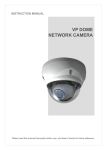Download 7 EN
Transcript
SERVICE MANUAL Chagall2 DVB-T Generation SAFETY PRECAUTIONS 1 CHAGALL2 / DVB-T DIGITAL BOARDS 2 LCD 32” VERSION BLOCK DIAGRAM AND PIN OUT PSU PIN OUT BOARD LIST CHECK DIAGRAM FOR VOLTAGE FAULTY NO AUDIO FAULTY ABNORMAL COLOUR TV FAULTY LCD 40” VERSION BLOCK DIAGRAM AND PIN OUT PSU PIN OUT BOARD LIST CHECK DIAGRAM FOR VOLTAGE FAULTY NO AUDIO FAULTY ABNORMAL COLOUR TV FAULTY LCD 42” VERSION BLOCK DIAGRAM AND PIN OUT PSU PIN OUT INVERTER MODULE PIN OUT BOARD LIST CHECK DIAGRAM FOR VOLTAGE FAULTY NO AUDIO FAULTY ABNORMAL COLOUR TV FAULTY LCD 46” VERSION INVERTER PIN OUT FAULTY CHECK LCD 52”/57” VERSION BLOCK DIAGRAM AND PIN OUT PSU PIN OUT INVERTER MODULE PIN OUT CHECK DIAGRAM FOR VOLTAGE FAULTY NO AUDIO FAULTY ABNORMAL COLOUR TV FAULTY LCD 70” VERSION BOARD LIST POWER CONNECTION INVERTER PIN OUT FAN CONTROL MODULE CHECK DIAGRAM FOR VOLTAGE FAULTY DIFFERENT FAULTIES 3 3 3.1 3.2 3.3 3.4 3.5 3.6 4 4 4.2 4.3 4.4 4.5 4.5 4.5 5 5 5 5.1 5.2 5.3 5.4 5.4 5.4 6 6 6.2 7 7 7 7.1 7.2 7.3 7.3 7.3 8 8 8.1 8.2 8.3 8.5 8.7 __________________________________________________________________________________________ Service manual – Chagall2 Generation rev. 0 INDEX EN EN SAFETY PRECAUTIONS Leakage Current Hot Check circuit SAFETY PRECAUTIONS General Guidance An insulation Transformer should always be used during the servicing of a receiver whose chassis is not isolated from the AC power line. Use a transformer of adequate power rating as this protects the technician from accidents resulting in personal injury from electrical shocks. It will also protect the receiver and it's components from being damaged by accidental shorts of the circuitry that may be inadvertently introduced during the service operation. If any fuse (or Fusible Resistor) in this monitor is blown, replace it with the specified. When replacing a high wattage resistor (Oxide Metal Film Resistor, over 1W), keep the resistor 10mm away from PCB. Keep wires away from high voltage or high temperature parts. Leakage Current Cold Check (Antenna Cold Check) with the instrument AC plug removed from AC source, connect an electrical jumper across the two AC plug prongs. Place the AC switch in the on position, connect one lead of ohm-meter to the AC plug prongs tied together and touch other ohm-meter lead in turn to each exposed metallic parts such as antenna terminals, phone jacks, etc. If the exposed metallic part has a return path to the chassis, the measured resistance should be between 1M Ohm and 5.2M Ohm. When the exposed metal has no return path to the chassis the reading must be infinite. Other abnormality exists that must be corrected before the receiver is returned to the customer. Leakage Current Hot Check (See below Figure) Plug the AC cord directly into the AC outlet. Do not use a line Isolation Transformer during this check. Connect 1.5K/10watt resistor in parallel with a 0.15uF capacitor between a known good earth ground (Water Pipe, Conduit, etc.) and the exposed metallic parts. Measure the AC voltage across the resistor using AC voltmeter with 1000 ohms/volt or more sensitivity. Reverse plugs the AC cord into the AC outlet and repeats AC voltage measurements for each exposed metallic part. Any voltage measured must not exceed 0.75 volt RMS that is corresponds to 0.5mA. In case any measurement is out of the limits specified, there is possibility of shock hazard and the set must be checked and repaired before it is returned to the customer. __________________________________________________________________________________________ Service manual – Chagall2 Generation rev. 0 1 EN A C B CN4 FIG. 1 – CHAGALL2 DIGITAL BOARD AND DVB-T MODULE A – Main Board Chagall2 B – Sub Board Chagall2 C – DVB-T Module FIG.1 shows a typical Chagall2 Digital Board (composed by Main and Sub Board) and DVB-T (Digital Video Broadcasting – Terrestrial) module for digital tuner signal. In general this configuration is the same for all products (LCD and PDP versions). In the next all product configurations will be explained. Use them to check and find the main faulty and then make the request of spare part to Service Center. Connectors and pin out will be different for every product. In the next will be described the block diagram, pin out tables for PSU and inverter modules, check diagram to find voltages faulties, troubleshooting for different other faulty and these informations will have some difference about the kind of product. So we will see in sequence these models: LCD 32”, LCD 40”, LCD 42”, LCD 46”, LCD 52”, LCD 57”, LCD 70”, PD 42”, PD 50”. For some model there are different versions depending on the release of the panel and so some different to analyze can be present. The LCD panel versions can have single or double inverter module depending on the release of the panel. Digital Board is the same version but schematics will be different because PSU will have a connection more. CHAGALL2 DIGITAL BOARD CHAGALL2 / DVB-T DIGITAL BOARDS This digital board is created for TV configurations to have analog (terrestrial) and digital tuner (DVB-T). In the next will be explained how to check and find faulties for Plasma and LCD product. The analysis is different because Plasma Display and LCD Display are totally different technologies. Chagall2 Digital Board has different hardware configuration because every panel (Plasma Display, LCD Display or producer) has different timings or voltages. The specific of each display is defined by the producer and the firmware to mage the digital board is realized using these specifics. It is really important to have the product code for every request to Service Center so that the spare part will be surely in the hardware version needed and with the firmware customized for the product. To check and find faulty refer to the section of the specific product and when the problem is found check product code and serial number to make the request of spare part faulty to Service Center. __________________________________________________________________________________________ Service manual – Chagall2 Generation rev. 0 2 EN Fig. 2 MAIN BOARD CHAGALL2 (CN14) to CN200 of PSU Pin Signal Description 1 12VA 12 V Analog 2 12VA 12 V Analog 3 GND-A Ground Analog 4 12VD 12 V Digital 5 12VD 12 V Digital 6 GND Ground 7 GND Ground 8 GND Ground 9 5VD 5 V Digital 10 5VD 5 V Digital 11 STB-5V 5 V stand by 12 PWR-ON Power On to PSU (active LOW) MAIN BOARD CHAGALL2 (CN12) to CN402 of PSU Pin Signal Description 1 Not Used Not Used 2 Not Used Not Used 3 DIMM Dimming Panel 4 BL_ON Backlight ON LCD 32” BLOCK DIAGRAM / PIN OUT LCD 32” VERSION __________________________________________________________________________________________ Service manual – Chagall2 Generation rev. 0 3 EN SUB BOARD CHAGALL2 (CN2) Pin Signal 1 NC 2 L_OUT + 3 L_OUT 4 NC 5 R_OUT + 6 R_OUT - Description Not Connected Left Out + Left Out Not connected Right Out + Right Out - Fig. 3 LCD 32” PSU PIN OUT PSU - PVP2150 PIN OUT __________________________________________________________________________________________ Service manual – Chagall2 Generation rev. 0 3.1 EN Pin N. 1 2 3 4 5 6 7 8 9 10 11 12 13 14 PIN CONFIGURATION 24V 24V 24V 24V 24V GND GND GND GND GND No Connection Backlight ON/OFF ( ON: 2,4V ~ 5,25V ; OFF: - 0,3V ~ 0,8V ) Dimming Control (0V = Min; 3,3V = Max) No Connection Referring to FIG.2 for connection between PSU-Panel-Digital Board. E FIG. 4 D A F B LCD 32” BOARD LIST INVERTER INPUT PIN CONFIGURATION (FROM CN401 OF PSU) C BOARD LIST A) Main Board Chagall2 B) Sub Board Chagall2 C) EMI Filter D) DVBT Module E) Power Supply PVP2150 F) Audio Module __________________________________________________________________________________________ Service manual – Chagall2 Generation rev. 0 3.2 EN CHECK DIAGRAM FOR VOLTAGE FAULTY This analysis is for display with no image and to find only problem to have pictures. Connect Power Cable 220/110 V in output EMI Filter? Switch On with Local Keyboard No Power Cable not well connected Or damaged Yes Check Pin 1 CN200 on PSU: 0V ? No Is Main Switch ON? No Turn On Main Switch Switch On with Remote Control Yes Check CN100 on PSU: 220/110 V ? No Cable not well connected or Main Switch Faulty Yes Local Keyboard Faulty Yes Check Pin 2 CN200 of PSU: 5 V ? Check Pin 1 CN200 on PSU: 0V ? No No Fuse PSU ok? No Check Cable Local Keyboard/IR from CN6 Main Board (FIG.4 – A) Yes Yes PSU faulty Yes Cable is OK? Change Fuse Check Pin 1 CN200 on PSU: 0V ? No No Connect / Change Cable No PSU output LCD 32” – NO IMAGE Yes Main Board Faulty Yes Display (lamps) ON? No Yes Image / OSD present? Yes OK No CONTINUE IN THE NEXT PAGE CONTINUE IN THE NEXT PAGE – “A” – “B” __________________________________________________________________________________________ Service manual – Chagall2 Generation rev. 0 3.3 CONTINUE FROM THE PREVIOUS PAGE – “A” Check Digital Cable from J5 Main Board to LVDS connector panel CONTINUE FROM THE PREVIOUS PAGE – “B” Check CN401 (or CN400) on PSU Change LVDS Cable No Cable OK? Yes Voltages OK (ref. To inverter pin out) ? No Disconnect cable from CN400 (or CN401) Check CN401 (or CN400) on PSU Main Board Faulty or Panel Faulty Yes Yes Inverter/ panel Faulty Voltages OK (ref. To inverter pin out) ? No PSU faulty TROUBLESHOOTING FOR DIFFERENT FAULTIES The previous Check Diagram is useful for the main faulties: - panel lamps off - no image with panel lamps on - stand by status and no power on - switch on and switch off in loop Many other faulties can be present but not included in the previous analysis. In this section will be described the most common list of problems to find where the faulty is located. For every other faulties not present in the next list it will be necessary to contact the Service Center. NO AUDIO NOTE: Before to start in analysis check the audio cable to be sure they are ok. Connect Audio from the source to the monitor (refer to user manual) Volume > 0 and MUTE = OFF (use Audio MENU to set) Select INPUT matching with audio source used Audio is present ? Yes CONTINUE from the next page “C1” Audio switch in INTERNAL position (refer to user manual) No CONTINUE in the next page “B1” CONTINUE in the next page “A1” LCD 32” – NO IMAGE / AUDIO FAULTY EN __________________________________________________________________________________________ Service manual – Chagall2 Generation rev. 0 3.4 EN CONTINUE from the previous page “A1” No CONTINUE from the previous page “B1” Checked Internal Audio with all inputs ? Check audio setting of the source Audio settings OK ? Yes No Audio OK for every input? Yes No Configure Audio settings of the source Digital Board faulty (main or sub) Yes Yes Audio present? Yes OK No Connection Sub Board / Audio module ok? No No Cable SUB Board/Audio Module Faulty Audio switch in EXTERNAL position (refer to user manual) Audio present? Yes Audio Module Faulty ABNORMAL COLOUR NOTE: check image MENU using USER MANUAL and before to analyze, use RESET to factory defaults function. If the problem is present start with the analysis. Yes Source Settings OK? Check Source settings Change Source Settings Same problem with Video and Graphic inputs? No Yes Use FACTORY TEST (*) No Problem present again? Yes Same problem with TV and Scart? No No Main Board Faulty CONTINUE in the next page “B2” Graphic input problem? Yes No Main Board Faulty LCD 32” – AUDIO FAULTY CONTINUE in the previous page “C1” Yes CONTINUE in the next page “A2” Main Board Faulty __________________________________________________________________________________________ Service manual – Chagall2 Generation rev. 0 3.5 EN CONTINUE from the previous page “B2” Problem in TV? No CONTINUE from the previous page “A2” Check Digital Cable Sub Board Faulty Main Board Faulty No Digital cable OK? Yes Digital Cable Faulty Display Faulty (*) FACTORY TEST To activate this factory menu it is necessary to use the next procedure: 1) VOLUME to “0” 2) Push in sequence the next 4 keys in less of 5 seconds: a. Picture b. Menu c. Sound d. Sleep 3) It will appear a menu with HEATRUN function to launch internal test pattern Using internal test pattern the image is not decoded by a external source and in this case if some problem is present in output the problem is not of the digital board but it can be digital cable or LCD/plasma panel. TV INPUT PROBLEMS If monitor does not receive any channel, it could be one of the next situations: - Cable is not connected - TV settings are not correct for the country standard - Wall connector or cable connector has not a good ground contact - Internal wire of the cable antenna is damaged In one of the previous situations it will not work DTV input too because the signal is the same for TV tuner and DVB-T tuner. After the previous checks are made the only possible faulty can be Sub Board. If no channel is stored during tuning Æ Main Board Faulty If strong noise is many inputs Æ check antenna installation or some near interference installation is present. LCD 32” – COLOUR PROBLEM Yes __________________________________________________________________________________________ Service manual – Chagall2 Generation rev. 0 3.6 EN In the next it will be shown the block diagram for LCD 40” FHD (full high definition) version. The same schematic can be used for some LCD 46” version with the only difference that in this case the inverter module will have two connections between inverter module and PSU board, but this will be explained in the LCD 46” section. Fig. 5 – LCD 40” Block Diagram MAIN BOARD CHAGALL2 (CN14) to CN04 of PSU Pin Signal Description 1 12VA 12 V Analog 2 12VA 12 V Analog 3 GND-A Ground Analog 4 12VD 12 V Digital 5 12VD 12 V Digital 6 GND Ground 7 GND Ground 8 GND Ground 9 5VD 5 V Digital 10 5VD 5 V Digital 11 STB-5V 5 V stand by 12 PWR-ON Power On to PSU (active LOW) LCD 40” – BLOCK DIAGRAM / PIN OUT LCD 40” VERSION __________________________________________________________________________________________ Service manual – Chagall2 Generation rev. 0 4 MAIN BOARD CHAGALL2 (CN12) to CN03 of PSU Pin Signal Description 1 Not Used Not Used 2 Not Used Not Used 3 DIMM Dimming Panel 4 BL_ON Backlight ON SUB BOARD CHAGALL2 (CN2) Pin Signal 1 NC 2 L_OUT + 3 L_OUT 4 NC 5 R_OUT + 6 R_OUT - Description Not Connected Left Out + Left Out Not connected Right Out + Right Out - PSU - PVP2420 / PVP3140 For these products were used two different PSU versions: PVP 2420 and PVP 3140. Pin out configuration is the same and Lay Out is the same but the components are different. In the next there are the pictures to check if PSU is PVP 2420 or PVP 3140 version in simple way. This information can be important to check spare part when you must replace it with a new one but to request the spare part it is necessary only the product code because for the two versions were created different product codes. PVP 2420 PVP 3140 Looking PVP 2420 and PVP 3140 pictures it is possible to see the next differences: IN RED Æ PVP2420 has not some components that are presents in PVP 3140 IN YELLOW Æ PVP 2420 transformer is smaller than PVP 3140 transformer IN GREEN Æ there is the indication of the version (see FIG. 6) and sometimes if indication is not present, it is possible to look label (see FIG. 7). FIG. 6 LCD 40” – DIGITAL BOARD PIN OUT EN FIG. 7 __________________________________________________________________________________________ Service manual – Chagall2 Generation rev. 0 4.1 EN PSU - PVP2420 / PVP3140 PIN OUT LCD 40” – PSU PIN OUT FIG. 8 NOTE: looking PIN OUT indications on PSU board there is a mismatch with the document here attached (FIG. 8). Refer to the PIN OUT of this service manual. __________________________________________________________________________________________ Service manual – Chagall2 Generation rev. 0 4.2 EN BOARD LIST A) Main Board Chagall2 B) Sub Board Chagall2 C) EMI Filter D) DVBT Module E) Power Supply PVP2420 (PVP 3140 for the last version product) F) Audio Module Board list is the same of the LCD 32” version (page 3.2 – FIG. 4) LCD 40” – INVERTER PIN CONFIGURATION INVERTER INPUT PIN CONFIGURATION (FROM CN05 OF PSU) __________________________________________________________________________________________ Service manual – Chagall2 Generation rev. 0 4.3 EN CHECK DIAGRAM FOR VOLTAGE FAULTY This analysis is for display with no image and to find only problem to have pictures. Connect Power Cable 220/110 V in output EMI Filter? Switch On with Local Keyboard No Power Cable not well connected Or damaged Yes Check Pin 12 CN04 on PSU: 0V ? No Is Main Switch ON? No Turn On Main Switch Switch On with Remote Control Yes Check CN101 on PSU: 220/110 V ? No Cable not well connected or Main Switch Faulty Yes Local Keyboard Faulty Yes Check Pin 11 CN04 of PSU: 5V ? Check Pin 12 CN04 on PSU: 0V ? No No Fuse PSU ok? No Check Cable Local Keyboard/IR from CN6 Main Board (FIG.4 – A) Yes Yes PSU faulty Yes Cable is OK? Change Fuse Check Pin 12 CN04 on PSU: 0V ? No No Connect / Change Cable No PSU output LCD 40” – NO IMAGE Yes Main Board Faulty Yes Display (lamps) ON? No Yes Image / OSD present? Yes OK No CONTINUE IN THE NEXT PAGE CONTINUE IN THE NEXT PAGE – “A” – “B” __________________________________________________________________________________________ Service manual – Chagall2 Generation rev. 0 4.4 CONTINUE FROM THE PREVIOUS PAGE – “A” CONTINUE FROM THE PREVIOUS PAGE – “B” Check CN05 (or CN06) on PSU Check Digital Cable from J5 Main Board to LVDS connector panel Change LVDS Cable No Cable OK? Yes Voltages OK (ref. To inverter pin out) ? No Disconnect cable from CN05 (or CN06) Check CN05 (or CN06) on PSU Main Board Faulty or Panel Faulty Yes Inverter/ panel Faulty Yes Voltages OK (ref. To inverter pin out) ? No PSU faulty TROUBLESHOOTING FOR DIFFERENT FAULTIES The previous Check Diagram is useful for the main faulties: - panel lamps off - no image with panel lamps on - stand by status and no power on - switch on and switch off in loop Many other faulties can be present but not included in the previous analysis. In this section will be described the most common list of problems to find where the faulty is located. For every other faulties not present in the next list it will be necessary to contact the Service Center. NO AUDIO NOTE: Before to start in analysis check the audio cable to be sure they are ok. Referring to LCD 32” analysis (Page 3.4) ABNORMAL COLOUR NOTE: check image MENU using USER MANUAL and before to analyze, use RESET to factory defaults function. If the problem is present start with the analysis. Referring to LCD 32” analysis (Page 3.5) TV INPUT PROBLEMS Referring to LCD 32” analysis (Page 3.6) LCD 40” – NO IMAGE / AUDIO FAULTY EN __________________________________________________________________________________________ Service manual – Chagall2 Generation rev. 0 4.5 EN In the next it will be shown the block diagram for LCD 42” FHD (full high definition) version. The same schematic can be used for some LCD 46” version. This product has 2 inverter modules and so PSU has 2 connection to supply the 2 half of the panel. Some LCD 46” version was produced with the same configuration of the next Block Diagram because the panel release is with 2 inverter modules. Fig. 9 – LCD 42” Block Diagram The connections from PSU to Digital Board Chagall2 are the same of Page 4 and 4.1 (Refer to CN14CN12-CN2 pin out). Digital board is the same of the other LCD version but with different firmware release (created for LCD 42” version). PSU used for this monitor is PVP3140 (page 4.1) and so for the pin out refer to Page 4.2. For this product are used the two connections CN05 and CN06 output connectors from PSU because display has two inverter modules. These two modules are necessary to manage each of the two half of panel lamps (see FIG. 9 in the top). CN05 and CN06 have the same pin out but cables are differents. In fact the 2 inverter modules have different priority (master and slave) and different connectors (14 pins the Master connector and 12 pins the Slave connector). In every case it is possible to swap CN05 and CN06 to check if PSU output are working correctly if laps are not turning on. To switch on the panel it is necessary to send Backlight command and Dimmer command using one inverter module (Master). In the next page there is the INVERTER CONNECTOR PIN CONFIGURATION that can be necessary to make check for some turn on problem. LCD 42” – BLOCK DIAGRAM / PIN OUT LCD 42” VERSION __________________________________________________________________________________________ Service manual – Chagall2 Generation rev. 0 5 INVERTER CONNECTOR PIN CONFIGURATION For the Master connector (14 pins) are used Pin 12 and Pin 13 while Pin 11 and Pin 14 are not connected. In the next page there is a picture of LCD 42” version and it is possible to see the inverter modules connections with PSU board. __________________________________________________________________________________________ Service manual – Chagall2 Generation rev. 0 LCD 42” – INVERTER MODULES PIN OUT EN 5.1 Fig. 10 E D A G F B C H BOARD LIST A) Main Board Chagall2 B) Sub Board Chagall2 C) EMI Filter D) DVBT Module E) Power Supply PVP3140 F) Audio Module G) Master inverter module H) Slave inverter module Looking FIG. 10 (on the top) it is clear that board configuration is similar to the other versions with the only difference of the panel that has Master inverter Module (on the left) and Slave inverter Module (on the right). Now use the next Check Block to find voltage faulty. LCD 42” – INVERTER MODULES PIN OUT EN __________________________________________________________________________________________ Service manual – Chagall2 Generation rev. 0 5.2 EN CHECK DIAGRAM FOR VOLTAGE FAULTY Connect Power Cable No Power Cable not well connected Or damaged Yes Check Pin 12 CN04 on PSU: 0V ? Yes No Is Main Switch ON? No Turn On Main Switch Switch On with Remote Control Yes Check CN101 on PSU: 220/110 V ? No Cable not well connected or Main Switch Faulty Yes Local Keyboard Faulty Yes Check Pin 11 CN04 of PSU: 5V ? No No Fuse PSU ok? Yes PSU faulty Yes Change Fuse No No Check Cable Local Keyboard/IR from CN6 Main Board (FIG.4 – A) Yes Check Pin 12 CN04 on PSU: 0V ? Check Pin 12 CN04 on PSU: 0V ? Cable is OK? No Connect / Change Cable No PSU output Main Board Faulty Yes All display ON? No CONTINUE IN THE NEXT PAGE Yes Image / OSD present? Yes OK LCD 42” – CHECK DIAGRAM 220/110 V in output EMI Filter? Switch On with Local Keyboard No CONTINUE IN THE NEXT PAGE – “B” – “A” __________________________________________________________________________________________ Service manual – Chagall2 Generation rev. 0 5.3 EN CONTINUE FROM THE PREVIOUS PAGE – “B” Check CN05 and CN06 on PSU Check Digital Cable from J5 Main Board to LVDS connector panel Change LVDS Cable No Cable OK? Yes Voltages OK (ref. To inverter pin out) ? No Disconnect cable from CN05 and CN06 Check CN05 and CN06 on PSU Main Board Faulty or Panel Faulty Yes Inverter/ panel Faulty Yes Voltages OK (ref. To inverter pin out) ? No PSU faulty TROUBLESHOOTING FOR DIFFERENT FAULTIES The previous Check Diagram is useful for the main faulties: - panel lamps off - no image with panel lamps on - stand by status and no power on - switch on and switch off in loop Many other faulties can be present but not included in the previous analysis. In this section will be described the most common list of problems to find where the faulty is located. For every other faulties not present in the next list it will be necessary to contact the Service Center. NO AUDIO NOTE: Before to start in analysis check the audio cable to be sure they are ok. Referring to LCD 32” analysis (Page 3.4) ABNORMAL COLOUR NOTE: check image MENU using USER MANUAL and before to analyze, use RESET to factory defaults function. If the problem is present start with the analysis. Referring to LCD 32” analysis (Page 3.5) TV INPUT PROBLEMS Referring to LCD 32” analysis (Page 3.6) LCD 42” – CHECK DIAGRAM CONTINUE FROM THE PREVIOUS PAGE – “A” __________________________________________________________________________________________ Service manual – Chagall2 Generation rev. 0 5.4 EN For this product exists two different versions. The LCD display can have different release : 1) single inverter module with double connectors (refer to FIG.5 – page 4) 2) two inverter modules with single connector each one (refer to FIG. 9 – page 5) All the boards are the same in the product versions and the only difference is the display. The analysis can use the same concept used for the previous product described. About the pin out tables it is possible to refer to page 4 and 4.1 (Digital Board pin out). PSU board is PVP3140 (refer to page 4.2) SINGLE INVERTER VERSION PIN OUT MASTER CONNECTOR (CN1) Pin N. 1 2 3 4 5 6 7 8 9 10 11 12 13 14 PIN CONFIGURATION 24V 24V 24V 24V 24V GND GND GND GND GND No Connection Backlight ON/OFF ( ON: 2,4V ~ 5,25V ; OFF: - 0,3V ~ 0,8V ) Dimming Control (0V = Min; 3,3V = Max) No Connection SLAVE CONNECTOR (CN2) Pin N. 1 2 3 4 5 6 7 8 9 10 11 12 13 14 PIN CONFIGURATION 24V 24V 24V 24V 24V GND GND GND GND GND Reserved Reserved Reserved Reserved LCD 46” – INVERTER PIN OUT LCD 46” VERSION The cables are the same and pin out of PSU board (CN05 and CN06) are the same too, but to switch on the monitor it is necessary to have output 12 and 13 of CN1 (see Master Connector pin out). To check some inverter or PSU faulty it is possible to swap CN05 and CN06 connectors and verify with tester the voltages. __________________________________________________________________________________________ Service manual – Chagall2 Generation rev. 0 6 EN DOUBLE INVERTER VERSION PIN OUT Pin N. 1 2 3 4 5 6 7 8 9 10 11 12 13 14 PIN CONFIGURATION 24V 24V 24V 24V 24V GND GND GND GND GND No Connection Backlight ON/OFF ( ON: 2,4V ~ 5, 5V ; OFF: 0V ~ 0,8V ) Dimming Control (0V = Min; 3,3V = Max) No Connection SLAVE CONNECTOR (right inverter module) Pin N. 1 2 3 4 5 6 7 8 9 10 11 12 13 14 PIN CONFIGURATION 24V 24V 24V 24V 24V GND GND GND GND GND Reserved Reserved Reserved Reserved As the previous panel version the connection uses same cables but only one inverter module needs switch on command using pin 12 and pin 13 voltages (refer to Master connector – left inverter module). The analysis can be made swapping the cables to find some faulty on PSU or panel because PSU output CN05 and CN06 are totally the same. Fig. 10 Page 5.2 shows a double inverter configuration for 42” version product very similar to 46” version with two inverter module. In the next page it is visible a typical single inverter configuration 46” product (FIG. 11). On the right there is a metal cover but no inverter module is present inside. For the check it must be checked only the connectors visible on the left of the picture. LCD 46” – INVERTER PIN OUT MASTER CONNECTOR (left inverter module) __________________________________________________________________________________________ Service manual – Chagall2 Generation rev. 0 6.1 EN Single inverter with double connector Metal cover without inverter module CHECK DIAGRAM FOR VOLTAGE FAULTY Refer to page 5.3 / 5.4. The analysis is the same of LCD 42” product version and it is not important if there are 2 inverter modules or only one. In every case the 2 panel version TROUBLESHOOTING FOR DIFFERENT FAULTIES The previous Check Diagram is useful for the main faulties: - panel lamps off - no image with panel lamps on - stand by status and no power on - switch on and switch off in loop Many other faulties can be present but not included in the previous analysis. In this section will be described the most common list of problems to find where the faulty is located. For every other faulties not present in the next list it will be necessary to contact the Service Center. NO AUDIO NOTE: Before to start in analysis check the audio cable to be sure they are ok. Referring to LCD 32” analysis (Page 3.4) LCD 46” – FAULTY CHECK FIG.11 ABNORMAL COLOUR NOTE: check image MENU using USER MANUAL and before to analyze, use RESET to factory defaults function. If the problem is present start with the analysis. Referring to LCD 32” analysis (Page 3.5) TV INPUT PROBLEMS Referring to LCD 32” analysis (Page 3.6) __________________________________________________________________________________________ Service manual – Chagall2 Generation rev. 0 6.2 EN LCD 52”/ 57” VERSION Pin out from Chagall2 Digital Board to Master PSU is totally the same of the Page 4 and 4.1 (Refer to CN14-CN12-CN2 pin out). MAIN BOARD CHAGALL2 (CN14) to CN04 of PSU MASTER Pin Signal Description 1 12VA 12 V Analog 2 12VA 12 V Analog 3 GND-A Ground Analog 4 12VD 12 V Digital 5 12VD 12 V Digital 6 GND Ground 7 GND Ground 8 GND Ground 9 5VD 5 V Digital 10 5VD 5 V Digital 11 STB-5V 5 V stand by 12 PWR-ON Power On to PSU (active LOW) LCD 52”/57” – BLOCK DIAGRAM This product needs two power supply units to manage the double inverter display. PSUs are PVP3140 version but they are differents. Main PSU supplies the digital board Chagall2 and secondary PSU is a modified version of PVP3140 with a load resistor on the rear. __________________________________________________________________________________________ Service manual – Chagall2 Generation rev. 0 7 CN04 of MASTER PSU to CN04 of SLAVE PSU Pin Signal 1 N.C. 2 N.C. 3 N.C. 4 N.C. 5 N.C. 6 N.C. 7 N.C. 8 N.C. 9 N.C. 10 N.C. 11 N.C. 12 PWR-ON Description Not connected Not connected Not connected Not connected Not connected Not connected Not connected Not connected Not connected Not connected Not connected Power On to PSU (active LOW) The SLAVE PSU is necessary to send voltages to the second inverter module and it receives only Power ON command from digital board. To work correctly SLAVE PSU needs to be modified with a rear loads. A label is present on every PSU with the code, so that it is possible to check if spare part is Master or Slave. In the case that only one PSU is faulty it can be requested the spare part reading the code on the label or, in other case, it is possible to request PSU board specifying if it is master (connection with Digital Board) or slave (only Pin 12 – CN04 connection) and the product code of the TV. INVERTER INPUT PIN CONFIGURATION (FROM CN05 OF MASTER / SLAVE PSU) Cables used for the two inverter modules are the same but only Master inverter module needs Backlight and Dimmer commands. Remembering that CN05 and CN06 on Master and Slave PSUs have the same pin out it is possible to swap connections between CN05 and CN06 to check if PSU output are faulty, if panel does not switch on. In every case use the next Check Diagram to find some possible faulty about no image present. LCD 52”/57” – INVERTER PIN OUT EN __________________________________________________________________________________________ Service manual – Chagall2 Generation rev. 0 7.1 EN Connect Power Cable 220/110 V in output EMI Filter? Switch On with Local Keyboard No Power Cable not well connected Or damaged Yes Check Pin 12 CN04 on PSU: 0V ? Yes No Is Main Switch ON? No Turn On Main Switch Switch On with Remote Control Yes Check CN101 PSU 1 and 2: 220/110 V ? No Cable not well connected or Main Switch Faulty Yes Local Keyboard Faulty Yes Check Pin 11 CN04 of PSU1: 5 V ? No No Fuse PSU1 ok? Yes PSU faulty Yes Change Fuse No No Check Cable Local Keyboard/IR from CN6 Main Board (FIG.4 – A) Yes Check Pin 12 CN04 on PSU1: 0V ? Check Pin 12 CN04 on PSU: 0V ? Cable is OK? No Connect / Change Cable No PSU output Main Board Faulty Yes Display (lamps) ON? No Yes Image / OSD present? No CONTINUE IN THE NEXT PAGE CONTINUE IN THE NEXT PAGE – “A” – “B” Yes OK NOTE: PSU 1 = MASTER PSU PSU 2 = SLAVE PSU LCD 52”/57” – CHECK DIAGRAM CHECK DIAGRAM FOR VOLTAGE FAULTY __________________________________________________________________________________________ Service manual – Chagall2 Generation rev. 0 7.2 EN CONTINUE FROM THE PREVIOUS PAGE – “B” Check CN05 (or CN06) on PSU 1 Check Digital Cable from J5 Main Board to LVDS connector panel Change LVDS Cable No Cable OK? Yes Voltages OK ? No Disconnect cable from CN05 (or CN06) of PSU 1 Check CN05 and CN06 on PSU 1 Main Board Faulty or Panel Faulty Yes Check CN05 (or CN06) on PSU 2 Inverter/ panel Faulty Yes Voltages OK ? No Voltages OK ? Yes PSU 1 faulty PSU 2 faulty No Disconnect cable from CN05 (or CN06) of PSU 2 Check CN05 and CN06 on PSU 2 Yes Voltages OK ? No TROUBLESHOOTING FOR DIFFERENT FAULTIES The previous Check Diagram is useful for the main faulties: - panel lamps off - no image with panel lamps on - stand by status and no power on - switch on and switch off in loop Many other faulties can be present but not included in the previous analysis. In this section will be described the most common list of problems to find where the faulty is located. For every other faulties not present in the next list it will be necessary to contact the Service Center. NO AUDIO NOTE: Before to start in analysis check the audio cable to be sure they are ok. Referring to LCD 32” analysis (Page 3.4) ABNORMAL COLOUR NOTE: check image MENU using USER MANUAL and before to analyze, use RESET to factory defaults function. If the problem is present start with the analysis. Referring to LCD 32” analysis (Page 3.5) LCD 52”/57” – CHECK DIAGRAM CONTINUE FROM THE PREVIOUS PAGE – “A” TV INPUT PROBLEMS Referring to LCD 32” analysis (Page 3.6) __________________________________________________________________________________________ Service manual – Chagall2 Generation rev. 0 7.3 EN LCD 70” VERSION In the FIG. 12 is visible LCD 70” monitor version in the back to describe easily the configuration of this product. B C A F G D H N L K M I J FIG. 12 BOARDS LIST (REFER TO FIG. 12) SIGNAL BOARDS A) Main Board Chagall2 B) Sub Board Chagall2 C) Speaker Module D) DVB-T Module POWER BOARDS E) Power Distribution Module F) EMI Filter G) Power Supply Module (PSU) 1 (slave) H) Power Supply Module (PSU) 2 (master) I) Power Supply Module (PSU) 3 (slave) J) Power Supply Module (PSU) 4 (slave) FANS K) L) M) N) LD 70” – BOARD LIST E FAN 1 FAN 2 FAN 3 Fan Control Module __________________________________________________________________________________________ Service manual – Chagall2 Generation rev. 0 8 EN POWER CONNECTION Power Distribution Module (PDM) PSU 1 FIG 13 To Digital Board PSU 2 PSU 4 Main Switch PSU 3 Master inverter module In FIG. 13 is visible the connection starting from Main Plug Connector and arriving to Inverter Modules of the panel. PSU1, PSU3, PSU4 are totally the same version. PSU2 has a different hardware configuration (Refer to spare part list for the code). PSUs are PVP3140 version and PSU2 is the Master while the others three are Slaves. Every PSU gives output voltages only if ON Command is present from Digital Board (“A” board in FIG. 12). PSU2 is directly connected with the digital board and from CN04 connector there is a cascade connection to send POWER ON wire connection to the others PSU. In the there are PIN out tables from Digital Board to PSU2 and from PSU2 to the others PSU. MAIN BOARD CHAGALL2 (CN14) to CN04 of PSU 2 (MASTER) Pin Signal Description 1 12VA 12 V Analog 2 12VA 12 V Analog 3 GND-A Ground Analog 4 12VD 12 V Digital 5 12VD 12 V Digital 6 GND Ground 7 GND Ground 8 GND Ground 9 5VD 5 V Digital 10 5VD 5 V Digital 11 STB-5V 5 V stand by 12 PWR-ON Power On to PSU (active LOW) LD 70” – POWER CONNECTION EMI Filter __________________________________________________________________________________________ Service manual – Chagall2 Generation rev. 0 8.1 CN04 of PSU 1 (MASTER) to CN04 of SLAVE PSUs (PSU 1, PSU 3, PSU 4) Pin Signal Description 1 N.C. Not connected 2 N.C. Not connected 3 N.C. Not connected 4 N.C. Not connected 5 N.C. Not connected 6 N.C. Not connected 7 N.C. Not connected 8 N.C. Not connected 9 N.C. Not connected 10 N.C. Not connected 11 N.C. Not connected 12 PWR-ON Power On to PSU (active LOW) Pin out from Chagall2 Digital Board to Master PSU is totally the same of the Page 4 and 4.1 (Refer to CN14-CN12-CN2 pin out). The BL_ON and DIMMER command to switch on the display are supplied by the Master PSU (PSU2) that is connected to the second inverter module in the bottom from right (see FIG. 13). Other connections are not possible to turn on the display. In the next there is the pin out of the inverter module MASTER INVERTER PIN CONFIGURATION (see FIG.13) Pin N. 1 2 3 4 5 6 7 8 9 10 11 12 13 14 PIN CONFIGURATION 24V 24V 24V 24V 24V GND GND GND GND GND No Connection Backlight ON/OFF ( ON: 2,4V ~ 5, 5V ; OFF: 0V ~ 0,8V ) Dimming Control (0V = Min; 3,3V = Max) No Connection SLAVE INVERTER PIN CONFIGURATION Pin N. 1 2 3 4 5 6 7 8 9 10 11 12 13 14 PIN CONFIGURATION 24V 24V 24V 24V 24V GND GND GND GND GND Reserved Reserved Reserved Reserved LCD 70” – INVERTER PIN OUT EN __________________________________________________________________________________________ Service manual – Chagall2 Generation rev. 0 8.2 EN This product needs to have a cooling system necessary to protect display by over burn. The high consumption of this panel requests an automatic adjustment of the fans, so that the cooling will be proportional to the instant temperature of the display. The consumption can strongly change depending on the images used or the input. To manage in automatic way the cooling of the panel it is present a NTC sensor that checks the temperature near the control board of the panel (FIG. 14). This sensor is connected on the Fan Control Module (see FIG. 12 – N) and depending on the temperature it gives a changing command to have faster or slower speed of the fan. The voltages for fans it will increase or decrease with higher or lower temperature. FIG. 14 In the next there is the schematic of the connection to check abnormal situation of the cooling system. CN 2 CN 8 CN 10 CN 11 CN 12 From CN05 – PSU 3 (slave) To FAN 1 (K in FIG. 12) To FAN 2 (L in FIG. 12) To FAN 3 (M in FIG. 12) LCD 70” – FAN CONTROL MODULE FAN CONTROL MODULE __________________________________________________________________________________________ Service manual – Chagall2 Generation rev. 0 8.3 EN Pin N. (CN05) 1 2 3 4 5 6 7 8 9 10 11 12 13 14 PIN CONFIGURATION 24 V 24 V N.C. N.C. N.C. GND GND N.C. N.C. N.C. N.C. N.C. N.C. N.C. Pin N. (CN 2) 1 2 3 4 5 - PIN OUT CN 2 – FAN CONTROL MODULE Pin N. 1 2 3 4 5 6 7 8 9 10 11 12 PIN CONFIGURATION N.C. NTC (+) N.C. N.C. N.C. N.C. N.C. N.C. N.C. N.C. N.C. NTC (–) Fan control module is supplied with 24V and voltage output for FAN has a range starting to about 4V (25°C) up to 10V. In the next page there is the check diagram to analyze voltage faulty but for some faulty about cooling of the monitor refer to the previous section (FAN CONTROL MODULE – 8.3) LCD 70” – FAN CONTROL MODULE From CN05 – PSU 3 (SLAVE) to CN 8 – Fan Control Module __________________________________________________________________________________________ Service manual – Chagall2 Generation rev. 0 8.4 EN CHECK DIAGRAM FOR VOLTAGE FAULTY This analysis is for display with no image and to find only problem to have pictures. Connect Power Cable No 220/110 V in output EMI Filter? No PUS_2 CN4P12 = 0V ? Power Cable not well connected Or Faulty No PSU _2 output Yes Switch on with local keyboard Is Main Switch ON? (LED ON) No EMI Filter Faulty Yes PUS_2 CN4P12 = 0V ? Yes No 220/110 V in input PDM ? Cable not well connected Or Faulty No Switch on with Remote Control Yes No 220/110 V in output PDM ? Cable not well connected Or PDM Faulty Local Keyboard Faulty Yes PUS_2 CN4P12 = 0V ? Yes PSU Fuses OK ? No No Fuse Faulty No PSU_2 Faulty Check Cable Local Keyboard/IR from CN6 Main Board (FIG.4 – A ) Yes PUS_2 CN4P11 = 5V ? Main Board Faulty Yes No Yes All display ON? Yes Cable is OK? Connect / Change Cable Image / OSD present? Yes LCD 70” – CHECK DIAGRAM Yes OK CONTINUE CONTINUE IN THE NEXT No IN THE NEXT PAGE – “B” No PAGE – “A” __________________________________________________________________________________________ Service manual – Chagall2 Generation rev. 0 8.5 EN CONTINUE FROM THE PREVIOUS PAGE – “B” Check CN05 (or CN06) on PSU 2 Check Digital Cable from J5 Main Board to LVDS connector panel Change LVDS Cable No Cable OK? Yes Voltages OK? No Disconnect cable from CN05 (or CN06) of PSU 2 Check CN05 and CN06 on PSU 2 Main Board Faulty or Panel Faulty Yes Check CN05 (or CN06) on PSU_1-3-4 Inverter/ panel Faulty Yes Voltages OK ? No Voltages OK? Yes PSU_2 faulty PSU_1 / 3 / 4 faulty No Disconnect cable from CN05 (or CN06) of PSU 1-3-4 Check CN05 and CN06 on Psu_1-3-4 Yes Voltages OK ? No It could be present some a trouble only for one inverter module. In this case it is necessary to contact Service Center and make request about the possibility to solve the problem. TROUBLESHOOTING FOR DIFFERENT FAULTIES The previous Check Diagram is useful for the main faulties: - panel lamps off - no image with panel lamps on - stand by status and no power on - switch on and switch off in loop Many other faulties can be present but not included in the previous analysis. In this section will be described the most common list of problems to find where the faulty is located. For every other faulties not present in the next list it will be necessary to contact the Service Center. LCD 70” – CHECK DIAGRAM CONTINUE FROM THE PREVIOUS PAGE – “A” NO AUDIO NOTE: Before to start in analysis check the audio cable to be sure they are ok. Referring to LCD 32” analysis (Page 3.4) __________________________________________________________________________________________ Service manual – Chagall2 Generation rev. 0 8.6 EN TV INPUT PROBLEMS Referring to LCD 32” analysis (Page 3.6) LCD 70” – DIFFERENT FAULTIES ABNORMAL COLOUR NOTE: check image MENU using USER MANUAL and before to analyze, use RESET to factory defaults function. If the problem is present start with the analysis. Referring to LCD 32” analysis (Page 3.5) __________________________________________________________________________________________ Service manual – Chagall2 Generation rev. 0 8.7