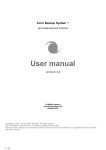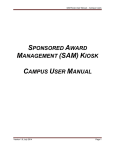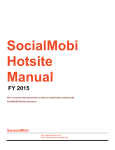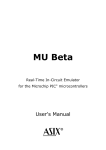Download PatchFactory User Manual
Transcript
HelpAndManual_illegal_keygen
PatchFactory User Manual
© 2002-2008 by AgenSoft. All rights reserved.
Web: www.agensoft.com
Date: 21.04.2008
PatchFactory v3
Table of Contents
1. Overview
................................................................................................................... 4
1.1. What is
..................................................................................................................
PatchFactory?
4
1.2. About..................................................................................................................
Software Patching
6
1.3. What's..................................................................................................................
new in this version?
7
1.4. Patching
..................................................................................................................
Engine Efficiency
9
1.5. Acknowledgments
.................................................................................................................. 10
2. Basics
................................................................................................................... 11
2.1. Concepts
..................................................................................................................
and definitions
11
2.1.1. Version Parameters
.................................................................................................................11
2.1.2. Component
.................................................................................................................11
Parameters
2.1.3. Patch Parameters
.................................................................................................................11
2.2. Binary
..................................................................................................................
Files Comparing
18
2.3. Byte-level
..................................................................................................................
Differencing
20
2.4. Location
..................................................................................................................
Repository
21
2.5. Installed
..................................................................................................................
Version Detection
23
3. User
...................................................................................................................
interface
24
3.1. Overview
.................................................................................................................. 24
3.2. Keyboard
..................................................................................................................
layout
26
3.3. Menu.................................................................................................................. 27
3.3.1. File menu
.................................................................................................................24
3.3.2. View menu
.................................................................................................................24
3.3.3. Group menu
.................................................................................................................24
3.3.4. Product menu
.................................................................................................................24
3.3.5. Version menu
.................................................................................................................24
3.3.6. Component(s)
.................................................................................................................24
menu
3.3.7. Difference(s)
.................................................................................................................24
menu
3.3.8. Patch(es).................................................................................................................24
menu
3.3.9. Help menu
.................................................................................................................24
User Manual
-2-
© 2002-2008 by AgenSoft. All rights reserved.
www.agensoft.com
PatchFactory v3
3.3.10. Version Files
.................................................................................................................24
Editor menus
3.3.11. Version Difference
.................................................................................................................24
Editor menus
3.4. Preferences
.................................................................................................................. 41
4. Operation
................................................................................................................... 42
4.1. Getting
..................................................................................................................
Started
42
4.1.1. Creating.................................................................................................................42
New Group
4.1.2. Creating.................................................................................................................42
New Product
4.1.3. Adding New
.................................................................................................................42
Version
4.1.4. Adding Component(s)
.................................................................................................................42
4.1.5. Adding Component
.................................................................................................................42
Files
4.1.6. Adding Child
.................................................................................................................42
Version
4.1.7. Creating.................................................................................................................42
Differences
4.1.8. Creating.................................................................................................................42
New Patch
4.2. Version
..................................................................................................................
Files Editor
64
4.3. Version
..................................................................................................................
Difference Editor
66
4.4. Old Version
..................................................................................................................
Side Properties group
68
4.5. New Version
..................................................................................................................
Side Properties group
69
4.6. Add/Replace
..................................................................................................................
Options
70
4.7. Df Build
..................................................................................................................
Options
71
4.8. Update
..................................................................................................................
Command generation
72
4.9. Command
..................................................................................................................
line parameters
73
4.10. Patch..................................................................................................................
applying
75
5. Frequenlty
...................................................................................................................
asked questions
79
6. Registration
...................................................................................................................
and Support
86
6.1. License
..................................................................................................................
Agreement
86
6.2. How ..................................................................................................................
to register
90
6.3. Update
..................................................................................................................
and Support
92
7. Contact
...................................................................................................................
information
93
User Manual
-3-
© 2002-2008 by AgenSoft. All rights reserved.
www.agensoft.com
PatchFactory v3
1. Overview
1.1. What is PatchFactory?
PatchFactory™ version 3.3
Copyright © 2002-2008 by AgenSoft. All rights reserved.
Contacting Agensoft
PatchFactory for Windows is a full-featured byte-level patching system for bandwidth-efficient software updating
which is sold at a reasonable price comparing to systems of the similar class. PatchFactory provides a robust feature
set that gives software developers the ability to tailor the update process to their specific needs.
Keeping customers on the most current version optimizes the performance of your product and significantly reduces
your end-user support costs.
PatchFactory is a new and innovative software updating and delivery solution, ensuring that end-users always have
the latest version of your software. When integrated into your application, PatchFactory performs almost any
updating task, including synchronizing files, running an installer, updating your software, and even performing a
custom action to keep your customers up-to-date and your technical support calls/inquiries to a minimum.
The patch-building engine is an innovative standard for producing version-to-version or cumulative software updates
contained in one small, reliable package.
Generated patch packages are small size self-extracting executable update programs in a famous installer style with
adjustable user-friendly interface (silent mode is also available). Patches can modify or replace the installed files to
add new features, fix bugs, or add new security features.
Unlike setup files, which contain all files needed to run the software, the result update program only contains
information concerning modifications (including changes in files/folders structure) made to old version software files
relatively to new version files and has an easy-to-use interface with user-friendly dialogs.
Using PatchFactory you can create a complete yet compact update installation package for the application and make
it available for download, or issue a media that contains the update package. You can also use PatchFactory to keep
up-to-date any important data that must be updated very often and which freshness may be critical for your business.
The idea behind PatchFactory is simple: when modified file(s) must be transmitted, send only the changes (byte
level differences) stored in one reliable self-installing update module rather than the entire software installation
package. PatchFactory lossless byte-level compression is not content dependent, so it may be used whenever data
is changed at one location and must be efficiently updated and/or archived at another.
NOTE: PatchFactory does not deal with any specific data structures, it operates with files as a binary data.
Databases or files of other formats can be updated only as binary files (warning: database update can be
implemented only if it is not changed on the end-user's machine).
Whatever you want to patch, update or upgrade - PatchFactory offers you the most comprehensive, professional,
reliable, easy and safe to use, efficient and reasonably priced software update solution. Make your customers always
feel up-to-date!
User Manual
-4-
© 2002-2008 by AgenSoft. All rights reserved.
www.agensoft.com
PatchFactory v3
Key features of PatchFactory v3 :
· Patch building:
§
§
§
§
§
§
§
§
§
§
Easily create self-applying patch file executables with customizable GUI interfaces
Powerful patch engine helping generate extremely small size patch packages.
Multiple version components support (with different target location on the end-user's machine).
Integrated compression technology.
Update of folders/files structure: addition of new/deletion of old folders or files, ignore missing files.
Effective patch building for executable EXE or DLL files.
Easy and visual navigation through images of old and new versions of your files.
Utilizing of the registry, INI files or a fixed path for smart file location.
Cumulative patch building to integrate several updates into one patch package.
Storage of difference building results in intermediate files helping significantly increase the speed of reiterated
patch building.
· Patch applying module is based on the powerful InnoSetup engine which has the following features:
§ Support for all Windows versions in use today -- Windows 95, 98, 2000, 2003, XP, Me, and NT 4.0 SP6.
§ Powerful integrated Pascal-based scripting engine providing lots of new possibilities to customize/enhance
update Install or Uninstall functionality at run-time.
§ Silent install and silent uninstall.
§ Support for multilingual installs: English (default), German, Spanish, Italian, French and Russian.
§ Creation / changing of registry and .INI entries.
§ Run an external command or executable before, during, or after the patch process
§ Support for passworded and encrypted installs.
§ Optional license information and release notes presented to your end-user.
§ Apply Interface message management to customize messages presented to your end-user.
All features of patch module installation (except file update procedure itself) are implemented using
standard InnoSetup resources.
Source codes of scripts used are available for free modification/enhancement.
· Additional features of Patch applying:
§ Smart automatic version check to determine the installed version.
§ Ensure that no system is ever partially updated (automatic Rollback function during patch applying guarantees
that end-user's system is successfully updated or not updated at all)
§ Capability of automatic backup of modified and deleted file(s).
§ Rollback / uninstall of the update after installation
§ Delayed patching support for locked files
§ Small size of base update modules (without patch data).
§ Log errors at apply time
§ Easy-to-use optimized interface that can be enhanced with the help of InnoSetup resources
System requirements :
- Minimum
§
§
§
§
Microsoft Windows 98, NT4, 2000, ME, XP or above
Microsoft Internet Explorer 5.0 or later
Display resolution 800x600 hi-color (16 bits)
Processor 486 and above, 32 Mb RAM
- Recommended
§
§
§
§
Microsoft Windows 2000, XP or above
Microsoft Internet Explorer 5.0 or later
Display resolution 1024x768 hi-color (16 bits)
Processor Pentium II and above, 128 Mb RAM
User Manual
-5-
© 2002-2008 by AgenSoft. All rights reserved.
www.agensoft.com
PatchFactory v3
1.2. About Software Patching
Preface...
Onrush of the modern software development, and also wide Internet availability, have made a standard practice the
frequent release of new versions of software programs. Prompt bugs / mistakes correction and feature adding are
those major factors which oblige manufacturers to modify their software products and release updates on a frequent
basis. And if the overall size of the distribution package of a software product is quite sizeable, then the necessity to
download the full new version distribution package can become an expensive and tiresome procedure for end-users.
Most often, the size of brought changes from version to version is significantly smaller than the size of the full
distribution package, so many developers could thought that it would be really a good idea to have an opportunity to
implement software updating by delivering to end-users only those, presumably small changes by size which
distinguish the new version from the version already installed on the end-user's machine.
Well, an attempt to reduce the update data size as much as possible is praiseworthy. However, how to make it really
effective? In case of the text data, everything is clear. There are a lot of excellent algorithms for text files comparing.
And moreover, the text data can be effectively compressed using well-known algorithms. But if you have to build an
update package for executable files (exe, dll) then you'll see that those algorithms are completely useless to make
something worthwhile.
Effective comparison of executable files or any other binary files requires absolutely other approaches. We'll use
"binary file" to define files which structure is obviously unknown. Such files are considered as an arbitrary octet-byte
stream.
Aspects of the software updating problem...
A problem of effective comparing of binary files is not the only one in the view of the software update task. The most
important aspects which are really worthy of notice are automation of patch building and delivery of the update
module to end-users.
Let's assume, that to some point of time the number of versions of your program has reached 21. It is obvious that a
process of patch building for these 20 versions and the following publishing of those patches on the Internet will be
quite complicated even if you have a files/catalogues comparing tool like PatchFactory v2.
Let's have a look what an end-user should perform to update a software product:
· define the installed version number;
· go to your web-site to make sure that a newer version exists;
· probably he would like to read the changes history for the newer version comparing to the version he already
has;
· find in the published list the required version update;
· download and install the update package.
It is really impressing, isn't it?
And moreover active users of your program would like to receive new versions as soon as possible, having applied
from their part to this process a minimum of efforts. And this wish is really reasonable!
PatchFactory v3 as a solution of software updating problem...
Projecting PatchFactory v3, we have set the developing of such product which provides automating of all stages of a
software product, or even any other binary data update cycle (as fully as it can be possible) as our primary aim.
Hereinafter, let's assume the certain set of operations including preparing of the update data, its publishing on the
web-site and/or direct transfer to end-users, and also patch applying as an update cycle. Please refer to Concepts
and definitions section of this manual.
Patch applying is a final stage of this update cycle which, actually, provides appearance of the required version of the
software program or any other essential data on the end-users side.
There are no doubts that a task set is not so simple, as to find a completely universal decision is hardly possible.
However, trying to offer a good enough decision covering the large class of subtasks of updating is quite feasible.
User Manual
-6-
© 2002-2008 by AgenSoft. All rights reserved.
www.agensoft.com
PatchFactory v3
1.3. What's new in this version?
PatchFactory v3 Version History
[
Legend
]
[
+ Added feature
]
[
x Improved/changed feature
]
[
- Bug fixed
]
=========================================================================
Version 3.3 (build 003) Date: 04-Oct-2005
=========================================================================
[ x ] InnoSetup compiler version updated up to 5.1.5
[ iss-script for patch applying module ]
[ + ] Spanish Language Pack (file Scripts\Languages\Spanish.isl)
[ + ] French Language Pack (file Scripts\Languages\French.isl)
[ + ] Italian Language Pack (file Scripts\Languages\Italian.isl)
[ - ] fixed the problem occurred when trying to replace a dll/exe in use under Win98
[ - ] miscellaneous bug fixes
=========================================================================
Version 3.2 (build 001) Date: 18-May-2005
=========================================================================
[ + ] New option 'Copy component images' added to the 'New Child Version'
dialog. Setting this option results in that copying of the components images of the parent
version (without copying of the image files).
[ + ] Additional patch option provides setting of the 'AppMutex' parameter value in default.iss
[ - ] Access violation when trying to edit 'OS Supported' or 'Language' version properties.
[ - ] Bug fixed concerned with loading of differences for version which is not child
(thanks to Michael Boesch).
[ - ] Bug fixed which occurred when starting the program after closing the program in
minimized state.
[ x ] If 'Comparing method' is set 'Ultimate' then the value of 'Memory usage' is ignored and
is equal to 2GB.
[ x ] DevExpress components version updated (02 by internal number).
[ x ] Miscellaneous program interface improvements.
[ iss-script for patch applying module ]
[ + ] German Language Pack (file Scripts\Languages\German.isl)
=========================================================================
Version 3.1 (build 001) Date: 06-May-2005
=========================================================================
[ + ] New graphics of the program interface.
[ + ] "File Version" property added to Version File Editor and Version Differences Editor panels
[ + ] Warnings are displayed if compared versions contain files with equal file version numbers
or old file version number is greater than the new one:
Warning #11: Version numbers of file '%s' in old %s and new %s versions are identical (%s).
Warning #12: File '%s': file version number (%s) in the old version %s is greater than file
version number (%s) in the new version %s.
[ + ] Column "Modified" in file panels now indicates local last modified date of the file (was GMT)
[ - ] Miscellaneous program interface bug fixes:
dfbuild.exe: replacement of existing file was not performed
User Manual
-7-
© 2002-2008 by AgenSoft. All rights reserved.
www.agensoft.com
PatchFactory v3
[ iss-script for patch applying module ]
[ + ] Automatic save / restore of file owner, group, access control and audit information
(for NTFS file system only) while performing the backup / rollback procedures.
Added patch option "Save/restore file security data" - using this option you can turn this
automatic save / restore ON or OFF.
[ + ] New program main icon.
[ x ] Added/Replaced files: files with equal versions are replaced on the end-user's machine.
[ x ] Possible problems concerning changing of the access rights data while file updating
(for NTFS file system only) are corrected.
=========================================================================
Version 3.0 RC1 (build 000) Date: 18-Mar-2005
=========================================================================
Major update. Beta.
PatchFactory v3 is greatly differs from versions 2.x.
You can read about features of PatchFactory v3 in "What is PatchFactory" section of this manual.
This is a beta version intended for beta-testing purposes only.
=========================================================================
Version 2.1.237 Date: 17-Jun-2004
=========================================================================
[ + ] Context help calling enabled from Patch Building Wizard dialogs
[ + ] Czech Language Pack (used to define the language of the output update program's dialogs)
[ + ] Italian Language Pack ( /---/ )
[ + ] French Language Pack ( /---/ )
[ + ] German Language Pack ( /---/ )
[ + ] Hungarian Language Pack ( /---/ )
[ + ] Swedish Language Pack ( /---/ )
[ + ] Spanish Language Pack ( /---/ )
[ x ] Help system is updated and converted to chm-format
[ - ] Patch applying SFP-modules: bug fixed concerned with reading patch applying parameters
[ - ] Patch applying SFP-modules: bug fixed occurred at patch applying for files with read-only
attribute
[ - ] Patch applying SFP-modules: miscellaneous bug fixes
=========================================================================
Version 2.0.235 Date: 16-May-2003
=========================================================================
[ + ] Patch Building Wizard
[ + ] Added splash-window
[ x ] Patch applying module Default.sfp:
· Now it is a more powerful Update Installation Wizard with variety
of professional interface and installation options;
· Author information included;
· License Agreement and Release Notes included;
· File "comment" is replaced by "notes.rtf";
· Size of the module Default.SFP is increased up to 35KB.
[ - ] Bug fixed that appeared at pressing "Close" in the "building patch" dialog for single and
multiple files patches;
[ - ] Default.sfp Bug fixed that caused the error at patch applying if the full name of the patch
file contained spaces.
=========================================================================
Version 1.1 Date: 14-Feb-2003
=========================================================================
First Public Release
=========================================================================
User Manual
-8-
© 2002-2008 by AgenSoft. All rights reserved.
www.agensoft.com
PatchFactory v3
1.4. Patching Engine Efficiency
To evaluate the performance of byte-level patching engine used in PatchFactory to build a difference between two
particular versions, we have prepared a comparison table (below) for well-known software products where you can
see the original size of the new version files, the full original installation package (available from the author of the
corresponding software product), the Update package size (from the author), the difference size (built with the help of
PatchFactory), and the result compression ratio of the result difference size (prepared by means of PatchFactory)
versus original installation package and uncompressed new version files of a software product.
Uncompressed size
Software
Product
Versions
From the Author
old version
files, bytes
new version
files, bytes
Install
package,
bytes
Update
package,
bytes
DF compression factor vs.
Total DF
size, bytes
created with
PatchFactory
Install
package
Uncompressed
new version
Nero Ahead
Software,
151 files
6.6.0.1
Þ
6.6.0.3
70 798 812
71 410 418
29 974 779
NA
3 248 356
89.2 %
95.5 %
Adobe
GoLive CS,
3 605 files
7.0.0
Þ
7.0.2
145 355 437
145 478 267
108 219 719
14 813 584
2 527 744
98.0 %
98.3 %
Adobe
Acrobat CS,
819 files
6.0.0
Þ
6.0.1
143 978 136
145 465 485
138 860 743
15 919 168
4 782 134
96.6 %
96.8 %
Adobe
Acrobat CS2,
1 942 files
7.0.0
Þ
7.0.1
458 286 849
458 295 112
211 754 411
4 905 816
1 733 106
99.2 %
99.9 %
Adobe
Acrobat CS2,
2 017 files
7.0.0
Þ
7.0.5
458 286 849
478 871 880
#--#
26 598 760
10 645 342
94.9 %
97.7 %
K-Lite Mega
Codec Pack,
147 files
1.3.1
Þ
1.3.2
27 233 341
27 238 095
25 195 329
NA
189 289
99.2 %
99.4 %
TheBat!
Professional,
120 files
3.50
Þ
3.51
26 596 977
26 703 858
9 742 336
NA
1 967 167
79.8 %
92.6 %
TheBat!
Professional,
120 files
3.51
Þ
3.60
26 703 858
27 380 430
9 967 104
NA
2 201 632
77.9%
91.9 %
User Manual
-9-
© 2002-2008 by AgenSoft. All rights reserved.
www.agensoft.com
PatchFactory v3
1.5. Acknowledgments
PatchFactory includes the following sources, which are used with the permission of their authors for
redistribution.
--------------------------------------bsdiff
Description: bsdiff and bspatch are tools for building and applying patches to binary files
Author: Colin Percival, Computing Lab, Oxford University
Web: http://www.daemonology.net/bsdiff/
--------------------------------------InnoSetup
Description: free installer for Windows programs
Author: Jordan Russell
Web: http://www.jrsoftware.org/
--------------------------------------bzip2 and libbzip2
Description: Freely available, patent free, high-quality data compressor
Author: Julian R. Seward
Web: http://sources.redhat.com/bzip2/
--------------------------------------libxml2
Description: XML C parser and toolkit developed for the Gnome project
Author: Daniel Veillard
Web: http://xmlsoft.org/
--------------------------------------synedit
Description: SynEdit is an advanced multi-line edit control, for Borland Delphi, Kylix and C++Builder
Author: Michael Hieke
Web: http://synedit.sourceforge.net/
--------------------------------------The Graphics32 Library
Description: Graphics32 is a set of functions, classes, components and controls designed for high-performance
graphics programming.
Author: Alex Denissov
Web: http://graphics32.sf.net/
--------------------------------------And special thanks to Fedor Mishin (Fairdell Software) for his contribution to the development of the first public
release of PatchFactory and for the idea of the first PatchFactory main icon image.
User Manual
- 10 -
© 2002-2008 by AgenSoft. All rights reserved.
www.agensoft.com
PatchFactory v3
2. Basics
2.1. Concepts and definitions
For the subsequent statement it is necessary to define some important terms which have specific meaning
in the context of PatchFactory v3.
· Product
Let's assume a Product as a certain software program or simply any set of binary files which undergo some changes
eventually. For example, we develop software product which is named PatchFactory. A set of attributes associated
with this product represents essential information: global unique identifier (GUID), name of the product, manufacturer
of this product and others.
· Product Parameters
Each product has two main parameters: Product Name and Product GUID.
Product Name must form a valid file name, thus using of such symbols as < > : " / \ | * ? is not allowed.
Product GUID is generated automatically when new product is created and it is not changed later on.
Other parameters are optional and reserved for future use.
· Version
The version is the change of the product supposed to be published and fixed at some stage.
The obligatory attribute of the version is the identifier of the version which should be unique among all version
identifiers for this product.
To define the number of the version the line identifier is used, for example: "1.2b" or " 3.7 (build 465) ". Restrictions
on version number format and symbols are listed in the "Version Parameters" table.
To have an opportunity to present interrelation of versions among each other, let's introduce one more important
version attribute - Parent Version or previous version which will designate the version the current version originated
from. For each version there can be only one previous version (single inheritance). In other words, each version can
have only one parent or not have it at all. At the same time, any version can be parental for any number of versions.
Such approach allows us to present the whole set of versions of a software product as a Versions Tree. If versions
have no previous one - they are so-called Root Versions or primary version. Any version can be a Root Version.
Thus, the number of primary versions is not limited. From the above it follows that the Versions Tree does not contain
a single root, so a product can be assumed as a root of the Versions Tree.
View available Version parameters...
· Component
All files included in a version are grouped into components.
Each version component may contain a set of folders and/or files. Components applying allows to easily allocate
independent groups of folders/files which can have separate location in the tree of the file system on the end-user's
machine, and probably can have an optional installation property, i.e. can be installed or not.
In general, the concept of components corresponds to the term accepted in the majority of modern install-generators.
The key parameters of a component are: component identifier, unique among all components of the given version;
name of this component and flag of optional installation of this component.
To detect whether a component is installed on the end-user's machine or not, we use the key file method. The idea
of this method is that one file of each component is marked as the Key. Its presence in the system determines the
fact that a component is installed or not.
Thus we have 3 main requirements for a component and a Key file:
§ each component should have at least one file;
§ each component should have one and only one Key file;
§ Key file should exist during all "component's lifetime".
View available Component parameters...
· Version Difference
Let's name a set of the information which defines the difference between two versions, as a Version Difference.
Besides difference in files, it can describe rules of update building and applying and other necessary data.
User Manual
- 11 -
© 2002-2008 by AgenSoft. All rights reserved.
www.agensoft.com
PatchFactory v3
· Update module, Patch
The program module which carries out the updating of the version of a software product, already installed on the
end-user's side, up to some other version.
Update is performed on the basis of difference(s) between versions.
Hereinafter let's assume (when talking about a "patch" as a program object) that version which this patch belongs to,
is new comparing to other versions of a software product and this new version contains at least one difference.
Using PatchFactory you can make patches of 2 types:
· v2v-patch
Using this type of patches provides updating of only one version up to one another. Let's assume, that you have
three versions of your software product: 1.0, 1.1 and 1.2. To update versions 1.0 and 1.1 up to version 1.2 using
v2v-patches you should prepare two separate update modules.
· Cumulative patch
This type of patches provides updating of a one of several specified versions up to one other version by means of
only one patch module. For the example of the previous paragraph, a cumulative patch applying provides building
of only one update module which can be used to update both versions 1.0 and 1.1 up to version 1.2.
View available Patch parameters...
· Patch Publishing
The patch prepared by software developer should be delivered to end-users. It is obvious, that taking into account its
small size (comparing to the full new version distribution package), the most convenient way is to provide an access
to these update modules via Internet. In an elemental case Patch Publishing can be implemented via placing of a
patch-file on your company's web-server.
Disadvantages of such approach are obvious: both publishing and its delivering of a patch should be carried out
"manually".
User Manual
- 12 -
© 2002-2008 by AgenSoft. All rights reserved.
www.agensoft.com
PatchFactory v3
· Update Server
Let's name the Update Server as a server on which update modules are published.
Access methods to server and protocols used are insignificant at the current stage.
A schematical sketch of the overall update cycle with different types of patches is shown in figure 1.
Figure 1. An example of an update cycle with different types of patches.
User Manual
- 13 -
© 2002-2008 by AgenSoft. All rights reserved.
www.agensoft.com
PatchFactory v3
2.1.1.
Version Parameters
Main version parameters are listed in the table below.
Parameter
Description
Version Number
Can be changed after version is created. Version number must form a valid
name of file, thus using of such symbols as < > : " / \ | * ? is not allowed.
Release Date / Time
Version release date/time
Version ID
Version Identifier. It is set automatically when a new version is created and
cannot be changed later.
Parent Version
The Parent version number. This parameter can be changed later on.
See also: Version definition in terms of PatchFactory v3.
User Manual
- 14 -
© 2002-2008 by AgenSoft. All rights reserved.
www.agensoft.com
PatchFactory v3
2.1.2.
Component Parameters
Main component parameters are listed in the table below.
Parameter
Description
Component ID
Version Identifier. It can be set automatically or manually when a new version is
created and cannot be changed later on.
Required
Parameter which defines whether a component is required or not.
Default value: YES.
Location
This parameter defines the record from Location Repository which is used to detect
the location of this component on the end-user's machine.
Parent Version
The Parent version number. This parameter can be changed later on.
Dependencies
Optional parameter. List of components that affect the current one. It is supposed
that a component can be installed in the system only if all other components it
depends on are also installed. Currently "Dependencies" parameter is used only to
check the correctness of setting the "Required" parameter for coherent
components.
See also: Component definition in terms of PatchFactory v3.
User Manual
- 15 -
© 2002-2008 by AgenSoft. All rights reserved.
www.agensoft.com
PatchFactory v3
2.1.3.
Patch Parameters
Main patch parameters are listed in the table below.
Parameter
Description
Patch Name
Patch name must form a valid name of file, thus using of such symbols as <
> : " / \ | * ? is not allowed. It cannot be changed after patch creation.
Patch Type
Currently there are 2 types of patches: v-2-v and Cumulative
1. v-2-v. Building of this type of a patch leads to creation of independent
patch modules, used to perform an update from one arbitrary version to
another. Contents of old versions to be updated using this patch is defined
by differences which exist in the new version.
2. Cumulative. This patch type is used to generate an update module
capable to perform the update from several versions up to one another
version. All necessary actions are taken to minimize the size of this patch
module during the building process. Contents of old versions which can be
updated using this patch module is defined by differences which exist in the
new version.
Allow df
Flag, which defines whether difference between files with the same name is
used during the update procedure.
Value YES (default) allows such updating. If set to NO then full copies of
new files are used if they differ from old version files.
Allow update on reboot
General flag. Provides replacing of files to be updated at system restart
(often if such files are occupied by other processes). YES by default.
Allow uninstall on reboot
General flag. Provides replacing of files to be uninstalled/repaired at system
restart (often if such files are occupied by other processes). YES by default.
Save/restore file
security data
This option is useful only for NTFS file system and provides saving of file
owner, group, access control and audit information. The patch module must
have necessary privileges in order to use this facility. Processing of security
data may decrease the speed of backup/restore operation, so, please, set
this option to YES only if you understand its meaning and really need it, in
most cases security processing is not required for home users. YES by
default.
InnoSetup script
Name of the InnoSetup script file used to generate the update module. If only
the name is specified (not the full path) then is it assumed that the script-file
is stored in the "<PatchFactory Root Folder>\ Scripts" folder.
Wizard
Uninstallable
Flag which defines whether backup information necessary to perform
uninstall/rollback of patch is saved. If set to Yes, the backup copy of all
replaced/modified files (for which backup is allowed) is saved and a record is
added into Add/Remove programs list.
If set to No (default) then rollback/uninstall of the patch after its successful
applying is impossible. In this case backup copies of files are stored in the
temporary system folder during patch applying only to provide rollback if an
error occurred during patch applying to maintain an old version operating,
and after patch is succesfully apllied they are deleted.
Show Backup page
Available values: Yes (default), No.
If set to No, then "Update Installation parameters" dialog page (asking an
end-user to select whether to perform backup with further Rollback and to
choose the backup folder) will not be displayed to an end-user during update
installation.
Output
Directory
User Manual
Folder where the output update modules are saved to. If empty then it is
- 16 -
© 2002-2008 by AgenSoft. All rights reserved.
www.agensoft.com
PatchFactory v3
Parameter
Description
assumed that result patch-files are saved in the "<Product Folder>/<New
Version>/patches/<Patch Name>" folder.
File name Template
Template for update modules names. To prepare a template you can use the
following specificators:
{P} : Product Name.
{U} : Patch Name.
{O} : Old version name (empty string for Cumulative patch).
{N} : New version name.
{PID} : Product ID.
{OID} : Old version ID (empty string for Cumulative patch).
{NID} : New version ID.
To include '{' character use '{{' instead.
See also: Patch definition in terms of PatchFactory v3.
User Manual
- 17 -
© 2002-2008 by AgenSoft. All rights reserved.
www.agensoft.com
PatchFactory v3
2.2. Binary Files Comparing
Preface...
Construction of a small-size patch module is closely related to the number of changes brought to the new version
versus an old one, and also to the efficiency of the methods, capable to determine these changes and present them
in a compact form. Well-known algorithms of text data comparing cannot help in comparing of the binary data when
the structure of files is completely unknown in advance, and the nature of these changes can be poorly predicted.
Attempt to apply LCS-search algorithms (Largest Common Subsequence) also have shown their incompetence.
Comparison of binary files requires a special approach which is successfully implemented in PatchFactory3. In
comparison with the previous versions of the program (1.x and 2.x) we have managed to greatly increase the quality
and the speed of comparing process - presented in version 3 of PatchFactory.
The basis of the algorithm is the ability to find concurrence in compared files at a level of octet-byte subsequences.
Such byte-oriented nature of the used algorithm allows to make the efficiency of its work independent of a file format.
The size of the resulting difference file, in the view of time spent on its construction is assumed as the main criterion
of patch-building algorithm efficiency.
Key features of new algorithm:
· Significant improvement of algorithm quality parameters (generated difference files are smaller, work speed is
greater);
· Special optimization providing considerable raise of comparison quality for executable modules (exe, dll);
· Comparing files with size up to 2^63 bytes;
· Flexible control under ratio "time/result" with the help of different comparing methods selection;
· Setting utilized resources constraints (memory size, process priority);
· Caching of comparing results. Storage of comparing results in intermediate files allows to significantly reduce the
time of patch building.
The comparing algorithm is implemented as a separate console program dfbuild.exe In PatchFactory v3. Accepting
as entrance parameters the file to be compared (old and new), dfbuild constructs a difference between them and
saves it in a df-file.
The table below contains the examples (implemented for well-known software products main exe-files), illustrating
the efficiency of df-files in comparison with LZMA-compression. Percentage values show the ratio of the
LZMA-compressed file and df-file sizes to the size of a new file.
File
User Manual
New file size,
bytes
LZMA-compression
bytes
%
- 18 -
DF-file size
bytes
%
© 2002-2008 by AgenSoft. All rights reserved.
www.agensoft.com
PatchFactory v3
RAR.exe
[3.40 beta3] – [3.42]
297 472
123 733
41.6
10 291
3.5
Winamp.exe
[5.04] – [5.05]
980 480
303 275
30.9
12 240
1.2
TheBat.exe
[3.4.0.933] –
[3.5.0.1013]
8 955 464
2 632 520
29.4
1 493 827
16.7
HelpMan.exe
[3.4] – [3.5]
(Help&Manual)
5 139 456
1 704 393
32.2
284 577
5.5
SPECCTRA.exe
[10.2] – [15.2]
(SPECCTRA
ShapeBased
Automation Software
13 307 978
4 190 654
31.5
1 245 494
9.4
Fireworks.exe
[7.0.0.288] –
[7.0.2.295]
14 696 448
4 861 690
33.1
400 728
2.7
User Manual
- 19 -
© 2002-2008 by AgenSoft. All rights reserved.
www.agensoft.com
PatchFactory v3
2.3. Byte-level Differencing
Byte-level differencing installs a software package using the byte-level differencing technology. The byte-level
differencing function compares a software package to be installed (version package) with the base version (base
package) that already exists on the target. On the source host a delta package is created for all the differences found
between the version package and the base package, where both the base package and the version package reside
on the source host. Because only the delta package, which is typically much smaller than either the version or base
packages, is sent on the network, network traffic is considerably reduced. The new version of the software package
is reconstructed on the target by applying the changes contained in the delta package to the base package.
· How Byte-level Differencing Works
Byte-level differencing compactly encodes a version of a file as a set of changes from a previous version. The delta
file consists of any new files not in the base version and the differences between existing files in two versions. A
differencing algorithm finds and outputs the changes made between two versions of the same file by locating
common strings to be copied and unique strings to be added.
The process can be represented as follows:
Version File - Base File = Delta File
Reconstruction, the inverse operation, requires the base file and a delta file to rebuild a version:
Base File + Delta File = Version File
· How Software Distribution Uses Byte-level Differencing
Any distributed application that updates data frequently should take advantage of byte-level differencing to reduce the
network traffic. Software Distribution can use byte-level differencing to distribute upgrades of software applications to
a wide range of endpoints. To upgrade an already existing software package (base package) to a new version
(version package), Software Distribution applies the differencing algorithm to each file contained in the version
package that is delta compressible and that is found in the base package with the same fully qualified path.
To apply the delta installation, the base and the version packages must have the same nested structure. The above
operation is performed on the source host and generates a delta package that is sent to the target.
On the target, Software Distribution uses files contained in the delta package to reconstruct each version file starting
from the base file already installed on the target and applying to it the corresponding delta file contained in the delta
package. If any of the installed files to be reconstructed are not found on the target, modified, or locked, the delta
installation fails. Read-only files, if any, are overwritten.
The operations of loading and installing from a depository can also take advantage of the byte-level differencing
technology because only the delta package is loaded on the depository for a subsequent byte-level differencing
installation. The delta package can be also unloaded from a depository.
Byte-level differencing is the most efficient if the new version of a software package that you want to install contains
few differences compared with the base version. If the difference is very significant, it can be more efficient to
reinstall the new version.
User Manual
- 20 -
© 2002-2008 by AgenSoft. All rights reserved.
www.agensoft.com
PatchFactory v3
2.4. Location Repository
Each Component of the Version can have its own location in the file-system hierarchy on the end-user's system. To
determine where exactly the particular Component should be placed PatchFactory uses a special table called the
Location Repository. This table is the integral part of the product description (i.e. associated with each product),
and should be filled by user.
Each item of the Location Repository is a named record. The parameters of each record define the way the full path
to each component location is determined on the end-user's machine.
The "Location" property of a Component defines which record from the Location Repository is used to detect this
Component location.
Currently the following types of records are available:
1. Registry
The full path to component's files location is taken from one of the Registry keys.
Parameter
Possible values
Description
Root
HKEY_CLASSES_ROOT,
HKEY_CURRENT_USER,
HKEY_LOCAL_MACHINE,
HKEY_USERS,
HKEY_CURRENT_CONFI
G
Root registry key.
Subkey
<string>
Subkey path.
Value
<string>
Registry value.
Additional
<string>
Additional part of the Path.
Default value
<string>
Default value. Used if Path value can not be taken
from the Registry (specified Registry value does not
exist, access is denied, etc.).
2. INI-file
The full path to component's files location is taken from ini-file.
Parameter
Possible values
Description
File
<string>
Name of INI-file.
Section
<string>
Name of section inside INI-file.
Key
<string>
Name of a key within section.
Additional
<string>
Additional part of the Path.
Default value
<string>
Default value. Used if the Path value cannot be taken
from INI-file (INI-file cannot be found, specified
section/value does not exist, etc.).
User Manual
- 21 -
© 2002-2008 by AgenSoft. All rights reserved.
www.agensoft.com
PatchFactory v3
3. Special folder
The full path to component's files location is defined by one of the special folders.
Parameter
Folder
Additional
Possible values
Description
[Program Files]
The path of the system's Program Files directory,
typically "C:\Program Files".
[Common Files]
The path of the system's Common Files directory,
typically "C:\Program Files\Common Files".
[Windows]
The system's Windows directory.
[System]
The system's Windows System directory (System32
on Windows NT platforms).
[System Drive]
The drive letter where Windows is installed, typically
"C:". On Windows NT platforms, this directory
constant is equivalent to the SystemDrive
environment variable.
[Fonts]
Fonts directory. Normally named "FONTS" under the
Windows directory.
<string>
Additional part of the Path.
4. Environment variable
The full path to component's files location is defined by an environment variable.
Parameter
Possible values
Description
Variable name
<string>
Name of environment variable.
Additional
<string>
Additional part of the Path.
Default value
<string>
Default value. Used if specified environment variable
doesn't exist.
5. Fixed path
The full path to component's files location
Parameter
Path
Possible values
<string>
Description
Full path to component's files location.
6. Location ref
The full path to component's files location is defined by another item of the Location Repository table.
Parameter
Possible values
Description
Based on location
<reference>
Reference to another item of the Location Repository
table.
Additional
<string>
Additional part of the Path.
User Manual
- 22 -
© 2002-2008 by AgenSoft. All rights reserved.
www.agensoft.com
PatchFactory v3
2.5. Installed Version Detection
Version detection method...
There are different methods to detect which version of a software product is installed on the end-user's computer.
For example, you can store version number in the system Registry or obtain it from the resources of one of
executable files. It is impossible to list all the variety of available methods, therefore we have implemented just one,
which in our opinion is the most universal method, and will satisfy the overwhelming majority of PatchFactory's
users. We have named this method as the version key method. But if its usage for any reason is impossible, there
is always an opportunity to use a custom detection method.
The idea of version keys method is based on the assumption that it is possible to observe changes both in
structure of files, and in their content from version to version of a software product. The number of such files which
are constantly being changed from version to version is usually insignificant.
To perform the accurate identification of the version PatchFactory uses the key defined by the set of version-key
files names and the MD5-values of their content. MD5 is used to replace a content of a file, thus, to provide a small
size of a version key with a high probability of its uniqueness.
Such files which participate in the version key composition let's name version key files or just version keys.
A set of files which form the version key, must be defined by user.
There are two main requirements for version key files:
· none of those files can be changed / deleted on the end-user's side;
· version key files must be certainly present on the end-user's machine to correctly detect the installed version,
therefore version keys must be specified only inside the required components, or they will be ignored;
And besides try to minimize the number of version key files.
NOTE: As the most simple and at the same time the most reliable method to provide the presence of unique
file in each version, we suggest placing a file named "vernum", for example, which contains the number of the
current version installed inside one of the required components. So if you define the file "vernum" as a version
key file you may be sure that problems with installed version detection will not arise anymore.
Hereinafter we suppose that only one version of a software product to be updated is installed. In some case it is
also possible to detect the installed version using the version key method if several versions are installed on the
same computer, though the correctness in this case is dependent on how the version keys are defined and what
folder they are stored in.
User Manual
- 23 -
© 2002-2008 by AgenSoft. All rights reserved.
www.agensoft.com
PatchFactory v3
3. User interface
3.1. Overview
This topic briefly describes the main elements of the PatchFactory interface.
PatchFactory v3 main window has the following menus: File, View, Group, Product, Version, Component(s),
Difference(s), Patch(es) and Help.
File, View, and Help menus are always shown while Group, Product, Version, Component(s), Difference(s),
Patch(es) - only when the appropriate node is selected within the Product Tree.
Also Version Files Editor and Version Difference Editor have their own menus.
Select the appropriate topic to read about commands of a particular menu.
The next interface item is the control panel. It is placed below menus. You may use control panel buttons to:
· open/save/add Groups (pfg-files), Products (pfp-files), or Versions (pfv-files);
· compile/build differences and patches;
· add files to version components;
· view/edit differences;
· view/edit global program Preferences;
Main program window consists of four subwindows.
They are Product Tree window, Properties window, Output log window, and Messages window.
User Manual
- 24 -
© 2002-2008 by AgenSoft. All rights reserved.
www.agensoft.com
PatchFactory v3
· Product Tree window is used to navigate through Groups of software products, software products, versions of
software products, their differences and patches.
Available actions with tree elements can be made if you right-click with your mouse on the appropriate
element.
· Properties window is used to view / edit properties of the corresponding Product Tree element, such as Product,
Version, Difference, or Patch.
Select the appropriate node within the Product Tree to view/modify properties of tree elements .
You can also switch between properties of available products within Group using tabstops at the head of the
Properties window.
· Output log window is used to view output log of performed operations.
· Messages window is used to view output messages such as warnings or errors.
User Manual
- 25 -
© 2002-2008 by AgenSoft. All rights reserved.
www.agensoft.com
PatchFactory v3
3.2. Keyboard layout
Key
Action
Project
Ctrl+N
Create new software product.
Ctrl+W
Close current software product.
Ctrl+O
Open existing software product.
View
Ctrl+Alt+O
Output
Ctrl+Alt+M
Messages
Alt+P
Preferences
Product Tree
Shift+Ctrl+Up
Move selected node Up.
Shift+Ctrl+Down
Move selected node Down.
Shift+Ctrl+Right
Move selected node Inside.
Shift+Ctrl+Left
Move selected node Outside.
Version Files Editor
Ctrl+S
Save selected version image.
Ctrl+Q
Calculate occupied space.
F5
Refresh active window.
Shift+F5
Refresh all windows.
Ctrl+A
Select All files and folders within active Version Image window.
Ctrl+D
Deselect All files and folders within active Version Image window.
Version Difference Editor
Ctrl+I
Enable synchronous selection of files and folders in old and new version
image windows.
Help
F1
View context Help contents.
Alt+F1
About PatchFactory
User Manual
- 26 -
© 2002-2008 by AgenSoft. All rights reserved.
www.agensoft.com
PatchFactory v3
3.3. Menu
3.3.1.
File menu
Command
Shortcut
Function
New >
Product
Group
Open...
Ctrl+N
Shift+Ctrl+N
Ctrl+O
Create new software product.
Create new group of software products.
Open existing software product / product group.
Save Group '...' As ..
Save active Group to another file / location.
Close Product "..."
Close active Product.
Close All
Close all Groups and Products.
Recent Products >
Display recent software products list.
Recent Groups >
Display recent product groups list.
Exit
User Manual
Alt+F4
Exit PatchFactory.
- 27 -
© 2002-2008 by AgenSoft. All rights reserved.
www.agensoft.com
PatchFactory v3
3.3.2.
View menu
Command
Shortcut
Function
Output
Ctrl+Alt+O
Show / Hide the Output window.
Messages
Ctrl+Alt+M
Show / Hide the Messages window.
Alt+P
Invoke General Preferences Dialog.
Preferences
User Manual
- 28 -
© 2002-2008 by AgenSoft. All rights reserved.
www.agensoft.com
PatchFactory v3
3.3.3.
Group menu
Command
Shortcut
Function
Add item >
Add New Product...
Add New Product to the selected Group.
Add Existing Product...
Add Existing Product to the selected Group.
Add New Group
Add New Group of Software Products.
Rename selected Group.
Rename
Move node >
Move Up
Shift+Ctrl+Up
Move selected Group node Up.
Move Down
Shift+Ctrl+Down
Move selected Group node Down.
Move In
Shift+Ctrl+Right
Move selected Group inside.
Move Out
User Manual
Shift+Ctrl+Left
Move selected Group outside.
- 29 -
© 2002-2008 by AgenSoft. All rights reserved.
www.agensoft.com
PatchFactory v3
3.3.4.
Product menu
Command
Shortcut
Function
New Version...
Add new Version to the selected Product.
Location Repository...
Invoke Location Repository dialog.
Load from PAD-file...
Import Product information from PAD-file*.
Move node >
Move Up
Shift+Ctrl+Up
Move selected Product node Up.
Move Down
Shift+Ctrl+Down
Move selected Product node Down.
Move In
Shift+Ctrl+Right
Move selected Group inside.
Move Out
Shift+Ctrl+Left
Move selected Group outside.
Close Product "..."
Close selected Product.
Delete
Delete selected Product.
User Manual
- 30 -
© 2002-2008 by AgenSoft. All rights reserved.
www.agensoft.com
PatchFactory v3
3.3.5.
Version menu
Command
Shortcut
Function
New Child Version...
Add new Child Version.
Add Component(s)...
Add component(s) to the selected Version.
Version files...
Invoke "Version Files" dialog.
Differences manager...
Invoke "Differences Manager" dialog.
Move node >
Move Up
Move Down
Shift+Ctrl+Up
Shift+Ctrl+Down
Move selected Version node Up.
Move selected Version node Down.
Lock / Unlock
Lock / Unlock selected Version.
Delete
Delete selected Version.
User Manual
- 31 -
© 2002-2008 by AgenSoft. All rights reserved.
www.agensoft.com
PatchFactory v3
3.3.6.
Component(s) menu
· Components menu:
Command
Shortcut
Function
Add Component(s)...
Add component(s) to the selected Version.
Version files...
Invoke "Version Files" dialog.
· Component menu:
Command
Shortcut
Function
Invoke "Version Files" dialog with selected component
as active.
Component files...
Move node >
Move Up
Move Down
Delete
User Manual
Shift+Ctrl+Up
Shift+Ctrl+Down
Move selected Component node Up.
Move selected Component node Down.
Delete selected Component.
- 32 -
© 2002-2008 by AgenSoft. All rights reserved.
www.agensoft.com
PatchFactory v3
3.3.7.
Difference(s) menu
· Differences menu:
Command
Shortcut
Function
Differences Manager...
Invoke "Differences Manager" dialog.
Compile All differences
Compile All Differences of the current Version.
Recompile All differences
Recompile All Differences of the current Version.
Build All differences
Build All Differences of the current Version.
Rebuild All differences
Rebuild All Differences of the current Version.
· Difference menu:
Command
Shortcut
Function
Edit difference...
Invoke "Version Difference" dialog.
Compile difference...
Compile selected Difference.
Recompile difference...
Recompile selected Difference.
Build difference...
Build selected Difference.
Rebuild difference...
Rebuild selected Difference.
Clear Intermediate Files
Clear all intermediate files concerned with selected
Difference.
Move node >
Move Up
Move Down
User Manual
Shift+Ctrl+Up
Shift+Ctrl+Down
Move selected Difference node Up.
Move selected Difference node Down.
- 33 -
© 2002-2008 by AgenSoft. All rights reserved.
www.agensoft.com
PatchFactory v3
Command
Delete
User Manual
Shortcut
Function
Delete selected Difference.
- 34 -
© 2002-2008 by AgenSoft. All rights reserved.
www.agensoft.com
PatchFactory v3
3.3.8.
Patch(es) menu
· Patches menu:
Command
Shortcut
Function
New Patch...
Invoke "New Patch" dialog.
Build All Patches
Build All Patch modules of the current Version.
Rebuild All Patches
Rebuild All Patch modules of the current Version.
· Patch menu:
Command
Shortcut
Function
Build Patch
Build selected Patch module.
Rebuild Patch
Rebuild selected Patch module.
Move node >
Move Up
Move Down
Delete
User Manual
Shift+Ctrl+Up
Shift+Ctrl+Down
Move selected Patch node Up.
Move selected Patch node Down.
Delete selected Patch.
- 35 -
© 2002-2008 by AgenSoft. All rights reserved.
www.agensoft.com
PatchFactory v3
3.3.9.
Help menu
Command
Contents
Shortcut
F1
Function
View context Help contents.
Getting Started
View Getting Started information.
FAQs
Frequently Asked Questions
Flash Tutorial
View local copy of PatchFactory interactive
Flash-based Tutorial.
Ordering Information
How to register
PatchFactory Homepage
Visit PatchFactory Home page
http://www.agensoft.com
PatchFactory Support
Forums
Visit PatchFactory Support Forums
http://www.agensoft.com/forums
Support Information
Update and Support
Contact Support Team
Send your feedback, bug-report or other inquiry
using the online email form (guarantees that
your email will reach our Support Team)
Buy PatchFactory
Buy PatchFactory Online
http://www.agensoft.com/order.html (displayed
only in unregistered version).
About
User Manual
Alt+F1
Display the dialog box containing version &
copyright information.
- 36 -
© 2002-2008 by AgenSoft. All rights reserved.
www.agensoft.com
PatchFactory v3
3.3.10. Version Files Editor menus
Command
Shortcut
Function
File >
Calculate
Occupied space
Ctrl+Q
Calculate Occupied space of the selected folder or Component.
Explore folder
Open selected folder or Component in a new Explorer window.
Properties
Display selected file/folder properties.
Save
Ctrl+S
Close
Save selected Version image.
Close Version File Editor window.
Edit >
Create folder
Create folder in the selected Component.
Rename folder
Rename folder in the selected Component.
Set as Key
Set selected file as Key.
Refresh
Refresh All
F5
Shift+F5
Refresh selected window.
Refresh All windows.
Select >
Select All
User Manual
Ctrl+A
Select All files and folders within active Version Image window.
- 37 -
© 2002-2008 by AgenSoft. All rights reserved.
www.agensoft.com
PatchFactory v3
Command
Deselect
Invert Selection
View >
Shortcut
Ctrl+D
Function
Deselect All files and folders within active Version Image window.
Invert file selection.
This menu is used for File Browser window only.
Icon
Display files / folder in File Browser window as Icons.
List
Display files / folder in File Browser window as a List.
Report
Display files / folder in File Browser window as a Detailed List.
Small Icon
Display files / folder in File Browser window as Small Icons.
Versions >
User Manual
Here you can select which Version Files you want to view/add.
- 38 -
© 2002-2008 by AgenSoft. All rights reserved.
www.agensoft.com
PatchFactory v3
Command
User Manual
Shortcut
Function
- 39 -
© 2002-2008 by AgenSoft. All rights reserved.
www.agensoft.com
PatchFactory v3
3.3.11. Version Difference Editor menus
Command
Shortcut
Function
File
Synchronous selection
Close
User Manual
Ctrl+I
Enable synchronous selection of files and folders in old and
new version image windows.
Close Version Difference Editor window.
- 40 -
© 2002-2008 by AgenSoft. All rights reserved.
www.agensoft.com
PatchFactory v3
3.4. Preferences
By pressing Alt+P or selecting menu <View/Preferences...> you can invoke the "Preferences" dialog.
Here you can configure a set of different program options:
Dialog options:
· At Startup:
· Show splash-window
Select this option if you want splash-window to be displayed at PatchFactory startup.
· Load last project
Select this option if you want to automatically load the project you last worked on.
· On Exit:
· Save main window position
Select this option if you want to save main window position on program exit.
· Save output log
Select this option if you want to save output log into file (which will automatically loaded at next startup) on
program exit.
· Confirm exit
Select this option if you want to be asked for confirmation before program exit.
· Batch:
· Stop on warning
Select this option if you want to stop job processing on any warning.
If this option is not selected - then warnings are collected and displayed in the Output and Messages
subwindows.
User Manual
- 41 -
© 2002-2008 by AgenSoft. All rights reserved.
www.agensoft.com
PatchFactory v3
4. Operation
4.1. Getting Started
Lorem ipsum dolor sit amet, consectetuer adipiscing elit. Aliquam velit risus, placerat et, rutrum nec, condimentum at,
leo. Aliquam in augue a magna semper pellentesque. Suspendisse augue. Nullam est nibh, molestie eget, tempor ut,
consectetuer ac, pede. Vestibulum sodales hendrerit augue. Suspendisse id mi. Aenean leo diam, sollicitudin
adipiscing, posuere quis, venenatis sed, metus. Integer et nunc. Sed viverra dolor quis justo. Lorem ipsum dolor sit
amet, consectetuer adipiscing elit. Duis elementum. Nullam a arcu. Vivamus sagittis imperdiet odio. Nam nonummy.
Phasellus ullamcorper velit vehicula lorem. Aliquam eu ligula. Maecenas rhoncus. In elementum eros at elit. Quisque
leo dolor, rutrum sit amet, fringilla in, tincidunt et, nisi.
Donec ut eros faucibus lorem lobortis sodales. Nam vitae lectus id lectus tincidunt ornare. Aliquam sodales suscipit
velit. Nullam leo erat, iaculis vehicula, dignissim vel, rhoncus id, velit. Nulla facilisi. Fusce tortor lorem, mollis sed,
scelerisque eget, faucibus sed, dui. Quisque eu nisi. Etiam sed erat id lorem placerat feugiat. Pellentesque vitae orci
at odio porta pretium. Cras quis tellus eu pede auctor iaculis. Donec suscipit venenatis mi.
Aliquam erat volutpat. Sed congue feugiat tellus. Praesent ac nunc non nisi eleifend cursus. Sed nisi massa, mattis
eu, elementum ac, luctus a, lacus. Nunc luctus malesuada ipsum. Morbi aliquam, massa eget gravida fermentum,
eros nisi volutpat neque, nec placerat nisi nunc non mi. Quisque tincidunt quam nec nibh sagittis eleifend. Duis
malesuada dignissim ante. Aliquam erat volutpat. Proin risus lectus, pharetra vel, mollis sit amet, suscipit ac, sapien.
Fusce egestas. Curabitur ut tortor id massa egestas ullamcorper. Cum sociis natoque penatibus et magnis dis
parturient montes, nascetur ridiculus mus. Donec fermentum. Curabitur ut ligula ac ante scelerisque consectetuer.
Nullam at turpis quis nisl eleifend aliquam. Sed odio sapien, semper eget, rutrum a, tempor in, nibh.
4.1.1.
Creating New Group
To create a new Group of Products select from menu {File > New > Group}.
The next step after you are finished with New Product creation, is adding a New Product > to this Group.
4.1.2.
Creating New Product
Lorem ipsum dolor sit amet, consectetuer adipiscing elit. Aliquam velit risus, placerat et, rutrum nec, condimentum at,
leo. Aliquam in augue a magna semper pellentesque. Suspendisse augue. Nullam est nibh, molestie eget, tempor ut,
consectetuer ac, pede. Vestibulum sodales hendrerit augue. Suspendisse id mi. Aenean leo diam, sollicitudin
adipiscing, posuere quis, venenatis sed, metus. Integer et nunc. Sed viverra dolor quis justo. Lorem ipsum dolor sit
amet, consectetuer adipiscing elit. Duis elementum. Nullam a arcu. Vivamus sagittis imperdiet odio. Nam nonummy.
Phasellus ullamcorper velit vehicula lorem. Aliquam eu ligula. Maecenas rhoncus. In elementum eros at elit. Quisque
leo dolor, rutrum sit amet, fringilla in, tincidunt et, nisi.
Donec ut eros faucibus lorem lobortis sodales. Nam vitae lectus id lectus tincidunt ornare. Aliquam sodales suscipit
velit. Nullam leo erat, iaculis vehicula, dignissim vel, rhoncus id, velit. Nulla facilisi. Fusce tortor lorem, mollis sed,
scelerisque eget, faucibus sed, dui. Quisque eu nisi. Etiam sed erat id lorem placerat feugiat. Pellentesque vitae orci
at odio porta pretium. Cras quis tellus eu pede auctor iaculis. Donec suscipit venenatis mi.
Aliquam erat volutpat. Sed congue feugiat tellus. Praesent ac nunc non nisi eleifend cursus. Sed nisi massa, mattis
eu, elementum ac, luctus a, lacus. Nunc luctus malesuada ipsum. Morbi aliquam, massa eget gravida fermentum,
eros nisi volutpat neque, nec placerat nisi nunc non mi. Quisque tincidunt quam nec nibh sagittis eleifend. Duis
malesuada dignissim ante. Aliquam erat volutpat. Proin risus lectus, pharetra vel, mollis sit amet, suscipit ac, sapien.
Fusce egestas. Curabitur ut tortor id massa egestas ullamcorper. Cum sociis natoque penatibus et magnis dis
parturient montes, nascetur ridiculus mus. Donec fermentum. Curabitur ut ligula ac ante scelerisque consectetuer.
Nullam at turpis quis nisl eleifend aliquam. Sed odio sapien, semper eget, rutrum a, tempor in, nibh.
User Manual
- 42 -
© 2002-2008 by AgenSoft. All rights reserved.
www.agensoft.com
PatchFactory v3
4.1.3.
Adding New Version
To create a new Version select the desired Product node within the Product tree and select from menu {Product >
New Version} or click the New Version button in the main tollbar.
This will initiate a "New Version Dialog" which you can below.
User Manual
- 43 -
© 2002-2008 by AgenSoft. All rights reserved.
www.agensoft.com
PatchFactory v3
Dialog options:
· New version number:
Enter the New Version Number. It can be changed later after version creation.
Version number must form a valid name of file, thus using of such symbols as < > : " / \ | * ? is not allowed.
· Release date/time:
Enter the Version Release date and time here.
Click drop-down arrow select date and time using a calendar.
· Inherit from version:
Select version which is parent relative to this one. Parent version properties are inherited by the new version.
· Clone all components:
User Manual
- 44 -
© 2002-2008 by AgenSoft. All rights reserved.
www.agensoft.com
PatchFactory v3
Select this option to create empty components identical to the components of the parent version in the new
version.
· Create diff to parent version:
Select this option automatically create difference to selected parent version.
· Diff's migration:
- Don't migrate
Do not copy or move any differences from parent version.
- Copy all diffs from parent version
All differences created in parent version will be copied to the new version.
- Move all diffs from parent version
All differences created in parent version will be moved to the new version.
· Copy parent patches:
Select version which is parent relative to this one.
Refer to the "Concepts and definitions" section for more information concerning Version definition in terms
of PatchFactory and Version parameters list.
After New Version is created you can define additional (optional) Version parameters.
Dialog options:
· Version Number:
Contains Version Number you have entered at the previous step.
· Release date:
Contains Release date of this version. Optional parameter.
· Version ID:
User Manual
- 45 -
© 2002-2008 by AgenSoft. All rights reserved.
www.agensoft.com
PatchFactory v3
Generated automatically and cannot be changed after version is created.
· Parent version:
Indicates Parent version number relating to the selected version. Optional parameter.
· Program type:
Indicates program type. Can be defined as Shareware, Freeware, Adware, Demo, Commercial, or Data Only.
Optional parameter.
· Release Status:
Indicates program release status type. Can be defined as Major Update, Minor Update, New Release, Beta, Alpha
, or Media Only. Optional parameter.
· Install Support:
Indicates program install support properties. Can be defined as Install and Uninstall, Install Only, No Install
Support, or Uninstall Only. Optional parameter.
· OS Supported:
Shows program's supported OS'es list. Choose OS'es your software supports. Optional parameter.
· Language:
Shows program's supported Languages list. Choose Languages your software supports. Optional parameter.
· Cost:
- US$: program cost in US$
- Other: select the appropriate currency from the drop-down list to specify program cost in other currency then
US$.
The next step after you're finished with New Version creation, is Adding Component(s) to this Version >.
4.1.4.
Adding Component(s)
To create a new Component select the desired Version node within the Product tree and choose from menu {
Version > Add Component(s)}.
This will initiate "Add Component(s)" which you can see below.
There are two available choices. You can either create a new Component or copy a Component (and namely all its
properties) from selected version.
User Manual
- 46 -
© 2002-2008 by AgenSoft. All rights reserved.
www.agensoft.com
PatchFactory v3
This will initate a "Add New Component" dialog:
User Manual
- 47 -
© 2002-2008 by AgenSoft. All rights reserved.
www.agensoft.com
PatchFactory v3
New Component:
· Name:
Enter New Component name here. It can be changed later after component creation.
· ID:
Generated automatically and cannot be changed after component is created.
· Required:
Select this option if a component to be added is Required.
Refer to the "Concepts and definitions" section for more information concerning Component definition in
terms of PatchFactory and Component parameters list.
Copy from version:
User Manual
- 48 -
© 2002-2008 by AgenSoft. All rights reserved.
www.agensoft.com
PatchFactory v3
Here you can clone some components from one of the previous versions upon your selection.
Select a version from a drop-down box. In the field below check components which you want to transfer to the
created Component.
According to the choice made empty components will be created with identical properties (as the selected
components from selected version).
After New Component is created you can define additional (optional) Component parameters.
User Manual
- 49 -
© 2002-2008 by AgenSoft. All rights reserved.
www.agensoft.com
PatchFactory v3
Dialog options:
· Name:
Component name. It can be changed after component creation.
· ID:
Generated automatically and cannot be changed after component is created.
· Installation:
· Required:
Values: True or False. Parameter which defines whether a component is required or not.
· Location:
This parameter defines the record from Location Repository which is used to detect the location of this component
on the end-user's machine.
Select record to be used from the drop-down list.
· Dependencies:
Optional parameter. Select components that affect the current component.
· Files:
Click "..." to add files to the current component.
The next step after you're finished with New Version creation, is Adding Files to the Component >.
User Manual
- 50 -
© 2002-2008 by AgenSoft. All rights reserved.
www.agensoft.com
PatchFactory v3
4.1.5.
Adding Component Files
To add files to the Component select the desired Component node within the Product tree choose from menu {
Component > Component Files} or click the Component Files button in the main tollbar.
This will invoke "Version Files Editor" (see screenshot below).
User Manual
- 51 -
© 2002-2008 by AgenSoft. All rights reserved.
www.agensoft.com
PatchFactory v3
To add files to the selected component navigate to the desired folder in the right-bottom "File Browser" subwindow
and drag-and-drop files to the "Version ... Image (id=v....)" window.
User Manual
- 52 -
© 2002-2008 by AgenSoft. All rights reserved.
www.agensoft.com
PatchFactory v3
Select Version Key file(s) (used to determine the version number on the end-user's machine). You can do it by
selecting the appropriate file within selected Component and changing its "Version Key" property to Yes (in the
"Properties" subwindow to the right). Files, marked as Version Keys are underlined in the "Version Image" window.
Refer to the Installed Version Detection section of this manual for more information on Version Keys definition and
possible usage hints.
User Manual
- 53 -
© 2002-2008 by AgenSoft. All rights reserved.
www.agensoft.com
PatchFactory v3
Then set Component's Key File(s). Right-click on the desired file and select "Set as Key" in the drop-down or select
a file you want to make Key and then choose from menu {Edit > Set as Key}. Key Files are used to determine
whether a whole Component is installed on the end-user's machine or not. Thus they must exist during all Version
Component's life.
User Manual
- 54 -
© 2002-2008 by AgenSoft. All rights reserved.
www.agensoft.com
PatchFactory v3
· To get the description of all menu items, please, refer to the Version Files Editor Menu section of this manual.
· For more information on using Version Files Editor and for detailed description on the , please, refer to Version
Files Editor section of this manual.
The next step after you're finished with New Version creation, is Adding Child Version >.
User Manual
- 55 -
© 2002-2008 by AgenSoft. All rights reserved.
www.agensoft.com
PatchFactory v3
4.1.6.
Adding Child Version
To create a new Child Version select the desired Version node within the Product tree and select from menu {
Version > New Child Version} or click the New Child Version button in the main tollbar..
This will initiate a "New Version Dialog" which you can below.
User Manual
- 56 -
© 2002-2008 by AgenSoft. All rights reserved.
www.agensoft.com
PatchFactory v3
The next step after you're finished with a Child Version creation, is Adding Differences for the current
Version >.
User Manual
- 57 -
© 2002-2008 by AgenSoft. All rights reserved.
www.agensoft.com
PatchFactory v3
4.1.7.
Creating Differences
To add Difference(s) to the Version select the desired Version node within Product tree and select Differences node
within Product tree and choose from menu {Differences > Differences Manager} or right-click on the appropriate
Differences node within Product tree.
This will invoke "Difference Manager" (the screenshot you can see below).
Refer to the "Concepts and definitions" section for more information concerning Difference definition in
terms of PatchFactory.
User Manual
- 58 -
© 2002-2008 by AgenSoft. All rights reserved.
www.agensoft.com
PatchFactory v3
Here you can see all available Versions for this Product that you can make Differences.
Select appropriate versions from the list that you want to add a Difference.
You can sort available versions list by Version Number, Release date, Ancestor status or version GUID.
Tabs description:
· Version
Indicates version number string.
· Release date/time
Indicates version release date/time.
· Ancestor
"+" indicates that this version is an ancestor to the active Version.
· GUID
Automatically generated Version's unique identifier.
The next step after you're finished with New Version creation, is Creating New Patch Module for the current
Version >.
User Manual
- 59 -
© 2002-2008 by AgenSoft. All rights reserved.
www.agensoft.com
PatchFactory v3
4.1.8.
Creating New Patch
To add Patch module select Patches node inside the desired Version node within Product tree and select Patches
node within Product tree and choose from menu {Patches > New Patch}.
This will invoke "New Patch" dialog (the screenshot you can see below).
Dialog options:
· Patch Name:
Enter the Patch Name you want to build. Patch name cannot be changed after patch creation.
Patch Name must form a valid name of file thus using of such symbols as < > : " / \ | * ? is not allowed.
· Patch Type:
Enter Patch Type: Version-to-version or Cumulative.
User Manual
- 60 -
© 2002-2008 by AgenSoft. All rights reserved.
www.agensoft.com
PatchFactory v3
Refer to the "Concepts and definitions" section for more information concerning Patch types in terms of
PatchFactory.
- Use Version-to-version patch type if you want to make a patch module that updates one old version to the
current one.
- Use Cumulative patch type if you want to make a patch module that updates several old versions to the
current one.
After pressing OK button a New Patch is created. Now you're ready to view/edit essential patch options.
Dialog options:
· Patch Name:
Patch Name which you have specified at the previous step.
· Patch Type:
Version-to-version or Cumulative.
· Allow df:
Set to YES (default) if want to use difference between files of the same name during update procedure.
If set to NO then full copies of new files are used if they differ from old version files.
· Allow update on reboot:
Provides replacing of files to be updated at system restart (most often if they are occupied by other processes).
YES by default.
User Manual
- 61 -
© 2002-2008 by AgenSoft. All rights reserved.
www.agensoft.com
PatchFactory v3
· Allow uninstall on reboot:
Provides replacing of files to be uninstalled/repaired at system restart (most often if they are occupied by other
processes).
· Uninstallable:
If set to YES, the backup copy of all replaced/modified files (for which backup is allowed) is saved and a record is
added into Add/Remove programs list.
If set to NO then rollback/uninstall of the patch after its successful applying is impossible. Backup copies of files
are stored in the temporary folder during patch applying only to provide rollback if an error occurred during patch
applying to maintain an old version operating.
· InnoSetup script:
Name of the InnoSetup script file used to generate the update module. "default.iss" by default.
· Directory:
Folder where the output update modules are saved to.
· File name Template:
Template of update modules names.
Refer to the "Concepts and definitions" section for more detailed description concerning Patch parameters
in terms of PatchFactory.
And at last we are ready to build the Update Module.
To build the Update module select "Patch module" node inside the desired Version's "Patches" node within Product
tree and click on the Build Patch button or select Patches node within Product tree and choose from menu {Patch >
Build Patch}.
You can also right-click with your mouse on the Patch module node you want to build within Product tree and select
"Build Patch" from drop-down list.
User Manual
- 62 -
© 2002-2008 by AgenSoft. All rights reserved.
www.agensoft.com
PatchFactory v3
Pressing the Build Patch button initiates the patch building progress dialog to appear:
· Operation indicates execution progress of the current operation. (blue-coloured progress bar indicates the
similarity ratio of the current old version file versus new version file during their comparing).
· Job – indicates execution progress of the current job..
· Priority – indicates current system priority of the task.
To pause patch building process press "Pause" button.
User Manual
- 63 -
© 2002-2008 by AgenSoft. All rights reserved.
www.agensoft.com
PatchFactory v3
To cancel patch building process press "Cancel" button.
4.2. Version Files Editor
Version Files Editor can be used to Add/Remove files from version's Components, to set different file attributes
necessary for difference / patch building or update installation.
Version Files Editor main window consists of 3 subwindows:
· Version Image Browser window - used to navigate through Version / component image files;
· File Browser window - used to navigate through files on your system and to add them to component images;
· Properties window - used to set properties necessary for difference / patch building or update installation.
Version Image Browser
This window can be used to view version components, folders/files, to set/observe their properties or to add
folders/files to components. To set file property - select it in the appropriate Version Image and then change
necessary property value in the Properties window.
File Browser
Similar to Windows Explorer. Use this file browser window to navigate to the appropriate file(s) or directory that you
want to add to the active Version Image (which you have selected in the Version Image Browser).
To add files or directories to the active Version Image select appropriate files / folders (as you do it in Windows
Explorer) and drag&drop them to the Version Image window. If you use right mouse button then selected files/folders
are copied into the Version Image and if left mouse button is used - then you can select from either you want to make
User Manual
- 64 -
© 2002-2008 by AgenSoft. All rights reserved.
www.agensoft.com
PatchFactory v3
a hard copy, move the selected files/folders or to copy only references/links to them.
Tabstops header on the top of each window allows sorting of the file list by Name, Date and Size by clicking on the
appropriate header. Clicking a second time on the same header reverses the order. Arrow to the left of the header
text shows the sort direction.
Properties
All properties are divided into 2 main categories: Old Version Side and New Version Side.
Properties of the first category are used during compilation of the difference between versions when selected version
is considered as an old one, while properties of the second category are used during compilation of the difference
between versions when selected version is considered as a new one.
Df build Options and Add/Replace Options subgroups are covered by the 2nd category.
Each property can have its own value or it can inherit (by default) the value from a Parent object (valid for all
properties except Version Key).
If property Value is prefixed with ' $ ' symbol - it means that this property inherits its value from a Parent object.
Select <Inherit> option in the list of available values for selected property to make this property inherited from a
parent object.
You can set properties values simultaneously for several elements which were selected in the Version Image.
User Manual
- 65 -
© 2002-2008 by AgenSoft. All rights reserved.
www.agensoft.com
PatchFactory v3
4.3. Version Difference Editor
Version Difference Editor can be used to View files/folders both in New & Old Version Images, to change various
file attributes necessary for difference / patch building or update installation or to change update commands and their
parameters for particular difference.
Version Difference Editor main window consists of 2 main subwindows:
· New Version Image window - used to navigate through New Version Image components, folders and files and to
set their properties (upper window);
· Old Version Image window - used to navigate through Old Version Image components, folders and files and to
set their properties (lower window);
Depending on the operation and status, files and folders are highlighted with a certain color.
Legend Bar is placed at the bottom of Version Difference Editor window. To change the default color - double click
on the appropriate item in the Legend Bar.
Each of those windows consist of two subwindows:
· Version Image file browser window - used to navigate through New Version Image objects;
· Properties window - used to set properties necessary for difference / patch building or update installation.
Old/New Version Image Browser
This window can be used to select necessary Version Image or a Component inside it, to set/observe properties of
selected objects.
To change object property - select it in the appropriate Version Image and then change necessary property value in
User Manual
- 66 -
© 2002-2008 by AgenSoft. All rights reserved.
www.agensoft.com
PatchFactory v3
the Properties window.
By default Synchronous selection mode when pairs of files in old and new version images are highlighted
(selected) synchronously is turned on. You can switch it off by selecting the appropriate item in Files menu.
Tabstops header on the top of each window allows sorting of the file list by Name, Date and Size by clicking on the
appropriate header. Clicking a second time on the same header reverses the order. Arrow to the left of the header
text shows the sort direction.
Properties
Main properties that can be set are listed in Old Version Side Properties, New Version Side Properties,
Add/Replace Options and Df build Options sections of this manual.
Each property of difference elements has such implicit attribute as "Source of the obtained value".
This attribute defines the method of determining the particular value of the Update command.
The value can be defined by:
· by the corresponding version's property values (<Defined by version>, value is prefixed with ' @ ' symbol in the
list),
· by version's property value only if the corresponding parent object's property value is defined by version's
property values (<Defined by parent>, value is prefixed with ' * ' symbol in the list)
· by parent's property value. (<Inherit>, value is prefixed with ' $ ' symbol in the list)
· individual value, which you can set by clicking with right mouse button on the appropriate file. Available values
and their descriptions are listed in the Update Command generation section of this manual.
User Manual
- 67 -
© 2002-2008 by AgenSoft. All rights reserved.
www.agensoft.com
PatchFactory v3
4.4. Old Version Side Properties group
Old Version side Properties are used during compilation of the difference between versions when selected version
is considered as an old one.
Parameter
Available options
Function
Old Version Side
Version Key
Yes, No
Set selected file as a version key
Update Method
Auto,
Don't allow update by
diff,
Don't update
Set the update method .
Allow delete
Yes, No
Allow old file/folder deletion on the end-user's
machine.
Backup for deleted
Yes, No
Backup file/folder if it should be deleted on the
end-user's machine at patch applying.
Allow delete on reboot
Yes, No
Allow file/folder deletion after next system reboot (if
selected file/folder was locked during update
installation).
Delete read-only
Yes, No
Allow selected file/folder deletion if it is marked as
read-only on the end-user's machine.
* Default properties values are marked with Bold font.
User Manual
- 68 -
© 2002-2008 by AgenSoft. All rights reserved.
www.agensoft.com
PatchFactory v3
4.5. New Version Side Properties group
New Version side Properties are used during compilation of the difference between versions when selected version
is considered as a new one.
Parameter
Available options
Function
New Version Side
Patch method
Auto,
Added or Replaced,
Always Added,
Always Replaced,
Don't patch
Set the patch method .
Ignore df apply error
Yes, No
Ignore df apply error during update installation.
If set to Yes and the file is updated with the "
Updated" command then the old file will remain
unchanged, and no message will be displayed
to an end-user if update was not performed
correctly due to some changes in the old file.
Backup
Yes, No
Make backup copy.
Allow patch on reboot
Yes, No
Allow file/folder patch after system reboot (if
selected file/folder was locked during update
installation).
Overwrite read-only
Overwrite if backuped, else
user prompt,
Overwrite if backuped, else
skip,
Overwrite without user prompt,
Skip without user prompt,
Defined by user
Overwrite selected file if is marked as
read-only on the end-user's machine.
* Default properties values are marked with Bold font.
User Manual
- 69 -
© 2002-2008 by AgenSoft. All rights reserved.
www.agensoft.com
PatchFactory v3
4.6. Add/Replace Options
Add/Replace Properties define the replacement procedure of the file that already exists on the end-user's machine
(this group do not affect "Updated" files , i.e. when the update procedure is performed using a difference between two
files).
If a file id defined as added or replaced in the update module, then it can be necessary to prevent replacement of
newer files. To determine if existing file is newer the update program tries to compare last modified date and time, or
version information (for PE-files). Thus if according to comparing results the file to be replaced is considered as older
then it is replaced without any confirmations (similarly for "Added" files). Otherwise property "If older" is used to
define the action to be made in such situation.
Parameter
Available options
Function
Add/Replace Options
Check if older by
If older
If added file exists
Version only,
Version or Date/time,
Date/time only,
Don't compare
Defines method to determine if the file is
newer/older or not determine at all during update
installation on the end-user's machine. If set to
"Don't compare" (i.e. do not perform this check)
then replacement is always made. "Added" files
replacement is controlled by "If added file exist"
property.
Skip without user prompt,
Defined by user
Defines action to be made if the file to be replaced
is newer (and replacing file is older).
Replace if backuped, else
user prompt,
Replace if backuped, else skip,
Replace without user prompt,
Skip without user prompt,
Defined by user
Defines action to be made if the file (that is set as
added) already exists on the end-user's machine
and the check which file is older or newer is not
implemented. Valid only for Added files and only if
"Check if older by" = Don't Compare, or
identification which file is older or newer failed (for
instance, if file resources do not contain version
information).
* Default properties values are marked with Bold font.
User Manual
- 70 -
© 2002-2008 by AgenSoft. All rights reserved.
www.agensoft.com
PatchFactory v3
4.7. Df Build Options
Parameter
Available options
Function
Df build Options
Comparing method
Fastest,
Normal,
Good,
Best,
Paranoid,
Ultimate
Set the comparing method used to build file
difference.
WARNING! 'Paranoid' and 'Ultimate' methods can
be very slow for big-size files!
Memory usage
5% - 100% ( 80% by default ) Set limit of the memory (available in the system)
usage.
Ignore attributes diff
Yes, No
Ignore attributes difference during difference
building.
Compress
Yes, No
Compress the result difference file(s).
Do not set to No without necessity, especially if
you want to build a cumulative patch module
performing the update to selected version.
Test
Yes, No
This option forces df-file verification test via its
simulation after df-file building successfully
completed.
Out-of-date detection
Don't use,
Simple,
MD5,
Test
Check whether df-file rebuild is necessary. Defines
df-file out-of-date detection method.
"Don't use": always rebuild df-file.
"Simple": simple detection method which includes
comparing of file sizes, last modified date/time,
attributes and file names.
"MD5": in addition to "Simple" method provides
md5 checksum verification of both old and new
files.
"Test": in addition to "MD5" method provides df-file
verification test via its simulation.
* Default properties values are marked with Bold font.
** More detailed description of "Df build options" you can find in dfbuild.txt or by executing "dfbuild.exe -h".
NOTE: Setting Memory usage limit can be used in conjunction with selecting of comparing algorithm to tune up the
ratio of quality and speed. Increasing the memory usage limit will result first of all in the advanced comparing quality.
Be careful with setting of this parameter! Setting the limit above total physical memory available in your system
can result in significant slowing down of the comparing process.
User Manual
- 71 -
© 2002-2008 by AgenSoft. All rights reserved.
www.agensoft.com
PatchFactory v3
4.8. Update Command generation
· Update command generation
The result Update command is defined by the combination of the following properties:
§ Update Method and Allow Delete properties values of the old version element (if exists),
§ Patch Method property value of the new version element (if exists), and the fact of presence/absence of this
element.
· Update method:
Parameter "Update method" is used to specify how the selected element is updated if this element is placed inside
an Old Version image of a difference.
The result value of the Update command is defined in concordance with the value of "Patch method" of the
same-name element in the New Version image (if exists) and also by "Allow delete" parameter value.
· Patch method:
Parameter "Patch method" is used to specify how the selected element is updated if this element is placed inside a
New Version image of a difference.
The result value of the Update command is defined in concordance with the value of "Update method" of the
same-name element (if exists) in the Old Version image.
The Update command value can take on the following values:
§ "Updated" : new file will be created on the basis of an old file contents and binary difference between old and
new files which is stored in the update module. Therefore an old file must remain unchangeable on the
end-user's machine to perform the update procedure successfully.
§ "Replaced/Added" : the update module contains the full copy of the new file if it differs from an old file.
Command "Added" (unlike Replaced) usage assumes that there is no old file with the same name on the
end-user's side, and the action in case of its presence is defined by the value of "Check if older by" and "If added
file exists" properties.
§ "Deleted" : deletion of an old file or empty folder.
§ "No Operation" : no action with file or folder is made on the end-user's side. This command is set for identical
files (in compliance with the property "Ignore attributes diff"), or can be manually set by user.
Particular value of the generated Update command for selected element is defined by the following table below.
<Element
does
not exist>
Patch
method
Auto
Don't allow update by diff
Don't update
YES
-
Deleted
Deleted
No operation
NO
-
No operation
No operation
No operation
Auto
Added
Updated
Replaced
No operation
Added or Replaced
Added
Replaced
Replaced
No operation
Always Added
Added
Added
Added
No operation
Replaced
Replaced
Replaced
No operation
No operation
No operation
No operation
No operation
Allow
delete
Always Replaced
Don't patch
User Manual
Update method
<Element does
not exist>
- 72 -
© 2002-2008 by AgenSoft. All rights reserved.
www.agensoft.com
PatchFactory v3
4.9. Command line parameters
The Update Installation program accepts optional command line parameters. These can be useful to system
administrators, and to other programs calling the Setup program.
/SILENT, /VERYSILENT
Instructs Setup to be silent or very silent. When Setup is silent the wizard and the background window are not
displayed but the installation progress window is. When a setup is very silent this installation progress window is
not displayed.
If a restart is necessary and the '/NORESTART' command isn't used (see below) and Setup is silent, it will display
a Reboot now? message box. If it's very silent it will reboot without asking.
/LOG
Causes Setup to create a log file in the user's TEMP directory detailing file installation and [Run] actions taken
during the installation process. This can be a helpful debugging aid. For example, if you suspect a file isn't being
replaced when you believe it should be (or vice versa), the log file will tell you if the file was really skipped, and why.
The log file is created with a unique name based on the current date. (It will not overwrite or append to existing
files.)
The information contained in the log file is technical in nature and therefore not intended to be understandable by
end users. Nor is it designed to be machine-parseable; the format of the file is subject to change without notice.
/LOG="filename"
Same as /LOG, except it allows you to specify a fixed path/filename to use for the log file. If a file with the specified
name already exists it will be overwritten. If the file cannot be created, Setup will abort with an error message.
/NOCANCEL
Prevents the user from cancelling during the installation process, by disabling the Cancel button and ignoring clicks
on the close button. Useful along with '/SILENT' or '/VERYSILENT'.
/NORESTART
Instructs Setup not to reboot even if it's necessary.
/RESTARTEXITCODE=exit code
Specifies the custom exit code that Setup is to return when a restart is needed. Useful along with '/NORESTART'.
Also see Setup Exit Codes.
/LANG=language
Specifies the language to use. language specifies the internal name of the language as specified in a [Languages]
section entry.
When a valid /LANG parameter is used, the Select Language dialog will be suppressed.
/PASSWORD=password
Specifies the password to use. If the [Setup] section directive Password was not set, this command line parameter
is ignored.
When an invalid password is specified, this command line parameter is also ignored.
· Exit codes :
0
Setup was successfully run to completion.
1
Setup failed to initialize.
2
The user clicked Cancel in the wizard before the actual installation started, or chose "No" on the opening "This
will install..." message box.
3
A fatal error occurred while preparing to move to the next installation phase (for example, from displaying the
pre-installation wizard pages to the actual installation process). This should never happen except under the most
unusual of circumstances, such as running out of memory or Windows resources.
User Manual
- 73 -
© 2002-2008 by AgenSoft. All rights reserved.
www.agensoft.com
PatchFactory v3
4
A fatal error occurred during the actual installation process.
Note: Errors that cause an Abort-Retry-Ignore box to be displayed are not fatal errors. If the user chooses Abort
at such a message box, exit code 5 will be returned.
5
The user clicked Cancel during the actual installation process, or chose Abort at an Abort-Retry-Ignore box.
6
The Setup process was forcefully terminated by the debugger (Run | Terminate was used in the IDE).
Before returning an exit code of 1, 3, or 4, an error message explaining the problem will normally be displayed.
Future versions of InnoSetup may return additional exit codes, so applications checking the exit code should be
programmed to handle unexpected exit codes gracefully. Any non-zero exit code indicates that Setup was not run to
completion.
User Manual
- 74 -
© 2002-2008 by AgenSoft. All rights reserved.
www.agensoft.com
PatchFactory v3
4.10.Patch applying
Patch module prepared with the help of PatchFactory is an executable module (Windows GUI application), that
incorporates update data and apply parameters.
You can customize the appearance of update program by yourself at patch building step.
NOTE: It is recommended to apply the patch created on systems under Windows NT4/W2K/XP/2003
(on NTFS volumes) with Administrator rights.
· Interface of the update program:
All features of patch module installation (except file update procedure) are implemented using standard InnoSetup
resources.
Source codes of scripts used are available for free modification / enhancement.
· Title bar:
The title shows the application name including version: < Setup - "Product name" update >.
· Update Installation Wizard Dialogs:
These wizard dialogs guide you to apply the patch package for updating your application/software files or folders.
To apply the patch you should execute patch file and follow the instructions in Update Installation Wizard.
The maximum number of main Update Installation Wizard dialogs is 7 which include:
§ Select Setup Language dialog : Here you can select the appropriate language for all wizard dialogs.
§ Welcome dialog : This is a welcome dialog that shows main installation instructions to your end-user.
User Manual
- 75 -
© 2002-2008 by AgenSoft. All rights reserved.
www.agensoft.com
PatchFactory v3
§ Detection of installed version : Here you can observe which version number is determined. If Installation Wizard
is not able to determine the version that he can update the application to then you'll see a warning - in this case
installation will not continue.
§ Update Installation parameters : This dialog (if enabled) provides you with an option to be able to perform
Rollback of the Update module installed. You can specify a folder where all files necessary to perform a Rollback
will be stored.
User Manual
- 76 -
© 2002-2008 by AgenSoft. All rights reserved.
www.agensoft.com
PatchFactory v3
§ Ready to Install : Here you can see the summary of all update installation tasks. Click <Install> to perform the
Update Installation.
§ Installation progress : This page is shown during the actual installation process and displays all files that are
being updated.
User Manual
- 77 -
© 2002-2008 by AgenSoft. All rights reserved.
www.agensoft.com
PatchFactory v3
§ Finish : This dialog indicates the status of patch installation: whether it was completed successfully or not.
User Manual
- 78 -
© 2002-2008 by AgenSoft. All rights reserved.
www.agensoft.com
PatchFactory v3
5. Frequenlty asked questions
To view the latest FAQs you can visit our public website at http://www.agensoft.com/faq.html.
1. General Questions:
1.1 What is the main idea of building update modules?
1.2 What's the advantage of buying a Commercial or a Corporate License? What is your licensing policy?
1.3 Can I get the software on disk or CD media?
1.4 Will I get 'SPAM' if I give you my e-mail address?
1.5 Can I order via fax machine or phone?
1.6 Can I purchase with a check?
1.7 What are your product IDs at RegSoft, RegNow or ShareIt?
1.8 How long does it take to get my registration code after I purchase a product online?
1.9 Do I have to license each patch file created...?
1.10 What is the policy on updates...how much do they cost?
1.11 How does PatchFactory can help prevent software piracy?
1.12 Which development environments can I use with PatchFactory?
1.13 Does the PatchFactory client-side patch program require any third-party libraries to run?
1.14 What are the advantages for distributing patches?
1.15 What are the limitations of the evaluation version of PatchFactory v3?
1.16 What is the difference between patching and incremental updating?
1.17 ERROR#1: Limitation of evaluation version: the number of files/folders in the difference can not exceed
100.
2. Technical Questions:
2.1 I am trying to compare two files which changed a bit. I used ASPack (or other compression utility) to
reduce the file size. When I create the patch - its size is larger, which is not really what I wanted.
2.2 How can I provide backup copy of old files on the end-user's machine to prevent their loss at patch
applying?
2.3 I need to update a database with things like adding columns or so. Does your software could help me to
patch the database using sql or it can replace old files...?
2.4 How to create an update module that can run silently (i.e. no user intervention, pop-up windows, etc..) ...?
2.5 How can I localize PatchFactory client dialogs into my language?
2.6 I'm trying to build a patch for a Gigabyte-sized file. Can your product handle files of this size? Any ideas on
time per Gb and processor utilization?
2.7 Error applying df-file with EDF_OLD_MD5_ERROR code. What is wrong?
2.8 How can I customize the Update Installation wizard images?
2.9 How can I Register a DLL/OCX library? I need to somehow register dll's after they are installed?
2.10 How can I write to the system Registry?
2.11 How can I run an executable or open another file after update is finished?
2.12 How can I specify the minimum user privilege required to run the update?
1. General Questions:
User Manual
- 79 -
© 2002-2008 by AgenSoft. All rights reserved.
www.agensoft.com
PatchFactory v3
1.1 What is the main idea of building update modules?
The main idea of building patches is that patch file represents only information concerning changes made to an
old version software product files relatively to a new version software product files. And if these changes are not
significant relatively to total size of new version files than such delivering of update module (patch file/patch
module) can become more effective method of update delivering.
Software has its bugs. These bugs are often discovered after the official release of the product. You are getting
bug reports from your users. It's terrible that you spent your money to create fancy box, to record CD-ROM's and
to distribute your software and several days after they appear. So, you should use "patch" which just contains
description of changes you have made to your product since the official (or just previous) release. What's more,
the difference between previous and current version to keep the patches as small as possible.
1.2 What's the advantage of buying a Commercial or a Corporate License? What is your licensing policy?
§ the discounted Personal License is offered as a service to the industry, primarily for single person companies
with little revenue (such as shareware authors). The software is licensed to the name of the individual purchasing
the license.
§ the standard Commercial License is intended for small companies. The software is licensed to the name of the
company purchasing the license. Maximum number of employees using the software is limited to 5. It also
entitles an organization to receive high-priority support (with guaranteed answer within 2 business days) via
email. If you would like to obtain more extended services or more employees to use the software - consider
buying the Corporate license.
§ the premium Corporate License is intended for large companies and corporates with many employees. The
software is licensed to the name of the company purchasing the license. And besides this type of license entitles
an organization to receive one copy of the distribution software and to duplicate the software for any number of
people or workstations within the corporation. It also entitles an organization to receive high-priority support (with
guaranteed answer within 1 business day) via email and free major version upgrades during lifetime of the
product.
All licenses include the royalty-free distribution of the PatchFactory Client for an unlimited number of applications,
free minor version updates with special 50% discount for major upgrades and priority technical support via email.
1.3 Can I get the software on disk or CD media?
You can include CD with installation file if you order PatchFactory software at ShareIt!. It is shipped via Air Mail,
within 2 business weeks. CD-ROM is free if buying a Commercial or a Corporate license, and 9.95$ value for
Personal license. At the subscription time in the future, if you lose your copy of the software due to a hard drive
failure you can download the latest trial version from our site. If for any reason your registration code becomes
invalid or lost - just send an e-mail to Sales Support with details of your previous registration. You will receive a
new code via e-mail at no charge as soon as we validate your old registration data.
1.4 Will I get 'SPAM' if I give you my e-mail address?
No. We never, ever give out customer information or e-mail addresses in any manner.
1.5 Can I order via fax machine or phone?
Our sales agency now offers both a Toll-Free Voice Registration Service and a Fax Registration Service for
buying PatchFactory Software. To order software using the Toll-Free Voice Registration Service, please check
links within online secure order forms after selecting an appropriate license at our Order page. You must have
PatchFactory Product ID ready.
1.6 Can I purchase with a check?
Our sales agency gladly accepts payment by check or money order. However, please allow adequate time for the
funds to be processed by our bank. For information about where to send your check or money order, please
check links within online secure order forms after selecting an appropriate license at our Order page. You must
have PatchFactory Product ID ready.
1.7 What are your product IDs at RegSoft and ShareIt?
Please, visit our online FAQs page at our public website www.agensoft.com/faq.html
1.8 How long does it take to get my registration code after I purchase a product online?
After our sales agency receive your online credit card order, it may take up to several hours to authorize your
transaction. As soon as your charge is authorized, you will receive an authorization e-mail with your Tracking ID#
as well as instructions on how to obtain the full registered version the product you ordered. It is important that the
User Manual
- 80 -
© 2002-2008 by AgenSoft. All rights reserved.
www.agensoft.com
PatchFactory v3
customer check his or her e-mail to obtain the charge authorization and instructions. In the unlikely event that
your credit card is declined, you will receive an e-mail stating the reason. If you do not receive any e-mail within
48 hours - there may be a problem with your order. In that case, kindly contact us by e-mail at
[email protected] with your name, Tracking ID# and the approximate date and time of your order to obtain
the status of your order.
1.9 Do I have to license each patch file created...?
To use PatchFactory software and to create as many patches as you wish you have to buy only one license (if
you are planning PatchFactory to be used by more than one user on one computer of the local network (if
applicable) than you should order the corresponding number of licenses).
And furthermore you may distribute created patch packages to as many users as you want.
1.10 What is the policy on updates...how much do they cost?
All minor updates are free as of this writing (subject to change). Minor updates are those where the software
version number to the right of the decimal change (minor updates usually slightly differs from each other), but the
digit to the left of the decimal stays the same. For example, updates from 3.0 to 3.1 are free, however, 2.x to 4.0
will be on a cost basis.
Additionally, if a new major version does get issued, it is offered to our current customers at a discounted rate
(50% discount) - it means that to register PatchFactory major version update you will have to pay only 50% of its
total price for each license to be renewed (for instance, $50 USD for one license renewal if the price is $100) to
renew your registration.
To renew your registration of PatchFactory software just send an email message with your previous registration
information to [email protected] using your email client or using our online email-form to get the instructions
of how to renew your registration. As soon as we are notified that your order has been processed, a new
registration key will be sent to you via email to unlock your copy of PatchFactory software.
1.11 How does PatchFactory can help prevent software piracy?
PatchFactory helps to prevent the illegal distribution of your software, by requiring that the software be properly
installed at the time of the update. The patching process demands that the original files be installed before they
can be modified. Files that have been tampered with will not be changed, and the update will fail.
Pirated versions of your software, that have files modified in them, will not be updated.
1.12 Which development environments can I use with PatchFactory?
PatchFactory is a stand-alone application that does not require the use of a separate development environment.
Consequently, you may use PatchFactory to provide updates for any type of Windows-based application,
regardless of which programming language was used to develop it.
1.13 Does the PatchFactory client-side patch program require any third-party libraries to run?
The PatchFactory Client-side patch program is entirely self-contained: it does not use any 3rd party libraries, and
only requires libraries which are part of the base operating system.
With PatchFactory, you have the assurance that customers with different hardware and software configurations
will always be able to update your software.
1.14 What are the advantages for distributing patches?
Distributing the changes as the "patch" has several significant advantages over distributing new version of the
product. First, you don't have to make new CD-ROM's (or multiple floppy disks) and new boxes.
The patches are usually small and easy to distribute on single floppy or over the Internet. Due to the differential
nature of the patches, you can also distribute your patches freely (from your web page for example), because it is
impossible to install patch without previous (bought and registered) version of product.
1.15 What are the limitations of the evaluation version of PatchFactory v3?
Evaluation version of PatchFactory has the following limitations:
§ 30-day trial period, during which you can evaluate PatchFactory for free. When this period expires you must
either purchase our software or stop using it and remove it from your computer.
§ number of files, contained in either old or new version images for which you can build a difference is limited to
100 (one hundred).
1.16 What is the difference between patching and incremental updating?
Incremental update contains all the files which have been changed between two versions.
Update modules made with PatchFactory consists only of the changes from within each individual file with the
User Manual
- 81 -
© 2002-2008 by AgenSoft. All rights reserved.
www.agensoft.com
PatchFactory v3
help of byte-level differencing technology used by our patching engine, resulting in a significantly smaller update
size.
1.17 ERROR#1: Limitation of evaluation version: the number of files/folders in the difference can not exceed
100.
§ Evaluation version of PatchFactory which is available for download from our public web-site contains a
functional limitation, and namely the number of files, contained in either old or new version images for which
you can build a difference is limited to 100 (one hundred).
§ To request for a fully-functional demo, please use our online email-form to contact us (guarantees that your
email will reach our Support Team). Do not forget to fill in all necessary fields. Only requests from our online
email form are taken into consideration! We request your apologies for any inconvenience.
2. Technical Questions:
2.1 I am trying to compare two files which changed a bit. I used ASPack (or other compression utility) to
reduce the file size. When I create the patch - its size is larger, which is not really what I wanted.
The basis of the comparing algorithm is the ability to find concurrence in compared files at a level of octet-byte
subsequences.
Use of packing utilities to lower the file size most often leads to that the result archive files lose the similarity at
the byte-level. Such behavior is peculiar for most of lossless compression algorithms.
In this case the most appropriate solution to achieve effective comparing results is not to use aspack (or other
compression utility) at all.
Here are some recommendations to reduce the size of output patch file in this case:
§ Try to reduce files size by moving unchanged parts of the program (viz. their invariability from version to
version or their insignificant changes) to dll-modules.
§ Do not apply Exe-compression utilities to deflate executable files (if there is no extreme necessity).
But nevertheless PatchFactory considers all these features of EXE and DLL files and provides optimal patch
building in these cases.
2.2 How can I provide backup copy of old files on the end-user's machine to prevent their loss at patch
applying?
PatchFactory v3 provides such feature as Rollback / Uninstall of the update module. To provide Uninstall
capability you should set "Uninstallable" property to Yes for your Patch module. If set to Yes, the backup copy of
all replaced/modified files (for which backup is allowed) is saved and a record is added into Add/Remove
programs list.
If you don't want a dialog window offering to select whether to perform backup copy or not to be shown to your
end-user - set property "Show Backup page" to No.
2.3 I need to update a database with things like adding columns or so. Does your software could help me to
patch the database using sql or it can replace old files...?
PatchFactory does not deal with any specific data structures, it operates with files and directories.
Databases or files of other formats can be updated only as binary files (warning: database update can be
implemented only if it is not changed on the end-user's machine).
2.4 How to create an update module that can run silently (i.e. no user intervention, pop-up windows, etc..)
...?
By default the Update Installation is done in a wizard mode (i.e. user's interaction during installation is required)
but nevertheless the capability to run installation in a silent mode is provided for. To do a silent install you can
use the following optional command line parameters of the update module.
/SILENT, /VERYSILENT
§ Instructs Installation to be silent or very silent. When Installation is SILENT the wizard is not displayed but
the installation progress window is. When Installation is VERYSILENT this installation progress window is
also not displayed.
These parameters can be useful to system administrators, and to other programs calling the Update Installation
program.
2.5 How can I localize PatchFactory client dialogs into my language?
To localize patch module dialogs to your language please, carefully read the Localization Instructions.
You can get a considerable discount! Please, do not send your language file prior to contacting us (required) via
email or via an appropriate Support Forum, as a new version with exactly this language support can be already
User Manual
- 82 -
© 2002-2008 by AgenSoft. All rights reserved.
www.agensoft.com
PatchFactory v3
under development.
2.6 I'm trying to build a patch for a Gigabyte-sized file. Can your product handle files of this size? Any ideas
on time per Gb and processor utilization?
The speed and quality of the comparing depends on the similarity of files to be compared. Please, have a look at
the parameters description of the console program dfbuild.exe (see dfbuild.txt or dfbuild.exe /?) and tuning
recommendations prior to perform the comparing of such big files.
Additional recommendations:
§ Try to perform comparing directly using console program dfbuild.exe in order to choose optimal comparing
parameters.
§ Perform comparing with options "-1 -mem=10" set. If the obtained results do not satisfy your requirements - try
executing without additional parameters (i.e. with parameters set by default).
§ Add these files to version images as links.
dfbuild program has a set of parameters which provides control under speed & quality of the comparing algorithm
performance.
Here are brief tuning recommendations for setting of these parameters which can be helpful in some
applications:
§ If you are processing large files (~500Mb and more) first try to use 'dfbuild' with parameters providing the
maximum speed:
dfbuild -1 -mem=1 <old_file> <new_file>
§ If the result is not acceptable (df-file size is too big) try to increase the amount of system memory utilized using
'-mem' parameter. And only after exhausting its potentialities try to change the 'comparing method' parameter.
§ However the size of the result patch-file and the speed of its building depends not only on the parameters set
of the comparing algorithm but also on the nature and the similarity ratio of particular files to be compared.
2.7 Error applying df-file with EDF_OLD_MD5_ERROR code. What is wrong?
In this case there was a mismatch of MD5 checksum for an old (updated) file, which is stored on the end-user's
machine and MD5 checksum calculated during patch building (i.e. the expected one), i.e. these files were
different by content.
If this occurrence is expected and normal (i.e. if this file on the end-user's machine can be changed), then you
should set the option "Update method" to the value "Don't allow update by diff" in the UPDATED (OLD) version.
You can also set option "Patch method" within the NEW version unequal to "Auto" value (the particular value
should be selected according to your specific requirements).
Otherwise if this file is not expected to be changed on the end-user's machine then you should look for the
reason of its modification by yourself.
2.8 How can I customize the Update Installation wizard images?
There are two methods available which you can use to customize the Update Installation wizard images:
1. Replace the original wizard images in "<PatchFactory Installation Folder>\Scripts\" folder, where
Setup.bmp - vertical installer image
SetupSmall - right-top small installer image.
2. Modify the "default.iss" patch applying script-file, located in "<PatchFactory Installation Folder>\Scripts\" folder.
- find the lines
WizardImageFile=${SCRIPT_PATH}Setup.bmp
and
WizardSmallImageFile=${SCRIPT_PATH}SetupSmall.bmp
and replace "${SCRIPT_PATH}Setup.bmp" and "${SCRIPT_PATH}SetupSmall.bmp" with the full (or relative
to the Scripts folder) path to your installer images.
2.9 How can I Register a DLL/OCX library? I need to somehow register dll's after they are installed.
To register/unregister a DLL/OCX library, you can add several lines to the end of the 'default.iss' script-file
according to the example listed below.
'default.iss' script-file is located in the "<PatchFactory3 Installation Folder>\Scripts" folder.
#----------------------------------#
function GetMyAppPath(new_comp_id: String): String;
begin
Result := GetPathForComp(NewVer,new_comp_id);
end;
[Run]
User Manual
- 83 -
© 2002-2008 by AgenSoft. All rights reserved.
www.agensoft.com
PatchFactory v3
;; Register app.dll, stored in the Component with "MyComponent1" ID
Filename: "{sys}\regsvr32.exe"; Parameters: """{code:GetMyAppPath|MyComponent1}\app.dll"
;; Unregister app.dll, stored in the Component with "MyComponent1" ID
Filename: "{sys}\regsvr32.exe"; Parameters: "/u ""{code:GetMyAppPath|MyComponent1}\app.d
#----------------------------------#
Replace "MyComponent1" with the ID of the component specified in the "Component ID" property of your version
component (not its Name but ID) where app.dll is located.
For more information, please read Inno Setup manual - section "How to use: Setup Script Sections -> [Run]
section".
Inno Setup manual location : "<PatchFactory3 Installation Folder>\Inno\ISetup.hlp"
2.10 How can I write to the system Registry?
To add a record to the system Registry, you can add several lines to the end of the 'default.iss' script-file
according to the example listed below.
'default.iss' script-file is located in the "<PatchFactory3 Installation Folder>\Scripts" folder.
#----------------------------------#
[Registry]
Root: HKCU; Subkey: "Software\My Company\My Program"; ValueType: string;
ValueName: "InstallPath"; ValueData: "{app}"
#----------------------------------#
For more information, please read Inno Setup manual - section "How to use: Setup Script Sections -> [Registry]
section".
Inno Setup manual location : "<PatchFactory3 Installation Folder>\Inno\ISetup.hlp"
2.11 How can I run an executable or open another file after update is finished?
To run an executable, you can add several lines to the end of the 'default.iss' script-file according to the example
listed below.
'default.iss' script-file is located in the "<PatchFactory3 Installation Folder>\Scripts" folder.
#----------------------------------#
function GetMyAppPath(new_comp_id: String): String;
begin
Result := GetPathForComp(NewVer,new_comp_id);
end;
[Run]
Filename:
"""{code:GetMyAppPath|MyComponent1}\app.exe""";
Flags:
nowait
skipifdoesntexist
#----------------------------------#
Replace "MyComponent1" with the ID of the component specified in the "Component ID" property of your version
component (not its Name but ID) where app.exe is located.
To open a file which is not a directly executable file (an .exe or .com file) add the "shellexec" flag. (Flags: nowait
skipifdoesntexist shellexec) This flag is required if Filename is not a directly executable file (an .exe or .com file).
When this flag is set, Filename can be a folder or any registered file type -- including .hlp, .doc, and so on. The
file will be opened with the application associated with the file type on the user's system, the same way it would
be if the user double-clicked the file in Explorer.
By default, when the shellexec flag is used it will not wait until the spawned process terminates. If you need that,
you must add the flag waituntilterminated. Note that it cannot and will not wait if a new process isn't spawned -for example, if Filename specifies a folder.
For more information, please read Inno Setup manual - section "How to use: Setup Script Sections -> [Run]
section".
Inno Setup manual location : "<PatchFactory3 Installation Folder>\Inno\ISetup.hlp"
2.12 How can I specify the minimum user privilege required to run the update?
To check if the user is logged on as administrator and not run the patch if they are not, please add the following
line inside the [Setup] section
of the 'default.iss' script-file.
'default.iss' script-file is located in the "<PatchFactory3 Installation Folder>\Scripts" folder.
Please find the following line
;PrivilegesRequired
User Manual
- 84 -
© 2002-2008 by AgenSoft. All rights reserved.
www.agensoft.com
PatchFactory v3
inside 'default.iss' file and replace it with the desired value according to the example listed below.
PrivilegesRequired=admin
Valid values: none, poweruser, admin
Default value: none
Description:
This directive specifies the minimum user privileges required to run the update. When set to poweruser or
admin, Setup will give an error
message at startup (e.g. "You must be logged in as an administrator when installing this program") if the user
doesn't have at least Power User
or administrative privileges, respectively. This only applies to Windows NT platforms.
For more information, please read Inno Setup manual - section "How to use: Setup Script Sections -> [Setup]
section".
Inno Setup manual location : "<PatchFactory3 Installation Folder>\Inno\ISetup.hlp"
If any question is not covered here, ask us: [email protected] regarding technical issues (such as bug reports,
feature suggestions, etc.)
and at [email protected] regarding sales issues (ordering problems, partnership suggestions, etc.)
You can also use our online email-form (preferably) to contact us.
We'll get in touch with you as soon as possible (usually within two business days).
* Do not forget to provide us with necessary technical information (Windows version, Detailed description of your
problem,
and your registration information, if you are a registered user).
User Manual
- 85 -
© 2002-2008 by AgenSoft. All rights reserved.
www.agensoft.com
PatchFactory v3
6. Registration and Support
6.1. License Agreement
END-USER LICENSE AGREEMENT
IMPORTANT: This END-USER LICENSE AGREEMENT ("EULA") is a legal agreement between you, either as an
individual or a single entity ("Customer"), and AgenSoft Inc. ("AGENSOFT") for all AGENSOFT products which may
include executable programs, redistributable modules, controls, dynamic link libraries, source code, demos,
intermediate files, media, printed materials, and "online" or electronic documentation ("SOFTWARE PRODUCT(S)"
or "SOFTWARE").
AGENSOFT grants to you as an individual, a personal, nonexclusive license to install and use the SOFTWARE
PRODUCT(S) for the sole purposes of designing, developing, testing, and deploying application programs which you
create. By installing, copying, or otherwise using the SOFTWARE PRODUCT(S), you agree to be bound by the terms
of this EULA. If you do not agree to any part of the terms of this EULA, DO NOT INSTALL, USE, EVALUATE, OR
REPLICATE IN ANY MANNER, ANY PART, FILE OR PORTION OF THE SOFTWARE PRODUCT(S).
All SOFTWARE PRODUCT(S) are licensed, not sold. If you are an individual, you must acquire an individual license
for the SOFTWARE PRODUCT(S) from AGENSOFT or its authorized resellers. If you are an entity, you must
acquire and assign an individual license for each Customer within your organization using and/or developing with the
SOFTWARE PRODUCT(S) or acquire the appropriate license type (if applicable) from AGENSOFT or its authorized
resellers.
If the SOFTWARE PRODUCT(S) you have obtained is marked as a "TRIAL" or "EVALUATION," you may install one
copy of the SOFTWARE PRODUCT(S) for testing purposes for a period of 30 calendar days from the date of
installation ("Evaluation Period"). You may not attempt to bypass or disable any of these limitations. These
restrictions may only be removed by purchasing a license to use the SOFTWARE PRODUCT(S) from AGENSOFT.
Upon expiration of the Evaluation Period, the SOFTWARE PRODUCT(S) must be uninstalled and all copies
destroyed.
RIGOROUS ENFORCEMENT OF INTELLECTUAL PROPERTY RIGHTS. If the licensed right of use for this
SOFTWARE PRODUCT(S) is purchased by you with any intent to reverse engineer, decompile, create derivative
works, and the exploitation or unauthorized transfer of, any AGENSOFT intellectual property and trade secrets, to
include any exposed methods or source code where provided, no licensed right of use shall exist, and any
PRODUCT(s) created as a result shall be judged illegal by definition of all applicable law. Any sale or resale of
intellectual property or created derivatives so obtained will be prosecuted to the fullest extent of all local, federal and
international law.
1. LICENSE GRANT
AGENSOFT grants you a license to use the version of this SOFTWARE PRODUCT(S) according to the license type
you have purchased. You may not modify the SOFTWARE PRODUCT(S) or disable any licensing or control features
of the SOFTWARE PRODUCT(S) except as an intended part of the SOFTWARE PRODUCT(S)'s programming
features. This license is not transferable to any other company, entity, or individual. You may not publish any
registration information (serial numbers, registration keys, etc.) or pass it to any other company, entity, or individual.
Permission to distribute the SOFTWARE is not transferable, assignable, saleable, or franchisable. Each entity
wishing to distribute the package must independently satisfy the terms of the distribution license.
2. COPYRIGHT
Except for the licenses granted by this agreement, all right, title, and interest in and to the SOFTWARE
PRODUCT(S) (including, but not limited to, all copyrights in any executable programs, modules, controls, libraries,
electronic documentation, text and example programs), any printed materials and copies of the SOFTWARE
PRODUCT(S) are owned by AGENSOFT. The SOFTWARE PRODUCT(S) is protected by copyright laws and
international treaty provisions. Therefore you must treat the SOFTWARE PRODUCT(S) like any other copyrighted
material except that you may (a) make one copy of the Software solely for backup or archival purposes, or (b)
transfer the Software to a single hard disk, provided you keep the original solely for backup or archival purposes. You
may not copy any printed materials that may accompany the SOFTWARE PRODUCT(S).
3. REDISTRIBUTION
a) In addition to the rights granted in Section 1, AGENSOFT grants you the right to use and modify the source code
version of those portions of the Software designated as "sample code" for the sole purposes of designing,
User Manual
- 86 -
© 2002-2008 by AgenSoft. All rights reserved.
www.agensoft.com
PatchFactory v3
developing, and testing your software product(s), and to reproduce and distribute the sample code, along with any
modifications thereof, only in object code form, provided that you comply with Section 3.c.
b) In addition to the rights granted in Section 1, AGENSOFT grants you a non-exclusive, royalty-free right to
reproduce and distribute the object code version of any portion of the SOFTWARE PRODUCT(S), along with any
modifications thereof, in accordance with the above stated conditions.
c) If you redistribute the sample code or redistributable components, you agree to: (i) distribute the redistributables in
object code only, in conjunction with and as a part of a software application product developed by you which adds
significant and primary functionality to the Software; (ii) not use AGENSOFT's name, logo, or trademarks to market
your software application product; (iii) include a valid copyright notice on your software product ; (iv) indemnify, hold
harmless, and defend AGENSOFT from and against any claims or lawsuits, including attorney's fees, that arise or
result from the use or distribution of your software application product; (v) not permit further distribution of the
redistributables by your end user.
AGENSOFT PRODUCT(s) may include certain files ("Redistributable(s)") intended for distribution by you to the users
of software applications which you create. Redistributables include, for example, those files identified in printed or
on-line documentation as redistributable files, or those files preselected for deployment by an install utility provided
with the SOFTWARE PRODUCT(S) (if any). In all circumstances, the Redistributables for the SOFTWARE
PRODUCT(S) are only those files specifically designated as such by AGENSOFT.
Subject to all of the terms and conditions in this EULA, you may reproduce and distribute copies of the
Redistributables, provided that such copies are made from the original copy of the Redistributables included with the
SOFTWARE PRODUCT(S) or modified versions of the Redistributables which are provided to you by AGENSOFT or
those which you create. Copies of Redistributables may only be distributed with and for the sole purpose of executing
application programs permitted under this EULA that you have created using the SOFTWARE PRODUCT(S).
AT NO TIME MAY CUSTOMER CREATE ANY TOOL, REDISTRIBUTABLE, OR SOFTWARE PRODUCT(S) THAT
DIRECTLY OR INDIRECTLY COMPETES WITH AGENSOFT SOFTWARE PRODUCT(S) WHICH UTILIZES ALL
OR ANY PORTION OF THE SOFTWARE PRODUCT(S) contained within this installation.
Distribution by the CUSTOMER of any design-time tools (EXE's OCX's or DLL's), executables, and source code
distributed to Customer by AGENSOFT as part of this SOFTWARE PRODUCT(S) and not explicitly identified as a
redistributable file is strictly prohibited. The Customer shall not develop software applications that provide an
application programming interface to the SOFTWARE PRODUCT(S) or the SOFTWARE PRODUCT(S) as modified.
The Customer may NOT distribute the SOFTWARE PRODUCT(S), in any format, to other users for development or
application compilation purposes. Specifically, if Customer creates a control using the SOFTWARE PRODUCT(S) as
a constituent control, Customer may NOT distribute the control created with the SOFTWARE PRODUCT(S) (in any
format) to users to be used at design time and or for ANY development purposes.
Customer MAY NOT REDISTRIBUTE any SOFTWARE PRODUCT(s) files if using an evaluation, trial, Not for
Resale, or demo version of the SOFTWARE PRODUCT(s).
4. TRANSFER
You may NOT permanently or temporarily transfer ANY of your rights under this agreement to any individual or entity
without prior written approval from AGENSOFT. Regardless of any modifications which you make and regardless of
how you might compile, link, and/or package your programs, under no circumstances may the libraries,
Redistributables, and/or other files of the SOFTWARE PRODUCT(S) (including any portions thereof) be used for
developing programs by anyone other than you. Only you as the licensed Customer have the right to use the libraries,
redistributables, or other files of the SOFTWARE PRODUCT(S) (or any portions thereof) for developing programs
created with the SOFTWARE PRODUCT(S). In particular, you may not share copies of the Redistributables with
other co-developers. You may not reproduce or distribute any AGENSOFT documentation without AGENSOFT's
explicit permission.
If you are an entity (Company), you must acquire and assign a license to each Customer within your organization
using and or developing with the SOFTWARE PRODUCT(S). With written notification to AGENSOFT, Company may
transfer the license obtained for a Customer to another Customer employed or otherwise engaged by Company if the
initial Customer is no longer employed or engaged by Company or is reassigned to another function within Company
and no longer develops software applications using the SOFTWARE PRODUCT(S). In addition, with written
notification to AGENSOFT, Company may transfer its license of the SOFTWARE PRODUCT(S) to a successor
Company.
User Manual
- 87 -
© 2002-2008 by AgenSoft. All rights reserved.
www.agensoft.com
PatchFactory v3
5. TRADE SECRETS AND CONFIDENTIALITY
a) The Software contains information or material which is proprietary to AGENSOFT ("Confidential Information"),
which is not generally known other than by AGENSOFT, and which you may obtain knowledge of through, or as a
result of the relationship established hereunder with AGENSOFT. Without limiting the generality of the foregoing,
Confidential Information includes, but is not limited to, the following types of information, and other information of a
similar nature (whether or not reduced to writing or still in development): designs, concepts, ideas, inventions,
specifications, techniques, discoveries, models, data, source code, object code, documentation, diagrams, flow
charts, research, development, methodology, processes, procedures, know-how, new product or new technology
information, strategies and development plans (including prospective trade names or trademarks).
b) Such Confidential Information has been developed and obtained by AGENSOFT by the investment of significant
time, effort and expense, and provides AGENSOFT with a significant competitive advantage in its business.
c) You agree that you shall not make use of the Confidential Information for your own benefit or for the benefit of any
person or entity other than AGENSOFT, except for the expressed purposes described in the paragraph hereof
entitled "REDISTRIBUTION", in accordance with the provisions of this Agreement, and not for any other purpose.
d) You agree to hold in confidence, and not to disclose or reveal to any person or entity, the Software, other related
documentation, your product registration key file or serial number (if any) or any other Confidential Information
concerning the Software other than to such persons as AGENSOFT shall have specifically agreed in writing to utilize
the Software for the furtherance of the expressed purposes described in the paragraph hereof entitled
"REDISTRIBUTION", in accordance with the provisions of this Agreement, and not for any other purpose.
e) You acknowledge the purpose of this section entitled "TRADE SECRETS AND CONFIDENTIALITY" is to protect
AGENSOFT’s ability to limit the use of the data and the Software generally to licensees, and to prevent use of
Confidential Information concerning the Software by other developers or vendors of software.
6. OTHER RESTRICTIONS
You may not rent, lease or transfer the Software. You may not reverse engineer, decompile or disassemble the
Software, except to the extent applicable law expressly prohibits the foregoing restriction. Without prejudice to any
other rights, AGENSOFT may terminate this License Agreement if you fail to comply with the terms and conditions of
the agreement. In such event, you must destroy all copies of the SOFTWARE PRODUCT(S).
7. LIMITED WARRANTY
If within 30 days of your purchase of this SOFTWARE PRODUCT(S), you become dissatisfied with the Software for
any reason, you may return the software to AGENSOFT (or your dealer, if you did not purchase it directly from
AGENSOFT) for a refund of your purchase price. To return the Software, you must contact AGENSOFT and obtain a
return material authorization (RMA) number. AGENSOFT will not accept returns of opened or installed software
without an RMA number. Returns are subject to the deduction from your purchase price of a 20% restocking fee and
all shipping costs. You agree that this limited warranty does not apply to a Software source code license as specified
in section 5.e.
8. TECHNICAL SUPPORT
Technical support is usually provided via email only. At any time, if the unmodified SOFTWARE PRODUCT(S) fails
to satisfy the performance described in the documentation, AGENSOFT will try to issue a workaround to help the
Customer solve the technical problems. However, it is understood that AGENSOFT may not always be able to solve
such problems. A service fee for such workarounds may be charged by AGENSOFT. In such case, AGENSOFT will
notify the Customer with a quote in prior to issuing the workarounds.
9. NO OTHER WARRANTIES
AGENSOFT DISCLAIMS ALL OTHER WARRANTIES, EITHER EXPRESS OR IMPLIED, INCLUDING BUT NOT
LIMITED TO IMPLIED WARRANTY OF MERCHANTABILITY AND FITNESS FOR A PARTICULAR PURPOSE,
WITH RESPECT TO THE SOFTWARE PRODUCT(S), THE ACCOMPANYING WRITTEN MATERIALS, AND ANY
ACCOMPANYING HARDWARE.
10. LIMITATION OF LIABILITY
IN NO EVENT SHALL AGENSOFT OR ITS SUPPLIERS BE LIABLE FOR ANY DAMAGES WHATSOEVER
(INCLUDING, WITH LIMITATION, INCIDENTAL, CONSEQUENTIAL, SPECIAL, OR EXEMPLARY DAMAGES OR
LOST PROFITS, BUSINESS INTERRUPTION, OR OTHER PECUNIARY LOSS) ARISING OUT OF THE USE OR
INABILITY OF THIS SOFTWARE PRODUCT(S), EVEN IF AGENSOFT HAS BEEN ADVISED OF SUCH
DAMAGES.
User Manual
- 88 -
© 2002-2008 by AgenSoft. All rights reserved.
www.agensoft.com
PatchFactory v3
APART FROM THE FOREGOING LIMITED WARRANTY, THE SOFTWARE PRODUCT(S) ARE PROVIDED
"AS-IS", WITHOUT WARRANTY OF ANY KIND, EITHER EXPRESSED OR IMPLIED. THE ENTIRE RISK AS TO
THE PERFORMANCE OF SOFTWARE PRODUCT(S) IS WITH THE PURCHASER. AGENSOFT DOES NOT
WARRANT THAT THE OPERATION OF THE PROGRAMS WILL BE UNINTERRUPTED OR ERROR-FREE.
AGENSOFT ASSUMES NO RESPONSIBILITY OR LIABILITY OF ANY KIND FOR ERRORS IN THE SOFTWARE
PRODUCT(S), OF/FOR THE CONSEQUENCES OF ANY SUCH ERRORS.
11. GOVERNMENT-RESTRICTED RIGHTS
Use, duplication, or disclosure by the U.S. Government of the computer software and documentation in this package
shall be subject to restrictions as set forth in subparagraph (c)(1)(ii) of the Rights in Technical Data and Computer
Software clause at DFARS 252.277-7013 (Oct 1988) and FAR 52.227-19 (Jun 1987). The Contractor is AGENSOFT.
12. GOVERNING LAW
This agreement shall be governed by the laws of Moscow, Russian Federation, excluding the application of its
conflicts of law rules and shall inure to the benefit of AGENSOFT and any successors, administrators, heirs and
assigns. Any action or proceeding brought by either party against the other arising out of or related to this agreement
shall be brought only in a STATE or FEDERAL COURT of competent jurisdiction located in Russian Federation,
Moscow. The parties hereby consent to in personal jurisdiction of said courts. The United Nations Convention on
Contracts for the International Sale of Goods is specifically disclaimed.
In addition to any other relief granted the prevailing party shall be entitled to recover its attorney’s fees and costs.
THE PARTIES EXPRESSLY WAIVE THE RIGHT TO A TRIAL BY JURY. The parties acknowledge that any breach
of this agreement may result in irreparable harm to AGENSOFT Inc., thereby entitling AGENSOFT to injunctive relief
for any such breach in addition to any other rights or remedies that AGENSOFT may have. This Agreement is the
entire agreement between you and AGENSOFT and supersedes any other communications or advertising with
respect to the SOFTWARE PRODUCT(S). If any provision of this License is held invalid, the remainder of this
License shall continue in full force and effect.
User Manual
- 89 -
© 2002-2008 by AgenSoft. All rights reserved.
www.agensoft.com
PatchFactory v3
6.2. How to register
AgenSoft's PatchFactory is "try-before-you-buy" software. You can evaluate it 30 days for free. When this period
expires you must either purchase our software or stop using it and remove it from your computer.
Ø Please visit our public web-site for the latest Ordering information: http://www.agensoft.com
As soon as we are notified that your order has been processed, a registration key will be sent to you via email within
24 hours or one business day (usually within 12 hours and depends on the country you reside in) to unlock your copy
of PatchFactory. Ordering gives you the right to use PatchFactory after the 30-day trial period, receive technical
support and use features available only for registered users.
We offer a 30-day money back guarantee on all our software. If you are not completely satisfied with your purchase,
we will refund its total price excepting shipping fees within 30 days of receipt.
Ø To buy PatchFactory you can use one of our secure payment processing services: RegNow or ShareIt!
(services of Digital River), which are industry leaders in E-Commerce Payment Processing Services. All data
exchanged during the payment process is SSL-secured and protected with a high level of encryption.
Our registration services currently accept the following bank cards: Visa, Mastercard/Eurocard, American Express
, Discover/Novus, JCB, Diners Club. You can also order by Cheque, Cash, Fax, Postal mail, Fax&Phone,
Bank/Wire Transfer, Purchase Order or Paypal - check links on the online secure order form. Don't forget to
supply exact personal information and a valid e-mail address to which we can send your registration and update
information.
The simplest and cheapest way to purchase PatchFactory software is to order it online.
Customer information is considered confidential and will not be shared or distributed to any third party.
To get more info on PatchFactory discounts and special offers visit PatchFactory order page at
http://www.agensoft.com/order.html
To allow for all types of developers to use our software, we offer three types of licenses:
· Discounted Personal License
offered as a service to the industry, primarily for single person
companies with little revenue (such as shareware authors). The
software is licensed to the name of the individual purchasing the
license.
· Standard Commercial License
intended for small companies. The software is licensed to the name
of the company purchasing the license. Maximum number of
employees using the software is limited to 5. It also entitles an
organization to receive high-priority support (with guaranteed answer
within 2 business days) via email. If you would like to obtain more
extended services or more employees to use the software - consider
buying the Corporate license
· Premium Corporate License
intended for large companies and corporates with many employees.
The software is licensed to the name of the company purchasing the
license. And besides this type of license entitles an organization to
receive one copy of the distribution software and to duplicate the
software for any number of people or workstations within the
corporation. It also entitles an organization to receive high-priority
support (with guaranteed answer within 1 business day) via email and
free major version upgrades during lifetime of the product.
NOTE: All licenses include the royalty-free distribution of created patch package both for you and
your customers for an unlimited number of applications, free minor version updates with special 50%
discount for major upgrades during lifetime of the product and high-priority technical support via
email and public support forums.
User Manual
- 90 -
© 2002-2008 by AgenSoft. All rights reserved.
www.agensoft.com
PatchFactory v3
NOTE: The price for Personal, Commercial and Corporate licenses as well as other service terms are
subject to change without any notice. To get the latest information about our pricing and discounting
policy and other services, you can visit our public web-site at www.agensoft.com.
If you do not receive your registration code within a reasonable amount of time (usually two business days for credit
card payments or two weeks for other payments), please notify us by email at [email protected]. We request your
apologize for any inconvenience caused by those delays if any.
If you have any problems after you placed an order, visit our Ordering Problem and FAQ pages or send an e-mail to
our Sales Support Team at [email protected]. Please include your name, e-mail address, and detailed
description of your problem. We make every effort to reply to all e-mail inquiries within two to four hours with a
maximum of 48 hours or two business days.
Competitive Upgrade - up to 50% OFF for migration to PatchFactory. If you have previously purchased an
updating solution and have experienced any options, performance, or reliability issues, AgenSoft offers you the
chance to upgrade from your current vendor's software to PatchFactory. Please forward a copy of the order
confirming your purchase of that updating software at [email protected] and we'll gladly e-mail you the special
instructions to obtain your upgrade to PatchFactory.
Purchasing a PatchFactory license entitles you to the following:
Royalty-free distribution of the PatchFactory Client for an unlimited number of applications.
Free minor updates with special 50% discount for major upgrades during lifetime of the product.
Removal of the 30-day trial and functional (if any) limitations.
The registration reminder (nag-screen) will never popup again.
Friendly and quick-response Technical support (currently only via email) at [email protected]
Easy and efficient software updating tool to get the full control under your software versions
Information about our registration services:
· RegNow (Issaquah, Washington, USA). Billing Currency: USD, EUR, GBP, AUD and others. Payment
options: Credit/Debit Cards, Cheque, Cash, Postal mail, Fax&Phone Ordering, Bank/Wire Transfer, PayPal.
Language: Multilingual.
· ShareIt! (Koln, Germany). Billing Currency: EUR, USD, GBP, AUD and others. Payment options: Credit/Debit
Cards, Cheque, Cash, Postal mail, Bank/Wire Transfer, Fax&Phone Ordering, Purchase Order. Language:
MultiLingual.
· RegSoft (Atlanta GA, USA). Billing Currency: USD,EUR, GBP, AUD and others. Payment options:
Credit/Debit Cards, Cheque, Cash, Fax, Postal mail, Fax&Phone Ordering, Bank/Wire Transfer, PayPal.
Language: English.
"Free minor version updates" means that by purchasing version 3.0, you have also purchased 3.1, 3.2 and all other
3.x versions, but not version 4.0 and later. However, you will get free major version update if it has passed less than
3 months since the date of your purchase.
User Manual
- 91 -
© 2002-2008 by AgenSoft. All rights reserved.
www.agensoft.com
PatchFactory v3
6.3. Update and Support
· Update
As a registered user of PatchFactory v3 or less you will be able to receive all minor updates of PatchFactory free of
charge.
It means that by purchasing version 3.1, you have also purchased 3.2, 3.3 and all other 3.x versions, but not
version 4.0 and later. However, at the present time there we are not planning to release a new major version
update and it is entirely possible that only minor versions will ever be published.
Just download the latest release of PatchFactory from our company's URL and install it without uninstalling the
previous version. This will preserve your registration. You can also download the latest update module.
Update information: www.agensoft.com/updates
Download information: www.agensoft.com/download.html
§ Registration renewal:
Registration renewal: to renew your registration of PatchFactory you can use the appropriate discounted upgrade
link at http://www.agensoft.com/order.html
As soon as we check your registration info and your payment is processed, a new registration key will be sent to
you via email to unlock your copy of PatchFactory software.
Major version upgrade is offered to our current customers (Personal and Commercial licenses) at a discounted
rate (50% discount). Corporate customers receive any version updates & upgrades free of charge during lifetime of
the product.
If the registration code is no longer present on your system just re-enter it like the first time and restart the
program.
If for any reason your registration code becomes invalid or lost send an e-mail to [email protected] with details
of your previous registration. You will receive a new code via e-mail at no charge as soon as we validate your old
registration data.
You can subscribe to our newsletter at our site www.agensoft.com to be informed of the latest information about
product updates, site news and corporate events.
· Support
If you have a question regarding the operation of PatchFactory, please take a moment to review the most common
Frequently Asked Questions (FAQs). You may find there the answer you are looking for! If there is no answer do
not hesitate to contact us. We'll help you and respond to your message as soon as possible (usually within 24 to 48
hours).
Support information: http://www.agensoft.com/support
You can use our online email-form (preferably) to contact us. Just fill all necessary fields and click on "Send Email"
button. Do not forget to select the correct Question Category for your message and write the detailed description of
your problem - it can significantly shorten the respond time.
All comments and suggestions concerning improvements to PatchFactory are appreciated!
If you can help us with implementing of other languages support for our web-site, PAD-file descriptions of
PatchFactory, PatchFactory program interface, or update installation dialogs, please email us, you can get a free
registration!
But, please, don't send any translations prior to contacting us (required), because this language support can be
already under development.
When asking for technical support please inform us about the following:
§ PatchFactory version installed (from the "About" dialog including build number)
§ Full OS version installed (including Service Pack installed and Localization)
§ Detailed description of your problem (with a screenshot if possible)
§ Your registration information (if you are a registered user)
NOTE: before requesting technical support, please ensure that you are using the latest version of PatchFactory
available from http://www.agensoft.com/download.html
User Manual
- 92 -
© 2002-2008 by AgenSoft. All rights reserved.
www.agensoft.com
PatchFactory v3
7. Contact information
Contacting AgenSoft...
Please refer to the E-mail addresses below for further information.
[email protected]
General information and feedback. Any suggestions and comments will be welcomed!
[email protected]
Customer technical support service or bug report.
[email protected]
Purchase or registration code affairs. We will be happy to help you.
Software distribution, promotion in software compilations, or business cooperation. We are open to various
levels of cooperation.
[email protected]
Exchanging links or placing advertisement.
You can also use our online email-form (preferably) to contact us.
Visit our public web-site www.agensoft.com for further information.
User Manual
- 93 -
© 2002-2008 by AgenSoft. All rights reserved.
www.agensoft.com