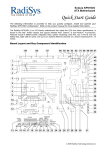Download PAN TILT ZOOM TELEMETRY RECEIVER USER MANUAL
Transcript
PAN TILT ZOOM TELEMETRY RECEIVER USER MANUAL Revision 4.05 –26 October 1999 Page 2 1. INTRODUCTION ....................................................................................................................................................... 3 2. CONNECTIONS.......................................................................................................................................................... 3 2.1. CONFIGURATION FOR AUTO-PAN ............................................................................................................................ 3 2.1. ALARM PRESET RECALL ......................................................................................................................................... 3 3. EXCLUSION ZONES............................................................................................................................................. 8 4. SWITCH SETTINGS ................................................................................................................................................... 8 4.1. ADDRESS SELECTION ............................................................................................................................................ 8 4.2. BAUD RATE SELECTION ........................................................................................................................................ 8 5. RESTORING DEFAULT PARAMETERS................................................................................................................ 9 6. SYSTEM TESTS ......................................................................................................................................................... 9 IMPORTANT SAFETY INFORMATION This equipment uses a mains supply voltage which can be lethal if correct safety procedures are not adhered to. This equipment must be earthed. Depressing the test switch can cause the Pan / Tilt unit connected to this equipment to move. Ensure that such movement will not endanger people or equipment. Page 3 1. INTRODUCTION The Betatech pan tilt zoom (PTZ) telemetry receiver allows for the control of pan tilt (PT) heads and zoom lenses via a serial RS 485 data link. The PTZ receiver consists of two printed circuit boards, a main control board (bottom) and a PT head interface board (top). The PT interface board is available in AC and DC versions, allowing for the control of virtually all PT head types. 2. CONNECTIONS Great care must be taken in the connection of the PTZ telemetry receiver. There are many connections, which, if erroneously connected, could cause severe damage to the PTZ telemetry receiver, the PT head and the lens. Double check all connections before switching on the mains power. Fig 1 shows the general layout of the PTZ receiver circuit board. Connection of the PTZ telemetry unit is as follows: • The PTZ receiver is mains powered. With reference to Fig 3, connect the 220 VAC to the screw terminals marked “220 VAC LIVE IN”, “220 VAC NEUTRAL IN” and “EARTH IN” on the PTZ driver board. Note that these connections are not marked on the DC driver board. Should it be necessary to operate the PTZ telemetry receiver from a different supply voltage, please contact your nearest Betatech dealer for further information. • For use with an AC PTZ head ensure that the AC driver board is installed. This board is labeled “PTZ AC DRIVER”. 1. If the PT head is 220 VAC powered, connect JP1 “220 VAC FUSED LIVE OUT” and “220 VAC FUSED NEUTRAL OUT” to JP2 “AC1 PAN, TILT AND AUX 1&2 LIVE FEED” and “AC1 PAN, TILT AND AUX 1&2 NEUTRAL FEED”. 2. If the PT head is 24 VAC powered, connect JP1 “24 VAC LIVE OUT” and “24 VAC NEUTRAL OUT” to JP2 “AC1 PAN, TILT AND AUX 1&2 LIVE FEED” and “AC1 PAN, TILT AND AUX 1&2 NEUTRAL FEED”. 3. Should auxiliary outputs 2 and 3 be required, connect the required voltage feed (either 220 VAC or 24 VAC) from JP1 to the AC2 feed. Note that this circuit is independent of AC1. It is therefore possible to power the AC1 circuit with a different AC voltage to AC2. 4. Connect the pan and tilt motors to the connections shown in Fig 3. • For use with a DC PTZ head ensure that a DC driver board is installed. This board is labeled “PTZ DC DRIVER” as shown in Fig 3. Connect the pan and tilt motors to the connections shown in Fig 3. • Connect the lens to the connections shown in Fig 2. Ensure that the lens polarity is correct so that the lens function directions are not reversed. If an auto-iris lens is used, no iris connection to the PTZ telemetry is required, the auto iris control signals are generated by the camera and must be connected as described in the camera / zoom lens technical literature. • Connect the RS485 communications to the “RS485+”, “RS485-“ and “GROUND” connections shown in Fig 2. Ensure that the polarity is correct. The RS485 connections are internally protected against limited overvoltages. In areas where there is a high risk of lightning, such as when the unit is used outdoors with long cable runs, it is recommended that additional external RS485 lightning protection devices are installed. • Should preset positioning be required, connect the lens and pan tilt head feedback potentiometers to the relevant connections on the PTZ telemetry RX. It is essential that the feedback pots are connected to provide position reference voltages which increase when the PT telemetry provides an increasing control signal. Feedback voltages must be as follows: ∗ ∗ ∗ ∗ ∗ • Increasing for pan right, decreasing for pan left Increasing for tilt up, decreasing for tilt down Increasing for zoom in, decreasing for zoom out Increasing for focus near, decreasing for focus far Increasing for iris open, decreasing for iris close The “FB VREF+” and “GND” (GROUND REFERENCE x FOR PRESETS) connections provide the excitation voltage which must be connected across the feedback potentiometer. The potentiometer wiper then provides a voltage which is proportional to the position of the lens / pan / tilt. The wiper for each function must be connected to the FEEDBACK input on the bottom board connections as shown in figure 2. Note that two separate excitation signals are provided. These are internally connected and the dual connections allow for one reference connection to the pan / tilt head and one to the lens. External Betatech devices, which utilise the Philips I2C protocol, may be connected to the I2C interface connector. This allows for the connection of additional alarm inputs, auxiliary outputs and local keyboard control. 2.1. Configuration for Auto-Pan Should the system be required to operate in auto-pan mode, it is necessary to tie the input marked as “TAMPERSW” to “GROUND”. In this mode Auxiliary output 1 cannot be operated by means of the Aux 1 control on the PCK. When operating Aux 5 (AutoPan), the Aux 1 output will be activated. When Aux 5 is toggled off, or any pan operation is initiated, the system will exit auto-pan mode. Aux 1 must be connected to the autopan input of the Pan Tilt head. Note that when configured for auto-pan, the operation of the aux 1 output is limited in test mode to prevent driving the pan motor and aux 1 output simultaneously. CHECK ALL CONNECTIONS AGAIN BEFORE SWITCHING ON!! 2.1. Alarm Preset Recall Alarms may be handled by attaching an I2C input unit (set to address zero) to the PTZ. A contact closure on inputs 1 to 16 will cause preset position 1 to 15 to be recalled. Page 4 If input 16 is tied active, then contact opening on inputs 1 to 15 will cause preset positions 1 to 15 to be recalled. Page 5 PAN AND TILT LEDS DIP SWITCH 1 DIP SWITCH 2 DC PAN TILT AND AUX CONNECTIONS MAIN STATUS LED TEST SWITCHES 1 AND 2 PAN AND TILT BRAKE / AUX 1 AND AUX 2 LEDS AUX 3 AND AUX 4 LEDS AUX 3 AND AUX CONNECTIONS BOTTOM PCB CONNECTIONS MAINS IN AND OUT CONNECTIONS F1 FUSE 5X20MM 4A SLO BLOW F1 FUSE 5X20MM 1A SLO BLOW TRANSFORMER CONNECTIONS BOTTOM BOARD - CPU LED PAN TILT ZOOM LEDS EARTHING WIRE AND LUG - DO NOT REMOVE FIGURE 1 - GENERAL LAYOUT PAN AND TILT LEDS DIP SWITCH 1 DIP SWITCH 2 PAN TILT AND AUX 1 CONNECTIONS 2 I C CONNECTIONS MAIN STATUS LED TEST SWITCHES 1 AND 2 MAINS IN AND OUT CONNECTIONS BOTTOM PCB CONNECTIONS F1 FUSE 5X20MM 1A SLO BLOW F2 FUSE 5X20MM 5A SLO BLOW ZOOM FOCUS IRIS LEDS EARTHING WIRE AND LUG - DO NOT REMOVE TRANSFORMER CONNECTIONS BOTTOM BOARD - CPU LED back Page 6 POSITIVE VOLTAGE REFERENCE 1 FOR PRESETS TILT FEEDBACK VOLTAGE FOR PRESETS POSITIVE VOLTAGE REFERENCE 2 FOR PRESETS PAN FEEDBACK VOLTAGE FOR PRESETS GROUND REFERENCE 1 FOR PRESETS IRIS FEEDBACK VOLTAGE FOR PRESETS GROUND REFERENCE 2 FOR PRESETS FOCUS FEEDBACK VOLTAGE FOR PRESETS TAMPER SWITCH ZOOM FEEDBACK VOLTAGE FOR PRESETS TAMPER SW GROUND RETURN RS485+ COMMS GROUND RS485- COMMS IRIS MOTOR + IRIS MOTOR FOCUS MOTOR + FOCUS MOTOR ZOOM MOTOR + ZOOM MOTOR - FIGURE 2 - CONNECTIONS TO BOTTOM PCB AC AND DC NOTE CONNECTIONS ON BOTTOM BOARD ARE THE SAME FOR BOTH AC AND DC DRIVER BOARD CONFIGURATIONS POSITIVE VOLTAGE REFERENCE 1 FOR PRESETS TILT FEEDBACK VOLTAGE FOR PRESETS POSITIVE VOLTAGE REFERENCE 2 FOR PRESETS PAN FEEDBACK VOLTAGE FOR PRESETS GROUND REFERENCE 1 FOR PRESETS IRIS FEEDBACK VOLTAGE FOR PRESETS GROUND REFERENCE 2 FOR PRESETS FOCUS FEEDBACK VOLTAGE FOR PRESETS TAMPER SWITCH ZOOM FEEDBACK VOLTAGE FOR PRESETS TAMPER SW GROUND RETURN RS485+ COMMS GROUND RS485- COMMS IRIS MOTOR + IRIS MOTOR FOCUS MOTOR + FOCUS MOTOR ZOOM MOTOR + ZOOM MOTOR - Page 7 PAN MOTOR PAN MOTOR + TILT MOTOR TILT MOTOR+PAN BRAKE PAN BRAKE + TILT BRAKE TILT BRAKE + POSITIVE 12/24 VDC AUX OUTPUT 1 POSITIVE 12/24 VDC AUX OUTPUT 2 AC AUX 3 AND 4 NEUTRAL FEED AC AUX 3 AND 4 LIVE FEED AUX 4 LIVE AUX 4 NEUTRAL AUX 3 LIVE AUX 3 NEUTRAL 220 VAC LIVE IN 220 VAC NEUTRAL IN 220 VAC FUSED LIVE OUT 220 VAC NEUTRAL OUT EARTH TO CHASSIS EARTH IN 18 VAC LIVE OUT 18 VAC NEUTRAL OUT FIGURE 3 - CONNECTIONS TO TOP PCB AC AND DC AC1 TILT UP MOTOR NEUTRAL AC1 TILT UP MOTOR LIVE AC1 TILT DOWN MOTOR NEUTRAL AC1 TILT DOWN MOTOR LIVE AC1 PAN LEFT MOTOR NEUTRAL AC1 PAN LEFT MOTOR LIVE AC1 PAN RIGHT MOTOR NEUTRAL AC1 PAN RIGHT MOTOR LIVE AC1 AUX 1 NEUTRAL AC1 AUX 1 LIVE AC1 PAN, TILT AND AUX 1 & 2 NEUTRAL FEED AC1 PAN, TILT AND AUX 1 & 2 LIVE FEED EARTH EARTH EARTH EARTH AC2 AUX 2 NEUTRAL AC2 AUX 2 LIVE AC2 AUX3 NEUTRAL AC2 AUX3 LIVE AC2 AUX 2 & 3 NEUTRAL FEED AC2 AUX 2 & 3 LIVE FEED 220 VAC LIVE IN 220 VAC NEUTRAL IN 220 VAC FUSED LIVE OUT 220 VAC NEUTRAL OUT EARTH TO CHASSIS EARTH IN 24 VAC LIVE OUT 24 VAC NEUTRAL OUT Page 8 3. EXCLUSION ZONES It is possible to set up exclusion zones, into which the PTZ may not be directed. In order for this feature to be available, the PTZ MUST be equipped with feedback potentiometers on pan and tilt. Eight exclusion zones are available. When auxiliary output 63 is switched on, the exclusion zones are overridden and the PTZ may be freely pointed to any direction. Turning the auxiliary output off, once again limits PTZ movement. Note that when the PTZ is first switched on, the PTZ is excluded from pointing into the specified areas. Zone Number Clear Zone Set / Recall Top Left Set / Recall Bottom Left Set / Recall Top Right Set / Recall Bottom Right 1 Store 11 Pos 21 Pos 31 Pos 41 Pos 51 2 Store 12 Pos 22 Pos 32 Pos 42 Pos 52 3 Store 13 Pos 23 Pos 33 Pos 43 Pos 53 4 Store 14 Pos 24 Pos 34 Pos 44 Pos 54 5 Store 15 Pos 25 Pos 35 Pos 45 Pos 55 6 Store 16 Pos 26 Pos 36 Pos 46 Pos 56 7 Store 17 Pos 27 Pos 37 Pos 47 Pos 57 8 Store 18 Pos 28 Pos 38 Pos 48 Pos 58 Setting up of the exclusion zones is carried out as follows: • • • Turn on auxiliary output 64. Set two opposite corners for the zone(/s). Turn off auxiliary output 64. While in setup mode the exclusion zones are set up by storing and recalling preset positions. The following table describes the operation for storing / recalling certain positions: 4. SWITCH SETTINGS 4.1. Address Selection Set DIP switch 1, switches 1 to 7 to the required address of the PTZ. This would usually match the camera number in the system. The actual switch setting is the binary representation of the address. The following table shows the first few addresses: Switch 1 / 8, marked “6/12V Lens” must be set to “on” for a 6 or 8 volt lens or “off” for a 12 volt lens. 4.2. Address SW 1/7 SW 1/6 SW 1/5 SW 1/4 SW 1/3 SW 1/2 SW 1/1 Switch Legend Address 6 Address 5 Address 4 Address 3 Address 2 Address 1 Address 0 1 off Off off off off off on 2 off Off off off off on off 3 off Off off off off on on 127 On On On On On On On … Baud Rate Selection DIP switch 2 is used for baud rate selection. Set Switch 2/1 and 2/2 and 2/3 to match the baud rate of the device which generates the PTZ control data as follows: Baud Rate SW2/3 (BAUD C) SW2/2 (BAUD B) SW 2/1 (BAUD A) * = > Indicates the default setting of 19.2 KBaud 600 baud off off off The software automatically detects either an AC or DC driver board. 1200 baud off off on 2400 baud off on off 4800 baud off on on 9600 baud on off off 19.2 K baud * on off on 57.6 K baud on on off 57.6 Kbaud on on on Switch 2/4 (marked “8/9 bit”) is used to set the unit to operate with different serial communication protocols. For normal operation with Betatech control equipment, this switch should be “off”. Page 9 5. RESTORING DEFAULT PARAMETERS The PTZ telemetry receiver stores many parameters internally. Should it be necessary to restore these values to the default factory settings, the following procedure should be followed. Note that the default values loaded, may be modified by setting the address switch prior to restoring defaults. • Switch the power to the PTZ telemetry receiver off. • Set the address DIP switch for the required default settings • Hold down both test buttons (located on the AC or DC driver board). While holding the buttons down, switch the power to the PTZ telemetry receiver on. The power / indication LED will come on briefly and then go off for about 1 second. The factory default settings will have been restored. Note that the existing preset positions which are stored in the unit will be unchanged after this procedure. • Set the DIP switch to the required PTZ address. The following table indicates the functions of the address DIP switch when the defaults are restored. Switch Position Off (Default) On Function S1/8 15 seconds 60 seconds Sets the maximum time which the PTZ will search for a preset position. If the position is not found after this period, the PTZ will automatically stop. S1/7 Slow. The PTZ will start decelerating further away from the preset position. Fast. The PTZ will start decelerating closer to the preset position. Sets the reduction in speed when the PTZ approaches preset positions. S1/6 Slow Fast Sets the rate of increase in speed when the PTZ is controlled via a fixed speed controller. S1/5 S1/4 S1/3 Minimum Pan / Tilt speed when approaching preset position Off Off Off 25% Off Off On 4% Off On Off 6% Off On On 8% On Off Off 10% On Off On 16% On On Off 35% On On On 55% 6. SYSTEM TESTS To enter test mode press test switch 2. Pressing the test switch repeatedly causes the unit to cycle through various test modes as follows: If, during a test, the TEST 1 button is pressed, the current test will pause at the current step. Pressing the TEST 1 button will cause the test to advance to the next step. The PTZ telemetry receiver will automatically be returned to normal operating mode when any valid serial message is received. Alternatively it is necessary to cycle through all test modes (using the TEST 2) switch, until the power / status LED indicates that the PTZ is out of test mode. Test Mode POWER / STATUS LED Function 0 On, flashes briefly when serial message is received Normal operation 1 Flashes off briefly once per second Cycle through all functions individually 2 Flashes off briefly twice per second Toggle all functions simultaneously 3 Flashes off briefly 3 times per second DC variable speed test as per “1” 4 Flashes off briefly 4 times per second DC variable speed as per “2” 5 Flashes off briefly 5 times per second Cycle through all aux outputs On completion of the tests ensure that the unit is returned to normal operating mode.