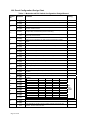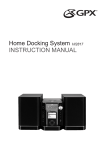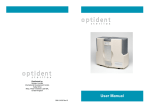Download Mx-1000 Series - Fire & Security Solutions Ltd
Transcript
Technical Data Sheet Mx-1000 Series Application Guide for Mx-1002, Mx-1004, Mx-1008, Mx-1016 & Mx-1032 Conventional Fire Alarm Control Panels And Mx-1108, Mx-1116 & Mx-1132 Repeater Panels Document Number: Revision: 680-077 02 ELECTRONICS LIMITED Moorland House : Nelson Park : Cramlington Northumberland : NE23 1WE Tel: +44 (0)1670 707 111 Fax: +44 (0)1670 707 222 www.Advel.co.uk Email: [email protected] ISO9001 ISO9001 Mx-1000 Series 1 Contents 1 CONTENTS ........................................................................................................................................... 3 2 INTRODUCTION ................................................................................................................................. 6 3 GENERAL DESCRIPTION................................................................................................................. 6 3.1 CABINET SPECIFICATIONS ................................................................................................................ 6 3.1.1 Surface Panel Order Codes & Descriptions............................................................................ 7 3.1.2 Semi-flush Panel Order Codes & Descriptions ....................................................................... 8 3.1.3 Fully Flush Panel Order Codes and Descriptions................................................................... 9 3.2 PANEL DESCRIPTION ...................................................................................................................... 10 3.2.1 C1627 16 Zone Motherboard ................................................................................................ 11 3.2.2 C1632 16 Zone Expansion Board.......................................................................................... 11 3.2.3 C1628 16 Zone Display Board and C1629 32 Zone Display Board...................................... 11 3.2.4 C1631 Repeater Interface Board........................................................................................... 11 3.3 PANEL ASSEMBLY........................................................................................................................... 12 3.4 PANEL RANGE ................................................................................................................................ 13 3.5 REPEATER DESCRIPTION ................................................................................................................ 13 4 FUNCTIONAL SPECIFICATION.................................................................................................... 14 4.1 4.2 5 C1627 MOTHERBOARD FEATURES............................................................................................. 16 5.1 6 FIELD DEVICE ORDER CODES & DESCRIPTIONS ............................................................................. 20 OVERVIEW OF USER FUNCTIONS .............................................................................................. 22 8.1 8.2 8.3 8.4 8.5 8.6 9 BATTERY CHARGER ....................................................................................................................... 17 VISUAL INDICATIONS ..................................................................................................................... 18 FAULT OUTPUTS............................................................................................................................. 18 BATTERY DISCONNECT .................................................................................................................. 18 32 ZONE POWER SUPPLY FEATURES AND CONNECTIONS .............................................................. 19 COMPATIBLE FIELD DEVICES .................................................................................................... 20 7.1 8 C1632 16 ZONE EXPANSION BOARD FEATURES ............................................................................ 17 POWER SUPPLIES ............................................................................................................................ 17 6.1 6.2 6.3 6.4 6.5 7 PANEL INPUT/OUTPUT LIST ............................................................................................................ 14 FEATURES LIST .............................................................................................................................. 14 USER INDICATIONS ......................................................................................................................... 22 USER CONTROLS ............................................................................................................................ 23 SELECTION OF DETECTION ZONES OR OUTPUTS FOR DISABLEMENT, ENABLEMENT OR TEST ........ 24 DISABLEMENT/RE-ENABLEMENT OF DETECTION ZONES AND OUTPUTS......................................... 24 DETECTOR ZONE ONE MAN TEST. .................................................................................................. 24 ALARM SOUNDER ONE MAN TEST .................................................................................................. 25 OVERVIEW OF ENGINEERS FUNCTIONS ................................................................................. 25 9.1 ENGINEER’S CONFIGURATION PROCESS .......................................................................................... 25 9.1.1 Zone/Output Delay Configuration ......................................................................................... 25 9.1.2 Other Configurable Features ................................................................................................ 25 9.2 CONFIGURABLE DETECTION ZONES ............................................................................................... 25 9.3 DELAY ZONE CONFIGURATION ....................................................................................................... 26 9.4 STANDARD OR INTRINSICALLY SAFE ZONE..................................................................................... 26 9.5 SHORT CIRCUIT FIRE CONFIGURATION ............................................................................................ 26 9.6 THE DELAY MODE FEATURE ........................................................................................................... 26 9.7 CONFIGURE DELAY ZONES ............................................................................................................. 26 9.8 1 – 2 STAGE DELAY ....................................................................................................................... 26 9.9 SELECTION OF OUTPUTS TO BE DELAYED ........................................................................................ 27 9.10 SELECTABLE ZONAL OR GENERAL ALARM SOUNDER OPERATION .................................................. 27 9.11 PULSE NON-ALARM ZONES ............................................................................................................ 27 Page 3 of 46 9.12 9.13 9.14 9.15 9.16 9.17 9.18 9.19 9.20 9.21 INHIBIT FIRE PROTECTION ON NON-LATCHED ZONE ......................................................................27 DELAY ALARM SILENCE AND RESET ..............................................................................................27 ALARMS ON EVACUATE ONLY .......................................................................................................27 SILENCE BEFORE RESET .................................................................................................................27 SILENT ZONE TEST .........................................................................................................................28 BUZZER DISABLE ...........................................................................................................................28 LATCHED FAULTS...........................................................................................................................28 REPEATER CONFIGURATION ...........................................................................................................28 OUTPUT RELAY CONFIGURATION ...................................................................................................28 EARTH FAULT MONITORING. ..........................................................................................................28 10 PANEL REPEATERS.....................................................................................................................28 11 CIRCUIT CONNECTION DETAILS ...........................................................................................29 11.1 11.2 11.3 11.4 11.5 11.6 12 12.1 13 2-16 ZONE MOTHERBOARD TERMINATION DETAILS .....................................................................29 16 ZONE EXPANSION BOARD TERMINATION DETAILS....................................................................29 AUXILIARY SUPPLY ........................................................................................................................29 FIRE ROUTING, FIRE PROTECTION AND FAULT ROUTING OUTPUTS ...............................................30 USE OF AUXILIARY INPUTS ............................................................................................................31 SOUNDER CIRCUITS ........................................................................................................................32 ELECTRICAL DESIGN OF DETECTION ZONES...................................................................33 MAXIMUM NUMBER OF DEVICES ON A ZONE .................................................................................33 C1651 TIMER MODULE - GENERAL ........................................................................................33 13.1 CLOCK MODULE FUNCTIONALITY ..................................................................................................33 13.2 CLOCK MODULE EDIT FACILITY ....................................................................................................34 13.2.1 Clock Module – User Control/Editing ...................................................................................34 13.2.2 Clock Module Engineer’s Editing and Configuration ...........................................................34 13.3 C1651 CLOCK MODULE PCB FEATURES .......................................................................................35 14 MECHANICAL, ELECTRICAL AND ENVIRONMENTAL SPECIFICATIONS .................36 15 INPUT AND OUTPUT SPECIFICATION ...................................................................................39 16 APPENDIX.......................................................................................................................................41 16.1 16.2 16.3 16.4 16.5 16.6 EN54 OPTIONAL FUNCTIONS WITH REQUIREMENTS ......................................................................41 ADDITIONAL FUNCTIONS RELATING TO EN54 ...............................................................................41 ANCILLARY FUNCTIONS NOT REQUIRED BY EN54 ........................................................................41 POWER SUPPLY LOAD CALCULATION ............................................................................................42 BATTERY STANDBY CAPACITY CALCULATION...............................................................................42 PANEL CONFIGURATION DESIGN CHART ........................................................................................44 FIGURE 1 – MX-1000 SERIES EXTERNAL VIEW – SURFACE BOXES .................................................................6 FIGURE 2 – MX-1000 SERIES EXTERNAL VIEW – SEMI FLUSH BOXES .............................................................8 FIGURE 3 – MX-1000 SERIES EXTERNAL VIEW – FULLY FLUSH BOXES ..........................................................9 FIGURE 4 - 2/4 ZONE PANEL MAIN COMPONENTS ..........................................................................................10 FIGURE 5 – 8/16 ZONE PANEL MAIN COMPONENTS .......................................................................................10 FIGURE 6 - 32 ZONE PANEL MAIN COMPONENTS ...........................................................................................11 FIGURE 7 - 2/4 ZONE PANEL – GENERAL ASSEMBLY [WITH OPTIONAL CLOCK/TIME MODULE]......................12 FIGURE 8 – 8/16 ZONE PANEL – GENERAL ASSEMBLY [WITH OPTIONAL CLOCK/TIME MODULE] ...................12 FIGURE 9 - 32 ZONE PANEL – GENERAL ASSEMBLY [WITH OPTIONAL CLOCK/TIME MODULE] .......................13 FIGURE 10 – C1627 MOTHERBOARD LAYOUT ...............................................................................................16 FIGURE 11 – 32 ZONE POWER SUPPLY LAYOUT .............................................................................................19 FIGURE 12 - C1627 FIELD TERMINATION........................................................................................................29 FIGURE 13 - C1632 16 ZONE EXPANSION BOARD FIELD TERMINATION ...........................................................29 FIGURE 14 – FIRE ROUTING, FIRE PROTECTION AND FAULT ROUTING CONNECTIONS...................................30 FIGURE 15 – RESET RELAY CONTACT CONNECTION DETAILS .........................................................................31 FIGURE 16 – AUXILIARY I/P CONNECTION DETAIL .........................................................................................31 FIGURE 17 – ALARM CIRCUIT CONFIGURATION ..............................................................................................32 Page 4 of 46 FIGURE 18 – C1651 CLOCK MODULE PCB .................................................................................................... 35 FIGURE 19 - TYPICAL WIRING DIAGRAM ....................................................................................................... 36 TABLE 1 - MOTHERBOARD DIL SWITCH CONFIGURATION DESIGN/RECORD ................................................. 44 TABLE 2 - ZONE CONFIGURATION DESIGN/RECORD ...................................................................................... 45 TABLE 3 - OUTPUT DELAY CONFIGURATION DESIGN/RECORD ...................................................................... 46 Page 5 of 46 2 Introduction This document contains Mx-1000 Series control panel data necessary for application design. The following supporting documentation is also available: • • • • • Mx-1000 Series Sales Literature Mx-1000 Series User Manual (Doc. No. 680-072). Mx-1000 Series Installation and Commissioning Manual (Doc. No. 680-071). Mx-1000 Series Log Book (Doc. No. 680-076). Wiring Recommendations 3 General Description The Mx-1000 Series Panel range is fully compliant with the mandatory requirements and selected optional requirements of EN54-2 and 4 as well as the relevant requirements of BSEN5839-1: 2002. The Mx-1000 Series equipment range: • Panels: 2, 4, 8, 16 and 32 zone versions. • Repeater: 2 to 8, 16 and 32 zone versions. A system comprises of the following: • One off Mx-1000 Series 2, 4, 8, 16 or 32 zone fire detection and alarm panel. • Up to 5 off Repeater Panels [2 to 8, 16 or 32 zone variants]. Each panel in the range is housed in a single metal enclosure incorporating a door-mounted display board fitted with a polyester overlay providing user controls and indications. User controls are locked/unlocked via a key-switch. All indications are implemented using LEDs. The power supply and standby batteries are housed within the panel enclosure. 3.1 Cabinet Specifications A Figure 1 – Mx-1000 Series External View – Surface Boxes B C 2/4 Zone Panel 8/16 Zone Panel 32 Zone Panel 8/16 Zone Repeater 32 Zone Repeater Top entry 20mm knock outs 17 26 32 17 32 Dim A [mm] 340 370 441 340 441 Dim B [mm] 325 325 400 325 400 Dim C [mm] 95 126 131 95 131 Page 6 of 46 3.1.1 Surface Panel Order Codes & Descriptions Part Number Description Mx-1002 2 Zone Panel Mx-1004 4 Zone Panel Mx-1008 8 Zone Panel Mx-1016 16 Zone Panel Mx-1032 32 Zone Panel Contact Sales 8 Zone Repeater with Power Supply Contact Sales 16 Zone Repeater with Power Supply Contact Sales 32 Zone Repeater with Power Supply Mx-1108 8 Zone Repeater without Power Supply Mx-1116 16 Zone Repeater without Power Supply Mx-1132 32 Zone Repeater without Power Supply Note: Contact Sales for current list of language options. Page 7 of 46 Figure 2 – Mx-1000 Series External View – Semi Flush Boxes y A z x z B C 8/16 zone 32 zone repeater repeater 32 17 32 433 504 403 504 388 388 463 388 463 69 100 105 69 105 350 380 451 350 451 340 340 415 340 415 30 30 30 30 30 2/4 zone 8/16 zone 32 zone Top entry 20mm knock outs 17 26 Dim A [mm] 403 Dim B [mm] Dim C [mm] Dim x [mm] Hole height Dim y [mm] Hole width Dim z [mm] 3.1.2 Semi-flush Panel Order Codes & Descriptions Part Number Description Contact Sales Semi-flush bezel to fit 2/4 zone control panels Contact Sales Semi-flush bezel to fit 8 & 16 zone control panels Contact Sales Semi-flush bezel to fit 32 zone control panel Page 8 of 46 Figure 3 – Mx-1000 Series External View – Fully Flush Boxes y z x A z B C 8/16 zone 32 zone repeater repeater 32 17 32 411 482 381 482 428 428 503 428 503 95 126 131 95 131 350 380 451 350 451 380 380 455 380 455 50 50 50 50 50 2/4 zone 8/16 zone 32 zone Top entry 20mm knock outs 17 26 Dim A [mm] 381 Dim B [mm] Dim C [mm] Dim x [mm] Hole height Dim y [mm] Hole width Dim z [mm] 3.1.3 Fully Flush Panel Order Codes and Descriptions Part No Description Contact Sales Fully-flush painted bezel to fit 2/4 zone panels (painted to customer's specification) Contact Sales Fully-flush stainless steel bezel to fit 2/4 zone panels (brushed or polished) Contact Sales Fully-flush brass bezel to fit 2/4 zone panels (brushed or polished) Contact Sales Fully-flush painted bezel to fit 8/16 zone panels (painted to customer's specification) Contact Sales Fully-flush stainless steel bezel to fit 8/16 zone panels (brushed or polished) Contact Sales Fully-flush brass bezel to fit 8/16 zone panels (brushed or polished) Contact Sales Fully-flush painted bezel to fit 32 zone panel (painted to customer's specification) Contact Sales Fully-flush stainless steel bezel to fit 32 zone panel (brushed or polished) Contact Sales Fully-flush brass bezel to fit 32 zone panel (brushed or polished) Page 9 of 46 3.2 Panel Description The panels consist of the modules shown in the internal views depicted in Figure 4, Figure 5 and Figure 6. Figure 4 - 2/4 Zone Panel Main Components 3 x Enclosure fixing holes Cable clip for incoming mains cable Secondary earth bar for cable screens Mains warning/ primary earth label TB2 TB3 TB4 TB5 TB12 TB6 TB14 TB15 TB16 TB17 INPUTS TB18 Motherboard OUTPUTS TB19 TB20 C/+ P O/FIRE ROUTING J8 J7 J6 O/+ P C/FAULT ROUTING REPEATER B AUX D.C. 24V 0V A ALARM CIRCUITS 2 3 4 + - + - + - Mains terminal block and primary earth connection RESET N/O - SCN 1 BUZ. ACTIVE + DIS. ZONE CIRCUITS + 4- + 3- EVAC. + 2- RST. + 1- 4 TB21 N/C P RESET C/+ P O/FIRE PROTECTION C1631 repeater interface [optional] J16 J15 J14 TB1 3 EVAC 2 J12 J 11 J10 1 SIL. ZONE OUTPUTS CLASS CHANGE Removable chassis 1 R0 2 R1 3 R2 CEL C1631 ISSUE 0 SW1 Mains transformer J1 SILENCE BEFORE RESET 1 2 DELAY ALARM SIL & RESET 2 3 DELAY ON AUTO 3 4 5 5 6 6 4 CONFIG NON-LAT CH ZONES CONFIG I/S ZONES CONFIG M/S ZONES L1 1 2 DELAY/ MINUT ES 4 L2 Mains transformer 8 ZONAL ALARMS 7 CONFIG DELAY ZONES 7 PULSE NON-ALARM ZONES 8 CONFIG DELAY O/PS 8 SILENT ZONE T EST 9 2 ST AGE DELAY 9 BUZZER DISABLE 10 ALARMS ON EVAC ONLY 10 ORIGN1 SW2 INHIBIT F/P ON NLZ 1 SW1 CONFIG ENABLED LATCHED FAULT S FS1 - BAT T ERY FUSE BATT L3 J18A L4 J18A DISPLAY J1 ~ ~ Removable chassis L5 + FID2 T HERM Motherboard Batteries Batteries Figure 5 – 8/16 Zone Panel Main Components 3 x Enclosure fixing holes - + 11 - + - + 12 13 ZONE CIRCUITS + 14 - + 15 - + 16 T B14 TB1 5 - T B16 AUX D.C. 24V 0V T B17 INPUTS T B18 OUTPUTS T B 19 C /O/+ P FAULT R OUTING REPEATER T B2 0 C /+ P O/FIRE ROU TIN G T B 21 C/+ P O/FIR E PROTECTION N/C RESET J17 Removable chassis R0 1 R1 2 R2 J20 DISPLAY TB23 J1 3 CEL C1631 ISSUE 0 SW1 J1 SW1 INHIB IT F/P ON NLZ SW 2 DE LA Y AL ARM SI L & RE S ET DE LA Y ON A UTO CONFIG NON-LA T CH ZONES CONFIG I/S ZONE S S ILE NCE B E FORE RE SE T 1 2 DE LA Y/ MINUTE S 4 8 CONFIG DE LA Y ZONE S 4 5 6 CONFIG DE LA Y O/PS 6 ZONA L A LA RMS 4 5 CONFIG M/ S ZONE S 3 3 L1 L2 P ULS E NON-AL ARM ZONE S S ILE NT ZONE T ES T L3 8 B UZZE R DIS A B LE T B11 L AT CHE D FA ULTS 8 2 S TA GE DE LA Y ALA RMS ON E VA C ONLY 7 7 O RIG N1 1 2 1 2 Mains transformer 9 10 9 10 FS 1 Batteries Batteries Page 10 of 46 ~ ~ ZONE EXPA NSION J20 J8 P Mains terminal block and primary earth connection C1631 repeater interface [optional] RESET N/O ALARM CIRCUITS 2 3 4 + + + - SCN - A 1 B + T B12 T B10 BUZ. + 8- + 7- T B9 I/O EXPANSION 10 6- T B8 J17 + T B7 J15 J14 - 9 TB6 J7 J6 + ZO NE CIRCUITS + + 4+ 5- J16 Motherboard + 3- T B5 ACTIVE + 2- T B4 J12 J11 J10 + 1- TB3 DIS. 4 EVAC. 3 T B2 EVAC 2 SIL. 1 RST. ZONE OUTPUTS T B1 Mains warning/ primary earth label Cable clip for incoming mains cable CLASS CHANGE Removable chassis Secondary earth bar for cable screens B AT T E RY FUS E - B AT T + T B13 T HE RM L4 J18B L5 Motherboard Figure 6 - 32 Zone Panel Main Components 3 x Enclosure fixing holes 10 - TB6 + 11 - TB7 + - - 12 13 ZONE CIRCUITS 14 - + 15 + 16 TB14 TB15 TB16 AUX D.C. 24V 0V TB17 INPUTS OUT PUT S REPEAT ER B ALARM CIRCUITS 2 3 4 + - + - + - A - + 17 - RESET N/ O 1 - SCN + TB12 TB10 - BUZ. ACTI VE + 8- TB9 + DI S. + 7- TB8 + TB1 TB18 O/+ TB19 P C/ - C/+ FAULT ROUT ING TB20 P O/ - F IRE ROUT ING J8 J7 J6 9 ZONE CIRCUITS + 4 - + 5 - + 6- + 3- TB5 + + 18 - TB2 + 19 - TB3 ZONE CIRCUIT S + 20 + 21 - TB4 TB5 + 22 - TB6 + 23 - TB7 + 24 - FID1 Mains terminal block and primary earth connection C1631 repeater interface [optional] TB8 TB21 C/+ P O/- F IRE PROTECT ION P + 25 - N/C + 26 - + 27 - + 28 - + 29 - + 30 - + 31 - + 32 - RESET J17 Motherboard - EVAC. + 2- TB4 + J16 J15 J14 + 1- TB3 I/O EXPANSION 4 RST. 3 TB2 CHANGE 2 CLASS 1 EVAC ZONE OUTPUTS TB1 J12 J11 J10 Mains transformer Mains warning/ primary earth label Cable clip for incoming mains cable SI L. Removable chassis Secondary earth bar for cable screens Removable chassis J17 J1 DISPLAY J1 INHIBIT F/P ON NLZ SW2 1 1 SW1 2 DELAY ALARM SIL & RESET 2 3 DELAY ON AUTO 3 CONFIG NO N-LATCH ZONES 4 5 CONFIG I/S Z ONES 5 6 CONFIG M/S Z ONES 4 L1 SI LENCE BEFO RE RESET 1 2 DELAY/ MINUTES 4 7 PULSE NON-ALARM Z ONES 8 CONFIG DELAY O/PS 8 SI LENT Z ONE T EST 9 10 9 10 LAT CHED F AULTS 7 ZO NAL ALARMS CONFIG DELAY Z ONES 2 ST AGE DELAY ALARMS ON EVAC ONLY TO MOTHERBOARD 17 -32 zone expansion board L2 8 6 OR IGN1 J1 ~ ~ 3 J 20 TB23 2 R1 R2 CEL C1631 ISSUE 0 1 R0 ZONE EXPANSION J20 J1 SW1 L3 J18B L4 BUZZ ER DISABLE TB11 F S1 Mains transformer BATT ERY FUSE - BAT T+ TB13 T HERM L5 1-16 zone Motherboard Batteries Batteries 3.2.1 C1627 16 Zone Motherboard This board is common to the 2, 4, 8, 16 and 32-zone panels. It is also used, in a depopulated form, as the motherboard for the range of repeaters. It provides terminals for all the field wiring, interface connectors for the repeater, zonal expansion connectors and connections to the display board. The power supply components for all panels (and mains powered repeaters) except the 32-zone panel are located on this PCB. The microcontroller (including Firmware and RAM) and all of the site-specific configuration features (DIL switch & EEPROM) are accommodated on this board. 3.2.2 C1632 16 Zone Expansion Board This board provides an additional 16 detection zones. It is connected to the C1627 motherboard via a ribbon cable to provide a total of 32 zones for the 32-zone panel. 3.2.3 C1628 16 Zone Display Board and C1629 32 Zone Display Board. These boards provide visible [LED] user indications and user buttons. The display board connects to the motherboard via a ribbon cable. 3.2.4 C1631 Repeater Interface Board This optional plug-in board provides an RS485 capability for communication with up to 5 repeaters and is fitted to the C1627 motherboard via two connectors. One C1631 needs to be fitted to the fire alarm panel and one to each repeater. Page 11 of 46 3.3 Panel assembly See exploded general assembly drawings Figure 7, Figure 8 and Figure 9. Figure 7 - 2/4 Zone Panel – General Assembly [with optional clock/time module] Figure 8 – 8/16 Zone Panel – General Assembly [with optional clock/time module] Page 12 of 46 Figure 9 - 32 Zone Panel – General Assembly [with optional clock/time module] 3.4 Panel Range Panel Enclosure Type and Dimensions PSU Internal SLA Battery [H x W x D mm] 2/4 zone 1 [340 x 325 x 95] 1.5 A, 230V AC 24V 3 Ah 8 zone 2 [370 x 325 x 126] 3 A, 230V AC 24V 12 Ah 16 zone 2 [370 x 325 x 126] 3 A, 230V AC 24V 12 Ah 32 zone 3 [441 x 400 x131] 5 A, 230V AC 24V 18 Ah 3.5 Repeater Description The repeater consists of the same PCB modules and enclosures as used in the fire alarm panel. The components for the redundant motherboard I/O [zones, alarm circuits etc] are not fitted to the repeater motherboard. The mechanical arrangement is identical. The C1631 Repeater interface card must to be fitted to the repeater motherboard. Repeater Enclosure Type and Dimensions Display Motherboard [Repeater version] PSU Internal SLA Battery [H x W x D mm] 2-8 zone 1 [340 x 325x95] C1628 C1627 1.5 A, 230V AC 24V 3 Ah 16 zone 1 [340 x 325x95] C1628 C1627 1.5 A, 230V AC 24V 3 Ah 32 zone 3 [441 x 400x131] C1629 C1627 1.5 A, 230V AC 24V 3 Ah Page 13 of 46 4 Functional Specification 4.1 Panel Input/Output List Input/Output Mx-1000 Series Panel 2 zone 4 zone 8 zone 16 zone 32 zone Detection zones 2 4 8 16 32 Remote silence alarm I/P [non monitored] 1 1 1 1 1 Remote reset I/P [non –monitored] 1 1 1 1 1 Remote evacuate I/P [non –monitored] 1 1 1 1 1 Class change I/P [non –monitored] 1 1 1 1 1 Sounder circuits 2 @ 0.5A 4 @ 0.5A 4 @ 1A 4 @ 1A 4 @ 1A Zonal O/Ps [open collector] 2 4 [Later] [Later] [Later] Disablement active [open collector] 1 1 1 1 1 Evacuate active [open collector] 1 1 1 1 1 Buzzer active [open collector] 1 1 1 1 1 Monitored Fire Routing O/P 1 1 1 1 1 Monitored Fire Protection O/P 1 1 1 1 1 Monitored Fault Routing O/P 1 1 1 1 1 Volt free reset relay 1 1 1 1 1 Aux DC Supply [fused] 1 @ 0.5 A 1 @ 0.5 A 1@1A 1@1A 1@1A Repeater facility Optional Optional Optional Optional Optional 4.2 Features List Switching regulator power supplies with temperature compensated battery charging High efficiency voltage regulation. Battery charging voltage is automatically adjusted between 28.25 and 26.72 V DC over an ambient temperature range of –10 to +50 deg C. Battery disconnect Protects the battery from permanent damage due to over discharge by automatically disconnecting it when the battery voltage falls to 19.5V. Class change input Operates all sounders for up to 5 seconds. Configurable detection zones Simple and flexible display-based configuration process allowing detection zones to be configured for any of the following: Latching or non-latching Fire indication. Delayed or non-delayed Output operation. Normal or Intrinsically-Safe zone monitoring. Short Circuit = Fault or Short Circuit = Fire Factory configuration: Latching, non-delay, standard [non-I.S.], S/C = Fault. Active fault monitoring on detection zones. [Non – Intrinsically Safe applications only] Reduces zone monitoring current and therefore reduces the required battery capacity. Selectable Zonal or General alarm sounder operation with sounders in alert or silent in adjacent zones. Selectable via DIL switches on the motherboard. Maintains zone wiring continuity following the removal of a detector, while still providing a fault indication on the panel. The standard sounders on the 2 and 4 zone panels can be used in General or Zonal modes. [These sounders always operate in General mode on 8, 16 and 32 zone panels regardless of DIL switch setting]. The output expansion system [later] provides additional sounder circuits for General or Zonal use on the 8, 16 and 32 zone panels. Page 14 of 46 Configurable Fire Routing, Fire Protection and Fault Routing output relays Configuration Links on the motherboard allow each Output Relay to be individually selected to the EN54 powered/fault-monitored mode or nonEN54-compliant volt-free changeover contacts. Factory configuration:- Fully Monitored (EN54 Mode). Reset Relay A volt-free changeover contact operating for 10 seconds on panel fire alarm reset. Auxiliary 24V DC power supply output Protected by an electronic fuse. Operation of the fuse is indicated on the display. The fuse is reset by pressing the Reset button on the display. Open collector outputs Evacuate active. Buzzer Active. Disablement Active. Zonal fire for each zone up to zone 4 [Zonal output expansion on 8-32 zone versions via output boards later]. Remote inputs Remote Evacuate. Remote Silence Alarms. Remote Reset. Earth Fault monitoring Can be disabled via link on the motherboard. Zone/Output disablement feature The following circuits can be independently disabled/enabled: Each Zone Fire Routing Fire Protection Fault Routing All Sounders One Man Zone Test Each zone can be independently set to the One Man test condition. Sounders can be configured to either operate briefly to confirm the panel has detected the test fire, or no sounder operation during the test fire. One Man Sounder Test Operates the sounders intermittently. Configurable Delay Mode Facility Flexible system allows: Any zone to be configured as a delay zone. Single-stage or two-stage delay. Selectable 1 to 10 minute delay period [for single-stage and two-stage delay modes]. Selection of the outputs to be delayed [Fire Routing and/or Fire Protection and/or Sounders] – can be any combination. Clock Module [Optional] Plug in LCD unit providing: Day/night delay control with or without fire event counter. Time of fire event with or without fire event counter. Other configuration features Prevent the Fire Protection output operating from a fire condition on a “Non-Latch” zone. Inhibit the silencing and resetting of the panel for 3 minutes following the occurrence of a fire alarm. Set the sounders to operate only when the panel is in the Evacuate condition. Inhibit the resetting of the fire alarm condition until the alarm sounders have been silenced. Disable the internal panel buzzer. Select latching fault mode where all fault conditions latch until the panel is manually reset. Restore factory default configuration of zones and outputs to be delayed. Repeater panels Support for up to 5 repeater panels via two-wire RS485 serial communication. Page 15 of 46 5 C1627 Motherboard Features Figure 10 illustrates the motherboard features referred to elsewhere in the documentation. Figure 10 – C1627 Motherboard Layout Remote Inputs: Silence Alarms Evacuate Reset Aux DC Supply Zone Outputs 1-4 Alarm Circuits 24V & 0V Aux Outputs: Fire Routing Output DISablement active EVACuate Active BUZzer ACTIVE Fault Routing Output Fire Protection Repeater Output Terminals: [Marked with Active A,B, GND Polarity] Zone Detection Inputs Reset Relay Output Connector for C1632, Zone Expansion Board J1 C1631 Repeater Interface Display Connector Secondary AC from transformer Configuration mode enabled LED indicator Configuration switches SW1/1 to SW1/10 FS1 Battery Fuse Battery Terminals Configuration switches SW2/1 to SW2/10 Page 16 of 46 Power Supply LED indicators: OUTPUT OK Battery/Charger Fault Battery Thermistor Terminals Charger Fault Mains Fault J18 Earth Fault Monitoring Link 5.1 C1632 16 Zone Expansion Board Features Connector for motherboard ribbon Detection zone terminals for zones 17 – 32 6 Power Supplies The 1.5 A, 3 A and 5 A power supplies provide 27.1V nominal at load currents of up to 1.5A, 3A and 5A respectively and are designed in accordance with the requirements of EN54-4. The Mx-1002, Mx-1004, Mx-1008 and Mx-1016 power supplies are contained on the C1631 motherboard. [see Figure 10]. The Mx-1032 panel power supply is on a separate board [C1652] mounted inside the fire alarm panel enclosure. See Figure 11. 6.1 Battery Charger Each power supply provides a temperature-compensated charging voltage for two seriesconnected sealed-lead-acid 12V batteries. Charging voltage range is 26.72V @ 50oC to 28.25V @ -10oC. Battery sizes are: 2 off 12V, 3Ah for the 1.5A supply 2 off 12V, 7Ah or 12 Ah for the 3A supply 2 off 12V, 18Ah for the 5A supply The charger periodically checks to see if the battery is connected. If not, the Battery/Charge Fault is latched, illuminating the Batt/Charge fault LED and setting the Common Fault output into a high-impedance state. The charger periodically carries out a battery load test. If the battery voltage is seen to fall the Battery/Charge Fault is latched, illuminating the Batt/Charge fault LED and setting the Common Fault output into a high-impedance state. Page 17 of 46 6.2 Visual indications The following visual indications are provided on the power supply: 1) A green ‘Output – OK’ LED. This simply denotes that power is being supplied to the load 2) A yellow ‘Batt Charge Fault’ LED denoting any one of the following conditions: 3) 4) a) Battery disconnected b) Battery fuse blown c) Low Battery voltage A yellow ‘Charger Fault’ LED. This denotes that the switching regulator has stopped working. This could be due to the following reasons: a) Switching regulator is malfunctioning b) The power supply output voltage has been incorrectly set to a value less than the terminal voltage of the batteries A yellow ‘Mains Fault’ LED. This denotes that the mains voltage has failed or is less than the required minimum for correct operation of the power supply. 6.3 Fault Outputs The following fault outputs are provided via open-collector logic type outputs capable of sinking a maximum of 40mA @ 28VDC: 1) Common Fault output. This is normally low (no faults present) and goes high-impedance for any of the conditions listed in points 2, 3 and 4 under ‘Visual indications’ above. 2) Mains Fault output. This is normally low and goes high-impedance for any condition listed in point 4 under ‘Visual indications’ above. Note: Fault outputs do not become active for a minimum of 10 seconds after the fault has occurred. This eliminates spurious outputs caused by such conditions as momentary brownouts on the mains supply. 6.4 Battery Disconnect The power supply provides a battery disconnect facility that disconnects the batteries when the battery terminal voltage falls below 19.5V. This will occur under the following conditions: 1) A short circuit across the battery terminals 2) To prevent deep discharge of the batteries if supplying the panel for an abnormally long period of time. Page 18 of 46 6.5 32 Zone Power Supply Features And Connections Figure 11 shows the layout of the panel power supply. Figure 11 – 32 Zone Power Supply Layout Secondary AC Supply from transformer 28V, 0V DC Power output Mains Fault Output Common Fault Output Battery connections Battery Thermistor connections DC supply output voltage adjustment potentiometer [factory set]. 4-way header for connector to 32 zone motherboard for DC power, common fault and mains fault LED indicators for: Mains fault, Internal Fault, Battery/Charge Fault, Output O.K. FS1 Battery fuse [6.3 A] Page 19 of 46 7 Compatible Field Devices The panels are compatible with the devices listed in the sections below. 7.1 Field Device Order Codes & Descriptions Max. per zone Manufacturer Part no. Description Apollo 55000-200 Series 60 ionisation detector 32 Apollo 55000-210 Series 60 integrating ion detector 32 Apollo 55000-100 Series 60 Grade 1 heat detector 32 Apollo 55000-101 Series 60 Grade 2 heat detector 32 Apollo 55000-102 Series 60 Grade 3 heat detector 32 Apollo 55000-103 Series 60 Range 1 heat detector 32 Apollo 55000-104 Series 60 Range 2 heat detector 32 Apollo 55000-300 Series 60 optical detector 32 Apollo 55000-380 Series 60 optical/heat detector 32 Apollo 45681-200 Series 60 mounting base 32 Apollo TBA Orbis conventional (Replaces S60) Optical 32 Apollo TBA Orbis conventional (Replaces S60) Heat 32 Apollo TBA Orbis conventional (Replaces S60) Multi-sensor 32 Apollo TBA Orbis conventional base 32 Hochiki SLR-E CDX Range optical detector 32 Hochiki SIJ-E CDX Range ionisation detector 32 Hochiki DFJ-60E CDX Range 60 heat detector 32 Hochiki DFJ-90E CDX Range 90 heat detector 32 Hochiki DCD-1E CDX Range Grade 1 heat detector 32 Hochiki DCD-2E CDX Range Grade 2 heat detector 32 Hochiki DCD-R1E CDX Range R1 heat detector 32 Hochiki YBN-R/4SK CDX Range mounting base 32 Hochiki YBO-R5 CDX Range mounting base, c/w remote indicator 32 Hochiki YBO-5SK CDX range mounting base, c/w remote indicator & diode 32 Hochiki YBN-R4 CDX range mounting base, no diode 32 Nittan TBA New Evolution conventional Ionisation 32 Nittan TBA New Evolution conventional optical 32 Nittan TBA New Evolution conventional heat 32 Nittan TBA New Evolution conventional Optical/heat 32 Nittan TBA New Evolution base 32 KAC WR2072-470 Manual call point No limit Apollo 53541-151 Series 30 ionisation detector 32 Apollo 53531-221 Series 30 Grade 1 heat detector 32 Apollo 45681-007 Series 20/30 mounting base 32 Apollo 55000-217 Series 65 ionisation detector 32 Apollo 55000-317 Series 65 Optical detector 32 Apollo 55000-122 Series 65 heat detector A1R 32 Page 20 of 46 [** See below] Max. per zone Manufacturer Part no. Description Apollo 55000-125 Series 65 heat detector BR 32 Apollo 55000-132 Series 65 heat detector CR 32 Apollo 55000-137 Series 65 heat detector CS 32 Apollo 55000-212 Series 60 IS ionisation detector 20 Apollo 55000-213 Series 60 IS integrating ionisation detector 20 Apollo 55000-110 Series 60 IS grade 1 heat detector 20 Apollo 55000-111 Series 60 IS grade 2 heat detector 20 Apollo 55000-112 Series 60 IS grade 3 heat detector 20 Apollo 55000-113 Series 60 IS range 1 heat detector 20 Apollo 55000-114 Series 60 IS range 2 heat detector 20 Apollo 45681-207 Series 60 IS base 20 Hochiki SIH-E CD Range ionisation detector 32 Hochiki DFE-60E CD Range 60 heat detector 32 Hochiki DFE-90E CD Range 90 heat detector 32 Hochiki DCC-1EL CD Range Grade 1 heat detector 32 Hochiki DCC-2EL CD Range Grade 2 heat detector 32 Hochiki DCC-1REL CD Range R1 heat detector 32 Hochiki YFB-RL\4H5 Mounting base 32 Hochiki YBK-RL/4H1 CD Range mounting base 32 Hochiki DFG-E Waterproof Fixed Temp. (60) Heat Detector – No Base Req. 32 [** See below] Note ** Maximum number of devices per zone is based on default [active end of line] monitoring configuration. For intrinsically safe devices [zone configured to I.S. mode] the total quiescent current per zone drawn by the detector devices + IS Barrier [not including the end of line resistor] should not exceed 1.3mA. Page 21 of 46 8 Overview Of User Functions This section gives an overview of the functions available to the end user. 8.1 User Indications General Indicator Section Indicator Description Indication Colour Power Supply On Fire Green Red Fire Routing Active General Fault Power Supply Fault System Fault Red Yellow Yellow Yellow Earth Fault Fuse Fault Repeater Fault Sounder Fault/Disabled Sounder Test Fire Protection Fault/Disabled Yellow Yellow Yellow Yellow Yellow Yellow Fire Routing Fault/Disabled Yellow Fault Routing Fault/Disabled Yellow Operating Condition Illuminates Steady for Mains or Standby power On. Flashes on any new fire alarm condition, changing to a steady indication on operation of Silence Alarms. Illuminates Steady when the Fire Routing Output is active. Flashes for any fault condition. Flashes for mains or standby power supply/charge fault Illuminates Steady to indicate Microcontroller or Memory Failure. Flashes to indicate Engineer’s Configuration Mode active. Flashes for any positive or negative power supply earth fault. Flashes for any auxiliary supply fuse failure Flashes for any Repeater fault or repeater communication fault, Flashes for any sounder fault. Steady for sounders disabled. Illuminates Steady while sounder walk test is active. Flashes for a fault on the Fire Protection Output. Steady when Fire Protection Output is disabled. Flashes for a fault on the Fire Routing Output. Steady when Fire Routing Output is disabled. Flashes for a fault on the Fault Routing Output. Steady when Fault Routing Output is disabled. POWER SUPPLY ON ZONE LOCATION EVACUATE FIRE FIRE ROUTING ACTIVE GENERAL FAULT POWER SUPPLY FAULT SYSTEM FAULT TEST DISPLAY SILENCE/ RESOUND ALARMS ENABLE RESET DISABLE EARTH FAULT FUSE FAULT SILENCE BUZZER REPEATER FAULT SOUNDER FAULT/DISABLED DELAY ON/OFF/ OVERRIDE SOUNDER TEST FIRE PROTECTION FAULT/DISABLED TEST SELECT SELECT ON/OFF FIRE ROUTING FAULT/DISABLED FAULT ROUTING FAULT/DISABLED 0 1 ZONE LOCATION 1 17 2 18 3 19 4 20 5 21 6 22 7 23 8 24 9 25 10 26 11 27 12 28 13 29 14 30 15 31 16 32 21 : 18 : 05 D / N OFF Access Controls Keyswitch: 0 – Controls Locked 1 – Controls Unlocked User Instructions Clock Module [Optional]: Showing time and Day/Night off Back light flashes for Clock Module fault. Zone Location Indications Indicator Description Indication Colour User Generated Zone Location Text Red User Generated Zone Location Text Yellow Page 22 of 46 Operating Condition Flashes when zone is in a fire condition, turning to steady on operation of Silence Alarms. Flashes when zone is in a fault condition. Illuminates steady when zone is disabled or in test. 8.2 User Controls POWER SUPPLY ON ZONE LOCATION EVACUATE FIRE FIRE ROUTING ACTIVE SILENCE/ RESOUND ALARMS GENERAL FAULT POWER SUPPLY FAULT SYSTEM FAULT RESET TEST DISPLAY ENABLE DISABLE EARTH FAULT FUSE FAULT SILENCE BUZZER REPEATER FAULT SOUNDER FAULT/DISABLED DELAY ON/OFF/ OVERRIDE SOUNDER TEST FIRE PROTECTION FAULT/DISABLED SELECT ON/OFF FIRE ROUTING FAULT/DISABLED FAULT ROUTING FAULT/DISABLED 0 1 TEST SELECT ZONE LOCATION 1 17 2 18 3 19 4 20 5 21 6 22 7 23 8 24 9 25 10 26 11 27 12 28 13 29 14 30 15 31 16 32 21 : 18 : 05 D / N OFF Access Controls Keyswitch: 0 – Controls Locked 1 – Controls Unlocked Clock Module [Optional]: Showing time and Day/Night off Back light flashes for Clock Module fault. Switch Description Functionality Button Availability Evacuate Operates all sounders continuously and lights the Evacuated LED adjacent the button until the silence button is operated Following a fire alarm condition, 1st operation stops sounders. The General Fire LED and the Zonal fire LED will change from flashing to steady. 2nd operation restarts the previously silenced sounders Clears the panel display, resets the zones, outputs and operates the reset relay. When controls are unlocked Silence/Resound Alarms Reset Silence Buzzer Delay On/Off/Override Select On/Off Test Display Enable Disable Test Select ↑ Select ↓ 1] Press to stop the buzzer sounding in fire or fault conditions. 2] In 2 Stage Delay Mode, with stage 1 delay running, press to start stage 2 delay otherwise all delayed outputs operate when Stage 1 timer times out. 1] Press once to Enable the delay mode, lighting the adjacent delay on LED. Press again to disable the delay mode and turn off the LED 2] Overrides the delay when delay is running, turning the delay mode and the LED off. All delayed outputs will operate immediately. Enables the User select feature for selection of zones or outputs via Select ↑ Select ↓ for disablement/re-enablement. Press to illuminates all LEDs on the display and operate the buzzer. All indications remain active for approx 5 seconds after button release. Press to clear the disablement or test condition on a zone or output selected via the User Select feature. Press to disable a zone or output selected via the User Select feature. Press to initiate the One Man Test on sounders or zones as selected via the User Select feature. Used to scroll the cursor indication through the zone and output fault LEDs on the display to select a zone or output for disablement, or test. [LED illuminated when Select Mode is active]. Also scrolls through Clock Module menu [when fitted]. When controls are unlocked When controls are unlocked and [if silence before reset is configured] alarms silence switch has been operated. When controls are locked or unlocked When the panel is in the fire condition and the delay is running. Controls are locked or unlocked 1] When controls are unlocked and delay period is set to a value > 0. 2] When the panel is in the fire condition and the delay is running. When controls are unlocked When controls are locked or unlocked When controls are unlocked, the Select switch has been operated and a zone or output has been selected. As above. As above. When controls are unlocked and the Select switch has been operated. Page 23 of 46 8.3 Selection of Detection Zones or Outputs for Disablement, Enablement or Test The panel provides a simple and straightforward means for selecting the sounder outputs and/or zones which are to be disabled, re-enabled or set to the test mode. The Fire Routing output, Fire Protection output and Fault Routing output can also be individually disabled and enabled. The zone or output is selected using the Cursor Select feature. This allows the User to move a flashing cursor indication up or down through the yellow fault LEDs associated with the available zones and outputs until the required zone or output is highlighted. The yellow LED for the selected zone/output flashes in “Cursor” mode, which is easily distinguishable from all other indications. With the cursor flashing on the required zone/output, pressing the Disable button disables the zone/output. Pressing the Enable button re-enables the zone/output. Pressing the Test button initiates the test condition. [Note: Fire Routing output, Fire Protection output and Fault Routing outputs cannot be placed in test condition]. 8.4 Disablement/Re-enablement of Detection Zones and Outputs Any or all of the zones can be disabled. The panel will not enter the fire alarm condition if a fire detection device operates on a disabled zone. Similarly, the panel will not enter the fault condition if a fault occurs on a disabled zone. The fire panel will respond normally to fire device operations and wiring faults on all enabled zones. The following outputs can also be individually disabled/enabled: o All Sounder circuits. o The Fire Routing output. o The Fire Protection output. o The Fault Routing output. A disabled output is prevented from operating under any circumstances. 8.5 Detector Zone One man Test. When selected to the One Man Test condition, devices connected to the zone can be operated for test purposes without operating the Fire Routing or Fire Protection outputs. The zone[s] to be set to the One Man Test condition are selected using the Cursor Select feature described in 8.3 above. With the cursor flashing on the required zone, pressing the Test button initiates the zone test. Pressing the Enable button or pressing the Test button again clears the test condition and restores normal operation to the zone. The features of the One Man Zone Test condition are: o A fire condition on a zone in Test Mode will not operate any of the fire outputs other than any sounders configured to respond to the zone fire. o The panel will respond normally to a fire condition on any zone not selected to the Test Mode. o Sounders can be configured not to respond to a detector test or to operate for 5 seconds and then automatically silence. o A Zone Test Fire condition will operate the sounders in accordance with the panel configuration- i.e. either: Zonally - only the sounder group associated with the actual detection zone being tested or Generally - all sounder groups operate. o After each test the panel and the device being tested is automatically reset allowing the next device to be tested without needing to return to the panel to silence and reset. o If a fire condition occurs on any zone other than a zone in test mode, the panel responds fully to the fire condition as per its normal fire response and configuration. Page 24 of 46 8.6 Alarm Sounder One man Test The One Man Sounder Test operates all sounders intermittently until the Test mode is manually cleared. This allows the Engineer to walk the installation and confirm the operation of all sounders. The sounder on/off cycle is 2 seconds on and 15 seconds off to allow operation to be confirmed without being too intrusive for other occupants. A genuine fire alarm condition overrides the test mode and operates the sounders normally. 9 Overview Of Engineers Functions This section provides an overview of the functions available to the engineer. 9.1 Engineer’s configuration process Most Engineer’s configuration facilities are controlled by DIL switches located on the motherboard accessed by opening the panel door, each configuration feature having its own dedicated DIL switch. 9.1.1 Zone/Output Delay Configuration Having selected the DIL switch for configuring the delay zones or the DIL switch for configuring delayed outputs, the actual selection of the zones/output is carried out on the panel display using the yellow zone [or output] fault/disabled LEDs via the Cursor Select feature. This allows the Engineer to scroll a cursor indication up or down through the yellow LEDs associated with the available zones or outputs until the required zone or output is selected. The yellow LED for the selected zone/output flashes in “Cursor” mode, which is easily distinguishable from all other indications. With the cursor flashing on the required zone/output, pressing the Enable button applies the configuration to the selected zone. Pressing the Disable button clears the configuration, restoring factory setting. When configuring zones, the cursor can only be scrolled though zone LEDs. When configuring outputs the cursor is restricted to Fire Routing, Fire Protection and Sounder LEDs. When a zone configuration or the delay outputs configuration feature is initiated, all standing fire alarms are reset, all fault/disablement/test indications are inhibited and the current configuration is indicated on the fault/disabled LEDs on the display for the appropriate zones or outputs. The panel is not able to respond to any fire or fault alarm. The factory default configuration for the zones and delayed outputs can be restored by selecting the configuration DIL switches for each of the zone and output delay configuration features to ON then pressing the Disable switch on the display and finally setting the configuration switches back to the OFF position. 9.1.2 Other Configurable Features All other configurable features involve either setting the appropriate DIL switch to ON or OFF or removal/replacement of jumpers on the motherboard. 9.2 Configurable Detection Zones Display-based Select/Cursor configuration process allowing each detection zone to be individually configured to one of the following types: o Latching or non-latching fire zone. o Delay or non-delay zone. o Standard or Intrinsically Safe zone. o Short circuit gives fire indication. Factory default: All zones as latching fire, non-delay, standard [non- intrinsically safe and non short circuit fire mode]. Note: The DIL switch labelled “Configure M.S. Zones” is used on the panel to configure the zones to short circuit fire mode. Page 25 of 46 Latching fire configuration – This is the normal operating configuration and is used when fire detectors and manual call points are connected to the zone wiring. Non-latching fire configuration - Provided to allow users to link panels together via the Fire Protection relay and non-latching zone without causing a system latch –up state, where the connected panels cannot be reset from an alarm condition. A fire detector operation on a zone configured to the non-latch fire mode initiates the fire alarm condition on the panel, operates the fire alarm sounders, the Fire Routing output and zone outputs as normal. The Fire protection output can be configured to operate or not to operate via DIL switch 1/1. On clearing of the fire input signal on a non-latch zone the panel will clear the alarm indication if no other alarms are present. 9.3 Delay zone configuration This facility is used along with the other delay configuration features listed below [see 9.5 below] to tailor the Panel Delay operation to the needs of the protected premises. Each zone can be independently configured to Delay Mode. Delay zones would normally be used to monitor automatic fire detectors. A fire condition on a delay zone will indicate the fire alarm audibly and visibly on the panel, operate any non-delayed outputs and start the time delay function. 9.4 Standard or Intrinsically Safe zone. When configured to the Standard Mode the fire and fault trip thresholds for the zone being configured are set within the panel software to the normal values and are compatible with a large range of detection devices. This is the factory set condition. When configured to the Intrinsically Safe Mode the fire and fault trip thresholds for the zone being configured are adjusted within the panel software to allow use with I.S barriers. The fault monitoring is configured to the passive mode suitable for use with end of line resistors only. Note: Removal of a detector will be reported as a fault but will not allow the detection of a fire condition on any device connected between the removed device and the end of line terminator. Warning: Use of capacitors on Intrinsically Safe circuits is dangerous and is not allowed. 9.5 Short circuit fire configuration The default configuration:- short circuit on the zone wiring raises a fault warning. When configured to the short circuit fire mode, a short circuit across the zone wiring initiates the fire alarm condition. 9.6 The Delay mode feature This comprises three configurable elements to allow the panel to be configured to delay the operation of three types of outputs in response to a fire alarm condition triggered by a zone configured as a delay zone. 9.7 Configure Delay Zones Zones can be configured as delay or non-delay. Fire detectors would normally be connected to delay zones and manual call points to non-delay zones. [See 9.3 above]. 9.8 1 – 2 Stage Delay o The delay can be set up as either a Single or 2-stage delay. Single stage: 1-10 minutes selectable duration in 1-minute steps. Page 26 of 46 2-stage: Delay 1:- 1-minute fixed delay. Delay 2:- 0-9 minutes [duration selectable as described above]. Operation of the Buzzer Silence button before delay 1 ends will immediately start delay 2, otherwise all delayed outputs will operate after delay 1 ends. 9.9 Selection of outputs to be delayed The Delay Mode can be applied independently to each or all three of the outputs listed below: Fire Alarm Routing Output. Fire alarm sounders. Fire Protection Output[s]. No other outputs can be delayed. The factory default:- No outputs delayed. o Operation of a fire detector or manual call point on any “non-delay” zone overrides the delay and immediately operates all delayed outputs. o The panel display includes a Delay On/Off/Override button allowing the User to enable/disable the delay mode or, if the delay is running, to override it, immediately operating the delayed outputs. o 9.10 Selectable Zonal or General Alarm sounder operation Selects the sounders to: o General Alarm Mode [all sounders operate for any fire condition] or o Zonal Alarm [in conjunction with the Pulse Non-Alarm Zones switch] The standard sounder circuits on the 2 and 4 zone panels can be used in General or Zonal modes. On the 8,16 and 32 zone panels, these sounder outputs always operate in the General mode regardless of the setting on the general/zonal alarms configuration switch. The output expansion system [due later] provides additional sounders circuits for General or Zonal use on the 8, 16 and 32 zone panels. 9.11 Pulse Non-Alarm Zones Selects the type of zonal sounder alarm response to a fire when the Zone Alarms feature described above is selected. The two selectable options are: o Zonal sounders for zone in the fire condition operate continuously until silenced. All others are silent. o Zonal sounders operate continuously - all other sounders operate in pulsed mode until silenced. 9.12 Inhibit Fire Protection on Non-Latched Zone Selects Fire Protection relay to operate or not to operate for a fire condition on any zone configured to non-latched mode. This feature has been provided to allow two panels to be linked so that a fire condition on one panel triggers a fire on a zone on the other panel and vice versa without latching up. The zones used to monitor the signal from the other panel should be configured to non-latching and the Fire Protection relay should be used to transmit the fire signal. 9.13 Delay Alarm Silence and Reset Prevents alarms being silenced and panel reset for a period of 3 minutes after a fire alarm condition occurs. 9.14 Alarms on Evacuate Only Selects sounders to operate only when the panel is in the evacuate condition. 9.15 Silence Before Reset Selects type of reset mode: Page 27 of 46 o o o Reset available when panel is in the [un silenced] fire or fault condition or Fire Condition Reset is available only when panel is in the Alarm Silenced condition. Fault reset is available when panel is in the fault condition. 9.16 Silent Zone Test Select sounder response in One Man [Detector] Test Mode: o Normal sounder response [continuous or pulsed in line with panel configuration) or o Silent [no sounder operation]. 9.17 Buzzer Disable Enable/disable the internal panel fire/fault buzzer. 9.18 Latched Faults When enabled, all fault conditions latch until the Reset switch is operated. A latched zone fault will be cleared if a fire condition occurs on the same zone. 9.19 Repeater Configuration To configure the panel to communicate with 1 to 5 remote indication panels via DIL switch selection on Repeater Interface Board. 9.20 Output Relay Configuration The Fire Routing, Fire Protection and Fault routing output relays are individually link-configurable on the motherboard providing one of the following options for each output: o Volt-free change over relay output suitable for switching a maximum of 1 Amp at voltages up to 30VDC. o Fault-monitored 28VDC powered output suitable for operating remote relays complying with the following requirements: Field relay spec: Coil resistance - 2.6 to 4.5 k Ohms. Operating Voltage 24VDC Nominal [min 18 V, max 30 V]. Fitted with a suppression diode. 9.21 Earth Fault monitoring. For installations where earth fault monitoring is unsuitable, it can be disabled by removal of link J18 in the bottom right hand corner of the C1627 motherboard. 10 Panel Repeaters Repeaters duplicate the panel indications and user controls at a location remote from the main panel. The repeater uses the same motherboard as the fire alarm panel although some of the components are depopulated. Up to 5 repeaters can be connected to a single panel using an RS485 serial connection. A C1631 repeater interface module needs to be fitted to connector J13/J9 located centrally towards the right-hand edge of C1627 motherboard on the fire alarm panel and also on the repeater motherboard. Note: The disable/enable/test facilities and the configuration functions are not available at repeaters. Page 28 of 46 11 Circuit Connection Details 11.1 2-16 Zone Motherboard Termination Details Figure 12 - C1627 field termination Outputs: DIS = Disablement active EVAC = Evacuation active BUZ Active = Buzzer active Inputs: SIL = Silence alarms EVAC = Evacuate RST = Reset Grey fill indicates I/O available on selected panel 2 4 8 16/32 4 - + - + - + - + - + - + - + - + - + - + - + - + Aux DC A B GND 3 EVAC 2 Repeater Buz Active 1 8 DIS 7 Class change 6 RST 5 EVAC 4 4 0V 3 3 SIL 2 2 24V 1 1 Alarm Circuits Zone Circuits Zone O/Ps Outputs Reset N/C Inputs Lower terminal tier Lower terminal tier Upper terminal tier Upper terminal tier P N/O O/- P O/- 16 C/+ 15 P 14 C/- 13 C/+ 12 Zone Circuits P 11 0V 10 O/+ 9 24 V - + - + - + - + - + - + - + - + Reset Fire Fire Fault Routing Routing Protection Aux DC 2 4 8 16/32 O/- = Normally Open or -ve O/+ = Normally Open or +ve P = Pole C/+ = Normally Closed or +ve C/- = Normally Closed or -ve Grey fill indicates I/O available on selected panel 11.2 16 Zone Expansion Board Termination Details Figure 13 - C1632 16 zone expansion board field termination Zone Circuits 17 18 19 20 21 22 23 24 - + - + - + - + - + - + - + - + Lower terminal tier Upper terminal tier - + - + - + - + - + - + - + - + 25 26 27 28 29 30 31 32 Zone Circuits 11.3 Auxiliary Supply An auxiliary DC supply is available to power external field equipment from the panel. This is nominally rated at 28V but varies during mains failed conditions. See 15 below for details of maximum load. The output is fused using an electronic device and fuse activation will be indicated as Fuse Failed on the panel display. The fuse can be reset after removal of the fault by operating the Reset button on the display. The auxiliary supply terminals are labelled Aux DC 0V and 24V. Although two sets of terminals are provided, they are both protected by the same fuse circuit and therefore the total load across both sets of terminals must not exceed the rated value. Page 29 of 46 Note: If equipment draws current from the auxiliary supply during the mains failed condition, this must be included in the battery capacity calculations. 11.4 Fire Routing, Fire Protection and Fault Routing Outputs These outputs are factory-set to the fault monitored, powered mode of operation but can be configured at site to volt-free relay outputs [See 9.20 above]. Connection details for both types of configuration are provided in Figure 14. Figure 14 – Fire Routing, Fire Protection and Fault Routing Connections. Panel Wiring Field Wiring C/+ Monitored/Powered O/P configuration Output conditions: For Fire Routing and Fire Protection O/Ps: Quiescent: 5VDC Active [fire]: 24V [nominal] Field relay spec: Coil resistance - 2.6K to 4.5K Ohms Voltage 24VDC Nominal [min 18V, max 30V] Fitted with suppression diode as shown. P O/- O/+ For Fault Routing O/P: Quiescent: 24VDC [nominal] Active [fault]: 5V P C/- O/- Volt-Free Changeover Relay Configuration Output conditions: For Fire Routing and Fire Protection O/Ps: Shown in quiescent [de-energised] condition. P C/+ Connect to normally open or normally closed contact as required. Applied voltage must not exceed 30VDC. O/+ Volt-Free Changeover Relay Configuration Output conditions: For Fault O/P: Shown in healthy [energised] condition. P C/- Connect to normally open or normally closed contact as required. Applied voltage must not exceed 30VDC. Note: Terminals are dual marked for monitored/powered and volt-free configurations. For volt-free: O = Open, C = Closed, P = Pole For monitored/powered: + = Positive, - = Negative Warning: The volt-free auxiliary relay contacts must not be used to directly switch any voltage that exceeds 30VDC. Page 30 of 46 Figure 15 – Reset Relay contact connection details Panel Wiring Field Wiring N/O Volt-Free Changeover Relay Configuration Output conditions: For Reset Relay Shown in quiescent [de-energised] condition. P N/C Warning: The volt-free auxiliary relay contacts must not be used to directly switch any voltage that exceeds 30VDC. 11.5 Use Of Auxiliary Inputs Auxiliary inputs are provided to allow remote operation of the following functions: • Class Change. • Remote Evacuate. • Remote Silence. • Remote Reset. To activate an input, 0V DC should be connected across the input circuit via a normally open contact arranged to close. [See Figure 16 – Auxiliary I/P connection detail] Figure 16 – Auxiliary I/P connection detail Panel Wiring Field Wiring Sil, Evac, Reset or Class Change Aux DC 0V External normally open switch or relay contact, closing to activate I/P Note: To prevent unauthorised operation of the system, any manually operated auxiliary input must be operated by a key-switch. The key to the switch should be held with the panel’s access control key. Page 31 of 46 11.6 Sounder Circuits 2 zone panels have 2 sounder circuits rated at 0.5 Amps. 4 zone panels have 4, each rated at 0.5 Amps. The 8, 16 and 32 zone panels have 4 sounder circuits each rated at 1 Amp. The circuits are reverse-polarity monitored for open and short circuit faults. To allow monitoring, all devices must be polarised. To prevent damage to the control panel, bells must also have a suppression diode fitted as shown in Figure 17 – Alarm circuit configuration. The circuit must be terminated with a 3k9 end of line resistor. Figure 17 – Alarm circuit configuration Alarm + Polarising diode [1N4002S] 3k9 End of line resistor Suppression diode [1N4002S] Bell Electronic sounder Alarm - The voltage drop on each alarm circuit should be calculated to ensure that the minimum voltage at the end of each circuit exceeds the minimum required by each sounding device. The voltage at the end of the circuit is given by: Minimum alarm voltage = Min O/P voltage **– (Alarm current in amps x 2 x alarm circuit length in metres x cable resistance in Ohms per core per m) [** Min O/P voltages – Mx-1032 = 18.4V; Mx-1008 and Mx-1016 = 19.2V; Mx-1002 and Mx-1004 = 19.2V]. The resistance per metre is as follows: • • 1.5mm2 – 0.015Ω per metre per core 2.5mm2 – 0.009Ω per metre per core Page 32 of 46 12 Electrical Design of Detection Zones To allow the panel to correctly monitor for fault conditions, the wiring for each zone must be installed as a continuous pair with no spurs or tees and be terminated with an end of line device; 22µF 35V capacitors for standard, non- intrinsically safe zones, 3k9 0.25W for intrinsically safe zones. Correct polarity must be strictly observed throughout. 12.1 Maximum Number of Devices on a Zone The maximum number of devices supported by a zone depends on the quiescent current drawn by each device and differs for intrinsically safe and non- intrinsically safe zones. The quiescent current will be listed on the device data sheet provided by the Manufacturers. For non- intrinsically safe zones, the maximum current available is 5mA. For intrinsically safe zones, the maximum current available is 3.5mA. Note: To comply with BSEN 54-2, the maximum number of devices per zone is limited to 32 and the maximum number of devices connected to a panel is limited to 512. Intrinsically Safe Zones Warning: I.S zone wiring and equipment installation must comply with the installation guidelines provided with the I.S. fire detection equipment and the I.S. barrier. Any zone on which I.S. equipment is to be connected must be configured as an I.S. zone. [See9.4 above]. 13 C1651 Timer Module - General The LCD clock module is an optional feature for the Mx-1000 range of panels providing the Alarm Counter and Day/Night Delay Time features described elsewhere in this document. A jumper and DIL switch are provided on the clock module PCB to allow the following modes of operation to be set: a] Day/Night Delay Time b] Day/Night Delay Time and Alarm Counter. c] Time of 1st fire alarm. d] Time of 1st fire alarm and Alarm Counter. The module is fitted to the rear of the display PCB, inside a break-out window. Two DIL pin headers fitted to the rear of the display PCB provide all electrical connections. The module has a 2 by 8 character alphanumeric backlit LCD. The clock module must be used with the “fully insertable” display overlay which has a clear window through which the LCD can be viewed. A tab on the end of the User Instruction insert normally blanks off the window. This tab must be removed before the insert is fitted to expose the window. 13.1 Clock Module Functionality Alarm Counter Complying with the requirements of EN54-2 clause 7.13, recording the number of times the panel enters the fire alarm condition. The current count can be displayed or reset to zero manually when required. Page 33 of 46 Day/Night Delay Mode control Allows the delay mode to be automatically controlled by the clock module. It can be set up to operate in one of two modes via a DIL switch 1/3 on the control panel motherboard: Mode 1 - Automatically turns off the delay mode once a day at a set time [the delay mode first being turned on manually]. Mode 2 - Automatically turn the delay mode on once a day and off once a day at set times. 1st Fire Alarm Time – Displays the time of the first fire alarm. This condition is latched until the panel is reset and is not updated by any subsequent fire alarms [i.e. fire alarms which occur while the first alarm is still displayed]. 13.2 Clock Module Edit Facility The Clock Module has a simple edit feature to allow: Set time of day [User accessible]. Set daily delay mode on/off times. [User accessible]. Selection of Day/Night delay mode on/off. [Engineer accessible]. 13.2.1 Clock Module – User Control/Editing When the optional Clock Module is fitted, the User has access to select the status of the Day/Night Mode - either On or Off and to set the current time. These edit features are accessed by operating the Access key switch, pressing the Select button and using the Select ↑ Select ↓ buttons to scroll the cursor indicator through the selectable LEDs until the Clock Module is selected [Clock Module back light lit]. 13.2.2 Clock Module Engineer’s Editing and Configuration Editing: Manual selection of the Day/Night Mode and setting the current time is described in Precept Installation and Commissioning Manual. Configuration: Setting the time of day at which the clock module automatically turns the delay mode on/off is set using the Clock Module menu system as described in Precept Installation and Commissioning Manual. Access to these extra menu pages is protected by a DIL switch on the rear of the Clock Module PCB. A jumper and DIL switch are provided on the clock module PCB to allow the following modes of operation to be set: a] Day/Night Delay Time b] Day/Night Delay Time and Alarm Counter. c] First Fire Alarm Time. d] First Fire Alarm Time and Alarm counter. Page 34 of 46 13.3 C1651 Clock Module PCB Features Figure 18 llustrates the PCB features referred to elsewhere in the documentation LK1 – Select operating d DIL switch S1 Select config mode, reset/disable counter Figure 18 – C1651 Clock Module PCB Page 35 of 46 Figure 19 - Typical Wiring Diagram Typical Zone Wiring 22uF capacitor end-of-line device -observe polarity -ve + Typical Input Circuit Wiring for Remote Silence, Evac, Reset & Class Change, Typical Alarm Circuit Wiring 3K9 resistor end-of-line device [Normally open switch contacts] 1A 2A - Manual call point with 680R resistor + 1 + - + - Typical remote output wiring 2 - 2k2 0.5W resistor Typical zonal output wiring + Connect to Aux DC 24 V 24 V DC relay + - + - Terminal identification notes: Cl/C = Class Change. B Act = Buzzer Active RST = Reset + Repeater Wiring - see Figure 9 - Repeater connection diagram Detector base with Schottky Diode 1 Lower terminal tier 2 3 4 1+ 1- 2+ 2- 3+ 3- Zone O/Ps 4+ 4- 5+ 5- 6+ 6- 7+ 7- 8+ 8- 1+ 1- Upper terminal tier 2+ 2- 3+ 3- 4+ 4 - 24V 0V Zone Circuits 9+ Sil Evac RST Cl/C Dis Evac BAct Inputs Aux DC Alarm Circuits Zone Circuits Outputs A B GND N/C Repeater Aux DC Fault Routing Fire Routing Fire Protection 9 - 10 + 10 - 11 + 11 - 12 + 12 - 13 + 13 - 14 + 14 - 15 + 15 - 16 + 16 - 24V 0V O/+ P C/- C/+ P O/- C/+ P O/- RST Lower terminal tier RST Upper terminal tier P N/O Fire Routing, Fault Routing & Fire Protection O/P configuration - Output specification: When configured as monitored/powered outputs: For Fire Routing and Fire Protection O/Ps: Quiescent: 5 V DC Active [fire]: 24 V nom] For Fault Routing O/P: Quiescent: 24 V DC [nom] Active [fault]: 5 V Connections: Observe correct polarity. [+ = Positive, - = Negative] Fire and Fault Routing output wiring shown for the monitored/powered configuration When configured as volt-free changeover relays : For Fire Routing and Fire Protection O/Ps: Volt free relay contacts shown in quiescent [de-energised] condition. Relay fitted locally to fire routing equipment Relay fitted locally to fault routing equipment For Fault O/P: Volt free relay contacts shown in healthy [energised] condition. Field relay spec: Coil resistance - 2.6 to 4.5 k Ohms Voltage 24 V DC Nom [min 18 V, max 30 V] Fitted with suppression diode as shown. Connections: Connect to normally open or normally closed contact as required.[P= Pole, C= Closed, O = Open] Applied voltage must not exceed 30 V DC. 14 Mechanical, Electrical and Environmental Specifications Mechanical Specification Panel Repeater Mx-1002 / Mx-1004 Mx-1008 Mx-1016 Mx-1032 Mx-1108 Mx-1116 Mx-1132 340 370 370 441 340 340 441 325 325 325 400 325 325 400 95 126 126 131 95 95 131 5.65Kg 7.05Kg 7.05Kg 9.35Kg 5.65Kg 5.65Kg 7.6Kg Size [mm] Height: Width: Depth: Weight excluding batteries: Mains Input Specification Panel Repeater Mx-1002 / Mx-1004 Mx-1008 Mx-1016 Mx-1032 Mx-1108 Mx-1116 Mx-1132 Maximum Input Power: 85W 165W 165W 240W 85W 85W 85W Protection: T1AH250V T3.15AH250V T3.15AH250V T3.15AH250V T1AH250V T1AH250V T1AH250V [Warning: Replace only with identical type & rating of BEAB or VDE approved fuse] [1A antisurge] [3.15A antisurge] [3.15A antisurge] [3.15A antisurge] [1A antisurge] [1A antisurge] [1A antisurge] Voltage: 230V AC +10%/-15% Cable requirements: Minimum of 1mm copper protected by a 5A fuse. Page 36 of 46 2 Power Supply Output Specification Panel Repeater Mx-1002 / Mx-1004 Mx-1008 Mx-1016 Mx-1032 Mx-1108 Mx-1116 Mx-1132 Maximum Current Output, Mains On 1.5A 3A 3A 5A 1A 1A 1A Voltage Output, Mains On 26.5 - 28.6V Maximum Current Output, Mains Failed 1.5A 3A 3A 5A 1A 1A 1A Voltage Output, Mains Failed 19.9* - 27V 19.2* - 27V 19.2* - 27V 18.4* - 27V N/A [* at full load] Output protection: Electronic current limiting Common fault output: N/A N/A N/A 50mA N/A N/A N/A Mains failed fault output: N/A N/A N/A 50mA N/A N/A N/A Page 37 of 46 Battery Specification Panel Repeater Mx-1002 / Mx-1004 Mx-1008 Mx-1016 Mx-1032 Mx-1108 Mx-1116 Mx-1132 1.5A 3A 3A 5A 1.5 A 1.5 A 1.5 A Battery type: 2 off 2 off 2 off 2 off 2 off 2 off 2 off POWERSONIC PS1230 PS1270 PS12120 PS12180 PS1230 PS1230 PS1230 [Warning: Replace only with identical battery] [12V 3Ah] [12V 7Ah] [12V 12Ah] [12V 18Ah] [12V 3Ah] [12V 3Ah] [12V 3Ah] Battery size: 134mm x 151mm x 151mm x 180mm x 134mm x 134mm x 134mm x [For one 12 V pack] 67mm x 65mm x 98mm x 76 mm x 67mm x 67mm x 67mm x 60mm 94mm 94mm 167mm 60mm 60mm 60mm F2AL250V F5AL250V 20mm fast blow glass fuse F5AL250V 20mm fast blow glass fuse F6.15AL250V 20mm fast blow glass fuse F2AL250V F2AL250V F2AL250V 20mm fast blow glass fuse 20mm fast blow glass fuse 20mm fast blow glass fuse Battery charger output: [Temperature compensated float charger 28.6V ±0.1V@-5°C 26.5 V±0.1V@ +40 °C. Battery circuit protection: [Warning: Replace only with identical type & rating of fuse] 20mm fast blow glass fuse Mains failed fault battery current: 45mA 45mA 45mA 55mA 40mA 40mA 40mA Mains failed alarm battery current: 80mA 80mA 80mA 90mA 75mA 75mA 75mA Environmental Specification All Panels Operating temperature: -5ºC to 40ºC Operating humidity: 5% to 95% Page 38 of 46 15 Input and Output Specification Panel Detection zone Inputs Mx-1002 / Mx-1004 Mx-1008 Mx-1016 Mx-1032 Qty 2/4 8 16 32 Specification Conventional Open and short circuit fault monitored. Standard operating thresholds: Fire – 1k6 Ohms/14mA; O/C Flt – N/A; S/C Flt - 200 Ohms/52mA; I.S Thresholds: Fire – 2k2 Ohms/10mA; O/C Flt - 6k7 Ohms/3.8mA; S/C Flt - 660 Ohms/27mA Cable requirements Max resistance of circuit loop: 22 Ohms. Ancillary Inputs Panel Panel Panel Panel Mx-1002 / Mx-1004 Mx-1008 Mx-1016 Mx-1032 Open collector. 50mA N/A Zonal Fire Outputs for [Zones 1-4] Class Change Input Non- fault monitored. 0 Volt I/P to activate. I/P sensitivity: 0-1k Ohm Remote Evacuate Input Non- fault monitored. 0 Volt I/P to activate. I/P sensitivity: 0-1k Ohm Remote Silence Input Non- fault monitored. 0 Volt I/P to activate. I/P sensitivity: 0-1k Ohm Remote Reset Input Non- fault monitored. 0 Volt I/P to activate. I/P sensitivity: 0-1k Ohm Cable requirements Cable loop resistance <= 1K Ohm Earth Fault I/P Alarm threshold between 10k Ohm to 70 k Ohm [dependant on circuit] between chassis and +ve or -ve line Outputs All Panels Evacuate [active] Output Open collector. 50mA 30 V max Buzzer [active] Output Open collector. 50mA 30 V max Disablement [active] Output Open collector. 50mA 30 V max Reset Relay 1 x Volt-free change over rated 1 Amp at 30V DC Fire Routing Output Monitored configuration Quiescent: 2 V DC; Active [fire]: 24 VDC [nom] Field relay spec: Coil resistance - 2.6 to 4.5 k Ohms. Voltage 24 V DC Nom [min 18 V, max 30 V]. Fitted with suppression diode. Volt –free configuration 1 x Volt-free change over rated 1 Amp at 30V DC Fire Protection Output Monitored configuration Quiescent: 2 V DC; Active [fire]: 24 VDC [nom]. Field relay spec: Coil resistance - 2.6 to 4.5 k Ohms. Voltage 24 V DC Nom [min 18 V, max 30 V]. Fitted with suppression diode Volt –free configuration 1 x Volt-free change over rated 1 Amp at 30V DC Fault Routing Output Monitored configuration Quiescent: 24 V DC [nom]; Active [fault]: 2 V. Field relay spec: Coil resistance - 2.6 to 4.5 k Ohms. Voltage 24 V DC Nom [min 18 V, max 30 V]. Fitted with suppression diode. Volt –free configuration 1 x Volt-free change over rated 1 Amp at 30V DC Cable requirements No special requirements. Page 39 of 46 Alarm Circuits Panel Repeater Mx-1002 / Mx-1004 Mx-1008 Mx-1016 Mx-1032 Mx-1108 Mx-1016 Mx-1032 Quantity: 2/4 4 4 4 N/A N/A N/A Maximum Current: [per circuit] 0.5A 1A 1A 1A N/A N/A N/A Output Voltage (battery operation): 21 –27 V DC Output Voltage (mains operation): 28.6 – 26.5 V DC Fault Monitoring: Reverse polarity for open and short circuit faults Protection [Self resetting electronic] 0.93A Cable requirements: No special requirements. 1A minimum current rating. Minimum voltage at end-of-line must be above sounding device minimum operating voltage. Auxiliary Supply Panel 0.93A 1.85A 1.85A N/A Repeater Mx-1002 / Mx-1004 Mx-1008 Mx-1016 Mx-1032 Mx-1108 Mx-1016 Mx-1032 Maximum Current: 0.5A 1A 1A 1A N/A N/A N/A Auxiliary supply (battery operation): 21–27 VDC N/A N/A N/A Auxiliary supply (mains operation): 28.6 – 26.5 V DC N/A N/A N/A Protection: [Electronic] 0.5 A N/A N/A N/A Cable requirements: No special requirements. 1A minimum current rating. Minimum voltage at end-of-line must be above sounding device minimum operating voltage. Repeater Output Panel 1A Mx-1002 / Mx-1004 1A 1A Mx-1008 Number of repeaters: 1 to 5 Maximum repeater cable length: 2000m Communication protocol: RS485 serial data 9600baud Protection: Electronic, current limited Cable Type: Two pair RS485 shielded cable (see below) RS485 Cable Specification Generic Type: RS422/RS485 data cable. Conductors: Two pairs plus screen. Alpha cable: 3492C, 6222C, 6412 or equivalent Belden cable: 8102, 3107A, 82842 or equivalent Page 40 of 46 Mx-1016 Mx-1032 16 Appendix 16.1 EN54 Optional Functions With Requirements The Mx-1000 Series Panel has the following EN54 optional functions. • • • • • • Clause 7.8 Outputs to fire alarm devices. Clause 7.9 Outputs to fire alarm routing equipment. Clause 7.10 Outputs to Fire Protection Equipment. Clause 7.11 Delays to outputs. Clause 8.9 Output to fault warning routing equipment. Clause 10 Test condition. 16.2 Additional Functions Relating To EN54 The panels has the following functions relating to EN54. • Sounder circuits [2 on the 2-zone, 4 on the 4, 8, 16 and 32 zone versions]. 16.3 Ancillary Functions Not Required By EN54 The panel offers several auxiliary functions that are not required/allowed by EN54. These are: • • • • • • • o o o o • • • • • o Fire Routing, Fire Protection and Fault Routing outputs can be configured to be volt-free change over contacts. Detection zones can be configured as non-latching. Detection zones can be configured for Intrinsically Safe applications. Detection zones can be configured to initiate the fire alarm condition when a short circuit is connected across zone wiring [used when replacing a panel on an older “non- short circuit” monitored system]. Class change input for operating sounders briefly to signal class changes in educational institutions. Reset relay to interrupt power supplies to external equipment that needs to be reset in tandem with the panel (e.g. IR Beam Detectors). Engineer configurable features for: To require the silencing of the fire alarm condition prior to enabling the fire alarm condition reset. To inhibit the operation of the Fire Protection Output for a fire condition on a zone configured as non-latching. To inhibit the silencing of fire alarm devices and resetting of the fire alarm condition for a period of 3 minutes after a fire alarm condition occurs. To prevent fire alarm devices operating for any fire alarm condition other than the Evacuate condition. To disable the panel buzzer. Open collector outputs for evacuate active, buzzer active, disablement active, zonal fire O/Ps for each zone up to zone 4. Remote inputs for remote evacuation, reset and silence alarms. One Man Sounder Test [see 4.2 above]. Latching fault mode where all fault conditions latch until the panel is manually reset. Restore default configuration of zones and outputs. Page 41 of 46 16.4 Power Supply Load Calculation The power supply load must not exceed a maximum identified below Panel Max Load Mx-1002/Mx-1004 1.4 Amps Mx-1008 2.9 Amps Mx-1016 2.9 Amps Mx-1032 4.9 Amps To determine the maximum power supply load perform the following steps: 1. Look-up the mains failed panel load in alarm. Enter this value as Ipanel. 3. Calculate the maximum load on the alarm circuits in mA in an alarm condition. Enter this value as Ialarms. 4. Calculate the load on the auxiliary supply in mA in an alarm condition. Enter this value as Iaux. 5. Calculate the maximum power supply load using the formula below: Ipanel ………mA Ialarms ………mA Iaux ………mA Ipse = (Ipanel + Iaux + Ialarms )/1000 A = (……… + ……… + ……… )/1000 A (………)/1000 A = ……… A Warning: This current must not exceed the limits in the table above. Note: A battery and loop calculation spreadsheet is available from your panel supplier to assist in site calculations 16.5 Battery Standby Capacity Calculation This section describes how to calculate the minimum required standby battery capacity for the control panel. To determine the battery capacity perform the following steps: 1. Look-up the mains failed fault battery current. Enter this value as Ipanelfault. 2. Look-up the mains failed alarm battery current. Enter this value as Ipanelalarm. 3. Calculate the maximum load on the alarm circuits in mA in an alarm condition. Enter this value as Ialarms and enter this figure in the table. 4. Calculate the load on the auxiliary supply in mA in an alarm condition. Enter this value as Iauxfault. 5. Calculate the load on the auxiliary supply in mA in an alarm condition. Enter this value as Iauxalarm. 6. Calculate the total battery load in fault, Ifault. 7. Calculate the total battery load in alarm, Ialarm. Page 42 of 46 8. Enter the required standby time in hours, Tfault. 9. Enter the required time in alarm in hours, Talarm. Ipanelfault = ………mA Iauxfault = ………mA Ifault = ………mA [Ipanelfault + Iauxfault] Tfault = ………hrs Ipanelalarm = ………mA Ialarms = ………mA Iauxalarm = ………mA Ialarm = [Ipanelalarm + Ialarms + Iauxalarm] ………hrs Talarm = 10. ………mA Substitute the values in to the formula below. Cmin = 1.25 x ((Tfault x Ifault) + 2 x (Talarm x Ialarm))/1000 Ah = 1.25 x ((……… x ………) + 2 x (……… + ………))/1000 Ah = 1.25 x (………) +2 x ( ………)/1000 Ah 1.25 x (……… + ………)/1000 Ah 11. = 1.25 x ………/1000 Ah = ………/1000 Ah = ……… Ah Select the next highest available battery size. Notes: 1. The maximum battery capacities, which can be charged according to BFPSA recommendations, are: Panel Max Battery Capacity Mx-1002 and Mx-1004 12Ah Mx-1008 and Mx-1016 24 Ah Mx-1032 40 Ah 2. Any battery that cannot be contained in the c.i.e. enclosure must be located in an enclosure adjacent to the c.i.e. 3. The approved panels comprise internally mounted SLA batteries as listed below: Panel Max Battery Capacity Mx-1002 and Mx-1004 3Ah Mx-1008 7Ah or 12Ah Mx-1016 12Ah Mx-1032 18 Ah Page 43 of 46 16.6 Panel Configuration Design Chart Table 1 - Motherboard DIL Switch Configuration Design/Record Switch No. 1-1 1-2 Position Function Off Fire Protection relays operate for a fire condition on any zone. On Fire Protection relays operate for a fire condition on any latching fire zone. Off Silence and reset available as normal. On Prevents alarms being silenced or reset for a period of 3 minutes after a fire alarm condition occurs Off Clock Module automatically turns off the delay mode once a day at the set time [the delay mode first being turned on manually]. On Clock Module automatically turns the delay mode on once a day and off once a day at the set times. Off Configuration mode disabled. On Zones can be configured to non-latch mode via the Engineer’s Select feature. Off Configuration mode disabled. On Zones can be configured to Intrinsically Safe monitoring mode Off Configuration mode disabled On Zones can be configured to “short circuit to fire” mode. Off Configuration mode disabled On Zones can be configured to Delay Mode via the Engineer’s Select feature. Off Configuration mode disabled. On Configure delayed outputs via the Engineer’s Select feature. Off Single Stage Delay Mode. On Two Stage Delay Mode. Off Sounders operate on any fire condition including evacuate. On Selects sounders to operate only when the panel is in the evacuate condition Off Reset available when panel is in the [un silenced] fire or fault condition On Fire Condition Reset available only when panel is in Alarm Silenced condition. 1-3 1-4 1-5 1-6 1-7 1-8 1-9 1-10 2-1 2-2 Off On 2-3 Off On 2-4 Off On 2-5 Off On 2-6 2-7 Delay Duration Delay disabled 1 min 2 min 3 min 4 min 5 min 6 min 7 min 8 min 9 min 10 min Setting S/W 2/2 Off On Off On Off On Off On Off On Off S/W 2/3 Off Off On On Off Off On On Off Off On S/W 2/4 Off Off Off Off On On On On Off Off Off Table 2 Table 2 Table 3 S/W 2/5 Off Off Off Off Off Off Off Off On On On Off General Alarm Sounder Mode On Zonal Sounder Mode Off Zonal sounders for zones in the fire condition operate continuously until silenced - all other zones are silent. Page 44 of 46 Table 2 Mark actual settings on table Switch No. 2-8 2-9 2-10 Position Function Setting On Zonal sounders operate continuously - all other sounders pulse until silenced. Off Sounders operate in response to zone one-man test. On Sounders do not respond to a zone one-man test. Off Buzzer enabled. On Buzzer disabled Off Non-latched faults On Latched faults. Table 2 - Zone Configuration Design/Record Zone No Zone Configuration Non-Latch Intrinsically Safe Short Circuit Delay = Fire 1 2 3 4 5 6 7 8 9 10 11 12 13 14 15 16 17 18 19 20 21 22 23 24 25 26 27 28 29 30 31 32 Page 45 of 47 Table 3 - Output Delay Configuration Design/Record Output Output Configuration Delay Fire Routing Fire protection Alarm Devices Page 46 of 46 Non-delay