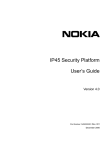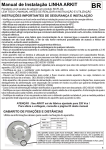Download Getting the Most From Your Phone System
Transcript
Getting the Most From Your Phone System Looking at your system through the eyes of a patient will help you understand what you need. H ILLUSTRATIONS BY JANIE BYNUM ave you ever called your office, pretending to be a patient, to see how easy or difficult it is to schedule an appointment or get a prescription refilled? If you haven’t, you should. What you learn may surprise you. It doesn’t take long for a practice to outgrow its telephone system. An inadequate phone system tells patients your practice is overloaded and doesn’t have time for them. Patients judge their physicians in part by how easy it is to contact them. A bad phone experience can color a patient’s perception of the whole practice. But it doesn’t have to be that way. Evaluating your current phone system What can you do? As I suggested above, call your office. Be sure to call during busy times, such as Monday morning and around the lunch hour. If you find it difficult to get through, so do your patients. Don’t stop there. Ask your patients about their experience calling your office. Your invitation may uncover complaints about your phone system that patients had been too intimidated to bring to your attention. You also may want to have your staff give patients a short survey to fill out while they sit in the waiting room. (See “Getting feedback,” page 22, for a sample survey.) Next, call your local phone company and request a busy-signal report. The phone company will monitor your incoming calls and report back to you the number of times callers received a busy signal. The report Brian Torrey KEY POINTS • The need to replace or upgrade your practice phone system can sneak up on you if you don’t evaluate it periodically. Brian Torrey is a senior projects editor with the American Academy of Family Physicians. • Today’s phone systems offer many features that may not have been available when you installed your current one. • If your current system is inadequate, you need to decide what features you want, whether you need breaks out the peak busy-signal times for each day of the week. Expect to pay anywhere between $20 and $40 per phone number for this service. If the report comes back with a high number of busy signals, such as 10 out of every 20 calls, you need to consider adding more incoming phone lines. Even if the ratio is one busy signal per five calls overall, you may have a problem – although you probably don’t have to worry if the report shows that ratio in an occasional 30-minute period. Adding phone lines Based on the busy-signal report, your phone company can tell you the number of incoming phone lines you need. But before you decide to add phone lines, consider whether your receptionist will be able to handle all of the calls. Most receptionists can handle 10 lines without having to place callers on hold for more than a minute. However, this number largely depends on your receptionist’s capabilities. If your receptionist can’t handle all February 2001 ■ FAMILY PRACTICE MANAGEMENT ■ Downloaded from the Family Practice Management Web site at www.aafp.org/fpm. Copyright © 2001 American Academy of Family Physicians. For the private, noncommercial use of one individual user of the Web site. All other rights reserved. Contact [email protected] for copyright questions and/or permission requests. 21 SPEEDBAR ® ➤➤ Calling your office during a busy time will give you a good sense of whether your phone system needs improvement. GETTING FEEDBACK Asking your patients what they think of your phone system is easy. Just have them complete a short survey, such as the one below, while they wait for their appointment. Help Us Help You We’re evaluating our phone system and need your help. Please fill out this survey and return it to the front desk. Please base your answers to the following questions on your experiences calling our office over the past few months. 1. When you called our office to make this appointment, how many times did you get a busy signal? ❏ I didn’t get a busy signal. ❏ One time. ❏ Two times. ➤➤ You’ll also learn a lot about your phone system by asking patients direct questions and fielding a brief survey. ➤➤ Your local phone company can provide you with a busy-signal report at a relatively low cost. ❏ Three or four times. ❏ More than four times. ❏ I can’t remember. 2. Was your call answered promptly? ❏ Yes, the phone rang less than four times. ❏ No, the phone rang more than four times. ❏ I can’t remember. 3. If you were put on hold, did you have to wait more than two minutes before the receptionist came back on the line? ❏ ❏ ❏ ❏ No, I didn’t have to wait more than two minutes. Yes, I had to wait more than two minutes. I can’t remember. I was not put on hold. 4. If you called and left a message, when was your call returned? ❏ ❏ ❏ ❏ ❏ The next day. ❏ My call was never returned. ❏ I can’t remember. Within 15 minutes. In about 15 to 30 minutes. After 30 minutes. After two hours. 5. Based on your telephone contacts with our office over the past few months, how easy has it been for you to do the following? ➤➤ The phone company can also recommend how many phone lines you need based on the results of the busy-signal report. A. Make appointments. B. Get prescriptions refilled. C. Get lab results. D. Talk to a nurse. E. Talk to your doctor. Very difficult ❏ ❏ ❏ ❏ ❏ Difficult ❏ ❏ ❏ ❏ ❏ Easy ❏ ❏ ❏ ❏ ❏ Very easy ❏ ❏ ❏ ❏ ❏ 6. Who is your doctor? ❏ Dr. Smith. ❏ Dr. Jones. ❏ Dr. Adams. Thank you. Please return this survey to the receptionist. the calls, you may want to add a second person during peak hours. Or you may want to consider automating the phone system. Of course adding phones lines means adding cost. You want to make sure you’re not paying for lines that aren’t necessary. One way to avoid this pitfall is to add new lines in batches. So, for example, if the phone company suggests that you add six lines, start with four at first. After they’re 22 ■ FAMILY PRACTICE MANAGEMENT ■ February 2001 installed, ask the phone company to provide another busy-signal report. And ask your patients again if they have had any trouble getting in touch with your office. Use this information to decide if you really need the other two lines. Is automation the answer? We’re all familiar with how an automated attendant works: It answers incoming calls PHONE SYSTEM with a recorded greeting that prompts callers to “Press 1 to make an appointment, press 2 to talk to a nurse, press 3 for prescription refills,” and so on. This feature is a very popular and cost-effective solution for many practices. In addition, adding an automated attendant function is relatively easy, provided that your current phone system will support it. (Check your phone system’s user manual to find out, or ask your current vendor.) Before you make the decision to go with an automated attendant, though, think about how your patients will react. Pamela J. Vaccaro, a time management and organization consultant in St. Louis, Mo., and a member of the FPM Panel of Consultants, says practices often switch to an automated attendant with the hopes of managing their calls more efficiently, only to revert back to having a live person answer every call. “The practices get too much negative feedback from their patients about the automated attendant. Patients are often resistant to change. But if you think about it, elderly patients, who resist automated attendants the most, probably have a difficult time hearing and understanding the prompts,” Vaccaro says. “Busy professionals also do not like automated attendants. They don’t want to take the time to listen to all of the options.” Remember that your patients’ time is just as important as yours. “If you don’t care for being put on hold and listening to a number of prompts, then neither will your patients,” Vaccaro points out. Thomas J. Weida, MD, medical director of the Penn State Community Health Center in Hershey, Pa., and a member of the FPM Board of Editors, agrees: “When I was in private practice, we sometimes complained about the time it took to get through by phone to other physicians. And even our patients complained about our automated attendant. So we opted to have calls answered by a live person as often as possible. If there were too many calls for the receptionist to handle, only then would the calls be answered by the automated attendant. “We also found that the receptionist could direct the calls to the appropriate people better than the automated attendant. The receptionist could ask questions and get information from callers,” Weida says. “Some callers got confused when listening to the prompts and ended up choosing the wrong department.” Bob Conley, a practice management consultant in Plymouth Meeting, Pa., thinks automation can help, however: “An automated attendant can work. You have to set it up properly. For instance, you have to make it clear exactly what the prompts are for and give callers the option of being transferred immediately to the receptionist.” Your decision about adding an automated attendant will ultimately come down to your practice’s philosophy and your patients’ needs and preferences. Beyond the automated attendant Your phone options don’t end with an automated attendant. Today’s practices can choose from a long menu of phone features. Check out what options and features are offered by your local phone company and other telecommunications vendors in your area. “What do you want out of a phone system?” on page 24, will give you an idea of what’s available. Two of the most popular features are voice mail and Internet access: Voice mail. Voice messaging systems are a standard feature of most phone systems today. Almost every company has voice mail, but not everyone uses it the same way. Weida and the other physicians in his group did not have their own voice mailboxes. “Our office manager and the other staff in the practice had mailboxes, but not us,” Weida says. “We didn’t want the patients to find out the extensions for the doctors and then leave them messages. We asked ourselves, ‘What happens if a patient leaves a very urgent voice mail in the morning and the physi- Remember that your SPEEDBAR ® ➤➤ Before adding lines, you should evaluate how many calls your receptionist will be able to handle and whether you need to add staff. ➤➤ Automated attendants get mixed reviews from patients and physicians and, if used, should be carefully designed. ➤➤ Voice mail is at the top of a long list of telephone features available to physician practices. ➤➤ Your phone company can also provide “always-on” Internet access and a digital subscriber line (DSL) for faster data transmission. patients’ time is just as important as yours. cian does not check his messages until the end of the day?’ We didn’t want to run the risk of missing urgent messages, so we eliminated that possibility.” The physicians Conley works with, unlike Weida and his partners, have individFebruary 2001 ■ FAMILY PRACTICE MANAGEMENT ■ 23 SPEEDBAR ® WHAT DO YOU WANT OUT OF A PHONE SYSTEM? ; ➤➤ Even if your phone company provides your DSL, you can continue receiving Internet service from your current provider. As you think about updating or replacing your phone system, consider the plethora of options that might benefit your practice. Start by asking yourself these questions: • Do we want high-speed data-transmission lines for access to the Internet? • Do we want a telephone at each station and in each exam room? • Do we want an automated attendant? Will it answer all calls or only calls the receptionist can’t answer? • Do we want all of our calls to be forwarded to an answering service when the office is closed? ➤➤ An integrated services digital network (ISDN) can transfer data even more quickly than a DSL. ➤➤ Once you think you know what you want to change about your phone system, you may want to send a request for proposal. ➤➤ One way of ensuring that your phone system is used effectively is to appoint a phone system administrator. 24 ■ • Do we want a voice message system (voice mail)? Who will have mailboxes on the system? • Do we want to have a prescription-refill line that allows patients to leave voice mail messages requesting refills? • Do we want to have a test-result line that allows patients to call in and enter a password to hear a recorded message with their results? ual voice mailboxes. “The physicians give out their voice mailbox extensions to people they choose. No one else is allowed to give out the numbers,” Conley says. Internet access. It is becoming increasingly important for family practices to have access to the Internet. If you believe Internet access isn’t part of your phone system, you should probably ask yourself, “What phone lines am I going to use to transmit data?” and “Will those lines have to go through my phone system and create unnecessary busy signals for my callers?” Phone companies will often bundle voice and data systems together. One option your phone company may offer you is “always-on” Internet access. With this feature, your phone line is always connected to the Internet, so all you do is plug the phone line into your computer. You don’t have to take the time to dial into your Internet service provider (ISP) and you don’t have to compete with other ISP subscribers for access. The phone company may recommend that you use a digital subscriber line (DSL), which allows for faster data transmissions. Expect to pay an average of $50 per month FAMILY PRACTICE MANAGEMENT ■ February 2001 • Do we want a patient reminder system that automatically calls patients with a recorded message reminding them of their appointments? • Do we want callers to hear music on hold? Do we want the ability to play messages such as information about the practice or health promotion tips? • Do we want an intercom system in the office? • Do we want a call-accounting system to track the number of calls received, the number of lost or abandoned calls, the number of voice messages, etc.? • Do we want to include cellular phones? (Some phone systems support the use of cell phones – both analog and digital – in place of or in addition to the standard desktop units. Physicians and nurses can use these wireless phones in the clinic, and carry them off site to stay connected to the practice.) for DSL service, plus an initial $200 installation fee. You may have to sign a one- or two-year contract. A DSL uses your existing phone lines if they are “clean enough” (meaning the lines aren’t already used by other electronic equipment, and static is at a minimum). You’ll also need a DSL-compatible modem. Depending on your phone company, you may also need a network interface card that connects the modem to your computer. You’ll also need a splitter to separate incoming voice calls from data transmissions and direct the data transmissions to your computer instead of the phone. Some areas, especially remote locations, don’t have phone lines that are clean enough to support DSL service. Check with your local phone company. Also, check that your ISP can support a DSL modem. Most phone companies will try to bundle a digital subscriber line with their own Internet service. You don’t have to use your phone company as your Internet service provider when using its DSL, though. If your ISP isn’t affiliated with your phone company, and you acquire a digital subscriber line through the ISP, expect to pay a few more dollars. The ISP essentially leases PHONE SYSTEM the DSL from the phone company and then charges you extra. In return for that extra payment, you may get better service from the ISP than from the phone company. After all, you can always save a little money by leaving the ISP and using the phone company as your ISP. Another option is an integrated services digital network (ISDN) connection. This uses your existing phone wires to deliver up to three channels of digital service. ISDN allows you to transfer more data in less time than DSL. However, as with the DSL, your existing line must be clean enough to support the ISDN. If not, new wiring will have to be installed. Expect to pay an average of $100 per month for unlimited use, plus any long distance charges, and around $250 for installation. Again, you may have to sign a one- or two-year contract. Rates vary by city and by how far your office is from the phone company’s central office. When you’re ready to make a change Feel like a kid in the candy store? Wondering how you pick just the features you need? Start by getting a clear picture of the problems you have with your current system and the improvements you’re looking for with an updated or a new system. Talk to your staff about what they want the phone system to do. Try to think ahead; plan for the practice’s growth and future needs. Keep in mind that a typical phone system should last five to 10 years. Again, your local phone company can be a great resource and can help you determine your needs. You can also work with an independent practice management or communications consultant. Consider sending a request for proposal (RFP) to a number of vendors. Having written proposals will help you compare Even the best-designed phone system will be useless if your staff doesn’t know how to use it. features, service and price. Evaluate the proposals in light of your practice’s needs. “Each vendor will tell you what you need. We took that information and educated ourselves, then came up with a prioritized list of criteria for our new phone system,” Weida says (see “Sample criteria for a new phone system,” page 26). “You’ve got to design the phone system for the practice, and keep thinking about the preferences of your patients.” Given the importance of selecting and maintaining a phone system, you may want to appoint a system administrator in your practice. This person would be responsible for maintaining the system and serving as a resource for other staff members. Consequently, this person should be involved in each step of the selection and installation of the system. Update or start over? Once you’ve determined what features you want in your phone system, check with your current vendor to find out if you can add them to your system. Some phone systems that were once easily upgradeable cannot support today’s technology. If your system is operating at its peak and you cannot add lines you need, then you need a new system. However, if your system has room to grow and can support voice mail and an automated attendant, you may not need to purchase a new system. Keep in mind, however, that if your system is more than five years old, you may want to go ahead and replace it, since most systems have a life span of about five to 10 years. Your phone company or a telecommunications consultant can help you make this decision. Purchase or lease? If you’ve decided to replace your current phone system with a new one, your next decision is whether to purchase or lease the new system. You’ll want to look at the initial cost of purchasing the system and the estimated ongoing maintenance costs. Compare these costs to those of a lease agreement. It may be cheaper for you to lease the equipment than to purchase it and have to maintain it over time. Keep in mind that the “brain” of a phone system is actually a box that sits in a corner of a climate-controlled room. This box can sit either in your office (if you buy) or in the phone company’s or system-vendor’s office February 2001 ■ SPEEDBAR ® ➤➤ Most phone systems have a life span of five to 10 years. ➤➤ If you decide your current system must be replaced, you should consider whether leasing or buying would be best for your practice. ➤➤ In addition to comparing purchase vs. lease costs, you need to factor warranty and maintenance costs into the equation. ➤➤ If you lease, make sure you get in writing what maintenance fees the phone company is responsible for paying. FAMILY PRACTICE MANAGEMENT ■ 25 SPEEDBAR ® party vendor) is responsible for and what you are responsible for paying. Look at how long the phone Here’s the list of must-have features that Thomas J. Weida, MD, company or vendor is allowed to medical director of the Penn State Community Health Center in take to make repairs. As a rule, Hershey, Pa., and a member of the FPM Board of Editors, and his large problems with the equipment partners in private practice came up with when they wanted to should be fixed in no more than 24 update their phone system: hours from the time you report them. Minor repairs should be 1. Capacity to grow with the practice – for example, to add fixed within the same day. phone lines when necessary and new features when available. If your community has more 2. Voice mail, an automated attendant, a prescription-refill line, than one local phone company, an intercom/paging system, three-way calling and call-forwardchances are they are fighting each ing. other for market share. That means 3. A phone line separate from the main system that will work they may be willing to give you when the system is down. equipment for free – or a year’s 4. An “emergency ring” feature. (All phones have a distinctive lease for free – just to get you as a ring to signal an emergency call received by the automated customer. Be sure to ask them what attendant.) free services and products they’ll give if you sign a long-term agree5. A dedicated outside line for each phone unit. ment. 6. Dedicated lines for computer modems and fax machines. You may have to deal with 7. Two or three phones at each station in the clinic. a third-party vendor if the tele8. Support (a contract making the vendor responsible for communications regulations getting the system back up and operating as soon as possible in your area prohibit your phone if it goes down). company from selling or leasing you the necessary hardware. Whether you buy or lease, you (if you lease). Whether you buy or lease this may also want to negotiate to withhold part of box, you will still need to purchase the individ- the purchase price or lease payment until the ual phone units and wiring for your office. system is properly installed and has been operA phone system’s purchase price is based ating without glitches for a month. on a combination of the features it offers and the number of phone lines it supports. New Don’t forget training phone systems can cost anywhere from Even the best-designed phone system will $5,000 to $10,000. You can pay for the sysbe useless if your staff doesn’t know how tem in one lump sum, or you can finance it to use it. Your vendor should provide the iniover two or three years. Most vendors will tial training and be available to provide addioffer a two-year warranty on the equipment, tional training in the future. Allow your staff with an optional extended warranty. Expect a little time to become familiar with to pay $200 to $400 annually for an extended the new system. For example, the day after warranty. the system is installed, consider opening your If you lease the system from your local office an hour later than usual so your phone company, your monthly phone bill employees can have time to experiment will be based on the combination of the num- with the new system. ber of lines you have and the system you’re leasing. Expect to pay $15 to $20 Ask for feedback a month per line for both dial tone service Once you have your new system up and runand the use of a standard system that includes ning, ask your patients how they like it. They voice mail and an automated may have some useful ideas on how you can attendant. (Typically, phone companies still improve it. Keep reassessing your phone charge $10 to $15 a month per line just system periodically and make changes as necfor dial tone service.) essary. Remember that as your practice grows, Maintenance fees may not be included so do your communications needs. You want in all lease agreements. Be sure to get in writto make sure your phone system is keeping ing what the phone company (or your thirdpace. SAMPLE CRITERIA FOR A NEW PHONE SYSTEM ; ➤➤ As a rule, your phone company should fix large repairs in 24 hours and minor repairs the same day. ➤➤ You may also want to negotiate to withhold part of the payment until the phone system is up and running for 30 days. ➤➤ Your phone system is only as effective as the people using it, so be sure to provide adequate training. ➤➤ Ask your patients how they like the practice’s new system. Their feedback can be invaluable. 26 ■ FAMILY PRACTICE MANAGEMENT ■ February 2001