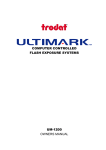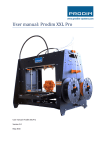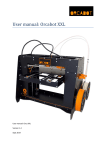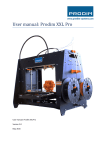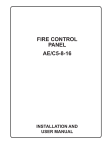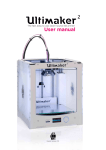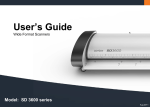Download User manual B enutzerhandbuch Istruzioni d `uso Mo de d
Transcript
MICROPROCESADOR CONTROLADO SISTEMA EXPOSICIÓN FLASH DIMENSIONES DE EXPOSICIÓN: 120 X 105 MM User manual Benutzerhandbuch SYSTEME D’EXPOSITION FLASH COMMANDE PAR MICROPROCESSEUR FORMAT D’EXPOSITION 120 X 105 MM Istruzioni d’uso SISTEMA DI ESPOSIZIONE FLASH A MICROPROCESSORE DIMENSIONE ESPOSIZIONE 120 X 105 MM Mode d’emploi MIKROPROZESSORGESTEUERTES BLITZBELICHTUNGSSYSTEM BELICHTUNGSGRÖSSE 120 X 105 MM Manual de usuario MICROPROCESSOR CONTROLLED FLASH EXPOSURE SYSTEM EXPOSURE SIZE 120 X 105 MM FS-1000 Instructions for use Typesetting Tool distance plate glass plate with spacing trips power cable 5 pcs. vellum paper 5 pcs. clear film Congratulations and thank you for your purchase of an COLOP FS1000 microprocessor controlled flash exposure system. This system represents the state-of-the-art in flash exposure stamp technology with semi-automatic operation. Before using the machine please read this manual to insure safe and proper operation. INDEX PRODUCT DESCRIPTION ........................................................................................................................................... p. 3 IMPORTANT PRODUCT SAFETY INSTRUCTIONS .............................................................................................. p. 3 CONTROLS AND FUNCTIONS .................................................................................................................................. p. 4/5 BASIC OPERATION ........................................................................................................................................................ p. 5 LOADING STAMPS FOR EXPOSURE IN FS 1000 ................................................................................................. p. 6 OPERATION .................................................................................................................................................................... p. 6 MAINTENANCE ............................................................................................................................................................. p. 7 TECHNICAL SPECIFICATIONS ................................................................................................................................... p. 8 PRODUCT DESCRIPTION 1. Scope of use The microprocessor controlled exposure system has been designed to quickly and easily expose flash foam text plates in a production environment. After loading the desired artwork, clear protective film, and text plate foam the clamping mechanism of the COLOP FS1000 will apply the even and precise pressure required for proper exposure to the text plate. Pressing a single button will charge the system to the desired energy level and properly expose the text plate foam in one operation. The exposed stamp text plates are now ready for immediate use in the assembly in the Pre-Inked stamp mounts. IMPORTANT PRODUCT SAFETY INSTRUCTIONS This product has been engineered and manufactured to insure your personal safety. To insure the proper installation and safe operation please observe the following basic rules and keep this manual for future reference. 1. Power Conditions Operate your product only from the type of power source indicated on the label located at the rear end of the machine. All machines are supplied with grounded power plugs. This plug will only fit into a grounded power outlet. Do not use with non grounded power sources. It is highly recommended that a surge protector be used to help protect the machine from sudden transient increases and decreases in electrical power. Do not overload wall outlets, extension cords or surge protectors with other devices as this can result in a risk of fire or electrical shock. Power supply cords should be routed so that they are not likely to be walked on or pinched by items placed against them. CAUTION: Before opening the case for any type of service procedure, unplug the machine for at minimum 15 minutes to allow for any remaining charge in the capacitors to be fully dissipated. Electrical repairs should be made only by a licensed electrician familiar with these types of electronics and capacitors. 2. Safety Features The FS-1000 exposure system is equipped with safety features that will protect the user (anti-shock protection, unintentional exposure, total UV A block glass filter) under normal operating conditions. To prevent the possibility of stray voltages in the machine, all case covers have been grounded, plus a thermal protection (fuse) in the power supply area has been incorporated. Opening the case for the service access is monitored by a sensor that switches off the power supply and discharges any energy within the capacitors. Triggering the exposure with the clamp in the open position is not possible due to a sensor placed within the clamping device. Operation of the exposure mechanism is also blocked if the sensor is defective, removed or disconnected. 3. Machine Placement Do not place equipment on any surface that is not properly supported for safe operation. These machines should be placed on a sturdy, level, and clean work surface. Serious injury to the operator and damage to the equipment can result from poor machine placement. This equipment has been designed to be operated from a flat, level surface. Do not attempt to place the equipment on any non-level surface. 4. Ventilation There are vent openings at the underside and cooling vents at each side of the COLOP exposure system that provide the proper air circulation to the electronics for operation. Do not block any of these openings or restrict airflow around the machine by placing this product in close proximity to other equipment or into confined spaces. Please allow for at least 25 cm (10 inches) of unobstructed area around the machine. 5. Heat and Cold This product should be situated away from heat sources and other equipment that may generate excessive vibration, dust or moisture. Avoid exposing unit to sudden temperature changes to prevent condensation inside this unit. 6. Attachments Do not use any attachments (incl. glass) not specifically recommended or supplied by COLOP with the FS1000 exposure system as this may cause hazards. FS-1000 p. 3 CONTROLS AND FUNCTIONS c l a mp closed Power 5 system s tat u s s ta r t 6 4 7 3 8 2 FS 1000 2 4 9 1 10 min max 1 3 Front Panel (1)POWER DIAL The power dial will show the current energy level setting that each lamp will discharge when the exposure is activated. The energy level is measured in Volts and has a 300-volt minimum to 700-volt maximum range. The suggested default setting is 8. This setting is typically a good all purpose setting for most situations from exposing a single stamp die to multiple stamp dies. (2)STATUS LEDs These two light emitting diodes (LED’s) provide information on the status of the top clamp and the status of the exposure. The green Clamp Closed LED will light when the clamp is in the closed position and the LED will go off when the top of the clamp is opened. The red System Status LED will light when an exposure is initiated and remained lighted during the exposure process. The System Status Led will blink after the exposure cycle is completed while the system prepares for the next exposure. Both the Status LED’s will blink if an exposure is attempted with the clamp in the open position. (3)FLASH RELEASE BUTTON “START” Press this button to execute an exposure. This button is only active with the clamping mechanism in the fully closed position. (4)CLAMPING MECHANISM This is for the compression of the foam text plates. The top of the clamp evenly applies pressure and compresses the text plate before exposure. The top of the clamp moves away from the exposure area during loading and unloading of the clamp. 1 2 3 Rear Panel (1)POWER SWITCH Press this switch to turn the power on/off to this unit. The switch will be lighted when the unit is turned on and operating normally. The light within the switch will go off when the unit is turned off. (2)FUSE HOLDER This contains the fuse that provides overload protection for the unit. The fuse is a 250 volt 10 amperes fuse and in 110 volt specified machines it is a 16 amperes fuse. (3)POWER PLUG Insert power cord here to supply power to the unit. Use the grounded power cord provided. FS-1000 p. 4 CONTROLS AND FUNCTIONS 1 SIDE Panel (1)COOLING VENTS Do not block airflow around these cooling vents at the side panel and the airflow vents at the underside of the unit. BASIC OPERATION There are three components required in the flash exposure in the COLOP FS1000. They are (1) the printed artwork, (2) clear protective film and (3) Flash Foam Plate. (1) PRINTED ARTWORK REQUIREMENTS The artwork for the exposure process should be printed using 600 dots per inch (DPI) laser printer on vellum (recomended: COLOP laser film). The print should be right-reading and toner side up for use in the COLOP FS1000 exposure system. The density of the toner is important to block the light of the print areas. The text or copy for the stamp should be surrounded by a black printable border that is the same overall size as the flash foam plate top that will be exposed. Doing this will allow for easy placement of the text plate during the loading process. (2) CLEAR PROTECTIVE FILM The clear protective film is placed on top of the printed vellum to separate the artwork from the text plate. (recomended COLOP Clear Film). The clear protective film is necessary to prevent the toner from the printed vellum from being deposited on the text plate due to the pressure and heat generated during the exposure process. It is not recommended that printed vellum or clear protective film be reused for this reason (3) EOS FOAM PLATE EOS foam plates have a carefully sealed lip around its perimeter that is captured perfectly within our EOS Pre-Inked Mounts. One side of the text plate will be sealed with the stamp artwork and the other side will be exposed to the ink cartridge FS-1000 p. 5 LOADING STAMPS FOR EXPOSURE IN FS 1000 STEP 1 – Place the printed artwork on vellum onto the glass in the exposure area. The vellum should be placed with the toner side facing up and the copy should be right reading (not reversed or mirrored). STEP 2 – Place a sheet of clear protective film on top of the vellum in the exposure area. STEP 3 – take the suuitable text plate(s) for your artwork. Using the black border that you made around your text as a guide, place the text plate with the sealed side down on top of the clear protective film so that the text plate is in the border of your artwork. STEP 4 – Grasp the side of the clamp top and pivot the top towards the front of the unit to close. STEP 5 – Grasp the handle of the clamp top and squeeze the locking bar and swing the handle downwards and stop when foam is under pression. You are now ready to expose the stamp dies. IM PR IN TT EX T OPERATION Perform the following procedure to expose stamp text plates that have been loaded into the exposure units. STEP 1 – The green Clamp Closed LED will light and remain on while the top clamp secured in the locked position. Press the red colored Flash Release button. The red System Status LED will light and remain on while each of the three lamps are sequentially charged and flashed as a part of the exposure procedure. The red System Status LED will blink at the completion of the exposure process as the system prepares for the next exposure STEP 2 – Open the clamp cover and remove the exposed stamp components. NOTE: Both the Clamp Closed and System Status LED will blink in tandem if an exposure is initiated while the top clamp is in the open position. Remark The FS 1000 exposure system has been designed especially for using it with our EOS typesetting tool and the EOS Flash Stamps. More infos under www.colop.com ( http://www.colop.com/ ) FS-1000 p.6 Setting of the power dial The EOS standard sizes (EOS 10, 20, 30, 40, 50, 60, 25, 35, 45, 55) can be produced with setting „8“ at the power dial. clamP closed Power 5 system status s ta r t 6 4 7 3 8 2 FS 1000 9 1 10 min max The x-large sizes (EOS 110, 120, 130) can be produced by flashing twice at setting „10“. If you intend to flash these sizes you should remove the distance plate from the flash machine. TIP The fastest migration time can be achieved by constant pressure on the flash foam. (We recommend to use a glassplate and a weight of 2 kilos. Through the glassplate, you see easily when the migration process is completed). MAINTENANCE Your new FS 1000 exposure system has been designed for low maintenance operation as well as ease of use. There are regularly scheduled maintenance requirements consisting of cleaning the glass and clamp compression plate as needed. Please observe the following cleaning tips. Unplug the unit for 15 minutes before performing any operations below. Exchange Lamp Cassette 1 3 1. Remove the cover 2 3. Insert new lamp cassette and press down the handle (see image 3+4) 4 2. Unlock the lamp cassette and remove Fix the cover (image 1) Cleaning the Exposure Glass It is very important to keep the glass in the exposure area clean and dust free. This will prevent any possibility of foreign objects interfering with producing a properly exposed stamp die. Clean the glass with any household glass cleaner. Apply glass cleaner to a soft paper towel and then use the towel to clean the glass. Do not spray any cleaners directly on the glass or any other part of the machine. NOTE: The glass used in your FS 1000 exposure system is specially formulated for strength and optimum transition of light energy from the exposure to pass through it. Also the glass is total UV A BLOCK. Replace glass only with COLOP supplied exposure glass should it ever require replacement. Cleaning the Machine Body Apply water or any mild household cleaner if needed to a soft towel and wipe the surface of the machine (including display) clean. The towel should be damp not wet. Do not use any solvent based cleaners to clean the unit; this may cause damage to the paint or display. FS-1000 p.7 TECHNICAL SPECIFICATIONS 1. Power Supply (110V) AC power supply ...................................................................................................................................................... 100/110V ± 10% Frequency ..................................................................................................................................................................... 50/60 Hz ± 5 % Maximum Power consumption (when capacitors are charging) ................................................................................. 16 A Current (idle conditions) ............................................................................................................................................................ 50 mA Power supply protection . .......................................................................................................... 1 fuse WTAT (slow-blow), 16A Grounding . ..................................................................................................................... through third wire of the power cable 2. Power supply (220V) AC power supply...................................................................................................................................................... 220/240 V ± 10% Frequency ..................................................................................................................................................................... 50/60 Hz ± 5 % Maximum Power consumption (when capacitors are charging) ................................................................................ 3,5 A Current (idle conditions) ............................................................................................................................................................ 25 mA Power supply protection . .......................................................................................................... 1 fuse WTAT (slow-blow), 8 A Grounding . ..................................................................................................................... through third wire of the power cable 3. Electrical parameters of device Single charging cycle average time (Ucharge = 600 V) . ................................................................................................... 20 s Discharge cycle max. time . ........................................................................................................................................................... 30 s Max. allowable number of cycles ....................................................................................................................... 60 cycles / hour Single lamp life time .................................................................................................................................................... 40 000 flashes Discharge power (Ucharge = 600 V) ........................................................................................................................... total 1800J FS-1000 p. 8