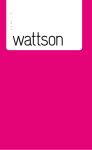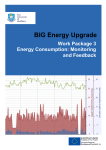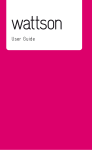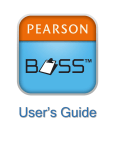Download Optimmersion®
Transcript
® Optimmersion User Manual How it works Congratulations on your purchase of Optimmersion®, the intelligent immersion controller that heats your water. This manual will help you understand how it works and what the different elements on the display mean. Optimmersion® measures how much power is flowing through your electricity meter and in which direction. Only when you are generating a surplus does it divert power to the immersion heater, always adjusting the exact level so as to minimise the amount going back to the grid. Optimmersion® responds immediately to changes in how much electricity you use in your house and to changes in the sunlight so you can turn electric appliances on and off in your house without worrying about it interfering with Optimmersion®. For example, when you turn the kettle on, Optimmersion® makes the exact adjustment to ensure only the surplus generated power leftover goes into your tank. In the same way, when the sun goes behind a cloud, the immersion heater power is reduced by just the right amount so you never use too much. Optimmersion® is entirely automatic. Once you turn it on, it does the all the work on its own. For full peace of mind you can monitor its activity using the integrated display, or if you have one, your Wattson. Optimmersion® versions Optimmersion® has two main components, the power throttle and the controller. The controller needs to be accessible as it has an operable switch and the colour display. In the wired versions (Optimmersion® Simple and Optimmersion® Wired), the controller and the power throttle are connected with a wire so need to be installed near your consumer unit: the box containing your circuit breakers and main electricity on/off switch, sometimes called a fuse box. The wireless versions (Optimmersion® Wireless and Optismart Hot Water) have a separate controller and power throttle so they can be connected remotely. The controller unit is installed as before, near your consumer unit but the power throttle unit can be mounted where you have more space, by your immersion heater for example. Optimmersion® is sold for professional use and installation. How it works • • Optimmersion® User Manual - OMU-ENUK 2.0 01-14 2 The slider switch The controller unit has a three position slider switch on the top right-hand side of the box. Left position Mid position Right position Left position - Heat: continous The heater is fully on and Optimmersion® has no effect. The legend Heat: continuous appears at the bottom of the display in red and the blue Control: bar should be at full length. Right position - Heater OFF The heater is turned off and Optimmersion® has no effect. The legend Heater OFF will appear. No power will be diverted into the power throttle but readings will still be taken. Mid position - Auto modes The heater is controlled automatically by Optimmersion® and may have timed boost modes applied. The legend Heat: automatic, Heat: 1-hr boost, Heat: auto/boost or 1-hr/auto/boost appears at the bottom of the display. These are set by using the toggle function of the slider switch, as described below. If in a boost period, the text colour will be red. Mid-left-mid movement: 1 hour boost toggle Move the switch from the mid position to the left position, wait for the words Heat: continuous to appear and then slide it back to the mid position. When Heat: 1-hr boost appears in red at the bottom of the display, the heater is turned fully on for one hour. Repeat the process to cancel this function. During the boost period, the blue Control: bar should be at full length. Mid-right-mid movement: timed boost toggle Move the switch from the mid position to the right position, wait for the legend Heater: OFF and then slide it back within 5 seconds to the mid position to see the legend Heat: auto/boost in yellow. Repeat the process to cancel this function. This function toggles the timed boost periods (see System Settings) between on and off. The legend changes to Heat: boosting 1, Heat: boosting 2 or Heat: boosting 3 in red if in a corresponding boost period and the blue Control: bar will be at full length. The heater is turned fully on during the boost periods under the control of the internal clock. How it works • • Optimmersion® User Manual - OMU-ENUK 2.0 01-14 3 What can I see on the display? The colour display inside the controller shows several lines of text, numbers and their associated coloured bars. ® Optimmersion Simple Time white: set manually red: set automatically  The larger the absolute value of the number, the longer is the bar Current power flowing to and from the grid Mode/state Total power being diverted ® ® Optimmersion Wired, Optimmersion Wireless and Optismart Hot Water Power being generated The larger the absolute value of the number, the longer the bars Power flowing to and from the grid Total energy generated so far today Control signal % sent to the tank Current power in use in the home Power being diverted to the power throttle The active power throttle link Mode/state Energy diverted to tank so far today Time. white: set manually red: set automatically Every six seconds, Gen and Sav lines change to Sun and Div. What can I see on the display? • • Optimmersion® User Manual - OMU-ENUK 2.0 01-14 4 Net The word Net is followed by a plus or minus sign. The larger the absolute value of the number, the longer is the bar. The number and bar are displayed in green if the number is negative and in red if it is zero or positive. A negative sign shows that you are exporting power from your house to the electricity grid. When the number is positive, both number and bar turn red and then you are importing power from the electricity supply which you pay for on your electricity bill. Sun This figure indicates how well your solar panels are doing. The number and the bar are always displayed in yellow, and they show the power being generated by your solar panels whenever this is 10 W or more. The number should be zero at night and several KW when the Sun is shining directly on to your panels. This value is displayed for information, but is not used by Optimmersion® to control your immersion heater. Use It is always displayed in red and it shows the power you are actually using in the house. This number is not measured directly by Optimmersion® but is calculated from the Net and Sun figures. Control The blue bar indicates the setting of your immersion heater. Optimmersion® adjusts the amount of power consumed by your immersion heater between 0% and 100% of its rated value. When the control percentage is zero, the display will register Heater Off. When the control percentage is 100%, the display will register Max/Temp/Off, indicating that one of the following four conditions is true: • The Sun is shining brightly and your water is not yet up to temperature, so your immersion heater is fully on (Max); • 50 Watts or more of solar power are being generated and your water is up to temperature so that the immersion heater thermostat has disconnected it (Temp); • 50 Watts or more of solar power are being generated and you have turned off the immersion heater yourself (Off); or • You have switched the override switch to the left, or you are in a 1-hr boost period, or you are in a night-time boost period (not Optimmersion® Simple), forcing the immersion heater to be energised continuously (see below). The number to the right of the blue bar can be 0, 1, or 2 depending on whether the load currently connected to the power controller is via the wireless power throttle (0), the wired power throttle (1) or both in parallel (2). Div The figure shown below the blue Control: bar shows the predicted power going into the immersion heater. Gen The Sun line changes to show the accumulated number of units, or KWh, that your solar panels have provided today. The figure gives a good indication of the energy generated, but may differ slightly from the figure indicated on your PV inverter, or that recorded by your generation meter. This is normal and is because the calibration of Optimmersion® is affected by some details of your installation and how much sunshine there is. Sav The line changes to show how many units of energy you have saved in your hot water tank today. This energy would otherwise have been exported from your house to the grid. You can easily see how much money Optimmersion® is saving you by multiplying the number of units saved by the cost per unit that you pay to your electricity supplier. As with the Gen figure, the actual energy put into the hot water tank may differ slightly because of a small variation in the calibration. It is also calculated based on the power rating figure that you enter for your immersion heater when setting the parameters (see below). Both the Gen figure and the Sav figure are reset to zero overnight. Colour of state text on bottom line • The text is in red if the immersion heater is turned fully on, either by a programmed boost period, or for continuous heat, or for 1-hr boost heat. • The text is in yellow if the programmed boost periods are active (not Optimmersion® Simple). • The text is in green if the programmed boost periods are not active. • The text is in white if the Optimmersion® functionality is switched off. What can I see on the display? • • Optimmersion® User Manual - OMU-ENUK 2.0 01-14 5 System Settings The joystick on the left hand side of the controller unit display may be used to set the clock, up to three boost periods (not Optimmersion® Simple) and the nominal rating of the heater in Watts. The joystick has four direction positions: press up (UP), press down (DN), press left (L) and press right (R). To select an option press the button towards the board (Select). These directions are appropriate for a unit mounted on a wall in the correct orientation. When power is first applied to the unit, you will be prompted to “Press the Joystick”. This will allow you to enter the settings of your system. Set the time The first setting screen displays the legend shown below with the current clock time in the 24-hour format HH:MM. The right-hand digit of the hours part of the time is the selected digit. You can increase (press UP) or decrease (press DN) the value shown in the HH field in the range 00 to 23. For example, if the current time is four minutes past ten in the morning (10:04) you would set this to 10 as shown. You can switch between the HH and MM fields by pressing L or R. The right-hand digit of the MM field will then be selected, and you can set the MM field in the range 00 to 59. In this example, you would set this to 04. When you are satisfied, press (Select) to start the clock at the time shown by the digits on the screen. The words “clock set” appear briefly. You will now be asked whether you would like to set the parameters. Use the toggle switch UP or DN to select either YES or NO and then press the joystick to select. ▶ NO. You will exit the system settings and return to the main display. ▶ YES. You will enter the parameter settings, see below. For wireless units, you will be asked if you have a wireless and/or wired heater linked power throttle. Use the joystick to select either YES or NO and press to select. System Settings • • • Optimmersion® User Manual - OMU-ENUK 2.0 01-14 6 Set the heater power The next screen will allow you to set the nominal heater power for each linked power throttle. This defaults to 3000 (i.e. a 3 KW immersion heater). If you have multiple power throttles on one link, ensure you enter the combined heater values. The power field is a four-digit number which may be set in the range 0000 to 9999. You may choose any of the digits by pressing L or R then press to select. ▶ Wired versions. You will be asked if you want to set any boost periods. Use the joystick UP or DN to select either YES or NO and press select. ▶ NO. You will exit the system settings and return to the main display. ▶ YES. You will be able to set boost times, see below. ▶ Wireless versions. You can select two power throttle links and set two heater powers, corresponding to the heater connected to wireless power throttle (w’less) and the wired power throttle (if fitted). If multiple power throttles are connected, ensure the total heater power rating for the each power throttle link is correct. At this point you will be asked to set the priority for the automatic Optimmersion® heating. Set power throttle priorities (wireless versions only) If you have both wireless and wired power throttles, you may set which receives surplus power first. The second is connected only when the first is up to temperature. 0: the wireless power throttle(s) will receive power first. When the immersion heater(s) connected to the wireless power throttle(s) is(are) up to temperature the wired power throttle(s) will turn on. 1: the wired power throttle(s) will receive power first, and when up to temperature the wireless power throttle(s) will turn on. 2: both wired and wireless power throttles will receive power simultaneously. When the first tank of water is up to temperature, the excess power is diverted to the second water heater for 15 minutes. Power is then switched back to the first tank until it is back at temperature. This process is then repeated. You will be asked if you want to set any boost periods. Use the joystick UP or DN to select either YES or NO and press to select. ▶ NO. You will exit the system settings and return to the main display. ▶ YES. You will be able to set boost times, see below. System Settings • • • Optimmersion® User Manual - OMU-ENUK 2.0 01-14 7 Set boost times (not Optimmersion® Simple) This setting is intended for users with reduced rate tariffs or those wanting personalised timed boosts throughout the day. The setting screen for the first period of heat boost appears. This is the time at which the heater is turned on during the first period of boosting (default value 02:00). Set the digits to your requirement and then press to set the turn-off time. Press again when you have entered the time at which you want the first boost period to end. You can set the on and off times of the second and third heat boosting periods in a similar fashion. By default, these are set to 00:00 and 00:00 respectively. You will not be allowed to set boost periods that that go over midnight, so ensure you turn the boost OFF at 23:59 and ON again after 00:01. Press to select after setting the OFF time of the third boost period. ▶ Wireless versions. For each boost period, you need to set which power throttle receives boost power and their priorities. See previous section. Your Optimmersion® system is now set and ready to use. You can return to the first setting screen by pressing the joystick during normal operation when the screen is not being refreshed. (Press again if there is no response the first time.) Help & Support If you have any questions regarding the operation of your Optimmersion® system, please contact your installer directly. For any warranty or technical support queries, please visit our support site: www.energeno.com/uk/support. For troubleshooting and help with your system, please refer to Appendixes A, B and C. System Settings • • • Optimmersion® User Manual - OMU-ENUK 2.0 01-14 8 Fuel fired boiler system. Economy 7 or E10 ‘Off-peak’ electricity tariffs. Fuel fired boiler system. Economy 7 or E10 ‘Off-peak’ electricity tariffs. Fuel fired boiler system. No requirement for full tank of hot water 1st thing every morning. Full tank of hot water required at the end of the day. No requirement for full tank of hot water 1st thing every morning. Full tank of hot water required at the end of the day. Full tank of hot water first thing every morning and full tank of hot water at the end of the day. Full tank of hot water first thing every morning and full tank of hot water at the end of the day. Single tank of hot water first thing every morning. Two tanks of hot water at the end of the day. • • • Appendices Heat: auto/boost – the water will be heated using surplus generated power during the day and also at night during the settable boost periods to benefit from off-peak cheaper electricity rates. Economy 7 or E10 ‘Off-peak’ electricity tariffs. Full tank of hot water first thing every morning. Heat: auto/boost Heat: auto/boost – the water will be heated using surplus generated power during the day and also at night during the settable boost periods to benefit from off-peak cheaper electricity rates. Not Optimmersion® Simple. Heat: automatic – the water will be heated using surplus generated power during the day. Heat: automatic – the water will be heated using surplus generated power during the day. Heat: automatic – the water will be heated using surplus generated power during the day. Heat: automatic – the water will be heated using surplus generated power during the day. Fuel fired boiler system. Full tank of hot water first thing every morning. Optimmersion® settings Existing hot water system Customer requirement Suggested function settings to Optimmersion® and heating controls. Appendix A: function settings This system uses two power throttles, a wired and a wireless with two separate tanks. The priorities of the boost periods are set using the controller unit. Use the Heat: 1-hr boost or Heat: continuous override functions to top up the hot water temperature at any time. Ensure boiler controls do not request boiler to reheat the water once it has been used first thing in the morning. Use the Heat: 1-hr boost or Heat: continuous override functions to top up the hot water temperature at any time. Ensure the boiler controls do not request the boiler to reheat the water tank once it has been used. Use the Heat: 1-hr boost or Heat: continuous override functions to top up the hot water temperature at any time. Ensure boiler controls do not request boiler to reheat the water once it has been used first thing in the morning. Comments Optimmersion® Users Manual - OMU-ENUK 2.0 01-14 Set to come on 2 hours in the morning for first tank before hot water is required and again at the end of the day for both tanks, 1 hour before hot water is required to top up the water temperature. Set to come on 2 hours in the morning before hot water is required and again at the end of the day, 1 hour before hot water is required to top up the water temperature. Set to come on at the end of the day 1 hour before hot water is required to top up the water temperature. Set to come on 2 hours in the morning before hot water is required. Timed boost settings 9 Remember to re-select the previous function when the water is hot enough. Always select a safe temperature setting to avoid the risk of scolding. Expect between 230 – 250 VAC rms. Expect between 8.5 – 12 VAC rms. In both cases, check display to confirm restart has been successful. Re-fit the offending current transformer(s) ensuring poles are clear of dust/debris and that the latch is properly secured. Use the Heat: 1-hr boost or Heat: continuous override functions to top up the hot water temperature at any time. Adjust the integral immersion heater thermostat to the desired setting. Check MCB supplying power throttle is switched on for wired units. Check 9V AC power supply is connected and turned on for wireless units. Switch off the supply MCB for 10 seconds and then turn it back on again. If that fails, restart Optimmersion ® by pressing the black button located on the back circuit board, to the right of blue LED) then unplug low voltage plug from socket P within the controller unit and re-insert plug after 10 seconds. One or both current transformers is/are poorly fitted. The sun has not been shining enough. The immersion heater integral thermostat is set too low. Power failure to Optimmersion. Optimmersion computer needs restarting. The value of either Net or Sun appears to be incorrect. The water is not hot enough. The water is not hot enough. Optimmersion display is blank (no illumination). Optimmersion display is blank (no illumination). • • • Appendices Check display and compare values. Remove export/import current transformer, rotate by 180 degrees and re-fit. Ensure that the poles are clear of dust or debris and that the latch is properly secured. Export/import current transformer is fitted the wrong way around. Optimmersion® Users Manual - OMU-ENUK 2.0 01-14 Make a note of the Net value shown on the Optimmersion display, then turn on a high current using appliance (i.e.: electric kettle). The Net figure should increase, i.e. be more positive. Make a note of the Net value shown on the Optimmersion display, then turn on a high current using appliance (i.e.: electric kettle). The Net figure should increase, i.e. be more positive. The general power consumption has increased since Optimmersion® was fitted. Remove export/import current transformer, rotate by 180 degrees and re-fit. Ensure that the poles are clear of dust or debris and that the latch is properly secured. Export/import current transformer is fitted the wrong way around. Compare the generation value from the PV plant with the value shown Optimmersion display. These should be within 10% of each other. Test & comments Net display value increases in red when PV system is generating surplus power. Remove the PV generation current transformer, rotate it by 180 degrees and re-fit. Ensure that the poles are clear of dust or debris and that the latch is properly secured. Action The PV Generation current transformer is fitted the wrong way around or PV is on an external building. Possible cause Sun value displays zero even though PV plant is generating power or you see the warning message “Solar PV CT is REVERSED”. Not Optimmersion® Simple. Problem Guide to assist with commissioning and to understand correct operation of Optimmersion® system controls. Appendix B: troubleshooting 10 Red Yellow Yellow Red Blue Green Green Red Red Red Yellow Red White White Net Sun Gen Use Control Saved Heat: automatic Heater 1-hr boost Heat: continuous Heat: boosting 1 Heat: auto / boost Heat: 1-hr/auto/ boost Heater Off Max/Temp/Off • • • Appendices Green Colour -Net Display 5.500 2/3 full 1.500 5.500 1.500 0.500 -0.500 Example Kilowatt hours Kilowatts Kilowatt hours Kilowatts Kilowatts Kilowatts Units A description of the information shown on the controller unit. Appendix C: controller display Optimmersion® Users Manual - OMU-ENUK 2.0 01-14 Max: the immersion heater (load) is operating at full power. Temp: the hot water is up to temperature. Off: the immersion heater (load) is not consuming any power. The controller unit function switch has been set to the right position to turn off Optimmersion® functionality whilst keeping the measurement of energy. The timed boost periods are active as is the 1-hr boost function. The timed boost settings have been set but no boost period is currently running. The timed boost settings are active and the first boost period is currently running. The continuous heat function has been selected. The controller unit function switch has been moved to the left position. The load is operating at full power. The 1-hour boost function has been selected. The controller unit function switch has been moved to the left position and then back to central position to provide full power to the load for an hour. See System Settings for information about how to set this function. The automatic function has been selected. The controller unit function switch has been set to the central position to provide automatic operation delivering surplus power to the load. Saved energy: the approximate energy delivered to your hot water tank so far since midnight. The approximate proportion of the maximum power being delivered to the immersion heater. Use value: the total power being used within the property, including the immersion heater. The total energy generated by the PV system so far since midnight. Generation value: the power being generated by the PV system. Import value: power is being imported from the grid. Export value: surplus generated power is being exported to the grid. Description 11 Optimmersion® Limited Three Year Warranty Energeno Limited warrant this product for a period of 3 years from date of purchase for all defects in material and workmanship, subject to the provisions described below. If this product fails to perform as described within the warranted period, it will be repaired or replaced with the same or functionally equivalent product by Energeno Limited, at its discretion, free of charge provided you: 1 / return the failed product to Energeno Limited, properly packaged against damage in transit, with shipping charge prepaid, and 2 / provide Energeno Limited with proof of the original date of purchase. Returned or replacement products will be returned to you with shipping charges prepaid by Energeno Ltd. Replacement products may be refurbished or contain refurbished materials. If Energeno Limited, at its sole determination, is unable to repair or replace the defective product, it will refund the depreciated purchase price of the product. The warranty does not apply if, in the judgement of Energeno Limited, the product has failed because of damage during shipment, handling, storage, accident, abuse, misuse, or if it has been used or maintained in a manner not conforming to product manual instructions, has been modified in any way, or has had any serial number removed or defaced. Repair by anyone other than Energeno Limited or an approved agent will void this warranty. The maximum liability of Energeno Limited under this warranty is limited to the purchase price of the product covered by the warranty. The end customer or the reseller from whom the end customer originally purchased the product, must obtain a return authorisation number from Energeno Limited, before returning the defective product. Optimmersion® Declaration Of Conformity Energeno Ltd declare that the listed products comply with the relevant requirements of the following EU Directives: • Reduction of Hazardous Substances Directive (RoHS) 2011/65/EU • Low Voltage Directive (LVD) 2006/95/EC • Electromagnetic Compatibility Directive (EMC) 2004/108/EC The equipment is compliant with the following harmonised standards and relevant sub-sections: • EN 61326-1 • EN 61000-3-2 • EN 61000-3-3 • EN 60335-1:2012 This equipment also meets WEEE directive. To register for the 3 year warranty, send the following details to [email protected] within 30 days of purchase: • • • • Place of Purchase Date of Purchase Serial number (the ID that is labelled on the packaging in the format SC xxxxx, SC xxxxxx or SC xxxxxxx.) Name and contact details of installer (email, address, phone). Jon Sawdon Smith, Technical Manager Energeno Ltd Optimmersion® Warranty - WAROM-ENG-1.2 11-13 Warranty • Optimmersion® User Manual - OMU-ENUK 2.0 01-14 12