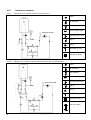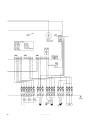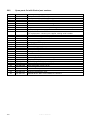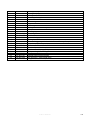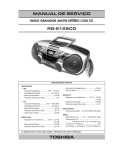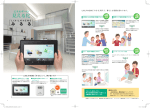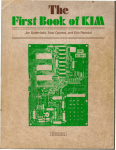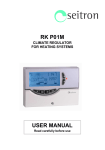Download S-CB PX120 Installation, Operating and Maintenance Manual
Transcript
STREBEL S-CB Px 120 Wall hung high efficiency condensing boiler Installation, Operating & Maintenance Manual 2015-04-21 v3 2 S-CB Px 120 Manual TABLE OF CONTENTS INTRODUCTION………………………………………………………………………………………………….....5 1. SAFETY GUIDELINES ............................................................................................................................... 7 2. TECHNICAL DATA OF THE STREBEL S-CB Px 120 BOILER ................................................................ 9 2.1. FUNCTIONAL INTRODUCTION ............................................................................................................ 9 2.2. TECHNICAL SPECIFICATIONS DATASHEET ........................................................................................ 10 3. DIMENSIONS ........................................................................................................................................... 12 4. ACCESSORIES AND UNPACKING ........................................................................................................ 13 4.1. ACCESSORIES ............................................................................................................................... 13 4.2. UNPACKING .................................................................................................................................. 13 5. INSTALLATION OF THE S-CB Px 120 ................................................................................................... 14 5.1. GENERAL NOTES ........................................................................................................................... 14 5.2. MOUNTING THE BOILER .................................................................................................................. 15 6. BOILER CONNECTIONS ......................................................................................................................... 16 6.1. GENERAL ...................................................................................................................................... 16 6.1.1. Mounting ........................................................................................................................... 16 6.1.2. Gas connection ................................................................................................................. 16 6.2. CONDENSATE DRAIN CONNECTION .................................................................................................. 17 6.3. FLOW AND RETURN CONNECTIONS.................................................................................................. 18 6.4. THE EXPANSION VESSEL ................................................................................................................ 18 6.5. PRESSURE RELIEF VALVE ............................................................................................................... 18 6.6. BYPASS ........................................................................................................................................ 18 6.7. PUMP FUNCTIONALITY .................................................................................................................... 18 6.8. FROST PROTECTION ...................................................................................................................... 19 6.9. INSTALLING A STRAINER AND/OR DIRT SEPARATOR ........................................................................... 19 6.10. WATER QUALITY ............................................................................................................................ 20 6.11. PLASTIC PIPING IN THE HEATING SYSTEM......................................................................................... 20 6.12. AUTOMATIC AIR VENT..................................................................................................................... 20 6.13. AUTOMATIC WATER FILLING SYSTEMS ............................................................................................. 20 6.14. WATER PRESSURE ........................................................................................................................ 21 6.15. CHEMICAL WATER TREATMENT ....................................................................................................... 21 6.16. UNDER FLOOR HEATING ................................................................................................................. 21 6.17. FLUSH THE SYSTEM WITH FRESH WATER ......................................................................................... 21 6.18. INSTALLATION EXAMPLES ............................................................................................................... 22 6.18.1. Example of a low-resistance heating circuit ...................................................................... 22 6.18.2. Example of a normal single boiler heating circuit (preferable) .......................................... 22 6.18.3. Example of a multiple boiler heating circuit ...................................................................... 23 7. HYDRAULIC GRAPH BOILER RESISTANCE (mWC) ............................................................................ 24 7.1. HIGH EFFICIENCY PUMP ................................................................................................................. 24 7.2. PUMPS: ELECTRICAL POWER LIMITS ................................................................................................ 25 8. FLUE GAS DISCHARGE AND AIR SUPPLY SYSTEM .......................................................................... 26 8.1. GENERAL ...................................................................................................................................... 26 8.2. AIR SUPPLY ................................................................................................................................... 26 8.2.1. Combustion air quality ...................................................................................................... 26 8.2.2. Air supply through humid areas ........................................................................................ 26 8.3. FLUE TERMINAL ............................................................................................................................. 26 8.4. PIPE HEIGHTS ON A FLAT ROOF ....................................................................................................... 27 8.5. B23P CERTIFIED ........................................................................................................................... 27 8.6. C63 CERTIFIED ............................................................................................................................. 28 8.7. FLUE GAS OUTLET & COMBUSTION AIR INLET CALCULATION EXAMPLES .............................................. 28 8.7.1. Maximum straight lengths – five typical examples ............................................................ 29 8.7.2. Specific resistance calculation example of configuration B with given lengths ................. 29 8.7.3. Open version (B23, B23P, B33) ....................................................................................... 30 S-CB Px 120 Manual 3 9. ELECTRICAL INSTALLATION ................................................................................................................ 31 9.1. GENERAL ...................................................................................................................................... 31 9.2. ELECTRICAL CONNECTIONS ............................................................................................................ 31 9.3. FUNCTIONS OF THE CONNECTIONS ................................................................................................. 31 9.4. ELECTRICAL SCHEMATICS .............................................................................................................. 33 9.5. SENSOR VALUES AND CONVERSION TABLES .................................................................................... 35 10. USER INTERFACE ................................................................................................................................... 36 10.1. CONTROL PANEL / DISPLAY UNIT ..................................................................................................... 36 10.2. CONTROL PANEL MENU STRUCTURE ............................................................................................... 37 10.3. DISPLAY DURING OPERATION ......................................................................................................... 39 10.4. MONITOR SCREENS ....................................................................................................................... 40 10.5. SERVICE FUNCTION ....................................................................................................................... 42 10.6. SCHORNSTEINFEGER FUNCTION ..................................................................................................... 43 10.7. PROGRAMMING IN STANDBY MODE .................................................................................................. 44 10.8. SETTING THE TIME & DATE ............................................................................................................. 44 10.9. SET POINTS .................................................................................................................................. 45 10.10. SETTING THE TIMER PROGRAMS ..................................................................................................... 46 10.11. SETTING THE OUTDOOR SPECIFICATIONS ........................................................................................ 49 10.12. CHECKING THE OPERATING HISTORY .............................................................................................. 53 10.13. CHECKING THE FAULT HISTORY ...................................................................................................... 54 10.14. SETTING THE MAINTENANCE SPECIFICATIONS .................................................................................. 55 10.15. SETTING THE USER LOCK ............................................................................................................... 58 10.16. SETTING THE PARAMETERS WITH THE DISPLAY MENU ....................................................................... 59 10.17. FAULT CODES DISPLAY................................................................................................................... 66 10.17.1. Lock-out codes ................................................................................................................. 66 10.17.2. Blocking codes .................................................................................................................. 68 10.17.3. Messages ......................................................................................................................... 69 11. CONTROLLING OPTIONS AND SETTINGS ........................................................................................... 70 11.1. GENERAL ...................................................................................................................................... 70 11.1.1. Extra boiler control ............................................................................................................ 70 11.1.2. Max cooling time ............................................................................................................... 70 11.1.3. Temperature display on/off ............................................................................................... 70 11.1.4. Water pressure ................................................................................................................. 70 11.1.5. Gas type selection ............................................................................................................ 70 11.1.6. Soft start option ................................................................................................................. 71 11.1.7. Pump mode (EC technology) ............................................................................................ 71 11.2. HEATING ....................................................................................................................................... 72 11.2.1. Controlling behaviour settings .......................................................................................... 72 11.2.2. Room thermostat on/off .................................................................................................... 73 11.2.3. Room thermostat OPEN THERM ..................................................................................... 73 11.2.4. Outside temperature related flow control .......................................................................... 73 11.2.5. 0-10 Vdc Remote flow temperature set point ................................................................... 73 11.2.6. 0-10 Vdc Remote burner input control .............................................................................. 74 11.2.7. Timer contact function ...................................................................................................... 74 11.3. INDIRECT HOT WATER / CALORIFIER ................................................................................................ 75 11.3.1. Pump and 3-way valve control .......................................................................................... 75 11.3.2. Tank thermostat ................................................................................................................ 75 11.3.3. Tank sensor ...................................................................................................................... 75 11.3.4. Low/high flow temperature to tank coil ............................................................................. 76 11.3.5. Heating and hot water switching time ............................................................................... 77 11.3.6. Heating and hot water switching at sudden temperature drop ......................................... 77 11.3.7. Anti-Legionnaires’ disease function (pasteurisation) ........................................................ 78 11.4. CASCADE CONTROL ....................................................................................................................... 79 11.4.1. Parameter settings for cascaded boilers .......................................................................... 79 11.4.2. Monitor screens ................................................................................................................ 81 11.4.3. Output control and boiler sequence .................................................................................. 81 4 S-CB Px 120 Manual 12. COMMISSIONING THE BOILER ............................................................................................................. 82 12.1. FIRST: FLUSHING THE BOILER WITH WATER ...................................................................................... 82 12.2. SECOND: FILLING & VENTING THE BOILER AND THE SYSTEM .............................................................. 82 12.3. THIRD: CHECK THE WATER FLOW .................................................................................................... 82 13. STARTING THE BOILER ......................................................................................................................... 84 13.1. GENERAL ...................................................................................................................................... 84 13.2. FIRING FOR THE FIRST TIME ............................................................................................................ 84 14. ADJUSTING AND SETTING THE BURNER ........................................................................................... 85 14.1. SETTING AT THE MAXIMUM LOAD ..................................................................................................... 85 14.2. SETTING AT THE MINIMUM LOAD ...................................................................................................... 86 14.3. GAS CONVERSION BUTANE/PROPANE (B/P) ..................................................................................... 88 15. PUTTING THE BOILER OUT OF OPERATION ....................................................................................... 89 15.1. OUT OF OPERATION: ON/OFF FUNCTION .......................................................................................... 89 15.2. OUT OF OPERATION: POWER OFF .................................................................................................... 89 16. FAULT CODES AND BLOCKING CODES .............................................................................................. 90 16.1. FAULT CODES ............................................................................................................................... 90 16.2. BLOCKING CODES .......................................................................................................................... 96 16.3. MAINTENANCE REMINDER FUNCTION ............................................................................................... 99 17. MAINTENANCE ...................................................................................................................................... 100 17.1. GENERAL .................................................................................................................................... 100 17.2. ANNUAL INSPECTION & MAINTENANCE........................................................................................... 100 18. USER INSTRUCTIONS .......................................................................................................................... 103 19. INSTALLATION EXAMPLES ................................................................................................................. 104 20. S-CB Px 120 SPARE PARTS OVERVIEW AND PART NUMBER LIST ............................................... 110 20.1. SPARE PARTS 3D DRAWING ......................................................................................................... 110 20.2. S-CB PX 120 SPARE PARTS LIST WITH PART NUMBERS .................................................................. 112 21. INDEX ..................................................................................................................................................... 114 S-CB Px 120 Manual 5 6 S-CB Px 120 Manual INTRODUCTION This manual is written for: ! The installer ! The system design engineer ! The service engineer Please always check that you have the latest version of the manual, the latest version is available on our web site www.strebel.co.uk . The version number of the manual is shown in the bottom right hand corner of the front cover. abbreviations NB symbols NOTICE Warning: important information related to the safety of persons and/or the appliance All documentation produced by the manufacturer is subject to copyright law. 1. SAFETY GUIDELINES Carefully read all the instructions before commencing installation. Keep these instructions near the boiler for quick reference. The appliance should be installed by a skilled installer such as GAS SAFE registered person, electrical work carried out by a qualified person, all according to national and regional standards. Failure to comply with these regulations could deem the warranty invalid. This appliance must be installed in accordance with the rules that apply and only be used in an adequately ventilated space conforming to standards in place. Without written approval of the manufacturer the internals of the boiler may not be changed. When changes are executed without approval, the boiler certification becomes invalid. Commissioning, maintenance and repair must be done by a skilled installer/engineer, according to all applicable standards and regulations. What should one do when there is the smell of gas: ! Don't use any electrical equipment. ! Don't press any switches. ! Close the gas supply. ! Ventilate the room (open the windows and/or outside boiler room doors). ! Immediately warn the responsible person. The manufacturer / supplier is not liable for any damage caused by inaccurately following these mounting instructions. Only original parts may be used when carrying out any repair or service work. This appliance is not intended for use by persons (including children) with reduced physical, sensory or mental capabilities, or lack of experience and knowledge, unless they have been given supervision or instruction concerning use of the appliance by a person responsible for their safety. Children should be supervised to ensure that they do not play with the appliance. S-CB Px 120 Manual 7 These instructions are written for the installer of Strebel products and contain all necessary information on the installation and adjustment of S-CB Px 120 boilers. Please read these instructions fully before installation to ensure that all work is carried out correctly. We suggest that you keep a copy of these instructions near the boiler. These instructions together with those in any supplemental instruction booklet cover the basic principles to ensure the satisfactory installation of the boiler, although detail may need slight modification to suit particular local site conditions. It is the law that all gas appliances and fittings are installed by a competent person (such as a Gas Safe registered installer) and in accordance with The Gas Safety (installation and Use) Regulations. The relevant British standards for installation, codes of practice or rules in force and in accordance with the Manufactures’ instructions. The installation must be carried out in accordance with the following regulations plus relevant codes & standards: - Due consideration must be given to current Health & Safety Legislation while this product is being installed. - Key Approved Documents to the Building Regulations, in the region of the United Kingdom that this product is being installed. - The Local Building Regulations and Local water by-laws, the gas services area and the Local Authority recommendations. - The appropriate British & European Standards for the type of installation and fuel used, including but not exclusively the following standards: o BS 5440: Parts 2 (Flues and Ventilation). o BS 6644: Installation of gas-fired hot water boilers of rated inputs between 70kW & 1.8MW - The clean air act as defined by the local authority. - The appropriate documents as produced by the Institution of Gas Engineers and Managers Documents (IGEM) for the type of installation and fuel used, including but not exclusively the following documents: o IGE/UP1 o IGE/UP2 o IGE/UP4 o IGE/UP10 - If the product is being fuelled with LPG then the appropriate UKLPG Codes of Practice (CoP) should be referred to. - Wiring to the appliance must be in accordance with the IEE (BS 7671) Wiring Regulations the Health and Safety Document No 635 “The Electricity at Work Regulations 1989” and any local regulations that apply. - CP 342: Part 2, 1994. Code of practice for centralised hot water supply – buildings other than individual dwellings. - CIBSE, Guides A, B and C. Adhere to all regulations that are in force at the time of installation or service. 8 S-CB Px 120 Manual 2. 2.1. TECHNICAL DATA OF THE Strebel S-CB Px 120 BOILER Functional introduction The S-CB Px boilers are central heating boilers with a maximum high efficiency. Such a performance can be reached by, amongst other things, using a special heat exchanger made of stainless steel. The heat exchanger allows the flue gases to cool down below the condensation point, releasing extra heat. This immediately improves the efficiency considerably. The S-CB Px 120 boiler is standard set for Natural Gas G20 Gases used must meet the European standard EN 437. Fuel used should have sulphur rates according to the European standard, a maximum annual peak over a short 3 3 period of time of 150 mg/m and an annual average of 30 mg/m . Boiler control includes: ! Cascade control for up to twelve boilers ! Remote operation and heat demand indication from each boiler ! Weather compensation control ! Calorifier control Connections for: ! Boiler pump ! 0-10 VDC remote flow temperature (set point) control ! 0-10 VDC remote burner input control ! Outside temperature sensor ! External calorifier pump or diverter valve Cascade control When using the integrated cascade control, a maximum of twelve boilers can be controlled in a cascade configuration. By the use of an appropriate external control, this number may be increased at will. 0-10 VDC connection available The boiler flow temperature or power input can be controlled by an external 0-10 VDC signal. When a number of boilers are cascaded, the signal should be directed to the master boiler only. A signal of 1,48 Volt will switch on the boiler(s), less than 1,4 Volt will switch off the boiler(s). Time program For both central heating and hot water function of the boiler, time programs with three programmable periods per day are available. These time programs are set and activated by entering the desired settings directly at the boiler control panel. S-CB Px 120 Manual 9 2.2. Technical specifications datasheet GENERAL Product Identification Number Classification Gas Appliance Type Type boiler Water content est. Weight (empty) Dimensions (h x w x d) Flow/return connection (boiler) Gas connection Parallel connection Litre kg mm inch inch mm CENTRAL HEATING [EN437] Nominal input (Net) Nominal input (Hs) (G20 G25) 1 Nominal input (Hs) (G31) 1 Nominal input (Hs) (G30) Nom. output 80/60 Nom. output 50/30 Nom. output 37/30 Efficiency 40/30ºC DIN 4702-8 kW kW kW kW kW kW kW % GAS CONSUMPTION [EN437] Natural gas G25 Natural gas G20 amounts 1 Propane gas G31 Butane gas G25 G20 Supply pressure 2 1 nom. G31 1 G30 Values min-max: m³st/h 3,20 - 13,7 m³st/h 2,75 - 11,8 m³st/h 1,06 - 4,54 1 0,99 - 3,44 m³st/hG30 (B/P) mbar 25 mbar 20 mbar 30/37 50 mbar CE 0063 BP3254 II2H3B/P B23, B23P; C13, C33, C43, C53, C63, C83 S-CB Px 120 8,3 78 842 x 476 x 486 R 1" R ¾" Ø 100-100 Values min-max: 26,0 - 111 28,9 - 123 28,3 - 121 34,7 - 120 24,7 - 106 27,2 - 116 28,1 - 120 up to 110,6 % NOTES 1 When using propane or butane, a special air restrictor kit is needed. See accessories list on page 13 and picture page 86. 2 Below a table is given in which the min. and max. gas supply pressures are mentioned according to EN437 G25 G20 G31 G30 10 p nominal [mbar] 25 20 30 37 50 p min [mbar] 20 17 25 25 43 S-CB Px 120 Manual p max [mbar] 30 25 35 45 57 FLUE SYSTEM CO2 flue gas 3 G25/G20 1 G31 G30 (B/P) NOx class [EN483 / EN15420] 1 NOx emission at 0% O2, year emission Temp. flue gas at combustion air temp. 20°C Available pressure for the flue system 4 INSTALLATION Max. flow temperature Hydraulic resistance of the boiler at ΔT = 20 K Hydraulic resistance of the boiler at ΔT = 25 K 5 Pressure CH-system min./max. ELECTRIC Power supply Power consumption Protection class % % % ppm mg/kWh min-max: 8,5 - 9,0 9,6 - 10,3 9,6 - 10,4 5 22,2 39,9 °C ≈ 85-95 Pa 160 °C 90 Head mWC 3,8 Head mWC 2,4 bar 1-4 V / Hz W - 230 / 50 150 IPX4D NOTES 3 CO2 of the unit measured/set without the boiler door in place 4 Maximum combined resistance of flue gas and air supply piping at high fire 5 With a pressure switch instead of the standard sensor, pressure may go up to 6,0 bar S-CB Px 120 Manual 11 3. DIMENSIONS 461 495 311 118 237 00 Ø1 91 Combustion air inlet connection (hole with sealing ring and pipe support bracket) Ø100 468 R 1" (2x) 176 65 65 828 842 135 Flue gas outlet R ¾" Condensate discharge. Flexible hose Ø25/21 x 800 mm 76 119 Gas supply connection 72 235 Circulation return connection (Circulation pump side) 12 77 Circulation flow connection S-CB Px 120 Manual 4. 4.1. ACCESSORIES AND UNPACKING Accessories Depending on the selected controlling behaviour for the central heating system and/or the optional use of a calorifier, the following items can be supplied with the boiler. Ask your supplier for the specifications. Item Part no. Outside (air) temperature sensor: 12kOhm@25°C (to be mounted to the boiler connections) E04.016.585 External flow temperature sensor for behind the low loss header: 10kOhm@25°C (to be mounted to the boiler connections) E04.016.304 Calorifier temperature sensor: 10kOhm@25°C (to be mounted to the boiler connections) E04.016.303 Conversion set for parallel to concentric flue-air terminal (100-100 → 100/150) E61.001.186 Software + interface cable for programming the boiler with a computer (laptop) S04.016.586 Propane / butane air restrictor kit S05.000.149 4.2. Unpacking The S-CB Px 120 boiler will be supplied with the following documents and accessories: • One “Unpacking instructions” document. • One “Mounting, user and service instructions” manual. • One suspension bracket. • Siphon with condensate discharge hose. • One spare fuse and two burner door spare nuts, attached to the front of the gas valve. After delivery, always check the boiler package to see if it is complete and without any defects. Report any imperfections immediately to your supplier. S-CB Px 120 Manual 13 5. 5.1. INSTALLATION OF THE S-CB Px 120 General notes At both sides of the boiler at least 50 mm of clearance should be applied to walls or wall units, 350 mm above the top side of the boiler and enough distance from the bottom side of the boiler, so that the pump can be mounted here. The installation area/room must have the following provisions: • 230 V - 50 Hz power source socket with earth connection. • Open connection to the sewer system for draining condensing water. • A sound-deadening wall. • The wall used for mounting the boiler must be able to hold the weight of the boiler. Other considerations related to the boiler location. • The ventilation of the boiler room must meet all applicable standards and regulations, regardless of the selected supply of fresh air to the boiler location. • Both the air supply and the flue gas tubes must be connected to the outside wall and/or the outside roof. • The installation area must be dry and frost-free. • The boiler has a built-in fan that will generate noise, depending on the total heat demand. The boiler location should minimise any disturbance this might cause. Preferably mount the boiler on a brick wall. • There must be sufficient lighting available in the boiler room to work safely on the boiler. • When a boiler is positioned at the highest point of the installation, the supply and return pipes must first protrude 0.5 m above the top of the boiler, before these pipes go to the installation side. In other words, the water level must always be 0.5 meter above the top of the boiler and an automatic air vent must be installed in the supply or return pipe. A low-water level protection should also be installed at the installation side. • Notice the positioning of electrical components in relation to the temperature sensitivity. • Make sure there is an open connection with the sewer to drain the condensate. This connection should be lower than the condensate drain level of the boiler: ← Apply an open connection to the sewer The boiler must be positioned and installed by a skilled installer in accordance with all applicable standards and regulations. Commissioning the boiler must be done by a skilled service/commissioning engineer, who is trained for this type of boiler. 14 S-CB Px 120 Manual 5.2. Mounting the boiler Before mounting and installing the boiler the following connections should be considered: • Flue gas system and the flue gas pipe connections • Air supply system and connections • Flow and return pipe connection and pump position • Condensate and pressure relief valve drainage • Power supply (preferably the power connection positioned above the boiler) All lines/piping must be mounted free of tension. The weight of all the installation components should be supported separately from the boiler so there will be no standing force on the connections. → Pay attention to this while choosing the mounting position of the boiler. Determine the position of the flow and return pipes by using the included suspension bracket or a suspension frame (when supplied). While marking the holes, ensure that the suspension bracket or frame is perpendicular and the boiler does not lean forward. If necessary adjust the position with the adjusting bolts at the lower rear side of the back panel (see drawing). When the adjusting bolts aren’t sufficient, fill the gap behind the bolts to get the boiler in position. The exact boiler position lies between the boiler hanging level and hanging slightly backwards. The boiler should not lean forward in the mounted position. 3. Lock boiler with locking plate and two bolts 1. Attach mounting bracket to wall with inclined side facing upwards 2. Suspend boiler with suspension bracket on mounting bracket 4. Level boiler using adjusting bolts Boiler suspension Detail boiler suspension S-CB Px 120 Manual 15 6. BOILER CONNECTIONS 6.1. General 1 - Flow CH 2 - Return CH 5 1 2 3 3 - Siphon cleaning point 4 - Condensate drain 5 - Gas 4 6.1.1. MOUNTING When mounting the connections, always make sure that no extra tension, forces and/or torques are applied to the connecting pipes and/or the boiler and the boiler suspension. Keep the connections fixed in place, as shown in the picture, by using two wrenches. 6.1.2. GAS CONNECTION Always install a manual shutter valve in the gas supply line, directly underneath the boiler. NOTICE: This valve is NOT delivered with the boiler. 16 S-CB Px 120 Manual 6.2. Condensate drain connection The condensate drain has a 19mm flexible discharge hose. The siphon must always be filled with water. As a safety measure, the siphon has been provided with a floating ball, which closes the outlet in case of water absence, preventing large flue gas leakage. Use only condensate resistant materials for the external condensate drainage system. Blockage of this drain might damage the boiler. The drain connection is correct when the condensate can be seen flowing away, e.g. using a funnel. Any damage that might occur, when the drain is not installed correctly, is not covered by the warranty. There should be an open connection of the condensate hose into the sewage system, see also the picture on page 14. Pressure fluctuations in the sewer system may not affect the pressure in the condensate drain hose, supplied with the siphon: ← Open connection to sewer The siphon must be checked at least once a year. Disassemble the siphon and clean every part of it. Check the functioning of the siphon by filling it with water. Then blow into the top condensate inlet and gently increase the pressure. At some point water starts coming out of the siphon outlet. During this the floating ball should gradually drop into its seat. By doing this, the ball then should close the outlet (almost) completely. When mounting the siphon, before commissioning the boiler and/or after maintenance, the siphon must ALWAYS be completely filled with water. This is a safety measure: the water in the siphon keeps the flue gases from leaking out of the heat exchanger via the condensate drain. S-CB Px 120 Manual 17 6.3. In the picture, an example is shown of the installation of the flow and return connections in combination with several functional and/or safety components. The picture does not necessarily contain ALL safety components that may or must be applied → always have the installation carried out by a skilled installer according to all applicable standards and regulations. BOILER NOT supplied with boiler expansion vessel NOT supplied with boiler pressure relief valve boiler bleed valve for service boiler service valves Flow and return connections It is advised to install two service valves underneath the boiler, so the boiler can be isolated from the heating system, when needed. The valves must be positioned in such a way that no safety components like pressure relief valves and expansion vessels can be isolated from the boiler. The boiler pump should always be mounted in the return pipe of the boiler. When using a system pump, this pump should always be mounted in the return pipe of the heating system. Never use chlorine-based fluxes for soldering any pipes of the water system. NOTICE: Accessories in the picture are NOT supplied with the boiler. flow 6.4. return The expansion vessel A properly selected expansion vessel must be mounted according to all applicable standards an regulation. 6.5. Pressure relief valve The boiler has no internal pressure relief valve. This should be installed in the flow pipe of the heating system and close to the boiler. When having cascaded boilers, each boiler should have its own pressure relief valve. It is advised to use a T-piece for this. Advise is always to install service valves, so the boiler can be isolated from the heating system, when needed. Make sure that the pressure relief valve is mounted between the boiler and the service valves. The pressure relief valve must always be installed in such a way that it cannot be isolated from the boiler by a valve. The specifications and size of the relief valve should be determined by the installer and must comply with all applicable regulations and boiler capacity. 6.6. Bypass The boiler has no internal bypass. When many thermostatic valves are being used, the system should have a bypass to allow an adequate flow when all thermostatic valves are closed. Instead of a bypass also a low-loss header can be used for this function. The boiler flow will also be influenced when a pipe of the heating system is frozen/blocked. Make sure all hea-ting pipes are free from the risk of frost. If there is the risk of freezing of the heating system, all the pipe sections must be insulated and/or protected with the help of a tracing. 6.7. Pump functionality • The external pump must be mounted in the return pipe of the boiler. • The boiler pump must be controlled by the S-CB Px 20 boiler control. If, for any reason, an external pump control is applied without written approval of Strebel Ltd, the complete warranty on the S-CB Px 120 boiler and all supplied parts will become invalid. High efficiency pump (default settings) The pump is controlled by a PWM signal from the burner controller. Its set point is based on a delta T of 20°C. This means, that when the burner is on full load, delta T = 20°C, and when the burner modulates down, the pump also modulates down keeping delta T 20°C (provided it is still in range of the lowest limit of the pump). 18 S-CB Px 120 Manual The delta T monitoring parameters have been set so, that a malfunctioning of the pump or an extreme resistance in the hydraulic system will be detected by the burner controller. When the limits of these parameters are exceeded, the display message “dT Block” will be displayed. This message will disappear when the delta T is within limits again, if not the boiler will go into a lock out after 45 seconds and the display will blink with the message “FlowReturn dTfault” (see also § 16.1. , page 90 ff). ON/OFF pump If an on/off pump is used, it must be connected to the P3 control (23-24-25). When this pump has multiple speed settings, make sure it is set at the highest setting and do not change this setting. The boiler has an internal pump switch that has a programmable delay before it turns off (also for hot water supply this delay is programmable). The pump starts running in case of a heat demand. When heat demand stops, the pump will continue to run for a programmed period and after that it will stop. The pump and (when installed) the three-way valve or hot water pump for the calorifier can be activated every 24 hours (for a programmable period). This 24-hour cycle starts as soon as the power supply of the boiler is connected. 6.8. Frost protection The boiler has a built-in frost protection, which is automatically activating the CH pump when the boiler return temperature drops below the 5°C. When the boiler return temperature drops below the 3°C, the burner is also ignited. The pump and/or burner will shut down as soon as the return temperature has reached the 10°C. The mentioned temperatures are related to the temperatures measured by the RETURN sensor of the boiler. This frost protection function will not fire up the boiler in case of a “general blocking” of the burner demand. NOTICE: This frost protection is only to reduce the risk of frost damage to the boiler, not the whole system. Be aware that flow restrictions in the system, caused by frozen pipes, will also prevent the water flow, needed for the boiler frost protection function to work. Because it concerns a programmable setting, boiler damage caused by frost/freezing will affect warranty. 6.9. Installing a strainer and/or dirt separator SYSTEM WITH DIRT SEPARATOR WATER RETURN FROM SYSTEM DIRT SEPARATOR WATER FLOW TO BOILER(S) DIRT BLEED VALVE SYSTEM WITH STRAINER AIR BLEED VALVE WATER RETURN FROM SYSTEM VALVE WATER FLOW TO BOILER(S) Always install a strainer (water filter) and/or a dirt separator in the return pipe of the boiler; in such a way that the water going to the boiler is free of any debris/particles. When using a water filter always check a week after installation to determine the strainer cleaning interval. Advice is to mount valves before and after the strainer, including an air bleed valve, so the strainer can be isolated from the heating circuit for service operations. Clean water is very important, blocked and/or polluted heat exchangers, including failures and/or damages caused by this blockage are not covered by the warranty. VALVE STRAINER (WATER FILTER) SYSTEM WITH STRAINER AND DIRT SEPARATOR WATER RETURN FROM SYSTEM AIR BLEED VALVE VALVE STRAINER (WATER FILTER) DIRT SEPARATOR WATER FLOW TO BOILER(S) VALVE DIRT BLEED VALVE S-CB Px 120 Manual 19 6.10. Water quality The pH value of the water must be within the following limits: 7,5 < pH < 9,5. This pH value is reached with the steady conditions. These steady conditions will occur, when after filling the heating system (pH around 7) with fresh water, the water will lose its air because of the air bleeding operation and heating up (dead water conditions). Water hardness must be within the following limits: 3,5° Clark (50 ppm CaCO3) < total hardness < 10,5° Clark (150 ppm CaCO3) When the water might contain aluminium particles, this should be of a maximum of 8.5 ppm. If there is any risk of contamination of the water by any kind of debris/chemicals in the period after installing, a plate heat exchanger should be used to separate the boiler circuit from the heating circuit (see drawing below). It is advised to prevent the possible air intake and water leakage of the central heating system. Fresh oxygenated water might damage the heat exchanger of the boiler and should therefore be prevented. Usual spots where air is most likely to seep in are: suction gaskets, pumps, air valve working as a venting pipe, O-rings / gaskets in stuffing box, under floor heating pipes. 6.11. Plastic piping in the heating system When plastic pipes are used in the central heating system, these should be separated from the boiler system by using a plate heat exchanger. Diffusion (of plastic) can cause air to enter the heating system. Be aware that plastic piping is often used in under floor heating systems. When no measures have been taken to prevent the entrance of air into the boiler system, the warranty of the boiler and any boiler part may be deemed invalid. boiler boiler boiler boiler heating zone heating zone plate heat exchanger plate heat exchanger 6.12. Automatic air vent This automatic air vent is only used for bleeding the air from the heat exchanger of the boiler, while filling the system. Externally measures must be taken to bleed air from the heating system, using air separators in combination with automatic air vents. DE-AERATION PROGRAM. When the unit is fired for the first time the unit starts a de-aeration program. One cycle is 5 seconds pump running and 5 seconds pump off. A complete de-aeration program consists out of THREE cycles. The de-aeration program can be interrupted/stopped by briefly pressing the service button. 6.13. Automatic water filling systems When using an automatic water refill system some precautions should be taken (fresh water is bringing fresh oxygen into the system), like installing a water meter to measure and evaluate the total water volume that is added to the system. Some form of logging should take place, so that continuously filling of the system with large amounts of oxygen rich fresh water, indicating leakage, is detected in time. 20 S-CB Px 120 Manual 6.14. Water pressure First and for all, the installation should be designed and built conform all applicable regulations and standards, including the right safety valves. IMPORTANT: Always keep the pressure in the boiler lower than the value at which its safety valve opens. Sensor A water pressure sensor has been built into the boiler. With this sensor, the minimum water pressure in the boiler is 0,8 bar and the maximum pressure is up to 4,0 bar (sensor values). The normal water pressure is supposed to be between 1,5 and 2,0 bar. The pressure sensor will stop the boiler from firing when the water pressure drops below 0.8 bar, and start the boiler firing again when the water pressure reaches above the 1.0 bar. These values can be changed in the boiler control settings. Higher pressure systems (e.g. in high buildings) If pressures higher than 4,0 bar occur in the heating system, the best solution is to separate the system from the boiler by means of a plate heat exchanger. Now the boiler pressure can still be under 4,0 bar and the boiler control remains as described above. Without plate heat exchanger, above 4,0 bar, a water pressure switch has to be built into the boiler instead of the water pressure sensor - the maximum allowed value in the boiler now is 6,0 bar and the boiler control needs to be adjusted. 6.15. Chemical water treatment The chemical compatibility of several products for treatment of the central heating equipment has been tested on the heat exchangers and the boilers. A list of corrosion inhibitors in preventative and curative treatment for gas fired central heating boilers can be supplied by the manufacturer. 6.16. Under floor heating When using an under floor heating system, the boiler circuit must be separated from the heating circuit with a plate heat exchanger. 6.17. Flush the system with fresh water The water of the boiler and heating circuit should be free of any particles, debris and pollution. Therefore the complete installation must always be thoroughly flushed with clean water before installing and using the boiler(s). S-CB Px 120 Manual 21 6.18. 6.18.1. Installation examples EXAMPLE OF A LOW-RESISTANCE HEATING CIRCUIT valve air separator dirt separator strainer (water filter) HEATING ZONE pressure relief valve siphon pump automatic air vent expansion vessel 6.18.2. EXAMPLE OF A NORMAL SINGLE BOILER HEATING CIRCUIT (PREFERABLE) valve air separator dirt separator strainer (water filter) HEATING ZONE pressure relief valve siphon pump automatic air vent expansion vessel low loss header 22 S-CB Px 120 Manual 6.18.3. EXAMPLE OF A MULTIPLE BOILER HEATING CIRCUIT NON RETURN VALVE (low resistance type) NOT SPRING LOADED HEATING ZONE S-CB Px 120 Manual 23 7. HYDRAULIC GRAPH BOILER RESISTANCE (mWC) 7.1. High efficiency pump The boiler software is set on a modulating pump. High efficiency pump ΔT=25K ΔT=20K Head (meter WC) → 10.0 9.0 8.0 7.0 6.0 5.0 4.0 3.0 2.0 1.0 0.0 0.0 1.0 Resistance Boiler Head for Installation 2.0 3.0 Max. Head Pump Min Head Pump 4.0 5.0 Water flow (m³/h) → “Head Pump” characteristic line based on the UPML 25-105PWM pump. In this graph a minimum and a maximum head for the pump are depicted; the pump will modulate between these two levels. 24 S-CB Px 120 Manual 7.2. Pumps: electrical power limits General - The inrush current of a conventional pump is approximately 2½ x its nominal current. - The maximum current, that the relay on the PCB can switch, is 5 A. The conclusion from this is that nominal currents of pumps, which are controlled by the PCB, may not exceed 2 A. Pump P1 - boiler pump. Modulating boiler pump is connected to fixed power supply 30-31-32. Relay P1 is not used. Pump P2 - calorifier pump. Pump P2 is a DHWi pump and is used when P4AA = 1, meaning the appliance is an indirect calorifier. Pumps P1 and P2 are connected to one fuse of 5 A, so the total nominal current of pump P1 and P2 may not exceed this 5 A. To limit the inrush current, switching sequence has been set, so that pump P2 always switches 100 ms later than pump P1. The maximum nominal current of pump P2 must also be 2 A, again due to inrush current. Pmax= 460 W. 3 way valve. The combined nominal current of pump P1 and the 3 way valve must be smaller than 5 A. So, the inrush current of the 3 way valve must be lower than 3 A. Pump P3 - system pump. The nominal current of pump P3 must be equal to or lower than 2 A, implying Pmax= 460 W. Warning (EC pumps): In case of using an electronic commutating pump, the relays 1, 2 or 3 may not be used for the power connection, because of the inrush current of the electronics of the pump. Directly connect the pump to an external power supply. Control connections of an EC pump can be established in several ways, set by parameter P5BN. See § 11.1.7 on page 71. S-CB Px 120 Manual 25 8. 8.1. FLUE GAS DISCHARGE AND AIR SUPPLY SYSTEM General The boiler has a positive pressure flue system. The available combined pressure drop for the inlet and outlet system is 160 Pa. Notice: • Install the horizontal flue components with a 3% fall in the direction of the boiler (about five centimetre for every linear meter). When not installed accordingly it may result in condensation building up in the flue gas tube which may cause component failure. • It is preferable to use roof terminals. Because of the high capacity, using wall terminals on the S-CB Px 120 can give unpleasant large flue gas clouds. When installed correctly, roof terminals in general give a better flue gas dilution with the surrounding air, and a good transport away from the surroundings and the air inlet. This is valid for concentric roof terminals and for a separate air inlet nearby a separate flue gas outlet. • When using a wall terminal, there is a risk of ice building-up on surrounding parts/structures, because the condensate may freeze. This risk should be taken into account during the design phase of the heating installation. Note. The flue gas material should be fit for purpose, and comply with the applicable European standards. It must be able to handle the condensate forming and transport, overpressure and must have a minimum temperature class of T120. 8.2. Air supply When an air supply duct is connected from the outside of the building to the boiler, the boiler will operate as a room-independent boiler (closed boiler). The air supply duct can be made of: • PVC / PP • Thin-walled aluminium • Stainless steel 8.2.1. COMBUSTION AIR QUALITY Combustion air must be free of contaminants. For example: chlorine, ammonia and/or alkali agents, dust, sand and pollen. Notice that installing a boiler near a swimming pool, a washing machine, laundry or chemical plants does expose combustion air to these contaminants. 8.2.2. AIR SUPPLY THROUGH HUMID AREAS When the supply duct will be placed in a boiler room with moist air (for example: greenhouses), a double walled supply duct or an insulated duct must be used to prevent the possible condensation at the outside of the duct. It is not possible to insulate the internal air pipes of the boiler and therefore condensation at the internal air canals must be prevented. When roof mounted, the air supply duct needs to be protected against rain, so no water will be entering the boiler. No water is allowed to enter the boiler through the air inlet canal at any time. 8.3. Flue terminal Never use aluminium (containing) flue gas materials for this boiler. The flue terminal duct can be made of: • Stainless steel of minimum temperature class T120 • PP of minimum temperature class T120 The flue gas material should be fit for purpose, and comply with the applicable European standards. It must be able to handle the condensate forming and transport, over pressure and must have a minimum temperature class of T120. Multiple boilers can be connected to a common duct. At all times, these flue gas systems for multiple boiler installations must be engineered as zero or negative pressure systems; this to prevent the risk of recirculation of the flue gases. Consult the flue gas supplier for detailed information and engineering. 26 S-CB Px 120 Manual 8.4. Pipe heights on a flat roof Height A This is the height of the air inlet. A rain hood should prevent rainwater entering the air supply system. When the inlet and outlet are mounted on a flat roof, the inlet should be at least 60 cm above the roof surface and at least 30 cm above the maximum snow level. Example 1: When the maximum snow level on the roof surface is 45 cm then the air inlet should be at 45+30=75 cm. 75 cm is more than the minimum 60 so the height will be 75 cm. Example 2: When the maximum snow level on the roof surface is 15 cm then the air inlet should be at 15+30=45 cm. 45 cm is less than the minimum 60 cm so the height will be 60 cm. Height difference B This is the distance between the flue outlet and the air inlet. The flue gas outlet should be at least 70 cm above the air inlet. It is advised to be equipped with a conical outlet. When no air inlet connection is applied on the roof, the flue outlet should be situated at least 100 cm above the roof surface. Distance C The horizontal distance between the flue gas discharge pipe and air inlet pipe at roof level. This distance should be at least 70 cm. 8.5. B23P certified Overpressure flue gas systems For boiler classification B23P and for overpressure flue gas systems the minimum requirements of the flue gas material for Eco Boilers can be determined in a designation string according to the EN1443 (see table). European CE string flue gas materi- standard al (B23P) min. requirement PP min. requirement StS TemPresperature sure class class EN 14471 EN 1856-1 T120 T120 P1 P1 Metal: liner Soot fire resis- Distance to specifi-cations tance class combus-tible material L20040 O O 30 40 Resistance Corrosion reto conden- sistance class sate W W Plastics: location I or E 1 1 Plastics: fire beha-viour C/E Plastics: enclo-sure L A few examples of flue gas material suitable for Strebel boilers: CE String for Plastic PP: EN14471 T120 P1 W 2 O(30) I C/E L CE String for Stainless Steel: EN1856-1 T250 P1 W V2-L50040 )(50) Be aware by selecting flue gas systems that the minimum requirements are met. So select only flue gas materials that have the same or better properties than this table. S-CB Px 120 Manual 27 8.6. C63 certified In general boilers are certified with their own flue gas material. If a boiler is C63 certified, no specific type flue gas material has been certified in combination with the boiler. In this case the flue gas material does not need to be certified in combination with the boiler but should be fit for purpose, and comply with the applicable European standards. It must be able to handle the condensate forming and transport, over pressure and must have a minimum temperature class of T120. 8.7. Flue gas outlet & combustion air inlet calculation examples For five typical flue gas outlet & air inlet configurations the maximum lengths of the straight pipes will be calculated. First the general component values are given in the next table: Resistance R [Pa] *Ø= 100 mm twin pipe 130 mm 150 mm twin pipe twin pipe Component flue air conc. /150 straight tube/m 6,5 4,0 10 1,8 1,1 0,8 0,4 45° bend 3,2 2,0 9,0 0,8 0,5 0,4 0,2 90° bend 6,5 4,0 13 1,8 1,1 0,7 0,4 roof terminal zeta = 0,05 1,1 roof terminal zeta = 1,0 22,1 roof terminal zeta = 1,5 33,2 flue air flue air 0,4 16,7 7,8 11,6 roof terminal concentric 45 wall terminal 24 concentric/TP adaptor 22 0,2 5,8 4,4 3,3 6,6 Values printed in grey applicable for larger pipe diameters than regular boiler connection. * Do NOT reduce pipe diameters relative to boiler connection diameter. Zeta values: FLUE GAS OUTLET AIR INLET zeta = 0 open outlet H/D = 1,0 zeta = 1,0 zeta = 0,05 conical outlet CONCENTRIC FLUE GAS OUTLET AIR INLET H/D = 1,0 zeta = 1,0 ROOF H/D = 0,5 zeta = 1,5 WALL 28 S-CB Px 120 Manual NOTICE: This table can only be used for a single flue/air system for one boiler. Do NOT use this table for common flue systems with cascaded boilers. 8.7.1. MAXIMUM STRAIGHT LENGTHS – FIVE TYPICAL EXAMPLES A: B: C: D: E: Twin pipe system with separate pipes for flue gas and air supply Twin pipe system with separate pipes and concentric roof terminal Single pipe for flue gas outlet only (air supply from boiler room) Concentric pipe for flue gas/air supply (roof-mounted) Concentric pipe for flue gas/air supply (wall-mounted) C13, C33, C43, C63, C93 C13, C33, C43, C63, C93 B23, B23P, B33 C13, C33, C43, C63, C93 C13, C33, C43, C63, C93 air Q120 Example A Q120 Q120 Example B Example C Q120 Q120 Example D Example E Calculations: Because in each of the examples A to E, the resistance of all components is known for this boiler, as well as the resistance per straight meter, for every of these particular examples the maximum straight length can be calculated, for which the total resistance is still fulfilling the requirements, i.e. R < 160 Pa. The given max. length, for twin pipe systems, is the total sum of flue gas outlet and air inlet straight lengths (Ø 100 mm), rounded to integer meters. The given max. length, for concentric systems, is the total sum of the concentric pipe straight lengths (Ø 100/150 mm), rounded to integer meters. Results: A: B: C: D: E: Maximum length air inlet + flue gas outlet = 22 m Maximum length air inlet + flue gas outlet = 13 m Maximum length flue gas outlet = 18 m Maximum length concentric pipes = 3 m Maximum length concentric pipes = 10 m flue gas Boiler type: Øflue gas = Øair = 100 mm Straight length m¹ total Bend 90° Conc. roof terminal 100/150 Adaptor conc./TP 100/150 air SPECIFIC RESISTANCE CALCULATION EXAMPLE OF CONFIGURATION B WITH GIVEN LENGTHS Straight length m¹ Bend 2 1 8.7.2. All examples: separate pipes Ø 100 mm and concentric pipes Ø 100/150 mm. 2 3 2 120 2 total 90° S-CB Px 120 number R 6 6,5 2 6,5 1 45 1 22 R flue gas : 6 4 2 4 R air supply : total: R total 39 13 45 22 119 24 8 32 151 → Total resistance is 151 Pa < 160 Pa. This system therefore fulfils the requirements. - All pipe diameters Ø 100 mm (twin pipe) or Ø 100/150 mm (concentric) - All lengths in m - R = resistance - All resistances in Pa S-CB Px 120 Manual 29 8.7.3. OPEN VERSION (B23, B23P, B33) In case of an open air supply according to B23/B23P/B33, the boiler air inlet is open and has not been connected, so only the flue gas discharge is connected and the boiler gets its combustion air directly from the boiler room. In this case: The boiler room must be provided with the necessary air inlet opening(s). These air inlet opening(s) must remain open at all times and may not be reduced or closed. 30 S-CB Px 120 Manual 9. ELECTRICAL INSTALLATION 9.1. General All the wiring is connected by means of screw terminals. The connections are placed on top of the display panel and can be accessed by removing the boiler front door and the connector protection cover. The boiler pump must be controlled by the S-CB Px 120 boiler control. If, for any reason, an external pump control is applied without written approval of Strebel Ltd, the complete warranty on the S-CB Px 120 boiler and all supplied parts will become invalid. • • • • • • For operation the boiler needs a power supply of 230 Vac 50Hz. The boiler connections are not life/neutral sensitive (the boiler is not phase-sensitive). The wiring for the connections can be entered at the bottom of the boiler through the cable glands. NOTICE: Before starting to work on the boiler, it must be switched off and the power supply to the boiler must be disconnected. Electrical wiring should be installed according to all applicable standards and regulations. Working on the boiler should only be done by a qualified service engineer that is skilled in working on electrical installations and according to all applicable standards and regulations. 9.2. Electrical connections An extensive explanation of the connections and their functions is given in the table in the next section. 9.3. Functions of the connections 1-2 OUTDOOR SENSOR When an outside temperature sensor is connected, the boiler will control the flow water temperature by using a calculated value, which is relative to the outside temperature. PARAMETER: No parameter settings needed. 3-4 EXTERNAL FLOW SENSOR When a low loss header is used, this external flow sensor measures the flow temperature at the system side. The sensor must be mounted on the supply pipe at the system side, just behind the low loss header. NOTICE: The sensor is required when several boilers are cascaded with the internal cascade manager. PARAMETER: No parameter settings needed. 5-6 CALORIFIER SENSOR or THERMOSTAT When an indirect hot water tank / calorifier is installed, a hot water sensor must be connected to these terminals. In case of a DHW heat demand, the set point will be shown in the display. An external on/off thermostat can also be connected to these terminals. When there is heat demand (terminal 5 and 6 are bridged) the flow temperature going to the heating coil(s) will be shown in the display. S-CB Px 120 Manual 31 7-8 GENERAL BLOCKING A heat demand that will start the burner will be blocked when terminals 7 and 8 are not bridged. This connection is for the use of external safety devices (terminals must be bridged for allowing burner to fire). 9-10 EXTERNAL WATER PRESSURE SWITCH A water pressure sensor is mounted in the boiler. As an option a water pressure switch can be installed. The sensor can be replaced by the water pressure switch, which can be wired to the terminals. When terminals 9/10 are not bridged, the boiler will lock-out. PARAMETER: A parameter change is needed. 11-12 ON/OFF STAT OR OPEN THERM HEATING CIRCUIT OPTION 1: An ON/OFF thermostat can be connected. The boiler will use the set/programmed flow temperature for the heating system when these terminals 11 and 12 are bridged. OPTION 2: An OpenTherm (OT) controller can be connected to the terminals 11 and 12. The boiler software will detect and use this OpenTherm signal automatically. 13-14 0-10 VDC CONTROL SIGNAL These terminals are used for an external 0-10 VDC control signal. PARAMETER: A parameter change is needed. NOTICE: Terminal 13 [+] (positive) and Terminal 14 [-] (negative). 15-16 CASCADE CONNECTION These connections are used when boilers are cascaded with the internal cascade manager for controlling the total cascade. NOTICE: Connect all terminals 15 and all terminals 16 together, do not switch between these terminals. 17-18 LOCK-OUT OR PUMP ON/OFF This contact is N.O. (normally open). When the unit is in lock-out this contact will close. This contact can also be used for the switching of a pump with a separate control connection, in which case a parameter change is needed. 19-20 BURNER BURNING OR EXTRA BOILER OR PUMP ON/OFF This contact is N.O. (normally open). When the unit starts the burner and detects the flame, this contact will be closed. This contact can also be used to control an external (extra) boiler, or for the switching of a pump with a separate control connection. In the latter two cases a parameter change is needed. 21-22 BURNER DEMAND OR PUMP ON/OFF This contact is N.O. (normally open). When the unit receives any heat demand this contact will close. This contact can also be used for the switching of a pump with a separate control connection, in which case a parameter change is needed. 23-24-25 CH SYSTEM PUMP P3 Connection for a central heating system pump (P3). NOTICE: The power of this pump P3 combined with the power of pumps P1 (connections 30-31-32) and P2 (connections 26-27-28-29) may not exceed 350 W. Nominal pump current of P3 may not exceed 2 A, therefore its power may not exceed 460 W, cf. § 7.2. 26-27-28-29 DIVERTOR VALVE CALORIFIER When using a calorifier/hot water tank, a 3-way valve or a pump (P2) can be used to divert hot water to the heating coil of the calorifier/tank. This 3-way valve will open, when the hot water storage tank/calorifier has a heat demand. PARAMETER: A parameter change is needed. 28 = L2 wire (heating position); 29 = Neutral wire; 30 = Ground wire; 31 = L1 wire (hot water position). The inrush current of the 3-way valve may not exceed 3 A, see also § 7.2. 27-28-29 CALORIFIER PUMP P2 When using a calorifier/hot water tank, a 3-way valve or a pump (P2) can be used to divert hot water to the heating coil of the calorifier/tank. This pump will start when the hot water storage tank/calorifier creates a hot water demand. PARAMETER: A parameter change is needed. Nominal pump current of P2 may not exceed 2 A, therefore its power may not exceed 460 W, see also § 7.2. 30-31-32 FIXED POWER SUPPLY FOR MODULATING BOILER PUMP 230V~50Hz Connection for modulating boiler circulation pump (P1). The pump is powered permanently and modulated by the PWM signal of the burner controller. 33-34-35 MAIN POWER SUPPLY TO BOILER 230V~50Hz The power supply connection of the unit. 33 = Phase wire; 34 = Ground wire; 35 = Neutral wire. 32 S-CB Px 120 Manual 9.4. Electrical schematics S-CB Px 120 Manual 33 34 S-CB Px 120 Manual 9.5. Sensor values and conversion tables SENSOR S1 S2 S3 S4 S5 S6 SENSOR TYPE Internal flow sensor Internal return sensor External flow sensor Calorifier/tank sensor Outdoor sensor Flue gas sensor SENSOR VALUE NTC-10K-B3977 NTC-10K-B3977 NTC-10K-B3977 NTC-10K-B3977 NTC-12K-B3740 NTC-10K-B3977 Conversion table: temperature vs. resistance for all sensors with value NTC-10k B3977 ( = all sensors except the outdoor sensor). Temperature Resistance Temperature Resistance Temperature Resistance Temperature Resistance (°C) (Ω) (°C) (Ω) (°C) (Ω) (°C) (Ω) -30 175203 20 12488 70 1753 120 387 -25 129289 25 10000 75 1481 125 339 -20 96360 30 8059 80 1256 130 298 -15 72502 35 6535 85 1070 135 262 -10 55047 40 5330 90 915 140 232 -5 42158 45 4372 95 786 145 206 0 32555 50 3605 100 677 150 183 5 25339 55 2989 105 586 155 163 10 19873 60 2490 110 508 160 145 15 15699 65 2084 115 443 165 130 Conversion table: temperature vs. resistance, for the outdoor sensor with value NTC-12k B3740. Temperature (°C) -50 -45 -40 -35 -30 -25 -20 -15 -10 -5 Resistance (Ω) 171800 129800 98930 76020 58880 45950 Temperature (°C) 0 5 10 15 20 25 30 35 40 45 Resistance (Ω) 36130 28600 22800 18300 14770 12000 9804 8054 6652 5522 S-CB Px 120 Manual 35 10. 10.1. USER INTERFACE Control panel / display unit CONTROL PANEL DISPLAY 2 rows/ each 20 characters ON/OFF RESET ENTER MENU SERVICE COMM. PORT Press and hold for six seconds to switch boiler on/off. Is also used as RESET button and ENTER button when programming. ON/OFF RESET ENTER Connector for connecting computer cable. COMM. PORT Buttons can be pushed to open menu. MENU Buttons to toggle through measured temperatures. Also used for navigating through the menus and for changing values. Button to activate service function (hold for three seconds). SERVICE Schornsteinfeger function (only for Germany). Light: lights when controller detects good flame signal. Lights when burner is burning. 36 S-CB Px 120 Manual 10.2. Control panel menu structure BASE SCREEN : (appears during operation) HEATING : No demand / Standby / burning >>>:118°C(125°C) 1 NOTICE: Pressing too long will switch off the boiler. 2 2. press [ON/OFF] for ± three seconds to press: MENU programme in standby mode 1. view data press: ▲ press: ▼ press: ◄► "MONITOR" screens One can toggle through the measured values and status of the heater. Pressing "ON/OFF, RESET, ENTER" briefly will cause the display to go back to the base menu. When no button has been pressed for three minutes the display will automatically go to the BASE DISPLAY. (This period can be set by a parameter) Display shows 2x20 digit message for three seconds. Message can be set in parameters. example: Company name City, Country Display shows for three seconds: - Heater type - Time, date and day example: Z-FG 550 13:51 US (or EU) 06 / 01 / 2010 Wed After this message the display shows for three seconds: - Software version and - Cascade designation example: Firmware : Mk 00197 Address : 0 These three messages will also show when: - Heater is connected to the power - When heater is turned ON - When heater is turned OFF sequence: The messages will show from TOP to BOTTOM each for three seconds. → S-CB Px 120 Manual 37 → CONFIRMATION CHANGE When changes have been made in one of the nine menus below, the user presses ENTER to confirm these changes. To prevent customers making changes by accident, the following happens when changes are made: Step 1: The user presses [ENTER] to confirm the change made or [MENU] to exit the menu without changes. HINT: First programme all changes planned, then only after that, press [ENTER] Step 2: The display asks the user to be sure to make these changes. The user can cancel or confirm by using the left and right arrows. By pressing (◄ ►) one can toggle though the available menus. CANCEL = ◄ CONFIRM = ► "FAULT HISTORY" menu press: ▼ Reading last fifteen faults (only reading!). "TIME/DATE/DAY" menu In this menu one can set the time and the date. "SETPOINT" menu In this menu one can change temperature settings without the need for a password. - Heating set point Flow set point when controlling on/off on set flow temp. - Heating reduced The amount of degrees diff. relative to "Heating set point" during night reduction. - Parallel shift +/- relative to outdoor curve (also in outdoor menu possible) - Hot water set point Calorifier or Water heater (depends on heater type) - Hot water reduced The amount of degrees diff. relative to "Hot water set point" during night reduction. "MAINTENANCE" menu By pressing (◄ ► ) one can set the following options: - Maintenance reset - Maintenance Mode - All - Date - Ignition cycles - Burning hours - Mainten Off "USER LOCK" menu In this menu one can lock the menu for users 0= UNLOCKED 1= LOCKED When un-locked the user can enter the "MENU" by pressing the menu button and all submenus will show. When locked the user has to push the : MENU and simultaneously press ▼ for six seconds to get access to all submenus. This is to prevent accidental changes! NOTE: The parameters sub menu can always be accessed. "PROGRAM" menu In this menu one can set the CH, DHW and Anti Legionnella program. "OUTDOOR" menu In this menu one can set all Outdoor relevant parameters. "PARAMETERS" menu In this menu one can change parameters. The possible access depends on the password that is used. "OPERATING HISTORY" menu Shows burning hours DHW, Heating, etc. parameter menu Enter PW Level 1: three second message confirming access: LEVEL 1 38 Enter password Enter PW Level 2: three second message confirming access: LEVEL 2 S-CB Px 120 Manual 10.3. Display during operation During normal operation the text in the display shows the status of the boiler. In the following graphs the several displays during normal operation are explained. Display at HEATING DEMAND Heat demand type: Actual status: H E A T I N G : N o d e m a n d > > > : 1 2 3 . 4 ° C ( 1 2 3 . 4 ° C ) cascade temp. set point measured temp.control.sens. communica showing the measured temp. tion indicaCan be turned off by P5 BJ tor When heat is needed for the calorifier the text "HEATING" changes into "HOTWATR". When there is no heat demand it always shows heating. Display at HOT WATER DEMAND Heat demand type: Actual status: H O T W A T R : N o d e m a n d > > > : 1 2 3 . 4 ° C ( 1 2 3 . 4 ° C ) cascade temp. set point communimeasured temp.control.sens. Thermostat > coil flow cashowing the measured temp. temp. tion indicaCan be turned off by P5 BJ Sensor > water temp. tor Explanation "Actual status" screen Actual status: B o i l e r o f f When boiler is switched off (only text in the display during this status). N o d e m a n d No heat demand signal coming from the room thermostat and calorifier sensor (open). S t a n d - b y Room thermostat & calorifier sensor/thermostat detect heat demand but set point is reached. P r e - p u r g e The fan is purging before a burner start attempt. P r e - i g n i t i o n Ignition starts before opening of the gas valve. I g n i t i o n The igniter is igniting. P o s t - p u r g e The fan is purging after burner is switched off. B u r n i n g 1 0 0 % When the burner is firing, also the actual rpm% is shown. Explanation "Cascade communication indicator" NO CASCADE COMMUNICATION > > > no.1 Always showing the fixed ">>>" CORRECT CASCADE COMMUNICATION > > no.1 no.2 > Showing alternating no.1 & no.2 with 1 second interval. S-CB Px 120 Manual 39 10.4. Monitor screens During normal operation and stand-by, the “◄” and “►” buttons can be used to show some boiler information, including measured temperatures, settings and data. In the following graphs is explained which values can be shown in the display. When no button is activated for 2 minutes the display will return to its status display. Pressing [◄] or [►] while being at the "operating screen" toggles through the screens below. When pressing [ON/OFF, RESET, ENTER] or [MENU] at any time the display returns to the base menu. SCREEN: T T 1 2 1 F l R e SCREEN: T 3 T 4 t l e r n a o r i f l i 2 2 p h 3 3 e o , 9 ° C Measured value by the internal flow sensor. , 9 ° C Measured value by the internal return sensor. Shown when the controller does not detect this sensor. n r t e d Shown when sensor wires or sensor itself is shorted. 1 1 O S 2 2 p h 3 3 e o , 9 ° C , 9 ° C n r t e d Measured value by the external sensor. 1 1 O S 2 2 p h 3 3 e o , 9 ° C , 9 ° C n r t e d Measured value by the outdoor sensor. Measured value by the calorifier sensor. Shown when the controller does not detect this sensor. Shown when sensor wires or sensor itself is shorted. 3 O u t d o o r F l u e SCREEN: d T F d T F n 1 1 O S 2 E x C a SCREEN: T 5 T 6 o w t u r Measured value by the flue gas sensor. Shown when the controller does not detect this sensor. Shown when sensor wires or sensor itself is shorted. 4 l l o w R e t u u e R e t u SCREEN: 5 d T E x S i g n t R e a l SCREEN: 6 F a n F a n s p e e d s p e e d SCREEN: 7 t u r r r n n 1 2 3 , 1 2 3 , 9 ° C Temperature difference between internal flow & return. 9 ° C Temperature difference between flue gas & internal return. Temperature difference between external & internal n 1 2 3 , 9 ° C return (ΔT LLH). P o w e r External supplied 0-10 Volt dc signal. S e t p o i "Power" = power input control or "Setpoi" = set point control. F l a m e s i g n a l W a t e r P r e s s u SCREEN: 8 P u m p P u m p 1 1 SCREEN: 9 P u m p 3 - w a 2 y SCREEN: 10 P u m p 3 h h : m m 40 9 9 9 9 r p m Actual fan speed in rpm. Actual fan speed % of maximum allowable fan speed. 1 0 0 % 1 0 0 µ A Flame signal given in µA. , 0 b a r Shows water pressure when sensor is connected. r 1 H e a t e S i g n a r l O f f 1 0 0 % C a l o r V a l v e i O f H e a t Pump 1 (HEATER PUMP) on or off. Modulating signal Pump 1 in (%). Shows when the calorifier pump is "ON" or "OFF". f i n g Signal to the 3-way valve: "HEATING" or "HOTWATER". Shows when the system pump is "ON" or "OFF". S y s t e m O f f D D / M M / Y Y Y Y D a y hh=hour; mm=minutes; DD=day; MM=month; YYYY=yr; day of the week S-CB Px 120 Manual SCREEN: 11 C a s c D e s C a s I n f 0 = MASTER, 1 ..... 11 = SLAVES i g n 0 0 1 2 3 4 5 6 7 8 9 A B Displays number, priority and state of cascade boilers. DESCRIPTION "CASCINFO" Screen 11 Shows the number of boilers connected with the Cascade. The Master/Lead boiler is designated as 0. Slave/Lag boilers will be designated 1, 2, 3, 4, 5, 6, 7, 8, 9, A, B. When a “-“ is used instead of a number, then that boiler is either not connected, or in a lockout mode and not available for the Cascade. When an “x“ is used instead of a number, then that boiler is connected, but in lockout mode. When a “d” is used instead of a number, then that boiler is handling a DHW demand. When the number is flashing, then that boiler is providing heat to the cascade. When the leading boiler is changed according to the set priority change time, then that boiler’s address will be shown first in the row of numbers. Example 1: "3 4 5 - - - - - - 0 1 2" There are six boilers present and nr. 3 has priority. Example 2: "3 4 x - - - - - - d 1 2" There are six boilers present and nr. 3 has priority. Boiler 0 is heating up an indirect DHW tank. Boiler 5 is present, but in a lock-out. SCREEN: C a s c D u a l SCREEN: M a x G e n SCREEN: 12 P o w e r 9 9 9 % 9 9 9 % % heat demand of total (cascade) power available (%). One heat exchanger equipped with two burners: "Yes" or B u r n e r : N o "No". 13 T h e r m B l o c k Status of the maximum thermostat: "Open" or "Closed". O p e n C l o s e d Status of the general blocking contact: "Open" or "Closed". 14 S i p h o n p r e s s N R V C o n t a c t C l o s e d Status of the siphon pressure switch: "Open" or "Closed". Status of the non-return valve contact: "Open" or "Closed". O p e n S-CB Px 120 Manual 41 10.5. Service function The following graphs describe how to use the service function. Operating screen: H E A T I N G : S T A N D - B Y > > > : 1 2 3 . 4 ° C ( 1 2 3 . 4 ° C ) Press [SERVICE] and hold for 3 seconds. The burner will start and show the display below. Operating screen: H E A T I N G : S e r v > > > 9 0 . 0 ° C ( i c e 6 0 2 6 % . 0 ° C ) "HEATING": It is a boiler for heating. "Service": It is operating in service mode. "26%": The burner is firing at 26%. o "90,0 C": Max. allowable water temp. during service. o "60,0 C": Actual measured water temp. (when P5BJ active). Press [SERVICE] to exit. The unit will go to the operating screen. Press 3 s. [ON/OFF] to exit. The unit will be switched off. By using the [▲] & [▼] buttons the burner firing rate percentage can be changed. Press [MENU] to access the main menu. Press [MENU] to return to the service menu. Use [◄] & [►] buttons to browse through the monitor screens. Press [MENU] to go to the operation menu of the service mode. Press [SERVICE] to exit the service mode. The unit will return to the standard operation display. Maximum RPM table: Strebel Px 120 RPM Max. set point* 6500 Max. actual** 6095 Margin on actual ± 175 * The maximum rpm used by the controller as set point. ** The maximum rpm that the fan is actually able to run. The maximum actual rpm may be lower than the maximum rpm set point. The fan may not be able to reach the maximum rpm set point, because of the unit’s resistance, which is still correct according to its design. The relation between the maximum rpm set point and the maximum actual rpm is given in this table. This table applies also to the service and “Schornsteinfeger” function of the boiler. 42 S-CB Px 120 Manual 10.6. Schornsteinfeger function The following graphs describe how to use the Schornsteinfeger function. NOTICE: This function is required for Germany and can be activated by parameter (P5 BK). The standard factory setting for this function is “OFF”. The purpose of this function is to have an easy interface for the "Schornsteinfegers" in Germany, to be able to do their required testing on the boiler. This is a simplified function similar to the normal service function of the boiler. When the "Schornsteinfeger" button is pressed for 3 seconds: the heater will fire at minimum firing rate (%) In this state the display shows: F l u e s e r v i c e m o d e P o w e r : M i n i m u m When the button is pressed (briefly) again: the heater will fire at 50% firing rate In this state the display shows: F l u e s e r v i c e m o d e P o w e r : 5 0 % When the button is pressed (briefly) again: the heater will fire at maximum firing rate (%) In this state the display shows: F l u e s e r v i c e m o d e P o w e r : M a x i m u m When the button is pressed briefly again: the heater will return to the normal operation mode. The "Schornsteinfeger" function is switched off. NOTES: When the heater is burning during Schornsteinfeger function (when top display line shows "Flue service mode") and no button is pressed for 12 minutes, the boiler will return automatically to normal operation mode. The "Schornsteinfeger" function will be switched off. The "Schornsteinfeger function" can be activated for the user by programming a parameter (P5 BK). All regular temperature safety controls remain active and the boiler/water heater pump and the system pump are running. S-CB Px 120 Manual 43 10.7. Programming in standby mode Standby Use the standby mode for modifying boiler settings without interaction with the boiler control. Changes are effectuated by leaving standby mode. Properties of standby mode: • Keys are active and the menu is accessible. • Burner does NOT respond to an external heat demand. • All control functions are active: pumps, fans and cascade are operational, recirculation and frost protection are working. How to programme the boiler: • First disconnect or shut down the room thermostat and/or other external controllers from the boiler. The CH pump and fan will stop after a short delay time. • Switch the boiler in standby mode by pressing [ON/OFF] for three seconds. • The next display screen should appear: Display message H E A T I N G : > > > : 1 2 3 . b o i l 4 ° C ( e r o f 1 2 3 . 4 f ° C ) • Program the boiler at the control panel (see the following sections). • Terminate programming mode by pressing [MENU], or [ENTER] and NO ◄ or YES ►. Reactivate the boiler by pressing [ON/OFF] for three seconds again. 10.8. Setting the time & date The following graphs describe how to program the time and date of the unit. Operating screen: H E A T I N G : b o i l > > > : 1 2 3 . 4 ° C ( e r o f 1 2 3 . 4 f ° C ) Press [MENU] Main menu screen: M a i n M e n u C l o c k The display shows "CLOCK" press [ENTER] Setting Time and Date: S e t t i m e / d a t e 0 8 3 0 / 0 3 / 2 0 1 0 T u e : 3 3 The day is now blinking/selected and can be changed. Use [▲]& [▼] to change the value. Use [◄] & [►] to select another value. Press [ENTER] for the confirmation screen after all changes are done. Confirmation screen: A r e y o u s u r e < C a n c e l ; > C o n f i r m Press [◄] to cancel the changes made (display goes back to operating screen). Press [►] to confirm the changes made. The time and day will start blinking for a few seconds. After this, the display returns to its operating screen. 44 S-CB Px 120 Manual 10.9. Set points The following graphs describe how to program the heating and hot water set points. NOTICE: The hot water set points are only displayed, when the boiler is programmed as an indirect hot water boiler or direct hot water boiler. See parameter P4 AA for the exact boiler configuration. Operating screen: H E A T I N G : b o i l > > > : 1 2 3 . 4 ° C ( e r o f f 1 2 3 . 4 ° C ) Press [MENU] Main menu screen: M a i n M e n u S e t p o i n t s Select "Set points" using [◄] & [►] and press [ENTER] By pressing [◄] & [►] the following screens can be selected. By pressing [▲] & [▼] the blinking values in the selected screen can be changed. Press [MENU] to exit. The unit will reset and return to the operating screen. Press [ENTER] for confirmation screen when all the changes are made. Confirmation screen: A r e y o u s u r e < C a n c e l ; > C o n f i r m Press [◄] to cancel the changes made (unit will reset). Press [►] to confirm the changes. The value set in the screen when pressing enter will be shown for a few seconds. After this the display returns to the normal operating screen. Heating set point normal/day time: H e a t i n g s e t p o i n t 8 0 ° C The flow temperature set point that will be active during the programmed CH periods. Heating night shift related to the normal/day time set point: C H N i g h t s h i f t - 1 0 ° C The reduction of the normal/day time set point. This reduction is used outside the programmed CH periods. Parameter P6 BB. Heating parallel shift: H e a t i n g P a r s h i f t 5 ° C Setting the parallel shift of the heating curve related to the outdoor temperature control (parameter P6 BC). S-CB Px 120 Manual 45 DHW set point normal/day time: (parameter P4 AA = 1/2) D H W s e t p o i n t 6 0 ° C This is the water temperature set point that is active during the programmed DHW periods (parameter P4 AA = 1/2). DHW set point reduction: (parameter P4 AA = 1/2) D H W R e d u c e 1 0 ° C The reduction of the DHW set point related to normal/day time set point. This reduction is used outside the programmed DHW periods (parameter P4 AA = 1/2). 10.10. Setting the timer programs Three different programs can be set with the boiler, these are: • CH program • DHW program • Anti-Legionnaires’ disease (pasteurisation) program 46 S-CB Px 120 Manual HEATING PROGRAM Three programmed periods each day can be set (period 1, period 2 and period 3). During these periods the unit will use the normal CH and DHW set point. Outside the programmed period(s) the unit will use the reduced temperature as set point. When there is no time programmed for a period, it will not be used. (Example: no time programmed in period 3 on Monday > "Mon 3 --:-- ---:--"). Operating screen: H E A T I N G : > > > : 1 2 3 . b o i l e r o f f 4 ° C ( 1 2 3 . 4 ° C ) Press [MENU] Select "Timer" using [◄] & [►] and press [ENTER] Main menu screen: M a i n M e n u T i m e r Press [ENTER] Setting CH program times: P r o g r a m C H M o n 1 0 6 : 0 0 - 2 3 : 0 0 Press [►] to browse through the values that can be set at the bottom line. The blinking value can be changed. Press [▲] & [▼] to change the selected (blinking) value. Press [ENTER] for confirmation screen when all settings are done. Confirmation screen: A r e y o u s u r e < C a n c e l ; > C o n f i r m Press [◄] to cancel the changes made (unit will reset). Press [►] to confirm the changes. The last alternation will be blinking for a few seconds and return to base menu. Press [MENU] to exit. The boiler will reset and go to the operating screen. Press [◄] for next SCREEN Copy programmed day for CH: C o p y f r o m : C H C o p y t o : C H M o n T u e Press [►] to switch between "Copy from" and "Copy to". The blinking day is selected and can be changed. Press [▲] & [▼] to change the selected (blinking) value. Press [ENTER] for confirmation screen when all settings are done. Confirmation screen: A r e y o u s u r e < C a n c e l ; > C o n f i r m Press [◄] to cancel the changes made (unit will reset). Press [►] to confirm the changes. The two days will blink for a moment. Press [MENU] to exit. The boiler will reset and go to the operating screen. Press [◄] for next SCREEN > > > Continue on next page HOT WATER program < < < S-CB Px 120 Manual 47 HOT WATER PROGRAM > > > From previous page with HEATING part < < < Setting DHW program times: P r o g r a m D H W M o n 1 0 6 : 0 0 - 2 3 : 0 0 Press [►] to browse through the values that can be set at the bottom line. The blinking value can be changed. Press [▲] & [▼] to change the selected (blinking) value. Press [ENTER] for confirmation screen when all settings are done. Confirmation screen: A r e y o u s u r e < C a n c e l ; > C o n f i r m Press [◄] to cancel the changes made (unit will reset). Press [►] to confirm the changes. The last alternation will be blinking for a few seconds and return to base menu. Press [MENU] to exit. The boiler will reset and go to the operating screen. Press [◄] for next SCREEN Copy programmed day for DHW: C o p y f r o m : D H W C o p y t o : D H W M o n T u e Press [►] to switch between "Copy from" and "Copy to". The blinking day is selected and can be changed. Press [▲] & [▼] to change the selected (blinking) value. Press [ENTER] for confirmation screen when all settings are done. Confirmation screen: A r e y o u s u r e < C a n c e l ; > C o n f i r m Press [◄] to cancel the changes made (unit will reset). Press [►] to confirm the changes. The two days will blink for a moment. Press [MENU] to exit. The boiler will reset and go to the operating screen. Press [◄] for next SCREEN > > > Continue on next page LEGIONELLA program < < < 48 S-CB Px 120 Manual ANTI LEGIONNAIRES' DISEASE PROGRAM The anti-Legionnaires’ disease (pasteurisation) program of the boiler can only be used when the boiler is set as an “indirect” boiler configuration or a “direct” hot water boiler configuration. Only these configurations can activate the day and time program of the anti-Legionnaires’ disease function. See the following graphs. The standard factory setting for this function is “OFF”. > > > From previous page with HOT WATER part < < < Setting legionella program (day and time): P r o g r a m L e g i o n e l M o n 0 9 : 5 1 l a Press [►] to browse through the values that can be set at the bottom line. The blinking value can be changed. Press [▲] & [▼] to change the selected (blinking) value. Press [ENTER] for confirmation screen when all settings are done. Confirmation screen: A r e y o u s u r e < C a n c e l ; > C o n f i r m Press [◄] to cancel the changes made (unit will reset). Press [►] to confirm the changes. The last alternation will be blinking for a few seconds and return to base menu. Press [MENU] to exit. The boiler will reset and go to the operating screen. Press [◄] for next SCREEN 10.11. Setting the outdoor specifications PARAMETERS FOR SETTING THE OUTDOOR GRAPH When using this function the flow temperature is calculated based on the measured outdoor temperature. The relation between the outdoor temperature and the flow temperature can be programmed with the following parameters. This setting creates the so called “heating curve”. The boiler will recognise an outdoor sensor when it is connected. When the sensor is detected the boiler controller will control the flow temperature based on the heating curve that is programmed. P5 AA Outside sensor present config (1=on 0=off) * When one wants to control the flow temperature based on the heating curve settings, an outdoor sensor must be connected, and one must set this parameter at “1”. When having cascaded boilers the outdoor sensor must be connected and this parameter must be set at “1” on the master boiler only. The heating curve that is set on the master boiler is used for controlling the flow temperature of the whole cascade. 0 = No outdoor temperature sensor connected 1 = Outdoor temperature sensor connected S-CB Px 120 Manual 49 OUTDOOR GRAPH (see also next page) HEATING CURVE - main settings 90 P5 AD - Flow temp at outside temp low 80 P6 BC - Parallel shift 70 50 40 TURE FLOW TEMPERATURE 60 30 20 P5 AF - Flow temp at outside temp high 10 0 -40 -30 -20 -10 0 10 20 OUTSIDE TEMPERATURE P5 AC outside temp low 30 40 P5 AE outside temp high P5 AC Heat curve minimum outside temperature °C This sets the minimum outside temperature at which one wants the maximum flow temperature that is set. P5 AD Heat curve flow temperature at minimum °C This sets the desired maximum flow temperature at the set minimum outside temperature. P5 AE Heat curve maximum outside temperature °C This sets the maximum outside temperature at which one wants the minimum flow temperature that is set. P5 AF Heat curve flow temperature at maximum °C This sets the desired minimum flow temperature at the set maximum outside temperature. P6 BC Heat curve Parallel Shift °C The heating curve is set by the parameters. Next to these setting done by the installer, the end user has the freedom to influence the flow temperature by doing a parallel shift setting. In this parameter the margins are set within which the user can increase and decrease the calculated flow temperature relative to the calculated flow temperature by the heating curve that is set. The actual parallel shift that is set by the user within the bandwidth allowed according to “P5AQ Max Heat curve Parallel Shift”. is continued → 50 S-CB Px 120 Manual → HEATING CURVE - additional settings 90 80 P6 BA - max flow temp 70 P6 BB - Heatcurve night shift 50 P5 AH - Warm weather shutdown P2 HA - Outdoor sensor hysteresis 40 TURE FLOW TEMPERATURE 60 P5 AG - min flow temp 30 20 10 0 -40 -30 -20 -10 0 10 20 30 40 OUTSIDE TEMPERATURE P5 AG Heat curve minimum flow temperature °C The set point will never be lower than the flow temperature set in parameter P5AG. The minimum temperature is limited, even if the calculated set temperature, according to the heating curve, would be lower. P5 AH Summer Outside temperature Central heating °C If the outside temperature is higher than set in P5AH the heat demand for heating will be blocked. P2 HA Outdoor sensor hysteresis °C If the outdoor temperature reaches the temperature set in P5 AH (warm weather shutdown) the unit won’t start for heating. If the measured outdoor temperature drops P5 AH minus P2 HA the boiler can start up for heating again. P6 BA CH User Setting °C The set point will never be higher than the flow temperature set in parameter P6BA. The maximum temperature is limited, even if the calculated set temperature, according to the heating curve, would be higher. P6 BB Heat curve night shift °C The temperature reduction during the night, relative to the setting determined by the heat curve P5AR Outside sensor 10K or 12K resistance 0 1 This parameter can be used to change the value of an ohmic contact of the outside sensor; 0 = 12K and 1 = 10K. Default the parameter = 0, so the sensor is assumed to be 12 kΩ. S-CB Px 120 Manual 51 DISPLAY The following graphs describe how to program the outdoor graph settings. Operating screen: H E A T I N G : > > > : 1 2 3 . b o i l e r 4 ° C ( 1 2 3 o . f 4 f ° C ) Press [MENU] Select "Outdoor" using [◄] & [►] and press [ENTER] Main menu screen: M a i n M e n u O u t d o o r Press [◄] & [►] to browse through the screens that are shown below. Press [▲] [▼] to change the blinking value in the selected screen. Press [MENU] to exit. The unit will reset and go to the operating screen. Press [ENTER] for confirmation screen after all changes are made. Confirmation screen: A r e y o u s u r e < C a n c e l ; > C o n f i r m Press [◄] to cancel the changes made (unit will reset). Press [►] to confirm the changes made. The time and day will start blinking for a few seconds. After this, the display returns to its operating screen. 52 0 1 O u 0 2 t s i d P r 0 e s P5 AA H C m i - n O u T m p 1 5 ° C P5 AC 0 3 H C m i n F 8 5 T m p ° C P5 AD 0 4 H C m a x O u T m p 2 0 ° C P5 AE 0 5 H C m a x F 2 0 l T m p ° C P5 AF 0 6 H C m i l L i m ° C P5 AG 0 7 S u m S h D w n O u 3 0 ° C P5 AH 0 8 H C m a x F 8 5 P6 BA 0 9 H C n g h t s h f t - 1 0 ° C P6 BB 0 A H C p a r a s h f t 5 ° C P6 BC 0 B O u t S 1 2 k 1 0 k 0 P5 AR n F 2 0 l l L i m ° C S-CB Px 120 Manual 10.12. Checking the operating history The following graphs describe how to check the operating history of the boiler. Operating screen: H E A T I N G : b o i > > > : 1 2 3 . 4 ° C l ( e r o f f 1 2 3 . 4 ° C ) Press [MENU] Select "Operate" using [◄] & [►] and press [ENTER] Main menu screen: M a i n M e n u O p e r a t e Press [◄] & [►] to browse through the 5 screens. Press [MENU] or [ENTER] to exit. The unit will return to the operating screen. SCREEN: 1 O p e r a t i n g h i s t o r y P o w e r O n h r s 1 3 1 4 0 0 Top line: Shows the operating history menu is activated. Bottom line: Total hours the boiler is connected to power supply and switched on. SCREEN: 2 h r s C h T o t 1 0 0 0 0 0 0 h r s D h w T o t 1 0 0 0 0 0 0 Top line: Total burning hours for heating. Bottom line: Total burning hours for domestic hot water. SCREEN: 3 h r s C h < 5 0 % 1 0 0 0 0 0 0 h r s C h = > 5 0 % 1 0 0 0 0 0 0 Top line: Burning hours for heating while the burner was firing less than 50%. Bottom line: Burning hours for heating while the burner was firing equal or higher than 50%. SCREEN: 4 h r s D h w < 5 0 % : 1 0 0 0 0 0 0 h r s D h w = > 5 0 % : 1 0 0 0 0 0 0 Top line: Burning hours for hot water while the burner was firing less than 50%. Bottom line: Burning hours for hot water while the burner was firing equal or higher than 50%. SCREEN: 5 T i a 1 0 0 0 0 0 F i a 1 0 0 0 0 0 S s l 1 0 0 0 0 0 S s t 1 0 0 0 0 6 Top line: Shows Total Ignition Attempts (Tia) & Failed Ignition Attempts (Fia) Bottom line: Shows Soft Starts last (Ssl) & Soft Starts Total (Sst) S-CB Px 120 Manual 53 10.13. Checking the fault history The following graphs describe how to check the fault history of the boiler. Operating screen: H E A T I N G : > > > : 1 2 3 . b o i 4 ° C l e r o f f ( 1 2 3 . 4 ° C ) Press [MENU] Select "Faulthist" using [◄] & [►] and press [ENTER] F a u l t h i s t N o . 0 1 2 1 / 0 4 / 2 0 1 0 W e d 2 2 : 2 3 A ▲ blinking in turn ▼ S i p h o n S w i t c h S v 9 9 9 / C U M 9 9 9 / R 9 9 9 9 , 5 Press [◄] & [►] to browse through the last 10 faults. Press [MENU] or [ENTER] to exit. The unit will return to the operating screen. The fault menu shows the last 10 faults. For each fault the display blinks between the two screens shown above. The top line of the top screen shows the fault number and the bottom line of the top screen shows the date, day and time the fault occurred. On the top line of the bottom screen the fault type is displayed. The bottom line shows the following: SV: The total amount of this fault that has occurred after the last time that the service history was erased (after service was done). CUM: The total amount of this fault. The total amount cannot be erased after service, this shows the fault history of the boiler (electronics) since the start of operation. R: Shows the elapsed time in hrs between the moment the fault occurred and the moment it was reset. 54 S-CB Px 120 Manual 10.14. Setting the maintenance specifications The following graphs describe how to check and program the maintenance settings. The standard factory setting for this function is “OFF”. MAINTENANCE SETTINGS The unit can be programmed in such a way that an automatic maintenance message is displayed. There are three options that can be selected. A maintenance message appears after: * A programmed date is reached. * An amount of burning hours is reached. * An amount of ignition cycles is reached. One single option can be activated or all three options. Operating screen: H E A T I N G : b o i l > > > : 1 2 3 . 4 ° C ( e r o f f 1 2 3 . 4 ° C ) Press [MENU] Select "Maintenan" using [◄] & [►] and press [ENTER] Operating screen: M a i n t e n R e s e t Press [▲] to reset the: Counter for the total amount of burning hours. Counter for the total amount of ignition cycles. (The text will blink once briefly after resetting). Operating screen: M a i n t e n M o d e Blinking second line. What is blinking at the second line (before a selection is made) is the active maintenance option. Press [▲] or [▼] to change the selected blinking option. Screen: Selecting of all maintenance options. M a i n t e n M o d e A l l Press [►] to set: The option that is blinking can be changed using by [▲] & [▼] * Date for the Maintenance message. * Total amount of burning hours for the Maintenance message. * Total amount of ignition cycles for the Maintenance message. After selecting one of these values the boiler returns to the maintenance operating screen. Press [ENTER] to confirm the changes. Confirmation screen: A r e y o u s u r e < C a n c e l ; > C o n f i r m Press [◄] to cancel the changes or [►] to confirm the changes. Hereafter the boiler returns to the operating screen. Go to next page S-CB Px 120 Manual 55 From previous page Screen: Selecting message at certain date. M a i n t e n M o d e D a t e Press [►] to set: The date for the maintenance message. Press [◄] to: Return to maintenance mode selection. Press [►] to browse through the values that can be set at the bottom line. The blinking value can be changed with [▲] & [▼] Press [ENTER] to confirm the changes. Confirmation screen: A r e y o u s u r e < C a n c e l ; > C o n f i r m Press [◄] to cancel the changes or [►] to confirm the changes. Hereafter the boiler returns to the operating screen. Screen: Message after total amount of ignition cycles. M a i n t e n M o d e I g n i t i o n c y c l e s Press [►] to set: The total amount of ignition cycles for the Maintenance message. Press [◄] to: Return to maintenance mode selection. The blinking value can be changed with [▲] & [▼] Press [ENTER] to confirm the changes. Confirmation screen: A r e y o u s u r e < C a n c e l ; > C o n f i r m Press [◄] to cancel the changes or [►] to confirm the changes. Hereafter the boiler returns to the operating screen. Go to next page 56 S-CB Px 120 Manual From previous page Screen: Message after total amount of burning hours. M a i n t e n M o d e B u r n i n g h o u r s Press [►] to set: The total amount of burning hours for the Maintenance message. Press [◄] to: Return to maintenance mode selection. The blinking value can be changed with [▲] & [▼] Press [ENTER] to confirm the changes. Confirmation screen: A r e y o u s u r e < C a n c e l ; > C o n f i r m Press [◄] to cancel the changes or [►] to confirm the changes. Hereafter the boiler returns to the operating screen. Screen: No maintenance message will be displayed. M a i n t e n M o d e M a i n t e n O f f Press [ENTER] to confirm the changes. Confirmation screen: A r e y o u s u r e < C a n c e l ; > C o n f i r m Press [◄] to cancel the changes or [►] to confirm the changes. Hereafter the boiler returns to the operating screen. Note: The [MENU] button will return the display to the operating screen. BE AWARE : This function is standard turned off. We offer this programmable function so the installer can use it as a reminder. Because it concerns a free programmable function the use of it cannot be used as an argument in warranty cases. Our units must be maintained every twelve months whatever the settings/working of this function. It is and remains the responsibly of the end user to have the unit maintained every twelve months. S-CB Px 120 Manual 57 10.15. Setting the user lock The following graphs describe how to activate the user lock of the display. The standard factory setting for this function is “OFF”. The "USER LOCK" menu. In this menu the boiler can be locked for (end-)users. 0 = UNLOCKED 1 = LOCKED When the boiler is unlocked, the user can enter the MENU by pressing the menu button and all screens will show up. When the boiler is locked, the user has to push the: [MENU] button together with the [▼] button for 5 s. to access all menu screens. This function is to prevent accidental changes. NOTICE: The PARAMETER screen is always accessible. Operating screen: H E A T I N G : b o i l e r o f f > > > : 1 2 3 . 4 ° C ( 1 2 3 . 4 ° C ) Press [MENU] Select "User lock" using [◄] & [►] and press [ENTER] User lock screen: S e t U s e r 0 l o c k = 0 The "0" is now blinking/selected and can be changed. Use [▲] & [▼] to change the value. 0 = User lock function OFF 1 = User lock function ON Press [ENTER] for the confirmation screen after the selection has been made. Confirmation screen: A r e y o u s u r e < C a n c e l ; > C o n f i r m Press [◄] to cancel the changes (the unit will reset and the display returns to the operating screen). Press [►] to confirm the changes. The changed value will be blinking for a few seconds. After this, the display returns to the operating screen. NOTICE: Using the [MENU] button during the User lock display, will reset the boiler and the boiler will return to the operating screen. Changes will be neglected in this case. 58 S-CB Px 120 Manual 10.16. Setting the parameters with the display menu The functions of the controller are embedded in de electronics by means of parameters. The values and settings hereof can be programmed by a skilled and trained service engineer with the help of a computer (laptop), the correct software and an interface cable. A selection of these parameters can be programmed at the control panel of the unit itself, without the use of a computer. The following table gives a list of all parameters that can be programmed at the control panel without the use of a laptop/computer. NOTICE: Only the password for level 1 is issued in this manual. “More advanced” parameters need to be programmed by a skilled and trained service engineer with access to level 2. When ‘Modify = no’, the parameter can only be programmed at level 2 1 2 3 4 A 5 6 7 8 9 PARAMETER P5BE P5AO P5AP P5AL P2IC P2MI P2MJ P2MK P5AB DESCRIPTION UNITS Step modulation (1=on 0=off) Blocking offset flow temperature control Proportional range temperature control Hysteresis CH Flow temperature control Integration time temperature control Blocking offset System CH temperature control Proportional range System CH temperature control Integration time CH temperature control Timer Contact (1=on) CASCADE 1 P4AB DHW Pump Config 0=Pump 1=TWV 2 P5CB Flow temperature DHW tank low 3 P5CK Flow temperature DHW tank hi 4 P5CL Low Flow temperature time DHW 5 P5CD Legionella temperature 6 P5CI Legionella hyst DHW tank temperature 7 P5CJ Legionella hold time (0=off) 8 P2KI CH interrupt by Legionella (0=yes)(1=no) B 9 P2LC Regulation temperature offset DHWd A P2MN Proportional range DHWd modulation B P2LD Regulation temperature hysteresis DHWd C P2MO integration time DHWd modulation D P2ML Sys temp blocking offset DHW tank E P2MM Sys temp blocking hysteresis DHW tank F P5CA Hysteresis DHW tank temperature G P2KH Gradient heat demand detect DHW tank temperature 1 2 3 C 4 5 6 7 P2MA P5DA P5DC P5DE P5DF P5BL P5DB Max number extra boilers Bus address boiler Dhw on entire cascade(0) only master(1) Extra Boiler output enable(1) Cascade detection (0=standalone 1=Leader) Power off total cascade (1) Number of boilers with common flue 0=None GENERAL DHW HEATING MENU 1 2 3 4 5 D 6 7 8 9 A P5BB P5AI P5BI P2LK P5BJ P4AA P4AD P4BD P4BE P5BN Analogue input Config (0=off 1=temp 2=power) Minimum Temperature 0-10V input Altitude (in amounts of 100 ft.) Max cooling time Temperature display 1=on DHW 0=off 1=Indirect 2=Direct pressure 0=off 1=sensor and 2=switch Gas type values 0-2 Soft start type values 0-2 Pump modes 0-3 TEXT DISPLAY °C °C °C s °C °C s - S H H H H H H H T t e p m o d E s O f f E s P r b E s c D i f E s I n t E c O f f E c P r b E c I n t i m e r C o n °C °C min °C °C min °C °C °C s °C °C °C °C D D D D L L L L D D D D D D D D H H H H e e e e H H H H H H H H i i i i g g g g d d d d d d i i p m p / f l o w f l o w L O t i o t i o h i o h i o i s c O f s c P r s c D i s c I n s c O f s c D i s c D i d e t g - M B D E C P C a u H x a w o x s i t s r m C a a c a r a S O f F l °C 100 ft min - A 0 A M T D c g c c n l a e H o a o o 1 t x m W n s n n I n p 0 M i * 1 C o o p O n 1 = f i g t y p f i g f i g u 1 1 1 1 l 3 3 3 3 3 3 3 t t w L H i m e m y s o l n t f 2 b 2 f 2 t 2 f 3 f 3 f 4 r a v O I e p t d r s c U n d r e s s / m a u n i i / M a f T o C u N u m t s s t n 0 l D i e C T 0 T i 2 o m f i s = 3 3 d a n p t m p d PASSWORD: 1342 LEVEL 1 Modify no yes no yes no yes no no yes yes yes yes yes no no no no yes no yes no yes yes yes yes no no no yes no no no yes yes yes yes yes no no no no no For extensive explanation see Ch. 11: ‘Controlling options and settings’, page 70 ff. IMPORTANT: Do not change the parameters P2LC, P2LD, P2ML, P2MM and P5BI; they are present in the controller for different purposes than CH control. Changing these parameters may affect boiler operation negatively. Parameter screens + concise explanation see next pages → S-CB Px 120 Manual 59 Operating screen: H E A T I N G : b o i > > > : 1 2 3 . 4 ° C l ( e r o f f 1 2 3 . 4 ° C ) Press [MENU] Select "Parameter" using [◄] & [►] and press [ENTER] Parameter menu: I n s t a l l e r c o d e 0 0 0 0 Enter the 4-digit code with the [◄] & [►] and the [▲] & [▼] buttons and select [ENTER] The code will blink a few seconds and when entered correctly, the following parameters will be displayed. NOTICE: These codes are user based and give access to a selected amount of parameters, which can be changed (Installer level 1/2). Menu A: Heating A 1 S t e p Menu A: Heating A 2 H E s Menu A: Heating A 3 H E s Menu A: Heating A 4 H E Menu A: Heating A 5 H E m o d u l 1 Function to activate the step modulation: 0 = Off 1 = On o f f 1 3 4 ° C CH supply temperature setting. This parameter is the offset of the programmed CH temperature. P r b 1 3 2 5 ° C Select the CH supply temperature control. This parameter is the proportional range of the selected CH supply temperature. s c D i f 1 3 1 0 ° C Select the CH supply temperature control. This parameter is the hysteresis of the selected CH supply temperature. s 6 l n t 1 3 0 S e c Select the CH supply temperature control. This parameter is the integration time of the selected CH supply temperature. Menu A: Heating A 6 H E c O f f 3 4 ° C Select the cascaded boilers supply temperature control. This parameter is the offset of the selected CH supply temperature of EACH boiler of the total cascade. 60 S-CB Px 120 Manual Menu A: Heating A 7 H E c P r b 3 2 5 ° C Select the cascaded boilers supply temperature control. This parameter is the proportional range of the selected CH supply temperature of EACH boiler of the total cascade and of the external (cascade) sensor. Menu A: Heating A 8 H E c l n t 3 8 0 S e c Select the cascaded boilers supply temperature control. This parameter is the integration time of the selected CH supply temperature of EACH boiler of the total cascade and of the external (cascade) sensor. Menu A: Heating A 9 T i m e r C o n t 0 Function to activate "external time controller": 0 = Off 1 = On Connect to 13-14. Contact closed = daytime setting, Contact open = night-time setting. Menu B: Hot water B 1 D H i Menu B: Hot water B 2 D H i f Menu B: Hot water B 3 D H i f p m p 1 Hot water function of the boiler by: 0 = pump 1 = 3-way valve / t w v l o w L O 2 5 ° C Hot water function of the boiler. This parameter is the CH supply temperature LOW level with an indirect hot water demand. l o w H I 8 5 ° C Hot water function of the boiler. This parameter is the CH supply temperature HIGH level with an indirect hot water demand. Menu B: Hot water B 4 D H i L O t i m e 1 M i n Hot water function of the boiler. This parameter is the selectable time period after which the boiler switches from LOW to HIGH set point with an indirect hot water demand. S-CB Px 120 Manual 61 Menu B: Hot water B 5 L e g i o t e m p 8 5 ° C Pasteurisation function of the boiler. This parameter is the selected hot water temperature during the pasteurisation function of the boiler. Menu B: Hot water B 6 L e g i o h y s t 2 ° C Pasteurisation function of the boiler. This parameter is the selected hysteresis during the pasteurisation function of the boiler. Menu B: Hot water B 7 L e g i o h o l d 2 M i n Pasteurisation function of the boiler. This parameter is the selected time period for the pasteurisation function of the boiler. Menu B: Hot water B 8 L e g i o i n t r 0 Pasteurisation function of the boiler. This parameter controls if the CH demand can be interrupted by the pasteurisation function of the boiler. 0 = Yes 1 = No Menu B: Hot water B 9 D H d s c O f f 2 4 ° C Function for the direct hot water boiler. This parameter is de off set of the selected HW temperature of the boiler. Menu B: Hot water B A D H d s c P r b 2 3 2 0 ° C Function for the direct hot water boiler. This parameter is the proportional range of the selected HW temperature of the boiler. Menu B: Hot water B B D H d s c D i f 2 1 0 ° C Function for the direct hot water boiler. This parameter is the hysteresis of the selected HW temperature of the boiler. 62 S-CB Px 120 Manual Menu B: Hot water B C D H d s c l n t 2 3 2 0 0 S e c Function for the direct hot water boiler. This parameter is the integration time of the selected HW temperature of the boiler. Menu B: Hot water B D D H d s c O f f 3 4 ° C Function for the cascaded direct hot water boilers. This parameter is the offset of the selected HW temperature of the cascaded boilers. Menu B: Hot water B E D H d s c D i f 3 8 ° C Function for the cascaded direct hot water boilers. This parameter is the hysteresis of the selected HW temperature of the cascaded boilers. Menu B: Hot water B F D H i s c D i f 4 5 ° C Function for the indirect hot water supply of the boiler (tank). This parameter is the hysteresis of the selected HW temperature of the calorifier/tank. Menu B: Hot water B G D H i d e t g r a d 3 ° C Function for the indirect hot water supply of the boiler (tank). This parameter detects an (an accelerated) hot water demand, when a larger (water) amount is being used. Menu C: Cascade C 1 M a x C a s c U n t 1 1 Function for the cascading of the boiler(s). This parameter sets the total amount of cascaded boilers. (Max. 12 boilers). Menu C: Cascade C 2 B u s a d d r e s s 0 Function for the cascading of the boiler(s). This parameter determines the address of the boiler for the total cascading control. Master = 0, Slave 1 = 1 etc. Menu C: Cascade C 3 D H i c a s / m a s 0 Function for the cascading of the boiler(s). This parameter determines if only the Master boiler or all boil-ers of the cascade are used for indirect hot water. 0 = All 1 = Master S-CB Px 120 Manual 63 Menu C: Cascade C 4 E x t Menu C: Cascade C 5 C a s Menu C: Cascade C 6 P w r O f r a u n i t 0 Function for the cascading of the boiler(s). This parameter is activated when an external (extra) boiler is connected to the Master boiler. Connect to the Master connections 21-22. S i / M a 0 Function for the cascading of the boiler(s). This parameter sets the function of the boiler at a cascade alignment 0 = Single / Slave unit 1 = Master unit f T o C a 0 Function for the cascading of the boiler(s). This parameter determines the function of the Slave boilers when the Master boiler is switched off. 0 = Slave boiler(s) continue operation 1 = Slave boiler(s) switch off Menu C: Cascade C 7 C o m F l u N u m 0 Function for the cascading of the boiler(s). This parameter determines the number of cascaded boilers, that are implemented with a common flue system. Menu D: General D 1 0 - Menu D: General D 2 0 - Menu D: General D 3 A l 1 0 V c o n t r 0 Function for the external control of the boiler by using a 0-10 Volt signal (Connections 15-16). 0 = No external control 1 = Control based on temperature setting 2 = Control based on power setting 1 0 M i n T m p 2 0 ° C Function for the external control of the boiler by using a 0-10 Volt signal (Connections 15-16). Control based on temperature (setting 1). The minimum (desired) CH water temperature when supplying a 1.4 Volt signal. 1 0 0 f 0 Function for setting the location height (above sea level) of the boiler. NOTICE: dimensions in English feet. One unit = 100 ft. Use this function only in consultation with the supplier / manufacturer. 64 t * S-CB Px 120 Manual Menu D: General D 4 M a x C o o l T i m 2 M i n Function for setting the maximum overrun time of the fan (maximum 10 minutes). 0 = Switch off Menu D: General D 5 T e m p O n D i s p 1 Function to show the (measured) temperature of the boiler at the display. Menu D: General D 6 D H 1 = i 2 = d 1 Function to set up the CH and HW boiler options. 0 = CH only (direct) 1 = CH/HW function (indirect) 2 = HW only (direct) Menu D: General D 7 W c o n f i g Function for the setting of the water pressure. Up to 4 bar a sensor is used, up to 6 bar a switch. 0 = off 1 = sensor 2 = switch Menu D: General D 8 g a s t y p e Function to select the gas type* 0 = G20, G25 1 = G31 2 = B/P *According to EN437 Menu D: General D 9 c o n f i g Function for setting the 'soft start' option 0 = normal start-up 1 = reduced fan ramp-up speed (I) 2 = reduced fan ramp-up speed (II) Menu D: General D A c o n f i g Function: Pump mode 0 = normal 1 = relay 1, connector 19 and 20 (lock-out) 2 = relay 2, connector 21 and 22 (burner burning) 3 = relay 3, connector 23 and 24 (heat demand) 4 = relay CN10, connector 9 and 18 S-CB Px 120 Manual 65 10.17. Fault codes display The following graphs describe the lock out codes of the boiler. A lock out code can only be removed by a manual resetting of the boiler. NOTICE: Before resetting the boiler always check the boiler, central heating system and all components corresponding to the related lock out description. Never just reset the boiler, before analysing the possible cause of failure. 10.17.1. LOCK-OUT CODES Having a lockout means that the boiler needs a manual reset to start operating again. When the boiler is in lockout the backlight of the display is blinking on and off. Explanation > 9 9 9 , 5 Explanation > P u m p 1 : h r o n s = time elapsed after fault & message. = status of the pump during fault. Display message F0 Reason: F l o w s e n s o r e r r o r p u m p o n 9 9 9 , 5 h Flow sensor not detected by the boiler caused by faulty connection/sensor. r s F l o w h i g h T e m p p u m p o n 9 9 9 , 5 h Flow temperature exceeds the limit which has been set in the parameters. r s R e t u r n h i g h T e m p p u m p o n 9 9 9 , 5 The maximum return temperature as set in the parameters is exceeded. h r s L a c k o f w a t e p u m p o n 9 The general required gradient water lack has failed. h r s R e t u r n s e n s o r e r r o r p u m p o n 9 9 9 , 5 h r Return sensor not detected by the boiler caused by faulty connection/sensor. s Display message F1 Reason: Display message F1 Reason: Display message F2 Reason: r 9 9 , 5 Display message F3 Reason: Display message F6 Reason: F l u e s e n s o r e r r o r p u m p o n 9 9 9 , 5 h r Flue gas sensor not detected by the boiler caused by faulty connection/sensor. Display message F7 Reason: F l u e t e m p t o o h i g h p u m p o n 9 9 9 , 5 h r Flue gas temperature exceeds the limit which has been set in the parameters. Display message F8 Reason: 66 F a i l e d b u r n e r p u m p o n 9 9 9 Boiler is not starting after the programmed starting attempts. S-CB Px 120 Manual s , t 5 a r h t r s s s Display message F9 Reason: F l a m e l o s t p u m p o n 9 9 9 , 5 Flame detected during normal operation, but was lost while running. h r s l h r s c h t r s h r s h r s h r s F l o w R e t u r n d t f a u l p u m p o n 9 9 9 , 5 h Temperature difference between flow and return exceeds limitation value, or 'Heatexchang at Risk' has occurred three times. t r s F a l s e f l a m e p u m p o n 9 Flame signal is detected while it cannot be expected. s 9 i 9 g n , 5 a n 9 c 9 o 9 r , r 5 e 9 e 9 n d 9 , 5 Display message F10 Reason: Display message F11 Reason: F a n s p e e d i p u m p o n The controller does not detect a correct fan speed. Display message F12 Reason: p r o g r a m m i n g p u m p o n Software parameters have been programmed. Display message F13 Reason: P a r a m / H a r d w f a p u m p o n 9 9 9 Fault during programming of the boiler software parameters. C l i x o n F a u l t p u m p o n 9 9 9 Rear wall thermostat (clixon) detects a too high temperature. Display message F15 Reason: u , l 5 , 5 t Display message F16 Reason: W a t e r h i g h l i m i t p u m p o n 9 9 9 , 5 Maximum thermostat (clixon) measured a too high flow temperature. h r s S i p h o n s w i t c h p u m p o n 9 9 9 , 5 The pressure switch detects a high pressure in the flue/siphon system. h r s Display message F17 Reason: Display message F19 Reason: S-CB Px 120 Manual 67 10.17.2. BLOCKING CODES The following graphs describe the blocking codes of the boiler. A blocking code is only a temporary blocking of the boiler, because of an extraordinary situation. The boiler will continue to operate after stabilisation of this situation. The display is not blinking, but is lightened up during the blocking period. The boiler is blocking an action because of an extraordinary situation. This action will be continued after stabilisation of this situation. Display message Reason: 68 t i m e F l u e t e m p h i g F l o w t e m p h F l o w t e m p h s h h r s R T e 2 t - u T r n 1 t h i e g m p h i g h h 9 9 9 , 5 h r s Temperature difference T2-T1 has exceeded the blocking value as set in the parameters. D e a i r a t i o n 9 9 9 , 5 h r s The boiler starts its deairation function and after will return to normal operation. This function can be activated by parameter P4AJ. d T B l o c k 9 9 9 , 5 h r s Temperature difference T2-T1 has exceeded the blocking value and the period, as set in the parameters P2CQ - P2CV. a t r i s k 9 9 9 , 5 h r s Temperature difference T2-T1 has exceeded the blocking value, as set in the parameters P2CQ - P2CV, more than three times. Display message Reason: e s Display message Reason: l 9 9 9 , 5 h r Return temperature has exceeded the blocking temperature, which is set in the parameters, but the return temperature has not exceeded the lock-out value. Display message Reason: c s Display message Reason: y r Display message Reason: c i g h 9 9 9 , 5 h Flow temperature has exceeded the blocking temperature, which is set in the Display message Reason: i i g h 9 9 9 , 5 h r s Flow temperature has exceeded the blocking temperature, as set in the parameters Display message Reason: t 9 9 9 , 5 Flue gas temperature has exceeded the limit, as set in the parameters. Display message Reason: n 9 9 9 , 5 h r The controller received a new heat demand too quick after the last ended demand. Display message Reason: A H e a G a s t e x c h a n g p r e s s u r Gas supply pressure is (too) low. S-CB Px 120 Manual e 9 9 l 9 o , w 5 h r s Display message Reason: r e s s u r e 9 9 9 s o r a , 5 u l t h r i l s O u t d o o r s e n f a d T B l o c k C a s c a d e B l o c k s h r s 9 9 9 , 5 h Non return valve contact signal activated, > 15 seconds will cause a lock-out. r s h r s h r s A P S f a u l t 9 9 9 , 5 f a u l t Activation of the air pressure switch. N L R i V n o e r f F a u a l n t 9 9 9 , 5 Wrong electrical power supply is connected (not 50 or 60Hz, 220-240 Volt). Display message G e n B l o c k 9 Reason: f r Display message Reason: p h Display message Reason: r 9 9 9 , 5 One of the cascaded boilers causes an error, because of a lock-out. Display message Reason: e 9 9 9 , 5 h r s Temperature difference between flow and return exceeds the blocking value but not the lock-out value. Display message Reason: t 9 9 9 , 5 h r s Outdoor temperature has exceeded the blocking temperature which is set in the parameters. Display message Reason: a Water pressure is too low or too high. Display message Reason: W 9 9 , 5 The general blocking circuit is activated during operation = contact 7-8 10.17.3. MESSAGES The following graphs describe the messages at the boiler display. Depending on the selected and activated options for the boiler, it is possible that some messages will show up at the display of the boiler. For example a maintenance message after a certain programmed date has been reached. The boiler will operate independently of these messages. MAINTENANCE ATTENTION FUNCTION The display shows alternating the base screen and this message, while the backlight is blinking. The boiler is operating, but will count the exceeding hours. A parameter must be changed, after service, to remove this message. Display message Reason: N e e d s M a i n t e n a n I g n i t i o n c y c l e s h Maintenance option of total amount of ignition cycles has been reached. Display message Reason: N e e d s M a i n t D a t e Maintenance option of the date has been reached. e n a n h Display message Reason: N e e d s M a i n t e n a n B u r n i n g h o u r s h Maintenance option of total amount of burning hours has been reached. Display message Reason: N e e d s M a i n t e n a n A l l One of the abovementioned maintenance options has been reached. S-CB Px 120 Manual h 0 r . s 0 0 r . s 0 0 r . s 0 0 r . s 0 69 11. 11.1. CONTROLLING OPTIONS AND SETTINGS General The following chapters describe some general functions of the boiler and their possible use. 11.1.1. EXTRA BOILER CONTROL When all units (cascaded) are firing at their maximum it is possible to start an extra “external” heating source. This unit can be connected to the “Burner Burning” contacts (connection 21-22). P5DE Extra boiler output enable (1) (display C4) When this parameter is set at 1 the contact “Burner Burning” will close, but only when all units are firing at a certain (programmable) input percentage. The standard factory setting for this function is “OFF”. 11.1.2. MAX COOLING TIME The fan will cool down the heat exchanger according to the temperature settings (parameters) of the software. With this cooling parameter the maximum run time of the fan can be programmed. P2LK Max cooling time (display D4) This function is not used for central heating boilers. 11.1.3. TEMPERATURE DISPLAY ON/OFF Selection for showing the measured temperatures in the operation display of the boiler. P5BJ Temperature display 1=on (display D5) The measured temperature in the operation display. 0 = not visible 1 = visible 11.1.4. WATER PRESSURE P4 AD pressure 0=off, 1=sensor, 2=switch (display D7). When the water pressure exceeds 4 bar a pressure switch must be used instead of the sensor (suitable till 4 bar). With the switch, pressure can go up to 6 bar. In this case, remove the pressure sensor and replace it by the pressure switch. Now set the parameter at the control panel by changing “D7 config” from 1 into 2. 11.1.5. GAS TYPE SELECTION Settings for gas types: natural gas, propane or butane-propane mixture (B/P). P4 BD Gas type (0=standard, 1=propane , 2=B/P) (display D8). This parameter is set 0 for the common used gas types such as natural gas G20 or G25. By setting this parameter 1 for propane, fan speed is reduced. Set this parameter 2 for B/P. 0= 1= 2= standard gas (e.g: natural gas) propane B/P By each setting, the relevant Soft start settings are automatically adjusted, depending on its main setting P4BE, see next section § 11.1.6. Remark: For the S-CB Px 120 it is not necessary to use P4BD because the air restrictor kit for propane/butane must be used. 70 S-CB Px 120 Manual In case of gas conversion, paste the corresponding sticker at the appropriate position in the boiler and mark the square for the used gas type. Also mark the square, indicating that the correct value has been set for parameter P4BD G31 P G30/G31 B/P (In the example on the right, ‘propan’ and ‘P4BD = 1’ have been marked). 11.1.6. PROPANE PROPAN PROPANO PROPAAN BUTANE/PROPANE BUTAN/PROPAN BUTANO/PROPANO BUTAAN/PROPAAN P4BD = 1 P4BD = 2 SOFT START OPTION Start parameters can be modified to achieve better start behaviour, in case of noise or other difficulties. This is done by reducing the fan ramp-up speed. Two reduced settings are available (I and II). P4 BE Soft start (0=normal, 1=reduced fan ramp-up speed (I), 2= reduced fan speed ramp-up (II)) (display D9). 0= 1= 2= normal start-up reduced fan ramp-up speed (I) reduced fan ramp-up speed (II) 11.1.7. PUMP MODE (EC TECHNOLOGY) When using a pump with Electronic Commutation technology and start-stop function, this parameter determines the relay for switching the pump on and off. P5 BN Pump mode (0=normal, 1=relay1, 2= relay2, 3= relay3 (display DA). Do not use the 230 Vac relay for the main power supply of the pump, but directly connect the pump to an external power supply. A modulating pump with PWM control: the power supply is directly connected to the mains, the PWM connection is connected to CN10, contacts 9 and 18. Pumps with an on/off control can be switched by one of the relay connections “lock-out”, “burner burning” or “heat demand”. Choose a connection which is not yet used. 0= 1= 2= 3= PWM 0-100% modulating pump, connection CN10, connectors 9 and 18 Start-stop through relay 1, connectors 19 and 20 (lock-out) Start-stop through relay 2, connectors 21 and 22 (burner burning) Start-stop through relay 3, connectors 23 and 24 (heat demand) The boiler pump must be controlled by the S-CB Px 120 boiler control. If, for any reason, an external pump control is applied without written approval of Strebel Ltd, the complete warranty on the S-CB Px 120 boiler and all supplied parts will become invalid. S-CB Px 120 Manual 71 11.2. Heating The following chapters describe the different functions of the boiler and their related “controlling behaviour settings” as a central heating boiler. 11.2.1. CONTROLLING BEHAVIOUR SETTINGS The factory settings for all heating applications are working fine and it is therefore advised not to change these settings. If changes are needed always consult the manufacturer for advice. P5 AO Blocking offset flow temperature control (display A2). The amount of degrees the measured temperature exceeds the active flow temperature set point before the heat demand stops. Only active when the unit is controlled by the internal flow sensor (S1) and used for single unit control. P5 AL Hysteresis CH Flow temperature control (display A4). The amount of degrees that the measured temperature must drop, relative to the active flow temperature set point + Offset (Parameter P5 AO), before the heat demand starts. This function is active when the unit is controlled by the internal flow sensor (S1) and used for single units. When controlling cascaded units with an external system sensor (S3), this sensor will be used. P5 AP Proportional range single heating boiler (display A3). The proportional range for controlling the flow temperature of the boiler. This function is active when the unit is controlled by the internal flow sensor (S1) and used for single units. When controlling cascaded units with an external system sensor (S3), this sensor will be used. P2 MI Blocking offset System CH temperature control (display A6). The amount of degrees the measured temperature exceeds the active flow temperature set point before heat demand stops. Only active when the unit is controlled by an external system sensor (S3). The following graph shows the relation between the several parameters. BOILER OFF SETPOINT + OFFSET Settings: P5 AO P5 AP P5 AL OFFSET ALLOWED TO MODULATE Offset Proportional band Hysteresis Temp. set point Burner starts at 45°C Set point + Offset - Hysteresis 45°C HYSTERESIS PROPORTIONAL BAND SETPOINT WHEN CONTROLLING ON INTERNAL FLOW SENSOR = 5°C = 15°C = 10°C = 50°C = 50+5-10= Burner stops at 55°C Set point + Offset = 50 + 5 = 55°C WHEN CONTROLLING ON EXTERNAL FLOW SENSOR BOILER ON Settings: P2 MI P5 AP P5 AL Offset Proportional band Hysteresis Temp. set point = 5°C = 15°C = 10°C = 70°C Burner starts at 65°C Set point + Offset - Hysteresis = 70+5-10= 65°C Burner stops at 75°C Set point + Offset = 70 + 5 = 75°C 72 S-CB Px 120 Manual 11.2.2. ROOM THERMOSTAT ON/OFF A room thermostat with a fixed set point and using an ON/OFF control can be connected to the boiler (connections 13-14). Changing the flow temperature set point and activation of a timer program can be done by this room thermostat or by programming the boiler settings. See chapter 10.10. 11.2.3. ROOM THERMOSTAT OPEN THERM An RC OpenTherm controller can be connected to the boiler for temperature reading(s) and remote programming (connections 11-12). 11.2.4. OUTSIDE TEMPERATURE RELATED FLOW CONTROL The flow temperature can be calculated by using the measured outside temperature for controlling the boiler. See for detailed information § 10.11. 11.2.5. 0-10 VDC REMOTE FLOW TEMPERATURE SET POINT The flow temperature is controlled by connecting an external 0-10 Vdc signal to the boiler (connections 13-14). P5 BB Analogue input Config (0=off 1=temp 2=power) (display D1). This parameter must be set at "1" so the supplied 0-10V dc signal will control the temperature set point. Possible settings are: 0= 1= 2= 0-10V control off 0-10V temperature set point control active 0-10V burner input control active P5 AI Minimum Temperature 0-10V input (display D2). The standard starting temperature of the heat demand, when the minimum voltage signal is sent to the boiler. The factory settings for all heating applications are working fine and it is therefore advised not to change these settings. If changes are needed always consult the manufacturer for advice. See also the following graph for the relation between the temperature and the control signal. P2GB off P2GA on P2GC max. temperature setting °C P6BA max. temperature set point e.g. 90°C P5AI min. temperature set point e.g. 20°C (default) 0-10 Vdc control signal S-CB Px 120 Manual 73 11.2.6. 0-10 VDC REMOTE BURNER INPUT CONTROL The burner input is controlled by connecting an external 0-10 Vdc signal to the boiler (connections 13-14). P5 BB Analogue input Config (0=off 1=temp 2=power) (display D1). This parameter must be set at "2" so the supplied 0-10V dc signal will control the burner input. The standard factory setting is “1”, temperature set point control. Possible settings are: 0= 1= 2= 0-10 V control off 0-10 V temperature set point control active 0-10 V burner input control active See also the following graph for the relation between the burner input and the control signal. P2GB off P2GA on P2GC max. burner input [%] Max. burner input % Min. burner input % fixed value, e.g. 25% 0-10 Vdc control signal 11.2.7. TIMER CONTACT FUNCTION This function can be activated when using an external night reduction timer for heating. This timer contact can be connected to the thermostat terminals (connections 13-14). P5 AB Timer Contact (1=on) (display A9). When this parameter is activated and: - The thermostat terminals are bridged (timer contact closed), the normal day-time temperature is used as set point. - The thermostat terminals are not bridged (timer contact open), the night reduced temperature is used as set point. 74 S-CB Px 120 Manual 11.3. Indirect hot water / calorifier The following chapters describe the different functions of the boiler and their related “controlling behaviour settings” as a central heating boiler with an indirect hot water function. 11.3.1. PUMP AND 3-WAY VALVE CONTROL See chapter 19 for several installation examples of the boiler and the preferred functions. When the boiler is used as an indirect boiler for both central heating and hot water function, this hot water function can be activated by using a DHW pump or a 3-way valve. P4 AB DHW Pump Config 0=Pump 1=TWV (display B1) Use this parameter to program whether the flow to the indirect water tank (calorifier) is controlled by a pump (0 = Pump) or a 3-way valve (1 = TWV). 11.3.2. TANK THERMOSTAT An external thermostat can be connected to the boiler (connections 5-6). When there is a hot water demand and the tank thermostat closes, the boiler will start for the hot water demand. The calorifier/tank pump will be activated or in case of a 3-way valve, this valve will turn to the position to supply heat to the tank coil(s). In case of a heat demand and hot water demand, the CH pump will switch off until the hot water demand ends. P4 AB DHW Pump Config 0=Pump 1=TWV (display B1) Use this parameter to program whether the flow to the indirect water tank (calorifier) is controlled by a pump (0 = Pump) or a 3-way valve (1 = TWV). 11.3.3. TANK SENSOR A tank sensor can be connected to the boiler. The tank (hot water) set point and related controlling parameters are set in the boiler controller. A hot water demand is detected by the boiler, when the sensor (water) temperature drops below the set point. The calorifier/tank pump will be activated or in case of a 3-way valve, this valve will turn to the position to supply heat to the tank coil(s). In case of a heat and hot water demand at the same time, the heating pump will switch off until the hot water demand is stopped (water temperature is reached). P5 CA Hysteresis DHW tank temperature (display BF) The amount of degrees that the hot water temperature in the indirect water tank/calorifier needs to drop relative to the hot water set point, before the heat demand is transported to the boiler. S-CB Px 120 Manual 75 11.3.4. LOW/HIGH FLOW TEMPERATURE TO TANK COIL This function can only be used for an “indirect” programmed boiler (parameter P4 AA = 1). Normally for a regular calorifier a fixed flow temperature of 85°C is supplied to the calorifier heat exchanger in case of a heat demand. This hot water flow will indirectly heat up the water in the calorifier tank. The parameters for this function can be configured for both low and high calorifier operation. This function operates as follows: In case of a heat demand, the boiler supplies water to the heat exchanger of the calorifier, according to the flow temperature set in parameter P5 CB. When the heat demand remains for the period set in parameter P5 CL, the flow temperature set point will change to a higher temperature, which is set in parameter P5 CK. This situation continues until the heat demand ends. Start heat demand calorifier Water temperature to calorifier heat exchanger P5CB P5CK P5CL Time The reason for this function is that the boiler by supplying a lower flow temperature to the heat exchanger of the calorifier, can stay in its condensing mode (if the temperature is low enough) and thus operate at a higher efficiency level. When it takes too long (> P5 CL) to heat up the tank with this low temperature mode, the flow temperature set point will change to a higher setting to make sure that the hot water set point is reached. P5 CB Flow temperature DHW tank low (display B2) The low level flow temperature to the tank coil(s) in case of a calorifier/indirect hot water demand. This “two staged” function is added to keep the boiler in the condensing mode as long as possible. P5 CK Flow temperature DHW tank high (display B3) The high level flow temperature to the tank coil(s) in case of a calorifier/indirect hot water demand. P5 CL Low flow temperature time DHW (display B4) The programmed period for changing the set point of the water flow temperature from low to high. The standard factory setting for this function is “OFF”. 76 S-CB Px 120 Manual 11.3.5. HEATING AND HOT WATER SWITCHING TIME This function can only be used for an “indirect” programmed boiler (parameter P4 AA = 1). In case there is a heating demand and the unit is operating for this heating demand, also a hot water demand can be activated. A hot water demand always has priority, this means that the unit will switch to hot water operation. When the hot water demand remains for a longer period, there will be no heat supply for/to the central heating system during this period. Not supplying any heat for/to the central heating system might cause undesirable temperature fluctuations. The following parameters can be used to program the preferred settings. P5 CL Low flow temperature time DHW (display B4) The period during which the set point of the water flow temperature (to the heating coil(s) of the calorifier) will switch from “low” to “high”. P5 CF Max runtime DHW during CH demand The programmed period for the boiler to operate for DHW demand in case of a CH demand. After this period the boiler will switch to operate for CH demand, even when there is still a DHW demand. P5 CM Max runtime CH during DHW demand The programmed period for the boiler to operate for CH demand in case of a DHW demand. After this period the boiler will switch to operate for DHW demand, even when there is still a CH demand. The standard factory setting for this function is that the hot water demand always has priority and that no switching between the heat and hot water demand happens, when both are active. 11.3.6. HEATING AND HOT WATER SWITCHING AT SUDDEN TEMPERATURE DROP This function can be used to detect indirect water tank/calorifier heat demand in case of a sudden temperature drop within the range between the set point and the (minimum) value at which the boiler is normally switched on. For this parameter is chosen the value of the temperature drop detected within one second, at which an immediate indirect hot water demand is activated. BOILER OFF HYSTERESIS OFFSET SET POINT + OFFSET ALLOWED TO MODULATE PROPORTIONAL BAND SETPOINT The parameter acts in this temperature range BOILER ON P2KH Gradient heat demand detect DHW tank temperature (display BG) See the given explanation. The standard factory setting for this function is “OFF”. S-CB Px 120 Manual 77 11.3.7. ANTI-LEGIONNAIRES’ DISEASE FUNCTION (PASTEURISATION) This function can only be used for an “indirect” programmed boiler (parameter P4 AA = 1), on which a DHW program is active. To prevent Legionnaires' disease the boiler (software) provides a function for heating up the hot water storage tank (once a week) to a higher water temperature then the normal active hot water set point. Also the period, that this “higher” water temperature function must be active, can be programmed. NOTICE: The standard factory setting for this Legionnaires' disease (pasteurisation) function is “OFF”. To activate this Legionnaires' disease function, some parameters must be programmed by the manufacturer/supplier. The starting day and starting time of this Legionnaires' disease function can be programmed at the control panel of the boiler. There are several parameters being used for this function. Three of these parameters are shown in the following graph. With parameter P2 KI the heating (CH) demand can be interrupted to provide heat for the anti-Legionnaires’ disease demand. When no interruption is activated the boiler will wait for the end of the heat demand before the antiLegionnaires’ disease function starts. The standard factory setting for this function is “OFF”. Water temperature P5CI = 5°C This is the bandwith within which the Legionnaires' temperature must stay during the programmed period. In this example the temperature is allowed to fluctuate between 65°C and 70°C during the anti Legionnaires' function. Normal setting water temperature. P5CD = 70°C This is the maximum temperature during anti Legionnaires' disease function period. P5CJ = 80 min. This is the duration within which the water temperature must be between the 65°C and 70°C. Normal setting water temperature. Start of the anti Legionnaires' disease program (start day and time can be programmed). Time (10 min steps) The settings of these parameters P5 CI, P5 CJ and P5 CD must be programmed according to all applicable anti Legionnaires’ disease preventing regulations. The setting of these parameters can only be done by the manufacturer/supplier of the water heater or by a technician with access to programming level 2, at the control panel of the unit without the use of a computer. NOTICE: The use and activation of this function won’t guarantee a Legionnaires’ disease free installation. The responsibility for a Legionnaires' disease free installation remains at the end-user/owner. 78 S-CB Px 120 Manual 11.4. → Cascade control The following information is also found in the specific cascade manual, supplied standardly with Strebel cascade accessories or on request. Before commissioning a cascade installation, a number of parameters has to be changed. These parameters can be programmed on the unit itself, without the use of a computer. Changes in parameter may only be carried out by a skilled commissioning/service engineer, who has had specific training for setting up the S-CB Px 120 range boilers. He will be able to check whether the installation functions correctly after the parameter change has been done. For programming all parameters of the boilers one needs to have a laptop with the appropriate Strebel software and an interface cable for connecting the laptop to the boiler control (one order no.: S04.016.586). This software is used for programming but also shows all measured temperatures and cascade behaviour during operation and service/fault history. 11.4.1. PARAMETER SETTINGS FOR CASCADED BOILERS Before programming the cascaded boilers, make sure that all boilers are connected (wire) with each other. Use connection 15 and 16 of each boiler. Remind: do not alternate these connections, so always connect 15 to 15 and 16 to 16. After connection every boiler must be programmed. This can be done at the control panel. Press the [MENU] button and select the [PARAMETER] menu. See graphics below. Operating screen: H E A T I N G : S T A N D - B Y > > > : 1 2 3 . 4 ° C ( 1 2 3 . 4 ° C ) Press [MENU] Main menu screen: M a i n M e n u S e t p o i n t s Select "Parameter" using [◄] & [►] and press [ENTER] After this, use the password for installer’s level 2. Parameter menu: I n s t a l l e r c o d e 0 0 0 0 Enter the 4-digit code with the [◄] & [►] and the [▲] & [▼] buttons and select [ENTER] The code will blink a few seconds and when entered correctly, the following parameters will be displayed. S-CB Px 120 Manual 79 15 16 Now for every single boiler of the cascade the following two parameters must be selected and programmed according to the above drawing. Master: C5 P5 DF1 C2 P5 DA 0 Slave 1: C5 P5 DF0 C2 P5 DA 1 Slave 2: C5 P5 DF0 C2 P5 DA 2 And so on. Menu C: Cascade C 5 C a s S i / M a 0 Function for the cascading of the boiler(s). This parameter sets the function of the boiler at a cascade alignment 0 = Single / Slave unit 1 = Master unit Menu C: Cascade C 2 B u s a d d r e s s 0 Function for the cascading of the boiler(s). This parameter determines the address of the boiler for the total cascading control. Master = 0, Slave1 = 1, etc. When the correct parameter is set, this must be confirmed at the confirmation screen. After activation, the value will blink for a few seconds while the parameter is programmed into the boiler. 80 S-CB Px 120 Manual When cascade connection is programmed correctly the boiler display will show the following. Explanation "Cascade communication indicator" NO CASCADE COMMUNICATION > > > no.1 Always showing the fixed ">>>" CORRECT CASCADE COMMUNICATION > > > no.1 no.2 Showing alternating no.1 & no.2 with 1 second interval. 11.4.2. MONITOR SCREENS To obtain cascade information, see § 10.4. on page 40. 11.4.3. OUTPUT CONTROL AND BOILER SEQUENCE The total cascade set-up will act as one single big boiler, switching on- and off boilers, depending on the total load necessary to adjust and keep the flow temperature at the calculated value. When the heat demand rises, more boilers are switched on, and when heat demand falls, one or more boilers will be switched off. The boiler that was switched on last, will be switched off first, see table below. To distribute operating hours equally over all boilers, the working sequence of the boilers will change every two hours. Hour Switching ON sequence Switching OFF sequence X Master – Slave 1 – Slave 2 – Slave 3 – Slave 4 – Slave 5 – Slave 6 – Slave 7 Slave 7 – Slave 6 – Slave 5 – Slave 4 – Slave 3 – Slave 2 – Slave 1 – Master X+2 Slave 7 – Master – Slave 1 – Slave 2 – Slave 3 – Slave 4 – Slave 5 – Slave 6 Slave 6 – Slave 5 – Slave 4 – Slave 3 – Slave 2 – Slave 1 – Master – Slave 7 X+4 Slave 6 – Slave 7 – Master – Slave 1 – Slave 2 – Slave 3 – Slave 4 – Slave 5 Slave 5 – Slave 4 – Slave 3 – Slave 2 – Slave 1 – Master – Slave 7 – Slave 6 X+6 Slave 5 – Slave 6 – Slave 7 – Master – Slave 1 – Slave 2 – Slave 3 – Slave 4 Slave 4 – Slave 3 – Slave 2 – Slave 1 – Master – Slave 7 – Slave 6 – Slave 5 ……….. ………………………………………………… ………………………………………………… Table: boiler sequence example of an eight boiler cascade. In this table a total of eight boilers (one master, seven slaves) is mentioned as an example, in practice the maximum number in a cascade, without extra (external) control, is twelve boilers. S-CB Px 120 Manual 81 12. COMMISSIONING THE BOILER 12.1. First: flushing the boiler with water After installation of the boiler the first step, before commissioning, is to flush the boiler and the whole heating installation with fresh water to remove pollution, debris and other materials that might cause a blocking. This must also be done with heating installations, where only the boiler is replaced. 12.2. Second: filling & venting the boiler and the system After flushing the boiler and the installation the system can be filled with fresh water. Fill the boiler and the heating system by using the appropriate filling valve. The water pressure of the system should be between a minimum of 1 bar and a maximum of 4 bar, also depending on the applied pressure safety valve. NOTICE: Use the following aspects to prevent corrosion of the central heating system: • Filling water: do not use any additives for the water of the central heating system. The pH value of the water should be more than 5 (If this pH value is less, please contact the supplier). • Ensure that any used “plastic” pipes are oxygen diffusion-proof in accordance with DIN 4726/4729. If not, make sure that the boiler circuit is separated from the heating circuit by a plate heat exchanger. This way no oxygen that entered the heating system through these pipes can reach the boiler. • Check the total heating system for any leaks. This to prevent oxygen entering the system through these leaks. The boiler has an automatic air vent situated on top of the boiler (at the roof panel). This vent must be opened during the filling of the boiler and the heating system to make sure that no air/oxygen is trapped in the heat exchanger of the boiler. NOTICE: Check that the screw cap has been loosened at least one twist. Shortly after putting the boiler into operation, check the water pressure and add or lose some water to obtain the required pressure. During this proceedings, make sure that no water can enter the boiler and make contact with the electrical parts. 12.3. Third: check the water flow Before the boiler will be started it must be sure that the boiler pump is functioning and that there is a water flow over the heat exchanger. Check the electrical power supply of the boiler. When this is connected correctly, the display will show: Display message Reason: B o i l e r o f f Boiler is not active. To activate the boiler press [ON/OFF] button for six seconds. Display message Reason: H E A T I N G : b o i l e r o f f > > > : 1 2 3 . 4 ° C ( 1 2 3 . 4 ° C ) Boiler is standby. To activate the boiler press [ON/OFF] button for three seconds. Activate the boiler by pressing the [ON/OFF] button for six resp. three seconds. After this the following display will appear: Display message Reason: H E A T I N G : > > > : 1 2 3 . N o d e m a n d 4 ° C ( 1 2 3 . 4 ° C ) Boiler is active, but there is no heat demand. When no water is present in the boiler or water pressure is too low/high, the boiler will go into lock-out and show a corresponding message in the display. 82 S-CB Px 120 Manual By pressing the [SERVICE] button of the boiler, the boiler can be started without a heating demand. The boiler will start to fire and also the pump will start to run. Firing of the boiler without a water flow (but filled with water) will cause the so called “boiling noises”. Check during this “service function” operation also the flow and return temperatures of the boiler by pressing the [◄] button once. The temperature difference of the flow and return must be at least 13ºC and maximum 25ºC. This temperature difference indicates that there is a sufficient water flow over the boiler; this water flow protects the heat exchanger against possible damage caused by a thermal overload. Another safety feature of the boiler, to make sure that there is enough water flow over the boiler, is the monitoring of the flow and return temperatures (T2 and T1). When the temperature difference (delta T) between the flow and return exceeds a certain (set) value, the following warning messages will be shown in the display. Display message Reason: - T 1 h i g h 9 9 9 , 5 h r s Temperature difference T2-T1 has exceeded the blocking value, as set in the parameters. Display message Reason: T 2 H e a t e x c h a n g a t r i s k 9 9 9 , 5 h r s Temperature difference T2-T1 has exceeded the blocking value more than three times. Set in the parameters P2 CQ-P2 CV (∆T>P2 CV (within t=P2 CQ). When this T2-T1 value exceeds the lock-out setting, the boiler will switch off and the following lock out code will be shown at the display. Display message F16 Reason: F l o w R e t u r n d t f a u l p u m p o n 9 9 9 , 5 h Temperature difference T2-T1 has exceeded the blocking value. Programmed at the parameters P2 CO, P2 CR until P2CV. t r s When these messages appear and/or the boiler will lock out, it means that there is not enough flow over the boiler. In this case check the functioning of the pump. The boiler has no built in water flow switch. If there is the possible risk of a water flow blockage of the (external) heating system, the following pre-cautions can be taken to ensure a water flow over the boiler: • Separate the boiler circuit from the (external) heating circuit by using a low loss header or plate heat exchanger. • When the boiler is not equipped with an internal (built in) water pressure switch, install a water pressure switch externally, in series with the room thermostat. During and after the commissioning of the boiler, the operation of the boiler pump must be checked, before leaving the installation room. NOTICE: Always check the running of the pump before firing the boiler. S-CB Px 120 Manual 83 13. STARTING THE BOILER 13.1. General Check the minimum gas pressure available at the gas connection pipe of the boiler. Use the pressure nipple (3) of the gas safety valve for this measurement. The minimum gas pressure for the boiler to operate properly under the correct load must be more than 20 mbar. The graph shows the position of the pressure nipple (3) for the boiler: 4 7 3 1 2 S-CB Px 120 13.2. Firing for the first time After the commissioning of the boiler and the described previous actions, the boiler display will show the following graph. Display message Reason: H E A T I N G : N o d e m a n d > > > : 1 2 3 . 4 ° C ( 1 2 3 . 4 Boiler is active, but there is no heat demand. ° C ) The display describes: • The actual operation for heating or hot water • If a heat demand is activated • The temperature setting • The temperature measured When mounting the bottom part of the siphon, before commissioning the boiler and/or after maintenance, the siphon must ALWAYS be completely filled with water. This is a safety measure: the water in the siphon keeps the flue gases from leaking into the plant room via the condensate drain. 84 S-CB Px 120 Manual 14. ADJUSTING AND SETTING THE BURNER The burner must always be adjusted and set when: • A new boiler is installed • A service and maintenance check has been done • The gas control safety valve has been (re)placed After these proceedings always check the gas/air ratio of the combustion figure (CO2) at minimum and maximum input. First set the boiler at maximum load and subsequently set at minimum load. See the following description. 14.1. Setting at the maximum load To start up the boiler in service mode press the [SERVICE] button for around 3 seconds. After that the boiler will start up and when the service mode is activated the following screen will appear. Display message Reason: H E A T I N G : S e r v i c e 2 7 % > > > 1 2 3 . 4 ° C ( 1 2 3 . 4 ° C ) Boiler is activated and operates at service mode at 27% (minimum). Use the [▲] button to increase the actual load of the service (percentage) to the maximum. The following screen will appear. Display message Reason: H E A T I N G : S e r v i c e 1 0 0 % > > > 1 2 3 . 4 ° C ( 1 2 3 . 4 ° C ) Boiler is activated and operates at service mode at 100% (maximum). When the boiler operates at maximum load, measure the CO2 percentage at the flue gas outlet of the boiler. This value should match the values given in the table below. When needed, adjust the gas valve setting by the adjusting screw [2], see the drawing on last page (p 84). Decrease CO2 percentage CO2 [2] Turn screw [2] right (clockwise) Increase CO2 percentage CO2 [2] Turn screw [2] left (counter clockwise) Now continue for the setting at minimum load. The service operation of the boiler will be active for 40 minutes. After this period the boiler will return to normal operation. Gas type Cal. Value Hi (EN437) CO2 max. output O2 max. output CO2 min. output O2 min. output Nat. Gas G20 1 Nat. Gas G25 1 Prop. G31 3 34,02 9,0 29,25 9,0 88,00 10,3 3 4,9 8,5 5,7 4,9 8,5 5,7 5,2 9,6 6,2 (MJ/m ) 3 (%) (%) 3 (%) 3 (%) 1, 2 Buta. (B/P)G30 116,09 10,4 1, 2 2 5,3 9,6 6,5 1 Measured without boiler door. Butane, propane or B/P mixtures only with air restrictor and venturi directly mounted on the fan, see also instruction for butane/propane kit. A butane/propane (B/P) kit is needed, see accessories list, page 13. 3 If measured CO2 values match table values within ± 0,3% (O2 values within ± 0,5%), no setting is needed. In all cases where setting is needed: set the gas valve until measured CO2 values match table values within ± 0,1% (O2 values within ± 0,2%). 2 S-CB Px 120 Manual 85 4 7 3 1 2 S-CB Px 120 14.2. Setting at the minimum load To start up the boiler in service mode press the [SERVICE] button for around 3 seconds. After that the boiler will start up and when the service mode is activated the following screen will appear. Display message Reason: H E A T I N G : S e r v i c e 2 7 % > > > 1 2 3 . 4 ° C ( 1 2 3 . 4 ° C ) Boiler is activated and operates at service mode at 27% (minimum). Use the [▼] button to decrease the actual load of the service (percentage) to the minimum. Display message Reason: H E A T I N G : S e r v i c e 2 7 % > > > 1 2 3 . 4 ° C ( 1 2 3 . 4 ° C ) Boiler is activated and operates at service mode at 27% (minimum). When the boiler operates at minimum load measure the CO2 percentage at the flue gas outlet of the boiler. This value should match the values given in the table above. When needed, adjust the gas valve setting by the adjusting screw [1]. See the drawing above. Decrease CO2 percentage CO2 [1] Turn screw [1] left (counter clockwise) Increase CO2 percentage CO2 [1] Turn screw [1] right (clockwise) See next page for additional measurements → 86 S-CB Px 120 Manual Additional measurement at minimum load. In the table, a CO2 percentage is specified at which the gas valve must be set, with the boiler operating at minimum load. This setting of the gas valve is in general a good procedure to get a good gas/air ratio. But to ensure a good setting at minimum load we also advice to check the pressure at measuring point 4 on the gas valve, while the unit is firing at minimum load at the specified CO2 setting, so after setting screw [1]. To do this, remove the screw on measuring point 4 from the gas valve and connect a pressure measuring device (manometer) to it. When the CO2 has been set to the specified value at minimum load, one must measure a negative pressure: -10 ± 3 Pa. This measured pressure is valid for natural gas, propane and propane/butane mixtures. If the measured pressure is not within this range, check the complete gas/air unit, consisting of the gas valve, venturi, fan and burner plate, for defects and/or mounting errors. Also make sure that the measuring devices, both CO2 meter and manometer, are functioning well. NOTICE : After the setting has been done at minimum load, go back to maximum load and check if it still gives the right CO2 level as specified for maximum load in the table; adjust the gas valve if necessary. After readjustment go back to minimum load and check again the CO 2 level and gas valve pressure; adjust if necessary. Keep toggling between maximum load and minimum load up to the point that no adjustments are needed anymore and the CO2 levels and gas valve pressure are within the specified ranges. After these adjustments, return to normal operation by pressing the [SERVICE] button. IMPORTANT : Make sure that the screw(s) on the measuring points are mounted again, after the work on the gas valve has been finished. S-CB Px 120 Manual 87 14.3. Gas conversion butane/propane (B/P) To use another type of gas with the boiler, only a conversion kit for butane/propane is needed, which consists of an air restrictor and an o-ring to air tighten the gap between the fan and the venturi. This changing of gas type involves a different calorific value and composition of the gas. Change the settings of the gas valve. For example propane. Take the following actions: 1. Mount the air restrictor kit as described below on this page Set the gas valve: 2. 3. 4. 5. Turn the adjusting screw [2] three full strokes round (clockwise). Press the [SERVICE] button for about 3 seconds to start up the boiler in service mode. When, after several starting attempts, the burner does not ignite and start to burn, turn the adjusting screw [2] one quarter stroke back (counterclockwise) and start service mode again. When the burner ignites and starts to burn, continue the setting of the gas valve at maximum and minimum load, as described in the previous chapters and use the values for Natural Gas G31. Gas type Nat. Gas G20 Cal. Value Hi (EN437) CO2 max. output O2 max. output CO2 min. output O2 min. output 1 1 Nat. Gas G25 1 Prop. G31 3 34,02 9,0 4,9 29,25 9,0 4,9 88,00 10,3 5,2 3 8,5 5,7 8,5 5,7 9,6 6,2 (MJ/m ) 3 (%) 3 (%) (%) 3 (%) 1, 2 Buta. (B/P)G30 1, 2 116,09 10,4 5,3 9,6 6,5 measured without boiler door. 2 A butane/propane (B/P) kit is needed, see accessories list, page 13. Butane or propane or B/P mixtures may only be used with an air restrictor, and with the venturi directly mounted on the fan. See the instructions for butane/propane kit below. 3 Set the gas valve until measured CO2 values match table within ± 0,1% (O2 values within ± 0,2%). Instructions for butane/propane kit application The air restrictor is a plastic cap with a slit in it. To apply it, follow the next steps (see picture below): • Disassemble the complete burner door unit, as described in section 17.2. on page 100. • Loosen the three screws (1) that connect the venturi to the fan. • Remove the plastic ‘ring’ (2) from the fan, and replace it by the O-ring (3), supplied with the butane/propane air restrictor kit. NOTICE: It is very important that the plastic ring (2) is discarded, to ensure that the venturi is mounted air-tight onto the fan. • Put the air restrictor itself (4) completely over the venturi inlet opening and secure it with the supplied clamp (5). NOTICE: Make sure that the air restrictor is placed correctly: it should have the slit horizontal when the other components have the orientation as in the picture. • Reassemble both the burner door unit on the heat exchanger and the venturi with air restrictor on the fan. 1. venturi screws 2. plastic ring 3. O-ring 4. air restrictor 5. clamp Picture: application of the air restrictor kit for butane/propane 88 S-CB Px 120 Manual 15. PUTTING THE BOILER OUT OF OPERATION It is recommended to have the boiler operational all year round to prevent any frost damage during the winter and/or rotating parts getting jammed during other times of the year (built in boiler safety features). 15.1. Out of operation: on/off function To be used when the appliance must be put out of operation for a long period because of a defect or another safety risk. Act as follows: • Disconnect or switch off the room thermostat and/or other external controllers from the boiler. The CH pump and fan will stop after a short time. • Switch off the boiler by pressing the [ON/OFF] button for six seconds. • Make sure that the following display screen is visible. Display message B o i l e r o f f Properties of the ‘off’ function: • The keys do NOT respond and the menu is NOT accessible. • The burner does NOT respond to an external heat demand. • The boiler CAN, however, be switched on again by pressing the [ON/OFF] button. • Pumps, fans and cascade (if applicable) are operational, and so are both recirculation protection (if applicable) and frost protection. • NOTICE: Pump 3 (CH pump) is switched OFF, but this is NOT the case when the boiler is in a cascade. • To reactivate the boiler, switch on the burner by pressing [ON/OFF] for six seconds again. The frost protection module can still activate the burner. To prevent this, switch off this protection or put the boiler in ‘power off’ mode. 15.2. Out of operation: power off To assure that the boiler cannot become active at all anymore, power should be cut off completely. Act as follows: • Disconnect or switch off the room thermostat and/or other external controllers from the boiler. The CH pump and fan will stop after a short time. • Switch off the boiler by pressing the [ON/OFF] button for six seconds. • Make sure that the following display screen is visible. Display message • • • B o i l e r o f f Switch off the electrical power supply of the boiler (remove connection from the wall socket, or switch off the main power). Close the gas valve / gas supply. In case of possible frost damage: drain both the boiler and the heating system. NOTICE: Before starting to drain the boiler, first start draining the heating system and subsequently open also the two drains of the boiler. S-CB Px 120 Manual 89 16. FAULT CODES AND BLOCKING CODES 16.1. Fault codes IMPORTANT: To avoid electric shocks, disconnect electrical supply before performing troubleshooting. To avoid burns, allow the unit to cool before performing troubleshooting. Be aware that a fault code is an indication that the unit or the system needs attention. When repeatedly having faults these should not be neglected. The first step is to check if the unit is installed according to the instructions. If not, first make sure the installation complies with the installation manual. Always check the fuses on the control board before replacing any major components. A blown fuse can prevent the controller or other components from operating. Most faults can also be caused by a bad wiring and/or connections, even if it is not specifically mentioned. With every fault it is wise to check wiring and connections (at both ends) that connect to the safety device/component that generates the fault . LOCK-OUT CODES: Having a lockout means that the boiler needs a manual reset to start operating again. When the boiler is in lockout the backlight of the display is blinking on and off. Explanation > 9 9 9 , 5 Explanation > P u m p 1 Display message F0 Reason : h r o n s = time elapsed after fault/message. = status of the pump during fault. F l o w s e n s o p u m p o n Flow sensor is not detected. r e r 9 9 9 r , o 5 r h r s F l o w h i g h T e m p p u m p o n 9 9 9 , 5 h Max. flow temperature exceeds limitation (lock-out) value. r s Cause: Bad wiring/connection in the flow sensor circuit. Corrective action: Check for loose wiring/connections in the flow sensor circuit. Cause: Bad temperature sensor causing a fault signal. Corrective action: Replace flow sensor. Display message F1 Reason Cause: The water flow is restricted. Corrective action: Check functioning of the pump. Check/open all valves that might restrict the water flow through the unit. Check for an external system pump that influences flow through the unit. Check if the system resistance exceeds the spare capacity of the unit pump. 90 S-CB Px 120 Manual Display message F1 Reason R e t u r n h i g h T e m p p u m p o n 9 9 9 , 5 Maximum return temperature exceeds limit value. h r s Cause: Systems that pre-heats the boiler return temperature too much/high. Corrective action: Reduce pre heat temperature of external heat source. Cause: The need for heat in the system suddenly drops causing hot return water to the boiler. Corrective action: Dampen external heating system control to prevent sudden boiler temperature rise. Display message F2 Reason L a c k o f w a t e r p u m p o n 9 9 9 No temperature rise measured during firing. , 5 h r s Cause: When the unit starts firing it expects to measure a temperature rise. If this temperature rise is not detected, there is suspicion that there is no medium (water) present, to transfer heat from combustion to the sensor. The lack of water can cause this fault when the unit is firing. Corrective action: Make sure there is water present in the unit before firing. Display message F3 Reason R e t u r n s e n s o r e r p u m p o n 9 9 9 , 5 Return sensor is not detected by the boiler PCB. r o h r r s h r s Cause: Bad wiring/connection in the return sensor circuit. Corrective action: Check for loose wiring/connections in the return sensor circuit. Cause: Bad temperature sensor causing a fault signal. Corrective action: Replace return sensor. Display message F6 Reason F l u e s e n s o r e r r p u m p o n 9 9 9 , Flue sensor is not detected by the boiler PCB. o 5 r Cause: Bad wiring/connection in the flue gas sensor circuit. Corrective action: Check for loose wiring/connections in the flue gas sensor circuit. Cause: Bad temperature sensor causing a fault signal. Corrective action: Replace flue gas sensor. S-CB Px 120 Manual 91 Display message F7 F l u e p u m p t e m p o n t o o h i g h 9 9 9 , 5 h Reason Flue gas temp. exceeded 3 times limitation value within a certain period. r s Cause: Heat exchanger polluted and not able to transfer enough heat to system water. Corrective action: Check and clean heat exchanger. Cause: Bad flue gas sensor or sensor connection (partly shorted). Corrective action: The sensor is of the type NTC. This means if the temperature rises the resistance lowers. A partly shorted sensor will drop its resistance and therefore 'measure' a raise in temperature when actually there is none. Check for moist in the sensor connections or replace sensor. Cause: There is no water in the unit while firing. Corrective action: This is an unlikely situation while all the safeties for checking the water presence didn't detect anything. Only a lot of air in the system/unit (under pressure) can cause the water pressure switch to switch while no water is present. Also the water leak detection did not react. Bleed all air from the unit so the heat from combustion can be transferred to the water and won't leave through the flue system. Cause: Heat exchanger failure. Corrective action: This is an unlikely situation but when there is severe damage to the heat exchanger, the combustion product will not be able to transfer all heat to the system water. The heat that is not transferred will convert to an increased flue gas temperature. Display message F8 Reason F a i l e d b u r n e r s t a r p u m p o n 9 9 9 , 5 h Boiler not operational after 4 starting attempts. t r s Cause: No spark. Corrective action: Check the igniter/ignition electrode and replace/clean it if necessary. Check the state of the ceramic insulator. A small crack can prevent the spark to form at the end of the electrode. Check the distance between the electrode pin, earth pin and burner. Check the state of the ignition cable and replace it if necessary. Check the state of the earth wire/connection of the igniter and replace it if necessary. Check the state of the sparkplug cap and replace it if necessary. Check power supply. Voltage must be 230 Vac nom. Check for proper electrical grounding of unit. Bad ignition transformer. Replace the burner control of the unit. F8 → 92 S-CB Px 120 Manual F8 → Cause: Ignition spark, but no flame. Corrective action: Check if all gas valves in the supply line are completely open. Check if there is no air in the gas supply (start-up new systems). Check if the gas valve opens. When there is power supply to the gas valve, but the valve does not open, the gas valve must be replaced. Check if the gas valve opens. When there is no power supply to the gas valve check the gas valve wiring/connections. Check if the gas valve settings are correct and adjust if necessary. Check if the gas pressure is correct and sufficient. Check if the air supply is open/not blocked. Cause: Flame, but not enough ionisation to establish the flame. Corrective action: Check the igniter/ignition electrode and replace/clean it if necessary. Check the state of the ceramic insulator. Check the distance between the electrode pin, earth pin and burner. Check the state of the ignition wire (also the ionisation wire) and replace it if necessary. Check the state of the earth wire/connection of the igniter and replace it if necessary. Check for proper electrical grounding of unit. Check power supply. Voltage must be 230 Vac nom. Check the state of the sparkplug cap and replace it if necessary. Display message F9 Reason F l a m e l o s t p u m p o n Flame signal lost during operation. 9 9 9 , 5 h r s Cause: Bad gas supply pressure. Corrective action: Be aware that the specified gas pressure must be met during all operation conditions. Check if all gas valves in the supply line are completely open. Check if the dirt filters mesh in the gas valve inlet is clean. Check if the external dirt filter in the gas supply line is not blocked. Check if an external gas pressure regulator is selected/installed correctly. Check the gas pressure that is supplied to the building > call the supplier if necessary. Cause: Bad gas valve or gas valve settings. Corrective action: Check and set gas valve settings. Cause: Bad electrode, electrode wiring/connection (bad ionisation signal). Corrective action: Check ionisation signal. Check the igniter/ignition electrode and replace/clean it if necessary. Check the state of the ceramic insulator. Check the distance between the electrode pin, earth pin and burner. Check the state of the ignition wire (is also ionisation wire), and replace if necessary Check the state of the igniter earth wire/connection and replace it if necessary. Check for proper electrical grounding of unit. S-CB Px 120 Manual 93 Cause: Bad flue gas and/or air supply system. Corrective action: Check if the design of the flue gas and air supply system complies with the max. combined resistance as specified. Check if the flue gas and air supply system is installed according a good installation practice by a skilled installer. Check all seals in the flue gas and air supply system. Cause: External factors. Corrective action: Check if there were extreme weather/wind conditions when the fault occurred. Check if the boiler room pressure is equal to the pressure at the position of the flue gas outlet. (When combustion air is drawn from the boiler room). Display message F10 Reason F a l s e f l a m e s i g n a l p u m p o n 9 9 9 , 5 h r s Flame signal detected, while boiler should not fire for operation. Cause: The flame detection circuit detects a flame which is not supposed to be present. Corrective action: Check the ignition/ionisation electrode and make sure it is clean (or replace it). Check the power supply voltage for a correct polarity. Check the power supply for bad frequency or voltage peaks. Check external wiring for voltage feedback. Check the internal wiring for bad connections. Check if the gas valve is closing correctly. Replace the burner control. Display message F11 Reason F a n s p e e d i n c o r r e c p u m p o n 9 9 9 , 5 h Actual fan speed differs from the unit rpm set point. t r s r s Cause: An incorrect fan speed is detected. Corrective action: Check the 4 wired wiring and connections at the fan and at the main control board. Check the 3 wired power supply wiring and connections at both ends. Replace the fan. Replace the main control board. Display message F12 Reason p r o g r a m m i n g e n d p u m p o n 9 9 9 , 5 h Programming of the parameters completed successfully. Cause: Programming of the parameters completed successfully. Corrective action: This message occurs to confirm the end of programming. Pressing RESET will return the unit in normal operating status. 94 S-CB Px 120 Manual Display message F13 P a r a m / Reason Failure during programming of the parameters. p u m p H a r d w o n f a u 9 9 9 , l t 5 h r s Cause: Programming of the parameters NOT successfully completed. Corrective action: Unit is not in stand-by mode (fan must not run during programming). Check programming wire and connections and try again. Check if the software complies with the PCB. Replace the programming wire. Replace the display PCB. Display message F15 Reason C l i x o n F a u l t p u m p o n 9 9 9 , 5 h r s Heat exchanger fuse or burner door clixon exceeded maximum allowed value. Cause: The thermal fuse of the heat exchanger has opened permanently. Corrective action: Switch off the electrical power and gas supply and contact supplier. Cause: The burner door clixon has opened. Corrective action: Remove the burner door of the heat exchanger and check the burner door gasket for leakage. Check the burner door for deformation; when it deforms it must be replaced. Check the heat exchanger for dirt and check that the flue is not blocked. If heat exchanger is clean, reset manually the clixon itself and reset the boiler. Display message F16 Reason: F l o w R e p u m p t u r o n n d t f a u l t 9 9 9 , 5 h r s Temperature difference between flow and return exceeds limitation value, or 'Heatexchang at Risk' has occurred 3 times. Cause: The water flow through the unit is too low. Corrective Action: Check functioning of the pump. Check/open all valves that might restrict the water flow throught the unit. Check for an external system pump that influences the flow through the unit. Check if the system resistance exceeds the spare capacity of the unit pump. Make sure the heat exchanger is clean. Heat exchanger fouling (partly blockage) will increase the resistance causing the water flow to drop. Display message F17 Reason W a t e r h i g h l i m i p u m p o n 9 9 9 , Maximum thermostat exceeds limitation value. t 5 h r s Cause: The water flow is restricted. Corrective action: Check functioning of the pump. Check/open all valves that might restrict the water flow through the unit. Check for an external system pump that influences the flow through the unit. Check if the system resistance exceeds the spare capacity of the unit pump. S-CB Px 120 Manual 95 16.2. Blocking codes The display is not blinking, but is lightened up during the blocking period. The boiler is blocking an action, because of an extraordinary situation. This action will be continued after stabilisation of this situation. Display message Reason F l o w t e m p h i g h 9 9 9 , 5 h r s Flow temperature has exceeded the blocking temperature, but it has not exceeded the lock-out value. Cause: The water flow is restricted. Corrective action: Check functioning of the pump. Check/open all valves that might restrict the water flow through the unit. Check for an external system pump that influences the flow through the unit. Check if the system resistance exceeds the spare capacity of the unit pump. Display message Reason R e t u r n t e m p h i g h 9 9 9 , 5 h r s Return temperature has exceeded the blocking temperature, but it has not exceeded the lock-out value. Cause: Systems that pre-heats the boiler return temperature too much/high. Corrective action: Reduce pre heat temperature of external heat source. Cause: The need for heat in the system suddenly drops causing hot return water to the boiler. Corrective action: Dampen external heating system control to prevent sudden boiler temperature rise. Display message Reason F l u e t e m p h i g h 9 9 9 Flue gas temperature has exceeded the limit. , 5 h r s Cause: Heat exchanger polluted and not able to transfer enough heat to the system water. Corrective action: Check and clean heat exchanger. Cause: Bad flue gas sensor or sensor connection (partly shorted.) Corrective action: The sensor is of the type NTC. This means when the temperature rises, its resistance decreases. A partly shorted sensor will drop its resistance and therefore ‘measure’ a raise in temperature when actually there is none. Check for moist in the sensor connections or replace the sensor. ´Flue temp high´ message continues p.t.o. → 96 S-CB Px 120 Manual Continuation of ´Flue temp high´ message: Cause: There is no water in the unit while firing. Corrective action: This is an unlikely situation while all the safeties for checking the water presence didn't detect anything. Only a lot of air in the system/unit (under pressure) can cause the water pressure switch to switch while no water is present. Also the water leak detection did not react. Bleed all air from the unit so the heat from combustion can be transferred to the water and won't leave through the flue system. Cause: Heat exchanger failure. Corrective action: This is an unlikely situation but when there is severe damage to the heat exchanger, the combustion product will not be able to transfer all heat to the system water. The heat that is not transferred will convert to an increased flue gas temperature. Display message Reason A n t i c y c l e t i m e 9 9 9 , 5 h r s The controller received a new heat demand too fast after the last ended demand. Cause: Immediately opening and closing of the external thermostat. Corrective action: Controlled water flow cools down too quickly after loss of heat demand. Controlled water flow heats up too quickly after start of heat demand. Immediately opening and closing of the external thermostat. Check switching differential of the ON/OFF thermostat. Controller settings need to be changed. Be aware that the standard settings work fine for all common systems. When anti-cycling is active, because of immediate heating or cooling of the controlled water flow/temperature, it concerns an unconventional system. Display message W a Reason Water pressure is too low or high. t e r p r e s s u r e 9 9 9 f , a u l 5 h t r s Cause: The water pressure in the system is too high. Corrective action: Check if the system pressure is too high after (re)filling. Make sure that there is a pressure relief valve and expansion vessel installed in the system, according to the applicable standards. Check if there is an open connection between the unit and the relief valve plus expansion vessel. Be aware that if the unit is installed in the basement of a tall building, only the static pressure of the water column above the units can raise above the maximum allowable limits. Make sure that this is not the case. Cause: The water pressure in the system is too low. Corrective action: Check if there is no leakage in the system that causes the pressure to drop. Fix any leakage and fill the system. Check if there is an external system pump that sucks water through the boiler, causing an underpressure. (bad installation design). S-CB Px 120 Manual 97 Display message Reason L i n e f a u p u m p o n Bad power supply l t 9 9 9 , 5 h r s f a i 5 h l r s Cause: The supplied power does not comply with the specifications. Corrective action: Check if the power supply is connected correctly to the unit. Check the voltage and frequency. (Should be Life Neutral, Gnd > 230Vac/50Hz). Make sure there is no signal fail or voltage peaks in the power supply. Display message Reason O u t d o o r s e n s o r 9 9 9 No outdoor sensor detected. , Cause: The unit is programmed to check if an outdoor sensor is present and does not detect an outdoor sensor. Corrective action: Check for loose wiring/connections in the outdoor sensor circuit. Check the state of the outdoor sensor and replace it if necessary. Display message d T Reason 9 9 9 , 5 h r s Temperature difference between flow and return has exceeded the blocking value, but not the lock out value. B l o c k Cause: The water flow through the unit is too low. Corrective action: Check functioning of the pump. Check/open all valves that might restrict the water flow through the unit. Check for an external system pump that influences the flow through the unit. Check if the system resistance exceeds the spare capacity of the unit pump. Make sure the heat exchanger is clean. Heat exchanger fouling (partly blockage) will increase the resistance causing the water flow to drop. Display message G e n Reason General blocking circuit is activated during operation (general blocking contacts 7-8). B l o c k 9 9 9 , 5 h r Cause: The circuit connected to the general blocking terminals is not closed. Corrective action: Check all external components that are connected to the general blocking terminals and check why the contact is not closing during heat demand. Cause: If used in combination with flow switch: The water flow through the unit is too low. Corrective action: Check functioning of the pump and the flow switch. Check/open all valves that might restrict the water flow through the unit. Check for an external system pump that influences flow through the unit. Check if the system resistance exceeds the spare capacity of the unit pump. Make sure the heat exchanger is clean. Heat exchanger fouling (partly blockage) will increase the resistance causing the water flow to drop. 98 S-CB Px 120 Manual s Display message Reason C a s c a d e B l o c k 9 9 9 , 5 h Connection failure with one of the boilers of the cascade. r s Cause: The unit is programmed in such a way that none of the boilers in a cascade will fire, if one has a lock-out. One unit has a lock-out and therefore the whole cascade is blocked. Corrective action: Troubleshoot the fault of the unit in lock-out. 16.3. Maintenance reminder function The display shows alternating the base screen and this message, while backlight is blinking. The boiler is operating, but will count the exceeding hours. A parameter must be changed, after service, to remove this message. Display message Reason Display message Reason Display message Reason Display message Reason N e e d s M a i n t e n a n 0 . 0 I g n i t i o n c y c l e s h r s Maintenance option of total amount of ignition cycles has been reached. N e e d s M a i n t e n a n D a t e Maintenance option of the date has been reached. 0 . 0 h r s N e e d s M a i n t e n a n 0 . 0 B u r n i n g h o u r s h r s Maintenance option of total amount of burning hours has been reached. N e e d s M a i n t e n a n 0 . 0 A l l h r s One of all selected maintenance options has been reached. This message function is standard not activated, but can be activated/set by a trained engineer. This function does not overrule the need for annual maintenance. The end user is always responsible for arranging annual maintenance. S-CB Px 120 Manual 99 17. MAINTENANCE 17.1. General For a good, safe and long-time operation of the boiler it is advised to carry out maintenance and service on the boiler. Maintenance and inspection of the boiler should be carried out at the following occasions: • When a number of similar error codes and/or lock-outs occur. • At least every twelve months, maintenance must be done to ensure safe and efficient operation. Damage caused by lack of maintenance will not be covered under warranty. MAINTENANCE REMINDER FUNCTION. ← See previous page. BE AWARE : This function is standard turned off. We offer this programmable function to the installer to use as a reminder. Because it concerns a free programmable function the use of it cannot be used as an argument in warranty cases. Our units must be maintained every twelve months whatever the settings/working of this function. It is and remains the responsibly of the end user to have the unit maintained every twelve months. For more information about this maintenance mode see § 10.14. ‘Setting the maintenance specifications’, page 55. Service intervals The normal service frequency for the boiler is once a year. Every year the boiler should be cleaned and checked, according to the maintenance procedures. If there is doubt whether the boiler is operating with the correct water and/or combustion air quality, it is advised that a first check is already executed after six months. This check serves to determine the frequency of the future services. The maximum interval between two services is a year. INSPECTION AND MAINTENANCE MUST BE EXECUTED FOR A SAFE AND EFFICIENT OPERATION OF THE BOILER. 17.2. Annual inspection & maintenance Inspection, maintenance and the replacement of boiler parts should only be done by a skilled service engineer. Apart from the maintenance proceedings it is advised to have a log chart for every boiler that describes the following aspects: • Serial number • Date and time of maintenance • Name of maintenance engineer • Which parts were exchanged during maintenance • Which settings (software) were changed during maintenance • Special remarks / findings • Future aspects that need extra attention • Additional aspects: measurement reports, complaints by the (end)-user, lock-out codes, etc. During maintenance the following parts and aspects of the boiler should be checked and inspected. NOTICE: Before starting to work on the boiler: • Switch off the electrical power to the boiler (service switch and/or unplug boiler) • Close the gas valve to block gas supply to the boiler Customer comments Comments and remarks from the customer should be analysed and used to find possible causes for any occurring problems and complaints. 100 S-CB Px 120 Manual Service history The operational and fault history (total amount and since the last service) of the boiler can be retrieved with the help of a computer, correct software and an interface cable. This information can be used to specify the maintenance and service proceedings in relation to the boiler (parts). Water leakage The water pressure of the heating installation should be more than 1.0 bar and at a maximum of 4.0 bar. When the water pressure drops below the minimum occasionally, there might be a water leak. Check the boiler and the complete heating installation for any water leakages and have these repaired. Flue gas & air supply The flue gas and air supply pipes must be checked for gas tightness. Also check if the mounting of these pipes is correct, safe and not damaged. Check the top panel of the boiler housing for signs of water leakage and traces of water coming from the air supply pipe, the air vent or any condensate coming from the flue gas pipes. The flue gas outlet has been provided with a flexible adaptive restriction, which should be checked annually. If necessary, remove contamination or other possible failure causes. If there is any doubt of the good state or correct functioning of the adaptive restriction, it must be replaced. Gas supply & safeties The gas pipes must be checked for gas tightness. Also check if the mounting of these pipes is correct. safe and not damaged. Any built in safeties should be checked for a correct functioning. Remove complete burner unit The complete burner unit consists of the fan, the burner plate and the internal burner. To remove this part, loosen and remove the six nuts on the burner door and disconnect the ignition cable and ground wire connector. When the inlet venturi and the cables connected to the fan are disconnected, one can pull the burner door assembly outwards about 5-6 cm. While keeping the burner in the heat exchanger one can turn the whole unit clockwise until the black fan motor cover touches the foam on the inside of the left side panel. Gently press the black fan cover in the foam, creating just enough clearance for the bottom of the fan housing to slide just over the connection terminals. If this clearance is ensured, one can pull the whole burner door assembly outwards and thereby remove it from the boiler. NOTICE: To make removal more easy, one can loosen and remove the three mounting screws in the bottom half of the left panel. Two screws are situated on the bottom of the boiler, on the ridge of the left side panel, and one is situated in the display console in front, at the front ridge of the left side panel. After this one can bend the bottom of the left side panel outwards while the panel is still fixed with the two side panel mounting screws on top. This will create more clearance for the removal of the burner door assembly. NOTICE: When handling the burner door assembly during removal, mounting and maintenance, be sure that the insulation of the burner door is not damaged. Burner Check the burner surface to see if it has damages. signs of rust and/or is cracked. When the burner surface is damaged the burner must be replaced. The burner can be cleaned by using a soft (non-metallic) brush. The dust can be removed with a vacuum cleaner or pressurized air. Ignition / ionisation electrode When the complete burner is removed, it is very easy to check the ignition electrode. First check if the distances between the electrodes and between the electrode and the burner are according to the graph below. When these are not correct, try to bend the electrodes in the right position. Notice: the electrodes undergo high temperatures, therefore the electrodes become hard and are difficult to bend. While bending used electrodes they might break or burst. Check the electrode, after bending, for any tear/crack and signs of rust. When they are burst/cracked or rusty, replace the electrode. Also replace the electrode when there is a crack in the ceramic insulation of the electrode. When the electrode is going to be replaced also the gasket should be renewed. S-CB Px 120 Manual 101 3.5 mm / 0.14 inch D = 8 - 10 mm D = 0.315 - 0.393 inch D Point of view in next picture → Burner door gaskets When these gaskets have changed colours at some parts, the rubber has cured and/or has damages, these gaskets must be replaced. Notice: only use the gaskets that are supplied by the boiler manufacturer. Fan When the fan blades are polluted and dirty, carefully clean the blades with a soft brush. Notice: do not use too much force on the blades or else the fan might be out of balance and run irregularly, causing noises and fan failures. Check the fan also for any water damages. In doubt always replace the fan of the boiler. Insulation The insulation of the heat exchanger (located on the rear wall inside the heat exchanger and burner door) must be inspected. If this insulation disk shows any signs of (water) damage or degradation it should be exchanged. Also check if there are any indications in the burner room of a high condensate level (caused by a blocked siphon) that might have wetted the rear wall insulation. When this has happened the rear wall insulation should also be replaced. Only use the insulation disk that is supplied by the boiler manufacturer. The same procedure must be applied on the insulation and gaskets fitted on the burner door. Siphon The siphon must be checked at least once a year. Disassemble the siphon and clean every part of it. Check the functioning of the siphon by filling it with water. Then blow into the top condensate inlet and gently increase the pressure. At some point water starts coming out of the siphon outlet. During this the float/ball should gradually drop into its seat. By doing this, the ball then should close the outlet (almost) completely. Heat exchanger and burner room After the removal of the complete burner unit check if there is any debris and dirt in the heat exchanger. The coils of the heat exchanger can be cleaned by using a non-metallic brush. After this the dirt and dust can be removed with a vacuum cleaner and by flushing the burner room with water. Don’t forget afterwards to clean the siphon once again. Cleaning the burner room with acid or alkali products is prohibited. 102 S-CB Px 120 Manual Gas/air ratio With every service check and/or maintenance of the boiler always check the gas/air ratio by measuring the CO2 percentage (flue gas) at the maximum and minimum load of the boiler. If necessary adjust these values. See for information chapter 15 “Adjusting and setting the burner”. Pump Check the electrical parts and the motor of the pump for a correct functioning. The pump must generate a sufficient water flow over the (heat exchanger of) the boiler. When the pump produces noise, is operational for more than five years or has signs of water leakage it is recommended to replace the pump as a precaution. When defects and abnormalities are found by the service engineer during service and maintenance and these are not repairable, this information should be reported to the owner/end-user of the installation. Also the owner/end-user should be advised how to fix these defects and these defects should be reported in the service report / log file of the boiler. During service and maintenance the gas, supply air, flue gas and condensate connections are disconnected, checked and replaced. Make sure that all these components are mounted correctly before commissioning the boiler again. Reassembling the burner door correctly onto the heat exchanger: IMPORTANT: Before mounting the burner door, make sure that its gaskets and insulation are in excellent shape. If any signs of damage or ageing are present, these parts must be replaced. - tighten in given order - torque value = 8 Nm The burner door unit must be reassembled to the heat exchanger just in the reverse way of its disassembling, as described earlier in this section, on page 100. Carry out the final mounting of the burner door by following the next steps: - Place the burner door with its holes over the six threaded studs. Careful! When handling too rough or misplacing the holes over the threaded studs, the burner door insulation and/or gaskets can be damaged. Assure yourself that the door is well positioned with respect to the threaded studs, before pushing it onto the exchanger. - Now keep the burner door firmly in place by pushing the gas/air nose with one hand at the middle at point A. - Then turn-tighten the flange nuts with the other hand as far as possible onto the threaded studs. Now the burner door is in place and the nuts can be tightened with a torque key. - Tighten the nuts in the order given in the picture below - The specified torque value for tightening the burner door flange nuts is 8 Nm 18. USER INSTRUCTIONS After installing and commissioning the boiler, demonstrate the operation of the entire central heating system to the end-user. The user should be made familiar with all safety precautions of the boiler and the installation. The user should be instructed that service and maintenance of the boiler is required every 12 months. Regular service and maintenance is essential for a safe and proper operation of the boiler. Hand over the documents that are supplied with the boiler. S-CB Px 120 Manual 103 19. INSTALLATION EXAMPLES The following schematics present several ways of mounting the heating installation. All schematics are purely functional. Safety components must be added conform all applicable standards and regulations. System type 1 System 1 Name Wire terminal P1 Boiler pump P3 Optional heating pump 25-26-27 RT Modulating room unit with timer 13-14 Order nr. E04.016.355 No parameter change needed A = boiler = heating zone System type 2 System 2 Name Wire terminal P1 Boiler pump P3 Optional heating pump 25-26-27 Place bridge 13-14 Outside temperature sensor 1-2 OS Order nr. E04.016.585 No parameter change required A = boiler = heating zone System type 3 System 3 Name P1 Boiler pump P3 Optional heating pump RT OS Modulating room unit with timer Outside temperature sensor No parameter change required A = boiler = heating zone 104 S-CB Px 120 Manual Wire terminal Order nr. 25-26-27 13-14 E04.016.355 1-2 E04.016.585 System type 4 System 4 Name Wire terminal Order nr. P1 Boiler pump P3 Optional heating pump 25-26-27 RT Modulating room unit with timer 13-14 E04.016.355 5-6 E04.016.303 1-2 E04.016.585 T ST OS DV Calorifier Calorifier thermostat or tank sensor Outside temperature Sensor Diverter valve (3-way-valve) 28-29-30-31 Parameter change required A = boiler = heating zone System type 5 System 5 Name Wire terminal Order nr. P1 Boiler pump P3 Optional heating pump 25-26-27 RT Modulating room unit with timer 13-14 E04.016.355 E04.016.303 T Calorifier tank ST Calorifier thermostat or tank sensor 5-6 P2 DHW primary pump 29-30-31 OS Outside temperature sensor 1-2 SNV E04.016.585 Non return valve Parameter change required A = boiler = heating zone System type 6 System 6 Name Wire terminal Order nr. P1 Boiler pump P3 Optional heating pump 25-26-27 RT Modulating room unit with timer 13-14 E04.016.355 FS Flow temperature sensor 3-4 E04.016.304 OH Low loss header OS Outside temperature sensor 1-2 E04.016.585 No parameter change required A = boiler = heating zone S-CB Px 120 Manual 105 System type 7 System 7 Name Wire terminal Order nr. P1 Boiler pump P3 Optional heating pump 25-26-27 RT Modulating room unit with timer 13-14 E04.016.355 5-6 E04.016.303 3-4 E04.016.304 T Calorifier tank ST Calorifier thermostat or tank sensor OH Low Loss Header FS DV OS Flow temperature sensor Diverter valve (3-way-valve) Outside temperature sensor 28-29-30-31 1-2 E04.016.585 Parameter change required A = boiler = heating zone System type 8 System 8 Name P1 Boiler pump P3 Optional heating pump 25-26-27 RT Modulating room unit with timer 13-14 T Order nr. E04.016.355 Calorifier P2 DHW primary pump 29-30-31 ST Calorifier thermostat or tank sensor 5-6 E04.016.303 OH Low loss header FS Flow temperature sensor 3-4 E04.016.304 1-2 E04.016.585 SNV OS Non return valve (low resistance type) Outside temperature sensor Parameter change required A = boiler = heating zone 106 Wire terminal S-CB Px 120 Manual System type 9 System 9 P1 P3 RT P2 T Name Optional heating pump Modulating room unit with timer DHW primary pump OH Low loss header OS 25-26-27 13-14 E04.016.355 29-30-31 Calorifier tank Calorifier thermostat or tank sensor SNV Order nr. Boiler pump ST FS Wire terminal Flow temperature sensor Non return valve (low resistance type) Outside temperature sensor 5-6 E04.016.303 3-4 E04.016.304 1-2 E04.016.585 Parameter change required. A = boiler = heating zone S-CB Px 120 Manual 107 System type 10 System 10 Name Wire terminal P1 Boiler pump P3 Optional heating pump 25-26-27 RT Modulating room unit with timer 13-14 E04.016.355 SNV Non return valve (low resistance type) OH Low loss header FS Flow temperature sensor 3-4 E04.016.304 OS Outside temperature sensor 1-2 E04.016.585 Parameter change required A B1 B2 B3 = boiler master = boiler slave1 = boiler slave2 = boiler slave3 = heating zone 108 Order nr. S-CB Px 120 Manual System type 11 System 11 Name Wire terminal P1 Boiler pump P3 Optional heating pump 25-26-27 RT Modulating room unit with timer 13-14 SNV P2 T Order nr. E04.016.355 Non return valve (low resistance type) DHW primary pump 29-30-31 Calorifier tank ST Calorifier thermostat or sensor 5-6 E04.016.303 OH Low loss header FS Flow temperature sensor 3-4 E04.016.304 OS Outside temperature sensor 1-2 E04.016.585 Parameter change required. A B1 B2 B3 = boiler master = boiler slave1 = boiler slave2 = boiler slave3 = heating zone S-CB Px 120 Manual 109 20. 20.1. S-CB Px 120 SPARE PARTS Spare parts exploded view Numbers in the drawing correspond to the parts list on page 112. 110 S-CB Px 120 Manual S-CB Px 120 Manual 111 20.2. Spare parts list with Strebel part numbers Pos nr. 1 2 3 4 5 6 7 8 9 PART Nº S01.000.393 10 11 12 13 14 15 16 17 18 19 20 21 22 23 24 25 26 27 28 29 30 E04.012.027 E07.001.029 E06.021.001 S03.000.164 E07.001.049 E04.016.132 E05.001.234 S04.000.392 S04.000.393 S07.002.018 S04.000.213 S04.016.582 112 E04.016.583 S04.000.372 S07.004.035 E07.010.093 S04.000.395 E06.010.012 S04.000.224 E05.001.062 S1711EN S04.000.280 E04.016.621 E07.003.108 S04.000.253 E07.001.107 Description Side panel left S-CB Px 120 Frontpanel with insulation. State type and serial nr. Ignition cable 60-180 kW BIC Electrode set Gasket burner door - heat exchanger Insulation burner door Replacement kit burner door (including thermostat of POS.9) Nut with flange M6 High limit thermostat 260°C For replacement: contact your supplier, stating serial number Burner 10+6 Gasket Burner & gas/air inlet pipe Screw M5x14 Gas-air mixing pipe S-CB Px 120 Gasket gas/air inlet pipe & fan 58mm Fan RG 148 Distance ring venturi Venturi Assy S-CB Px 120 Gasvalve assy B+J coils O-ring 33x2 NBR Insulation burnerroom 16 mm Fuse 5 at (10 pcs) Boiler control S-CB Px 120. State type and serial nr. Display BIC incl. cable Rubber plug Ø15 Protective cover S-CB Px 120 ENG Heat exchanger A120 (10+6) NTC flue gas sensor ¼" Gasket bottom plate flow/return S-CB Px 120 Pressure transmitter 4 bar Gasket Ø16 x Ø9 x 2mm EPDM, 65° Shore A S-CB Px 120 Manual 31 32 33 34 35 36 37 38 39 40 41 42 43 44 45 46 47 48 49 50 51 52 53 54 55 S1720 E09.002.022 E07.002.033 S1721 E04.018.110 E04.016.656 E04.016.274 S07.004.024 S05.000.148 S01.000.397 E07.001.081 S07.004.030 E01.004.157 E04.015.008 E04.010.033 E04.010.143 E04.007.131 E07.003.102 E05.000.146 S01.000.394 E04.007.038 E07.003.101 E05.000.064 E05.001.227 Flow pipe assy S-CB Px 120 Spring coupling O-ring Ø33,50 x 4,00 Return pipe assy S-CB Px 120 Lip seal Ø 100 mm. air inlet NTC flue gas sensor 1/8" High limit thermostat 100°C Seal ring 100 mm. Flue gas check valve assy Ø100mm Adaptor Ø100 mm with check valve Silicon gasket 100-120/Evo399 Seal ring 3" Wall bracket Automatic air vent Tube gland Ø38 mm Rear wall high temp. Limit switch. Consult factory for replacement Hoseclamp DW-13 PVC hose Ø 21 x 15 L=340 mm. Gasket siphon / bottom plate Condensate drain assembly Side panel right S-CB Px 120 Condensate drain hose 750 mm Gasket bottom plate gaspipe PG-9 swivel + cable gland 8mm Plug Ø 16,5 mm. Transparant S-CB Px 120 Manual 113 21. INDEX 0-10 vdc remote burner input control, 74 0-10 vdc remote flow temperature set point, 73 3-way valve (diverter valve), 9, 31, 75 accessories, 13 accessories and unpacking, 13 adjusting and setting the burner, 85 air separator, 22 ff. air supply, 14, 26 air venting, 20, 20 anti-Legionnaires’ disease (pasteurisation) function, 78 article numbers, 13 automatic air vent, 20 automatic water filling systems, 20 blocking, 19, 31, 66, 72, 82, 90, 100 boiler connections, 16 boiler room, 14 bypass, 18 C63 boilers, 27 checking the fault history, 54 checking the operating history, 53 cleaning of the burner, 100 closed boiler, 14, 26 combustion air quality, 26 commissioning the boiler, 79 connections electric, 31 ff. connections gases miscellaneous, 26 ff. connections water miscellaneous, 15 ff. control panel / display unit, 36 control panel menu structure, 37 controlling behaviour settings, 72 controlling options and settings, 70 dimensions, 12 dirt filter, 22 ff. dirt separator, 22 ff. display during operation, 39 diverter valve (3-way valve), 9, 31, 75 e-bus interface, 13 efficiency, 9 electrical connections, 31 electrical installation, 30 electrical schematics, 33 expansion vessel, 18 extra boiler control, 70 fan, 14, 42, 70, 88, 100 fault checking, 54, 66 fault codes display, 66 114 fault codes. blocking codes, 90 firing for the first time, 84 flue gas and air supply examples, 28 flue gas and air supply systems, 26 flue gas duct, 26 flushing with clean water, 21 frame, 15 frost protection, 19 power (supply), 9, 18, 31, 82 pressure relief valve, 18 printed circuit board, 33 pump, 18 pump and 3-way valve control, 75 putting the boiler out of operation, 88 gas conversion, 86 gas valve, 13, 85 ff, 88, 100 reset, 66 roof mounted duct, 26 room thermostat on/off, 73 room thermostat open therm, 73 hanging level, 15 heat exchanger, 9, 76 ff, 100 heating, 70 ff. heating and hot water switching at sudden temperature drop, 77 heating and hot water switching time, 77 hydraulic graphs, 24 hysteresis, 72 ignition, 100 indirect hot water / calorifier, 75 inspection & maintenance, 100 installation examples, 22, 104 ff. installation of the QP 120, 14 installing a strainer and/or dirt separator, 19 introduction, 9 legionnaires' disease, 46, 78 low loss header, 18, 22, 82 low/high flow temperature to tank coil, 76 low-water level protection, 14 maintenance, 100 master, 9, 49 max cooling time, 70 modulation, 13, 104 ff. monitor screens, 39 night shift, 49, 74 non return valve, 104 ff. offset, 72 outdoor graph, 49 outdoor sensor (outside temperature), 13, 31, 31, 49 outdoor temperature control, 49 oxygen, 20 ff. oxygen diffusion proof, 82 oxygen tight, 82 password, 59 plastic piping in the heating system, 20 positioning the boiler, 15 S-CB Px 120 Manual quality of combustion air, 26 quality of used water, 20 safety guidelines, 7 pressure safety valve, 82 schornsteinfeger function, 48 sensor, 13, 19, 21, 31, 49, 72, 75, 104 ff. sensor values, 31 service function, 42 set points, 45 setting at the maximum load, 85 setting at the minimum load, 86 setting the maintenance specifications, 55 setting the outdoor specifications, 49 setting the parameters with the display menu, 59 setting the time & date, 44 setting the timer programs, 46 setting the user lock, 58 siphon, 16, 84, 100 starting the boiler, 84 stationing the boiler, 15 status, 39 tank sensor, 75 tank thermostat, 75 technical data Q boilers, 9 temperature display on/off, 70 timer contact function, 74 under floor heating, 21 unpacking, 13 user instructions, 103 user manual, 9, 14 valve, 84 ff, 85 ff, 100 ventilate, 7, 14 venting, 7, 14, 20, 20, 100 wall mounted duct, 15, 22 water pressure, 21 water pressure switch, 31, 82 water quality, 20 water side connections, 15 water treatment, 21 weather dependent control, 49, 73 S-CB Px 120 Manual 115 Strebel Ltd 1f Albany Park Industrial Estate, Frimley Road, Camberley, Surrey, GU16 7PB. T F E I 01276 685422 01276 685405 [email protected] www.strebel.co.uk Further information on our complete product range is available from our website. CAST IRON – CONDENSING – STEEL SHELL – WATER HEATERS – RENEWABLES FLUES – ACCESSORIES – RADIATORS