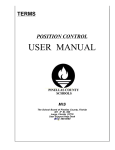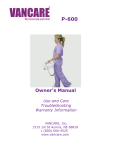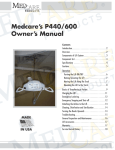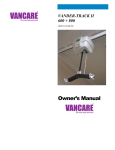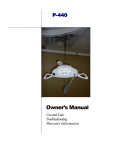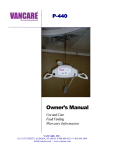Download QA 216 Quick Start Guide
Transcript
“Your Partners in Network Alarm Management” QA 216 G2 Quick Start Guide USER GUIDE Visit our website at www.dpstele.com for the latest PDF manual and FAQs. February 3, 2010 D-OC-UM102.03100 Revision History 02/03/2010 Quick Alert Quick Start Guide created for G2 version. This document contains proprietary information which is protected by copyright. All rights are reserved. No part of this document may be photocopied without prior written consent of DPS Telecom. All software and manuals are copyrighted by DPS Telecom. Said software and manuals may not be reproduced, copied, transmitted or used to make a derivative work, by either mechanical, electronic or any other means in whole or in part, without prior written consent from DPS Telecom, except as required by United States copyright laws. © 2010 DPS Telecom Notice The material in this manual is for information purposes and is subject to change without notice. DPS Telecom shall not be liable for errors contained herein or consequential damages in connection with the furnishing, performance, or use of this manual. Contents Visit our website at www.dpstele.com for the latest PDF manual and FAQs 1 Introduction ................................................................................................1 2 Shipping List ................................................................................................2 3 Specifications ................................................................................................2 4 Overview ................................................................................................3 5 Tools Required ................................................................................................3 6 Installation ................................................................................................3 7 Maintenance - For all units shipped after Feb. 03, ................................................................................................6 2010 7.1 Changing the Battery 8 Technical Support ................................................................................................6 ................................................................................................8 1 1 Introduction Fig. 1 — The Quick Alarm 216 Remote The DPS Telecom Quick Alert Remote 216 (QA 216R) is a 16-bit alarm unit that transports discrete alarms from a remote location to TMAS. The unit is used to monitor tower lights and turned down facilities. It has visual indicators to display standing alarms and communications. Fig. 2 — A typical application of the Quick Alert Remote Figure 2 shows a typical application of the Quick Alert Remote, showing the connections between QA 216 units, the Osborne-Hoffman Receiver, the Quick Alert Processor, the NTP, and other elements. 2 This User Manual contains all the information you need to successfully install the Quick Alert Remote. However, if you run into a problem or require additional help, DPS Telecom's courteous support staff is ready to provide the assistance you need. 2 Shipping List While unpacking the Quick Alert Remote, please make sure that all of the following items are included. If parts are missing, or if you ever need to order new parts, please refer to the part numbers listed and call DPS Telecom Customer Service at 1-800-622-3314. Part Part Number QA 216 G2 D-PK-QA216 AC Adapter 3-905-01640-00 RJ-12 Cable D-PR-935-10A-20 Power Cable D-PR-935-10A-20 Mounting Hardware Mounting Bracket (Qty. 2) Two spare 500 mA GMT fuses Quick Start Guide D-OC-QS102.02100 Surge Protector D-PR-571-10A.00 3 Specifications Dimensions: 1.5"H x 8.5"W x 7"D (3.8 cm x 21.6 cm x 17.8 cm) Mounting: 19" rack, 23" rack, or wall mounting Power Input: AC -24VDC (-18 to -36 VDC) Current Draw: 210 mA Fuse: ½ amp Op. Temperature: –22 ° to 140° F (–30° to 60° C) Op. Humidity: 0%–95% noncondensing Interfaces: 1RS-232 craft port 1 RJ-12 telephone line port Discrete Points: 16 Ground Points: 4 screw down Visual Display: 13 LEDs 3 4 Overview Before the Quick Alert Remote can be put into operation it must be: • Physically connected to its power source, telephone line, and alarm inputs. • Provisioned by AT&T Note: All provisioning is done via dialup from AT&T 5 Tools Required 1. 2. 3. 4. 5. Philips screwdriver Slotted screwdriver Wire cutters Wire strippers Volt meter 6 Installation 1. Call AT&T Conyers office a day or so before installation to ensure a technician will be available to work with you and to ensure TMAS database is in place. Use the contact information located on the sales order sent from AT&T. Fig. 3 — DC power connections and alarm ports are located on the front panel of the Quick Alert Remote 4 Fig. 4 - Alarm leads require a return to the common terminal strip. To install the Quick Alert Remote, follow these steps: 2. Mount the Quick Alert Remote, using the provided mounting hardware. 3. Connect up to 16 alarm points to the Quick Alert Remote. (See Figures 3 & 4) To operate an alarm point, a connection must be made between the alarm point and the Quick Alert ground (COM A–D). 5 Fig. 5 — AC power and communication ports are located on the rear panel of the Quick Alert Remote 4. Connect the RJ-12 phone line to the Quick Alert Remote. (See Figure 4.) 5. Put surge protector in-line with RJ12 Connecting Power - AC/DC Options: 6a. To use AC power, connect the power adapter to Power In on the rear panel of the Quick Alert Remote, then plug the adapter into an AC outlet. OR... 6b. To use DC power, connect a DC supply to –PWR on the front panel of the Quick Alert Remote. The correct voltage range is –18 to –36 VDC. 7. Call AT&T Conyers for configuring the unit and turn-up assistance. Use the contact information located on the sales order sent from AT&T. 8. Once all alarm points are configured and tested, install the battery as follows: a. Power down unit b. Remove four screws on lid c. Remove lid d. Plug battery into unit e. Replace lid, being careful not to damage the lights f. Screw lid back on g. Power up the unit 6 7 Maintenance - For all units shipped after Feb. 03, 2010 The newest version of the QA 216 remote features a new metal design. The QA 216 has a removeable access panel for accessing the internal battery. 7.1 Changing the Battery 1. Using a small Phillips screwdriver, unscrew the front hatch of the QA 216 by loosening the screw in the upper right corner. 7 2. The hatch panel now swings open, exposing the internal battery pack for easy access. Wire the battery, which ships with one terminal disconnected. 3. Make or break connections as desired. Close the hatch and re-insert the screw. 8 8 Technical Support DPS Telecom products are backed by our courteous, friendly Technical Support representatives, who will give you the best in fast and accurate customer service. To help us help you better, please take the following steps before calling Technical Support: 1. Check the DPS Telecom website. You will find answers to many common questions on the DPS Telecom website, at http://www.dpstele.com/support/. Look here first for a fast solution to your problem. 2. Prepare relevant information. Having important information about your DPS Telecom product in hand when you call will greatly reduce the time it takes to answer your questions. If you do not have all of the information when you call, our Technical Support representatives can assist you in gathering it. Please write the information down for easy access. Please have ready your: • User Manual • Hardware Serial Number 3. Have access to troubled equipment. Please be at or near your equipment when you call DPS Telecom Technical Support. This will help us solve your problem more efficiently. 4. Call during Customer Support hours. Customer support hours are Monday through Friday, from 7 A.M. to 6 P.M., Pacific time. During these hours Technical Support representatives are on duty in our fully equipped simulation lab. They can simulate your problem and connect to your equipment via modem. Emergency Assistance: Emergency assistance is available 24 hours a day, 7 days a week. For emergency assistance after hours, allow the phone to ring until it is answered with a paging message. You will be asked to enter your phone number. An on-call technical will return your call as soon as possible. 9 10 Warranty DPS Telecom warrants, to the original purchaser only, that its products a) substantially conform to DPS' published specifications and b) are substantially free from defects in material and workmanship. This warranty expires two years from the date of product delivery with respect to hardware and ninety days from the date of product delivery with respect to software. If the purchaser discovers within these periods a failure of the product to substantially conform to the specifications or that the product is not substantially free from defects in material and workmanship, the purchaser must promply notify DPS. Within reasonable time after notification, DPS will endeavor to correct any substantial non-conformance with the specifications or substantial defects in material and workmanship, with new or used replacement parts. All warranty service will be performed at the company's office in Fresno, California, at no charge to the purchaser, other than the cost of shipping to and from DPS, which shall be the responsiblity of the purchaser. If DPS is unable to repair the product to conform to the warranty, DPS will provide at its option one of the following: a replacement product or a refund of the purchase price for the non-conforming product. These remedies are the purchaser's only remedies for breach of warranty. Prior to initial use the purchaser shall have determined the suitability of the product for its intended use. DPS does not warrant a) any product, components or parts not manufactured by DPS, b) defects caused by the purchaser's failure to provide a suitable installation environment for the product, c) damage caused by use of the product for purposes other than those for which it was designed, d) damage caused by disasters such as fire, flood, wind or lightning unless and to the extent that the product specification provides for resistance to a defined disaster, e) damage caused by unauthorized attachments or modifications, f) damage during shipment from the purchaser to DPS, or g) any abuse or misuse by the purchaser. THE FOREGOING WARRANTIES ARE IN LIEU OF ALL OTHER WARRANTIES, EXPRESS OR IMPLIED, INCLUDING BUT NOT LIMITED TO THE IMPLIED WARRANTIES OF MERCHANTABILITY AND FITNESS FOR A PARTICULAR PURPOSE. In no event will DPS be liable for any special, incidental, or consequential damages based on breach of warranty, breach of contract, negligence, strict tort, or any other legal theory. Damages that DPS will not be responsible for include but are not limited to, loss of profits; loss of savings or revenue; loss of use of the product or any associated equipment; cost of capital; cost of any substitute equipment, facilities or services; downtime; claims of third parties including customers; and injury to property. The purchaser shall fill out the requested information on the Product Warranty Card and mail the card to DPS. This card provides information that helps DPS make product improvements and develop new products. For an additional fee DPS may, at its option, make available by written agreement only an extended warranty providing an additional period of time for the applicability of the standard warranty. Technical Support If a purchaser believes that a product is not operating in substantial conformance with DPS' published specifications or there appear to be defects in material and workmanship, the purchaser should contact our technical support representatives. If the problem cannot be corrected over the telephone and the product and problem are covered by the warranty, the technical support representative will authorize the return of the product for service and provide shipping information. If the product is out of warranty, repair charges will be quoted. All non-warranty repairs receive a 90-day warranty. “Dependable, Powerful Solutions that allow users to monitor larger, more complicated networks with a smaller, less trained staff” “Your Partners in Network Alarm Management” www.dpstele.com 4955 E. Yale • Fresno, CA 93727 (559) 454-1600 • (800) 622-3314 • (559) 454-1688 fax